Paycom App Reviews
Paycom App Description & Overview
What is paycom app? If you or your company use Paycom’s HR and payroll software, the Paycom app puts everything you need to manage and simplify your work life into one easy-to-use experience. Whether it’s reviewing your schedule, requesting time off or even approving your own payroll, our app empowers you with the data that matters most.
Please note that some features must be enabled by your organization. If you have questions about these features, please contact your HR team.
YOUR DATA IN YOUR HANDS
Access your personal employee data whenever and wherever you need it — in nearly 20 languages. Review past and present pay stubs, schedules, benefits, time-off accruals, tax forms, performance reviews, goals, contact information, important documents, org charts and more!
EASY DIRECT DEPOSIT
With Paycom, you have the option to simply scan a check for your preferred bank account and our app automatically completes your direct deposit authorization form, saving you time and eliminating room for errors.
PAYROLL
Access, review, manage and approve your own paychecks before payday — right in this mobile app. This payroll app gives you full visibility into your pay and guides you to fix potential errors early. Enjoy clarity with your pay and a visual of deductions, expenses and distributions.
SIMPLIFIED TIME TRACKING
Easily clock in or log time from the convenience of this app. You also can submit your time for approval, check PTO balances and request time off for vacation, doctor appointments and more.
THE ANSWERS YOU NEED
When you’re hard at work, you don’t always have time to track down someone to answer HR-related questions, let alone wasting your day with a runaround. That’s why our easy-to-use app lets you securely ask important questions — and get answers from the best person to respond in your company — whenever, wherever. You can even reference past responses from resolved inquiries, so you never have to ask the same question twice!
DEFEAT THE RECEIPT
Tired of tracking down receipts? Just snap a photo of one and upload it through the app for reimbursement. You can check on pending expense reimbursements, too.
LEARN AT YOUR PACE
Take any learning paths or employer-assigned training courses right in the app. It even lets you access our client training and certification program to help you better understand Paycom and use it to its fullest potential.
MILEAGE TRACKER
Easily track your business mileage with Paycom’s Mileage Tracker. The tool lets you sync your existing trip information to the app and even set up automatic tracking to streamline expense submission.
LEAD FROM ANYWHERE
If you’re a manager, you know work doesn’t stop when you leave your desk. Manager on-the-Go® helps you make the most of your day, meeting you wherever you are. It lets you complete essential management tasks from anywhere, like taking action on hours worked, time-off requests and expenses; viewing org charts and team members' schedules; executing personnel action forms; and more.
EYE IN THE SKY
The Paycom app makes it easy for payroll administrators to gain valuable insight, too! The Client Action Center lets you instantly review wire transfers with real-time updates and monitor the tax health of your organization. Enjoy a comprehensive view of tax rates, accounts, pending and missing tax numbers, and more!
CONTACT US
We welcome, appreciate and listen to all feedback. Simply email MobileApp@Paycom.com.
Please wait! Paycom app comments loading...
Paycom 6.4.4 Tips, Tricks, Cheats and Rules
What do you think of the Paycom app? Can you share your complaints, experiences, or thoughts about the application with Paycom and other users?
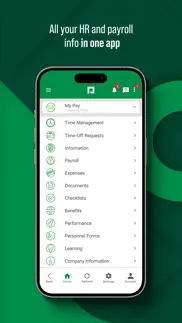
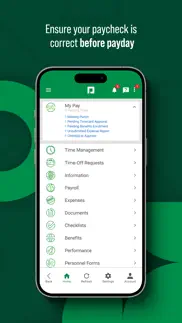
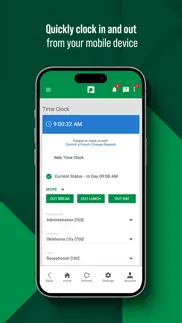
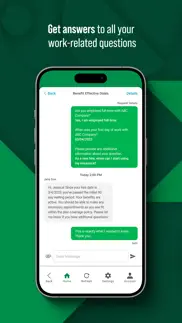



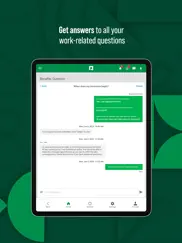
Paycom 6.4.4 Apps Screenshots & Images
Paycom iphone, ipad, apple watch and apple tv screenshot images, pictures.
| Language | English |
| Price | Free |
| Adult Rating | 4+ years and older |
| Current Version | 6.4.4 |
| Play Store | com.paycom.PaycomESS |
| Compatibility | iOS 12.0 or later |
Paycom (Versiyon 6.4.4) Install & Download
The application Paycom was published in the category Business on 30 May 2017, Tuesday and was developed by Paycom [Developer ID: 1207929486]. This program file size is 113.85 MB. This app has been rated by 1,111,808 users and has a rating of 4.7 out of 5. Paycom - Business app posted on 15 April 2024, Monday current version is 6.4.4 and works well on iOS 12.0 and higher versions. Google Play ID: com.paycom.PaycomESS. Languages supported by the app:
CS NL EN FR DE HU IT PL PT RO ES TR Download & Install Now!| App Name | Score | Comments | Price |
| My Vault Card Reviews | 4.6 | 1,148 | Free |
This update includes improvements and user interface enhancements. If you enjoy the Paycom app, you can help by rating us 5 stars in the App Store. With this update, we will begin the deprecation process for iOS 13 and below. Please update to the latest version to ensure you continue to receive app updates.
| App Name | Released |
| Indeed Job Search | 07 June 2009 |
| Paylocity | 27 June 2013 |
| Webex | 12 September 2014 |
| UPS Mobile | 28 October 2009 |
| QuickBooks Workforce | 17 July 2014 |
Find on this site the customer service details of Paycom. Besides contact details, the page also offers a brief overview of the digital toy company.
| App Name | Released |
| EcMobile | 15 February 2013 |
| Payrollguru | 02 May 2011 |
| FaxCover - Fax Cover Sheet | 14 January 2021 |
| ScanBizCards | 28 October 2009 |
| Machinist Journeyman | 04 February 2010 |
Discover how specific cryptocurrencies work — and get a bit of each crypto to try out for yourself. Coinbase is the easiest place to buy and sell cryptocurrency. Sign up and get started today.
| App Name | Released |
| 28 April 2011 | |
| SHEIN - Online Fashion | 19 May 2014 |
| 12 February 2019 | |
| WhatsApp Messenger | 03 May 2009 |
| 05 February 2019 |
Looking for comprehensive training in Google Analytics 4? We've compiled the top paid and free GA4 courses available in 2024.
| App Name | Released |
| Terraria | 28 August 2013 |
| TV Cast Pro for LG webOS | 23 June 2016 |
| 75 Hard | 19 June 2020 |
| True Skate | 18 October 2012 |
| Minecraft | 17 November 2011 |
Each capsule is packed with pure, high-potency nootropic nutrients. No pointless additives. Just 100% natural brainpower. Third-party tested and validated by the Clean Label Project.
Adsterra is the most preferred ad network for those looking for an alternative to AdSense. Adsterra is the ideal choice for new sites with low daily traffic. In order to advertise on the site in Adsterra, like other ad networks, a certain traffic limit, domain age, etc. is required. There are no strict rules.
The easy, affordable way to create your professional portfolio website, store, blog & client galleries. No coding needed. Try free now.

Paycom Comments & Reviews 2024
We transfer money over €4 billion every month. We enable individual and business accounts to save 4 million Euros on bank transfer fees. Want to send free money abroad or transfer money abroad for free? Free international money transfer!
Terrible app. We have had Paycom for a few years. I have tried to complete the ‘Welcome to Paycom’ checklist. The message telling me to complete the checklist has appeared since I have started using the app and won’t go away. There are many other issues with Paycom and their app., but this is the most basic and irritating that every time I open the app I have to close this message. I have encouraged our company to drop Paycom, not just for this reason but it’s the most basic problem that they can’t fix. I would encourage anyone using Paycom to keep track of everything on paper. It makes a lot of mistakes that our employees constantly catch. My advice don’t use Paycom.
Password change. I can appreciate the opportunity to change the password but DO NOT put it in front of your daily log on, it should be something that is done during the day. When is someone with some experience in a work environment work on this app to make it useful for the average employee. You will never get more than one star. I have three screenshots on my phone that started at 8 o’clock and I was finally able to clock in at 8:02. And you wonder why this program is horrible. The app writers really need to get in touch with real life. I would not even call them coders because they are not. I have worked with computers for better than 40 years, I know what good programming is, and this app is not.
I HATE this stupid app. Ever since our company started using it getting paid has become 90 percent more complicated. I actually decided to write this review unprompted so that I could do my small stuff part in consigning this app to an early hell. I’m partly convinced that it’s actually meant to be a frustrating user experience because it’s such an awful interface that you had to be actually TRYING in order to make something this hard to use. Every single week, I get texts from the people doing payroll about miles that may have not been clocked properly. This week im certain I did all the steps properly and still they’re sending me texts. Why are there three separate g****** steps to clock miles for one trip? It’s only the first month and I want to strangle someone. But you know, I would definitely settle for streamlining these stupid useless steps. Please someone make it stop. Just make it stop.
Pay COM is great!. The pay COM app that my employer uses is fantastic. I get to review all my hours that I have worked and my supervisor approves the time after it is entered. I am able to submit all my hours worked even if the pay COM system is down. I can go into the app submit a read only time sheet and then my employer can approve the punch. I am comfortable in the knowledge that all my hours worked will be paid on time and direct deposited into my patelco credit union account. 🏦
System will not let me access from a computer. I have tried multiple different computers multiple different times tried getting it reset from account managers nothing works. I’m no longer able to access Paycom from my computer so I can’t do any trainings or update any of my trainings. I work with children so I’m about to lose my job because Paycom can’t support my credentials. This is the worst system I’ve ever used. Update finally got the password to change. Now it won’t let me in because I must either be misspelling or miss quoting the stupid answer this question about your life. And of course it only asked me what’s the street you grew up on (there were a lot of them I don’t remember), the one that I keep trying isn’t working either mis spelling or its right when the other questions wrong. The other is who did you go to prom with which is a trick question I never to any of my school’s proms (I can’t remember if I said “nobody”, “I didn’t”, “no one”, or even may ever “your joking right?” to no avail. Now because of this crappy system I’m going to get fired from a job I’ve had since my junior year of high school. So thanks Paycom I needed another reason to kill myself with 2020 clearly wasn’t enough for most people. Real highly of my year.
Search field and default settings. When you put a letter in the search field for district and school, The results start with the letter before The letter you typed in. It Should start with all the districts and Schools that start with the letter you typed in. should be a way to set up default settings to be the district and the school that you work every day. Maybe a prompt asking if you want to use your default settings. That’s only if default settings were creating problems. Takes too long to search for your district, school, sign in for the day and sign out. Also buggy with new users. Had intermittent quirky issues my 1st week.
Nostalgia - Now in an App!. This app fills the user with nostalgia as it is easily the slowest app I’ve ever installed on my phone. It takes me back to the days of yore - waiting for my aunt to get off the phone so I could use our 56k dial-up internet connection. Opening this app, one may expect to hear the buzzing and whirring, the bleeping and blooping of that old modem. Just like those good ol’ days, once the app finally loads, you’re blissfully disappointed by a buggy and often unresponsive interface that leaves so much to be desired. I suppose at the end of the day; just as the old dial-up connection would get the job done - so too shall this app. Just don’t expect the job to be done quickly.
Please add improved clock for time management. Is there a way to add a live clock that shows how long you’ve been clocked into work? I see that a regular clock displaying the time of day is shown and the time management sheet shows our punches in addition to a message that indicates what time we clocked in on the home page. However, there are times when myself and others clock in at 7:37 am for example and then maybe take a 38 minute lunch, so having to do the math to see when we‘ll hit our 8 hours can be a bit tricky at times. A clock that follows along with your punches and displays your cumulative hours worked on the homepage would definitely be helpful. Also, it would be nice for myself and some of my peers if an optional notification could be turned on to let you know when it’s lunch time or remind you that you have 30 minutes or so before hitting your 5th hour. This again could be turned on or off in the app. Lastly, a desired time reminder could be established such as 1 hour before our 5th hour of work or 15 minutes prior.
Awful to Use. I have never once had a good experience with this app, whether it is me having to clock into work, requesting time off, checking my schedule, or trying to make switches with other employees there is always an issue and always annoying to deal with. When I clock in it always has issues determining if I’m at my work or not (no matter where in the building I’m at), when checking my schedule it has a very long load time and has problems showing what day I work next when my shift goes past midnight into the next day, and many many more issues. If you are an employer please do not make your employees use this god forsaken app.
Wish I Could Give It Zero Stars. When they told us there would be an hour meeting to learn the Paycom system and certain employees would be trained to help other employees.. I knew we were in trouble. Obviously, it’s not user friendly. If you are tired of calling your employees and fixing their missed punches.. it does make the employees a little more responsible. But fixing them is so complicated. If you run a restaurant or other business that expects your employees to cover their shifts.. forget it!! I can only see my schedule. If I get sick or something comes up, I have to ask my managers to help me find out who is not working. Also, the 7th day of the week.. on our schedule, it’s Sunday.. is in page 2.. it’s not very obvious. We’ve already had people “no call, no show” because they didn’t know they were scheduled on a Sunday. Asking for time off is also a pain. It won’t let you do it too far in advance because it thinks you don’t have any paid time off, even though you will have more by the time you take you vacation. I’m a planner and I’m used to putting time off requests in a year in advance. You can ask for days off in the “availability “ section. Then, you have to go back and ask for time off again when you have enough PTO. REALLY?? Why do I have to put it in twice? The only nice thing about the app is being able to see your paycheck before it gets posted.
Some minor issues. I didn’t give 5 stars because of a few minor issues. I work 3rds, even though a schedule is created for me within the app, every night I get an email that says I missed a punch. I assume it’s because I clock in on one date and clock out on another date. I can’t fix the issue because there is no customer support for employees. It directs you to talk to the people in your company that control the system, that can be fairly unreliable at my place of work. Also correcting a missed punch or an accidental punch in when it was supposed to be a punch out is difficult to correct seemingly for the same reason of differing dates of when I clock in and out. Other than that I do enjoy our new pay system.
Not impressed. So far not impressed at all. Last 2 paychecks have been screwed up as far as deposit date and time deposited which has caused my auto draft bills to bounce. All banking info correct and stuff approved in time on my end. Then, app will show my status is “clocked in” or “clocked out” but won’t accept the punch and mark it missing later. Then, this morning when I went to clock in, it said was not connected to WiFi or cellular data, but my phone was connected to both and all other functions and apps were working. And, I’m not crazy about having so much of my personal data on an app for who knows who to see and where ever said people are to have access to.
“User interface enhancements”. I love when lazy developers refuse to support their customers’ love of technology by sticking their head in the sand. Some of your customers actually update their devices. Time to keep an eye on the future and begin to be proactive. Until then, react faster and support the iPhone X! UPDATE: Your failure to address my actual concerns are laughable. Yes Face ID is supported; Apple made it backwards compatible with Touch ID. Perhaps you should actually use your application on an iPhone X and see the pitiful black bars at the top and bottom. It is sad that you’d try to shift your message and act like your customer doesn’t know what he’s talking about. Your newest version does NOT fully support the iPhone X. Everything is NOT fine with your application!
Does Not Update Information. I had an issue with this app the first time I had to complete a checklist. I finished one of the items before I noticed it was a part of the checklist and by the time I came to check it off, it would not recognize the information. So even though the information was filled in, it didn’t recognize that it was. I had another issue when my boyfriends computer auto-filled his email and phone number into my contact information. I noticed this afterwards and tried to change both pieces of information, however every time I clicked “Update”, it went back to my boyfriends information. Overall, it has an issue with recognizing info and updating/saving info.
Extremely User Friendly. I’ve utilized multiple HRIS apps and Paycom is without a doubt the most user friendly, not only from an employee self service side but also from the manager side. Being able to toggle to my manager-on-the-go without having to log out or in to a different application makes it so easy to quickly approve any requests from my employees. I use the app multiple times a week & have had no issues. Also love the consistent development and enhancements that are released. Always staying ahead of the curve. Thanks for making being an employee & manager easier, Paycom!
As a user it’s functional but not ideal. My company uses this to track field hours and expenses. Tracking the time is great as I can group select multiple days and get them all input in a matter of a few minutes. However expenses (which make up 1/3 of my total check almost. Take forever because I have to manually input each expense even though they are exactly the same every single day. Why would you give an option to apply hours to a group of days but not expenses. I spoke to my HR team about this and they have complained to you about it as well and said that you will not change it. If this is true, it’s utter nonsense. If you would just make that adjustment this would hands down be a 5 star pay app in my opinion. It shouldn’t take hours (the total time is the same wether it is lumped into one sitting or break it up daily) to input expenses. Thanks for reading hopefully some changes can be made. I do appreciate the other features in the app just not having to spend so much time needlessly when a solution would be extremely simple.
Improvements Needed. This app is long overdue but I am expecting a few glitches should be worked out. First, it looks and feels just like the browser version. Don't expect more or less than what you're already getting. Use fingerprint login or don't use it at all. If you choose to forgo the fingerprint login then the browser version will be more convenient for you. I like and use the fingerprint so it's not an issue for me. A "back" button is missing and needed in a few places in this app. For instance, when I click on and view a check stub it pulls it up just fine but then you are stranded. The only way to continue in the app is to close it and reopen it. Edit: I now have a functioning back button! The app in general also feels to be moving quicker. I no longer see any reason to give less than 5 stars.
Awful. Simply terrible. This payroll app will completely screw employees out of time. Full stop. Slow, inefficient, overly complicated interface that doesn't record punches properly and makes it extremely vague and confusing when trying to correct punch errors Paycom itself caused. Seems if you want to adjust or request a clocking error be fixed you would go under that option right? Wrong...you have to go into a completely unrelated section and request it in a way that is hidden from you. They want you to give up. It's a nightmare for employees. If you're a business and you even remotely care about moral and your people do not use this company.
Great app !!!. For years I haven’t known harmony had an app where u can check your hrs and where u worked etc. I worked for harmony back in 2013 for Hampton inn and suites and it was Always a fair and honest company to work for. And to be able to check hrs , time requests, missing punches on the clock you can do it all on the app which is very helpful thank you guys for this app. Haven’t had any issues other than me forgetting my password but it is an all around great app to use!!!
Favorites in the app and iPhone X. I rated this app originally in 2018. It was a 5 then and it’s definitely still a 5. My company has added more capabilities with Ask Here messaging, reviews, and letting me approve my check before the check date. My husband’s employer is much larger than mine and does not use Paycom. They have multiple apps and somethings they have to go to a desktop or in the office to do. He definitely hates their technology, but doesn’t think they care about it. When I have questions I can open an Ask Here message and directly get answers. Everything is literally in the app. - Thanks Paycom. Keep it up. The mobile app is so, so easy to access and navigate! I use it the most for time entry, submitting expenses, and listening to our company trainings through the learning management section while traveling. I also just enrolled in all of my benefits for 2018 via the app. My husband was amazed at how concise, informational and easy my enrollment was compared to his benefit selection process. The iPhone X can use facial recognition instead of thumb print.
The iPhone mobile app is buggy to the point of unusable. Aside from the terrible operational security enforced on the end user (security questions are in general an awful idea. The developers were just too lazy to integrate 2-factor), the application DOESNT WORK. Got a request to upload an ID for your I-9? Doesn’t work. Trying to review your digital w2 vs paper? Doesn’t work. Trying to set your work email from your phone? Doesn’t work. This app is an abomination and the only reason I am using it is because I don’t have a choice if I want to get paid. Based on their terrible oppsec (route your requests through a local proxy like burpsuit, and you’ll see what I mean) I wouldn’t be surprised if all my info gets dumped in the near future 😤
Getting better, with one big exception. The Paycom app is very helpful in performing tasks from my phone, a great convenience. In fact, logging in is easier with the app than it is on the website, especially on the employee side. It’s easier, too, to switch between employee and manager (which, by the way, when will they just be merged, with managers just having more access to things under a single login?). It’s also easier to navigate to the common tasks of time cards and time off requests. So the big exception, which also applies to the website: Why can’t I just enter hours or dollars on a time card like it’s a spreadsheet — as it appears? I see the spreadsheet-like setup, but I really separately have to go to the plus sign and a whole separate window to enter anything. Never made sense to me, when cells appear that it would seem you could just click into and enter numbers (and you could set up drop down menus with all the options on each row). It would seem you could make it all quicker. I do appreciate that at least you can enter consecutive days at once. But try doing a time card where you work like Sunday, Tuesday, Thursday, Saturday and time yourself. While we’re using PayCom at work, I’m glad to have the app.
VERY BUGGY APP!!. Hopefully the developers will read this review for some constructive criticism. I’ve switched to using an iPad only for a computer, which has been largely successful; except that the success depends greatly on the competency of the apps I use. This app has a rotation problem. I’m using a 12.9” iPad, so it’s very often in landscape orientation. But this app seems to presume I want to look at everything in portrait orientation. It starts in portrait and I have to rotate the iPad to portrait and then back to landscape to get it to rotate. Then, if I open a pdf, it will switch back to portrait and stay that way while viewing the pdf, incapable of rotating to landscape while it’s open. When it’s closed, I have to rub blue with rotating again until I get it back into landscape. It’s almost unusable on my iPad. Furthermore, in typing this review, I’ve also discovered that it doesn’t work with my apple Bluetooth keyboard. At all! The keyboard works absolutely everywhere else on my iPad, but not at all inside this app. Why bother having this app on the iPad at all if it’s going to be unusable? Best switch it to an iPhone only app. Or, preferably, make it more usable on an iPad.
Uploading photos for expenses needs improvement. The app is convenient, however every time I use an existing photo of a receipt to complete expenses, the photo is zoomed in and I’m unable to zoom out to capture the entire receipt. The best way to capture expenses is to take a photo vs using an existing photo. Also, if you’re tracking miles and need to adjust your route (I made a non-business related stop), it will not capture your adjustments correctly because the “points” don’t adjust correctly. If you’re using the app for generic purposes (paycheck, end of year forms, PTO request then the app is fine).
Security theater, 1995 thinking. So a few days ago I went to log into Paycom and entered my PIN, login, my password and the last four of my SSN. Should that be enough to get in? Oh no, I was asked what my “unique PIN #4 and #5” were. Apparently I had to set those up in the past but only wrote down the other info. Every time I log in from a different device, even a device I’ve used before, it triggers these ridiculous protocols. The kicker here is that no one is going to come up with five unique pins plus a passcode to remember. They are going to use the same one every time. It is cyber security theater, not cyber security. I thought I’d leave some feedback about this, but guess what? They have no publicly available email address or feedback portal. They only have phone numbers. Welcome to 1995. Spare your employees this system.
No user testing and it shows. The worst part of working for this consulting company is this application. I can’t believe how little thought the developers and product managers have put into it. Try entering your time in here for a pay period and see how many times you have to delete your entries to get it done correctly. I am going back to writing it all down on paper. For example I will the launch the app and want to quickly record my hours for the day. Instead of the app defaulting to the present day it defaults to the first day of the pay period, a week ago! Most times I do not notice and it messes up that record. There isn’t an undo function! So I have to delete the entire day which I don’t have a written record of and the entry I just put in messed it all up. So frustrating. I do not know how the other functions work but this is a joke. DO NOT MAKE YOUR STAFF GO THROUGH THIS.
Decent but could be more user friendly. Coming from HotSchedules, this app lacks a lot basic features. First, there’s no way to sync schedule to google calendar. This is a basic feature that should’ve been implemented from the beginning. There’s nothing more frustrating than having to manually input the schedule every week. Also, if a shift changes, it would be nice I was informed of the exact change, rather than having to check my new schedule and compare it to the now outdated version. Also, you can’t simply log into a particular section instantly. The app should have a way to show my schedule instantly upon logging in. There’s little daily use for the other options. Another thing, when I do go into schedule, it should immediately start with the current day, not the beginning of the week. There’s a long list of improvements this app could make, but it seems they’re not interested in making it really functional.
On-Boarding Painful. Trying to update my private email was confusing and frustrating. The “Verify Email” button does not Verify the new email like I assumed it would - it simply reloads the page and sends a verification email to my work email. After three failed entries I scrolled down and found the “Update” button. I figured this should help me and filled out the forms and clicked “Update”. I received an error as the emergency contact field wasn’t filled out - but it was never indicated as required. I clicked the provided link to go back and found the forms empty as the system had not retained my previous entries. I did everything again and finally got my email added but it took far longer than it should have. Additionally, the emails have no indicator that they are from Paycom at all in the body of the email and they look like spam. App overall seems okay. On-boarding and notifications are a nightmare.
DO NOT USE FOR SHIFT WORKER SCHEDULING. My work, a hotel bar, uses this app both to organize pay and set and distribute shift workers’ schedules. I say this as strongly as possible, do not use this app for scheduling in a work environment that deals with variable schedules. It’s clearly not been designed with that in mind and does a terrible job of it. Some examples- there is NO ALERT SYSTEM. Even with notifications all turned on the app will never tell you when a schedule has been released, a shift is available, a shift has been cancelled, anything like that. You just have to check the app every morning to see what’s up. Also for shift exchanges, when one employee wants to get out of a shift they can make it available, if another employee then picks up that shift that shift STAYS AVAILABLE until a manager has approved the trade, by which point multiple employees may have attempted to pick up that shift. So if you’ve picked up a shift how do you know you actually picked it up and not someone else? Well since the app has no alert notifications whatsoever you just have to keep opening the app checking until the trade is approved at some random time! Maddening. Clearly the app was not designed for this so it makes sense it’s so bad at it, but the fact that the app makes a show of offering this service is, frankly, commercial malpractice. Shame to all involved!
SINGLE DATABASE & BETI. We partnered with Paycom nearly a year ago, give or take, and I can wholeheartedly say that having everything in one system and having BETI, which offers employee visibility into their paychecks before payroll is submitted, has CHANGED the lives of our HR department and our organization as a whole. We went from a system that almost turned our employees against us due to errors, to Paycom freeing up time for HR to truly bond with our employees like most in HR dream of doing when entering the HR field!!
Updates. Update - thanks for making the fix I suggested! Changing to 5 stars! The app works alright I just wish the updates would appear with all the other app updates. It’s annoying to open the app to clock in and an update window pops up. I always have to dismiss it to clock in quick and there’s no updates section in the app to update after I clock in. Just put the updates where all other apps put theirs! This is the only app I’ve used that does this.
Fix Your Bugs on the employer side. most frustrating bug is when i’m importing/approving timesheets and i need more than one tab open of different pages in paycom, so i can work efficiently cause for some reason you have to click 14 different things just to do one simple thing.. So when i’m in the middle of importing and correcting errors, paycom will refresh and it will automatically go to a page that one of my other tabs were on, then i have to go back to time management, timecard search, click display totals and approvals, select the correct pay period, then refresh, then i gotta check mark the 50+ employees i have to approve time for, click actions, then timecard search, then i gotta inconveniently press the green arrow at the top and slowly go through each employee until i find who/where i left off. and this happens several times a day! DAILY!
New Hire Captain striving for an even keel.. I am dedicated to sail far. I appreciate all the tools of training that Emily “Emmy” (spell correct?) is implimenting in the training videos on ‘Paycom’, as well as the hands on training the Rockets landing team is serving as example. Everyone is unique to guide me into this restaurant with different strengths. I’m having to make several adjustments to undo serving habits. Meanwhile, I notice that the innovation of management is onto the newest cutting edge as it becomes refined. The more I learn about this restaurant the more I appreciate the circumstantial opportunity. Correct me , guide me , and I can steer a ship. I am saving my critique to myself until I have bearings and orientation. I anticipate winds and to breach the zephyrs smoothly. Let’s see the horizon beyond waves and recognize the difference between “Its darkest just before the dawn” and “the lull before the storm”.
Punching in times is all good except one thing. My job always bugs us to pinch in times on time and make sure that we don't mess up our times when punching in. Its all fine and good until you do mess up. What i think you guys need to do is put a function where you can put in a delete request in the time management section so that everyone who does punch in wrong can do that on their own and not go to their supervisor to have them delete it and everything. But as for everything else its works perfect. Please get this resolved, it can save so much time in anyones hands.
Just as bad as mobile web. The only advantage I can see to using this app over visiting the paycom website on your mobile browser is the ability to use Touch ID on an iPhone. Otherwise it feels almost identical to the mobile browser experience, which is extremely lacking. Setting availability in your schedule is particularly nightmarish. At least in a browser like safari you can put the phone in landscape and figure out what date you’re looking at. This is actually lost in the app. On top of that it’s still extremely painful to set your availability within a certain window on each day. Please just let me type in the start and end time rather than dragging a green box around a tiny window.
Constantly logs out employees without notification. The app is typically easy to use, but the greatest downfall is that it logs employees out for the day without notifying them. It would be one thing if this was a one off mistake, but it happens on a consistent basis to employees. This greatly complicates the ability of payroll to document and compensate accordingly. The only way to contact a representative is to call, there is no email provided, and the wait time is astronomical with no real solution being provided. The app would greatly benefit if it did not inconveniently logout employees. At the very least a warning system could be implemented to ensure whether employees are working or not. Given that during these times of social distancing,It is important employees are able to clock in and out on their personal mobile devices.
Very pleased. Been using the app for several versions now and pleased. As with all apps there are occasional slow logins but overall it’s a solid experience. Submitting expense items and logging time is excellent. I’d like to see more shortcuts to do these things so I don’t have to navigate so much to get to my most commonly used items. Be great to have the app know what I do most often and offer shortcuts to those items. The complexity is understood considering how much this one app does. Impossible to make everything easy for everyone but shortcuts might help a lot of us out who use the app for very specific reasons each day.
Worse than adp except one thing. The good thing. Being able to schedule time off through the app anytime. The bads. The tablet used for us to punch in/out has a huge screen but the buttons are smaller than your fingertips. Too easy to fat finger punches and other people to mistype their number and mess up your punches. Works horribly for 2nd and 3rd shift people. If a out punch get missed or messed up you can’t fix it without having a higher up use your phone to go in and switch everything around. If you try to fix it your out punch will get moved to the next day (example. Punch in 4pm Wednesday and work until 2am Thursday morning. That out punch get missed. You try to fix it but it moves that out punch for the out punch at the end of thursdays shift. Then you can’t even punch in for work Thursday because it has a punch out for Thursday and the next punch in would be Friday but it isn’t Friday yet) and until it’s fixed you can’t punch in for the next shift. Which then messes up all your punches from that missed punch. Other than some other minor issues which adp has as well the punches and design on the tablets make it worse imo.
Great app!. I don’t do reviews very often but I’d like to take the time to do so because of the fact that I really am enjoying the ability to use my phone to clock in and out of my shift and also When taking my lunch break and coming back on the clock! Very practical and easy to use! As well, I find it very convenient to have the ability to print out any paperwork that I may need! The app obviously has some very talented developers and designers because so far the app has functioned perfectly without any bugs or problems that need ironed out! Very stable and fluid app!
Love using it. Working for a large company. Really like it.. clock in and it any time and can see how many hours I work..also allowed me to prove my hours on schedule time really conveniently nice and lousy you keep track of your hours that you work during the weeks and months I think all companies or anyone with a large group of employees should have this don’t have to worry bout forget to clock in or out. You can do it your self on the app and don’t have to worry about someone messing with your time.
Suggestion for a new feature. I would love it if you could get a summary of the amount of hours worked and your gross pay for a particular month. I know that you can see how many hours you worked in a particular work week. However, I think it would be helpful if you could see a particular month It’s frustrating when a work week spans the end of a month and the beginning of another month. I then have to subtract the amount of hours I worked in the new month from the work week just to see how many hours and my gross pay for the prior month. I receive disability benefits so it is important for me to remain under a certain threshhold for gross pay for month. I think this feature would be great at helping people manage their finances better. I hope you will consider this as a new feature.
All Employers should Offer!. Paycom is a self service dashboard that puts your pay in your hands and allows you to have security and ability to check over your payroll info and allows you to instantly see mistakes or correct them. You no longer have to go to a manager who os wearing 100 hats and is dealing with 200+ employees that maybe a little forgetful and remind them all week that your punch is wrong or forgotten. It’s beneficial for employers too because they now can allow you a little of the responsibility and they can just review- I’m sure this is time and $ saving as well. No more post adjustments or waiting on out of period pay- paycom solves that and makes it fool proof and effortless! It also allows the company to post communications, trainings etc. it’s a one stop shop to get the info out to the masses that way no one “misses” any info if maybe they were sick the day you had that staff meeting! Thoroughly enjoying the ability to review and confirm my pay is right and all communications can be checked in the same place! Every place should offer This!
Set up was extremely faulty and why doesn’t it show how many hours per shift I worked. In truth, I was using ADP for over a year and I wish the company I work for would go back to that. I had huge problem during the set up of Paycom when they asked me for I9. I tried many times for over a week to upload my passport photo. I was hitting all the requirements Paycom asked for over and over again in variety of ways. Even took two days off from trying and tried again still didn’t work. It took my boss 3 days!!! To get it all sorted out after contacting support through Paycom. I never had to upload passport photo when I used ADP. Another major con for me is I’m not able to see how many hours I’ve worked in a single shift or in a single week. Maybe I need to be shown how but I looked all throughout the app and didn’t find it. Some other minor things I don’t like is cosmetics but that’s not really a bother. The green I’m not much of a fan of. I was so happy with ADP and the organization of the menu and general layout and setup was. I’ve got me. A pro that I do like about Paycom is the quick punch that’s nice. Overall Paycom does its job for me for being able to punch me in and out. I ask that Paycom foxes not being able to see how many hours worked. The whole bad experience with initial setup leaves a really bad impression for me, that’s why I give it two stars. This happened with other employees as well in the company o work for I’m not the only one.
Great time tracker. It makes is it so easy to clock in and out, for the day or for lunch breaks! This is a big one to me. At my previous jobs I had to use a separate app to keep track of my time... Which let’s face it, about 71% of the time I completely forgot to log. With this application I don’t have that issue because if I don’t log it, I don’t get pay. So great for clocking in and out for the day and breaks, while also keeping track of your time! For those of us that forget rules in our employee books, no worries, the app allows you to access the company’s employee’s handbook super simple and right at the touch of your finger tips! No complicated instructions needed.
Customer service is horrible. My wife works for a larger company and they also use paycom which is how I came to hear about them for my business. My wife bragged about how they were top notch, detailed, and had great customer service. When I was first signing on with paycom, that is exactly what I experienced. Their customer service, onboarding methods, and just being there to help in the beginning was top notch. They explained everything to me, walked me through it, and were there every time I needed them or if I had a question. After the on boarding process was done and I started running payrolls on my own; that all went totally downhill. I’ve been with paycom for about 5 months now and when I have a question now; my designated customer service rep is nowhere to be found. I’ll send an email with a question and I may not hear back for a week, and sometimes; no answer at all. I’ve had to reach out multiple times before to get an answer. The only person that can get things done and handled for me was the person that onboarded us in the initial setup. Customer service definitely needs help after the onboarding process. I was so pumped at first to find such a great company in the beginning but that is not the reality of how they run their business after onboarding. My wife’s company is also always frustrated with them and are thinking about switching. If it were not such a hassle to switch payroll companies, I would’ve already switched. But I’ll switch if nothing changes.
Payroll. The company I worked for switched to Paycom from ADP. Every Wednesday at, usually 4:00-5:00 in the early evening I knew what was pending in my accounts week in and week out without fail, and when I’d wake up on Thursday morning the money was there!! I never had to worry about it. Since we’ve switched to this payroll , I don’t know what time I’ll get my deposit on Thursdays , (pay day) when it literally should already be in when I check first thing in the morning, and it’s NEVER EVER pending so I don’t know what’s coming. Sometimes I wait till noon before I get it deposited. Ridiculous!! HR says nothing they can do about it. Convenience is a plus nowadays, and it’s definitely not with Paycom!!!
And effective way to control your time and finances. I love Paycom! It is so convenient to be able to see and track your time and financial input from the touch. it beats the old fashion way of having to get paperwork and take it to HR. It helps us to keep track of our own mistakes. Paycom is the best thing since sliced bread. I don’t understand why anybody would want to use anything else. If you are employer, please get pay COM for your company you then may even be able to go home a couple hours early.👍😊
Technologically impaired. Someone saw me coming!!! I’m 60 and find new and creative ways to mess up the simplest applications when it come to technology! Not even I could find a way to mess with this! I loved it! I had to leave it longer than expected a couple times. It automatically logged me out and then it logged back in with the scan of my face when I came back! It helped me keep track of my classes so I could jump right back in where I was! Smooth interface and process! I’ve used a lot of different apps over the years and this is the best by far!!! I’m not exaggerating! Thank you from a somewhat work-force elderly big-thumbed, stumble-bum!
More convenient than the website. As a person that has to use the employer side (I process part of our payroll) and the employee side, the app is way more convenient for punches on the employee side. I just have 2 things I wish were better.. I work a lot of overtime, and I have noticed if I am clocked in via the app, it will clock me out automatically after 10 or so hours.. or time out and out my out punch as a ‘?’ which I assume is a built in thing because it assumes you work a normal shift and forgot to clock out… it would be nice to turn that off when I know I’m going to have a lot of OT coming up.. Second, since I process things on the employer side, I know payroll is sent to Paycom, processed and finalized a few days before actual payday.. for people like me, and other employees, that live paycheck to paycheck, it would be nice to see pay stubs in the app/website in real time as soon as they are completed, not at 12:01am on payday. It would help people like me know what our upcoming paycheck is going to be, to better budget etc. There are many times I get my direct deposit before I can view my stub… granted only by a hours, but it would be nice to see it before pay hits.. especially when I know it’s completed long before it’s viewable.
Definitely worth it.. My company was using Paycom when I started 3 years ago. It had been my experience working with other companies which were large and even huge (>100,000 employees) and had HR companies websites. But they were not user friendly at all, and you almost always have to go to the office to accomplish anything.... So having a App was almost laughable. Paycom has it figured out! App is the easiest and most useful tool for me at my job. You gotta try it to really get it.
Did you know that you can earn 25 USD from our site just by registering? Get $25 for free by joining Payoneer!
Imagine you at your best. All the time. Picture yourself at your sharpest and most productive. Your most alert and focused. Your most lucid, creative and confident. At work. At play. In every area of your life. Add Mind Lab Pro® v4.0 to your daily routine and uncap your true potential. Buy Now!
Unreliable. This app is garbage! How many weeks in a row does an employee have to get 1/8 of their pay check before you figure out how to fix it? I know it isn’t 3 because that’s how many pay periods in a row it’s happened!
Adsterra is the most preferred ad network for those looking for an alternative to AdSense. Adsterra is the ideal choice for new sites with low daily traffic. In order to advertise on the site in Adsterra, like other ad networks, a certain traffic limit, domain age, etc. is required. There are no strict rules. Sign up!
Horrible time keeper. For the past 11 months and counting, my hrs from every single shift, once approved by the supervisor, suddenly the approved hours shift backward to the wrong day and it erases my punch out hour of the very last shift as if I have forgotten to punch out. For example, Monday’s worked hours suddenly become Sunday’s hours and Sunday’s hours shift backward to become Saturday’s hours and so on and so forth, and because of this shifting of hours to the wrong day, I lose my last shift to the prior day. Soooo, in total, every pay period, I have to start calling and send emails and texts in order to fix my hours. The paycom system is one horrible app.
Great…except. I have only one pressing problem. I wish there were other ways of authenticating my account, especially since I am no longer employed by original company nor do I have the same device and phone number associated with my original account login. Please resolve this problem immediately.
App disappeared from my phone. I first loved this app because it was so easy to use and came up much quicker than the website on my laptop. I don’t know if it was due to an update, but the app vanished from my phone! Now, every time I need to input my hours, I have to go into the app, type in Paycom and open it in order to use it. For some reason the app icon won’t stay on my phone. Very inconvenient and annoying!
Thanks for updating.. In the past I’ve had issues with Paycom and clocking in/out effectively. Since the latest update to the time clock this issue appears to have been resolved. There have clearly been numerous changes in the framework and assignment operators which solved the issue. Thank you for your diligence and attention to this matter.
Only gets worse. Initially this was a great app, but over the past year they continue to “update” the app only to make it slower and less functional each time. Latest “glitch” won’t allow user to read HR documents because of signing into app with Facial recognition or fingerprint recognition. Why would I have these functions if I can’t use them?
Great potential. I see great features in this but it only works about 1/3 of the time for me when using it to clock in at work. Other labels and the way it operates are not intuitive or “clunky” compared to other apps I’ve used. I see how it could be a powerful tool if some of these basic problems were corrected.
Love this app!. I love this app. Before my company switched to paycom I would have to tape my receipts to a piece of paper. Now it’s super easy and can scan it. I couldn’t believe I could do so many things in an app. I also like Beti because I can review my paycheck before I get paid and it helps me budget. It’s been super easy to use. I like how it opens with my face. Overall I’m super happy with the app, and everyone on my team is loving it too!
Great app but…. My company uses this app for payroll and I love how I can make changes and keep track of my time but my only suggestion would be to confirm with the employee when clocking out for the day. I have think fingers and catch myself accidentally clocking out for the day when I’m really clocking out for lunch. It’ll save time requesting for a punch adjustment if the app will confirm the I’m really clocking out for the day or for lunch, otherwise it’s a great app.
Barely works. Great in the employee self-service section (things like managing my own PTO and so on…), but the “Manager On-the-Go” side seems like they haven’t finished it yet. As I spend at least half my time traveling, I could really use certain features “on-the-go” but instead I can only browse the most recent 10 or 12 resumes submitted, and can’t scroll past the first page of a resume. If there is a simple fix for these issues, they should fix them or make them more apparent.
I hate it. This app is good if you're the one sending out the documents and on a salary. For the hourly wage workers, this app is awful. Geo mapping is awful and usually cant find any of the employees here, we have already stopping using the app and gone back to the wall clock because it is so inconvenient. The paperwork convenience could be done via email. Requesting edits has been a pain as normally the issue is as simple as a typo then we have to get with our manager or supervisor to fix a missed tap. This is kin to needing your manager to edit an email or something… why make it so difficult to remedy simple mistakes?
More than “payroll” - I love this app!. This app is so much more than just “payroll”! I love being about to complete my trainings, participate in surveys, and complete performance reviews all from my phone at any time! It’s also a parent’s best friend when welcoming a baby. I was able to submit my qualifying event and update my benefits to include my new son as a dependent with ease while relaxing at the hospital! Truly thankful for this app!
Approving timecards. Paycom changed the process to approve times and made it way more work. Prior to change I could approve a range of dates with 1 click now I must click each day for each employee and its honestly a horrible update. Loved Paycom prior to this change but now its way more work to manage people. Why go backwards with what worked great? I tried to find a complaint or comment option while logged in and none exist this using app store to complain.
Awsome but missing things. I use this for all my work needs as an employee the app is awesome however it is a little laggy sometimes when opening up which is annoying when trying to clock in and out of work. Now that my company offers schedules through the app I would like to see widgets so I’m able to click in and out on the widget and a widget to see my upcoming schedules and things if it had that it would hands down be five stars.
Used to be 5 stars 🙃. Would give 5 stars if the ability to cycle through timecards (via Manager on the Go) was still an option! It’s a huge inconvenience to have to go back to the main “View Timecards” area to access the next employee’s card instead of just tapping an arrow within the timecard to get to the next employee. Please bring this small but mighty feature back!!
Great app. I'm not sure why so many have issues with the app. I was worried when my company switched to Paycom based on these reviews but it seems most of those I read were not the app but rather something their HR could take care of. So far, not a single problem here. Love the quick login option. Wish the site was easier to navigate but hoping the app keeps updating to help navigate easier
Geofencing Thumbs down!. Should would be nice to be able to punch in at the beginning of my shift. Instead I spend ten minutes wandering the office holding phone up trying to punch in, I like to be paid when I walk in to work! UPDATE: employer COMPLETELY turned off geofencing because all employees were not able to clock in. Still not able to clock in. Employer has contacted this company about this issue & still not able to clock in. As an employee, I can’t contact the company instead I get a response saying check the help thing which is worthless sure would be nice just to be able to walk in and clock in for my shift. This app is a total garbage.
Malfunctions = app is unusable!. There is a required 4 digit pin and verification by phone call, text message, or email. Recently any verification number I put in is wrong. I have tried everything— the apple autofill, filling out manually, the calling option and the email and it still says it’s the wrong verification number. This happens for HOURS at a time and will randomly work. Such an inconvenience and hassle! Without this working you can’t use the app AT ALL! I have to now take the time to put every shift into my calendar app because I don’t know if the app will decide to function that day 😐
Times. I love the convenience of this app logging in & out of work, but a lot of my coworkers and myself have had times we absolutely know we clocked in or clocked out and then days later we are missing times. Don’t get me wrong I’ve slipped up remembered little later then send correction to my supervisor to correct. It seems a lot of employees all have the same issues. Very strange. Other than that I love the app’
I hated. Even do my job ,makes us used this application is the worst ,u will be late to work ,cause even putting it on WiFi ,it takes like 5 min to clock you in ,to make any changes it will always give u a hard time ,to request days off is like a mission imposible 3 ,if you request a new password ,they sent u a temporary one that doesn’t work either ,if you need to fill some taxes info ,it will get lock in the middle of it and u have to start all over ,companies do not get this app ,if employees will hated
Time request. Adding time change requests into this app is a complete nightmare. The inability to enter and view the requests for an entire day is exasperating. Also, adding a way to view “hours worked if approved” would be great. Not having this feature causes extra effort by both direct reports and those who approved. For example, if employees are going to be off on a day and they request PTO of 8 hours but they have already worked 34 hours that week, then they may use more PTO than needed. The supervisor has to manually adjust so that the system doesn’t approve PTO placing them into overtime. Major improvements are needed.
Fine for quick clocking in and out. This app is very serviceable for clocking in and out and approving my timesheet. Using touch ID (and now face ID) is significantly easier for me to get on the clock right away instead of logging in on the website. I used it once for a reimbursement, and the interface for that was a little clunky. I'm writing this now because after getting my new iPhone XR, the face ID didn't work. I saw a developer response to another review that recommended resetting the quick login. This worked for me. Thank you.
Good app. Everything works good just two suggestions one is when you look at your hours it shows them in tenths of a hour which I a little confusing since everyone goes by minutes and hours have to do math to know how much hours you have and also when you check your hours it should include the time you have been clocked in also but vary good app
Simple and easy to use!. App is extremely easy to use and so valuable especially during this past year with working from home. Having the ability to access all of my info as well as communications around benefit enrollment and qualifying events were big during the pandemic. Glad I’m able to have the insite on the go with the app. I’m not too tech savvy but it’s very easy to use and set explanatory to set up.
I love Approve My Check. I love the app. Only with Paycom have I been able to review my paycheck before I’m getting paid so I know it will be correct. Before I had used ADP and it was just a mystery on payday what it would come out to. Everything is easy to use from benefits to PTO and it has never been easier to figure out what I need to. Over all just a cutting edge app! Would highly recommend.
So convenient. This app has been extremely convenient when needing to access my information. With the scan of my finger I’m able to check my pay stubs, watch learning videos, and track my mileage expenses. Before using paycom we had several different ways to collect the information. The paycom app has become an app I use daily and it has truly made some things in life a little easier.
The company is very cheap and here’s why. Paycom refuses to provide their clients employees with paystub‘s every pay period. Why should a businesses employees have to go from printing company to printing company to get a printed copy of their paystub ? This company refuses to provide their clients employees paystub‘s. ADP always provided me with paystub‘s every pay period and I didn’t have to pay to get a copy of it. Nor did I have to go to some special printing company to have them print off my paystub for me. What’s wrong with pay COM providing their clients employees a paystub every time they get paid ?????? As far as I’m concerned they provide cheap service and they refused to give their clients employees a paystub.
Not the best.. I found this program to be not the best. It pushes responsibility onto the employee and less so to the company. I find it hard to find things. Items are mislabeled also. There is one folder labeled as read only, that we have to update. Read only? Actually all the folders are not labeled well. A red action button was added to several pages. Unfortunately, it’s sometimes hidden. You have to scroll to find it. If you did not know it was there you would not find it. It’s a shortcut that leads you away from where are you would do it normally. An update was done recently. It was supposed to make it more user-friendly. I really did not see where it did anything. To be fair, a lot of people like this program. I just find it a nuisance at times. I also see where it could be so much better with my military background and some common sense.
Great for all my employee needs. I enjoy this app and how simple it is to update and approve my work hours, submit a PTO request, view my paycheck stub, and so much more. I’ve never had any of the issues mentioned in other reviews such as with logging in, poor connection, Face ID or anything like that. It’s always worked fine for me. But for the features my company provides to its employees, this app works great for us!
App was alright, then it was great, now it’s back to alright thanks to the update.. The input function for time was a numerical roller and a roller calendar. Which I find very annoying to use on inputting time and I have to use a calendar to put in the date. Paycom did a update and it was great! You could just type in the time and had an actual calendar for dates. Now they changed it back to rollers. I understand some people like one or other. Please make it an option to choose which one the user wants to use.
Paycom 2023. If the world could come together just a slight bit more and Paycom could be used for multiple jobs per client so that time wasn’t spent in one place, jaded, we could really have a brighter tomorrow on shift! So far I like the app but wish it was instantaneously used rather than after pay disbursement. Combine a temp agency with a tax agency. #futuregoals #worldpeace #yin #meWyuo #whataretaxes
A little useful, but behind times. This app can be such a useful thing if some more effort is put into it. For example now it’s basically a web based page for what you can access online with they only added feature I notice, is the ability to use Touch ID... What I would appreciate is the ability to clock in with my location being used as a verification that I am actually at work and not having to wait in line for the finger scanner when I leave/arrive at work (which I doubt is ever cleaned😱)
Brilliant App. Honestly this app is a game changer! I absolutely love having all this information at my finger tips! From updating my personal info on file for my company, to viewing my tax information/W2 etc this app has everything covered. I love that on pay day I can see my paycheck and that I can even do something as easy as requesting time off to my manager from this app. It’s super user friendly and easy to use. I highly recommend this app and company!
More ways to view income. It would be nice to have the option to see my gross income per month instead of just being able to see the gross income by my pay period (semimonthly). Not being able to see an accurate number by month makes it difficult to search for housing that I qualify for, and each gross income calculator website gives a different number. Other than that, the app is easier to navigate and use than the web version.
Receiving paychecks.. I lost my communication device a few weeks ago and I found it difficult to down load the app. It might be nice to have a call in line to check the status of payroll. Even a simple telephone number to call into the simple details. I don’t always carry my id and password everywhere I go. I just thought I could give you a suggestion about a second way of checking the status of a paychecks. Sincerely, Patrick Verstraete
Security questions are wrong. App works ok until it randomly wants you to answer security answers AFTER Face ID was successful. Security questions are not the ones I wanted asked for instance “oldest siblings middle name” none of my siblings have middle names so there’s no way I would have answered that in the first place. Now after a few attempts I’ll have to reach out to my HR to get a password reset. So frustrating...
Amazing Functionality. I love the app! I’m able to submit expenses as I go! I enrolled in benefits at the last minute via the Paycom mobile app. I was able to pull up my coverage plan in the doctor’s office! I even take learning courses when I wind up with extra time on my hands, which keeps me from having to take more time to do it later when I get back to a computer. Paycom is next level and the great app is just another perk!
Kina annoying. This app asks 4000 times if it can use your location, most just ask once but not this app no no it must be better because it asks permission constantly like a needy spoiled child yes you can use my location obviously i have no choice or the app wont work but sure you have my permission, oh, your asking if you can use my location again and again and again and again and again and again and again and again and again . Yes for the 8,000,000,000,000,000 time yes, you can use my location, thanks for asking.
works when it can. good UI and pretty simple but the bugs are quite "game breaking". -already have W4, system recodnizes that i already do but it wants me to fill out one anyways. -ive already read the employment psf files but system still dosent recognize that i alreadt did. -unable to request time off due to not having any "acrual". i dont have PTO yet, i am okay with requesting time off without pay but the app wont let me. the app would be a wonderful way to handle things but something as simple as asking for time off isn't available for me so there is no reason to use the app.
Review Paycom App. Just like any other new application, it was challenging and frustrating to start using Paycom because there is so many unknown. But later on as I discover new things in the app itself and the more I use it, then things become less stressful. I am still learning, but I know that this app is far more better than what I’ve used in the pass, easily 5 stars!
Program Monitor. What I appreciate about PayCom is how I’m able to clock in and out daily from my phone with no problems, check my paystubs, print them out if I need to, put in my sick/vacation days from there, see how much time I have accrued, my Tax info. is also there and I’m able to email it to my accountant w/no problems. I’m glad my job is using PayCom! Highly recommendable!
Convenient and easy to use. Love being able to get things done on the app quickly. The best thing is the expenses! Taking a quick picture of my receipt and uploading it right away makes it so much easier to get them in on time. Being able to request time off right when I am thinking of it is great too, I don’t have to wait to be at a computer or back to work if I’m planning over the weekend.
Moble app. I wish the “read only” was the same view as it is on the Lap top or computer when you log in on pay com. The app is modified for the phone or iPad 👎🏽 and you can not see things obviously as it appears on the web site. 👎🏽 I wish it worked the same way!!!! Also, need to make it where could fix your own mistakes without going through supervisor!!
Terrible app!. One of the worst apps I’ve used. Not user friendly. A message pops up EVERY TIME YOU LOG IN, welcoming you to Paycom. How long am I going to continue to have to exit out of that message (can’t use the app until you exit out of it). I can be sitting in my office, at my desk and not be able to clock in because the program can’t find my location. I lose more time trying to clock in and out than ever. Vericlock is a better app and a lot more user friendly. Way too many questions to answer to just get signed in. Dislike this app more and more everyday.
Garbage security. App forces you to change your password at odd intervals, 16 months in my most recent experience. Except you don’t have to change your password at all. You can simply input the same password you’ve been using as your “new” password. Listen, in my cyber security expert, but I don’t see how that is supposed to keep my account secure. Oh, and they don’t have a 2 factor authentication option. But, ya know, that option has only been around for years now. It’s nice knowing all my personal data - ssn, tax documents - are “safe” behind a paper-thin veil of “security”.
4 STAR. I like many of the functions of this app, having the ability to have employees correct their own punches, saves time during payroll! Two things that could be better, are 1) mobile clock in/out feature doesn’t work very well, because half the time gps thinks you’re not inside the building.. and 2) the pay stubs look fake.. if you could add a Paycom Logo to them, that would be great! 😁
0 star company. I’ve been getting paid by way of Paycom for the better part of a year through my main client as a contractor. About 95% of my payments have arrived late in that time. Absolute garbage company and anybody thinking of using paycom for their payroll needs should look elsewhere. Literally anywhere else. I wish I could give this company zero stars. I wish I could delete this company from existence. I’d rather get paid in pennies than continue to process invoices through them. Seriously, they are bad at payroll. Did I mention they are bad at payroll? Just to be clear, paycom is bad at payroll!
Paycom does the work!. I’ve been using the app since April. Outside of the occasional connectivity issue, it’s great. I don’t have to add the minutes or try to figure out the fractional conversions. It also separates my hours by the location I’m assigned to by each day. I have way more confidence in the app than when it was done by payroll. Overall it’s a no brainer. Try it. You won’t regret it!
No web time clock. I have iPhone X. Everyone else in my company is able to punch in and out from their phones but when I go to time management I don’t even get the option. When I had my iPhone 6 and even when I first got the iPhone X. I was able to punch In and out. I’ve tried deleting and reinstalling the app but it didn’t work. Would appreciate some feed back and help with this issue.
Love using the App!. The App is a game changer for myself and my colleagues. Our company has a large number of expenses and previously it was cumbersome logging into Safari to submit expenses but now using the app it takes about 2 minutes compared to the previous 10. We also love the Touch ID login. When you are traveling a good bit and need access to your information this has relieved a number of headaches.
Could be much better. This app is pretty good. It allows me to enter my time and day off requests, and rarely crashes. I can do just about anything in this app that needs to be done. I like that it supports Face ID. But there is so much room for improvement. The user interface is a mess, with menu headings that make no sense, and menu lists with only one selection. It defaults to 8 hour days and no weekends, but no way to change that. There is no default for time allocation. Looking forward to continuing improvements