MobileFamilyTree 10 App Reviews
MobileFamilyTree 10 App Description & Overview
What is mobilefamilytree 10 app? Discover your family history! Genealogy gets a facelift with MobileFamilyTree 10: modern, interactive, convenient, and fast. Explore your family tree and your family history in a way that would have amazed generations of chroniclers before you. Create visually impressive charts, evaluations, reports, and books, navigate through the Interactive Family Tree or Virtual Tree 3D view and experience genealogy in a whole new way.
FULL-FEATURED GENEALOGY
• Designed specifically for iPhone and iPad
• Clear and easy-to-use interface
• Show your family tree: charts, reports, views, and lists
• CloudTree Sync&Share: real-time sync and collaboration
• GEDCOM import and export: exchange information with other applications
• Use MacFamilyTree 10 to continue your research and sync on your Mac (sold separately)
RESEARCH AND PUBLISH
• FamilySearch: Billions of genealogical entries
• Export charts and reports in a wide range of formats
• Easy sharing of charts/reports
• Print via AirPrint
WIDE RANGE OF REPORTS AND LISTS
• Person, family, and kinship reports
• Narrative report
• Places list, events list, anniversary list
• Particularities report
• Map report
• Person analysis
• Lists of persons
• Marriage lists
• Plausibility report
• Sources list
• Descendancy report
WIDE RANGE OF CHARTS AND VIEWS
• Hourglass chart
• Ahnentafel
• Timeline
• Double Ahnentafel
• Statistic maps
• 3D Virtual Globe
• Name distribution chart
• Fan chart
• Relationship chart
• Genogram chart
HIGHEST LEVEL OF DATA PRIVACY
• Your data will be stored locally ...
• ... or encrypted and stored on iCloud
• Persons and entries can be hidden from export
The Top New Features in MobileFamilyTree 10
1) Completely New Editing Section
Fully customizable, with a much neater layout, easier data entry, faster navigation, and an alternative editing or viewing mode – this is just a smattering of the many new features we’ve implemented.
2) New: Virtual Tree With AR Mode to Walk Through Your Tree
Our completely redesigned Virtual Tree allows you to view all persons and their connected persons at a glance. You’ll absolutely love the all-new AR mode, which allows you to literally take a walk through your family tree. Experience your family history in a futuristic new way by placing it on a table in front of you or even in the entire room.
3) New: Source Management
The new Source Management is a vastly enhanced feature that helps you store important information and supporting documents for your entries. Get a perfect overview of your information by using customizable source citations and our predefined templates, or by creating your own custom templates.
4) Improved: User Interface
Our improved interface aims to offer superior user experience by providing an even better overview and faster navigation– with a fresh and modern look, lightning-fast display and unsurpassed user-friendliness.
5) New: Virtual Globe now Available on iOS/iPadOS for the First Time
Your family history around the globe. We’ve revamped our Virtual Globe for a better look and improved functionality. You can optionally display images of places, or events that occurred during specific time periods.
6) New: Person Groups
Create as many groups as you like (e.g. all persons from Berlin, everyone from the Miller family line, all relatives you know in person) to highlight them by color across all display formats.
7) Improved: Interactive Tree
Refreshed look and color scheme, greatly improved overall performance, much cleaner presentation of generations and connections.
8) Improved Performance
Nearly everything is much faster: navigation, editing, creating reports, charts, and 3D displays. Synchronization via CloudTree is also dramatically accelerated.
9)… and so much more!
The new version features improved charts/reports including new styles and options, a copy & paste feature for person and family events, GEDCOM 7, a new startup window, and many more exciting features!
Please wait! MobileFamilyTree 10 app comments loading...
MobileFamilyTree 10 10.2.3 Tips, Tricks, Cheats and Rules
What do you think of the MobileFamilyTree 10 app? Can you share your complaints, experiences, or thoughts about the application with Synium Software GmbH and other users?

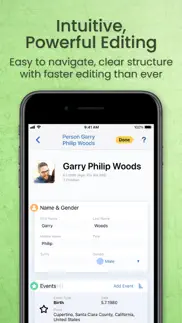

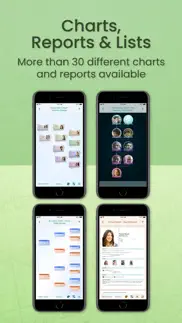




MobileFamilyTree 10 10.2.3 Apps Screenshots & Images
MobileFamilyTree 10 iphone, ipad, apple watch and apple tv screenshot images, pictures.
| Language | English |
| Price | $29.99 |
| Adult Rating | 4+ years and older |
| Current Version | 10.2.3 |
| Play Store | com.syniumsoftware.mobilefamilytree10 |
| Compatibility | iOS 14.1 or later |
MobileFamilyTree 10 (Versiyon 10.2.3) Install & Download
The application MobileFamilyTree 10 was published in the category Productivity on 21 February 2022, Monday and was developed by Synium Software GmbH [Developer ID: 284959715]. This program file size is 176.52 MB. This app has been rated by 1,188 users and has a rating of 4.7 out of 5. MobileFamilyTree 10 - Productivity app posted on 05 February 2024, Monday current version is 10.2.3 and works well on iOS 14.1 and higher versions. Google Play ID: com.syniumsoftware.mobilefamilytree10. Languages supported by the app:
CS DA NL EN FI FR DE HU IT NB PL PT RU ZH ES SV Download & Install Now!| App Name | Score | Comments | Price |
| MacFamilyTree 9 Reviews | 1 | No comment | $69.99 |
| Logoist 5 Reviews | 4.7 | 27 | $19.99 |
| MacFamilyTree 10 Reviews | 1 | No comment | $69.99 |
| FiveActs Reviews | 1 | No comment | $59.99 |
| IFinance 4 Reviews | 3.1 | 14 | $9.99 |
Improvements migrating family trees from older versions Improvements when entering places and using the distribution chart
| App Name | Released |
| AI Chat -Ask Chatbot Assistant | 09 April 2023 |
| VPN - Super Unlimited Proxy | 15 May 2018 |
| Ostrich VPN - Proxy Unlimited | 15 March 2021 |
| HP Smart | 18 October 2011 |
| Smart Home Manager | 23 August 2017 |
Find on this site the customer service details of MobileFamilyTree 10. Besides contact details, the page also offers a brief overview of the digital toy company.
| App Name | Released |
| Master Bender Gold | 08 November 2016 |
| Spoolstock | 21 December 2023 |
| Dark Reader for Safari | 10 October 2018 |
| CNC Machinist Calculator Pro | 25 September 2015 |
| Keyplan 3D - Home design | 09 October 2014 |
Discover how specific cryptocurrencies work — and get a bit of each crypto to try out for yourself. Coinbase is the easiest place to buy and sell cryptocurrency. Sign up and get started today.
| App Name | Released |
| Delta - Game Emulator | 17 April 2024 |
| 07 April 2016 | |
| Airbnb | 10 November 2010 |
| Microsoft Authenticator | 30 May 2015 |
| 05 February 2019 |
Looking for comprehensive training in Google Analytics 4? We've compiled the top paid and free GA4 courses available in 2024.
| App Name | Released |
| Ultimate Custom Night | 28 April 2020 |
| Poppy Playtime Chapter 1 | 08 March 2022 |
| Earn to Die 2 | 20 November 2014 |
| Unpacking | 24 August 2023 |
| Papers, Please | 12 December 2014 |
Each capsule is packed with pure, high-potency nootropic nutrients. No pointless additives. Just 100% natural brainpower. Third-party tested and validated by the Clean Label Project.
Adsterra is the most preferred ad network for those looking for an alternative to AdSense. Adsterra is the ideal choice for new sites with low daily traffic. In order to advertise on the site in Adsterra, like other ad networks, a certain traffic limit, domain age, etc. is required. There are no strict rules.
The easy, affordable way to create your professional portfolio website, store, blog & client galleries. No coding needed. Try free now.

MobileFamilyTree 10 Comments & Reviews 2024
We transfer money over €4 billion every month. We enable individual and business accounts to save 4 million Euros on bank transfer fees. Want to send free money abroad or transfer money abroad for free? Free international money transfer!
'Jumpy' Note Additions. I notice with version 10.0.7 every time I try to add to a note of any individual the cursor jumps to the start (beginning) of the note at the top. A second attempt to place the cursor sends the page to the bottom (end) of the note! If you have a long biography to fill in or add to, that can become awfully disconcerting. The 3rd touch to place the cursor, it settles down where you need it. This bug happens whether you use your finger, an Apple Pencil, or a blu-tooth mouse click. I hope this will be fixed soon!
Uploading GED. I uploaded my GED file from Ancestry and it keeps asking me for the media file, but Ancestry only has 1 file when you export. I have no idea yet if any of my hard worked media got uploaded as UNFORTUNATELY, I get the request to write a review BEFORE I even get to look at my tree. You should wait at least 24 hours after an upload to ask for a review.
An App Far Behind Others. Saw the update today 4/11/22. I still don’t see a dark mode. This makes you the absolute last genealogy app NOT to offer it. Maybe you slightly grin when people launch the app and have their corneas burned. Maybe you enjoy being in last place. I give you 30 days and then I’m deleting. Tick Toc
Night theme. Please add a night theme
Family Research. I found family tree to be one of the best sources for storing and organizing historic family content. The software provides guidelines and instructions in assembling vital details like; charts, reports, statistics that are shareable and visually stimulating. This is definitely go to two if you haven’t started or if you’ve already started your family tree.
Super Annoying. Every time you open a tree, they ask you to read the app. This is incredibly annoying so they deserve the one star review
Power Program. Very intuitive program which arrays data very well but a major flaw is the programs inability to properly print applicable data. Fonts sizes are not accurate and the program consistently prints smaller charts regardless of settings. For example, a 42pt font prints as a 8pt. pending the size of the chart one is attempting to print. This is totally inexcusable as this same issue occurred in the previous version.
Wry little information about new version. Even though I have already bought both desktop and mobile not sure what’s the difference Something I don’t understand when you check family search it duplicate names and when you erase one you end starting again Maybe it would be nice to receive alerts when you find family members that may be family members and or additional info. Cheers
Darn app needs to stop asking for a review. My experience would be better if I wasn’t constantly nagged for a review
Duplication of families. Software should have immediate notification of duplicate individuals and recommendation on how to fix duplication of families when long string of families need to be moved.
Mac Family Tree 10. Too difficult to surf. My interactive tree is not easily displayed. Cloud web receives errors
Great Software and Support. Been doing genealogy for over thirty years. This software and the support behind it are simply awesome. Integrates genealogy research real-time across ALL Apple platforms. Seems like anything a genealogist may want to do has been thought of. Beautiful and flexible graphics and presentations. And the technical support is super-responsive and customer-focused.
Simply the best. Simply the best if you want to know more about your an ancestors
Great app for family tree. I especially like the kinship reports that show your relationship to other family members
Absolutely hands down the best genealogy software. I have used all of the major genealogy programs. This is so user friendly, intuitive and visually appealing! I love how interactive it is. It’s awesome that it syncs with FamilySearch. The reports and charts are beautiful. The ability to instantly save and synced to the cloud and across all my devices makes me an even greater fan! If your on the fence, buy it now!
Phenomenal Resource. This brilliant app simplified the process of building my family tree. I had tried something else in the past and it was just too cumbersome in a process that is already cumbersome by inception. This app revolutionized the experience for me, making it visually richer and data entry much simpler. The various platforms it’s available in allow me to continuously add information into my tree wherever I am. The amount of information available to enter is gigantic and the way it all connects is seamless. The resources that support the app are also powerful but above all, this is an app with so far no bugs and kinks to work out; it runs smoothly and never lets you down.
One of the best pieces of software available for geneaology research. I use a variety of web services, including Ancestry, for research purposes but I love being able to organize information and build trees in a standalone app that is not entirely dependent on a web service; for example, with Ancestry and the like, if those services go down or suffer a data breach or some other issue unique to web services, that's a problem, so if you value having full control over your data, this app is a great choice. The only thing I feel to be lacking, that I hoped might be added with this new revision of the software, is a dark mode.
Syncing Issues. Doesn’t sync with MacFamilyTree
Best family tree app to save cross platform data to but doesnt sync. Best platform for visual, family trees and adding more data than just the bare minimum, especially if you’re a close living relative or using local geneologicallr national archive records. However, it’s part of the Mormon site FamilySearch - but doesn’t sync your tree or data to their desktop site or mobile app even though it’s the same login!
The Best. The sister app called MacFamily Tree has a long history as the best genealogy app on the Mac. Now you get the same beautiful graphs and powerful features on the iPad and iPhone. The developers have made an app designed to take full advantage of the iPad. The seamless ability to connect and synch with FamilySearch.org is a time saver. If you area beginner or have years of experience, you don’t need to look any further for a genealogy app for iOS.
MacFamilyTree. What a wonderful genealogy program! It’s strong and sturdy, but very versatile. I have used the Cloud to link my laptop with two different iPads, so I can clean up my Places no matter where I go. I am nearly 78, and this is fun!
Did you know that you can earn 25 USD from our site just by registering? Get $25 for free by joining Payoneer!
So many Features. I’ve migrated my Ancestry tree to MacFamily tree and have found the many auditing features to be fantastic! No more errors, like 85 year olds or 6 year olds giving birth! My dates are all consistent formats as are my place names and with coordinates for all towns I can easily see how the family has spread throughout the world. My Mac has been upgraded to 10 .1 and now it’s time to do the same with the mobile app. This is the best software for genealogy on the market, in my opinion.
Crash many times in finding location. Nice APP in general but the geolocation database is out-dated and search engine for location is very poor. You have to try too many times to find a place and it easily crashes when you are searching for a place. Need to find a proper geolocation database if you want more international customers.
Great App But…. …’Place Name’ requires MORE fields. Place. County. State. Country. Alternate Names. Is just NOT enough fields. Many more could be added. Possible inclusions: Town. Address. District. Neighbourhood. Area. Business.
Cannot merge or migrate my tree. I have been using mobile family tree 9 on my phone, I upgraded to MFT 10 and then wanted to put it on my new computer. I had to buy it again and it will not let me migrate my info to the new upgrade. NOT IMPRESSED!
Top app. Great easy to use app
Information. Information storage and retrieval is great.
Brilliant. I wanted something I could use on my iPad for portability . I copied the GED file from my laptop program, and presto. Very powerful and very impressed.
Imagine you at your best. All the time. Picture yourself at your sharpest and most productive. Your most alert and focused. Your most lucid, creative and confident. At work. At play. In every area of your life. Add Mind Lab Pro® v4.0 to your daily routine and uncap your true potential. Buy Now!
Bravo. Complet
The best family tree app. This app makes managing my family tree a snap. Visually pleasing and offers a wide variety of charts/reports. Best part is that it seamlessly syncs with MacFamilyTree on my desktop so I can switch between working on my iPad or iMac at any time.
Universal language. Would have attributed 5 stars if we could use « > » instead of « AFT », « < « instead of « BEF » and « ~ » instead of « ABT ». It would applicable into the 16 different languages used with the app because of its universality. Thank you, it still an amazing app.
Great App, version 10 choppier than previous. I’m just starting to use v10 after enjoying v9 for several years. Panning around the tree used to be silky smooth, now it hesitates every few seconds. I closed all other open apps, etc. Maybe a future dot release will clean this up. Otherwise, superb family tree app. Really like the cloud integration and having full features across my iPhone, iPad, and Mac.
Increasing frustration with use. The more I use the software, the more frustrated I am. The first big issue is the software inability to connect properly to my Google drive. For example, if I attach a picture everything is fine however, everytime I’m trying to repeatedly attach pictures, the software is not loading the picture anymore. I have to exit the software, wait a minute, and the try again. After attaching 3 more pictures, the same problem happens. The second big issue is the fact that there is no UNDO button. Say you erase a paragraph by mistake, you’ll have to rewrite the whole thing. The third big issue, and I have to scratch my head with this one; Why is it that I can attach a jpg, a pdf to a record but I CANNOT attach a simple txt file????? Finally, there is NO button within the software to report bugs to developper…. These are all issues that I did not experience with my other software.
Visually pleasing and understandable!. The portrait pictures and colour coding make it easy to organize and read through the family tree. Little frustrating that the mobile version and the mac version need to be purchased separately 😩
Adsterra is the most preferred ad network for those looking for an alternative to AdSense. Adsterra is the ideal choice for new sites with low daily traffic. In order to advertise on the site in Adsterra, like other ad networks, a certain traffic limit, domain age, etc. is required. There are no strict rules. Sign up!