Screenium 3 App Reviews
Screenium 3 App Description & Overview
What is screenium 3 app? Record exactly what you see on the screen and turn it into a screencast in next to no time. Screenium 3 lets you record at 60 frames per second, offering optimum performance for your tutorials, gameplay recordings or any other screen content you wish to record. If you work with an ultra-high resolution 4K or 5K display or a Retina Mac, Screenium 3 puts you on the safe side as it creates the smoothest video quality possible for these types of devices.
But Screenium 3 offers much more than ultra-smooth video capture. Take advantage of numerous convenient tools that will help you create your perfect screencast. For example, embed FaceTime camera footage as a Picture-in-Picture clip, add audio comments or hide your desktop or desktop symbols during recording. Screenium also records keystrokes and the mouse pointer as separate tracks so you can visualize pressed keys and mouse clicks or edit them at a later point without any hassle.
Screenium's comfortable and powerful video editor provides you with all the tools you need to cut your footage, embed texts or add effects, transitions, or animations. Accentuate mouse clicks, add geometric shapes or hide screen sections that contain personal information. Of course you can also edit audio tracks and add filters. Using text synthesis, you can even add multilingual audio comments or auto-generated voice tracks.
Screenium 3 Overview
- Ultra-smooth 60 fps recording
- Supports any screen resolution
- 4 recording modes: Full screen, area selection, specific window, iOS / tvOS device
- Optionally embed FaceTime camera footage as a Picture-in-Picture clip
- Visualize keystrokes and mouse clicks
- Incognito mode to hide desktop, desktop symbols, or simply Screenium
- Highly optimized for multi-processor Macs
- 4K and 5K recording at full frame rate
- Versatile, convenient editor
- Versatile video effects and transitions
- Templates for text or graphic overlays
- Numerous audio filters
- VoiceOver using your own voice or auto-generated voice tracks
Please wait! Screenium 3 app comments loading...
Screenium 3 3.3.5 Tips, Tricks, Cheats and Rules
What do you think of the Screenium 3 app? Can you share your complaints, experiences, or thoughts about the application with Synium Software GmbH and other users?

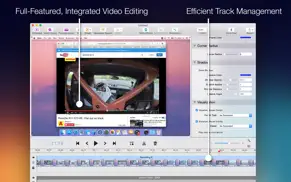


Screenium 3 3.3.5 Apps Screenshots & Images
Screenium 3 iphone, ipad, apple watch and apple tv screenshot images, pictures.
| Language | English |
| Price | $59.99 |
| Adult Rating | 4+ years and older |
| Current Version | 3.3.5 |
| Play Store | com.syniumsoftware.screenium3 |
| Compatibility | iOS 10.10 or later |
Screenium 3 (Versiyon 3.3.5) Install & Download
The application Screenium 3 was published in the category Photo & Video on 08 July 2015, Wednesday and was developed by Synium Software GmbH [Developer ID: 284959715]. This program file size is 34.08 MB. This app has been rated by 14 users and has a rating of 1 out of 5. Screenium 3 - Photo & Video app posted on 24 October 2023, Tuesday current version is 3.3.5 and works well on iOS 10.10 and higher versions. Google Play ID: com.syniumsoftware.screenium3. Languages supported by the app:
CS NL EN FI FR DE IT PL PT RU ZH ES SV Download & Install Now!| App Name | Score | Comments | Price |
| Logoist 5 Reviews | 4.5 | 37 | $19.99 |
| IFinance 5 Reviews | 4.4 | 79 | $39.99 |
| MacFamilyTree 10 Reviews | 1 | No comment | $34.99 |
| MacFamilyTree 9 Reviews | 1 | No comment | $69.99 |
| MobileFamilyTree 10 Reviews | 4.7 | 1,243 | $14.99 |
• Stability improvements and bug fixes
| App Name | Released |
| VLC media player | 19 July 2013 |
| BeautyPlus - AI Photo Editor | 24 April 2013 |
| 06 October 2010 | |
| Photo Collage Maker PicJointer | 20 March 2012 |
| CapCut - Video Editor | 14 April 2020 |
Find on this site the customer service details of Screenium 3. Besides contact details, the page also offers a brief overview of the digital toy company.
| App Name | Released |
| 8mm Vintage Camera | 22 December 2010 |
| TV Cast Pro for Google Cast | 28 July 2016 |
| TinType by Hipstamatic | 21 October 2014 |
| Print to Size | 21 January 2015 |
| IWebTV PRO | 15 March 2019 |
Discover how specific cryptocurrencies work — and get a bit of each crypto to try out for yourself. Coinbase is the easiest place to buy and sell cryptocurrency. Sign up and get started today.
| App Name | Released |
| 12 February 2019 | |
| Target | 24 November 2008 |
| CapCut - Video Editor | 14 April 2020 |
| BeReal. Your friends for real. | 08 January 2020 |
| Telegram Messenger | 14 August 2013 |
Looking for comprehensive training in Google Analytics 4? We've compiled the top paid and free GA4 courses available in 2024.
| App Name | Released |
| TV Cast Pro for LG webOS | 23 June 2016 |
| Bloons TD 5 | 15 November 2012 |
| AutoSleep Track Sleep on Watch | 19 December 2016 |
| Terraria | 28 August 2013 |
| Pou | 26 November 2012 |
Each capsule is packed with pure, high-potency nootropic nutrients. No pointless additives. Just 100% natural brainpower. Third-party tested and validated by the Clean Label Project.
Adsterra is the most preferred ad network for those looking for an alternative to AdSense. Adsterra is the ideal choice for new sites with low daily traffic. In order to advertise on the site in Adsterra, like other ad networks, a certain traffic limit, domain age, etc. is required. There are no strict rules.
The easy, affordable way to create your professional portfolio website, store, blog & client galleries. No coding needed. Try free now.

Screenium 3 Comments & Reviews 2024
We transfer money over €4 billion every month. We enable individual and business accounts to save 4 million Euros on bank transfer fees. Want to send free money abroad or transfer money abroad for free? Free international money transfer!
Did you know that you can earn 25 USD from our site just by registering? Get $25 for free by joining Payoneer!