IFinance 5 App Reviews
IFinance 5 App Description & Overview
What is ifinance 5 app? iFinance helps you keep track of your income and spending in the most convenient and fastest way. iFinance's convenient evaluations and charts provide an at-a-glance overview of your income streams and expenditures so that optimizing your finances becomes a breeze. The app's automatic category assignment, tags, budgets, and analytics tools help turn your account history into much more than just a list of bare numbers.
Want to find out how your assets are performing? Or why you keep maxing out your bank account each month, leaving you to wonder where your salary actually goes? Is it current expenses such as rent, insurance, food or loans? iFinance has all the answers. It can analyze your finances and helps you identify your biggest spending items and any categories with saving potential.
iFinance 5 – Highlights:
– Retrieve your account transactions – now available for banks in the US and Canada (requires a paid subscription)
– Encrypted database
– Password protection
– Categories (including automatic assignment)
– Contacts (including contacts' bank details)
– Analyze expenses, income, losses, and profits
– Charts (2D & 3D)
– Reports
– Budgets
– iCloud and WiFi sync
– Reconcile transactions
– Handle different currencies in one database
– VoiceOver support
– Supported file import formats: CSV, OFX, QIF, MT940
– Multiple databases
– Retrieve stock prices
– Add file attachments to specific transactions
Charts, Reports, Budgets, and Budgets Analysis
iFinance offers a broad range of easy-to-customize charts and reports. Review your financial goals using the app's actionable budgets. How much money is there left for you to spend today or this month without stretching your budget? How much more do you need to earn in order to hit your monthly income target?
Comprehensive Search Options
Want to look up how much you paid for your TV four years ago, and find the corresponding invoice? If this type of task requires you to get up and browse through folders or boxes full of paperwork, you'll love iFinance's integrated search tool. Want to confirm whether the standing order for your rent payment was executed two months ago? Use iFinance 5 to find out in the bat of an eye!
App Bundle for Mac, iPhone, and iPad
iFinance 5 is available for Mac, iPad, and iPhone. When you buy the Mac version, you automatically get the iOS and iPadOS versions with your purchase – and vice versa. Please note: iFinance 5 is no longer available for Apple Watch.
NEW IN IFINANCE 5
• Completely redesigned user interface now supporting dark mode
• Account retrieval now also available for banks in the US and Canada (requires a paid subscription)
• Annual budgets for year-round financial planning
• Improved stock and portfolio management
• Specify a custom storage location for databases and backups
• Improved iCloud sync
• You can now create rules for category assignment
Terms of Use: https://syniumsoftware.com/terms
Please wait! IFinance 5 app comments loading...
IFinance 5 5.1.8 Tips, Tricks, Cheats and Rules
What do you think of the IFinance 5 app? Can you share your complaints, experiences, or thoughts about the application with Synium Software GmbH and other users?



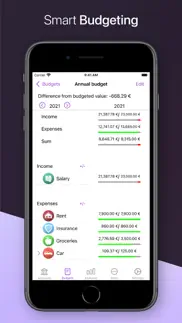




IFinance 5 5.1.8 Apps Screenshots & Images
IFinance 5 iphone, ipad, apple watch and apple tv screenshot images, pictures.
| Language | English |
| Price | $39.99 |
| Adult Rating | 4+ years and older |
| Current Version | 5.1.8 |
| Play Store | com.syniumsoftware.ifinance5 |
| Compatibility | iOS 14.1 or later |
IFinance 5 (Versiyon 5.1.8) Install & Download
The application IFinance 5 was published in the category Finance on 18 July 2022, Monday and was developed by Synium Software GmbH [Developer ID: 284959715]. This program file size is 54.85 MB. This app has been rated by 76 users and has a rating of 4.5 out of 5. IFinance 5 - Finance app posted on 06 February 2024, Tuesday current version is 5.1.8 and works well on iOS 14.1 and higher versions. Google Play ID: com.syniumsoftware.ifinance5. Languages supported by the app:
CS NL EN FR DE IT PL PT RU ES Download & Install Now!| App Name | Score | Comments | Price |
| MobileFamilyTree 10 Reviews | 4.7 | 1,243 | $14.99 |
| IFinance 4 Reviews | 3.1 | 14 | $9.99 |
| FiveActs Reviews | 1 | No comment | $59.99 |
| VectorAI Reviews | 1.8 | 6 | $9.99 |
| MacFamilyTree 9 Reviews | 1 | No comment | $69.99 |
Improvements and bug fixes.
| App Name | Released |
| SoFi - Banking and Investing | 10 April 2017 |
| Progressive | 11 January 2010 |
| Capital One Mobile | 13 December 2010 |
| Zelle | 12 September 2017 |
| MySynchrony | 03 October 2017 |
Find on this site the customer service details of IFinance 5. Besides contact details, the page also offers a brief overview of the digital toy company.
| App Name | Released |
| Quick Checkbook Pro | 02 January 2013 |
| SilverBug | 01 August 2020 |
| Receipts Pro | 04 December 2013 |
| Accounts 3 Checkbook | 20 August 2022 |
| MileTracker | 20 April 2011 |
Discover how specific cryptocurrencies work — and get a bit of each crypto to try out for yourself. Coinbase is the easiest place to buy and sell cryptocurrency. Sign up and get started today.
| App Name | Released |
| Google Chrome | 28 June 2012 |
| 06 October 2010 | |
| Spotify - Music and Podcasts | 14 July 2011 |
| CapCut - Video Editor | 14 April 2020 |
| Gas | 27 August 2022 |
Looking for comprehensive training in Google Analytics 4? We've compiled the top paid and free GA4 courses available in 2024.
| App Name | Released |
| Bloons TD 5 | 15 November 2012 |
| Stardew Valley | 24 October 2018 |
| HotSchedules | 30 October 2008 |
| Slay the Spire | 13 June 2020 |
| Plague Inc. | 25 May 2012 |
Each capsule is packed with pure, high-potency nootropic nutrients. No pointless additives. Just 100% natural brainpower. Third-party tested and validated by the Clean Label Project.
Adsterra is the most preferred ad network for those looking for an alternative to AdSense. Adsterra is the ideal choice for new sites with low daily traffic. In order to advertise on the site in Adsterra, like other ad networks, a certain traffic limit, domain age, etc. is required. There are no strict rules.
The easy, affordable way to create your professional portfolio website, store, blog & client galleries. No coding needed. Try free now.

IFinance 5 Comments & Reviews 2024
We transfer money over €4 billion every month. We enable individual and business accounts to save 4 million Euros on bank transfer fees. Want to send free money abroad or transfer money abroad for free? Free international money transfer!
Bad reconciliation process. The application is very nice. However, the developers have no idea of finance. Specifically, in an effort to make the reconciliation as friendly as possible, they have made it as dum as it can be to the point to be useless. The process was bad in version 4 but now users cannot even know what values need to be reconciled because there is no place to enter the beginning and ending balances given by the financial institutions. Then, how can a user know if all values have been reconciled? The only way is by pulling a statement from the financial institution. The reconciliation should not be a "rolling" process, which is what the developers have done. Reconciliation should be isolated process for each reconciling period.
Paying for online service?. Well, that was a waste of money. I've never had to pay to use Plaid anywhere else - and I won't start now.
Reconciliation. Where is this function on the latest version??
Terrible Upgrade. I have been using iFinance4 as long as it has been out. It worked perfectly. The new iFinance5 is a desaster. I downloaded it, paid the subscription and registered my bank accounts with Plaid. The app doesn't refresh the bank account data. It says it is connected with the bank via Plaid but the data only refreshed the first time I used the app, after that, I can't get it to refresh. It has a setting to tell it to refresh upon opening, however; that setting will not work, it only stays on manual. THIS IS THE PITS - I used to love iFinance but now it's usless!
Back to version 4. I went back to version 4, as it's easier to use and to read. I also miss the 3 letter abreviation next to the date in the daily summary row. I had hoped that there would be new icons as category symbols, but no such luck. The Comment field used to be directly below the Category drop-down box, but now Tags and Check Number come before the Commets - I only use Comments. The date pickers are over-engineerd, as are the amount plus/minus and the Payee/Payer edit feature. But the Repeat Transactions appear to have been made simpler to understand.
Won’t update account. I tried and tried. But nothing happens. It download the first 30 days od transactions but none after that. Disgusted at this point want money back.
I really like this…. Have been using the iOS and Mac versions of this app for about a year now for tracking my expenditures across my 2 credit cards and checking account. My needs are fairly simple and straightforward, and this app has met my expectations nicely. What I like: support for import file formats (both on my Mac and on my iPad), iCloud syncing between my devices, automatic classification expenses into categories, and tracking of mutual fund performance. iFinance has capabilities that I’m not using, and I find its interface to be a bit complex. However, this really meets my needs nicely. Highly recommended.
Not what I expected. Seems like the transactions don't update like they are suppose to, even after connecting my accounts and paying not only for the app, but also the subscription service in the app for Plaid. I reached out to the developers and mentioned my issues, they did reply very quickly, but the update they added still didn't fix the issue. Seems like this app would worl for anyone that is dealing with raw files, but for people who want it directly connected to their banks, credit cards, etc. I would look else where.
Currency problem. I've been using two currencies USDollar and New Taiwan Dollar in iFinance 4, there is no New Taiwan Dollar in iFinance 5, so total assets is not able th display. Please review and corret asap.
Not able to sync between my mac and iphone & tablet. The synchronization feature that I value most is completely not working! It used to work and I could "enable network discovery" and sync data for all devices, but now I can only use it on my Mac and can't sync it to my iPhones (both iPhone 7 and iPhone 11) and iPad 8. To be honest, this app is useless even with now the discounted price of $16.99. I would like to enter an expense on the go, but now it's not working. I stuck with using only my Mac. Please fix this immediately. I have had this syncing issue with this app for at least 4 months (since Sep 2022), and was hoping someone might report this same issue and it will get fixed. However, after so long without a solution, I decided that I will write this review to get my message across. I don't usually write reviews, but I felt I really have the need to do so now!
Paid app and then they hit you with a subscription!!. Don’t buy this app unless your comfortable paying a monthly subscription. Rip off!
Best Mac Finance Software. I have been using it since 2011. It keeps improving with each new version at a reasonable price and all subversion upgrades are free. The only software I have used more than a dozen years is Syniums' MacFamly Tree, which is why I chose IFinance in the first place.
Down load. Quicken on MAC does not save it QIF file the same as Microsoft. Unable to find way to tranfer Quicken MAC to program.
Reporting errors. Therre seems to be a bug in the analysis section. When I bring up an expense report or chart for the year it lists total expenses $200,000-$300,000 larger than reality.
iFinance August 2023 Review. Not happy with the fact that every few weeks I must re-establish my purchase that I have made for a years services. I am looking at my accounts multiple times a week, enough to validate who I am I would think. I also am confused by different wording about my current paid up status that does not tell me that I am paid but asks if I want to make a change to premium, when I have had Premium in the past/currently. Also, I use Apple sign-in and sometimes it works and sometimes it fials. That is confusing, and irritating.
Generally pretty useless. Slow, almost no real useful info other than showing me the transactions. Subscription required for an additional 6/month or 40/yr to get your transactions from your accounts into this program.
Buyer Beware. Once you buy the program, you still cannot connect any of your accounts without purchasing a recurring subscription from Synium. Would be nice to know the program is useless without additional cost before extracting the purchase price.
Not ready for US Market. Pros: Simple/clean interface. Cons: Online connectivity to accounts: * Uses Plaid - $7 bucks per month * Plaid doesn't play nice with Chase, so those accounts won't import. * Retirement accounts (Empower) also can't be imported via Plaid. * EU currency symbol attached to US dollar amounts. Not a big deal, and it's a 1:1 currency exchange at the moment, but amounts should denote in $. * Again, it's 7 bucks a month for online connectivity.
Pretty decent. Works like a charm. It is complex in some fields but overall is really good.
Good, But With A Few Caveats. I like it so far, however, a few parts seem confusing to me. For example, figuring out how to set up an annual budget is easy, but it doesn't seem as easy to set up an overall monthly budget with categories. I can't find a way to do this. Instead, it seems I have to make a "custom budget" for each individual category, but then when I move to the next month, I can't change the amount to budget for that category without it going back and changing the previous budget's amount as well. This is quite frustrating because this is something I can do EASILY using other budgeting software, like Mint. Things don't cost the same amount every single month. I should be able to budget $100 for groceries in July and then $200 in August. I should also be able to easily make an overall monthly budget. These are HUGE oversights in my eyes.
This is the pits. I have loved this app over the years. This version is the easiest to use and setup yet. The problem is that the programmers take some time to catch up when there is an IOS update. The app appeared to work at first but didn’t update from the bank properly. They came out with an update after a week or so and all appeared to work properly. With the latest IOS update the app has ceased to update from the bank. Without bank update that are reliable THE APP IS USELESS!! Please get with it and keep up with the updates. Totally unhappy customer
app菜单建议增加中文支持. app菜单建议增加中文支持
not complete. Needs Bill Payment Organizer or Calendar to track everything in one place
Fantastic Finance App. The Synium team has done an outstanding job with this app! With iFinance 5 you have a solid alternative to some of the other finance apps! I'm not using the online account connections but for direct entry iFinance 5 works flawlessly and has an easy to use and great looking interface. This app has so many great features to help manage personal finances - it's a pleasure to work in and explore this app. The Analyses/Reporting section takes some getting used to but with right Account / Category setup it's extremely powerful with the built-in flexibility to customize. A key point for me was the iCloud sync, which others don't offer. 5 stars!
Longtime user. I have used this several years for personal accounting. It is so much easier than the huge programs I used for businesses.
There are many things missing in the update that I loved in the previous version.. I was one of the beta users for version 5; it had some glitchs but not as many as now. It seems to "freeze" between actions. Even the many colored circle of unknown comes up after and during the time the computer is to act on the program The version is very slow; I have never been able to link with my bank directly but could import the data in a timely manner, that does not occur. Please look into it, it has some good features but the bad is hard to overlook.
update iFinance4 to iFinance5. way too many bugs. can't see any improvements. lost screen viewing width. many issues trying to get back to where I was in 4. may go back to iFinance 4. and worst of all. WHY do I have to pay for an update anyway? :(
iFinance is Slowly Improving (fixing bugs & features). Plaid Doesn't Always Import Properly. It imports $ amounts for the wrong Payee/Payer. So I have to correct for the Payee or $ amount. Tags and Categories mostly work as expected. I've used most of the financial apps on the Mac App store and iFinance has a superior interface. I expect that it will continue to get better at downloading transactions more accurately.
iFinance 5. Need a lot of improvements. It is hard to read, writing is to small with no option to make fond biger. Why they moved the menu bar on leftside? Now is les space for account view. I was thinking that they did some improvements to iFinance 4 but they actualy downgreated it.
Needs improvement.. I'm thinking of going back to 4. Why? 1. Slowness. Adding new items. 2. Doesn't start with the account I was working in last. 3. Doesn't save my column changes. Removed columns come back when app openned again later. 4. REMOVED PENDING FROM RECONCILIATION. I now have to use a yellow flag.
Nice App but a slow on support. There are several areas for improvement, but support is very slow responding back. This could be the best App for personal finance in the whole App Store, but they need to listen to the customer suggestions and keep a good communication.
Charges Rent. Bull crap that you have to pay for this app AND then pay for another service (Synium who made this app I believe) in order to link accounts. Other fin apps I’ve used don’t do this
Did you know that you can earn 25 USD from our site just by registering? Get $25 for free by joining Payoneer!
Quite a change. Have to get used to the new method of reconcilling bank statements in the MAC here in Australia. The zoom function is dissappointing in that it does not enlarge the text. The database manager is cumbersome, and the 'open' word is very small. New entries with a very small ' ' on the top and the split also so small. Would be good if it is bold and larger or if the zoom actually worked. I was so used to having it clearly at the bottom in version 4. Its a shame that the software was changed so much.
did i purchase a beta release?. iFinance4 worked quite fine in the main. iFinance5 is not yet ready for serious use - i feel as though i have to work for it rather that it for me. Stuff that was there and worked in ver4, is a frustration in ver5. One of the most serious flaws for me is that once files are 'attached' and part of ver5 they can only be viewed, but not saved into and when a transaction is copied the atteched files are not included - aleady there have been some updates (tinkerings) but i do not want to experiment with beta-type offerings. The reliability of this app, and its makers are in question. I would have preferred to contniue with ver4, and while it exhibited some irritating features, there are a raft of them in ver5. For that what works you get 2 stars.
Where’s the legit update. App still in beta mode. Need some good updates guys
very clear and comprehensive. Lovely to fill in the data, a large area to describe the purchase. I've paid for the app, but I'm not paying for online banking. Budgets and Analyses are reasonable. I like that they included share prices and are easily viewed over time. Good value as it's not a subscription and also includes all devices. I like how easy it is to set and alter a recurring payment. Update: I was always having trouble syncing iFinance 5 using iCloud, so I only use it on my iMac and MacBookPro with the Local Network syncing.
WELL..... I love the interface, the color, layout... BUT its so annoying in many ways I found it so much clunckier and difficult than the previous one (4), that I decided to go back. Most annoying: even though network discovery is definetely enabled both on Mac and iPhone, the systems do NOT see each other via WiFi, and yes, of course since I am working at home,they are both logged into the same WiFi.
Perfect for our home accounting. We've just upgraded from iFinance 4 to iFinance 5. The software is very reliable and gives us all the functionality we need and is user friendly.
Well done! …. This would have to be one of the best pieces of software I own. Managing your finances and household budget is a breeze on all your devices including your computer, iPad and iPhone. The iCloud syncing is invaluable with modifications updating on all devices as they occur in real time. Congratulations and thanks to Synium …
Still need a proper fix since aug 2022. Fix the date thing so its easier to see and select 'TODAYS" date. someone people input cost as forcasting or a payment date changed. make the calander date thing with 'today' and make it easier to see which date is selected. thanks.
Disappointing. I've been an iFinance user through 'many' iterations. I've only just returned for Version 5, and there's still so much that is difficult about the app. One example, I'm trying to edit one of my contacts to have an icon. What a nightmare... Something SO SIMPLE... yet, searching the 'help' files there is not one reference to the 'size' the icon must be to fit in the window... I've spent far too much time, using a heavy duty photo editing app, to try and try again, to fit my icon into the window... I've done it, but man... what a drag!!! And this is but ONE issue... I have so many it seems... Not impressed!!!
Great App. In my opinion iFinance 5 is the best personal finance app. on the market. iCloud syncing across all of your devices in real time is invaluable.
Imagine you at your best. All the time. Picture yourself at your sharpest and most productive. Your most alert and focused. Your most lucid, creative and confident. At work. At play. In every area of your life. Add Mind Lab Pro® v4.0 to your daily routine and uncap your true potential. Buy Now!
Poorly conceived, poorly implemented. I used to have good will for the publisher of iFinance. They filtered it ALL away with this app. The trial version isn't. To see if this app will connect with your accounts, you have to buy it. Spoiler: It didn't. But wait! You also have to pay for a subscription to keep the data coming. You do get a free trial week AFTER you have paid for the app, but subsequently, you get dinged on a monthly or annual basis to keep your bank accounts up to date. Even if this app were not a huge cheat, it's not reliable. As others have noted, it keeps switching accounts to be based in Euros. If you manage to connect with an account, dont assume that iFinance will fetch your data reliably. Synium have published some decent software, but this one is a dog. Stay away.
Review. Have set this up a dozen times, this weekend,and it is totally unstable. The online connection works maybe once in each 5 times, then the commection is lost and not recovered. No response at all from support - basically this is a useless product
Unreliable and Temperamental. I loaded the iPad version of iFinance 5. I live in Canada. The interface was an unprofessional pink colour. After syncing my bank transactions, Canadian dollars switched to euros even though I had set the app for Canadian dollars. I spent twenty minutes of my time to switched the euros back to Canadian dollars and I made sure the default remained set at Canadian dollars. A short time later, the currency changed to euros again. Syncing with Tangerine Bank caused the app to crash. I gave up after several retries. A Waste of time and money.
Good application. It's nice and easy to use. I don't care about bank connections and similar functions. It's perfectly sufficient for tracking expenses and estimating net value.
Automatic entry of contact name is incorrect every time. This mechanism should look up previous entries (the ones that have been corrected manually) to fill out the new ones correspondingly. I hope it will be fixed, because now it is useless. Otherwise, I think it is a useful app and rather well thought out.
don't add. nothing but trouble trying to set up.
waste of time. Plain does not connect to any bank account
Too Many Nagging Screen. I have a nagging screen for review each time I open the software
IFinance 5 - A must !. I use iFinance every day since the last 8 to 10 years. This app is just fantastic. It is simple to use and if you want to keep track of your own expenses, this is the app that everybody should have. Thanks to Synium Software for this great app.
Adsterra is the most preferred ad network for those looking for an alternative to AdSense. Adsterra is the ideal choice for new sites with low daily traffic. In order to advertise on the site in Adsterra, like other ad networks, a certain traffic limit, domain age, etc. is required. There are no strict rules. Sign up!