Audyssey MultEQ Editor app App Reviews
Audyssey MultEQ Editor app App Description & Overview
What is audyssey multeq editor app app? The latest Denon Marantz audio video products use Audyssey MultEQ for simple, accurate set-up calibration of your system to the room in which it’s used. But, now you can go further with the Audyssey MultEQ Editor app, going ‘under the hood’ to view and adjust settings for detailed tuning – allowing you to customize the sound more precisely to the specific problems in your room, and tailor the sound to your personal preferences. With this comprehensive app, you can harness the power of Audyssey MultEQ to take total control of the way your home cinema sounds.
This app will allow you to:
•View the speaker detection results, to check correct installation
•View before and after results of the Audyssey calibration, making it easy to identify room problems.
•Edit the Audyssey target curve for each channel pair to suit your tastes
•Adjust the overall EQ frequency rolloff for each channel pair
•Switch between 2 high frequency rolloff target curves
•Enable/Disable midrange compensation to make the sound brighter or smoother
•Save and load calibration results
This app requires specific hardware in your product to function: please double-check that your Denon or Marantz model is supported - see list below - before purchasing.
•Multi-Language Support (English, French, German, Spanish, Italian, Dutch, Swedish, Polish, Russian, Japanese and Simplified Chinese. The OS language setting is automatically detected; when not available, English is selected.)
Compatible models: (Product availability varies depending on regions.)
Denon AV Receiver: AVR-X6300H, AVR-X4300H, AVR-X3300W, AVR-X2300W, AVR-X1300W, AVR-S920W, AVR-S720W, AVR-S730H, AVR-S930H, AVR-X1400H, AVR-X2400H, AVR-X3400H, AVR-X4400H, AVR-X6400H, AVR-X8500H, AVR-S740H, AVR-S940H, AVR-X1500H, AVR-X2500H, AVR-X3500H, AVR-X4500H, AVR-X6500H, AVR-X1600H, AVR-X2600H, AVR-X3600H, AVR-S750H, AVR-S950H, AVR-A110, AVR-X6700H, AVR-X4700H, AVR-X3700H, AVR-X2700H, AVR-S960H, AVR-X8500HA, AVR-X1700H, AVR-S760H, AVR-A1H, AVR-X4800H, AVR-X3800H, AVR-X2800H, AVR-S970H, AVR-X1800H, AVR-S770H, AVR-X6800H
Marantz AV Receiver: AV7703, SR7011, SR6011, SR5011, NR1607, NR1608, SR5012, SR6012, SR7012, SR8012, AV7704, AV8805, NR1609, SR5013, SR6013, SR7013, AV7705, NR1710, SR5014, SR6014, SR8015, SR7015, SR6015, SR5015, NR1711, AV7706, AV8805A, AV 10, CINEMA30, CINEMA 40, CINEMA 50, CINEMA 60, CINEMA 70s
Not compatible with Denon and Marantz models other than those listed above.
Please wait! Audyssey MultEQ Editor app app comments loading...
Audyssey MultEQ Editor app 1.11.1 Tips, Tricks, Cheats and Rules
What do you think of the Audyssey MultEQ Editor app app? Can you share your complaints, experiences, or thoughts about the application with D&M Holdings and other users?

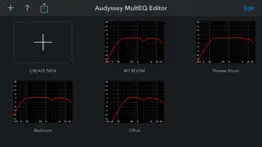





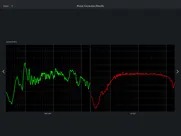
Audyssey MultEQ Editor app 1.11.1 Apps Screenshots & Images
Audyssey MultEQ Editor app iphone, ipad, apple watch and apple tv screenshot images, pictures.
| Language | English |
| Price | $19.99 |
| Adult Rating | 4+ years and older |
| Current Version | 1.11.1 |
| Play Store | com.dm-holdings.DmAudysseyMultEq |
| Compatibility | iOS 12.0 or later |
Audyssey MultEQ Editor app (Versiyon 1.11.1) Install & Download
The application Audyssey MultEQ Editor app was published in the category Music on 04 April 2017, Tuesday and was developed by D&M Holdings [Developer ID: 388608883]. This program file size is 48.8 MB. This app has been rated by 169 users and has a rating of 2.8 out of 5. Audyssey MultEQ Editor app - Music app posted on 15 February 2024, Thursday current version is 1.11.1 and works well on iOS 12.0 and higher versions. Google Play ID: com.dm-holdings.DmAudysseyMultEq. Languages supported by the app:
NL EN FR DE IT JA PL RU ZH ES SV Download & Install Now!| App Name | Score | Comments | Price |
| Denon 500 Series Remote Reviews | 2.0 | 66 | Free |
| Denon Audio Reviews | 3.9 | 429 | Free |
| Denon Headphones Reviews | 2.9 | 11 | Free |
| Denon Cocoon Reviews | 1.8 | 8 | Free |
| Denon Remote App Reviews | 1.6 | 752 | Free |
• Support for new 2024 model • Improved stability and bug fixes
| App Name | Released |
| Clear Wave | 14 March 2021 |
| YouTube Music | 12 November 2015 |
| Coachella Official | 10 April 2013 |
| Audiomack - Play Music Offline | 19 November 2014 |
| JBL Portable | 24 June 2015 |
Find on this site the customer service details of Audyssey MultEQ Editor app. Besides contact details, the page also offers a brief overview of the digital toy company.
| App Name | Released |
| IMPC Pro 2 for iPhone | 10 December 2018 |
| Pano Tuner - Chromatic Tuner | 05 January 2010 |
| Amazing Slow Downer | 26 March 2009 |
| XAir Monitor Mixer | 06 September 2017 |
| FL Studio Mobile | 21 June 2011 |
Discover how specific cryptocurrencies work — and get a bit of each crypto to try out for yourself. Coinbase is the easiest place to buy and sell cryptocurrency. Sign up and get started today.
| App Name | Released |
| Amazon Shopping | 03 December 2008 |
| WhatsApp Messenger | 03 May 2009 |
| DoorDash - Food Delivery | 10 October 2013 |
| Lemon8 - Lifestyle Community | 12 March 2020 |
| 06 October 2010 |
Looking for comprehensive training in Google Analytics 4? We've compiled the top paid and free GA4 courses available in 2024.
| App Name | Released |
| Incredibox | 27 March 2016 |
| True Skate | 18 October 2012 |
| Minecraft | 17 November 2011 |
| Geometry Dash | 13 August 2013 |
| Purple Place - Classic Games | 17 May 2019 |
Each capsule is packed with pure, high-potency nootropic nutrients. No pointless additives. Just 100% natural brainpower. Third-party tested and validated by the Clean Label Project.
Adsterra is the most preferred ad network for those looking for an alternative to AdSense. Adsterra is the ideal choice for new sites with low daily traffic. In order to advertise on the site in Adsterra, like other ad networks, a certain traffic limit, domain age, etc. is required. There are no strict rules.
The easy, affordable way to create your professional portfolio website, store, blog & client galleries. No coding needed. Try free now.

Audyssey MultEQ Editor app Comments & Reviews 2024
We transfer money over €4 billion every month. We enable individual and business accounts to save 4 million Euros on bank transfer fees. Want to send free money abroad or transfer money abroad for free? Free international money transfer!
Please improve. Please bring back the precision of the older Audyssey Pro in regards to modifying target house curves. Pulling-dragging is not nearly as accurate as being able to manually input multiple numbers (2000Hz -2 dB, 4000Hz -3 dB, 8000Hz -2.8 dB, etc) as could be done with Audyssey Pro. Also, please get rid of the ever present 20Hz high pass filter even on subs that can reach down lower in frequency. So many people pay lots of money for subs that can reach down into the teens or single digits at high SPL as verified by my own measuring equipment, and to then have Audyssey roll them off at 20Hz is a shame.
Fantastic flexible room/speaker compensation. This app takes care of room acoustics for anything from stereo to surround sound. Flexible - a number of presets are available for midrange harshness compensation and level adjustments for individual speakers. Takes the receiver to a whole new level for clarity and imaging.
Works well. A must have if you want to fine tune anything with Audyssey. I haven’t run into any issues yet and I’ve run the setup several times. I prefer this to the traditional remote. Highly recommend!
Need improvement. Trouble getting set up finished as it looses connection part way through process repeatedly. My WiFi is strong so unsure why this is happening. I’m be nicer if it also gave you the ability to make volume adjustments on each speaker throughout system
Worthy Investment. This editing app works as described with my Denon AVR S960H. Being able to see the “Before” room correction graphs allowed me to decide which speakers to keep or remove the midrange compensation by the speakers native dip around the 2khz range. I could also use the curve editor to give a slight bump in the dual subwoofer’s 25-50hz range to add just a little more punch to the deep frequencies. Being my living room isn’t the most optimum for speaker placement, I let the EQ Frequency Range setting edit the room correction at full 20-20,000hz range, rather than cutting it off near the 500hz range like many do. Using this app rather than the one built into the AVR has made a noticeable difference in sound quality, and was worth the reasonable cost. It was almost like removing a blanket off the speakers.
Communication errors with possible steps to mitigate them. It was a struggle to get a proper 3 position reading with this app, let alone 6 positions. Here’s what I had to do get it to work: on the receiver (s760h) turn off dchp, set static ip, power off/on, leave mic disconnected. Using an iPad Pro for app, turn airplane mode on and use a usb-c to Ethernet adapter and then hard-wire to network. Start app and start new reading, app would find receiver, however I used manual ip lookup also to ensure it knew where the receiver was. From there proceeded to follow on screen instructions. Even doing that it had one or two communication errors (2 or 11). Eventually able to capture one 3 position reading, and a second 6 position reading. It shouldn’t be this complicated and there’s definitely room for improvement. When it fails why have to start all the way over?
Great app. I was expecting the worst based on the other reviews but even though it wasn't able to find my receiver automatically, I was able to manually add the IP address to find it. Also the resultant crossovers were lower and more accurate than from the setup on the receiver. And the curve editing was good enough for my simple changes. Though there is no option to measure the resultant curve hopefully that will be added later.
Decent App, Improvements Needed to Justify Cost. This is a decent app and overall does a good job with my Marantz SR6012, however I don’t think the functionality justifies the $20 cost. • There is no indication of what saved curve is being used. • It’s very difficult to edit curves. • No real-time adjustments. • Often need to restart my receiver after changing curves. • Would like recommendations on mic placement (helpful for 1st time users). • Would like to be able to re-name curves (I assume I can do that by saving to Dropbox and then loading, but should be in-app). • Audyssey should test LFE only and LFE + Main to determine optimal setting for environment (or have an option to test both).
Beta/alpha quality. Lots of potential, but needs serious attention. For example: 1. Curve editor is difficult to operate finely with fingers. How about allowing zooming, or numerical or step changes to taps? 2. Painful to make changes to one channel, I.e. the subwoofer. Now have to measure 11 other channels??? Why not let me just remeasure one channel. 3. No semi-live measurement. Would be very helpful for sub optimization, I.e. try multiple locations quickly. Even if it took 30 seconds to display a measurement, would be great, vs #2 4. No in-app way to duplicate curves to have multiple settings for one measurement. 5. Often need to power cycle avr for upload to work. 6. Missing axis labels for room correction. 7. No zooming on graphs.
Never Could Complete a Calibration. I have a Denon AVR 3600. I tried seven times to complete just one calibration and was ultimately unsuccessful. Even when I left the microphone in the same position for all of the tests, it would eventually encounter a noise/speaker level error even though there were no differences from prior tests in an empty house with HVAC breaker turned off. If there was a perceived problem with one speaker reading during one position test, the app would show an error message and asked me to redo the test…but the test would never rerun and I got stuck every time without being able to get through all 8 test positions. I am extremely frustrated to have spent two hours trying to get this to work and not have one single room calibration from the effort.
Can’t find my Denson AVR-7200. Payed for this app, never worked. Can’t find my AVR, and when I tried the "lookup by ip" says ip invalid: i set up most of my devices with static ip so this makes no sense. Denson apps have been plagued by network issues for years: my Denin Avr remote app barely works. I got NONE of these issues with any of my other apps nor my network devices. Stay away from this app unless you got $19 you need to throw away.
Still needs work. Constantly drops communication with the Marantz AV7705. I am able to get it to completely run through the setup 25% of the time. Disappointing since it takes 30 minutes to measure 8 different locations for a 7.2.4 system to just have it fail at the last step of saving the data.
ADY?. How can you view the curve file info? I can not locate a program to open an .ADY file so I can see where my system might be needing a tweak!! How can you read that file? Any help would be nice.
Engineer. I am very dissapointed that I cannot get past a "phase error" with the speaker setup. My speakers are in phase. According to the Audssey website phase errors are only indications of potential issues. They can be caused by the environment. Again, my speakers are IN PHASE ALREADY. If I run Audssey from the 6012 directly I can choose to ignore this error and complete a setup. With the app my only choices are "re-try" or "cancel". I can't get past the first test. Total and complete waste of $20. Please fix the app to give me the option to "ignore" just like the SW built into my rcvr.
Waste of $20. Well, it worked the first time. Then failed the next 17 times. Keeps telling me that it can’t find the front left speaker meanwhile it makes the chirps and continues to chirp in the center speaker. At least I got one good calibration which I already did when I got the receiver. Hoping this would’ve tweaked some of the system even more. Also, I saved my data to the provided format only to tell me when I open it, that it’s corrupted. Hahhaha! You mean, $20 for this app is corrupt.
Great app that gives you vast control over EQ perimeters.. Love it. Works perfectly and provides increased customization of your EQ settings for your specific room/speaker configuration. Easy to use and can load different EQ setups in a few mins.
Good app platform which can be improved. Easy to use and the ability to tailor the sub curve to provide gentle right to left lift in lower frequencies, without simply increasing sub trim, justifies the App. Previous reported bugs have been fixed, like ability to ‘ignore’ phase error messages (in my case I have dipole surrounds which the App analyzer interprets as a phase issue, but I get the opportunity to ignore the error message and keep going). I would like to see an upgrade to allow follow up measurement with Eq in place and to allow minor tweaking thereafter. In order to confirm the actual Eq impact (apart from using your ears), it is still necessary to use an independent measuring tool which requires purchasing an additional calibrated mic.
Can’t get past setup. Every time I have tried setting up the calibration I get a communication error. Whether it’s on the 3rd or 7th position, I’ll get through a few before the app decides to stop working with the receiver. It doesn’t even offer to continue or try again, just simply makes you start from the beginning.
Having this extra control matters. In years past, when amps had bass|midrange|high tone controls, one could dial up tone to suit. Now with Audyssey taking a profile of the room, it’s suppose to equalize better. But as many have noted, it does roll off the highs by default. And the overall results may not suit your tastes. This app allows you to customize those curves. That alone makes this app worth it! I thought I was missing the high end response I knew my speakers were capable of, and I was right. But if you wanted to use Audyssey to profile the room, you were more or less stuck with the results. This app gives you the ability to see the resulting curves and modify to suit. You can also decide to set an upper limit to each curve if you don’t want it messing with the high end. I’m satisfied with the results. Using tone controls on amps of old may have been easier, but this is more precise. Kudos to this app which allows one to adjust the results. In my case, I now have restored my high end frequencies without messing with the nice room EQ profile.
Was working fine…... Have been using the app for over a year without a problem. Finally decided to pay someone to calibrate my HT using REW and the multieq app about two weeks ago. We went through all the REW steps and it came time to re run Audyssey using the app. Ram Audyssey just fine then went to send the file to the AVR (Marantz SR8012) and I got a “communication error 1”. Since that time I have attempted to send the file probably over a 100 times and keep getting the same error despite trying multiple devices to send the file, soft resetting and hard resetting the AVR, resetting the wireless network, spoke with Marantz customer service and they had no answers etc….. nothing seems to work. I’m guessing maybe the update to the app that was done 2 weeks ago is making something not work? For now the app is useless for me unfortunately.
Audyssey App crashes with IOS and iPadOS 15. Update: raised rating to 3 stars; iPadOS15 crash is fixed. Only recent change is IOS and iPadOS 15. Audyssey app crashes immediately when adding a new curve. Power cycled receiver (AVR-4500) with front panel and power cord; reinstalled app; verified network connection; power cycled iPad. No improvement.
Great idea, but should be free in Beta mode.. UPDATE: went from 2 stars up to 5 stars! The app works every time and loads every graph now. The FIR filters that Audessey uses sound fantastic. A little slow still, but it seems that they are invested in keeping this app around. I can’t imaging buying another receiver that doesn’t support this app! After updating the firmware on the receiver, it took several attempts to get all the way through the setup. It finally did and sounds nice, but editing a custom curve is very clunky; and it doesn't load the graphs for all speakers. Also, it doesn't take a measurement post-eq which means the "after" that it shows you is merely a prediction. The ENTIRE reason I bought this receiver was for the feature of this app, as I am an audio engineer and speaker designer. So, it worked…ish. I can't believe it costs $20 for how unfinished it feels, though. The interface looks nice and will be great once they get it to function. Lots of programming to do still, fellas.
Terrible Crossover Bug could blow your speakers. There is a terrible bug in the latest version that sets the crossover of the front speakers to 40hz regardless of what you set it to. It looks like it takes the setting but when you check the app again or the receiver it is set to 40hz. This can blow your speakers! in fact it did blow one of mine and I should sue D&M for the value of the speaker! Don’t trust the app like I did and double check the settings on the receiver menu before listening to anything.
Denon 4300H / Polk Speakers. I like this app, well worth the $20 IMHO. I improved my mid range clarity with a slight improvement of bass. I like that I can go back to the “saved curved file” after I play around with settings. I have a 9.2 system.
Good but wish it was better. It is nice to see the before and after on the room correction. It would be 5 stars for me if it had more “Target Sound Options” such as flat, x-curve (with different HF roll offs), the current curve, and maybe a custom curve option. Also, once the Audyssey settings has been applied, it would be great to be able to tweak it with a 32 band eq, maybe even 16 band would be ok. Doing this in real time would be a great plus!
Speaker Timing Off. Many have written Denon and Marantz support about an issue with speaker timing. The AVRs have the speed of sound coded as 300 m/s instead of the true speed. Of 343 m/s. To fix this, you have to manually multiply all speaker distances by 0.875. When I did that, WOW - everything snapped in to place and objects moving around the room sounded so much better. Audyssey themselves understand this issue and have addressed it in their -X desktop software ($199 per AVR license). Two things Sound United can do that so far refuse. One - update this app to automatically adjust the speaker distances so the processor will get the timing right. This would seem to be the quickest and easiest and be done first. Second is update the firmware in the AVRs with the correct speed of sound number. This isn’t rocket science and Sound United’s deafness on this issue is baffling.
Communication error (7). Was really hoping this would just work, despite the poor user reviews. Get communication error (7). AVR is on supported list, network is stable, and power cycled AVR several times. The network error will occur randomly. I was able to run a full test once and sense then have tried for 2 days to run another with no success. IT professional with a really good network so there is no way that’s the issue. AVR is hardwired and the iPad is wireless with full signal. No VPN being used, full gigabit network….. please fix your app.
Worked great for me.. Just got a brand new Denon 1700 AVR and despite running the original MultEQ setup the sound was muffled and lacked good sound. This is a system with Paradigm speakers, so I knew right away it was something in the setup of the AVR. Lots of research brought me to this app-well worth the 20 bucks and it worked flawlessly for me. Not sure why it’s buggy on other peoples phones but it worked right out of the gate for me. The better comment is WOW I had no idea that moving a few curves around and adjusting some settings in this app would make my system sound COMPLETELY different. It’s amazing how the clarity and spatial sound is back in my system. It works, period.
Good but needs a fix since last update. This app is good and adds some features which were desperately needed in Audyessy XT32. In this current update a bug was introduced which has not been fixed which sets your front left and right speaker crossover to 40Hz regardless to you set them to. If you set them to 80Hz and back out of the settings it reverts to 40Hz. The only fix seems to be to change the crossover setting in the AVR after the calibration is completed. Can somebody please fix this bug. For any new user I would not purchase the app until this bug is fixed, maybe that will get Denon/Marantz to fix it.
Error - too much noise. I can’t get past the first position anymore without the system having issues. It happens when it’s playing the sub notes and then tries to go to second position when it’s still playing the sub levels for position 1. Then I can’t get it to even attempt at a second position. It says too much noise. I’ve done this many times before and same noise level in the house. It just won’t get past that first measurement anymore. Not sure what’s going on this is after two days of trying. Deleted the app. Tried on my phones app. Same thing. Unplugged the receiver for 30 seconds and tried again. Same issue. Please update the app to work again so I can put things away in my house.
Audyssey App is Awesome!. One of the best apps ever! I love the personal touches that can be applied. Once upon a time to do similar things you needed the expensive Pro Kit. Now you can do it through your phone. Genius!!!
Latest update has rendered the app useless. It used to work but it now crashes when ever I try to create a new curve and it gives no other options. Please fix and Please Please add support for the AV7702mkII so I can use it with that too. That would make my listening world perfect.
No Errors, No Sound Rear Dolby Atmos Speakers (7.1.4). I’m running the App on an iPad Pro (3rd gen) and it interfaces with my Marantz AV7706 and runs through the calibration with No issues. I edit the file and change front speaker size from large to small and set crossovers. I load the file into the 7706, again without issue, and when I play Dolby Atmos content there is No sound from the back Dolby Atmos speakers. I tried several times with the same result, once using my iPhone 7S. The AVR will play sound through the rear Dolby Atmos speakers using the level test tone. Marantz technical support thought my AVR may be defective but had me do a factory reset and a quick manual setup and the rear Dolby Atmos speakers played beautifully. I now have calibrated the AVR with the preamp’s internal Audyssey software and the rear Dolby Atmos speakers play as they should. I’ve issued a support ticket with Marantz as I don’t know who supports this App. I’ve lost time, money and my patience and may pursue a refund. (HT is 7.1.4)
Phase Error: Updated. Previously I thought I wasted $20 since I get a FR speaker phase error every time and thought it couldn’t be bypassed in this app. If using a small screen (I have an iPhone XS) it is very difficult to see but you can scroll down to show the third button “Ignore.” Also, on a small screen most of the menus are almost unreadable so you have to open each on to see what it is, hence the 1-star deduction. Hopefully this will be fixed in the future but if you’re using a larger screen you probably won’t have these issues. This app is very powerful if you know what you’re looking at but it takes some homework to understand. Tip: After switching to speaker preset 2, I had to run Audyssey in the receiver first (at least positions 1-3) before the app could see the correct speaker config. I finally am homing in on the sound I’m looking for...close to bliss. Receiver: AVR-X6700H; Front: DefTech BP9040; Device: iPhone XS
A nice complement to any Denon or Marantz receivers. I see people giving a low star for too much noise and other problems, but first thing. Turn off any eco mode on your Denon or Marantz before calibration. You’ll thank me later. This app is A nice complement to any Denon or Marantz receivers. If you can buy a 2k-3k receiver then this $20 app shouldn’t be an issue.
Good but not great. Definitely this app has ups and downs, but after playing a while I have been able to get good results on my Denon X4300H. I wish the app could have more control, for example to have the ability to copy and apply some sound curves from one file to another, (like creating your own). Also been able to add more channels without to rerun Audyssey again, this will save time. I wish the app could also have a download center this could help a lot of people that don’t know to much about av receivers, and can let them download some files by model, brand and speaker configurations and apply it to their system for a quick test or a long run use. Come on guys, the possibilities are there and for $20 you can offer a lot more.
Very Useful. On my Denon, this app is the only way to adjust tone and still have Audyssey active, so if you want to adjust the frequency response curve and still have room correction, you want this app. Adjustments are done in batch, not real time: you adjust the curve, upload it to the receiver, listen, and repeat as necessary, which is not as cumbersome as it sounds. Thanks to this app, my system sounds great. A minor annoyance is that every time I upload a curve the dynamic EQ offset gets reset to its default value, so it loses one star.
Pretty much a ripoff. I would think long and hard if you want to spend $20 on this app. Super, super buggy, and then it won’t even send the EQ from my phone to my X3700H. Ridiculous that I paid more than $1000 for the receiver and then an EXTRA $20 for it to not work at all. Hopefully they fix the issue, but I’m not confident they will.
Excellent flexibility. I’ve been using this app for a while now. Much better than calibration using the receiver. The flexibility to edit different things in copies and upload them is a great way to test different settings. Love it. No problems with my iPhone.
Nice but utterly useless thus far. Working on an iPad Mini 4, latest version of the app, latest version of firmware for my Denon AVR-X3300W. Creating a profile is an absolute breeze, everything works as expected. Lots of options for tweaking the configuration which is nice. It when it comes to actually using it, the app refuses to send the profile to the receiver. It shows up right away when I try but is grayed out and not selectable (though if I opt to create another curve it connects right away). Tried power cycling the receiver, factory reset on the receiver, erasing and re-downloading the app, switching between wired and wireless on the receiver, absolutely nothing works. Would have bothered me less but $20 for what amounts to a couple of pretty graphs with absolutely no utility whatsoever is asking FAR too much.
Buggy. Having set up my receiver to bi-amp my front speakers, this app seems to not be able to properly measure the speakers and the room. It switches the receiver to use front speakers A, not A+B, and the same happens when using just the B speakers. And a measurement with only A or B is not accepted by the AVR when no-amping. This is frustrating … $20 wasted!
loads incorrect curves. This happens with 1.6.2 and also the 2 previous versions when used with a Denon X3600H: Flat option on the AVR loads reference curve for all channels: L, C, R, SL, SR, and LFE. Reference option loads the flat curve for all channels above except L for which it loads the reference curve. The actual flat curve has high peaks and low dips compared to Audyssey Off and reference. This shows up in the LFE as well, causing poor bass response. This happens after loading a previously generated MultiEQ calibration. I get the same results with a newly generated calibration from v1.6.2. When I load an old AVR generated calibration, it shows none of the above problems.
Communication Error. Can’t get through the setup without getting a communication error. It doesn’t save progress so you have to restart every time. Receiver is wired, phone is less than 5’ from router. Network is rock solid for everything else. Go on the audio forums, this is a common issue that they haven’t addressed for 5 years. The app is useless if you can’t get through setup. Don’t waste your money on this garbage.
Solved my problems. My setup is in a small room and getting the sound tuned to my liking has been a journey but this app helped me run the setup much better than without it and the sound improvements are very noticeable so no complaints.
Does exactly what it says.. A lot of negative reviews almost scared me away from getting this app. But I did and it has functioned flawlessly, doing exactly what it said it would do. If you want to edit the Audyssey target curve to tweak the flavor of your sound, this app will do it.
A good app, but needs more functionality. This app grants you the ability to see the measurements your mic made on a frequency response diagram, which for tuning is priceless. I love having the ability to create custom curves as well, since my speakers tend to be peaky in the bass. It is also good because I can choose the cutoff point for the EQ — for instance, if I only want to EQ 0-250Hz on a given speaker. Unfortunately it is quite difficult to set tone curves because of how buggy the point creation feature is. This has since been improved with the October 2019 update. I also would wish to see a function to add speakers to an existing set instead of having to measure everything again.
Amazing results for my room. I don’t have my room set up in a typical configuration for optimal surround sound . The before and after using this app with my SR6014 is remarkable. I’m really really impressed at how much more vivid and complete the sound is. I was having some odd bass resonance from my center speaker that’s completely resolved and speech in movies is so much more clear than before
Booster app. I own a Denon X4300h, preceded by the X3300w and never knew the power of these receivers until I purchased and ran this app. OMG, my speakers came alive. Now I can actually feel the presence of my front speakers and the center channel with effects of how movies are supposed to sound, lifelike and pure, my surrounds startling me during action movie scenes. I love how I can edit the parameters of the readings of my rooms that audyssey put out and gradually refine the sound. This app is a must if you want to get the most out of your HT. I should have purchased this longtime ago, but better late than never.
denon AVR works. decided to try, scare too but working fine , just couldn’t differentiate the curve correction for time being
Worth it!. I was able to get a better in room response with the app and using the curve editor than I was using the built in Audyssey setup on the AVR. I verified that with room measurements using REW. This app isn't perfect, but it's pretty good. I wish the curve editor was easier to work, but other than that they addressed my other complaints in updates. Totally worth the $20.
Did you know that you can earn 25 USD from our site just by registering? Get $25 for free by joining Payoneer!
Worth the money!. I bought a Marantz SR8015 and new speakers and I was having a hell of a time with the in-amp Audyssey. The internal amp “app” stripped out my bass and was inconsistent. I read some reviews on forums on this app and decided to give it a go. Honestly, it fixed so many issues I was worried about. The sound is fuller and much more like what I expected. I’m very very happy even though I love had it for one night and not had time to play too much. Yes, it’s worth the money.
Just the app for my Denon AVR X3600H. The Denon has a myriad of settings that I needed as I was never happy with the Audyessy calibration from the amp. I tweaked settings over and over to achieve a sound that I was happy with. This app with a new calibration took the sound to another level , 2ch music and especially surround sound. Being able to manipulate the curves for different speakers is wonderful and I can take the sound to another level again. The Audyssey app clearly needs the processing power of the phone to work properly so if you have a compatible system you need this app. Awesome, get it , love it.
Essential fine tuning. I was sceptical about buying an app worth this much, but after dropping a few grand on Denon equipment I figured, why not? I’m happy I did, made some adjustments which improved my experience by quite a bit, Top Gun Maverick has never sounded so good.
Powerful editing. This app truly adds new possibilities to edit your set up as compared to the room correction built in your AVR. For those new to audyssey it is worth looking up some YouTube videos to understand how to get the most of this.
100% Improvement. Essential and worth it (although why not build into the firmware in the first place?)
Require support for my Denon avr-x3200w. I just purchased application to calibration my system more accurate but i dont know why my avr not detects at all. That is such shame that all lower entry level avr even support and my one doesn’t. Please need to update app and let it support all denon avr so people should enjoy denon quality and able to calibration by using app. Thanks
Unable to use with Denon AVR4700. Does not detect 12th speaker (Top surround through sub 2 output)This issue is clearly a fault with the app as the calibration and setup (with Top surround) works fine every time through the amp menu itself, without the app. This defeats the purpose in the app in the first place. Most other configurations worked fine except for when adding the Top Surround. I have contacted Denon Au, I was advised to try reloading firmware etc, which was done, but no difference.
Imagine you at your best. All the time. Picture yourself at your sharpest and most productive. Your most alert and focused. Your most lucid, creative and confident. At work. At play. In every area of your life. Add Mind Lab Pro® v4.0 to your daily routine and uncap your true potential. Buy Now!
Marantz 7020. Sure not worth $27 bucks sad
Great. Thanks for update. All is good !
The ultimate addition to your home theatre. The app works perfect for me. Let’s you take out the bbc dip and put your own custom curve. I use the Harman curve which gives the bass a little boost and then a linear roll off to 20k. Love this app!!
Useful but.... Useful app and the customization options of the receiver’s EQ are great. As previous reviewer noted, the app is overriding the front speaker crossover setting and you cannot reset it to the setting you want in the app. This is easily recreated so I too do not understand why the bug has not been fixed by now.
Help! There’s a bug!!. Can’t change crossover hz for front speakers. Every time I edit them to 80hz they default back to either 40hz or 60hz but won’t save my changes. This just recently happened! Please fix.
Noticed a bug. I’ve made several calibrations via the app and uploaded to my Marantz SR6014 and my preference is to limit the correction to less than 500 Hz on all the channels. To verify the correction, I view the filters in the receiver using the “Check Results” but every time I see that my TML / TMR are receiving a full bandwidth correction whereas all the other channels are corrected below 500 Hz as intended. I’m guessing it’s a bug with either the app or the receiver, so hopefully this can be fixed in the next version.
Adsterra is the most preferred ad network for those looking for an alternative to AdSense. Adsterra is the ideal choice for new sites with low daily traffic. In order to advertise on the site in Adsterra, like other ad networks, a certain traffic limit, domain age, etc. is required. There are no strict rules. Sign up!
Will not connect to avr 7200wa. Just doesn’t work.... i can get everything else to connect but this app
Won’t send calibration to receiver. It says error 1. Communication error when trying to send file. Tried Wi-Fi, Ethernet, reinstalling app. Nothing works. Absolute garbage
Needs more. Too automatic.. Wanted more function, got this. Needs more adjustability and options which are easily available in manual setup but cancels out the audyssey file.
Won’t save. This app worked when I first used it 2 years ago. I just bought Dolby atmos speakers and had to recalibrate and used the app. After going through all 8 positions, it asked to name the file, I name it hit save and then...Error. Did repeat several times but to no avail.So I can’t us the app file to calibrate. Have to use on screen tv calibration which really isn’t that great...hope it gets fixed cause this is very frustrating.
Can’t get past setup. Every time I have tried setting up the calibration I get a communication error. Whether it’s on the 3rd or 7th position, I’ll get through a few before the app decides to stop working with the receiver. It doesn’t even offer to continue or try again, just simply makes you start from the beginning.
Crashes. I can only do one mic test and it crashes when it gets to mic two it crashes. I tired about 15 times .
Sub level not working. I have 2 subs in my system, and when calibration begins, the app will ask to set the volumen level. Within red bar, you have to adjust your sub level to get the speaker icon into the green section. For me, the speaker icon does not move but rather wiggles a little bit and never moves out of the red lower end section of the red bar. I have turned the subs up high and still nothing. Even took the tripod with the mic attached and put it right up to the sub and still nothing. THIS NEEDS TO BE FIXED!!!
Still buggy. If for some reason the mic can’t pickup the signals from the speakers due to ambient room noise, you need to kill the session and start over, even if you are on step 8 of 8. Very frustrating that it doesn’t work as well as it should for a $20 price tag
App simply doesn’t work. I can’t get through a full cycle of calibration without the app stating “communication error(2)” after mic position 2, I have tried everything. I called the support number that’s in the app and they didn’t even know how the app works.
Does not work for me. I was able to connect to my SR8015 Marantz, but it would not find my subwoofer. So, usless for me. Requested refund.
Latest Version Crashes. The latest version crashes each time I try to connect to my AVR, whether that’s to run a new calibration and send one to the presets. When it works the app is well worth the money, but I fear this problem will persist and won’t be addressed.
Don’t buy!. Stopped working after 2 weeks. App is garbage! No one from Denon/Marantz have any answers. Don’t waste your money!
Little to No support for this app. I bought this app in order to improve the sound of my Marantz AVR. Nowhere can I find a faq or setup guide. IMHO, Apple should remove this app until either H&M, or Audessey adds a support feature.
Absolute garbage. What a joke of an app. Terrible control, next to no info of what any of the processes are actually doing. A literal scam for how much they are charging. Should be free for how little you get from the app. I feel absolutely ripped off.
App crashing on IOS15!!!!. After I iPhone uploaded to IOS15, the app keeps crashing once I open it or click sent to amplifier. Please fix it!
Pretty much a ripoff. I would think long and hard if you want to spend $20 on this app. Super, super buggy, and then it won’t even send the EQ from my phone to my X3700H. Ridiculous that I paid more than $1000 for the receiver and then an EXTRA $20 for it to not work at all. Hopefully they fix the issue, but I’m not confident they will.
Works great once you adjust. I pulled my hair out after my first adjustment… but once I spent a little time with it… my denon receiver is sounding great!
Wasted Money. App has issues after 3rd position taking measurements. Tried 3 times using devices and same result with X4800h. Wish I could get my money back!
Doesn't Load All Curves. Test performed successfully but I can't see before and after curves for all speakers.
Cherry on top. Allows for East profile swaps if I open a window. Allows removal of mid frequency correction and high frequency adjustment. Allows checking of bass correction. If this won’t run, try reverting the AVR vanity name to default.
Beautiful music. I installed the app and ran the setup with my 7.4.1 setup. Everything worked like a charm. The subwoofer tuning section worked better than the setup on my Marantz. Truthfully, my ears can't tell any real difference between this and the standard Audyssey setup, but there are lots of pretty (and editable!) graphs and charts that seem like they would let me make changes were I so inclined.
Great App; Avoid Common Knowledge and Listen. There is a lot of information out there about this app you must avoid. For example, AVS and Audioholics forums tell you to turn off the mid range sound correction. This attempt is fool stricken as it is this simple compensation that helps you feel surrounded by sound, engulfed in it, this compensation is Spatial Audio and is Dolby Atmos, DTS, and Auro 3D. There is a difference between all and this app allows you to experience it all. Spatial Audio simply refers to following the speaker or object. If someone or something is making noise on the right of the screen you will hear sound coming from the right of the screen. Now let’s take a deeper dive. Dolby Atmos is meant to be experienced as round sound waves or whats refered to as a sine wave. DTS has a trianglular sound wave and Auro 3D is in between with a sawtooth sound wave. You will not be able to hear or feel the difference with midrange compensation turned off. Turning off the midrange compensation does give you the ability to listen to your speakers in a Pure and raw form. After experiencing High End Klipsch, Polk, Kef, and monolith I have found that I enjoy the performance of Elac Debut 2.0 speakers. And once I found the speakers I like the most, I then turned midrange compensation back on and enjoyed being surrounded by beautiful soundwaves. Please note, the sound comes from a superior Denon AV Receiver with a monolith and Emotiva amp with sound only rated between 90-150 watts. As you have noticed, to buy amplifiers 200 watts and above you must invest thousands, which I did not do. I simply picked the right speakers, like Elac that are fully powered at 140 watts and can perform extremely well with budget amps, like the M7100x that pushes only 90 watts. This app gives you a library of quantitative data to choose from and is simply a must if you have invested in an av receiver and so on. I thank the creators of this app and urge users to not follow the advice on AV forums but rather the acoustics in your own house and system. Filtering sound to “remove the curtains” can also be in vain. When you filter the sound you are losing the character of the sound waves and focusing on pure audio from your speakers which results in less spatial audio. Thank you
Terrible — must start a completely new calibration. My receiver already went through Audyssey calibration but the app wants to force me to do it all again. There’s no way to just connect and browse the configuration that’s already on the AVR. I am going to seek getting my money back.
Audyssey App is Awesome!. One of the best apps ever! I love the personal touches that can be applied. Once upon a time to do similar things you needed the expensive Pro Kit. Now you can do it through your phone. Genius!!!
denon AVR works. decided to try, scare too but working fine , just couldn’t differentiate the curve correction for time being
Pros outweigh cons. This app adds the customizability that audyssey desperately needs. I find myself endlessly tinkering until I get the sound just right. It’s a lot of fun and very rewarding to use but not without its shortcomings. To start with the pros, the obvious is customizability. You can see how your speakers measure and what audyssey is potentially trying to do. You can forego dynamic eq and setup your house curve to your liking, you can also disable midrange compensation - not every speaker needs it. I also think that the audyssey calibration through the app sounds significantly better than running audyssey on the receiver. Moving on to cons, I’ll put it in a list because I have a few and I hope the devs (looking at you Jeff) address them: 1. If you modify a curve, the app tries to make the middle of the curve hit the 0db line. This is frustrating when you’re putting in a harman curve for example, because the subwoofer frequency range is till 250hz and it’ll make ~125hz go through the 0db point. So you often have to guesstimate how much you need to add to the sub trim to get it to line up with your speakers at the crossover frequency. **Feature request: please transpose the subwoofer graph if the trim is changed so one can visually see where the response would end up. 2. The UI is very finicky. Give us an option to just tap on a point and type in the values we want! 3. The app has a habit of changing the distances if you edit levels. No idea why it does this. 4. The subwoofer level matching step is very clumsy. I actually prefer to start the calibration on the receiver and using the built in subwoofer matching process. It shows the actual spl of the sub(s) and is a heck of a lot more responsive than the app. Once level matched, I back out of the receiver and use the app to do the actual calibration. That’s it! That’s been my experience with the app. For each of the con above, there is a workaround or they’re tolerable. So, as titled, the pros do outweigh the cons. I would recommend this app to anyone who wants to get that extra bit of customization out of their system.
Total waste of money. Nothing impressive than you already have on your AVR
Won't load my curves and has issues.. The app will only load a couple of my curves for the before and after view. The others just say loading. Also it is very slow and loads the data back to your iPad after each test, which is slow. Needs help. It looks like you have to run Audyssey thru this app to view what the changes are. It is much quicker to run Audyssey on screen. No explanation of what your looking at.
Doesn’t Work. After doing the calibration with mic (that can be done without this app) there is no control from app to do anything. Not worth the money. Also let me add that Denon has the worst c/s of any electronic company I’ve deal with.
Other AVR don’t need a pay app. Sony and Yamaha AVR’s have much better Web Interface to fine tune the sound, Sound United (Denon & Marantz) need to update the AVR to allow EQ adjustments for Pro Users, instead charging $20 for an App and/or $200 for one license to adjust what I paid for “A Surround Sound System”.
Rolls of subs starting at 30hrtz again with latest update. Why????????? It was fine before!
App crashes after 3rd reading. I purchased this app over a year ago and have been hoping for an update that would let me set up my Denon receiver. It always crashes when doing the microphone in position 3 and it times out.
Keeps crashing. Please fix your app, I need to use the curve portion of the app. Now it won’t even let me run calibration without crashing. If the app is no longer working give us another option with using curves, and mid range compensation options.
ADY?. How can you view the curve file info? I can not locate a program to open an .ADY file so I can see where my system might be needing a tweak!! How can you read that file? Any help would be nice.
Don't buy this app. Don't waste your money. You can do all those things in your av receiver and whatever does this app so your av receiver does the same things and I didn't find anything on this app which your av receiver can not do.
Works Great!. Never had any issues with the app.
App is broken. After the latest update, the app shuts down immediately after selecting the plus symbol to create a new curve. This means my receiver is basically useless as Audyssey is terrible without being able to limit correction in the upper frequencies. Goodbye Audyssey, hello Dirac live!
Not great. Needs a feature. You must run the setup through this app. If you run the setup and then download the app it makes you do it again. This is a waste of time. It should be able to access the curve on the receiver for editing.
Makes Audyssey Tolerable. The ability to limit the correction bandwidth and change the horrible default Audyssey target is necessary to make Audyssey usable. It would be nice to see Audyssey finally include target curves based on relevant research, like the B&K or Harman curves.
Fonts do not support scaling. I run my ipad mini with larger fonts, can’t read any text in the app unless I reset fonts to standard.
Broken with iOS 15. Used to work fine and was the only way to make audyssesy usable. Now crashes any time I try to upload the calibration to the AVR.
No Automated Room EQ system is perfect. First off, regardless if you’re using Audyssey XT32, YPAO, MCACC Pro, Dirac Live or ARC, running full range frequency correction isn’t going to improve your overall experience in terms of listening pleasure. Audyssey XT32 does not have the ability to take into account all of the variables that come into play in terms of high frequency output and the “after” graphs are extremely optimistic. Using a UMIK-2 microphone and REW over the years I’ve shown dozens of people that various Room EQ systems are doing them no favors beyond the room transition frequency. There’s a belief amongst the novice or pre-novice home theater crowd that Auto Room EQ can fix anything from poorly engineered speakers built with sub par quality components with minimal R&D to poor speaker placement and even room modes. Obviously that’s not the case with XT32. However, it does consistently flatten my frequency response from the 300hz limit I set it at to the low frequency extension limit of whatever speaker system I happen to be using. For example I know in my room if I’m running my 5.4.4 Atmos system that consists of Mirage OMD-25’s for mains, OMD-15’s for surrounds, two pairs of OMD-5’s for top front and top rear and an OMD-C2 for a CC that the OMD-28’s are going to naturally have a huge 15-20dB peak from about 30hz-70hz as confirmed with REW. After running the Multi EQ app that peak is virtually gone. In terms of the all important subwoofer EQ via the Sub HT I was always able to obtain -/+3dB from 12hz-200hz on average using only the Audyssey EQ, optimal subwoofer placement and proper phase & time alignment; done by manually adjusting the subwoofer 1 & 2 distance. However if you truly want the best possible performance out of your subwoofers spend the $100-$200 on a solid USB Microphone (Dayton Audio UMM6 is about $98, the UMIK-1 is $89 and the UMIK-2 is about $200) and a MiniDSP 2x4 or 2x4HD (the 2x4 is $99 and the HD is $199) so for a little over $200 shipped you’ll have the ability to instantly measure your subwoofers response, generate EQ filters and apply them, remeasure and adjust your parameters accordingly all with REW which is totally free and runs very well on both Windows 10 and Mac OS High Sierra and up. Since you’re only EQing the LFE channel if your computer doesn’t have HDMI outputs REW runs just as well with a TOS-link or mini-TOSLink to TOS-link cable. Obviously the MiniDSP route is for the more advanced user but it’s advantages over a system like Audyssey in terms of end user configurability is unsurpassed. Just remember, just because the Audyssey app doesn’t make your $500 Klipsch home theater in a box speakers sound as good as you think they should and that joke of an 8”, 10” or 12” subwoofer they sell people has the 25hz roll off applied, it doesn’t mean the app doesn’t work. What it means is that no auto EQ system can make bad speakers sound good.
Crashes on iOS 15 / iPhone 13 Pro. As of the most recent update when trying to create a new curve the app simply crashes.
Won’t connect to receiver with iPhone 12 Pro. Worked great on my iPhone 10. Loads like normal, but won’t find a receiver with my new iPhone 12pro. Needs some updating.
Unless you want to blow your new speakers. This timed out before the unit received the signal to test speaker. Then caused a loud screeching sound hosing my left rear surround speakers. These speakers were professionally set up. I got this app to fine tune but instead it screwed my speaker!
Limited. The graphic EQ is only 9 bands. This doesn’t allow you the ability to fix critical room issues. There should be an expert mode that enables a 29 band EQ. This would be on par with pro audio graphic EQs.
Error saving curves. The first time I tried to use the app after all positions received an error unable to save curves, try again. Was not able to save and had to cancel. I now have to start all over is there a app update?
Doesn't recognize my receiver. I have the AVR-720w, which is listed as one of the supported models but I can't get the app to find it. I have other apps that recognize the same receiver just fine including the Denon AVR remote app.
Garbage. This app can’t even connect to my AVR. Yes I turned off DHCP, manually tried with my IP, nothing. Don’t waste your cash.
Fine when it’s connecting. Definitely better correction with this app however I’ve had to reset the AVR every time I want to load a new preset.