Denon Cocoon App Reviews
Denon Cocoon App Description & Overview
What is denon cocoon app? Designed to match the beauty of the Cocoon and developed to further enhance your Cocoon experience, the Denon Cocoon App is the one thing you are missing if you purchased the Denon Cocoon (or Cocoon Portable) Speaker Dock.
As soon as you install this App and dock your iOS device into the Cocoon, the App will automatically select the background color to match the color of your Cocoon and it will also select the same language to which your iOS device is set. The App also offers you the easiest way to integrate the Cocoon into your home Wi-Fi network: you dock your iOS device into the Cocoon and follow the on-screen instructions. The only thing you need to enter is your Wi-Fi network’s password.
The Denon Cocoon App also features a premium music player for your iPod music library to play your music, create Playlists or simply add songs to the Queue. But you’re not limited to your own music, with the Internet Radio feature you can listen to thousands of free internet radio stations from all over the world. When connected to your home Wi-Fi network you can further expand your choice of music by using the Music Server to browse and play all the music that is stored on your PC, Mac or Network Attached Storage (NAS) drive.
Have fun!
Setup and operation features:
•Automatically adapts the background color of the app to match the color of your Cocoon
•Automatically selects the same language for the App as your selected iOS language
•Available language versions: English, Chinese, Spanish, Russian, French, Japanese, German, Italian, Swedish and Dutch
•Rename your Cocoon – useful when you have multiple Cocoon’s in your home
•Full remote control of your Cocoon
•Stream wirelessly over AirPlay to the Cocoon or any other Denon AirPlay compatible product
•Store 3 of your favorite stations in the Cocoon – allows you to listen to your favorite internet radio stations even without your iOS device
•Advanced Alarm features: Sleep Timer, Alarm and Nap Timer
Music player features:
•iPod library browsing by Playlist, Artist, Songs and Albums
•Shuffle and Repeat playback modes
•Create and edit Playlists
•Queue mode – add Songs ‘on the fly’ to the Queue, like with a Jukebox
•Save Queue as Playlist
Music Server features:
•Browse your home network for your favorite music files
•Play back music that is stored on any PC, Mac or NAS drive connected to your home network
•Browse and play music stored on a USB memory drive, USB hard disc drive or other portable device (feature not available on Cocoon Portable)
Internet radio features:
•Listen to a wide selection of Internet radio stations
•Browse Internet radio stations by location, genre, language or Podcast
•Powerful search feature for your iPod music library and Internet Radio stations
•Save 3 of your favorite Internet Radio stations as convenient presets
•Ability to choose bitrate from stations that support multiple streams
Notices:
•The Denon Cocoon app requires iOS 5 or later and works with the iPhone 3GS or newer, the iPod Touch 3rd generation or newer, and all iPads (in 2x mode)
•DRM protected iTunes music is NOT supported by the Denon Cocoon app (or any 3rd party music app)
•iTunes Match will be supported in a future update
•Wi-Fi or data connection required to stream Internet radio
•Availability of "Time Seek function" depends on the specification of Media servers
•Availability of Internet Radio Stations depends on countries
Please wait! Denon Cocoon app comments loading...
Denon Cocoon 1.0.6 Tips, Tricks, Cheats and Rules
What do you think of the Denon Cocoon app? Can you share your complaints, experiences, or thoughts about the application with D&M Holdings and other users?


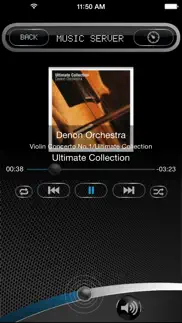

Denon Cocoon 1.0.6 Apps Screenshots & Images
Denon Cocoon iphone, ipad, apple watch and apple tv screenshot images, pictures.
| Language | English |
| Price | Free |
| Adult Rating | 4+ years and older |
| Current Version | 1.0.6 |
| Play Store | com.dm-holdings.Cocoon |
| Compatibility | iOS 4.3 or later |
Denon Cocoon (Versiyon 1.0.6) Install & Download
The application Denon Cocoon was published in the category Entertainment on 11 October 2012, Thursday and was developed by D&M Holdings [Developer ID: 388608883]. This program file size is 22.19 MB. This app has been rated by 8 users and has a rating of 1.8 out of 5. Denon Cocoon - Entertainment app posted on 13 April 2015, Monday current version is 1.0.6 and works well on iOS 4.3 and higher versions. Google Play ID: com.dm-holdings.Cocoon. Languages supported by the app:
NL EN FR DE IT JA RU ZH ES SV Download & Install Now!| App Name | Score | Comments | Price |
| HEOS 3D Reviews | 3.5 | 7 | Free |
| Denon Remote App Reviews | 1.6 | 752 | Free |
| Denon Audio Reviews | 3.9 | 429 | Free |
| Denon AVR Remote Reviews | 1.9 | 1,170 | Free |
| Denon 500 Series Remote Reviews | 2.0 | 66 | Free |
- Bug fixes
| App Name | Released |
| Akinator | 20 September 2016 |
| VIZIO Mobile | 20 March 2016 |
| Gametime - Last Minute Tickets | 03 May 2013 |
| Amazon Prime Video | 31 July 2012 |
| TikTok | 02 April 2014 |
Find on this site the customer service details of Denon Cocoon. Besides contact details, the page also offers a brief overview of the digital toy company.
| App Name | Released |
| Spirit Talker Communicator ITC | 14 December 2021 |
| GSE SMART IPTV PRO | 14 November 2022 |
| NPlayer | 20 July 2016 |
| LSW Collector | 07 January 2019 |
| Pocket God | 09 January 2009 |
Discover how specific cryptocurrencies work — and get a bit of each crypto to try out for yourself. Coinbase is the easiest place to buy and sell cryptocurrency. Sign up and get started today.
| App Name | Released |
| BeReal. Your friends for real. | 08 January 2020 |
| CapCut - Video Editor | 14 April 2020 |
| 28 April 2011 | |
| 07 April 2016 | |
| WhatsApp Messenger | 03 May 2009 |
Looking for comprehensive training in Google Analytics 4? We've compiled the top paid and free GA4 courses available in 2024.
| App Name | Released |
| Pou | 26 November 2012 |
| Earn to Die 2 | 20 November 2014 |
| Geometry Dash | 13 August 2013 |
| Slay the Spire | 13 June 2020 |
| AutoSleep Track Sleep on Watch | 19 December 2016 |
Each capsule is packed with pure, high-potency nootropic nutrients. No pointless additives. Just 100% natural brainpower. Third-party tested and validated by the Clean Label Project.
Adsterra is the most preferred ad network for those looking for an alternative to AdSense. Adsterra is the ideal choice for new sites with low daily traffic. In order to advertise on the site in Adsterra, like other ad networks, a certain traffic limit, domain age, etc. is required. There are no strict rules.
The easy, affordable way to create your professional portfolio website, store, blog & client galleries. No coding needed. Try free now.

Denon Cocoon Comments & Reviews 2024
We transfer money over €4 billion every month. We enable individual and business accounts to save 4 million Euros on bank transfer fees. Want to send free money abroad or transfer money abroad for free? Free international money transfer!
Update request. iOS update version of cocoon request from app developer..
Use less. The app is not compatible with ios 11 please change this.
It works. Nothing special here. It's okay for a remote on/off/volume button & slider , but the app is limited. Only 3 presets for your favorite stations? No options for an EQ? Not submitting a deep review. The app works, but it could be a lot more functional. **It's now the middle of 2017 and the App still isn't ready for iOS 10. Fat chance I'll buy another IoT device from Denon if this goes much longer. ** just got a response from Denon. They will not be updating their App for 64 bit, rendering the Cocoon nearly useless. Fortunately, my Pioneer speakers, from the year preceding the Cocoon, will be updated. Guess I'll be replacing Denon with Pioneer, so that in a paltry 3 years, I'll still be able to use them. Down rated to 1*
Inoperable for Control. App connects to cocoon from iOS 7 bit on-off button remains in off position even when unit is playing and Cocoon app displays status correctly. Will use Airplay and wait for next bug fix to try this again for Netlink.
Cannot find cocoon. The cocoon is connected to my network, streams music and is assigned an IP but the cocoon app cannot find it on the network. The application should have the ability to manually assign the IP of the device so that it can be found. This application may have a lot of great features but it is useless if it cannot find the device.
Terrible App. Too bad, because the Cocoon itself is pretty decent (although not worth what it costs). There are 3 ways to connect Cocoon to your Wi-Fi network: #1 (using this app) didn't work, #2 (pushing a button on the router and then a button on the Cocoon itself) didn't work, #3 (logging on via a Browser) thankfully worked. This app has a terrible player. The UI is awful, very un-iPhone-like. Difficult to navigate. For example, if you click the "Now Playing" icon from the home page, it takes you to a screen that just says what's playing - you cannot pause, etc. You have to select the current source, then a different "Now Playing" icon. The Music Server functionality is worthless. It (sometimes) recognizes my DLNA/UPnP server. And when you navigate down to an album level, it sorts tracks alphabetically rather than by track number. That is beyond idiotic. It is a moot point, however, because when you select a song to play from a DLNA source, it just pops up the error message "Unable to Play". I don't even use this app because it is so crappy. I just use the Apple Remote app to control iTunes and send the output to the Cocoon via AirPlay. (This in itself is pretty slow and dodgy, I don't know if it's Denon's or Apple's fault though.) Fortunately, the Cocoon sounds very good for what it is. Update for v. 1.0.2. Sorry, still terrible. It forces you to do a firmware update which nearly bricked the device. The update never completed but fortunately doing a cold reboot brought it back up. The update wipes out your network wifi settings and radio presets. The app can no longer find the Cocoon on the network. Which means no Internet radio. Thankfully AirPlay still finds it so its iTunes only now.
Did you know that you can earn 25 USD from our site just by registering? Get $25 for free by joining Payoneer!
Imagine you at your best. All the time. Picture yourself at your sharpest and most productive. Your most alert and focused. Your most lucid, creative and confident. At work. At play. In every area of your life. Add Mind Lab Pro® v4.0 to your daily routine and uncap your true potential. Buy Now!
Adsterra is the most preferred ad network for those looking for an alternative to AdSense. Adsterra is the ideal choice for new sites with low daily traffic. In order to advertise on the site in Adsterra, like other ad networks, a certain traffic limit, domain age, etc. is required. There are no strict rules. Sign up!