Cloud Outliner Pro App Reviews
Cloud Outliner Pro App Description & Overview
What is cloud outliner pro app? Outlines are interactive and highly customizable notes that organize your plans, projects, and ideas in a clear way. Cloud Outliner enables you to create and share outlines between your Mac, iOS devices, and Evernote account.* Got a sudden flash of insight? Don't risk forgetting it – just enter it right away on whatever device is closest, and see your changes synchronized with all your devices at once.
This tool is not yet another notebook app or sticky notes organizer for mobile devices. Not even a little! Thanks to tight integration with Evernote and iCloud, extensive import and export functionality, rich-text editor, and a truly intuitive user interface with gestures, the solution will become your reliable assistant both at work and at home. You can seamlessly synchronize your records with Evernote and iCloud, share your data in different ways (PDF, OPML, plain text, emails, and even paper copies), and format your notes in the built-in powerful editor. All your thoughts, ideas, ongoing tasks, and even arbitrary memos will be kept safe and available close at hand. You can simply focus on the things that really matter – and the Cloud Outliner will cover everything else.
Install Cloud Outliner to reduce complexity and easily align your daily routines!
FEATURES:
Data management and protection:
• Flexible multi-tier document manager
• Highly visible color stickers to mark important records
• Password protection
• Customizable document templates
• Duplicate document operation
Rich-text outline editor:
• Drag and Drop functionality for sorting and reordering rows
• Swipe left or right to change the indentation level
• Multi-selection feature to reorder rows, change indentation, or delete them all at once
• Optional checkboxes that facilitate selection
• Optional automatic numbering (3 styles)
• Adding notes to data and list items
• Customizable text size, color, and style
• Highlighting important rows using different text colors and styles
• Read-only mode support
• View completed tasks
• Collapse/expand functionality for all items
• Filters for displaying only checked or only unchecked items
• Undo/redo operations
• Cut/copy/paste data to outlines or even external apps (Notes, Mail, Safari, etc.)
• Automatic highlighting of links and phone numbers
• Wireless keyboard support (with a wide range of keyboard shortcuts)
Sharing of outlines:
• Export of outlines to PDF
• Import and export of OPML files
• Air Print outlines
• Sending outlines by email or an instant messenger
• “Open In...” feature
Synchronization of outlines:
• Mac version is also available*
• Sync outlines across all your devices with iCloud*
• Sync outlines with Evernote
Extra features:
• Light and Dark themes
• Clear and intuitive design
• Search by outline name or an arbitrary text
• Portrait & Landscape mode support
• Full screen landscape mode on iPhone
• Single app for iPhone and iPad
* Sync with Mac requires Cloud Outliner Pro for macOS, sold separately.
Please wait! Cloud Outliner Pro app comments loading...
Cloud Outliner Pro 2.7.1 Tips, Tricks, Cheats and Rules
What do you think of the Cloud Outliner Pro app? Can you share your complaints, experiences, or thoughts about the application with Denys Ievenko and other users?
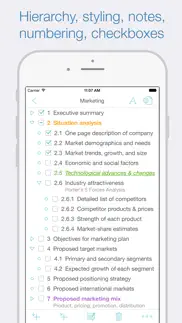
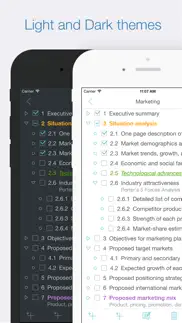
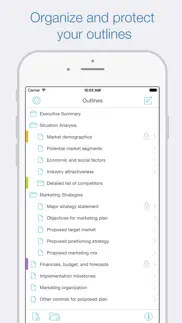

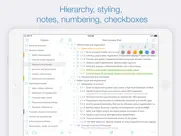



Cloud Outliner Pro 2.7.1 Apps Screenshots & Images
Cloud Outliner Pro iphone, ipad, apple watch and apple tv screenshot images, pictures.
| Language | English |
| Price | Free |
| Adult Rating | 4+ years and older |
| Current Version | 2.7.1 |
| Play Store | com.xwavesoft.cloudoutlinertwo |
| Compatibility | iOS 13.0 or later |
Cloud Outliner Pro (Versiyon 2.7.1) Install & Download
The application Cloud Outliner Pro was published in the category Productivity on 05 August 2015, Wednesday and was developed by Denys Ievenko [Developer ID: 427936468]. This program file size is 28.49 MB. This app has been rated by 689 users and has a rating of 4.5 out of 5. Cloud Outliner Pro - Productivity app posted on 16 June 2023, Friday current version is 2.7.1 and works well on iOS 13.0 and higher versions. Google Play ID: com.xwavesoft.cloudoutlinertwo. Languages supported by the app:
EN Download & Install Now!| App Name | Score | Comments | Price |
| Be Focused Pro - Focus Timer Reviews | 1 | No comment | $9.99 |
| Guest List Organizer Pro Reviews | 4.2 | 167 | $4.99 |
| Be Focused Pro - Focus Timer Reviews | 4.6 | 2,823 | $9.99 |
| The Christmas Gift List Pro Reviews | 4.6 | 1,823 | $2.99 |
| Top Contacts - Contact Manager Reviews | 1 | No comment | Free |
• Ability to delete account right from the app • Improved data synchronization • Minor fixes and improvements
| App Name | Released |
| Microsoft Authenticator | 30 May 2015 |
| Google Voice | 16 November 2010 |
| Widgetsmith | 16 September 2020 |
| Microsoft PowerPoint | 27 March 2014 |
| Google Slides | 26 August 2014 |
Find on this site the customer service details of Cloud Outliner Pro. Besides contact details, the page also offers a brief overview of the digital toy company.
| App Name | Released |
| MobileFamilyTree 10 | 21 February 2022 |
| IBend Pipe | 16 November 2009 |
| Keyplan 3D - Home design | 09 October 2014 |
| Password Manager Data Vault | 25 July 2009 |
| Steal Sign Stealer | 06 July 2019 |
Discover how specific cryptocurrencies work — and get a bit of each crypto to try out for yourself. Coinbase is the easiest place to buy and sell cryptocurrency. Sign up and get started today.
| App Name | Released |
| Google Chrome | 28 June 2012 |
| Netflix | 01 April 2010 |
| DoorDash - Food Delivery | 10 October 2013 |
| Gas | 27 August 2022 |
| TikTok | 02 April 2014 |
Looking for comprehensive training in Google Analytics 4? We've compiled the top paid and free GA4 courses available in 2024.
| App Name | Released |
| Terraria | 28 August 2013 |
| The Past Within | 02 November 2022 |
| TV Cast Pro for LG webOS | 23 June 2016 |
| Incredibox | 27 March 2016 |
| Earn to Die 2 | 20 November 2014 |
Each capsule is packed with pure, high-potency nootropic nutrients. No pointless additives. Just 100% natural brainpower. Third-party tested and validated by the Clean Label Project.
Adsterra is the most preferred ad network for those looking for an alternative to AdSense. Adsterra is the ideal choice for new sites with low daily traffic. In order to advertise on the site in Adsterra, like other ad networks, a certain traffic limit, domain age, etc. is required. There are no strict rules.
The easy, affordable way to create your professional portfolio website, store, blog & client galleries. No coding needed. Try free now.

Cloud Outliner Pro Comments & Reviews 2024
We transfer money over €4 billion every month. We enable individual and business accounts to save 4 million Euros on bank transfer fees. Want to send free money abroad or transfer money abroad for free? Free international money transfer!
Outstanding!!!. I’ve used many outline apps - this is the best of all. Every feature works perfectly and intuitively. Whether creating lists or plans or presentations, the ability to send my work with one touch to my calendar & to other programs & mail it & print it is great. Also with one touch I can save my work in the Apple cloud. The best of the best!
4 stars ... just one small issue. Only thing keeping from 5 stars is the small font size in the side list of folders and lists. I can make the actual list font much bigger but then to select a different list I’m stuck with tiny fonts and hard to see
Flexible and very useful outline app.. Highly recommended outliner app for organizing information across devices. Especially useful is the fact there is a Mac version which makes inputting information much easier with a real keyboard. Data then syncs with portable device for information is always handy.
It does almost everything I need. For most things this outliner does all the most important things. For more serious outlining I use Neo, but for day-to-day stuff this is my new go to app. I like that I can access my outlines from different devices. The Mac version continues to gobble memory if left running, sometimes taking 2-3 go. That needs fixing.
Fantastic Upgrade. I have loved for quite some time the benefit of Cloud Outliner v1, as it might be called. It was quite simplistic and I found myself using another competitor app alongside Cloud Outliner. Each had a strength, but could not stand on their own.... Until the release of v2., or Outliner Pro. I love this app now. I purchased the mobile version for iPhone and iPad, and also the companion app for my Mac. I couldn't be happier. Thanks!!
Great Outliner for planning my day. I use this app to schedule my tasks throughout the week. It works better for me than my already-too-crowded calendar or pretty much all other current apps. This is my 3rd one as developers eventually drop supporting their app and I’m hung in the wind with an iOS update. For apps I depend on, I look at the frequency & recency of updates as much as reviews. This app sports compressible nesting on one page and color and ease of moving entries. These elements help give me a broad overview of easy to read entries or a compressed view for focus.
Great value. I use it as a to-do and shopping list because I needed something super simple and many of the other options were too complex. Once I paid the few dollars for the pro version it synced nicely with my other devices.
Outstanding! Has many unexpected uses.. I’ve been using this app since just after it was made available on iTunes. For several months, I considered to be simply a nice outlining app. But then I tried using it in ways that some might consider unconventional. For instance, one of the uses is a grocery shopping list. I create a new list for each store that I go to...Costco, Walmart, etc. then I add a line item for everything I might purchase at each store. Then when it’s time to make a shopping list, I “uncheck all” and put a checkmark next to the items as I put them in my shopping cart. Since I have the “auto hide check items” turned on, the items I’ve already put in the cart disappear from the list and I see only the things that haven’t been put in the cart yet. Genius! It is sooooo much faster than any other shopping cart app I’ve used. And since it works on my Mac via the cloud, I can make my list on one device and it automatically shows up on my (or my wife’s) phone. Love it! L
Excellent surprise. I had an idea I was working on in NOTES I was wanting to outline, and tried to copy and paste into this app with no reasonable expectation that it would actually parse them out into individual lines… but it did! I was very surprised this worked. Hadn’t used it for a while, but now very interested in revisiting the rest of the features.
Plan your day step by step. I use this app to plan out my day. I write my goals and projects for the day in a new checklist, and then use the indent feature to break those down into steps. I also keep a list of my daily tasks. After all the tasks have been checked off, I clear the check marks and it's ready for tomorrow. I use this on my iPhone, iPad and Mac.
My preferred outline app. Having used outline apps since the early PC days, this is currently my preferred outline app for iPhone and iPad. Easy to use. Formatting fonts and colors is very useful. Organizing outlines in folders and is convenient. Syncing works well. My main suggestion for improving the app is to correct the occasional floating of the menu in mid screen. To fix this I restart the app; not a deal breaker.
Wonderful outliner app!. Intuitive, easy, and fun - creating new outline entries, making edits or deletions, and changing the order or precedence level of entries is very, very fast and simple. And it syncs automatically with my iPad. I have been looking for an outliner app like this one for some time, I find myself using it more and more, and I really love it. Exactly what I wanted.
Simple but confusing. A simple outline app that actually works well, syncs with the version on my ipad and the simple stuff is intuitive to use. The buttons really need to be labeled, everything is icons and mostly self explanatory. I spent a couple hours putting together an outline for something, while trying to figure out how to move it into a folder (still haven’t figured it out) I swiped it. Swiping it deletes the entire outline you’ve created with no way to undelete, undo or recover. To keep this from happening I created another outline and saved it to my icloud account. I see it in my icloud files, but haven’t figured out a possible way to open it. There’s nothing in the app to do it and trying to access the file itself in files does nothing.
Exactly the kind of outline ap I was looking for. I was looking for an outline ap that would allow me to organize talks in a simple way using the touch feature of my iPad Pro. I tried a couple of others and a couple of mind maps, but they all seemed to make my outlining process take more time than if I had done it simply with Pages. But this one is different. It is very intuitive and lets you outline and move around your thoughts very easily with the touch of a finger. Exactly what I wanted.
Does what is says and does it well. I really like this simple outliner program. Once you get used to the controls, it’s fast and easy to use. Export could be better, it includes extra characters that are in the way, but easily fixed.
This is the best for my purposes. I have used outliner apps to organize my life since the days of the palm pilot. I most recently used JOutliner but it is no longer supported. This one does everything it did and more. I really love the i loud sync and how it automatically syncs between all my devices. It syncs in real time. If my iPhone and iPad are open to the app at the same time, changes will automatically occur on the other after just a few seconds. Love the drag and drop feature.
all of a sudden I no longer. have the same functioning program I had when I first purchased it. pay $4.99 to have the ads removed and other functionality you had before we ‘updated’ the app! When will app develops stop squeezing more cash from incremental nothings?
Perfect Listed Outline!. I have attempted Workflowy and fell in love. However, I do not like the method of paying through a subscription. I found this app and found it amazing. It has a checklist, you can strikethrough completed objectives, and it uses hierarchical listing. I had the free version on my Macbook Pro, but it was glitchy and deleted bullets at random times. Skeptical, I updated to the pro version and was pleasantly surprised to see no bugs. Favorite outlining app.
Workflow mortar. I love this app bit I find that syncing is inconsistent and I have lost some data as a result. A bit disappointed as otherwise it is quite helpful to me. Here is my suggestion, since the syncing thing remains unaddressed : create an “unresolved” protocol, so that when the central database recognizes differences in the same files or directories on different devices, DON’T IGNORE IT; add a color to the text, or a color dot next to the unresolved element, which can then be clicked, showing conflicting modification dates, etc.. This feature would allow a manual reckoning to occur that the author would be able to rectify. ...just a suggestion.
Excellent Outline App.. I highly recommend this valuable and practical application, Outliner Pro. I have used it for several years now to capture and organize my thoughts on letters, email, speeches, To Do Lists, shopping lists, fund-raising strategies, ideas that need to percolate, interview questions, how to tips, meeting agendas and notes, even my attempts to figure out the British currency. The app is easy to use, fairly intuitive, and great for capturing and organizing thoughts of any description quickly. I heartily endorse the product and am most grateful to the developers who designed it just for me!!
My go-to list app. I have used Cloud Outliner Pro for quite awhile and it has kept me organized with ease. I know where to find all my lists, things to do, how-to lists, medication information, fitness routines, art ideas, you name it. The app is easy to use and a bargain compared with other apps. I’m still loving this app!
Outlines to Promote Sanity. I love using this outliner! I can plan packing lists and reuse them; categorize info from articles, phone conversations, reports; create “brain dumps” of ideas for projects; list items to complete before houseguest visits, camping trips, etc. Intuitive to use and one of my most valuable apps!
OK, but flawed. I've been trying to understand how to work with this app for about two hours now. I have purchased both the MacOS version and the iOS version, because I like to work interchangably between my iPad Pro (with either smart keyboard or bluetooth keyboard) and my MacBook Air, depending on where I am. A big glaring problem for me is that the app keyboard shortcuts don't work in the iOS version. It seems that you can accomplish *most* of the same editing on the iOS version, but this involves memorizing a bunch of graphic signs used on iOS, in addition to memorizing the many keyboard shortcuts available on the Mac. I have been unable to find how to put a newline into a note on iOS. There may be a way, but I can't find it and the documentation is weak. I'm may have some very long notes for my project, and it would be nice to separate them into parragraphs in iOS. On the Mac there is a keyboard combo that allows you to put a newline into a note. Beyond that, it seems that folders contain outlines. But it isn't clear to me that you need an explicit folder to start an outline. This is confusing. Beyond that, there is little coordination between the app and it's representation in iCloud. I deleted my test outlined, but they were still there in iCloud. Seems like I'm out of space. Recognizing these problems, I think I can use the app. But I wish they would fix it.
Good outliner. A good outliner that allows for hierarchy folders and files that can be expanded or retracted - There are very few apps that will do this. Also the Sync is flawless all the time and I have only had one time in 3-4 months that I moved around a lot of folders and had a crash that lost the changes; but beyond that it has been very reliable. There are other good apps outliner like Notebooks where you can also have many levels of nested file structure but where the sync is not instant and completely unreliable so what good are they. This app is stable and can be counted on and accessed from any device. It is missing a couple key ingredients (there is no perfect app available) such as the ability to print. I copy and paste into notability and print fro there and it retains the structure but not the formatting. It also does not have the ability to attach files so it cant be used for information storage and retrieval. I use Notability for that too but it does not have a file hierarchy beyond a folder with underlings and no further hierarchy(much like Evernotes same major restriction) It would also be great to be able to use it more for tasks if it had tagging (context) and alerts. For a reliable Outliner with and expandable and retractable file structure and unlimited hierarchy levels structure, it may be the best option available today
Better than subscription apps!. Fits all my outlining needs with unlimited nesting, and doesn't lock in data- I get plain text backups on demand! Integration with Evernote provides redundancy and opportunities for further integration. Support has been responsive, but would like documentation, i.e., how do I transfer an item from one folder to another? Oh yes- the interface is gorgeous, but here too would appreciate more info about settings.
Simple and does what it needs to do. I love this app. I use it to create a list of todos with subpoints etc, that I can access on any device (incl Mac). Been using it for a few months now and exactly 0 hiccups. Syncs reliably and quickly. Easy to use.
Excellent - perfect for my lists. New bugs... Synchronization between the MAC and iOS devices is not stable. Often, when I add a new item from my MAC that item disappears and turns into a blank line. That means the text in the line is GONE. All of my iOS devices get blank lines. This is a sometimes a daily problem. I am even FORCING the synchs on alll my devices, however that’s not reliable. Constantly asks for ratings... I think you would get more people giving ratings (311 ratings at this time) if you did not constantly ask for a rating. I still REALLY like your app. 1). Please fix the MAC OS synch issue. 2). Please add global search. Fix those two items and this app will be 5 starts Previous Rating is Below... The app meets all of my goals I use this outline app the most. It simply does everything that I need. It's simple and direct. I have used MANY other outlining applications and some of them are really nice, and some are more sophisticated, but this app just feels like it's an extension of how I am thinking. It does the important things very well. This is my most favored outlining app.
Just works, and syncs. Great working app that syncs well across devices. I used to use OmniOutliner back in the day, but it was just too expensive to even upgrade. For Mac users it’s also part of Setapp, which is one of those rare services that you try out only to wonder how you ever lived without it.
Simple, elegant, useful. A basic outliner tool with desktop synchronization. I use it for packing lists and outlining articles. Does the job well. Interface is easy to use and reliable. I haven't had the synchronization issues others write about, but that could just be that I don't use it heavily. I tend to create outlines and leave them alone for extended lengths of time.
Easy, fast, and reliable. The only thing I don't like is how small the check boxes are. Sometimes you expand sub menus when you're trying to click the check box of an item. This would be solved if they just moved the check box to the right side of the line item by itself.
Excellent Outliner - Rock Solid. Simple but Effective.. I think my title says it all. I’ve been using Cloud Outliner Pro for years, and I have not been disappointed by it. There is seamless integration between the iPad and iPhone versions; through the miracle of iCloud, if I start a list on one device, I can finish it in another. The app’s “dark mode” is most welcome, as well. OPML export/import works. My one nit with the app, though, is that no split window/multitasking capabilities for the iPad version, as of yet. It would be great to be able to work with Cloud Outliner on one side, and have another writing app on the other side. Hopefully in the future? But as it is, though, this is a terrific app, one of my go-tos, and I heartily recommend it.
Use it daily. I use this App for my daily “To Do” list. Can move and rearrange items under different headers. I like to use days of the week headers and slide items to do on different days if not completed. Easy to plan with the outliner method. Keeps me so organized all on one page.
Very nice for my workflow and one request. I started using this app to manage a workflow from MindNode to writing. Love the organization and ease of use. The quick capture to drafts app is especially nice since I use drafts for most writing or cleaning up the outline to send to IAwriter. My request. Please update the app to allow split screen on my iPad. This would be a significant usability enhancement for the use of the app as well as managing a workflow.
Just what I was looking for.... I’ve tried a few but this seems to work the best for my needs. Just really started using it but I already love it. Drag and drop is very intuitive. Colors and font sizes are great too. There are a few things I wish it had, like a search across outlines rather than just in each outline. And a web based version that I could use from my desktop and sync between all devices would be great! I’ll try to update my review as I use it more. I downloaded the free version and less than an hour later I bought the pro version. Thanks for a great app.
I've seen bigger but that isn't better.. I have used several outliners including the big boy of outliners. This is a better fit because it does what needs to be done. I have switch all of my creative thinking and organizing to this program. A great tool to have in the productivity bag.
Does the necessary things super well. Needs Autocorrect.. This is a great app. I've found it very useful. Syncing is quite impressively reliable. It's super easy to use. It's just a good app. Support is excellent. They'll email you back within 24 hours. Very impressive. I would say that the iOS interface is more intuitive than the Mac OS version. In particular the key commands on Mac OS are kind of strange and it isn't always obvious how to do things. But you figure it out after a bit. My only major complaint would be the lack of auto correct typing on the iOS apps. When you're used to do doing contractions etc this way it can get annoying.
Best outliner for the price.. Best outliner for the price. It syncs between my phone, iPad and macbook with the pro versions. Both pro versions were half the yearly price of another I tried and the other was macbook only. It's a shame how a lot of developers have gone the route of expensive reoccurring subscriptions. Cudos to this developer for making a solid product you buy and are allowed to keep using it!
Great but could be better. I love this app and use it all the time to organize and prioritize my to do list. But it could be improved. It is hard to insert a type cursor point in text to be modified. Also a cool feature would be to be able to designate partial completion of a task perhaps by use of a colored progress bar. But overall an excellent app.
Lost Outline. Syncing is terrible. I would give this a 1 star for the syncing for sure. I worked on an outline for a day. Synced it with their servers and Evernote. Closed the app. Went back made some edits. Closed it again. Next time I went back in the entire outline is gone. However it’s in my Evernote book. The reason I’m giving it 2 stars is because the features are good. If I hadn’t lost my outline I would have given this 4 to 5 stars. If the developer is reading this I’m open to your help.
Good tool with major limits. I am a huge outliner fan and this is one of the better ones. One of the major confusions was that I still have the older version on my ipad and phone. The newer version should have taken the place of the old one. Also, the syncing between devices is not flawless. Sometimes it works and sometimes, it just doesn't. I also think that with some minor enhancements are necessary to make the app more flexible. These are some suggestions for features that would make this a 5 star app. -Ability to move outlines into files or out of files. - Ability to print my outlines and that is a major limitation, unless I upgrade to the desktop version. I like to make outlines to set up my day and having the ability to print my daily outline would be very helpful. -It would also be very helpful to have a strike through feature when items are checked off as done in that mode. It may sound minor to some, but it is visually very helpful in getting things done. I hope that these suggestions encourage updating to make this evolve from a good app to an indispensable great one.
Fantastic Outliner that is intuitive. I have been using the iOS app for almost 4 years. It is excellent! The design is easy and intuitive to use. The developer cares and upgrades the app. Make no mistakes about it, this app is a powerful tool in one's toolbox. The app has OPML import and export, which I use a lot to exchange files with OmniOutliner which I have used on my Mac for about 15 years. OPML is critical for me, it is a simple file format, like .txt but for outliner software tools so they can talk to each other. I even have a copy of Cloud Outliner Pro on my older iPod Touch 3rd generation and it works great too, and that version is older and cannot be upgraded and it works perfectly alongside my Mac. This outliner is also an excellent brain-storming tool. It is fun to use. What sets this apart from other “to do list” apps I have tried is the ability to export and import to different file formats like OPML which integrates perfectly with my desktop machine. Bravo!!! Thank you! At this price, it’s a bargain!
29 keyboard shortcuts. What can be improved? • Image Attachment • Exporting said images in PDF Shortcuts below: Enter - Add new row Shift+Enter - Add child row Esc - Begin/end row editing Delete - Delete selected rows Ctrl+Cmd+Up - Move up Ctrl+Cmd+Down - Move down Ctrl+Cmd+Right - Increase indent Ctrl+Cmd+Left - Decrease indent Right - Expand group Left - Collapse group Space - Check/Uncheck selected rows Cmd+Z - Undo Cmd+Shift+Z - Redo Shift+Up - Shift Up Shift+Down - Shift Down Up - Up Down - Down Cmd+F - Find text Cmd+C - Copy Cmd+V - Paste Cmd+X - Cut Cmd+I - Italic Cmd+B - Bold Cmd+U - Underlined Cmd+A - Select All Cmd+Up - Select First Cmd+Down - Select Last Shift+Esc - Clear selection Cmd+Shift+K - Begin/end comment editing 2020 and about the only iOS app that supports external bluetooth Keyboard SHORTCUTS on iPhone app. You can write and organize ideas as fast as they come. This allows your thoughts to be rapidly organized unlike anything else.
Good for brainstorming. The outliner does everything you need to do with an outliner. It is easy to use. Disappointed that you can't change fonts. Apparently you can't format different levels of the outline globally. It is useful and Syncs with my phone, iPad and mac. I would buy it again.
Great app!. This is really a useful app for me! I like to organize my thoughts and ideas with outlines, and this is a perfect tool for the iPhone. One of the checklists that I use the most is my travel packing checklist. I have a standing outline for this, and it includes pretty much everything that I want to use for any trip, and I can customize a copy for a specific trip. And using this prevents me from forgetting to take something that I need! The app is very well designed, and easy to use. I don’t know where I would be without it.
Solid for years. I’ve used Outliner for years to organize my car restoration projects and haven’t found anything that matches it for intuitiveness and necessary, while not excessive features. An updated UI would be cool but not the way it functions.
Best mobile outliner app, hands down. This app just works. The data lives in the cloud, the interface is intuitive. It does what it says it is going to do (which is rare in a world where any crap app can get on the app store). I used to work at Apple. I don’t review many apps at all. This one deserves a good review!
Excellent outliner system (Mac and iOS) for great price. There are some outliners out there which charge an excessive amount of money. Sure, they have some nice additional features, but it’s annoying to see many developers keep milking the cash cow with new paid versions, and even the much hated subscription model. This Cloud Outliner system has both iOS and Mac versions, and if you buy both of them, it’s only a fraction of what others might charge. The iCloud sync is flawless. You can even see it sync in front you. Just don’t immediately edit any outline that you open, to give it a chance to sync changes from your other devices. The ONLY thing I would want from this app is to customize the keyboard shortcuts. I’m very used to the shortcuts from the THINGS time management app, and so it’s a bit tricky to switch to this app’s keystrokes to move items up and down, etc. I hope more people buy and support this developer so this outliner can keep getting better, and giving great value for your money.
Love this Outlining App. I've been on the hunt for quite some time for an Outlining App that met all the requirements I needed. To date, and after exhaustive trial and error, this is the ONLY one that even came close. I use this app every day and the ability to track and export to apps like Evernote, etc. Is awesome. To the developer, THANK YOU!!
For me a perfect solution. I absolutely love this app. It is simple, uncluttered and totally capable of all the things I needed in an outliner -and then some. I have been periodically looking around for these capabilities but was never satisfied until now. I recommend that you give it a try.
Great App, but Serious Problems. This is well designed and useful app, so much so that I find myself wanting to use it for many, many things. Unfortunately, whether it saves my work or not is iffy, with lots of stuff lost. It's awesome that it syncs between devices, but I wish there was a reliable local "save" function or something so that I didn't have to go through and figure out what didn't save when it re-starts. Also, it's a huge battery drain. Like, really huge. Within 2 hours morning, at least half the time in the background, my phone reports it as using 56% of my battery.
Did you know that you can earn 25 USD from our site just by registering? Get $25 for free by joining Payoneer!
Ok on IOS, crashes on OSX. I agree, looking to replace omnioutliner and sync via iCloud and Evernote but disappointing so far.
Easy and productive. Manages to strike the perfect balance of simplicity and depth. Well done! But PLEASE take out that irritating “Rate Me” message!
Unreliable syncing. Works great except when using multiple devices with poor connectivity. Then sometimes just opening a note on one device will sync the old data over the new. Support stop answering requests for assistance.
Another Planet. This is a very powerful app. I am in the process of moving house, so I needed an app to hold all the details and help me with planning the project. I needed something that was flexible and could be restructured quickly when there was a change of plans. I started out with a different app, but it was just too rigidly structured to change focus in a moment, so I went back to the app store and got this one. Very flexible, very versatile, re-focus the plan in a flash. It does the job for me. There are a few little things that could be improved - for example, I cannot change the size of the text on the initial outline page, but I can do it everywhere else in the app, and that is what really matters, so not a big issue. So, there you have it: I highly recommend the app.
Excellent app. This app has sufficient features to meet my needs for an outliner. I prefer using an outliner rather than a mind mapper for most projects. It syncs well between ios and Mac devices.
totally awesome. syncs perfectly with the desktop version !
Not optimized for 12.9” iPad Pro. It would be a good, even great, app, but despite any logic it still has not been optimised for the 12.9” screen of the big iPad Pro. Why a productivity app like this is not optimized for the iPad that is the most oriented to productivity tasks is unclear to me. I have to assume the app is not under active development, despite the few updates received. Would not recommend for this reason unfortunately.
So Glad I Found This App. After a lot of hunting I'm so very glad I found Cloud Outliner Pro. Only been using it for 3 days, finding it so easy to use yet so versatile. I keep coming up with new ways to use it, and yet it's still early days. Definite 5 stars from this self confessed app-a-holic!!
great app. a records management applications and data very effectively. cloud storage synchronization quickly. user-friendly interface and is very useful for work.
Almost 5 Stars. This app has been helpful for preparing an outline for my research writing. I think it could be further improved by adding shortcut keys when using a keyboard and enabling split view for multitasking. I really hope these will be included in future updates!
iCloud & Evernote Sync Never Work. I really want to love this app, but I've lost all my work twice because the whole thing falls apart while trying to sync with iCloud and/or Evernote. Lots of spinning wheels of loading...then everything is lost. Really poor form :(
Bad. In addition to using notifications to send me spam it now won’t let me restore my purchase so I can only use the free ad-supported version
Great simple outliner. Decent price, intuitive outliner (powerful enough but not overstuffed with features) that syncs well through iCloud. Exactly what I was after.
Great app. Easy to use on iPhone, iPad, & Mac. Cloud sync works perfectly. Very good value for money compared to Omnioutliner.
Very easy to use. You want an outliner to be simple so you can be productive without any friction. I’m glad to say Cloud Outliner is doing just that for me. I’m writing more already.
Can’t stay away from it.. Out of all the outliners out there, this is the one I keep coming back to. It is certainly much more limited than OmniOutliner, but it is much more simple, and for the most part, it just works. It would be really awesome to have columns in it, though :-)
Imagine you at your best. All the time. Picture yourself at your sharpest and most productive. Your most alert and focused. Your most lucid, creative and confident. At work. At play. In every area of your life. Add Mind Lab Pro® v4.0 to your daily routine and uncap your true potential. Buy Now!
A very good outliner app. I think this app is very good. It has many levels in the hierarchy, synchronizes with the cloud, has a very easy user interface, and I use it frequently. For ios11, the app does not seem to pop out of dictation mode anymore, so that’s a nice fix. BUT the window redisplay centering does not work right in text entry an dictation modes, in both horizontal and vertical modes. The slide up keyboard/dictation panel covers up the line I’m typing or dictating on! (Sigh) Oh well. Maybe this will get fixed in the next release.
DND. Works well for planning my campaigns.
I use it everyday for the past few months. If I use it, it might have some good value. Sometime I cannot see the last line but when I select it to add more text then I can see what was missing. Just a small bug. For the rest I like it very much.
Great app to create outlines for large documents. I have used this app extensively and appreciate its ease of use.
Works, works well. I've been using this app for a while, and it is simple. It creates outlines. Well. I've used it to track all the details of moving to another country, crossing multiple borders, all necessary documents, etc. All across my devices; apple watch, iphone, ipad. Pay for this app. It works.
Excellent app, hate the nagging to rate it. Paid apps should never nag for a rating on app store. This one does constantly. Would give it 4 stars otherwise. Only rating it in hopes it will stop the constant nagging.
Best yet. I have documents with close to 1 MB of information divided up into hundreds of headings and sub headings. This app has never crashed on me and it is fast and easy to use. MG
Super. De bonne fonctionnalité. M’aide à m’organiser. Vraiment 👏👍👍👍
Clean, simple, good!. Great, easy to use, straight forward outliner. Thanks!!
iCloud sync not working. I’m using iOS 11.2.2, can no longer sync with iCloud. Please fix it. I really love this excellent app. Please keep up the good work!
Great App. I have been using version 1 this with evernote and nothing comes close to it, the second version looks awesome and I'm happy to buy it hot out of the oven :)
Nags to death!!. Apple REALLY should do something about this! AFTER you purchase, AFTER you rate it - it NEVER STOPS NAGGING to keep rating it! This is PESTERING. Will have to buy a REAL outliner apparently. —— NAG, NAG, NAG, NAG, NAG!! I have rated!! STOP NAGGING to keep rating! ——- Yes, good outliner. But nag, nag, nag, nag, NAG about leaving a rating. Over and over and over. LEAVE THE CUSTOMER ALONE already! -----
Super productive with Cloud Outliner. Those some of the interface is not immediately intuitive, once I became familiar with Cloud Outliner I could not do without it. And use it daily. Love it
Almost a 5 star app. Pros Love the clean layout and hierarchy management. Cons Editing an entry is not at all intuitive, at least for me. I was totally frustrated accidentally navigating to a different page every time I wanted to correct a line item or category. Glad I persevered instead of deleting it or throwing my phone against the wall. Now that I figured it out the oddity of how to edit, I use it all the time.
Great app. This application does everything it says it does. And does it well.
My go too when I need to structure my ideas. Outline pro can look simple and it is in the best sense of the word. It's also pack full of everything you can need to keep your ideas safe and well organized. Every time I hit a point where my ideas feel too big and disorganized, that's the app I keep going back too and believe me, I tried tons of other apps.
Great app. I would recommend this app to anyone looking for a no-frills lightweight outliner. Easy to use, works great across iCloud. The only feature that I would love to see is split-screen support to use this app alongside others, as part of my workflow.
Doesn’t on all your devices. I have bought the package (outline, be focus, etc.) and the pro version only works on my iPad pro, but not on my iMac. Very deceiving since they say you can synchronize then between your devices....
Bon outil, avec de petits défauts. Cet outil de rédaction de texte en arboresccence (outliner) est pratique et fonctionne bien. Mais avec de petites réserves: - je voudrais pouvoir rendre le texte des notes plus clair que gris foncé sur gris clair, surtout quand je me relis. Et une police genre Times ou Georgia avec sérif serait bien plus lisible, surtout quand les lignes sont longues – iPad en mode paysage. - on devrait pouvoir mieux contrôler l’apparition/masquage des notes de chaque branche de titre. Idem le déplacement d’un titre (avec sa note et ses sous-titres) vers une autre partie de l’arborescence. - on devrait avoir un meilleur contrôle du contenu et du format de l’exportation vers un traitement de texte.
Terrible Navigation. Very poor navigation capability within program itself. Once a topic is entered and then trying to make adjustments or corrections is not intuitive at all. Cut and paste feature isn't really functional. This program just is too buggy. Settings are not well established when going from topic to topic. In the end lost most of my entries and of course lost my money for the pro version.
Thanks. Looking forward to trying this
Almost as good as JOutliner. Update: still very very good for stream of consciousness attention deficit thinkers like me. Still a little bit of qwerkiness with fonts etc but excellent singing across devices. Very useful!!
An honest review from a person with endless tasks. I have two businesses of my own - so I’m self employed and working heartily through a pandemic to keep them alive is no easy task, I’m taking online courses and I have some other personal projects which are demanding a lot of my time and so I downloaded this app and a couple of other productivity apps to help keep me organized and on track bc sometimes keeping focused can be a blind spot for me. Especially since I don’t live alone and interruptions... are a thing. What this app DOES provide is a nice easy way to keep things together and in check - legitimately. Could. Not. Be. Simpler. What this app does NOT provide are multiple pages for multitaskers. If you’ve got more than one thing on the go at a time... think about that. Maybe you’ll be comforted by their colour coded thing, I don’t know. But for me, I like to see things clean. Multiple pages for multiple things. Those are my thoughts
First Class APP. This is the perfect outliner application available in the APP store. I use it daily for outlining briefs and depositions. Can't live without it :-)
Good outliner. I was disappointed that the Apple Watch app was discontinued.
Great app. Super app when mixed with the mac app!! Its just a bit to expencive
Great app. I use this app for lots of things, I think you guys are selling yourselves short marketing it as for outlines, it is useful for lots of applications outside of creating outlines in a academic/professional sense.
Suggesting new features!. Great app so far! However, would be nicer if it also has - Real dark theme. I mean dark black not dark blue. Thanks
Excellent. Buy it!
Nice apps. Super. Easy flexible
Phenomenal outliner app. Very happy I’ve finally found an outlining app that isn’t free but crippled. This app is phenomenal and does what it says beautifully. There are a few quirks but nothing that can’t be included in your workflow. Good job, developers and thank you.
Very good. It works very well and was well thought. It would be nicer if it had more themes/colors, like being actually black when in dark mode. The same for the macOS version.
Dependable and simple to use. Although I have tried a number of different outliners over 20 years, I always come back to Outliner Pro. It is intuitive to use, has great syncing, and I have never lost any of my data.
Love Outliner Pro. Great outliner app. Only thing? Would like to be able to restrict view (/print) search results, exclusively. Otherwise, love this app.
Syncing problem with Evernote. A few weeks ago I contacted App Support regarding a syncing problem with Evernote. They promptly acknowledged that a fix was required. This latest version corrects the problem.
Wonderful!. Worth getting Pro. The free version is only a taste of the awesomeness.
Great outliner!. It does exactly what i was looking for, tks guys for making a nice and easy app that i use daily.
Excellent app for education purposes. Thank you, for this app. I am a teacher and I am using it for the outline of the lessons. With tasks and subtasks, can detail all the steps of the process. Also for a whole course outline, once prepared can be sent as a Pdf to be shared with the students. The folder area could be improved, to organize the files and folders. It needs to be able to expand or not. Amazing app, I can work on one device and continue in another. Thanks
Application bien conçue mais fatiguante. Elle n’arrête pas de demander de la coter sur le App Store...
Used to work reliable a few years ago for me. I used a couple of times 2 years ago and the Evernote sync worked fine. The developer asked for a paid upgrade so I thought ok, so it. But the sync doesn’t work. The outlines are sometimes getting overwritten with their old version through iCloud. But otherwise it works at least mostly. Evernote sync in contrary doesn’t work and notes are one being synced. I don’t have time to deal with it and troubleshoot so I’m going to ask for refunds for both iOS and MacOS apps. Too bad would have continued using the old version but there is no way to reverse to old version on iOS.
Solid. Works predictably, syncs predictably, what more can you want?
Great app, but .... Wish it would use the IOS keyboard with predictive spelling and finger swipe controls, and/or the Grammarly keyboard.
Simplicity delivered. I’ve used Cloud Outliner across all my devices for several years. I wouldn’t be without it. Simple, effective, synchronized. I capture my thoughts, re-order them and use the app to help me plan life and business projects.
Helpful. It is very helpful for people that does not have a clear plan to complete a complex goal, which is almost everyone. I think it will be better if a progress percentage is shown so user have a more clear idea of how much more effort to put in.
The Best Outliner...period!. The Best Outliner...period!
Bugs bugs bugs. No enhancements for a very long time. Core features not working - eg cross device synch. Bottom or tops of letters missing in outline rows. Need to tap a few times to collapse or move. Frustrating experience. Developer keeps promising to fix 'next month'.
use cautiously, easy to delete outline - no undelete. -useful app that has a lean UI but there are bugs in rendering between portrait and landscape mode - 1 swipe and you can easily delete an entire outline and there is no undelete or proper back/restore - sometimes UI lags on my iPhone 7+ and it can stack up commands and when you think it didn’t take it does all at once sometimes not what you expect - to be a professional app, clean up bugs, add full undelete & full backup/restore to dropbox, drive,etc.
Way better than OmniOutliner. App has everything you want and need in an outliner. Even allows you to drag and move points around which OmniOutliner doesn’t support. The overall experience provided by this app is exceptional and I could have saved myself a ton of money by having bought this app first.
Very good product. Outliner is very useful. Fast, easy to use, synchs with Evernote, reasonable font options, hierarchical folders. Good brainstorming and organizing assistant. I recommend it.
Great task and check list. The Outliner Pro is easy for organizing task and to-do list !!
Adsterra is the most preferred ad network for those looking for an alternative to AdSense. Adsterra is the ideal choice for new sites with low daily traffic. In order to advertise on the site in Adsterra, like other ad networks, a certain traffic limit, domain age, etc. is required. There are no strict rules. Sign up!
No Longer works with Evernote on 2023_06_16 despite update. This app no longer works to sync with the latest version of Evernote as of 2023_06_16 despite app update. No response from app developer.
Needs to be better. Not good. Sync lags. Lost some files. Should be able to add photos. No new real features since app started. So sad. App team needs to do something. Laziest features update ever. They don't add any new features. Texts should be able to change colors in same line. Shlould be able to share format clearly on email share and in notes. It looks God awful.
Great outliner, simple and usable while also capable!. It does everything I would want from an outliner, including cloud and Evernote syncing. And support is responsive too!
Great app!. App is intuitive, easy to use, and best of all, the new "swipe" keyboard, which I love, works in this app on my iPad Pro like it works on all the other iPads. If only my other apps worked this way!
A keeper, 5 yrs running.. I slog thru myriad apps that MIGHT make my workflow/life more efficient / enjoyable / reduce digital-world stress. Outliner Pro, for me, is (nearly) the perfect mix of simplicity, features, and in-the-background utility. Syncs across all iOS apps (not sure there’s a windows desktop version. Will check...) which isn’t rocket science, but these days everything (I use) has GOT to. It does. It can export or copy-paste into Excel, but dependency is lost. Excel lacks some utility which pains me, but if dependents would import to Excel as “moved one column over” from parent, that would be the NEXT LEVEL OF AWESOME.
Very nice outliner, easy to use, love it!. I’ve tried some others, but I ended up with this one because it did everything I needed, including running on my iPhone, iPad and Mac, syncing across devices, checkboxes and much more. Kudos!
So far, So good. Would have rated this higher, if I could have this on all platforms at no additional cost. I also think the interface for adding comments could be done a bit better. But all in all, I am satisfied. The product does what it says it would do, and covers what I need.
Wow!!!. This app is perfect for my book writing dreams- whenever an idea strikes I can drop it in context and build my structure. Thanks! Also helps my productivity as a lawyer
One of my top 5 apps.. The best project planner for phones and tablets I’ve found and I’ve tried EVERY SINGLE ONE in the App Store. Gannt charts are unworkable on phones IMO. Whiteboards worked on my iPad Pro but were also basically unusable on a phone.
Nesting Thoughts. Cloud Outliner is the app I’ve been searching for to create documents that grow in structure and shrink to rearrange topics. Download and try it out. The Pro feature to get PDFs export is worth it.
Best basic outliner, needs some tweaks. Great simple outliner. Easy to launch and use, syncs across iOS and OSX. Two things missing for me: the interface is a bit fiddle, especially when you want to quickly mark something done. The other is app urls so that I can use lists to manage other lists and other apps.
Useful app. I use this app almost every day to help organize the many things that I have to deal with, from family obligations, work and hobbies.
Love it. Using outliner pro is really expanding my ability to organize information as I read it. It’s like getting a memory upgrade.
Very useful. I've been using the outline her for over a year. I use regularly to make lists, organize thoughts, take notes etc. Easy to use & Evernote integration
Great interface, all the right features. I am enjoying how this app looks and works. I've used it on my phone and iPad, and it has seamlessly synchronized data between them. So far, so good. It's a pleasure to use.
Great, versatile app. I use this app for everything, from a journal, to log in codes, and even possible Sermon topics. The fact that I can share all my data through Evernote gives me the flexibility to write on my iPhone and edit on my iPad or computer.
My all time favorite app. However, it doesn’t always work. Sometimes it doesn’t show all of the items in my list. If I am at the store I need the items to show. Can you fix this? Barbara Rafes
Seems like it's still in beta. This app has so many problems. 1) It's slow. Like loading everything from the cloud slow. 2) Crashes constantly. For example, the app just crashes when you paste over a certain amount and sometimes the files just won't open! 3) Missing obvious and important features. Let's talk about when you want to break a note. For example, you want to split one note into two notes. Where's the heck is the option to do that? You have to select a portion of the note you want too split, cut, and create a new row and paste that into the new row. So very tedious.
Great potential. I’m an old OmniOutliner user. I never needed the programming features that app touts, just the namesake outlining ones. Every new release of that app has become more and more buggy. And that’s how I ended up here. What I love about Cloud Outliner: • intuitive swipe indentation • read-only mode (I’ve been asking for that from OmniOutliner for years) • simply UI What it needs: • support for iPad Pro 11-inch screens • integration with the native Files app (currently outline data is inaccessible outside the app)
Great app for outlining!!. This really is a great app for outlining. It takes 5 minutes to get the hang but once you do you will be flying through your outlines. I highly recommend this.
Love this app!. Outliner Pro does exactly what I need it to do in a simple and straightforward fashion. Not too many convoluted features, and never ever crashes on me. Well done!
Great, simple to use task manager. Thanks for making such a simple to use interface. I love being able to separate to-do lists for more than one "life area" (i.e. Work, home, school, etc.).
Edit. The edit of the outline is straight forward. Pro Option allowed me to seamlessly have my new phone access all the outlines on my old phone.
Perfect outlining app (desktop version too). Best outliner I have experienced. Syncs with Evernote which is a huge plus. I use the desktop version on two computers as well. Sync is great. Only downside is no URL scheme for deep linking.
Works perfectly as advertised. Great for keeping track of daily items and lists
My Favorite App. Love this app! Makes it possible to prioritize, and then re-prioritize, throughout the day as needed. Makes it easy to stay organized and get things done. Wonderful design, very user-friendly. Great!
Great on Computer, Awkward of iPad. I have really enjoyed using this app on my Mac but to use it on my iPad, for me at least, is incredibly non-user friendly. I’ve tried to work with it a few times and I end up very frustrated.
Great outliner. IMHO this is the best outliner in the App Store, please keep up the good work. I hope that this new update has fixed the only con I have, text disappearing from time to time because the field doesn't refresh, other than that, this is a great app, well worth the price.
EXTREMELY IMPRESSED. This app is exactly what I was looking for! I love writing and I like that I can jot stuff down while out and about and it syncs perfectly back to my laptop. The big selling point for me was exporting opml files for scrivener! Couldn’t ask for more. Very happy I found this.
Best one I’ve found. I’m a preacher so I need a good app to categorize my outlines and display them well. This app has been helpful in doing so. The best feature is being able to search by and word in a title.
Does the job well. Been using this for years to take and organize notes, draft speeches and articles and make to do lists, and sync everything between devices. It's an excellent app.
So far near perfect. Will have to update this six months in, bu so far it is exactly what I was looking for. The ability to easily make sub projects and organize the tasks that way is sublime.
Sometimes lines disappear. Lines sometimes disappear when I am typing on them. I don’t usually lose more than one sentence, but it can be annoying. Otherwise, great outliner for the price and the sync hint is very good.
Simple and useful. This app is a go to when I need to organize my thoughts. Hundreds Does what it does really well. Not bloated with bells and whistles, but is has everything needed for hundreds of tasks.
Just right foe me. I think in outlines and this app fills the bill . All positive comments. It does require some practise but once learned its very useable and flexible. Wish they had a PC app. Turns out not all OPML files are the same. Makes it difficult to share with a PC .
Small business owner. Great tool for capturing thoughts scraps for later action, organization, or discard. Often valuable thoughts appear when you are anywhere and at anytime. Why risk losing even one!
Great layout. Very easy to use. Keeps everything organized and easy to find.
So far, so good. I have always struggled with the form and function of an outline. This definitely help layout ideas in a useable format.
Exactly What I Needed. I’ve been looking for an app that would allow me to set a series of tasks and sub tasks, which also allows me to view them by hierarchy. This is it! I havent’ used all its capabilities yet, but, so far so good.
Superb. I always like to explore all new options out there, but this is the app I always come back to because it’s the one that works seamlessly above all Outliners. It serves many of my creative needs. Superb work. Cheers.
Brainstorming done right. Great application for brainstorming and getting ideas out of your head. Clean interface with a nice medium-dark theme that is great for late night use. Super easy to reorder ideas.
Good App that could be Very Good.. 1. Icons are too close to each other. Using a stylus to select them works OK However, using a finger to select an icon causes errors by selecting more than one. 2. The characters are too faint and it’s hard to see them.
Very straightforward design and easy to use. As a compulsive list maker I find this app crucial to my process. It’s installed on every device I own. It syncs quickly and helps me stay organized. Thank you!
Keeps erasing what I write. I don’t know if this is an issue on my end but ever since I got the pro version, it has been acting up. It continues to delete as I write. So I will be in the middle of an outline when suddenly it deletes several lines sending back to where I was a minute ago. It keeps doing this no matter what device I am using it with.
Love it except the blank bottom. Great app but a few minutes after using the bottom half goes blank and I have to force close to use again. Otherwise it’s great!
Great outline app. The best - Tried lots of outline apps in past 5 yrs including Omni system. This is best bang for buck. Sync is good as long as all IOS devices have current updated OS. Great for GTD, as well as log of daily operations. Great for complex projects. Sometimes a little slow tlll I learned shortcuts. Used to use Evernote for daily GTD but EN doesn't have collapsible outlines. Now Cloud Outliner for GTD & project management & Enote for archive that is searchable. 4 star because Cloud Outliner needs better search & options to add pics to notes. Thanks for great app
Perfect outlining app!. Big fan of this app—have used it for a couple of years after trying many alternatives. The developer is on top of development and keeps innovating. It works seamlessly between my ipad, iphone, imac, PowerBook and syncs with Evernote. Perfect!
On the whole, a major improvement!. The new version is a great step forward. I just wish it it converted to Word because the opml is not practical for me. You got a winner!
Better but not really intuitive. An outlier in an app niche with great potential filled with kludgy, inferior snd/or bloated offerings. The good: -A clearer and attractive user interface -Improved formatting options -Better stability -.Decent export options Still needs improvement -HELP DOCUMENTATION! Marketing materials and a contact form aren't the same thing. Contextual pop ups would be ideal, but we're desperate for anything at this point... -The select, select/delete, and select/move functions are unclear and frustrating.
Perfect for packing lists. Although designed for creating outlines, I find the app perfect for creating packing lists for trips - Supports nested hierarchies with check boxes, developer is responsive, and syncs well among Mac, iPad, & iPhone