Be Focused Pro - Focus Timer App Reviews
Be Focused Pro - Focus Timer App Description & Overview
What is be focused pro - focus timer app? Staying on task seems is a real challenge for our screen-bound generation. The Be Focused lets you get things done by breaking up individual tasks among discrete intervals, separated by short breaks. It’s a surprisingly effective way to retain motivation and focus. Create tasks, configure breaks and track your progress throughout the day, week or custom period. Use either your iPhone, iPad or Mac – your devices always stay in sync.
Key features:
- Start, pause, or skip intervals
- Auto-start the next timer (option)
- Customize the timer settings to maximize productivity:
• Work interval duration
• Short break duration
• Long break duration
• Number of intervals between long breaks
• Target number of intervals per day
- Manage your tasks
- Specify different timer settings for different tasks
- Add notes, tags and due dates to tasks
- Use filters by tags and due dates to keep focussed on the most important tasks
- Estimate the number of intervals required to complete a task and track the estimation error
- View and manage completed intervals
- Export data to a CSV file
- Customize reports for fast and easy goal tracking
- Ability to paste a task list from other apps
- Optional chronometer ticking sound
- Customizable frequency of the chronometer sound
- Wide range of alarm sounds
- Ability to adjust alarm and chronometer volumes
- Alarms sound even if the app is in the background
- Interactive notifications
- Live activities for Lock Screen and Dynamic Island
- Widgets for Lock Screen and Home Screen
- Apple Watch support
- Integration with Focus Matrix to manage tasks using Eisenhower's urgent/important principle*
- Syncs between iPad, iPhone, Apple Watch and Mac**
- Mac version is also available
* Integration with Focus Matrix requires the Pro version of Focus Matrix, sold separately.
** Sync with Mac requires Be Focused Pro for macOS, sold separately.
Please wait! Be Focused Pro - Focus Timer app comments loading...
Be Focused Pro - Focus Timer 2.4 Tips, Tricks, Cheats and Rules
What do you think of the Be Focused Pro - Focus Timer app? Can you share your complaints, experiences, or thoughts about the application with Denys Ievenko and other users?

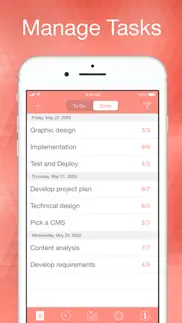
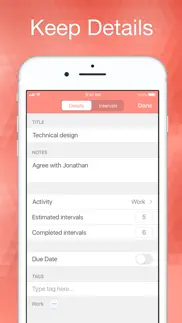
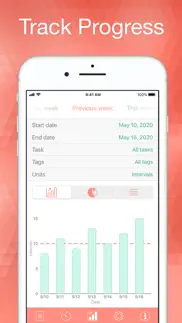




Be Focused Pro - Focus Timer 2.4 Apps Screenshots & Images
Be Focused Pro - Focus Timer iphone, ipad, apple watch and apple tv screenshot images, pictures.
| Language | English |
| Price | $9.99 |
| Adult Rating | 4+ years and older |
| Current Version | 2.4 |
| Play Store | com.xwavesoft.pomodoro |
| Compatibility | iOS 15.0 or later |
Be Focused Pro - Focus Timer (Versiyon 2.4) Install & Download
The application Be Focused Pro - Focus Timer was published in the category Productivity on 27 January 2015, Tuesday and was developed by Denys Ievenko [Developer ID: 427936468]. This program file size is 40.73 MB. This app has been rated by 2,820 users and has a rating of 4.6 out of 5. Be Focused Pro - Focus Timer - Productivity app posted on 07 November 2023, Tuesday current version is 2.4 and works well on iOS 15.0 and higher versions. Google Play ID: com.xwavesoft.pomodoro. Languages supported by the app:
EN Download & Install Now!| App Name | Score | Comments | Price |
| Top Contacts - Contact Manager Reviews | 1 | No comment | Free |
| Guest List Organizer Pro Reviews | 4.2 | 167 | $4.99 |
| The Christmas Gift List Reviews | 4.7 | 4,761 | Free |
| EXtra Voice Recorder Pro. Reviews | 1 | No comment | $4.99 |
| Magic Cutter - MP3 Editor Reviews | 1 | No comment | Free |
• Support for the latest OS version • Minor fixes and improvements
| App Name | Released |
| Ostrich VPN - Proxy Unlimited | 15 March 2021 |
| Online Shield - Fast VPN Proxy | 27 October 2022 |
| CamScanner - PDF Scanner App | 27 August 2010 |
| Get Robux for Roblox | 26 November 2022 |
| Smart Home Manager | 23 August 2017 |
Find on this site the customer service details of Be Focused Pro - Focus Timer. Besides contact details, the page also offers a brief overview of the digital toy company.
| App Name | Released |
| Sign Up by SignUp.com | 19 July 2013 |
| CNC Machinist Calculator Pro | 25 September 2015 |
| WristBoard - Watch Keyboard | 21 February 2019 |
| LineLearner | 22 April 2010 |
| Things 3 | 18 May 2017 |
Discover how specific cryptocurrencies work — and get a bit of each crypto to try out for yourself. Coinbase is the easiest place to buy and sell cryptocurrency. Sign up and get started today.
| App Name | Released |
| WhatsApp Messenger | 03 May 2009 |
| Messenger | 09 August 2011 |
| Snapchat | 13 July 2011 |
| 06 October 2010 | |
| ChatGPT | 18 May 2023 |
Looking for comprehensive training in Google Analytics 4? We've compiled the top paid and free GA4 courses available in 2024.
| App Name | Released |
| Potion Permit | 06 February 2024 |
| Purple Place - Classic Games | 17 May 2019 |
| FL Studio Mobile | 21 June 2011 |
| Procreate Pocket | 17 December 2014 |
| Unpacking | 24 August 2023 |
Each capsule is packed with pure, high-potency nootropic nutrients. No pointless additives. Just 100% natural brainpower. Third-party tested and validated by the Clean Label Project.
Adsterra is the most preferred ad network for those looking for an alternative to AdSense. Adsterra is the ideal choice for new sites with low daily traffic. In order to advertise on the site in Adsterra, like other ad networks, a certain traffic limit, domain age, etc. is required. There are no strict rules.
The easy, affordable way to create your professional portfolio website, store, blog & client galleries. No coding needed. Try free now.

Be Focused Pro - Focus Timer Comments & Reviews 2024
We transfer money over €4 billion every month. We enable individual and business accounts to save 4 million Euros on bank transfer fees. Want to send free money abroad or transfer money abroad for free? Free international money transfer!
Solid App, Needs Better Widget. I love this app. It’s well priced, $0.99, as of this writing, and it does exactly what I need it to do and I actually love that it’s perfectly in sync with the macOS Desktop Version. My only gripe is that the widget doesn’t work very well. It’s good for viewing the progress of your timer, but pressing the button automatically opens the app, which in my opinion defeats the purpose of the widget. I’d love to see the developers add the option to select my different timers and start them without actually ever opening the app. If they can make this improvement I’ll gladly change my rating to 5 stars. **Update** There is also a persistent annoying bug that will sometimes reset my timer when I am switching from one app back to BeFocused. I’m not sure of the cause but it’s frustrating because it throws my stats off.
My productivity secret. The Pomodoro method has been a game-changer for me, essentially breaking the work day up into 25-minute bursts of focus (very akin to sprints in SCRUM), and this set of apps (macOS, iOS, & watchOS) make it a snap to start a Pomodoro on one device and update it or track it on another with all categories synced to the cloud. The addition of activities in the latest version has really made this even more flexible, letting me nicely segment things between work, school, and home. Highly recommended.
Simple, effective (and multi platform). I find it hard to focus, especially on big tasks, but committing to just the next 25mins feels so much more manageable. I use this across four devices and love how it syncs. No more kidding myself on how much time I’ve actually spent studying. The Apple Watch app is as simple as you’d expect though not well promoted - it’s not even featured on the official website!! If it could work directly as a ‘complication’ that would be perfect. Perhaps with the launch of the App Store in watchOS 6...
Buggy but great concept. If you are using this as a timer tool it’s great. If you are using it to track what you work on or to ensure you reach a specific number of Pomodoros, you can’t trust it. It repeatedly resets the accomplishments to zero at random points through the day. I brought it to the attention of the developers several months ago and we thought it was a synchronization problem between the iPhone, iPad, watch and widget activation. I switched to only activating from the open app on the phone but I still have the problem. This morning I did two Pomodoros and extended my second break to get ready for the day. When I came back to the app, it reset my to zero. This happens all the time, sometimes setting me to zero other times just setting me back several Pomodoros. I’m better off tracking in the notes app or on a sticky note.
Great Pomodoro App, but room for improvement. This is an amazing pomodoro app with some room for improvement (see the next paragraph), previous to this app, I’ve tried many others and the issue I had was to backtrack the number of completed “pomodoros” per task (unless you do it manually by yourself, but requires tracking it in yet another place), some apps would track the number of pomodoros per day, but no correlation to a particular task, and this is where Be Focused Pro excels, where you can correlate pomodoros to task, and have a comprehensive report. Now, to the improvement areas: - Why no iCloud, Dropbox, etc alternative services Synch options?, certainly having a Synch option through “Xwavesoft” cloud is a nice alternative, but, we as users would appreciate to have other Synch options, especially if we would not feel comfortable creating yet another account in another company’s cloud vs each user managing/choosing their own cloud synch service. - Any plans to have a Web version of Be Focused Pro?, it would be more of a nice to have feature.
Update: Decent, missing 3 crucial features. I like this app a lot so far just, it’s simple and does exactly what I want. BUT... It’s missing 3 very simple features that almost render it useless - 1) set custom focus durations per task. There are a number of smaller objectives I have that don’t require a full 25 every time and right now all tasks follow the same duration. 2) skip/add up breaks - this app helps me stay focused which sometimes means I wanna stay in the flow for another segment or 2 but don’t want to have to fiddle w the break reminder more than I have to. It’s easy enough to bypass but not a direct option on the Apple Watch. Most importantly - 3) Needs to send a haptic to my Apple Watch or simple vibration to phone when an interval is over. I have all notifications approved but unless I’m looking at my watch or phone I don’t know when my interval is complete. Kind of pointless to have a timer that requires manually monitor my devices to keep track of progress. Such a simple and critical feature that defeated the ‘set and forget’ effectiveness.
Great, but could easily be excellent. This is a great app, and I found it useful enough that I got the Pro version for both my phone and my laptop. The sync between the two isn’t always great, but works well most of the time. With my ADHD it’s great to have the notifications pop up on all my devices to keep me on track when I’m working and on breaks. I really appreciate being able to customize the timers for different kinds of tasks, and easily tracking progress towards a goal. A few additional features could make this my dream app. A big oversight is the lack of native Apple Watch Face complications. Also, for those who hyper focus (like me) it would be great to have the option for “enforced breaks” where the phone or computer screen gets blacked out for the preset break time.
I’ve used Be Focused for about six years now, it’s great for those that should take break. As long as you use it, it works amazingly for staying on task if you not only procrastinate but have ADHD. It’s also good for those of us with limited work loads due to physical disabilities. I can only do physical labor of any kind for 15 minute intervals, then I have to rest at least 15 minutes. With Be Focused Pro, I never overdo it. The fact you can categorize each task is also helpful for staying on top of the recurring tasks on your to-do list. It’s a great tool to have on hand, I really appreciate this ridiculously affordable yet simple app.
Way too buggy and unreliable. I really gave this timer a chance and had numerous interactions with support that were not successful. One minor issue is getting double notifications when the timer is up, not a big deal, but annoying. More seriously, is WHEN THERE IS NO NOTIFICATION, and I keep working or take too long of a break because I wasn’t notified. I’ve read of LOTS of people having this issue, which makes me think this app has been pumped up with fake reviews. This is the ONE THING this app must do right to be useful, and it can’t do it reliably. Then, today I got sidelined with some phone calls so I wanted to start my Pom cycle over from the beginning because I was only halfway through when I got the calls. I should have been able to do this by skipping work intervals and breaks until I got to the end of the four intervals. But the “skip interval” option just takes me back to the beginning of the interval and doesn’t allow me to start a whole new 2-hour Pom. So I’m done with this app. A pomodoro timer needs to do a few simple things, not create frustration. I really like the layout, concept, and Apple Watch integration of this one, but it’s just too buggy to be useful.
Flaky sync service. The first few days this app worked great alongside the Mac version. Sync was pretty awesome. Start a timer on one platform and it starts on the other. Then I was silently logged out on the iOS side daily. No warning. I just noticed sync wasn’t working. After logging back in I had to choose which data set to use: local or cloud. At least once I chose the older version and lost data. This has gone on for a week. The developer responded to my support request. So thumbs up there. But their suggestion was to reinstall the app. It didn’t help. Today, after needing to log in AGAIN, and also having a timer just stop counting down for no reason, I’m done with this app. It just doesn’t like my phone, I guess.
So worth it. Using this app has made a huge different for my progress — both at work and on my dissertation. Even I, the princess of procrastination, can make myself work for 25 minutes at a go — and the best thing is that the app doesn’t let you “forget” to get back to work after you’ve had your break. Seriously — if you’re having trouble getting something done, this app can help.
Useful app, terrible sync btwn devices. The structure and execution with in this app is brilliant. Very useful to keep yourself on task. Unless of course, that is, you plan on using the app on more than one device and one device alone. The app will not sync between my iPad Pro, my iPhone 8, and my Apple Watch Series 3. In fact, if I start a task on my phone, and then open my iPad, or vice versa for that matter, the one will reset the other instead of syncing to the other. I’ve had this app for at least six months now, very few updates, none the least to resolve this issue.
Amazing app! But LOTS of sync issues.. This app has been getting me through grad school...One interval at a time. But be warned, if you use it with your apple watch or computer, it gets confused and deletes your progress for the day. I’ve decided to delete it off my watch for this very reason. Not to mention, it’s never properly in sync anyway. Also, I’m extremely careful not to run the phone app while my computer is open and vice-versa. If this happens and I hit the next interval, it deletes my entire progress. This is probably the most frustrating aspect to this otherwise brilliant app.
Transformational. I am a professional who struggled with time management. When I heard about the pomodoro method I wanted to try it, and get an app to support. This app more than fits the bill. Now I’m much more effective at time management than before. The app works very well and unlike other timers will ring in the background. I’m also happy to report that support is responsive getting back to me quickly. I had a couple of questions about the app so I sent a message to what is often a black hole where queries go to die. They responded quickly and effectively.
Good but could be better. Best iOS/ MacOS/ watchOS pomodoro app. Esp since I don’t like to have my phone with me while I’m working so being able to sync across devices is really useful. I also like the fact that you can change how long to focus since I’m using this app to help me prepare for board exams. I do however wish the syncing was better - sometimes have trouble between devices. And I hope the developers are working on creating a widget for iOS as many other pomodoro apps.
Great integration with desktop app. If you like the “Pomodoro” method, this app is perfect. It is super customizable and it integrates seamlessly with the MacOS app. Even if you don’t, it makes a great time tracker if you work on different projects and need to track time on each. The most recent versions integration with live events on the Lock Screen, the dynamic island, and Apple Watch make its daily use almost seamless. Would definitely recommend for pomodoro style time management fans, or for those just interested in trying a new way to Be Focused at a sustainable pace.
Good but still can be improved a lot. This app is good for the pomodoro technique. Would be nice if it still sounds the reminders when the phone is on silent mode. I mean, when working on a timed interval, I usually put the phone on silent to avoid calls but this means the reminder after 25 mins is also silent. Would like it if it was like the alarm on my iphone and sounds even when the phone is on silent mode. The stats on the pro version is also not very informative or detailed. It looks like they just wanted to list an additional feature to call it pro.
Does What I Need It To. BeFocused Pro has all the features I want in a Pomadoro-type timer. I don't mind paying to support useful applications; but in this case, it feels like what I payed for was stability, which is a bit of a bummer. Update: Having now used the app for quite a while, I can unreservedly give BeFocused Pro 5 stars. It's straightforward and easy to use, and the timers are adjustable. Any issue I had was with the free, preview version.
Long-Time Pro User!. I’ve been using this app for a couple of years now, and I can’t recommend it enough! I love the Pomodoro Timer Method and this app has so many different options to tweak the intervals that work for you. It is an app that I was super happy to pay for. As for all that this app monitors, it was a great price. And I think sometimes we take apps that offer a free option for granted. If you’re looking for an alternative to Forrest or others that you can pay one price and not have to deal with ads or limitations, this is a fantastic app.
Perfect except 1 minor annoyance. The pomodoro concept really helps me stay on track with tasks. I’ve tried many. I started with the free version of this app and liked it so much that I decided to upgrade for task tracking and use across devices. It works as expected. There is one minor thing that the free version does better: the app icon. I know it’s super picky, but that yellow corner on the paid version annoys me. I wish the icon on the paid version was exactly like the free version. It’s a much cleaner looking, better design. If you need to differentiate your free and paid app visually, the free one should have the yellow corner. Just my opinion. Otherwise, an excellent app!
I like the timer. Now how do you integrate w/focus matrix?. I got the pro bundle because I liked the focus timer pro a lot. I don’t see how the focus matrix integrates with the timer, however. I want to time activities according to the focus matrix. My goal is to time my activities but not have all of them count as equal pomodoros. For example, if I time habits or routines I want to either reduce or reinforce, they can count towards the pomodoros for the day according to the order of priority allotted in the focus matrix. I don’t know how to translate these goals into a form readable by focus timer and matrix, in other words. The description here says there’s integration with Focus Matrix but I don’t see how this works. I keep getting prompted to upgrade even though I bought the pro.
Love this app but…. I’ve been using this app for a long time. As someone who has a hard time focusing and staying on task, this helps immensely. Unfortunately, ever since I switched to the Apple Watch series 7, the app doesn’t work on my watch. I’ve tried deleting the app and reinstalling it, I’ve tried restarting my watch, and nothing has made it work on my watch. It still works on my phone but one of the things that I liked is that I could set my timer on my watch without picking up my phone.
Keeps me focused !. I’ve tried a lot of Pomodoro timers and this one is the best. Loving all the options especially being able to sync my iPhone and my iMac. Also like the sound options especially the ability to customize the ticking sound in my pocket. Keeps me focused on The fact that the timer is running or timed out and it’s time to take a break. I do a lot of work between my desk and my office and workshop Still having my Pomodoro timers synced and portable keeps me on track 👍🏼
Great Time Management Tool for Adults too!. I love this app, I use it daily! Time management is my Achilles heel, so being able to visually see the time winding down has been really nice. My favorite feature is probably the minute increment alerts that sound like ticks, they’re super helpful for keeping me on track if I’m listening to anything with headphones and away from my phone. It’s really nice because I don’t have to be using my phone to still get the time-minding reminders I need. Finally this app has been a game changer for me with intimidating tasks. Setting a timer has been a great way for me to break through that initial anxiety and just get started. Breaking down tasks into manageable parts with this app has helped me be both more efficient and effective, so I would suggest it to anyone who could use some help with time management! I used to be embarrassed to use a timer for this purpose because all the reviews made it seem like it was just for kids, but let me tell you I think that ANYONE would benefit from this app if they would like to manage their time more effectively. Definitely worth the money in my opinion ☺️
Does the complex things well and the simple things badly. What’s good about this app is how it slices and dices the time you spend on different tasks and presents it to you in graphs. Not just timing but time tracking, that’s good. What’s driven me in frustration is that it simply will either not produce a sound or produce one at any kind of proper volume. On my iPad Pro, with the system sound turned up to the max and the app sound turned up to the max, sounds turned on in the app and tested in the app, notifications turned on in the system, it simply refuses to produce any notification sound. On my iPhone, in the same situation, the sound volume is so low that it can barely be heard in even very low noise situations. This is bad—the whole point of notifications is that it should notify you. If you’re okay with constantly looking over and checking the timer, this app is fine, but I’m so frustrated I’m no longer going to use it.
Great app! Simple with lots of ability to personalize. This is a great tomato timer. Simple, ready-to-go settings if you don’t want anything complicated, but you can also save multiple personalized settings for different activities. Plus it logs all the intervals that you complete and shows you charts and graphs of what you’ve completed over time! More specifically on personalization — Writing = 25min intervals w/ 5min break, with longer break after 4 intervals… You can change each of those numbers and save those settings. So for example my writing timer cycle is different than my responding to email timer cycle.
Keep the Pro. I just started using this app. I find it very helpful for staying on task and for encouraging myself to take care of large tasks in small pieces, instead of waiting for a big chunk of time that never materializes. Whittling away by a Pomodoro or two at a time is much less intimidating than facing a week or a month on one gigantic project. It also encourages me to take regular, short breaks that do not derail my progress. I like the word pro on the badge because it helped me discern the free version I originally downloaded from the paid version. I agree with the people who prefer to use the phone version in order to conserve computer resources. UPDATE: l've had this app for a while now. It's one of my favorites. It does exactly the description says it. And when I use it, my days are far more productive and far more peaceful. I hope the developer continues to update this excellent app so it's always current with the latest operating system.
Pretty good, but not quite great yet. I really like this app- and want to give it five stars. But I don’t think it’s quite there yet. I wish you could change/customize the color scheme, but that’s just cosmetic. What I REALLY think they would include is: Being able to customize each task with it’s own number of intervals and lengths of time length. You can sort of do that now, but changing it affects all tasks. (This is the only “complaint” that keeps me from giving 5 stars. Everything else would move me from loving it to raving about it.) Additionally, it would be cool if they incorporated some sort of accountability aspect: did I accomplish my task? Did I reach my goal # of intervals? Those sorts of questions. Finally, and this is BIG WISH I would love to see one app- any app- that incorporates this kind of timer with other listing methods. I would pay $20 (or more) for a task manager that uses this interface but also changes list layout to look like a Kaban board or an Eisenhower matrix. I use all three- but each one is a different app. I could also see it being a pick and chops thing where you pay for the types of features you want.
Awesome productivity app!. I love this app. It allows you to select daily pomodoro targets, keep track of different task categories, and even customize the length of breaks. Awesome! The only feature I wish this app had was the ability to adjust the number of pomodoro units depending on the task. For example, my pomodoro daily target for test prep might be 7, but my daily target for meditation is only 1 to 2. Currently, there doesn't seem to be a way to assign different pomodoro targets to different tasks, and pomodoro units completed in one task category will appear in all categories. But, these points don't diminish this app's value to me at all. The pomodoro method is amazing, and this app has made it so easy to get a lot more done. Thank you, BeFocused!
Request: iPhone better integration with Apple Watch. 2023 September- 1) overall happy with app, use across iPad, iPhone, MacBook and Watch. 2) ongoing issue with Apple Watch connectivity to iPhone. The watch appears to connect only to the iPhone; if the timer gets out of sync, it does not update the phone when returning into range. Watch app: IF NOT CONNECTED TO IPHONE will not run as ‘master’ to the Pomo system; the iPhone continues to be the ‘master’ device, and now the users watch/phone timers are not sync’d. Nov 2022: thanks for the Lock Screen widget. Wish y’all would address Apple Watch syncing issues. Nov 2021: App works fine on iPhone. Apple Watch regularly won’t sync with the iPhone, even though the account is logged in. ^ May 2021:Still going strong. Nov 2020: 2+ year user. My primary productivity tracker. Use it on iPad, iPhone, Apple Watch and Mac, all synced to the cloud-timer. Only criticism- Apple Watch sync sometimes seems sluggish.
Frustrating. I want to love you, Be Focused. But... Please, please (please?) -keep, rather than canceling, the search when switching between views. -add a recent searches drop-down list -add a "recently used" section at top of list view. Could be a collapsible list. -add notifications that say... "You've worked on X task for Y minutes" -improved reminders that say... "Time to work ON TASK X" Include whatever task is running, so I can confirm that it's tracking the right task. Also one big bug: If you want to track when you worked on what, find another app unless this gets fixed... When adding past time periods manually (a common need: going back to fix after forgetting to change task being timed) assigns, it ASSIGNS the time of day for you. This would be fine if a) it assigned in a smart way or b) allows you to change to the ACTUAL time of day that you did whatever. But no. Some wacky data validation rules stop you from assigning to the time you want. Also there are easy, handy features missing. Like sorting options
Buggy lately. The app is no longer appropriately tracking my intervals. I did 5 intervals today. I tried to pause immediately after an “end of break” notification on my Apple Watch and it showed that I had 18 mins left in a 30 min work block that hadn’t started. I open the app and it confirms the same thing. I look around and see that I have 0 intervals in the graph section, but 5 intervals on the home screen. Everything was correct prior to my break. I’ve relaunched the app and nothing changed. I noticed this happened at the start of my day, but just deleted the rogue interval and didn’t think anything of it, until now. Such an annoying and distracting bug. Please fix. I depend on this app for daily productivity. I’m on the latest iOS, iPhone 13PM.
Love the way this app helps me stay focused!. I am more productive when I use this app. My only wish would be that there a way to switch topics within the 25 minute intervals. I have a lot of interruptions from others on my job and would like to know how much of my time is spent with this. And, if I complete part of a project and want to move to an the project during the remainder of the 25 minutes, I can’t - without skipping the entire interval. Other than that 1 thing - I love the way this app helps me stay focused!
Very helpful for analyzing one’s own progression. If there is a particularly dense topic you are focusing on, this app is great to track how much time you commit for those types of subjects. It will let you know how much time you need to get through a particular topic which you can then draw upon to understand where your weak points are. If you are spending too much time on a subject, what can you change about your daily habits to get the task at hand done faster?
Wonderful timer app!. This is an excellent program that has really helped me become a more efficient reader. Simple to use, and straightforward. One suggestion is that the selection interface on the timer window be changed slightly. I like to start from both the task list pane, and the timer pane. I’m adjusting my workflow to start from the task list pane more often so that I can keep track of time-to-tasks, because when I start on the timer pane it’s very easy to hit the wrong task; it also just doesn’t provide an efficient way to just jump straight to the task you want (unless you start on the task list pane). Trade-offs to keep the timer interface clean, I know. But there may be a way to have both. Otherwise, I love this!
Notifications on Watch don’t work unless phone is not on Silent.. Updated to 4 stars and I did receive a message from their support team. I had all the settings just as they recommended. I restarted my watch and it seems to be working now. However a few weeks ago i also reset it and the battery has died just the other day, so maybe I need to restart it 3 times to get the notifications. I changed nothing on my settings at all. ————— Other apps (like WaterMinder) still give a ding or vibration on the Watch when there is a notification. I have tried setting the notifications to mirror the phone and not mirror. Nothing makes this work as expected (phone silent, Watch has notifications). I’ve written into support via the website twice but not received any message. There is no email address listed, only a form that does not send an email confirmation that my request has been received. I really love this app and am feeling a bit frustrated at this aspect.
Good to help you stay focus. The problem I see with it is it doesn’t always give you audio notifications if the phone goes off to save battery or if you are in another app. The only time I get audio notifications is if I turn off the screen saver and only have this app open. It can be frustrating at times because it kind of defeats the purpose of this app. Other than that it’s good to help you with the 25 minutes or 50 minutes of focus on a task and 5 minutes or 10 minutes of break time so you can rest your eyes, stretch, walk around etc.
Absolute miracle for my productivity!. I struggle with staying still and working at a computer for to long, but with my new job that’s exactly what I have to do. Before this app I couldn’t work for more then about 2 1/2 hours before I was completely fried and had no more motivation. Now I can work for a steady 5-5 1/2 hours without feeling overwhelmed and fried. It’s definitely worth the two dollars for the pro version. I will definitely be recommending it to others!!
Great Timer App - No Watch Complication. Love the app, and apple watch features. Only big missing feature is a watch complication! Other nice feature would be a dark theme/mode. I've also noticed there are some inconsistencies with watch/phone syncing that prevent the 'long break' from occurring after the set number of intervals. This seems linked to which device gets the notification that an interval has been completed: i.e. If 3 intervals occur and notified on the watch then the phone display is on, so it is notified for the 4th, it does not correctly notify a long break is recommended (assuming long break after 4 intervals is set.)
Love the instant syncing ability. The pro version is worth the money. I actively used the app for several months prior to buying it. Now the clock will sync across multiple devices. If i stop the clock on one device, say my phone, it’ll pause on the tablet at my desk. Instantly. Same for skipping breaks. This added feature alone makes it worth the money to me and has helped me stay even more on task as i wirk from home.
Simple and reliable. I have used this app for three years to keep track of how long I've written each day and to remind me to take breaks. It is reliable, has a good user interface, works and syncs across all my Apple devices, and the reporting feature is great for looking at how much daily time I've spent writing over the week or month. It is an essential tool for keeping me productive and motivated: thank you for making and maintaining it!
Simple and effective!. Been using this app for years, it’s one of the best pomodoro timers out there. It’s got a very simple interface and no unnecessary fluff so you can just sit down and press go and get on with what you have to do without fiddling with a ton of settings. The only thing I wish it had is a widget and complication for the Apple Watch. There is an app for the watch but I like to keep an eye on the timer and the screen goes back to the watch face after a minute or two, and then it’s a pain to bring up the app again when I want to check it. Other than that, it’s perfect and it always works as it should!
Very useful. This is the best pomodoro-style task timer I have found. I really like being able to connect my phone and MacBook. It lets me get up during a break working on the computer, and take my reminder alarm along with me, or sometimes I don't wNt my computer neSr me at all. Some things I'd like to see fixed: sometimes the phone and computer get unhitched from each other, and I have to log out of the app and back in on the phone to get them synced again. Also I'd like if I could have different settings on the phone and the computer. For example, I would prefer to having the ticking sound on one or the other but not both. But those are details that don't stop the app from being very helpful. I stay on task better, and get more done, when I use it.
Pretty much the best one. I know there are many other Pomodoro-type work timers that have fancier bells and whistles. But having tried many of them, I always seem to return to this one due to its simplicity. It works really well, and you can track various projects and keep them distinct in terms of timer settings. The reason I gave it 4 and not 5 stars - I think some elements could be designed to be easier - like project names, which are tiny and sometimes easy to miss. Possibly some of the navigation could be improved to be a bit more intuitive. But overall, it’s great.
Great simple app, dedicated developer. I use this app often to track deep work time. What I like is its configurability and the fact that it will prevent the phone screen from sleeping, keeping a timer visible while working. I also use the desktop version and both are worth the investment IMO. One improvement suggestion: Make it possible to change the timer length without having to enter settings first, perhaps using a slider or by clicking directly on the number while timer isn't running.
Grad Student and Researcher. I use this app daily with the pomodoro technique. It is excellent. One issue I have is that the alarms stopped sounding after the timer ends. I do not know why because the volume is turned up and the setting is turned on. I hear individual ticks of the clock, as expected. But the alarms stopped sounding. Aside from this issue, it is an excellent app. There is a good amount of customization within it. You can pair it with your Mac desktop as well. The Mac desktop app is good, too! UPDATE: Must turn ringer off and boost volume to hear on Bluetooth. Developer helped me resolve.
Great...great and great. This is a great app with great sync and I actually have bought it. One sugesstion : it would be the ultimate studying app if you also could determine your goal of studying each subject beforehand first, in hours or work interval, and when you reach the hour, it automatically checks it as completed(or asks you first if you're done) and goes to the next task(subject). Clockit does this but I didn't like the UI and the lack of widget and most importantly the lack of sync. Thanks for the best studying focus app ever.
Broken notifications make it pointless. The timer works as expected and you get a lot of options to customize how you want to schedule your pomodoros. My only complaint, which for me is a deal breaker, is the broken notifications. I don’t get notified of when a pomodoro ends. So I either have to leave my screen on all day, or constantly check my phone. I have the Apple Watch app installed but don’t get notifications for it either. I just started using the app after a year break because of the notification problem. Looks like it hasn’t been fixed yet so I’ll have to look elsewhere for a pomodoro app
It's a good start!. I do like how much I get done using this app. As a full time mom, it helps push me to do those menial tasks I dread. I do wish I had the option to change the work time for each activity, because I spend longer on some tasks than others. Also, I wish there was an option to set times automatically for things I want to do each day at the same time, like exercising. It would give me that extra push is there was a notification saying "in 5 minutes it's time to exercise". That would get my keester off of IG in the mornings. Overall though, it's a good start and I'll continue to use it. Hope to see some updates soon though!
Really great for students. Nursing major here! My whole life I’ve have the hardest time focusing and would forget information, this app is amazing! In nursing school orientation they taught us about the Pomodoro Technique and I was skeptical but I had to take a summer Micro class and I decided to give it a shot. I’m able to focus and retain information much better then before when I would study for 8 hours straight with barely any break. Our Brain doesn’t usually retain its efficiency for longer periods so studying in fixed time intervals is really helpful.
Did you know that you can earn 25 USD from our site just by registering? Get $25 for free by joining Payoneer!
Does what it says. Does what it says on the tin. Updates are pretty rare. I received a reply to a bug fix a couple of months ago but no update has been pushed yet (timer text on iPad widget is broken). Would be nice to be able to nest tasks under other tasks e.g. completing an assignment involves many sub-tasks.
Works perfectly. Perfect simple design with all the functions you need.
Could be better. I jus upgraded , and the only real win is that there’s no ads. It works fine, but is not as intuitive as other apps. I’d like to see the ability to set themes/colours based on ‘activity types’.
Kate Rogers. Simple and effective - although you need to be in the right mindset to take full advantage as it's tempting to pause it which undermines the whole point. Perhaps it would be nifty to disable the pause function for those of us who are easily distracted!
Awesome app!. Tried so many other apps with ridiculous recurring pricing! This app does everything I need! The best I have ever bought because it’s making me more productive every day!
Works for me - except syncing. Pomodoro technique is excellent. Requires discipline. This app does all you need. I don't really use the reporting. Very happy with it so far. Just downgraded from 5 to 3 stars because of the syncing to the mobile app. This is very slow and unreliable. Sometimes I will start on mobile and switch to desktop, and the daily counter resets. Workaround - just use mobile app and don't try to use desktop app until it updates itself in its own time. Sometimes it just works. Only flaw in an otherwise good product.
I expected more. First, the pro version promises you can sync across devices - but there is some fine print! If you want to sync to your computer you have to buy the desktop version separately! Second, I’ve been finding that sometimes when I lock my phone the “break” and “work” alerts don’t play. I don’t want to keep my phone on the entire time I’m working. I don’t quite understand what’s going on with this. Third, if you have your phone on silent (which you might want to do while you’re focussing on work!) the alerts don’t play either. An app that can override the silent mode on your phone would be better. But it’s a great principle and I like the ticking chronometer too.
Keeps me on track!. As an adhd person this app has been a lifesaver in keeping me on task and on time while working on client’s portfolios, it also helps me track hours worked for billing my clients - I love this app ♥️
Good, simple to use work cycle timer. Simple Pomodoro style timer for setting work cycles and short and long breaks. Records work cycles in user set categories. Would be nice to add work cycles manually when I forget to start the timer.
GREAT. I spent a lot of time looking for a great app that can track and manage my productivity. I settled on this one as it ticked all the boxes - I have 3 minutes left on my break - gotta go!
Skipping notifications. Notifications on watch skip at times! Very frustrating other than that happy with it.
Easy to use. Downloaded a few and decided this was the best. Didn’t really need the pro version but I bought it because it was cheap, (on sale), and because I think these guys have done a good job. Things I like about it: 1. Straightforward, easy to use. 2. Large clock with big digits. 3. Ticking noise (optional). 4. Choice of alarms with independent volume control. 5. Tracks statistics and has graphs. 6. Works with display on or off. Hoping this app will transform me from a procrastinator into a workaholic.
Great app. Use this all the time to help me keep focused. Works well across all my Apple devices
Love it but can you get it to synchronise faster?. I’d love if you could put in some functionality to have it force pull from whatever’s on the server. If I’m running a timer on my desktop, it would be good if that could be reflected within a reasonable time frame on the iphone logged into the same account. Even if there was just a button to force push to the server or pull from the server!! Love it though!
Great product but sends SPAM to your watch. ** Updated Review - Be Focussed Pro has started sending SPAM for their products as notifications to apple watch. This is a very cheap, sleazy move. Dropped to 4 stars ** I have used many Pomodoro solutions and this has been easily the most polished, consistent, and stable. My only grip is that the sync isn't perfect. It's a LOT better than other solutions I've tried though. But sometimes my different 'BeFocussed' devices don't know what the others are up to. Also, I can't figure out how to change my sync password.
Love it. Helps me to get work done and track how many hours of focussed work I get. Couldn’t work without it.
Almost perfect. The simplicity of this app has made such a difference for an ADHD brain that has trouble with overwhelm and time blindness. Even better would be if it was possible to select a group of tasks at the same time, so you could clear the number of intervals completed and move them all from done to undone at the same time. I have daily action lists that take an age to reset. Also a very brief / visual instruction guide to using it that stays on the app that you can refer to - I didn’t process the original instructions that disappeared quickly enough and other really useful things I didn’t realise until after I’d been using it for a month. But overall, super helpful and I use it every day.
Syncing issues. This would have got 5 starts from me as an app as it is brilliant on my laptop I bought the iOS & Apple Watch versions to sync it all up but it is random and unreliable. Please fix this and you’ll get 5 stars from me!
Useful Study Tool. Helped a lot with healthier study habits. I’m getting more done in less time because I’m taking regular breaks. Also more likely to study because it’s much easier to commit to a short burst at a time. Love that pro syncs with matrix so that I can easily assign a task to each timer.
Rating because it keeps bugging me. No big complaints so far. I think syncing is about as good as it can be. But I can’t start a timer on my computer and have my phone notify me while I’m on break, unless I open the app on my phone. That aside it’s a good app and is helping my productivity. Hopefully it doesn’t bother me about getting focus matrix as well. I did look into that and it doesn’t meet my needs at this point.
BeFocused. I find this app makes helps me to focus and use my time effectively. However, I often return to my to-do list within the app to find that tasks have disappeared. Sometimes they had zero completed intervals, sometimes they had several. This is very frustrating when I want to make note of the information, and it makes the stats less accurate.
Love it. Just missing a running count down on the status bar. Please add this. * I originally rated a 5 but the app continues to constantly ask for a rating via an annoying pop up. Even on the pro version there is no option to disable this pop up. You may think this is nothing but after many many times you get so annoyed by it that you switch to a competitor.
Good. When I have my do not disturb mode on it does not sound an alarm... which means I either have everything off DND and get an alarm along with all my messages OR I get no messages and no alarm... I think this needs to be fixed
Easy to use and helps me stay on track!. This is such a nice easy app to use and it really helps me stay on track with tasks I have to get done.
Is okay, and need to be updated more. I find this app very useful in my life but it potential seems in utilities. I feel like this app could be better but the developers have done anything to improve it recently
App is awesome, but notifications dont always work. This app is awesome and works 90% of the time, however, sometimes for whatever reason it just doesnt notify me that i have finished one of my study sessions. I dont have notifications off or my ringer turned off it just doesn’t notify me sometimes which is really weird. Please fix this issue.
I use this to track my piano practice. I do 4x 15 min blocs every day. I love graphing feature. It shows me when I have a good streak going. I’m motivated to keep it going and not break the chain.
Easy handling. Use it on my phone and laptop - love it to keep me focussed and productive!
Love the app. Love the app. Would love if you could have weekly balances of time so I could see where I need to stay focused more. Otherwise just brilliant
Simple yet Effective. Great app. Does the job. Most important thing is to use the app consistently and to monitor one’s progress.
Inconsistent. Not often (but often enough to annoy) the timer just resets for some reason. This means the activity isn’t recorded and it upsets your working rhythm. I have both the iOS and macOS versions - not sure if the issue is caused by the interplay between them.
Good, almost great. Great app simple to use I use it on Mac iPad and iPhone. Would give 5 stars except for the issues I constantly have with the synchronising across devices. I have to constantly log back in on my iPad app and when it syncs it can delete the records from work which I’ve completed without being logged in. This hasn’t been an issue on my phone and I’d love to see this fixed
Best focus tool. When I’m feeling overwhelmed be focused pro helps me to find focus, calm and reset my mind. It keeps me on track and helps me achieve my goals.
Essential iPhone pomodoro tool. This is the best pomodoro tool I have tried so far. I had already tested about 10 paid tools and this is one is the best of alll in terms of easy to custom and you can sync with different iPhones with your same Apple ID.
Love it - watch integration could be better.. Sometimes the timing is off between my phone and my watch or my laptop. I really wish there was a watch complication - it would make it so much more user friendly when using it on an Apple Watch. It’s a great app to help me monitor my time spent on different tasks.
Easy to use. Keeps me on track and helps with procrastination. I use a 50/10 split for four hours every morning for active reading then a one hour block in the evening for testing as exam preparation. Always works. Works very well on my Apple Watch.
Fantastic except for ... Absolutely love this ap . Keeps me focused . But occasionally asking me to rate it .. and this stops my flow . When that stops I will be able to give a 5 star rating again
Love it. Just swap that ugly little ‘pro’ tag on to the free version so my pro version looks cleaner. Features of this app though are great and can’t recommend it enough. Great for time blocking your whole day if you have poor time awareness.
Password reset working!. The credentials and sync is fixed! Now can start using across devices! Thank you!
The only timer which actually works cross devices.. Works flawlessly across Mac/ iPhone and iPad. Real handover experience without slow sync
My pick. I've tried a number of apps like this one in the last month and this is my pick, this is the best one I've found and it's the one I'm using frequently now. I particularly like the tracking aspect.
Helpful to track time for projects. Helps track my time as a consultant.
Nice and simple. Works well, only drawback is you can’t defer when you start the initial timer so if you want to run focus times from the top of the hour to run alongside your work day you need to be there at the top of the first hour to start it.
Good app, one suggestion. I find this app surprisingly helpful to keep focus on my work. I noticed that the ‘end of work’ sound does not work unless the Noticications are On for this app. However, the sound for End of break works even if Notifications are off! In my opinion the sounds set in this app should be independent of the Notifications status.
Great to keep my ADHD brain motivated and on track. Have been using this app for a while now and I notice such a great difference in productivity when I use the app vs when I don’t. It’s easy to use, and love the clean design.
A great tool to boost productivity. Found this to be a very simple and effective tool to help boost my productivity by focusing my efforts in discrete blocks of time. I really like that it works across multiple devices too!
Nice and simple. I’ve had it for a few years and it works as needed. Wouldn’t mind dark mode, slightly updated UI to look a little more modern and an updated icon.
False advertising can't skip. The app works well and is very cheap. Unfortunately I discovered that you can't actually skip a work interval, it just starts it again, when I reported to support I was told that is how it works. They need to learn what the word skip means
Great, simple productivity app. Syncs well with Mac version. Has decent reporting and flexible categories and timing options. So glad this developer has not put the app into the category of ‘expensive subscription productivity apps that promise more than they deliver’ (that’s a pretty big category!). This app is good, and good value.
App crashing. The app is constantly crashing, as in it works for a bit, but then none of the buttons work, which is quite frustrating.
Imagine you at your best. All the time. Picture yourself at your sharpest and most productive. Your most alert and focused. Your most lucid, creative and confident. At work. At play. In every area of your life. Add Mind Lab Pro® v4.0 to your daily routine and uncap your true potential. Buy Now!
Helpful and not intrusive. I like that it simply uses the pomodoro structure and doesn't try to take over all aspects of productivity. Timer with to-do statements and an activity log. Keeps it simple. Very much appreciated.
Works well. Clean design. Nice design. Effective and simple
Loved the app. I loved the app. Worth buying it
Stay focus. J’aime utiliser plusieurs sonneries, mais j’aurai aimer programmer ma journée au complet avec plusieurs block d’activité/minuterie différentes. Utile et pratique pour rester concentrer partout ou en vas, il faut juste débuter!!!
Good but for the life of me this thing will not notify me correctly!. Works as designed but its end of cycle alarm is either too loud or nonexistent in silent mode. Vibrates only. Also lags between devices. Sometimes I open another device, launch the Pomodoro, and start working, only to find that the timer did not start as it synced *after* I launched it.
Let Down and Costly Mistake. So there is no real way to end the timer and still capture the data? What if I can’t finish a full session and want to just end the timer and not skip? Why can’t I change the time length on the main screen?
Simple little app yet effective. Wish they have more modern themes. Not a fan of the red tomato color.
Great App. I use it on 3 devices and it always syncs beautifully.
disappointed on iPhone. Loved this on Mac. Literally changed my life! But no landscape view on iPhone had me grudgingly go to another app 😕
Been solid for me for years. Have used this app every day for years and would buy it again. Enough flexibility for all my concentration needs.
Sync. They are selling IOS and MacOs apps in separate to sync your progress but it doesn't sync properly I don't recommend if you want to use the sync function.
Handy focus timer. Does what it needs to, and quite well! low impact pomodoro timing, flexibility to define tasks and intervals, and cool stats reporting. Integrates reasonably well with Apple Watch. For a one time purchase that is low priced, totally worth it.
So far this app has been great!. I’ve been using this app for just over a week and it has definitely helped me stay focused, take breaks at good intervals, and manage my to do’s. I like that it’s basic in the sense it’s not overly complicated with a lot of bells and whistles that end up distracting me and end up being too much work to figure out the system. I also really appreciate that I can use it with other devices like my iPad.
Productivity booster. Helps keep me on track and the stats are great to see how much time is allocated to different tasks. Sometimes have issues with syncing from different devices but it usually works fine
Perfect. All functionality, no fluff
Great Locked Screen Feature.. It’s amazing that while the phone is locked we can see how much time we have left on the timer. Great feature!
Timer do not show in the desktop toolbar. It’s a good app except for one thing: on a iPhone, if the sound isn’t on, the timer won’t ring at the end of a pomodoro or a break. But if the phone isn’t on silent mode, then it’s impossible to focus on work because all the notifications from the other apps ring constantly. Please make it possible for the timer to ring when the phone is on silent mode, like for the alarm app🙏
Great app. Great pomodoro app. Beautiful design and all the functionality you could ask for. It's always besides me when I work.
Excellent app I use daily. I love the pomodoro technique and this app is simple and effective as a timer. It’s a good tracker. And the pro version is worth it.
Awesome!. I have ADHD and have found this app to be extremely useful in helping me stay on task and actually get some things done!!
Stopped working. It worked but then it stopped working and it is not storing old study periods!!
Like it. Use it everyday
Amazing app. Great app, it allows me to stay focused even during quarantine, when studying is the last thing I want to do !Although, I must say I was disappointed when I realized that I had to buy a different version to sync with my Mac. Overall it’s definitely worth the money :)
Beenzing. Love this app, use it everyday.
Love It. This is an excellent pomodoro app. It's very easy to use and highly configurable.
Excellent app. Simple timer with just enough customization, plus syncing between devices. Appealing design. Reminder ticks are nice extra. I normally use the 25-minute work / 5-minute rest setting, but if I’m feeling particularly restless, I can reduce work sessions to 10 or 15 minutes. I set audible ticks to five minutes - a little reminder of time passing.
Very Useful Tool. I use this for each study session I complete in university. It helps me focus on the task at hand as well as give me analytics on how much I study as well as how I space my studying time over my 5 courses per semester, showing me if I favour a course more than others.
Helps a lot. In times as this when you get easily distracted it has helped me a lot, adds discipline to my study. Synchronizes usually well among devices, some hicups synchronizing with iPad and Mac, the best combo for synchronization is Apple Watch and iPhone. I recommend it. It would be nice if it reminded you several times to go back to work or take a break, currently it only does it once, would be nice that if you haven’t started either of them it would remind you by tapping or with the alarm every 5 minutes until you do so.
Great app - well worth paying for …a lifesaver. This app has been a gamechanger for me. Some fairly advanced features but even the basic stuff that it has is well worth the price. It’s helped me stay in flow and manage my time. Highly recommended.
NO SPLIT VIEW ON IPAD👎. Terrible.
Go nowhere else. I have used a bunch of task and time management apps and this is by far the best. Reasons? Great concept of time management: breaking the time into work/ rest slots with a time that keeps you motivated. Perfect sync between macOS and iOS Very light and minimal Free version fully functional. (I have bought it after 5 month) Thank you for this amazing app!
Word sprints. I use this app throughout the day and it helps keep me motivated to get my writing done. I can make some very high daily word counts when I stick with it.
I wish there’s more work intervals. So far so good. I’ve using this app for years. It will be so useful if there is more work interval over 60 minutes. Like I prefer focus 90 minutes in one session.
Love it.. Would be better if the alarm can be repeated
So great!!. I really enjoy this app
Love this app. Excellent time tracking and to helps to stay on task.
Unusable Apple Watch app. The integration with Apple Watch isn’t very well done. It doesn’t sync to your phone, the task names don’t match, buggy most of the time when you can’t even start a pomodoro on it.
Use it daily to focus my learning.. Use it daily to focus my learning.
Good app. A few bugs with the alert sound that beeps twice when accepting a break.
Amazing Addition. Long ago a dear friend who is a physician mention about the Pomodoro Technique and suggested that it might be an useful tool for me with further managing my ADHD symptoms. True to form, she was absolutely correct and I’m deeply convinced this has elevated my productivity. I know from testing that my optimal attention span is between 20-30 minutes of hard concentration. I set the timer for 25 minutes with a 5 minute break to stretch and walk so that my body is able to relax which in turn allows my mind to reset. I do not want to be without this amazing tool !!
Lost my logs in one sync :(. I love that this syncs across computers. When I launched the phone app version I lost all the logs on my desktop. Years of reports gone. :(
Love the app, wish iPad version alarm would sound.. I upgraded to the paid version for the cloud sync. This works great on MacOS and iPhone. But for some reason the iPad version never plays any sound at the end of a work session. I would love to see this fixed. It’s the only reason for holding back on 5 stars.
Fantastic. Great app to keep you focused.
Helpful. Helps me stay on track and notice the passage of time. It could be a bit more user friendly, though. For example, I changed some of my timers in settings but they aren’t reflected on the home page. How do I actually change them, then? Docked a star because no answer to my question! Do you read your reviews? I changed my activity types but this isn't reflected when I go to use the timers. I'll look at other apps.
Excellente application. Elle se synchronise à merveille avec l'application de bureau macOS du même nom. Enfin une solution qui fonctionne!
Good. Im goong yo lower a star for each time they ask me to rate it when i already have
Excellent for pomodoros. Improved productivity with the pro version.
Fantastic app!. This app helps keep me on task at work and studying - I love it!
Positive Productivity Feels Amazing. This is a simple and useful tool to help track exactly where one’s focus is for a set period of time. It helps to break down the day into east chunks of time. It’s exciting hear the end of each timer and know one more thing has been accomplished. And the end of the day the stats make productivity measurable. It sets the next bar even higher.
Perfect for PhD work!. Perfect to control (ie know how much time a specific analysis, for example, takes) and to keep motivated while doing super long-term work
Adsterra is the most preferred ad network for those looking for an alternative to AdSense. Adsterra is the ideal choice for new sites with low daily traffic. In order to advertise on the site in Adsterra, like other ad networks, a certain traffic limit, domain age, etc. is required. There are no strict rules. Sign up!
Useful but could use some improvements. As other reviewers have said, syncing is kind of aweful and the widget is useful for seeing your progress but can be counterproductive because if you touch it it goes to the app and may or may not reset the timer. Also, it’d be great if the app would allow for split screen/multitasking on the iPad, in which case i’d probably use that instead of the widget.
Pomodoro + Franklin-Covey. Wonderful app on its own, but paired with Focus Matrix you get productivity overdrive by combining the Pomodoro technique for execution and Franklin-Covey style Eisenhower matrix for planning. I’ve used Things, Todoist, OmniFocus which all have strong points but the two Focus apps in combination help me actually get things done rather than fiddling with planning to do things. Highly recommend. One star off only because there are no way currently to do subtasks which would make putting in complete projects easier.
Works great!. I work as a freelancer and this program helps me to stay focused and be more productive. My fees are project-based rather than based on a hourly rate but I still like to keep track of my work hours each day. This app lets me do that seamlessly. I like that I can set my own interval time and number of intervals per day.
Keeps me productive. I use this daily to keep me productive. Counting the number of productive pomodoros completed help me evaluate my daily productivity. It also helps to gamify my day and thus motivate work. The short time frame helps me keep a deadline mentality and actuall be efficient every 25 min. I like to reward myself by giving myself extra time off if I complete a task in less than 25 min, esp administrative tasks I hate to work on.
Still the best Pomodoro app I've Found. Has just the right blend of simplicity (very important for a pomodoro app) and some nice power user features like activity types, tagging, and reports. Has great live activity support too which works great even on my iPhone Mini. Syncing with other devices works well too.
Great productivity app. I first learned about the pomodoro technique in a class. This is an app that I use on a daily basis. I love it because it helps keep me on track with projects. It lets you see how long you spend on a project. This helps you carve out time in your schedule and learn about where pain points are at. It’s also a perfect reminder to get up and take a break.
Applies good concepts. Lacks flexibility and a bit on UX.. I like the options to set up a goal for a certain number focus sessions, and the ability to assign a focus to the session. It would work with a lot more scenarios if it allowed for quickly adjusting a specific pomodoro on the fly. Also, it really doesn’t fit well with tasks, but would be better to improve the UI/UX for a given focus or intent. It would take too much time with little to no added value to break up all tasks to fit in 25 minute increments.
Really helps. This app has helped me so much stay on top of studying. It really showed me how little i was studying before by giving me stats of how much total time i spent in work intervals and how much time i would spend in break intervals. But figuring out this issue i had has allowed me to maximize the actual time spent studying so that now I'm more efficient.
My go to app for a productivity timer. This is my go to app when I need to focus on a task. Very easy to use, and it allows you to name different tasks. A minor gripe is that time interval is by default the same. If you change the time interval for one, it changes the time interval for all of them. But it’s pretty easy to change the default time interval using a wheel, so it’s fine.
Like the new improvements. I like the new improvements. Few things that can make it better: - the charts are good on the mobile app, but the task names gets truncated and takes away the value from the charts. - If, you could provide a simple table of tasks vs number of pomodoros spent on each task that would be great. - Ability to export the reports - Ability to mark/track distractions
Change the Icon Please. I like this app, but hate that it has the tacky Pro ribbon in the corner of the icon. People pay more for pro apps to get rid of things like ugly ads and visual distractions. We shouldn’t get an uglier version of the app icon on our home screen as a result of upgrading. And it’s not like you need to advertise to the user that we have the Pro version, we know, we paid for it... already. Please at least give us the option to have a nice clean home screen icon so I’m not tempted to bury the app in a folder or just go back to Focus Timer.
GOOD APP BUT NEEDS MORE FEATURES. I like this app and the way its designed, it serves the purpose I need. However when the timer is up it quietly announces it on my watch, sometimes I don’t see it. And then it goes away. So I forget the timer went off. I have brain fog and an 18 month old so it’s easy for me to get distracted. I need the alarm to persist and keep going off until I tap it. I do like that I can start and stop alarms from my watch.
Fantastic App. [UPDATE] After using this app for quite a while I still love it. It not only keeps me on track, but it keeps me balanced. I am working a little less, and getting more accomplished. -- -- Wow! I thought it would be a cool app, but this simple premise is much more effective than I realized. It really keeps me focused, and I even feel less stress while working through my day! Well worth a try- I do recommend to try it.
keeps me from getting overwhelmed. Keeps me focused and keeps me from getting overwhelmed. By breaking my crazy days into smaller pieces, I know I’m being maximally productive and what I get done - I get done. I don’t wonder if I could have done more. I’ve tried several pomodoro apps for focus and find this one to be the app I keep using. I don’t want a tomogatchi tree pet that I accidentally kill off I have an off day
Needs software update. I absolutely love this app. I very rarely mess with any paid apps, but I shelled out the money for this one because I found it so useful. As recently as two months ago, I’ve noticed a glitch where it keeps restarting or deleting an in progress Pomo. This is disappointing, let alone frustrating, from an app that HAS been so helpful and frankly life changing in the way I get work done. I worry with the infrequency of software updates as of late, the app has been abandoned. Software update please!!
Life Changing App!. The Pomodoro Technique has revolutionized my ability to manage my time. I’m way more productive and don’t feel exhausted at the end of the day because of all the small breaks I take throughout the day. I’ve tried many pomodoro apps and this one is the best! There’s so many features and ways to customize this technique to fit your needs.
Great time management app!. I really like this app. I can get tunnel vision while working and this has helped me immensely with time management. **A note to the developers: The one thing I wish it had was a way to create and save different time blocking profiles. Sometimes I need deep to do deep work which requires longer work intrivals, other times I need to stay loose and keep sight of the big picture so shorter work periods are better. It would also be great if the app could stay popped up on my desktop so I can see the timer while working instead of it collapsing when I click on another window. Maybe these features exist but I haven't figured out how to use them. In any case all it's a great tool that has greatly improved my time management and workflow. Look forward to the next release!
Great App (Needs Categories). I love using this app! It helps me make sure I add in breaks to my work flow and also keep track of how much time I’m spending on different tasks. The one thing that I think would make this app better is the ability to put tasks into different categories. I use this app for personal, school, and work tasks. So I wish there was a way to separate my tasks into different categories for easing viewing and switching between tasks.
Love it. I have used this app to track my studying time for a few years by now. I appreciate the simplicity and effectiveness of this app and it’s affordable and reliable. I also use it across platforms like my phone and pc. I will continue using this app as a companion to keep track of the passing of time and quantifying my effort.
Great Pomodoro based productivity timer. I love this app! It syncs across all my devices and is super flexible with how to set up a Pomodoro timing based productivity timing solution. I regularly add my tasks to it and assign expected blocks to complete them . As someone who uses multiple iOS and desktop devices , it’s sync capabilities and archiving of completed tasks etc are exactly what I need.
Purchase again to install on desktop?. Hello, this app seems good. so far I’ve just been using it on my phone. However I wanted to use it on the desktop, and I can’t find anywhere to just sign into the account I already set up with my iPhone version. Do I need to buy app again on my desktop, and then it will sync with my iPhone data? Or is there another way to do this… Thank you!
Great Buy! “One App to Rule them all, One App to bind them..”. I’m so glad to have purchased the pro version of this app. Its implantation of the pomodoro technique and utilization of server-based timers for multi-device support on apple devices make it very functional while being customizable and easy-to-use. I only hope a near-future update brings dark mode functionality.
Super Helpful!. This app really helps me avoid spending too much time on one task. As a perfectionist, I have a tendency to want to work on something until it is completed and perfect. Setting a specific, adequate amount of time during which I will work on a task has helped combat that struggle. My time management has also been improved exponentially!
GET IT IF YOU HOPE TO GET ANY WORK DONE!. Seriously, get this app! I’m in grad school and this is the only way I can get work done. I also have it on my computer. The synchronization is a little buggy and if I wanna transfer from one device to the other, I have to open both for the ticker to carry over to the other device. But apart from this, it works perfectly and is very convenient! Great job team!
Simple little tool that forces me to stay focused.. Based on the pomodoro technique timer, this little tool forces me to stay on task whenever I get distracted. It’s also neat seeing how many cycles it took to finish a project, task or read a book. Knowing that you can take a 5 min break also helps to stay on track since you know your get a break/reward later!
Really helps. This app performs exactly as advertised. When in the office, really helped me tune out distractions especially with those monotonous duties that had to get done. Now that we are working remotely it reminds me to stop & take a break. Really keeps my productivity high. Thanks to developers for problem free app that really works!
A really great app. Thanks for making this. It’s by far my favorite Pomodoro timer. It works great. I really enjoy using it. The other timer app I love is 30/30, Which allows you to make categories and have timers automatically switch. I find myself using Be Focused Pro the most. It just works in its simplicity. I keep it on my wide bets on both the iPad and iPhone. Works great and I’ve never had any problems with it working properly. Great job and keep up the good work!
Good but could be better. It works well and as described. It’s basic functionality is very helpful if used as intended. I think it could be a bit better in terms of it’s general design and UI, and definitely needs the ability to show the timer on the Lock Screen (or prevent the screen from dimming and locking). Otherwise it’s good, but not a game changer.
Sync problem. This app is great for task tracking. However, it happened multiple times when I have N sessions logged on my computer and 0 sessions logged on my phone. When I open the app on my phone, the N sessions logged on the computer got overwritten by the 0 sessions on my phone…it is okay to lose one day’s tracking every now and then but it makes me sad 😔
Does what it says on the tin.. Love that it usually seamlessly transfers pomodoros, even ones in progress, between my phone and laptop. Doesn't take up too much memory. The reporting isn't amazing, but it works. My one beef with the phone app is that I'd like to be able to have the alarms go off with sound while my phone is on Do Not Disturb or Silent, but that might be something to take up with Apple rather than the developers. This app has helped me survive a very stressful year and I really appreciate it!
Love this app!. I have been using the BeFocused app for about 3 weeks now and it has made such a difference in my school studies as well as at work. Because I keep track of time spent on projects, I am getting more done. Taking short breaks every 35 minutes helps my mind stay fresh, I can't believe the difference in my focus by taking regular breaks. I would recommend this app to anyone who is trying to stay on task and get more done.
Intuitive and simple. Pretty straight forward app. I’m a classical musician and this helps me tremendously with breaking down larger tasks and makes me think about dividing them into smaller steps. I keep the timer running next to me as a reminder, so if I get distracted it makes me aware of the limited time I have left. Simple yet it comes addictive when using it and checking your stats after a while.
Great utility to keep you focused. If you have trouble focusing, then this app can really help. Start a timer and don't go astray! Combine it with tools like Freedom or Rescuetime to block of "dangerous" web pages. I especially like the sync between iPhone, iPad and Mac through the web login. The only quibble I have is that no matter which device I start the timer on, it's always the Mac that plays the sound.
The sync really sells it. Works really well for my workflow. I love being able to manage the timer from my Mac, phone, and watch without being tied down to any one device. Would love to see an addition of an Apple Watch complication and allowing the watch to sync on its own. Currently if I start a timer on the Mac, I won't see it update on my watch without opening the phone app first.
So helpful. A lot of improvements have been made since I started using this app. It’s so helpful to keep me focused rather than spinning out. I downloaded another pomodoro timer that has a beautiful interface but came back to this because of the functionality. Substance over style any day.
Great app. I’ve been using the app for about a year and it’s been working perfect. No issues. If you, like me, love to track your work/studying then you will find this app really useful. You can create different “projects” so you have a clear picture of how many hours you spent on each project on a certain day, week, month and year.
Helps with studying and work. Truly helps me remain focused especially when I'm at home and see a million things I should be doing in addition to homework. Five minute breaks let me grab a snack or put in a load of laundry and then I'm back on track. It has increased my mental focus: my output is better and faster, and I'm actually more tired at the end of the day when I use Focusbooster to plow through assignments or projects. Good stuff.
Phone app works great, doesn’t sync with Apple Watch. I’ve loved the phone app! Perfect for being able to do long study days and track my productivity. But being that I study around others and/or have headphones in, I was hoping that I could get tasks from the phone to sync with the list on the watch app. This hasn’t been the case (watch shows 0 tasks/goal Pomodoro). Additionally, can’t start a session on the watch itself, as it just adds a count to my done Pomodoros without running the timer! Will be a 5/5 if this can be fixed.
Amazing! Very effective, saves time. Amazing app! It saves time, makes my work time more effective/efficient, and lowers stress. As long as I'm using the method, I know I'm on track. Note: I've tried several other apps based on this method, and Be Focussed is by far the best! It has a pleasant and intuitive design & exactly the right number of bells and whistles to make things clear and easy. Perfect! Thank you for making a great app. :-)
Best Pomodoro Timer.. Has all the features you need and nothing you don't. Worth every penny of paid version. My favorite feature is the list of tasks you can set to work on. I love how you can set a task and it tasks how many poms you complete. For instance, my Read 📚 task has about 30 poms and counting. It’s very satisfying to make progress. Great app, it’s one of my most used. W
Fantastic little program. I have used it for years and it is very easy to use and along with focus matrix, which integrates with it perfectly, it it a pleasure to use. Developers are constantly upgrading and improving it. Highly recommend. Program used to be called Pomodoro, until they changed the name; but it is still the same concept. Using the Pomodoro technique is a great way to get things done without burning yourself out.
Excellent pomodoro app. Love how it is easy to use, can sync with focus matrix, and with the pro versions, allows you to track your time use with downloadable excel sheets. I just fish one didn’t have to pay for the premium version separately on both mac and iPhone. Also, I wish there was a way to erase older iterations of entries in the downloadable excel files.
Great product. If you find value in the pomodoro system of deep work than this is the app for you! Easily tracks the 25 minute work period and alerts you when to disconnect. Also works good with the Apple Watch so you get fully notified. You do have to allow it to over-ride your do not disturb periods.
One of the apps I use almost all day! Highly recommend!!. Extremely useful app. Break your work into 25 min chunks, set the timer and off you go. It’s intensely liberating knowing that you don’t have to solve the whole thing, you just have to give it your focused attention for 25 mins. This app is a joy to use. And the difference it makes in your day is incredible.
It gets the job done! ☑️. I run my life off of this app. I’m in a doctoral program, and this app keeps my studying going. It’s simple, but it works. The only thing I wish I had to make this 5 stars would be to have the ability to change and customize the colors of my tasks and the interface. I really don’t like pink, but I’m stuck with it. Good app though
Great Pomodoro Timer!. It is rare in this day and age to find an app that doesn’t require a monthly fee. I loved it this very functional application is available for a small fee upfront, and allows for endless tracking of tasks, to do lists and productivity. I feel like the simple format of this app makes it easy to use and helped keep the learning curve from causing me to abandon the app early on. I highly recommend this app!
Really great app, and need improvement. It motivate you to work more, monitor your time, and keep you alert by ticking frequently.. I wish if the timer can appear on the screen, and if there is more sound choices.. I faced one critical problem, that it is easy to delete a section or task without conformation, just by quick unintentional touch, I mistakenly deleted the most improtant task I have, and no way to retrive that back. This should be fixed.
Watch app very buggy. Frequently the watche is out of sync with the phone and thinks I’m starting the day from scratch. I contacted support who had me do this dance of uninstalling and reinstalling and opening the phone app first, and it worked for a little while but then soon broke again. The frustrating thing is I’ve had the watch later sync to the phone and my MacBook and erase all of my progress for the day because the watch was unaware of what I had actually done. I’ve wasted too much time fighting with it and I am removing the app from my watch. It’s just not usable
love this to keep me focused. Simple clean interface. Beeps when each Pomodoro is complete. And counts down the breaks. Also, shows a running tally of how many Pomodoros I have done. P.S. writing this review during my 5 minute break! Getting back to being focused again.... Update: 6 months later, this is still my "go to" app to help me remain productive and keep focused on my most important tasks "MIT" and working in focused blocks of time "FBOTs).
Love this app for keeping my ADHD brain on task!. I combine this app with the Productivity Planner from Intelligent Change to track how much time I spend on specific tasks. It helps my ADHD brain to get started on a task because it know how long about how long it will need to maintain focus for and that it will get to take a break after 30 minutes of focused work and how many of this chunks of time it will need to work.