Adobe Spark Page App Reviews
Adobe Spark Page App Description & Overview
What is adobe spark page app? *** Featured as App Store Editors’ Choice. #1 Best New App.***
Adobe Spark Page makes it easy for anyone to turn words and images into beautiful gliding web pages. Transform your next newsletter, report, invitation or travel adventure into a gorgeous visual story that delights readers on any device. Get inspired by a wide variety of curated designs, then simply tap to select a beautiful, unique look. Gorgeous fonts, color and magazine-style design are easily incorporated —no design experience required. Fluid movement happens instantly. Share your design to grab attention, increase awareness and inspire action. And did we tell you it's all free to get started?
WHY YOU’LL LOVE PAGE:
BRING YOUR WORDS & IMAGES TOGETHER
◆ Fun, fast and simple
◆ Just talk or type to add text
◆ Use photos from your own device, your Lightroom library or Creative Cloud files
◆ Pick a layout you love, and Spark Page will make it look great
CAPTURE ATTENTION WITH GORGEOUS DESIGN. INSTANTLY
◆ Just tap on a variety of magazine-style themes for a custom, polished look
◆ Find a style to fit your story — one tap automatically changes fonts, colors and motion
SHARE EVERYWHERE & IMPRESS READERS
◆ Your Spark Page story looks beautiful on any device — phones, tablets and desktops
◆ Inspire readers to action with buttons that link, like Donate now, Volunteer or Learn More
◆ Share your Spark Page story link via Twitter, Facebook, email or text message, or embed it on your website
WHAT PEOPLE ARE MAKING:
• Newsletters
• Presentations
• Reports
• Blogs
• Invitations
• Travel adventure stories
• Photo journals
• Portfolios
• Simple web pages
• Announcements
• Social media posts
GET THE FULL EXPERIENCE — FREE TRIAL FOR 14 DAYS
Spark Page is now included in the Adobe Express membership. Your Adobe Express membership unlocks more templates, access to the entire royalty-free Adobe Stock photo collection*, backgrounds, effects, fonts plus premium features like Apply Brand, Customize Cutout, and Resize. Your paid membership includes the premium versions of the following applications:
• Adobe Express on web and mobile
• Adobe Premiere Rush on mobile and desktop
• Adobe Photoshop Express on mobile
• Adobe Spark Video on mobile
• Adobe Spark Page on mobile
*The Adobe Stock photo collection does not include Premium or editorial content and can only be access from within the Adobe Express app. Limited Adobe Stock functionality available in web page and video features within the desktop app.
GET IN TOUCH
Instagram/Facebook/Twitter: @AdobeExpress
Adobe Support https://helpx.adobe.com/support/express.html
Optional In App purchase
Payments will be charged to your iTunes account. Subscriptions automatically renew unless auto-renew is turned off at least 24 hours before the end of the current period. Manage auto-renew in your Apple ID Account Setting any time after purchase. Any unused portion of a free trial period, if offered, will be forfeited when the user purchases a subscription to Adobe Express, where applicable.
Terms and conditions
Your use of this Adobe application is governed by the Adobe General Terms of Use (http://www.adobe.com/go/terms_linkfree), and Adobe Privacy Policy (http://www.adobe.com/go/privacy_policy_linkfree) and any successor versions thereto.
Do not sell my info: https://www.adobe.com/privacy/ca-rights-linkfree.html
All trademarks are the property of their respective owners.
Please wait! Adobe Spark Page app comments loading...
Adobe Spark Page 3.5.1 Tips, Tricks, Cheats and Rules
What do you think of the Adobe Spark Page app? Can you share your complaints, experiences, or thoughts about the application with Adobe Inc. and other users?
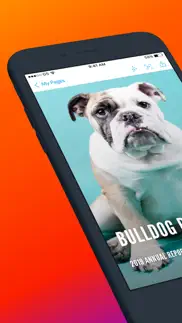
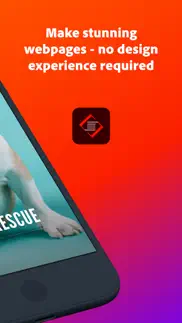
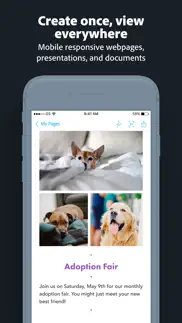
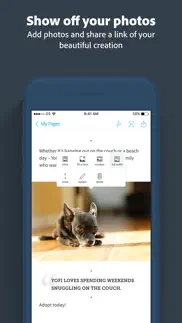
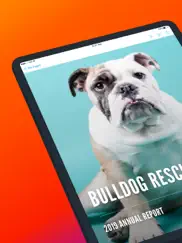
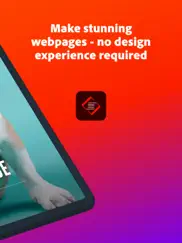
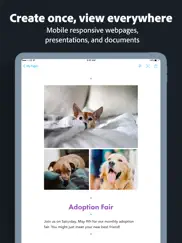
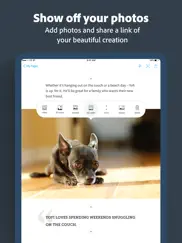
Adobe Spark Page 3.5.1 Apps Screenshots & Images
Adobe Spark Page iphone, ipad, apple watch and apple tv screenshot images, pictures.
| Language | English |
| Price | Free |
| Adult Rating | 4+ years and older |
| Current Version | 3.5.1 |
| Play Store | com.adobe.slate |
| Compatibility | iOS 15.0 or later |
Adobe Spark Page (Versiyon 3.5.1) Install & Download
The application Adobe Spark Page was published in the category Productivity on 02 April 2015, Thursday and was developed by Adobe Inc. [Developer ID: 331646274]. This program file size is 102.9 MB. This app has been rated by 3,346 users and has a rating of 4.5 out of 5. Adobe Spark Page - Productivity app posted on 14 November 2023, Tuesday current version is 3.5.1 and works well on iOS 15.0 and higher versions. Google Play ID: com.adobe.slate. Languages supported by the app:
DA NL EN FI FR DE IT JA KO NB PT ZH ES SV ZH Download & Install Now!| App Name | Score | Comments | Price |
| Photoshop Express Photo Editor Reviews | 4.7 | 714,748 | Free |
| Adobe Aero Reviews | 4.6 | 2,947 | Free |
| Adobe XD Reviews | 4.7 | 10,497 | Free |
| Adobe Acrobat Sign Reviews | 2.4 | 514 | Free |
| DPS Learn Reviews | 3.8 | 9 | Free |
Minor bug fixes. Thanks for all that you create. Adobe Spark Team
| App Name | Released |
| HP Smart | 18 October 2011 |
| Authenticator App | 18 November 2020 |
| Perplexity - Ask Anything | 27 March 2023 |
| AI Chat -Ask Chatbot Assistant | 09 April 2023 |
| Google Voice | 16 November 2010 |
Find on this site the customer service details of Adobe Spark Page. Besides contact details, the page also offers a brief overview of the digital toy company.
| App Name | Released |
| Auto Redial App | 02 October 2023 |
| Oblique Strategies SE | 16 May 2016 |
| Dumbify | 02 April 2024 |
| Dark Reader for Safari | 10 October 2018 |
| Things 3 | 18 May 2017 |
Discover how specific cryptocurrencies work — and get a bit of each crypto to try out for yourself. Coinbase is the easiest place to buy and sell cryptocurrency. Sign up and get started today.
| App Name | Released |
| Netflix | 01 April 2010 |
| Cash App | 16 October 2013 |
| SHEIN - Online Fashion | 19 May 2014 |
| Target | 24 November 2008 |
| 12 February 2019 |
Looking for comprehensive training in Google Analytics 4? We've compiled the top paid and free GA4 courses available in 2024.
| App Name | Released |
| Stardew Valley | 24 October 2018 |
| TV Cast Pro for LG webOS | 23 June 2016 |
| The Wonder Weeks | 30 May 2012 |
| AnkiMobile Flashcards | 26 May 2010 |
| 75 Hard | 19 June 2020 |
Each capsule is packed with pure, high-potency nootropic nutrients. No pointless additives. Just 100% natural brainpower. Third-party tested and validated by the Clean Label Project.
Adsterra is the most preferred ad network for those looking for an alternative to AdSense. Adsterra is the ideal choice for new sites with low daily traffic. In order to advertise on the site in Adsterra, like other ad networks, a certain traffic limit, domain age, etc. is required. There are no strict rules.
The easy, affordable way to create your professional portfolio website, store, blog & client galleries. No coding needed. Try free now.

Adobe Spark Page Comments & Reviews 2024
We transfer money over €4 billion every month. We enable individual and business accounts to save 4 million Euros on bank transfer fees. Want to send free money abroad or transfer money abroad for free? Free international money transfer!
Easy and Looks Great!. I tried this app because a question was asked on Facebook how to use Spark pages. I created a sample using a flower theme on my iPad. The process was intuitive and worked like a charm. I suggest for anyone new to this app to watch a few samples and create a project that you can have fun with. Try the buttons and test the themes. Play and create for fun and then do your "work" projects. After learning the features from a playful creative place, your work will suddenly feel like play and be fun.
THIS APP IS AWESOME!!. I was using this app for a school project and this app was perfect for what the teacher wanted the presentation to be like! And this app was very easy to use and it was a fun program to put together my information. In the end of this project I give this a 5 star rating because it was easy to use and it was fun! If I have another project that is similar I will definitely be using this app!
Great app with minor annoyances. The app overall is amazing and has worked fantastically for school projects. However, I believe there needs to be more text capabilities. When ever you press enter it create a whole new text box instead of going to the next line in the current box. Other then that and some other text issues, it’s a great app.
Stunning results. I’m so happy with both the ease of use of this app and the beautiful, appealing creations you can make. You can embed this into an existing website, or distribute separately. I do wish it had a few more features, but there are ways to work around the lack. Overall, I so so grateful to Adobe for creating and giving away this treasure.
Great App but I am still figuring it all out. So far, Spark Page is phenomenal. Every aspect that alluded my curiosities on the web has been asCertained on this app. I am still figuring out everything. But I would definitely recommend Spark Page flor creating web pages, presentations, flash and pop up content and even email effects.
It’s an easy way to make your opinion visible for everyone to see. This is the best app for making your opinions and other stupid things exist for others to see. If it turns out to be bad then oh well. For the most part I try to keep it as dormant as possible.
Amazing!. I had to create an ePortfolio for my Educational Technology class this semester using this app. Never having used this before, I found it easy to navigate and made an amazing portfolio with hardly any effort. I will definitely be using this app for anything that I can think of, even if I have to make up reasons! I absolutely love it!!!
This app is incredible. I LOVE how easy this integrates with the desktop version. This app makes it possible to create a professional looking site in minutes! Be aware that if you are going back and forth between your phone and laptop, that you should sign out first to ensure that you don’t get version errors..
Please add MP3, Wav files and PayPal for purchase. I love this app so you guys are a million stars ⭐️ app rated because it’s so easy to use but is it possible to add MP3, Wav files and PayPal for customers to purchase if they want to buy something from your business so even a little more because you guys are the best, I mean just something if someone wants to purchase your beats instrumental or your MP3 music and more. I hope you guys take my case in consideration because I believe it’s a great feature because you guys my favorite. Thanks
Long Time Used. This app is my “go-to” app for creating posts I use on my social media business pages. I have used many of the Adobe Spark apps and have never been disappointed. Easy to create anything you need for personal or business photo messages. Whether you use your photos OR the ones available in the program, anything you create here will be top notch. The Spark Page is a short way of showcasing your business. I even made a Spark Page for my daughter’s wedding photos to share with everyone. It is a “10” in my book!
New to blogging. I’m an at home mom and was looking to start a simple blog without all the hassle of extras that come with making your website. This app is it! Very easy to navigate user friendly app. Gives you plenty of options to help personalize your page to fit your style and topics, and best of all its free!!!
Five stars all the way. I love using this app all the freaking time. I use it to create blog posts I just wish it could be integrated with other apps and websites. The styles are limited even for the paid subscription. Creators please make the styles editable and the option for fonts. Otherwise, this app is amazing.
A Great App for Social Figures. I had always wanted a simple, intuitive app to create interest for my social media blogs. I can work on. my projects perfectly fine and drags just the right attention to my audience. Despite not giving a wide variety of features to choose from, Spark is the best mobile solution app I have ever used on my iPad Pro.
Good but had problems for me. I use this app late year for a school project and it turned out amazing. So I choose sparks page this till around everything was going smoothly in till half way when pictures would not go in it would say unknown error then some how I managed to get the picture upload and finished but when I try to create a link I spent my last ten mins of school al the way till 8 and it pop up with error I gave up and tried it again today finally it worked with the down side of my project becoming extremely late.
My favorite presentation tool on the go!. I typically have had to use PowerPoint and/or Google Slides for traditional presentations, but ever since Spark Page was introduced, I make a point of creating content — *specifically* with a mobile audience in mind — right on my phone with Spark Page. It’s incredibly easy (to me, the only limitations have more so to do with iOS’ input/keyboard entry and less with Spark) and I can easily integrate images, screenshots and video right from the camera roll. Spark Page should easily become anyone’s perfect pitch [deck] master tool!
Good intentions marred by constant app crashing. Spark page started as a good product, but sometime in the last year or so it started constantly crashing my iPhone 6. It’s interesting to note that my new iPhone 8 with iOS 11 doesn’t like this app anymore than my previous phone in the previous operating system. The only way for me to use this product is to use the web based version, because this is really frustrating and not worth taking up space on my phone. Nice try adobe, it’s too bad you couldn’t keep up the good work.
An easy and inspirational tool for developing beautiful semi interactive websites. I have been designing and developing websites for yes. This may be the first time a template driven tool proved to be truly easy and fluid for simple websites. It’s influenced the design and approach strongly allowing for more creative outputs. Because you are building as you design there’s zero need for development. This cannot necessarily be used for more complex pages but using links and embed one can tackle the simpler pages quickly and effectively while integrating with the more complex pages through regular means. And you don’t have to be a pro to do it either. It could be your first time trying to design and deploy a website.
Love everything but 2 Things. This app is great and easy to use. Especially when writing/creating on the go. (I’ve used Spark Pages.) I only have two suggestions. That those at least with premium accounts would still be able to use a theme but have more control over combining other theme elements with the primary one we are using. Example, I prefer the way the quotes look in one theme but like everything else minus the quotes in another. Wish we could pick and choose. More importantly, this app would be perfect if it allowed us to embed our links into our personal websites (that are self-hosted) without our readers having to click and then be redirected off our sites to the adobe spark page. I didn’t know that wasn’t an option beforehand and that’s why I used the app to begin with. Thinking what we created in pages would show up to be viewed directly on our own sites. Change that and I’ll be using adobe spark for everything.
Just got it SO FAR I LOVE IT. Absolutely amazing!!! All the stuff you can do for free blows me away. I was gonna purchase Ripl then came across this and so glad I waited. I love everything Adobe offers. Sorry Ripl but you're too expensive. Adobe has me for life as long as they stay the way they are. They care about the customer and not always about the almighty dollar. The product I made with this APP, yes a little oL app made me look like a genius. I LOVE YOU GUYS
Love Spark!. Adobe Spark is amazing. I am still getting used to the app which has a few limitations than just using in my web browser, but I will learn. Sometimes I wish there was a way to be able to swap slides from one spark to another more easily and also turn these into slightly more malleable text docs. But I have been so happy with Spark.
Great app, needs protection. I am absolutely floored by the options this app presents to me. I would like to continue using it as a newsletter for my company. It I am afraid that by doing so, the confidential content I will be posting will be public ally available on the spark page. I would love a way to password protect the links or download a container that houses the entire page and lock it behind some kind of company firewall. If there were security features, I would defiantly use them and this use the app more or even pay for premium.
Best app ever and I mean it😃😃😃😃😁😉☺️. This app is really great and if you want to publish a good article you should get spark page it is a wonderful website app and whoever made it is a genius this app is wonderful and I can upload tons of things I can add buttons and I can choose a category of different things to write about I love this app.
So easy to use!. I have used Wix, Google Sites, and a handful of other websites or mobile apps to try and create a website for my small business. Because I am a startup and it is just myself working, I needed something that was quick and easy to use, and was very cost effective. Adobe Spark Page exceeded my expectations with being able to provide easy to use templates and quality images to put on my site. Going from Google Sites to Adobe Spark Page is a complete 180 in terms of how the site looks. Couldn’t be happier!
Great results, but you have to jump through hoops to get there. Using Spark on all the different app platforms is really rough. The results are amazing, but you really have to work hard to get everything in one place to import photos and move them around. I finally had to give up linking my Google Photo account and add them through Lightroom, which I also a pain controlling and consolidating your library. Creative Cloud Express is a total disaster. When I published, hidden photo grids showed up and I was stabbing in the dark to select it to delete. Holy crap! What the heck is going on?!
EXCELLENT WAY TO PRESENT IDEAS. I really like this app and the other in this suite. Adobe Spark, Page and Comp help me reorganize my thoughts before I present them to the client. Because of the Creative Cloud I can work with files, take feed back and re communicate with my clients via Adobe Page, or Spark. Well played Adobe worth the money in my world of design and art.
Spark. Outstanding programming for everyone. I have no experience in this field yet I created a good looking advertisement. Adobe - my professor told us in the early 80’s that “the computer is only as smart as the person who programmed it.” Please include new features on next release such as, undo / redo, more text options size color etc.
Ideal visual travel journal. This Adobe mobile app is a solid method for capturing travel images and info on the go. Simply download and edit your travel photos, and then process them in minutes by adding captions into this attractive and easy-to-use app. Whether you want to capture day-by-day photos, or the entire trip’s worth, this seems like a great way to package them in a visually pleasing way that is ideal for sharing with friends and family.
Excellent. I like the embedding method. I wish it had social media Angel to it so the readers could review the writings in a list. Something like a blog. Also educational algorithm of spark page would go great with capability to embed videos and news from more sources. I want to build a permanent News Network and Radio network on Adobe with educational algorithms to make people learn.
Easy to use, easy to steal. I was very pleased with how effortlessly Spark allowed me to search my Lightroom CC collections, create a website and nearly instantly publish. What I didn’t like, and what would stop me from even considering using Spark is that I could very easily copy and download the images once they were on the web. I know it is impossible to 100% prevent theft of images, it there certainly are ways to limit that ability to making a would-be-theif to resort to a low resolution screen shot rather than just downloading with a right click (or in this case on an iPad, a press and hold). Really, if you aren’t worried about image theft, then this is an amazing tool for instantly creating an image based presence on the web, but my images need to be protected, and it would also be nice to have the ability to use a custom domain. (I am hoping the desktop version of this app has more options?)
Family Newsletter maker. I love this app. I use it to create our monthly family newsletters. I love the many ways I can incorporate different photos and that I can add as many as I want without it getting too big to send out. I also love that I have the option to download them to backup another way. It’s easy to use and saves me so much time. I can make and save my own templates and choose different themes easily. I would love to see an outline feature so it was easier to get to different headings and some way to copy and paste easier.
This app makes all me look good!. I use this app for work. I’m a teacher (so I use the free version) and use this app for our reward store. The students can look on the site to see what we have in stock before making their orders. It is super easy to update. I’ve also use Spark Page when providing professional development. I use it for my presentation because it can host links and photos. I give all my attendees the link and I can go back later and make updates or add additional content. I’ve also used it or make tutorials.
Love the app! I can edit my website from my phone. I normally wait to edit my website from my laptop but I wanted to update it from my phone. A job wanted examples of my videos so I just downloaded the app, added the videos and published the site from the car on my phone
Loving All the Adobe Spark Apps. I’m just getting familiar with the Adobe spark apps , so far spark page and spark post are my favorite super easy to use platform. You really don’t have to purchase any subscriptions lots of FREE templates to pick from. Great for businesses & Family. Something for everyone. Thank you best apps around to use for posts and pages
Need to be able to export as interactive PDF format. Really liked the app. The turnoff is that I can’t export my work as an interactive pdf, and the link has adobe spark... on it which is quite annoying and frustrating. I can’t show client the pdf when there’s no w-if or signals, or when I post the page I created to my website it’s so obvious that I used spam page, I’d like to keep how I creat my work to myself you know, hence the three stars. Please add the export function. Thank you.
This app is awesome. I’m a graphic designer and I’ve created many different items with Adobe. I love the creative sweet and I love this app especially this app. I recently used to make my companies website and the integration from the previous version to the new version was easily in seamless. I love adobe products and they have helped me and my company achieve success, thank you Adobe
Spark has limited functionality but quick results.. Using Spark to highlight and give more in depth timely updates on events is certainly a great feature. It’s lightweight, quickly deploys a great mobile interface and has practically no learning curve. The only problem is that it cannot be greater than it is and the resulting pages seem to be transient by nature of their fast and simple publication. While Spark gets the message out, the message had better be brief.
Good but glitches are making it difficult. I have used this product for school newsletters for years. Never had a problem. However, that changed around 6 months ago when picture grids would be missing pictures. This happens almost every time now. I wrote to the company a while back and didn’t get any resolution. I am looking at a few other products now to replace this one. I wish this would get fixed instead but I can’t have family communication impacted like this. Update: The app continues to glitch. The text formatting is now having issues. I am no longer able to bold, bullet list, or add links to text.
Excellent Program. Adobe Spark is the most amazing program for everyone. It has an awesome interface and is very easy to use. Adobe did a great job giving the user the best design experience. It’s great so social media, web and print. You can go wrong with this program.
Amazing!. Spark page is the best website maker app I have ever seen!! Unlike some other website maker apps, this app has really done well. There is no money you have to pay and you can spark your creativity!!!!!! Everyone, you have to try this app!!!!!!
Adobe makes awesome products and with spark, they’ve done it again. I am a very big fan of Adobe and their products. I feel like I get tons of value from them relative to the money I have given them. It is a phenomenal company and I am excited to see what products they come out with next
Excellent Tool. Adobe Spark is an essential tool in my classroom. I teach a variety of technology classes at a private institution for the high school department. The “Graphic” section is incorporated into my Visual Design class, the Video Presentations are incorporated into my “Video” Production class, and I use the “Page” section across the board for several reasons. Adobe Spark plays a major part in my class curriculum!
Streamlined for success!. Adobe Spark Page is definitely a worthwhile application to use. If you are looking for a new way to create your website, than Spark Page will surely “spark” creativity, public interest, and overall success. Easy to use. Easy to upload. Fun to use.
More features please!. Hello, I’m an AVID user of the Spark Page, having fallen in love with it from the onset and I can’t really think of many ways to improve it other than offering more themes. Those are the bread and butter of most Spark pages and a greater variety would no doubt improve the app ten-fold, or the ability to create our own through some sort of user-based share system. Other than that, I love the app and can’t wait for more updates.
Excellent. All of the Adobe Spark offerings are excellent products that is unbelievable free. Never have I come across any product this good that has been free. I would encourage anyone who wants to make posters, videos and web pages without any design background to download all of the Spark apps as all are very user friendly and gets the job done. Job well done Adobe.
Great for the entrepreneur but needs work for professionals.. It’s great for the person just starting out that needs a professional look but it lacks the luster it needs to stand out. Most times the untrained eye can tell it’s Spark because of the things “it cannot do”. I use it instead of a website because I can change the content quickly per client. If it had that “spark” between Adobe InDesign and XD without the “4-year degree intensive” I would use more often AND not use your competition. (And I would make more money to pay for it)
App has been freezing lately.. I use this app quite often, and my only gripe about it is there’s not a large choice of fonts that can be used. In the last week I have tried to open the app a few times and literally nothing shows up. It just freezes. Is there something going on with the latest update?
Fun, easier to learn than I thought. Looking at the tools and options I started off with, oi, this is a learning curve.” Then I started playing, reviewing, playing some more, create-create-create, wow this is fun, I have A LOT of use for this app. Thank you spark developers-your work is well appreciated.
Easy to use - almost too much. This app is really great. Simple to use, minimal learning curve, quality output. However, as one should expect, this tool is designed for quick and simple modifications - and if you’re looking for in-depth customization tools (like proper sizing, position and scaling tools, for example), you’ll probably be left wanting a bit more. But for an iPad, if you need some quick, on-the-go work for a simple one-page site, this app should suit your needs.
Centered Around You, The User!. Spark Page is very fluid and is extremely easy to learn how to use. In fact, there is no learning! If you can navigate around a website then you already know how to use Spark Page. I highly suggest this app for creating micro sites or even a large web site. Thanks Adobe!
Fluid, effortless and beautiful.. Adobe once again hits the nail on the head by offering an effortlessly easy way to create web content while never skimping on the features users demand. The platform truly shines with the use of Adobe’s suite of products. There is no better option when it comes to ease of use and functionality. Every step of the creative process is accounted for and flowing from one app to the other feels natural and fluid.
Did you know that you can earn 25 USD from our site just by registering? Get $25 for free by joining Payoneer!
It is easy and a little fun. It is easy to use and great for school especially in lock down
A welcome addition. Excellent addition to the suite of spark apps. We use this to personalise proposals and quotes for photography jobs and it makes our business look so much more professional than having basic PDFs with low resolution pictures. Some additional text editing tools would be welcome but there is no need to make the app over complicated as its simplicity is definitely part of its appeal. I absolutely love the integration with Lightroom.
Adobe Creative Resources. I am finding Adobe products to be very assistive in business planning and in operations and I’ve just had very little experience with it I am very excited to be using this platform
love it. Portable and fun. easy to use. everything looks professional and is easy to edit.
Sparkpage. Easy to use, lots of fun fonts and fabulous features! Just generally a great app. I highly recommend this to all, 5 stars! 🌟🌟🌟🌟🌟
Excellent. Very easy to use. Modern style website design. Extremely useful for young entrepreneurs
Amazing. I love spark page because I am learning so much and it gives me confidence to improve more. Very easy to use and get much help when needed. Thank you
Easy for a beginner. Easy to play with. Needs a few more options like colour text etc
Super. Works well however I wish there was an option for using it under a domain name!
Heaps better than PowerPoint. I use this as a student every term and it makes my life so much easier. Although it doesn’t have an undo button, this app is the perfect tool for presentations.
Feedback. Great app but for the volume of customers we need to be able to send PDF out and also print exact spark pages we create. This lets the app down especially if paying monthly premium without premium services.
So much to like/not like. Spark is simultaneously amazing ( great design, ease of use, ease in updating, multi platform) and totally frustrating ( no control of text (you can’t have line breaks), you can’t self host, there is an ugly and the superfluous ‘like’ button and (even on the paid version spark branding (eg the load icon)). Additionally you can’t upload an album and organise but have to upload each photo for each item individually. I really want to like this more but it feels like corporate imperatives have gotten in the way of its potential. Like most of the adobe apps it has amazing features but dies integrate well with the other adobe apps. As if there are several departments, each one with talented creatives, but barred from talking to each other.
Not that good.... It’s probably one of the worst apps I have ever used. It keeps on randomly signing me out and/or deleting my pages. I needed this for an assignment and I nearly failed because one of pages got deleted this app I wouldn’t recommend. Only as last resort.
Couldn’t be easier. Intuitive and simple to put a photo journal together and share.
Adobe spark. I think the app is really nice, it lets u do any thing it’s helpful. I don’t get tried when I’m using this and it helps me finish my work faster so I think it’s really good. Love how we can put photos and videos but when u watch the video it doesn’t take u out of the app😊😊
5 stars. Amazing to use for work and personal use. It is overall fantastic
Amazing app. Great app can use it all the time anywhere you go I was able to complete my English assessment because of this app you have to download it straight away
Adobe spark page. Love it so much
Spark Page. First time I’ve used it, so far I’m really enjoying this
Brilliant Spark. Love this app! It’s a great tool to create stunning social media tiles, videos and webpages. Easy to use and intuitive so you can focus on creating great work.
Hassan Yassin photography. It’s a great platform to creat amazing page. I really loved it. Keep the great job you guys doing.
Very impressed. Great app get its very slow to load up pages
It’s pretty good!. I love the lay outs and templates… but maybe you could make some new features and colour options… sometimes it deletes my work but its a great app… would recommend using it for school presentations especially! 😁
Adobe Spark. Really handy to use especially for school, but can be complicated to use some features
Pure and simple. Great tool if you just need a simple plug and build website tool. Works seamlessly with Adobe creative cloud. Highly recommend
Amazing ! Literally the easiest thing. I just found out I had an assignment the same da it was due , I completed it all , because the spark page had free images which made it much more easier for me.
Awesome!. I really enjoyed making my own website!
Engaging and simple presentation tool. LOVE A SPARK! The app and desktop version are both easy to use, edit and share. Great teaching resource. The program would be even better if it had a simple drag and drop function, different selections of backgrounds and fonts regardless of the theme.
Good. Has a great look but looking for motte with updates
Ok, but not brilliant. The app “hangs” when doing various functions, so you are left wondering if it is actually doing something or whether you have to reboot your mobile. I could work out if it were possible to change fonts/colours etc of titles, without changing all of the theme. But it is quick enough to use and upload. Would be nice to publish to a business page in FB rather than on my own profile.
Adobe Spark Page. A fun way to create a webpage to share information around the digital world.
AWESOME!. This is like the best slide app for me and probably for you guys too if you see this you have to get this and try it out!
Horrible. My association with adobe spark has been horrible. All my work was deleted a hundred times and I haven’t been able to get it back. The only reason I am not deleting this app is because I need it for school.
Lessons. Why is this app good? Well you see for teachers can use this app or website to help children learn quicker. Also has being a student I have learned how to presenting this to the class it is much quicker then doing it on Sildes!
Where the hell is the undo button?. I lost a terms worth of work because I tried to change the backdrop of a part of glide show and the whole thing deleted and because there was no undo button i was screwed! How hard is it to add an undo button?!
Excellent tool. Another amazing tool in the Adobe arsenal. You need a bit of time to work out what it can do but it’s a real interesting and professional way to present things
Easy to use and great results. Great result! would love more share and save options. More text options. But I love it!
Pretty good!!!. It’s a bit hard to navigate at first but once you get used to it it’s pretty alright
Ashok. Awesome application It’s features are what every one should explore
Beautiful. This is a truly beautiful presentation tool. Easy to use. Strongly recommend it!
Great app!. I find Adobe Spark Page a great app to write down your thoughts into a small book and is creative. This free app is highly recommend.
Great idea but rigid and fussy…. I think the concept behind this particular product has great potential. But to take it to the next level, able to crop images, positioning boxes and allowing ‘widgets’ (or something similar) to point to social media pages would make this an exceptional handy ‘business card’ approach to promoting one’s business, hobbies or ventures. The lack of font, heading and visual options made the overall experience of this product frustrating, exhausting and time consuming. Looking forward to developments.
Useless, can’t use to build webpage. This is a totally useless app. It cannot be used to do what it says it does. It says you can build a webpage, but they mean you can post your content on their website. That is not a webpage anymore than a Facebook profile is designing a website. I would improve this by abandoning the project and sending out apologies to those who used it.
Almost Perfect. This app is absolutely brilliant. I love using it and the possibilities for creativity are almost endless. Looking forward to future enhancements to do even more.
Very good. Very good, very easy to use, quick for presentation
Best site I made in 10 mins. High quality quick easy, makes you feel that you need a masters to do wix or wordpress page.
It’s good, but being stuck with Adobe branding makes it a deal breaker for actual use. This sort of thing is very needed in my world and it does an amazing job at it but the lack of custom web urls and Adobe links/branding makes it impossible to be viable in my line of work. Oh well...
This app screwed me over.... During my class I was required to use this application for my work. After an entire hour of work I proceeded publish my work so that I can finish my assignment. Instead of doing this, the app just decided to delete all my progress with my work and so far I’ve found no way to get it back despite my efforts. What do you need to generate solar power? How does it work? What types of energy are involved? What energy transformations occurr to get solar power into a home? How renewable is solar power? What about solar panels, are these made from renewable resources? Is solar power available in all.
It’s pretty good. I use it all the time for building websites for my assignments, but sometimes it doesn’t save so it deletes my work so I have to make it all over again and pull an all-nighter to finish my work please please fix that.
A++ would recommend. The quickest and easiest way of building a responsive webpage to promote anything and everything you could ever desire. Paired with a multitude of beautiful themes you really can’t go wrong!
Imagine you at your best. All the time. Picture yourself at your sharpest and most productive. Your most alert and focused. Your most lucid, creative and confident. At work. At play. In every area of your life. Add Mind Lab Pro® v4.0 to your daily routine and uncap your true potential. Buy Now!
I wish this was part of Adobe Express mobile app. I use Spark Page a LOT. I just wish the company would get around to incorporating it into the Adobe Express app.
Great Software. In an app!
Easy to get going !. Quite intuitive to create a page. And the output looks great ! Would love the option to remove any and all Adobe branding at the end of the published website.
Its a good app. Its a good app
Adobe Spark Page. Excellent, good for school presentations
Limited features. Need to be able to link a custom domain and possibly more like having authors and more like source editor.
Such fun. What a treat to have something easy to use and yet look so professional.
Review. Love how easy is to create a modern and clean news letter
It’s cool. It’s nice It’s Adobe spark
Good. No other app like it today. Would prefer more templates.
Nice software !. Vraiment brillant et simple a utiliser ! Encore et encore ! Merci !
Easy to use. I’m just new to the program but so far it’s easy to use and I’m sure I will master it soon !
Awesome. Wicked program. Easy to use.
Amazing for school projects, 5 stars!. Adobe spark worked great for my science project, I loved the results! it’s making high school just a little bit easier for me
AwESOME. Theme is really good, you can select anything! Keep up the good work!
Awesome tool to have. Love this app
Very Easy To Use!. Thank you Adobe!
Great but Adobe is tone-deaf. This has the potential to be a five star app, but it completely hits the mark. It’s alright for a singular presentation, but anything that requires a reputation or association with an entity is near impossible for the following reasons: There is no use of a custom domain, there is no ability to use HTML or verify a domain with search engines. You cannot even submit the website to Google because you have no way of showing ownership. The premium subscription is for what exactly? Brands aren’t going to invest in a product with such rigid functionality, especially considering there is no business aspect to it. Users want more than a header and footer, which arguably is possible just through the buttons function. This app has been largely unchanged since launch years ago, and feature request by users have gone unanswered. Without headed and footer functions you can only place a button, label it home, and have the user click that, but it still goes to an ugly randomized express adobe domain. You can embed the whole thing on your website, but embeds are ugly, don’t fill the device screen, and are horrible for SEO as your website will literally have no content besides an iFrame. I get adobe doesn’t want it’s assets being used on third-party sides and is selling web fonts and stuff. But then give users the option to use a custom domain which adobe can administer.
LIMITED FUNCTIONS. I wish I could export project to PDF. No option to share via print or PDF from my IPad...The option is available on my MacBook Pro via web browser. But web version does not work on iPad and this app as I said does not allow export to PDF..very frustrating.
Basic but good. It’s quite basic, but very useful if you want to make something quick and decent
Une application géniale. J’utilise cette application pour présenter les projets à mes élèves. Elle est très simple à utiliser et donne rapidement un beau visuel.
Safer way to blog.. Makes it easier to share on social media.
Really good!. Recommended for all people, young and old alike! Made one presentation and just couldn’t stop!
Love it. Very profesional way to add my business thank you so much
Noice!. Student here - Our school used this as a pilot project, and i really enjoyed it. It’s intuitive, and works really well. Not just the app - the desktop version is also great!
No. Do not ask me again... :)
.... I can’t open the app... It just closes immediately
Nul mon fils nan c une blague. Au revoir
Super usage pédagogique. Excellent outil pour les profs.
Art sales. I hope it helps out a little
Y. Cool
Great Start. I’m liking it so far. Its simple and easy to use. Hoping to get noticed and drawing critiques/feedback. Try it.
Awesome Software that Fits a Need. I’ve been a Lightroom user since version 3 and just discovered Spark Pages and the link to Lightroom. I’ve been looking for an easy way to create web pages on specific topics, and I don’t wish to become a programmer. Spark Page fist the bill perfectly. Thanks … Jay-Dee
So far so good!. First time using it. But it has great potential.
Lettering Ideas. Excellent, easy to use! What a great tool to display photo examples & ideas to share with many!
Satisfait. Très bonne application! Applicable à tout yor d’entreprise
Great when it uploads. Awesome app for adding photos to my webpage from my phone. User friendly but I’ve been having issues uploading the links. It stops working and I’ve struggled to update this past week for some reason.
It’s pretty and easy to use. It’s not complicated at all and can make some really nice designs without much effort.
Adobe spark. It is a little confusing and a little slow and some of the things don’t work that great but it is fun and easy
One page every week!. Perfect for my little photo book that I want to create! Can’t wait to futur updates !
Doesn’t load. Awesome when it works! Now it doesn’t load so useless when I needed it most.
One more thing to add to Adobe spark webpage maker. Can you add in a drag and drop all file uploader which you can instead upload videos or images but also upload this included list HTML PDFs ZIP files And links from the web Can you add these file formats and accept this list of my new file formats to your drag and drop file uploader please from Kaine Dube
Love it!. As always anything with adobe Spark kills it again! (In a good way). You can create from your desktop or anywhere on the go with spark adobe - post & page!
Very easy to use and so many options to create. A great tool to create messages that capture people’s attention
Emmm. I hope I can edit my pages which I create on computer before.
Photo-based webpage with Adobe Express please. I’m very sad Adobe discontinued Spark rather than deciding to make it better. It’s almost great for photo-based trip logs but not quite. Why, when you click on a photo, does the photo get smaller rather than allowing a zoom-in? And why is the photo-based webpage option not available on Adobe Express for IOS? I’m a professional graphic designer and would never use Adobe Express to create a graphic, but I would use it to create a trip story.
Just trash. Cant even draw
Ndino Community. I really really enjoying spark page 👌💪🙏
Alarm. It’s terrible and so confusing to use
Good nis. Good for you
Adsterra is the most preferred ad network for those looking for an alternative to AdSense. Adsterra is the ideal choice for new sites with low daily traffic. In order to advertise on the site in Adsterra, like other ad networks, a certain traffic limit, domain age, etc. is required. There are no strict rules. Sign up!
There’s many glitches between uploaded on the mobile app. I don’t know what happened to the app but all of a sudden it’s not working. Are used to be able to upload changes easily from my mobile app and now I can no longer do that. I have to go to my desktop to make any changes to my projects. Please fix this.
Republishing an updated page is cryptic. Love the product but republishing an updated page could not possibly be less intuitive. Why can’t you add a simple button to republish an updated page instead of burying that function under seemingly unrelated buttons?
Website mastery in an instant. I was really surprised at how easy it was to use this application and super glad that I could do it on my iPad Pro. You can’t afford not to try it! Don’t waste your time with a website builder, Take control and do it yourself!
You want an extra $10 a MONTH?. Iv been using spark for nearly two years and it’s been great to see the updates and changes. Spark has been amazing for advertising for small businesses from my iPad. That was, until I was promoted to pay $10 per month on top of the $50 per month I pay for the adobe collection. When you consider what I get for $50 and what they are offering for the $10 is offensive.
Great resource to get a pitch deck started. I love adobe spark page because you can apply it to so many ideas and projects that your working on. I use it for resumes, pitch decks, an easy website to show case a business, music video work ups, vision boarding etc.
Useful app.. Did a simple work up of a set of my images. Mostly worked well, although there is little in the way of help. There were a number of crashes. I’m in process of learning how to use this. If I want to make Spark as my primary web page, I’d like some way to move content from my existing Weebly page to Spark. Mark Harris.
Idea amazingly great but web page scrolling not smooth. I have to say the Spark Page rocks that I would give up on all other web builders. The design is easy, publishing is quick. However, the web page isn’t scrolling smoothly. Not sure if it’s only on iPhones. Hope to see a fix in the near future.
Just what I needed for presentations!. Adobe Spark page has everything you need for a nice, easy-going presentation creation experience, from elegant designs to amazing and creative options throughout slides, this app is something that I think most everyone will enjoy working with.
major issues. i had this project where i needed to use adobe spark page, i did but on different devices. one device was up to date with my most recent changes but the others weren’t? it only showed what i had finished a month ago. the link also would NOT load. no matter how many times I tried it wouldn’t. the app is good but it had cost me a lot of my grade 😒
Easy Application. I love this application. Easy to use and set up pages on the fly very quickly and easy. You can make it simple or make a full blown presentation. Thanks for this application
Love it !. I am an recording artist and needed somewhere people could come check out my work as well as potential future bookings. with adobe sparkle I was able to put all of my work and accomplishments in one place amazinggg!! thank you !!
Ok yo so easy maybe a cave person can do it. I just did my photoshoot project on here, and this legit looks like I paid mad dollars for this...but I didn’t ! Shout out to you programmers, so I didn’t have to do the hard stuff. I love you. Please may I have this program ! I would be so great full!! I just wish i could afford it!
Awesome!. Great for making a landing page to share information related to my business. Easy to create and looks extremely professional even on the free version! Considering an upgrade just because the option to customize more is very appealing to me!
So easy. This a great tool for quickly putting together visual information that can be distributed with or without sharing on social media. It took me 10 minutes to put together a 34 image slide show with text. With a little planning and organizing you can create amazing stories.
Easy. Very simple to navigate and looks professional. I wish you could change font within the text, have more than one style. I also wish you could create multiple brands for the various things people do. Business, personal hobbies etc.
Love It. I love adobe spark. It makes it easy to design a webpage. the only thing I don’t like is that you can’t edit pictures i.e. size, et. I wish I could resize them in the app. I would also like to change the name of the link so it mirrors the project.
Easy to use. Quick and easy to use, able to pick up on it fast. The only thing that would make this better is if other people could edit the work you’ve done.
Outage. Adobe is a big company act needs to act all grown up and responsible. There are times when an outage is unacceptable and if you create software dependent on internet links then your responsibility is to prevent this. I can’t tell my patient his foot was cut off because of an outage. That’s no excuse. If you are going to put out software with possibilities for failure built in, the customer must be warned in advance. A small print disclaimer does not count. Especially when students are involved.
Another show stopping app. Way to go adobe, I am blown away at how lux this app feels definitely ahead of any other app similar to this and I have tried them all. Really thought this was a scam, but it’s not. I’m just blown away, you won’t regret downloading this
Easy Peasy. Talk about an easy and quick way to build a super simple web page! I use this for promotions and sales for my business. I link it on social media and use the spark page to steer traffic to my main website. Well played Adobe.
Absolutely stupendous. This app as with the majority of all Adobe products is easy to use and super fun! I love Adobe and use them EXCLUSIVELY for all my creative needs. Thanks Adobe for providing such quality apps and Apple of course for the platform.
Amazing. Great way to throw together a presentation quickly. It’s very limited if you are used to having a lot of freedom but for a quick landing page I love it. Also love that I can use it from desktop or phone for when I need to make a quick update on the go
Using Spark is fun and easy.... Spark is a simple and creative app to help you arrange photo slideshows and albums. Initially it seems difficult to arrange the photos in the way you want them to display. But the more you work with the app, the easier it becomes to assemble photos how you want them to be.
Really Great!!. I love this app! It’s super easy to use and I’ve not had a single problem with it since I have been making my website to support my small animal rescue. I really like all the setting you can use, such as bolding or italisizing something.
So far so good. So far this app is working amazingly. It’s as intuitive squarespace. I’m not the best at design but wit this app I feel comfortable in trying something new and presenting my ideas to my team is easy. Collaboration is simple and easy. Very easy to use. I’ll be back if I have any complaints.
Great. Easy to use but I wish it had more feature like allow users to like a picture directly or have an enable pic download button
Could be a good app. If this app was actually integratabtle with a live website (more specifically portfolio) being able to quickly generate stunning web pages on a phone app would be phenomenal. However, as is its rather misleading thus becoming annoying to discover its Just a test app.
Fun to use with many different configurations.. This tool lets someone new to it start off with instant good results and there is potential for a very impressive finished presentation if one takes the time to use all of the features and tie components together in a flowing manner.
Extremely Entertaining App. Very useful almost professional results using your mobile to create very interesting projects and it is very user friendly I enjoy it hope you can benefit from it too.
Speed is amazing! Needs more gadgets. I think for the sake of proofing the concept that you can basically build a page out in 5 seconds. Similar to that of a iCloud link... but with text and a URL. It’s pretty cool, but clearly this is just the beginning... I’d like to see more gadgets and themes. And I’m sure they will incorporate that for the future
Easy and fun!. This app has opened up a world of possibilities for me! It’s easy and fun and not overwhelming like other apps and websites! If you like to be creative then this is an app for you. Use it for personal or business… skies the limit with this app!
App site. I think this is a pretty easy app to use. Although, I wish it allowed me to change the colors on the texting background areas and the color of the text too. Just wasn’t able to just yet. But that would help me give it a 5 star rating if it happened.
ABOSULTELY INCREDIBLE except. I’ve been using the apps for a few years and have never had the problem I’m experiencing now. I have a Page entitled Black History Month that will not download the link. I’ve tried for a couple of days, and now the special month is ending. Could someone diagnose this for me? Thank you for providing an avenue for those of us that on a limited budget, the opportunity to create and share our passions and events...
Perfect.... This has let me present myself in a more professional, trustworthy way. As a freelance graphic designer, I use Adobe Sparks Page as a portfolio website. It’s not much of a page but it’s just what I want and need. I will soon look into upgrading my site. Just need to do some research...
Another fantastic app by adobe!. I use several adobe products but this is turning into my go to app when I want to look clever in 2 minutes or less. So easy to use! Can’t say enough good things about it...
So Far so good. I like this app. The issue is I’m concerned that Adobe will stop updating it and completely abandon it like they’ve done other apps like Adobe Collage. I almost don’t want to use it if they can’t commit. But it’s great for people who don’t want to create a web page from scratch.
It’s a really cool app for business. I don’t know if it’s just that I know very little about using Adobe CC apps and programs but I like using Spark because it’s much easier than the others. The only thing is that I don’t see a way to save it anywhere but the app so how do I use social media pages that I can’t get them there? Again, it’s probably just me.
This App is Simply Fantastic. I am a blogger/vlogger and also i have a full time work. I do a lot of presentation at work and in my social media. When i found this app it simply solved and make my presentation more professional. I totally recommend this for everyone and its FREE so its not bad at all. 👌 Keep up the good work guys. 👍
Sparking since 2012. It truly allows basic skill level users to produce fabulous moving and still presentations. I use it for all my pitches. Wish i could make a ‘private’ version at times. You guys are my go to for ALL digital visual media
Pages Turn Out Fantastic!. The pages turn out fantastic! However there are some glitches with the app and I must keep deleting and downloading the app to access my pages. I have a new phone with 1 Terabyte of storage. It’s not probably not my phone... anyways, when it works it is amazing!! Would highly recommend.
Subscriptions!!!. I did the math, and it’s cheaper to get the yearly rate than it is to get the monthly rate!!! You can do the math if you want, but you’ll find that I’m right!!! You have to multiply each amount by 9.25% if you live in the U.S. The amounts have a high difference between one another. Enjoy!!!
Spark review. I just jumped into Spark, when I saw it released. I didn’t know anything about it, but was in the process of putting together a digital portfolio for my design business. Spark is the PERFECT solution for this. It’s very intuitive, and helped me put together a first rate piece, in record time. I couldn’t be happier with Spark. 👍🏻👍🏻.
I’m a small business Death By NEEDLEZ. I’m a small business and this app helped me make a perfect portfolio, I wish I could add more color! The rest of the app runs smoothly, I’m surprised it was so easy. Never had to restart.
Love the simplicity.. I usually use Spark to create presentations for my classes at college, as long as you add some hd photos in there it will never stop looking good and working. Wish i could add some graphics and stuff so i could make it more technical but hey, i’m using it for free and it works. Good stuff.
App opens but freezes every time. This app used to be great. Recently, after an update, the Spark Page app started freezing when opened and won’t load or let me click on any of the buttons. I deleted the app and reinstalled it which worked for one use of the app, however the issue is now happening again. This is not good as I use this app for e-brochures for my clients as well as marketing materials. Just when I needed it the most, this app has failed me.
Slow with photos linking, and would be great to record video from the app instead. The photo linking is very very slow, and it would be great if you could actually record the video straight from the application instead of going back-and-forth to a different app
Super Fantastic Way to Share Work. Tremendous Platform to launch your work with tremendous amount of creative solutions to showcase it. I created a page that by other measures was way too large so had some hiccups but it succeeded in getting uploaded and I couldn’t be happier.
Fun!. I was always so threatened by the idea of creating my own website. This platform made it fun and exciting seeing all I could do with it. Not to mention I did it all from my cell phone!! I can’t wait to play around more with this!!
Fun and professional.... I have to say that this is more than just an app! It's fun, intuitive, yet yields professional quality results, in a timely format. It is in the making for improved productivity all around, in the business you use it with.
Almost.... Why don’t the Spark apps work with a keyboard (like Apples iPad keyboard)? The arrows don’t work and hotkey’s don’t work (like copy/paste). It’s like working in iOS 4 again... It would be nice to be able to copy complete color palettes too. Select the color palette, have “copy” in the menu (or CMD-C works on the keyboard) and then paste the palette and select it as the used palette?