Adobe XD App Reviews
Adobe XD App Description & Overview
What is adobe xd app? Eliminate the guesswork by previewing your Adobe XD designs, complete with transitions on native devices, in real time via USB or by loading them as cloud documents.
If you enjoy using Adobe XD, please share a nice review. It really helps!
-------------------------------------------------------------------------
MORE STORAGE (Optional in-app purchase)
You can purchase an additional 20GB for $1.99 (US dollars) of Creative Cloud file storage per month. The recurring payment is automatically charged to your iTunes account. To stop service, go to account Settings and turn off auto-renew at least 24-hours before the end of your billing period. Prorating is unavailable — when you turn off auto-renew, service will continue until the end of that month’s billing period.
The Fine Print
You must be 13 or older and agree to Adobe’s terms and privacy policy, viewable at:
https://www.adobe.com/go/privacy_policy
http://www.adobe.com/go/terms
Do not sell or share my information: https://www.adobe.com/privacy/us-rights-linkfree.html
Use of Adobe mobile apps and online services requires registration for a free Adobe ID as part of a free, basic level of Creative Cloud membership. Adobe online services require an Internet connection, are not available in all countries or languages, and may be subject to change or discontinuation without notice.
Please wait! Adobe XD app comments loading...
Adobe XD 50.2 Tips, Tricks, Cheats and Rules
What do you think of the Adobe XD app? Can you share your complaints, experiences, or thoughts about the application with Adobe Inc. and other users?
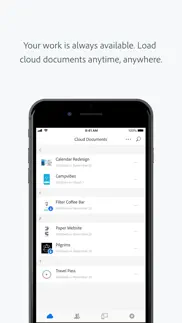
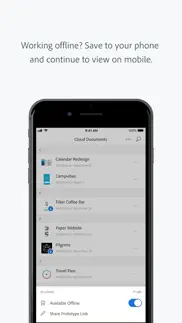
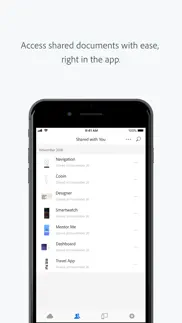
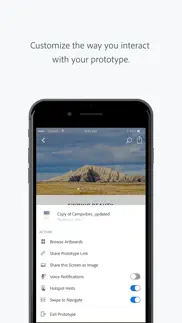
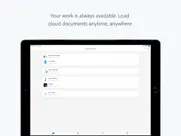
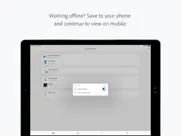


Adobe XD 50.2 Apps Screenshots & Images
Adobe XD iphone, ipad, apple watch and apple tv screenshot images, pictures.
| Language | English |
| Price | Free |
| Adult Rating | 4+ years and older |
| Current Version | 50.2 |
| Play Store | com.adobe.xd.ios |
| Compatibility | iOS 15.0 or later |
Adobe XD (Versiyon 50.2) Install & Download
The application Adobe XD was published in the category Graphics & Design on 26 September 2016, Monday and was developed by Adobe Inc. [Developer ID: 331646274]. This program file size is 88.46 MB. This app has been rated by 10,478 users and has a rating of 4.7 out of 5. Adobe XD - Graphics & Design app posted on 30 January 2023, Monday current version is 50.2 and works well on iOS 15.0 and higher versions. Google Play ID: com.adobe.xd.ios. Languages supported by the app:
EN FR DE IT JA KO PT RU ZH ES Download & Install Now!| App Name | Score | Comments | Price |
| AEM Sidekick Reviews | 4.8 | 6 | Free |
| Adobe Lightroom for iPad Reviews | 4.7 | 39,508 | Free |
| Adobe Spark Page Reviews | 4.5 | 3,346 | Free |
| Adobe Presenter Reviews | 1.7 | 27 | Free |
| Adobe Learning Manager Reviews | 2.6 | 135 | Free |
We update our app regularly to give you the best possible experience. Additionally, every month's update includes improvements in speed and reliability. Let us know what you think!
| App Name | Released |
| LockWidget - LockScreen Themes | 10 September 2022 |
| AR Drawing - Sketch App | 30 January 2024 |
| Cricut Design Space | 04 June 2014 |
| Remove Objects | 03 June 2020 |
| DaVinci - AI Image Generator | 06 September 2022 |
Find on this site the customer service details of Adobe XD. Besides contact details, the page also offers a brief overview of the digital toy company.
| App Name | Released |
| Tayasui Color | 13 July 2016 |
| Sweet Home 3D Mobile | 06 September 2023 |
| Ms Paint | 21 July 2022 |
| Sketch Club | 23 November 2010 |
| Tattoo Print System | 25 October 2020 |
Discover how specific cryptocurrencies work — and get a bit of each crypto to try out for yourself. Coinbase is the easiest place to buy and sell cryptocurrency. Sign up and get started today.
| App Name | Released |
| Spotify - Music and Podcasts | 14 July 2011 |
| 12 February 2019 | |
| PayPal - Send, Shop, Manage | 03 February 2019 |
| Cash App | 16 October 2013 |
| 09 October 2009 |
Looking for comprehensive training in Google Analytics 4? We've compiled the top paid and free GA4 courses available in 2024.
| App Name | Released |
| Plague Inc. | 25 May 2012 |
| Slay the Spire | 13 June 2020 |
| Geometry Dash | 13 August 2013 |
| 75 Hard | 19 June 2020 |
| Bloons TD 6 | 14 June 2018 |
Each capsule is packed with pure, high-potency nootropic nutrients. No pointless additives. Just 100% natural brainpower. Third-party tested and validated by the Clean Label Project.
Adsterra is the most preferred ad network for those looking for an alternative to AdSense. Adsterra is the ideal choice for new sites with low daily traffic. In order to advertise on the site in Adsterra, like other ad networks, a certain traffic limit, domain age, etc. is required. There are no strict rules.
The easy, affordable way to create your professional portfolio website, store, blog & client galleries. No coding needed. Try free now.

Adobe XD Comments & Reviews 2024
We transfer money over €4 billion every month. We enable individual and business accounts to save 4 million Euros on bank transfer fees. Want to send free money abroad or transfer money abroad for free? Free international money transfer!
Glorified Testing App. I love using XD on desktop, it’s my go to for web design. I’m just very underwhelmed by the iPad version of the app. It’s good for previewing stuff, sure. But I’m disappointed that you can’t edit/create your designs without plugging your iPad into your desktop. I like being able to do stuff on the go with my iPad, but having to use a computer for editing holds me back from doing that. When can XD get a full iPad version like photoshop?
Pls add Wireless Connectivity. Please add the ability to connect via WiFi or Bluetooth. You can if you upload you files to the cloud, but not reliable. I don’t want to keep my device plugged in all day and constantly changing, which kills its batter life.
Not user friendly on accessing the prototypes. It’s kind of annoying that you have to bring a USB cable to connect your prototypes when you can actually connect it by accessing the project. Can’t just reference some other brand that once you click on the prototype it will show directly on mobile? And it will go to desktop prototypes in mobile view and it’s hard to find the navigation tools or buttons once you’re in that view.
Adobe Fonts Not Loading. You would think using active Adobe Fonts on Adobe XD would work, but no they don’t load. Uninstalled app, log out, and still nothing. Going to manage fonts shows that they are downloaded. The saving grace of this app is the live preview as I’m working on my Mac, the mobile device is updated.
So what... Useless. I thought this would enable me to take a sketch and turn it into a very basic prototype but nope; This basically takes your stuff you did in XD on OSX platforms or Windows and makes it ...I guess... viewable on a mobile platform. So what... There are tons of ways to do that without yet another app taking up space on my device. No on this thing.
Good, but so much more potential. Often this app is very slow and does not even allow me to preview documents, which is currently its only functionality. Since it can’t do this, I deleted it. Is this going to be fixed? I am using an iPad Pro, and it doesn’t work on my Google Pixel phone either. For me the features that would take this to the next level would be the ability to create wire frames and prototype them right here on the iPad Pro and have a seamless sync into mechanism across iOS and desktop software so that you could create on both devices whenever, and wherever.
Fonts have never worked for me.. I have been an XD and typekit user for almost 2 years now and there is a constant problem of fonts not showing correctly in the XD app after downloading from the cloud. It’s been super frustrating an really slowed me down while trying to work with clients. I have tried everything I could to make it work and the only thing that seems to help is removing and redownloading the app every time I want the fonts to load correctly.
Runs way too slow. I spent the past two days building a high fidelity proto and then try to run it on my phone: iphone 6+ updated with the latest version of the app and the latest version of xd on my mac. the prototype ran so slow it was utterly useless. The hit state prompts (which i need for this test) take anywhere between 5-20 seconds to prompt and disappear and the pages take 2-5 seconds to transition, even when i turned transitions off. i am so gd frustrated with this tool bc every time i try and fully integrate it into my workflow i find out that the freaking app/tool doesn't support some absolute critical functionality. EXTREMELY frustrated and i think i have to just say f-adobe and go with sketch, principle and zepplin bc these guys have burned me 1 too many times.
Randomly laggy and freezing on iPhone 13 Pro Max. Randomly freezes and lag during designs previews on iPhone 13 Pro Max (using build 45 and iOS 15.1). This makes the app 100% unusable as it can’t even scroll properly. Tested same design on iPhone 11 Pro Max and it works buttery smooth. Deleting and reinstalling the app does not fix the issue. Please fix this.
You took away the zoom feature. Compared to the actual platform, the mobile experience feels neutered and neglected. Even more so now that u can’t zoom in to view your prototype or scroll longer artboards
Keeps getting better. What I like most about Xd is that it keeps improving at a pace rarely seen even in other Adobe apps. For rapid development, prototyping, collaboration, integration with Illustrator, and presentation, I give it a solid 5/5.
Can’t access creative cloud files and missing fonts. Can’t access creative cloud files!! And fonts are sometimes missing and sometimes available..
Not 508 ADA Compliant. As an Adobe user, developer, and someone who’s vision is aging and needs applications and websites to be compliant, I am upset that Adobe has not bothered to adhere to the best practices for accessibility of their products. There is no responsiveness or rotation or even an option to increase fonts etc for accessibility making the interface look as though everything is written in a 2point font. I think it is time where those of us who have been paying through the nose for several decades on Adobe’s products and services use the power of our long term association to get Adobe to address the elephant in the room. More accessibility!
Void of basic UI controls. First, I can’t understand the 5 star reviews of this mobile app specifically. For starters once you choose a prototype to view, it fixes to the art board viewport leaving black space around board. If you extend the viewport in XD desktop and republish to full vertical, the artboard appears as a narrow strip in mobile app. That would be ok if the app supported ZOOM. You can’t zoom in on any artboard like all other prototype apps in the market do. Zooming is an intuitive must have for any object. Second I found it almost impossible to go back to the prototype menu. I tapped everywhere on screen to try to access their limited menu drawer. A few times it appeared but I don’t know what I did to access it. Still a mystery. Many of us would like to use XD for web design, not only mobile apps. Clearly Adobe has not really considered web designers as a user of XD. For one they don’t support color management making any color you design completely off when deployed in this app. Adobe start by observing your competitors and copy their base functions that we users intuitively expect. Then throw in your Adobe Sensai to give you distinction. The lack basic functions makes this workflow inferior in every way.
Great! But…. I really like using this app with the live changes preview. Really helps me see what I’m doing. However, the other preview setting ( directly from the file) is so unbelievably laggy and slow. Sometimes it doesn’t even load images. If this could be fixed so my animations don’t look like they’re going at .3 fps, this app would have 5 stars
Interesting.... I see some glaring additions that would make this more solid. Having that being said, I really dig the ability to view on devices while laying out, it’s crazy easy...
Absolutely Fantastic. The easy copy and paste from other adobe design tool is an amazing feature. Makes it extremely time conservative. 🙌🏿🙌🏿
Love the mobility. I love the simple shareable features this app provides. At a spur of the moment time I wanted to show someone the prototype. I didn’t have access to my computer to use XD so I thought I would go on the iPhone Apple App Store to see if XD was an option. And there it was. I download it, I signed in, and then I was able to access my project to show someone my prototype. What’s even cooler is I saw that there was a feature I can share or invite someone to this design and it was great. Elijah Zanw
Really.... Font issues and can’t open on other platforms like windows. Using on an iPhone.
No reason not to have desktop functionality. No reason not to have desktop functionality
Can’t even get in.... I’m willing to change my review as soon as I can log in and actually review the product, but it seems like I can’t even do that? The login page offers the ability to log in through Adobe, Apple, Google, or Facebook. All buttons seem to work except “Continue with Adobe.” I’m absolutely willing to admit user error when it’s present, but all arrows point to a broken button. Adobe please help!
Bad with iOS 16. I updated my phone from IOS 15.8 to 16 and now all my projects I try to render are extremely lagging to the point where I cannot simulate or test my build. I tried different Wi-Fi, redownloading app, resetting phone. Nothing works. Extremely annoying. I shouldn’t have updated IOS. This needs to be fixed. I’m using a iPhone 11 Pro.
does what it does best but needs more features. you’re porting all of your CC apps to iPad in full, but you still can’t get a basic app like this to design and create. only test. also was the ios 12 support drop really necessary?
Nice start. Needs work. I was elated when Adobe announced this tool. I was hoping it would be more robust. I’m sure they will continue adding new features along the way. But as for now. Too many crashes, bugs and lack of features to call it a “prototype” tool. Looking forward to the next updates.
Zooming and edit. I love desktop version, it’s allows me to sketch my ideas quickly. mobile version needs more features like zooming and edit
Good app, cannot load files from anywhere other than CC.. This app would be perfect if it had the ability to load files from the Apple Files app instead of only allowing loading from Creative Cloud.
Works, but could be better. It’s helpful to have a companion app to XD for testing prototypes, however, it’s somewhat ineffective when certain interactions and fonts aren’t able to be displayed in the app. So while it works, I think it should just work without extra preparation when viewing an XD prototype.
It’s meh. I feel Figma’s mobile viewing app is leaps and bounds ahead of this one. For one it doesn’t refresh automatically. I have to back out of the viewer to where my files are, refresh the files list AND THEN go back into my project to see any changes. I also don’t get a true sense of how my mockups look as fonts come up missing. It’s an incredibly basic and at times, frustrating experience.
Just the basics. I appreciate the real time viewing via USB but would love to see this turn into a fully fledged XD app for editing on the go. The iPad Pro is faster than my computer now! We have Photoshop and illustrator on the iPad now let’s bring it home with XD :)
It ready for prime time. Although the desktop version looks promising, this mobile effort doesn’t feel fully implemented yet. There was no clear way to get my desktop file over to the mobile. And there is no way to make prototypes from scratch on mobile. It says use the cloud or connect to the desktop computer, but my work machine cloud ID is different from my mobile and the work machine is locked down so I cannot connect they mobile to the desktop. Adobe’s walled garden is not ideal. Avoid until they work out the kinks
Used to love this app but.... With the latest update, I know longer have any idea how to exit a specific project, or even view all the screens in the current project. I used to be able to do both these things with a simple long press on the screen, but now all this does is have a blue bar appear on the very top of the app, which I assume is meant to signify some sort of voice command? Anyways, this app is unusable in its current state, and i will leave my 1 star rating until something changes.
Needs Editing Capability. When I first saw that XD was available on iOS I was excited that I would have yet another platform I could edit my design in, keeping my process inside the Adobe suite. I am completely disappointed that the app is little more than a viewer. Having an app that would allow me to effectively develop interactions on iPad would put Adobe on par with its competitors.
Review. Amazing. The ability to be able to use this feature on my phone as well as on my laptop
This app is pure garbage. How is this app 5 stars? It is virtually unusable. It caches old art boards that are impossible to purge and restarting the app does not help. Working on your prototypes/wireframes is a nightmare with this thing. Also, you already have a developed product that is 100% identical! Adobe Preview works great on Photoshop! So why not use it in XD? Why creat the same thing twice, but making the second version absolute trash? Just use Preview in the desktop version of XD! Your company is NOT efficient!
Very nice, but.... The Adobe XD iPhone app is very nice. I am able to view my apps on the go, and see some information about it. But, I am not able to edit. It would be nice to have some basic editing tools for the app, or at least for the iPad. Thanks!
An Amazing Boon To Application Design. It’s one thing to be able to test an application after the developers have created a prototype and a developer profile to download on a device, but it’s incredible to be able to design an app, see how you like the look of it in action, and course correct before passing it down the line. This has been a great help to me in my design efforts.
Great addition to CC!. I started using XD when it first came into beta. Glad to see that it’s s full-fledged product now. It’s great to have this kind of design program in my Adobe toolset. Way faster and more streamlined workflow than working in Photoshop & Illustrator. Great for making a quick vector graphic, or designing whole screens. I used XD for a large iOS app design project when it was in beta. It was a little buggy then but seems more robust now. I love the addition of real-time feedback on your device! Keep up the good work!
It cool but also sorta useless.. Having them as a reference is cool. But you can’t edit or do anything meaningful. This is basically one level above screenshooting I mean we are 2 weeks away from full illustrator on iPad. All these other photoshop type apps. And Adobe can’t even make these work on anything other than the computers. I love the Adobe line of products I’ve been with these guys for 8 years +. But this is starting to get embarrassing how far behind the game you guys are on mobile.
I wish i could record from the iphone. I wish i could record from the iphone
Use this everyday!. Love the ability to move objects in real time and see it on mobile. Recently though my prototypes for larger/new iPhone screens are no longer full screen... was there an update that made this no longer a feature?! I loved showing people my prototype on my XR.
Why not?. I am a us design student looking to prototype for companies. Having a opportunity to function XD fully from iPad should become a thing. I love adobe and look forward to using it on iPad hopefully soon. If you ever have ux design job let me know!
New “Cloud Documents Feature Makes it WORTHLESS. Until the latest release of XD CC and the reworking of how you saved your documents (published and shared) this was a serviceable means to look at prototypes made for phones. Now it is UTTERLY USELESS. I don’t want to have to publish for viewing on the web and save to cloud to view in the app. I have cloud storage, we have our projects organized in folders, why the bloody blue blazes would I want to have a different version? Let us access our documents the way we want to, not the way you want us too.
Some Serious Issues. Content doesn’t consistently update automatically on my mobile screen when I edit it on the desktop app, and none of my text layers render correctly at all — they’re just jumbled characters. I’ve barely dipped into this app, and on day one these things are making it unusable as a professional application. The basic function should be to show you accurately what your design should look like on your mobile device, and it’s not fulfilling that use case even remotely competently.
Unusable on iPhone 13 Pro. When viewing a prototype, this app seems to cause the adaptive refresh rate to lower to its minimum of 10hz causing the prototype to feel incredibly laggy. At such a low frame rate, you miss entire animations and miss pages while scrolling. In case anyone else has the same issue: A workaround I’ve found is to turn on screen recording while viewing prototypes. It seems to force the refresh rate to stay higher
Where did my files go?. I love this app but after a recent update suddenly I can’t open any of my files. They’re all stored in the cloud. I can get to them just fine from my browser, but they’re not showing up here. I tried signing out and back in, but still no luck. I’ll put the rating back up once it works. M
Adobe XD price going up for “premium” features. Why make a program for people to use and then after a while say certain key features are “premium” which in all actuality are very basic like not being able to save locally to your own computer and charge a higher price for it? Adobe you just never learn from your mistakes which is disgusting.
Adobe’s Cross-Platform efforts are paying off. Bring a cross-platform developer who is doing more mobile engineering than ever, I appreciate all the tools Adobe is releasing. I’m not a designer by any stretch of the imagination, but tools like Adobe XD helps me mock-up my visions. I’ve not yet dived into all the possibilities of the XD desktop and mobile app, but I hope this helps me save time when etching out the GUI for cross-platform mobile apps I’ll be creating in Xamarin. The last thing I’d like to mention is how much I appreciate that Adobe focuses on making the experience in all their apps the same in Windows and Apple OSX
Personnaly find it amazing. Like every product Adobe need to get its products a little paid to keep the app available on the store and keep the domain remaining of the website and pay its employees as any company in the world but what I found cool that there is a free starter plan that is not that limited tho thank you Adobe for that option that makes your platform accessible to everyone ! And also it’s so intuitive!
This doesn’t work. Adobe has been pushing a lot of crappy updates recently. This is just the latest. Once you preview an XD file in this app you are locked in. There is no getting out of that view. Not to mention that the view couldn’t display custom fonts and the layout wasn’t even close to representing what I designed. Agile doesn’t mean push crap and fix it next time.
Excellent!. This app is such a vital tool for our design process. It works flawlessly and lets us see exactly what our designs and UX feels like on a device.
Did you know that you can earn 25 USD from our site just by registering? Get $25 for free by joining Payoneer!
Great product. If only one criticism, it would be great to be able to edit and use the full functions of adobe Xd on my iPad. I see that there are a large number of users with the same view. Thanks for the great app though!
Can’t sign in - iPhone 13 pro. None of the options work
Xd. Great software actually! Gimme guides and a ruler Then you are greater Great integration to my mobile!!
Needs Dropbox / files app. Love the app on my Mac. iPhone app is pretty useless as I can’t open files from Dropbox or iCloud.
Live Preview is the best thing to exist!!. This was super helpful in determining positioning and text size without having to constantly export and view after every alteration. Saved me a lot of time when prototyping and would love to see this function work in screen mirroring as my laptop did not have enough ports for my mouse and usb.
Fantastic. I have no app design experience and with XD and watching all the tutorials and reading a few forums I’ve been able to create a prototype of my idea to talk to developers about. I’m sure design professionals would have all different opinions, but as a first timer you can’t go past XD in my opinion 😎 Thanks Adobe! Keep up the great work 🙌
Please bring the full app to ipad. I am a design who has been working purly off an ipad for the last tro years. A friend of mine told me about this excellent app, and I would love to try it out. When is the full app coming to iPad Pro?
Trouble logging in. Hi there. I get a message saying wrong password when I try logging into the app. I've tried a few times and I'm sure it's correct because I'm logged into the desktop version using the same credentials. If I could get some help that would be great?
Projects not updating. I just downloaded the app and the latest project file is 6 days old. Hav saved the file on desktop and checked the file just not getting the latest file. Not sure if it’s the app or cloud storage but an annoying problem. iPhone 8 latest iOS update
Love the UI. ... but would be amazing to have HTML and CSS export
iPad. I can’t use it in my iPad I just view the project not able to change or add any thing
Editing capabilities please. Preview is fine but on an iPad Pro I want productivity. Give us the full functionality of XD so we can continue our work.
It's good for viewing prototypes. Just in case for anyone who gets this expecting an iOS version of Adobe XD instead of the computer version, no you cannot edit on this. I foolishly thought I could, but turns out it's only made for viewing. This is good to create a demonstration of how your app prototype would look like, however I hope Adobe can add an option to edit them on iOS someday as it will create convenience to some people who may not bring their laptops with them (like me) or people who can't access one.
Cannot be used to do prototyping. The app allows for testing, but you can’t edit any of your files on it. The iPad Pro has enough power to do ui/ux work, so it’s really a shame... Likewise, Adobes iPad version of Photoshop is also lacklustre.
Imagine you at your best. All the time. Picture yourself at your sharpest and most productive. Your most alert and focused. Your most lucid, creative and confident. At work. At play. In every area of your life. Add Mind Lab Pro® v4.0 to your daily routine and uncap your true potential. Buy Now!
Slow laggy. Latest updates made previews laggy
Great App. Work great, but crashes occasionally. I love how you can switch between documents on the computer and it switches automatically on the phone!! Would love if you could have voice command on the app as well. Update: it turns out you can use voice command by just holding down
Bad ux. Bad ux
Absolutely useless without font support. If you use a font that isn’t already instead on your iPhone it won’t work. Who’s brilliant idea was this? Are there any designers even working on the XD team? Someone must have thought this was a major problem right? Right?
in compatible. This application isn't compatible with iPhone 5c.
Glitch. There’s a glitch with the cloud sharing it doesn’t update automatically. Otherwise, I love this app.
XD preview issues. Compared to Sketch Mirror - which is virtually ‘plug in and view design’ this app needs a bit much on the tlc.
Useless. iPads are more than capable of supporting the full version of the CD app. Why is this functionality withheld?
Great App. I’m a UX designer and was always looking for the best tool to prototype my designs then I found adobe XD and it below my mind. It’s the best prototyping software out there. The prototypes are crystal clear and look amazing for me and everyone else who is involved. What a tool that allow people to bring there ideas to a prototype. Above all it’s free to use and all I needed is my adobe ID and that’s it. I couldn’t have it better in my wildest dreams.
Mobile preview works when it wants. It’s not working, even though everything is updated and plugged in properly ... huge waste of time.
No way to TEST prototypes without a subscription?. I work every day with lots of prototypes that need to be tested by random users and approved by the management team and Adobe XD is not offering a preview in Full Screen for Mobile Apps prototypes without having an account or paid subscription - which is ridiculous! Do you think my random users will ever create an account or pay you a monthly fee for me to test my prototypes on full screen?? Because the web view has the annoying navigation bar which makes the prototype Not Full screen, and look stupid!!! I wish this app will have a preview mode for anyone with a prototype link without asking them for an Adobe account! Now, I have to give my phone to everyone, one by one so they can test the prototype app in full screen and 1 user at a time, and impossible to work remotely!!!!
Feeling challenged. As an illustrator user I am feeling awkwardly challenged to use xd - nothing about this feels intuitive as a newb....
Useless. Useless app
Absolute garbage. How in the world does a device with 1TB, 16GB RAM and a pencil cannot use the full version of XD. You’re laughing in people’s faces with this joke of an app. How are you able to optimize all your other apps in your suite but this is a fisher-price version of the app?!?! Absolute garbage and ridiculous. Makes me want to vomit
Pretty good!. Had to find my Creative cloud folder on my PC, but after that smooth and great! But I wish when others view my share link, it shows like the app does and not in a browser on mobile.
Glitchy scroll on iPhone. When I run my prototype on the XD mobile app it has problems. When you scroll through on iPhone it is glitchy
Limited in features and unintuitive. Also loading docs takes for ever
Constant updates and lack of backward compatibility. The app itself is brilliant. However, the sheer number of updates to the desktop app and lack of backward compatibility of the file format if someone does upgrade is a disaster in a classroom setting. That alone is a reason to consider teaching Figma instead of XD.
I love you. I love you
Great. I love it so much
Bugs. No matter what I change in the design software, there continues to be glitches where buttons don’t work properly and things are out of order
Doesn’t work on iPad pro. I cannot use it on my iPad pro. I should connect to a computer to be able to work on my iPad… can you please fix it? M1 chipset is strong enough to handle these softwares. Thank you
Really good!. sometimes the buttons won’t work. Could be my phone I’m not sure, and other times it’s super smooth.
does the job. Simple setup and had my prototype running immediately. Tapping feels a bit glitchy but otherwise works well.
App icon is messed up. Adobe the ONE company you think could figure out good design and they have app icons with an outline that doesn’t match the squircle shape Apple uses for their app icons, so the outline is messed up in the corners. Probably because the designer is only allowed to use Illustrator to create the icons, which doesn’t support proper iOS rounded rectangles like Sketch.
Adsterra is the most preferred ad network for those looking for an alternative to AdSense. Adsterra is the ideal choice for new sites with low daily traffic. In order to advertise on the site in Adsterra, like other ad networks, a certain traffic limit, domain age, etc. is required. There are no strict rules. Sign up!
Fonts. Fonts aren’t showing up from my designs. When I make an update in my file the updates aren’t available in the preview. I have to quit out of your app and open it again.
Worst app experience ever. This might be the single worst app experience I've had in my entire life. Not being able to open XD files without saving to stupid cloud storage or tethering is the dummbbesttt thing I've seenmfor what is supposed to be the industry standard app??? Worst ever
Can’t log in. Clicking the “continue with Adobe” button does nothing (besides temporarily show active state of the button) - the Apple google and FB buttons work, but that isn’t how my account is set up so unfortunately this app is of no use to me.
Not for starters 🤨. So I was new to the app and it was already hard to sign in. After I got in I couldn’t make any projects and checked all the help links and it didn’t help and it said I must get a usb drive and connect it to my mobile device and I still can’t make anything.
Adobe XD. Awesome application however need to works on fonts ...missing fonts...
Very useful. Like the feature that let's you live preview changes to the design
adbe all ways on top. I was glad see this app love a app that is this great. PS come back with a free video viewer apple is killing us the charge for air we breath lol.
Live preview does not work. The app is forcing me to upload my document onto the cloud in order to view it on my device. My phone is connected to my computer via usb and I can’t get it to connect, rendering this app useless.
Awesome. As an older player it was easy to navigate, and understand the game’s. Outstanding recommend for all gamers!
Just another incomplete side project for Adobe. Why can’t you zoom in when previewing a desktop based prototype? That’s the most basic function ever. This is the most mis-managed, crumpled project ever. There’s so much room for greatness but the ignorance is overwhelming with how incomplete everything in XD is.
Chops letters off of random words in my prototype. When I’m viewing my art boards and prototype on my Mac, everything looks good but as soon as I fire up the application. Suddenly words are missing letters and there’s just no way for me to fix it and it’s incredibly frustrating
Awesome Software. Love the app as its easy to use and can show off designs/concepts.
Hey Adobe xd can you add something?. The app is good but can you plz add an new art board for Samsung galaxy S7? Plz and thx for reading.
Not impressed. This App had a lot more potential, but for some reason it seems the creator just fizzled out half way through. Unfortunately Adobe is responsible for several large scale data breaches. I’m offended that most of Adobes products are overpriced and no relief from discounts to large customer blocks.
Optimize for iPhone 13 Pro please!. Ever since I upgraded my iPhone, the Adobe XD mobile app has basically been unusable it’s running so slow when viewing prototypes. Adobe please optimize this app for the new hardware!
Really slow previews. This app was super awesome around March, any previews would feel like using a real mobile app. Now it’s so slow that even the hotspot hint animation takes 2 seconds. Also, I’m using the latest software (Adobe XD versions) and hardware (iPad Pro 10.4) for this.
I need to load fonts for a prototype?!?!?. XD is the only prototyping tool where I’ve had to load fonts. I can’t seem to bypass this problem. I’ve had to hack it, where I have to export the type as a 3x png, and then pop that back into the art board. It’s a nice inefficient hack, but the resolution just isn’t the same.
What happened?!?. This app used to be awesome, but now my Live Previews end up freezing every few minutes (meaning the changes I’m making on my computer aren’t reflected on my device). I have to quit the app and re-open to get it working again. It’s SO annoying.
Easy to use. Easy to use, enjoy it more than the desktop app
Create and inspire!. This has brought so much value to a dream I’ve had to build a app!!! Thank you XD! 👊🏾
Can be better. Hard to find pages when there are hundreds of screenshots. I would like the Dev view on mobile so I can see the flows I payed out
Live Preview. Being able to design UI / UX with live preview and interaction running on a tethered mobile device is killer.
iPhone X gestures. Not user friendly gestures on the iPhone X when trying to go to the main menu
Loving it!. -Can see real time changes -Easy to use (like the desktop) -Just cool to know learn and make working easier and pleasant! Nice job on this one Adobe! And hats of to Dan (my Adobe XD teacher). A superb job teaching this course!
Unable to create with Apple Pencil.... Are used to be able to create mock ups from within the app and utilize the Apple Pencil. It seems that neither of those functionalities are available any longer. Please bring them back!
ADOBE ROCKS. Thanks for new additions to XD, loving them. Also thanks for not releasing this with bugs! Worth the wait!
Only for previewing. Disappointed this app is only for previewing, something you can do in a web browser 😕
What’s the point of being an iPad app?. I can only open up documents made on the desktop? Can’t create a new project on the iPad? Seriously why even bother developing this onto the App store if it’s only for the desktop any way.
Terrible for IPad. I really wanted to use adobe XD on IPad for easy access specially when traveling. But it has no option whatsoever for iPads? The only thing I can do is see my prototypes.
Ya need it. I’m a front end dev for a mobile app and Adobe XD has totally optimized our concept -> design -> front end development pipeline. Truly a helpful app for my design dev friends.
Now all I need is a self hosted app engine to run the. Simply amazing
Loving these features. Prototyping is seamless with this app. Pretty cool transitions as well. Very easy to use
Missing fonts. It was great, but with the update it is now telling me I'm missing fonts. It didn't used to do this. Please revert back to the previous way of previewing xd documents. If this is what you intended, how am I supposed to get the typekit fonts onto my phone?
Good useability. Works really well but I would like a live preview option instead of saving every time to preview prototypes.
Impressed!!!. Awesome job by many talented people. I would love to collaborate my passion with you all one day, anyways keep creating amazing features and good luck! Jake.
Sign in fails. Would live to try this app for work related projects, but I keep getting stuck with a loading screen after I enter my email address. Adobe: Please offer any fixes or workarounds, much appreciated! Will amend my review after I am able to try it out.
Need editor or comp import support. In today’s age we really need to be able to do the design work on the iPad Pro and not simply view work done on the PC. Please focus on merging Adobe Comp functionality into the iPad product so we can go from quick sketch to full design while mobile.
Seamless. I initially tried designing my website using free tools such as gimp and Inkscape, but I decided to make the investment AND boy, is wit worth it!
Just a preview viewer for XD desktop. Which in and of itself must be full of usefulness for users of the full desktop version of XD. I misunderstood and thought it was a mobile app version of the actual design platform. Without a desktop Mac, this app is unfortunately useless... or so it seems. Does it preview projects from Pages, or other apps???
Mediocre at best. Does what it’s supposed to do but crashes too much and freezes when I’m in the middle of my projects.
Unable to Use. I’m using the latest version. I’ve deleted the app and reinstalled but it doesn’t go past the initial screen. If you select “Continue with Adobe”, a blank screen appears but nothing else happens.
Wish it was editable. While I know that’s not what it is meant to be, it would be nice to actually be able to do some hi work on my iPad
XD. I’m a seasoned creative without allot of coding experience. XD has kept me in the game as UI designer in a very impressive way
Please Update. I’ve updated to iOS 16 and the app is too slow when I preview from my latop I need to work please update it 😫
Not user friendly. I had very hard time using this app. It doesn’t even sync automatically. And there is no way to find my file saved in creative cloud. Hope to see few user friendly tools soon.
Good but lags a little. The screens lag a lot as I am scrolling through the screens
Menu access. 3 fingers? 3 taps? Seriously? Who’s coming up with this UX? You can’t just enable long press or force touch to open Menu, can you?
Disgusting cloud sync. Why the hell i have to sync every time through internet to see in my mobile preview that how it looks!!! This policy was not there at the beginning.. are you guys trying to check our files that what we are doing?
Would be a great addition to the iPad creative cloud apps. I wish the full Adobe XD experience was on iPad. Then it would be killer.
Great but. Make it easier to browse all art boards. I.e. A better experience, and more filter options