Adobe Aero App Reviews
Adobe Aero App Description & Overview
What is adobe aero app? Discover the fastest, most intuitive, and most robust way to author and experience interactive augmented reality (AR) content on the iPhone — no coding or 3D design skills needed.
See your content in AR by easily bringing in 3D models, photos, layered files, and other 2D content from Adobe Photoshop and Illustrator, or images from your phone, desktop, or Adobe Creative Cloud files. You can also bring in assets from applications like Adobe Substance 3D, Maya, C4D and place them in the real-world environment around you, already optimized to look great in your AR experience. Placing assets is fast and easy with familiar gestures to rotate, scale, and move.
With Aero, you can create interactive experiences without needing to rely on a developer. Apply behaviors to your content to build combinations of triggers and actions that draw viewers of your experience to drive the narrative and engage with the story. Add motion to your objects by using your mobile device to draw the path of motion you want the object to take.
Switch to Preview mode for fast feedback on how the edits you make will look and feel for viewers of your experience. Easily test how interactions and placement of your assets will enhance your scene and record quick videos or take snapshots of your work in progress so you share and get input for rapid iteration.
Whether you’ve completed your design or still want feedback from other collaborators, Aero gives you the power to share your creations for easy viewing. Now that Adobe Aero supports App Clips, people can view your Aero experiences on iOS without needing to install the Aero app. Plus, Aero experiences load much faster than before, enabling viewers to dive right in and start interacting with your content.
Send a link so people can interact with your creation in Aero on their own device in Viewer mode. When you make changes to the creation, you can publish your changes to the original shared link — no need to update the link or QR code.
Terms of Use: https://www.apple.com/legal/internet-services/itunes/dev/stdeula/
Privacy Policy: http://www.adobe.com/go/privacy_policy_linkfree
Please wait! Adobe Aero app comments loading...
Adobe Aero 2.24.1 Tips, Tricks, Cheats and Rules
What do you think of the Adobe Aero app? Can you share your complaints, experiences, or thoughts about the application with Adobe Inc. and other users?
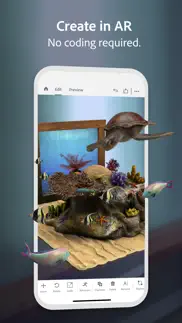
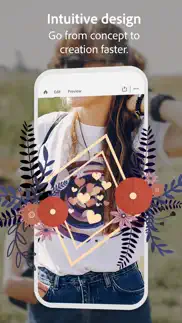






Adobe Aero 2.24.1 Apps Screenshots & Images
Adobe Aero iphone, ipad, apple watch and apple tv screenshot images, pictures.
| Language | English |
| Price | Free |
| Adult Rating | 4+ years and older |
| Current Version | 2.24.1 |
| Play Store | com.adobe.aero |
| Compatibility | iOS 14.0 or later |
Adobe Aero (Versiyon 2.24.1) Install & Download
The application Adobe Aero was published in the category Productivity on 05 November 2019, Tuesday and was developed by Adobe Inc. [Developer ID: 331646274]. This program file size is 380.06 MB. This app has been rated by 2,947 users and has a rating of 4.6 out of 5. Adobe Aero - Productivity app posted on 17 January 2024, Wednesday current version is 2.24.1 and works well on iOS 14.0 and higher versions. Google Play ID: com.adobe.aero. Languages supported by the app:
EN FR DE JA Download & Install Now!| App Name | Score | Comments | Price |
| Adobe Spark Page Reviews | 4.5 | 3,346 | Free |
| Adobe Spark Video Reviews | 4.7 | 22,368 | Free |
| Adobe Analytics dashboards Reviews | 4.7 | 17 | Free |
| Adobe Photoshop Reviews | 4.4 | 60,725 | Free |
| Adobe XD Reviews | 4.7 | 10,497 | Free |
This release includes improvements to stability, performance, and bug fixes. KNOWN ISSUES -Some instances of newly created scenes not loading for App Clip -Incorrect Shadows appear on vertical surfaces -Mask objects contain a shadow -Some older experiences may need to be updated to be properly viewed in App Clip COMMUNICATING WITH US Join Discord (https://discord.com/channels/179919948569640960/1099087866384101427) and be part of our Aero community to post ideas or share feedback. GENERAL Please take the time to update your devices to iOS 16 or above. This is our current baseline for supported iOS operating systems. Recommend user close the file on one device before opening it up on another device. Join Discord and be part of our Aero community to post ideas or share feedback.
| App Name | Released |
| Arvin - AI Art Generator | 25 April 2023 |
| Yahoo Mail - Organized Email | 10 December 2012 |
| Perplexity - Ask Anything | 27 March 2023 |
| Gmail - Email by Google | 02 November 2011 |
| Widgetsmith | 16 September 2020 |
Find on this site the customer service details of Adobe Aero. Besides contact details, the page also offers a brief overview of the digital toy company.
| App Name | Released |
| Steal Sign Stealer | 06 July 2019 |
| BimmerLink for BMW and MINI | 06 April 2016 |
| WristBoard - Watch Keyboard | 21 February 2019 |
| Password Manager Data Vault | 25 July 2009 |
| Private LLM - Local AI Chatbot | 05 June 2023 |
Discover how specific cryptocurrencies work — and get a bit of each crypto to try out for yourself. Coinbase is the easiest place to buy and sell cryptocurrency. Sign up and get started today.
| App Name | Released |
| WhatsApp Messenger | 03 May 2009 |
| Wizz - Make new friends | 24 February 2019 |
| 12 February 2019 | |
| Gas | 27 August 2022 |
| CapCut - Video Editor | 14 April 2020 |
Looking for comprehensive training in Google Analytics 4? We've compiled the top paid and free GA4 courses available in 2024.
| App Name | Released |
| Pou | 26 November 2012 |
| AnkiMobile Flashcards | 26 May 2010 |
| 75 Hard | 19 June 2020 |
| Plague Inc. | 25 May 2012 |
| Incredibox | 27 March 2016 |
Each capsule is packed with pure, high-potency nootropic nutrients. No pointless additives. Just 100% natural brainpower. Third-party tested and validated by the Clean Label Project.
Adsterra is the most preferred ad network for those looking for an alternative to AdSense. Adsterra is the ideal choice for new sites with low daily traffic. In order to advertise on the site in Adsterra, like other ad networks, a certain traffic limit, domain age, etc. is required. There are no strict rules.
The easy, affordable way to create your professional portfolio website, store, blog & client galleries. No coding needed. Try free now.

Adobe Aero Comments & Reviews 2024
We transfer money over €4 billion every month. We enable individual and business accounts to save 4 million Euros on bank transfer fees. Want to send free money abroad or transfer money abroad for free? Free international money transfer!
Amazing app but one major issue!!. This app is incredible! I use it to showcase my art in 3D space but when uploading to social media the audio is muted. I tried exporting the video from Adobe Premiere Pro and Adobe Media Encoder but had no luck. I had to convert the audio to mp3 using Adobe Audition then import the video and audio files into Adobe Premiere Pro to finally have audio that can be heard once uploaded to social media. This is a strange issue and I hope it gets fixed.... I still had to give a 5star review because the app is so amazing despite this issue.
Aero Amor. I love this app. I love that I can create complex graffiti and big immersive art and not worry about file size like Facebook’s platform or other copycats. Because of behaviors, I can program a full on experience with no coding. Sometimes, what I export as a glb, doesn’t quite look right. Trial and error. I just re-export, rebuild and learn from my actions. Aero is still learning to be better and so far it’s the best.
This is so cool. I love adobe ario because I can turn you he’d in to what you see it can make almost anything happen I just really like to bring my imagination into reality and this basically dose that
Yes 1000 times YES!. It’s free and it’s amazingly easy I put cut out items from ProKnockout in it and they look real. You can scale sizes and move items and look around them so mind blowing. Best free app I’ve ever had. I love it thank you to the developers I hope you’re well compensated.
Unable to view test project in AR. The program is very cool and intuitive. Went to create something on desktop so I could test a fleshed out design. After downloading the app, I keep being prompted to update if I want to view that specific project. I was able to get to the 3rd step of the toy tutorial before it crashed. Don’t know if it’s related.
PRIVACY ALERT - CAMERA WONT TURN OFF. As a dev, I’m disappointed in this app. The app accesses the camera even when the camera isn’t visible. Check the iphone green privacy dot in the top right hand corner of the screen. It only turns off when users exit the app. This means there’s a “cameraPreviewLayer” being hidden. Is this a bug? If so please fix this.
Little problem. I mean it seems great! But the problem is... well being an introvert type of person, I don’t really wanna use some VR reality thing, can you make it where we are able to use a background for practice or something?
Mind: blown. Wow!!! I was NOT expecting this app to be this good. It’s so amazing! The graphics and mobility are great. It’s very hard to make an actually good app that feels like it’s real life. I think this app is one of the best out there; I HIGHLY recommend it to everyone. My only complaint is that there are very little things to put on my surfaces; it would be nice if there were more plants and furniture to explore. If you made an update, I would be very happy. If I could give this app 6 stars I would. 🤯🤯🤯
Great features, easy to use. Crashes often.. I’ve been really enjoying the infinite possibilities this app has to offer, and it is very easy to use. However, even with the latest iPhone it crashes often.
How do I delete stuff?!?!?!?. I created my first project through the tutorial, and it took up some of my cloud storage. I have the free version so it’s only 2 GB. I wanted to delete the project so it tried pressing and holding on the thumbnail and nothing happened. I eventually found myself on the cloud storage tab, where I saw the project thumbnail now with three dots next to it. ai clicked these three dots, saw the delete option, and deleted the project. I then proceeded to go back to the recents tab annndddd, nothing. The project was still there, except it had the uploading symbol on the thumbnail. I then went back to the cloud storage tab, and the project was still there even. I had thought that the delete option would have at least deleted it from my cloud storage, seeing as that is the page I originally deleted it from. But no, it was still there. I then thought to go to the files app on my device, and I saw the project there, and deleted it there. I thought I had done it. I then went back to the Aero app and my project was STILL THERE. LIKE WHAT? Every project takes up cloud storage and with no apparent way to delete stuf from it, I can’t even conserve storage. I had already previously thought that adobe was a greedy, money-milking company. But now I KNOW it for CERTAIN.
Crashes 90% of the time. I have 2 IPads and Aero crashes at launch 9 out of 10 times on both of them. The only work around for me is to uninstall the app and reinstall. It will work as expected only during the first time using the app, then will crash every time after. I’m trying to implement AR into my design team but it looks like we will have to wait until a more stable version comes out before we can experiment with Aero. Very disappointing as we’ve discussed many different ways to leverage the app for possible future design solutions.
Not great if you don’t have lots of storage available. If your device has almost no storage like mine has, it won’t work. Just letting you know. Not a suggestion
New update issue. New update give me error for many of my assets in creative cloud. Any fix on the way?
Log-in issue with Google Account. Cannot seem to log in with my google account. It stays on the logging page forever, and I was never able to use the app at all.
Won’t install. I updated my iPad Air just for this App (I don’t update often) just to be told I am unable to install the app due to some features are not available on my device. I could of saved me about an hour of my life deleting other apps to clear space for this update smh
Can’t download to my daughters phone. I’m trying to install the app on my daughters phone but every time it’s sent to me to ask permission, it only allows me to download the app and not her. It’s not asking me permission for her to download the app please help!
Needs work. Went outside and selected my driveway as a surface. Dropped in a action asset. Chose the move to and dropped a pin in front of me, a good distance from me. Previewed animation, asset walked off to another direction. Not even close to where pin was. Tried on a smaller surface, a table and repeated the steps. Again asset walked the wrong direction from the pin.
LOVING this app!. Been using this app off and on for past year and I absolutely love this app and all the potential possibilities it provides! I’ve been able to create some pretty amazing stuff! I am really baffled at those people rating this app poorly over some bugs and feature limitations rather than rating it on what it can offer right now as a beta app for FREE! Again, I’ve been able to create some pretty mind blowing things using this app in combo with custom objects and built-in animations! I’ve imported a custom animated Maximo character but can’t wait to see the day we can customize the directable characters! A big thank you to the Adobe team working on this! This is literally the future of AR!
Love this app. It’s fun to make small Augment reality video with this app , and when I show my kids, they are like wow this is super cool . This app helps me to explore AR just from my cell phone . Love it .
Still No Layers??. This could be a five star app of it wasnt so buggy and didnt crash so much ... and why take out the things that work ? and/or are useful ?... What happened to Layers ??.. created a bunch of new content only to find out players have disappeared… And then the last update: still no layers... but documentation and descriptions still say it’s there / but it’s not, or is it hidden or????...tired of waisting time and energy w this app... as a result looking into others that shine... Also why take out things that are actually useful and work like the picture frame that allows image uploads? Is that gone too or just hidden?... these two things alone made me come back and use in spite of the bugs and crashes .... but now checking the last update and not finding has me searching for other apps ....
Revolutionary AR app. This app makes creating AR experiences mobily a breeze, I really wish that it included front facing camera in preview but overall super fun and easy to use. Cant wait to make more
Keeps crashing. Amazing app with so much potential, unfortunately it keeps crashing on both iPhone and iPad which makes it extremely annoying. Please fix bugs.
So many bugs. The app has a very hard time finding surfaces and crashes constantly.
Love the app but some issues. This is a really fun app and I’m just starting to play with it. I can see so many potential for it besides the initial play factor. However, I’m having issues importing layered PSD files in which Aero does not seem to recognize the layers. I’m using photoshop 2021 and using the ‘export to aero” option, keeping the layers separate. I also made sure each layer has been rasterized. Otherwise, really fun app and the UX is pretty good and intuitive. Looking forward to many may more hours with this!
Makes it so easy to create interactive AR experiences. I’m really impressed with the tool so far. I’m able to easily import my photoshop assets and place them in AR for an interactive experience. I’m excited to try this with 3D shapes I create in other tools!
Botched PSDs. I love this app but I’m rating at one star for attention, because the PSD import is botched. The bottom layers are being duplicated up top. If the background layer is solid purple for example it also becomes the foreground layer when imported into Aero which blocks the elements within the PSD. sometimes the PSD elements that are 100% visible in Photoshop will not even come in to the Aero project unless you try importing it multiple times. PLEASE FIX. This has been happening occasionally in the past but now suddenly it’s during almost every project.
I’m on IPad IOS 15.4 and I get stuck on the scanning screen.. There is this Weird bug that I have been having Commonly, and I just started using this app for 1 minute, I tried re-installing the app but It’s still happening, I tried looking up some answers but No luck. If there is Anything to fix this that Is outdated and Doesn’t work for iPad, This is a Giant issue.
App was working fine until the last environmental lighting update. I had imported some objects with animations attached to them and they were working fine until I did the recent update. Is this a known issue being worked on?
Upset. I really would like to like this app and create some really cool things but it is constantly working on and off. Every time I go to place an asset, it gives me an “unknown error reported.” This is very annoying. I have read some of the reviews and someone had the same issue. I am not on WiFi but I have my tablet connected to my LTE network. Does this only work on WiFi? I have also checked my setting to see if cellular data was turned off for this app and it is not. I even turned it off and back on but nothing. This would be an awesome app it is worked. 😡
Fun and easy. Adobe Aero is amazingly simple to use and a fun interactive AR app. I highly recommend it. Especially for educators and even the military for showing equipment. 10,000 stars!!!!
Great Concept. Obviously it’s a beta so it’s missing a few things such as: animation for Malik on his second action: doesn’t do the command but idles 01 instead repeatedly. Have people be able to show walking so they’re not in car, helicopter mode. I would add a literal line for move to to show the path for my airplane, helicopter, etc instead of having it follow my every fidget of my finger sliding across my phone screen but instead allow me to draw a line on the screen and the object will follow the line. I know it’s beta but the beta is a three star
Love it but my models won’t load. Hi there! The app is great. Having fun, but it’s failing to upload models that are less than 50mb in my iphone. The latest 12mb did not work. Exported from dimensions
Sharing links still not working. Love this app but I would love sharing my work through the links and QR code’s but it keeps crashing even when I try to view other artists codes and will there ever be a way we can share something with an image tracked to it so once someone points to that image they’ll see our AR work as well, would really love that to make my clothes even more immersive
Thank you Adobe!. An all around applause for the whole Adobe company, and community. This is the best AR app in my opinion!
Needs better export options. Please bring back better export options. The original version of this app allowed you to export .uzdz and if I remember correctly, I could easily send my design over to adobe dimensions. The limited export makes designing a project in Aero a waste of time.
Love the idea of it but…. I’m finding that after creating a project on my desktop and viewing and tweaking it on my phone, I can no longer open that project again on either the desktop or phone — it just gets hung up at about 3/4 of the way through the process. I was really looking forward to using Aero to add an AR element to a piece in an upcoming art exhibit, but it looks like that may not be possible unless I use only extremely low poly objects or 2D images. I’m also a bit ambivalent about having to make viewers download an app. Most will probably find that too much trouble, and move on to the next exhibit that doesn’t make them jumo through so many hoops.
Wont accept login. App’s login page is broken. Cant type in my adobe id, and if I use safari to open the login page, the app just returns to login options again.
It could be just me.. I downloaded it and when I opened it, only 1/4 of the image was showing in the corner of my screen. I couldn’t get passed the sign up because i couldn’t see the other 3/4 of the screen.
Stuck on “loading your documents”. I’d used this app before and had no issues, but just downloaded it this week and it is stuck on the “loading your documents” page. I’ve tried uninstalling it, closing and restarting, but no luck. Rating it this low simply because the functionality is broken since so it is temporarily useless. I’m going to delete it if it can’t be used.
Very buggy. This has so much potential, if only Adobe would address the issues they've known about for a year. One of the biggest frustrations is the fact that when exporting via .usdz, half of the available behaviors will not function for anyone without the app. It's a bit difficult to create something for the masses that doesn't, in fact, WORK for the masses.
First try is a success. Hi Adobe team! After Adobe Max sessions, I am starting my journey on Adobe Aero and I am so excited. I have tried one of the tutorials by Martin Perhiniak, one of your certified instructors, on AE and I totally love it. It is easy to use and has great result so far. I need probably to get used on the placement of the elements and try to find better backgrounds but I will get there eventually. For now, I am using on my IPhone and I am waiting my Microsoft Surface Book 3 which arrives in 2 days to test the beta version on PC. Hope I can use soon my Samsung mobile. 😀😍😋 This is the beginning, to be continued… Séverine Watry (@severinewatry)
Really cool app. The app is great, my only complaint is that recording a video exports it automatically to a very pixelated bad quality video. Right now I am using screen record on iPhone to circumvent this
Awesome!!. This app is phenomenal my wish list is to be able to export tracking data into other apps This app is phenomenal my wish list is to be able to export tracking data into other apps
?!?!?!. I downloaded the app a month or so ago and it worked perfectly for testing. But for some reason recently the app continuously shows an error when I try to add an asset. Then the free asset library is no longer available. Great idea for the app but it’s frustrating trying to be ahead of the curve with this new technology and it doesn’t do the simple functions you guys promised.
Limit Exceeds. Kept having upload issues. Warning message keeps popping up “loading this asset would exceed available device memory.” Do not understand if it’s a bug. I have enough memory on my devices.
Doesn’t work at all. Every time the app finishes finding a surface, the app just stops doing anything and I can’t tap on anything or do anything. Also I can’t import any 3D models because it greys out everything and doesn’t let me select any models. I can’t go into more detail on anything else about the app because there was literally nothing else to do since the entire app doesn’t even work at all.
Want more!. Love this app! Learned that it’s only in a test phase which is neat because I love it already, but now I want the real thing! So much potential here and what is already available is great. You’re on the right track here, keep pushing!
Impressed but not satisfied. This app is a necessary direction for the Adobe workflow, makes sense. Very similar to Reality Composer but different in some good ways, some bad. Aero has its place for what it does well, ease of editing in the app and workflow in general. I use all adobe products so Aero was a nice addition. However, the .usdz export needs immediate attention. When importing a 3D .psd object from Photoshop the Aero .usdz export displaces the image so its not aligned properly. Very frustrating to spend time on the design, work with it on a tiny screen then have the export feature displace the graphic. Looking for info about the desktop version as well. I know it’s in Beta, an invite would be nice.
Very powerful. Amazing track system.
It crashes so much. It has great features and it’s easy to navigate, but it crashes constantly. Please fix this because I think Aero is a awesome tool.
Did you know that you can earn 25 USD from our site just by registering? Get $25 for free by joining Payoneer!
Horrible. When you try to put a backdrop the whole app turns black and the project no longer works.. PLEASE FIX THIS!
Good app but accounts are rigged. I can’t log in. I entered my birthday and it still said “please enter date of birth”
Can’t export in desired file. The app is perfect but I want to export in usdz file I am only allowed to export in .real file which is very frustrating.
Imagine you at your best. All the time. Picture yourself at your sharpest and most productive. Your most alert and focused. Your most lucid, creative and confident. At work. At play. In every area of your life. Add Mind Lab Pro® v4.0 to your daily routine and uncap your true potential. Buy Now!
Potential. Great idea behind this. There are a few minor bugs but of course those will be eliminated in the future. A suggestion I would definitely comment on is that I think we should have the option to pick a background off of our camera roll instead of having to take a picture right then and there when we want to make a project. Great idea, has amazing potential!
Still need some work.... With the new update, it at least start. What Adobe is aiming for with this is absolutely amazing. BUT, lots of bugs. Still need work. Keep it up Adobe.
Good app. It’s a great app just need a bit more supported file types And a couple bugs really good app though
Greaaaaaaaaaat!!!!!!. This is so much easy for my project
Keep loading document. Not working at all
Great. This is an amazing app
Project 101. What a great first time experience Wow, thanks guys.
Great for hashing out ideas. AR has been hard to explore unless you have programming skills; this changes that. Import your models and artwork then start mocking up a scene and interactions. I’m stoked to start building fast prototypes in this. After 5 minutes at a hands on lab at Adobe MAX I had full scene all set up and ready to explore.
Unable to view the work from the link. When I tried sharing my work, it wasnt visible to others. Shows ‘Cant View’ and asks to view it from Safari which also doesnt work.
Great… When it works. It’s great when it works but most of the time it can’t even start. I’ve updated my iOS and cleared my memory without luck. I usually have to delete it and reinstall.
Adsterra is the most preferred ad network for those looking for an alternative to AdSense. Adsterra is the ideal choice for new sites with low daily traffic. In order to advertise on the site in Adsterra, like other ad networks, a certain traffic limit, domain age, etc. is required. There are no strict rules. Sign up!
Bummer. Installed the app. Won’t launch on my iOS on specs listed. Hopefully there will be a patch? I’m not purchasing a brand new pro just to get this to work. Disappointed that I couldn’t create what I wanted right after my MAX session.
Great app! Easy to use!. I’m a designer and I’m super excited to play with this app and make some prototypes. It is easy, and intuitive, allowing the designer or artist to just be creative.
Awesome in theory but glitchy. I love Aero. It makes designing in AR so easy. But the app is super glitchy and crashes frequently.
Buggy software. It struggles to find surface, constantly crashing and keep telling me to close other apps even if I already did so
VR pitches. Great app for Social Entrepreenurship
Best AR!. East to use
greatest step to AR creation for everyone. The integrations that allow you to bring a layered PSD are an incredible way to set a scene, and behavior builder tech is 🤯
review. deleted my stuff will not load starter assets
Log-in issue with Google Account. Cannot seem to log in with my google account. It stays on the logging page forever, and I was never able to use the app at all.
Poopy story. 👹 👗🤳 🦵🦵 OGRE OGRE OGRE OGRE
Wont accept login. App’s login page is broken. Cant type in my adobe id, and if I use safari to open the login page, the app just returns to login options again.
Keeps crashing on the new iPad. I
Crashes on Open. Doesn’t stay open for a single second
🤩. This app is amazing! Now I can be in virtual reality!
Need Help With Blurry Phone Export. So far Aero is really fun to play around in! But, as I’ve been creating test videos and finishing them, they all automatically save/export really blurry into my camera roll. Is there a reason/solution for this?
I love adobe!!!. I didn’t even use it yet but I already rated it FIVE STARS!!!
It could be just me.. I downloaded it and when I opened it, only 1/4 of the image was showing in the corner of my screen. I couldn’t get passed the sign up because i couldn’t see the other 3/4 of the screen.
Not working. This app obsolete or what. I click create new and it's just a black screen
Device and OS Compatibility List Seems inaccurate. NOT A REVIEW Using an iPhone 6s and different iPad Pros (Gen 1) on the latest iOS 13. I shouldn’t be able to download if these devices aren’t supported and the compatibly notes should reflect that.
Works on 7 plus too. Works fine and good on iPhone 7 Plus It’s a good app for architects, designers and decoratives
Big Fail for adobe. Just will not scan right.
Stuff. It will not work, all it does is let’s me place 2 things and then it says “this may cause the app to crash, try closing other apps” and it won’t stop!
Is this some kind of joke?. This could be fun, except none of Adobe’s other software seems to work with Aero. It’s been extremely frustrating.
Compatibility Issues. In the description of the app it specifies different devices than the actual “compatibility section”. I’m using an iPhone 6s which according to the compatibility section says it is compatible but not according to the app description. Are there future updates planed to include older devices?
Doesn’t load on iPad Pro :(. Goes thru the entire install perfectly. Then when you launch the app it just refreshes.
Awful app. When I download the app on my iPad 5th gen, it just crashes. I can’t even open the app. Pretty disappointed I can’t use these features.
Beautiful beautiful beautiful. Reinvented my art
Bug. Always “loading your documents”!
Junk. Keep getting invalid argument error. Never worked.
Deleted before 1st use. This app has about 15 ID verification steps just to use a presumably not very useful app. Big fat turnoff. 👎🏼
Hopefully it will be compatible with most Iphone and Ipad version. Excited to try this application out but sadly it just simply closes itself on my Iphone 6. I can sit and wait for more updates but for now, I hope the devs will work hard on this ^^
Doesn’t work for iPhone 6s. I (finally) updated my iOS specifically for this app - yet still doesn’t work even though it only states new os is required
Unstable and crashes. Interesting app but now crashes at startup instantly, what are you doing Adobe?
Awesome AR app. I’m an artist who works with augmented reality and it’s great to have an app that works so well for quick and easy prototyping. I love the behaviors and possibility for interaction with virtual augmented assets and it’s great to have 3D objects that actually look like they are part of the real world. The built in record features are also super helpful for sharing content.
Won’t even open on iPad Pro 2nd gen. I downloaded this twice to make sure it wasn’t a failed install the first time that caused it to crash. I can’t even view this app since it will open the loading screen then just crash. I’ve tried restarting my iPad and checked the serial number to ensure it is a compatible model.
Static. A man creeps into his living room trying not to wake his partner He grabs a knife and sharpens it Then he stabs… a cake He eats the entire thing and turns on the tv But all he hears is static
where can I find other starter assets except robot and backdrops?. where can I find other starter assets except robot and backdrops? Maybe location restrictions?
slow. too slow to load!
I find this useless. This is just a staging app. Not really AR. I feel like this was designed by college students as final project. Real world use cases don’t seem to be important. The UX is not thought out. When I start a project I need to use the camera to determine the canvas. So from the start the app already becomes useless because I need to actually be at a similar location as what I’m trying to design for. For example if I want to create an landscape for a park or a mall, I can’t build it first then take it to the location and map it. So if I’m in my one bedroom apartment at night designing and want to work on a park, I’d need to wait till morning and go to that park, map it, then I can start placing objects. That seems like nobody is thinking about the User. Unless the user is just going to make stuff for the room they are in all the time. For a company the size of Adobe to spend the time and money building a product this size, you’d think the product team would think about possible use cases. This is why I fear for the future of mankind in regard to technology. They don’t actually care about the users. Companies just try to jump on a new trend and capture some market share in the space and when it fails to bring in any revenue they’ll Blame it on any factor other than it didn't actually solve a user problem. Instead the design team probably spends a lot of time talking about teen trends, inclusion and making sure the design team feel pampered and they act like they’re being inclusive and they feels good when they’re at work, but never thinking about how to be inclusive for multiple user types and they’re multiple use cases.
Buggy. Crashes without the app
Doesn’t even work. This app doesn’t even work on the latest iPad. Open it just says move your device around on a black background and nothing you can do yields any results.
Crashes too much. I was so excited to try this app out, but it keeps crashing. Very frustrating.
Destroyed my battery. I installed this app and nearly immediately it started draining my battery - even when it was closed. I uninstalled it thinking that would fix it but the damage is done
Aero is a Gamechanger!. I was one of the Artist-In-Residents for Aero, and I had an existing AR art practice with Unity, but I can safely say Aero changed everything for me. The ease of use in terms of drag and drop with the Adobe cloud, the immediacy of AR setup with the simple and effective UI, the spectacular rendering of meshes especially with PBR workflows and shaders, and the spatial AR tracking (up to 75’ in one test I Posted to Twitter) totally blew me away. Adobe has essentially done with Aero what it did eons ago with Photoshop and Premiere, take high-end emergent media and turn it into a powerful creative tool for any creative to easily deliver spectacular results with. Aero is a Gamechanger!
The best AR app you will find on the market. This app is incredible but there are A few bugs here and there. There is one bug that causes me to not be able to open it. Is there any way to fix this? I tried to Open anything on it and it would crash. I’ve tried it about 83 times to get it to work.
Don’t use it. This is the worst APP I have ever used before Too many bugs Don’t try it !!!
eh. from the looks of it it looks fine but i'm to yound to use it T-T
Keep loading my documents. Loading my documents at the beginning and never finished
AR Amazing!. As an animator... for me this AR is a useful tool
tutorial doesn’t even work!. tutorial doesn’t even work!