Adobe Spark Video App Reviews
Adobe Spark Video App Description & Overview
What is adobe spark video app? *** App Store Editors’ Choice. #1 Best New App.***
Adobe Spark Video helps anyone create compelling video stories in minutes. Easily add and trim video clips to make your videos stand out on social. Pick from over 1 million beautiful iconic images or add your own photos to highlight what you have to say. Select the soundtrack that works best. Then Spark Video automatically adds striking cinematic motion to your story — no design experience needed. Share your video to make an impact: persuade, inform and inspire your audience. And did we tell you it's all free to get started?
WHY YOU'LL LOVE SPARK VIDEO:
CREATE IN MINUTES.
◆ Fun, fast and super simple.
◆ Easily combine video clips, photos and icons into an engaging video.
◆ Add impact with text overlay - no design expertise required!
MAKE IT SOUND AMAZING.
◆ Pick from a wide variety of included soundtracks or bring in your own personal music.
◆ Use your own voice to make your point - we'll make you sound amazing.
◆ Adjust the volume of your video clips so key moments stand out.
RICH, VISUAL RESULTS IN MINUTES.
◆ Themes automatically add cinema-quality animation so your story looks incredible. Effortlessly.
◆ Share your video or embed it on your website, blog, or Spark Page.
◆ Save your video to your Camera Roll to upload to your Instagram or favorite video site.
HERE'S WHAT PEOPLE ARE MAKING:
• Marketing videos
• Facebook ads
• Instagram videos
• Social media videos
• School projects
• Business pitches
• Crowdfunding videos
• Easy storytelling
• Team updates
• Product demos
• Tutorials
• Event invitations
• Announcements
• Testimonials
GET THE FULL EXPERIENCE — FREE TRIAL FOR 14 DAYS
Spark Video is now included in the Adobe Express membership. Your Adobe Express membership unlocks more templates, access to the entire royalty-free Adobe Stock photo collection*, backgrounds, effects, fonts plus premium features like Apply Brand, Customize Cutout, and Resize. Your paid membership includes the premium versions of the following applications:
• Adobe Express on web and mobile
• Adobe Premiere Rush on mobile and desktop
• Adobe Photoshop Express on mobile
• Adobe Spark Video on mobile
• Adobe Spark Page on mobile
*The Adobe Stock photo collection does not include Premium or editorial content and can only be access from within the Adobe Express app. Limited Adobe Stock functionality available in web page and video features within the desktop app.
GET IN TOUCH
Instagram/Facebook/Twitter: @AdobeExpress
Adobe Support https://helpx.adobe.com/support/express.html
Optional In App purchase
Payments will be charged to your iTunes account. Subscriptions automatically renew unless auto-renew is turned off at least 24 hours before the end of the current period. Manage auto-renew in your Apple ID Account Setting any time after purchase. Any unused portion of a free trial period, if offered, will be forfeited when the user purchases a subscription to Adobe Express, where applicable.
Terms and conditions
Your use of this Adobe application is governed by the Adobe General Terms of Use (http://www.adobe.com/go/terms_linkfree), and Adobe Privacy Policy (http://www.adobe.com/go/privacy_policy_linkfree) and any successor versions thereto.
Do not sell my info: https://www.adobe.com/privacy/ca-rights-linkfree.html
All trademarks are the property of their respective owners.
Please wait! Adobe Spark Video app comments loading...
Adobe Spark Video 4.6.1 Tips, Tricks, Cheats and Rules
What do you think of the Adobe Spark Video app? Can you share your complaints, experiences, or thoughts about the application with Adobe Inc. and other users?

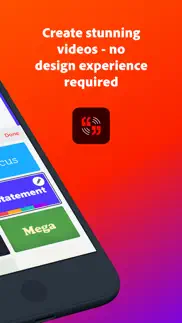
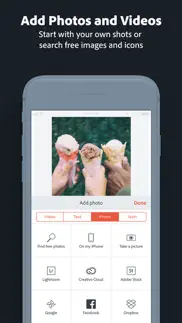

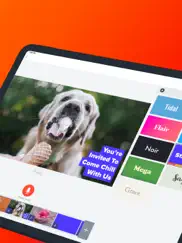

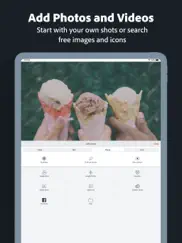

Adobe Spark Video 4.6.1 Apps Screenshots & Images
Adobe Spark Video iphone, ipad, apple watch and apple tv screenshot images, pictures.
| Language | English |
| Price | Free |
| Adult Rating | 4+ years and older |
| Current Version | 4.6.1 |
| Play Store | com.adobe.Voice |
| Compatibility | iOS 15.0 or later |
Adobe Spark Video (Versiyon 4.6.1) Install & Download
The application Adobe Spark Video was published in the category Productivity on 08 May 2014, Thursday and was developed by Adobe Inc. [Developer ID: 331646274]. This program file size is 143.97 MB. This app has been rated by 22,340 users and has a rating of 4.7 out of 5. Adobe Spark Video - Productivity app posted on 14 November 2023, Tuesday current version is 4.6.1 and works well on iOS 15.0 and higher versions. Google Play ID: com.adobe.Voice. Languages supported by the app:
DA NL EN FI FR DE IT JA KO NB PT ZH ES SV ZH Download & Install Now!| App Name | Score | Comments | Price |
| Adobe Lightroom for iPad Reviews | 4.7 | 39,508 | Free |
| Photoshop Camera Portrait Lens Reviews | 4.8 | 30,058 | Free |
| Adobe Advertising Cloud Reviews | 5 | 5 | Free |
| Adobe XD Reviews | 4.7 | 10,497 | Free |
| Adobe Summit EMEA 2019 Reviews | 1 | 1 | Free |
Minor bug fixes. Thanks for all that you create. Adobe Spark Team
| App Name | Released |
| Gmail - Email by Google | 02 November 2011 |
| Online Shield - Fast VPN Proxy | 27 October 2022 |
| VPN - Super Unlimited Proxy | 15 May 2018 |
| Smart Home Manager | 23 August 2017 |
| Yahoo Mail - Organized Email | 10 December 2012 |
Find on this site the customer service details of Adobe Spark Video. Besides contact details, the page also offers a brief overview of the digital toy company.
| App Name | Released |
| Bean Choke Tool 2.0 | 23 August 2018 |
| Scrivener | 20 July 2016 |
| ATracker PRO Time Tracker | 21 April 2012 |
| IBend Pipe | 16 November 2009 |
| Notes Writer Pro 2024 | 14 August 2018 |
Discover how specific cryptocurrencies work — and get a bit of each crypto to try out for yourself. Coinbase is the easiest place to buy and sell cryptocurrency. Sign up and get started today.
| App Name | Released |
| Google Drive | 28 June 2012 |
| Google Meet | 01 September 2016 |
| SKIMS | 05 March 2024 |
| Indeed Job Search | 07 June 2009 |
| Spotify - Music and Podcasts | 14 July 2011 |
Looking for comprehensive training in Google Analytics 4? We've compiled the top paid and free GA4 courses available in 2024.
| App Name | Released |
| Incredibox | 27 March 2016 |
| Geometry Dash | 13 August 2013 |
| Poppy Playtime Chapter 2 | 15 August 2022 |
| Arcadia - Watch Retro Games | 18 December 2019 |
| Merge Watermelon for watch | 04 March 2021 |
Each capsule is packed with pure, high-potency nootropic nutrients. No pointless additives. Just 100% natural brainpower. Third-party tested and validated by the Clean Label Project.
Adsterra is the most preferred ad network for those looking for an alternative to AdSense. Adsterra is the ideal choice for new sites with low daily traffic. In order to advertise on the site in Adsterra, like other ad networks, a certain traffic limit, domain age, etc. is required. There are no strict rules.
The easy, affordable way to create your professional portfolio website, store, blog & client galleries. No coding needed. Try free now.

Adobe Spark Video Comments & Reviews 2024
We transfer money over €4 billion every month. We enable individual and business accounts to save 4 million Euros on bank transfer fees. Want to send free money abroad or transfer money abroad for free? Free international money transfer!
Easy but wonky. I like the easy to use interactions but as with most of these type programs I had a hard time with getting the resizing right. I write poetry and use pictures as backgrounds. The resizing doesn’t review to the exact proportions of the two allowed shapes. This is a problem with others apps as well so it would seem to be a problem for a lot of people. I appreciate being able to use your music as I’ve tried others but it won’t allow downloaded music and just was user unfriendly!
Needs improvement. App lacks some basic functionality. Very limited, I could only add 25 pictures and then had to add one at a time which was very time consuming. The app doesn’t let you customize all slides at once to adjust the length, instead you have to go slide by slide. Inserting Icons: you can only add one, you can’t adjust the size of it or move it where you want it. You can’t mix and match songs along the length of your video, you have to time it just right so that song ends, and you be Can add a song by playing it and recording on that slide
Great app, just my two cents. I downloaded this app for a school project and it worked out very well. I liked how there were quite a few good features but also had a lot of simplicity. My only thing is that it does not allow you to use photos and videos from anywhere other than your own photos. I think it would be nice to have a feature to upload photos/videos from the web instead of constantly having to take screenshots and screen recordings. Other than that, great app for beginners and people who have little experience. I would recommend it for a good, simple, video app.
I love this app. But the audio is unusable.. Spark is a great way to share ideas. It’s so good that I tried to create something for a client with it. To do this I connected a Blue Raspberry mic and that’s where the trouble started. There are pops when the external mic is accessed and also when it’s turned off for each clip. This introduces pops in the video so I had to pull it onto Premiere on my PC. Once there, I just used my larger audio setup on the pc because the in/out noises were too rough. I think there’s also a problem that it’s not recording any room tone so you can really hear the mic go in and out. If you use the iPhone mic it’s a great app, but until the external mic issue is resolved I can’t use it.
4.5 stars from me for this great tool!. This app from Adobe is a life saver and really easy to use. I quickly put together a gorgeous memorial slide show with it for a family reunion and it was simple to learn and to add photos and video to. My one criticism is that there’s no way to set all or multiple slide duration and instead I had to go in and set each slide length individually which was really tedious for a project that has 200 images and slides. Also there’s no ability to type a number in. It’s just a slider which is hard to control and clumsy on both the iPad app and the desktop app.
An incredible communication tool. I have struggled with and gained some skill with Illustrator, Photoshop, and even Premiere. They are powerful, but the number of tools is bewildering and it can take a long time to create even a simple pieces. Spark gives you just enough tools to create amazing pieces and its branding tools are sheer genius. In minutes I can create a video that looks completely professional, with a consistent look. Thank you!!
Awesome App. I wanted to give it 5 stars but I had some challenges. I am in direct sales and watched another consultant's video. I was trying to do a similar video but was unable to on my phone. I believe she used an iPad. I was unable to change the fonts, position, or color of my text. And I couldn't figure out how to write text on a photo background I chose from the 'find photo' section of the app. I was able to create a video but really would like to perfect it for the future. A tutorial would help. Overall I love the app and once I can create videos like I want, I will be using it very often.
Eh. Eh, it’s ok. This app is included in my adobe subscription but won’t be worth it as a stand-alone app. Very limited to what you can do on this. Only two size options (widescreen and square), only a few designs, limited music, no transitions. Also, it searches pictures based on the date of when a picture was taken, which is very annoying. For ex: I was going to create a quick cake smash video for a throwback post. The pictures were taken last year. I downloaded them to my phone for the first time this morning. On my phone they’re in my “Recents” folder. However, when I use the “My Photos” option in the Spark app to add pictures, the app searches based on the date. This means that I literally have to scroll through a years worth of photos on my phone to get to the ones I wanted. I’ve recently updated the app and still have this problem. Again, my actual photo album on my iPhone does not do this, but for some reason it’s only an issue on the actual Spark app.
User Friendly App. As a teacher this by far was the best app to make an “about me” video. I was able to add pictures from my from, record my voice, and was able to share it with hardly any struggle. Personally I like the thirty second time limit to speak on each slide so prevent rambling or starting over a speech from stuttering in the fourth minute. All one has to do is duplicate the slide if they prefer dong their voice over all in one recording. GREAT APP!
I LOVE THIS APP!. So I was browsing the App Store and I came across this app. I thought it was like any normal editing app. So I downloaded it. It has changed my life. I love how you can easily voiceover and it’s just straight up and simple. It also has tons of music that automatically lays in the background. If I were to change anything i would want more apps to share my projects with. So if you’re considering this app I say go for it!
Pretty darn good.. I made my first video today, it worked really really well except for one thing: when you try to put words on the picture and play it it goes fairly fast and there’s not much time to read the words. But other than that this app is amazing! I love it and making videos there is so much fun! I definitely highly recommend this. It’s also pretty easy.
Good, but lacking. I really like the Spark apps. It is great to have options with video. However, with how customizable Spark for photos is I am surprised with how limited the video app is. There are alternative free video apps that offer a lot more. For example it would be nice to have transitions between clips or photos. It would also be nice to be able to turn off the slow zoom in on photos. And have animated text options where they slide, fade, or look drawn in. The music is a bit limited, and I didn't see any way to add your own music. Also, I've seen ads and annoying notifications for it being able to now make square videos for I'm assuming Instagram. Yet it's either not working on mine or not set up in an intuitive way. I want this to work more like Spark for photos. As the way you resize, and many other customizations, are much more upfront. While I often Spark is my number one choice for photos for my Insta, I wouldn't choose this video app for video or slide show projects.
Simple but Gets the Job Done. This is not a sophisticated video editing app. It’s a straight to the point add-and-cut video app handy for creating videos from clips and photos in one sit. The fact that you can change filters, add music and text directly from the app’s library makes the more desirable for creating a quick video post or preserving a cherished memory without turning it into a long-term project.
Given it’s Adobe, it Could be better. 1. While easy to use, the playback is glitchy. it will stretch the the video on playback. Have to play it back 2-3 times to fix. 2. It’s nice to have text, but give us the freedom to move the text to any desired location. We are only able to place it at the top, center and bottom. 3. Would be nice to animate a picture and not just text. 4. Given that this is aimed at mobile use, Add a Format size to fit the “story” on Instagram. 5. The Icons you can add are only one size, there’s no way (that i saw) to edit the size which limits usage.
Omg great app. A fellow class mate told me about this app and we both downloaded it to use for part of our presentation. It is simple to use and tons of great pointers threw out. I do wish it was easier to upload music from iTunes but that’s Apple. Lol. Hopefully they will add more pics and clips as time goes on. But there is a ton to choose from. Thank you for creating this app and making it simple. Now let’s see if I pass my midterm. Heheh.
It’s great, but one key feature is missing.. We need the ability to create vertical videos for Instagram stories and it would be really nice to also have a square, split screen template so you can create a “normal” square format Instagram post using a vertical video on one side and text on the other. Then it would be perfect. Also, it’s very frustrating that you can’t change the size of captions and have more flexibility to move them around.
Record narration?!? This says it all.... I love recording affirmations with background music; it really uplift the spirit. But I am very visual, so decided to type out affirmations as a photograph, and then add other beautiful photographs to this to make a video. Since this is the first time I have used adobe spark video, I was pleasantly surprised to see that I could not only visually see my text of the affirmations, but could record them in my own voice, was lovely music in the background. Oh JOY!! Thank you for creating this app to help me create a beautiful life!
Loved it. This was a great way to make slideshows, presentations, and memory books. It was so easy to use on the iPhone and I imagine it’ll be just as easy on the iPad. The adding of text looks really clean and the voice over is a great feature. This is something I’ll definitely recommend for my students to help decrease the amount of text that can put on a slide, and for presenting the more wordy details vocally. This is also great for when students aren’t available to present and can do so remotely with this app.
Fantastic Addition To Our Small Business!. Fantastic addition to our professional detailing business. I love how simple it is. My favorite feature is being able to record my voice over each clip! Adobe really is the best! Im also a music video editor so I have big camera gear and I'm familiar with fancy editing but thats not alway a necessity! This app is fast and easy and has the ability to impress your viewers! Very professional feel! Thanks Adobe 😎
Horrible app. I have to use adobe spark for Spanish assignments and adobe spark has been horrible using so far. One of the things about it is that you have to use slides and every single slide has a time constraint of 30 seconds. That has been very hard for me because sometimes I get a good recording that I feel happy with but then 30 seconds is up and I have to do the whole thing over again. The most frustrating part is I have had to redo some recordings at least ten times. Because of that I have had to finish them at home when everyone else is done which made it late and my Spanish grade went down. I would love if every slide had 1 minute or 2 minutes at the most.
I miss Flipagram. For whatever reason, Flipagram has changed to something else, I can't even remember what it's called now because I've deleted the app out of frustration. I was excited to discover the Spark Video app, it looked as if it functioned in the same way as Flipagram did, and it seemed to at first, BUT it was extremely frustrating trying to add text and to place it in a spot on the photo where it didn't completely cover it. The "caption" option isn't much better. Anyway, after spending countless hours working on a yearly birthday video for my grandson, it flashes off and on and just doesn't play smoothly at all.
🤨. I honestly expected more and kinda regret try thr spark video water with my 2 legs by going all in for an annual subscription. I expected this app to have the best stitches between each video(transition) when you add your first 30 seconds and add the other half(s) there are obvious breaks between the clips in the final video. I also expect more text effects for the videos and ability to do like a real time subtitle in videos especially given the premium paid. However the scary part is that a user by the name Meg complained about these things a year ago and nothing has been done, we don't expect a do all app but it should be able to do what other free basic slideshow apps do with ease and this being an Adobe product should actually be a standout video editing app. Thank you 🦿
Great for school projects!. I was able to use the free version of this app. App to make a great video presentation for my class. It was so easy to use and made a high quality visibly appealing final product. When I am a small business owner in the near future I hope to continue using this product and getting better at making advertising tools with it. With this product anyone could make a high quality, impactful video
Is it really free?. I downloaded the free version of Adobe Spark to try it and after I published my first video I thought it was a good deal. But when I tried to publish my next 3 videos I always got an error message when it tried to upload. I tried more than 3 times. There was no explanation as to why the upload failed. It just said try again, which I did several times. Then I tried to email customer service about my problem and never got a response. I am beginning to think that they are just trying to get me to purchase a subscription. They lure you in with one free working video and then you have to pay to get more????? If that is not the case then the app should explain why the upload failed so the user knows what needs to be corrected.
Needs better integration with Spark Post. UPDATE: You guys are literally the bomb! I suggested this feature yesterday and your team knocked it out of the park! Way to go. Did you know that not even iMovie allows for video cropping that is ideal for social video? It is amazing. But the vertical, long video still needs love — So please give Instagram Stories and Snapchat Stories some love! Based on a Google search, Instagram Story is 1080 pixels width x 1920 pixels height, or an aspect ratio of 9:16 (and Snapchat Story is the same). I would need to buy Final Cut Pro to achieve the same thing. Again, keep on WINNING! — ORIGINAL POST: Think Social Video. This video editing app needs to be capable of cropping video to fit Snapchat and Instagram Stories just like we would for photos on Adobe Social Video. The ideal Adobe Suite would have this capability throughout the entire app community.
Great App. I’m really loving this app and so far it has worked well. I would like to see an Undo feature by I accidentally deleted a photo and had to hunt it agin. Leading me to share my only other issue which is not being able to pull up my camera roll and iPhoto folders more easily with smaller icons so I can get to older pics faster. Having to scroll through so many at the rate allowed is a real pain when going back and forth. Other than that I think it’s super easy to use and does a great job quickly.
The best video making app glitches and all. It is super easy to use, great for school or work presentations and fun just to play with! But you should back up everything, if something goes wrong, you might lose everything if you're on iPad. Also, I made a really cool video to give my grandpa for his 80th birthday, but when it updated the format changed completely! So I have a lot of issues but it is so awesome it still gets five stars. Ps. Too expensive for subscription
I love it but..... This app is my favorite app to use for slide shows! It’s very user friendly and has so many customizable options that other free apps don’t offer. My only complaint is when I save photos from my google photos to my phone they do not show up in my camera roll on the spark app despite being saved there and accessible on other apps. This 4 star rating would be 5 if the app had the ability to use photos that have been saved onto the camera roll.
Opening My Eyes To Possibilities!. I've only used the unpaid version and have discovered the amazing career possibility of typesetting; that is, using electronic tools to match dialogue and lyrics to video. There is a vast demand for this in productions like Japanese animation (anime), which is growing exponentially in popularity. When I grew up in the 2000s, anime was only just arriving. Now new shows come by the boatload every month and somebody has to typeset it all. Why not me? Thanks for making this product!
Great but could be better. I dug around for a while trying to find a good video editing app and Adobe Spark popped up during my quest. I’ve created one video so far. It was pretty content heavy so I could blame that for the glitching and slow response time. Nonetheless, the app was perfect for what I needed. Piece some pictures and videos together, add music and voilá. Great for beginners or content creators looking for something fast and easy. I was able to add text and change slide duration times. They have a solid variety of themes to choose from as well. The built-in features make the app easy for anyone to use in my opinion too. I would love to see the response time pick up and more opportunities for customization in the app (like font styles, colors, transition style), then I’ll give it five stars! :)
I Used to like it. I’ve made 3 videos so far. Nothing fancy, just ones for my daughters 2nd birthday (Oct 2021), our dogs 10th birthday (Jan 2022) and Father’s Day (June 2022). When I made those, I had no problems! However- I’ve been trying to make one for my daughters 3rd birthday and it won’t let me upload a video. I keep getting a message that says “Uh oh. We had a problem saving your clip.” I’ve restarted the app several times, made sure it had the latest updates and still it’s not working. Was hoping to keep all my videos in the same app, but I guess I’ll have to search for a new app to get this video done. Super disappointing.
Far too limiting. I understand the premise of the Spark line is to quickly create simple media assets. That being said, I think there are a lot of options that could be added that would allow more customization. Example: it would be great to allow text alignment, or the option to take the background color off of the text. I can appreciate what the Devs are going for but I still think that simplicity can be maintained with a handful of additional features.
Could Use Some Work. In the beginning of my film that I made with Adobe Spark Video, the app ran somewhat smoothly. A couple of days passed or so, and sometimes it crashed. When I click on Adobe, sometimes it loads real slow. Then it exits the app and leads me back to home screen. It sometimes also freezes. It's great for making videos overall, but it still needs work to ensure it doesn't crash as much.
It was great but.... I recently just used this app for a school project and it worked very well. I do however, have a few minor critiques. The first is recording length I would like to be able to talk for more than 30 seconds without having to duplicate the slide and continue talking (I felt as though I was rushing to get my points across). The second thing is the text I didn’t like how all my text didn’t show up on the screen (I wrote in paragraphs). It wasn’t too much of a problem though, which is why I still gave the app 4 stars.
Can’t Save!. Overall, it’s a great app where you can create videos, but there’s one major problem with it. I cannot save my videos to my camera roll. Every time it’s almost saved, the app would crash and it’s still not in my camera roll. If you could please address this problem, it would be greatly appreciated. If it wasn’t for that, I would’ve given it 5 stars. I use an iPad, and the first time I uploaded, it worked, it was a video of 23 seconds. The times after however, did not work and I was fairly disappointed.
Meh.... First, for mobile video editing if you aren’t offering the ability to rotate the video it is a non-starter. Needs to be both in the preview/edit mode and the final output. I need to be able to post my landscape screen recordings in portrait mode. Second, make it easy for me to mark spots in the video for clips. Maybe as I’m watching I drop a flag and Spark Video automatically grabs the 15 seconds before and after to create the clip? Have that in another editor and it is nice. Those two things could move you to 5-stars...4 at a minimum.
Was once good. I used Spark a lot in the past but new phone, different life events, I hadn’t downloaded it again until recently. The stupid logo is annoying and having to pay $9.99 per month to get rid of it?!?!? Really? Just like all other big companies, Adobe is finding a way to extort money from consumers. I’m done with any Adobe product. Most are riddled with vulnerabilities and perform like a sick dog anyway. Update: And then I get a response from Adobe also trying to sell me on more products such as creative cloud crap. So done with Adobe. So DONE. GO AWAY!!! So annoying. Such a desperate company. Nothing makes me angrier than a company ignoring my main point!!!!
How does this have 4.5 Stars??. The IPad has been out now for 8 years or so and this app STILL doesn’t work in Landscape mode? The IPad Pro 2018 is more powerful than many laptops and you still can’t edit in Landscape mode? Editors Choice? Who’s paying the Editor? Adobe? Then there’s the fact I can’t access anything on the ICloud Drive, I only have access to stuff directly in the Photos app only. That is DUMB since most iPads don’t have enough room for lots of video files. My ICloud Drive has close to 2GB of drone footage that I can’t store on the iPad, obviously, so now I have to make the extra step of downloading them first??? Come on ADOBE....
Helps a lot with making Gacha Videos. Hi! I know you are probably busy- but I just wanted to say/write this. I read that most people are hateing on this helpful app for being to hard, to little to do, and unhelpful. This app has helped me compose Gacha life videos. I can select pictures, videos, and now even live pictures, let alone I can do voice overs and select from a wide selection of different genres of instrumental music, or I can upload my own! It’s helpful if the things you want are on the same device as Adobe/Spark Video.
I’m an idiot. Been messing with this for about 15 minutes. Watched the tutorial, shows a screen to add videos. I only have the option to add photos. The screenshots shows at the beginning of the tutorial are nowhere to be found in this app. Just click and edit and import. I’d love to, but I can’t. Maybe I’m missing something but I tried multiple times and formats to add videos and it’s seemingly not an option on iPad Pro 10.5. Edit: press the plus button on the blue slide. 🙈
It’s amazing. This app is amazing! I’ve been looking for an app that would allow me to make a good book trailer, especially since it’s due tomorrow😬 All the other apps I found were not working for me and I was worried that I wouldn’t finish by the deadline (which is in less than 24 hours). I was about to give up when I came across this app. At first I was skeptical but it ended up being the best I’ve seen so far. It’s so easy to use and it’s free! I totally recommend using this app, it’s a lifesaver!
App for the phone is so much better than web version for computer. I created a video on the web version and I was thrilled with the project, but couldn’t download it. I contacted support, but nothing could get the video to download. Talk about app to the rescue! I was easily able to download my project using the app and share to my computer! I’m so happy with the quality of the finished project!
Great before update. As a business owner, I understand having free and paid versions. But in updating the app I lost the ability to even tweak existing themes, which now only come in eight not so exciting options. I made an amazing short video on this app in the prior version - I’m not liking the new version and am very disappointed. Creating my own themes would be great for a flat fee for purchase, but $9.99 per month is way too much to do that. I loved this app as an add on for my business and to use in correlation with other Adobe products, but this was a huge loss of features to force me to upgrade. It’s a great app, but not enough to pay $9.99 per month for to have even basic functionality. I don’t dare update my other Adobe apps after this. So sad - hope they change this policy.
Good but it’s got issues. At first it operated great, I put in all my videos and cut them to however long I wanted them. Then, when I tried to add the text it was very glitchy and didn’t tell me how to do it and there is a lot of steps. I got the text in then went to try to add my own music from iTunes and I got in , chose the song, and there was no way for me to cancel out the song list. I could either restart the app and lose all my progress or try to wait it out. I tried to click any song I could but nothing would happen. Even clicking the cancel button didn’t work. When I restarted the app I was happy to see my work was still there, but it wasn’t letting me add music which was what I really wanted.
Awesome for my use!. I am a gachatuber, I create gacha videos and this app is perfect for it! I am so happy with all the different music! It also lets you use your own too! I love the themes, and it has only one problem, but it’s no big deal, the times for photos aren’t exactly that specific but it doesn’t really matter. In school we used this app for projects and it was great too!
Life Changing. I have to say this technology’s ability to expedite my day to day content productivity is stunning. I cannot recommend it enough! Now I can handle the massive content needs my business has on all my platforms with an incredibly professional touch. The final result is an integrated social branding package that looks as if I have an agency! It’s everything that I need to create amazing content on my limited schedule. Bravo Adobe! You’re saving my life.
Glitches and not many options. This app is fine. It’s good if you want a basic app to string pictures together, or if you want something simple. However, for me, the app kept glitching and was very slow. The images would flash in and out, and weren’t very clear. It would also take a while for them to load. I have good WiFi, and this happened to me in a number of different places, so I don’t think that’s the problem. Not only that, but a minor thing that bugged me was the fact that there isn’t a “no transition” option. If you want to put together a few pictures, depending on the theme, it will automatically add transitions between the images. I did like that you can change the time duration of each slide, but there weren’t as many design options as I had hoped for. I got this app because it was recommended to me by a friend, so I might have had to many high expectations. It was just a bit of a disappointment.
Great app but needs landscape mode. I realize the Spark is designed for on-the-go editing, but I'd really like to be able to edit using my iPad Pro while in the Smart Keyboard. Otherwise, there's not much to complain about! This is a solid tool for creating quick videos and makes it easy to post to social media or use in other areas. This is quickly becoming my go-to tool for creating quick training tips for clients.
Great for the most part!!. I really have very little complaints about spark. The only thing I’ve been struggling with is the inability to UNDO what changes I made. Sometimes I make a change and I don’t like it, I need to go back to what it was before to try something else. Also, thank you for updating to a square video!! Hallelujah!! I was going to dump the app yesterday because this wasn’t a feature. My only last critique, is that it’s still a bit glitchy. I also don’t like that I can’t change the font on my videos. Thank you for branding them for me, but, let me choose which font to put where. I don’t like my heading font where I feel a subheading font should be.
I love this so much. This is the best tool I have at my job. I work in a public library and use it constantly to make short videos. So much easier than dragging out a bunch of equipment and staying late to edit on my desktop. I do everything from my phone. 4 stars because I have to toggle back and forth between Spark and iMovie to split audio from video for voiceovers. A few more tweaks and more slide transition options and you're there.
Did you know that you can earn 25 USD from our site just by registering? Get $25 for free by joining Payoneer!
AMAZING!. Love this app... so easy to use
Sweet. Great app. Great for video assignments
To hard. How do I cancel?
Love Love Love. All you need is Love, Yesterday, today and tomorrow!
Slideshow maker. Loving this app but it seems to glitch after making 1 or 2 videos. Will only load a few pictures and then just goes away. You need to wait for at least an hour to see if it will work again and you loose everything and have to start all over. Also does not store finished work. Once these are fixed it will be fantastic
Love the app - don’t like the Adobe branding. This is such a great app, easy to use, and nice results to make a compilation of stills. BUT, I hate that the Adobe branding is all over the video. Totally ruins the end result.
love this app. just made an awesome slide show with a combination of photos and videos. so easy to use with helpful templates
Spark Video. This promises to be a very useful app and from my brief trial I would have to say it's a winner
bung it ☀️n. First time user it’s fantastic.
Rally good. But could become better
Fix the glitch please!. This is a great app and it’s easy to use however it’s incredibly frustrating when you have spent days on a presentation and it fails to upload- 3/4 of it gets through and then it stops so the entire project cannot be emailed at all! The “orange upload line” will not budge after 3/4 of the way! It’s sooooo frustrating! Please fix this glitch!!
Annoying. This app is not very good four me because i cant even sign in
Frustrating. I feel this is for 80s so limited on features and also buggy when it comes to share files from CC
It can do the thing I what to do for school. I was looking for a app that can move a part of a video and place it at the end and I found it!
Simple but amazing features. I love spark video production. It is easy to use and very flexible. I edit my videos and photos and can upload my favourite music along the way. I surprise my friends every time I make video on sparks… thank you all the spark team..
I dig it. I dig it. A bit
Decent App. I really do like this app but there is one problem with this app that makes me give it a 3 stars, it will not allow you to multiple pictures onto 1 slide
Really great app. An awesome app for video creation for social media. Lot of great features and easy to make video. Though one request of making it work on landscape on iPad. This is a badly needed feature. Otherwise really good for short stories!
Needs transition settings. Great app but needs transition controls Videos look too clunky
Best of its kind. I have just got this app and can I say it is amazing it’s so easy to use and simple recommend for all ages everything the creators say it is it is. And it is so cool you can do so much with it. highly recommend it. GET IT you’ll never look back
Amazing. I love this. It’s so good to make video edits.
Flexible and no broken promises. Great up to make a ‘movie’ of photos and short clips. Add, delete, remove, add music, theme, resize and unlimited slides (well I got up to slide 56 with four or five videos with a total 2.min38 sec at 70mb with no compression yet!)
Great way to create your own videos. Once I got my head around how to use this app it was very simple. Love how easy it is to use
Best. Way better than any other app! Soo easy to use!
Great app. Great app!
Very good. Love this app works and is great
Easy. This was so incredibly easy to use, combines photos, videos, text and icons. Lots of fun
AWESOME!!!. Not once did this app throw me out while editing, like others have in the past. EASY to use and SIMPLE to understand how it works. Would definitely rate it a 10/10...
Wow. Best app ever helped me get through my presentation so my boss didn’t snap and fire me
Ten second rule. I need adobe to understand that not everything needed to be said can be said in ten seconds. And I also need them to understand that we cannot have a million slides just to say what we could say in one slide on a boring old PowerPoint. Please fix this adobe people can’t understand me when Italklikethisbutcanyou? I need this fixed otherwise this app is out the door
Excellent. Totally loved this app!!
My moive. I like love adobie spark it is a great way to do videos with your friends
Love it. I do love this app so easy to use. Really like that you can look at your projects on the web platform too. Found a couple of times that it would have been useful to have an undo option especially when I had completed a project and looked at the screen size options and it resized every frame and could not undo the changes.
somewone. this is an amasing app would totaly recomend
Great app!. Please add support for instagram stories!
Simplicity at it’s best. Such an easy, straightforward application to use.
Allow text size change. Awesome app - first time using it and it’s a little frustrating you can’t change text size unless you add heaps of text... still, I rate highly!
Cannot save. It is frustrating when you have done all the work and it just dont allow saving it as other format everytime i tried the app quit itself. Fix it so annoying
Utterly horrendous. Who did the UX on this? Seriously I expect so much more from Adobe. Only 2 screen sizes: square and wide. Where’s the portrait size?? Auto adding branding which you can’t remove until you login to the adobe website. 2 mins in and I HATE this app. And this coming from someone who’s used Adobe products for 25 years. Utter rubbish.
Good. Good app only request if developer can add additional layout for 9x16 for instagram stories. aside landscape and square.. thank you
Many Mees. This is the best and easiest app I have used.. so easy... if you have not tried it ..do yourself a favour and try You will be so pleased with yourself
Must see. This is a bad app to get it won’t let you into it so don’t get it
Best short video creator of all time!. I recommend this 5/5
Love it in the classroom. Can not recommend this app enough! Simple, straight to the point and creative. If you haven’t explored the Spark apps in your classroom you need to do yourself and students a favour.
Great!. This is really decent and I love what you can create with it! Great job! 😇
Fantastic my first try My Story and PTSD. I did my first ever presentation video this morning and I picked something very close to me yet I believe may help others. As a ex soldier that suffers ptsd and physical injuries. Getting my dog trained and passing the exams to have him as my service dog has been probably one of the biggest steps for me but also one of the biggest helps since my decline. It the app inspired me to make it and hopefully pass s message to other Military and emergency service personnel there are some things out there that require a tablet to help. On my Veterans pension I hope to be able to continue to afford the full programs after my month. As it will have to be just my photography part. As that’s my other thing that has been able to help. I’ve always used adobe since it was photoshop. Yet learning video and combination of the other apps. May allow me to do more for others. As veterans pension doesn’t come under the cheaper price of a student or teacher. Yet it’s great therapy for someone that is stuck in there own prison. Maybe one day as it would be easier to squeeze in. Yet help services like Whiskey’s wish who have helped me and have done it from there own pocket. So I would never ask for anything from them. Yet would do what I could. So keep up the great expansion and love to know if things do change for veteran affairs pensioners and such. For pricing of month to month. As I would gladly try my hardest to stay a full member and budget for this. Cheers. From. Australia 🇦🇺 Matt
😀Awesome-create in minutes.😀. 😀😀😀The spark video app is awesome! I am making a colosseum video and it is going reeeeeeeeealy well!😀😀😀
Maiden usage of spark at Airlie beach. Love the options on layout. Love how easy it is to use Love the app
Wow just wow. This is an app I ah e on my iPad and I use it for everything editing or just making videos I love this app!!!!!!!!!!!!!!!!!!
Easy to use. This app is surprisingly easy to use for what I need it for.
Imagine you at your best. All the time. Picture yourself at your sharpest and most productive. Your most alert and focused. Your most lucid, creative and confident. At work. At play. In every area of your life. Add Mind Lab Pro® v4.0 to your daily routine and uncap your true potential. Buy Now!
Amazing. Great amazing favourite
Beyond Convenient!. This was a “God Send” for my collective as I promised a certain vision and guess what... they loved it. I am going to use my Adobe CC’s for the final project but this was beyond ‘Amazing’ for a rough Draft.
Easy and professional looking. With Spark Video, I can make quick videos that have great graphics, and I can do it from my phone. So convenient! I use it for almost all of my promotional work.
Great APP. Great tool, easy to use & nice options. Only compliant is I take time to place photos in order & the App mixes up the sequence in selection window I put them in my photos. So I have open & refer to photos to keep the order I wanted. But other than that 5 stars. I will be recommending this to friends.
Four stars. It’s really really good but really slow
bad. it's yucky
Land. Classical
Awful picture quality. It’s the same with most resolutions wether it’s spark post clip or spark video they compress the thing EVERYTIME, usually down to 720p. Now I pay adobe a fortune an they think compressing our work is the right thing - MADNESS
Adobe Spark Rocks!. I have to say I am extremely impressed with Adobe products and spark is no exception- easy to use, don’t have to waste a lot of time creating or editing. Finished products looks like a Pro did the video. Very impressed! Thank you Adobe!
Google acc. I can’t log in using my google account.
❤️. I really like that app but for the audio, I wish there was a way you can put an audio from a video from your camera roll
So easy to use !. Very convenient app, it helped me a lot to make great presentations for school!
Wow!. I. Love. It. Just wow! This app is so easy to use and it is very fun for me so I love it. I just love it. Wow. I recommend this to everyone and I wish you a very good day playing with this app. Thank you so much, creators of this magnificent app!
Greatest video app. I wish I could load videos into YouTube, and adjust the volume for music in each slide separately.
It. While getting in you’ve got to make an account and when you go back in it said you’ve got to verify your accounts and if you make a fake one your done so please just get us to sign in with google plz
Spark video. The worst thing ever
Why can’t I use my own music?. It won’t let me use any of my music from my playlist, it’s saying it’s restricted music.
So Easy!. This app is awesome! Video editing and adding narration is such a breeze. Making quick promotional videos for my website and social media is so easy!
Wonderful tool. Ease of use, I love it!
Easy to use. This app is easy to use. I use it to tell stories from my video and photographs taken on trips. The music function is annoying because even though you can add your own songs from itunes, they are mostly all restricted to use anyway. Would love to use any song I wanted.
Great tool!. Use SparkVideo and SparkPost on iPad-Pro. Great product, intuitive interface, easy to work with, doesn’t eat much data. Would love to have more music samples please.
It’s okay. It’s okay but I would prefer if you could make a slideshow as well
LOVE IT!. It’s a great app for many events. Such as voice recording, background music, text and captions, pictures and video videos, and etc! Highly recommend!
cool. C’est la premier fois que je l’utilise et je trouve ça très bien
4 stars. It’s good, a bit slow though...
Love it!!!. I just made my first professional YouTube video. It’s easy, simple & they offer step by step instructions. 5 Stars!
Adobe could do more!. Been using both Spark video and Spark post for over two years. By now, spark video should allow users to add multiple objects in one slide. Unfortunately it’s very limited and not flexible. Simplicity is good but it should also allow complex producers to use spark video for on the go promotional production or infographics videos.
Easy. Easy and convenient. Has potential.
Really good. It’s super easy to use, I’ve never edited anything before but I can use this easily. It doesnt have a whole load of options but all I use it for is school work and it’s perfect for that. Would recommend for any students looking for something to edit with
Good app. It’s a very good app and it’s free but the problem is it’s a bit boring also if people say it is slow that just means they have bad wifi
SO GOOD. Amazing app to use I highly recommend it
Delphine. This really nice and it cost nothing
Social stories. I work as an Education Assistant and I use this app to create Social stories with my students. It’s so easy to use that eventually my students can create their own social stories with little support from me. This empowers them to take ownership and they are learning their social skills as they are creating it. This app has so many uses and it’s versatile, that’s why it’s my go to app! Thanks for making this awesome app!
Needs vertical option. Great app, needs a few updates including vertical video and a loop length feature. Otherwise the future potential is there and this will be my go too.
Easy to use. Intuitive interface, simple and fast.
Spark Video. I feel like I just produced a two minute PBS special! I did it!
Less than half-baked. The app leaves a lot more to be desired than what it actually offers. You can’t select a music track from iCloud Drive or any source other than synced songs from your phone. You cannot select a custom transition without completely changing the theme and the brand manager does not allow selection of a transition together either the colours and fonts. Also, no way to globally set slide duration, so if you have 30 slides and decide to make your overall video shorter, you gotta go one by one. I had to make a basic slideshow in Spark Video, then jump to iMovie to add a custom song and reexport. Such a waste of time.
Slide show. Love this app....easy to use
Toy. Can import audio. Only option is from iTunes.
This great. great
Spark Video. Easy to use for the novice and I was able to put together a video with music in minutes! Highly recommend.
Review. Dope!?!?
My favorite webapp!. Adobe spark video is one of my favorite web apps. As an educator I can have young students create amazing videos with little understanding of the complexity of the video making process. Spark takes all that hard work out and allows great videos to be made very simply.
Kobe. Facile à créer des vidéos vite
Like it. I like it how you can do many things with it and I also like how you can take with photos and upload and edit but what I don’t like is that the limit per upload is 30 seconds but still like it
Great app!. Great app! Definitely recommend! Free, and you able to do great projects for school and family. :)
Interface is not user-friendly and it’s so hard to navigate through the menu options.. I tried this to save time but instead lost more time than i spend when editing premier pro. Next time, without a second thought, i will be using premiere pro but not this app, sir, absolutely no.
Incredibly limited. No vertical video, which is a preposterous omission in 2020. No ability to edit your brands. How this ever got an Editors’ Choice selection is baffling.
App is great. I am not a tech savvy person, however, this app is easy to learn. Love it. Thanks.
Great app easy to use. I love this app it is so easy to use I can’t do anything fancy but I don’t need to so this app is great for me
Adsterra is the most preferred ad network for those looking for an alternative to AdSense. Adsterra is the ideal choice for new sites with low daily traffic. In order to advertise on the site in Adsterra, like other ad networks, a certain traffic limit, domain age, etc. is required. There are no strict rules. Sign up!
Intuitive and Amazing. A fellow contributor was asking the best app for creating "slideshows" using pictures on on our Chamber of Commerce group page. Adobe Spark was the top rated of the suggestions so I thought I'd try it out. I love it so much that 5 hrs flew by as I created video after video. It's a rockstar app. I used it in conjunction with WordSwag and created beautiful videos for our Chamber Gala.
Awesome app. This is a great app, works very well. Straightforward and simple. Needs to fix this. Do you billet he to load multiple files at once, and billet he to change the duration for the entire series at one time instead of having to adjust each slide individually.
Review. I discovered this app and loved it at first. Couldn't believe how quick & easy it was. I wished there was an option to add 2 songs. But with the updates it changed all my previous videos so they are no longer formatted correctly. Very disappointed because they shouldn't do this once they are saved. Still will continue to use for my projects though!
Easiest App for sharing Photos & Videos. Spark Video is the easiest and most versatile app for sharing quick and engaging slideshow of photos and videos with music and animation on social media. The ability to save all the videos on the cloud makes it a breeze to review and integrate previous content.
Not enough freedom to edit style. This maybe because I am new to the software, but I do not like how limited this app is in editing. It would be nice to be able to add animation to text directly in here instead of using Adobe post first. Adobe post wouldn’t save the animated text without it being blurry. I made something work, but it was definitely not what I envisioned.
Amazing what a phone can do. I can’t believe this spectacular app runs on my phone. With in minutes I made a montage of home videos recorded on my phone. The app is so easy and fast, my kids will be using it all the time. The only feature that I found missing is the ability to scale and center videos taken in portrait.
Very good!. I just started using the app and so far I love it! I have iMovie on my iPad and this app is so much easier to use and has a great deal more options. Since I started using it today I only gave it 4 stars as I’m learning what else it can do. I’m not sure how to make transitions between each photos in a video format; I need to explore this more. So glad I downloaded this app!
SLICK!!!. First time really using this app and it’s easy and simple to use. It took me all of about 30 minutes to learn the parameters but once I understood what I needed to do I was able to create my very own professional style video with images that I already had on my phone.
Highlight Video. This is a dope app! I used it to make my soccer highlight video. It took a little while to figure out, but it has a lot of nice features! You can change the background music and zoom in on video clips. Great app, it helped save me a lot of money because I didn't have to pay someone else to make my highlight reel. Thanks Adobe. -Matt
Things need to be improved. I really like this app. I just wish there were more songs to use as a background music. Also I do not understand why it does not let you edit videos that are longer than 30 seconds. The text option should be improved too
Could Use Some Work. In the beginning of my film that I made with Adobe Spark Video, the app ran somewhat smoothly. A couple of days passed or so, and sometimes it crashed. When I click on Adobe, sometimes it loads real slow. Then it exits the app and leads me back to home screen. It sometimes also freezes. It's great for making videos overall, but it still needs work to ensure it doesn't crash as much.
Need undo button. I am learning the app. I find it extremely difficult to undo a mistake. As the app auto saves, you have to know exactly the feature you need to re-apply. Sometimes, it’s a basic font change. Add an UNDO button to help us out. If this feature already exists, let me know.
Almost 1000% Amazing. The only reason I didn’t give 5 stars is because you can’t use multiple fonts or switch themes between slides (I’m sure that’s probably for quality control), but there should be a little more customization available. Additionally, you need more music selections. Other than that, I am THRILLED! It’s super easy to use and looks professional and polished.
Fun app for videos. There’s some freedom with this app. However, you can’t change any fonts or sizing which is a bummer. But it has preset music that you can choose from or upload your own. You can upload any videos or pictures you want. And it even has some really helpful templates. It’s a good app for basic video/slideshow/commercial making for amateurs like me!
Love this App!. I am starting to use this app in my classroom and so far so good! Please keep it free and simple, because it’s so easy and built to impress that my middle school students can make something they are proud of and we love apps that help education!! Thank you so much for this excellent resource. Y’all are great!
Simple app but perfect. I was overwhelmed with other video editors with too many things to consider when making a video. I like how this app is simple to the point and keeps the best options available. He might be limited on some things but to the average person editing a video and a short period of time it’s perfect
Adobe Spark Video. I just started using Spark Video today and I love it! It was very intuitive and easy to learn and use. I am an artist and photographer and love finding new ways to display my work and envision using the Spark products a lot! I would encourage others to do so as well. Thank you!
Very limited. The app has so many fewer options than it once did! It’s so limited now that I can’t really imagine using it. There are only a few templates and all the options to edit them are gone. So I like the text from one template but the transitions from another but can’t have both. Now ability to move text boxes, etc. A shame. It used to be great.
YUH YEET. This app is great because it helped me finish a project in 10 minutes. I downloaded at least 4 different apps before this and they all sucked and didn't work or just flat out crashed. So get this app because it's frisking worth it. If you don't then you're really making a stupid mistake.
Very disappointed. This app was once great until the subscription option was added. I used to make stunning videos with just basic functions but now i have to pay for that, and i am not talking about a single purchase, it's a 10$ monthy subscription which is really TOO much for a basic app. Desperately, I decided to shift to other apps. And by the way, the most annoying feature which needs the monthly subscription to resolve is that annoying adobe spark logo in every slide.
Absolutely love this App. I find the ads very easy to use if you need to create a quick video. I do wish there were more ways to customize the text colors and not just the filters, and a way to control the different fade-ins and outs. Overall I’m very happy with this app and look forward to the updates!
30 sec clip max, why?. An update limited video clips to 30 sec. This was not an upgrade. Yes you can upload the same clip more than once, say you want a 2 minute clip. Just upload the same video 4 times and stitch it together (seems to be easier to do this now) but you can see what a bunch of extra work and frustration this creates. Maybe this decision was made because too many people are using old/slow phones. So have a free version with limited features that keeps size down. I subscribe to the entire Adobe suite and need this to be more functional.
Vacation / Family time. Great for memories with family. Very simple walk through interface. Great for someone like me who knows nothing about editing videos, but always wished I could add a soundtrack to my camera roll. Very good app . Will deff buy the full version! Thank you Spark Video! I really enjoyed this
Re: Lions Club video. Great app, I love it. You can do a video presentation quickly. Thank you! The only drawback is the picture sizing. I wish it allows you to mix Square and Widescreen together! Otherwise you have to adjust and convert the Widescreen into Square so as not to cut people’s heads. But I can’t SHARE????
Life Saver. I was already a Spark user on my Mac, but while getting ready to start an assignment, my laptop went down to 8%. I'm super lazy, so I went to see if there was a mobile app. Let's just say, this is my new favorite thing in the App Store. EVERYTHING I can do on the computer, I did from my phone and it was so convenient! I really appreciate how awesome this app is!
It has potential, but lacks basic features. 2018 and yet this app seems to lack basic features almost every other video app has now. Other transition options to choose from? Zoom on/off for photos? Vertical videos? Guys, Instagram stories have been around for a while now and this could easily be such a winning feature to make this app popular among social media content makers. In fact, I’ve seen the feature requested in more than one forum. There’s truly potential here but... 🤷🏼♀️
NOT working for over TWO YEARS & NO customer service.. I’ve been an Adobe subscriber/user since the beginning. Adobe Spark Video stopped working for me in 2018. Cannot get it to work, it just crashes or freezes. Tried everything. Adobe’s customer service is non existent. But because they pretty much have a monopoly and it’s the industry standard, I’m stuck with it. I do graphic design and social media managing and it would save me a lot of time if it worked. Some clients I need to use premiere. I’ve yet to get a response from Adobe explaining why I can’t use Spark Video on either my iPad or iPhone. The non Adobe app I’ve chosen, is actually better, but it’s ridiculous that I pay for a subscription for Adobe but for short videos/slide shows I have to use a different app. Anyone want to place bets if it ever gets fixed? TWO YEARS.
This app is great!. It’s easy to use. It’s got so many options for images and text. The only thing I do think needs to added is a voice over envelope so that when the voice over is complete it doesn’t click. Also I think there should be a little control over sound source volumes. I love this application.
Easy to use. Just had to put my dog down and wanted to create a video showing her life with us... It’s very easy to use and put together a great looking video using both pictures and videos
Surpassed my expectations. I have messed around with a lot of “free” apps for making videos or editing them. This one really was worth downloading. I used it for business and creating meditation all videos. The ability to turn photos into slide shows or videos and the music you can use was amazing. I just wish it didn’t cost so much to get upgrades!
What a disappointment, Adobe.. Unfortunately with this new version, not only do you have to pay $9.99/mo. to remove their watermark, but they changed existing themes' formatting, which has ruined all of my previously made videos. If you open a video you made before this update to save to your phone, the images are resized and no longer fit and the watermark is added. No way around it that I can see. That's too bad. It was a great app that I previously recommended to friends. Back to iMovie it is.
9/10. As a teenager, I really really love this app since it gives you the essentials things that you will need in order to create a video. Of course, it’s totally free and still gives you tools to make a unique video. However, it’s not free when you’re trying to get rid of the adobe logo that appears on your video which is totally fair. But still a great app for beginners or experimenting new stuff inside the app.
Quick & Easy. I struggled with other video apps. Spark has been so easy and so user friendly! I am able to mic photos and videos. Being able to add music and text gives it a professional look. Our video posting get 300% more views that just photos. Today’s teens prefer video!
Best Slideshow App !. Allowed me to input any music I want , just had to pay for the song I wanted from iTunes which was $1.29 . Allowed me to input as many pictures as I needed (wish I could input videos) but no big deal . Also it was a simple download finished video to my camera roll and all for FREE !
Meh.... First, for mobile video editing if you aren’t offering the ability to rotate the video it is a non-starter. Needs to be both in the preview/edit mode and the final output. I need to be able to post my landscape screen recordings in portrait mode. Second, make it easy for me to mark spots in the video for clips. Maybe as I’m watching I drop a flag and Spark Video automatically grabs the 15 seconds before and after to create the clip? Have that in another editor and it is nice. Those two things could move you to 5-stars...4 at a minimum.
Pretty good but could be better. This is a pretty good app. Easy to use. However, the response time is painfully S L O W!! It’s taken me hours longer to make a simple slideshow due to how slow it is to upload pictures and videos. It is glitchy, and the biggest bummer is that it only lets you add one picture or video at a time. It would be great if you could add multiple images at a time. That would speed up the time considerably.
Clean & Awesome. Love. Need to be able to add text AND icon to a page. And need to be able to edit the exact section of my Song it uses (the beginnings of songs aren’t always the best section to use). Otherwise it’s easy and fun! Right now, I prefer video apps with a bit more functionality and options but for fast and simple and clean crisp look/feel, this one wins.
Cute, but not enough. I wish there were more options. Like changing the font; or the color of text; background opacity; maybe more themes? Or just add transition presets? It’s a very good app for getting into video editing for social media, or just making something quick for the gram. Hope more is added to this nifty app.
Why it stinks. I was doing a project for school and I share it to a friend to show my progress. Because I did this, it completely won’t let me work on it again. I try to take it back it and it deleted the whole thing. So why in the world isn’t there a undo button. I also believe I should be able to work on it when it is “published”. Now I have to beg for extra time on it and I have to restart it. This is unacceptable coming from adobe spark. Thank you for making me get a bad grade on my big project.
Ok but..... Wish these apps would figure out another way to may money because the aspects of the all that I need I have to buy for $10 a month and as I'm just starting on this journey I don't have that to spend. If you're gonna offer me something free can I at least have the option to remove your watermark and add my own logo. Otherwise it's a great app and will work for the time being
Love it but could be better. I love this app but there are some things that would make it a complete package. It needs custom transitions and also the ability to fade in or out of the last and beginning slides. More custom photo animations as well as the ability to scale and transform text and be able to choose a wider selection of fonts would be great!!
More freedom please!. It’s easy to use, but please change the editing font options and size!! There’s not much freedom to edit but it’s easy and fast. This would be the perfect, five star app with just a bit more editing options. I can’t increase the logo size either.
Solid, not great video creator. Nice, clean interface is a big plus. Quite stable and fast too. Puts out pro looking content. No font changes, undo, special effects, or transitions seems hard to believe coming from a quality vendor like Adobe however and they (quite fairly in my book) lose a star for this.
Nice app got some issuses. The app is great. I used this to promote a story I'm writing. The only problems I had a didn't like I wasn't able to choose music from my library. Every time I clicked a song, it told me that there were restrictions and wouldn't tell me what and why the song had this restriction. The other problem I had was I don't like I can't choose my font. Other than that the app is great.
Best app. I’m not one to ever leave a review, for the simple fact I’m usually always rushing. But after coming across this app and being able to creat a video clip of sweet messages from relatives. for a close friend who’s weeks away from giving birth!!! Was simply the best feeling ever, this app was so easy., very detailed. I loved it !!!! Thank you to who ever created this !!!
Best easy content creation tool. Best thing that could happen to Adobe. Great tool for content creators. Much better than Canva, with much more potential. If you want to get better than this you would need paid stock photos and or video, Photoshop and/or Illustrator, Final Cut Pro or Premier, GarageBand or Audition, a cloud-based service. Thank you Adobe.
Satisfied, but could do more. Satisfied with the app my only complaint is the short clips it allows and also wish there was a wider option for music such as themed music ( holiday, jazz, jus better background music period). Overall will still use for some videos but will use other app that offer more options for some videos.
Near perfect. This is almost like a mobile version of Adobe Premiere Pro, without all the hassle. It’s super easy to work with and the video at the end looks amazing. My only problem with the app is that it lags when zooming pics but I’m pretty sure that can be resolved with a simple update. Thanks Adobe!!!
Quick and simple. Quick and simple and easy to use, if you’re looking to do something more elaborate I would suggest something else, but other than that this is the way to go for trailers, promo videos and recaps of a special night, full length wedding videos maybe not, short 2 minutes wedding recaps then definitely yes
Courtney Rollins. I personally live this app not only it this helpful for school projects but I even used this to clean a closet me and my sister use for random stuff and toys I recorded it in timed elapse of me cleaning out the closet and organizing things I put music over it and did a voiceover I love this app and I think it’s a very useful source