Adobe Acrobat Sign App Reviews
Adobe Acrobat Sign App Description & Overview
What is adobe acrobat sign app? Get documents and forms signed. Easily. Securely. Anywhere.
This app is a mobile companion for the Adobe Acrobat Sign e-signature service. With it, you’ll get an electronic signature solution you can trust, from the global leader in secure digital documents for over 25 years. Adobe Acrobat Sign is used by businesses of all sizes — including Fortune 1000 companies, healthcare organizations and financial institutions — to accelerate critical business processes in Sales, HR, Legal, and Operations.
Adobe Acrobat Sign lets you e-sign documents and forms, send them to others for e-signature, track responses in real time and get signatures instantly with in-person signing. It even lets you work offline and syncs automatically when you’re back online.
SIGN DOCUMENTS ON THE GO
•Open and sign documents instantly.
•Easily read documents before signing with Reading Mode.
•Sign directly on the screen with your finger or stylus.
•Sign or click to approve a document sent by others.
•Delegate signing to another person or reject a signing request.
•Save partially filled forms to complete at a more convenient time.
•Sign documents offline. Adobe Acrobat Sign syncs automatically when you’re back online.
GET SIGNATURES FROM OTHERS
•Send documents for signature from your online document library, your device or email attachments.
•Work with documents from Google Drive, Box, Dropbox or Adobe Document Cloud.
•Use your iPad or iPhone to get signatures in person when meeting a client.
•Choose a language for the signer’s experience.
STORE AND MANAGE YOUR DOCUMENTS
•Track progress and manage agreements with real-time status updates.
•Send reminders to people who haven't signed yet.
•View agreements stored in your online account.
•All parties get a certified copy of the signed document automatically by email.
LEGALLY BINDING AND SECURE
•Adobe Acrobat Sign is compliant with e-signature laws around the world, including the U.S. ESIGN Act and the European Union eIDAS Regulation.
•Signed documents are encrypted and saved as Certified PDFs. Recipients can validate document authenticity.
•Each transaction includes a complete audit trail detailing events and actions. Signer geolocation information can also be added.
•Adobe Acrobat Sign meets stringent security compliance standards and is certified compliant with ISO 27001, SOC 2 Type 2, HIPAA and PCI DSS v3.0 used by the Payment Card Industry.
•Adobe Acrobat Sign provides protection for both the sender and the signer during the signing process with identity verification options, an audit trail, a tamper-evident seal and more.
SCAN DOCUMENTS
• Turn any paper document into a PDF, then send for fast e-signing.
• Scan multiple document pages into a single PDF and reorder them as desired.
• Easily attach, send, and sign scanned PDFs.
• Enhance your camera images with boundary detection, perspective correction, and text sharpness.
Adobe Acrobat Sign for iPhone and iPad requires an active subscription with one of these Adobe offerings:
•Adobe Acrobat Sign Solutions
•Adobe PDF Pack
•Adobe Acrobat DC
•Adobe Creative Cloud Complete
Terms & Conditions: Your use of this application is governed by the Adobe General Terms of Use (https://adobe.com/go/terms_linkfree_en) and the Adobe Privacy Policy (http://www.adobe.com/go/privacy_policy_linkfree_en).
Do Not Sell My Personal Information: https://www.adobe.com/privacy/ca-rights-linkfree.html
Please wait! Adobe Acrobat Sign app comments loading...
Adobe Acrobat Sign 3.29.6 Tips, Tricks, Cheats and Rules
What do you think of the Adobe Acrobat Sign app? Can you share your complaints, experiences, or thoughts about the application with Adobe Inc. and other users?
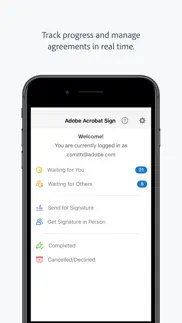
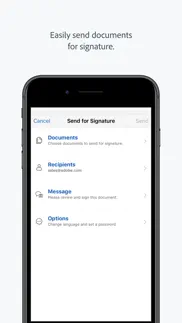
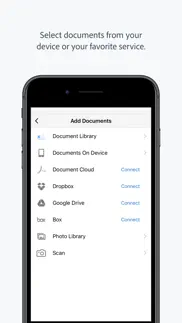
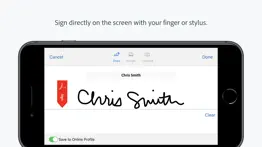




Adobe Acrobat Sign 3.29.6 Apps Screenshots & Images
Adobe Acrobat Sign iphone, ipad, apple watch and apple tv screenshot images, pictures.
| Language | English |
| Price | Free |
| Adult Rating | 4+ years and older |
| Current Version | 3.29.6 |
| Play Store | com.adobe.echosign.ios |
| Compatibility | iOS 15.0 or later |
Adobe Acrobat Sign (Versiyon 3.29.6) Install & Download
The application Adobe Acrobat Sign was published in the category Business on 20 December 2011, Tuesday and was developed by Adobe Inc. [Developer ID: 331646274]. This program file size is 132.55 MB. This app has been rated by 511 users and has a rating of 2.4 out of 5. Adobe Acrobat Sign - Business app posted on 06 March 2024, Wednesday current version is 3.29.6 and works well on iOS 15.0 and higher versions. Google Play ID: com.adobe.echosign.ios. Languages supported by the app:
CS DA NL EN FI FR DE IT JA KO NB PL PT RU ZH ES SV ZH TR Download & Install Now!| App Name | Score | Comments | Price |
| Adobe Advertising Cloud Reviews | 5 | 5 | Free |
| AEM Sidekick Reviews | 4.8 | 6 | Free |
| Adobe Aero Reviews | 4.6 | 2,947 | Free |
| Adobe Account Access Reviews | 4.7 | 14,823 | Free |
| Adobe Photoshop Elements 2024 Reviews | 1 | No comment | $99.99 |
• Bug fixes • Improved stability and performance
| App Name | Released |
| Duo Mobile | 08 March 2011 |
| Google Chat | 28 February 2018 |
| Fiverr - Freelance Services | 11 December 2011 |
| Indeed Job Search | 07 June 2009 |
| DoorDash - Dasher | 13 March 2019 |
Find on this site the customer service details of Adobe Acrobat Sign. Besides contact details, the page also offers a brief overview of the digital toy company.
| App Name | Released |
| Contacts2XL | 05 May 2016 |
| FileBrowser Professional | 17 April 2014 |
| PDF417 AAMVA | 07 July 2022 |
| Batch Mix | 20 April 2022 |
| SoftToken | 31 March 2021 |
Discover how specific cryptocurrencies work — and get a bit of each crypto to try out for yourself. Coinbase is the easiest place to buy and sell cryptocurrency. Sign up and get started today.
| App Name | Released |
| Messenger | 09 August 2011 |
| BeReal. Your friends for real. | 08 January 2020 |
| Cash App | 16 October 2013 |
| Gas | 27 August 2022 |
| CapCut - Video Editor | 14 April 2020 |
Looking for comprehensive training in Google Analytics 4? We've compiled the top paid and free GA4 courses available in 2024.
| App Name | Released |
| Minecraft | 17 November 2011 |
| Purple Place - Classic Games | 17 May 2019 |
| Stardew Valley | 24 October 2018 |
| Monash FODMAP Diet | 17 December 2012 |
| True Skate | 18 October 2012 |
Each capsule is packed with pure, high-potency nootropic nutrients. No pointless additives. Just 100% natural brainpower. Third-party tested and validated by the Clean Label Project.
Adsterra is the most preferred ad network for those looking for an alternative to AdSense. Adsterra is the ideal choice for new sites with low daily traffic. In order to advertise on the site in Adsterra, like other ad networks, a certain traffic limit, domain age, etc. is required. There are no strict rules.
The easy, affordable way to create your professional portfolio website, store, blog & client galleries. No coding needed. Try free now.

Adobe Acrobat Sign Comments & Reviews 2024
We transfer money over €4 billion every month. We enable individual and business accounts to save 4 million Euros on bank transfer fees. Want to send free money abroad or transfer money abroad for free? Free international money transfer!
IOS app missing the ability to "Fill & Sign : Sign anything you've been sent". IOS app missing the ability to "Fill & Sign : Sign anything you've been sent" that is found in the Adobe Sign cloud app out on the web. You can send docs for other people to sign but you can't sign documents sent to you for signing. Lacking this functionality - I have to log into web site on mobile browser. What a waste.
Terrible experience. This is just a web wrapper app that functions extremely poorly. The sign in process is annoyingly broken. Sending documents for signature is a poorly working web page that doesn’t even layout correctly on an iPhone.
Adobe. Thank you, thank you very very much for letting me use this software format it really helps me to be on top of everything shopping sending receipts in and bills
Would be great if the signature and image was adjustable. It is an awesome app except the Dynamic signature feature is terrible. Should have the ability to adjust the size like you can in Windows. Also the image set to 1.5 X 1.5 and can’t be adjusted is no useful for use notaries to use our digital seals. We should have more options for the size. Could be an awesome app if they can fix these two things. Won’t be using it until they do.
DO NOT GET OR BUY THIS - ZERO STARS. Currently I am having to deal with Adobe taking money out of my account for this app that doesn’t even work. They’ve charged my card for multiple months for an app that cannot even load these contracts into the sending box. $24 dollars a month comes out of my account now with no invoices recorded on my Adobe. This is a SCAM! There isn’t even an option on my Adobe account to cancel this! Again: DO NOT TRY THIS ONE!
Cannot initial documents on app. I’ve been using Adobe sign for awhile now and the app has never worked properly. I reached out about this issue and no response. When trying to initial documents that is ready for signing. You can only initial first page and then when on to the next initial it will not add your initial. It just stays saying LM with is the apps initial & will not change no matter what device you try to use. I’ve owned 2 iPads and 2 iPhones since using this app and still the same issue. You can get documents ready for signatures and initials thru app but then have to go onto the website to execute contract. No point in this app. I wouldn’t recommend it. Such a waste of time! Adobe thanks for not responding to this issue in the past. Shows that it won’t be fixed & you really don’t care. I pay monthly and deserve a response at least.
Wasn’t able to figure out how to adjust signature or add date. Some may be able to easily glide through this app with ease, but I found it to be difficult to use. Was challenging to track done to document in order to upload, then once I figured out how to click & drag the signature line, I couldn’t adjust the box so it fit on the document line. Didn’t see date as an option to add. Sent for signature anyway, and got a message that it wasn’t able to send but the person got it. I’m no pro, but do use Adobe Sign on a regular basis and can usually figure out how to use apps after playing around a little. This one just seems a bit too cumbersome which is unfortunate as it would be a great option to use if I’m away from computer.
Slow. The documents take a long time to load. Will get notifications that a document is ready to sign, but when opening application, the documents won’t be found until manually refreshing. Then it won’t load fast, even over WiFi. Signatures also take longer to sync.
Logs Me Out Immediately. I’m having a new bug where it says Session Expired almost immediately once I sign in. Previously I could stay signed in, but now I can’t even log in and open a document before it kicks me out. It also started requesting my location constantly every time I go to sign, saying the sender requested it, but I am the sender, and I don’t see any option to not request location. Very annoying. Why is this so hard for Adobe?
Wrong Time Zone Stamp. My company has been trying to use this app for a couple of years. The app’s SIGN IN PERSON option time stamps all our documents in GMT+7 West Indonesia Time no matter what time zone we adjust our local user or global team to. It is extremely frustrating to explain to a customer on August 31st in Pacific Standard Time why the time stamp on the final documents shows September 1st. I’ve brought this to Adobe Sign’s attention on several tickets. As of 9/2/20 it has not been fixed yet.
App used to work and now it doesn’t. I used to be able to send documents for electronic signature all the time with no problem . A few months ago the app started displaying a message saying operation failed each time I tried to send a document for signature . Nothing I do fixes the problem . I would have thought they caught and fixed the bug by now . But NOPE! Get with it Adobe ! I need to use this service on the go !
I need to design a app. I do not know who makes these app’s and why ? This is the most hardest app to understand. I was able to send 1 document (half way/incomplete)to have sign. It would of been easier just to drive over to the person house with a copy of the papers, and have them sign it !!! Why can’t you just make a app that can be easy to follow or understand. Even the help page is pretty much useless. If you do not have time to figure this app out, and need a quick signature, don’t waste your time !
Unable to send documents properly. I use this on my IPhone 12 and IPad Pro. On my IPad I have been unable to send a single file from my google drive for a couple months now and then with my iPhone i have to try sending it a couple times before it actually goes through. Very frustrating when trying to get work done. Also Customer service has been of no help whenever I tried to reach out to them.
Error message on every document. None of the features are functional on this application. I keep getting an error message saying “Unable to send document, operation failed”. More importantly, I am receiving this error when trying for an in person signature. I am mind blown how complicating the developers made this app. In addition, there is no option to connect to OneDrive. All the other drives have an option to connect except for OneDrive. The number one most used cloud storage platform in the world, and the developers did not think to add a connection. Do not waste your time with this app.
Just doesn’t work. Most of the buttons don’t seem to do anything. Even though this is the Adobe Sign app it says “Get App” underneath any of the e-sign features. Constantly having to sign in, which asks for your password twice every time. Overall wasn’t even able to do anything in the app.
Simple to use and highly effective. I needed a digital signing solution and I’ve found it. This app is easy to use and simple to set up. Others complain about login issues but is probably more attributable to user error than anything else.
Won’t stay logged in. I can give more than 2 stars to an app that you have to sign back in every time I open up the app. Not to mention the fact that there are reviews from over 2 years ago complaining about the app not staying signed in, and adobe updates the app with vague descriptions and still hasn’t fixed this HUGE bug.
The absolute best signature solution. I have been enjoying sending and signing directly from sales force, share point and the web interface for years so this app makes it complete.
Can’t even log in to the this apps anymore. When I try, it pulls up the website which then tells me to download the app—which I already have on my phone. What kind of ridiculous, circular logic?? It’s been going on for months now. The app is essentially useless to me and that makes my life difficult as a disabled person who sometimes can’t leave my bed but still needs to work. Y’all fix this glitch PLEASE.
I really enjoy using, but….. I am a PMU artist so I use this for my clients to sign their forms. Overall I like this app enough to continue to use it but it is pretty annoying that my forms NEVER send out on the first try. 98% of the time I need to re-enter my client’s info and reselect the forms, the other 2% it stays on the screen and I can just hit send again. PLEASE FIX THIS 🙏🏼
Trash - nothing works. You cant login, doesn’t use acrobat login, doesn’t use adobe’s login app, requires you to sign in after ever click you make in the app, pulls up blank pages, can’t find documents on creative cloud... what is the point of this piece of garbage app? Remember me on login doesn’t work, it doesn’t iPhone 12 pro screen format, logging in with an Acrobat Pro subscription account it doesn’t recognize you have a subscription.... not a single thing about this app works.. And besides nothing working - why isn’t this sign functionality in the actual paid adobe acrobat app????? Horrible integration - so now in order to use Adobe acrobat subscription you require 9 different apps on you phone - none of which work together or recognize the other apps. Horrible- this is the #1 example of exactly how NOT to make apps.
Broken skin of mobile site. After signing in to Adobe Sign, I’m taken to an Adobe webpage that lists documents I’ve previously signed. Attempting to click on any of these results I an error “Token expired” (even though I JUST logged in). Attempting to go back just logs me out and I have to start over. For me, the app is broken and useless.
Signing in leads to the Adobe Sign site, no app interface. The app requires a two-step log in process (not the same as two-step verification). After that, you’re presented with the same webpage as if you had logged in on a desktop browser. There is no special app interface like the preview pictures suggest. This leads to a poor user experience. The “back” button in the top left corner logs you out. The app is simply not useable.
Not able to send for signatures. Guys please please fix it , it was working perfectly year ago, now every time when I try to send for signatures it says operation failed !! I’m using pay service from desktop and on desktop works fine, but this application not . It used to be ok , not anymore. Please please fix it.
Document access and options are terrible. One of the most important features does not work well, if at all. I cannot add a saved PDF stored locally on my device (iPad) Inside the app, nothing appears as available. Of course several paid cloud options are available, but not the ones I use. Adobe, you’re becoming increasingly evil and pure greed driven. I’m fine with greed, as long as you have great services. More often it seems you do not.
Confusing Instructions. I use the Acrobat Dc Pro and it’s accompanying adobe sign. We send clients documents to sign. The steps to fulfill the signature are: Tap “Start” “Tap to sign” Draw signature Type your name Press “Apply” “Finish” (upper right) Tap to Sign Then it will say -processing document. — “you’re all set” Our signatories get confused and usually miss the last two steps. They should change the last “Tap to Sign” instruction and change it to “Press to Send” or “Tap to Send” Also, when on the iOS app, there’s no feature to RESIZE the “signature box” or any other “Text Input” box. If there is, it is impossible to resize. The desktop version is better. Also, there’s no capability to design a reusable TEMPLATE on the app. Its great though on the website/online version.
Need ability to send via text and manage form. With so much utility going by way of mobile devices, sending & executing the signed form should be able to be done via SMS. One other item should be the ability to manage the fillable form items on my device. If I can use word or excel and completely create and edit documents on a mobile device this feature add should not be that difficult.
Cancellation. This app will not let me cancel it right now before my free trial week is up. It says that if I don’t see the feature to cancel yet it may be because I didn’t pay yet or my card had insufficient funds, but why should I have to wait to pay in order to cancel. I want to cancel because this is the wrong app. This is not the app that I was looking for. I’m not using it nor will I ever, so I need to cancel so I don’t pay for something that I don’t want. I’m having a hard time submitting my review right now. I do not like this app!!!
Duh! You have to have an Adobe account people!. For those of us that have common sense, this is a great addition to the Adobe suite. It makes running my business easy and efficient! Ignore the ignorant people on here saying that this is a bad app, they just don’t realize how to use technology or sign up for service.
Dysfunctional app for getting esignatures. It does not work at all. To get an esignature it has a button that says “get app.” First of all, what the heck I’m already in the app it’s supposed to get. Plus the button doesn’t work. It isn’t even clickable or do anything. And if you go to the website to request an esignature on your phone it sends you to this app. Absolutely useless. Who is in charge of this project? Adobe get it together! The only way to use this is to use their website from a computer. I have multiple documents and have been using it for years with my business fine. And the weird part is every year or so I come back to this app. And over some seasons it worked fine. And then other times it has been like this for currently the entire last year or so.
New update, destroys capabilities. The latest update destroyed my ability to use app. I have to sign in twice (each time) whereas before I was able to remain signed in. Cannot send file from xls to Adobe Sign any longer. Cannot add files either. Just gets hung up on a white screen. I’m using iPad Pro with latest iOS. Please fix asap, I use the app almost daily for work.
Why can’t you use Apple Pencil?. I’m not the type to give an app one star just because it lacks a single feature, but considering the app is called “Fill and Sign” yet you can’t use the Apple Pencil with it (easily/fully), I think three stars here is generous! I am a DC subscriber and yes, I have initials and a signature loaded up on the app, but if I’m with a client and both of us are needing to sign a single document this should be simply a matter of clicking some writing icon and then writing wherever the heck we want on the PDF - whether it’s our signatures at the bottom or our initials on the side or in the text. Even filling out a form by hand with the Apple Pencil because it’s quicker and easier than typing. To me this should all be part of any app named “Fill and Sign” that runs on a device using Apple Pencil! I’m hearing this is a problem with the IOS app only, while on a Surface device everything’s fine. If so, then please Adobe - please allow us iPad users to get full utility from this app! Thank you. :)
Photography Business Must. I’ve been using this app for 6 years now and it just keeps getting better. It’s amazingly convenient to send contracts for signature that are already saved as templates. No need to have a computer with you & it can be done on the go. No more days of needing to wait all day to get signatures because you’re not at your computer!
First time user.. Would have used it religiously in the past, but because I knew it was state of the art, I’ve kept it set-aside so I can use it for my most important and most secure documents. Thanks for coming through for me. Cheers. Will circle back shortly.
Would be useful if you could text the document.. You can only email a document for signature. You can’t text it. It’s the year 2021. Please join us here, Adobe. People have their smartphones in their pockets at all times. More people than you would think do not use email. Everyone texts.
Head meets wall. Per Adobe support: “I just got it checked with our backend team and we want to inform you that unfortunately we do not provide support for iOS, so please contact the forums for the help.“ Laughable. Relentlessly demands signing in. Again and again. And again. DocuSign, for its irritations, stays logged in permanently and presents notifications when required. How many times “are you going to sign that” questions number in the hundreds due to logouts. Meh.
Isn’t pulling in new agreements. I want to love this app but I can’t fully trust it because it’s missing many of the agreements I need to approve or sign, even after refreshing the app. Hopefully the app developer can fix this soon.
Fix the complicated sign in. Unlike Adobe Acrobat or Adobe Scan, I cannot sign into my account through Apple. The sign in does not open with that option, alongside the option to sign into your account through Google or Facebook. You have to enter your email, press return to enter your password for a button that says “Already have an Adobe ID?” to appear, and click it or wait for the next page to load. The next page has a button that says “Continue with Apple” but does nothing once I clicked it, and I’m unable to sign documents in my account.
Works, and doesn’t….. Spent a lot of time preparing agreements for trade shows for our sales reps. Created a great agreement template and set up a process for us… but NOW there form field user view when filling out the fields doesn’t work and the fields are NOT showing up after filling them out. It is wonky and the fields just go blank again. Please fix asap!!!
Horrible interface. Concept is good but app doesn’t make outstanding documents awaiting signature easy to track or find. Loading is slow and is not immediately updated in a way to ensure accuracy.
Works fine and much faster than snail mail. We take on clients throughout the whole state of FL, so it's great to use this to get signatures back fast and get their cases started faster because of it. The app only has a few bugs or down times once in a great while but not often at all to be concerned. It's easy enough of a program guiding people through it, to sign the document, though some people have trouble with the document themselves. (Though that seems like it's user-error issues at that point.) I've tested it and it is easy to complete and sign the documents and send back. We appreciate it!
Just doesn’t work.. Drop down menu options do nothing. They highlight when you click them but nothing happens. I wish Adobe didn’t have so many separate apps so they didn’t have to try to trouble shoot so many things. Can actually edit pdf, can’t actually add signatures, just click and see highlight and then nothing.
It stoped working. I’ve been using this app to get my documents signed for over a year. In the last couple of weeks it has completely quit working it just says “unable to send document”. Until they fix it it is completely useless. I have tried reinstalling the app closing the app real logging in everything in the book. It just simply doesn’t work at all. Please fix this!! Update: still not working. No response from Adobe
It is fundamentally not useful. I get an email “you have something from x to sign!” And it’s an Adobe sign item from my own company in my domain and we all pay for it. It does t open in the app and doesn’t show up in waiting. What a complete fail. I also can’t delete the ones that I see in waiting but intend to decline. So this does nothing it needs to.
Horrible. Always get errors when trying to send documents. Had for two years now. Only reasons we have not switched is because it’s a ton of work to switch all the documents. There is no real support to contact to help with issues. I would not recommend using this service.
Add onedrive support. Need to add support for onedrive and onedrive for busness so I can pull in documents that need a in person signature making it faster and easier to do this without have to switch between 2-3 other apps to do this process.
A Must-Have!. My team and I produce annual art festivals and need a few hundred forms signed from accepted artists - this saves SO MUCH TIME! It’s designed so robust! A wholehearted THANK YOU to the developers for this masterpiece! I do, however, have one wish that there could be a way to select multiple documents and cancel/delete them all at once. Many artists leave the form in limbo and don’t sign until the day of the festival, then afterwards we are left with unsigned floating forms that we have to patiently delete one at a time. Overall - great app!
Good but needs improvement. So far its good app however if wrong doc uploaded you can’t remove it. Also if forget to add signer , you can’t add later. It need to add above features to make app better.
Terrible. Useless app for signing. Within the adobe sign, I’m being asked to download the very same adobe sign app. MFA doesn’t work properly either. And although I request to stay signed in, I have to re-log in each time the app is opened fresh. Seems to be a web portal to the acrobat website. Not much you can do on mobile. Your better off finding a browser you like and going there directly.
Horrible. Wastes my time through the login process only to fail to load the document, telling me something about needing a cloud account...then just a blank page. Hit back, and you’re back to the login screen. Nothing else...no other links, explanations, or instructions. Wash, rinse, repeat...same result...a blank page. Thanks for wasting 15-20 minutes of my day. All I wanted to see if this would allow signing with a cert vice a signature as the normal adobe app does not. What a waste of time to still not even get “into” the app. Horrible app.
Did you know that you can earn 25 USD from our site just by registering? Get $25 for free by joining Payoneer!
Buggy AF. Constantly logs you out. Can't see options properly on screen and can't rotate. Amazing how a company as big as Adobe builds an app that is so buggy it's as if it was written by a 13 year old learning to code off a YouTube video.
Blocking access to one drive????. In what century is it ok to provide a signing solution but require higher level subscriptions just to access your own files so they can be signed. What a joke!
Easy and convenient to use. Was having trouble using app on my laptop, but haven’t had an issue while using this mobile app. Very easy and convenient to use.
Endless sign in issue. In a constant loop of signing in over and over but unable to access the app.
Pointless. What’s the point of this when Adobe app does all this functionality anyway? Besides that, it tells you to go to your email app to fetch an attachment to open so you do that and go to share and go down the list of things to share to... this app ain’t even offered, meaning it’s completely dis functional. I expect more from Adobe.
After so many apps still not get signed. What’s the purpose to have adobe reader and adobe sign two apps? And none of them can send “request signature”
Poor GUI. How do I sign a pdf from email attachment or from my dropbox?
Re Cancellations. I have tried many times to cancel my subscription but with no answer back but yet they keep taking money from me. NOT IMPRESSED AT ALL
Keep asking me to login. Tried many times for requesting e sign. Never works. Very slow.
can’t sign in. after entering email address, app immediately attempts to log in without password
App simply doesn’t work.. Asks you to sign in twice and then takes you to a desktop version not the app version with a Get App button that doesn’t do anything. Gave up trying.
Great. Just a great really good app
Sign in. Cannot sign in via Google
Very basic functions. No notifications. No update of current status of documents. If some of many signatories sign , no tracking facility. No account settings. No templets.
Integration to OneDrive. I wanted to use this as a potential alternative to DocuSign, but the app can’t even link to OneDrive. This is a ticket to the game, without it, the app is really pointless
Sign in is an issue. Finally managed to sign in after several attempts at the two sign in screens and MFA. When I reopened the app a short time later however my account was temporarily locked, presumably due to the amount of sign ins the app forced me through prior.
eSign ManagerDC. Fantastic convenient App!
Useless app. Does not support one drive. Does not support Windows 10
2 bad issues. I am keen to buy Adobe Sign because it does what I need and I am familiar with the brand but the app is ruining my experience. For some reason I need to sign it twice every time I open the app. This is frustrating even for people using password managers as the URL is different for each sign in even though the password is for the same account. Ironically, the “buy now” button doesn’t work either so it is hard for me to go from trial to purchase. You need to get this right guys or I’ll need to move on.
Great app. Great esign app that allows for offline signing.
App is garbage. After finally signing in the then filling out the form I went to save and download a copy it the logged me out and now can’t re sign back in app is glitchy not smooth and barely does its job
Imagine you at your best. All the time. Picture yourself at your sharpest and most productive. Your most alert and focused. Your most lucid, creative and confident. At work. At play. In every area of your life. Add Mind Lab Pro® v4.0 to your daily routine and uncap your true potential. Buy Now!
It actually ruins my day. This product has cost me money and time. It’s difficult to put into words how much I despise this product. Please save yourself the agony and go somewhere else like DocuSign. Whoever worked on this should not be employed
Privacy and data sharing. Need to share too much info to get a try to use this app
Not working properly. Can't send documents due to authentication issue. New app is poor and not at all intuitive.
Just doesn't work. The interface is garbage. This probably a hybrid app with frames inside frames. If you accidentally zoom in good luck getting back out. It's shocking how bad this app is. Do you ever use your own app?
Doesn’t work. I bought this subscription to be able to sign contracts in person and the app no longer is working to allow in person signing ability.
Horrible iOS experience. This app shouldn’t even be on the AppStore. It’s so cumbersome unintuitive and does not meet its purpose. Let’s start with signing in, it does not work with Adobe’s “account access” app unless you’re good at switching quickly back to this app. Once I login, I can’t view the status of agreements (which could be viewed on desktop). Once I cancel an agreement, the app signs me out. My only reason for not switching to docusign or other signing apps is because I love most Adobe products as a designer at heart. But this app is not ready for professional contract management. If Adobe is serious about document signing and management, they need a serious wake up call.
Useless. I wish I could give this a no star review.
Easy and kinda fun.... So easy to use
Intuitive. Easy to use, beautiful interface, highly intuitive A terrific must have service if you get signatures often
Typical Adobe. Adobe is one of those love hate products, this app is atrocious and not sure how it made through any quality checks. Constantly signing me out even with setting to remember, once logged in, agreements show but you can’t send out new docs. Takes you to another screen to get app for requesting signatures, click on link and nothing happens. Have downloaded all adobe apps that remotely resemble anything to do with sign, signature etc and nothing works. Garbage!
Useless. I can't drag and drop initial or signature locations like the desktop version which makes this program useless for me if they can't sign in the proper location. I hope you guys get this fixed soon. I was very happy with your desktop version but have switched to Docusign as they have a great iPad ap. Docusign's desktop version is just as good.
Very dificult to use. I got this app and to this day i have not been Able to use it. So difficult to use.
Cannot load files. When you try to open the document with eSign on any iOS device from any app including but not limited to Mail and Adobe Acrobat and click "send for signature" or "sign in person" it never loads the document no matter how many times you try.
Unsubscrive. It's very difficult to get unsubscrived
Avoid. I paid for a Acrobat Premium subscription which includes Sign but it still restricts me to the free trail limits. Very frustrating. Looks like I’m going back to DocuSign.
Sign in problem makes it useless. I made many attempts to sign in unsuccessfully because the app says some “active subscription” is required and gets frozen. It’s a waste of time and no use at all.
Martin. Application parfaite et efficace
Why?. I have a paid Adobe CC subscription. Some of Adobe’s app let me sign in automatically yet this one asks for credentials. Streamline.
Almost there...needs iOS files integration. The frustrating thing is a lack of sources to pull PDF documents from; only Adobe Cloud, Google Drive, Dropbox and Box. I’m trying to go paperless and have client sign documents in person on the iPad. However, in order to have the documents accessible on the iOS Adobesign app you have to save a copy of the document to the cloud sources above. I’m thinking of switching to Docusign, since it can actually all the sources from the iOS File app, including directly accessing my windows file server via VPN - no need do create duplicates.
Not recommend. Not working
Low functionality - cannot set up e-signature. I have a full fledged Acrobat account which normally works great from a PC desktop. I was on the road without my laptop and tried to use this app to get some documents signed. No joy. This app cannot do it, despite signing in and everything. User interface is horrible. This is going to get deleted.
I can not select documents from OneDrive. Only Grive, Dropbox, no one drive.
Ok ok. I love the application, however it doesn’t work since 2 weeks on mobile, I can’t even send a PDF document
Needs work. Can’t seem to find any of the documents on my device or on 0365 onedrive.
Fix it. Then break it. Then fix... Repeat. I could care less about all these improvements if it only worked. Update broke the app - again. Losing patience Adobe...
Just garbage. As others have mentioned, constantly logging you out, requires two separate logins just to get in. It’s a website trying to pass off as an app. Just go use the website, better. This one should be taken down.
Poor design, major flaws. Not bad for functionality but everything literally has to go through Adobe Acrobat first. Then, Adobe sign is always signed out… Finally the log out button masked as the little arrow in the corner is very poorly located and looks like a back button. Doesn’t make sense that to send 6 agreements I should need to log in 15 times.
Terrible app. Not only do you have to sign in twice because the first time you sign in it redirects you to a different sign in screen and have to re enter your password. Then once you’re signed in, it’s basically a terrible web version of the app. Text overlapping, terrible navigation, small font and buggy. It’s honestly embarrassing for a big company like Adobe to release a terrible app like this.
Nothing but issues. One thing after another with this app. Long loading times, randomly boots the user out, locks out signatories the list goes on.
Love Adobe sign. Makes life so simple. The time I save with this application is amazing! It’s valid in court and helps with so much!
Adsterra is the most preferred ad network for those looking for an alternative to AdSense. Adsterra is the ideal choice for new sites with low daily traffic. In order to advertise on the site in Adsterra, like other ad networks, a certain traffic limit, domain age, etc. is required. There are no strict rules. Sign up!
This app doesn’t do what it says. I use the request signature feature a lot to send contracts and wanted to be able to do it from my phone. The images on the store make it look like you can, but you can’t. False advertising!
Inconsistent. Frustrating. Signed docs won’t always come through. Ended up using postal service to get signature after wasting time trying to use this app. without success.
Needs Work. The app takes the information; yet, it “snatches” it before the receiver has time to retrieve and sign. I have used Adobe products for years and have not seen this type of deficiency before.
Dropbox integration is broken. Also no where to send bugs. Dropbox integration is broken and there is no where to send bug reports, so I’ll post this here for now. Dropbox just spins when I try to sign in. No good
Doesn’t stay signed in. Super annoying if you have to leave the app to do something in a other one. Having to two step authenticate AGAIN. Should stay signed in like other Adobe apps.
So far so good. Use it only for employees paperwork. Convenient.
Waste of time & money. I paid for a one year subscription just to use this app. It doesn’t even work. I feel I’ve been robbed of my $60. This app doesn’t work at all.
Login required each use. I am a big fan of Adobe and their products but this application requires the user to log into the application with each use. With two-factor authentication enabled this is a nuisance and makes the app unusable for me. I deleted it from my devices.
Trash. Why tf am I paying for the CC for garbage apps that don’t work! Super frustrating. Shouldn’t be this hard to sign a document. Ended up just printing signing and scanning after 2 hours of trying to get this steaming dumpster pile of an app to work.
Find an alternative app. Almost useless, such a simple task (scan & sign) can take 20 minutes or longer to send without error. If that wasn’t the only function of the app it would make sense but, what else are developers doing?
Cancel Subscription. I needed to esign a contract so; I downloaded Adobe Sign & Adobe Fill, Sign Forms to my iPad because I didn’t have my laptop on hand. I have been attempting to can the trial subscription for 2 days without any luck. I can’t get anyone to help when I call. I don’t even see my payment informant on the sign. This is RIDICULOUS!
No ability to be the only signer. There’s no ability to be the only signer on a document, which is really not helpful. There are times where we have to produce an electronically signed document for a client, and not being able to be the sole signature on a document is problematic.
Where Is the Office 365 Integration?. I deploy DocuSign because it is easier for the end-user. We also support Office 365. Oddly, Adobe has some integration with Office 365 but the Adobe Sign only supports integration with google, dropbox and box [and adobe (document cloud)].
Broken. Sign in doesn’t work on any device. I can log in then get an error and the app fails miserably by loading a webpage for acrobat DC that can’t open anything.
Please make it work. This thing is useless. You have to sign in each time you hit a button. Then the buttons don’t work…..I can’t request a signature…. Waste of time. Faster to RDP into the full desktop version.
App no longer functions on iPhone.... App no longer functions on the iPhone and you have to login every time. I have to use my iPad to send out documents.
Doesn’t work. Tells me to log in twice, then when I do, it tells me to download an app to use the sign features. Clicking on the “get app” link does nothing…
Unable to sign, logs out every time back button pressed. Unable to sign any docs, notification is useless, logs me out every time I press the back button. Do you do any testing before releasing this app?
Buggy app. Why every time I sent document to other to sign, have to click send twice? It use to just once. So many issue right now, have to resent because of bug have do it again.
Hard to remove docs. Hard to remove docs. Only complaint
Okay but missing products to match DocUSign. The system is a good start but there has to be more added to the options for the creator of a doc to be signed. Also need to make fields smarter to speed up the doc generation process.
Nothing works, have to use janky web app instead. I don’t know how Adobe continuously makes trash products. Making my life difficult with this trash app
Doesn’t work. Fails on every document. Useless. Even the adobe e-sign isn’t able to be used as a substitute as that iPhone app doesn’t have initials to be added to a document. Useless!!!
Why???. Why in the world would you have MORE apps?? Request to sign was working perfectly fine in one app. Now you have to download Adobe Sign and Adobe Fill & Sign?? Why??
It’s just the web app?. It has me sign in and seems to just be the web portal. What’s the point if I can just bookmark that page on Safari?
Terrible. This app is sooooo complicated to use I literally have to sign in about 6 times just to sign one stupid form and then it says my subscription expired like what??????
Won’t allow me to send out documents.. Been using this program on iOS for years and the newest version doesn’t work properly. Very frustrating.
Basically useless. I cant click view and sign, when i click on signees they’re going out of screen and can’t see options.. nothing really works with this app.. you can just see what you have in their cloud.
Failed to sign in. Every other adobe product works except this one. It’s completely worthless if it can’t be used. For now I save the website as a app on my phone. Doesn’t work as nice but I’m at least able to get what I need done.
Broken App. This app doesn’t even work! What a shame SMH! How is it called fill and sign when I can’t even use the fill and sign feature? I click on request signatures and that won’t even work. The same thing for add signatures... ADOBE PLEASE FIX THIS!
iPhone print. I hit the print button and nothing happens. Can’t send a document. When I press share or print or get pdf, nothing happens.
Waste. Is it that hard to add this entire app to the other 500 adobe apps. Java script isn’t even compatible with iOS and won’t allow you to even agree to user agreement buttons! Waste of valuable time.
No Improvement. This app could be so very good but it just doesn’t want to work all the time. I can’t pull up the document cloud even though I can in Adobe…
Limited availability of your own documents. If you want to sign up for service that only allows you to access documents you completed and sent in the last 30 days, This one may be for you. We will be moving a platform that provides access to all of our documents.
Trash on iPad. You would think day and age that this app would be optimized for iOS and now they have made it where you have to request e-signatures only on the app which doesn’t work for iPad. Trash trash trash
Adobe Sign Doesn’t sign-in. I pay for an Adobe Creative account and try signing in with it to this app. It doesn’t work at all while every other Adobe app works with my login.
Just Doesn’t Work. Signing in is unreliable to the point that it could never be used in a business setting. There are other issues, but that’s already a dealbreaker.
Pointless. Completely pointless app. All it does is open a web portal to adobe sign. You cannot actually do anything.
App DOES NOT WORK. CANCEL YOUR SUBSCRIPTION. Cancel your subscription. Don’t waste your time with software that only work half the time. iOS Apps are too clunky and you never know which app to use. Simple app not working. Let Edit my PDF files.
Not impressed. This App had a lot more potential, but for some reason it seems the creator just fizzled out half way through. Unfortunately Adobe is responsible for several large scale data breaches. I’m offended that most of Adobes products are overpriced and no relief from discounts to large customer blocks.
Buggy. I deleted the app and reloaded hoping that would fix the issue. It is glitchy. Made me re sign in numerous times. Features won’t open when tapped. Overall just won’t perform as it is meant to.
Adobe you are a bunch or morons. The app doesn’t integrate with the other Adobe apps on my iPhone. But I’m sure Adobe already knows this and doesn’t care. I’ll be cancelling my services. Adobe is just a big waste of time.
App always bugs out. It’s almost impossible to send a document for signature. It’s constantly crashing. I also hate that I have to login every time, even after 30 seconds.
HORRIFIC... Very Complicated. Not intuitive / user-friendly AT ALL! It doesnt allow for simple signature procedure. I appreciate the security and validation features, but in cases where we dont require these degrees of security, why can I not execute MY OWN signature by simply logging in?
A good product from adobe. Can’t really find any benefits over other authentication apps but it works well anyways
Wish I could give it zero stars. This app is awful. It’s more like a window to their website. It’s not even an app. Nothing works. I can’t stay signed in. I can’t do anything I can do on the desktop version. Get it together Adobe. Shameful to put this out as an app.
Once ggreat, now UNUSABLE. 1. This app has a serious problem with logging in. Especially with the Apple ID sign in. 2. Cannot send out for signature. 3. Very clunky skin and front end. Seems like they just did a copy and paste that no longer works with the newer phones. I don’t know what’s going on with this app, but it’s no longer useful. I unfortunately will have to cancel Adobe document subscriptions and turn to Docusign.
Time savor!. I am amazed at the ease of use and the time this saves our company.
PLEASE STOP THE AUTO ROTATE. I cannot believe it’s been years that people have been asking Adobe to give users the option to prefill the documents in portrait mode. It automatically switches it to landscape and the keyboard is so large I can only see one line of the document at a time to fill it out and there is no tab option on the gigantic keyboard.
Needs to pole for new items. Interface works well but the app needs to pole for new approval items so you don’t have to go and get your work.