XPSView App Reviews
XPSView App Description & Overview
What is xpsview app? XPSView allows you to open and read XPS (XML Paper Specification, *.xps) and OpenXPS (*.oxps) documents on iOS device. It offers you fantastic reading experience using document outlines, page thumbnails and text search features. In addition, XPSView allows you to convert XPS and OXPS documents into PDF and make it available for any PDF viewing application.
Are you having plenty of XPS/OXPS files that no decent viewer available to open on your iPhone and iPad? Do you receive XPS/OXPS documents as email attachments on your iPhone and iPad? The easiest way to circumvent these problems is this XPSView app.
* * * XPSView is also available for macOS on the Mac App Store * * *
READING FEATURES:
- Fully selectable and searchable text contents. Select and copy text to clipboard for further use.
- Pinch out and Pinch in to ZoomIn and ZoomOut view.
- Navigate through topics by document outlines, if exist.
- Search text feature to find a character, word or sentence any where in a document.
- Scroll through your document by Page Thumbnails or Go to page feature.
XPS/OXPS to PDF CONVERSION FEATURES:
- Converts XPS/OXPS to fully vector-PDF documents. Preserves text, vector graphics and raster images as editable PDF contents.
- Preserves Bookmarks (Outline).
- Preserves XPS internal and external topic hyperlinks into PDF. It automatically maintains XPS topic and page navigation links into PDF compatible annotations.
- Preserves metadata properties.
DOCUMENT MANAGEMENT
- The inbuilt document browse view automatically gives you the option to share documents using the Share button or a drag-and-drop action. It also provides a standard interface for browsing and managing documents.
- Automatically handles access to iCloud for you within the app. It also provides access to documents managed by third-party storage service extensions installed on your device.
- Browse, find and sort documents to help you locate the document you want. Tap the file that you want to open.
- You can move, delete, duplicate and rename a document with document manager in browser view.
- In the document manager, you can group related documents into folders so they’re easy to find.
Note: XPSView is standalone application running natively to convert XPS and OXPS to PDF securely on your device.
You can refer User Manual for any assistance Or Contact Support.
Privacy Policy: http://rootrisetech.com/xpsview-privacy-policy
Terms of Use(EULA): https://www.apple.com/legal/internet-services/itunes/dev/stdeula/
Please wait! XPSView app comments loading...
XPSView 3.1 Tips, Tricks, Cheats and Rules
What do you think of the XPSView app? Can you share your complaints, experiences, or thoughts about the application with RootRise Technologies Pvt. Ltd. and other users?


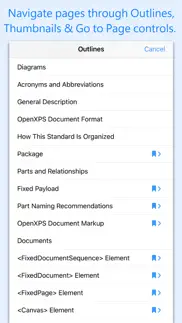





XPSView 3.1 Apps Screenshots & Images
XPSView iphone, ipad, apple watch and apple tv screenshot images, pictures.
| Language | English |
| Price | Free |
| Adult Rating | 4+ years and older |
| Current Version | 3.1 |
| Play Store | com.RootRiseTechnologies.Pvt.Ltd.XPSView |
| Compatibility | iOS 12.0 or later |
XPSView (Versiyon 3.1) Install & Download
The application XPSView was published in the category Productivity on 23 March 2014, Sunday and was developed by RootRise Technologies Pvt. Ltd. [Developer ID: 594431033]. This program file size is 3.59 MB. This app has been rated by 50 users and has a rating of 4.7 out of 5. XPSView - Productivity app posted on 23 May 2023, Tuesday current version is 3.1 and works well on iOS 12.0 and higher versions. Google Play ID: com.RootRiseTechnologies.Pvt.Ltd.XPSView. Languages supported by the app:
EN Download & Install Now!| App Name | Score | Comments | Price |
| PDFAnnot Reviews | 1 | No comment | $1.99 |
| XPS-to-PDF Reviews | 5 | 1 | $5.99 |
| Read CHM Reviews | 1 | No comment | Free |
| PDF to JPG - Converter Reviews | 4.7 | 120 | $2.99 |
| PDF to JPG Pro Reviews | 1 | No comment | $4.99 |
- Minor Bug Fixes - Printing issue resolved - Zoom related issue resolved Whats new in version 3.0 • New icon and UI improvements to streamline with latest iOS. • Now download the app for free and start reading and converting your XPS and OXPS documents. Get XPSView full experience with a Lifetime, Yearly or Monthly Premium Access Subscription In-App Purchases(IAP). Any existing users who did purchase XPSView prior to version 3.0 will not get affected by new IAP. - The free Version of the app can only convert and extract one XPS/OXPS document properly per week. - Improved memory usage for faster file opening. • Other improvements. Thank you all users for your feedback :)
| App Name | Released |
| Perplexity - Ask Anything | 27 March 2023 |
| ITranslate Translator | 11 February 2019 |
| Ostrich VPN Light - Fast Proxy | 12 December 2022 |
| Arvin - AI Art Generator | 25 April 2023 |
| Google Drive | 28 June 2012 |
Find on this site the customer service details of XPSView. Besides contact details, the page also offers a brief overview of the digital toy company.
| App Name | Released |
| Pythonista 3 | 13 June 2016 |
| Meeting Planner by timeanddate | 05 November 2010 |
| BimmerLink for BMW and MINI | 06 April 2016 |
| Impcat | 05 February 2020 |
| Things 3 | 18 May 2017 |
Discover how specific cryptocurrencies work — and get a bit of each crypto to try out for yourself. Coinbase is the easiest place to buy and sell cryptocurrency. Sign up and get started today.
| App Name | Released |
| WhatsApp Messenger | 03 May 2009 |
| SHEIN - Online Fashion | 19 May 2014 |
| Netflix | 01 April 2010 |
| PayPal - Send, Shop, Manage | 03 February 2019 |
| Hive Social | 18 October 2019 |
Looking for comprehensive training in Google Analytics 4? We've compiled the top paid and free GA4 courses available in 2024.
| App Name | Released |
| Paprika Recipe Manager 3 | 15 November 2017 |
| Shadowrocket | 13 April 2015 |
| Plague Inc. | 25 May 2012 |
| Pou | 26 November 2012 |
| Terraria | 28 August 2013 |
Each capsule is packed with pure, high-potency nootropic nutrients. No pointless additives. Just 100% natural brainpower. Third-party tested and validated by the Clean Label Project.
Adsterra is the most preferred ad network for those looking for an alternative to AdSense. Adsterra is the ideal choice for new sites with low daily traffic. In order to advertise on the site in Adsterra, like other ad networks, a certain traffic limit, domain age, etc. is required. There are no strict rules.
The easy, affordable way to create your professional portfolio website, store, blog & client galleries. No coding needed. Try free now.

XPSView Comments & Reviews 2024
We transfer money over €4 billion every month. We enable individual and business accounts to save 4 million Euros on bank transfer fees. Want to send free money abroad or transfer money abroad for free? Free international money transfer!
Works great for me.... When dealing with documents from Windows, my only "print to disk" option is usually *.xps files. This app seems to open them just fine *and* lets me print them to an AirPrint-enabled printer. I am not sure what issues the other reviewers are having, but this works just fine as an "Open with..." target for xps documents attached to emails. The xps files that I am using are coming from Windows 7 - this app has opened them reliably for me. Maybe other XPS files are problematic. Being able to "Print to XPS" and then email stuff to my iPad is very nice, especially for things like travel documents and the like. I took a bit of a chance on this app, as there wasn't a single positive review. I am happy I did.
Stuck!. XPSView will neither complete its download nor delete. I receive constant notices from iOS that the app cannot be downloaded - would I like to try again? I tried several Internet recommendations for clearing the problem. These didn't work. Next step is to wipe my iPad clean. This issue needs a fix ASAP - either from the developer and/or the App Store.
Document never opens. I can't seem to get the first document to open. This app hangs on "reading". It's a 45MB oxps file opened from OneDrive - the file was fully downloaded but Xpsview is hanging and never actually opens the file. Xpsview stays open for a few seconds and quickly vanishes into the background. Total waste of $3.99. Thanks for nothing.
crush when I open it. I spend 5 dollars on this app and I Cannot use it ! Always crush when I try to open it. So sad
Didn't open as promised. Couldn't convert anything as promised.
Did you know that you can earn 25 USD from our site just by registering? Get $25 for free by joining Payoneer!
Imagine you at your best. All the time. Picture yourself at your sharpest and most productive. Your most alert and focused. Your most lucid, creative and confident. At work. At play. In every area of your life. Add Mind Lab Pro® v4.0 to your daily routine and uncap your true potential. Buy Now!
This app works great. If you need to read an XPS file or convert it to PDF this app works perfectly. Good share sheets allow you to open an XPS file from mail, from iCloud, from Dropbox, etc I originally bought this program to convert XPS files to PDF (which it does well) and then realized I didn’t really need to. It reads XPS files whenever I need to so no point converting and opening in a PDF reader. Highly recommend
Adsterra is the most preferred ad network for those looking for an alternative to AdSense. Adsterra is the ideal choice for new sites with low daily traffic. In order to advertise on the site in Adsterra, like other ad networks, a certain traffic limit, domain age, etc. is required. There are no strict rules. Sign up!