XPS-to-PDF App Reviews
XPS-to-PDF App Description & Overview
What is xps-to-pdf app? XPS-to-PDF is a simple, efficient and fast way to batch convert XML Paper Specification (.xps) and OpenXPS (.oxps) documents into fully vectored high quality PDF files on iPhone and iPad. XPS-to-PDF supports JPEG and Flate image compression types and JPEG quality settings for PDF conversion.
Do not found decent XPS/OXPS reader on your iPhone and iPad? Simply convert XPS/OXPS documents into quality PDF documents and read in your favorite PDF reader.
XPS-to-PDF supports batch conversion. Select multiple XPS/OXPS files in document browser view and tap Convert button at top to start batch conversion.
XPS to PDF CONVERSION FEATURES:
- Converts XPS to fully vector-PDF documents. Preserves text, vector graphics and raster images as editable PDF contents.
- Preserves Bookmarks (Outline).
- Preserves XPS internal and external topic hyperlinks into PDF. It automatically maintains XPS topic and page navigation links into PDF compatible annotations.
- Supports PDF conversion using JPEG and Flate image compression methods. Can set image quality for JPEG image compression.
- Preserves metadata properties.
DESTINATION PATH : Convenient options to store converted PDF files at your easily accessible location. Choose from following
Save Next to Original Documents - Tap this button to save a converted file into the same location and directory as an existing original document. The converted document with unique name will be saved beside original document.
Save to App’s Documents Folder - Tap this button to save a converted file with unique name into XPS-to-PDF Documents folder.
Choose How to Send - Tap on this button to popup standard iOS activity controller. Tap one of the option in activity controller for sending, saving or posting a converted PDF. Choose a location, or provide the requested information (for example, an email address if you are sending an email) then send or post a copy of converted PDF.
DOCUMENT MANAGEMENT
- The inbuilt document browse view automatically gives you the option to share documents using the Share button or a drag-and-drop action. It also provides a standard interface for browsing and managing documents.
- Automatically handles access to iCloud for you within the app. It also provides access to documents managed by third-party storage service extensions installed on your device.
- Browse, find and sort documents to help you locate the document you want. Tap the XPS/OXPS file that you want to convert.
- You can move, delete, duplicate and rename a document with document manager in browser view.
- In the document manager, you can group related documents into folders so they’re easy to find.
Note: XPS-to-PDF is a standalone application running natively to open and convert XPS and OXPS documents securely right on your iOS device.
You can refer inbuilt User Manual for any assistance Or Contact Support.
Please wait! XPS-to-PDF app comments loading...
XPS-to-PDF 1.3 Tips, Tricks, Cheats and Rules
What do you think of the XPS-to-PDF app? Can you share your complaints, experiences, or thoughts about the application with RootRise Technologies Pvt. Ltd. and other users?



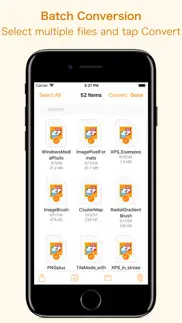


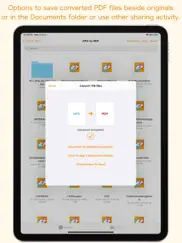
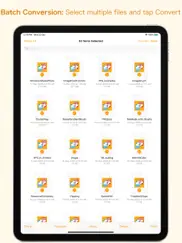
XPS-to-PDF 1.3 Apps Screenshots & Images
XPS-to-PDF iphone, ipad, apple watch and apple tv screenshot images, pictures.
| Language | English |
| Price | $5.99 |
| Adult Rating | 4+ years and older |
| Current Version | 1.3 |
| Play Store | com.RootRiseTechnologies.Pvt.Ltd.XPS-to-PDF |
| Compatibility | iOS 11.0 or later |
XPS-to-PDF (Versiyon 1.3) Install & Download
The application XPS-to-PDF was published in the category Productivity on 11 April 2018, Wednesday and was developed by RootRise Technologies Pvt. Ltd. [Developer ID: 594431033]. This program file size is 3.73 MB. This app has been rated by 1 users and has a rating of 5 out of 5. XPS-to-PDF - Productivity app posted on 02 June 2023, Friday current version is 1.3 and works well on iOS 11.0 and higher versions. Google Play ID: com.RootRiseTechnologies.Pvt.Ltd.XPS-to-PDF. Languages supported by the app:
EN Download & Install Now!| App Name | Score | Comments | Price |
| Document Converter Reviews | 1 | No comment | $14.99 |
| PhotoResize Pro Reviews | 1 | No comment | Free |
| Winmail Reader Lite Reviews | 4.1 | 78 | Free |
| XPSView Reviews | 1 | No comment | Free |
| WPD Reader - for WordPerfect Reviews | 4.5 | 118 | $4.99 |
- Minor bug fixes and other improvements. Thank you all users for your feedback :)
| App Name | Released |
| Gmail - Email by Google | 02 November 2011 |
| Perplexity - Ask Anything | 27 March 2023 |
| Microsoft OneDrive | 13 December 2011 |
| Authenticator App | 18 November 2020 |
| Widgetsmith | 16 September 2020 |
Find on this site the customer service details of XPS-to-PDF. Besides contact details, the page also offers a brief overview of the digital toy company.
| App Name | Released |
| Tot Mini | 04 October 2022 |
| Impcat | 05 February 2020 |
| Phone Buddy Phone Lost Alert | 01 April 2019 |
| Ductulator Duct Sizing | 13 August 2019 |
| MobileFamilyTree 10 | 21 February 2022 |
Discover how specific cryptocurrencies work — and get a bit of each crypto to try out for yourself. Coinbase is the easiest place to buy and sell cryptocurrency. Sign up and get started today.
| App Name | Released |
| Google Maps | 12 December 2012 |
| Google Chrome | 28 June 2012 |
| 05 February 2019 | |
| WhatsApp Messenger | 03 May 2009 |
| 06 October 2010 |
Looking for comprehensive training in Google Analytics 4? We've compiled the top paid and free GA4 courses available in 2024.
| App Name | Released |
| AnkiMobile Flashcards | 26 May 2010 |
| Shadowrocket | 13 April 2015 |
| Stardew Valley | 24 October 2018 |
| Poppy Playtime Chapter 1 | 08 March 2022 |
| Plague Inc. | 25 May 2012 |
Each capsule is packed with pure, high-potency nootropic nutrients. No pointless additives. Just 100% natural brainpower. Third-party tested and validated by the Clean Label Project.
Adsterra is the most preferred ad network for those looking for an alternative to AdSense. Adsterra is the ideal choice for new sites with low daily traffic. In order to advertise on the site in Adsterra, like other ad networks, a certain traffic limit, domain age, etc. is required. There are no strict rules.
The easy, affordable way to create your professional portfolio website, store, blog & client galleries. No coding needed. Try free now.

XPS-to-PDF Comments & Reviews 2024
We transfer money over €4 billion every month. We enable individual and business accounts to save 4 million Euros on bank transfer fees. Want to send free money abroad or transfer money abroad for free? Free international money transfer!
Did you know that you can earn 25 USD from our site just by registering? Get $25 for free by joining Payoneer!
Imagine you at your best. All the time. Picture yourself at your sharpest and most productive. Your most alert and focused. Your most lucid, creative and confident. At work. At play. In every area of your life. Add Mind Lab Pro® v4.0 to your daily routine and uncap your true potential. Buy Now!
Adsterra is the most preferred ad network for those looking for an alternative to AdSense. Adsterra is the ideal choice for new sites with low daily traffic. In order to advertise on the site in Adsterra, like other ad networks, a certain traffic limit, domain age, etc. is required. There are no strict rules. Sign up!