PhotoResize Pro App Reviews
PhotoResize Pro App Description & Overview
What is photoresize pro app? PhotoResize Pro is fantastic tool to resize, convert, optimize and rename thousands of images at amazingly fast speed. It offers features like image format conversion JPG, HEIC, PNG, WebP etc..., JPEG and PNG optimization, Rename tokens to give your photos meaningful names.
In addition, it preserves metadata properties (EXIF, RAW, TIFF, GIF, IPTC, etc.), Creation and modification date and time. It also maintains file-folder structural hierarchy in target folder. Extensive preset management makes PhotoResize Pro very easy-to- use and faster batch image resizing tool.
KEY FEATURES:
• BATCH PROCESSING: Easy steps to resize hundreds & thousands of images at amazingly fast speed.
1) Add or Drop images/folders.
2) Select desire options.
3) Click Resize All and set target folder. Or just drop out images to a folder in Finder.
• RESIZE: Resize photos to make it fit into a particular spot, if you need to save disk space or download an image more quickly. Most efficient way resizing by PhotoResize Pro is the best solution to circumvent image dimensions and size limitations.
- Easy resizing methods like Fit to Width, Fit to Height, Fit to Rectangle, Crop to Rectangle, Stretch to fill Rectangle, Fit to fill rectangle, Crop to fill rectangle for different resizing requirement.
- Flexible options to enter resize dimension values in Percent, Pixel, Inch, CM, MM and Points.
- You can retain or set new image resolution.
- Most used default set of resizing presets for different image sizes you will ever need.
- You can customize your favourite resizing options and save as new preset for efficient reusability.
- Sharpen option to apply sharpness while reducing to overcome fading blurriness and preserve hard edges.
- Option to allow or prevent up-scaling images.
• CONVERSION: Image format conversion from most of all image types including RAW format images into JPEG, HEIC, WebP, PNG, JP2, TIFF, PDF, PSD, GIF, TGA, EXR and BMP.
- Support to adjust quality for JPEG, JPEG2000 and WebP images.
- Support to assign color conversion profile.
- Converts animated WebP to animated GIF and vice versa.
- Converts multi-frame image formats like WebP, GIF and multi-page TIFF into single PDF and animated GIF.
- Converts each frame of multi-frame image format into separate images for other formats.
• RENAME: Give you photos meaningful names. Use predefine preset or create new file name using combination of text and tokens.
- Token tags like index, date, time, metadata properties, image size, EXIF, IPTC and GPS properties helps you generate dynamic name for photo.
- Customize and save your favourite rename options as new preset.
• OPTIMIZATION: Optimize JPEG and PNG image types without losing its quality and format. Smaller the image file size requires less disk space for storage and faster uploads and downloads. You can alter Conversion quality for higher optimization for JPEG images. Keep 100% quality for lossless JPEG optimization.
• Preset backup system to keep a copy of the app presets for easy restoration.
• Source image formats supported are JPEG, WebP, PNG, TIFF, BMP, JP2, GIF, PSD, ICNS, TGA, EXR, ICO, XBM, SGI, PNTG, and RAW image types (like .raw, .nef, .cr2 etc.) from most of all DSLR cameras are supported.
You can refer User Manual from menu "Help -> PhotoResize Pro Help" for any assistance or contact support.
*The free version has limitation to resize only one photo at a time. Get Premium to remove all restrictions and start batch resizing an unlimited number of photos.
Privacy Policy: http://rootrisetech.com/photoresize-pro-privacy-policy
Terms of Use(EULA): https://www.apple.com/legal/internet-services/itunes/dev/stdeula/
Please wait! PhotoResize Pro app comments loading...
PhotoResize Pro 7.1 Tips, Tricks, Cheats and Rules
What do you think of the PhotoResize Pro app? Can you share your complaints, experiences, or thoughts about the application with RootRise Technologies Pvt. Ltd. and other users?
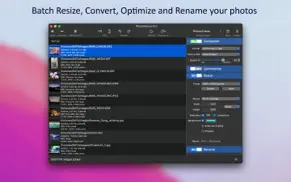
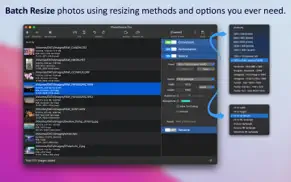
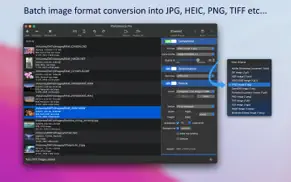
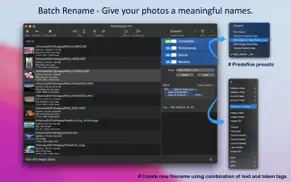
PhotoResize Pro 7.1 Apps Screenshots & Images
PhotoResize Pro iphone, ipad, apple watch and apple tv screenshot images, pictures.
| Language | English |
| Price | Free |
| Adult Rating | 4+ years and older |
| Current Version | 7.1 |
| Play Store | com.SuperAppsDeveloper.Super-Image-Resizer-Pro |
| Compatibility | iOS 10.15 or later |
PhotoResize Pro (Versiyon 7.1) Install & Download
The application PhotoResize Pro was published in the category Photo & Video on 28 June 2012, Thursday and was developed by RootRise Technologies Pvt. Ltd. [Developer ID: 594431033]. This program file size is 5.05 MB. This app has been rated by 14 users and has a rating of 1 out of 5. PhotoResize Pro - Photo & Video app posted on 09 December 2022, Friday current version is 7.1 and works well on iOS 10.15 and higher versions. Google Play ID: com.SuperAppsDeveloper.Super-Image-Resizer-Pro. Languages supported by the app:
EN Download & Install Now!| App Name | Score | Comments | Price |
| WPD Converter Reviews | 1 | No comment | $4.99 |
| PDFOptim - The PDF Compressor Reviews | 1 | No comment | Free |
| PDF to JPG - Converter Reviews | 4.7 | 120 | $2.99 |
| Document Converter Reviews | 1 | No comment | $14.99 |
| XPSView Reviews | 4.7 | 50 | Free |
• 10x faster conversion from animated WebP to GIF on macOS 11 and later. • [Fixed] Wrong Delay Time into GIF when converted from animated WebP images on macOS 11 and later. It caused different play speed for GIF frames than original WebP. If PhotoResize Pro useful to you, we would appreciate an App Store review. It will help other people find the app and make them delighted. Thank you all users for your feedback :)
| App Name | Released |
| Remini - AI Photo Enhancer | 01 August 2019 |
| Retake - Your AI Photographer | 01 October 2023 |
| Photo Retouch-Object Removal | 04 May 2017 |
| Photoshop Express Photo Editor | 08 October 2009 |
| AirBrush - AI Photo Editor | 07 October 2015 |
Find on this site the customer service details of PhotoResize Pro. Besides contact details, the page also offers a brief overview of the digital toy company.
| App Name | Released |
| Superimpose X | 15 December 2017 |
| SP Camera | 19 February 2013 |
| MyLightMeter PRO | 13 December 2012 |
| Beastcam - Pro Camera | 17 June 2020 |
| EE35 Film Camera | 15 November 2017 |
Discover how specific cryptocurrencies work — and get a bit of each crypto to try out for yourself. Coinbase is the easiest place to buy and sell cryptocurrency. Sign up and get started today.
| App Name | Released |
| Gas | 27 August 2022 |
| Spotify - Music and Podcasts | 14 July 2011 |
| Wizz - Make new friends | 24 February 2019 |
| WhatsApp Messenger | 03 May 2009 |
| Messenger | 09 August 2011 |
Looking for comprehensive training in Google Analytics 4? We've compiled the top paid and free GA4 courses available in 2024.
| App Name | Released |
| Bloons TD 6 | 14 June 2018 |
| Plague Inc. | 25 May 2012 |
| Geometry Dash | 13 August 2013 |
| AnkiMobile Flashcards | 26 May 2010 |
| Paprika Recipe Manager 3 | 15 November 2017 |
Each capsule is packed with pure, high-potency nootropic nutrients. No pointless additives. Just 100% natural brainpower. Third-party tested and validated by the Clean Label Project.
Adsterra is the most preferred ad network for those looking for an alternative to AdSense. Adsterra is the ideal choice for new sites with low daily traffic. In order to advertise on the site in Adsterra, like other ad networks, a certain traffic limit, domain age, etc. is required. There are no strict rules.
The easy, affordable way to create your professional portfolio website, store, blog & client galleries. No coding needed. Try free now.

PhotoResize Pro Comments & Reviews 2024
We transfer money over €4 billion every month. We enable individual and business accounts to save 4 million Euros on bank transfer fees. Want to send free money abroad or transfer money abroad for free? Free international money transfer!
Did you know that you can earn 25 USD from our site just by registering? Get $25 for free by joining Payoneer!