Document Converter App Reviews
Document Converter App Description & Overview
What is document converter app? Document Converter offers to batch convert various document file formats into Microsoft Office formats, OpenOffice formats and RTF. Easy to use and robust Document Converter is very helpful to convert old or unsupported document formats on Mac OS into newer well known supported document formats.
Do you receive old or unsupported documents as email attachments on you mac? Are you switched from Windows to Mac and found plenty of files not opening on your Mac? Do you have lots of old format files and wants to migrate all to newer formats? The easiest way to circumvent these problems is to convert all such files to either Microsoft Office documents (.doc, .docx, .ppt, .pptx, xls, xlsx), OpenOffice documents (.odt, .odp, .ods) or RTF files using Document Converter.
FEATURES
• Converts following word processor document formats into Microsoft Word document (.doc, .docx), OpenOffice document (.odt) and RTF.
- Microsoft Word Document (.doc, .docx)
- Microsoft Works Word (.wps)
- OpenOffice Write Document (.odt, .ott, .fodt, .sxw, .stw, .sxg)
- Plain text files (.txt, .text, .log, .xml, to name a few)
- Source code files (.m, .mm, .c, .cpp, .h, .java, to name a few)
- Script code text files (.sh, csh, .py, .php, to name a few)
- Rich Text Format (.rtf)
- WordPerfect 1-11 (.wpd, .wp)
- Lotus Word document
- ClarisWorks/AppleWorks document (.cwk)
- AbiWord document
- Hangul 97 word processor document
- HanMac Word-K/J
- LightWayText for Mac 4.5
- WriteNow document and more
• Converts following presentation formats into Microsoft PowerPoint presentation (.ppt, .pptx) and OpenOffice Impress presentation (.odp)
- Microsoft PowerPoint Presentation (.ppt, .pptx)
- OpenOffice Impress Presentation (.odp, .otp, . fodp, .sdd, .sti, .sxi) and more
• Converts following spreadsheet formats into Microsoft Excel workbook (.xls, .xlsx) and OpenOffice Calc worksheet (.odt).
- Microsoft Excel Workbook (.xls, .xlsx)
- OpenOffice Calc Spreadsheet (.ods, .ots, .sxc, .stc, .uos)
- Lotus 1-2-3 Worksheet file (.wk1, .wk2, .123)
- Microsoft Works Spreadsheet (.wks)
- Quattro Pro 6
- OpenOffice Formula file (.odf)
- ClarisWorks/AppleWorks spreadsheet and database document (.cwk)
- Comma Separated Values text file (.csv) and more
• Retains complete layout, images and graphics into converted target format.
• Very flexible options to add files into conversion list. Simply Drag & Drop into list or Right click Open With in Finder or Drop on "Document Converter" application to add files for export beside direct Add File/Folder buttons.
• An advance option to maintain source directory hierarchy at destination with converted files in respective folders. While conversion Document Converter automatically creates intermediate directories of source file path in target folder with converted formats.
• Source as destination folder to output documents beside original document in same folder on your computer.
• Options to keep original file creation and modification date in converted files.
Note: The “Document Converter" is a standalone application running natively to convert documents into targeted format securely right on your computer, you don’t need internet connection or to install any third party application or plugin to convert a document.
Please wait! Document Converter app comments loading...
Document Converter 3.3 Tips, Tricks, Cheats and Rules
What do you think of the Document Converter app? Can you share your complaints, experiences, or thoughts about the application with RootRise Technologies Pvt. Ltd. and other users?
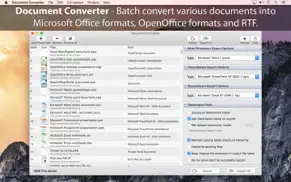
Document Converter 3.3 Apps Screenshots & Images
Document Converter iphone, ipad, apple watch and apple tv screenshot images, pictures.
| Language | English |
| Price | $14.99 |
| Adult Rating | 4+ years and older |
| Current Version | 3.3 |
| Play Store | com.RootRiseTechnologies.Document-Converter |
| Compatibility | iOS 10.15 or later |
Document Converter (Versiyon 3.3) Install & Download
The application Document Converter was published in the category Business on 27 February 2015, Friday and was developed by RootRise Technologies Pvt. Ltd. [Developer ID: 594431033]. This program file size is 152.09 MB. This app has been rated by 15 users and has a rating of 1 out of 5. Document Converter - Business app posted on 26 May 2023, Friday current version is 3.3 and works well on iOS 10.15 and higher versions. Google Play ID: com.RootRiseTechnologies.Document-Converter. Languages supported by the app:
EN Download & Install Now!| App Name | Score | Comments | Price |
| PDFGenius 4 Reviews | 1 | No comment | $9.99 |
| SecurePDF Reviews | 1 | No comment | $1.99 |
| WatermarkPDF Pro Reviews | 1 | No comment | $9.99 |
| PDFOutline Reviews | 1 | No comment | $2.99 |
| JPG to PDF Reviews | 4.7 | 107 | Free |
- New icon to streamline with latest macOS. - Minor bug fixes and other improvements. Thank you all users for your feedback :)
| App Name | Released |
| Webex | 12 September 2014 |
| QuickBooks Workforce | 17 July 2014 |
| DoorDash - Dasher | 13 March 2019 |
| Meta Business Suite | 21 May 2012 |
| UKG Dimensions | 06 March 2018 |
Find on this site the customer service details of Document Converter. Besides contact details, the page also offers a brief overview of the digital toy company.
| App Name | Released |
| ScanBizCards | 28 October 2009 |
| FileBrowser Professional | 17 April 2014 |
| Batch Mix | 20 April 2022 |
| Gamma Calculator Pro | 05 May 2014 |
| Sarbanes-Oxley Act of 2002 | 07 March 2021 |
Discover how specific cryptocurrencies work — and get a bit of each crypto to try out for yourself. Coinbase is the easiest place to buy and sell cryptocurrency. Sign up and get started today.
| App Name | Released |
| Snapchat | 13 July 2011 |
| 12 February 2019 | |
| Spotify - Music and Podcasts | 14 July 2011 |
| Target | 24 November 2008 |
| Wizz - Make new friends | 24 February 2019 |
Looking for comprehensive training in Google Analytics 4? We've compiled the top paid and free GA4 courses available in 2024.
| App Name | Released |
| Procreate Pocket | 17 December 2014 |
| Geometry Dash | 13 August 2013 |
| Suika Game-Aladdin X | 06 March 2024 |
| Incredibox | 27 March 2016 |
| HotSchedules | 30 October 2008 |
Each capsule is packed with pure, high-potency nootropic nutrients. No pointless additives. Just 100% natural brainpower. Third-party tested and validated by the Clean Label Project.
Adsterra is the most preferred ad network for those looking for an alternative to AdSense. Adsterra is the ideal choice for new sites with low daily traffic. In order to advertise on the site in Adsterra, like other ad networks, a certain traffic limit, domain age, etc. is required. There are no strict rules.
The easy, affordable way to create your professional portfolio website, store, blog & client galleries. No coding needed. Try free now.

Document Converter Comments & Reviews 2024
We transfer money over €4 billion every month. We enable individual and business accounts to save 4 million Euros on bank transfer fees. Want to send free money abroad or transfer money abroad for free? Free international money transfer!
Did you know that you can earn 25 USD from our site just by registering? Get $25 for free by joining Payoneer!