UKG Dimensions App Reviews
UKG Dimensions App Description & Overview
What is ukg dimensions app? The UKG Dimensions™ mobile app is built to help you connect to work right from your phone, wherever you are, night or day. Its powerful capabilities allow you to effortlessly bring your best to work and enjoy life bringing the balance you need.
Quickly and securely access your employee information in just a few taps. Whether you’re looking to punch in, check schedules, swap shifts, or take time off, the UKG Dimensions mobile app is built for you.
Are you a manager? Manage on the fly — stay productive while also being there for your people. Take care of exceptions as they happen with real-time alerts and notifications. Quickly flex schedules to accommodate employee requests. With a glance, gain insight into team productivity and inspire their best.
Gain real-time UKG Dimensions access right from your mobile phone and get connected today.
Need help getting started? Check out our simple guide for employees and managers at https://community.kronos.com/s/wfd-mobile
Notes:
-To start using this app, your organization must enable access and provide the tenant URL. There are additional mobile features that must be enabled by your organization which could be based on your role (not all mobile features may be available to you).
-Not all UKG Dimensions features are available on mobile.
Please wait! UKG Dimensions app comments loading...
UKG Dimensions 2.7.3 Tips, Tricks, Cheats and Rules
What do you think of the UKG Dimensions app? Can you share your complaints, experiences, or thoughts about the application with Kronos Incorporated and other users?


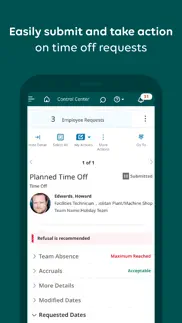
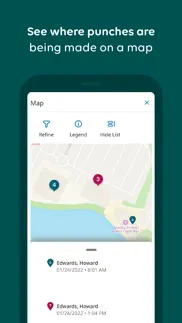

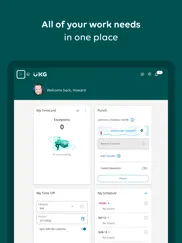

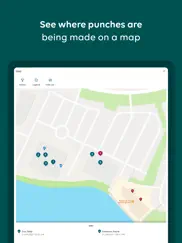
UKG Dimensions 2.7.3 Apps Screenshots & Images
UKG Dimensions iphone, ipad, apple watch and apple tv screenshot images, pictures.
| Language | English |
| Price | Free |
| Adult Rating | 4+ years and older |
| Current Version | 2.7.3 |
| Play Store | com.kronos.dimensions.phone |
| Compatibility | iOS 12.0 or later |
UKG Dimensions (Versiyon 2.7.3) Install & Download
The application UKG Dimensions was published in the category Business on 07 March 2018, Wednesday and was developed by Kronos Incorporated [Developer ID: 404059116]. This program file size is 32.72 MB. This app has been rated by 200,745 users and has a rating of 4.3 out of 5. UKG Dimensions - Business app posted on 20 October 2023, Friday current version is 2.7.3 and works well on iOS 12.0 and higher versions. Google Play ID: com.kronos.dimensions.phone. Languages supported by the app:
CS NL EN FR DE JA PL ES SV ZH Download & Install Now!| App Name | Score | Comments | Price |
| UKG WFAnalytics Reviews | 2.4 | 5 | Free |
| UKG Ready Learning Reviews | 2 | 4 | Free |
| NOVAmobile Reviews | 2.4 | 147 | Free |
| UKG Workforce Central Reviews | 1.4 | 144 | Free |
| UKG Pro Learning Reviews | 4.5 | 911 | Free |
We update the UKG Dimensions mobile app to give you the best experience possible. This release contains fixes and improvements to enhance your experience.
| App Name | Released |
| Duo Mobile | 08 March 2011 |
| GoTo | 17 September 2019 |
| Indeed Job Search | 07 June 2009 |
| Fiverr - Freelance Services | 11 December 2011 |
| ADP Mobile Solutions | 13 July 2011 |
Find on this site the customer service details of UKG Dimensions. Besides contact details, the page also offers a brief overview of the digital toy company.
| App Name | Released |
| Documents | 20 November 2008 |
| Sarbanes-Oxley Act of 2002 | 07 March 2021 |
| Awesome Voice Recorder PRO AVR | 05 July 2014 |
| Voice Recorder - Audio Record | 20 November 2014 |
| VesselFinder Pro | 05 March 2013 |
Discover how specific cryptocurrencies work — and get a bit of each crypto to try out for yourself. Coinbase is the easiest place to buy and sell cryptocurrency. Sign up and get started today.
| App Name | Released |
| Delta - Game Emulator | 17 April 2024 |
| PayPal - Send, Shop, Manage | 03 February 2019 |
| Messenger | 09 August 2011 |
| Cash App | 16 October 2013 |
| Threads, an Instagram app | 05 July 2023 |
Looking for comprehensive training in Google Analytics 4? We've compiled the top paid and free GA4 courses available in 2024.
| App Name | Released |
| Plague Inc. | 25 May 2012 |
| AutoSleep Track Sleep on Watch | 19 December 2016 |
| TV Cast Pro for LG webOS | 23 June 2016 |
| Paprika Recipe Manager 3 | 15 November 2017 |
| True Skate | 18 October 2012 |
Each capsule is packed with pure, high-potency nootropic nutrients. No pointless additives. Just 100% natural brainpower. Third-party tested and validated by the Clean Label Project.
Adsterra is the most preferred ad network for those looking for an alternative to AdSense. Adsterra is the ideal choice for new sites with low daily traffic. In order to advertise on the site in Adsterra, like other ad networks, a certain traffic limit, domain age, etc. is required. There are no strict rules.
The easy, affordable way to create your professional portfolio website, store, blog & client galleries. No coding needed. Try free now.

UKG Dimensions Comments & Reviews 2024
We transfer money over €4 billion every month. We enable individual and business accounts to save 4 million Euros on bank transfer fees. Want to send free money abroad or transfer money abroad for free? Free international money transfer!
Worst App of All Time. Garbage app. Only gets one star because I have to use it and it functions well enough that I know when I’m going to work once I see it. Screenshot to see my schedule so I can plug that in elsewhere. Ridiculous that it signs out if you open a different app or navigate away from it, even just in one second. The most annoying thing I have ever encountered. Garbage. Waste of time. Can’t even see my schedule for more than three days at a time; where I’m working. Hot, stinky garbage. Navigating to time off requests is okay, but there is no field to type in why I am requesting time off. That’s important and then I am left explaining in person or sending a blanket Microsoft Teams Message to my management team as to why I need to request time off. Garbage. Can’t see which department I am working until I click into my time on a certain day in schedule, brings up another page but it is only a piece of it, if scheduled in meetings or facilitating you have to click to the side to see that, navigates away from the other days. Why can’t it all be on one screen? You could see it so much more clearly if it had smaller boxes in a weekly or pay period view of each day and a scheduled department label for the days. Can’t believe it signs me out even if I want to look at my calendar app on my phone. Total waste of time, paper would be easier for the user.
Good if you hate their workers. Constantly crashing is just one of the major issues with this horrible app. You can guarantee at least once a day this app will crash in one way or another delaying your punch in or outs which delays where you’re going next since you need to be in a specific range. Frequently this app is logging you out when you try to punch in or out even when you just logged in. This can only be recommended by the technologically inept or trying to intentionally agitate workers. I would rather walk a mile to and from to punch in physically to start my shift and do the same to end my shift than use this app. There is no convenience to it as it’s very unreliable. And frustrating because of how unreliable it is. There is no excuse for how lackluster this app is especially when employers are forcing it on their employees. Complete junk that tries to look user friendly.
Needs a lot of improvement. By far the worst scheduling app I have ever used. I have so many complaints about the functionality and design of this app. First, the app logs you out whenever you navigate away from the screen. Sometimes it will even log you out when you are in Duo to verify the login. This means that a user cannot toggle between a clock or calendar and the Dimensions to verify schedule times and shift requests. Second, the app only shows four shifts at a time when in “list” mode, and the “calendar” mode only shows the days you are scheduled, not the times. It would be so helpful if the calendar showed the days AND times a user is scheduled to work. There is also no streamline way to add a schedule into your Google, Microsoft, or Apple calendar, which would really improve the functionality overall. Finally, myself and many of my coworkers just find it difficult to read the schedule in Dimensions. Something about the way it reads does not resonate well with a lot of people.
Forced to use this app. I’m forced to use this app in conjunction with my job. I’m not going to list all my problems with this app, but the main issue is the fact it states (“ Punch Accepted”). This is simply not true. I always verify that I get the “Punch Accepted”, but despite this at the end of the day when I verify my hours there’s a punch that was not accepted. This means the app lied to me. Today was the 3rd time this has happened to me. One thing I wish this app had, witch may fix the problem, is what the (“ Punch Accepted”) actually is; by that I mean am I punching in, out, up, down, from side to side maybe. When you have to take breaks or go to lunch it’s always nice to auto confirm what the punch is actually doing. This issue has made me very frustrated, to stay positive I made myself a song…. Am I punching in, am I punching out, am I punching down I can’t confirm what it’s about, I do this Hokey Pokey my brain is spinning all around, that’s what it’s all about!
Trash App. Terrible, terrible, terrible app. My work has recently switched over and my entire experience of this app has been nothing but a headache. Consistently logs me out and has me do a security check every time I try to sign back in. The app has a horrendous UI and navigating through the app is no different than trying to survive a labyrinth. Whoever designed this has no interest on functionality or accessibility and just relies on business forcing their employees to download/use this app for work in order to create profit. Have worked at multiple jobs and this is easily the worst platform I’ve had to use in order to access my schedule. This app is a technological embarrassment
Functions, but needs better UX. As a user of this app for about two months now, I have to say it’s mostly functional, but only after you’ve spent time learning it’s weird quirks and wobbles. It constantly logs out (which, given it has financial info on it makes some sense) but doesn’t send you to the login screen. You must force-close and reopen the app to sign in, no Face ID or “Remember Me” options available. The geofence clock-in function works only half the time (even when standing in the same spot for testing purposes) and the notification/inbox system is egregiously difficult and unintuitive. I think UKG has some good ideas for this app, but is averse to the notion that oftentimes simpler is better.
App is beyond inconvenient but I have no other choice. The app cannot even do something as simple as remember a login. I am constantly having to get a text message for two factor authentication, but now I have changed phone numbers. I recognize that fact is my fault in itself but I have been using this app for almost 2 years and it STILL asks for authentication via text roughly every week. On top of that the app takes forever to load and is not even remotely user-friendly. The GUI is atrocious and everyone that schedules with this app essentially relies on word-of-mouth on how to use or copy and paste. I hate that as an employee I have no other options but what can you do except hope the app gets better
Disappointed. 1.) no way to find staff telephone numbers 2. It doesn’t separate night shift and day shift. When I am trying to see who works a shift I have to go through each and every employee. Yes it says 7p or 7a but they are all muddled together. We should be able to separate the 2 shifts so when schedules are being made, it’s not taking forever to separate nights from days 3. Why is the calendar days on the right side of the cube when you are lookin at the entire month on the schedule. That is distracting. 4. There are not enough options to choose from when we are trying to correct the schedule if a mistake is made. These are the main things to correct. Especially number 2 from above
Terrible update to calendar schedule view. Don’t like the new updated format where you see your schedule. The previous format with the calendar as the main thing you see was preferable. It was easier to see what days I was scheduled along with all the other color coded items such as unavailability, requested time off, holidays, etc.. The schedule list as the main format is not favorable at all. I very much do not like this new update as it makes it difficult for me to see my schedule as a whole which is important for me because my place of employment schedules a whole 4 weeks in advance. If the previous format could be re-implemented or something that was more similar with the color coded items, that would be a lot better than just seeing a bunch of black dots on a calendar that mean multiple different things!!!
Most frustrating app ever used.. Extremely difficult to just get logged in, and when I finally do, I will likely get kicked to the Food Lion shopping site with no way to get back to UKG. Calling the help number is useless; had difficulty understanding the service rep due to his accent and he sent me to somewhere else that didn’t seem to have anything to do with my situation and that hung up on me, to boot. This is, without a doubt, the worst, most non-user friendly app I’ve ever encountered. I avoid it as much as possible because every encounter turns into a long, drawn out ordeal. I wouldn’t use it at all, but I wanted to find out my schedule. Not really much to ask, but apparently too much to ask of this app.
Garbage, pure garbage. This app never works. It’s my only portal for managing my schedule and this piece of junk doesn’t let me submit time off, manage my schedule, and displays out of date content. Shame on you cheap incompetent corporations and developers. My employer doesn’t offer other options so I have to physically go to the office and print out my schedule or make request when some dilly dob manager decides they want to show up, which is rare. Looking for a new job because this is unacceptable. Way to defacate on the little guy. Anyone seeking employment that uses this app is doomed. I’m sure you’ll delete my comment like the last because I hurt your feelings, but truth hurts. Have a blessed day!
Holidays- Wrong time to update the app. Hi UKG update leaders! Ohhhh what I wish I could do is have you manage a popular high volume retailer at the holidays. Then, I’ll update your scheduling app. And you can re-train the entire team how to find their hours. No one at cash registers? Sorry, they couldn’t understand if they worked or not. And now, you’re doing registers, and you can’t train the rest of the team because, you’re ringing customers. I just wanted to paint a picture for you of what it’s like when an update happens in December. Please, next time push it until late January. In all seriousness. Please make the interface simple for everyone. And include WAY less information for non-leaders. We need quick visuals, like Week View with easy graphics. Please. Also, stop deciding when people go to lunch. That’s not how we do it. The schedule should just say 10AM-7PM. You confuse the team when a meal period is predetermined. We never send them at that time for a lot of reasons. Thank you.
Can not log in!. The run around is stupid ridiculous, I do not have time for this , all of a sudden asked to choose a different account when I have only one account. When I click on use a different account it gives me the ONE option to choose from the one I have been using . I reset my password and tried to sign in and it signs me out automatically. Because of my VPN it shows Virginia log in attempts but all at the times I try to log in. When I was able to log in to the limited account access , which did not allow me to see my wages . I have had no trouble from when I first set this up till now when I need it the most .
Buggy. Let’s start with the pop up asking me to rate the app. After two attempts at trying to log in and getting kicked out, the app finally loaded. Then here comes the pop up to rate the app which froze everything completely. Annoying! Two more tries later I’m back in. I wouldn’t be so agitated since I already know this app is buggy. But I was in a hurry and need my schedule info immediately. The multiple attempts to log in bugs me to my core. Then getting in and the app not loading!!!! …. Anyway, I’m only using it because my job has switched to this for scheduling. If not, I would have deleted this thing a long time ago.
APP is designed to be difficult to use.. Even writing a review is automatically disconnected unless you put in the search for it and not available through it’s own pop up review. This should raise serious questions on it’s design for employee use. It is not user friendly on purpose and it’s obvious. Finding your points is difficult, but when it does show anything, it errors intentionally. There’s no confirmation for people or editing why they need a day off once it is submitted. The options to see why you might be terminated are not actually available within reason. I would love to put up a “standard” employee that isn’t working with computers to show how to use it.
Bad software, worse app. Quite frankly, all of the 5 star reviews must be from bots and not real people. The app is not user friendly, neither is the desktop version either. You can’t stay signed in to the app, therefore you can’t get notifications if your schedule changes/is posted, if employees put in time of requests, or for anything really. Currently, there is a bug on the iPhone app where as soon as you log in you just get a blue screen. I deleted and reinstalled the app only for it to work for about 2 hours before going back to a blue screen. Trying to edit or add any shifts (especially if they have to be transferred to another location) is a lengthy process for no reason, and half the time the transfer doesn’t save so you have to do it 4-5 times to keep it up. Overall, a subpar software and worse app.
More annoying than helpful. My work started using this app recently for our timecards and scheduling and I thought it would be a great upgrade but it was a flop for us. Downloading it and setting it up was so needlessly complicated. I spent so much time trying to help our employees just download the app, let alone teach them how to use it! Then once you get it set up, it is such a long process to even sign in! There are so many steps and verifications and it is SO slow and then sometimes once you get through all those it’ll crash and you have to start over. Our less tech savvy employees hate it and I don’t blame them. I will say the tiles are nice and make it easy to find what you are looking for. But it needs to be faster and crash less often and you need to be able to sign in easier. Using Face ID or Touch ID to login would be a HUGE improvement. Our passwords need to be at least 15 characters long so being able to save your password with Face ID (like you can with just about any other app) and use that would make it MUCH easier. Employees have also said that being able to see your pay stubs on the app would be nice since you can see your time card on there already. Overall it’s ok but could definitely be improved.
UKG Needs Improvement!. Tracking time is difficult when you cannot see the time automatically removed for lunch breaks. System not conducive for people who work flexible schedules. System should allow you to add and delete time AND see your accumulated hours, on the front-end, at ALL times!! Should not have to wait on a Manager’s approval to see ACTUAL time worked. I have to maintain a spreadsheet that calculates my hours as I cannot see my real time in UKG when corrections have been submitted. The ability to freely add and delete and see time adjustments on the frontend should be available up until the end of the 2wk work period. Managers approval needed at the end of the work period.
Heavy sigh. Hate the Interface. Not user friendly. FINALLY….I can view my schedule in whole instead of only one day then losing it completely and then not being able to figure out how to view that one day again. Every time I want to attempt to use the app (knowing it’ll be futile anyway), I’m greeted with a white screen that flashes at near seizure inducing speed with this message “unknown error. Please contact your administrator.” ( I only know this because I was able to capture it on a screen shot after 163 attempts). I always have to completely close app in background and re log in - which is SOOOO inconvenient. Especially because I’ve YET to find any other functionality inside the app. At. All.
Needs some help. Honestly I think this is the only app I use that I try not to use. Need to check my schedule? Let me open my photos and check the screenshot because the app makes you log in every. single. Time. Need to request time off? I talk to my manager in person or text her in advance because this app makes it impossible to easily request time off. Want to know how many hours are on this paycheck? Haha no just ask your manager or pray your hours are correct. Want to pick up a shift? Haha you picked up a shift for a store 2 hours away. Why is that even an option….just text your manager. I’m sure this app was meant to help management, I’m bothering them way more. Everyone is. Please fix this app. Please. Idk how you can but please.
None of the Above. Just want a helpful, secure, easy-to-use, stable app to help with my personal work scheduling. This app is absolutely NONE of those things. I am not sure what kickback, con, marketing was used to trick our corporation into foolishly adopting such a non-functional, always signing me out while trying to sign in, crashing mid use, illogical cumbersome application (other than accounting who love it for the selfish ease of only their goals) - but whomever it was should just about be brought up on some kind of criminal charges. This is the worst - bar none - of any app or software I’ve ever encounter up to date. If my next employer is using it, I will not accept the job based on that alone.
OVERLY COMPLICATED FOR NO REASON. My job recently switched over to this app and I dreaded it from the very moment I installed it it’s so unorganized and it’s so so so annoying… The way it’s set up , the way things are so hard to understand there have been literally times where me and an employee of mine sat and I’ve tried to help them figure out something that should be as simple as 2-3 clicks . The app is bad , complicated and it makes you do 3-4 unnecessary steps no matter what your trying to do . Half the time the app doesn’t load and oh boy if it doesn’t load guess what ? You got it you have to do ALLLLL of the verification stuff all over again . This all needs a serious much needed reboot and re design .
Consistently frustrating. Everything about this app seems “designed to annoy”. Extra steps, steps, steps ... Want to check your time card? No problem! ... well .... actually clicking “time card” just takes you to another screen, where you can now select “My Timecard” (which is the ONLY choice on that screen, so thanks for that extra step). And then it will only show the pay period that just ended, so you need to open the calendar now, and select “current pay period”. Did you approve an employee’s time off? Great. But wait, she wants to change her plans... Just go in and change it right? Wrong. If “I” sign off on my employee’s PTO request, it can only be edited by “MY” superior. Sorry ... but that is asinine. Kronos Dimensions is frequently “experiencing connection problems” - usually when people need to clock in or out (naturally!). I find the whole Kronos experience annoying, overly finicky, and a complete waste of time. The icing on my particular slice of cake came yesterday, when I FINALLY was able to log in, after a 20 minute period where the app just spun and spun, I tried to enter a punch for my employee and Kronos - get this - BEGGED me to go to the App Store and leave a review. Be careful what you wish for, Kronos.
A truly frustrating user experience. Just started using this through my work and was promised that Dimensions would be ‘my new favorite co-worker.’ That is very inaccurate to say the least. The login process is slow and painful. If you get in the app to say, request time off, if you leave the app for even a second to reference your calendar the app logs you out. There is no schedule view that allows you to see your schedule for the week in it’s entirety on one screen. Because of the slow login process most employees will screenshot their schedules to avoid having to login all the time. But while there are several ways to view your schedule, none of them include having your full week with start and end times visible in one screen. Also no option to request paid time off, only unpaid. The app is also constantly offline or freezing, both on the phone and on the in store kiosk. Being forced to use this app was literally one of the contributing factors to me quitting my job and seeking employment elsewhere.
Needs improvement. Not a great app it’s a 2 star app but am marking as a 3 for 1) effort and 2) as a message to the App Developers that improvement is needed. The app is sluggish especially on mobile during certain functions vs accessing the same content without the app via a typical website through a traditional browser. For example, it (mobile) does not show all displays for scheduling vs when loading via the Kronos website in a traditional browser (no app) which shows more and seems to works better. Long short—the app works, but it’s limited therefore most of the time will opt to log into the content via the website address on a laptop/desktop not using this app Hope that helps
Doesn’t make sense!. Kronos is not consistent across platforms. It acts one way on the desktop, a different way on my tablet, and currently on my phone it doesn’t work. And even within one platform, how it works or functions isn’t always the same. One moment I have to log in one way and then another moment I have to log in a different way. Why it even logs me out to begin with I don’t know why. In a 3-week period I have had more problems and issues with clocking in and out than I have ever had. Several days in a row I clocked in late because the app wasn’t working properly on the phone. It took me that many days to realize I need to stop using the app on the phone and use it on the tablet. And just when I thought the app on the phone was fixed, I was wrong and of course I clocked out late because I then had to search through my bag for my tablet. Over 35 years of working and I NEVER had problems with my time sheet until we started using Kronos. And my co-workers are having similar issues.
Infuriating app!!. Don’t even know how to tell you how much i dislike this app. Sign in is awful. It won’t remember your log in info so each time its a process. For some reason, and it seems to be random, you’ll try to sign in and it will take you to a page that says something about tenant URL and you can’t escape. You just can’t. Most MADDENING OF ALL- it frequently tells you to Reset your password for various reasons but has no explanation of what is acceptable as a password. Do you have to have a capital? Special character? Whats the length?? OMGOSH. Its astounding to me that someone who makes an app doesn’t see this. So you GUESS at the format (because you’ve been out on sick leave for 3 months) and it tells you your number sequence is too common. WHAT?!?!??? THEN TELL ME THE GUIDELINES!!!!!!
I don’t like it. I’m the associate of the store 🍖🦁 using this apps for receive the schedule. The reasons that I don’t like are - Most of associate is below standard technology’s knowledge and they always has a question about their schedule and how do they look thought to the apps. - User Experience (UX) and User interface (UI) design is not friendly. The major using this apps is checking the schedule. When we open the apps we’re expect to see that button obviously and easier to understand. I understand that we get use to with how we get the schedule before but if you wanna chance you should do it better. - It’s soooooo difficult to make a schedule on the phone. have you ever try before? When we make a schedule we can see just one row and not able to rotate the phone to see more row of schedule. You need to improve the point so bad and others point as well I’m not try to be over claim your app. I’m the end user that hv to deal with this app from now on and I don’t want to get frustrate every time I use. I believe you try to create the apps to help HR and associate. I’m really appreciate for your Idea. And I will look forward to see the better app as well. Thank you ;)
Least convenient workplace app I’ve ever used. It would be generous of me to give this app two stars, but I’m being realistic here. This app is incredibly slow, has a difficult-to-understand user interface, crashes as frequently as it works, logs users out every time the phone locks or switches apps (incredibly frustrating when one’s job, like Kroger, has you using multiple apps to clock in/complete tasks), and is so difficult to navigate that I’ve now had to write notes/take screenshots for myself just to remember how to find my work schedule for the next week. I appreciate what y’all are trying to do, but there must be better ways to accomplish the end goal.
This app drives me insane. I have never used such an awful app in my life and I wish my place of work would find something else. It will not stop logging me out despite me asking it not to. It has me constantly change my password so I have forgotten my password finally and it locked me out of my account. My coworkers and I are constantly having to text our managers when we work because we cannot get into the app. I hate that if I forget my password I have to go to work and change it or call a phone number instead of it just emailing me. I tried every combination of the password I use so I know it’s the app this time and not me forgetting my password. I cannot believe the million dollar company I work with can’t find a better app to use.
Sign in to sign out. When I enter my information and password to sign in, it takes me through all the steps, then tells me I have successfully signs out. It would be great to just be able to sign in. Making the app more user friendly: It would be great to have icons that at are more straight forward labeling. When I am looking for my time of requests, it would be great to have an option for an icon that says requests, with all the requests I have placed, approvals etc. when checking my time clock, it would seem more logical to be labeled time clock review. Maybe there is a blanket option for multiple businesses and that is why the icon options don’t seem as applicable to our needs. Being able to customize the icons for different businesses would be something that would make a difference in user ease, if that is the case.
Reliability/Accessibility Issues. Our company just merged to UKG and the app is the primary method of editing our time cards. Setting up the app was mildly complicated but manageable. However, this app consistently does not work. It constantly requires me the re-verify my identity to allow me to log in— annoying but whatever… but then it decides to either give me the green screen of death where there are no options on the screen at all, or as of late, the app likes to give me a blue and white screen of death which also doesn’t have any options at all. Big updates are necessary for this app to be reliable or at a minimum, accessible. With the core functions of this app as bad as they are, makes me quite concerned about security functions as well. 2 stars simply because I do enjoy using the app during the small window that it actually functions.
Really the worst app. The best part about this app was when it suggested I submit a review of it. That gave me so much joy as I thought about ripping in to this god awful piece of software that is complete trash. I’m pretty sure my company hates its employees by making us use this. It’s just the worst. Kronos was not great but it was possible to clock in somewhat quickly. This app takes several attempts as after you sign in it signs you out. And then you can finally sign in. Taking over a minute to login is a failure in design when the app should automatically sign you out just like 100% of any other apps ever made do. Another awful “enhancement?” Is that you can no longer see a map of clock ins and outs. If you can not see/do this, then what is the point of a mobile app? Just have us do it on the computer like we’re in 2013 and didn’t have this additional nonsense.
Terrible app. My work just changed from Kronos to this and this was supposed to be an upgrade. WRONG! Took forever to load to my phone and then once it was loaded took me 3 times to get signed in and to my dashboard. The only way that happened was by turning my phone off for a few seconds then turning back on. Every time I sign in I get a bunch of apps to choose from when all I want is this dimensions app which of course is the last one. I click on the dimensions icon/app then my screen goes blank and nothing comes up until I shut my phone down and turn it back on. Then I may or may not get the list of icons/apps but I finally get to my dashboard once there the rest isn’t terrible except for number of steps. The old app we used clicked on schedule and you got your schedule. Now click schedule then have to click on the day and then on an icon named list to see the entire day and several clicks to view time card. Way to time-consuming need more short cuts have to click to many times if you can even get signed in. Do not like this app it becomes to frustrating. Need a lot of improvements!
Garbage. Edit 2: Had to take it down to one star because now I can’t log in at all. This wouldn’t even be an issue if you would just implement a very basic feature like FACIAL RECOGNITION. I turned my phone off and then on and still can’t log in. Complete garbage. Edit 1: App just keeps getting worse. Now it auto logs you out when you put the app in the background. Still can’t use facial recognition to log in. Please get your act together and make the app easier to use. Eliminate unnecessary steps. I used to have to take pictures of my schedule so I knew when my days off were and could then make plans better. Then I found out that it was online. Great no more picture taking! Then the company I work for replaced the old working just fine system with this pile of garbage. The app is the least of the problems now but this is about the app. The app only shows a handful of your scheduled days whereas before I could see two weeks worth of my schedule. Now I have to go back to taking pictures. They need to make it easier to edit punches. They need to make it recognize 30 minutes as a break instead of claiming it’s a “long break.” Needs a lot of work to get to four or even five stars. Facial recognition would be nice too so I don’t have to constantly log back in with manual typing.
Does this app even work.. You know, when My job requires us to use the app, to Clock in/clock out, it would be nice if I could actually do that. I’ve been “late” numerous times, just because it fails after attempting to sign in. Why must I try 10x before it finally goes through? Possibly for security reasons, I guess, it logs you off automatically if accidentally lock your phone, and then you have to try another 10x+ to try to get back on. My schedule is on there, and sometimes I forget what I work the next try, so again, trying to login on to it, and it just fails constantly, is utterly annoying. I hate the fact that my job went to this app.
What a joke. I continually try to ride into UKG Dimensions and I said nothing to my employer Kroger. Let me tell you something this app and everything about it is just it’s a big joke doesn’t do anything I work for Kroger and I’m a part of daily pay so whenever I clock in and clock out at night I get that I get that that days pay well. I’ve been here a year and it’s nothing but but a hassle 34 times a week I’ll try to clock out and what we can register so now I’ve been actually trying to go back in when I clock in to check it to make sure I’ve clocked in or not well today I did and it looks like I clocked in at 11:32 when I went to clock out tonight didn’t show that I clocked in at all so I’m leaving town to go see my family and I was just picking up money today and so now I can get paid if there’s nobody here to approve my clock in and barely pay won’t pay until my clock is approved so this is not going issue. This is ridiculous you’re a fortune you work you work for a fortune 500 company you can get your Apple work right it’s a joke.
Work schedule. There is no training or explaining how to work this new app. I find it frustration. I have asked for help from different people at work. Only to realizing they are still figuring it out for themselves. What I realize is no one’s been trained and it’s a learn as you go, trial and error process. I would like a overview of how to use this new app. Kohl’s does a great job of using the computer to train their employees. It would be nice if they had a computer training course on how to use this new app or a basic print out of how to navigate the app. There are a lot more whistles and bells on this new app compared to the other one, which can make it harder to navigate and more confusing if no one shows you how it works. This nickname has been chosen, try another one. do you want my review or not because I can’t find a nickname you will except.
People have no called no showed, didn’t know “when to work.”. Moved to UKG for our scheduling because we already used this company for time keeping. We use Microsoft email for our log in. I can’t jump between my personal calendar to UKG without getting immediately logged out. It makes checking my schedule and picking up open shift painful. We work multiple locations so I can’t see who else is working at the same time, I can’t see who is coming to relive me, or even who some of my managers on duty are that I may need to contact without combing through the view locations list. I’m not one to throw my phone for any reason. But if there was a log to show this, it’s happening frequently. Devs! Stream line, look at what your competitors are doing. We’ve literally had people miss shifts because they didn’t know “when to work.”
Trash Fire. The entirety of Dimensions is basically a trash fire. The fact anyone thought this was worth money is baffling to me. Time off requests go to your direct supervisor NOT the person who actually does the schedule, the print out of it is overly complicated and hard to read, the app is immensely clunky (I dare someone to find what their future shifts are without help, you have to select a random shift then hit an arrow that otherwise brings you to something completely different). None of the categories are intuitive, none of the buttons seem to go where they should, and this is billed as “improved”? No one, NO ONE, should invest in this for their workplace. A pen and paper are better.
Lots of Issues. Have to use this app because my workplace switched to it. It’s not very user friendly except for people who are tech savvy. It logs me out of the app constantly if you minimize it at all. Pretty much if you are leaving the app for any reason, you have to close it from running in the background or else it will log you out. Its nice being able to use my phone to do scheduling things but that’s only if it’s working. Trying to change availability is super confusing and I honestly haven’t figured it out. It’s easier for me to just use the time clock at work to do stuff. Wish we stayed on the original system.
It’s bad. I’ve said this before, but the app is not intuitive and I constantly have connection issues. Sometimes it takes five minutes to boot up and sometimes it never boots at all. The interface doesn’t make sense and things are not centrally located. I’m still not able to request time off in the app and have to go to desktop to do that, which defeats the purpose of using the app. Even loading on desktop can be slow. I got five+ emails about the same in-app notification. There’s good elements about having a time-clock interface you can access remotely, but the app takes a lot of software finessing to get it to do what you want, like wiggling your broken headphones in the jack to get both sides of the audio.
UKG Dimensions. The mobile app has so many issues that it goes down more than it is useable . The only way you can always get in it is to take s picture of it for Apple IPhone, know where it is in your photos, press and hold the square logo in the center and go to it through safari. Otherwise your app will be crashing on your phone and you will get a white screen that looks like the search froze or network connection lost. Other times, Foodlion daily specials comes up. Work needs to be done to fix the issues so employees can check there schedule 24/7 without worrying s about a schedule change that you did not receive.
Needs Some Work. This app is constantly crashing and struggling to find a connection. This is extremely frustrating when you are trying to clock in or out. To keep your time within your employer’s guidelines, you end up having to ride the clock or clocking in late to make up for the time the app wasted. Since connecting is so iffy and calculating your actual time from decimals to hours can be so time-consuming, most people will simply set an alarm on their phone to clock in and out regardless of what they are actually doing. It’s better than constantly having to ask your supervisor to fix your time card.
This app is completely nonfunctional. This app cannot even be used. You open it and click on your calendar to see what days you’ll work? Nope, it logs you out right away. Press the wrong button and it takes you to Food Lion webpage… for some reason. Nothing about this app makes any sense and the bugs in it are so obvious and make it completely unusable. I can’t even see my full work schedule, which is literally this app’s main purpose. EDIT: after reading some of the “reviews” it seems like there are a suspicious amount of 5-star reviews with random titles and descriptions (it looks like someone used the text prediction tool and just went for it. Nonsensical sentences). Which is interesting considering all of the reviews that make sense are 1 or (generously) 2 stars. This leads me to believe that there are people making fake accounts posting fake reviews. Not sure what the case is but clearly this is proof that you should READ all reviews on any service, not just see the 4.7 star rating and go, “Oh! A good app!” This app is a complete joke.
Garbage. Hope you’ve got a PHD in computer science! You’d need one to navigate this app. It’s impossible to view a complete calendar of your schedule, and the way that it’s set up makes no sense. I haven’t yet figured out how to see the details of a specific shift. Time off requests don’t show up under the requests tab, but just in your main schedule, and the MONTHS in which they’re requested don’t appear at all. Did you take off for the 12th of November or the 12th of December? Who knows! Good luck! This is the worst UI I’ve ever experienced in my life. The app loses it if you back out of it for even a second, sends you to a different menu entirely, or just crashes, so you have to reload the entire thing and sign in again. I am genuinely contemplating quitting my job just so I won’t have to use this app anymore. In the meantime, I’ll be reverting to taking photos of the physical master schedule binder at work. Dimensions is that bad. All of those 5 star reviews have to be plants, because there’s no way a human being has ever tried to use this app and enjoyed it.
Not a fan. Our city has just made it a requirement to use this app. You can't manage your time card if you forget to clock in. You can't manage your schedule if you work different hours or don't take lunches. Everything has to go through a supervisor. The calendar shows the city managers work day schedule, nothing to do with me or other city employees. This company had a big security breach right before we were supposed to start using it, so the city extended the wait for 5 months. Hoping they don't have further breaches. Not a fan of the gps location tracker. We were fine with the old system for decades, someone just got lazy and decided we needed to use this trash.
Just awful. I cannot see any department staff without digging and even if I click on a location I can’t really see what it says bc it trails off and your cell won’t allow you to see the full description. Definitely PC friendly app-not phone friendly at all. If I click on anything looking to see what it is the app will boot me out and I have to sign in all over again, losing my place. If you search for something in the search box you have to completely delete the word for what your searched when finished before it will let you see “my information “ again. My app started with three quick links on the homepage. I went in and added all the quick links on my dashboard and it will not show them all-it just gives you 6 of them and the others aren’t on the dash at all. The dash also won’t let you configure in what order you want you quick links (ie my schedule, my time off, etc). I also cannot see who I am working with or who else is scheduled that day bc again, it’s not cell friendly and once you do find a name for a coworker the information ends with their job title, not any information listed on their shifts and it appears the information trails off again where it is not visible by cell. So again, it’s awful. Should not be this difficult to manage-not user friendly at all. I’ve been messing with it for a week and I still can barely figure it out. No one needs Another problem in their life-so fix this.
So very annoying!. This is the most annoying app I have ever been forced to use for my job. It would be fine to use but this ridiculous app signs me out every time I switch apps on the phone. This means, if I check my phone calendar while I’m creating my schedule, I have to go through the whole sign in process again. If I answer a phone call while I’m in the app, again it logs me out. And don’t expect to be able to use it if you’re in a foreign country, because the stupid app is region locked. It’s only a bit better than their former Kronos app, which crashed all the time. At least they fixed that part.
Wrong change. My company swapped to this system for our scheduling and it has been a disaster; nothing but problems with the app and the desktop version, causing complications for employees. It takes an arm and a first born child to log in and find what you’re looking for, if it even loads before it kicks you out; if you have to swap to another screen temporarily to say, double check a date you’re requesting, the app has already logged you out. This app also doesn’t allow for calendar synchronization unless your company has opted in for the Pro version. I don’t have hours to sit and transfer 3 months worth of scheduled dates to my home calendar, so that my family can see it. Wish we never swapped.
Did you know that you can earn 25 USD from our site just by registering? Get $25 for free by joining Payoneer!
Not bad, but unstable. Not a bad app but app will randomly log you out making you log back in again. Might sound trivial but when you want sign on/off it’s just annoying and unnecessary. Nothing special just a time card in an app version, there’s plenty out there, my employer just uses this one.
Clumsy and slow to load. This app is unbelievably frustrating. Since the new iPhone update it is slow to load, if it loads at all. The layout of rosters and moving around in the app is clumsy and not at all user friendly. I need it for work which means I’m forced to use it. Hopefully the designers take onboard peoples feedback and make some improvements. The other frustrating thing is it continually logs you out meaning you have to go through the whole process of logging I. And getting verified again and again.
Always have to re log in. Sometimes I access this app multiple times a day and I find myself having to re log in so many times. This is extremely frustrating. Please fix it so users do not have to continuously keep being “signed out” and have to re log in and go through a 2 step authentication each time they open the app
Extremely painful. Where do I even start? App takes multiple tries just to even get past the splash screen. The punch buttons are tiny and close together. The schedule calendar design looks like something from a website in the early 2000s. Why any company would invest in this product is beyond me.
Terrible sometimes unusable, UI is awful.. The app is slow, clunky and sometimes even unresponsive. The roster is complicated with things hidden under lots of sub menus and takes forever to load. The worst bit is having to re-sign in every time you open the app, it makes clocking in and out incredibly tedious. The app needs a lot more attention and optimisation for iOS, it looks like a terrible web port from the old internet explorer Kronos application.
If I could give it zero stars, I would.. My workplace recently swapped from another (far better, easier to use) app to this one. It doesn’t save the email or allow you to prefill. The user experience is awful. It’s difficult to navigate, not mobile friendly and just generally lacks usability. The layout is confusing, the way leave requests have to be submitted is inefficient and the inability to view particular things on mobile is frustrating. Really wish we never switched to UKG.
Not as easy to use as previous app. In comparison to workforce central it’s not as easy to use. Firstly it doesn’t remember your user ID, secondly if you switch to a calendar view you aren’t able to tap onto the shift to view it. In your schedule you can’t see the week to come as well.
Work app. Why change when it wasn’t broken absolute pain never works first up then so hard to navigate 👍🤷🏻♀️🤓
Not as good as anticipated.. Can’t pick up a source alway to log in. Generally 5 x attempts. Why do you have to verify that you agree or disagree with regular shifts. It just seems a waste of time. Also it would be good to know your hourly rate for the allocated shift. As some like myself do Sundays. And the previous fortnight I was paid incorrectly for the Sunday rate and time. I was also not paid for a day. A not specifically stating this is to be followed up would be appreciated as I have to wait the next fortnight pay day after informing my supervisor of this issue. He then came back the next day stating that many weren’t payed that day but nothing about the incorrect payment rate or time for Sundays. Thank you.
Very poorly laid out & inconvenient. I have to login in & type my password in every time I want to open the app let alone every day or week but every time I open it. It should save the password when logged in or Face ID . The schedule shifts are just written in a list instead of giving you a calendar to visualise. Plus you only get to see your own rooster & not the colleagues you will be working with.
Very slow and NOT ready App. Very slow app, every time try to open the App always loading couple minutes and error at first. After close the App again then asks our log in details, even though has been ticked Yes to : “always keep app sign in to our credentials.” Very annoying. Don’t know why the company choose to integrate to this unready App. For managers maybe it’s a lot easier, but can you imagine, how many portion between employees and manager in companies? Thousands more employees than managers right? So pretty much it’s not ready App. Please note: this happens to every one in my workplace not only to me.
Painful to use. Logs out all the time, punch user interface is buggy,confusing and cant tell in from out, asks if combined breaks every punch. Not user friendly needs an option to see full list of other employees who are rostered as well because it never shows the right people when swapping or requesting shifts.
No opposing available/unavailable automation. There are only 2x options, but for example if I submit “unavailable” until midday the app should automatically set me as “available” after midday, but it does not - I have to do it separately, taking twice as long as necessary! Further, I do not like that the App session signs me out on my phone - I already have MFA set up on my phone, so I am the only one that can login - Dimensions is the only app that continually signs me out!
Painful App, Not User Friendly. We’ve been forced by our company to use this for tracking work hours and leave. The bundy clock at work has similar functionality but it is reliable. The app is hard to track hours and leave, I wouldn’t consider it intuitive. Now when I try to use it, it tries to log in, flashes a Loading message followed by a Failure message of some sort before trying to load again. It loops through this pattern and never advances.
Full of frustration!. This is an app I am supposed to use daily for work. Even after logging in and opting to stay logged in the app frequently logs me out and I’m forced to spend five minutes trying to log in only to log out at the end of my shifts! The app is full of flaws and bugs and upgrades are rarely offered! If you’re an employer wanting a reliable and time efficient time tracking system for your employees don’t use this
Builders coordinator. As a leader in this business, I have seen many things come and go. This program would have to be the worst as a multi million dollar business that cannot get one simple thing right is beyond my grasp. I do not have any rosters. I cannot see anything all due to ending a simple secondment in the system it states I am on leave which I am not and have been working when I’ve asked my UKG champion. What is being done about this I get very little response and no action two things you don’t mess with with team members is there pays and their rosters why shouldn’t be any different for a leader.
Extremely clunky. Extremely clunky and hard to use. Sometimes have to log in time and time again until I finally can sign in - yes my phone had the latest update and I have deleted the app and downloaded again. System trying to be smarter and than it is and create all these incorrect calculations and causing no save errors - work lost.
Not overly happy. It’s a bit clunky seems to be feistiness for a desktop more than a mobile phone and I currently have a glitch showing I have 4 notifications but why I open up I don’t
Clunky. Bring back the month roster view. I like to screen shot it so I can have a quick visual of my work days. The app constantly requires log in and authentication. Sometimes multiple times in order to log on in the am. Constant blank screen once logged in, close out required, log on and authentication required again. For an ap that’s supposed to make signing on and off for work easier IT DOESNT!
Not a complete app. Any employee who uses this app could tell you that this app is nowhere near complete. The user interface is the most unintuitive I’ve ever seen, the “keep me signed in” function doesn’t work and the loading times are a joke. I’ve seen apps designed and made by high schoolers that are better than this: don’t know why any employers would ever want to switch to this system.
Needs serious work. Truly the worst app I’ve ever used, and unfortunately it’s one I need to use 4+ times a day. You have to log in every single time you need to use the app, even when you haven’t closed the app and it’s simply been idle for a few minutes. Recently the app has also been crashing every time I open it, meaning I have to force quit and re-open the app several times just to log in. Sometimes when I try to open it it will show the loading screen for 30 seconds or longer with no indication of whether it’s already crashed or is actually loading. Given that clocking in/out is a time-sensitive task, this is unacceptable. The app also struggles when the user is making changes to their availability (another core function), it gets unbearably laggy or simply crashes when trying to change more than a few days at once. The app constantly shows that I have notifications, even when I don’t and haven’t for days. I love my job, but I long for the day where this app actually works as intended or I no longer have to use it.
Feedback. As an employee using this everyday, it’s very annoying that I have to open and force close and open it again just to be able to login I have uninstalled and re installed so many times and still happens, The notification don’t go away I see I have multiple notifications on it as soon as I get into it I don’t have any at all
So close. Just keeps bugging out and logging out. And the interface is a bit confusing to use.. takes a bit of effort to see my full schedule. If it weren’t for that it’d be a super handy app!
Worst app I have used. Every time I want to log into this app I always have to enter my password. It doesn’t save my password or email details so I have to do it manually. I find the app difficult to use. Every time we get a notification from work I have to sign in to the app and it takes so much time I find I can’t be bothered so miss out on communication
Early days…. Too many glitches and the support given by our agency is limited. I’m sure once the bugs are ironed out this system will be a welcome benefit to everyone. Would be good to be able to change the arrangement of the icons on my screen. Also have a notification that I can’t see so I continue to get a notification icon.
Find my data. Its not intuitive. I had a notification msg that my furure tequested and approved leave was ‘modified’. I logged on- i cant find any way to check what happened in regard to that future leave. It should not be that hard!
Annoying. Constant glitches, literally flashing and have to turn my phone on and off for it to work. Not particularly helpful when you have to try and turn your phone off and reset it whilst trying to clock in. Frankly I don’t know why companies use these apps, but anywho.
Totally Love this App. How awesome is it to know what and when you are working right in the palm of your hands. The usability is great, swapping out shifts or picking up extra time works well. Applying for time off is also a breeze and very responsive with instant notification. Well worth investing time to learn all the functionality available to you as a manager or employee.
It’s good, but. I think it would be better if the notification for when I sign out or sign in we’re a bit bigger. It’s a bit small to read and I have to double check to see if I’ve correctly signed in/out or not.
Annoying. You can’t go back and punch in or out if you gotta keep up on logging in each time and each time it’s like you have to do the rigmarole of like starting up again. Even the stay signed in option doesn’t keep you signed in.
Fail. A company that I have worked for for years has started using this app, it’s so bad and so hard to figure out that I actually don’t even want to work there anymore because then I wouldn’t have to deal with this BS anymore. I don’t know how this got through the testing period. I don’t usually review, but this app annoys me THAT MUCH!
Terrible. This app barely functions. I have to constantly enter my credentials to sign in, even when I’ve asked the app to remember. It freezes up on and off and you can’t access your information when needed. Super glitchy. Please fix it. I wish I didn’t have to use it, but unfortunately for me, I have no choice. 😮💨
Terribly executed app. *Not user-friendly *Always shows multiple Notification ‘red dots’, even when no new ones, so constantly miss when there are new ones *Extremely messy format of checking messages *Constantly signs me out, even though I’ve checked ‘Keep me signed in’ *Doesn't update any changes in a timely manner *Often just doesn’t work at all when trying to swap a shift *Generally just a very annoying app to use & I actually can’t believe that the massive corporation I work for has chosen to use this for our thousands-strong workforce. It’s actually such a joke & a complete nightmare to use!
Could be better. This app has been developed nicely, and is now much easier to navigate. However, it makes me log in with my email and password every single time, even though I click ‘don’t ask for 30 days’ and ‘keep me signed in’. This is quite frustrating as my email and password are not simple and when I only used it yesterday, I should still be logged in. Please fix this mistake.
Not a fan. This app is painful. It seems every time I try to log in with my correct email and password it takes at least 3 attempts for it to go through. Very frustrating!! I thought it was going to have a 4 digit password once initially set up to make it way easier than it is to access my own information..I am not a fan.
Extreme poor performance app. This app has many issues and has not been fixed since I downloaded this app. To login it takes many tires before it will actually work. The layout of the app itself does not suit all iPhone sizes. The app often times-out then making you login again, gotta login a few times before it will work again. It’s disappointing to see this app not work efficiently and effectively as it should as the importance of this app to work is invaluable for businesses and individuals who use this app for timekeeping purposes.
AWFUL. One of the worst apps I’ve ever used. For a manager, you are on the app constantly during the day. The app logs you out EVERYTIME you lock your phone, exit the app, close the app, ANYTHING! It’s glitchy, it constantly says ‘connection lost’ when on 5G or wifi. It’s slow. It crashes. This happens to all 150+ staff too and that’s just my sight. Would never recommend
Absolutely terrible. Truly terrible functionality and user interface. Needs SO much work. As an employee you should be able to clearly see rostered shifts in a calendar grid layout. This should be the first thing you see. You need to be able to then click on each date ‘square’ to see further details I.e shift times, available shifts etc. All other functions should be secondary to this, I.e leave requests and whatever else. These secondary applications should be navigated to from one place, like a drop down menu. Many of the secondary applications are not necessary for employees and should be removed so that the app and it’s functions - to see the roster, accept shifts and punch in - are streamlined. Furthermore, you should not have to log in EVERY TIME you need to access the app. It should have built it passcode or face recognition to use the app if employees are expected to use it to punch in and out every day. Very clunky and unusable in its current state.
Not user friendly. The app could be good, but it’s very jumpy. It doesn’t stay on the same page when you leave the app who is back to the homepage and constantly logs you out. It’s complicated to read the timetable from the scheduling section and very unusual friendly to add your availability or change it.
Couldn’t be worst. Using this app is such a trouble. Everytime I switch from 1 app to other, it asks to login again. Now I am trying to login but I am not able too. Please fix this issue as soon as possible, my organisation is using this app and I am not able to see my roaster. Kindly find a fix and update the app. Thank you
Dimensions. Hi we have just starting using dimensions it has not properly worked on the touch screen using finger or digital numbers. I have an iPhone and it will not keep me signed in . I found this to be quiet frustrating even turning wifi on and off no difference . Then I are stressed out trying to sign in on the computer if the internet is working. I feel that it should keep you signed in or the system should be working effectively not being asked for finger and your pay role number . Other staff are having issues not a fan a present .
IMPORTANT! You need to implement these!. I am an employee who has to use this app every day for work. 1. It’s very annoying that if you forget if your last punch was an in or out punch, there is no way of knowing. You need to have it in the punch screen. It already says what time your last punch was, so why not add some writing that says if it was in or out. 2. If you punch in, PLEASE!! Just make the punch in button faded or non existent. What purpose could someone have for needing to punch in twice. I accidentally did it, then my employer got annoyed because now only she can fix it. So please, just take away the button you just pressed so that people don’t accidentally press it again. (Because it ruins the punching system). Thank you.
Roster printing. It would be fantastic if we could have 1 line per team member option when publishing rosters. It is difficult to post a roster in our team room when there are 5 pages per week and we need to post 3 weeks in advance 😌
New to the app!. I have only been using this app for a short time however during that time it has been very glitchy. I don’t like having to sign in every time I open the app, it would be good if it remembered you. As for the features it has been a little testing to navigate but like I said I am new to this app. I look forward to a gaining more experience with this app and its features in the near future.
10/10. Great app to have! Makes seeing shifts way easier! Would be cool if they could do a update where it notifies you of up coming shifts though
Notifications Fault. App seems to be running fine but I have OCD and having notifications on my Home Screen does my head in. Your app has notifications but after you’ve gone in and marked as done the notifications on the Home Screen stay on even though there are no more notifications.
Rubbish. I thought this company’s app workforce was absolutely rubbish, without doubt the worst app I’d ever used. So when I heard from HR a new one was coming I thought, finally. But this company has set a new bar in low, this thing is just awful, absolutely and totally ridiculous bad! Save your money and your employees sanity and seriously go elsewhere. It’s just clunky and frustrating.
Not that good. For a work based App it’s not user friendly. Have to sign in all the time even when I have ticked “keep me signed in”. Also hard to find what all the different coloured squares mean and not all leave is uploaded ie extra leave, sick leave or long service leave. We still have to locate our payslips elsewhere. Should all be in the same app.
Keeps logging out. The app asks you if you would like to stay logged in and also to tick that you don’t want to see this message again, but every time I open this app it asks me to log back in. It’s just very unproductive as I would have to log in at least 4 times a day, to clock in and out, and then whenever i want to look at something or request something. It’s just very annoying!!!! And time wasting!!!!
Really hard to read. Layout of rostered shift is extremely difficult to view and understand. When in “month” layout the shift times aren’t even displayed it just has a coloured box on the day if you are working. What’s a coloured bow supposed to tell me ? Nothing! Even when you enter “week” layout, the shifts aren’t just written in a list they are in this stupid little graph that is not formatted correctly to fit in your phone screen so you end up moving all around the page trying to line up the plots on the graph with the x and y axis. My work is forcing us to use this app so I would really appreciate a re-work of the aesthetic please!!!
Imagine you at your best. All the time. Picture yourself at your sharpest and most productive. Your most alert and focused. Your most lucid, creative and confident. At work. At play. In every area of your life. Add Mind Lab Pro® v4.0 to your daily routine and uncap your true potential. Buy Now!
Not good. Not adapted to our needs Bugging for 2-3 days before having acces back to my account and see the notification I needed to consult for my assignation. Not adapted for a quick view, for older eyes! Ugly design Not good I wished my employer never have changed for this app Don’t do this mistake
Honest review. Been using this the entire time I’ve been working at Bath and Body works. In the beginning the app worked great. Then… they had to fix what wasn’t broken and now.. it’s the worst app. I constantly get an error and I can’t go back in my calendar. Also, the fact that they think they’re locking Fort Knox is ridiculous! I just want to check my work schedule!
Annoying app. Takes forever to scroll through , find and delete( twice) offered shifts. Nothing is connected easily. Very time consuming. No place to write specifics around vacation requests.
Log in. This absolutely the worst designed app to use. Extremely confusing to navigate. Not compatible with people with low to average technical skills. I can’t even log in, or change my password anymore.
Signs you out every day. Signs you out every 1-2 days. Cannot remember password, at this point the workers don’t bother using it.
Password. Is a pain in the ***** to change the password every time.
I like it but there’s connection issues. So, I work for staples and we’re just converting to Dimensions… but there’s a few things I’m going to nitpick compared to other services such as DayForce… There’s no Face ID login (why not?) I can’t connect on wifi - only data (why? That’s such a large oversight) When I connect to the HUB portal, it looks as though it’s crashing with a giant purple square then finally reconnects (on Data, don’t forget.) Then, when you’re in the app… I’d personally like a more ergonomically designed menu. Calendar should be the home screen. I don’t need anything else, and the tiles on the calendar should be tappable to show the events of that day (think Almost Every Other calendar does this?) following that, I book days off months in advance to be safe, before the schedule for that period is made, but then I don’t see where or how to retract the request besides going to management (who has enough on their plate.) Fix at least half that, and I’ll bump up a star. Give me all that, easy 5 star.
Not user friendly - always crashes. This app is a nightmare. Always crashing, unable to stay logged in. Hard to find options.
Staples employee. Super easy to use
Despair for all who use this app. This software has caused me and my colleagues more stress and problems than could ever have been anticipated. Completely inappropriate for my profession and shift needs. Rubbish.
UKG isn’t for me. It’s unintuitive, complicated and barely user friendly but I must use it for work
Just does not do what I need it to for open shift request. Not a good system for large pools of casual staff on a pick up basis. The shift request is very hard to decipher. Just all around not a user friendly system
Many login steps. I have to do many steps to log in Not practical
Disappointed. I’m a Staples employee and I’m disappointed in this App. Although the features of it look great, being a person with less than perfect eyesight, this App is almost unusable. The fonts are extremely small and it doesn’t allow you to zoom in or enlarge anything. I’m dreading having to struggle with this App.
UI is outdated , punch in out is slow and won’t work. Punchin out wont work , every time i have to login with credentials instead of just pin or face id to sign in Avoid this app , go for dayforce all in one app
keep loging out. I hate it so much to alway have to type my password find a way to keep me login
Terrible. This app is terrible, it’s not even a native app. The app is just loading the website. I might as well use the safari to login and get the information instead of wasting time downloading this.
Rather stay with workforce. This “upgrade” is not as user friendly and taking a lot to visually get used too. The timecard is very busy, once swaps and approvals are in. I really dislike how long it takes me to get into the system with a full organizational sign in. Often have freezing issues delaying me from getting into the system. Not easy to put comments in unless you choose “other” and write under that title. Not all bad- shifts swaps and most requests made easily enough. Had no choice to change - organizational direction- so I’ll have to get used to it and like it 🤷♀️. Ask me in 3 months.
Complicated. Every time need to put the password. It should be log in with Face ID
Glitchy. Sorry meant to tap 3 stars. I find I often have to turn my phone off and back on to get back into this app after I sign out.
Nothing is working. I can’t view my schedule past a week from now, everything is dumb. I hate this.
New version of this app is terrible. Since I updated this app i am not able to check my work schedule properly . The last update was user friendly. This is useless…
(staples employee). App is hard to use, not user friendly at all, and logs you out immediately if you swipe away for even a moment. I hate this app with a passion.
Fix your sheet. Ya know… The one time pw thing was a good idea… But now for the FIFTH FKING TIME?!? Fix your sheet! It was supposed to be a 1 FKING TIME THING! Not pretty much every time i fking log in!!! FIX IT NOW!
UGK. Look like an app created in 2002 and never been updated. Very hard to use.
Terrible. Horrible app. If I could give it a -0 I would.
Horrible waste of time. The My time program is an incredible waste of time and money. I can only hope whoever approved such an incompetent program feels the full wrath of karma after selling this to multiple hospitals. As a result, thousands of underpaid front line workers are subject to being robbed of time and money on a daily basis as a result of this dysfunctional program. Absolutely appalling.
Not a user friendly app. So much complications and not functional I believe Requesting for off is not simple and lots of confusions are happening
Very Poor. use
Nice app. I love this app is very easy to use
Not user friendly. So hard to navigate. Feels like I stepped back into the 80’s
Just fix the damn login process. It keeps logging me out every time I leave the app and it doesn’t have Face ID. At least add support for the iCloud Keychain, passkeys and Face ID and I’ll give a more positive review
So many things need work. Not useful to healthcare worker.. the app was clearly not created with a healthcare personnel’s input
Notifications won’t go away. Anytime I click “read” message when I received one from my manager for a shift change, the notification on the app won’t go away even tho I already selected it’s been read. So now it shows on the app that I have 15 notifications which is not true since I checked them all. The only way to get rid of them is by deleting the app and redownloading it to start over, it’s very infuriating and this needs to be fixed
Not working. This app stopped working last week. Can not connect to server!
Difficult. Not user friendly
Passwords are a nightmare. Passwords don’t work after a time. Also, when you choose forget password, it’ll want your old password to make a new one. “Can’t, I forgot it” 🙄
Frustrating app…. App requires you to re-login anytime you navigate away from it to check other information to use for the app even for just 10 seconds. No face-ID. Now even though I am using the correct username and password it wont let me enter. Unacceptable for a work type app.
Terrible. This app always makes you log in and out constantly. Terrible way to see schedule and how many hours I worked in total awful app
Multiple problèmes. Plusieurs problèmes reliés à UKG Dimensions pour nous, les bulles de notifications ne disparaissent pas même si on efface les messages, on dois toujours se connecter même si c’est supposé s’ouvrir avec UKG pro classique, on ne réussi pas à avoir toutes nos informations nécessaires, je ne recommande vraiment pas
Good. Despite other reviews, my login info stays. Doesn't log me out. App runs smoothly.
This App Sucks. Between having to log in EVERY SINGLE TIME I leave the app & the UI being worse than something I made in 9th grade, I hope to never use this app again after my seasonal job ends.
Too many bugs. App lay out sucks. You constantly have to close the app then open it again for it to work. I hear from my co workers the older update was much better. Doesn’t let you view shifts in calendar mode which is annoying. Doesn’t show you a full week worth of shifts on the home page either. You have to click manage my schedule and sift through your availability for your shifts.
The worst app I’ve ever used. Please for the love of everything do not convert your corporation to this forsaken app. It always has connection issues with the server, rarely works and makes your employees lives unbearably worse. Logs you out the second you go out of the app, no easy way to log in with Face ID unless you copy the website from setting into your password app. Literally is just a middle man for the website that makes everyone want to be non existent. 10/10 would throw it into a volcano if I could
Log in. The mobile log in should not make me type in both username and password every time. Should store username
Takes too long. Having to do full email and password for each punch in/out is too times consuming. Need fast way to punch
Works but annoying. The app works about 90% of the time and the other 10% it is the most annoying thing ever. If you’re trying to plan around your schedule don’t think about switching between apps otherwise you have to sign in again. Even if you leave the app by accident and go right back in without more than .5 of a second passed, nope, signed out. And how is there no “no password login” option like simply opening without logging in or even face unlocking on ios
Problems using on iPhone 11. Have had to delete and reload this app multiple times because it freezes and gives an error message. Depending on which error it displays, I can sometimes get the app to reset by shutting off my iPhone and restarting it. Very annoying when trying to check schedules and availability requests. Works great on my iPad but very hit or miss on the phone.
Face id. La connexion par Face id manque cruellement à l’application.
So bad that I can’t even summarise. Ok. 1. It doesn’t save login info (why?) and I have to log in EVERY SINGLE TIME. Plus there is no Face ID feature (why????). 2. I can’t see who else is working on the same day in the app (again, why?) 3. Home Screen is just 4 big tabs and 3 out of 4 are things that I don’t need. I want monthly view calendar or at least weekly view. It’s just not user-friendly. 4. It doesn’t synch with your apple calendar (why???????) Final question: This app got a 4.2/5 rating???? How?????
Adsterra is the most preferred ad network for those looking for an alternative to AdSense. Adsterra is the ideal choice for new sites with low daily traffic. In order to advertise on the site in Adsterra, like other ad networks, a certain traffic limit, domain age, etc. is required. There are no strict rules. Sign up!
Navigate. I’m not really liking this new age app it’s really hard to navigate and I believe still has some glitches it always fails to log me in or goes blank at times. But maybe in due time it will be fixed but I’m not alone in this I hear lots of coworkers not liking this app.
Not user friendly at all, too many steps to punch in.. Also need a page so it’s easy to see the 7a-7p day staff vs 7p-7a nights grouped separately. Like a colum for 1 group and another colum for the other. It would make it so easy to actually see what staff is coming in and easier to see how many vacancies (how many nurses we short of) This info was so much easier and clearer on Schedule 360. Bring it back!!!
I Can’t Open It. I downloaded the app for my job and their new system for scheduling, but I tried to open it again for checking notifications, but it keeps crashing. I thought maybe I need to restart my phone, and I did, but it didn’t work. Please fix this!
Terrible design gives and too much power to employers. the design is similar to past versions of the app but has been updated to look a little more simple and slick. Sadly they kept the worst parts and also the parts that make it the most complicated. Employers even have the ability to hide the times at which you punch in and out for breaks meaning if you want to look and see if u punched too early or late you are as good as blind because you cant see it.
It works. Needs some improvements. It’s works okay for the base user. Where I feel it could be better is that it does not alert the employee about their missed punches. It notifies the next level user. Meaning Superviser about the missed entry, but the base user must go into their account to find out if there any issues with their time cards. For me, this would stop me from having to track down the employees about missed punches.
ACES was better!. This app is sooooo difficult and confusing to wok with. If you want a consistent schedule, you have to put the time frame you’re available to work each day. Instead of letting you choose from x date to the other date. If you want can’t come to work or need to swap shifts, you have to handle that yourself now. And when you swap shifts, it only lets you select the specific people that the app has chosen. So much more buttons than the other app had and for what? Anyways, the app is 🗑
Worst app ever. My work has been using this company's app for a while now, and it has proven to be a terrible idea. I strongly advise against using this app as it seems that the developers are outsourcing and not doing a good job. The app constantly freezes and crashes, making it extremely frustrating to use. I would highly recommend exploring other alternatives such as HotSchedules, as they do a much better job than this app.
Opinion. Since adding this app I have continued problems. Apps freeze up. I have to swipe out or re power my phone. I was told by a younger mail I would have problems. Unfortunately he was right. Although Feed was not perfect I could have patience and try again later. I tried to change vacation just this week on the new way and could not. We are all not 16 and have the patience or time especially while we are at work. Very frustrating! The 1940’s crowd and up are not happy and they will shop simplicity. I see it an witness every working day.
PLEASE FIX THIS ISSUE. This app is the absolute bane of my existence. If I wasn’t forced to use this for work, I would not use this a day in my life. The only reason I do use this app is because I have no choice. I should not have to sign back in every time I look away from this app. The process of signing in and out is really annoying and frustrating. There would be more positive reviews if you would add facial recognition or if you would add some form of consistent sign in that did not involve taking more than five minutes out of my day to figure out how to sign in.
Needs big improvement. App is EXTREMELY sluggish. Won’t connect to wifi / cellular at random times even when everything else on my phone works unless you restart it. Time off requests don’t allot for a whole day, and the availability request you have to punch in manually for however long the length of time and cannot be set to ongoing. Good: It does the job and you can request covers and shifts and specific days off somewhat easily.
Poncemayra. App is not user friendly. I don’t understand why the password needs to be changed every three months. This is extremely annoying. The process of changing the password is very confusing. You are more than likely going to be locked out like I have for trying to get the new password working. Changing the password should be a simple process and you should be able to do it through the app on your phone not just through a computer desktop. Changing the password should be done by the user if need be. Navigating through the app isn’t that easy either
Difficulties. This app is not only difficult to navigate, there has been no training on how to operate it when specifically asked for help. It is very difficult to find and specify what my shifts are and sometimes they disappear without notice. A true disappointment — as far as having a physical copy printed and displayed of schedules, that made it quite easy and full-proof. I do not like this app system and the errors is continues to make. This isn’t a one time thing. This is habitual. It is a strong preference and recommendation to move forward with the original hard copy printing of schedules in order to avert any further confusions, errors, and issues.
Challenging schedule. Very challenging to edit him seems as if this system is going to inundate the Kronos pay clerk, even though she has edited my system, it still shows five exceptions that you do not reflect my callback pay my standby pay for my overtime pay very concerned that they’re gonna be a lot of time card errors and there’s gonna be a lot of miss paid personnel, which is not gonna be OK thank you for this opportunity to voice my concerns
Slow and Buggy. I enjoy the layout and some of the functionality. But the app is very slow and upon exiting app, for any reason, and then returning I am always met with either a blank screen or a series of errors and my only choice to return to my login screen is to force quit the app and open it again. Not the end of the world but annoying if i need to compare calendars or do anything outside of the app and need to return. In this day it’s hardly acceptable for this to be “regular” functionality
App not loading. The app is okay when it works. Recently, I have not been able to view my account at all. After logging in, the app just shows a blue rectangle at the top of the screen and nothing else. This is super annoying when you try to clock in and end up being late because your app decides not to work. It hasn’t worked for 3 days. I have an iphone and other coworkers of mine who also have iPhones have had the same problem. I’ve tried updating the app and restarting my phone and nothing works.
Unable to even get on!!!. I started a new job and I travel with this job. I need to come to my home store to clock in. I am supposed to clock in the parking lot and I can’t even get the app to download completely! I am so aggravated!!! I have removed and add the app for 4 days now with no luck!!!
No flexibility. How come we cannot see the staff working on a different shift or on a different day unless we ourself is working that day? With our old system we can see the staff members for a particular day not necessarily our working day so we can swap or request to work. When we switched to this system, I feel blind, unless I work on that particular day I don’t know who is working and how many. The flexibility of swapping with a coworker for shift change has severely been limited to the schedule you can see. Management now has to get involved with swapping the schedule whereas before we do it amongst ourselves and just submit final approval.
Time card. We get alerts telling us we have missed punches and missed shifts. There needs to be a way we can fix our punches on our phones when notifications are made. The missed shifts are usually because of schedule changes made after the schedule is made. Days and times get changed all the time. I’m not sure how that could be changed on the app.
Garbage app bring back time clocks. My company switched to this from the physical time clock that actually does what you tell it to and it’s awful. Super slow loading, every time you tap any of the buttons it has to load again, and our company use a location checker when you punch and it never works. I sat down in the break room and tried punching for 7 minutes but it kept saying “out of range” even though I was in the room where the time clock that worked used to be…. Very frustrating.
The developers were extremely rude and not helpful. When I open the app it requires me to enter a tenant URL. I reached out to the developers on Facebook messenger asking what it was. Their only response was asking if I had reached out to my company’s help desk. I replied by saying no and asking if the tenant URL was just the company webpage address. They saw my message and never responded. I sent a follow up a week later. Again they saw the message and never responded. 1/5 stars: Didn’t even have the decency to answer a simple question about their app
STOP SIGNING ME OUT. If you at any point, leave the app for even a second, it signs you out. Then in order to sign in again, you have to force close the app and open it again. If you log out yourself, you won’t be able to log back in without force closing it every single time. Schedules are difficult to read. Clocking in and out works 50% of the time. I’ve just started taking a picture of my schedule at work and using the punch in clock because it’s easier and less of a headache
It’s not that good. You constantly have to re-login even if you accidentally go to something else on your phone and there’s nothing that allows a remember password or use Face ID (if you have an iPhone) so it’s extremely annoying when you have to check your calendar to look on your schedule for a second and your coming back to this and have to retype everything all over again each time, and there have been notifications showing on the app when there are none in the actual app.
Terrible application !!. This has made my work schedule so difficult to comprehend. I hate that I can’t see the times I am scheduled when I have the schedule opened up and see the whole month it only tells me the time when I have it in list few. It doesn’t send me clear notifications when there is a shift up for grabs. Makes me assign a shift when trying to get it covered also. It’s just the worst and definitely not user friendly. Also hate that I have to log in every time I want to check my schedule!!
Would not use. This is the worst time keeper I have ever used. Very hard to stay connected and keep connected. Would not recommend this to any business. I own a small company and after using this for my current employment I different would not use it for mine business m. The free time keepers are better this one. Every time you go to punch in your rejected you have to do it for five times you got a punch out your reject it you have to do it for five times it’s just crazy it’s not worth the effort that an employee has to do to get punched in and out and it also skills time from you
Extremely buggy and not user friendly. My job “upgraded” to this app. I’d say more like downgrade. It’s extremely buggy and not user friendly at all. Half the time it crashes and the other times it’s buffering. Very slow!! I try to clock in and it tells me I’m not in the geofence and I’M INSIDE THE STORE!! The only time I can use the app to punch in or out is if I literally stand on one foot while holding my breath with my eyes closed jumping up and down with one arm on my head and the other on my knee. I’m not kidding. This app is a joke!
Constant “something went wrong”. I’ve never had an app consistently fail as frequently as this one. It is a time sensitive app where employees need it to punch in and punch out of work, and it fails so frequently that employees create secondary plans as a norm to be able to punch in or punch out of work because the app will not work when it is needed. I hit the “tap to reconnect” over and over and it will not connect. I restart my phone so I can clear cache and it will not work. No matter what this app does not work as a time sensitive punch clock application.
Scheduling. So I happened to work for a company that likes to change the schedule a few times as week without saying anything to anyone, it be nice if you app notifies us when it’s been posted or changed so others won’t end up like me coming in at 630 in the morning and having to stay 16 hours they decided to switch me to night shift and not tell me the first 8 hours of my shift
Don’t like. I’m not particularly fond of UKG. It’s difficult when you clock out for lunch and clock back in the questions that are to be answered accurately means that you’re an authorized to do something. Reviewing my time and attendance is nowhere near what it used to be I used to be spot on but UKG is very confusing and I don’t appreciate this program at all. I think it needs to be cleaned up or go back to the original program we had it may help AdventHealth but it doesn’t help their employees
Congrats….You made it worse. We are now forced to use UKG Dimensions at my department in place of functional Telestaff. I am sure C-3PO would love using UKG Dimensions. The rest of us, employees and supervisors, prefer an average degree of intuitive performance. UKG Dimensions is a yard sale of scattered information, navigational dead ends, and irrelevant summations. Language use is awkward, ie “planned takings” and “punch in/out”. Useless emails are generated regarding timecard modifications. UKG Dimensions causes more aggravation and demands more effort than it provides benefit. We genuinely and collectively dislike this product. The app is not to blame, rather the information shredding platform known as UKG Dimensions “Their purpose is robots”.
Schedule information. Not an easy app to work through to get the information you need. Also, for example, your hours are 7-3. It will give 7-11:30 out for lunch then back in at 12-3. You check out at 11 or 12 for lunch you then get an email stating you left early. In retail you cannot be so structured for lunches. It depends on employees showing up and/or how busy that day is. Very upsetting to see you have always left early when you go to lunch. Maybe this can work for corporate but not for retail.
Not very helpful app. My store recently transitioned to using this app and I don’t really like it at all. It was very confusing to navigate the app. You can’t switch shifts, request to cover, or swap shifts with other employees. It doesn’t show you the full list of all employees and who is working on the days you are needing to change shifts for. This app seems a little bit more complicated than the other UKG app.
An embarrassment of UI design. Where to start? Let’s start with the 3 minutes that I lose before my shift, when I take lunch, when I clock in from lunch, and when I go home every day. And that’s being incredibly generous. That’s 3,120 minutes a year. That’s 52 hours. OF MY TIME YOU ARE WASTING. If you can get the app to reliably connect, you’re greeted with the pinnacle of mid-2000s design language. I never felt like I was having time stolen from me as I spend countless minutes each day trying to use this app to clock in and out. I would rather have a system of punch cards than continue to suffer with this absolute embarrassment of a program.
App not working. For reasons I have yet to understand, this past week has been a nightmare with this app. I didn’t used to have a problem, but suddenly it’s like it refuses to work on my phone. It’s frustrating and inconvenient beyond words. This program needs to be fixed, because people depend on their time being recorded properly. This is very disappointing.
Terrible. Look elsewhere for an app to help with work. It’s exhausting to say the least. The app isn’t user friendly, and the app is full of bugs and glitches that have yet to be fixed. For instance, I haven’t been able to punch my times for DAYS not an hour or even half-a-day, but days. If the app can’t be trusted to record times that affects my pay, then it shouldn’t be an app at all. Like I said previously: “look elsewhere.” Also, I don’t want any developer feedback saying you’re taking my comment “seriously,” because if you did, the God forsaken app wouldn’t be such a dumpster fire.
It’s frustrating. I downloaded this app to be able to clock in and out easier but every single time i have to re-enter my User and pass because theirs no save password option. My work thinks i’m playing on my phone, when in reality i’m trying to just log in after trying 3 times and it comes up as an Error. This app makes me wanna bang my head into a wall several times and leave work just so i don’t have to explain to my manager why I’m on my phone for 5 minutes while she waits for me to clock in.
Not user Friendly. I work a a very busy facility with staffing needs changing frequently. This program is very time consuming in what navigation is referred. It takes too long to get from point A to point B. Very time consuming to look at pertinent information, not organized. It would be useful to able to scroll down forward or backwards. Not at all impressed by it and would not recommend at all, to any facility for the maintenance of their scheduling and time keeping needs at all.
Does not work as it should. First of all when you use the app and then get out of it and quickly go back in it, it logs you out and you have to sign in all over again which is very annoying when you’re trying to get some quick info. Second you can’t even access your paystub or any other important information you should have access to as an employee. Please fix these problems.
Problems. Schedule should be presented in a way that is easy to screenshot the week. Also, when you are looking at week in list format and want to move forward it should stay in list format. Not default to monthly calendar. Once logged in and verified you should be able to navigate away and come back during a timed session. Sometimes it’s necessary to look at a calendar application while looking at your phone to verify time off requests and it is very frustrating to have to log back in!
Not very accessible for visually impaired. I am legally blind and. we have to use this app for work. The app is great functionality but when it comes to being accessible for those with visual impairments it is terrible. It does not cooperate with text settings on phone and there is no way to enlarge text within the app. When developers make apps they need to consider everyone, not just those with perfect vision. I have a very very hard time with this app.
Since latest update. Since Friday all of a sudden I’ve had issues signing in. After I enter my sign in info the screen goes two tone blue. It doesn’t give me anyway to sign out or go back or anything. It’s stays like that all day. We use this for work and it’s not very reliable. I can’t see my schedule…. And this has happened every time I’ve tried signing in from my phone over the past 3 days
Glitchy. I would say that about half of the time that I use this app it gives me a connection error while trying to sign in. The format on a phone (aka my primary device) is not great and does not give details past the current week. Getting on with my tablet gives me better views, but I wrote this entire review while my tablet was still spinning. Dimensions is not an upgrade to whatever UKG product my company was using in the past. It may work better for the employer, but it is not a good experience for the worker.
Older version was more intuitive. This new version has zero intuition, like there was NO designer involved in any part of it. As an end user I want to easily see my upcoming schedules (all in the same format). I also want to see my accruals and ask for time off without having to try to remember how I got there the last time through various unrelated steps. Also, take out all the superfluous info employees don’t need to see (why is my region connected to every everything?). Please hire a designer that specializes in app UX design.
Feedback. The app interface is convoluted. The most basic functions we need are buried within layers of modules. 1. Schedule should be visible by the week in a format that can be screenshot. Each week should appear in a simple format with start and end times. 2. Requesting time off should be a one page click and tap with note all on the same page. If some other need is required there could be an advance function. 3. Accruals - show the formula for how many hours worked.
I want a calendar that shows more and has facial recognition.. It takes too much time verifying and searching to get logged. Then good luck if you need a quick glance at what your month looks like. I get kicked out of the app more frequently than I get in. I really miss my ANSO app which was a tap and a facial scan then right to the monthly schedule view of scheduled shifts and available shifts to pick up.
Password frustration. So far my use of the app has been good except the fact that the app logs me out randomly Ms requires a password reset frequently. So I reset it through my email but when I go back into the app to login, it requires a another new password making the password I had just changed it to irrelevant. It’s not the end of the world but it is kind of annoying to create so many new passwords for this.
Very poor AI. Tries to guess too much. Says often traded with: then lists people who are brand new and not only have never traded shifts, but can’t because they are in training. Also what’s up with rating co workers? We have a new guy who can’t trade shifts and he’s already a 4 star. Obviously someone rated him down by mistake. In any sense there should be no rating system like this, as if it were a social media app. How unprofessional. Usually someone can’t trade shifts because they have plans and what we rate them low because we ourselves didn’t request that time off? Sounds like it would just be abused from people who are immature and mad if they get declined. I just don’t get it
Why did we switch?. This app NEVER loads on the first try. I always have to force close and reopen on my iPhone 13 pro. I don’t like that I can’t see who I’m working with unless I try to swap a shift and even doing that is a task. Even swapping a shift doesn’t work more than half the time. When viewing my weekly schedule and times, I don’t like having to tap on the day, wait for it to load, and THEN scroll through the days. I’m sure there are more flaws, but at least with Resource Central I could view everything I needed easily. Update: I’m on my 15 pro now…still has issues. I’m assuming it’s something with the VPN we use as well.
Pay checks. It would be nice if our plans changed we could cancel our vacation within a certain time frame. Also if our pay stubs would be available on your site instead of having to go to another site for our information.
Terrible app. I do not like ANYTHING about this app. It is NOT user-friendly at all. I have tried to spend time learning it on my own, since NO INSTRUCTION WAS PROVIDED. The only thing that works is to keep clicking randomly on options until I stumble across what I’m looking for. And I haven’t even tried to do anything more than check my schedule; I like the fact that we can (in theory) ask others to cover our shifts, or offer to work additional shifts. However, considering the difficulty I’m having simply checking my schedule I don’t hold out a lot of hope for.
Needs updating. The app objectively is quite good and works very well for people with one job that uses it. But 5.2 - 10% of Americans (depending on your source) have more than one job. I’ve worked at three completely different and separate companies that use this app. So why in the world can I not have two job profiles? I have to ask for, take a picture of, and keep track of any changes in my schedule for my second job. Plus I can’t electronically request shifts off or to switch a shift. Please make it possible to have multiple companies.