World Clock Alarms Cal iClock App Reviews
World Clock Alarms Cal iClock App Description & Overview
What is world clock alarms cal iclock app? Oldest & most popular menubar world clock/calendar. Enhances Productivity
Looks stunning in Mac OS Mojave Dark Mode
iClock replaces Apple's old menubar clock app and adds modern time management & productivity tools. iClock adds a drop down menu to it's time menu to show any city/timezone in the world. View time & date simultaneously in any format, font or color. Instantly view your Google or Apple calendar and events in the menubar. Stop watch, countdown clock, moon phase, floating clocks, local ip, date difference calculator, application menu, alarms, global scheduler and 'Take 5' which is a break timer, automation of dark mode & laptop motion alarm
“iClock saves time! Once again I’ve snagged an invaluable tool from Plum Amazing. iClock elegantly offers just the right balance of functionality and features. No digging – no bloat; just a wonderfully simple tool to help manage my clock, my time, my Mac.”
- Rand Miller, CEO & Co-creator of Myst and Riven
"I like the app iClock. All the features you like and none of the features you don't like"
- Andy Ihnatko, Pick of the week, MacBreak Weekly
iClock has been one of the most popular apps on the Mac since Mac OS 9 and thru all of Mac OS 10. iClock has been rewritten many times for each new OS Apple has released
"I remember thinking 'Why do I want another clock' before I tried iClock. Now I think 'How did I get by without it'."
- Christoph-Vogelbusch, The Kept Promise, Software Developer
“This is a fantastic program.” – Leo Laporte on MacBreak 261
Features:
- Have your Apple or Google calendar instantly available from the menubar
- 2 types of calendars (tiny or big calendars) accessible from the menubar to help you see and easily edit your schedule and events
- From the menubar tap the Time to see the local time and important info for any cities in the world in a handy customizable menu
- 'Take 5' is a break or pomadoro timer to remind office workers to take a few minutes to get up and more around or exercise for health
- Have the day, date, and time in different fonts and colors in the menu bar
- Global Scheduler: arrange the timing of international meetings to fit everyone's schedule
- Set alarms instantly from the menubar for cooking eggs, making meetings, errands or anniversaries
- Countdown timer, stopwatch, and floating clocks on your desktop
- Floating clocks can be analog or digital. Analog has dozens of clockfaces
- Customize the time/date in all the ways the Apple clock cannot
- Add Application menu to the menubar (like in OS 9) allows seeing all and switching to any running apps
- Customize BigCal colors, size, etc. to your liking add your favorite photo and print 1 to 12 month calendar for your wall or friends
- Automate appearance of Dark/Light Mode with sunset & sunrise or your custom schedule. Set manually from the menubar too.
- Power disconnect alarm for laptops great for Starbucks and the airport.
World Clock, Time Menu & Date Menu
Instantly see the time in any city in the world
Take 5
Visual & audio reminder to take a break every set period of time
Floating Clocks
Show time & date for cities you choose on your desktop
Global Scheduler
Tool to help arrange a multi-timezone teleconference
Internal & External IP
See and click on them to copy IP number to the clipboard
Countdown Timer
Count down to a big event like New Years or an anniversary
BigCal
Resizable calendar that can float, be embedded in the desktop or be a normal window. It can be customized to display a photo and be printed.
TinyCal
Tap the date in the menubar for custom calendar for Google or Apple calendars
Alarms
Quick alarms for any date and time.
Time & Date in Menubar
See the time in any format, color, font, size. Click for much more
Moon Phases
Moon phases in the menubar
Stopwatch
Accurate stopwatch for timing all kinds of events
Chimes
Optional Big Ben or other sounds on the 1/4, 1/2 and/or hour
Resource Efficient
iClock uses a miniscule amount of system resources
Please wait! World Clock Alarms Cal iClock app comments loading...
World Clock Alarms Cal iClock 5.8.94 Tips, Tricks, Cheats and Rules
What do you think of the World Clock Alarms Cal iClock app? Can you share your complaints, experiences, or thoughts about the application with Plum Amazing Software LLC and other users?
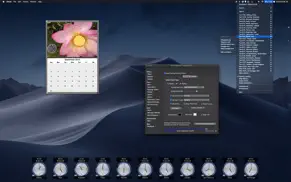
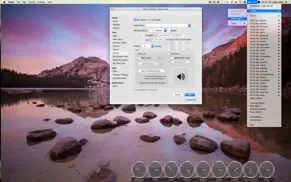

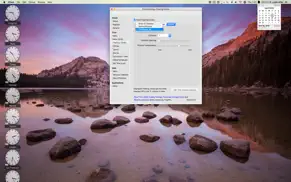
World Clock Alarms Cal iClock 5.8.94 Apps Screenshots & Images
World Clock Alarms Cal iClock iphone, ipad, apple watch and apple tv screenshot images, pictures.
| Language | English |
| Price | $4.99 |
| Adult Rating | 4+ years and older |
| Current Version | 5.8.94 |
| Play Store | com.plumamazing.iclock |
| Compatibility | iOS 10.11 or later |
World Clock Alarms Cal iClock (Versiyon 5.8.94) Install & Download
The application World Clock Alarms Cal iClock was published in the category Productivity on 12 May 2018, Saturday and was developed by Plum Amazing Software LLC [Developer ID: 284975479]. This program file size is 123.91 MB. This app has been rated by 15 users and has a rating of 1 out of 5. World Clock Alarms Cal iClock - Productivity app posted on 13 June 2023, Tuesday current version is 5.8.94 and works well on iOS 10.11 and higher versions. Google Play ID: com.plumamazing.iclock. Languages supported by the app:
NL EN FI FR DE IT JA KO NB RU ES SV TR Download & Install Now!| App Name | Score | Comments | Price |
| IWatermark - Watermark Photos Reviews | 4.3 | 923 | $1.99 |
| OMradio.sg Reviews | 5 | 2 | Free |
| PixelStick Reviews | 1 | No comment | $6.99 |
| IWatermark Lite Watermark Pics Reviews | 2.0 | 11 | Free |
| Volume Manager Reviews | 1 | No comment | Free |
- minor changes to metadata
| App Name | Released |
| CamScanner - PDF Scanner App | 27 August 2010 |
| ChatOn - AI Chat Bot Assistant | 13 January 2023 |
| ITranslate Translator | 11 February 2019 |
| Microsoft Authenticator | 30 May 2015 |
| ChatBox - Ask AI Chatbot | 21 April 2023 |
Find on this site the customer service details of World Clock Alarms Cal iClock. Besides contact details, the page also offers a brief overview of the digital toy company.
| App Name | Released |
| Miter Angle Calculator | 04 November 2021 |
| Bullet Journal Companion | 23 February 2017 |
| Voice Record Pro 7 Full | 19 February 2014 |
| LineLearner | 22 April 2010 |
| CNC Machinist Calculator Pro | 25 September 2015 |
Discover how specific cryptocurrencies work — and get a bit of each crypto to try out for yourself. Coinbase is the easiest place to buy and sell cryptocurrency. Sign up and get started today.
| App Name | Released |
| 06 October 2010 | |
| Hive Social | 18 October 2019 |
| Netflix | 01 April 2010 |
| Google Chrome | 28 June 2012 |
| YouTube TV | 05 April 2017 |
Looking for comprehensive training in Google Analytics 4? We've compiled the top paid and free GA4 courses available in 2024.
| App Name | Released |
| Stardew Valley | 24 October 2018 |
| Procreate Pocket | 17 December 2014 |
| AutoSleep Track Sleep on Watch | 19 December 2016 |
| Plague Inc. | 25 May 2012 |
| True Skate | 18 October 2012 |
Each capsule is packed with pure, high-potency nootropic nutrients. No pointless additives. Just 100% natural brainpower. Third-party tested and validated by the Clean Label Project.
Adsterra is the most preferred ad network for those looking for an alternative to AdSense. Adsterra is the ideal choice for new sites with low daily traffic. In order to advertise on the site in Adsterra, like other ad networks, a certain traffic limit, domain age, etc. is required. There are no strict rules.
The easy, affordable way to create your professional portfolio website, store, blog & client galleries. No coding needed. Try free now.

World Clock Alarms Cal iClock Comments & Reviews 2024
We transfer money over €4 billion every month. We enable individual and business accounts to save 4 million Euros on bank transfer fees. Want to send free money abroad or transfer money abroad for free? Free international money transfer!
Did you know that you can earn 25 USD from our site just by registering? Get $25 for free by joining Payoneer!