IPeng ue App Reviews
IPeng ue App Description & Overview
What is ipeng ue app? iPeng ue is the Music Remote for your Logitech® UE™ Smart Radio. It gives you perfect and simple control over all of your music and helps you to unleash the true potential of your Smart Radio.
Since Version 8.0 iPeng ue now has a modern iOS user interface design.
* iPeng is The Original *
iPeng, originally launched as a Web App for the Logitech® Squeezebox™as early as 2007, has been the first ever remote control solution for iOS, serving a large and happy user base until today and retaining a 4.5 star rating on the App Store for over six years now. iPeng ue brings all that power to your Smart Radio, too.
With iPeng ue you will get access to functionality you currently don’t have on the Smart Radio, such as easy playlist manipulation, browsing with large artwork and detailed track information, social media sharing, music information lookup from sources like Wikipedia and playing of custom radio stations from a simple URL.
iPeng ue is a universal App for iPad, iPhone and iPod touch and the only real iPad remote for the Smart Radio.
Note: iPeng ue is a remote control App only for the Logitech® UE™ Smart Radio. It will not work with the Logitech® Squeezebox™ and it will not make Squeezebox functionality available that is missing on the Smart Radio.
iPeng ue is not a music player and there is also no additional In App Purchase available for such a capability.
* iPeng’s Features in Detail *
Easy and Fast to Use
• iPeng offers a beautiful and user friendly interface, giving you easy access to all the functionality your smart radio has to offer, including easy access to your UE Music Library(1).
• iPeng’s functionality is optimized for speed of use, guaranteeing long-term fun.
• Built-in tutorials help you to learn iPeng’s operation.
Use of the iPad Screen
• iPeng makes full use of the screen estate on the iPad by offering you high resolution artwork and big cover views.
• Get full-screen artwork screen savers for across-the-room viewing.
Manage What’s Currently Playing
• View, change and rearrange your current playlist.
• Get context information on the currently playing song/station or on other songs in the current playlist.
Explore Your Music Library (1)
• Browse your own files by categories like Albums, Artists, Genres or simply search for your music.
• Enjoy iPeng’s big cover art with high resolution graphics when browsing your music.
Explore Remote Services
• Get access to a whole world of internet radio.
• Add your own internet radio stations from URLs.
• Access music services and have control over them as if they were in your own library.
• Access additional UE Smart Radio™ Apps (2).
Get Full Control Over Your Smart Radios
• iPeng’s MultiPlayer Control allows you to control all your players in one place.
• Have direct access to Power/Volume for each connected player.
• Group players to synchronized groups. Jointly control playback and volume for these groups and move players between them, using Drag and Drop or a toolbar.
• Power all players in a group off with a single click when you leave home.
• Select different music sources with a single tap.
• Have access to all Smart Radio features through the Player Context Menu: Alarms, Sleep, Shuffle&Repeat Settings and more.
iPeng fully supports accessible control through VoiceOver.
iPeng is available in Danish, Dutch, English, German, Italian, Norwegian and Swedish language only, but most of the text in the application will be in the language of the respective music source.
iPeng ue requires one or more UE Smart Radio™ music players.
UE Smart Radio™ is a trademark of Logitech.
(1) Requires UE Music Library available for free from uesmartradio.com.
(2) Depends on service availability on UESmartRadio.com.
Please wait! IPeng ue app comments loading...
IPeng ue 9.8.1 Tips, Tricks, Cheats and Rules
What do you think of the IPeng ue app? Can you share your complaints, experiences, or thoughts about the application with PenguinLovesMusic.com and other users?
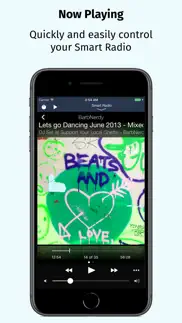



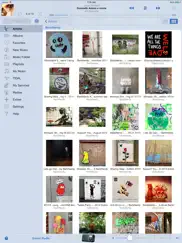

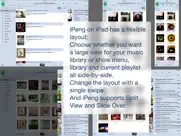
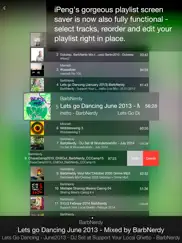
IPeng ue 9.8.1 Apps Screenshots & Images
IPeng ue iphone, ipad, apple watch and apple tv screenshot images, pictures.
| Language | English |
| Price | Free |
| Adult Rating | 17+ years and older |
| Current Version | 9.8.1 |
| Play Store | com.penguinlovesmusic.iPengUE |
| Compatibility | iOS 9.3 or later |
IPeng ue (Versiyon 9.8.1) Install & Download
The application IPeng ue was published in the category Music on 13 December 2012, Thursday and was developed by PenguinLovesMusic.com [Developer ID: 296941579]. This program file size is 36.8 MB. This app has been rated by 60 users and has a rating of 4.3 out of 5. IPeng ue - Music app posted on 26 April 2023, Wednesday current version is 9.8.1 and works well on iOS 9.3 and higher versions. Google Play ID: com.penguinlovesmusic.iPengUE. Languages supported by the app:
DA NL EN FR DE IT KO ZH SV ZH Download & Install Now!| App Name | Score | Comments | Price |
| IPeng Reviews | 4.6 | 1,008 | $8.99 |
| Systemline 7 Reviews | 1 | 1 | Free |
| Wikilator Reviews | 5 | 1 | Free |
| IPeng Party Reviews | 4 | 1 | Free |
iPeng ue 9.8.1 includes the following changes: * Fix playing music from UE Music Library Previous updates: iPeng ue 9.8 * various visual improvement especially when used with Stage Manager on iPad * support for new UESmartRadio login method * volume control bug related to iOS 16.3 fixed
| App Name | Released |
| StarMaker-Sing Karaoke Songs | 05 March 2010 |
| Bose Music | 21 September 2018 |
| Sonos | 08 June 2020 |
| JBL Portable | 24 June 2015 |
| Offline Music Player | 29 July 2017 |
Find on this site the customer service details of IPeng ue. Besides contact details, the page also offers a brief overview of the digital toy company.
| App Name | Released |
| Tempo - Metronome with Setlist | 12 February 2009 |
| Walkout Song DJ | 16 November 2013 |
| WhoSampled | 19 June 2012 |
| Pano Tuner - Chromatic Tuner | 05 January 2010 |
| ITanpura | 15 August 2009 |
Discover how specific cryptocurrencies work — and get a bit of each crypto to try out for yourself. Coinbase is the easiest place to buy and sell cryptocurrency. Sign up and get started today.
| App Name | Released |
| Telegram Messenger | 14 August 2013 |
| 06 October 2010 | |
| TikTok | 02 April 2014 |
| Snapchat | 13 July 2011 |
| Ralph Lauren | 08 November 2021 |
Looking for comprehensive training in Google Analytics 4? We've compiled the top paid and free GA4 courses available in 2024.
| App Name | Released |
| Terraria | 28 August 2013 |
| Purple Place - Classic Games | 17 May 2019 |
| HotSchedules | 30 October 2008 |
| Stardew Valley | 24 October 2018 |
| Slay the Spire | 13 June 2020 |
Each capsule is packed with pure, high-potency nootropic nutrients. No pointless additives. Just 100% natural brainpower. Third-party tested and validated by the Clean Label Project.
Adsterra is the most preferred ad network for those looking for an alternative to AdSense. Adsterra is the ideal choice for new sites with low daily traffic. In order to advertise on the site in Adsterra, like other ad networks, a certain traffic limit, domain age, etc. is required. There are no strict rules.
The easy, affordable way to create your professional portfolio website, store, blog & client galleries. No coding needed. Try free now.

IPeng ue Comments & Reviews 2024
We transfer money over €4 billion every month. We enable individual and business accounts to save 4 million Euros on bank transfer fees. Want to send free money abroad or transfer money abroad for free? Free international money transfer!
Much better than the Logitech App!. Great way to browse and control my UE radio. Could do with some improvements in UI flow and some of the popups are odd. However this is a minor gripe compared to the great functionality the app has.
Stopped working. It has not been working for several weeks. Always says player not found, while the UE Player itself has been working just fine and logging into the website has no issue. App abandoned?
Not compatible with squeezebox radio. Not compatible with squeezebox radio.
Filling the void. Glad I found this app so that I can keep my UE Smart Radio connected to the web!
Recent Upgrade Now Working!. Latest upgrade now working well. This is the best app to drive and configure your UE Smartradio; way more user-friendly and robust than the native app.
No funciona Spotify, no deja agregar mas servicios de música. Ocurren muchos errores
ipeng ue. switched my squeezebox to ue interface but logitech app out of date. downloaded this app and it’s works great! much easier the control of my music!!
No Benefit vs Free App. Just use the Logitech UE Smart Radio app. It is free and I have not found any significant benefits to this app.
Works well, unlike the native Logitech apps.. I have been in touch with Logitech with issues with their apps, and they repeatedly gave me the impression they are in no hurry to update their non-functional apps, so I downloaded this app to work with my Logitech UE radio, and it seems to work well. Perhaps Logitech has abandoned updating their apps, so I am glad there is a third party app that seems to work with the radio. (I think it has been several years since Logitech updated their app, and it no longer loads at all with iOS 11). Thanks for the app. This app seems to work well with iOS 11.
Provides what was missing from UE functionality. Although the UE Smart Radio is a bargain compared to the Squeezebox (much less expensive and the rechargeable battery is included), it's missing some crucial functionality -- the ability to find and listen to ANY online streaming radio station by entering the URL. The built-in station finder is missing a lot of great stations. After some online forum searching I came upon iPeng and risked the ten bucks. It does what I need it to do: it has a self-contained browser so I can look up any radio station in the world and/or enter its URL. Once I've done that I can name it and add it to favorites and the radio adds it to its favorites list. I can control everything on the radio via this app but once I've done what I needed to do I can exit the app and the radio continues on its own. No need for the app to be running to keep playing the custom URL. Nice app interface too. Easy to set up and use.
Did you know that you can earn 25 USD from our site just by registering? Get $25 for free by joining Payoneer!
Imagine you at your best. All the time. Picture yourself at your sharpest and most productive. Your most alert and focused. Your most lucid, creative and confident. At work. At play. In every area of your life. Add Mind Lab Pro® v4.0 to your daily routine and uncap your true potential. Buy Now!
Won’t Connect to UE Smart Radio Anymore. Won’t connect to UE Smart Radio anymore. Tech support seems unavailable. What information that’s available isn’t helpful and blames Logitech if there’s a connection problem.
Adsterra is the most preferred ad network for those looking for an alternative to AdSense. Adsterra is the ideal choice for new sites with low daily traffic. In order to advertise on the site in Adsterra, like other ad networks, a certain traffic limit, domain age, etc. is required. There are no strict rules. Sign up!