IPeng App Reviews
IPeng App Description & Overview
What is ipeng app? iPeng 9, the music remote for the Logitech® Squeezebox™, has been designed for the latest iOS versions and fully supports all iPhone and iPad form factors.
iPeng 9 is a remote control app that will work all over your home with your iPhone, iPad, iPod touch and Apple Watch.
You can also purchase an additional playback capability as an In-App-Purchase that will turn your iPhone or iPad into a full-blown music player for your Squeezebox Server or Roon Server.
*** New in iPeng 9 ***
• Support of iPhone 11, Pro, X/XS and XS Max
• Latest Apple Watch support including Series 5, under watchOS 3 and newer
• Today Widget to use iPeng in Notification Center and on the lock screen.
• Full multitasking support on iPad and iPad Pro, including Split View and Slide Over under iOS 9 and newer.
*** What’s new compared to iPeng Classic? ***
* Full Support of latest iOS Versions *
• iPeng has been redesigned, matching Apple's flat UI design for an up-to-date appeal, and uses a modernized platform and code base for continuous support of new iOS features.
* Universal App *
• iPeng 9 is a universal app for both iPhone, iPad and Apple Watch, so you only have to purchase the app once. Older iPeng versions had separate apps for iPhone and iPad.
* Customizable *
• The customizable main menu allows you to show different menu items in your top level menu or hide things that you don’t need.
• Change the structure of your main menu through a simple drag-and-drop interface.
• You can select a bright or dark color scheme for iPeng, and iPeng can even automatically select it based on your lighting conditions.
* Easier Multi-Room Control *
• The redesigned MultiPlayer Control simplifies handling many players.
• QuickSwitch lets you move playlists from one player to another easily with a swipe of your finger.
• Have direct access to Power/Volume for each connected player and change other player settings in the player details.
• Group players to synchronized groups. Jointly control playback and volume for these groups and move players between them using drag-and-drop or a toolbar.
• Power all players in a group off with a single click when you leave.
* Manage Playlists and Favorites *
• View, save, change and rearrange not only your current playlist but also saved playlists and favorites.
* Works with Logitech Squeezebox and compatible players *
• iPeng 9 works with all Logitech Squeezebox Players as well as many Squeezebox-compatible players like Innuos Zen, the SOtM sMS-1000SQ and sMS-100 or VortexBox players.
• With iPeng Playback, iPeng also works as a player with Roon.
*** Enjoy the familiar features and comfort of iPeng. ***
* Easy and Fast to Use *
• The functionality of iPeng is optimized for speed of use guaranteeing long-term fun.
• Built-in Tutorials help you to learn iPeng’s operation.
* Explore Your Music Library (1) *
• Browse your own files by categories like Albums, Artists, Genres or simply search for your music.
* Explore Remote Services *
• You get access to a whole world of internet radio and music services like Rhapsody™ and Spotify™ and have control over them as if they were in your own library.
* Use 3rd Party Plugins (2) *
• iPeng supports a growing number of 3rd party plugins for Squeezebox™, e.g. CustomBrowse, TrackStat, Music and Artist Information and many more.
* Use MySqueezebox.com *
• iPeng 9 doesn’t require a server to operate your Squeezebox, it also supports Logitech’s MySqueezbox.com online service.
Note: This does not apply to the Playback functionality.
iPeng requires one or more Squeezebox™ or any compatible hard- or software player.
Squeezebox™ is a trademark of Logitech.
(1) LogitechMedia Server/Squeezebox Server version 7.5 or newer available for free from mysqueezebox.com/download or downloads.slimdevices.com/nightly/
(2) Installation of 3rd party plugins in Logitech Media Server required.
Please wait! IPeng app comments loading...
IPeng 9.8.4 Tips, Tricks, Cheats and Rules
What do you think of the IPeng app? Can you share your complaints, experiences, or thoughts about the application with PenguinLovesMusic.com and other users?


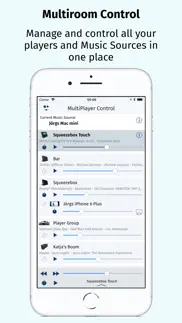

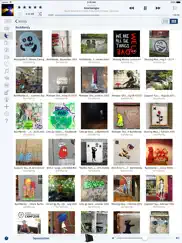

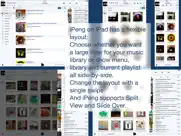
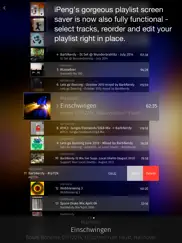
IPeng 9.8.4 Apps Screenshots & Images
IPeng iphone, ipad, apple watch and apple tv screenshot images, pictures.
| Language | English |
| Price | $8.99 |
| Adult Rating | 17+ years and older |
| Current Version | 9.8.4 |
| Play Store | com.penguinlovesmusic.iPeng7 |
| Compatibility | iOS 9.3 or later |
IPeng (Versiyon 9.8.4) Install & Download
The application IPeng was published in the category Music on 10 December 2013, Tuesday and was developed by PenguinLovesMusic.com [Developer ID: 296941579]. This program file size is 36.4 MB. This app has been rated by 1,008 users and has a rating of 4.6 out of 5. IPeng - Music app posted on 17 April 2023, Monday current version is 9.8.4 and works well on iOS 9.3 and higher versions. Google Play ID: com.penguinlovesmusic.iPeng7. Languages supported by the app:
DA NL EN FR DE IT KO ZH SV ZH Download & Install Now!| App Name | Score | Comments | Price |
| Wikilator Reviews | 5 | 1 | Free |
| IPeng Party Reviews | 4 | 1 | Free |
| IPeng ue Reviews | 4.3 | 60 | Free |
| Systemline 7 Reviews | 1 | 1 | Free |
iPeng 9.8.4 includes the following changes: * Fix issue with time input (e.g. alarms) Previous updates: iPeng 9.8.3: * Fix NowPlaying in zoomed mode on iPhone 12/13/14 * Fix autoscroll behavior in cover views (artists/albums) on iPhone iPeng 9.8.2: * fixed an issue with missing album headers for albums from music services or CustomBrowse on iPhone iPeng 9.8.1: * fixed an issue with not showing album details in the "Album Artists" view iPeng 9.8: * various visual improvement especially when used with Stage Manager on iPad * support for new MySqueezebox.com login method * volume control bug related to iOS 16.3 fixed
| App Name | Released |
| Bose Music | 21 September 2018 |
| Audiomack - Play Music Offline | 19 November 2014 |
| AMI Music | 18 June 2013 |
| JBL Headphones | 06 November 2015 |
| Airbuds Widget | 21 October 2022 |
Find on this site the customer service details of IPeng. Besides contact details, the page also offers a brief overview of the digital toy company.
| App Name | Released |
| ITablaPro | 18 December 2009 |
| Tempo - Metronome with Setlist | 12 February 2009 |
| IMPC Pro 2 for iPhone | 10 December 2018 |
| VirtualDJ Remote | 15 December 2010 |
| WhoSampled | 19 June 2012 |
Discover how specific cryptocurrencies work — and get a bit of each crypto to try out for yourself. Coinbase is the easiest place to buy and sell cryptocurrency. Sign up and get started today.
| App Name | Released |
| Plague Inc. | 25 May 2012 |
| Procreate Pocket | 17 December 2014 |
| 75 Hard | 19 June 2020 |
| Geometry Dash | 13 August 2013 |
| Suika Game-Aladdin X | 06 March 2024 |
Each capsule is packed with pure, high-potency nootropic nutrients. No pointless additives. Just 100% natural brainpower. Third-party tested and validated by the Clean Label Project.
Adsterra is the most preferred ad network for those looking for an alternative to AdSense. Adsterra is the ideal choice for new sites with low daily traffic. In order to advertise on the site in Adsterra, like other ad networks, a certain traffic limit, domain age, etc. is required. There are no strict rules.
The easy, affordable way to create your professional portfolio website, store, blog & client galleries. No coding needed. Try free now.

IPeng Comments & Reviews 2024
We transfer money over €4 billion every month. We enable individual and business accounts to save 4 million Euros on bank transfer fees. Want to send free money abroad or transfer money abroad for free? Free international money transfer!
Reliable way to play music on my Squeezebox. Logitech seems to have abandoned real support for the Squeezebox player years ago, but this app does a great job of talking to the interface and giving you lots of options for playing audio. The interface does take some getting used to, probably because of those many options. But once you master it, you're in control. And the developer is very responsive if you need support, so it gets 5 stars from me.
Please bring back album titles for Album Artists tab!. Just updated to latest version and every view except that one has the title under the artwork. This change simply doesn’t make sense. I’m a long time user and the app was already spot on. Please don’t mess with something that did not need changing.
Wonderful squeezebox server controller app. Worth every penny! Even the mobile playback in app purchase is worth it. Your iPad and iPhone become a squeeze player. Rock solid stability too. Highly recommended!
I like. For the price, it is a bargain. It has a couple annoying features, but in general works pretty good.
I had such high hopes!. I bought the app because Logitech no longer supports Squeezebox. I thought this app would work. Problem is that it takes too long to load my songs off my PC (my music). Also no support of Pandora (app that is still on my Squeezebox). How do i get my money back?
Exceeded my expectations. Software organized my classic and opera library better than ITunes. App is user friendly.
The exceptional and enduring Squeezebox control app.. That this, the definitive Squeezebox remote control app, continues to be refined and updated, more than a decade after Logitech stopped making this ahead-of-its-time audio music streaming line, speaks to the dedication of its app developer. Together with a server app continuously updated by a devoted user community, the only thing keeping the Squeezebox ecosystem from lasting indefinitely are the now decades old players themselves. And there are even replacements for those now, too. What was Logitech thinking in discontinuing this now classic streaming platform?
Perfect, but add carplay. This app does the perfect job of providing a much needed UI to the squeezebox devices. It is just missing full carplay integration.
Squeezebox rules. 10years later the great hardware is still best in class thanks to software like iPeng. Rock solid and solid UX.
IPeng is spectacular. iPeng works seamlessly with attractive interface and displays cover art and detailed track info. Excellent on iPad and cellphone interchangeably. Also great resource for locating internet radio and storing Favorites. Connects with my music server which has copies of all CDs and digitized copies of vinyls and connects through WiFi with DAC to amplifier and freestanding speakers.
I Love This App. It works great with my Logitech Squeezebox radio. I highly recommend it!
Why can't all IPhone app developers be like this ?. This app , already great , turned it up a huge notch by adding Roon emulation support. Terrific job by a great developer .
Still kicken. Such a nice compliment to my Modwright Transporter. This combo is still a gold standard despite being many years old. Ipeng makes it all work as if it were new.
5 star app. Awesome app. Works great with the Touch.
Great, but so far not worth replacing the old one. I have to give iPeng five stars because it is SUCH a great app. If someone had sold a touchscreen remote with this look, feel and function ten years ago, it would have cost, and been worth, thousands of dollars. It is so nice being able to navigate my music this way and see the artwork on my iPad or iPhone. It offers far more features and such a nicer interface than the Logitech app. And I love how it streams music to my phone. HOWEVER, I bought this app to use instead of the earlier iPeng app, and honestly I'm not noticing any real difference or improvement. It works fine but it's not better or different that I can tell. Maybe eventually I'll notice some benefits, but not so far. (For me so far it has been stable, but I do see some remarks about glitches; I bet they iron those out soo, knowing this developer.) So ... if you don't already have iPeng, I recommend you buy it; either this version or the old one. But if you already have the older version, I would not suggest getting this one to replace it.
Truly awesome remote control app for my stereo. I have been using iPeng for years and love it. I literally haven’t touched my stereo in months. I use LMS and Squeezelite on a Raspberry Pi connected to a digital input on my stereo. Another reviewer mentioned piCorePlayer which also works very well. Sound is excellent. I can control the stereo from any iPhone or iPad that is handy. Recent versions of LMS will extract all metadata from iTunes music files to show album art, details like author/performers etc. I tried other music servers like Roon and Volumio and found their UI clunky in comparison to iPeng. If you are looking for hardware to run LMS and Squeezelite and connect to your DAC or receiver check out Allo’s product line.
Great, but auto-starts in my car. Great UI, functionality, and reliability. I docked 2 stars for an edge case that gets me regularly. If iPeng is not running, neither FG nor BG, and iTunes is running in BG but not playing (so that it remembers my last pause), then when I start my car, its audio system finds my Bluetooth phone and tells it to resume. I expect iTunes to resume. Instead, iPeng starts and takes over, shows Squeezebox on my car’s display, and starts my Squeezeboxes in the house via my home WiFi that’s still accessible, just as I’m driving away. My wife has to turn it off, and I have to get out my phone and explicitly start iTunes. I have not purchased the Playback feature, either, not that it would help away from home. Other audio apps I have don’t do this.
I like it!. I’ve always like the Squeeze Box and this app has only made me enjoy it more.
Still a great app for LMS users. I'm delighted they continue to support this community. It is still one of the best control apps I've seen for any platform.
Great App - Offers what it promises. This is what I was looking for for a long time. Finally I can use my iPhone or iPad to not only remote control any of my several devices but also to listen via the iPhone and a headset directly. The UI is well desinged and offers lots of options. Works without issues. And finally, although squeezebox touch cannot be bought anymore (at least to my knowledge) there is a way out for audio to my stereo receiver if the touch ever breaks: Get an iPad instead, install iPeng and the playback app and use this one instead of the touch to stream to your stereo system via simple audio cable. Well done! I am also happy to see that there are real useful new developments and products for squeezebox despite Logitech's change to the UE in 2012. I was worried it might die. But there is no real alternative to squeezebox that I am aware of and iPeng 9 gives hope that we will continue to see updates and further development for a long time. Update: Dec/2016 Just loaded a new CD to Squeezebox and enjoy listening via IPeng through my IPhone lying in bed after a long day. Simply an amazing app. It is a must have and one of my most used ones. Keep it running!!
Exemplary problem support. I had a problem with LMS connection to SBB’s. I sent an email via the built-in Help. I received a prompt reply, after a few back and forth emails to explore problem, iPeng staff wisely diagnosed the problem with my network. I’d initially called Logitech only to be told they no longer support Squeeze players on Mac’s. In the world with people selling without a core competency, iPeng stands out with excellence in both product and service.
I️ love it!. When iOS went to 10 my whole house music app wouldn’t work any more, I was desperate. I found this app and thought it was a little expensive but I needed something, so I tried it. After using the app I like it more than my old app and wish I would have found it long ago. Steve
always disconnecting. there’s always a constant disconnect to the LMS server. i have to restart the LMS server all the time. what a rip-off, do not buy!!!
Classic vs New. I had the classic version before iOS had breaking changes. Paid up for the new version and it’s been well worth it to be able to fast forward lengthy podcasts again. A bit of a learning curve with the UI but such is the case with any Swiss Army knife app.
Unable to log in after update. The app no longer sees my players and does not log into the squeezebox website. It’s a blank. Annoyed that I paid for this.
Auto pasting? Really?. Version 9.8.4 returns with … spyware! You keep attempting to paste from other apps. This is both annoying (as iOS can see you do it and prompts me) and enraging, since I paid money for this app. This is garbage freeware behavior. Knock it off.
My library on my phone, YES!. Takes a bit to understand GUI. I bought the extra add on ability to play on phone directly. Totally worth the extra $$$ Pandora thumbs up/down don’t work for me
Handy app. I’ve enjoyed this app. At times it has trouble finding the server. However, most of the time it works well.
Good but tidal and pandora not workin. I love this app but for about the last year i won’t stream from tidal or pandora. Used to work great but now won’t connect
Thank goodness for this app!.......thought i was going to have to get. Thank goodness for this app!.......thought i was going to have to get rid of my squeezebox touch with the new apple iOS....no....this app is worth every penny and manages all my squeezebox devices perfectly! Thank you. K
Love it. Held off a long time before buying the app, but have to say it is easily the best $9 you can spend. Controls the squeezebox perfectly. Accesses my music library easily. I have a large flac library and the squeezebox gets bogged down scrolling through the folder, not so with iPeng. Loving it, if on the fence, go for it. No regrets.
Works perfect. Had a little trouble at first but got resolved. Works great.
Impossible to follow the logic. Just want to search for artists!!! 30 minutes to figure it out - until I give up
Very happy. Does exactly what it says it does. Very happy with it.
A must for Squeezebox. Squeezebox is still the best system for streaming your ripped CDs and even high bit rate downloads. I’m bummed it’s no longer supported by Logitech. IPeng makes it work great.
Most excellent. Superb app. A bit of a learning curve but the animated in-app tutorials are well done, helpful, and show up when needed.
Please make an Apple TV version!. Would happily pay $25 for it 🙂
The best!. Recently I ran into problems running picoreplayer and LMS. I had heard of competing streamer software like Roon and Volumio and gave them a try. Afterwards I was disappointed in their interfaces and returned to the original setup using Ipeng. Nothing even comes close for functionality and playback options. It’s simply the best you’ll ever need
Reawakened a sleeping SqueezeBox Boom. Had an unconscious SqueezeBox Boom for a couple of years. Remote was misplaced and Logitech stopped supporting their app. Asked some buds how were they controlled their SqueezeBox music system libraries they said with iPeng⁉️ Went looking in the App Store and there it was with the lil blue penguin. I purchased downloaded loaded my existing SqueezeBox account information and I was up and running in under 5 minutes on my iPhone and iPad. Flawless install and integration wish I found iPeng sooner !
Bitrate. I am using iPeng to control a Daphile music server. The app works fine but it would be nice to see the bitrate of the music that is playing. The Daphile web UI shows this info, but iPeng does not.
Essential for LMS. Coolio has done an outstanding job with the iPeng app. It allows me to control all my music sources very easily on my iPhone.
Solid, beautifully designed. I recently set up a piCore Player with Allo Digione HAT, and I use iPeng exclusively to access my music library. Having never used Roon or anything similar, I have nothing to compare it to except itself. So far, it’s a joy to use. I was surprised to find that it displays additional data that I know didn’t come from the CD metadata. For example, you can find pull up individual tracks under the name of the artist who wrote them (example: search for Dan Wilson and you can pull up the songs he wrote for Adele). I can’t evaluate some of the deeper features, of which there appear to be many, because my needs are not complex. But suffice to say, I love the flexibility and ease of use, and hope the developer continues to support it for a long time to come.
love iPeng!. having issues switching between players with a iphone 11pro, seems stuck and won’t switch. issue doesn’t come up on my iphone 8 or 6
Bravo!. This app saved my extensive Squeezebox network. Setup was fairly easy; one star taken off because the interface is a bit difficult to understand at first.
Squeezebox Heaven. This lets me control eleven devices and always works flawlessly.
Squeezebox Savior. The penguin is the best. We would be lost without him.
Great App for Squeezebox Touch. I was concerned that i would no longer have control for my logitech players. This app works great. Better than the original. Thank you!
Still the Best Network Music Player. In 2001 I purchased a Slim Devices, Inc Squeezebox 3 network music player. It was, and in my mind -- still is the perfect system to control my audio system. It is now 2019, and I am still listening to my enormous music collection of more than 3000 albums loaded on my server thanks to the fabulous work of the iPeng apps’ developer. My ancient Squeezebox 3 remote device still works, and my older iPads are scattered around my home providing additional remote feed of my music server over Wi-Fi to my multi-room audio systems. I can remote control all this music and select my playlists for each room using my iPhone. Through the years, the iPeng developer has kept up with all the advances of iOS and iPeng serves my music listening needs perfectly. Thank you for this excellent app!
Great companion to piCorePlayer. This app is the glue that connects the Logitech Media Server installation on my Mac with the otherwise headless piCorePlayer. Beats the heck out of using the LMS web interface. It took me a little bit to realize exactly what LMS was good for, but after a week of using iPeng, I’ve realized I can get back features that were axed from iTunes years ago, like setting up a playlist of local tracks that loads a radio stream when it’s done. The only thing I could ask for is Apple Music integration, but I know that’s not the fault of this app.
Excellent app. Great app for managing my music and players on my Logitech Music Server. It’s just about the only app out there with a clean, streamlined interface. It is not constantly shoving ads down my face. No ads, just my music. Briefly downloaded Roon to try, but was instantly turned off by the fact that you can’t even sort your artists in a simple list, you have to scroll through them in a gallery image format. IPeng simply gives me all of the control and manipulation of my music and it’s on interface that I could ever want.
Did you know that you can earn 25 USD from our site just by registering? Get $25 for free by joining Payoneer!
Great application. Brilliant app, everything I ever needed and more to use my squeezebox. As a person who is blind it's fully accessible, please keep updating.
Great app. Works really well, looks better than older version, love it.
Works great. Love it. Worth the purchase of playback as well.
Takes a bit of getting used to. But once you get the hang of it, the interface works well. I prefer the iPhone version to the iPad one.
Top notch. Gotta love the penguin!
8.0.3 a dud?. The 8.0.3 update refuses to see any of my three squeezeboxes. Back to 8.0.1.
iPeng. Great app! Happy that there's still fab support for the Squeezebox
Intuitive and effective. Easy to set up, easy to use. Great app!
IPeng. Excellent app. Use it with squeezebox touch to play all my music. Only shortfall seems to be I can't save a favourite playing list.
iPeng 7 update. iPeng 7 is a great update over the previous version - not that there was anything wrong with the old iPeng :) It's a cleaner and yet more functional design - particularly for iPad. Worth the cost of development. I encourage you to update. I have not been disappointed. Update: I really like the ease of updating playlists. I have always found setting up and editing playlists in LMS a bit clunky. Now I'm saving playlists easily.
Frustrating. Will not detect a player or server, despite them currently running, and despite taking all steps suggested by iPeng.
Great app!. A must have for any squeezebox users!
Brilliant. This is a fantastic media controller. Highly recommended and easy to set up.
If you own the old version it's a rip off. The interface is new, improved in some areas but worse in others. The first version was not built for iPad, there was no upgrade path when the iPad version was released, you had to pay the full cost. Now the iOS 7 version comes out and is supposed to be all new blah, blah, blah. It's just a way to make another load of money. If you have the old version just don't bother with the new one. I'd like my money back.
Just works.... The combination of this excellent app and the unfortunately discontinued squeezebox is wonderful!
Squeezebox remote control. If you run Logitech Media Server, this is the best app to control your music.
Frikken brilliant app. Does what it says......perfectly.
Use it every day!. The iPeng app is part of my home set up and I love that it allows for easy management of sync between multiple players. Would be five stars if volume control of synced players worked as it did in iPeng Classic.
Terrible waste of time. This app is clumsy, poorly laid out and has frequent issues. The menu system is very hard to understand. There are so many buttons which take you to strange places. Every page, every menu, every part of the navigation is all different. You click on an item one day, and the next day it takes you to a different page. At this moment I have lost the 'now playing' screen and it is nowhere to be found. This means I can no longer do things like: pause the music, go back, go forward, skip etc. Sometimes you’ll get the button to take you to the right screen, and sometimes it just won’t appear. Though it is very easy to accidently delete music from the album playlist, because swiping left takes you to another screen, but it also deletes things. There’s a swipe-up menu which is in the same spot as the IOS swipe-up menu. They want to you pay more money for the app to play music on the handset too. This app is a tremendous time-waster and you will pull your hair out trying to get it to do what you want.
iPeng 9 upgrade - All good. I bought iPeng 9 today after using iPeng Classic for many years. Works well, has lots of bug fixes, looks great and has helped revive my interest in the awesome squeezebox platform. It connects to all my hardware (SB3, Boom and Radio) and software players (Squezeplay and iPeng's own player). I was pleasantly surprised that the in-app purchase for iPeng playback was maintained! I have music steaming all over the house now.
Imagine you at your best. All the time. Picture yourself at your sharpest and most productive. Your most alert and focused. Your most lucid, creative and confident. At work. At play. In every area of your life. Add Mind Lab Pro® v4.0 to your daily routine and uncap your true potential. Buy Now!
So hard to use. It does what it's supposed to do, but man is it hard to use. Things like if you swipe left at the top of the screen it does one thing, but if you swipe left at the bottom of the screen it does something different. Not intuitive at all. Still struggling to use it and it's very frustrating. It has help guides that step you through things but I can't find anything else. You need to open instructions on your PC and follow along with the app, but I can't find that kind of instructions. There's buttons that you press and I can't tell what they even do..
Excellent. Works perfectly, easy to use, full featured. What more to say?
Good app. Love it! Works with my SB3.
Works great. Love this app and its many features. Highly recommend it.
Great App but. This would be a great app if it worked properly. It doesn't recognize either of my Logitech products consistently. I have reverted to the older app that works as advertised. $5 a lot for something that won't work. Thanks.
Best music remote out there. I use it every day. There's nothing out there that's as feature rich and reliable.
By far, the best app for sqeezebox. Works great! It’s the core of my music system. I’ve been using it for years and it keeps getting better with each (infrequent) release. Handles my music library and Spotify seamlessly using the “Spotty” plugin.
Almost Perfect. The best Squeezebox software for iPhone no question. Developer has done a great job and also gives regular updates.
Great update!. Can't live without my iPeng. Thanks for all your hard work Coolio!
Excellent multiroom solution. IPeng allows you to control in a modern way the Logitech media server, an open source software that enables you to convert any AirPlay devices, computers, or micro-computers (raspberry Pi, etc) into an endpoint for multi-room audio. IPeng is the greatest remote for that. Group players together, create playlists, etc. An excellent competitor to Sonos devices for a bargain.
Bien meilleur que Squeezebox. Meilleure ergonomie. Contrôle complet sur le serveur et plus. Un incontournable
Get rid of the custom font. Use the system font. Seriously. Just don’t use a custom font, ever. Also, save the app prefs ON THE PHONE. It’s infuriating to open the app and have different buttons at the bottom of the UI that I didn’t pick only to have them reset to my preference anywhere from 10 seconds to 10 minutes later.
Still the best!. This app just keeps getting better and better.
Bingo.. The quality of this app has renewed my commitment to the Squeezebox platform. This is the best way to control a Squeezebox/Transporter set-up by a wide margin, and takes the convenience and functionality of the system to new heights. iPeng 7 is a superb enhancement of an already great app, and I think it's essential for serious Squeezers.
Fantastic. This application also works with the SOtM sMS-200 music server.
Looks the same. Hmmm... If I rate this what I really think it does not get published... The truth below and I give it 2 stars not 5 Was expecting something new and got it in colour and font changes. And the rest appears to be the same. Seems faster than the other Ipeng Don't think it's worth the money. Don't get it
A model app!. By far the best app I've ever had on my iPhone and iPad.
What a fantastic app! Amazingly good!. Using iOS 10.0.2 works just a good as ever! Great App! Works as well or better than the original Duet Controller, (can't set up a Duet with this app) I use both a Transporter and a Duet, I have 2 Duet controllers, (use one for the Transporter and 1 for the Duet), 1 controller is no longer functional. IPeng does evertyhing I need it to do. Allows for multiple veiws for searching music, this is the most useful of all, for example can search by genre, artist, or genre, album. Can do this for artisits as well. Very very functional. Use it with an iPhone5, shows art work or lists depending on how you search, very handy. Very very good app. Addition to review 12/2020: Something new I found recently, (From my iPhone / iPad) With Spotty installed, Spotify recognizes both Transporter an SqueezeBox. It seems to use Spotty to do this but not sure. However it works fantastically. Well done iPeng. What an app amazing. This is still 20 years on the best music streamer in the market.
Great product. Ever since I've owned squeezebox products I've use iPeng. Well thought out easy to use . Does exactly what it's supposed to do . Great customer service if you ever need it . Well done
Fantastic. All the features, easy to use, reliable. Somewhat specialized and if you need a Squeezebox remote control, look nor further.
The best there is, but could be better.. Not many saints are making software to control the Logitech Squeezebox anymore. I’m thrilled to still be using mine, and I have iPeng to thank for that. There are some unintuitive things about the app involving swipe gestures that could be done other ways, and the font is dated, but I can only knock one star off for that.
Use it daily. Great app, particularly the playback add-in. I use it to manage th music in 4 rooms and enable digital playback to a high end NAD portable speaker. It is the reason I am still on iOS.
Love it. Use it everyday. After having 3 duo controllers fail this is a godsend!!
Excellent App for SqueezeServer. Would highly recommend it. But suddenly my Random Albums menu has been missing. How do I get it back The random albums displayed 100 random albums to choose from.
Fantastic. Use this to play all my Logitech Squeezebox music. Works great!!!
Outstanding. I have been using iPeng for 4+ years now and it more that meets all of my needs. It is fully featured, bug free and very responsive. The UI Is intuitive and has all of the features you would ever want. The only feature I would like to see added is a built in VPN so that when traveling you would be able to have a secure connection to your NAS music.
Excellent!. Great app, well supported and works well on all my Logitech devices.
Works well. I’m happy with the functionality. It works well with my max2play setup. It is money well spent.
Great app. Always works.. And it just keeps getting better.
Keep up the great work. Hey, I've been using this app for a long time and just love it. Keep up the great work.
Superbe. Superbe application.
Excellent as always. Had my ipeng running, saw this new version, purchased and it instantly connected and worked right away. Looks great, love the dark theme, nice to be able to customize the menus too. Also continues to support my extra squeezebox addons, lyrics, iPad playback, etc. No hesitation whatsoever buying a new version, the ipeng creator is great at developing and supporting this app. Kudos and thank you!
Adsterra is the most preferred ad network for those looking for an alternative to AdSense. Adsterra is the ideal choice for new sites with low daily traffic. In order to advertise on the site in Adsterra, like other ad networks, a certain traffic limit, domain age, etc. is required. There are no strict rules. Sign up!
Great, but.... Love iPeng, been using it and recommending it to others for a couple of years. I upgraded to this version, and it's a great improvement in look, feel, and functionality, with one caveat--it's been VERY buggy when it comes to displaying album art. Running this version and the "original" in parallel, and the original doesn't have these issues. No problem at all giving 5 stars when this is resolved.
Great app, easy to navigate, stable. I've been a user for years. The versions in the last year or so are fantastic. Easy to search, easy to use, doesn't drain your battery. Too bad the hw platform it controls is disappearing. Maybe ipeng can be made to work with other players and SW such as Audirvana, or other current and popular high quality players.
Excellent in every way. As have been each version from the beginning. How many times in our tech life have we been HAPPY to get an upgrade and to pay for it, too? This one!
Awesome App. I love this app. It makes my Squeezebox even better. I'm able to control and use my Squeezebox without ever leaving my seat. I have two squeezeboxes and I can control both without issue. When I'm listening to Pandora, giving thumbs up or down is just as easy. Can't imagine my Squeezebox without it. Thanks!
iPeng 7 is a nice update however ….. I love iPeng! I use it almost every day. I like the overall look of the new iPeng 7 however I liked the layout of the older iPad HD version better. I miss the larger album art with artist, title and album information that was in the bottom left of the old version. Now they have moved it to the top left and it is much smaller with no information, only a picture, small picture, of the art. Having all of the controls on the top together is something that I miss in version 7 too. Version 7 controls are all over the place now. The power button and player selection is now on the bottom left and next to it, for some unknown reason, is the volume control. Anyway I could go on and on about how the layout of the new version is just not, in my opinion, as nice to use as the old layout but I digress. I too purchased version 7 to support the developer and hope they will continue to work the bugs out and improve the strange and what I feel is a step backwards in the layout of the controls.
iPeng 7 Has Issues. I want to like this, I was OK paying more money to upgrade to the new version (I thought the explanation that the developer gave made sense) but there are things that just don’t work, and the app has been updated several times. For example- I randomly lose the ability to see what’s currently playing (and control things from that screen). Sometimes it’s there, sometimes it’s just a blank screen. So, I have to quit the app and restart it. This just isn’t ready yet.
Fantastic. This is a wonderful highly detailed and nuanced app that allows owners of Squeezeboxes and related devices to seamlessly control them, with content (playlists, streaming, etc.) either synchronized or selected for individual devices. I have five of my love the freedom of controlling the anywhere on my network. Kudos to this talented developer for the pleasure this app has allowed me to enjoy on each of my wireless devices.
I don't even know where my remote is anymore. The only days I don't use this app are the days when I'm not home. It's still my most frequently used app.
Works as advertised. Changed my previous review. This is an outstanding app for those of us who use LMS streaming. Clear and well thought out layout, very intuitive. Combine with "playlist manager" plugin and you have total control. Note that the app is not static.....developers continue to improve, even to include widget control.......well worth the price.
Great app. Works extremely well and tech support is very responsive. My only request would be to get the age rating back to 4+ where the original iPeng is, so this version would run on my kids' devices.
Wonderful music controller. I have been using Ipeng through multiple versions for about 5 years. I don't care to use ITunes to play music. With the playback and a receiver with AirPlay, all my IOS devices are remote players. Occasional problems get personal replies. Top notch app.
Love it!. I've been a SlimDevices user since 2006 and have used this app since it came out. I LOVE being able to sit in the backyard and control my SlimServer feeding multiple devices throughout the house. It's the best IOS controller for SlimServer, no questions.
Great App. This is one of those must have apps. If you have any of the squeezebox products it supports, you need this app too. Works 99% of the time, and if there's ever a problem, customer support is fantastic. Issues quickly and always resolved. I would buy it again in a heartbeat.
WOW!!!. I am simply blown away by this app. I own the Logitech Squeezebox Duett and I was really sad that the support and the Logitech app were so behind the game. This app is just ressurection of the outdated app from Logitech. On my iPhone I can see and do everything as on the original Duett control. I haven't tested all the things yet, but I am pretty sure of the fact that the functionality is awesome. I am really excited about this app simply because I stopped using the original Duett control and started using the app instead, which is more comfortable. Five stars and A+ despite the $7.99 price, it is worth it!!!!
Fantastic!. Such a fantastic, well-designed controller and player for the squeezebox user. And including performer AND composer right on the main "now playing" screen makes me love you even more!! The only app I've found in this modern digital music world to actually make information about the music easily accessible.
Still the Best. Even though Logitech is long gone from the Squeezebox business, iPeng continues to get updated and work great. Highly highly recommended for anyone with Logitech players.
IPeng - Keeps getting better. Support is always prompt and the actual app is fantastic. The fact that updates are frequent in support of hardware that is no longer being produced is in and of itself exceptional.
Ipeng the best!. I was fine with the older version of Ipeng but bought the new one to support the developer, I have got more use out of Ipeng than any other app and I am sure any bugs will be worked out of the new version, although it has been working well for me.
Great app!. This is a wonderful app. There is a bit of a learning curve. There is a lot of functionality. Very nice online help - be sure and check it out. Great that the developer supports older devices too. I have various releases of this app running on an original iPad and a 2nd generation iPod Touch. I have the latest version on my iPhone. Love them all.
Just like the old version. Aside from the UI updates, this might as well be the previous version. I do love it, don't get me wrong, but that cost it a star. If you need a Squeezebox remote control app, this is your answer. If you already own the previous version, this *might* be a waste of your money.
works great with iphone 6. I have had problems using the Logitech app for Squeezebox Touch. It would handle streaming but then ran into big problems when playing the music library stored in the USB Flash Drive put in the back to the Squeezebox Touch. This iPeng 8 gives the same functionality as using the Squeezebox Touch manually. Well worth the money.
Best music media app ever. I've kept my Squeezebox items because of this app I can do everything with it. I have four devices on it, would be nice if logitech open sourced squeezebox. This app is the best app out there to run squeezebox. I've been using the app for over four years and it works like a charm thank you IPeng.
You gotta love the penguin. I've had squeeze box radios for several years now. I hardly ever touch the radio itself. Controlling them from my iPhone using ipeng is just so convenient and easy there is no need to get up and touch the radios.
Amazing app. Get it!. This app helps me find and play music on my squeezebox boom. So much better than using the manual controls. Highly recommend! Super awesome way to control the boom. It just works. Get it.
Wonderful control of Squeezeboxes. I just set up an 8 zone system consisting of a Squeezebox Duet, Squeezebox Radio, and six Raspberry Pi's with HifiBerry DAC's running Squeezelite all connected to Logitech Media Server running on a QNAP Turbo NAS. Ipeng 7 on my iPad controls it all beautifully. I also have Ipeng on my iPhone and it works equally well and makes great use of the phone's smaller screen. This setup is equal in performance and ease of use (after setup) to a Sonos system at a fraction of the price. Keep up the great work Penguin!
Like Magic. It was good when I had only one Squeezebox player, but now I have 3 distributed through the house, it is so convenient for controlling different players as I move through the house.
Simply Amazing. If you have iOS and Squeezebox devices, you should have iPeng. No Squeezebox devices? You can turn your iOS devices into players with an IAP. Great design, active development & support. Need I say more...?
No Brainer If You Have A Squeezebox Server. This app is great! The search helps me find a song quickly, integration with third party plugins (ie like the lyrics finder) work well and it's easy to use. I love the ability to stream music from my squeezebox/slim server library directly to my iPad and iPhone. Yes that feature is an in app purchase, but it's well worth it. The cost of this app with that feature is still a bargain and if you are on the squeezebox/slim server/Logitech music server platform, then it's really a no brainier. As there are not that many other options available.
Great App. Thank you for keeping my Squeezebox alive! This is a fantastic controller for one of the pieces of tech that's had the longest life of anything I've ever owned. Thanks to advances I'm able to use this to control a "music server" that's basically a Raspberry Pi with a USB thumb drive. The app has a lot of features and requires some drive time to learn but once you do it's fantastic. Keep developing it, please!
Never need the physical remote again. Outstanding application for Squeeze users. Easily configured and not flawed in any way I can find. The sleep feature is one of the most useful for me. The app can even access your music from outside your home network to listen remotely another cool feature. There is just no need to ever use the physical remote I have not turned it on in months. A++
Great way to enjoy music everywhere at home. IPeng makes it easy to enjoy music everywhere at home. Sitting down, I can control any of the squeezeboxes in the house. Walking around, I can plug in headphones and have hifi in my pocket. IPeng is the "last mile" to make streaming music everywhere easy. And the interface is way better than the Logitech Media Server.
Fine product for computer audio control. I have used iPeng with my IOS devices and SBT for years. It has been a solid performer, and a joy to use. I recently obtained an iPad Mini, and decided to try iPeng 7. It offers even more functionality with the additional screen size, and was well worth the modest price.
Saved my squeezebox. Very little negative. Clean and professional interface, easy set up and is suitable for high-end installations. Even has built in options to go really deep into your squeezebox, such as changing the VU meter. I'm really impressed.
Don't buy if you like the last version.. I like iPeng. I bought the last version, plus spent the $5 they wanted to unlock the direct to iPhone feature. But the new version 8 takes this away. I have to buy it again. It actually is gone from the old app, even though the old app still works otherwise. Makes me feel like I paid money to download theftware. In addition, the home button is gone on the new version, making navigation less intuitive.
Great App. I've been using iPeng for years now. It is highly reliable and keeps getting better. It manages to put a lot of control in a small space using a clever multi pane interface.
Great App - Offers what it promises. This is what I was looking for for a long time. Finally I can use my iPhone or iPad to not only remote control any of my several devices but also to listen via the iPhone and a headset directly. The UI is well desinged and offers lots of options. Works without issues. And finally, although squeezebox touch cannot be bought anymore (at least to my knowledge) there is a way out for audio to my stereo receiver if the touch ever breaks: Get an iPad instead, install iPeng and the playback app and use this one instead of the touch to stream to your stereo system via simple audio cable. Well done! I am also happy to see that there are real useful new developments and products for squeezebox despite Logitech's change to the UE in 2012. I was worried it might die. But there is no real alternative to squeezebox that I am aware of and iPeng 9 gives hope that we will continue to see updates and further development for a long time. Update: Dec/2016 Just loaded a new CD to Squeezebox and enjoy listening via IPeng through my IPhone lying in bed after a long day. Simply an amazing app. It is a must have and one of my most used ones. Keep it running!!
Great app, great update. I had been using iPeng for nearly 2 years and updated to v.7 when I got a new iPhone and iPad. Love the new layout. It's always been so easy to use and quite versatile. Only complaint is with the iPhone version: the player power button is right next to the back button so it is easy to accidentally turn off your player.
Best SqueezeServer App. Or, Logitech Media Center or whatever it's called. This app is the best interface for it on iOS. Well worth purchasing the ability to use your iOS device as a player too (that's how I use it 95% of the time).
Spectacular. Worth the money. Sucked having to pay extra when the app upgraded to later iOS, but worth the money given the alternatives
The best app for your Squeezebox. So much better than the official Logitech app -- and it can additionally turn your iOS device into a player so you can remote stream your music. Full featured app, actively supported and developed, and a pleasure to use. Nothing else even close, and well worth the money.
Best iPhone app Ever. The only reason I'm still using an iPhone. I have three Squeezebox players in my house and have been using iPeng to control them for years. Awesome interface and very well thought out. And their support is first rate. Highly recommended.
Get it. I've been using ipeng for several years. I get frustrated sometimes because ipeng tries to do too much. But their latest version for iPad seems to have hit the best balance. I can use it and enjoy my music without the hassle. It has good sound quality. I try not to get caught up with all the gimmicks it tries to do. If you just want to control your music library from your iPad, get it. Try to stay away from the gimmicks it tries to offer. Just stay on the tried and true and you will be satisfied. I can't believe this amount of software is available for less than $10.. Incredible.
Minus one star for horrible button placement. Generally amazing app that has extended the utility of my squeezebox long past logitech's interest in the product. However the recent placement of the power button in the upper left hand corner just above the "back" navigation arrow is like some kind of cruel UI joke.
IPeng Rules. iPeng is hands down the best, most feature rich remote control for Squeeze clients ever. Beats every other remote app on the market. Best reason to use LMS and squeeze clients over any other music delivery solution. iPeng 7's new look is sleek, classy, intuitive and easy to navigate. Worth every penny and then some.
Fantastic app for controlling whole house audio. This app works nearly flawlessly for controlling a Squeezebox system. VoiceOver users: the app works fantastically and is accessible. Absolutely loving the new Today widget for quickly controlling the player.
Great, but so far not worth replacing the old one. I have to give iPeng five stars because it is SUCH a great app. If someone had sold a touchscreen remote with this look, feel and function ten years ago, it would have cost, and been worth, thousands of dollars. It is so nice being able to navigate my music this way and see the artwork on my iPad or iPhone. It offers far more features and such a nicer interface than the Logitech app. And I love how it streams music to my phone. HOWEVER, I bought this app to use instead of the earlier iPeng app, and honestly I'm not noticing any real difference or improvement. It works fine but it's not better or different that I can tell. Maybe eventually I'll notice some benefits, but not so far. (For me so far it has been stable, but I do see some remarks about glitches; I bet they iron those out soo, knowing this developer.) So ... if you don't already have iPeng, I recommend you buy it; either this version or the old one. But if you already have the older version, I would not suggest getting this one to replace it.
The Essential Squeezebox Controller. iPeng is awesome on iOS 9.3.5, as ever. Simple, powerful control of your whole Squeezebox system is now at your fingertips. Browse more easily, sync up players simply. Fun. An in-app purchase even turns your iDevice into a Squeezebox player!
Indespesible!. I've used iPeng for years as a remote for my squeezebox. It's worth the money just for that. But, being able to stream through my iPhone lets me listen anywhere around the house.
Still great. Even after all these years I still find my squeeze boxes to be the easiest and most convenient to steam my music. iPeng remains the best interface for logitech media server (or whatever it's called these days) and the developer is super responsive to any questions or issues. I am grateful that he continues to maintain this app that I use almost every day!
Stopped working after apple watch update. Keeps quitting but says it is loaded. Wants response on unexpected shut down. Closed all apps and rebooted phone to no avail.