Bose Music App Reviews
Bose Music App Description & Overview
What is bose music app? The Bose Music app lets you easily browse and control your favorite music from one or many Bose smart products. Bose Music compatible speakers, soundbars, amplifiers, headphones, earbuds, audio sunglasses, and portable PA systems are designed to work together for a better listening experience.
SPEED TO MUSIC
It’s faster than ever to browse and play the music you love from Spotify®, Pandora®, Amazon Music, SiriusXM, iHeartRadio™, TuneIn and more, all from within the Bose Music app. All your favorite music in one place.
ONE-TOUCH ACCESS
One touch and your home is filled with the music you love most. The Bose Music app makes it easy to set your favorite playlists or stations as presets. Then you can access them effortlessly on your app, the buttons on your speaker, or soundbar remote.
TOTAL CONTROL
Play the same music throughout your home or listen to different music in different areas—it’s up to you. The Bose Music app lets you control one or multiple Bose smart products from any room.
GET THE MOST OUT OF YOUR HEADPHONES
Personalize your environment with controllable noise cancellation on our QuietComfort products and Headphones 700. With Modes on QuietComfort products, you decide how much of the world to let in. Choose Quiet Mode for full noise cancelling, or Aware Mode to hear your surroundings and your music at the same time. Select products offer Aware Mode with ActiveSense technology, which brings the sounds around you down to a more comfortable level. The result is hearing everything you need to, but at a much more pleasant and balanced volume.
ACCESS YOUR FAVORITE VOICE ASSISTANT
On our Headphones 700, get quick and easy access to Amazon Alexa, the Google Assistant or your phone’s native assistant, like Siri.
The availability and features of music and voice services may vary. A home Wi-Fi® network and Internet access are required.
ActiveSense, Bose, Bose Music, and QuietComfort are trademarks of Bose Corporation.
Spotify is a registered trademark of Spotify AB.
TuneIn is a registered trademark of TuneIn, Inc.
Google is a trademark of Google LLC.
Amazon, Amazon Music, Alexa and all related logos are trademarks of Amazon, Inc. or its affiliates.
Wi-Fi® is a registered trademark of Wi-Fi Alliance®.
Pandora, the Pandora logo and the Pandora trade dress are trademarks or registered trademarks of Pandora Media, Inc. used with permission.
iHeartRadio is a registered trademark of iHeartMedia, Inc.
SiriusXM and all related marks and logos are trademarks of Sirius XM Radio Inc. and its subsidiaries. All rights reserved.
Privacy Policy
https://worldwide.bose.com/privacypolicy
California Privacy Notice of Collection
https://www.bose.com/californiaprivacynoticeofcollection
Please wait! Bose Music app comments loading...
Bose Music 9.1.8 Tips, Tricks, Cheats and Rules
What do you think of the Bose Music app? Can you share your complaints, experiences, or thoughts about the application with Bose Corporation and other users?
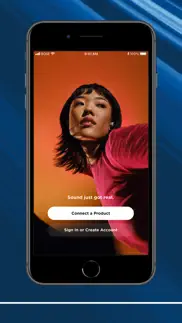
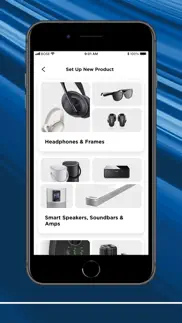
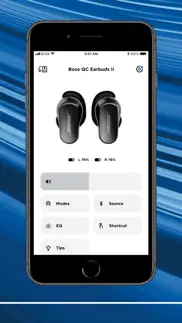





Bose Music 9.1.8 Apps Screenshots & Images
Bose Music iphone, ipad, apple watch and apple tv screenshot images, pictures.
| Language | English |
| Price | Free |
| Adult Rating | 12+ years and older |
| Current Version | 9.1.8 |
| Play Store | com.bose.bosemusic |
| Compatibility | iOS 15.0 or later |
Bose Music (Versiyon 9.1.8) Install & Download
The application Bose Music was published in the category Music on 22 September 2018, Saturday and was developed by Bose Corporation [Developer ID: 425230041]. This program file size is 415.86 MB. This app has been rated by 108,933 users and has a rating of 4.8 out of 5. Bose Music - Music app posted on 02 April 2024, Tuesday current version is 9.1.8 and works well on iOS 15.0 and higher versions. Google Play ID: com.bose.bosemusic. Languages supported by the app:
CS DA NL EN FI FR DE EL HU IT JA KO NB PL PT RO RU ZH SL ES SV TH ZH TR Download & Install Now!| App Name | Score | Comments | Price |
| Bose Sleep Reviews | 4.1 | 2,568 | Free |
| Bose Connect Reviews | 4.8 | 269,192 | Free |
| Bose SoundTouch Reviews | 4.7 | 117,823 | Free |
• Continued to make improvements to the app to support your favorite Bose products • Made it easier to add your product to your account on a second device • Introduced new paths to learn about all the features and functionalities your products have to offer • Streamlined the out-of-box experience for new earbuds (products released 2022 or later)
| App Name | Released |
| Offline Music Player | 29 July 2017 |
| GarageBand | 10 March 2011 |
| Airbuds Widget | 21 October 2022 |
| Music Player Cloud Search Song | 07 March 2023 |
| Musi - Simple Music Streaming | 11 January 2013 |
Find on this site the customer service details of Bose Music. Besides contact details, the page also offers a brief overview of the digital toy company.
| App Name | Released |
| Tuner by Piascore | 23 April 2013 |
| Ableton Note | 18 October 2022 |
| Amazing Slow Downer | 26 March 2009 |
| Tempo - Metronome with Setlist | 12 February 2009 |
| Samoan Hymn | 26 April 2020 |
Discover how specific cryptocurrencies work — and get a bit of each crypto to try out for yourself. Coinbase is the easiest place to buy and sell cryptocurrency. Sign up and get started today.
| App Name | Released |
| CapCut - Video Editor | 14 April 2020 |
| TikTok | 02 April 2014 |
| 12 February 2019 | |
| Messenger | 09 August 2011 |
| PayPal - Send, Shop, Manage | 03 February 2019 |
Looking for comprehensive training in Google Analytics 4? We've compiled the top paid and free GA4 courses available in 2024.
| App Name | Released |
| Incredibox | 27 March 2016 |
| Bloons TD 6 | 14 June 2018 |
| Poppy Playtime Chapter 1 | 08 March 2022 |
| The Wonder Weeks | 30 May 2012 |
| Suika Game-Aladdin X | 06 March 2024 |
Each capsule is packed with pure, high-potency nootropic nutrients. No pointless additives. Just 100% natural brainpower. Third-party tested and validated by the Clean Label Project.
Adsterra is the most preferred ad network for those looking for an alternative to AdSense. Adsterra is the ideal choice for new sites with low daily traffic. In order to advertise on the site in Adsterra, like other ad networks, a certain traffic limit, domain age, etc. is required. There are no strict rules.
The easy, affordable way to create your professional portfolio website, store, blog & client galleries. No coding needed. Try free now.

Bose Music Comments & Reviews 2024
We transfer money over €4 billion every month. We enable individual and business accounts to save 4 million Euros on bank transfer fees. Want to send free money abroad or transfer money abroad for free? Free international money transfer!
Getting Worse. Everything started out fine about a year ago, my Bose 700 headphones were working fine with no issues. But then came the November 2020 update. It promised better battery, my battery is lucky to charge at all and/or go above 1 hour. It promised a resolve for the red/white internal fault light, every morning when I wake up, I go to my headphones and that’s what I see. I’ve attempted a reset multiple times but of course that did nothing. I check the firmware, it’s up to date. I check the app, it’s up to date. I check my phone, it’s up to date. So what’s the problem. I understand if anything else breaks in the headphones but come on, charging is something so simple that you had to over complicate. So I contact Bose support and tell them what’s happening and told them that I attempted a reset multiple times, but for some reason that’s the first thing they told me to do. Bose, I bought these headphones when they were $400. For that much money, I would at least expect good service. Do better because without customers, companies don’t exist and/or die.
App could have been a bit more efficient.. In the audio settings - bass and treble, the volume control should have been included here as well. Sometimes when trying to get a good balance; bass, treble and volume have to be adjusted accordingly. So we have to go into Audio settings for bass and treble, exit the audio for the volume, and then back in to the audio if necessary. Tedious back and forth at times. Should there not be a mute button in the app? When a turntable is used as an analog source for the amplifier, the stylus needs to be brushed between record changes. A muting feature will prevent the harsh brush-to-stylus noise from outputting through the speakers. When selecting an Audio Source, a contrasting colour could have been used to highlight the selection. It is quite difficult to differentiate the paler shade of grey from the already pale shade of grey for the audio source selected.
Very dissatisfied with the new QC Ultra Earbuds. I am so upset with my new purchase. I loved the old earbuds, they were amazing but after 2 and a half years the battery was drained. With the QC Ultra people cannot hear me well, it’s so frustrating, I contacted support because they were not working properly and I told them they needed to change them, they tried to fix the issue, it worked at the beginning the but quality of sound for the recipient is terrible. I wish they had just offered to change it because I immediately notified Bose of an issue. Now there is not way to fix this microphone defect and nobody helps me. By the way, the instructions to set up the rubber are useless. I expected outstanding quality and service but I didn’t get it. I have 4 other Bose products that i love but I am seriously disappointed with the earbuds that are essential for me for my business.
Love the QC ultra but….. So disappointed in how this product interacts with Apple products. Does not connect to the Apple Watch, which is extremely disappointing, and there are no other options except answering and incoming call (cannot initiate the call) which has been anything but seamless. since I have 30 days I am still trying to decide whether or not to keep this product, but I have to say the app really has nothing to offer. Given the flexibility of the AirPods Pro, I am more than likely going to stick with them, but I do want to stress that the QC ultras sound amazing. for a company that’s been in business for so long and been an industry leader, I expected more. I see responses from Bose developers to some of the comments saying how sorry they are, but it would behoove them to try to improve their product instead of saying they’re sorry.
App works well. I like the app. It’s simple but works and I love that once you connect the headphones (QC Ultra) it is automatically connected when you open the app. Most other headphone apps (except Sony’s and Sennheiser) have a delay like they don’t know they are connected and you have to wait until they figure it out. Layout is simple and easy to navigate. Not a fan of the robotic voice for announcements on the headphones but you can turn it off in the app. Overall works like it should, although I must say I only have the one headphone so I can’t see how it works for multiple devices. Also a fan of the fact you can toggle on/off the multi-point connection as I don’t always want it connected to my iPad. Handy feature that only Bose and Sony utilize.
Great App but you made a few mistakes. I am an electronics engineer and after fixing several issues with the Soundbar 700 offered my experience for free in further design and development to team personal but was ignored. Now you have released a new version of the app but unfortunately you can no longer add any new gaming consoles because all of the drop down menus are cut and paste from the cable subscriber/provider list. You won't find Sony, Playstation, Xbox, etc listed. I did design, research and testing for a living and for a company like Bose to not vet the app software properly for products I paid @ $2,000 +, then I have to fix my own issues with the non functional arc port is completely unacceptable. I have all the details and documentation of my flow chart troubleshooting steps and notes. Your rep is aware of this along with the email chain of communication. Being ignored when someone is clearly more qualified than any of your support technicians is not very responsible to your customer base or respectful to me. How many people are still having issues that I could have helped? I even offered to help with any product evaluation, to find the flaws because that's what I was paid to do.
Don’t like the newest update. I can’t live without my noise cancelling earbuds. I’ve got autism and adhd, and use these in class to focus. I don’t know how I survived the entirety of high school dealing with people tapping their pencils and chewing gum in my ear. These have been a godsend. However, I don’t like this update that I got without warning. Before the update, when I double tapped on the left earbud, there was just a simple beep and it would cycle to the next noise cancelling preset seamlessly. With this new update, it mutes my music and says “quiet” or “aware” then plays the music again. I really don’t see the point of this change. I mean, there’s only 3 possible settings (now 4, but that’s still small). It’s not hard to keep track of which one you’re on, I don’t need my earbuds to remind me every time I turn down the cancelling for a second because my teacher started talking more quietly. It’s doubly annoying that changing the noise cancelling level now interrupts my music. When the advertising for these earbuds centers around their quality for listening to music, it seems counterintuitive to update them to interrupt your music when they previously didn’t. I’m not normally the one to complain whenever an update changes what I’m used to, but come on. This change is a net negative. The only good thing is the one additional preset, but I don’t even really need it. All I need is min/medium/max for noise cancelling.
Great product, Next to worthless app. Love my Bose sport earbuds, great sound quality, love it. The only issue is that they refuse to automatically connect to my phone when I put them on. My AirPods could do it, my bose earbuds can do it 5% of the time. Either I go through the hassle of putting them in my ear, then open the app, earbuds back in the case, then restart the app with my case open. Maybe that works, sometimes. So often it’ll search endlessly asking me to make sure my product is on, near, and Bluetooth lights flashing. Ironically the only way I’ve found to get them to connect is just via the traditional Bluetooth menu in my settings app. Still I have to reconnect my everytime i want to use my earbuds. Awfully inconvenient for such an expensive product. To top it all off, if one looks for help on the app, it sends the user to the product purchase page just to remind me how much money I’ve spent on a product that sometimes works. I love my Bose earbuds, I want to love using them, but this connection process suuuucks
Sleepless in Seattle. I’d have given a 2 for this app, but I love my Bose products and customer service has always been terrific/top notch. So hopefully a 3 might get their attention. As for app, if is clunky to use, has a terrible UI and is not easy to use even for those of us that are technological ally adept. It takes too long to connect to a device (well more than 50% of the time), when adding a new device or switching import source. Last but not least. The MaxOs upgrading app for the firmware, doesn't t work a majority of the time. By this, I mean itwont connect to my headphones when they are plugged via USB-c into my M1 chip, MBP. Perhaps the M1 chip is the issue? Bose must have a large in-house Engineering Department, but as for IT/App Development, perhaps it is outsourced. Even that is the case, it shouldn’t make a difference as there are a bunch of strong IT freelancers out there. As I stated at the beginning, I am a loyal Bose fan, and am not leaving as a customer. I’d just like a better app experience. (Before anyone asks, Im using the latest iOS app, and the latest Bose link on my MBP for firmware updates. Also, Im using QC45 headphones).
Awful new UI. I am a huge Bose noise cancelling headphone fan and have owned one to two different pairs for 5+ years. This new app update has completely disappointed me and cut functionality with my QuietComfort Earbuds. And, it’s turned me into that person who yells in App Store reviews. There used to be an awesome slider you could use to quickly adjust your noise cancellation levels. Now I’m only stuck 4 with “modes” and EVERY time I toggle between them, the voice assistant *stops* my music to say their names. I don’t want to hear “AWARE” “QUIET” “WORK” etc while I’m adjusting my noise cancellation. Why can’t you turn her voice off?! Why am I stuck with modes? What is the point of having adjustable noise cancellation if you can’t easily adjust it?? I wish I’d never updated my app! PLEASE bring back the slider and give us the ability to turn off her voice!!!
Never worked. I have been endlessly frustrated with these earbuds and with this app. Never has a piece of Bluetooth technology been so difficult and had so many connection issues. I don’t know if I just received a faulty product or what (my mom got the same product and has not had these issues). The product will disconnect randomly. I might’ve used it earlier in the day, but when I put them on again they suddenly won’t recognize my phone. Reconnecting through the app is an hour-long process where I have to reset my product, the app, my phone, or all three several times. Additionally, the earbuds will go in and out in random areas around my house. I’ve lived in old houses before and never had a problem with any other Bluetooth device. I’ve had this product for months, and it’s ridiculous that almost every month I have to reconnect the product to my phone.
Requires App Restart to Connet. The app will not recognize and connect to my NC 700 headphones unless I close the app and relaunch it each time I use the headphones. This failure to connect is with the headphones already connected via Bluetooth to my iPhone 11. It ends up being a minor inconvenience but should have been corrected by now. I have tried forgetting and reconnecting the headphones and factory reset the headphones but the issue remains. Once the app is connected it works as intended. It is very basic when used for headphones but offers no EQ: one size is supposed to fit all music genres, recordings, and personal tastes. I use it primarily to switch the connected devices, and it does that very well once the app connects. It allows me to toggle connection between two phones and a computer, shutting off connection to my personal phone at work, and my work phone once at home.
Suggestions to developer. A few suggestions to make the app and hardware better. 1. I would like the option to turn off the power-on and power-off chimes. Plus the chimes when it disconnects or connects to Bluetooth devices. If anything, the ability to moderate that decibel level would be helpful. I think the chimes are too loud. 2. In my settings I turned off “background app refresh” for the Bose Music app. I notice when I launch the application it doesn’t connect to the headphones. I need to “swipe up” and completely close the Bose Music app, then re-launch and the headphones will be connected to the app. Sometimes I need to power cycle the headphones too. -I wish the connection between headphones and application were more immediate- 3. Serious bug with changing the noise canceling settings in the app. It won’t let me set the pre-sets appropriately. I would like my noise canceling favorite-presets to be 0,10,0 or 10,0,10. It won’t let me do this pattern. Please fix. 4. I would like to charge the headphones and still use them. Currently the headphones cannot be used while charging. 5. Idea: I have a computer with a usbC port. I would like the option to connect the headphones to the computer via usb-C (male-male cable) so to charge, send audio and even send voice data. This could make them a wonderful business headset. Teams, Skype, Zoom etc. 5. Auto pause music when you take the headphones off.
Best headphones I’ve ever owned. I have been putting off replacing my AirPods way too long and after using these Bose headphones now for a few days, I deeply regret not replacing them sooner. I know comparing these to wireless earbuds is kinda like comparing apples and oranges but the point is that there is no way to get this kind of audio depth and clarity with noise reduction offered by this amazing product. So comfortable. So easy to operate. If you have some sort of stigma about wearing OTE headphones in public, let it go. The fidelity and comfort of these headphones is unrivaled and you won’t give one rip about what others might think (who cares anyway) about how you look in public. You’ll be too busy enjoying the best audio experience to notice. I researched a lot of options. I initially bought some Sony wireless earbuds but returned them as they were uncomfortable and way too complicated to setup. So immensely glad I switched. Seriously this is one of the best purchases I’ve made in a long time. Don’t second guess it. Do it.
App exceeds expectations. Recently purchased Bose Portable Speaker. Unlike the former Bose wireless speaker I owned, this speaker connects through the Bose Music app. Doing so is absolutely necessary. Without it you cannot update the speaker’s firmware nor can you connect to the speaker over Wi-Fi if that is your preference. I prefer the AirPlay 2 connection made available in the App’s settings. This option may not be available for all Bose products that use this app vs their other apps such as Bose Connect. Idk. Anyways, the app itself is intuitive and provides the additional functionality I hope for when owning a higher end speaker. Thank you, Bose!
Great Speak but Horrible App. I’m impressed by the wonderful sound this little speak reproduces, especially compared to the two (2) Sound Touch systems I’ve own for a couple of years. The iOS App for the Bose Home Speaker 500 is horrible, especially compared to the Sound Touch App! I cannot find the Internet international stations I have as preset stations on my Sound Touch 30. I cannot turn off the system either from the App or the device (no on and off physical button)! I was using the Bluetooth fiction to play music from my iPhone X. The songs kept breaking up, the volume varying on its own, and I got annoyed so I stopped using the 500. I found the “equalizer” (for the bass and treble) during the initial set up (I fumbled through it), but could no longer find it. Alexa was easy to set up — but Echo Show is far superior for Alexa usage. Clearly, the sound of Bose 500 beats even the new Echo Show 2.0 by miles. However, I’m returning this Bose 500; the App is not ready for prime time. And maybe the Bluetooth receiver and chip are defective on the unit I bought. Bose should try to incorporate the best features of the Sound Touch App into the app for the Bose Home Speaker 500, which looks gorgeous and produces wonderful sounds, but . . . .
BOSE SOUND NOT THE SAME AFTER LAST UPDATE. Be warned Bose will modify the sound of your speakers to save face WITHOUT YOUR CONSENT WITH FORCED UPDATES THAT YOU CANNOT TURN OFF. (Read on). Got my speakers a few months ago and loved them the bass was deep and low and most times I never had to raise the setting in the app past 60. Fast forward a few weeks ago when after an update noticed a difference in the sound from my speakers. Little did I know at the time that there was a known bug in this app that causes your speakers to play at rediculouslly loud volumes when attempting to change the volume level using your iPhone. This bug however only affected iPhones running iOS 13. To correct this Bose last update lowered the output & bass volume of ALL THERE SPEAKERS across all IOS versions thus crippling there speakers overall sound quality. There should be a class action lawsuit for this type of bait and switch. Instead of fixing the issues the Morons crippled there whole product line. BUY THIS BAIT & SWITCH GARBAGE AT YOUR OWN RISK. My speakers now sound like a cheap pair of no name brand. REALLY FURIOUS RIGHT NOW!!!!!
Worse app ever. Seriously, this app is completely useless! It is absolutely not user friendly at all. Unfortunately, you spend good money on the soundbar and speakers only to get a worthless app that you have no choice but to use. If there was another way to use the soundbar and speakers, I assure you that I would! Their customer service is even worse than this app! I’ve been a Bose consumer for more than 25 years, but after my experience with this pathetic app and their dismal customer service, I’ll spen my money elsewhere and I highly suggest you do as well. If you haven’t opened your new speaker system and you’re reading this review, save yourself a LOT of problems and headaches and just return it back to the store. Bose will NOT help you with any issues you have and you’ll NEVER find anything referenced online in this app to fix ANY issues. Run away from this app and Bose in general. That’s saying a lot coming from a die hard Bose consumer of more than 25 years. I’m returning my soundbar and speakers as soon as I can!
Loop. I love Bose products, but this app is something else. My home speaker will connect to Wi-Fi, but every single time after that step, I receive the infamous ‘Something happened. Please try again later. Product activation failed’ error. I have done everything humanly possible to fix this to no avail. Yes, I have endured that it and my phone are the only two devices connected to Wi-Fi, but “activation” still fails. What gives?! I wanted a smart speaker, but a Bluetooth one! Why does it even need to “activate?” More importantly, why do we even need to create an account and download an app just to use a speaker (or sound bars)?! When the so called activation fails, it renders our expensive purchase useless! Once successfully connected to Wi-Fi, the products should automatically “activate” OUTSIDE of the app. Whomever thought that was a good idea, please give me some of whatever you’re smoking!
Cannot connect to soundbar after this whatever app update. Used to connect well, loved the one-tap connection. Now after the app update. Its taking too much effort w all the email set up only to discover that it 'cannot eatablish connection' to my sound bar. What can I do? Too many steps. It is not the customer's job to foresee everything. Software engineers / interface engineers are supposed to foresee and test all the bugs and scenarios and provide a help immediately on the app. I don't wanna watch a video about solving the connection bug. I bought the sound bar just to listen to my music. It should be ONE CLICK. ask yourself - if my phone can play the music well out now, why do I spend 20min just to fix this external sound bar?
Awful Control (or lack thereof). I’ve tried using this app with my Bose 700 headphones and I feel like I lose complete control every time I open the app. It’s very glitchy and can’t decide if it’s connected to my headphones or not. The worst part though is that it will change the amount of noise cancellation applied to my headphones randomly!! I’ll open the app while listening to music and it’ll interrupt my music and change what level of noise cancellation my headphones go to without warning, it’s awful. I have to turn of noise cancellation completely in order for it to not do that which pretty much defeats the purpose of the headphones in the first place. There are a few other flaws that I find annoying but nothing as bad as changing the settings of my headphones with no warning and without permission. Love the headphones and love Bose, but please develop a better app that will enhance the products rather than making them frustrating and almost impossible to fully enjoy.
Connectivity problems. Update to my review. Latest app update and firmware update have made connectivity a lot better and the sound issue has been met by adding an equalizer to the app. Those are an improvement, I hope to see in the future a app that can connect to all the soundbars and the Bluetooth speakers and also that setting the noice cancelation to zero will disable the mic so that the wind does not disturb the audio when I’m outside . For some reason the headphones always forget my settings to have NC off I am updating my stars from 1 star to 3 It takes this app forever to find my qc 700 headphones. I have to force close it and try again and again. Bose you have lost my respect and this was my last Bose product in this life time. You used to be cutting edge and Therefore all my devices are Bose but now you are sloppy, releasing crappy software and second class devices. You don’t respond to your customers concerns and wishes. Why do I have to use 1 app for my headphones 1 for my soundbar and another one for my portable speaker.
Accessibility!. I have purchased the Bose 700 surround sound bar and the rest of the components that go with it! I even bought other Bose smart speakers. Oh LOL I spent about $3500. Which I regret 100%! As I am blind there are no accessibility features in the Bose apps for those who are blind or visually impaired! We do not have 100% control all over its features only thing that I can do in the my Bose app. Just press play/pause. Other than that I think those that we can’t comprehend to use all the features that the side of people do!! Both have other apps with no accessibility Milton to want to work with voiceover on the Apple Pay products! A app that is poorly designed is a bad app! Bose should take those who have disabilities in mind as well as the sided! I do not recommend this for anyone who is blind or visually impaired or is hardware as well. As you need the apps do you realize all the features! It was difficult setting it up with the app. And did not get a choice if I want to set up Google or Alexa! And please forgive me if there are any incorrect misspelled words or sentences. The iPhones AutoCorrect thinks it knows best.
Huge fatal bug. Got a new phone. Installed this app. Accidentally missed (during the blizzard of pop-ups) the “grant local network access” prompt. App now thinks it can’t see my existing speaker network because it isn’t on wifi. Manually toggled the setting, no change. Deleted the app & reinstalled & made sure I clicked it this time, no change. Deleted it, rebooted my phone, reinstalled, no change. I know the problem is my phone because when we installed the app on my wife’s new phone it works just fine. Everything is fine except my phone will now forever think this app isn’t allowed network access for some reason. Contacted online support, they want me to either (a) remove the products from my old phone (which is impossible because I traded it in) or (b) send them back all the speakers for a software update (which would accomplish nothing) or (c) re-add all the products to the app, but I can’t because the first thing it says is “grant wifi access” or (d) have Apple repair my phone ?!?!?! Hundreds of dollars worth of equipment & dozens of hours of set-up & configuration time are now down the toilet because someone missed a unit test when building the app.
Unintuitive and painful Bluetooth experience. Bose dropped the ball on this one. They tethered this app to the listening experience of the QC Earbuds and made the native Bluetooth setup require use of this app to change sources and to adjust the noise cancellation. This nets a horrible user experience that prevents adjustments when changing sources from iphone to mac or any other device. When the source is changed to anything other than the iphone, you lose all the necessary features to utilize the product. Not to mention there’s no way outside of the app to change sources let alone utilize the product without the app dependency. The bluetooth listening experience should be untethered to external software. That is how bluetooth is meant to be used. The app dependency is a shameful attempt to enforce arbitrary and proprietary software which negates a positive user experience. For this reason I don’t recommend purchasing the QC Earbuds or any other bose product that enforces this dependency.
Bose lost a lifelong customer due to this app. I’ve purchased Bose products for 20 years and currently own 3x Smart Speaker 500s, a Smart Soundbar 900, and QC earbuds all running through this app and the app has all sorts of problems to the point where I’m so frustrated I won’t purchase anymore Bose products. All 4 smart speakers are synched in my 2 bedroom condo (with the fastest wifi that xfinity offers and a mesh wifi system for coverage in the condo) and on a weekly basis I need to factory reset all 4 speakers due to the music not syncing up. Additional problems include all 4 speakers not being recognized on the app when I reset my phone, 2 pairs of QC II earbuds that I returned due to them not connecting to my phone consistently (first pair I thought they were faulty but the second pair confirmed it was the same issue), smart speaker volume(s) going to full blast occasionally when I leave home and try to disconnect…
Good app. Using app with Bose 450 home speaker. App setup was lengthy but fairly worth it because it consolidates multiple streaming services and assistants into one, meaning you have to link your accounts from those services to this app. I struggled to get Google Assistant to register but after many apparent dead ends in the setup, finally got it to work. The end result is my speaker works great and everything is in one app. It also uses WiFi rather than just Bluetooth meaning I don’t have every text and phone call also going from my iPhone to the speaker and the speaker is not dependent on my phone being present to work. I do wish the Bose app would allow you to fast forward in a track. It seems you can only advance fully to the next track.
Multiple problems with App & NC 700 Head Phones!. This is only my second day (first full day) trying to use my new NC 700 head phones I bought last night, and already I’m reconsidering this purchase. Here’s why: 1. ditto on mattgraf58’s and other reviews. App doesn’t rotate for iPad’s orientation. Like him I typically use iPad in horizontal view. Very annoying! 2. Instructions for my Bose NC700 Head Phones to pause devices on the app so you can switch between connected devices does not work. Pause button doesn’t respond. I have to completely disconnect and reconnect devices to switch. 3. Connecting to devices takes way too long and must try multiple attempts to connect to the app. When NC700s are connected to my phone the App doesn’t recognize it is. 4. When hitting conversation button on NC700s it only mutes it for a few seconds and then comes back on. Adjusting volume on app doesn’t work either. Had to just take head phones off which defeats the purpose. I’ve always been a big fan and customer of Bose, but this app and the 700HPs needs work. I would have thought Bose would have fixed these issues before releasing these. I have 30 days to return, so I will give these a good test before returning, but if it’s this difficult just to use the head phones I will probably be returning these for the Sony WH-1000XM3s. Will update review later.
The app works fine but. I got the Bose quietcomfort earbuds as a gift and I’ve been using them for a couple weeks now. They work fine and the noise cancellation works really well, but there is no way to disable the touch buttons and voice control in the app, and even though I have Siri turned off on my phone the voice command still activates. This has become very frustrating as I have been accidentally activating the touch buttons so much anytime I go to adjust an earbud or move my hair. If I’m not sitting in one spot totally still I will need to readjust them fairly often, and it’s difficult to do that without hitting the buttons. I just wish that the buttons were toggle-able. Other than that the app works great, probably wouldn’t actually rate the app a one star, since my frustration comes from a mix of the app and the product, the app alone is probably more deserving of like a 3. I’m just really frustrated and want the company to see this and I couldn’t leave the review on the website since I wasn’t the one who purchased it.
I don’t even know where to begin. The frustrations involved with using the 700 headset and this app it is saddled with are so numerous and multifarious that I don’t even know where to begin. The audio problems I realized were caused by having my headset connected to a mobile device and my MacBook at the same time. The insistence on connecting to multiple devices at once every time I turn on the headphones, leading me to alleviate the previously stated problem by manually turning off the bluetooth on my iPad before switching to my Mac. The fact that Bose can’t even be bothered to make a landscape view for this app, which on an iPad with a keyboard case is the orientation I’m using 99% of the time. Seriously, add a landscape view man... I can’t even connect these headphones to my Windows PC... The experience of using these headphones has been so marred by the need of this app that I will probably never purchase another Bose product in my life. Turn it around or you’ve lost a customer.
App is okay but wish there weren’t two…. I’ll start off with both apps, this and bose connect, are awesome with the features provided between the fine tuned noise cancelling settings, fitting guides, and EQ adjustments (lack of “find my” is worrisome though). That being said, it seems somewhat absurd that the QC 35 II headphones and QC II earbuds require separate apps when the headphones were being sold until not all that long ago. Really just downright an annoying experience for two otherwise great audio products with otherwise functional apps… seems like a huge miss in product management. Even if the experiences can’t be merged, at a minimum seeing the devices I have in the other app and redirecting me there when I try to manage them would be a slight improvement. Hate doing this after great customer service and amazing products, but this is just not what a premium audio product should have software-wise. edit: lowering an additional star as the pairing has been unreliable. Thinking of returning the buds at this point but going to give it a shot now that it’s finally working.
Apple Music And Accessibility Support?. I've always been a huge fan of Bose products, their sound is unparalleled, so I was excited to try out the Bose Home Speaker 300. I have yet to receive the product, but am already having some issues with the app itself. First of all, there is absolutely no Apple Music support within the app itself, which is unfortunate as this is a deal breaker for me. I wanted to use this in conjunction with some homepods in other rooms, and the only way to play my Apple Music currently is through Airplay, which I don't understand, as it seems like Apple Music should be an easy enough service to add to the list of available services. More worrisome than this, however is the usability of the app for Voiceover users. I'm blind, and rely ONLY on my screenreader, yet my fiancée, who has partial vision had to scroll through the list of available music services and click on them for me, due to some unlabeled buttons and Voiceover not reading things correctly. I'd like to see these issues properly addressed before fully endorsing this app and product.
Bose App Causing Disconnection. Purchased Bose Quietcomfort II Earbuds and they were working fine for months. As of two weeks ago, they were constantly disconnecting from my phone right after saying they were connected. Whenever "forgetting a product" on the app and "forgetting a device" in bluetooth settings, and then attempting to reconnect the earbuds via the app, the device would then have "LE" in front of it and whenever I tried to pair it wouldn't stay connected to my phone for more than three seconds at a time. I finally found a fix, which is doing the same steps as above with the exception of only connecting the earbuds to the phone via the phone's bluetooth settings and not the app. The app does not allow me to maintain connection with the earbuds but normal pairing via settings does, which leads me to this conclusion: the app no longer works with my earbuds making it useless and it needs a software update to address this issue.
Absolutely terrible reliability. I have a multitude of Bose products from the old waves to the latest and greatest 900 sound bars, the portables etc. as stand alone devices these are great. When you try to connect multiple units to the same network (Home Wi-Fi) they fall TERRIBLY short. There’s always some sort of connection error, network error, loss of control, on and on. I literally packed up everything we owned by Bose and brought to our offices where we have fiber for internet and some sort of outrageous speed capability.I had thought that I had a network/Wi-Fi issue at the house. NOPE, exact same issue; failure to connect, failure to communicate, failure to group, failure after failure. When I finally was able to get them to all see the network, the lag is astounding, I will pause a song and five minutes after it’s done playing and onto the next song it will pause. Forget about trying to group things as well-absolute joke. As a final insult, the LP player my wife has will play on EVERY cheap Bluetooth device we have, but the Bose just won’t see it. VERY, VERY disappointed in Bose. Love the sound, hate the app and all it’s uselessness. So much so I have deleted all three of these from all of our devices and just use these as stand alone units. Seems to be the only way it will work.
Definitely shouldn’t have updated my QC earbuds. I just unboxed my QC earbuds and tried them out for a while before updating them. I definitely liked them better before the update for what some might seem like a minor reason, but I think is important. Using the old favorites options for noise canceling control I think was the better move. I’ve never been a fan really of the announcements appearing for just about everything on the earbuds, but for the most part its been my experience that they stay out of the way. Keep in mind I’m upgrading from the soundsport frees, so the announcer isn’t new to me. It’s nice for calls and battery level, but otherwise I don’t want to hear it. It announcing every single mode when I’m cycling cancelation modes actually bugs me. It was not that way with the old firmware I upgraded from which used the old favorites options instead of modes. They were simply subtle changes you just heard without announcement. I know some would appreciate the announcements so they know what mode they're using, especially in a nosier setting, but I’d prefer being able to suppress the announcements. TL;DR I know what my modes would be, I know what order they would be in. I don’t really want to hear them read off when switching, especially if I’m listening to something quiet in a quiet room, as it actually becomes somewhat disruptive…
Loved before the update. I can’t really figure out why we no longer have the option to control the level of noice cancelling ourselves. That used to really come in handy, for example, when I got on a flight and put my headphones right in, but then they started talking on the speaker and I could quickly adjust the setting. Now it feels like I’m not getting to use the headphones how i want to because they’re limited to the settings on the app. Sometimes I like to walk and have the noise cancelling higher or lower, depending on how much of my surroundings I want to hear. When walking in downtown Chicago I feel safer with lower noise cancelling so I can be aware of my surroundings while crossing the streets, but the new update only gives the option of turning the noise cancelling on or off. I hope they fix this. These headphones aren’t cheap and it’s nice to have the ability to customize them as wanted / needed
Software is Unstable. The sound bar is great when it works. We had issues getting the sound at to turn on, but finally figured it out. Then after 3 days the sound just stopped and we couldn’t get the sound at to turn on. We thought it was a cable problem, but no. Called Customer Support and the got the system working after turning on and off various features in the App. Tha soundboard worked for a day then stopped again. There doesn’t seem to be anything specific that triggers the stop in sound. At first we thought it was a timer in the App, but turning that off only resolved the problem for a couple of days. For now we are just turning the App off and on when the problem occurs and that seems to be working. But after spending $900 on a sound bar having to deal with this issue is beyond ridiculous. Extremely disappointed.
Occasional Connection issues. Most of the time, my quiet comfort II earbuds work just fine. But every now and then, the app just refuses to connect. I get the tone in each earbud and the message that the battery is 100%, but they just refuse to connect to my iPhone. The app shows a spinning wheel under “connecting“ and after a while just displays hints for “connection help.” I will put the earbuds back in the case and try again. Same result. This will happen four or five times, and finally, I will go into the Bluetooth settings on my phone and force the connection that way. The next two or three times, it will work just fine. It’s really maddening. Earbuds are not far from the phone and there’s no interference from other sources. Frustrating.
Nightmare to connect ,But…. The first time to archive the pairing process was a nightmare,the headphones weren’t connecting to the app,but once paired everything was working perfectly,this was in my phone,the app in my iPad wasn’t working properly and the pairing was not successful after many many attempts,that’s why I was trying in my phone,and after like 3 attempts everything was pairing and working smooth,I would like to make a complaint tho,why I can’t connect my Bose QC35II to this app and control the headphones from here,why this app is different to the Bose Connect app,I think is better if you guys merge both apps into one,my Bose 700 and Bose QC35II are my only 2 noise cancellation headphones and it is kinda ridiculous that I have to have 2 different apps to control devices that have only one generation of different,please make a software update for QC35II to support this app.
Bose QC Headphones. These headphones are exactly what I was looking for in sound quality, comfort & noise canceling capabilities! They stay in my ear comfortably when I’m in the field grinding my tail off. Almost nothing can interrupt my music with the noise canceling on 👌🏼. The new update allows you to boost the bass or the treble and that just brought the experience to the next level. Charging on the go is easy and fast. The touch Options are excellent for when you're hands free 🙌🏼 Occasionally I do have a little trouble with the left headphone not connecting but I imagine that can be expected from time to time with any wireless headphones. I did purchase the three-year drop/spill warranty so I’m sure they will take care of me if this becomes an issue in time! These headphones live up to my expectations! Will recommend.
Good app but needs a few QOL features. This is in general a good app. Pairing works well and most features are fine. My huge problems are: 1) I don’t like the default of high noise canceling for the Favorites. Noise canceling really throws off my balance and I like to keep it at a nice 3-5 out of 10. However sometimes I like the high canceling. It is really bothersome that the “Favorites” automatically puts your number one favorite as the highest noise canceling. I just cannot figure out how to have the highest noise canceling be on favorites #2 or 3. It auto-sorts and really drives me wild. I really want the ability to set the default noise canceling to a lower 3-4 while still being able to go up with the side buttons. 2) There should be the ability to remove the tap and hold functionality. I like to lay on my side and always accidentally trigger the “you have x hours of battery left message.” I see that this is a customizable button in the app (you can change it to do something with your voice assistant) however there is no third option to just disable the button. Small feature with huge QOL improvements. All in all it’s a good app and good headphones. These are just simple features which would significantly improve my (and hopefully others) experience without having any large changes whatsoever.
Landscape UI on iPad?. Very useful app, easy to use and the features set seems “just right” to offer control without overcomplicating the UI. Could the Bose developers please consider implementing landscape support, especially for iPad? On tablets the most common use case may be watching videos in landscape orientation, and it’s, well, disorienting to see the sideways UI when switching to the Bose Music app to change settings. If the device is docked to a keyboard, it becomes necessary to remove it from the keyboard, rotate it to portrait orientation, and then dock it again, just to change a basic setting. Either that or deal with a sideways UI. This app has a very simple and clean UI, so it should be very easy to adapt it to work in landscape orientation.
Great earphones marred by mediocre app. Purchased top of the line QC noise canceling earbuds after I had a poor experience with Sony’s offering particularly the control app. I thought the highly respected Bose brand would include a app with less bugs. I was wrong. For example, The earphones are supposed to have a mode where the noise canceling function is disabled when only one earphone is in. However on multiple occasions with only one ear phone in the noise canceling remains on (2nd is in the charging case) When you open the app to see the noise canceling status sometimes it lists it as engaged sometime it shows it fully off, however in the later case when you tap the nc level to high setting it stays the same then decreases once you finally pull the level back to zero. It would also be nice to have a simple equalizer somewhere in the app.
Won’t update my qc45. I was really excited to try out my new headphones, I was holding out on buying them cause of no eq set up, but when I heard an update came out, I just couldn’t get my hands on them quickly enough. I got them and hooked them to the app, but no matter what I do it keeps saying “there was a problem updating your headphones, well try again”. And no matter what I do it didn’t work, I turned the headphones off and on, charged them, deleted the app, removed the headphones from my account, forgot them on my device, reset the headphones, factory reset the headphones. I mean I went through the whole list on the support page and all through Reddit as well for a help blog or something. But no matter what I do, nothing they won’t update. I’m hoping it’s an app problem so a app update should fix it, if not I’ll warranty claim my qc45s. 🤷
What is happening with bose?. I don’t understand what is going on with this company over the past year. This app used to work beautifully with my QC Earbuds I. Now, I’ve been through three (3) pairs of the QC II’s since they keep developing a problem where the audio switches between sides after they download a firmware update from this app. This has taken loads of my time and now the third pair won’t even sync with this app. Actually, as long as I have the app on my phone the earbuds won’t work properly at all. It’s literally the opposite of how $300+ earbuds are supposed to behave and it’s extraordinarily frustrating. I’m not going to go through sending this pair back to get a 4th pair because clearly this is an issue with the entire product line and/or app. Also, when I’ve gotten on Bose customer service to return the first two defective pairs, it took significantly longer and the service was significantly less helpful that it was even a year ago. All of my experiences with bose customer service before had been great. Now it’s crap too. I guess I’ll just keep these as noise cancelling earbuds only, which is not worth the price. It’s a real bummer because I used to love bose and their products. Hope whatever is going on gets fixed but I’m not holding out hope for that
Once I finally got connected. It’s great! Omg I thought I would never get it to complete setup and recognize the Bose Home 300. I think it was a cord issue...the main power cord. I moved it around a bit and all of a sudden the Bose app is telling me to finalize setup! I finally saw a new screen with all kinds of options! My Alexa music is connected and I can just say “Alexa” and the Bose speaker does what I say. Now if you want to set presets while playing music from Alexa (not sure about other services) you can’t just tap “Set preset” in the app. You have to actually start your music from the app, not speaking telling Alexa to play whatever. But FIRST you have to tap the speaker image in the lower right corner, then select your Bose speaker, go to the music you want to play and you’ll see a “Set Preset” button...go from there. Maybe if it’s bluetoothed, like to play through Apple Music...then you could just press and hold to preset? Haven’t tried that yet. I’m afraid I might mess up the setup I finally completed if I switch to Bluetooth. I see in the latest update that you can now log in through your Apple ID...I haven’t seen that yet or how to change it rather and my app is up to date: 3.3.4. Hm.... I’m just so happy to have it set up and be able to play music and adjust the sound through the app while I’m outside!
FRUSTRATING!. When they work it is BLISS!!!!! I bought the Bose QC ii in April 2023. Installed the Bose app and they worked great. Within 24 hours I was on a 2 hours flight and at the beginning of the flight the blue tooth connection stopped. After uninstalling the app and re-installing, the earbuds worked for 8 months (with minimal usage) then this last month (the 9th) started to use them regularly and everytime I use them the Bluetooth connection drops after 30 seconds of connection. I have uninstalled and reinstalled the app a dozen times (following internet trouble shooting tips) and still the earbuds lose the Bluetooth connection. My belief in these are completely gone. As a consumer, I’ve always held to the belief that if I would buy again given the opportunity, that is the most impactful statement I can make. Bose does not have this endorsement, I will NOT be buying Bose ever again. I will accept the the local convenience store earbuds rather than being a Bose consumer. Not a great, nor good, not even a mediocre experience.
Problems with expensive units. First off I want to say I love Bose. But for a 200$ earbuds it is failing. How does an electronic not have a factory reset so I can update or retry if something failed like on my noose cancellation earbuds. My buds were working perfectly and then I updated and sync with new updates now my ear detection doesn’t seem to be working. They said would do a replacement but I’m not living outside usa and my friend just brought me this unit. For $200 all the units should automatically be updated and re checked to make sure everything works. Very sad so I give 1 star because ever electronic should have a FACTORY RESET. NOT just a simple reset. Hopefully Brazil will help me replace it but I really doubt it. And the USA headquarters said I have to do it in my own instead of them really helping me. Very sour customer service. My association status is incomplete and service has no idea how to fix it. I uploaded a Different app as suggested and it keeps bribing me right back to the first application I setup. Poor poor service especially for an expensive product.
Works but frustrating. I have the Bose NC 700 headphones. This app is ok but there are some bugs that are consistently annoying that make this app frustrating to use. - Recently app has been noticing that my headphones are connected even less frequently. - Settings are not persistent. I want to set wake word for Alexa to default to false, and have the shortcut (long press on tap pad) report battery life to me. On a reboot these settings are lost, wakeword turns on, the shortcut defaults to toggle it. Other suggested improvements (this may be specific to NC700s not the app): - Allow a shortcut to force swap the “streaming device” so I don’t have to interact with the app or try to do weird things with my media players to get my headphones to switch from playing on my phone to my laptop - Allow a shortcut to disconnect the secondary device. This would help so if my headphones are hooked up to my tv and I want them to connect to my laptop I can hit connect on laptop rather than touching app. Complaints before most recent update, mostly fixed after update: - App frequently can’t find headphones when they’re connected over BT. Solution is to close app from multitask pane and re-open. This takes about 10 seconds and I have to do it frequently. - BT connections take a long time to load adding to this wait time. When I want to switch connected BT devices or simply switch which one is streaming I don’t want to have to wait 30 seconds every time.
Just a tad bit disappointing. 😕. My family has been been using Bose products since the 80’s, so it was only natural of me to upgrade to the NC 700 at some point... which I did. I was super excited to get these and download the music app to really experience what these thing are all about. It worked well for 12 days until one day out of nowhere my headphones where logged out for no reason at all, and I can’t to connect them back with the app again. Whenever I try to connect it the tells me “product authentication failed”. I’ve gone to the Bose website to see if I can find any way to fix this issue. I’ve tried many of the different things that were suggested to troubleshoot the issue and they have ALL failed. I’m not sure what has happened, but I am slightly disappointed. I see that others are experiencing this too. People spend a decent amount for Bose products to say the least, and for them to experience this...whatever it is... is kind of sad. It is an issue, but it’s nothing that can’t be fixed.
Did you know that you can earn 25 USD from our site just by registering? Get $25 for free by joining Payoneer!
raqnz. Absolutely LOVE our recently purchased Soundbar 700, but sadly the App is a little redundant; it will not connect to the device. Have checked the website and tried everything it suggested but still no luck! - BOSE, perhaps an update of the App is required because it seems there are many of us a little disgruntled with it? I was hoping it would contain a little more information about the soundbar as there is no manual to help me set up the voice controls, and all the leaflet suggests, is connect to the BOSE Music App! Looking forward to seeing an update to fix the problem. Thanks in advance.
Volume reset after connection. Earlier version kept the volume at where it left while both the previous and this version reset the volume to middle level. I’d like to keep the volume I selected after reconnection. I don’t like to change it every time. It’s annoying! At least there should be an option in the setting to do so.
Poor App ruining a great product. Purchased Earbuds II mid-April and all has been well until this week when the App connects for less than a minute and won’t reconnect. Followed troubleshooting guide multiple times thinking it’s the Earbuds then tried connecting to the iPhone without the App and they work fine. Downside is there’s now no option to use the features such as noise cancelling when I want. Extremely disappointed at paying for a premium product which is supported by a cheap App. As such, will be seeking a refund as both product and App go hand-in-hand.
Overall great, very impressed.. Overall these are great headphones, big upgrade from most other headphones. All features that it comes with are fantastic, didn’t let me down whatsoever.
Option to turn voice assist off. The app works and all, but please add an option to disable the press and hold to activate voice assist for the bose sport. If you have long hair or go for a run in a bit of rain it can activate the assist, then try and voicecall randoms or do something else unhelpful 🤦♀️. Please bose!! I love the product otherwise 👍
I love them but…. These are the most comfortable earbuds of all, hands down. And to get noise canceling in a light comfortable bud is absolutely out of this world. The bug is that I can’t get the volume patch to work. I know they tried to fix the lack of volume control with an update but so far has failed. Annoying but not a deal breaker.
New QCEarbuds. Sound quality is amazing and clarity is fantastic. The noise cancellation is incredible. My Ute is 20 year old with a noisy Diesel engine and when I put the buds on I can’t even hear it idle and the music is clear as I drive to work ❤️
Bose is an excellent brand. I have had two bose headphones now and they’ve never disappointed me. I have my car with all Bose sound system speakers, comes standard in the new Mazda 3s but it’s just the quality of their products are amazing. I will always be a hardcore fan of Bose products. :)
Bluetooth connection poor. It is a basic app that doesn’t do much and that’s OK if what it does it does well. But it doesn’t. Fails to connect to my Sport Earbuds approximately 90% of the time - even when my phone is actively connected and playing a podcast!! I honestly can’t understand why. Also needs a Find My Earbuds capability. Also the earbuds don’t always charge, even when in the case and closed (but that is not the apps fault). I have a pair of NC700s as well and while they are very good, the Sony WH-1000XM4s are just slightly better in every way. So when I come to replace these earbuds it will be Sony for me.
Great Product. I really love the Bose Soundbar 700 and although the music could be more customisable it works for me. One thing I would like is for the app to add landscape mode. Using a wall mounted iPad mini for home automation this is the only app I use that does not orientate in landscape mode.
Buggy App. The app used to work fine, although the volume controls always had a mind of their own. Since updating last week, only one speaker ever plays in a group, and when another speaker in the group occasionally plays, it’s 5 seconds out of sync. I did a factory reset of all the speakers, reinstalled, with no improvement. Terrible update!
A good investment. The noise cancelling factor is the best I have ever heard. And the different modes of levels are a cool feature, the app makes everything customisable with a manual 3 band equaliser, and a 3D immersive setting. I work in a noisy work site and this just helps me escape the fuss.
Badly designed app controlling non-Apple compatible devices. This app is very poorly designed, very non-intuitive and unlike the older connect app almost forces you to sign up to a Bose account. That said it does allow you to fully control your Bose product and Bose’s noise cancelling is much more flexible than Apple’s on or off approach. The biggest problem however is that Bose has decided to make some of its products incompatible with Apple apps. Their Quietcomfort earbuds for example require a double tap to control play/pause as opposed to Apple’s single tap/press. This means that you cannot skip tracks forward/backwards using the standard double/triple tap/press as with older Bose products.
Best ever. I was shocked with the noise cancellation that I thought for a second i lost hearing while no music was playing. It turned out that as soon as you put the earbuds on and they calibrate, they start the noise cancellation and there you go. I have been using Bose products for more than 5 years and they have never failed me. Either from a product perspective or customer service handling. #respect
Won’t connect on ios16. Used to work really well but since upgrading to iPhone 14 and iOS 16 app won’t connect to speakers. Even though phone and speakers are all on same home wifi network and phones wifi is on the app isn’t recognising that and I can no longer connect to my speakers. Very expensive paper weights now. I hear Sonos is a flawless system, anyone want to buy a couple of Bose soundbars? Haven’t been used in weeks.
Bose app setup. Was a little finicky to setup at the start. I use a Bose 600 sound bar and Bose 500 sub. The settings in the app were a little confusing with more Bass when sub was unselected in the app. Ended up powering off the sub at the power power point then switched on again. Everything worked after the power reset. Awesome sound for something with such a small footprint.
App can’t connect to headphones. Disappointing that a brand like Bose doesn’t have an app that can support it’s products. Considering the price point, I would expect a seamless connection from the app to the headphones but even after all the troubleshooting, it says it’s having issues connecting. Not really sure what to do with them now considering a lot of the features are connected through the app.
Great hardware; terrible software. Coming from Beats Studio3. Noise cancelation of Bose 700 kills beats Studio 3; Integration with the Apple ecosystem though (e.g Apple TV’s to iPhone and several macs) kills beats. The app Beats Music simply DOES NOT WORK! Bear in mind though I am quite savvy in tech. Over 20 years as software engineer and Apple fan boy. It promises seamless connection and maintenance thought the Bose Music app; Although it successfully detects and finds the headphone it always finalises with an “ops something went wrong, try again” kind of thing. No matter how many permutations and combinations you do on refreshing Bluetooth list, app reset etc you do. Frustrating! Outstanding hardware; terrible software and user experience.
Updated the app, and now my buds don’t connect. After updating the app and updating my iPhones iOS, I quiet comfort II earbuds no longer connect properly. They don’s olay any audio. When going into the app settings to set the audio source as the phone, it connects and then immediately looses connection. The buds are detected but don’t connect with the phone’s bluetooth audio. They were working just fine before updating. All they do now is act as earplugs, with no ability to play audio or take calls etc
5.1.4 error can’t scroll down on group. The last update introduced an error where once you group and you need to scroll down then scrolling doesn’t work. Attempting to scroll up and down instead changes the volume. If you can’t scroll down you can’t edit the group or turn it off. I would have reported this but the contact app developer just sends to a generic all of Bose web site.
Won’t access features, not working. Installed app on iPad Pro and iPhone 12 Pro Max both running latest IOS. iPad wont recognise my NC-700s. iPhone ( under Bluetooth products) says they aren’t available yet they are playing fine connected through Bluetooth directly in my ear as I read that! No features at all seem available. I have a registered product and it recognises that. Have followed advice in community forum and nothing fixes it.
Why so many apps?. I literally need three apps for all my Bose devices, it’s becoming a little frustrating. Also, cannot register my new 700 headphones. Simply continues to error and just says try again. If you’re going to give me an error make it meaningful. Thankfully it’s connected to my phone so I won’t need to use this additional app.
Stopped connecting on iOS 16.4. I have the Bose QC earbuds ii. Bought them a month ago. I am updated to the latest firmware and app version. They just stopped connecting to my phone all of a sudden. No product maintenance, no support, no fixes. The last time they released an update was over a month ago. How can you expect customers to even enjoy your product after paying $400 for something when people can’t even connect the earphones to a phone. Horrible experience. Please update your app, your firmware, your support to the latest iOS. Also, test your product for every iteration of iPhone and every latest iOS update. Your product and tech team has one job and they can’t even do that properly.
Good app that works. I’ve had no issues with connections and it’s easy to use and also good information for products that you are using.
Bluetooth suggestion. Just an idea: would it be possible to designate one Bluetooth device as a “always connect to this”? For example, it would be great if my QC45s always connected to my iPhone by default, and then would connect to a second device depending on what is around (eg Apple TV or Mac, etc). I’m finding that I frequently have to open the app to get the headphones to connect to my iPhone. Given that the app is also on the iPhone, this feels like a process that could be simpler.
Frustrating and buggy. This app is full of bugs and very frustrating to use. The main issues are that the volume control setting doesn’t stick and the app is very laggy on speaker groups. Also the app somehow lost connectivity to the Soundbar 500 and the only way to fix it was to do several hard resets of the device. Considering that Bose is a prestige brand, this is very poor that they put their name to this faulty technology. The Bose soundbar and portable speaker were very expensive products and the sound is great but it all gets let down by this useless app.
Problem with app causing Bose 700 Soundbar to turn up by itself 🔈 🎶. Hi Bose. Hope you’re having a great day. I’m having a problem with my Bose Music app. For no particular reason, the music will automatically go from a reasonable hearing level to extremely loud. I have the Bose 700 Soundbar. This has happened on more than 3 occasions and no one else is home except myself. This has only happened since the last update. If you could please look into this issue it would be greatly appreciated. Cheers 😇👍
Temporamental. Bought it a few days ago, the first tempo can only charge up 80-90% battery, had it replaced in justa few days and take 2 charged up to 100%, it’s promising and so far so good… sound quality is fine
Stop connecting since update. Ever since last update the app has not been able to communicate with my Noise Cancelling 700 headphones. Whenever I try to “Add Product” the app tells me something is wrong while trying to initiate the connection with my product (in another langurs so this might not be exact words). Please look into this when you guys have a chance. Thank you!
Bose Music hangs the iPhone. Bought some QC Earbuds and need the Bose Music app to configure the preferences. I have the latest software updates but when the app is in use or open in the background the iPhone is continually freezing. Rebooting the phone helps temporarily and deleting then reloading the app makes no difference. Once Bose Music is deleted everything returns to normal but I can’t change settings on the earbuds. The app is good to use when it is working, but this is rarely. This problem is reported prolifically on the Bose community forum but all Bose says is ‘Sorry, try rebooting your phone’. Not good enough.
Woeful app for otherwise decent devices. This requires a sign in. Why on earth do I need a bose account to change the input on my sound bar? This is some dystopian anarcho-capitalist hellscape right here. App itself is also pretty bad. It often can’t find the device, or can’t change the source, or randomly jumps the volume up and down by huge amounts. Frankly embarrassing from a company that does great work on their physical products.
Useless. This app is completely useless. I’ve spent an hour trying to connect the new Bose 700s. I connected earlier, turned off the headphones and went to reconnect later. No connection. Then I spent an hour deleting the app and Bluetooth connection. Rebooted my iPhone. Reinstall etc. no connection. I have the headphones working on direct Bluetooth but no app connection for all the settings. The 700s are going back tomorrow. I should have stuck to the reviews and the store advice, buy the Sony NCs.
I was not looking forward to connecting but... IT WORKED FINE! I went into this expecting to go through the same frustrations that so many others had clearly gone through to get the 700s connected and working. The app isn’t essential to using the headphones but i wanted to give it a red hot go. As it turned out, the process was seamless for me. The app downloaded what appeared to be a big update that when i opened up now includes a basic EQ. I can’t fault the headphones themselves. have tested them in most situations and the mic quality for calls (my main usage) was the best in my experience. fingers crossed you have no issues when you set up.
Bose Ultra Sound Bar. Fantastic soundbar very easy to set up and I watch many old movies from the 30s 40s and 50s so the dialogue enhancer is a wonderful addition 9/10 and i bought it during the Black Friday sale so got $250 off the rrp of $1499 AU very pleased
Easy to use and compact with great sound!. The Bose 500 home speaker system is great! Delivers great sound and is small enough to be tucked away in any place and yet fills the room with beautiful music! Note that this system isn’t the portable type.
It’s a horrible app with no end user customisation.. I recently spent way to much on a pair of headphones that aren’t customisable at all thanks to the app. The design of the app is quite nice but there’s very limited customisation. For instance with the voice prompts it announces the time left of battery not the percentage which is really annoying since its such a basic thing. And another thing is a lack of E.Q I’m currently not quite happy with the sound signature it’s 80% there but have an E.Q would fix that. Also I which there was more options for the noise canceling button and voice assistant button. Over all for spending $600 I’m not very happy with the overall experience. The hardware is good but for me personally the software just lets it down for me. Considering I can get all of the software features that’s the Bose 700’s are lacking for a 2/3 of the price I can get those features.
Hasn’t worked for months on iOS 16. Bose are completely non-responsive and this app ceased to recognise Wi-Fi connections with the release of iOS16 on the iPhone 14 Pro, which renders the app utterly useless. Bose do not respond to support requests. iOS16.3 was just released but provided no fix whatsoever and the latest Bose Music update also provided no fix. If I didn’t have an iPad (the app appears to function with iPadOS), my devices would be completely inaccessible.
Why delete the noise reduction level bar???. So angry and sad. Because the noise reduction level bar is disappeared!!!!!!!! I like change different level in different situation(almost every level I will use), however you guys delete the noise reduction level bar, and the current auto reduction level is not suitable for me. I cannot control it to find the most comfortable listening situation. Which means current app makes me feel really uncomfortable!!!!!!!😡😡😡😡😡😡
iPad OS support. Works well enough with a simple clean UI, but given this app is paired for the Bose 700; a flagship product that has a work/conference call focus, it’s a little silly to not support landscape mode and provide a more accessible Home Screen widget for iPads used in a work setting.
Problems. First I realised that The earbuds having lags when I’m trying to operate them using the touch button on it, and not responsive so I better not to use the touch button but to just wear it and play the music. In case of receiving a call or the need for volume change I just had to use my phone. A week ago while I was wearing the buds the music suddenly stopped. I checked and I realised I can’t find them connected to my phone. A week gone by and I believed it to be working for all the right reasons. But it still not. Maybe it doesn’t connect well to its recharger or what. Or the new earbud update gone wrong. I’m not sure.
Mostly good but has doesn’t manage multiple input devices well. The app is very useful and generally well designed. The major exception to that, though, is it doesn’t remember which device it was most recently connected to. So, every time you turn it on it just connects to everything it can find in the area (turning on laptops, etc.), which is a terrible feature when you want to split your usage across many different audio devices.
Bose 500 surround sound. The sound coming out of a very neat and compact system is simply amazing. The Bose 500 is almost invisible under the Sony 65” TV especially with the woofer hidden under a corner table and the rear speakers being wireless. Highly recommended, just spend the little extra cash.
Great app, minor annoyance. I’ve used Bose products for many years and this app is great. One grievance I have when changing Bluetooth connections is that the voiceover interrupts the listening experience. I appreciate this is necessary however it seems to me there is an opportunity within the app to rename devices to a more friendly and potentially less lengthy name.
Works great for sportsbuds!. I recently got Bose Sportsbuds and the app is so easy to use with them! You connect once, then it automatically connects to the most recently used! Plus, they’re always updating the buds themselves through the app. Recently they added an update to change volume with the touch controls. Not quite sure how to answer calls and how to reject them or how to hang up/put on hold/hang up and pick up incoming calls. If there was one thing I would suggest it would be adding a feature using the same prompt as the volume controls on the left ear for skipping through certain points in the song. This could also be used as a speedy song skip instead of having to constantly double tap. Not necessarily both, just to have the option.
Bar of a lifetime. We wait until we get older to have the finer things in life! But I am going to make sure that all of my children get one of the Bose sound bars for their tvs so they can experience this earlier in life! The 700 sound bar was easy to set up, looks great on the cabinet and under the TV. The sound is fantastic and makes the movies and general tv sound fantastic. Bose head phones for traveling 700 sound bar for relaxing and enjoying the media in the home. Love it cant wait to get the base woofer and the surround speakers too! Excellent
Volume control buried. Good IU, with easy connection. I really like the fact it doesn’t drain your phone and use its data to stream music, instead using wifi or LAN. Volume control should be easier to access, 3 clicks from landing page. Watch IOS would be a good idea.
Useless App!! How long does it take to get this fixed??. Downloaded the app after purchasing the Bose Home Speaker 500. Worked fine for about 2 weeks then it wouldn’t (and still can’t) connect to the Bose speaker. Just says ‘Not Available’, even though I have a stand-alone Bluetooth connection in use from my iPads and other devices. I’ve deleted the app and re-installed it, switched off the speaker, unplugged it and powered it up again but still ‘Not Available’. No presets working now either after programming them as well. Sorry Bose, but this app is completely useless! ps. The speaker btw is brilliant!! 🤬🤬😂😂
Soundbar 700 Universal Remote TV limitations. I have a the Panasonic OLED 4K TH-65FZ90U. However, while the universal remote does recognise this model it does not control the TV beyond power on/off and volume +/-. Must say this has been a disappointment as I was given the impression that the universal remote was a robust genuine tv remote alternative. Granted the universal remote controls other sources I don’t use any. I had to dig into support logs to discover these universal remote limitations were plentiful. OLED TV TH-65FZ950U
Bose 700 AU / forget it. Waited months for these headphones to be released in Australia. Picked up on launch day in AUS which was 6 weeks post US so bugs should have been resolved, else don’t sell them!!! Can not get these to connect to the Bose music app which is key to controlling core functionality. Updated IOS, uninstalled and reinstalled app, disconnected and reconnected Bluetooth in multiple scenarios tried multiple IOS devices on different versions of iOS. updated firmware on the cans via a win10 device, Spoke to support who said sorry you have to wait for an update to the app. $600 pair of cans with limited functionality. Bose, seriously... two weeks later no updates, customer Support who have zero understanding. Great opportunity for Sony.
Bose Music App Review. Hello Bose. I’ve just purchased your Bose NC 700 headphones today. The headphones are excellent but maybe could have been a bit more spacious in the ear cups. And your app is very good also. I love the simplicity. The only thing I would add is an EQ. Apart from that it is very easy to use. Please keep it that way. Nice work Bose.
Imagine you at your best. All the time. Picture yourself at your sharpest and most productive. Your most alert and focused. Your most lucid, creative and confident. At work. At play. In every area of your life. Add Mind Lab Pro® v4.0 to your daily routine and uncap your true potential. Buy Now!
Clark vanhouten. I really like this app! It provides so many ways to control & customize my Bose 500! There is just one thing you could add that would be really nice: when I launch the app and hit the power button to turn on the Bose 500: For feedback, make the display light up! Now it just makes a barely audible sound. If you can’t light the display, have it play a musical cord or melody of some kind! Thanks for a great app!
Bose App. Great app straight forward and easy to use. Great how to video descriptions for the products.
Need to add some options.. Bose should combine Bose Connect & Bose Music into one app. We should be able to use the same app for QC35 & QC 45 using one app. That way we would be able to listen/share to the same music (for dancing, on a bike tide, at the gym) & we should be able to communicate with each order (this option would be available via the app). I just purchased a QC45 (my bad) as it is not compatible with my QC35. If I would have known that, I would have purchase another QC35.
Expensive Ear Buds Poorly made app. App keeps forgetting the device. Guys, 430 Canadian but the app looks like a ripoff of Bose. Getting the basics right is essential before creating extra ordinary ones
So far so good.. I have a few standalone SoundTouch speakers around the house; recently I added the Smartbar 900 and base module, to my collection. Big on my list of functions was the ability to connect all of the speakers. Not entirely surprising they connected seamlessly, and perform perfectly. The added benefit in the volume control is the “device volumes as well as group volume” which enabled me to set different volumes for different room, sizes, then control all of them at that equalization with the group volume. Latency was an issue with one speaker, and that was easily overcome with the delay. There could be some more advanced settings for perhaps, movies, versus music audio, but generally the app is very easy to use, and clean in appearance. A dark mode would help.
Could be better. Headphones disconnect and can’t reconnect when you open the app
Volume controls not working. The phone volume buttons are not able to control the volume of the speaker anymore. I have to go into the app to adjust the volume. Please fix it.
Bosse AI SOUND BAR. It’s next level
Qc earbuds 2.. The app is useless for these, it disconnects at least once a week and takes forever to reconnect
Useless. Doesn’t work at all.
Hi. I got this new BOSE headset and this app is really reliable for helping me control the music and how much stuff you want to hear outside of you and also big juicy oily men like this headset too and they’re so juicy that juiciness couldn’t be more juicy
Renders Quietcomfort II Earbuds Unuseable. This is a terrible app. Bose should be embarrassed. I own the $300 Quietcomfort II earbuds which work great UNLESS you install Bose’s app. If you do, they will disconnect repeatedly, fail to connect at all and just not work right. I had it installed and I thought something was wrong with my earbuds. I did some research and discovered it was the app not the earbuds. They work great now. I will never again use this Bose app. Bose: do better.
Samsung TV. Since the update I can no longer connect to my Samsung TV. What's up with that?
So much connection issues with earbuds 2. Like title says, so much issues with earbuds 2. Had to go to Reddit to figure out to uninstall this app and use Boson test flight app. Such a shame as the earbuds 2 are perfect… finally now that I use boson.
Probably the most unreactive app. Step it up bose.. cant connect whenever theres wifi changes or it stutters between different channels.. youtube-netflix-laptop
A joke. This requires an account to be able to change input devices on your headphones or update the firmware. Absolutely unnecessary. Additionally, it dosent even work. The Bose connect app worked perfectly with my QC35s, but this app has to constantly be reinstalled to work with my NC 700s. What a joke for a pair of $600 headphones.
Words well on iPhone but not iPad. Pls provide a landscape version of the app so that we can also enjoy this app on iPad. It’s not that hard to fix this problem. Besides, if I enable multiple connections, there could be sudden pauses when I am playing music.
Terrible Connection. Headphones are theoretically great but they are constantly disconnecting from the phone so basically useless.
Must disable iPhone autoplay when switching between PC and iPhone. Whenever I listen to something on my PC and it ends, whatever I was last listening on my iPhone (iTunes music or audio/video in another app) automatically resumes. This is extremely annoying, it’s often something I listened to severa days ago and it keeps coming back whenever there’s a silence from my PC. The Bose app needs an option to disable this behavior. I need to maintain a connection to my iPhone to be able to receive calls and answer them with the NC700, and also because the NC700 is configured and controled through an iPhone app.
Soundbar works. App is garbage. Won’t recognize the soundbar or set up. For $1200 cdn go buy another brand like Sonos
Display. Please cofigure the display in landscape please, or at least give us a choice. Thank you.
Screen rotation. Screen rotation is a must have for the iPad when you are using this app to control the L1Pro. Please update asap…
Bose 600 Sound Bar. Received it yesterday (December 30, 2023 ) from Amazon and unboxed it right away. Setting it up was a breeze. Bose App was easy to download and connect to my wifi. I have a 65” Samsung QLED and connected with HDMI cable. I replaced my old Phillips Sound Bar with Bose 600. I noticed the difference in sound quality immediately. I had read a few reviews that it doesn’t work with Samsung tv. Apparently, that is not correct. So far I am very happy with my decision to buy Bose 600. Prem Singh Woodbridge, Canada
Bose software needs improvement. Hesitates
Lacking options. Not bad, need to enable landscape view on iPad, a widget would be great to control audio options etc instead of opening the app (in portrait).
Bad update. So you updated your app. Which signed me out and now the sign in screen just freezes and the app won’t work. Well done.
Malade. Muy buena aplicación
App garbage. App is garbage, I open app once a week and there is always a issue
Useless. The app is pretty useless. Why can you see how much battery is in each bud, but there is no indication of how much battery is left in the charge case?? There is no way to contact Bose for support either. Very frustrating.
Add more equalizer band. Has only 3 adjustable band. Maybe at least 4 more.
Please provide reboot option. Please add reboot option as every time when white light appears I have unplug power and plug it again. This is for sound bar 700
Bose QC 45 stopped working out of nowhere. Battery seems to work as the white like blinks on and off but no voice telling me power is on or connecting. Rebooting it does not help. I expect the last update has caused a glitch. Please fix
Horizontal/landscape view?. what's with all these apps with no Horizontal / landscape view for IpadOS? As I write this review, i am writing from bottom to top, and i am reading it while my head is tilted.
Feature needed. Add ability for equalizer to change based on ANC level ex: 5,-1,4 with 0 ANC 6,0,0 with 10 ANC
Thanks Bose. Not.. App update went south. Timer kicks in after 20 minutes and turns TV off. I can fix that. What I can’t fix is the Soundbar 300 becomes unresponsive after that occurs the first time and I have to do a factory reset (soft reset does not work). Just another garbage app!
Barre de son & app. La barre de son m’offre une expérience exceptionnelle. L’appli est d’une facilité déconcertante.
Useless. I deleted. it won’t connect, Delete it if you want your earbuds to connect to phone.
Awesome head phones. Customer service took quick efficient care of me when I had a problem with my new headphones
Speaker 500. I could not have asked for a better system.
Great earbuds but really buggy app. Earbuds works great! Unfortunately, as usual, the app on IOS 17.4.1 doesn’t work as it should. When listenting to music or video streaming, if receiving a call, it doesn’t transfer to the earbuds. Again the app seems to restrain the operatibility of the earbuds. When blocking the app access to bluetooth it works flawlessly. Definitely disappointing from a Bose product perspective.
Great sound. Awesome soundbar
Bose 900. Easy to set up and yes Bose sound is awesome
Constant Pairing Issues. I often have difficulties pairing my bluetooth headphones to my iphone. There’s no rhyme or reason as to when it happens, but it happens regularly. Sometimes the connection is randomly lost. It may take 5-10 minutes to fix, after several reboots. The constant waste of time has left me with no desire to continue using my headphones (which sadly I quite enjoy when they do work).
Fine, but for the money I expected more. For the money, I would have expected less glitches. When it works, it sounds and works great, but when it doesn’t, there’s little to no advanced options to reboot or reset things. The Adaptiq setup fails now, and once a week I need to unplug and re plug the 900 soundbar to get it to get audio from the TV.
Auto-off Never. I can’t change the auto-off setting to never. Bose NC 700
Will not connect to sound bar mo matter what i do, I’m returning the soundbar. I have messed around with this app and the sound bar for two freaking days and I am sick of this. Why the hell do we have to always connect everything to a stupid application just to get the sound to work properly. I’m going to another sound bar.
App works well. I just wish the EQ settings were at least 5 bands and more responsive. Would like to see adjustable Aware Mode. Basically the ability to amplify outside sound from the mics and adjust against the music volume. It’s nice to be able to turn off noise canceling in the settings!
Happy Hippie. My Bose Quirt Comfort Ultra Headphones are awesome! Quality at its finest with superb sound quality! Also, I love ❤️ your app!
Ipad user. Make a landscape version can't be that difficult
Need auto power off option for QC earbuds. The app is good in general. The missing thing is auto power off option for quite comfort earbuds. There is no way to power off the earbuds. I use for 30 minutes in the morning before going to work , and battery capacity decreases from 100 to 90 percent in that time frame . So I don’t insert back into charging case to avoid frequent charge of battery from 90 capacity to full. Do I leave the earbuds on the counter and when come home from work 8 hrs later, the earbuds capacity decrease to 10% or even zero even though the earbuds where on the counter and not used at all. Problem is that there is no workaround to shut off the earbuds. I think Bose should add auto power off functionality like the one for QC 35 headphones. Otherwise the earbuds will be a toss in the garbage due to battery deteriorating. Bose please add auto power off for the QC earbuds. Other competitors has this important feature.
Adsterra is the most preferred ad network for those looking for an alternative to AdSense. Adsterra is the ideal choice for new sites with low daily traffic. In order to advertise on the site in Adsterra, like other ad networks, a certain traffic limit, domain age, etc. is required. There are no strict rules. Sign up!
App works fine but time zone is stuck.. The app and the Bose 500 speaker work great. However, we can’t change the time zone. We bought it on the west coast and used then brought it home with us to the east coast and there appears to be no way to change the time zone on it. We were able to change the networks no problem using the online help, but time zone seems to be an issue. The forums seem to have a lot of people with the same issue. Alexa works great too but it seems like a pretty simple bug to fix since I can change 12 or 25 hour time display. Little bugs like this make for an aggravating experience on an otherwise great product.
World’s best Speakers meets World’s Worst App. If only Bose Apps were as good, or even close for that matter, as their speakers. How is it possible to make such poor performing apps these days!? Let’s forget for the moment how ridiculous it is for there to be numerous Bose apps, each one doing something different. The reality is, they all share one thing in common; they’re all crap. Having connected my brand new Home Speaker 500 to a WiFi in one part of the house, I then made the inexcusable mistake to move it to another part of the house, working off a different WiFi. Well, forget reconnecting. The app can’t find the speaker, not when I turn it off and on, not when I hold AuX and Play to enter WiFi paring mode. I honestly haven’t seen such poor user interface since AOL dialup.
Completely Redundant App. This app is completely redundant by acting like a middle person between the bose product and the music/podcast app. A bluetooth speaker should be able to connect directly to your iphone without needing an app just like older Bose products used to do, and using any other music or podcast app is better than this one. Instead, Bose forces us to use an unnecessary app that makes something so simple like connecting a bluetooth speaker to an iphone so cumbersome by introducing extra steps. This app also regularly freezes while trying to change connections between devices making the process take even longer.
Great post-set up. Overall, I like the app and think it works great! Once you’re hooked up, it’s very intuitive and easy to use. Never had a problem once my devices are connected. That being said, it can be very frustrating to connect a device. Both my headphones and sound bar required a lot of troubleshooting to get fully set up (they would connect but not fully establish an in-app profile). Once we sorted through that hurdle, it’s been smooth sailing.
Auto off does not work. Why does the app keep defaulting to 3 hours auto off? It will NOT stay on never. I have had the headphones turn off connected via the aux input and they turned off. Connected via Bluetooth and they turn off. Called customer support without any solution other than confirming not working. Text chat with agent they are super slow and don’t seem to understand what the issue is. Removed headphones from devices, from my account on app. Uninstalled, reinstalled, powered off and on. All the tricks. Tried the reset of headphones. Always defaults to 3 hours auto off and despite being connected still shuts off while being used. Perhaps time for a different brand?
Doesn’t work. Fortunately I can connect to these amazing headphones using my phone settings because this app does not work, at least not as intended. Once I downloaded the app it walked me through the process but then limits options to connecting or not. No settings option, control options, or battery power information. I’ve deleted and reloaded it with zero success. I watched two videos with reviews of these headphones and apparently this is a very common problem with the app. I’m not a techie but me thinks that Bose needs to step up their app game to compliment and enhance the experience of using these otherwise awesome headphones.
New Modes Feature Doesn’t Reflect Usage. Need to be able to delete the default modes or set them to custom levels. Need to be able to rename manually, and not from a list of activities. I don’t set it to “commute” mode or whatever in actual usage - I only turn the noise cancellation down a bit temporarily to hear a friend, hear a bus or train announcement, or cross the street (hear cars). Furthermore, because you can’t delete the default modes (or even change what order they’re in), you can set only two yourself. It really makes this feature less usable than what it’s replacing.
Problems connecting (but much improved), flickering UI annoys. The connection is more reliable than in earlier versions of the app, but still refuses to connect enough to be worthy of mention. Occasionally, force-quitting the app helps, at other times power cycling the headphones helps. The audio works fine when the app doesn't connect, luckily. There is a new behavior which is odd: the play/pause bar flickers rapidly/constantly. Since I only use the app to check the battery level and to adjust the NC, it's not too annoying. Net-net: while improved in recent releases, the app still reflects poorly on the overall product, especially at this price point.
Really needs home screen widget + eq. I like most of the features about the app (except that analytics collection agreement somehow being agreed without notice), but there is one thing that is preventing it from being great: widget functionality. Anyone can control Airpods ANC using built-in gui in iOS, and I know that that's something Bose can't do as a third party. But widget would alleviate those issues well enough. It would even be nice to control 10-step anc level from home screen, which even apple can't do. Other than that, it would really benefit from equalizer.
A whole new world!. The earbuds shutout the world around you 99.9%, while providing you 10 different levels of sensitivity adjustment for noise cancellation through the Bose App. Sound quality is excellent as is fit and comfort in ear. It works flawlessly as a headset companion for your phone as the touch options are on point. They are quick to charge in the case they come in. Would highly recommend spending the extra $100 to get the noise cancellation option as it is more effective then anything else I have ever experienced. As always, nice work Bose, I have nothing negative to report.
Bose Soundbar & Bass Module. The instruction pamphlet is the key to getting how best you want to adapt your technology no matter where the location in your home. Once I finished setting it all up the “right way” and noticed the differences on how the noise level changes I was impressed and managed to download the app and take a little step further by connecting via Bluetooth and enjoying the experience at such high volume and bass. I highly recommend the app and technology to come with.
Really missing key audio source options. I love the 700 headset, try to use for everything -- 5 or so different devices/"sources" set up in app. However, I constantly have issues with the app trying to choose which 2 sources to connect when more are available. Also, even if the 2 correct sources are connected, it sometimes struggles to prioritize the 1 that I want to mainly hear from. It requires me to manually open the app and constant on/off several sources to get the right mix. Really would be helpful to have a simple "priority setting" (e.g. options 1 through 5) to control preferred 2 connections. Also to prioritize which of 2 is the "active stream".
Excellent. I enjoy this app I don’t have any problem at all it is very user-friendly I also enjoy that I can now adjust base subwoofer and surround sound speakers to my liking. What if I was you to get everything that you can get out of the speakers with these adjustments works every time I use it never freezes no glitches. It allows you to AirPlay Bluetooth, tune in and a lot more get this app explore The amazing sound that you can achieve by the assistance of this app.
Tap Out When Needed. There are so many things in this world we cannot control. It can be incredibly difficult to find peace among the chaos. But the Bose noise cancellation headphones truly allow me tap out and create my own vibe, my own peace any moment, immediately. When I am ready to be present again, I feel different. Now, if Bose could create eyewear that would cover the visual side of tapping out, that would be amazing. Maybe I will live long enough to see that.
Update: Bose app recognizes Wi-Fi again. Update: The app appears to be fixed after months of not working. It’s a good app as long as it works. Original Review - 1 Star I spent one hour with Bose tech-support two months ago and over 90 minutes this evening. They cannot explain why the app will not connect to my Wi-Fi using an iPhone. It connects just fine using the iPad app. I’ve reset the devices, I’ve updated the firmware, I’ve downloaded the app three times. The Bose app is broken. It’s been broken for months and they don’t fix it. I have two soundbars with surround sound that I cannot control. Bose stinks.
Good, could be better. I wish I didn’t have to have both headphones in my ears or the case. I often listen with only one and often want to check on things but the app won’t connect and therefore I can’t see anything at that moment. Also, I’ve had trouble accessing the user manual. It seems like too many steps and leads to a browser. It would be nice to have access to more info on the app or at least a quicker transition to a browser as it’s a lot of info. The initial setup to just get listening was fairly straightforward and I’m enjoying the headphones immensely.
Wish they would fix. I love Bose anything! But since releasing these “smart” speakers and crap they have been nothing but headaches! If I wanted that I would have gone with a cheaper item. They force you to use this app which most of the time doesn’t work and doesn’t want to connect to anything. You constantly have to reset to get anything “fixed” and then it will only work for about a week before guess what no connection. I’m ready to just go back to the cheap stuff that at least connects every single time I need to use it and never gives me issues. Yes I’m looking at you Anker Bluetooth headphones. Maybe I’ll be back if/when Bose decides to start making good quality always works products again.
Great Product, Poor App Support. I recently purchased a new pair of GC45’s. I love the performance of the headphones, but the app is a poor representation of Bose and their quality headphones. You can only link two different Bluetooth devices at one time so that is not great since I have an iPhone, an iPad and two tv’s that I use them with. Each time I go to watch tv, I have to “forget” a connection with my phone, otherwise the app will automatically reconnect. The other glitch is that if you are connected to your iPhone and your television, the headphones will continuously drop in and out randomly while you try to watch your film. The only way to remedy this situation is to disconnect the Bluetooth connection to your iPhone.
App is nice but the NC700 headphones have one annoying thing. Your app is great but it needs 1-2 more option in the voice prompts settings. Please pass this feedback to your development team: The NC700 headphones have excessively long voice prompts. The prompts are important, so we want to be able to have them on, but they are so long that by the time the headphones finish talking, you missed half of what the other person was saying on the call. To address this, please add one or two new options to the voice prompt settings: 1. ‘Short’ voice prompts - instead of saying in a slow voice “Battery ten hours/Connected to Bob’s iPhone/Noise canceling zero/etc,” have a fast voice say, “Five hours/Connected/Zero/etc” 2. And/Or, instead of muting the calls/music completely, just slightly reduce their volume while the voice prompt is playing. Thank you!
Does whatever job it’s supposed to i guess. Yay they got the app ready for new products. Too bad their old products no longer last more than two years. Bose is no longer my go to. $300+ every year or two is ridiculous. Bose used to last me years and years now they’re as bad as apple. I’ve had to replace my headphones every year, one pair lasted two years before they went to crap, and I’m just tired of it. There are other brands that sound just as good, don’t cost as much, and last longer than a year or two. Yet the app is ready for new products. Neat. Now fork over another few hundred if you want products that work. No thanks.
Expensive hardware, broken app. For as much as Bose hardware cost. Locking down audio adjustments to a broken app. Hate that I have invested this much only to have the experience ruined by this. My next home theatre set up WILL NOT be a Bose system. It rarely will connect my mobile device to the soundbar. Every time I have to do some sort of manual hardware reset in order for it to function. It will work for a couple of weeks maybe and stop connecting again. It’s been this way for years and I regret adding satellite speakers and subwoofer. The whole set it is very expensive. I will be buying klipsch next time. Thanks for the over priced horrible experience Bose.
Good app. The app itself is good. However, it's the customization for the headphones that seem to be lacking. Pretty easy to navigate, but it would be nice if I could adjust the system volumes. For example, I have the QC45 and NC 700, it'd be nice if I could turn down the system volume on my significantly more expensive NC 700s to the system volume of my QC45s. Also, on the NC700, it'd be great if we were offered the option of using the three ANC settings or turning off one, allowing for example ANC settings for 10 and 0. Right now, you need to have 10, 5 and 0.
A useless app. It’s unbelievable a company like Bose would force you to use an app that works maybe 10% of the time. The good thing is when the app refuses to connect you still get sound from the 300 smartbar, 500 sub and surround speakers. A big issue is you need the app to connect add on components so if you want to connect you better feel lucky. There’s no customer support and no updates to the app since I’ve had it for almost 2 years. Totally unacceptable for a product of this caliber
Soundbar Setup Needs Improving. The setup process for adding a soundbar is not very intuitive. I spent hours and hours trying to complete the setup process. The soundbar kept disconnecting from WIFI. I gave up and would try again in the morning. The next day, it completed setup without a hitch. What I determined was that you cannot have a connected source running while attempting setup. The quick start guide says to do setup first before connecting other equipment. I guess I should have read it first.
Really?. Getting the app to recognize the Earbuds QC was a lesson in patience. It took the app a long time to recognize the buds. All I wanted to do was enable volume control. Now that I enabled the volume control it works sporadically. Most of the time it enables Siri, Apples mobile assistant. If I could disable this feature I would but it does not allow that. My other issue is skipping forward and back. You can set one shortcut to skip forward or back but not both. I have earbuds that allow you to do that. Bose needs to look at Between Pro earbuds to see what they do. And with the Between Pro Earbuds you do not have to download an app to use the features.
Requires an account + invasive data collection. The app won’t work (initially) in offline mode, and requires you to create an account and agree to a horribly invasive “privacy” policy to use the hardware you’ve already paid for. I have a severe sensitivity to low frequencies and I bought the NC 700 headphones because they offer great noise canceling to block out environmental low frequencies, but I can’t use them to listen to music or watch movies because the default sound profile is far too bass heavy. I was excited to see that they recently added an equalizer feature, meaning I might be able to EQ down the bass and use my expensive headphones to actually listen to music. Unfortunately it turns out there’s no way to do this without consenting to their horrible data collection policies.
Good Update , But…. I’ve always liked this app. It has worked great with my QC35 and my QC Earbuds. I really like the music modes. There are two issues that have arisen with this new update. First, now my QC Earbuds never turn off even when the buds are in the charging case so they are constantly connecting to my phone without me knowing. Second, since they are always on in the case they are always dead unless I keep them plugged in. I will give this app 5 stars if these issues can be fixed. Even with these issues, I still believe anything Bose is the best audio product you can get.
Connected….then act like it. It’s so annoying the EarPods disconnect frequently and it says that it’s not fully charged when in fact it is. Also you can’t lower the voice of the lady on it. I can have it on a low volume but when I get a call or something interrupts the voice is full volume. Gives me a heart attack when I’m laying in bed drifting off to sleep. And Bose voice lady says 30%. Also why doesn’t it have fine my EarPods like Apple. Once of the best things when I have misplaced them and was able to locate my missing Apple EarPods. I bought these because I thought they were better and was tired of apple products. But these go on that list as well and will be looking for different earpod brands in the future.
Impressive Sound Bar + Bass Module!. I got the Bose 900 sound bar with the 500 bass module for a NYC apartment. What an impressive combination! The voice is super crisp and clear at any volume and all midranges sound accurate and present. The low end from the sound bar plus bass module is powerful and impactful, but never overpowering. I’ve streamed music, movies and video games with and without Dolby Atmos and it sounds simply incredible. Calibration with the AdaptiQ does make a difference- everything sounds more spacious. The only thing missing is an HDMI out. Otherwise this system is perfect and worth the price!
Pretty but not practical. I’ll start out by saying the app looks nice It’s clean and aesthetically pleasing. But when it comes down to it, the important thing is ease of access. That means minimizing how many things you need to press to do what you want. It is a bit ridiculous how many steps there are to connect my speaker to my computer or phone every single time. I turn on my speaker and I need to enter the app and go through a process of several slow responding buttons to connect my speaker. And on my computer I still need to activate it on there. It shouldn’t be so complicated to connect Bluetooth. Other less expensive speakers can connect automatically when I turn it on. Why is this not an option? Again. Very pretty app but not practical
I should have bought the Sony WH1000XM3s. I love my Bose NC700s but this app is awful. It is extremely buggy and 9/10 times it fails to register that my headphones are connected. I would be willing to overlook this (somewhat) if the app had more than ONE feature (changing the level of noise cancellation which can be done with a button on the headphones)!!! All I would like out of this app is different sound modes, the ability to change the sound stage, and to be able to play with an equalizer; but no I can’t. Even if I could, the probability of the headphones staying connected through the app is slim to none. This app even caused my headphones to restart! I am extremely disappointed by the LACK of features on a pair of $400 headphones!! Not good...
WiFi issues iPhone 14. This app worked great until it didn’t. Upgrading to iphone 14 has WiFi issues in this music app. Hoping Bose will update their app to work with iPhone 14/latest software. No matter how many times I’ve tried to connect it keeps saying the Soundbar needs WiFi connection. I’ve tried resetting and adding the Bose Soundbar a few times and so far nothing. What’s positive is that I’m still able to use my Soundbar just not able to avail of the extra features of this app because it can’t connect to it. Please look into this Bose.
Amazing app! EXACTLY what I wanted. This app lets me connect three 600 sound bars in my restaurant to one sound source, but it also allows me to connect the TV as a sound source to the downstairs sound bar while playing music to the two sound bars upstairs. And you control it all from one app. Hard to explain but no amp, no wires, no fuss. It's really great. I would love to have preset groups and sound sources though. That would make this app perfect
Bose 450 - A Good System, except.... We like our Bose 450, and bought a second one. We like the full sound of the speaker and the array of music sources we can use with it. Station Presets are very useful. Bose seems to have now been spacing out their too-frequent software updates, so that's improved. One large shortcoming is that the 450 will not mesh with more than one of our Bose 10's, and it throws up hurdles before networking with the 10's. All in all, a good speaker with good sound and a fine array of music sources.
Absolute trash.. It’s impossible for me to consistently use this app to control my new NC 700’s. Also, it’s unfortunate, because it’s the ONLY way I can tell my headphones which device to connect to (I often have 3+ in my area). This was way easier when I simply could use the switch on my old QC35II’s to tell it which device to connect to. But that’s not all; it’s buggy. It just doesn’t connect. I setup a device, launch the app another day and the app fails to show all the devices, then it shows some of the devices, then all. Trying to connect to a device results in errors like “Failed to connect to headphones” even though they’re clearly connected. WORST OF ALL: You have to LOG IN to an app (which routinely fails to remember your session) in order to control your $400 headphones. Seriously, Bose???
Doesn’t work well. I own a Bose sound link III speaker and QC45 headphones. It doesn’t connect to the soundlink probably because it’s an older product, but I would like it to. The headphones don’t let you play music without noise cancellation or aware mode on Bluetooth. There is no equalizer which I would expect on a sound device app. It will default connect to two devices at once with no option to change the setting and when it’s connected to more than one device the audio stream is interrupted occasionally. Good hardware, bad software. UI looks good though.
Bose QC45 just rocks!. Received the Bose QC45 headset as a gift and am pleased with the overall experience! Features like long battery life with quick recharging, simplicity of operation, embedded microphone array, ability to fold into its own small footprint case, smart connectivity, ability to toggle between quiet mode and hearing the surroundings, and the audio assistant all add up to a happy user. The QC45 has great sound and is comfortable to wear, so I can enjoy the experience without being distracted by the technology. Thanks Bose Engineers for a fine product!
App doesn’t connect. I’m using the new Quietcomfort earbuds. At first the setup was setup without issue. For whatever reason, yesterday the app doesn’t connect to the earbuds and couldn’t connect via Bluetooth. Rest the case and re-setup with app and app doesn’t connect. Even today the app wouldn’t connect. I usually don’t mind the app doesn’t work, but half the functionality can be access and configure using the app only! If they designed with 1-2 more buttons on the earbuds like the previous Quietcomfort which u don’t need the app to use the headset would’ve been better! But now we’re stuck with half working earbuds that required this app to work.
NC 700 Headphones ($400). I bought these because I didn’t enjoy the fit/style of the QuietComfort 35 NCII. The previous app I used for those worked great, for those who travel. Hoping these would be more comfortable to sleep on a plane, the new app requires that I have WiFi to control any settings or switch devices. This is indeed a huge problem because I don’t use WiFi, unless I’m at home, so not sure why on earth it can’t just use Bluetooth and my unlimited data to achieve this. Also I find it rather annoying that you make me log in EVERY TIME to use the app. Can you not remember me? Can you not use my face to unlock? Please Bose, fix these issues. I love the new headphones and the noise cancelling is superior to any brand, but your app has some serious limitations!
Poor QC 45 multi device connectivity. I've been a Bose fan for years and just bought the QC 45s to my regret. Using the headphone Bluetooth toggle button to switch between devices was my fav feature on the 35 IIs but the 45s have a hard time device switching. I expect better! If this is some weird product or business decision to get get people to use the app to switch devices instead of the headset toggle button, then you've failed usability 101. Also these are terrible to go jogging with. The mic placement on the 45s go head on against the wind resulting in crazy scratchy wind noise whole running. The 35 II design is far superior. Stick with what works instead of changing for the sake of change! At the very least, figure out your firmware update so I can easily toggle between my phone and laptop!
Switching sources is horrible. On the brand new QuietComfort Earbuds you have to manually open the app on the device you want to switch off of to disconnect before you can connect them to any other device. Attempting to force a connection on the new device without disconnecting on the previous device does not work nor does the app support switching to a different device through the app on the device it is currently connected to. Not only is this massively inconvenient, but if you do not have your device that they’re connected to nearby, you have to run and get it to swap connections (This happens regularly as I am working from home and need them connected to my computer for video calls but also use them with my phone).
Atrocious App Connectivity. My Bose QC II headphones are great for Zoom calls, music, and general blocking out of external noise. However, the app is wholly unreliable. The overall store rating is incongruent with the actual experience; at best, the app is inconsistent. I can connect my headphones no problem to my phone or any other device. The moment I open the app to check for an update or whatever, immediate connection issues, troubleshooting guides, and just an awful lasting impression for a company that cannot seem to pick up on an obvious fix. Please correct this and allow for a full user experience. My unofficial rating is >1 due to the app creating a temporary “brick” of my headphones.
Bose continues to upgrade.. We have the Bose portable speaker, it’s in high demand. My wife does indoor rowing daughter just wants to connect and I like bring it out to the lake. You can always hear “who’s got the Bose?”, in our house. I decided to get my own and upgraded. This Bose has voice control and to be honest a fuller range. Really like it. Since our house has Alexa I’m booking up now to Google. I can control our Nest system I believe. Haven’t done it , but setting up Alexa wasn’t to bad. I have yet to let wife or daughter know I have my own. Only been a week bet I can go two.
Surely Bose can do better. I have had my Bose open earbuds only one day, and I am already fed up with how buggy the music app is. I’m not even sure what the point of having it is. The earbuds conned to my ipad just fine using Bluetooth, and on-off-pause controls work also, with the app removed. It would be nice to be able to access the music app settings page, but haven’t been able to do that since shutting down last night. The app shows me only one page no matter what I do, and is therefore useless. Don’t even bother to tell me to delete and re-install the app, because if I have to do that every day to make it work right—life is too short.
Can’t find updates. So, I got a push notification to update my new headphones. Went into the app, and couldn’t for the life of me find where to update them. I went online and searched where to update them, and some Bose support site sent me to a different app, Bose Connect, to update my headphones. Downloaded that app, synced up my new headphones, was then given a prompt that this app was better for these headphones. Continued to search for where I could update. Couldn’t find it. Then, I clicked on the push notification that I thankfully hadn’t gotten rid of, and my headphones began updating. Was given no estimate of how long it’ll take, just that “it will be ready shortly” ...10 minutes ago. Plugged the headphones in to charge, update stopped and again, I can’t find it.
Love It. I have a hearing problem from being around fighter jets as a young man. I am also a lover of music; mostly classical and new age. I have hearing aids but all have been uncomfortable after wearing for a long time. My new Bose headphones are so comfortable I forget I have them on and the quality of sound is astonishing! I can now hear very quiet music that I was unable to hear before. I am eager to listen to my favorite music and appreciate the quiet movements. Wow!!!
Simply doesn’t work. I recently purchased the Bose NC 700 headphones and downloaded this app. You need this app to control everything with the headphones. The app initially connected to the headphones, and I was able to play music from my iPhone 11. Then I paired my Yamaha receiver with the headphones. The headphones themselves seem to work fine. My phone and receiver show Bluetooth connections to the headphones and I get audio in the headphones. However, after that very first connection with the app, it now says it lost the connection, and it’s impossible to get the app to see the headphones that the phone sees just fine. Without the app connection, you can’t do anything, and the headphones are useless. I’ll be looking to return the unusable headphones since this software just doesn’t work, and it’s a shame.
Best head phones minus the short cut settings. In terms of comfort, sound quality, battery life and noise cancellation these are the best I have ever used. But I am only giving them a low rating for the inability to customize the touch sensitive short cuts. In the Bose app you can customize only one of the short cuts by simply toggling it on or off in either ear. But there are other tough sensitive short cuts that are very sensitive for play/pause, volume and skipping songs. If I am lying on a pillow, wearing a hat or doing a work out it is inevitable I will have to adjust my ear buds but any slightest touch will pause/skip/change volume. I almost never use these functions intentionally and constantly use them by accident. The only short cut I can turn off is the one that is honestly most useful to have on, which is the one that toggles between noise cancelling and transparent modes. Please update this app to fully customize the short cuts and I will gladly update this to a 5 star review.
My only problem. I am an avid traveler who decided after purchasing these outstanding super quite headset to use during my newly started scared to death with nothing to lose, never going back to corporate America my new career….. travel blogging. The one thing I would want is a better understanding of “Why does the headset NOT fit properly and comfortably on my head without constantly falling off”..,I mean really $400 headset does not fit perfectly? Well hopefully I figure them out, before I do something rash with them😎
Not very good. If you connect more than one product and try to reconnect to a previously used one, you'll have all kinds of problems. Like after watching TV then reconnecting my iPhone I hear the message that my phone is connected but the app will say not available and will not work. Delete the app and reinstall will not help. I had the same issue with my QC35 II too. Love the headphones, but do not like the app at all. After reading some of the reviews from other people I see that just about everyone is having the same issues as myself. This app is NO GOOD. So here's my question. If just about everyone rates this app 1 and 2 stars, how does it come in as a 5 star app overall? C'mon Bose, fix this app. It is an embarrassment to your product.