Lapse It App Reviews
Lapse It App Description & Overview
What is lapse it app? FEATURED IN THE MEDIA:
• Featured on the English TV Show "The Gadget Show" http://youtu.be/QjjayQVHnrk
• You can watch a great video review at http://youtu.be/8jhIyDYcumM
••••••••••••••••••••••••••••••••••
Lapse It is intuitive and simple to use, you will be able to capture and edit your time-lapse or stop-motion projects powered by unique features available in your device.
No need for expensive photography equipment, you just need Lapse It.
POWERFUL AND UNIQUE FEATURES:
• Create time lapse and stop motion projects using the full potential of your device
• Import multiple images and videos from multiple sources to compose a new project using many editing tools
• Instant preview and fast export of your compositions creating gorgeous UHD 4K+ videos
CAMERA FEATURES:
• Capture sequences of pictures using powerful camera and timings features.
• Camera can be easily adjusted to capture images using all the powerful features your device has to offer.
• Include capturing in HDR ( High Dynamic Range ), GPS ( Location ), RAW ( Unprocessed image ), Depth ( 3D Map ), Bracket ( Multiple instant shots )
• Schedule a time for the capture to start automatically
• Define when the capture should stop ( after a number of frames or a time length )
• Manual camera controls for exposure, focus, ISO and white balance
• Remote live access to the captured images while recording using iCloud
• Zoom can be adjusted over time while recording including remotely using Apple Watch
• Stop motion mode with extra features: onion skin ( previous image as 'ghost' for the next ) and touch-less capture using sound ( for example a 'clap' )
• Resume previous captures for multiple days recording or to continue a project on a different location
• Other options are low-lightning mode, color space, image format, onion skin and grid
EDITING FEATURES:
• Play and export sequences of images as videos including advanced editor tools
• Define the duration of your time lapse with millisecond precision, easily making it play slower or faster
• Stylize your compositon choosing from the unique 50 stunning filters, including the miniaturization tilt-shift effect
• Image color post-processing controls for saturation, brightness, contrast, opacity, blur and more
• Duplicate or exclude single or a range of images and just export the shots that are perfect
• The order of the images that compose can be changed and easily time reversed
• Every frame that compose your video is editable and exportable as single image
• Advanced render modes include customized resolution, frame rate, bitrate and format ( H.264 MP4 or H.265 HEIC )
• Share directly to Instagram, Messenger, Whatsapp, YouTube, Facebook, Vimeo and many others
• Add multiple audio tracks for a more immersive result, use any song from your Music library or any MP3 or WAVE using Files, search from a free music online catalog, there is even a voice recorder included, that will serve for multiple purposes
MORE FEATURES:
• The only time lapse and stop motion app that you will ever need
• Image sequence real time lapse and not just accelerated videos
• Video tutorials are included so you learn to make use of all the features
• Can use all the cameras on your device and captures from multiple cameras at once
• Real-time capture information on the screen during capture
• No restrictions for capture length or frames
• Tested and approved by more than 10.000.000 people with 4.5+ rating
• Some features may just available on the Professional version
••••••••••••••••••••••••••••••••••
WHAT IS TIME LAPSE ?
Time Lapse is a photography technique that gives an accelerated view of slowly changing events.
Events such as movement of clouds, the rising and setting of the sun, animal life, a party with your friends, even individual activities like drawing or playing sports or anything else that you can imagine.
Subscription terms and conditions:
http://www.lapseit.com/terms-and-conditions.html
Please wait! Lapse It app comments loading...
Lapse It 5.02 Tips, Tricks, Cheats and Rules
What do you think of the Lapse It app? Can you share your complaints, experiences, or thoughts about the application with INTERACTIVE UNIVERSE CREATIVE SOFTWARES EIRELI and other users?
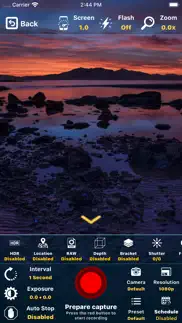
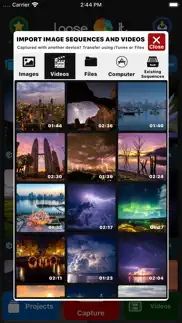


Lapse It 5.02 Apps Screenshots & Images
Lapse It iphone, ipad, apple watch and apple tv screenshot images, pictures.
| Language | English |
| Price | Free |
| Adult Rating | 4+ years and older |
| Current Version | 5.02 |
| Play Store | net.interactiveuniverse.LapseIt |
| Compatibility | iOS 13.0 or later |
Lapse It (Versiyon 5.02) Install & Download
The application Lapse It was published in the category Photo & Video on 11 July 2012, Wednesday and was developed by INTERACTIVE UNIVERSE CREATIVE SOFTWARES EIRELI [Developer ID: 536495164]. This program file size is 27.88 MB. This app has been rated by 1,095 users and has a rating of 3.3 out of 5. Lapse It - Photo & Video app posted on 24 October 2019, Thursday current version is 5.02 and works well on iOS 13.0 and higher versions. Google Play ID: net.interactiveuniverse.LapseIt. Languages supported by the app:
EN PT Download & Install Now!| App Name | Score | Comments | Price |
| Flow Speed Control Pro Reviews | 4.6 | 242 | $9.99 |
| Flow Speed Control Reviews | 4.5 | 1,070 | Free |
| Lapse It Pro Reviews | 3.9 | 1,169 | $2.99 |
CAMERA NEW FEATURES: • Support for capturing images in 4K Ultra High Definition ( 3840x2160 pixels ) • New camera modes including RAW, HDR, Depth Map, Location. • RAW will capture images without any post-processing maintaining the full quality and editing possibilities. • Depth Map will generate a 3D map of the scene, you can use different effects for what is on the front or in the background. • Bracket mode will capture multiple shots using different exposures at once. • Location will collect the GPS information for every captured image, can be used to generate a moving map of the recorded scene. • Presets can be created for your favorite camera configurations and used later on different ocasions. • Schedule a capture to start in a future time. • Support for the newest cameras available on modern devices. • Save your captures directly to iCloud so you can use the images in real time without having to move the capturing device. • Support for the modern image format HEIC that uses less space in disk maintaning quality. It also includes: low lightning boost, image stabilization, color space and more. EDITOR NEW FEATURES: • Import any video or image sequence captured with your iOS device or any other camera. • Projects now support multiple segments, each with it's own configuration for effects and other settings. • Image frames can now be easily exported using different methods including AirDrop, useful if you captured with your iOS device and want edit your project on the Mac for example. • Duplicate or split your captures in multiple parts, exclude a single frame or a range of frames that are not useful for your project. • Animate effects over time like a professional video editor. • Professional color grading features including animatable saturation, brightness, constrant, opacity and blur. • Multiple soundtrack supporting audio files from any source using Files or from your music library. • Include a voice recorder so you can add a voice-over to your projects. • Thousands of soundtracks you can use in your projects for free, included advanced search for content on Jamendo. • Modern render engine using Metal ( Apple most advanced image processing for your device ). Previews now are in real-time and exporting is super fast. OTHER FEATURES: • New friendly and intuitive interface, you can do more than professional photographers ever could in a very simple and easy way. • Lapse It is now available for Mac, you can edit your projects with the full power of this machine. • How to use video tutorials demonstrate all the features so you can make the most use of Lapse It.
| App Name | Released |
| Photo Collage Maker PicJointer | 20 March 2012 |
| Epson Smart Panel | 31 March 2020 |
| 06 October 2010 | |
| Photo Collage - Collageable | 12 April 2016 |
| Canon Camera Connect | 06 January 2015 |
Find on this site the customer service details of Lapse It. Besides contact details, the page also offers a brief overview of the digital toy company.
| App Name | Released |
| TinType by Hipstamatic | 21 October 2014 |
| NightCap Camera | 12 December 2013 |
| IWebTV PRO | 15 March 2019 |
| TV Cast Pro for Fire TV | 17 June 2016 |
| Superimpose X | 15 December 2017 |
Discover how specific cryptocurrencies work — and get a bit of each crypto to try out for yourself. Coinbase is the easiest place to buy and sell cryptocurrency. Sign up and get started today.
| App Name | Released |
| 05 February 2019 | |
| PayPal - Send, Shop, Manage | 03 February 2019 |
| Telegram Messenger | 14 August 2013 |
| SHEIN - Online Fashion | 19 May 2014 |
| Cash App | 16 October 2013 |
Looking for comprehensive training in Google Analytics 4? We've compiled the top paid and free GA4 courses available in 2024.
| App Name | Released |
| AutoSleep Track Sleep on Watch | 19 December 2016 |
| Stardew Valley | 24 October 2018 |
| Poppy Playtime Chapter 1 | 08 March 2022 |
| HotSchedules | 30 October 2008 |
| Incredibox | 27 March 2016 |
Each capsule is packed with pure, high-potency nootropic nutrients. No pointless additives. Just 100% natural brainpower. Third-party tested and validated by the Clean Label Project.
Adsterra is the most preferred ad network for those looking for an alternative to AdSense. Adsterra is the ideal choice for new sites with low daily traffic. In order to advertise on the site in Adsterra, like other ad networks, a certain traffic limit, domain age, etc. is required. There are no strict rules.
The easy, affordable way to create your professional portfolio website, store, blog & client galleries. No coding needed. Try free now.

Lapse It Comments & Reviews 2024
We transfer money over €4 billion every month. We enable individual and business accounts to save 4 million Euros on bank transfer fees. Want to send free money abroad or transfer money abroad for free? Free international money transfer!
Fake reviews?? Don’t buy!. Scam? I downloaded the free app & used it. I liked the features but I needed to edit a video I already recorded. Guess what, you have to pay for that ... oh, the video I recorded with the app, got to pay to download it. So basically there holding my video hostage & demanded ransom. I paid the $3 and guess what, now I can’t do anything. Paid for app & now it doesn’t work at all. I thought with all the good reviews this would be a great app. Clearly they pay for fake reviews. I emailed them, no response. Went to Twitter & they haven’t used the page in almost 4 years. Scam.
Well. I did love this app it was working really well I even pay for this app but now it won’t even stay open I didn’t even realize the app would close till I would check it and it wouldn’t even be on so it missed half of my drawing and now won’t load or stay open I can’t undo my art work and redo it so I’m pretty upset if it keeps doing this I’m canceling and would like my money back so please fix whatever is wrong
It's fun. I'm a sucker for time lapse photography. This app does a great job in capturing. To have access to the full features such as adding music from your music library and disabling their watermark, at the end of the video, you need to upgrade to the full version for 1.99. Well worth it. Fun to play film editor.
Does not work since the update. I would have given this app 5 stars had I reviewed it a few months ago, but with this new update I can’t get a picture at all. Just the interface buttons with a black screen (no camera ability). I’ve contacted customer service a couple of times, but still no response. As a paid user, I really hope they get this resolved very soon.
Not Too Shabby. Did a great job. Quality was fantastic. It was easy to use. Make sure to leave lots of space for recording. Used about 3.3GB of memory for 5.5 hr. @ 6 frames per minute full-res video (ended up a 56 sec. vid once rendered at 30 fps). Only complaint is that the app forced me to submit a review in order to use all of it's features, despite the fact that I paid for the app already. Greedy and lame. Too bad, could've been 5 stars.
Used to be great. Had the free version for about a month. Then all of a sudden it started stopping in the middle of filming. I was getting only 15 seconds of videos. The app wasn’t crashing and it looked as if it was still recording on the screen. Then I thought possibly I had too many projects saved in the app, so I began to delete them and each time I would try to delete anything the app started crashing. Now I can’t have the app open for more than 20 seconds without it crashing. Now it’s completely useless. I deleted the app and re downloaded it and it’s still happening. I was looking into the paid version so glad I didn’t buy it.
So bad now - so disappointed. So disappointed I used this and it was wonderful and user friendly. Suddenly nothing seems to be simple and I’m missing the trim option which I need and loved before. Now it crashes on me when I also try to upload anything. Don’t know why you changed such a good working app into a non working app. Please fix and please give a better tutorial and how to use the app and how to trim video scenes one by one.
So far so good, I keep learning. It takes some practice but I'm pretty amazed at the overall end result I'm able to get with lapse it. I'm not super tech but have been able to play with some settings to get some good end results. I just discovered today that I can take out a section of a recording to get thru slower moving parts of a process faster... helps hold the viewers attention. I was a little disappointed that the quality of the video once I published to social media seemed less quality than when I was previewing the render on the app. But it's working, and I keep learning.
Very good!. (I would have given this 4.5 stars, but it really is great so I went with five.) I downloaded this app for speed drawings and it has worked beautifully! However, the focus or quality of the video should be able to be raised without the pro edition. Even just the 720p would work, please? Someone who wanted above that is much more willing to pay $2 for the pro edition. Either way, this is a great app and fairly easy to use with very good controls.
Can’t save to Camera Roll?. The app so far has worked ok, I got my timelapse I wanted, but when it’s done exporting it says I need to check and make sure the app has permission to access photos and I did that. Multiple times. I have the access set to “Allow access to all photos” and even then it will not save to camera roll. And so I’ve been trying to save it to my files which worked, but then I click on the video and it pulls up the file name and size, etc. I can’t watch the video in the files app. The only way I can watch the video outside of the app, is sending it to someone via text message, and then clicking on the play button while still in the message chat. Not clicking on the video itself or else it will go back to the file name, size, etc. only by clicking the small play button while in the message chat can I view the video outside of the app. Help please I would like to access the video I created..
Wait 😐. I just got this app today, I was looking for something to time lapse my currently regular speed videos. This app is great, does all I want. But, one thing. The wait. The wait is suuuuuuuuuuuuuuuuuuuppppppppppppppppppeeeeeeeeeerrrrrrrrrrrrrrrrrrrrr lllllllllllllloooooooooooooooonnnnnnnnnnnnggggggggg!!!!!!!!! I have a 5 minutes video and I had to wait 30 minutes just to load and compress the video. I wouldn’t recommend this app.
Currently broken. 1. Something is broken, it keeps saying it doesn’t have access to photos to save the export video, but it has full permissions in privacy. 2. If you do manage to export the video file some other way like to files app, the exported video, made on the iOS app, isn’t even able to be played on iOS. 3. Just feels clunky and ad-ridden to upgrade. Ended up taking a screen recording of playback just to get some sort of video from this
Good at first. Due to a malfunctioning camera on our roadtrip, I turned to this app for documenting our trip. It worked great at first. I bought into the subscription for a year and was so thankful for this app. Two days in it prompted me to buy a subscription again and wouldn’t let me access my project if I didn’t. I bought another subscription but nothing changed. I tried the “restore subscription” button and it said I had no active subscriptions. I checked my Apple ID and it showed the two purchases. I even purchased a one week subscription after this in hopes to open my project. Still nothing. I ended up needing to delete the app and download it again. I lost my entire content and the app still didn’t recognize my subscription….. needless to say I’m very sad and very mad.
Cool concept, lot’s of glitches.. Just bought an iPhone 11 Pro and downloaded this app and trial to make a time-lapse video. By the time I had my time-lapse almost complete, with audio added, but when I added a 5th video clip, the app crashed and I lost my entire project. This happened to me two more times. I almost gave up. So ended up settling with 4 clips and did not complete the project the way I had planned. If I wasn’t furloughed from work and had so much extra time to dedicate to this time-lapse project, I would have quit after the app crashed the first time. I hope they work out the kinks of this app, because I the concept.
I love it but.... Most any feature that I can think of is included in the app, however, a few are hard to find/discover that they exist. My only current criticism for the actual usage of the app is with the time stamp option. You can either have time/date displayed or not. I don’t want the date displayed with the time. I know the day, I only want the time displayed. Please give an option so that only the time appears for the time stamp, not the date. The reason for the stars: The app deserves 5 stars but I can’t give it. I just cannot give any subscription based app 5 stars. $4.99 per year is actually one of the more reasonable subscriptions but I LOATHE subscription based apps! I want to support the developers with a one time payment, I’d pay up to $8 USD once for this app. $4.99 per year is too much for me, especially since I doubt I’ll use it enough to warrant that kind of fee. I’m extremely sick of everything in this day and age being a subscription.
It has potential, but.... The app constantly crashes when trying to improve color. That is enough to remove two stars. The lack of capability to zoom when in 1080p or higher is frustrating. Most importantly, I have paid for this app and it keeps telling me that the app doesn’t have permission to save anything to my phone, yet I AM NEVER PROMPTED TO! This is ridiculous. This app has so much to offer, but it is a glitch ridden mess.
Really nice app. I would probably purchase the full version in the future. I think it's a great app. I would like the option to rotate the finished timelapse video though. My phone didn't register that it was in landscape mode and the timelapse came out in portrait mode. Not a big deal, but it would be nice. Other than that, I really like it. No complaints.
Lovin' my Lapse. Great camera app. This time lapse photo capturing app is a brilliant solution to my need for step by step photos of my work as I'm building guitars. Just set the rate of capture to your liking and you're done. Excellent results. It uses a good amount of battery so keep it plugged in while the app is in use for those long projects which shouldn't be a problem since your recording time lapse photo you probably won't be using your phone for anything else at that time anyway. Otherwise just set up and capture life's long events to display them in an excitingly different way. Great work on the updates as well, very timely. I'd give it 10 stars if I could. ⌛️🎥😎
Why get it?. 90% of the features of this app can't be used without upgrading to iOS8 (which isn't possible for me). The only thing that might make it worth it after not being able to customize anything would be the HD video I read about. Too bad that's only the Pro version. This app is fair at best and then they throw a logo at the end. Give me all the ads you want in an app, but don't screw up my final product.
Screen capture bonanza. I have been using this app for over a year, and it is by far my favorite screen capture app. It is better than the apple version you find in the camera app. The level of customization is insane, if you can think it, this app will do it. I love it!
Very powerful; mostly intuitive. Although I have not used other time lapse apps, I have found Lapse It to be an indispensable tool for creating time lapse videos to post to Instagram. I’m sure the free version will suffice for most, but I opted to upgrade to pro version. The app allows some editing and also allows you to add audio tracks, including royalty free tracks from Jamendo. The controls are for the most part intuitive, which is great because tutorial videos were not so great a help. Also allows you to render videos in multiple formats.
Great app but too many bugs. I love that I can basically do any thing with it but once I’m done and it’s rendered it’s basically impossible to export it. I have it says it can’t export to photos because it doesn’t have permission but it does. Saving to files just leaves a blank video and uploading it to my google drive did the same thing.
Keeps stopping during 7 minutes conversion. I’ve tried three times convert a seven minute video is the time lapse. It’s supposed to be 13,000 and only gets to around 8500 then just sits there - no error or anything, still on the convert screen. There’s no help I can find anywhere in the app. Very frustrating. I even left it overnight trying to convert and it still quit at 8543. Writing on here is the only way I can figure to get your help. I paid for the app
Update disappointment. I use to love using this app because you could physically adjust the speed in different sections of the video by hand. It seems with the recent update they got rid of this and that’s really disappointing. That’s what made this app unique for me with editing videos because I could speed up or slow down any part of the video and control the level of speed...just disappointing now.
Great App!. I love using this app- it's very easy to use and has a lot of options & effects for a simple app. I would give it five stars, except it's really heavy on storage. My phone only has 16gb and it's constantly running out of space due to time lapse. I'm hoping to upgrade to a new phone with more storage because I plan to make more videos :)
Don’t waste your money. Don’t waste your money. Lagging app paid for the extra features but wouldn’t allow me to add it to my photos or add music. Some features don’t even work like zoom and makes it difficult to use other things. Wish I could edit the time lapse like cut to focus on certain section. My iPhone app allows me why can’t this. Find another app for time lapse. Maybe it was a good app 7 years ago but not it seem alright but not for the price.
Amazing. I use lapse to make fantastic art speed videos I like it because it is easy to edit. I recommend this to anyone who wants to be able to make their own fantastic lapse videos. I love how you can change the frame rate per second you can turn it into square mood and change the brightness by using effects. I truly recommend this to anyone who really wants to make their own fantastic videos!!!! 🎨🥇💖
Didn't work. I tried to use this app to make a prerecorded video a time lapse, but I couldn't. First, I was told that I had to pay to use all the speed options. Then, after I used their only free one, the video that was saved to my camera roll was completely black with no sound. My video saved, but it's just a black screen. This all happened while this app crashed three times and played ad after ad. I had this same experience on two other similar apps.
Am I being watched?. I’ve only had this app for 2 weeks, it’s good and all but sometimes he makes the camera sound that someone is taking a picture. While I’m using it, this is scary. I don’t know if I’m being watched or someone is taking pictures of me. Why does it make that sound? Does it takes pictures on its own. On my first week of using this app it only did it three times that week. This week is my second week and it’s made that sound twice. Can you explain to me why it does that.
Can’t do long videos. I got this hoping it would work well on a 5 hour video I have of my 3D printer making something. It starts importing and processing frames pretty good but continually slowed down until it had only done 110,000 frames after over 24 hours. It looks like it was maybe 20% through the video so if you keep things to 1 hour or less this probably works ok. I was considering the pro version bet if this can’t even import the video I don’t expect to do much better.
I am an Artist. I sometimes place videos on my website but the process of painting takes hours making my videos impossible, so with Lapse it I am able to condense the process and show my collectors how I work. I love this app.
Needs explanation and how-to's for editing. I suspect this app has lots of potential but there is almost no explanation of the tools. The info button takes you to a promotional video. There are no how-to's or documentation as to how the editing works. Is there a way to combine a video and photo images? Is there a way to slow down part of the video and not other parts? Can I create a title slide? Where does the split segment? Without some help documentation, this app is just mediocre.
Very Functional. I currently use an iPhone 5s and my camera already has a lapse feature, but nothing like Lapse It. Love the frame rate feature the most. Extremely user friendly. Will be purchasing the pro version.
It used to work great. I’ve been using the paid version of this app for years — bought it first when it was a one-time purchase and was happy enough that I subscribed to support them with the latest update that theoretically has great features like the ability to export frames and have more control over camera settings. IF ONLY THEY ACTUALLY WORKED. The app glitches and sends me in a loop asking me to buy it each time I attempt to shoot anything over 720p or attempt frames export; so it works if you just want to make and export a time lapse, but customer service has been completely unresponsive so I can’t recommend paying for this because it’s a literal waste of money
Can’t save finished videos to camera roll. I get a message telling me to “please make sure lapse it has access to my photos”. Annnd I’m almost positive it has access to my photos being I browsed them to make the video I’m exporting. I just paid 3.99 yearly for this app because I used to use it and it was dependable a couple of years ago. This needs to be fixed or I would like my money back. Oh and like half the buttons don’t even work.. this is a joke. Please refund me. I will go w another app that actually functions.
Good app. Really good app free and purchased version. Easy to take videos , doesn’t fail many options on play back speed , time and brightness , date . Easy to safe or send files to phone rendering really cool app keep it this way.
Please fix the bugs involving iOS 13.2.2. I’ve paid for and used this app for a couple years now for social media promo and it’s been great...but now that I’m running 13.2.2 the app crashes randomly, will not let me export to my photos even though it has access to do so and the Instagram share link doesn’t work. Practically useless if these features don’t work. All my apps and operating system are up to date.
Fun to use but need more instructions. I was able to make time lapse videos but not sure about all the settings, what they mean, what you can do with them, even how to edit. I tried to find more instructions by clicking on the link on home page and did not find much. Tried to see if there was a way to trigger the stop action using some kind of device, like iPhone buds and did not find anything but did try it and it doesn’t work. I love the free soundtracks included.
First timer on a time lapse app... I've never used a time lapse app or program before. I picked this one because of previous reviews and because I knew I wasn't going to get into any kind of major projects. I just needed it to time lapse. And it does. It's simple to use, as you navigate and learn its features. I'm really enjoying it so far! I have about 10 time lapse clips I need melded together and they required I write a review in order to use that feature, which I felt was odd, but it's no big deal. I hope it continues to impress me!
Best $1.99 Ever Spent!. Just finished using for the first time. Recorded an eight hour build of a shed in the side yard. Added a battery pack to make sure the time lapse lasted for the entire project. Worked perfectly. Easy to configure and the quality is superb. Spend the. Spend the money for the pro version, 1080 makes all the difference!!!
Disappointed. Has some bugs that makes this annoying. The app keeps closing whenever I’m transferring videos. It takes awhile to load your own media so you can choose. I was making my first video here and after transferring and editing so many frames, the app closed on its own and when I re opened it, nothing was saved 😣
Syncing music. I am having trouble adding the music to my time lapse I can go pick a song from my library but it doesn’t show up when I get back to the editing page
Can’t restore previous purchase. I’ve been using this app since a number of years ago and seen it evolve. In the past, I was always able to restore my purchase to get full access to the features. With this version, even after I successfully restore my purchase, I am still restricted to a maximum of 720P resolution. I have written repeatedly to the makers of the app and received no response. To make matters worse, I am in the middle of a job where I need to use the features and I’m unable to get them working.
Great but a few bugs. I bought Lapse It pro 2 days ago for my iPhone X to shoot time lapse videos of oil paintings in progress. I found a few things out the hard way, like how to resume captures from one day to the next. In that respect it’s pretty sweet, and I love the feature rich UI, ability to adjust lots of settings like zoom, white balance, etc. A few issues I noticed so far: trying to use the zoom ramping didn’t work for me. It would not save my settings or maybe I was doing something wrong, not sure. Also adding clips together by hitting the + button kept putting things out of order. A clip I try to put at the end of another clip ends up at the beginning, or sometimes duplicated, one on each end. I finally gave up and took the exported video into QuickTime on the Mac to trim the unwanted clip from the end of the movie. I may have to do this several times to finish my project.
Love the new update - mostly. I love this app! It is so easy to use! And now when I forget to have my phone in the correct orientation when recording, I can change the rotation in the editor! Love that! Also the speeds for rendering are now exponentially faster!!!! The only complaint so far - you removed setting the length of the video by its frame rate! I liked that feature
Stop motion, not time lapse. This app creates videos that look like stop motion, not time lapse. I wanted it to make videos of my drawings in progress, but I can’t find a way to adjust the frame rate so it looks like a sped up video, rather than a stop motion video. It also seems impossible to delete old projects. Lastly, there is no user guide. I’m sorry I paid for the pro version— it looked promising, and I was under the impression I’d be able to make smooth sped up videos if I bought the full version.
Images do not import in order. Sometimes the images show up in a different order than in the camera roll. It’s not simply just backwards but seemingly random. This makes the app UNUSABLE for creating a video from still images. I think this mostly happens when I transfer photos from my computer to iPhone. It’s VERY frustrating and hope they fix this issue
Great app but takes a lot of storage. The app is great for making slow motion videos and time lapses out of regular videos without needing a membership. I never got a membership because the only real reason you would need to get one (that I have seen that are useful) is to add videos together or add sound overlays. The only complaint is that after 7 videos, under 5 minutes, it took up 7.6 GB on my phone.
Amazing. For those who are looking for a time lapse app, this one will do the trick. It has features I've never seen before, and you can pause the video to go do something. I give it five stars and recommend it to anyone.
Time stamps wrong for video segments. This app has multiple bugs and glitches that via iPhone that don’t seem to ever be fixed. The worst for me being incorrect timestamps in videos for which they have been exported with multiple segments. The initial start time of the first segment is correct, but all subsequent segments will start over at this same point resulting in incorrect (repeating) timestamps for all subsequent segments and thus destroying the true sense of time passing in the video. The bug appears during the publishing process and is not present when viewing the preview, which is probably why it’s still has not been fixed even though I’ve complained about it several times in the last six months. This prevents use of the app for many purposes including science! Use with caution or avoid video segments!!
Did you know that you can earn 25 USD from our site just by registering? Get $25 for free by joining Payoneer!
Doesn’t export right. Good app but saves to camera roll at the wrong speed, so a 10-second clip in the ap saves and plays as a 1-minute clip in your photo library. Boo!
Jenhammer. Very good.. Easy to use
Wow. Amazing app for videos
Crash-tastic. I recently purchased the full version of this to time lapse my inking. So far it has crashed 10 times in 3 hours. This product is garbage. The only saving grace is that you can resume from where you left off. But what's the point when you're constantly removing the iPad from it's bracket to start the process again. That sort of interruption is very productive to what I'm actually doing.
Terrible. I sat in the son for 45 minutes recording. No problems with crashing or anything else like that except at the very end I realised I couldn't export my time lapse. What was the point?
Great interface. Very good adjustable method of time laps videography
Seems Good. I've only just started using it but it seems great and intuitive.
Have to pay to do anything. Unless you want to use the bare bones features of this app you have to pay. Not worth it.
Working well!. Was looking for a time lapse app for my video and this works pretty well!
Pretty awesome. So far it's worked really well
Wondeful App. Very helpful for doing time lapses for my art pieces, really amazing!! the only annoying thing is when i stop and resume it just to find i had it upside down the second time or something
Don't get it :/. I a bit ago read the reviews before getting this app and they weren't very good I didn't listen and got the app It was really laggy and not able to use I would suggest to find a different time lapse app don't get this one trust me :)
useful. enjoying making videos short enough for Instagram while still telling the whole story it works best when capture taken in app rather than rendered
I'm only doing this review so I can use a setting.... Enough said...
Cute app. Not overly difficult to use or modify. Nice app
Annoyed. Once I save the video to my camera roll it slows down again. Why????!!!
Crippled without purchase. Not worth it. I'm sick of apps being dishonest with their descriptions of what the app can do, but you have to pay to do anything useful
A waste of time. Awfully slow with the import process of my original 24 min file which I wanted to turn into a stunning 45 second sunrise time-lapse. Not kidding, took over 4 hours to import. And to add insult to injury the exported file has a watermark image promoting this crappy piece of software, which quite frankly my 6 year old could make vast improvements on.
Keeps crashing. Not happy it keeps crashing feel like I wasted getting the pro version
Great for drawing time lapse. Awesome. Very happy with it. Perfect for my drawing videos, since I have been searching for an app like this for ages, thank you!
Great. So good!
Don't judge a book by its cover. :D. I think it is quite awesome!
So far so good. Still learning but seems like a good app
Save to camera roll issues. Appears to work ok in the actual program - until you save the video to your camera roll. For some reason starts to slow down in middle then speeds up again at the end of film, rendering it useless.
Fix this one bug and you’ll have a great product, until then it’s useless. If you set the capture interval of the photographs to a short time, say less than half a second whenever it takes a photograph, it makes the capture noise. The problem is that it’s so repetitive you have to turn the volume down on the phone otherwise it will drive you crazy. I understand it wants to notify you when it’s recording but surely this could be set to make the noise once every five or 10 seconds? I paid for this app before realising this invitation so I wasted my money. Please please fix it. I had it set for 100 ms, and the app is so noisy that I think it gave my cat a seizure. Please don’t make my cat sad.
This app is terrible. It takes very long time to load and does its best to make it impossible to download the video. It would be a great app if these things were fixed, so please fix!
Pro version. Pro version is good but costs $4.
DO NOT DOWNLOAD. I'm warning you you'll regret downloading this app.😭I wanted something God for time laps. So whatever you do DO NOT BUY THE FULL VERSION BECAUSE THIS IS RUBISH😡😤🐽 I'm gonna go play on the PS4 now.🎮
Epic. Wowww
Brilliant app - check your storage. This app is brilliant even if you paid. It has more features than most others on the market and does what it says. I have noticed most people's complaints stem from a lack of storage, essentially you will need the storage to save the video as you record it, then storage to convert it, and save it to your video's..... Other apps will just fail to save and then delete the original, this app will save the original so you can clear the space to save the video.
Don’t waste your money. Completely useless
Needs more. Had a few crashes and needs a few hint /help buttons to make working out how to use it easier.
Stupid. I hate it and a massive waste of time
So far. So far so good!
Worth it. Worth it, so many features you're able to play around till you're satisfied with you video
Very good. I love this app, it is really fun. You can do any type of video and speeding it up just makes it 10 times better. The only downside is that some of the videos are a bit blurred, but apart from that it is awesome. I would recommend it to many people.
Can't even try the pro features to see how good they are. The one feature j wanted to use is the capturing photos over extended periods of time (a project like plants growing or a child growing) but I don't know how good that is. Another app OSnap provides in the free version at reduced resolution and an add at the end of the rendered video. Perfectly great to see if it's worth paying for.
Has been useful. I take time lapse videos of my makeup applications on others. No problems with the app crashing and I love the fact I can add music to the rendered videos which makes them a bit more interesting.
Bad if you dont get premium. For me it was very hard to ise, and extremely slow. Can on,y film in up to 480p unless you pay for premium, can’t do anything without paying. Don’t waste your time on this app.
Slow motion. This app is awesome it's better than all of the other slow motion apps I've downloaded.
Happy with the app. Great app, does exactly what I need it to do and easy to use.
Don't waste your time. App keeps crashing, takes hours to compress a 5 minute video, wish i never spent $2 on it, waste of time and money
Misleading. You have to pay $5 for any useful features. Don't download
Won’t save to Photos or airdrop. Tried it as a restricted version. Liked what it did, although a bit clunky. Thought the paid version would fix that. Downloaded the free trail and annual sub. Tried to save to photos and air drop. Keeps telling me the app needs permission to access photos, yet it has access that’s how I imported my pics to lapse. Cancelled, my sub, as if it doesn’t work straight up, you lost me!!!
Okay, but..... This app is pretty good, apart from the annoying messages that pop up, anyway I am currently filming an American girl doll stop motion and it has randomly decided to stop working. In the "stop motion" mode it will only take one photo and then won't let me take another. The storage on my phone is great so I am very frustrated, please fix this quickly.
Well done. Great app. Works really well. Loads of options that work
Extortionate. Doesn't give you access to your photos unless you pony up, and the interface makes exporting the frames so painful as to almost make it impossible. Be careful, the subscription they push on you auto-renews, too.
Love it. Been using it all year for my paintings, it's great :D
Instagram friendly. I love that I can film a normal video and the time lapse it to suit my social media platforms.
Undecided. Still figuring it all out
Imagine you at your best. All the time. Picture yourself at your sharpest and most productive. Your most alert and focused. Your most lucid, creative and confident. At work. At play. In every area of your life. Add Mind Lab Pro® v4.0 to your daily routine and uncap your true potential. Buy Now!
Not user friendly. Too many issues with the application
Works poor on long takes. Both free version and paid one have the problem of changing frame rate through the whole clip. For some reason it happens that if you are shooting over 30 minutes, the final clip will not be smooth and with an even pace and becomes supper choppy in some frames and supper fast in others. Thought that might be a storage issue, but even with a lot of free space the app still has the same problem.
New version. You lose a lot of filters.... new big watermark on your video....way to push for the pro version. Bad marketing but great app
Great. This is an awesome app I only made one video but I still love the app so much😃
So far so good. Easy to use
iPhone SE. App freezes and crashes when I try to trim or export (render) video. I have more than enough space and it's a new SE.
Pree good. It does the job
▪️▫️▪️▫️▪️. Not a fan
Do not like new app. I no not like the new version of the app, that was automatically updated without any notice!
Good. Does what you're expecting.
Free version. Looks lile a nice app, but I wanted to import my own video and I can't with the free version... It's written in the description that I can do it with it but unfortunately not.
Doesn’t work. Lousy app. Tried it for free and could only get it to export a video once by fluke. Then I thought maybe if I purchase it it’ll work. Nope. I get an error not allowing me to export and I can’t click to publish to Instagram either. Beware it’s a crap app.
Good. Very good
Want my money back. I just paid three dollars for a feature that doesn't even work, I can only use Videos and with the iPhone I might as will just use the time lapse feature that's on my phone, why in the hell would I buy three dollars for a feature to import when it doesn't even except pictures, if I want to make a Time-lapse it's out of photos!
Terrible update. Also do not like the update. Stop motion capabilities have decreased. Very unintuitive and difficult to use.
Takes up a load of storage on your phone. Do not get!! Added 26 gb of data on my phone, putting it at max storage!
Not compatible with iPhone. I was unable to export any videos to my iPhone, I changed the settings to export in different file types but it keeps saying that I haven’t given the app permission to export (which I double checked).
Best. The best Timelapse I have seen yet on iPhone 14
Limited. Severe lack of options and capabilities. They continually push you to get the paid version and I'm quite sure that it's not worth $4. You can find much better apps like this for free.
Didn't do what I wanted it to do. It's a good app but I hoped that it could time lapse something I already recorded it's also a bit confusing but it's a good app
poor interface. Terrible! Tried to a convert a vid taken on my ipad to timelapse and it simple froze once I selected the vid to use. I have no idea to what to do next, the app has no menus or help functions to tap on. A minor frustrating thing as well is the app only works in portrait mode....kind of dumb since most videos are watched in landscape mode.
Great app. Awesome, better than expected
Cool app. Zoom during the timelapse is missing from this app, other than this it's awesome.
Love this App!. Having so much fun lapsing it!!!
White preview. Preview view of video, was just white. Even though then thumbnails showed that there is an image.
Great app so far.. So far so good, but sent me to rate the app before I had a chance to test out most features.
Love it now. It's so good and fun
Long time to import. I like the app it is easy to use and did what I wanted it to do but the importing of my video was so slow it actually took me 2 hours. The video was around 26 minutes long and I ended up having to delete the app and reinstall it because my project took up 7GB space. I was hoping you could fix this, thanks :)
Save your money and time. This app doesn’t work. Tutorial videos are almost a decade old and outdated. Import speed starts off okay then as time goes on it slows down drastically this taking forever to import any video. Save your time and money and use something else
Useless. Needed a 60 minute video time lapsed into a 1 minute video... this app is not capable of making that into a video shorter than 8 minutes. Total waste of money.
New interface is crap.. The new interface is crap. Should offer to switch to old interface.
Yeah no. Subscribed to unlimited and never managed to unlock the features. What a shame
They keep taking your money. There is no option to buy this app. No lifetime purchase/unlock option. I want to have this app in my arsenal to occasionally record a Timelapse video (for example, on vacations). I might use it 2 or 3 times a year, or a couple of years may go by without me needing it at all. There should be an option for a lifetime subscription where you just pay once. There isn’t even an option to subscribe for a certain length of time (for example, for 1 week) without it automatically renewing. I can totally see myself forgetting to cancel it and then getting charged over and over, then a year or two later realizing I’ve been paying for an app I haven’t needed to use in a long time. Come on, developer. Most other subscription-based apps have a lifetime unlock, 1-time payment option. In my opinion, Apple ruined their marketplace when they started allowing in-app purchases and allowing developers to require ongoing, repeated payments to use an app. Gone are the days when I could just pay for an app and be done with it, and have it forever. I also find it shocking that people seem to just accept this and have been fooled into thinking it is ok.
Full of bugs. It's a garbage app; It has a lot of bugs.
Poop. Stupid app
Poor quality. Love the layout and functions. Videos are of poor quality even when all settings are set to highest option and ISO is at its lowest. If you watch the screen closely you can see that every time shutter goes off the image goes grainy. Very disappointing as the rest of the app is well made.
Frustrating. I paid to have all of the app and for the first 2 videos it was great. Now it glitches, deletes video I just filmed while editing, uses a gob-ton of memory, and won’t delete old video to free up memory. This is the second time I’ve paid for this app. I had the old version, then after an update it was rendered useless.
Bad. So far it’s not good. Can’t save to phone even with purchase 👎
Love it. Easy to use, love it! Went pro right away.
Terrible. Horrible app. Crashes and doesn’t even work properly. Super unreliable. 0/5 poor quality😡
Great. Great app!
Upload time lapse. When I upload a video to turn it into a time lapse it works for the first few seconds then goes back to normal speed.
👍. Works great so far!
😍 I heart it! 😍. This app is definitely worth ⭐️⭐️⭐️⭐️⭐️! It helps a lot with my youtube channel! Keep it up!
H. It crashes quite a lot
Lapse it. So far so good
Great Free App. I can make a great basic stop motion video. For free! I like this so much I will buy the paid version.
Crahes. Bought the pro version and it drops out near the end of the conversion. Email the maker with no reply. Ripped off!
Don’t buy this. You can’t save the final product on your phone. Great app right till you want to use your video. I feel completely ripped off.
Lammme. Free till you want to do anything cool then you have to PAY! Lame
Adsterra is the most preferred ad network for those looking for an alternative to AdSense. Adsterra is the ideal choice for new sites with low daily traffic. In order to advertise on the site in Adsterra, like other ad networks, a certain traffic limit, domain age, etc. is required. There are no strict rules. Sign up!
Will not let me use my front facing camera on iPad. Lapse it was great, but even though it has a button to switch to using the front facing camera, it will not activate it. Hopefully they fix the bug eventually.
So frustrating to use. This app is by far the most frustrating app I’ve ever used. The interface is NOT user friendly, you have to pay to export the images you take, and the website “how to use this app” is a video of them showing videos they took. HATE this app.
Can't delete lapses. With the new update, I can't delete previous lapses. I click delete project then I click ok on the prompt that says are you sure but nothing happens..the lapse is still there.
Paid For A Program Not Meant For Mobile. Writing from an iPhone 12 mini, which apparently cannot handle uploading sequences of photos larger than 9 each, which crashed after trying to stitch together 3 sequences of 9, all after subscribing to the unlimited access plan~ My disappointment is immeasurable, and my day is ruined~
Pretty Cool App. Lots of features. Might be too advanced for the average person but it also seems easy to figure out. Great app for doing more with your videos than other apps.
Reliable and intuitive. This is a great app for doing time lapse videos. The interface is easy and intuitive and the range of effects is really good.
So EZ to use!. I've gone through a lot of video and pic apps and I hate most of them! Lapse rocks it's so user friendly and very EZ to get right into it. Vids lapse very fast when using app to capture the video too
Impressive results!👍🏻. App easy to use, works good and gives professional results! Only wish 'zoom' was available to crop certain locations in the field.
Good for smaller or slower videos. Great app for very small projects, will totally crap out if you try to get it to compile anything over a couple minutes. Takes 20-30 minutes to render and then gives you a 6 sec video that isn’t even time lapse the entire time.
Paid and was unable to access Pro Features. I paid the 1 week to try it out and whenever I tried to do most things it would tel me to purchase the premium subscription, even though I had already bought it. Wouldn’t let me get passed it and anytime I tried to restore app purchases the app would just get stuck.
Not user friendly at all. Super complicated looking and not easy to understand at all. What’s worse is a lot of the fonts are ridiculously small and hard to read. I downloaded this app so I could adjust the speed of time lapse, and it turned out i wasn’t actually able to do that so no point in having this app at all
Very Helpful App. This app gives you lots of features and has an easy interface to work with. It is fun and gives you high quality. Perfect for casual or professional use.
Free but no time lapse !. I just needed to time lapse one video that wasn't a big deal and I search for free version. So, I came a cross this and downloaded. What a stupid free version is this ? In order to import video to time lapse I have to buy it. I could already time lapse new records with my phone. At least put your watermark or limit duration but make it free so that you can spread the word.
Disappointed. I got this to piece segments of a Timelapse video and it’s been nothing but a headache. It doesn’t add the whole segment no matter how I try to upload it. And I don’t even know how to make it so I won’t be charged weekly for it. But I’m gonna figure it out because it was a waste but at least I did the cheapest one.
Best app for timelApse so far. 1) full setting on the shooting and rendering quality 2)easy to use 3) better than the stock timelApse and hyperlapse cuz they won't capture 1080p if you shoot for 4 hours plus
Does what is claims to do. While I'm an experienced photographer, I'm an iPad novice. This app was easy to use and gave me acceptable results. Obviously I could go into the studio and, with a lot of expensive gear, produce even better results. But, for a grade school science project, this met my grandchildren's needs perfectly.
Fantastic and powerful. Excellent and very easy to use. Such a powerful tool to make am time lapse videos
Needs option for audio countdown between frames. Else you're trying to count the interval time yourself in your head while also moving the object, when doing stop-motion. Leads to poor stop-motion animation.
Works well even on older equipment. I got this to use on older iPhone that can’t be upgraded to latest version of iOS.
Great product.... but. I use this program a lot BUT i cannot seem to het it to export to my photos. I keep getting a message saying that iphoto not have permission when i clearly have given permission!!!
It won’t upload my videos.. It worked for about a day, then starting lagging when I tried to upload my videos, and now it just straight up stopped uploading them, so this app is completely useless to me. I find this really frustrating because I paid for the app, and loved it for that first day! It was really effective! But I have no choice but to delete it and find a new app to use.
Just ok. Not intuitive.. I got this app because I needed something quick and easy to use. As a computer consultant and web designer, I did not find this app intuitive at all. Even though it states in the images "intuitive." I think not. If you have the time to devote into learning how to use this app, it should be very capable for you. However, I was looking for something that I could pick up and use immediately without having to learn new video terms and such. I don't have time to devote much time to a simple time lapse. For those like me, that want something quick and easy, I would stick with hyperlapse or apple's own time lapse built in to the camera combined with iMovie. Hope this helps others, ; )
Uhm.. Shuts down constantly. This app was great, until it started closing out of itself every time I tried to trim, or finish a video. It would cut off a video randomly. Then it wouldn't let me download the video to my camera roll... After waiting 5 mins for it to render it just closes out. It seems like they do what they can to reel you in... Then make you buy the pro version
Select all?. Not a bad app from what I can see, but it’s for making time lapse videos. That means lots of photos to put together. Hundreds or thousands. I have to select each one individually to import them? No “select all” feature? Ain’t nobody got time for that!
Would rate 0 stars if I could.. Pretty sure this gave me a virus! I tried to use it because I forgot to change my phone to time lapse. For usability purposes, it takes a long time. Went to the App Store to look for alternatives but the App Store wouldn’t load and neither would my other apps. Deleted it and everything instantly went back to working.
Just what I wanted. Super simple and worth the $2.99 upgrade to put any song in your library to time lapse and edit frames.
Very useful even as a free app. Never paid for it but I still want to contribute to this app, so I'm writing this review. Great app, lots of great features, stores your captures and can render them multiple times at multiple speeds if needed.
Won’t upload videos. I’ve been trying to upload a workout video all morning, but the app crashes after about 20 seconds of the 28 recorded minutes. What good is a millisecond time lapse? Definitely won’t be upgrading until this bug can get resolved.
Irritating. The app constantly crashes. Instead being able to move segments, they all go to the end, even ones you’re separating from the first segment. Gets the job done, eventually.
Terrible!. Still waiting for my refund. I was charged to “go pro” and it still doesn’t let me go pro meaning I’m unable to upload any personal videos but of course they charged me $3.19 already for an app that doesn’t work!!!! Also not very user friendly!! I contacted the provide at their website by email two times and still no response. Awful I want my $3 bucks back!
Editing frames. Not bad, but lost a bunch of frames near the end of a video. Would love to have a copy prior to editing. Frames just disappeared. App just closed on several occasions. I could easily upgrade this rating... losing frames..makes it average.
Very good, but. This app had everything, you can adjust the shutter speed, fps, and the lighting. The only thing I would address is that the user interface is hard to navigate and get used to.
Rich in features but not that good in usability. The features are there but not that easy to use. Particularly I haven’t figured out how to “lock” the ISO and exposure settings so I don’t have to adjust the two slide bars every time before shooting. And it crashed once on my first day use. Actually I started searching “how to get refund of app purchase” for the first time in my life after using this.
Got the job done.. Got the job done, turned an hour long video into a 2 minute time lapse, customizable time length, was conviniéndole and practical. My video was an hour long, it took about 20-25 minutes to convert the video to a time lapse.
Frame 217. Frame 217. That’s the exact frame that the app consistently froze and closed on while rendering my stop-motion into a video to export. Even when I deleted that frame, it was for an angle change so whenever the rendering process got to frame 217, it just froze and closed the entire app. This app is garbage. I’d even try to warn against using it for just quick school projects, like I’m doing.
Seemed like a great idea at first. Seemed like a great idea at first, you can select how long you want the video to run for. But I need to add about 12 videos behind it. I wait the hour or so for it to upload next video segment and not all of my video it there. I’ve uploaded it a few times and still only so much of my video is there.
5 stars for me. works great on my iPad running iOS 8. lots of fun and easy to use. set it up during a party and later watch everything going on in seconds. and this is the FREE version!
perfect for art-timelapse. I’ve been looking for a painting and drawing timelapse app, and this one is working splendidly with lots of setting options for fine-tuning.
Excellent time lapse app!. Much better than the default apple time lapse; you can choose intervals, rendering FPs and a lot of other things. Its also very easy to use.
Nope. Won’t let you try anything without paying for a yearly membership. At least let me play with the options in app before I pay for it. I don’t expect to be able to save it. I just want to see what your app can do before I pay for it. Deleted and will try something else.
Digging this App. Lapse It has given me the ability to record the process of my work and show it at a pace that fits today's short attention spans. Thank you
So far so good. My first time lapse project turned out awesome. Was easy enough to use that I was able to start it less than 5 minutes after downloading the app. If it continues to work this well I would increase to 5 stars.
So many errors. I’m getting so many errors upon using this for 5 minutes. 1 project I can’t export because of some home sensor issue. 2nd project I can’t save to photos because the app doesn’t have permissions to my photo gallery. I already enabled it. This app is a waste of time. I already paid the full subscription.
Won't even let me save on my iPhone's Camera Roll. I've tried this 10x, I think the app is broken, it says "successfully published" when I choose to save it too. I am unsatisfied, was thinking of upgrading to Pro, but all I needed was small video projects. Sorry, I don't think I will use this app or recommend it.
Love it!. I love this app! It's easy to easily and speed up/slow down videos. You can also edit the colors and add music which is awesome!
Would love it if it actually saved videos. So much potential. Maybe this app used to work and they’ve stopped working on it. It seems like a easy interface and pretty intuitive. I was able to make a time lapse pretty quick but the app simply will not export any of my videos. Definitely would not have kept it after the free trial anyways. The pricing model is ridiculous. Some companies just get too greedy.
Can you please solve the capacity issue!. Love the app, but OMG - with 10 projects it has occupied 125GB of my phone space! Insane. And for some reason it’s so difficult to delete the footage... - can delete the ready videos but the ‘projects’ half of it only lets me delete segments and it takes forever... My phone is actually dying every time I use it... please!!!
Holy crap. Amazing app but like on other apps id like it if you'd give a free music on the first three videos...i don't know just a suggestion But other than that its pretty cool app
Might be the best app for stop motion in iOS. Unfortunately you have to buy pro to get 1080p or 720p out of your renders. This feature should not be a paid one.
Not happy. I paid to upgrade this app and now the camera isn’t engaging. I have tried turning my phone off and on again , I tried updating the app I don’t know what else to do. I am trying to work on a time lapse project and now I can’t get the camera to flip to “selfie mode” and then it disengages the camera entirely. 😫. I feel like I got screwed once I paid for the upgrade.