Lapse It Pro App Reviews
Lapse It Pro App Description & Overview
What is lapse it pro app? FEATURED IN THE MEDIA:
• Featured on the English TV Show "The Gadget Show" http://youtu.be/QjjayQVHnrk
• You can watch a great video review at http://youtu.be/8jhIyDYcumM
••••••••••••••••••••••••••••••••••
Lapse It is intuitive and simple to use, you will be able to capture and edit your time-lapse or stop-motion projects powered by unique features available in your device.
No need for expensive photography equipment, you just need Lapse It.
POWERFUL AND UNIQUE FEATURES:
• Create time lapse and stop motion projects using the full potential of your device
• Import multiple images and videos from multiple sources to compose a new project using many editing tools
• Instant preview and fast export of your compositions creating gorgeous UHD 4K+ videos
CAMERA FEATURES:
• Capture sequences of pictures using powerful camera and timings features.
• Camera can be easily adjusted to capture images using all the powerful features your device has to offer.
• Include capturing in HDR ( High Dynamic Range ), GPS ( Location ), RAW ( Unprocessed image ), Depth ( 3D Map ), Bracket ( Multiple instant shots )
• Schedule a time for the capture to start automatically
• Define when the capture should stop ( after a number of frames or a time length )
• Manual camera controls for exposure, focus, ISO and white balance
• Remote live access to the captured images while recording using iCloud
• Zoom can be adjusted over time while recording including remotely using Apple Watch
• Stop motion mode with extra features: onion skin ( previous image as 'ghost' for the next ) and touch-less capture using sound ( for example a 'clap' )
• Resume previous captures for multiple days recording or to continue a project on a different location
• Other options are low-lightning mode, color space, image format, onion skin and grid
EDITING FEATURES:
• Play and export sequences of images as videos including advanced editor tools
• Define the duration of your time lapse with millisecond precision, easily making it play slower or faster
• Stylize your compositon choosing from the unique 50 stunning filters, including the miniaturization tilt-shift effect
• Image color post-processing controls for saturation, brightness, contrast, opacity, blur and more
• Duplicate or exclude single or a range of images and just export the shots that are perfect
• The order of the images that compose can be changed and easily time reversed
• Every frame that compose your video is editable and exportable as single image
• Advanced render modes include customized resolution, frame rate, bitrate and format ( H.264 MP4 or H.265 HEIC )
• Share directly to Instagram, Messenger, Whatsapp, YouTube, Facebook, Vimeo and many others
• Add multiple audio tracks for a more immersive result, use any song from your Music library or any MP3 or WAVE using Files, search from a free music online catalog, there is even a voice recorder included, that will serve for multiple purposes
MORE FEATURES:
• The only time lapse and stop motion app that you will ever need
• Image sequence real time lapse and not just accelerated videos
• Video tutorials are included so you learn to make use of all the features
• Can use all the cameras on your device and captures from multiple cameras at once
• Real-time capture information on the screen during capture
• No restrictions for capture length or frames
• Tested and approved by more than 10.000.000 people with 4.5+ rating
• Some features may just available on the Professional version
••••••••••••••••••••••••••••••••••
WHAT IS TIME LAPSE ?
Time Lapse is a photography technique that gives an accelerated view of slowly changing events.
Events such as movement of clouds, the rising and setting of the sun, animal life, a party with your friends, even individual activities like drawing or playing sports or anything else that you can imagine.
You will see them in a new way and otherwise undetectable patterns will emerge.
Please wait! Lapse It Pro app comments loading...
Lapse It Pro 5.02 Tips, Tricks, Cheats and Rules
What do you think of the Lapse It Pro app? Can you share your complaints, experiences, or thoughts about the application with INTERACTIVE UNIVERSE CREATIVE SOFTWARES EIRELI and other users?
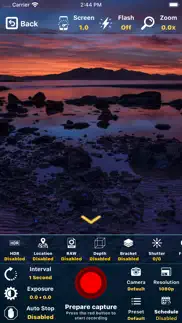
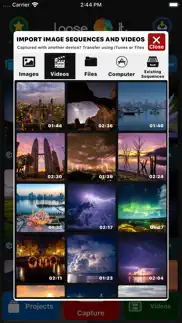


Lapse It Pro 5.02 Apps Screenshots & Images
Lapse It Pro iphone, ipad, apple watch and apple tv screenshot images, pictures.
| Language | English |
| Price | $2.99 |
| Adult Rating | 4+ years and older |
| Current Version | 5.02 |
| Play Store | net.interactiveuniverse.LapseItPro |
| Compatibility | iOS 13.0 or later |
Lapse It Pro (Versiyon 5.02) Install & Download
The application Lapse It Pro was published in the category Photo & Video on 22 June 2012, Friday and was developed by INTERACTIVE UNIVERSE CREATIVE SOFTWARES EIRELI [Developer ID: 536495164]. This program file size is 28.2 MB. This app has been rated by 1,169 users and has a rating of 3.9 out of 5. Lapse It Pro - Photo & Video app posted on 23 October 2019, Wednesday current version is 5.02 and works well on iOS 13.0 and higher versions. Google Play ID: net.interactiveuniverse.LapseItPro. Languages supported by the app:
EN PT Download & Install Now!| App Name | Score | Comments | Price |
| Flow Speed Control Pro Reviews | 4.6 | 242 | $9.99 |
| Lapse It Reviews | 1 | No comment | Free |
| Flow Speed Control Reviews | 4.5 | 1,070 | Free |
| Lapse It Reviews | 3.3 | 1,095 | Free |
CAMERA NEW FEATURES: • Support for capturing images in 4K Ultra High Definition ( 3840x2160 pixels ) • New camera modes including RAW, HDR, Depth Map, Location. • RAW will capture images without any post-processing maintaining the full quality and editing possibilities. • Depth Map will generate a 3D map of the scene, you can use different effects for what is on the front or in the background. • Bracket mode will capture multiple shots using different exposures at once. • Location will collect the GPS information for every captured image, can be used to generate a moving map of the recorded scene. • Presets can be created for your favorite camera configurations and used later on different ocasions. • Schedule a capture to start in a future time. • Support for the newest cameras available on modern devices. • Save your captures directly to iCloud so you can use the images in real time without having to move the capturing device. • Support for the modern image format HEIC that uses less space in disk maintaning quality. It also includes: low lightning boost, image stabilization, color space and more. EDITOR NEW FEATURES: • Import any video or image sequence captured with your iOS device or any other camera. • Projects now support multiple segments, each with it's own configuration for effects and other settings. • Image frames can now be easily exported using different methods including AirDrop, useful if you captured with your iOS device and want edit your project on the Mac for example. • Duplicate or split your captures in multiple parts, exclude a single frame or a range of frames that are not useful for your project. • Animate effects over time like a professional video editor. • Professional color grading features including animatable saturation, brightness, constrant, opacity and blur. • Multiple soundtrack supporting audio files from any source using Files or from your music library. • Include a voice recorder so you can add a voice-over to your projects. • Thousands of soundtracks you can use in your projects for free, included advanced search for content on Jamendo. • Modern render engine using Metal ( Apple most advanced image processing for your device ). Previews now are in real-time and exporting is super fast. OTHER FEATURES: • New friendly and intuitive interface, you can do more than professional photographers ever could in a very simple and easy way. • Lapse It is now available for Mac, you can edit your projects with the full power of this machine. • How to use video tutorials demonstrate all the features so you can make the most use of Lapse It.
| App Name | Released |
| Picsart AI Photo Video Editor | 02 January 2013 |
| Photoshop Express Photo Editor | 08 October 2009 |
| AirBrush - AI Photo Editor | 07 October 2015 |
| AI Photo Enhancer - AI Editor | 08 February 2021 |
| Epson Smart Panel | 31 March 2020 |
Find on this site the customer service details of Lapse It Pro. Besides contact details, the page also offers a brief overview of the digital toy company.
| App Name | Released |
| SP Camera | 19 February 2013 |
| Like A Frame | 28 March 2019 |
| PhotoPills | 21 March 2013 |
| Rarevision VHS - Retro 80s Cam | 17 August 2015 |
| TV Cast Pro for Roku | 30 June 2016 |
Discover how specific cryptocurrencies work — and get a bit of each crypto to try out for yourself. Coinbase is the easiest place to buy and sell cryptocurrency. Sign up and get started today.
| App Name | Released |
| Cash App | 16 October 2013 |
| SHEIN - Online Fashion | 19 May 2014 |
| Google Chrome | 28 June 2012 |
| BeReal. Your friends for real. | 08 January 2020 |
| Spotify - Music and Podcasts | 14 July 2011 |
Looking for comprehensive training in Google Analytics 4? We've compiled the top paid and free GA4 courses available in 2024.
| App Name | Released |
| Plague Inc. | 25 May 2012 |
| The Past Within | 02 November 2022 |
| Poppy Playtime Chapter 1 | 08 March 2022 |
| Earn to Die 2 | 20 November 2014 |
| Bloons TD 6 | 14 June 2018 |
Each capsule is packed with pure, high-potency nootropic nutrients. No pointless additives. Just 100% natural brainpower. Third-party tested and validated by the Clean Label Project.
Adsterra is the most preferred ad network for those looking for an alternative to AdSense. Adsterra is the ideal choice for new sites with low daily traffic. In order to advertise on the site in Adsterra, like other ad networks, a certain traffic limit, domain age, etc. is required. There are no strict rules.
The easy, affordable way to create your professional portfolio website, store, blog & client galleries. No coding needed. Try free now.

Lapse It Pro Comments & Reviews 2024
We transfer money over €4 billion every month. We enable individual and business accounts to save 4 million Euros on bank transfer fees. Want to send free money abroad or transfer money abroad for free? Free international money transfer!
Works in the app share feature glitches. So while I was able to import my photos and create a lapsed video of a remodeling project that looks really nice in the app. The share feature will not let me Save to Photos, email, text, post on social media... nothing. The Read & Write permission is on in Photos, but there’s a glitch that sends an error message that I should check the settings. The settings are fine, the app is glitchy. I tried the $2.99 pro version and same problem. Not worth it if I can’t save or share it.
The perfect time lapse tool. The perfect time lapse tool. You can capture in different resolutions, with different video quality settings. Picture settings include locking down focus, brightness, white-balance. Lapse It also allows capturing with "full sensor", and zip up all frames so you can download through iTunes. This allows the creation of perfect quality movies in other tools.
3 years and still love. Got this app loved it, then updates came and were bad, but, once again Liking WITH The new updates. I use to be able to add music easily but with latest update it does not seem to work, other than that the new features are great. I set it up during and home renovations and it it fun to watch weeks of work in a minute.
Awesome App. I have been very pleased with the expanded features of LapseIt Pro. It gives you complete creative control of the video capture and rendering process. I particularly like the huge variety of filters that are available. You can control the settings on resolution to avoid any memory issues on long captures. All in all, a super job ..... well with the $1.99 price tag.
Please improve the image import functionality. In most cases people use camera, not camera from cell phone, to shoot pictures, then make time lapse clip. Usually interval timer shooting generates couple hundred’s pictures. The App import images is very inconvenient. Need to to tap each individual picture, that is couple hundreds taps. After import finished the app asking Pick sequence of image, that is another hundreds tap each individual pictures. Please have an opinion to import the pictures at one tap select all. That will make this App very powerful. I am your App buyer. Thank you and the best regards
Pro Version is worth $1.99 and more!. Lapse It is a pretty incredible APP. I am impressed! Spend the $1.99 for the pro version, you'll be glad you did. The free version is good, but the pro version allows you to capture you video at a much higher resolution like 1080p. I made several clips with the free version and then with the pro version at higher resolution and got some really cool stuff.
The best Timelapse app out there!. I have tried a few timelapse apps and this is by far the best. For a modest price you can get all the features and have an incredible amount of control over your videos. There were some buggy releases but they have all been fixed and the user interface is very user friendly. Highly recommended.
Luv!. Best app .99 cents can buy! If you love to document every moment of your life, whether you are traveling, on a business trip, meeting new people and seeing scenic place, this is a fun way of being creative while editing your videos. Very easy to use! I love the fact that you can add music, add filters, and easily share it online. ;)
Many Options. I was surprised by the number of different filters you can overlay after recording. Also love how every detail you could want to manipulate (from ISO to FPS) is there, and it is free from other garbage that isn't useful. Nothing I would change, and it seems bug free. It can even handle converting a 6GB hour-long video to a condensed time lapse, which I'm quite impressed with. More than worth the price.
It needs thumb wheel controls. Adjusting the interval by a slider is way too sensitive for fine adjustments. A wheel or keyboard entry method would make adjustments a lot easier. The zoom can only be adjusted in portrait mode? How about utilizing the three cameras in the pro max phones. I haven’t figured out how to delete an unwanted project yet. The record timer is in a frame count or seconds duration with a 1000 second maximum limit. I have another outdated program that lets you choose the timer in hours and minutes via thumb wheels. This option would be nice for this app.
Where is the freeze frame all of a sudden?. Issues with your new update. What was so awesome with your app BEFORE the update was that I could go back to continue my time lapse at a later time by adjusting the camera just to fit positioning to the last frame taken- by adjusting it with the ghost frame of the last recording!! What happened to this ghost frame to which I can adjust the camera????? it completely disappeared or is it me ? When wanting to add frames the “Resume project capture” is grayed out. It only gives you option: “Camera” or “Files”. Or am I not seeing it correctly, I tried everything!?. If this is not a feature in the app anymore you really made a big mistake- that would be a serious disappointment. Now I had tried importing video to add, the recorded time-lapse crashed and I lost the entire project- really not cool. I liked the former layout better. It was more classic and professional looking and not so colorful.
Get a different app for stop motion. I bought the pro version of this app for my iPhone since a friend had it on iPad and liked it, but several functions do not work on the iPhone version. Onion skinning is not functional and there is no way to turn it on (kind of the whole point why I bought this app). Several unexplained features will turn your screen black when you adjust them and then you need to close out of the app to get the screen back to normal. This app also does not work with a blue tooth remote to take footage. My remote works on my regular iPhone camera app but not when lapse it is open.
Lapse it review. Using lapse-it on and off for 5 years. What stands out the most is how much data it takes to store your files and you CAN NOT CHOOSE which part of the song you want to add to your video. Some of the resent updates like increased user setting & options in the video settings make for a more confusing capture. Definitely needs modern thought for a needed upgrade! Especially for those who paid for the app!
Please fix bug. I purchased the Pro version so I could import videos I had already taken into the app. Every time I speed up a video and completely render it in that selected speed and time (1min45sec), the video will move in slow-mo by the time it's saved in my phone. I'm never able to actually post the video because it goes back to being 10min long. Please fix this bug. I'm tired of waiting hours to render my videos just for it to be completely reversed and then some afterward.
Used to be so much better! :-(. I made a HUGE mistake when I selected “update“ for this app! Again a HUGE (and regrettable) mistake! It was way more than just an update or a bug fix, instead they tossed the original app, and replaced it with a totally different “crashy” one! Once I got the new one figured out, I tried a number of times and I was literally heartbroken to come out and find a black screen! It would record a couple hundred frames at best, then simply crash, leaving a very short, disappointing, and sadly-incomplete video! I missed some very beautiful storms and sunsets since this app updated (around May 2019), and THANKFULLY I still have the OLD Lapse-It on my old phone, and it still makes beautiful and grand captures, and for the past year I’ve been using SkyFlow, which has NEVER crashed, and kinda picks up where Lapse-It lost it over a year ago, and my recommendation is to not waste your time and money on this app, but try SkyFlow instead. I haven’t even had the chance to check out the other features here at Lapse-It because I never got a complete video since the update to try them on. How I WISH there was a way to somehow download the old Lapse-It again!!
Not a good update. I LOVED this app. Loved it. But now It is not intuitive in the least for how to do stop motion video. Used to be able to take a picture and then I would ghost the image so you can move your prop and see where it was and adjust it so that it’s a smooth movie. They’ve gotten rid of that, and I literally can’t figure out how it works. There are huge buttons everywhere but no explanation of what they do. (I’m lookin at you 1x and 2x button that makes my screen go black.) I’m really disappointed with the new update. It also looks like a cheap spam filled website. Give us back the old features!
Lapse it Pro. Today in a subzero Minnesota morning I used this APP for 20 Mins my phone was fully charged. My Iphone battery was completely drained after 11 minutes showing the dead battery plugged symbol. I had to plug the phone to reboot. I had a diagnostic run by the Apple geniuses and they told me my battery was normal. When I came home I tried the App this time plugged in, no issues. When using this APP like this morning being extremely cold you need an external charger.
Love the app but…. The biggest issue I’ve had is that you can not pick which lens you use, since the iPhone has had a version with multiple lens for several years it’s probably something should be addressed; though it is a bit disconcerting when the app hasn’t been updated for over a year now, and is making me wonder if the developer is going to do so.
Should be easy but,...... Well, capturing and rendering are easy but being able to simply download what you've made to your computer isn't easy. The app only lets you download through iTunes, and then it's not in movie or video form, just a bunch of still shots you have to then piece together again. Time consuming at best. When using the music option, only limited choices from your cell phone's music library come up - and most of those you'd have to pay a royalty fee for if you ever publish your lapseit video on the Internet, so it's almost a useless feature because it could get you into trouble with copyright laws. I want to like this app, but the narrow limitations make it not possible for me to utilize it in any way convenient
Works great. I’m overall very happy with Lapse It. It is very full-featured, which is great but the interface can be a bit overwhelming. There is a bit of a lack of documentation. It would also be nice if the volume up button could be used to start the recording so that bluetooth remotes would work with it. Again, overall this is a powerful app and I’ve been able to capture some great time lapse videos with it.
Great app!. This app is so much better than Apple's built-in timelapse setting. Mainly, I wanted to be able to adjust length, which this app is great for, but I also found so many more great features! The main reason I upgraded to the pro version was so I could take logo off the end of the video and it was well worth the money!
Great app. LapseIt is a prime example of what apps are about: simple, easy to use, doing one thing and doing it surprisingly well! I've done - and will be doing time lapse projects with a 'real' camera and high-powered software. And I won't pretend that this app can measure up to that in terms of quality particularly under difficult light conditions. But it's a must have for the casual time lapse video in interesting places with lots of movement. It's really easy to use, produces good quality videos under reasonable light conditions, and - best of all - doesn't need all the gear necessary for full scale time lapse photography. Try it - you'll get hooked! The only two things you have to bring are your smartphone and time...
Get it - it's great!. This is A LOT better than the one that comes with the iPhone (it renders smaller MP4 videos, you can add music, better picture quality, tons of filters, and even more settings to customize your video!) Try the free version - buy the full app - you won't be disappointed! I've been using it on a sculpting project continuously for a week now and it hasn't failed me yet!
Deleting Projects Impossible. Time lapse features are fine enough. Constantly have to delete the whole app and re-install it because projects take 30 minutes to delete and the program cannot close or have the screen go dark when deleting a project: who has 30 minutes to constantly tap the phone to make sure it doesn’t sleep while deleting a file and also making sure to not close the app or switch apps? Deleting should not take more than a second. Terrible program.
A couple of issues on iPhone 6sPlus & iPad. 1) Is there a reason why I cannot use the front camera with this app on my iPhone? (iOS 13.3) I’m trying to record overhead video of my painting process. If I use the back camera, that means my phone screen is obstructed by the phone holder, so I cannot set the focus or even hit the start button to record. 2) I tried using the app with my iPad and it seems to be missing a lot of settings that are available on the phone app. Also, the iPad app doesn’t show me a view of what I’m trying to record. Just black screen. Nothing records when it hit the button.
Was awesome at first. I can say that I love this app when I first download it I paid for it and I loved it. It made it where I could record my drawings, but have them in shorter videos and it worked really well at first, but only when I did literally short videos like a 30 minute drawing or less if I did like something longer like a painting or a more detailed drawing, it literally constantly shuts down corrupts the video I can’t retrieve the video I can’t continue to try to edit the video to the point where I had to delete the entire app lose anything that I had on there re-download the app just to get it to work again, but only for short videos so I don’t know it’s just not working anymore and I paid for it and I wish I wouldn’t have a literally paid for it for like a couple years in a row because it was doing so awesome and not anymore not if you want to film longer art projects
WTH happened to this app?. I’ve owned this app for a while, but hadn’t used it in about a year. Then when I was on a job, I needed to shoot a time lapse. The app completely failed me. White balance, exposure and focus... all kept changing during the time lapse. I used the “locked” function, but it didn’t matter. I would start the time lapse and then after about a minute, the picture would change exposure and white balance constantly, making the footage completely unusable. No matter what I did, it kept unlocking during the recording. Brutal. It was no better than the iPhone’s native camera app. Absolutely ruined my shoot.
Horrible app! Awful user interface, horrible zoom control, poor tutorials.. Don’t waste your money. I bought this app based on many article reviews saying this was the best for time lapse. I mainly got it to control zooming during a time lapse. I mostly expected it to be in editing, but you have to actually manually zoom during the actual capture, which is ridiculous because we all know when we try to zoom it always goes too fast. You have to creep it to make it gradual, plus I don’t want to be touching my phone during the capture! It also won’t zoom in horizontal mode (hahaha!) which is exactly where I needed it! I expected to set a start zoom length and end zoom length, nope! The editor is horrible! Awful interface! You have to first find the beginning and ending frame number and input that rather than dragging the start and end point like most movie editor apps. The free music, horrible! It kept playing each song I sampled, and all at one! Overall, waste of money, doesn’t do what I need it to do at all.
Right Tool for Any Job!!. I'm very picky about the apps I buy and the ones I use. Being a professional designer and artist I like the ability to tweak and adjust settings. Lapse it has a great interface and nice set of features. Found it handy for shooting projects, construction, snow storms and lots of other random things. You will not be disappointed. Oh and the iPhone lapse camera feature doesn't even come close!!!
Great features, easy to use.. Pro features include frame rate, exactly how many seconds between frames (unlike my expensive Canon video camera that gives you only 3 choices), lots of options at render time, lots of sharing options: to your camera roll or various online services. Great fun to record my construction projects. And a 3 minute version of the 12 hours it took two of us to replace the heater core in a pickup truck - removal of the entire dash - to the tune of Flight of the Bumblebee. Hilarious. Great app.
Lapse It is OK. No documentation, and a difficult learning curve, but very capable and stable. I use it occasionally for family gatherings to collect full frame group photos and post process them to find the few where everybody has their eyes open and are smiling. Built in timer means I don’t need to set up a clock within the field of view for time tagging collected data.
“Falsely” recording.. Lost my project after completing it. I started recording on time lapse, checked if everything was ok, hit “add frames” chose “camera”, and it sent me back to recording. I assumed the app will continue recording what I started. And it appeared to be doing so, because I checked several time if my art piece was in the center. After almost an hour I finished, checked the phone, it says “storage is full”, although I had 14 GB free space before starting the project,AND NOTHING WAS RECORDED! So the storage is full and time lapse didn’t continue recording even though it appeared it did. I’m so mad now. I researched a lot for a good time lapse app, this had great reviews. So disappointed.
Good, except for one thing.... This app is great for putting videos in time-lapse while having complete control over the timing, and is quite easy to use. However, to compress the video (let alone render) takes up over 10 minutes- out of 7000 frames, only 3000 were processed in the time it took me to brush my teeth, shower, and get dressed. Also, this app will take up a TREMENDOUS amount of memory- I have used this app on a total of three time-lapse videos (including the one I'm waiting for while writing this) and it has already taken up 15.1 GIGABYTES. For an apple user, that is literally the entire memory of one iPhone. Please fix this memory and speed issue.
Does what it says. I used it a few times. Does what it says - take pictures at defined intervals and then make a video out of them - all right from your phone. Worked and let's me control numerous settings. Good would be if it included a scheduled mode where you can exclude taking pictures during, say, nighttime.
Solid app, needs update.. This is a fine, powerful app for time lapse photography. It needs to be updated to support multiple cameras. I can’t select the wide angle or telephoto cameras on my 12 pro, for example. It also needs the ability to auto-adjust exposure, such as with the iOS native time lapse mode. If I shoot a sunset, I have to keep stopping and re-starting, adjusting the exposure. I would rather it adjust automatically so I can capture w wet last bit of light without having to do this.
Needs to make simple operations obvious. First, I bought this because it supports pause & resume, which Apple's time lapse doesn't. That would be a good thing to mention somewhere. It was easy to record a movie. It was obvious that the Gallery is where recordings are kept. I wanted to delete a few false starts, but the closest I could get was an offer to delete my entire project - at which point I noticed that all the clips had the same default title, and were thus part of the same project: "My Time Lapse". Good thing I said cancel, I wouldn't have been happy if I'd blown them all away. In addition to "Delete Project", the toolbar had "Project Details", "Not Rendered", and "Zip to iTunes". I knew I had to "render" the movie, but the only thing that looked like a command was "Zip to iTunes", and that didn't seem right. "Project Details" sounded like information. And "Not Rendered"? What sort of action is that? Is that what you click when your project is not yet rendered? "Project Details", it turns out, is where you do your post-production work, including rendering. After doing that, somehow I found that I could save it to my Photos, at which point I was back on terra firma, knowing that I'd saved it in a form I could then share. That, I would suggest, is your simplest workflow, and it shouldn't have taken such blind guesswork to get there. That said, it works well. Just needs useability improvements and more online documentation.
Good but I'm running into one missing feature and one bug. I'm in an iPhone XS. If I pause the video I'd like to preview it and then decide if I want to stop or continue. As far as I can see I can't preview until I exit capture and once I've exited capture I can't re-enter it to continue capturing. So that's the missing feature. The bug: if the iPhone XS is in landscape and I stop capture then hit new capture the camera is capturing sideways - ie the picture is rotated 90 degrees from what it's capturing. Sometimes rotating the phone will "fix" this though not always. Sometimes I need to reboot the phone. Other apps like Camera are working just fine when this happens. Note that even if rotating the phone always worked it would not be an acceptable solution since moving the camera at all will make it difficult to re-align the shot so I could stich together the two videos and make a seamless whole.
First time user. I purchased Lapse It because I wanted an easy-to-use phone app that would allow me to post speed up versions of my art-process on Instagram. Lapse It was incredibly easy to use as I have little filming/editing experience and my end product turned out great (I didn't even have to watch the tutorials)! Lapse It also has a lot of other great features and effects to add to projects as well (I especially love adding music to my clips)! This app is great and definitely worth the couple of dollars :)
Can't run in the background?!. I was excited to record a time lapse of a 6-7 hr drive from city to country, but I learned the hard way that the app must remain open and in the foreground during recording. I launched the app, started recording and switched to google maps for navigation. No dice. Five hours later I see that I've only recorded three frames; once when I launched it and twice when I paused the recording. I suppose if you're doing nothing else this isn't an issue. Can you not access the camera on a background app on iOS? Maybe not. Other than that, the UI is not at all iOS native, it's kind of an awkward user experience, and some of the prompts are confusing (notably when pausing/resuming the recording).
The best keeps getting better. I'm a longtime Lapse It user and I have nothing but praise for this app. The new focus, exposure, white balance settings are a welcome update. I have an 8 gig iphone 4s and haven't updated to iOS 8 yet but I look forward to unlocking the other features once I upgrade. I've got enough new features to tide me over until then. A plethora (yes I said a plethora) of new filter effects, the ability to upload video into the app, the ability to export single frames to the camera roll, and the new inverted (backwards) playback option are great additions that really open up the doors to all kinds of new creative possibilities. A couple things I would like to see in a future update is the ability to rotate a project after capturing. For those times you think you are capturing in landscape mode but you're actually in portrait mode. Another suggestion would be to make it possible to render a project in landscape mode. Above all else, the ability to import single frames would be an awesome addition. There is a real lack of quality photo to video apps for mobile devices on the market right now. You're almost there with Slide X but you need to allow for much faster transitions. And Lapse It has everything needed to do this except the option to import individual photos. Or just make a third app combining all these features and I'll buy it too.
Great times.... Making things go fast is fun. This app does it the best. I needed to create a time lapse for a project. I bought this app based on the prior reviews. I must concur, lapsit does what it says kids. It's Takes a long video and messes with the frame rate. Wow! would you look at that! And hour and 1/2 passes in 20 seconds. Life is incredible and I'm so glad To be here. There is also a stop motion tool as well. Great times... Enjoy!
Terrible Interface. 1) Projects screen conflates import processes, ads for other products (in a purchased app! 😡), and video projects in the same selection window at the same selection level. 2) “Import” appears in two places on Projects screen, and one, when selected, actually asks you to use the other. 🙄 3) Editor has no trim feature for selected video (at least I can’t find it). The ‘current frame’ is bound to the ‘Start’ selector rather than having its own scrubbing widget (like Apple’s Photo app). The only way to scrub us is to enter the desired frame numerically. 4) While the ability to further time-compress your time-lapse is nice, there’s no option (again, at least I can’t find it) to ‘output as original’. Or at least have dynamic indicators showing the changing frames/sec, number of frames, as you change the output movie length. This is frustrating. Sorry, but I’m deleting this app.
Do not buy!!. Scam? I downloaded the free app & used it. I liked the features but I needed to edit a video I already recorded. Well, if you want to edit a video you already have or if you want to export a video you created in the app you have to pay for that... so I did... now that I paid the app doesn’t work at all. I cannot record videos and I cannot upload videos, I cannot export the videos I already created in the free version. The app keeps telling me that I need to go give it permission OR it tells me I need to give Slide X permission .. I don’t have Slide X. Are you trying to get me to pay another $13 for the rest of your apps?? Paid for app & now it doesn’t work, hmmm. Is this a scam?
Crashes constantly!. I have an iPhone11 Pro and this app crashes within minutes of opening, sometimes within seconds. It is worse than unreliable. It is completely worthless to me. If that isn’t bad enough, the interface is clunky and not at all user friendly. While I can hardly explore the program fully because of the incessant crash issue, I still managed to find that some of the features do not work, such as the shoot schedule. Lapse It Pro is so bad, I will even venture to call it an outright scam. I did not choose this app on a whim. I did hours of research to find the right app for my needs, and this one boasted nearly all of the functionality I was looking for. I clearly made the wrong choice. *also, the wide angle camera is not accessible through this app.
Makes me do a review. After trying out for a few days, and it woks as advertised, We installed in a hard to reach location to time lapse a big event. After one last overnight test, it would not process until we did a review. It was in a remote location with no WiFi, yet there was no way around this. Had to uninstall the unit and bring to a location with WiFi, not nearby. Not happy!
The recent update turned an ok app into a useless one. This is a classic example of an update destroying the functionality of an app. They added an awful video-game like interface, and now several functions are either broken or non-existent. You can no longer pause and continue a time-lapse. You can’t export the images to edit in a laptop/desktop. No longer any option to export uncompressed. Gyroscope and front camera functionality are also broken. What is impressive is how badly they messed this up. You will definitely regret giving these people your money. I know I do.
Much better than Apples built in time lapse. Apples built in time lapse auto adjusts frame rate dependent on the length of the total capture. This app lets you fiddle with almost all the settings, very nice. Just needs to add a 2160p (4K) render mode. - Render speed is tied to the phone processor, so yes it can take time to render, but anyone who's done iMovie or rendered video before should be amazed that we are rendering 1080p video on a cell phone! - The amount of memory used is tied to your capture settings. If you capture with the whole sensor, then it does take up space fast, but you only need to capture at 1080p currently since that's the maximum video resolution output. (Hopefully they add a 2160p option) -- I guess a dial could be added to increase the jpg compression on the individual frames, and then it would take up less space, but it sacrifices quality.
Won’t export to camera roll properly. I’ve been trying for 24 hours to render a video so I can post it on social media in time lapse. It’s a video I took with my normal camera at normal speed, and I bought this pro app in order to have the option to import it and turn it into a time lapse video. The time lapse video works on my app but when I save it to camera roll the time lapse part works for about 10 seconds and then the video returns to normal speed. I DO NOT UNDERSTAND! I’ve tried multiple times and it’s always the same. It takes FOREVER to render and the video is unusable. I’m so frustrated.
Surprising great app. Please work on the interface.... Randomly found this app and was skeptical at first because of the color scheme. Turns out it is one of the better apps I have ever downloaded. This is my same review for the Flow Pro app as well. I wish they could just combine it into one app. Maybe work on the layout design as well. I feel like there is a lot of space wasted.
Wish I could delete things easier.. The only reason they give it three stars is simply Cuz it has a glitch when trying to delete a file and it just won’t delete it .. CAN U HELP. PLEASE. it often resets to the apps home screen and it takes up a lot of space when u can’t delete large time lapse from the memory in the phone and it’s frustrating causes the phone to run poorly. I love EVERYTHing about the app otherwise. because everything else about the app is great.
Did you know that you can earn 25 USD from our site just by registering? Get $25 for free by joining Payoneer!
Useless. Bought the pro version as I wanted to make time lapse building a fort for my sons second birthday. App kept freezing and completely ruined the time lapse. Tried again building a gazebo for my dad. Kept crashing and ruined that one as well. Tried to render them both so I still had something to show but every time I try the app crashes right at the end and when I reopen it says it's not rendered. Have sent several emails asking for help and had no reply. Thanks for nothing. 👎🏻
The bugs have killed it for me.. When it’s working it is sweet, exactly what I need. Easy to get around and edit. But the app will bug out, and after hours of a time lapse it may only keep small portion of the recording. It will crash when trying to save a recording. Won’t import vids. Unfortunately during my experience it just isn’t reliable enough to keep wasting hours of recording to have it disappear on me.
Been useful in many ways.. Lots of good control over capturer and rendering frame rates. Sleek design upgrade. Intuitive workflow. Maybe not professional (not sure), but a very useful app. For time lapse, with some creat filters and manual controls. Recommended for beginners who don’t want to be disappointed. Capable of professional quality also.
Excellent and Exceptional. A seriously great app that really works simply, easily and efficiently. It just does what it says and does it well. Have used for a number of years now and cannot fault it. Would recommend to everyone as it simply is a superb app that works just right
Best app!. This app is fantastic! It gives you control over every single detail!
Loving it sick. Great app- pretty easy to use. Recommend for sure.
Updated version at 02-19 does not work. A great app which has lost its way. This worked very well until the latest iteration where you can no longer change from rear to front cameras without ending up with a black screen in IOS
Very useful. Perfect app for creating Timelapse videos. Very easy to adjust capture & render settings. I ended up paying for the full version to get the extra controls because I liked it so much & also wanted no restrictions on quality. Well worth the $$. I've just started exploring the built in trim & effects. Give it a try.
works most of the time. I had issues with the free version, so got the paid. Every time I make a video, uploads freeze. I have the latest generation iPad pro too. Really annoying and freezes all the time. When it works it’s amazing and I love it. Next update may iron it out!
Well built!!!. This is a great app for some fun time lapse photography. Easy to use and pretty well featured. Haven't used it enough to find much wrong with it. Good fun and functions as I expect.
Very good. Very good stop motion app from what I can compare it to. Not the most elegant or simple GUI though.
Good basic features but frustrating.... Great for doing the actual capture but after there he problems start. Zero documentation, so lots of frustration trial and error about how to get the video onto the mac. Supposedly full sensor resolution is an option, but not much use if you can't render it...
Amazing app!. Best free stop motion app!
Be great if it worked. Don't waste your money! App seemed pretty good so I upgraded to full version. It stops, it slows down all randomly. Does not work properly! I've emailed the company, no response.....they've got my money I suppose. Disgruntled
Love it. So easy to use and love that I am able to edit my video without having to another app or computer.
Update is confusing. This app used to be reasonably easy to use. The latest update presents a ridiculous first screen which had me staring at it wondering what to do to get started. All I wanted to do was to QUICKLY start a capture. I did NOT want to have to spend ages re-learning the user interface. Bad form!
Great.....the first time..... First time lapse took a few tries to save to camera roll. Second time lapse - nope, not happening. Two white boxes pop up under the save option telling me to allow access which I had and after 647 attempts, it still won’t save.
Does existing *videos*, not photos. Does not do photos already in existing camera roll. Must use the app to capture photos.
Fail. Purchased pro version and cannot get it to work on my iPad or my iPhone xs, cannot save video to camera roll or upload to any social media despite trying every setting possible and checking several times. Not happy that I have several time lapse videos that I can’t do anything with. Complete fail and a waste of time and money.
Can't use my DSLR photos. I hope next update I can import pictures from my DSLR and render it here.
Great tool. Used it regularly. Easy to do simple fun to advanced videos. Never misses a beat.
Brilliant app. An absolutely fantastic app. Does everything I need and more. Great work! Thank you. I would only suggest being able to edit sections separately.
Good stuff. All the features you need
Great for stop motion!. I love lapse it pro, I use it for lego stop motion and it works wonderfully! It was the only stop motion app that I found that let me control focus and aperture with a slider instead of the touch focus and brightness. I love that the app has onion skin but I wish I could turn it off and on and I could control the intensity. I also wish that I could play back the animation at full speed while I am working on it to see what I have done so far.
Lost Ground. If I was writing for the previous version of this app it would’ve been five stars, however, since Swapping to this new version I’ve had nothing but trouble. Things don’t render, the app just drops out and stops working. Just when it works smoothly the very next project the trouble might start again. I’ve lost such valuable footage/ opportunities because of this. And I shouldn’t have to check that it is working every 5 min. It is a nightmare
Does the job. Easy to use and it is great for speeding up video with out losing video quality...
Doesn’t work. Won’t let you select photos for a time lapse, only videos. What is the point of making a video of a video? Time lapses are several photos put together.
Awesome. Very good - easy to use
Music won’t upload. This app was better before the upgrade, every time I try to add audio the app freezes or does nothing at all, this never was an issue before the upgrade...
Constant pester for a rating!!! Why?. I am so tired of being asked to review this app, every 2nd render... Why, I have said later a hundred times, I paid for the pro version, aint that enough? A good app for sure but the marketing Dept desperate need for a pat on the left me with no choice but to show my disappointment with a dodgy star rating. Hope you hear this rant.
Love it. Easy to use. Makes fun videos!
Having lots of fun!. Nice and simple app to use. In no time I was able to create a 45 five second video which involved 790 stop motioned frames. It's amazing how professional it looks especially if you export into that another third party app to add titles etc. My only criticism so far is the trim slider could be a little bit more functional in terms of splicing the movie and deleting frames (like in iMovie). I now just need to find a guide so I can work out how capture and play back frame rates affect motion.
Totally destroyed the app with the new update.. Instead of using your resources to improve the performance of the app, like adding focus peaking or adding the option of taking DNG pictures instead of JPEG, the developers wasted all the budget in designing a new interface which seems pitched to be more “user friendly” all colorful and with big buttons. So instead of making the app more “professional” as the name says “timelapse pro” they took a step back and made it less professional. Very disappointed, not only with the new interface but also with the performance, given that they probably updated the app to work perfectly on iPhone X and XS, and it is all buggy now on mi iPhone 8. Too bad, it was my favorite app before.
Awesome. This app makes stylish clips out of average footage. The effects are extensive and really interesting and easily put to any song clip you like. It does drop out when rendering lengthier projects.
Great. So useful!
So much control & feature rich. The options to capture are awesome - you have so much control over almost everything thing you can imagine. The video editing is also all you need for most edits. All packed into a single app. Highly recommended.
Excellent. Extremely flexible timelapse app. Really easy to use.
Won’t allow the importing music/audio. The latest update does not allow me to add music from my iTunes on my phone like the previous version did. This is despite the option being available in the app it won’t upload the song to the video.
Awesome. This app is way better than a normal cam
Useless. Will only take one photo then stops , even in the stop motion
AndrewE. Great time lapse App. Can we have the ability for continuous scheduling (e.g. capture 6 hours of time lapse each day, for 6 days). Currently this App only has the function of scheduling once, would be good for multiple consecutive scheduled events.
Old version was better. The older version worked better, and looked better. The projects keep failing to render when trying to export them. The current look seems aimed at a 6 year old. Where now can you access and look at other peoples projects? Not impressed. Useless now.
Super intuitive. Wanted to timelapse building a big LEGO kit (Benny's Spaceship Spaceship! SPACESHIP! - it's AWESOME!). This is an intuitive and surprisingly powerful app that let me do so with ease. Definitely recommended.
Disappointing... Requesting Refund. I purchased the app with the hope of creating time lapse videos from pictures taken on my SLR and GoPro but it is not possible to import your own pictures so have to use iPad to take your pictures within the app to create a time lapse video. I would have thought this was a very basic requirement. I emailed the developer to give them the benefit of the doubt and chance to response but no reply in almost a week so now want a refund please.
Really disappointed. I was very pleased with the features of this app. It's not the most elegant of apps but has all the right functionality in the right places. If only the thing worked! I've tried it on an iPhone 6s+ and even an iPhone 4s and it freezes up anywhere from 1 minute to 10 minutes into a recording. Even at only 4 frames a second at 480 resolution. I have tried deleting it and reinstalling it, making sure no other processes are using memory etc. Just really disappointed and frustrated with it.
Must have. So much better than the native apps on your phone. It's easy to use and saves the video no problems, other apps crash and you can loose your footage, no problems with this app
Truly Awesome. Serious Coolness. Easy to use and great results!
Lost all projects after update!!!. I lost all of my projects after paying to upgrade to pro! Can I get my projects back? Pleeeease
Upgraded to this app. And found very user friendly !😀
Needs more features.... The ability to lock the focus, exposure & white balance would make this app even more incredible. Apart from that however, it's rather good.
Imagine you at your best. All the time. Picture yourself at your sharpest and most productive. Your most alert and focused. Your most lucid, creative and confident. At work. At play. In every area of your life. Add Mind Lab Pro® v4.0 to your daily routine and uncap your true potential. Buy Now!
Magnifique app. Superbe application enfin un concepteur qui connaît ce qu’il fait. Super pour mon drone !
PM. Very good.
Frustrating update!. I can’t get the app to work with the last update- I wish I hadn’t have done it! All previous videos I’ve created now freeze in the middle of playing- and the app crashes when I try a new capture. Although I also dislike the new amateur-looking interface, I’d at least tolerate it, if I were given the chance. Unfortunately, I can only spend a few seconds in the program before it shuts down completely. I’m incredibly disappointed. I used this app all of the time and am deeply disheartened. Wouldn’t recommend this app until the bugs are fixed!
Magnificent. I am a very avid user so I prefer my video/photo apps to be as simple as possible. This is perfect. Always reliable, and if I wanted to do all kinds of extra nerd stuff to it I could figure it out easily. 5 stars
Great -1 annoying bug. Great app, worth the the money. But please fix a bug with the shutter sound going off at times even when it's set to silence.
Blanks phone display to make it less obvious and prolong battery. I can't get it to play music samples for me when adding music, so I've been using iMovie for adding music to my timelapses. I like the screen going blank when the app is still running.
Fantastic. This app often times blows the competition out of the water. There's a bunch of options that even dedicated camera apps don't have. Examples: - 4 image bracket for hdr - save direct to icloud - manual shutter/iso/white balance - chose colourspace and raw/jpg/heic
Would recommend. I would recommend this app. I have a couple of apps on hand and this one seems to do the job just fine. Like all the settings.
Great App at Christmas. Use this app to show the decorating of the Christmas tree or driving by the lights or Christmas morning or dinner ......
Great app. I really like this app.
New app not an improvement.. Can’t delete projects. No manual that I can see. Liked the previous app. Less complicated. Thanks
Always been my favourite. From way back from its inception this has been the premier go to app for time lapse
Horrible Update. There is no longer an onion skin overlay in the stop-motion capture. I can’t delete my projects. If I rotate my device before a capture, the camera stays in portrait mode. There is no way to edit a project once you exit it. FIX YOUR DANG APP.
Not impressed!. The recent “improvements” have turned an easy to use app into something far less intuitive. Would have rated it a 5 until this update. May very well delete the app now.
Great product.. The size of the screen... Little black lines... I figure its not the right format..
Why?. Why do I have to write a review before I can use certain features - I gave a low rating because of this. Other than that it's great.
Really nice. First time lapse app I try and dont need any other one. This one is perfect
Amazing. Amazing App
Lapse It Pro. Love this! I have always been curious about time lapse photography and this APP is an excellent solution! If you have been looking, look no more see for yourself!! You won't be disappointed!!
The perfect time lapse app. Great features, adjustability and results with a clean and simple interface. This app provides greater control over your camera.
Not working. Disappointed - loved this app - very unstable since last update. Can’t edit except to cut from beginning and end. Unable to change camera from front to back. Cannot export to YouTube without it crashing.
It does the job. I’ve been using this app since it first came out. And for the most part, I like it. It does the job pretty well. Although it’s been a while since it’s last update, the current features are good. The addition of 4K support is great. Video quality is impressive from my 11 Pro. My only beefs are: 1. The zoom feature doesn’t work in landscape mode. You have to turn your phone vertically first to show the zoom bar, zoom in, then turn it horizontal again. Note, once you put it back in horizontal position, you cannot adjust the zoom again. Until you turn it vertical again. It’s pretty annoying to do that each time you want to make adjustments. 2. When you save certain presets or settings as default, the app doesn’t remember it as the new default. And reverts back to the app’s original default settings. Eg. Export frame rate and video quality. 3. No timer to stop recording at a desired time. 4. No support. I’ve been trying to contact them on and off, for the last 2 years. And not one reply. So if you can deal with these issues, and don’t mind dishing out cash to buy the Pro version, it is one of the better time lapse apps for iOS. Though with the issues I mentioned above, I don’t think it’s really worth what it costs. At most, it should be only half of that.
Lapse-it pro. Awesome program, set it up while you are doing a project and it gives you excellent results, just like the pros
Amazing. For anyone who is looking for a cheap way to shoot professional time lapses this Is it. It lets you shoot time lapse video but even better you can shoot time lapse photo and have the images to bring into final cut or premiere pro, giving much better control over the final video. The full manual controls are a big plus over the iPhones built in time lapse feature, and the ability to make a time lapse in any playback frame rate is super helpful. If you actually know what you are doing you can get amazing time lapses using this app. Would recommend to anyone.
Great Fun!. Having a great time, very user friendly app with lots of features.
Love it.. I love this app for high quality time lapse.
Lapse It has been completely remodelled and technical support will not get back to me.. In the latest update the feature to export all images as a zip file seems to have disappeared and customer support does not seem to want to respond to me. Their website still has screenshots of the earlier version of the app, and says nothing about this update which is causing me problems. I would be willing to change my review if somebody gets back to me, since this is an app I’ve depended on in the past, but my phone has been completely full for quite some time, more than half that data are sequences captured in Lapse It, and I am currently quite annoyed.
Cool. Just started with this app but see the potential for it to be a lot of fun
Lots of control. I really like the locked exposure feature and snappy GUI. Great app.
Nice. Great
Stop motion total crap now. I have buy and used this application for while for stop motion and it was amazing until the last update: - no more shady view of the previous image - no way to resume project - camera goes black sometimes - camera orientation réinitialises when changing video resolution Plz work on that
Good and simple. Not too bad for what it says it does ;)
Nice app. Love this app, everything is great except the option “delete project” doesn’t work. Please fix it. Thanks developers.
Works great. This app works great. Used on both my 6s plus and 5s. Good purchase. The time lapse is very smooth, people have to learn to adjust the proper settings
Hours of waiting. I tried to turn an hour long video into a TimeLapse, the little box said I could go use other apps while it was compressing all the frames, but then It would stop. Sometimes it would stop because my screen turned off or because I answered a phone call. Please fix this problem or remove the statement that I can use other apps, as it is false. Also, you can’t resume a job, so if it stops, you have to restart the whole thing.
Awesome. Great user interface. Lots of features and effects. Keep up the great work 😊
.. Simple perfect!
Great App. Lots of control, great options
Shutter Sound Off. Some users have complained that the Lapse It app makes a shutter sound when being used. The developer says that the iDevice needs to be jailbroken first for the shutter sound to be off ; otherwise it will always be on. Actually, there’s a workaround for that. Go into Settings > Sounds, and then turn Ringtone and Alert Volume right down. After that, the shutter sound is gone when you use the Lapse It app. just remember to turn it back up when you’re finished with the app. You’re Welcome You might also want to turn off iCloud back up for Lapse It as well because the data files are a HUGE memory hog! Go into Apple ID at the top of the settings app. then, under apps, using iCloud, call mom look for Lapse It and turn it off.
Needs a better design. Ugly home screen, would like to see that improved. Slightly clunky interface I think could use improvements and polish, but the functionality of the app is great. Get a better designer!
Okay but could be better. The feature of deleting a single photo wasn’t there to have. Also choose how long I wanted to time lapse to go, it was just start stop and pause not a set time limit which was nice to have. Just making a recommendation thanks for all your hard work. Love this app!!!!
Great!. Love it!! Great app!! Keep up the awesome work!!! 😁😁😁😁😁
The best!. Simply awesome!
Great. Easy to use. I like it!
HORRIBLE!!!. Crashes all the time!!! I deleted and re download and now it won't register in ISO for me to access video an mic to use the app! Waste of money.... wish refunds were available!!
Great Program. Awesome
Lapse it. Can’t use the music in my library on videos
Settings matter. The ability to make parameter changes can result in a very nice and fluid playback. Lots of fun when using it on slow moving objects ie ships etc.
Watch your plants grow. Works great for watching your house plants grow.
Ok I guess. Meh.
Adsterra is the most preferred ad network for those looking for an alternative to AdSense. Adsterra is the ideal choice for new sites with low daily traffic. In order to advertise on the site in Adsterra, like other ad networks, a certain traffic limit, domain age, etc. is required. There are no strict rules. Sign up!
Nice app but some functions are not working. I downloaded this app for capturing the blossoming of a rare flower. While recording seems straight forward, exporting to my phone didn’t work and adding music from my iPhone library didn’t work either. Checked on settings and nothing was wrong. Couldn’t find anything useful from the FAQ within Lapse It. Very frustrating.
Easy enough. I got Lapse It to document the building of our high tunnel. It was easy to set up and took great pictures. Being able to use my iPad was great, I didn't have to buy another piece of equipment. I can see this being used inside the high tunnel to document planting, growth, and harvest.
Outstanding Program!. Very easy to use. The best of several different programs that I have tried! There is one issue that is so trivial that I am almost embarrassed to mention it. I took a time-lapse on my iPod Touch consisting of 750 pictures at an interval of 10 seconds. The time on the first was: 4:20:34pm The time on the last SHOULD have been: 6:25:24pm The time on the last WAS: 6:25:30pm In other words, the actual duration of the 750 pictures was 6 seconds longer than it should have been during the 2 hour 5 minute session. Timestamp skipping occurred in 2 second increments occurring every 53 minutes and 50 seconds.
App keeps crashing. I made two time-lapse videos and when I render/export the app just crashes every time. I’ve tried repeatedly to reach someone via ‘contact us’ and their Facebook page but so far no one has responded. This is horrible and approx 10 hours of filming might be lost. I will gladly change this review if anyone gets back to me but until then don’t waste your money on this app!!!
Ok. The app has worked well for me. It's also not worked at all. First time I downloaded it, it worked well a few times and then it shut down. The next time I downloaded I made a few videos, but now it's started saving to my camera roll in slow mo. No clue why and it's extremely frustrating.
Wonderful app. Very easy to use. You have full control over all important parameters. Just made a time lapse of 8 hours real time / 160 secs video time and it looks great. Don't bother with the free version... For $1.99 the pro version is a no-brainer. Also, on their website they have a gallery of user-made content. Good stuff!
Good so far. I'm enjoying this app so far! Still have a few things to figure out but that's my own slow learning process not the app's fault. 😂 easy to use, I'm just thankful to have a lapse editing app.
Not worth it. I’m sure that this is a fine app for those who go in with plenty of preparation for what to do once it starts crashing when you want to render your videos on your phone. When it started happening to me I watched the included tutorial and it didn’t tell me diddly squat what I needed to know. I did manage to “Zip it” to my iTunes, but because the stupid tutorial doesn’t talk about this function I still have no way to access the data or publish my GD cute little film. I am going to the competition and doubt I’ll come back.
OMG, WOW!!!!. Haven’t used the app for a while because I’ve been using my pro gear and happened to be looking at an amazing sunset with nothing but my iPhone in hand. I’m absolutely blown away by the improvements since I last used the app! Apps like this make me work harder as a professional to stay ahead of the game.
Easy to use with tons of control. This app has all the features you'd expect from a DSLR camera and full timing controls before and after capture. Exporting is really easy, and the interface is intuitive and uncluttered (no ads!). Look no further.
Solid app, easy & fun. Fairly easy to use if you keep it simple. I really like that there are lots of tweaks and options to fine tune your time lapse videos. So it's got a lot of flexibility once you practice a bit.
New version won't speed up entire videos. If I set my video to run faster (say, a 4min video to 1 min, the video says it's 1 minute long, but about 15 seconds into the video, it goes back to being regular speed. I'm a huge fan of this app, but I use it most regularly to adjust time. Hope an update soon will help.
Useless after last update. It used to be a great app, maybe the best to make and edit a time lapse, I really loved it and it was very intuitive and it had a lot of functions you could use. Now it looks like a kid made it, and many things that you could once do, now you can’t at all, not to mention it’s really counter intuitive and hard to use than before. I really wish I could undo the update
Educational Learning!. My 7yr old son belongs to a technology related school. He is able to use Lapse It to his advantage in science class. He collected 10+ monarch caterpillars, lapsed them devouring their leaves, then lapsed them turning into a chrysalis and finally lapsed the butterflies emerging. So awesome! Thanks for all the extras that are included. Had to get the paid version, well worth it! THANKS!!!
It works great!. The app does everything it advertises. The results on my iPhone 6 look great and I haven't encountered any issues rendering or transferring into FinalCut for editing. The one thing that would make this app shine even brighter would be a way to adjust the shutter time for longer exposures. Would be nice for light trails and such. A useful app and worth the money.
Easy to use, does what I expected.. This app is easy to use. It does exactly what I wanted it to do. I didn't need to spend a lot of time on the Internet trying to figure out how to make it work. It's simple, effective and fun.
Suitable for log time events. For long time events, like sun or stars movement, cloud movements, and generally any nature related events, it is the best app. But for car movement or painting or any faster events it is not proper. There are another facilities in app, like rotation, cropping, sharing, and mixing, make it more lovely app.
Forced review.. Dropped 3 stars for forcing me to review the app to use a feature on the pro version. I haven't even had the chance to finish a project yet, so leaving an honest review is obviously out of the question. I paid for it, so the least you could do is not ask me 5 minutes after importing to review. And then to hold features hostage...I PAID for it; that should NEVER happen.
The Best App in My Photography Folder. Everyone seems to have a cute app for improving their snapshots, but I have never encountered competition with my Lapse It, time lapse photos. It couldn't be easier to use, and the results are stunning.
Stop-Motion Winner. Excellent time-lapse photography app, though remember to use a tripod or some such equivalent. Works well for stop-motion animation, too. Even offers some basic editing option, including sound or music, before rendering.
Easy to use and best value. Can't say how good this app is .... Especially considering the price. They definitely pack a bunch of features into this app. It's easy to use and the faq and help section are very comprehensive. This is a must have.
New version has bugs. This would be a 5 star review but Cannot get the delete project button or the option of long press on the project option to work, also zoom function not working (IPad pro). Earlier version worked great. Hopefully a update will sort these problems
Used to be great, but new updates killed it. I used this app for a long time, and had great success. The app was intuitive, consistent and quality. Recent updates make the app look amateur and cartoon-like. Quality has also plummeted. The app crashes, has consistency issues while scrolling through frames, and is non responsive when you try to delete projects. Like literally, I click “delete project” and nothing happens. Hope they change it back. As it stands, I’ll probably need to find a new app.
Comprehensive feature set. Crashes constantly.. I want to like this app but I have yet to use it for an entire video or editing session without it crashing. Change a setting? Crash. Shoot a video? Crash. Edit a video? Crash (after having to confirm every single edit that you make with an annoying popup).
LOVE LOVE THIS APP!!!!!!!!!!!!!. This app is so simple and easy to use. Just buy the $2.99 pro version to get the best video quality and all the other cool features. This is great for making time lapse art videos without the hassle of using an expensive movie editing software. Spending a little money is soooo worth it for this app!
Easy to use and worth the spend. Very easy to use right off the shelf. Did a moon setting last night and was able to upload it to my iCloud Sharing folder with about 4 mins total effort.
Stuck in portrait. App has great potential but when I mount my iPhone 7+ w/IOS 12 on my tripod, the image remains in portrait even though the iPhone is in landscape. Rotating the phone around sometimes fixes the problem but when I clamp it back on the tripod it often switches back to portrait. Happens more often with 2X zoom selected.
Terrific app!. I just filmed my first time lapse video using this app and tho this is the first time using it, I love the results. I used effects to get a different look to the video plus added some music - it's all pretty easy to do. Definitely give this 5 stars!
Makes boring things fun.. I use it to give me something to do during boring things like driving. I record my trips and it makes me look forward to my long commute to work. Great app!
Pure awesome. I am a filmmaker and this tool and a small tripod I have for my 6+ equals awesome easy to get easy to render and share. Very unique and adds a lot of features over the stock time lapse feature that has failed me so many times by changing the WB everytime a cloud gets into the shot. 5* all the way around
Amazing options! Keep it up guys!. This app is so amazing! I like how many different options the pro version gives for exporting as a different file types and at different resolutions and at different frame rates. You can lock exposure and lock focus so that it looks even better. Keep up the good work! -- "Photo" Joe O. -- Anchorage, Alaska
I used to love this app, but a key feature was taken out. This app was so easy to use, and the feature that really added to that was being able to see a slightly transparent of the previous frame so that the next frame could be lined up to it. Now my videos look all shaky and disjointed because the frames aren’t lined up. Please bring this feature back!
Amazing. This app is hands down the best time lapse app on the market. With the upgraded version the possibilities are endless. I am a photographer and this is amazing, I would highly recommend it to anyone thinking about shooting some time lapses.
Still awesome!. After many years of use and many short vids created, I'm still more than satisfied with the capabilities of this time lapse app. I've even bought a special bracket to mount my giant iP6+ to my tripod for superb shots. Will probably invest in one of those little modified egg timer thingamajigs too for a "rotating time lapse."
Long time, no update. Did the developers forget about this app? When I first got this app it had great usability and controls. However, one of the updates took away some of that control. Maybe it was to “make it easy to use”. No, it took away an important item with time lapse, being able to set the frame rate. Much needed for combining multiple shots. Away, I cannot image this was added back in since the last update was 3 years ago as of this writing.
Best app for recording time lapsed videos!. This app is easy to use and has many user configurable options that iOS native app lacks. I'd give it 5 stars if they allow taking videos in the background. Since I'd to record time lapsed videos while driving with Gps app running at the same time. Hope this feature will be added soon!
Best time lapse app bar none. Hands down the best.. I use this app all the time to film time lapse projects. Advanced controls allow you to fine tune your video to you exact liking unlike the native time lapse on the iPhone camera. I highly recommend!
App needs to request camera access instead of telling user to do so.. Didn't use app for quite a while so it was offloaded to save space by iOS. Now it can't be used. The app says to enable camera access under Settings->Privacy->Camera but LapseIt isn't an option. Deleted and reinstalled from app store. Same problem. THE APP NEEDS TO MAKE THE REQUEST TO IOS SO THAT IT SHOWS UP AGAIN IN SETTINGS!!!! Too bad because I like this app and it's settings. Now it's garbage.
Easy to use. I have only used Time Lapse once, but it seems like a good program. Easy to use with an intuitive interface that has enough options to get a good time lapse movie. Well done!
Taking foreverrrrrrr. Just purchased this app on 6/22. Trying to make a time lapse video of a 17 minute video. Needs about 33,000 something frames, still converting and it's now the following day. Only 15,000 somethings frames have been converted. Wow. Smh. Also, when all is done, the video and sound are good like I edit it. But when I save it to camera roll or try to upload to IG, the sound starts playing in super slowmo.. Why??
A pleasure to use - pleased with results. Smooth operation. Rich menu of options to create looks that step away from the same old routine. Marries well with other apps for further customization. Will have a good deal of fun with this, and plan on recommending it to my peers.
Too slow!. Sorry to provide a negative review. The app has the right feature(but not an ideal interface). However it’s just too slow! Rendering takes forever. Change the algorithm. Find a way to make it work faster and I’ll be a frequent user and great supporter! Especially with the IGTV now having been launched, your app could be a very useful tool. But first, the speed issue should be fixed.
Wow .... The incredible number of options you have make this APP worth 10 times the price. Don't look any further and pick up this bargain while you can. You won't regret it.
Great app, can do a lot with practice. This is the first app I used for time lapses even before hype elapse or iOS time lapses. It's superior especially for longer videos take over many minutes like a cloud lapse. I just wish the square mode rendered at higher resolution.
LOVE IT!!!. I'm so excited about this app! I love that you can take prerecorded videos and make them into times lapse videos! My kids are having a lot of fun making them too! It's so easy and it's great that you can add music and effects! Thanks! We love it!
Very cool. Great tool for animators. The onion skin is really helpful. I like that I can post up to social media from in the app - makes everything simple. Less one star because the interface isn't very pretty. It is intuitive, but it looks like it's one step removed from DOS. But, who cares what color the hammer is, as long as it does the job.
Super frustrating. Most of the features I click on cause the app to crash. The “rendering” of a video took over a half an hour. And every time my screen would darken the render would fail, so I had to keep touching my phones screen every time it was about to go to sleep. If I didn’t need this video so badly I would have deleted the app already. I paid for the “pro” version for the ability to splice music in with the clip, and it doesn’t work. What was the cost for again? Sheesh.
The perfect app. This app does everything I wanted it to. I was able to change the playback speed, edit the videos, change the capture rate and more things that will be useful in the future. An amazing app that you need to get if you plan on making any timelapse
MAJOR FLAW, I can only search in "Moments". Guys, this seems ridiculous. When wanting to import videos taken from my camera, and loaded onto my iPhone, I can't search for things via different folders? Such as camera roll, videos, last import. I am forced to try and find my content through "Moments!?" Fix this and I'll gladly give you guys 5 stars, but having to scroll back through moments, each time I am trying to find a video has already made this paid app, completely unusable.
Amazing. I love this app. I have had it for years and turned a bunch of my artist friends onto it. I have never had a single issue. Haven’t filmed with the new update, but the new home page looks fun. Great job!