Flow Speed Control App Reviews
Flow Speed Control App Description & Overview
What is flow speed control app? Take control of the speed of your videos. Flow let you manipulate time and give you new perspectives on your recorded moments.
Combining high speed and slow motion techniques, you will be able to create stunning videos.
Flow is intuitive and super easy to use, just add and move the control points up and down so that the video can go gradually faster or slower than its natural speed.
FEATURES
• Capture amazing moments combining different speeds on-the-fly and perfect it later with innovative time remapping options.
• Edit the speed of videos recorded with any type of camera, there are many ways to import your videos, including directly from your GoPro or using iTunes, iCloud Drive and many others.
• Flow can gradually slow down or speed up any videos up to 24x, combine different speeds adding as many speed control points as you need.
• Create elaborated projects with one or multiple videos and customize each element with a different settings.
• There are many tools available for editing such as trimming, cropping, rotating and others.
• Flow supports recording, importing and exporting videos in ultra-high definition "4K".
• You can even edit professional slow motion videos recorded up to 1000fps.
• Instant project preview, watch your production without any waiting time.
• Videos created with Flow will play exact same way on every device, perfect for sharing.
• Stylize your videos with professional color controls and more than 40 unique filter effects.
• The audio of the video will match the video speed, creating a cool effect on voices and other sounds.
• Publish directly to social media such as Facebook, Instagram, YouTube and others.
• Have fun playing in videos in reverse and sharing with your friends.
• Rotate videos you recorded in the wrong orientation.
• Save the best scenes of your videos as images.
• Crop videos to square format.
• Flow includes a handy extension to edit videos directly from Photos app.
• Use your Apple Watch as a remote control when recording with Flow.
Have any questions? Contact us at contact@flowspeedcontrol.com
For more information, visit https://www.flowspeedcontrol.com
Follow us on social media @flowspeedcontrol
FLOW PROFESSIONAL SUBSCRIPTION
Flow Speed Control offers an optional Professional subscription. We provide a free trial that unlock all the professional features. You will not be charged until the free trial has expired. If you decide to subscribe, payment will be charged to your iTunes account at confirmation of purchase. Subscription will automatically renew unless auto-renew is turned off at least 24 hours before the end of current period. Your account will be charged according to your plan for renewal within 24 hours prior to the end of the current period. You can manage or turn off auto-renew in your Apple ID account settings at any time after purchase. Any unused portion of the free trial period will be forfeited when a subscription is purchased.
Terms of use https://www.flowspeedcontrol.com/terms-and-conditions/
Privacy policy https://www.flowspeedcontrol.com/privacy-policy/
Please wait! Flow Speed Control app comments loading...
Flow Speed Control 2.18 Tips, Tricks, Cheats and Rules
What do you think of the Flow Speed Control app? Can you share your complaints, experiences, or thoughts about the application with INTERACTIVE UNIVERSE CREATIVE SOFTWARES EIRELI and other users?
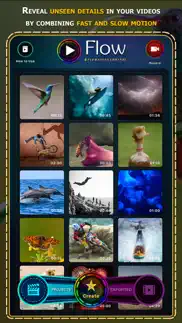
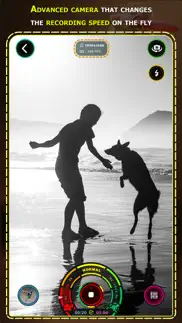

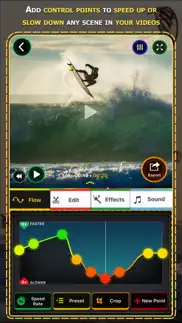
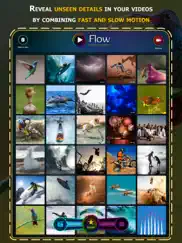



Flow Speed Control 2.18 Apps Screenshots & Images
Flow Speed Control iphone, ipad, apple watch and apple tv screenshot images, pictures.
| Language | English |
| Price | Free |
| Adult Rating | 4+ years and older |
| Current Version | 2.18 |
| Play Store | net.interactiveuniverse.Flow |
| Compatibility | iOS 10.0 or later |
Flow Speed Control (Versiyon 2.18) Install & Download
The application Flow Speed Control was published in the category Photo & Video on 16 October 2015, Friday and was developed by INTERACTIVE UNIVERSE CREATIVE SOFTWARES EIRELI [Developer ID: 536495164]. This program file size is 129.62 MB. This app has been rated by 1,068 users and has a rating of 4.5 out of 5. Flow Speed Control - Photo & Video app posted on 23 October 2018, Tuesday current version is 2.18 and works well on iOS 10.0 and higher versions. Google Play ID: net.interactiveuniverse.Flow. Languages supported by the app:
AR CA HR CS DA NL EN FI FR DE EL HE HI HU ID IT JA KO MS NB PL PT RO RU ZH SK ES SV TH ZH TR UK VI Download & Install Now!| App Name | Score | Comments | Price |
| Flow Speed Control Pro Reviews | 4.6 | 242 | $9.99 |
| Lapse It Reviews | 1 | No comment | Free |
| Lapse It Reviews | 3.3 | 1,095 | Free |
| Lapse It Pro Reviews | 3.9 | 1,169 | $2.99 |
This is a major update for Flow Speed Control! Check out these new amazing features: • #flowspeedcontrol now uses Metal, the newest Apple rendering engine, to playback and export your videos, that means Flow is much faster and more stable than ever. If you have a older iOS device you will be able to export high definition videos without issues now. • Create slo-mo and fast-speed "Live Photos" using few seconds from any video you have recorded. • Major visual redesign using beautiful colors and many new controls. Flow now works in landscape mode and fully supports iPhone X and iPad Pro in all orientations. • Import is improved with support for Live Photos, iCloud Drive, iTunes, Web and much more. Including connecting to your GoPro and editing directly with Flow. • Create elaborated projects with multiple videos, each with their individual speed controls, color effects and other adjustments. • Perfect video colors with the new contrast, brightness and saturation controls. We also included more video effects to stylize your videos. • Duplicate and split video parts to create complex scenes with precise control. • Increase your skills using the new Flow tutorial lessons we designed for you. • Advanced export format settings, control for the resolution, frame rate, quality and much more. • Audio and video content can be added from other apps via Drag and Drop. Our team has spent a lot of time working on this, to bring these great features for you. Support Flow to become even better, by spreading the word and writing a nice review for us at the App Store. Find us at www.flowspeedcontrol.com or on social medias @flowspeedcontrol Thank you and ENJOY!
| App Name | Released |
| CapCut - Video Editor | 14 April 2020 |
| Kick - Live Streaming | 26 March 2023 |
| BeautyPlus - AI Photo Editor | 24 April 2013 |
| Photo Retouch-Object Removal | 04 May 2017 |
| Picsart AI Photo Video Editor | 02 January 2013 |
Find on this site the customer service details of Flow Speed Control. Besides contact details, the page also offers a brief overview of the digital toy company.
| App Name | Released |
| Superimpose | 16 June 2011 |
| LumaFusion | 22 December 2016 |
| TV Cast Pro for Chromecast | 29 July 2016 |
| Superimpose X | 15 December 2017 |
| Tattoo Stencil | 06 April 2018 |
Discover how specific cryptocurrencies work — and get a bit of each crypto to try out for yourself. Coinbase is the easiest place to buy and sell cryptocurrency. Sign up and get started today.
| App Name | Released |
| Google Maps | 12 December 2012 |
| Ralph Lauren | 08 November 2021 |
| Spotify - Music and Podcasts | 14 July 2011 |
| Gas | 27 August 2022 |
| Telegram Messenger | 14 August 2013 |
Looking for comprehensive training in Google Analytics 4? We've compiled the top paid and free GA4 courses available in 2024.
| App Name | Released |
| TV Cast Pro for LG webOS | 23 June 2016 |
| Earn to Die 2 | 20 November 2014 |
| Poppy Playtime Chapter 1 | 08 March 2022 |
| HotSchedules | 30 October 2008 |
| Plague Inc. | 25 May 2012 |
Each capsule is packed with pure, high-potency nootropic nutrients. No pointless additives. Just 100% natural brainpower. Third-party tested and validated by the Clean Label Project.
Adsterra is the most preferred ad network for those looking for an alternative to AdSense. Adsterra is the ideal choice for new sites with low daily traffic. In order to advertise on the site in Adsterra, like other ad networks, a certain traffic limit, domain age, etc. is required. There are no strict rules.
The easy, affordable way to create your professional portfolio website, store, blog & client galleries. No coding needed. Try free now.

Flow Speed Control Comments & Reviews 2024
We transfer money over €4 billion every month. We enable individual and business accounts to save 4 million Euros on bank transfer fees. Want to send free money abroad or transfer money abroad for free? Free international money transfer!
Won’t export. I am annoyed. I have tried exporting a video 4 times now and it fails every time. Not really excited about buying the pro version now. This app really seemed like a great one, easy to use to adjust the speed of my videos. Not very useful if I can’t export it though.
Easy. Easy to use for beginners and does the job.
Awesome for drawing time lapses !. I use it to speed up and slow down default time lapses from Procreate and Infinite Painter. Makes them much better to view on social media .
Slow Mo with "Flow". Quick and simple UI. Get in and out with great results. You can even edit out the original sound or replace it. Very handy.
Actually works. I’ve had this app for about 4 years now. It has served me well for many different reasons. Capturing that smile for a couple seconds or slowing down a few frames seems to make just the right impact for my projects.
Flowing through. This app makes it possible for me to show all of my content . I don’t have to edit out scenes.. I just adjust the flow .
Amazing. App works amazing. Does much more than just speed up or slow down videos. Really happy I found this.
No Pro. I tried all 3 options to purchase the pro features, but none of them worked. If none of the purchase options are going to work, you should just release it for free.
Excellent App. Easy to use once you figure it out (and the learning curve is under 10 minutes). Provides fairly fine-grained control over video speed, both slower and faster than the speed at which the video was shot. The GUI is well thought-out. This app deserves a place in the kit of any avid iPhone videographer.
Easy to use, but.... This app is really easy to use but why does there have to be an ugly outro at the end of my videos when I save them? I really wish that wasn’t there because it just ruins my videos. Same with the watermark.
Best so far. Far more editing options than any other video editing app I've downloaded. I like the control over speed in various places & that you can control where the music starts. Plus it has filters...not a lot but better than most options I've seen on other apps. I'm very happy with it & highly recommend. ...UPDATE: I used it so much I bought the paid version. It has a ton of filters & more editing options. Worth the $
Like it but can’t figure out how to use highest speed. I like this app and also the same developers’ Lapse It app, but I can’t figure out how to increase the speed of an entire video by the maximum allowed, which I believe is 24x. I’ve looked at the tutorials and tried to find a way to contact support, without success. I’m hoping the developer will read this review and give me an answer.
Not horrible until viewing the result. The low frame rate of the output makes it unusable for me. Importing a 240fps clip you’d expect it to preserve some smoothness but the result for even normal speed segments looks closer to 12fps. I would say at least the controls are nice but when you start to drag something it will often jump in position, making precise adjustments difficult.
Great app. My daughter plays travel softball and I like to record her hits and go over them with her. I've tried many apps to slow down the videos to show her what she needs to fix. This has to be the best video editing app I've downloaded. Easy to use and works great. Easy to save and post on Instagram too.
A Superb App. I have nothing but superlatives to say in my review of Flow. My 5-Star rating will speak for itself. If I have any advice to the developers it would be to make the interface more professional looking (like Adobe Premiere) as it's colorful icons and somewhat cartoonish look and feel do not match the sophistication and excellence of this professional product. The price is also a bit low for the capability of Flow--I would easily have paid $5.99, especially if the interface were more polished to better represent the power, ease of use and sophistication that underlies this app. The app is that good!! Also not sure how to speed up the export of the videos. I'm pretty sure that there is no way to process it faster within the phone but there may be a better algorithm that could be used. Not really a complaint as it does process in the background. Simply said, this app is amazing, useful, practical, powerful and very well designed and represents an extremely excellent value. Keep up the great work!
Love to time remap all my BTS videos. So much control you have in slowing down and speeding up video footage.
Cannot share!. I’m not sure why the app doesn’t allow to save to my videos. I even paid for an entire year and nothing
Helpful App. It's so helpful with my videos like I can make them fast or slow or normal. So glad this app was created
Trying to get a response. So far, the app itself has been great. I’ve created some cool videos all from my phone with this app. The service is non existent though. I’ve emailed, facebooked, instagrammed, and now this. I paid for a year subscription, and the watermark still shows up on the videos, how can I remove it? There’s a button that says “remove watermark”, but the watermark is still there. HELP PLEASE!
Better than normal iPhone camera.. IT LOOKS SO HARD. Well it's not. You can adjust the speed faster or slower. And add music also with tints. Awesome and best camera app
Pretty good. It did its job. The only thing is even though It says you can go on other apps while you wait for it to export you actually can’t. I tried it and then it had to start all over.
Super Helpful!!😀excludes some choices. This is a great app and extremely helpful! This is a great idea. My only issue is that it won't let me use some things. I might buy it though so never mind. Other than that, it is great! Although, it won't let me duplicate even though I have internet.
Not Happy. Downloaded free version and loved it so hit the option to unlock features so that I could export my video in HD or 4K. Neither happens. It just exports in blocky, awful resolution. No settings option visible in app so can’t check. Emailed Flow but got no acknowledgement. The twitter address provided via the App Store page doesn’t exist, although I did find another via the app website. I tweeted them on that, although it appears to have had no activity for five months, which makes me think it is no longer monitored. I see there is also a premium version of this app at $2.99 in the App Store, which looks identical, but having just spent $2.99 to unlock the free version, I’m loathed to do this. Saw this app loaded on iPhones in the Apple store so was hoping for more of a premium service and am saddened to not get this as it looks like a well designed app on the surface. Hoping Flow may get back to me at some point.
One big flaw. This app is great for videos with no sound. I wanted to make a video that had sound have a slow motion ending to it. When you make the slow motion, the sound gets deep and slower. I want to be able to keep my music in the background safe while I do the work on the actual video. But otherwise the app is pretty good!
Mine. Learning; product seems great. Loving it so far
Love it. I love this app. Can do so much to make Your videos any way you want. Easy to figure out.
User Friendly with Excellent Customer Support. Just got this app and it does everything I needed it to do in Waymore. I had one issue, operator air of course, and customer support was back to me with in minutes with an answer. Bravo!
Fun, easy to use app. I only wish you could type in time and speed values rather than having to use the sliders. Maybe I just haven't figured out how to do it yet. Other than that, great app. Well worth the few bucks.
Does the job, but shamelessly advertises. So, quick review: Even after paying for a year’s subscription (??? Why not just charge $10 for the app??), and toggling the setting to remove watermarks and app logos, etc, your resulting video file will have a 5 second still image as an ad at the end of the video. Seriously? Turn that garbage off and just charge people for the app outright. The app does everything it says it will, and does so very well. All of the apps by this team are great, in my experience, but jeeeeeze, just make it easy for us to buy and use the apps without having to scrub off unneeded/unwanted ads, logos, and watermarks...
Flow pro not working. I need help! I upgraded to flow pro (paid the $9.99 subscription) and I am not able to use the features that come along with unlocking. I tried accessing the flow pro website and it isn’t working! UPDATE: I have sent an email for assistance over 2 weeks ago with no response!! I want this issue fixed or a refund.
Great app for slowing down video. If you are looking to slow down video and have great control over the slow down points, this is the app for you. Easy to use with a nice feature set.
Took my money and asked for more. I bought Flow Speed Control Pro from the App Store. I just did the update today, and to my horror I was downgraded to the free version and I’m being asked to BUY AGAIN!! Not only was my $2 wasted on something that’s free to everyone now, but now I have to pay a monthly subscription if I want my Apple Watch functionality that was taken away from me. This is total bull.
Flow. Really like this app because it's simple and easy to use. Just mess with it for a bit and in a blink you'll know how it operates.
Love but now showing logo on files.. I LOVE this app. It’s one of my go It’s every day, but the new update is now putting the logo on all My exported videos when I had already paid for it to be gone. I’m hoping it can be fixed!!!
Love this app, but…. This app is great for time lapsing my art videos but about half the time when I try to save the video I get an error message. Basically video fails to save. Please make sure has access to my camera roll (which it does). I’ve searched and haven’t found a fix. Eventually it will save but it’s super annoying and frustrating in the meantime. Is there a fix for this?
Really bad.. Any quality project would allow fade in and out of added background music. This does not. It just abruptly ends. Very tacky. Massive amount of screen elements all over the working area, adding to a confusing edit. To produce a decent edited video, you need good editing. This has very little with the music controls being horrible.
Fantastic!!!. The app works as advertised. I'm used to using desktop NLEs and motion graphics and effects apps. There has been more than one occasion when I wanted to use this app for a project I wAs doing.
NO SUPPORT. Last review—I have had this app for years. I bought the in app pro purchase and I am happy I did. This app is easy to use and all of the issues I have had before are resolved. I wish you could do a little more with the audio. It would be killer if you could change the speed of imported audio. All and all this is a stellar app and one I use a lot. New review- I never write poor reviews unless the devs ignore me- I beta test a lot of apps so I know to contact the dev first.. Five emails and NO response. I have had this app since release. Not the Pro version but I bought the in apps before pro came out. I use it on my iPhone with NO issue- my iPad will NOT restore my purchase and let me use the pro features I paid for. So am not to happy right now. Plus rarely updated. Grrrr.
Great!. I used this to speed up the solar eclipse recording I took. Not of the actual sun, but of the moons shadow as it approached. You can see the clouds in the distance darken before the foreground. Thats deserving of five stars. Thank you.
You can NOT export videos while on other apps. Once you start exporting videos a little notice will pop up, saying that you can use other apps and that the video will continue exporting in the background. I’ve had this app for a few days now and EVERY TIME I switch to use another app while exporting a video, it quits exporting it all together. It saves the edits I made, so all I have to do is hit “export” again, but if I leave the app for more than one minute it quits all together. So frustrating, but otherwise this is a very user friendly app.
Easy to use. Best time lapse editor on the App Store for the price. Free version does everything needed (8x); but for just $2.99 you unlock all the features. Not a bad price for 24x maximum speed!
Best SlowMo app I ever used. I would recommend this app because it really works and is not like the other SlowMo apps out there
Love it. I actually don’t have any problems with this app I love it, it does take a while to upload a finished video and it says you can use other apps while uploading your finished video but you really can’t get off it or it stops lol I don’t have a problem with that though I just let it load 🤷🏻♀️ I pay monthly and I’ve been paying for a couple months now 🙃🙃🙃
Does not work. I purchased the app 15 minutes ago and the app gives a unknown error. Tried uninstalling and reinstalling and the app still gives same error. Tried to go to their website support and the site does not even work. I do not recommend this app.
Video App. My favorite video app, only gave it 4 stars because they no longer allow to put music how they use to in the background.
Easy and quick, and so much more... Flow is a great app for quickly editing videos to either make them easier to share via SMS, Insta, ect.. There are Soo many other options that allow you to literally create your own small movie if you want. UI is a little tricky at first but doesn't take long to navigate like a Pro. Absolutely recommend the Flow App for any photo/video enthusiast
Great app but not saving to iPhone after export. Exported files won’t save to iPhone says please confirm flow has access to your roll ? Went to general and found the app says it’s allowed to my gallery so I need help
Can't remove watermark. It’s so upset that there is no way I can remove the watermark! I subscribed a 1 year pro membership and it’s supposed to have this feature unlocked? When I clicked the restore purchases, it said ”you’re currently subscribed to this” but why the watermark still here? Please help! I need to work on this app!
Great App, except for when it won’t update. App is awesome when it works but for some reason, every time I try to restore the pro version on my iPad, it won’t let me. So I am unable to split and edit clips except for on my phone which is a hassle.
What happened?. I’ve been using this app for months now. Loved it. Praised it. I even upgraded to the Flow Pro version and recommended it to others to download. Since the recent update, the app crashes every time I try to export my video for the past 3 days. I hope the problem gets resolved soon or I’ll have to stop using this app. I would hate for that to be the result because your app is really amazing.
Did you know that you can earn 25 USD from our site just by registering? Get $25 for free by joining Payoneer!
Did exactly what I needed. Great little app. Look forward to exploring it further.
Good. Good
Easy to use. Great app and very easy to use.
I don't get it. How do u make it normal speed to slow??
Ya, it is cool. I think this app is a fun, easy to use app. It is great quality and I would love to see further improvements in it. Peace!
It's good. It's good but shouldn't have to buy the colour sets. It does the job but could a bit better with not having to buy, that the only con. Not the best for YouTube vid editing. I'm ( scoot for life ) With gold deck.
The free version is kind of a tease. The free version is pretty good but not very self explanatory, and in order to slow down or speed up multiple points of your video you have to pay for a more advanced version. It’s kind of a tease, which always makes me feel manipulated when apps do this, but it’s ok for basic needs.
The one app worth downloading. It’s great
Very good. I don't care what anyone says, this app is not Brad at all.
easy and effective!. so easy to use!
H. Hjjj
Cool. Awesome
Yans. So good.. love it
Good app. Very good
Great app. Great app, very useful & does everything you would want it to
Great app - just a few tweaks and it’d be perfect. Well done on the new Flow. It’s got most of what I need for a video editing app, but you need to add the ability to add some transition effects between videos in a project (eg dissolve, cross fade etc ), and the ability to fade in and fade out at the start / end etc. Oh and adding text would finish it off. Thanks.
Great!. Very easy to use. Does everything I need it too! Would recommend.
Great app. Great app it is..
Great app. Even some PC video editing applications do not have the features provided in this app. 5 stars
This is great!!. This app is amazing!! Really helps with my YouTube intro, TheAvaPlayzz ! My only suggestion is trying to make it a little bit less complicated. I did have a few problems but this is almost perfect!! RECCOMENDING DOWNLOAD
Easy. Great app, easy to use
This is the best app ever. This is a 11/10 app, I am so impressed with this
Learning so far sooo good. Great app
van life re-created!. 😳👍😜
Motion control as it should be.. This app is very simple yet clever in the way it uses a timeline to select how you want to modify your videos speed. Faster when you want and slow when you want... Your in control.. I would recommend this to all for IPad on the fly video editing..
Fantastic. I found what I was looking for
Finally great app for editing video speed. Good app!
Not happy. I have iPhone5 .. thought you said it's compatible with older version of phone. Not working. Not happy
I like. This app is good thanks
Awesome. Definitely my Must Have App for my InstaVideos... Love this so much! 😲👌🏽
Love it. It’s so simple
Crashes!!!. It keeps crashing every time I export.. rubbish app
F. I think this is a very good app bc u can do a lot of different things that u really want to do💖
Imagine you at your best. All the time. Picture yourself at your sharpest and most productive. Your most alert and focused. Your most lucid, creative and confident. At work. At play. In every area of your life. Add Mind Lab Pro® v4.0 to your daily routine and uncap your true potential. Buy Now!
Snow storm. This app works great....thank you!
Flow. Purchased a year of the pro version and the app will not update this version to me and keep me in trial. I have confirmation of subscription from apple. Please advise the remedy Thank you
Disappointed. It doesn't save the video in hd or 60fps you have to pay for all the cool features. iMovie is better
Easy and powerfull, Export issue. Great app, I use it to speed up video taken with my iphone but everytime I try to export, the app on my ipad pro crash. I cant export in any format, but when I select HVEC (mp4 or MOV) I get a message that this is not an available option. I’m sure it will be adressed soon, that is why a gave it 4 star. But right now it is unusable for me.
Don’t pay for the in app upgrade. Wanted more speed options to bought the in-app upgrade but it doesn’t work. The app website no longer exists so it doesn’t seem that there’s anymore support. The basic app is good but it’s too bad that I want to upgrade but can’t.
Intuitive. Not only is it intuitive it provides good comedy in the household and beyond. My only issue is the export wait that has to be paid for to get rid of.
Its really good but,. I like it a lot! The videos are such good quality the only thing is I wish there was no watermark! I like to use this for musically and the watermark looks very unprofessional
subscription fail and zero customer service. So disappointed! I’ve used this app for years. Then they added a watermark (fair) and some locked features. I purchased the annual subscription to get those yet nothing was applied. I contacted them and nothing! Only good for the free one.
Got shafted by pro subscription offer. Liked the free app. Subscribed to pro w. 3 day free trial Free trial kept reporting error and refusing to allow access, then still signed me up for 1 year subscription? Now I have to mess about addressing this and still did not get to test it first. And this app just went from 5 to 1 star. Thanks for nothing.
Great. Really good quality vids
Easy to use. This app is great! I’m not very tech savvy but everything is laid out plain and simple and I was able to made a TimeLapse or sped up video, after trying 3 other apps unsuccessfully. :)
“What’s new”. I’ll tell you what’s new...ANOTHER app switching to a monthly fee after I purchased it long ago. It’s a good app...but paying monthly or yearly is ridiculous. Imagine if all 300 apps I have on my phone cost 2.00 a month. That’s 600.00 a month. I can’t stand companies like this. Find another way to generate money...I’d pay 10.00 one time for your app but not monthly forever.
Great!. Really great!!
Best slow motion app. This is the best slow motion app! I have been looking for one and I'm really happy I found this amazing app.
5 stars. I love you guys
No way to contact company to fix issue. I purchased a pro subscription to remove the watermark, it works on my iPad but the watermark still shows on my iPhone. The website for the company no longer exists, it feels like they are there to take your money without any customer support to resolve issues like this. Cancelling my subscription
Helpful slowing down videos. Helps when learning choreography
😻😺😂. Best app I ever had!
Amusant. Application bien fait et facile á utiliser.
Bug. Sa bug
Fails exporting longer videos. Attempting to speed up an hour long video by 24x, the app stops partway through (a few seconds into the output) and claims its complete, offering to save it, but it’s only the first bit of the full video. Attempted with multiple videos.
Best app to speed up a video!. Super quick to speed up any video. Great quality too
I love it but. How on earth do you select delete old projects without having to go back into it to get rid of? I keep having to delete and reinstall the app because it fills up my phone, and it takes forever to delete them one by one. Other than that, love it!! Wish it hd an active scrub through the timeline for cropping so can see what you’re doing, and if it could resize the video... but it’s seriously one of the best apps out there.
Hoy. Hegehe
Adsterra is the most preferred ad network for those looking for an alternative to AdSense. Adsterra is the ideal choice for new sites with low daily traffic. In order to advertise on the site in Adsterra, like other ad networks, a certain traffic limit, domain age, etc. is required. There are no strict rules. Sign up!
Content creator on-the-go MUST. Simple, to the point. Love it.
Go w the flow. App is the bomb bomb. Can’t live w/out it
Easy to use.. Easy to use.
Make a Small part of your video into SLO-MO. Thank you for this!
No restore purchase. I bought the thing that unlocks everything then deleted the app then reinstalled and there was no restore purchase.
Great app. Easy to use, works better than I expected with awesome slo-mo result!
Exportation. It takes long to export something but other than that it’s a really good app
Easy to use app. Easy to use and so far easy to learn.
Love this program. Best video and music combiner out there!
Great App. A small learning curve and the results are spectacular!
??????. How do u add a song to the video I've been trying to but it don't seem to work if anybody can help me out
Nice. Easy to work
Pretty good. Let all video be compatible
Didn’t work. I bought the 1 year subscription and it worked for a few days then it said I needed to buy the pro version and I went to check if I was still subscribed and I was. So I refunded and will not buy again till it’s fixed
No updates in three years?. It seems to be very viable, we all still use it
Love it. Friendly to use!! Fast final video. Recommended
Great!. Super easy to use and literally is the only video app I use on my phone
Does the job. First one I've tried and has completed what I needed done
great tool!. Awesome app to create some high quality videos.
nice!. Best slow mo app on the market
Good job. Great app. Does everything it says, with no glitching.
Update. To be able to split the audio from the clip so the audio won’t be speeding or slowing down with the clips
Its time for an update. I tried editing a larger video. I wanted to split it into several smaller ones, but now the app is crashing. I really like this app. So please fix it.
flow. this is honestly such a great app!! i could not find an app as good as this it it easy to function and takes a little bit to download but that's ok. overall such a great app!! i highly recommend this app!!!
Great app!. Everything I was looking for
Nice. Program works great!
Flow is great. Like making videos in this app
Terrible. When I speed it down it’s super laggy and not smooth at all, CapCut is better than this…
Good app... I use this app always.. up to now everything is fine!!! Love it!!
Just learning fun. As above so below
Fun so far. Helping me squeeze my Timelapse Pro videos down to 15 seconds
Terrific. I m totally impressed with this app. It's very intuitive and powerful.
A great tool. Have been looking for a tool that can play a video at varied speeds. Here it is! It works great on iPad.
Forced. Dope app, I just don't like being forced to write a review.
No way to contact them!. I purchased the one-year subscription and it says in my Apple account that it expires in three days! No way to contact the developers about this - nothing on their website, and nothing on the app itself!!!
Amazing. This is so much easier
Can't complain. It's does exactly what I need it to do.
Everything is locked even after I purchased the 1year subscription I want my money back. I purchased the 1year subscription but it's still locked but I have been charged for it.I want my money back
👌🏾💯🙌🏾 love it. I absolutely love this I just wish I could add text and links to video that would be dope. But so far so good 💪🏾🔥👌🏾
Flow. Best version I can find without going pro.
Love this app!. So easy to use and it has the BEST filters!
Fun app. Fun and creative way to take and edit video
LOVE THIS APP!!. This is my FAVORITE APP it's been so hard to find a simple speed editing app that has no cost and I've found it!! THANK YOU. 😍
Just ok. The music does not get saved when I upload video to Instagram or FB. So what’s the point of being able to add music??
Amazing!. Works great!! Glad they honor the legacy og purchased of the original flow pro. Awesome developers!
Great. Easy and fun app to edit with.
Paying customer - app no longer recognizes subscription. Have ben a subscriber for years - shows up as subscribed in the app store. Yet the app doesn’t recognize it. Needs to be fixed immediately.
Flow. Combine this app with Video Star and you got your self a good call of duty frag edit (p.s. it has time remapping
Audio doesn’t export. When using the slider to speed up/slow down, the in app audio is fine. Upon exporting the video the audio drops and you get silence. Working on iOS iPhone 10. Attempted multiple output formats. No audio.
OH MY LORD. Finally an app that dose exactly what it's supposed to do!This is the app I've been looking for.