Flow Speed Control Pro App Reviews
Flow Speed Control Pro App Description & Overview
What is flow speed control pro app? Take control of the speed of your videos. Flow let you manipulate time and give you new perspectives on your recorded moments. You can gradually speed up or slow down segments of your videos creating impressive effects.
Flow is intuitive and super easy to use, just add and move the control points up and down so that the video can go gradually faster or slower than its natural speed.
FEATURES
• Capture amazing moments combining different speeds on-the-fly and perfect it later with innovative time remapping options.
• Edit the speed of videos recorded with any type of camera, there are many ways to import your videos, including directly from your GoPro or using iTunes, iCloud Drive and many others.
• Flow can gradually slow down or speed up any videos up to 24x, combine different speeds adding as many speed control points as you need.
• Create elaborated projects with one or multiple videos and customize each element with a different settings.
• There are many tools available for editing such as trimming, cropping, rotating and others.
• Flow supports recording, importing and exporting videos in ultra-high definition "4K".
• You can even edit professional slow motion videos recorded up to 1000fps.
• Instant project preview, watch your production without any waiting time.
• Videos created with Flow will play exact same way on every device, perfect for sharing.
• Stylize your videos with professional color controls and more than 40 unique filter effects.
• The audio of the video will match the video speed, creating a cool effect on voices and other sounds.
• Publish directly to social media such as Facebook, Instagram, YouTube and others.
• Have fun playing in videos in reverse and sharing with your friends.
• Rotate videos you recorded in the wrong orientation.
• Save the best scenes of your videos as images.
• Crop videos to square format.
• Flow includes a handy extension to edit videos directly from Photos app.
• Use your Apple Watch as a remote control when recording with Flow.
Have any questions? Contact us at contact@flowspeedcontrol.com
For more information, visit https://www.flowspeedcontrol.com
Follow us on social media @flowspeedcontrol
Please wait! Flow Speed Control Pro app comments loading...
Flow Speed Control Pro 2.17 Tips, Tricks, Cheats and Rules
What do you think of the Flow Speed Control Pro app? Can you share your complaints, experiences, or thoughts about the application with INTERACTIVE UNIVERSE CREATIVE SOFTWARES EIRELI and other users?
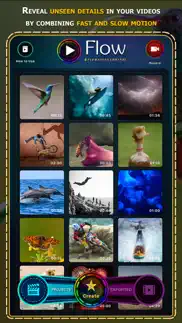
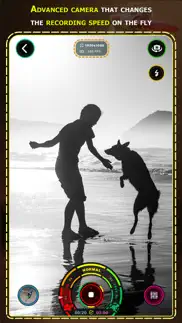

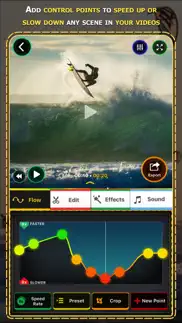
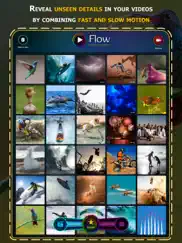



Flow Speed Control Pro 2.17 Apps Screenshots & Images
Flow Speed Control Pro iphone, ipad, apple watch and apple tv screenshot images, pictures.
| Language | English |
| Price | $9.99 |
| Adult Rating | 4+ years and older |
| Current Version | 2.17 |
| Play Store | net.interactiveuniverse.FlowPro |
| Compatibility | iOS 10.0 or later |
Flow Speed Control Pro (Versiyon 2.17) Install & Download
The application Flow Speed Control Pro was published in the category Photo & Video on 06 August 2015, Thursday and was developed by INTERACTIVE UNIVERSE CREATIVE SOFTWARES EIRELI [Developer ID: 536495164]. This program file size is 87.62 MB. This app has been rated by 243 users and has a rating of 4.6 out of 5. Flow Speed Control Pro - Photo & Video app posted on 20 October 2018, Saturday current version is 2.17 and works well on iOS 10.0 and higher versions. Google Play ID: net.interactiveuniverse.FlowPro. Languages supported by the app:
AR CA HR CS DA NL EN FI FR DE EL HE HI HU ID IT JA KO MS NB PL PT RO RU ZH SK ES SV TH ZH TR UK VI Download & Install Now!| App Name | Score | Comments | Price |
| Lapse It Reviews | 3.3 | 1,095 | Free |
| Lapse It Pro Reviews | 3.9 | 1,169 | $2.99 |
| Flow Speed Control Reviews | 4.5 | 1,070 | Free |
| Lapse It Reviews | 1 | No comment | Free |
This is a major update for Flow Speed Control! Check out these new amazing features: • #flowspeedcontrol now uses Metal, the newest Apple rendering engine, to playback and export your videos, that means Flow is much faster and more stable than ever. If you have a older iOS device you will be able to export high definition videos without issues now. • Create slo-mo and fast-speed "Live Photos" using few seconds from any video you have recorded. • Major visual redesign using beautiful colors and many new controls. Flow now works in landscape mode and fully supports iPhone X and iPad Pro in all orientations. • Import is improved with support for Live Photos, iCloud Drive, iTunes, Web and much more. Including connecting to your GoPro and editing directly with Flow. • Create elaborated projects with multiple videos, each with their individual speed controls, color effects and other adjustments. • Perfect video colors with the new contrast, brightness and saturation controls. We also included more video effects to stylize your videos. • Duplicate and split video parts to create complex scenes with precise control. • Increase your skills using the new Flow tutorial lessons we designed for you. • Advanced export format settings, control for the resolution, frame rate, quality and much more. • Audio and video content can be added from other apps via Drag and Drop. Our team has spent a lot of time working on this, to bring these great features for you. Support Flow to become even better, by spreading the word and writing a nice review for us at the App Store. Find us at www.flowspeedcontrol.com or on social medias @flowspeedcontrol Thank you and ENJOY!
| App Name | Released |
| Yacine Player TV | 25 March 2024 |
| InShot - Video Editor | 11 June 2015 |
| 06 October 2010 | |
| VLC media player | 19 July 2013 |
| Photo Retouch-Object Removal | 04 May 2017 |
Find on this site the customer service details of Flow Speed Control Pro. Besides contact details, the page also offers a brief overview of the digital toy company.
| App Name | Released |
| Context Camera | 25 June 2013 |
| LumaFusion | 22 December 2016 |
| Massive Dev Chart Timer | 11 November 2010 |
| SpatialCamera | 14 December 2023 |
| Lumy | 27 August 2014 |
Discover how specific cryptocurrencies work — and get a bit of each crypto to try out for yourself. Coinbase is the easiest place to buy and sell cryptocurrency. Sign up and get started today.
| App Name | Released |
| YouTube TV | 05 April 2017 |
| Cash App | 16 October 2013 |
| Netflix | 01 April 2010 |
| Snapchat | 13 July 2011 |
| TikTok | 02 April 2014 |
Looking for comprehensive training in Google Analytics 4? We've compiled the top paid and free GA4 courses available in 2024.
| App Name | Released |
| Bloons TD 5 | 15 November 2012 |
| Terraria | 28 August 2013 |
| Incredibox | 27 March 2016 |
| Purple Place - Classic Games | 17 May 2019 |
| Shadowrocket | 13 April 2015 |
Each capsule is packed with pure, high-potency nootropic nutrients. No pointless additives. Just 100% natural brainpower. Third-party tested and validated by the Clean Label Project.
Adsterra is the most preferred ad network for those looking for an alternative to AdSense. Adsterra is the ideal choice for new sites with low daily traffic. In order to advertise on the site in Adsterra, like other ad networks, a certain traffic limit, domain age, etc. is required. There are no strict rules.
The easy, affordable way to create your professional portfolio website, store, blog & client galleries. No coding needed. Try free now.

Flow Speed Control Pro Comments & Reviews 2024
We transfer money over €4 billion every month. We enable individual and business accounts to save 4 million Euros on bank transfer fees. Want to send free money abroad or transfer money abroad for free? Free international money transfer!
Music. I can't add the music from my phone to the videos
Worth the money!. Awesome video editing application for slowing down lightning shots and editing multiple videos at once..The features are fantastic and the app is very easy to use..I can’t wait to edit some of my storm footage using the varying speed option..Would recommend to everyone.
User friendly, great features. Editing sound, speed and length, among other things
Fun. My fingers are a little too big for the fine tuning but it's still a lot of fun.
It works as advertised. It's really a 2.5 stars.. But it doesn't work with other apps.. If the video is saved after I imported it and then edited... You just can't see the video in the phones general gallery/photo app. It's only viewable from this app only. What a shame.. It was good and now I deal with this limitation.
Flow App. So great. You can do anything and everything to a video. Very user friendly. I'm not very good with technology and editing and this makes it extremely easy for me
Awesome. Use this app a lot!
Rad. Always been reliable and fun to use
Bad Interface. The user interface is not the most intuitive, and the quality of the video upon entering the app is significantly less than what you start with.
Works great. Fun app to have easy to use love adding music
Excellent app!. These app makers make intuitive easy to use wonderful apps!
Super Flow "doesn't" actually blow!! 👍🏼👍🏼. Really like this app! Glad I found a way to edit my Time Lapse videos and all others for that matter 😁 thank you FLOW ur A👌🏼
This App is Worth It!. I use this app to speed up long videos to fit on my IG and it’s worth every penny! Love it!
watermark remains on paid version. attempted to turn it off clicked "hide Flow watermark" render rendered video has flow watermark
Great controls. I use this app two to three times a week to speed up or slow down Timelapse videos of my son’s art creations. It is fast and easy to learn and use. From here I take my videos to Splice to add music and other media like finished pictures of the pieces. Highly recommend and couldn’t really create great videos without Flow. We use the Pro version.
Some problems. The first few videos were really good. Now the videos will not import the sound.
Great App. This is a solid app! Does what it says and is very solid in processing your videos. I would recommend this to anyone who is looking for for an on the fly app for video editing.
Great app. Fairly easy to use.
No complaints. I know five stars is high but when I thought about it the app does exactly what I got it to do and what else do I want from an app. I’ve had it for a long time, I use it to reverse clips and do speed ramps and super slow stuff that I can’t do in iMovie on my phone. That’s all I do with it but it always works, no complaints
Nice little app!. Does a nice job custom editing speed of videos. Has some handy filters, too. My favorite thing about this app is the “Live Photo’s” feature that let’s me export them as videos instead of just a single image, even the sound they capture. Sweet app!
Excellent !!!!. Start using... And a minute later i start to enjoying !!! Smooth speed frame transition, Bunch of preset, edit cut at music and share. More easy than you imaging!!! Great App !!
Sound?. I saved the video, when I tried post it there is NO audio.
Horrible output. The features of the video are nice, but there is a major flaw... there is no settings for the output quality. The final video comes out looking horrible. Very low resolution and pixelated. It's still watchable, but I didn't expect this from an app that says "professional" in their name.
Awesome. I totally recommend it it’s fun easy and totally worth it. Get it NOW
Nice speed control, choppy frame rate. I've tried all the settings and still seem to find the results very choppy. Nice UI and filters with sliders
Greatest app. Flow is just a dream for those quick edits without complicated adjustments. It’s fast, it has everything, from flow to music editing. It’s FANTASTIC!
Works great!!. Another Great option for GoPro users!!
My workout. This awesome video editing love it !
Export looks horrible. As cool as the app is and easy to use the interface is, the exported video looks horrible. The before and after is noticeably compressed and looks very soft and fuzzy, which for me makes the app useless, I'm sure the same is for their other app I purchase in the bundle whoops ¯\_(ツ)_/¯
Love it. I use it for recording my workouts and I loooooooove it
Great. It works fantastic ,very smooth running can’t find any cons, really helps you get control over the video.
Flow is a go. Flow has so many options to spice up what is normally boring video. I use it everyday
Poor output.... The reviewer DannnnQ (below) and I share a similar complaint: The export quality is AWFUL! We both purchased this app through the bundle deal and were seriously bothered by the terrible output quality. It is compressed and fuzzy. Not at all worth posting online or even keeping in my phone. Defeats the purpose of a paid editing app. Maybe the iPhone isn’t yet capable of hefty video editing. Otherwise, the user interface is intuitive and easy to learn. Had the export quality been the same as what I had imported, this app would be an easy 5 stars.
Awesome and easy to use. I love this app. I can do so much with my videos! I can’t imagine not having this!
Great. I took this hour long video and I wanted to lapse it. I was trying a lot of different apps/sites but the apps/sites had the hardest time uploading it. This app literally uploaded the video in an instant. Editing is easy and what I was looking for.
Pretty cool!!!. So far so good, it's definitely taking my editing to the next level! From beginner to intermediate 😉
It's great. Love it for speed ramping my drone shots!
Works great and I am a little bit of a hard sell with apps. Love it
Great to speed up videos. The filter adjustment is nice as well. The only thing I wish for is higher video quality output!
Unicorn Videos. I use it for making videos of my pet unicorn. It's the most magical of the slow motion apps ! ❤️🦄❤️🦄❤️
This really is awesome!. I have come across apps that control the speed of a video but it removes the audio in the process. This app changes the audio in response to the speed, high speed means high pitched sounding audio and vice versa.
Great for editing videos for Instagram. I use this app to give me more flexibility to edit video for Instagram. It comes with more filters, and of course the option to crop, slow-mo, speed-up, add a soundtrack give you a lot of creative options to work with. If you're serious about social media, are managing any business accounts, or just want to be a little bit fancier than your friends I highly recommend this app. Minus a star because I wish it were easier to import sound files and add to video, just a tad clunky on that interface.
This is pretty good!. I recommend this for artists who like to do speed draws for Instagram!
Great Time Bending App. I was looking for a way to make slow motion videos and I ran across this one. Now I’m making slow motion, fast motion, and everything in between! Great fun.
Awesome!. My go-to for video speed manipulation. Great UI and great results.
100% satisfaction!. Ive been using this app for over a year and have always been pleased.
Exactly what I needed!. Excellent app with all of the features I needed. I wanted to speed up and slow down videos that already existed in my camera roll. Nice filters and I love that I can turn off sound or add music.
Great app!!. I can speed up a video to 4x speed then save it then speed it up again in the app! I turned a 13 min. video into a 7 second video.
KillerAppIndeed!!!!💪🏼💪🏼💪🏼. Made my workflow so much easier... I fully recommend this app . It has other features: filters , cropping, etc
Pretty cool how there's apps for everything now a days. Works perfectly as advertised
Did you know that you can earn 25 USD from our site just by registering? Get $25 for free by joining Payoneer!
Excellent for my Instagram videos. Love using FlowApp. Allows me to vary the speed of my videos where I need to and with the new option of combining videos, I’m a happy user!!
Fast and easy. This is an excellent program, well thought out and very slick. Quick view of the tutorial videos and I was up and running within minutes. Was surprised at how fast the rendering occurred. Highly recommended.
I usually NEVER write app reviews!. I’ve been using Flow Speed Control Pro for about two years now. It’s really been quite instrumental in helping me develop video editing techniques. I was a complete beginner, who’d never even messed with making an insta post. It basically paved the way for me. I find the layout very intuitive, and it offers some brilliant multi-functionality. It doesn’t do everything...but IT DOES A LOT OF THINGS VERY WELL! It’s splicin’ and rearrangement heaven! A multitude of controls make it easy to get creative with your workflow. Also, for video editing on a very portable device, the layout and controls are easily accessible, always, and the whole aesthetic is remarkably uncluttered for an app with this particular sort of versatility. Only Gripe: It would be AMAZING to import multiple vids from the camera roll at once. That or perhaps an option in settings that could enable the app to automatically return to the point of the camera roll that was last imported from. This would eliminate the need to scroll through 500 videos/Live Photo’s just to import a series of clips that were shot a few weeks/months beforehand. Or, add an option to access the camera roll’s favourites and other user-compiled, existing photo albums... So, one and only gripe summed up—when selecting old clips on the initial import screen, if the clips are not recent (and you have a lot of them), then it can be slightly arduous when initially importing a series of clips to work on. I will happily credit this app for helping fuel my drive to explore more advanced techniques in additional programs/apps that are more comprehensive/professional. Oh and btw - though I now use a multitude of apps for specialised things, and other apps I have are capable of some of the same things, I still prefer to return to this app whenever possible; it’s like a well-oiled machine. Highly recommended. Essential for the beginner/novice, and handy for a professional to have in their arsenal as well!
Fantastic. It’s such a good app worth paying for pro
Mr T. Very well done, a smart way of adjusting the video speed!
Imagine you at your best. All the time. Picture yourself at your sharpest and most productive. Your most alert and focused. Your most lucid, creative and confident. At work. At play. In every area of your life. Add Mind Lab Pro® v4.0 to your daily routine and uncap your true potential. Buy Now!
Very good. Easy to convert Slow motion videos!
Great app. I’m not sure why this app isn’t integrated with iMovie or professional apps. Very good in opinion BUT I also think a zoomable keyframe would make it even better as an option for more skillful creatives.
Awesome!!. It's a great app, and lot of fun to use.
Nice but.... App is nice but..... I hope there is a guide !! ^_^ I recommend buying the bundle
Awesome and fun !. Great app! Opens up a whole lot of fun for making videos
Am waiting for some changes or clarification.. Is it possible to separate the soundtrack so that it isn’t affected by the speed changes. It so then it’s a great app and I will revise my review upwards if not it will only have limited applications for me.
Great App. Works very smoothly, love it.
Flow. Works well.
Great app!. Love it
Great app. I have had so much fun with this app. So versatile and easy to use. Thank you
Slow motion. Very helpful app thankyou
Needs a zoomable timeline. The speed up and slow down is great, but you gotta chop up longer videos when it would be solves le with just a zoomable timeline
Nice work!. Would be cool to have more effects other than filters. Really great app already though! Thank you.
Adsterra is the most preferred ad network for those looking for an alternative to AdSense. Adsterra is the ideal choice for new sites with low daily traffic. In order to advertise on the site in Adsterra, like other ad networks, a certain traffic limit, domain age, etc. is required. There are no strict rules. Sign up!
I would give it 5 stars... but... The export time is horrendous even more so that the app needs to be open the whole time. I've exported one file so far and it worked perfectly fine but the next project I tried exporting crashes every time I try. This app is better than the lapse app but it needs an update to fix the minor bugs. If it weren't for those factors, five stars!
NOT WORTH THE MONEY. Don’t waste your money on this app because when I tried to Edit a two hour video it said the video was too short and it’s only two hours and the other one I tried to do was like 13 hours and it said it was too short and when it says that you could render in the background and it does not work.Also it takes forever to upload a video when you’re done editing I had to wait a whole hour when I said the video was only 20 minutes long and the quality just got lowers well so I don’t recommend this app unless they fix it but until then they have a lot of bugs to fix.
Awesome App. I've messed with a bunch of editors and this app is freaking awesome, and its ability to open an online web video, paired with Chrome browser is wicked for watching online videos frame by frame or in slow motion is something i've been searching for, for a long time. In chrome push and hold the PLAY button and chrome gives you the ability to capture the video URL and past it into this app, and now you can control the playback of the video.... Freak'n awesome!
Wonderful. A very wonderful app with time lapse and slow motion. Also seems to have a very high quality video recorder include that I like to use more than the default recorder. This app with a couple of other make using Apple worth it but I do hope it there can also be an android version.
Works as advertised. From a less critical reviewer than myself this app would probably receive 5 stars, it does speed up, slow down, video, in a very intuitive way. The UI looks great, my only complaint would be that it doesn't slow down the video enough. My 6s and IPad Pro 9.7" can film in 240fps, that said I'd like to have an app to literally bring a video to a near standstill, slower than a crawl or snails pace. Maybe with an update? Probably not, it's the going trend in the video genre app market to have something that's allllmost perfect, update it, then it be pumped full of bugs. That said, I hope this app stays right where it is, working, and not too expensive.
Great stuff! But.... Please improve export time. So so slow.
Will not import videos. I was excited to get this APP but it would not import one single video. Easy to follow directions, but can't make it work. Had to delete it.
Great App!!!. Works perfect!!!
Love it. I started recording my daily sketching in time-lapse, this app is perfect to crop, rotate, speed it up and add music before posting online, love it
Great app. Thank you for this great app i really like it and i would like in next update to see that i can cut any part from the video
Intuitive. Love this app ... Love you can add multiple points ... Many options!
Great app. 👌🏻👌🏻👌🏻👌🏻
Sweet app!. Great app, fun and pro!
Uh-mazing. Thanks so much for making this a free app. So much good work was put into it and it has an excellent interface. Enjoying playing with it and I think it will help launch our dog Waffles as a YouTube sensation :)
very disappointed. App *seems* to work great on both iPhone and iPad. Problem is, the video exported to the iPad does not play, and the video exported to the iPhone does not exist!
Great app. The newest update made a very good app great! Now recording within the app and you can change speed within the recording...this is a super versatile app. EASY controls but I gotta tinker with it to get comfortable with how I'll use this in the vlog (dif family vlog) THE BEST slow motion app I've seen so far... Great job
No import video(. Iphone 5s ,ios 7 ,video not import ,👎
برنامج رايق. عجبني البرنامج ويستاهل فايف استارة
Looks like fun!. Looks like a lot of fun! Where was the iPad when I was young 30 years ago? Argghhhh😀
Decent. Won't export when watermark is turned off.
容易使用. 簡單、方便。
No fine tuning controls / reset. First off this app is great, does its job well and delivers everything promised. The only problem I have is everything is tap and drag. I NEED to be able to double tap a number and have a pop up that allows me to pick the value I need. If I move a point from 1x I can't just reset the speed or location of that one point, I have to try to drag it back and on a small screen this is sometime impossible. The trim features works if you can grab the start and stop markers that have no handles. 90% of the time I can't get the marker to move and am only seeking. A tap to set would be good here; seek to the spot you want then hit set for start and stop. Overall it is a major improvement to the built in high speed video. I see much potential for this app and do not regret the purchase.
Alright.... You should allow us to zoom in the video timeline. For longer videos, it's hard to set markers where we like. This app also lagged out a few times on exporting.
Wow! Very well done.. Lots of video apps out there, however this has to be the most powerful, useful and easiest to use. I'm deleting all my other video editing apps and keeping this one!!
Best app. Best app
Great!. Love it
DESTROYED MY IPAD!!!. DO NOT DOWNLOAD!!!This app crashed so many times, my iPad froze & wouldn’t restart. Now I have to have it repaired, no—-I do not have apple care.
Good app. Good app
The Flow. I enjoy this app. Super!
Muy bueno, lo recomiendo. AAAAAAAAAAA
Easy 5 stars. This is a great app, controls are easy and intuitive.. Landscape mode please and reso selection during export!.. That would be a killer addition... All in all very solid app i would recommend to anyone like to flow their videos ;)
Good. Good
Works great with Lapse it!. The app is perfect for fine tuning ur TL's. It's nice to have this app along with Lapse it for time lapses. I did experience a crash or two during my time using it but the app booted up fine and nothing was lost.
☺️☺️☺️. 😊😊😊😜😜😜😜
Fun app. I've been looking for an app that does this for quite some time. Excellent!!
No landscape. I like the app. It is intuitive & easy to use. But - I installed it on my iPad because editing stuff is so much easier there than on my iPhone and I prefer working on my iPad in landscape mode, not portrait. One thing I really hate are apps that say they're iPad compatible and then don't accommodate landscape display- they figure your iPad is just a giant iPhone. Really annoying.
Dope. Dope app
Flow. Excellent, fun app, creates lots of new creative opportunities for videography!
Great and easy. ⭐️⭐️⭐️⭐️⭐️
Not pleased. This app is not something I would recommend. I downloaded it for my YouTube channel in order to make parts of my video sped up. I thought it would be a good purchase in the long run but it definitely was not. Looked cool but when I tried to import videos it just didn't work (and yes I did enable access to my camera roll). Was a waste of money and I wish I could get a refund💩
Cool tool. So far I like the app. I do wish when switching to reverse there was sound preservation. I'd like to be able to hear the sound in reverse also instead of silence.
Pretty good. Works great. "Flow" controls are hard to be precise with, so it can get pretty annoying - especially with a longer videos with points needing to be close to each other.
Not good. I bought the app but not satisfied 😏😏😏😏
best I've found for speed. I just wish when adding a new point, or changing an existing one, that there was a way to enter the point in time and speed at that point via keyboard entry. that would make it much easier to be accurate.
Tappastaaargh. 🎩 👀 👃
Loveeee. I love this app ⭐️⭐️⭐️⭐️⭐️