TinType by Hipstamatic App Reviews
TinType by Hipstamatic App Description & Overview
What is tintype by hipstamatic app? Create hauntingly beautiful, soul capturing portraits with TinType by Hipstamatic. Inspired by daguerreotypes, tintypes, and other photographic processes from over a hundred years ago, TinType faithfully reproduces these amazing images with stunning accuracy.
• Four authentic TinType effects: classic B&W, hand-painted color, high contrast dark B&W, and sepia stained ambrotype
• Fully customizable effect controls: tweak the eye intensity, plate grain, and depth-of-field
• Supports Portrait Mode (on newer iPhones*), for the most authentic TinTypes ever
• Change point of focus while editing (available on images shot in Portrait Mode)
• Full frame or square format
• Capture images or import from your photo library
• Edit right from the Photos app with a photo extension
• Nondestructive photo editing – the original is always saved so you can revert back to the camera raw file at any time
• Easily share to Instagram, Facebook, Twitter, and more
* Portrait Mode capture available on iPhone X, XS, XR, XS Max for front-facing and rear-facing cameras; also supported on iPhone 7 Plus and 8 Plus for rear-facing cameras
Please wait! TinType by Hipstamatic app comments loading...
TinType by Hipstamatic 2.2 Tips, Tricks, Cheats and Rules
What do you think of the TinType by Hipstamatic app? Can you share your complaints, experiences, or thoughts about the application with Hipstamatic, LLC and other users?
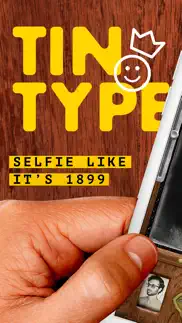

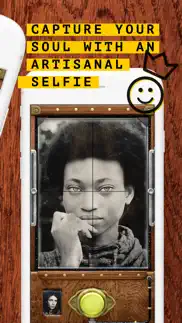
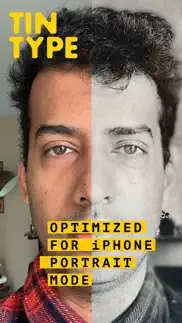
TinType by Hipstamatic 2.2 Apps Screenshots & Images
TinType by Hipstamatic iphone, ipad, apple watch and apple tv screenshot images, pictures.
| Language | English |
| Price | $0.99 |
| Adult Rating | 4+ years and older |
| Current Version | 2.2 |
| Play Store | com.hipstamatic.TinType |
| Compatibility | iOS 12.0 or later |
TinType by Hipstamatic (Versiyon 2.2) Install & Download
The application TinType by Hipstamatic was published in the category Photo & Video on 22 October 2014, Wednesday and was developed by Hipstamatic, LLC [Developer ID: 342115567]. This program file size is 113.73 MB. This app has been rated by 3,188 users and has a rating of 4.8 out of 5. TinType by Hipstamatic - Photo & Video app posted on 25 May 2022, Wednesday current version is 2.2 and works well on iOS 12.0 and higher versions. Google Play ID: com.hipstamatic.TinType. Languages supported by the app:
EN FR DE JA KO PT ZH ZH Download & Install Now!| App Name | Score | Comments | Price |
| Classic Camera by Hipstamatic Reviews | 4.7 | 4,312 | $2.99 |
• Support for latest iPhones and lenses, including depth mode with rear-facing camera on older iPhones using dual wide-angle lenses • Fix a bug causing images to process in landscape aspect ratio instead of portrait during editing • Fix a bug where previous edits were not restored during editing a TinType • Other user interface bug fixes
| App Name | Released |
| InShot - Video Editor | 11 June 2015 |
| Canon Camera Connect | 06 January 2015 |
| Photo Collage - Collageable | 12 April 2016 |
| CapCut - Video Editor | 14 April 2020 |
| Kick - Live Streaming | 26 March 2023 |
Find on this site the customer service details of TinType by Hipstamatic. Besides contact details, the page also offers a brief overview of the digital toy company.
| App Name | Released |
| Slow Shutter Cam | 23 February 2010 |
| TV Cast Pro for Samsung TV | 05 June 2016 |
| SP Camera | 19 February 2013 |
| Like A Frame | 28 March 2019 |
| Print to Size | 21 January 2015 |
Discover how specific cryptocurrencies work — and get a bit of each crypto to try out for yourself. Coinbase is the easiest place to buy and sell cryptocurrency. Sign up and get started today.
| App Name | Released |
| Snapchat | 13 July 2011 |
| Wizz - Make new friends | 24 February 2019 |
| Cash App | 16 October 2013 |
| 06 October 2010 | |
| Target | 24 November 2008 |
Looking for comprehensive training in Google Analytics 4? We've compiled the top paid and free GA4 courses available in 2024.
| App Name | Released |
| Incredibox | 27 March 2016 |
| Stardew Valley | 24 October 2018 |
| True Skate | 18 October 2012 |
| Poppy Playtime Chapter 1 | 08 March 2022 |
| TV Cast Pro for LG webOS | 23 June 2016 |
Each capsule is packed with pure, high-potency nootropic nutrients. No pointless additives. Just 100% natural brainpower. Third-party tested and validated by the Clean Label Project.
Adsterra is the most preferred ad network for those looking for an alternative to AdSense. Adsterra is the ideal choice for new sites with low daily traffic. In order to advertise on the site in Adsterra, like other ad networks, a certain traffic limit, domain age, etc. is required. There are no strict rules.
The easy, affordable way to create your professional portfolio website, store, blog & client galleries. No coding needed. Try free now.

TinType by Hipstamatic Comments & Reviews 2024
We transfer money over €4 billion every month. We enable individual and business accounts to save 4 million Euros on bank transfer fees. Want to send free money abroad or transfer money abroad for free? Free international money transfer!
It’s past time for an update, please.. Every time I try to edit a photo, it is turned on its side. Since the image is rescaled, it is hard to gauge changes. Fortunately, the image saves in portrait orientation, but editing remains a chore. You released this update over a year ago. Isn’t it time to fix this little bug so that people who paid you can use your app?
Fun app.. Over all I dog the app. My only qualm is a little more functionally to it. Meaning, access to my albums and a few more options for editing. Out side of that, I’m a fan of the app.
Great little toy, minor improvements requested. This makes the closest thing I’ve seen to actual tintype photos. (Still a notable gap between this and the real thing, but hey— this is $0.99.) LOTS of fun, especially the slow fade in animation, as if the image is exposing. Great for fancy parties like New Years. It’s unfortunate that it only keeps one face in focus. Could be awesome for group photos. It took a minute to figure out where the tintypes are saved / how to save them to my camera roll. Some clarity around that experience could be helpful. Not sure I’d use it, but could be a cool touch: Order a tintype image printed on glass, through the app, like it’s the real deal? 🤵🏻
Flips on Edit mode. Hard to believe that there is no fix after so much complain about the image flipping to horizontal when editing. The developer is impossible to reach and no solution is available. Shame!
Love it!. Have used mostly the basic setting of black and white. It provides that old time look that makes certain photos look old...as in the 1880s when printing was on tin.
Doesn’t capture photos using iPhone Pro Max. Tried using it with iPhone Pro Max with no avail. I hope there will be an update soon!
Needs more options. Needs exposure control, tint amount control. Overall interesting app but other than the depth control you have more options with Hipstamatic itself.
What happened to the eyes???. I love this app, one of my favorites. One of the best features of this app is the piercing eyes which is a characteristic of real tin type photos. Since the last update the eyes in the photos look terrible. Please tell me your going to fix this?
Underwhelming. This app is as inaccurate as it is limiting. No control over the focus with depth of field, texture is tied to color, eye detection is hit or miss, no contrast or exposure control for different styles. Please include basic editing tools in an update. You’d be better off finding a texture online and going diy. I had to edit my images before and after using this app.
Last update 3 years ago?. The app still works okay, but there have been a lot of improvements to iPhone cameras in this time frame. Does this company update anything else it puts out other than Hipstamatic?
Deleting photos. This a fun app. My problem with it is you can’t delete the photos that you don’t want. Is there anyway to fix that?
Fantastic updates to a great app!. The enhancements for portrait mode on the newer iPhones are awesome. I’ve always enjoyed the app, but it’s even better now.
Wide angle???. How in the world do I turn off wide angle as the default? It’s incredibly annoying to have to go to selfie then to back to normal mode…otherwise I adore this app but it wasn’t like this before. I’m using the 14 and it’s up to date. Please please fix this. ✌🏽🙏🏽
The Eyes, Framing & Filters Need Tweeking. It’s fun, but I agree with some, that the way it captures eyes needs fixing. It makes everyone’s eyes look like they are about to undergo cataract surgery. I also disliked the filter ranges. If you want to capture the mood of something rotting, or a cemetery photo shoot, this will work well. Most of it’s filter range hovers between over maxed airbrushing, or moldy soap bubbles. If you have strong sharp features and large pores, this will be a nice capture of your image, and you’ll do better, but there are some really attractive faces that this filter does not compliment. I do think it is an enjoyable filter and think it is worth the price.
Limited options. I bought this app after it was recommended in an online lecture. There are only 2 color options--b&w and sepia. There is only one border which you can use or not. Cropping is limited to the original size, or square with no option to choose what part of the photo to crop out. I don't think I will use this much.
Classic Antique Fun. Great way to get that old-fashioned tin-type look to modern day digital photos. Makes for amazing Facebook and Instagram photos. Strongly recommended for those who take the history of photography, but who don’t know how to do the actual daguerreotype or old film photography development with older cameras.
Pretty please just one fix. My only complaint is that you can’t access folders when going to edit photos. Sometimes I would like to edit something older that takes far too much scrolling without folder options. It’s also been a bit buggy lately and started flipping my photos upside down and making them entirely blurry at first when I change options.
Nice effects but nothing to Hipstamatic. I find it annoying that it often - and randomly - turns pics on edge when you’re trying to edit them.
Love this so much!. This is my favorite photography app. There are just two things that I wish it did (and find frustrating that it doesn’t)... 1) Be able to select photos to edit from certain albums, such as Favorites, and most importantly 2) Be able to resize/recompose photos in the app. I hope you’ll consider adding the ability to do these two things in the next update and make this app even more awesome. 🙏🏼
Love it. When it stopped working for me, I deleted then re-downloaded it. Works again and smiles all around! Recommended. Cheers!
Needs RAW support for iOS 14. Absolutely love Tintype but it needs to be updated to accept the new RAW photo format that Apple has just introduced. I took a star off because of that but will give an enthusiastic five stars once it’s fixed.
Don't buy this. I was in the Hipstamatic store trying to buy the tin type film, and browsing the featured section, saw "tin type" next to the other films, I clicked it and it led me to this whole other app. Which doesn't give the looks I wanted. I went back in and finally found that they're tricking you. One tin type app and one tin type film. Both of them different. They like the confusion. Total rip off.
Awesome for a different photo effect. Easy to use and great look of old tin type photos!
I don’t want it to be sideways!. Don’t know what’s going on with your app right now. But every time I try to edit a pic, it gets turned 90°, and nothing will put it back to portrait orientation. I gave up after three tries. This has never happened before, and I’ve been using the app since you released it a few years ago.
What a waste!. I’d rather buy something from the 99¢ store!!!! What a waste....the stupid app doesn’t even focus on your face properly and my eyes make me look like a zombie! Save your $$$...not worth it!
Great filtering app... but...... Love the app and the incredible look you can give you photos you take. However, if you use the app on an existing photo in your library it doesn’t offer you a “save as” function thereby making it a “destructive” result, in that your existing photo is converted to a TinType. Your original is lost. Please fix this guys!
Not too bad a vintage look but doesn’t work. This worked for a couple years now crushes if I open this app ? Moving on to better Apps
Great fun app. My only complaint is that it would be cool if they have a setting I gave you the option of Photo style by time period: daguerreotype, 1880s, 1920s, 1940s 1950s etc.
I love it until it locks up. I love the look of the Tin Type film. I’ve had it on the regular Hipstamatic since it came out. The problem with this version, is it freezes up if you edit the picture and sometimes just when taking a picture. I have to reboot the phone to get it back, which is annoying. Hopefully there is a fix in the works.
Love it. This app makes you look worldly and noble in one click. No need for a handcrafted latte with oak milk boiled using firewood when you have tintype app to get your day going.
Will crash every time opened. Although this app has never been trouble free in regard to crashing, I can’t even get it to open now. Deleting the app and downloading it over and over does not make any difference. Complete waste of money. I wish it would work, because the tin-type filter/effect is really cool.
Could Be Better. It only has 4 features and then after that it gets boring because you can only do so much with it. Developers please don’t be so stingy with your features and add some more goodies. Right now this app should of been for free, not 99¢
I love this app. Taking selfies has never been this much fun! I like the way these look. Also, you can “tintype” any photo on your phone. Of the hundreds of apps I have this one is my favorite photo app.
Only Humans?. This app is amazing, one of my favorites, in fact. I do have one request to the developers though. Is there any way you can make it so the app recognizes dog/cat/pet in general, eyes as well? I’m not a big fan of humans, so most of the photos I take are of my dog, and the cats that live in the house. I’m positive I’m not the only person who would love this feature. Pets are big business. Either way keep up the good work, you guys make great stuff!
Reposition photo?. Love the effects of the app...so awesome! I want to give it 5 stars but.... when I add a pic from my phone and the pic is vertical in phone, it is horizontal in tintype app ( for example, a portrait is sideways!). I see a crop option in app but there’s no way to Reposition pics...fix this please! Very frustrating!!
Used to use TinType all the time. For a while, I took loads of amazing art portraits, but use the app a lot less now that an update made the color versions so washed out (with no slider to adjust vibrancy). I still use B&W and sepia occasionally, but I used to be able to get incredibly vibrant and crazy looking (in a good way) eyes in the right light, using the color option. Now all eyes just look washed out and grey. Kind of no point to the color option anymore, which is too bad.
Sublime. Simply heart stopping, the best camera filter app I’ve ever bought!! Worth all 99¢!! 📷
Enchanting!. The most enchanting experience I’ve ever had traveling back in time, while living in the future now.
Fun & easy to use!. You will love adding an old fashioned filter to your photos - group photos don’t come out as good as single person so be careful but it looks great and blurs out background imperfections.
Fabulous App.. If you’re an avid photography fan this is a fabulous photo tool.
Fun app!. I was worried at first because of all the negative reviews but since it was only 99 cents I decided to take the plunge and it works amazing on my iPhone XS Max. My only minor criticism is that the preview is slightly delayed when adjusting the grain but that’s just me being impatient
TinType app is wonderful, fun 😉. I hope in future versions the developers will add a selection of random generated effects.
Selfie cam corrected!. Selfie cam did not work UNTIL I updated iPhone X. Now selfie cam works just fine. Fairly authentic tintype fx. Checkout customize tools.
Very Fun. I love a good novelty photo app and this one is really well made and fun to play with. The results are very true to tin types and go way beyond the typical 2D filter. Works best with the depth-sensing X camera. Here’s my one complaint: The “Depth of Field” slider is backwards. A higher depth of field means that more of an image is in focus, not less. This is a common error on the internet, but I hate to see it repeated in photo apps where photo newbies will learn the phrase incorrectly the first time they encounter it. p.s. - Skeumorphism 4EVA!
Where’s the photo?. I can’t seem to access my desk top photos. I only see the images I altered.
Fix rotation. I love this app but it starting rotating the photos horizontally when I would edit earlier this year. Makes them harder to edit because they are smaller. Will you fix this? Also Add a flashlight instead of flash to it. It makes very cool effects otherwise.
Love app but want more. Like another reviewer, I would love to be able to choose photos from an album, or at least favorites.
Killer look!!. Like nothing I’ve ever seen before! LOVE IT! Limited options but so what. Gives you exactly what you’d expect from a “tintype” photo. Super cool vibe, I’d recommend this app to anyone looking for something different than the norm.
Bug?. I like the images this makes but as soon as I edit the properties it flips the image 90 degrees. iOS 15.2 iPhone 13 Mini.
Vertical flips to horizontal. Seems fine, but I can’t seem to pic what part of the photo is in focus, and whenever I try to edit a photo, it flips from vertical to horizontal, with no option to flip it back. Which is annoying and makes me want to ditch the app.
Did you know that you can earn 25 USD from our site just by registering? Get $25 for free by joining Payoneer!
Great effect. Well worth a buy. Great results. Well done hipsta team. I Leave a star free 'cause i'm sure you'll improve it in some way.. Actually after using for a few days- the ability to process pics from photo roll is great but the fact you can only overwrite your existing photo is ridiculous. Makes it hard to find too, say u want to post it to instagram . It gets put back where original photo was, instead of at the top of the roll where new pics appear. Not user friendly in this way.
Buggy and doesn’t work. After taking photo and editing the app automatically rotated photos and changes any edits also removing the “eye” function.
Great but ok. The simplicity is great and I have fun with the effects. All good (including for export) until photos are downloaded back to iPhoto where only the original photo is saved – without the effect. Have played with the preferences options with the same result. So not worth it sadly!
Remember SwankoLab?. No? It was very similar to this app, and by the same developers. They sold a ton of in app extensions and a one off subscription to more filters then didn't put out anything to the subscription and eventually pulled the app. Be wary...
I really like this, a lot but... It would be cool to do an Oggl and import purchased films. Other than that, I've found my new selfie app.
Disappointing! :(. For an app that I had to buy, TinType had a very narrow range of abilities and effects. It would have been fine if the three effects (colour, b&w and sepia) could be tweaked in a more flexible manner. The grain meter either overexposed or underexposed every photo I tried when I moved the bar between 0-100. It didn't make any of my photos look decent enough, let alone good. I tried it with many photos because I didn't want to give it up that the app was disappointing at best, because of the fact that I paid for it, but here I am, writing this review and about to delete it off my phone.
needs work. I have used this app for a while, and love the effect that it can achieve, but I would like a couple improvements. A) begin able to select the area for a square crop. B) begin able to select the central points for the DOF to start to fall off from.
Nice. Nice app but wish I could manually set the pupil points by tapping because the app fails to recognise them most of the time
Imagine you at your best. All the time. Picture yourself at your sharpest and most productive. Your most alert and focused. Your most lucid, creative and confident. At work. At play. In every area of your life. Add Mind Lab Pro® v4.0 to your daily routine and uncap your true potential. Buy Now!
Screwed Up. No matter what I do, the image I see in the lens is sideways. Even if I hold my phone upside down the image is 90 degrees off
Doesn't work. It simply cannot open a photo, it just sits there loading. IPhone 5s 64bit ios 8.1
So good!!. The detail and accuracy this app has to making your photos look like real tintypes is very good! Although there is one bug that hasn’t been fixed for a long time with existing photos in iCloud. The app will just crash. So be aware.
Hipstamatic Home Run!. Simple controls with lots of awesome effects. Working with IOS 8 extensions a huge plus. My new favourite photo app.
A bit of fluff. It is a one trick pony but a lot of fun!
Changes made to original. I just bought this app then tried it on an existing photo on my iPhone. They say it doesn’t change the original but it surely did with mine. I have a backup copy, of course, but I am disappointed that Hipstamatic tells you something that simply isn’t correct.
Meh.. As above.
Cool effect but missing some basic functionalities. 1. Select eye location when the app can't detect them (on multiple subjects) 2. Adjust photo location to hit the sweet spot area, otherwise subjects are out of focus 3. If using a gallery image allow to save modified photos as a new file instead of just overriding the existing photo
Won’t load with latest OS. Dont buy this unless they update
Disappointed. Waste of money :(
Unbelievable. Absolutely love this app, have tried quite a few things in the past and stopped using them after week, I think I’ll be using this for a while
Buy the film in Hipstamatic.... Not sure why a standalone app from the makers of Hipstamatic for a Tintype effect is not as good as the film and lens in Hipstamatic... Really... I downloaded the app soon as Hipstamatic notified me it was available. Really disappointed with it. Going back to use the tintype lens and film within Hipstamatic . Save your money.
Crashes. Overwrites original image and creates small file. I have been able to upload one image from camera roll after dozens of attempts and it crashes EVERY time I try. Beautiful tintype when it does work but final images are way too small and pixelated.
Not quite enough. I have been a big fan of Hipstamatic and their lens/film combos. When I saw a devoted tintype app was available I jumped on it immediately but find myself disappointed with the limits imposed (where those same limits are an understood strength in Hipstamatic.) the app launches quickly on my iPhone 6, and I like that I do have some basic adjustments to switch between black and white or colour, the eye intensity and blur strength. As mentioned, importing files will remove that original image, and there's no ability to choose your square crop. Frames are either on or off, I'd like to be able to adjust them especially the heavily imposed colour frame. Choosing the eyes would be nice too. I suppose an app is a balance between function and features, this one, as it currently is, isn't quite enough of the later.
Does what it says on the tin.. Does what it's supposed to. Same as the Hipstamatic film, but the obvious advantage to this app is that it also uses the front camera for portrait work. And that's the whole point of this, since TinType film works particularly well for portraits. I'm pretty sure plenty of Hipstamatic users have been requesting just such a film for front-facing camera work. Well now we have it. Can't really complain about that.
App does not work!. I have a 5s w/64 Gb running IOS 8.1 and this app does not work. When either loading a picture from library or taking a picture all I get is a spinning wheel. A refund would be appreciated.
Weird. I can't seem to get the hang of this. The example photos are all really nice and look subtle but every photo I take or upload looks like it's straight out of a horror movie or else way over exposed. I likely wouldn't pay the .99 cents again. Thumbs mostly down.
Extremely cool. I absolutely love this app. I love dressing in vintage styles and taking photos
Worth the $. As a long time Hipstamatic user, I can tell you this app is worth it. A much simpler interface without the Hipstamatic old camera interface,this app gives you the coolest pak without the overhead. Being able to edit and dial back this effect makes the app worth it as well. If you love this pak, then get the app!
Very nice results. This is pretty much a flashed out Tintype lens app from Hipstamatic. Which is actually really nice to have more control over the settings, from emulsion intensity to depth of field, to BW or Colour or Sepia choices it’s nice. The new update has increased the photo quality quite a bit, utilizing the depth mapping of the new front facing cameras on the iPhone C and beyond and even some of the new awesomeness of the rear facing cameras (iPhone 11 Pro is wicked) depth mapping. It’ll use the portrait mode lighting that’s great for adding more volume to your pretty face. :) A couple of things that keep it from 5 star: One bug I’ve noticed on iOS 13 is that when you edit the photo you took the image rotates to landscape, so the portrait photo is sideways and therefore much smaller and it’s a bit of a pain. But a small bug. Two: a feature I’d love is to be able to tone down, or blend between the BW and Sepia tone, selecting sepia applies it %100 and it’s a bit dark. So either blend between the BE and sepia with a slider or somehow add ability to brighten it would be great. Otherwise it’s awesome!
Adsterra is the most preferred ad network for those looking for an alternative to AdSense. Adsterra is the ideal choice for new sites with low daily traffic. In order to advertise on the site in Adsterra, like other ad networks, a certain traffic limit, domain age, etc. is required. There are no strict rules. Sign up!
I *love* Hipstamatic, but .... 1. It needs the option to output at high resolution. Hipstamatic does, so why can't this app? Doesn't make sense. 2. There is no option to shoot images in the square format. Huh? 3. It should NEVER overwrite the original imported image for editing. Bad bad bad! 4. I don't see the option of saving tintype images to Camera Roll. This feature is absolutely required. 5. Can't make adjustments (size of focus, changing between square and rectangle, etc.) prior to shooting. You gotta be kidding, right? You've got access to camera extensions etc now. 6. No other color options like on Hipstamatic? This is very much a one-trick pony. I'm seriously surprised that it was released like this, especially from the company that's created my #1 favorite app. Right now it's created a bad aftertaste in my mouth. (I didn't like Cinamatic either--too simplified with no clear way of finding controls. Talk about being frustrated, which is why I don't use that app at all. Someone needs to knock them on the head and have some people on the street take their newer apps out for a real-world test drive BEFORE they are released in order to avoid negative reviews that are coming even from hardcore Hipstamatic lovers like me.) I'd advise everyone to stay away from this app until it becomes truly user-friendly, and with all of our concerns addressed. Hipstamatic, you have a lot of work to do or people will wonder why Hipstamatic has become a has-been app.
It doesnt work. 10:40 PM Fri May 5 The operation couldn't be completed. (PHPhotosError-Domain error 3311.) Can i get my money back
Could have been nice. This App appears to use filters already found in Hipstamatic but this allows the import of an already-existing photo from your library. (Something that would have been welcome in Hipstamatic to begin with.) Nice effect but; 1. The option buttons are blackened and are difficult to see. You have know where to tap. Like all Hipstamatic apps. They rely upon symbols instead of words so it's a bit confusing trying figure out what tapping on each (darkened) symbol will bring you. 2. It over-writes your existing image instead of allowing you to save the altered image as something new. Fortunately, you can revert the destructive process but it would have been nice to save the new work as its own image. The only ways around this, that I can see are to either email the image to yourself and then revert or duplicate your image first before applying the filtering within the app.
Saves over your original image. Every time these folks come out with something, I'm always eager to try it out. Unfortunately this one has a "feature" I'm not very happy with in the current version; it allows you to import and edit pictures already in your photo gallery, but it's the only app that I have that doesn't save a copy of the image, it overwrites your original. I was interested in testing out the features and imported one of my images from the cameras roll, and saved. Now the image is saved with the filters and the original is gone forever.
Needs Fixin'. Though this app is fun to play with, as pointed out by others, it overwrites the original. It DOES ask if you want to modify the original, but there's no way to save your new edit without destroying the original. The only work around is to make a copy of the image you want to alter, first. Most apps leave the original alone. Not this one. I'd say hold off on purchasing this one until they fix it.
Great effects. Makes use of new iOS capabilities.. First of all, I love this app. The overall effect is great. The automatic blurring of the background and highlighting if the eyes is cutting edge for an iPhone app. I get how the saving works: rather than making a new copy of the image, this app saves the editing to the original pic. I haven't had any problems undoing a shot when choosing to do so. This apparently has confused some users. It's bound to happen when a new app embraces new capabilities of the iOS. Is there an advantage to the app's saving images this way? Not sure. Maybe it could be optional? Like I said, I really like this app. Hope the developers continue to develop it. Wouldn't mind seeing a few more looks as options!
Less content than in a free App. The app only has two color settings options: color or bw. Each one comes with only one texture. There are some well designed free apps out there that offer high quality filter, borders and textures to achieve the same look. The only difference is that other apps will give you endless possibilities, while hipstatic people decided that you should have no options but 2 "low res" attempts of simulate a vintage printing technique. I would not get it even if it was free.
Superlative. When I received an e-mail from the Hipstamatic people telling me about a new app I was kind of skeptical, but it’s Hipstamatic after all so it had to be awesome. By any measure, TinType redefines the “tin type” experience on ANY device. It’s simple and intuitive and the results are simple stunning. Even the “tin type” filters in Oggl don’t come close to what TinType provides. Another solid release from a company that just keeps churning out excellent products one after another. Thanks Hipstamatic!
Love this app. Update works.... I love this app. I have Tintype in Hipstamatic and Oggl but I love having it within its own app and being able to pick the format. After the update, the app stopped working for me, even after downloading it again. I had the same problems as described by other users. However, restarting the phone fixed the issue and it now works beautifully again. Thanks! 😃
Really Like But Needs Full Resolution. Yeah as my title says I REALLY like this app and wish it had full resolution so that I could print these images in a larger format. I don't mind that it basically does one thing. To me I like the simplicity of that. I encourage Hipstamatic to think bigger with this app and make it a more serious portrait app with larger file size and where the focus on the eyes could be moved to wherever the photographer wanted it in the frame.
Incredible. Love it
Stick with Hipstamatic. I was excited about this ap, bought it and right away started playing with it, and while it gives you more control then the plate styles of Hipstamatic, it's lacks the beauty or quality, as well as the fun. Where as Hipstamatic has a certain magic, and novelty that has users buying each pack excited to experiment with new set ups and creating and sharing images that remind us of photography's past, this ap left me feeling like I'd wasted a dollar. And I think I did. The quality isn't as high as the plates created with HM, the process not as smooth, or as fun, and above all.... The results aren't as good. Stick with Hipstamatic, or if you don't have it, go get that.
Limited options.... ...EXTREMELY limited options.
Doesn’t work on iPhone 13 pro. It crashes upon launching the app on an iPhone 13 Pro.
Good filter. Horrible Ui. The only good thing about this app is the end result. Well, sometimes. Destroying the original photo instead of copy. Bad. I end up just taking a screen shot of the photo to be sure. No control where the photo blurs/ depth of field window. Bad. Eye detection is horrible and does not let you override the focus point. No control where it crops. Bad. The border / no border almost look the same. Why does no border have a border? The plate grain is nice but is same texture over and over. Needs to be random and have many more options.
One good trick from this pony. This is a pretty cool little app that does something very specific: replicate wet-plate style images with automatic depth of field vignetting. If you are a Lightroom or Aperture user you might be familiar with plugins that do the same (at many times the cost). This uses some cool facial recognition techniques that make the process painless. Contrary to other reviews I like the lack of fine tuning because I know what to expect with a little uniqueness each time and I'm not spending way too much time picking filters, dust patterns, color casts, etc. I think it's a quality app but the bug that causes originals to not be saves needs to be fixed asap. Until then I recommend only using photos taken inside the app.
Amazing!!!!. Incredible
Authentic. I use this app for old architecture or reenactments. Very haunting and beautiful effect.
Incredible!. Incredible tintype app with superb results.
Tintype. This app is so much fun! Well worth the buck.
Want my $$ back. Goodness this is the most useless app. The pics don’t come out anything like what they show you in the description. Few options & just a mess. Seriously, I want my money back.
Won't take or import photos on iPhone 6 Plus. UPDATE: The issue below still has not been resolved with 1.1 update. ~~~~~~~~~~~~~~~~~~~~~~~~~~ UPDATE: The below is still true even after the latest update. ~~~~~~~~~~~~~~~~~~~~~~~~~~ After taking a Photo or importing from the camera roll the editing screen appears, black where the photo should be and just the loading/thinking spinner. Controls at the bottom can be revealed at first, but eventually become unresponsive. Photos will not load at all for me, EVER, in this app. Only the Delete button in the top-left actually works.
Skip this one. There is so much wrong with this app! There is no high quality output. The output image is 480px x 480px; useless. If you crop to square you can't position the image in frame; the app decides. You have two choices, color or B&W as in the original Hipstamatic. That's it. You can adjust DOP and grain and whether there is a frame or not, but the image is the same as in Hipstamatic. You can't adjust which frame to use or its position. The app does not save the original. It overwrites the original file, so you can't make different versions of the same image. There is probably more to be disappointed by, but this is what I found in the first 5 minutes of trying to use the app.
Omg Finally!!!. After a year of trying to take fabulously vintage selfies on Snapchat whilst eating my gluten-free avocado whip toast, I've finally found the right app! The filters are absolutely delicious, ranging from a classy Bohemian to a warm Vinaigrette. Now I'll always be able to treasure the scarf selfies I take in my usual Starbucks booth. Can't wait to show my girls May, Dream, and Merriweather. Totally worth the $1. Some people say it's exactly like Instagram minus the social aspect, but I post at least 8 food shots a day and I swear it isn't. Besides, what is this, Communist Russia? Treat yo self, girl. (Works especially well during those late night shifts working as an Urban Outfitters stock manager ;) )
Simple And Flawless. Hipstamatic is without a doubt one of the best camera apps on the App Store. Even some brilliant photographers recommend it! TinType is easily my favorite when it comes to taking LoFi photos on my iPhone. I've always been a huge fan of this type of photography. Sadly, it's not the most practical way to shoot. Not any more! You see, this app right here allows you to take stunning Tintype looking photos where ever you are! If you're a fan of incredibly old school photography styles, this is for you.
Fun. Awesome app
SJB Is a wonderful app. I love this app
Best Vintage Look. IPhone paradise in an app.
Neglecting what they already have made. The app does what it says but in 5 months will the app even have users/updates. I go all the way back to the beginning with hipstamatic llc and purchased every app/lens/etc. But apps such as Swankolab, Incredibooth, D- series are now just collecting dust on my phone, waiting for the fresh breath of air for them to be revived. Maybe one day.... After downloading the app the main question is, why is the filter strength, border, crop feature not adjustable in Oggl? I understand you guys want to stay true to camera form in Classic Hipstamatic; but this is clearly the function of TinType, just with one filter. Oggl is Hipstamatics response to Instagram and a few extra days of development and you would not have had to create an app from "scratch".
Fun app with one big drawback. I am excited to see an app from Hipstamatic based on one of my favorite lens/film combinations. I really like the ability to load existing photos and the manual controls of the settings, but I don't like that it modifies the original photo. I was able to revert the photo back to the original within the Photos app, but I'd rate this app higher if it saved the modification as a new photo. Finally, I'd like to see an exposure slider as well in a future version.
Tin Type. Love this app!
Junk. This app is so disappointing! I see nothing good with it! Wish I had never purchased it!
Camera features OK - cannot delete images bad.. This app is giving me no ability to delete photos that I don’t want.
I feel like Abe Lincoln. And that is a good thing. My beard has never looked so majestic. 🤴
Good start but could use tweaking. I love Hipstamatic & I've learned to love Oggl & so far I'm enjoying this app too. It does save to my Camera Roll automatically but I'd like to be able to save to Oggl as well as Instagram. The color seems a little more saturated than the Hipsta C-Type Plate but I'm ok with that. The DOF adjustment is a nice touch & will be better when we can re-locate the focus. All in all, it's fun & I know it will improve!
Nonfunctional. Just purchased TinType on an iPhone Xr running iOS 13.3. The app won’t run after starting, and screen functionality is zero. Phone hardware is working fine. Disappointing. Now I have to waste time trying to get a refund.
Worth buying, but would like more options.. Definitely worth 99¢ to customize the tintype filter, but I would like to see more options, like a variety of frames and grain, and brightness and contrast sliders. It would also be nice to be able to move the center of focus to different areas of the photo. I would definitely pay for an upgrade to get these features.
Simple, fun, great for me. I don't have a clue about the reason for all of the complaints below. My app works great. It has color controls and cropping controls. It has a square line frame and cross hairs on the screen so that if you want a square picture, you can frame your shot in that square frame and crop it to a square while editing it. It has a plate grain control and frame control, eye intensity control, and depth of field control. I can copy or print from the app or send the picture to the usual destinations. Hipstamatic makes simple, fun apps that deliver great pictures.
The Airbrusher. AWESOME !!!!!!!!
Fix your app.. Any adjustments made after taking a photo automatically rotates the image sideways. Please fix this asap! Thanks.
Love the update!. I love this app. I have NO problems loading old pictures as others are complaining of. My app does not crash. I have a lot of memory at the moment though. I have found in hipstamatic that if I don't have enough memory left, the app will crash. Maybe that is what others are experiencing? I did not like that you had to save over the original picture before, so thank you for changing that! Now, I will actually use the app more. I also love the new addition of the brownish hues. Keep up the good work, hipstamatic!
Crashing. But does save high res. and effect is reversible.. UPDATE: app still crashes a little bit but it does save high resolution files. Once you take a picture, it modifies the shot with the tintype effect, which can be removed by way of the camera roll. The effects are applied in the same way as the effects Apple applies to an image. I found that I can open an tintype-edited shot in another app and resave it in order to lock in the tintype version and then I can remove the tintype effect via the camera roll, should I choose too. Took some experiments to figure out how this worked.
Great app. Awesome
Fun. Good price, good fun, easy to use.
Does Not Save Original Photo. Right in the app description it says that his app does not replace the original image, and that you can revert to the original at any time. This is misleading. When you edit an image it WILL overwrite the original, rather than saving a new, edited picture. If you go back into the app and try to recover the original you can. But only sometimes. I've now overwritten three of my favorite pictures of my daughter and was only able to recover one of them. Luckily I have them saved elsewhere. I've been a fan of this company for years but this is a big issue with this app and needs to be addressed. The description is misleading and may cause you to lose images you love.
Narrow utility, few options. I absolutely love hipstamatic's type films in the original app. As with most of their filters These are great "out of the box," but require exporting the photo to another app if you want to tweak properties like saturation. I had hoped this app would be an equally awesome filter out of the box, but with built in options to customize. It is not. The basic tintype effect is slightly inferior to the Hipstamatic Films and there are few parameters to play with. The most unique feature, the dodge and burn for eyes, only works when a face is very clearly in close close focus, and is thrown off by the lenses of glasses. Given the right kind of photo, a very specific kind of portrait, the app is ok, but it lacks both the automatic quality of the hipstapaks as well as lots of options. 2.5 stars. I am using it, but I look forward to an update!
Ummm CRASH!!. I would love to use this app but unfortunately on my 13 Max Pro, it won’t open. Immediate crash. Please fix so we can continue to enjoy the app!
Good lil' app. This app is based on one of Hipstamatic's most popular SnapPaks of the same name. It is important to know that was also ¢99. In the original Pam you got two film types, color and bw, and a "lense" that worked with your iPhone's built in facial recognition software to get a soft old timey image. This app does that but the adds more. With the ability to edit and choose from between square and rectangular crops it has expanded and grown from the original add on for the Hipstamatic Classic. But is it enough? In the end the app has very limited range. But with its ability to be used in he iPhones built in photo editing tools, it joins an expanding ecosystem where several photo apps play together. It's a little disappointing to see that it does not have the ability to connect to oggl. I hope that is changed in the next update
Crashes upon load😵. Doesn’t even open anymore
Excellent.. all’s good except. Excellent, all aspects except….addictive