EpocCam Webcamera for Computer App Reviews
EpocCam Webcamera for Computer App Description & Overview
What is epoccam webcamera for computer app? Easily turn your phone into a high definition Mac or PC webcam.
Perfect for business, online teaching, live streaming and more, EpocCam works seamlessly with popular video conferencing and broadcast software. Connect via USB or stream camera footage to your PC over Wi-Fi, and move freely while broadcasting anywhere in your local network.
Shoot in portrait or landscape mode with background blur or enhanced chroma key. Use gestures to control Snapchat Lenses with AR effects, animations, objects and characters. Easily add a secondary camera angle to your existing setup. With EpocCam drivers installed on your computer, your phone automatically appears as a webcam in apps like OBS Studio, Zoom and Microsoft Teams (Windows PC only).
Employ EpocCam to leverage the superior processing power of your phone, and look just as polished online as you do in person.
Highlights:
- Webcam App: convert your phone into a high definition computer webcam.
- Professional Quality: conference call and live stream in 1080p, HDR, and more.
- Software Friendly: OBS Studio, Zoom, Microsoft Teams (Windows PC only) and more.
- Modes: portrait and landscape.
- Snapchat Lenses: faces, objects, effects, background blur, chroma key, and lots more.
- Perfect for Remote Work: business, online teaching, content creation, etc.
- Easy Multicam Solution: add another camera angle to your setup.
- Wireless Freedom: connect via Wi-Fi for unrestricted movement.
- One-Time Setup: phone automatically appears as a webcam in computer software.
- Compatibility: works with Mac and Windows PC.
Turn your phone into a webcam in minutes:
1. Get the EpocCam app
2. Download and install the computer drivers
3. Connect phone to PC via Wi-Fi or USB
4. Set EpocCam as the webcam on your computer
Requirements:
- EpocCam App: iOS 13.0 or later
- EpocCam Drivers: macOS 10.14 or later / Windows 10 or later
- Wi-Fi network or USB cable
Learn more: https://elgato.com/epoccam
Please wait! EpocCam Webcamera for Computer app comments loading...
EpocCam Webcamera for Computer 2024.1 Tips, Tricks, Cheats and Rules
What do you think of the EpocCam Webcamera for Computer app? Can you share your complaints, experiences, or thoughts about the application with Corsair Components, Inc. and other users?
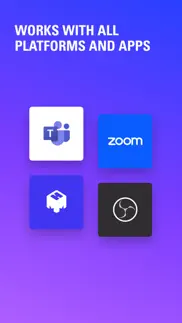

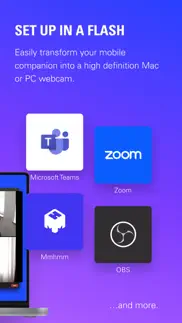



EpocCam Webcamera for Computer 2024.1 Apps Screenshots & Images
EpocCam Webcamera for Computer iphone, ipad, apple watch and apple tv screenshot images, pictures.
| Language | English |
| Price | $7.99 |
| Adult Rating | 4+ years and older |
| Current Version | 2024.1 |
| Play Store | com.kinoni.epoccamhd |
| Compatibility | iOS 15.0 or later |
EpocCam Webcamera for Computer (Versiyon 2024.1) Install & Download
The application EpocCam Webcamera for Computer was published in the category Photo & Video on 18 May 2011, Wednesday and was developed by Corsair Components, Inc. [Developer ID: 650718405]. This program file size is 59.4 MB. This app has been rated by 26,151 users and has a rating of 4.3 out of 5. EpocCam Webcamera for Computer - Photo & Video app posted on 12 February 2024, Monday current version is 2024.1 and works well on iOS 15.0 and higher versions. Google Play ID: com.kinoni.epoccamhd. Languages supported by the app:
DA NL EN FR DE IT JA KO PT RU ZH ES SV Download & Install Now!| App Name | Score | Comments | Price |
| Elgato Capture Reviews | 4.3 | 23 | Free |
| Elgato Control Center Reviews | 4.4 | 1,996 | Free |
| Corsair Voyager Air Reviews | 2.1 | 17 | Free |
| Elgato Stream Deck Mobile Reviews | 4.5 | 2,613 | Free |
| EpocCam Webcam for Mac and PC Reviews | 4.3 | 55,869 | Free |
What’s new in EpocCam 2024.1? # Disable Screen Dimming EpocCam automatically dims your device’s display to save power. If you’d prefer to keep an eye on your video preview at all times, you can now disable this behavior. Just tap the gear icon to enter preferences where you’ll find the new Screen Dimming setting.
| App Name | Released |
| VLC media player | 19 July 2013 |
| Picsart AI Photo Video Editor | 02 January 2013 |
| Kick - Live Streaming | 26 March 2023 |
| Yacine Player TV | 25 March 2024 |
| YouTube Studio | 12 July 2014 |
Find on this site the customer service details of EpocCam Webcamera for Computer. Besides contact details, the page also offers a brief overview of the digital toy company.
| App Name | Released |
| Rarevision VHS - Retro 80s Cam | 17 August 2015 |
| NDI HX Camera | 14 September 2019 |
| TV Cast Pro for Chromecast | 29 July 2016 |
| MyLightMeter PRO | 13 December 2012 |
| SpatialCamera | 14 December 2023 |
Discover how specific cryptocurrencies work — and get a bit of each crypto to try out for yourself. Coinbase is the easiest place to buy and sell cryptocurrency. Sign up and get started today.
| App Name | Released |
| Ralph Lauren | 08 November 2021 |
| 09 October 2009 | |
| WhatsApp Messenger | 03 May 2009 |
| Hive Social | 18 October 2019 |
| Target | 24 November 2008 |
Looking for comprehensive training in Google Analytics 4? We've compiled the top paid and free GA4 courses available in 2024.
| App Name | Released |
| The Past Within | 02 November 2022 |
| Stardew Valley | 24 October 2018 |
| Geometry Dash | 13 August 2013 |
| Bloons TD 6 | 14 June 2018 |
| Purple Place - Classic Games | 17 May 2019 |
Each capsule is packed with pure, high-potency nootropic nutrients. No pointless additives. Just 100% natural brainpower. Third-party tested and validated by the Clean Label Project.
Adsterra is the most preferred ad network for those looking for an alternative to AdSense. Adsterra is the ideal choice for new sites with low daily traffic. In order to advertise on the site in Adsterra, like other ad networks, a certain traffic limit, domain age, etc. is required. There are no strict rules.
The easy, affordable way to create your professional portfolio website, store, blog & client galleries. No coding needed. Try free now.

EpocCam Webcamera for Computer Comments & Reviews 2024
We transfer money over €4 billion every month. We enable individual and business accounts to save 4 million Euros on bank transfer fees. Want to send free money abroad or transfer money abroad for free? Free international money transfer!
Good Enough. From all the research I did a couple months ago this is the only option to use an iPhone as a USB webcam. All the other apps are WiFi only. Or you are using a screen capture method. That can work if you can get a clean video output. I can’t remember exactly how to do it, but it’s possible. Also, WiFi can have more latency, especially when using a separate mic. I’ve used this app quite a bit for Skype and Zoom calls. For the most part it works like a charm. However, sometimes it loses connection with my iMac or MBP. It’s always connected via USB and I have it set so that it can only use USB, plus I have the WiFi turned off anyway. If it was more stable, then I could use this in more “mission critical” situations where I’m recoding an interview via Skype. For the typical video conference call it really does the job of giving you a high quality camera. I think this is a very good app and I definitely recommend it to up your webcam game. They just need to make it more reliable and it will be perfect.
Finally a stable and reliable webcam app for OBS and Wirecast!. I really struggled finding a good solution to use my iPhone as a quick and easy way to bring video into my streaming software platforms. I tried to use NDIHX Cam and NDI Cam, I had nothing but Jenkee and horrible issues that made it incredibly frustrating to do anything. Video freeze and jerky video. Disappearing options on software etc. I love that EpocCam utilizes a driver! This app just works and always looks great. Has a great onboard menu as well. If you’re doing any streaming, I highly recommend this app. It is the only one I have found to be this dependable and stable!
Was amazing... When it worked.. I started using this about a month ago as my camera for things like Twitch, Roll20, Zoom, etc. It worked fantastic in the beginning, so much better quality than a typical webcam. Then the usb function stopped working a week later, so I had to use WiFi. But even then it was still good quality and no lag. Then a few weeks later it started to overheat the phone, which makes the camera feed have horrible latency, but it only did this like every other time I used it. It would work fine one day and then overheat the next... Now the past few days it just straight up refuses to connect to my pc at all, so now this app is completely useless. This is kind of pathetic and makes absolutely no sense, and I’m not sure how it can just stop working like that when nothing has changed in my setup from when I started using it. I regret paying for this app
Fantastic. Its easy to set up and works over wifi or usb. The market for webcams is pretty booty right now and this makes my smartphone an even more versatile tool than it already is. My phone's camera was able to work with nvidia broadcast on a 30 series card so I got to use the cool features of it over my video calls. I do wish there was more quality options for things like 60FPS or at least 1440p video capture since some video call apps can use that or even 4k just because then recording videos using a phone and Nvidia broadcast features becomes possible. Being able to do some editing like simply enabling low light mode and HDR on my phone would go a long way in improving the app and making products like the Brio and Kiyo Pro superfluous. I gotta admit I never liked elgato because they reminded me of apple for streamers but after getting a wave 3 mic and I saw how open the system was to use with software not from elgato really change my view of them and after trying this out and seeing its interoperability with broadcast, I am blown away. I am excited and looking forward to future solutions from elgato that can be used for more than just streamers and youtubers.
Works, but causes system crashes Win10. I’ve been using EpocCam for two months now as a webcam for Zoom meetings. Yay, Quarantine. It works but appears to be the source of browser and system crashes, even when not running camera. It’s Konini driver will always run in the background, and looking at my event logs has generated daily errors, mostly when I’m not using it. I work for a very large tech company and my IT department flagged this as a network bandwidth hog and potential security risk. I uninstalled drivers and no more crashes. Do be WARNED: this may not be a safe thing to run on your computer. Once set up it does work, although a bit cumbersome to start and position my phone for each meeting. As it uses display and network streaming it can drain battery quickly. I find it too easy to forget I’m using it and have my phone battery go dead.
Not working. I have an iPhone 11. Used the free app and it worked great, but I believe it was with Kononi, something like that. I purchased the app to use with my Windows 10 PC and cannot get the phone to connect. I did everything they suggested to troubleshoot, still nothing. I’m at a lost. My PC is compatible and so is my phone so not sure why the phone won’t connect. I downloaded itunes, downloaded the 35 something for compatibility, they have the same wireless connection, I reinstalled, rebooted, nothing.🤦🏽♀️🤷🏽♀️ It gets a 3 star because I know it works, just not for me. Any other ideas would be helpful, especially since I’ve already paid for the product.
Good. Using my iPhone to connect to Citrix Jabber or Microsoft Teams provides a much better picture than using the Microsoft webcam that I got from work. Setting up didn’t work as smooth as I expected it. The connection didn’t work first but then all of a sudden it worked. I found the review pop-up already at the beginning VERY annoying! So I gave it first a one-star rating because at that time the connection didn’t work. The colored backgrounds are not satisfying at all. The cam can only be used horizontally. I wish it worked vertically too, maybe showing a square picture with black bars on the sides. This would be helpful. But in general it is a good app once it is running and connected.
Paid for features. Rated already for free version to unlock both cameras. Paid for full version and then had rate again to use features I paid for. SHAMEFUL. However, I am thankful that this is doing the job of a document camera that would cost me a few $100's. So 2 stars. Would've been five if I hadn't had to come back and rate again more than twice already PLUS I have to uninstall and reinstall the app from both my computer and my phone every few months due to the fact it stops working which is time consuming and inconvenient in my classroom when it stops working unexpectedly. **Had to RATE IT AGAIN!!! SMH 🙄 Still grateful but it’s a bit aggravating when I have to take time out of my planning period to rate something so I can use it for class. ☹️ Pros 1) cost less 2) wireless and I can move about my classroom 3) make videos to upload 4) HD and great picture! Cons) 1) needs a WiFi signal on the same network can’t work just on Bluetooth 2) freezes when you get a call or text message (Turn off messages/calls if you make video) 3)Frequently needs to be reinstalled and the updates didn’t make much of a difference.
Worked great...for a week. I was so happy to have the opportunity to use an old phone as a WebCam rather than purchase a new one and the free version of EpocCam seemed to work so well, I decided to purchase EpocCam HD to use the microphone. It was working great with no problems for about a week and then it quit working with no logical reason. One day I used it in the morning for a meeting with no problem, and for another meeting in the afternoon all I got was the spinning circle of connecting.. I have tried rebooting everything, re-downloading drivers, reinstalling the app, using a different device. With the other device I finally got the camera to work again, but it is not working with Zoom anymore and I get a “failed to start the video camera” message even though it’s “connected.” I think I have now spent more time troubleshooting it then I actually spent using it when it worked. Rather disappointing. By the way, to those complaining about not being able to use the front facing camera without a review, it’s not really required. I had been using the front facing camera since day one despite not having submitted a review of this app until now.
Drains The Battery FAST. This is hands down THE best webcam application out there. There is an option to connect via WiFi or through USB which is great flexibility, but i highly recommend connecting via USB for the best performance. Unfortunately the one thing i have a problem with is a pretty big one which is why i can’t give this app 5 stars. I use this app for streaming which means i use it for about 2-4hrs at a time and each time, the battery is drained by the 1st hour. I am connected via USB. I am writing this review in hopes of getting the attention of the developers, is there a way to stop the battery from draining?
Finally found an app to make iPhone a webcam!. I tried the free version and found that it synced right up to OBS on my MacBook. So I went ahead and purchased the paid version. It asked me to do a review to get access to the front camera which I thought was a little weird but whatev! Here I am. Giving a 5 star rating for 3 minutes worth of experience. lol! If it stays consistent with what I’ve experienced so far, it will be well worth the money bc I was literally wondering if I’m going to need to buy a new video camera to live stream church services from home during this coronavirus shutdown. But now I have a way to use my iPhone instead making that purchase, and the video quality will probably outperform a camcorder.
Just got it to work.... It took some doing, but I somehow managed to get the wired connection to work. I’m leaving a review so I can start using the front camera (not a fan of this tactic), but I do hope the developers get some handy feedback regardless. I was in need of a webcam that I could put anywhere (like over the shoulder on a tripod. Given of the shortage of webcams for purchase online at the time of this writing, I figured there’s got to be a simple way to use my phone for this... and this app does just that! Hoping I don’t run into more hiccups as I continue to use it — like I said at the start — it took some doing to get the app and my MacBook Pro to start communicating. Thank you to the developers for making this tool available, and I hope you continue to keep it updated.
I use this app for Kiss Cam and Dance Cam. I’m a DJ and I do mostly weddings. For the past two years I’ve been using Apple TV to project my iPhone camera on my tvs but it was so glitchy. I had been looking for an app where I could use my iPhone to stream directly from my laptop to the tv screens and this did it perfectly! Now I build my overlays (wished I could post the pics) on the laptop and put them on the screen with my iPhone camera wirelessly with an Osmo gimbal! I tried other apps but they were blurry, glitchy and wouldn’t work with my existing DJ software. Thanks EpocCam!
Going backwards?. For the most part the app is ok. It worked fine before the last update 2 days ago where you are now REQUIRED to use alongside the computer software to use your phone as a webcam. Now with this new update the camera ends up with a very noticeable delay of almost up to a minute if not that. Its not only when I’m obs and you can also see the delay in the Elgato camera hub software itself. The filters could use some work which I haven’t seen any made. To be a PRO version it definitely needs more work to be had. But I’m hopefully that with an update the camera delay will at least be fixed.
Best Zoom quarantine upgrade. My laptop web cam was pretty bad, and a friend recommended using my old iPhone 5s. Best suggestion ever! The phone was sitting unused in my sock drawer. Not only was I able to avoid the online shortage of web cams right now, but I was able to up-cycle something I already owned. I started with the free app and was blown away about how much better my old phone was. Try out the free app. If you like your old phone better, paying for the full version got me the full resolution that my phone could stream. For me it was totally worth it. I feel like my streaming has finally gone pro. Green screen, pro microphone, and now a real quality camera. What a great purchase.
great app!. with the considerable increase in webcam price over this past year, this app has been my webcam for necessary online meetings, and it’s worked great. through my iphone 8, it provides a clear image with relatively low latency, an image, mind you, that is miles better than that $100 Logitech C920 that has been the webcam standard. i have never experimented with grabbing audio from my phone too; but i have never had issues with audio from airpods syncing up. some of the new, experimental additions such as an automatic green screen filter or background blur are certainly there, but very rough. i’d recommend if you want to alter your background, leave it to Zoom, their greenscreen masking tech is a lot more refined, and can be used on the video feed coming from Epocam anyways! though and though, this is a great app, and one ai would recommend to anyone in need of a webcam, or a better webcam than your integrated laptop one.
For 39 minutes it rated a 5 and then not. Worked well for a zoom meeting. Connected and ran well for about 39 mins or so and then I got a reconnecting notice. Could not get it to reconnect. Rebooted everything. Started and for about 30 mins it ran properly and then started saying reconnecting. I had the free version on phone as well so removed them both reinstalled and ran program. About 15 mins and said reconnecting. This time it reconnected for a while and then lost connection again. Gave up and switched to crappy internal laptop camera. The pieces never moved during this. Internet was active at all times. No idea what’s going on. If maker reads this please advise. I need a package I can trust. Did I just waste my money?
Update 3.3 has ruined this app (Windows). Got this app almost a year ago now and used to work perfectly. Ever since the recent driver update (3.3) the program has been awful. I’ll start up my computer and everything is running fine. App boots up well with Streamlabs and starts to work. Within 10-15 minutes of it being on, it freezes on the desktop. Tried restarting Streamlabs, nope. Tried restarting the computer, nope. Tried restarting my phone, nope. The only way to fix it (in my experience) is to shut off the stream/quit Streamlabs, delete the recent EpocCam patch, restart the computer, download the EpocCam patch again, restart the computer AGAIN, then it’s able to work…. until the next day…. Then you have to restart that whole process again. I’ve gone and ordered a professional camera. Once that arrives I’ll never have to use this app again!
I’ve been using this app for quite some time now. Kinoni has apparently have had it with my ducking and dodging the questions and have voluntold me to rate and review (I’m kidding, though, right?) — and fair enough, I’ve been using this thing way too much for way too long to not have some opinion on this product. Granted, the only time I’m asked is when my dedicated webcams fall short and Old Faithful EpocCam picks up the slack and then leaves the others comparatively static. I didn’t know if this app was the bee’s knees of “turn my phone into a webcam”apps, not just because I never could figure out how to use EpocCam as a proper internet webcam device, but also the lack of parameters or expecting much better resolution. But it’s the only app that has remained in any use from any cam/phone apps I had tested; only EpocCam is left. It’s grounded. And reliable. And when it’s acting abnormally, it’s a small pool of suspects with a small pool of solutions. **UPDATE** I found out that HD no longer compatible with EpocCam Viewer!
Frustrated that screen dimming is automatic. I think this is a great app to reliably get good video wirelessly from my phone to my computer and OBS. My use case for video capture works best when I can see the image I'm capturing on the phone screen...I was surprised when the automatic screen dimming feature was added without a way to toggle it off. Now as I'm walking around with my phone on a gimbal presenting products to customers, I have to keep tapping my screen to keep it awake. Luckily, the video stream is still rock solid, but why isn't this something that I can control myself? I totally understand the feature, but I need to use my phone to monitor the camera at the same time.
Saved Money. The functionality of EpocCam is great. I was on the verge of buying a webcam when I realized my iPhone was a really good camera. A little searching and I found EpocCam. Saved all that money, so I didn't mind paying for the app. Paid $5.99. Oh you want higher rez and more features - pay $7.99 more. Oh you want to use the other camera - write a review. This would have been a 5 star for ease of use, features, etc. But -1 star for making me jump through hoops to get what I would have been willing to pay $20 for in the first place.
I absolutely love this!. I’m so glad I discovered this app! All you need to do is install a simple driver on your computer and it adds a camera source that you can use with just about any program. So instead of streaming with the low quality webcam built into your computer, you get the full quality of your iPhone or iPad camera. I tried the free version first, then upgraded to turn off ads and turn on higher resolution. This enhanced version also lets you swap front and back cameras and tinker with the settings such as resolution, bit rate, etc.. Another great feature is you can connect your iOS device via USB, which means it won’t matter if you have a weak WIfi signal.
The Irony. I used the free version of the app for about 2 days with no issue. I used front facing for zoom without a hitch and switch back and forth between them with no issue. It was plug and play no worries I bought the pro version to have a microphone, and now it’s just not wanting to play nice with zoom. The front facing camera either crashes the EpocCamService in windows or crashes the app on here. The rear facing camera does work but then it occasionally connects with an odd filter over it or something, like at one point it was entirely green. The pro version is worse than the free version in almost every way, I will be troubleshooting as I did pay for it and therefore want it to work but this is ridiculous
Works fine. I agree with another reviewer that if you aren’t tech suave, you may become frustrated. I often have the reset the program within Task Manager. I also find it frustrating that it will unlink sometimes. It disconnects when the app ask you to rate it, it disconnects when the phone turns off, it disconnects after a long period of just sitting there. All of these are understandable but, as soon as I wake the phone back up, I wish it would automatically reconnect. It’s kind of hit and miss and sometimes I need to reset the app on my computer through task manager before it picks up again. I know all that sounds awful but it’s not as bad as it sounds. It works. I just wish it connected faster.
Needed a camera for video conference gaming. With Covid-19 stay-at-home orders in my state getting together for face-to-face tabletop RPGs is not going to happen. Getting started in a virtual tabletop would involve spending hundreds of extra dollars. I read about groups using Zoom or Skype and doing “theater of the mind” RPGs but our group doesn’t play that way favoring heavy miniatures use on mats. I have all the minis and mats (I’m the GM). Webcams were all sold out everywhere right now but I came across a story on using EpocCam to use an extorting iPhone as a camera in Skype or Zoom. Two weeks ago I tested this out, plugged my iPhone 11 Pro into a six-foot lightning cord to my iMac at the end of my game table and hung the iPhone high looking at the table mat. We had to use Skype because Zoom’s latest update broke. I watched all my players on my iMac screen while all of them saw the game table from the camera as I moved minis for them. I even got to use the 2x zoom feature at times! It worked out better than I hoped! All with this app!
Useful but flaky and not easy. It does work, but it is more plug-and-pray than plug-and-play. The picture quality is good, and I do regularly use it with Zoom, Teams and other video apps. It was adding some flutter to my audio, so I broke down and bought a separate mic, which eliminated that problem. The most annoying thing is that the connection can be flaky, especially when connected via USB. It will just disconnect with no notice or reason during a video call. I can quickly reconnect, but it is mot conducive to hassle free meetings. WiFi connection is more reliable but still disconnects occasionally. I use it with an iPhone XR and a Windows 10 desktop, so plain vanilla setup This app gets the job done if you are willing to fool with it, but I would not rate it as a consumer grade solution. Good idea, but they should do more testing to make it robust.
App works with PC....Mac Users Beware!!!!. If you are not tech savvy, do not try this app. I gave the app 5 stars only because it works great with PC. IT DOES NOT WORK WITH MACS!!! I tried the free version on my work PC with the USB cable and it worked great. Used it with Zoom and Microsoft’s teams. So I bought the paid version to get the better quality. Once again, worked great on the PC. Got home and downloaded the OS driver to my MacBook, pull up zoom for a meeting, and nothing. Went to the website and found out that it currently doesn’t work with Mojave and they are currently working on a solution. It would be nice if they would put that in the description of the app. I’ve wasted $8 on this. I have parallels on my computer so I’m going to put zoom into Windows and download the windows drivers and see if it works. I’ll update after. Update: I downloaded everything to Windows on parallels and used it for a zoom meeting today. It worked fine for the most part. For some reason the app timed out on the phone a couple of times which was not good. But it did work. I have another zoom meeting tomorrow so I’m going to make some more adjustments to see if I can clean up the process a bit. Just to repeat myself, if you are not tech savvy, I don’t recommend this app. There are too many moving parts to the process.
Questionable App. Well, I tried the free version, and it worked ok. Feeling satisfied, I upgraded to the pro version. Then, right when I started to try some of the additional functions, it stopped working entirely. I uninstalled the drivers and the app from my computer and phone, reinstalled them, and same result, nothing, it just refuses to connect for some reason. Now it won’t even work with the free version anymore. I’m only writing this review because I read others that said you have to write one before the app can access your camera, that’s just ridiculous, but I have to try something since I paid $8 for this thing. I hope I did not get scammed.
The Most Disappointing App I’ve Ever Bought. This is the worst app I’ve ever spent money on and it cost $8!!! The app worked okay for about a week and then became useless. The app doesn’t start half the time, it’s incredibly laggy, and it often freezes in the middle of recordings/streams. I can’t even get it to work with a USB cable anymore which is supposed to be the most stable connection. You can not use this app for any professional purposes! You’d drop out of meetings and ruin recordings constantly. There are barely any customization settings in the app and little technical support. I have so many other complaints but enough energy to list them all. Do a Google search for EpocCam and you’ll find a ton of other complaints. I truly believe the company has found a way to fudge their review ratings because I see complaints similar to mine all over the Internet. The app literally doesn’t work, you can’t possibly give it more than a 1-star review. This is perhaps the worst purchase I’ve made this year.
Best purchase of an app over 99 cents. Usually after I’ve purchased an app that’s priced over $0.99, I’m sorely disappointed. But not this app. I have an iPhone 11 and a Mac, running Catalina OS. The setup was simple but there are something you should know. The instructions make it sound like all you have to do is download the app and a driver for your Mac or PC, but what they failed to mention is that you need to download the viewer for your Mac or PC as well. I googled and found their website, which is where I found the viewer. After downloading the needed app, viewer and driver, I connected to WiFi and it worked much better than I expected. No setup. Just turn on the cam app, startup Zoom or whatever webcam client you use; select EpocCam as your camera, and voila you’re in business. I’m able to use my iPhone wirelessly as my webcam, which I can place ianywhere that gives me the most flattering angle. I love it. I think you will too.
Glitchy. UPDATED ORIGINALLY TWO STAR I’m using an iPhone 6S plus and a MacBook Pro with EpocCam HD and Zoom. This thing is glitchy. Connecting to the Zoom/Mac is iffy (I’m in Zoom setup), and when I switch away from EpocCam, the connection is totally lost. I have to kill the app on the phone, restart the app, switch Zoom away from EpocCam. Then when I switch back to EpocCam I am reconnected. When I start a Zoom meeting, the connection is lost (I get the circling segments on both phone and Mac). I have to leave the meeting, kill the app on the phone, and re-enter the meeting to get video. UPDATED April 22 - THREE STAR Seems that most of the problems I listed above are caused by 2 things - spotty wifi at my house and the app’s poor USB support. When I cured most of the wifi problems, most of the problems were reduced or eliminated. Even though the app connection setting is “automatic” and that the iPhone has been 100% connected by USB, the latency and freezing and dropped video problems continue. It takes “forever” (5 to 10 seconds) for the camera to reconnect and I get a “connected by wifi” notification. So, USB support is nonexistent or glitchy, but it is mostly usable for Zoom when high quality video is less important. SECOND UPDATE. BACK TO 2 STARS With wifi turned off and only the USB connection and connection set to USB only, it never connects.
Worst waste of money. I could not link my phone with my mac. I tried wifi and usb cable. I tried with google meet, ring central, quick time, slack, zoom. NONE could connect to my iphone camera. This is a scam. Just tell users your app don’t work with mac and you are good man! Edit: I solved the issue. The Daemon wouldn’t silently fail when launched in launchd. I suspect because there is a typo in the Launch Agent plist. Still fixing the typo didn’t made it work so I had to directly reach to the app packaged in the plug im an run it. Finally I could use the phone camera as the Google Meet Camera. It even works to record in quicktime, which comes handy. If you are not tech savvy and use mac, it will be a hell of frustration to try to use this app.
Worth every Penny. Bought the pro version to remove watermark. Prior I purchased a Logitech C615 HD camera to use with Zoom and Teams for sales presentations. The Logitech is absolute garbage and using this with an iPhone XR was incredible. The quality was impeccable. I had set the phone on a tripod and was showing apparel to a customer. The level of detail and clarity was unmatched! I would suggest one important need, there should be a way to turn off the phones display as to save battery. I had mine plugged in USB and it maintained a charge on the Phone, but with the display running as well, it doesn’t allow the battery to fully charge.
When it works, it does. Otherwise, too glitchy. This app was great when I first purchased it. However, over two weeks of using the app it became really unstable. At first it worked only on WiFi, but wouldn’t work on USB. I downloaded the new drivers per the Kinoni Facebook page instructions. USB seemed to work sporadically, then not at all. In fact, the WiFi stopped working. I had to reinstall the drivers every time I wanted to use it and WiFi functionality never came back. Then a glitch showed up - while using it during a Zoom call the software stops, goes to a circle connection mode, and then returns. Constantly interrupting the video. There’s no way around this because the WiFi doesn’t work. This app has great potential, but is way too unstable to use consistently.
Worked only reliably on 5GHz WiFi. After purchase, the software worked as intended the first time after launch of the application and connection to a Windows 10 PC. However when the app was closed even for a short time, it often was unable to re-connect. Based on recommendations for a video streaming protocol NDI, I configured the WiFi to use only the 5GHz band. Since this reconfiguration, the app works as intended. In my rating, the app losses one star for the required configuration of the WiFi and one star for the incomplete implementation of "manual focus". The manual focus is listed as pro feature but its nowhere documented what it does and it is not manual. This app does not have a manual focus function that allows you to manually focus. I would call it a fully automatic focus on demand.
When it works, it's excellent. But the "when" is a problem.. I purchased this app in Jan 2021 the pro version. I came across it when I searched Google for apps that let me use my iPhone (SE 2nd G) as a video camera for my WebEx and Zoom Meetings. I am using a Mac Mini M1 chip. Initially, it would not connect by Wi-Fi or USB. When I tried to use it with WebEx, it could not be found as a video system. I tried using it with Mediasite via the desktop app and it worked, and after that, I was able to use it with WebEx directly via the USB. The clarity was excellent, the switch from landscape to portfolio mid-video was seamless. I was able to use it with Zoom. Only via USB, but I did not mind this. The controls are simple and I like the options to reflect the image. Since February 22, it stopped working again with WebEx. Doing the same thing it did when I first downloaded the app: WebEx can't find it as a video system. As I write this, I realize I should try it with Zoom and Mediasite again. But, even if that trips the application to work again, it seems there's something faulty going on. I did stop it from the Activity Monitor, restarted my phone, and looked at update and release notes, etc. I haven't reached out to technical support yet, but I find it disappointing to read so many recent reviews that speak to no help from customer support.
IPhone 4s works now in OBS. I needed another video camera for a 4 camera shoot. Didn't have a lot of money to spend. I then remembered my iPhone 4s. I bought a battery for it years ago but I forgot to put new battery in. After putting the battery in I checked some apps that have the NDI protocol and even though a lot of them said the requirement was for iOS 10 or 11 or 13 when I hit the Epocam HD download button it downloaded the older version that was compatible with my iPhone. I didn't open OBS and Shernoff there is my video feed from my iPhone for us very good program and worth every penny for the HD version.
It just works. So I don’t know what it’s like to try to use this app with an older OS, but I was running High Sierra on my 2017 MacBook, which is not supported by EpocCam. So I upgraded (free) to Big Sur. Downloaded and installed the driver (took seconds.) Downloaded the app. Started the app and then tested it on Zoom. Since my MacBook and iPhone are on the same WiFi network, EpocCam automatically showed up as an option. The picture is a zillion times better than the MacBook webcam. I did basically nothing and it worked. If you’ve got different tech specs it may be a different story, but this was the least difficult thing I’ve done this week!
It’s great… when it works. I’ve been using this app almost daily for a year as a replacement for my laptop webcam. The paid version worked perfectly for a few months via WiFi and USB. Then slowly over time I would run into connectivity issues: wouldn’t connect over WiFi, couldn’t find my phone over USB. I tried different cables, with and without my USB hub, restarting my phone, re-installing drivers… sometimes it gets fixed and will run great for a week or two but then the problems begin again. I wish there was a more robust app to troubleshoot issues on my computer when I can’t get a connection. Also confusing is the fact that there are two apps in the App Store. I really want to love this app but its so dysfunctional that I wonder if it’s worth the stress or if I should just buy a webcam.
Works great!. I rarely write reviews because I figure most are biased or fake but I had to send one for this. Planning a Zoom board meeting for some in person and some on Zoom. Want to use projector to show Zoom people to the room. Wanted camera to show people in room to Zoom. Computer built in camera not good for moving from speaker to speaker etc. Plus I need to see computer screen during meeting and macbook camera only faces me. My iphone is best camera I own. You cannot get iphone camera into computer. I spent a lot of time trying. This app made it quick and easy to do. I selected 720p and it’s really good quality. Thanks!
EpocCam. The instructions did not make it clear that you needed to also install EpocCam Viewer... I haven’t been able to get it to work with the testing website they recommend. Haven’t tried a Skype or Zoom call yet. Based on EpocCam Viewer, the quality seems fine. But I’m having to write this review to use the front cam on the PAID VERSION of the app. Update: You do not need EpocCam Viewer. In fact, it messed things up for me. If I remember right, I just had to restart everything to get it to work. Now it works perfectly, and I use it daily with zoom. Still annoying to have to write a review to unlock features for a paid app, but it works well.
Buggier than a Florida swamp, DO NOT BUY!. Multiple problems with this app 1.) Theres no way to adjust the image exposure, or any other image settings at all 2.) You can’t adjust the focus from your computer, the focus has to be adjusted on the phone itself...completely useless if you’re using a tripod or any other mount and the back facing camera. 3.) The highest resolution this app supports is 1080p at 30fps, despite the iPhone 11 Pro’s cameras being capable of 4K at 60fps. But even 1080p doesn’t work! The best I was able to get was 720p at 30fps, despite paying for the HD version! 4.) Even at 720p at 30fps, while using OBS to make test recordings on my i7 6-core Mac Mini running the latest version of Mac OS X Catalina, the camera kept disconnecting and re-connecting randomly. What a piece of junk. In summary, do not buy this app. It’s insanely buggy, I wouldn’t even call this beta software, it’s more like alpha, completely unfinished, and there is no support from the developers whatsoever to address these problems. The last app update came out almost 6 months ago. I am so disappointed that I am going to be requesting a refund from Apple for this purchase. What a disgrace.
Simple but powerful. Very simple to set up and use, but works great via either WiFi or direct connection with my MacBook Pro. The only glitch I ran into was after installation, I couldn’t get it to work until I realized i needed to launch your recording app on the computer FIRST, and THEN launch EpocCam on the phone. Once everything synced for the first time, it happily resyncs regardless of which order you launch which app. Also, locked vs autofocus was not explained in the setup instructions. Locked focus works by tapping once on the image in the iPhone. To return to variable (auto) focus, double-click on the screen.
Using for twitch streaming. I started with the free version of this app. The free version works just as well as the paid version. I have not noticed any difference between the camera quality or the Wi-Fi quality between the two apps. However, my biggest complaint with the free version is that every so often a full screen ad will pop up on my phone that I have to click an X button to remove. This is frustrating to have to do on stream as my viewers see my finger clearly click the screen, even though the ad does not disrupt the video. With the paid version, there are no ads so it is not an issue. Additionally for anyone looking to use the front facing camera, you need to write a review for the app first. However, you can get around this by clicking write a review in the app and then simply hitting cancel on the review and it will still allow you to use the front facing camera. If you’re not worried about the ads inside the app, I would recommend the free version but if you are using this for any sort of streaming service I would get the paid one.
WiFi rarely works.. Easy to setup and use, but WiFi rarely works, so I have to connect with a usb cord. Since I only have 3-foot long cords, I have to buy a longer cord, so the total price just went up. The video quality with my iPhone 7+ is better than the camera in my laptop and the webcam I bought an returned after I discovered this app. No regrets but still wish it did what it says it can do. When it does work with WiFi, I haven’t noticed a lag with speech/audio, but there is sometimes a delay if I move my hand into view. The interface is severely lacking. There are hardly any options. I’m not sure if my video is 1080p because it just has fair, good, and best quality as options, not specific numbers. The desktop app on my PC is also barebones.
4 stars, but could be 5. The application works as described with a couple of caveats. With each update, you have to delete the app and the computer driver or the connection gets spotty. There is no auto update so it just gets janky and you have to check for new versions. Usually you discover this in the middle of a Web meeting. I have no idea why it doesn’t update like other apps. The BIG flaw to this app is that you cannot set/fix the exposure/brightness/contrast on the camera. The exposure constantly jumps around if the subject changes or moves. As webcam, I imagine that’s fine but for anything else it just gets really annoying. You can fix the focus, but why not the exposure?
Been an EpocCam user for.... ...about ten seconds now. Since they require a review to use the phone’s front camera, I am submitting this review. So far, the app purchase went exceedingly well as they took my money with no issues at all! That was pretty cool. Then I opened the app and ten seconds later, here we are... so based on past relationships, I wonder if this is a warning sign. Is this app going to be a needy app, constantly needing reassurance? Will it become bitter and vindictive if I’m not constantly validating it?? Well, I’ve never paid much heed to warning signs in past relationships, and I’m not about to start now. I look forward to a long, happy life with EpocCam! What could possibly go wrong?
Does Not Quit !. As a teacher teaching from home I downloaded this app on my iPhone and my MacBook Air. It worked great the first time I used both apps. I paired my Epoc Cam app on my phone with the app on my Mac. I used my phone as an overhead projector. However, every time I use the app it will not quit!! It feels like a computer virus! I have to turn my phone off and then back on in order to make the app quit! I also have to do the same thing on my Mac. I click quit and it will not quit or shut down. It is too the point that I feel like I wasted my money buying the paid version. I just want to delete it and ask for my money back! Don’t buy this app; it’s either a virus or has bugs. I don’t know.... it’s just frustrating!
Awesome app, when it works.... I started with the free version and was so impressed with the quality I upgraded. Here’s the thing, it crashes and loses connection constantly. I’m using it with OS X Catalina and it’s just too unstable to rely on. The quality is fantastic when it’s working but it’ll drop out in less than 10 min into a Zoom call. It seems to be very prone to conflicts with other apps you may have open. If the company can get a fix out I would highly recommend this app. As it is, I recommend you steer clear of this app. It’s just not reliable enough and at best, you’ll have to fiddle with it several times while in the midst of a call to keep it working. Fingers crossed for a fix from the developer, great potential here!
Kind of Works. I have tested this app on an iPhone 6 se and an iPhone XR. On both the video lags by 2 seconds or more above 640x480. Even at 640x480 it will be fine for about 30 seconds, lag and freeze up and then be fine for a short period of time again. I made sure to eliminate the variable of a bad network connection by creating a computer to computer network between my phones and the computer I was trying to stream video to. I still had the exact same problem. The only other possible source for this problem could be the live-streaming software I am using: Ecamm Live. I am leaving 3 stars in case it is not the EpocCam software and is indeed the Ecamm Live software.
Did you know that you can earn 25 USD from our site just by registering? Get $25 for free by joining Payoneer!
Yay, now it works OK!. I bought the paid version at the beginning of April and it was very unstable - sometimes it would work and most times would not. I had to delete the app and uninstall the PC software numerous times, then reinstall to get it working. Then a few weeks ago, when I did the reinstalling - yet again - I think the drivers had been updated. I have been using it for the last few weeks with Zoom and NO PROBLEMS NOW!! So I am very happy with it.
EpocCam Pro. I bought the pro version as I wanted 1080p resolution and audio but I am having difficulty getting it to work correctly. At the moment I am not sure it is worth the money but will continue testing it for the moment.
Easy and Simple Video Conferencing. I have been looking for a webcam for use during working from home as my work notebook does not have a webcam built in. Then I read that you can use my work iPhone as a webcam and this app has been and easy and simple way to get started on video conferencing. Highly recommend! I Just need to get a stand for my iPhone!
This application removed a feature and demanded I post this review in order to reinstate it.. Update your dummy drivers so we can use this as a proper camera please. Stripping front cam usage for those who don’t rate is terrible. It’s extortion, as this app is not free. Your camera software does not integrate with chrome or Discord. Sure, I’ll rate in order to reinstate use of front camera: Sorry fam, garbage strongarm tactics and poor integration earned you one star. Hope this worked out the way you were hoping.
Worked quickly. Seems good so far.. Ill let you know how it works in a weeks time. 😉
paid version skips the ads. The good: - Straight forward to get a quick ad-hoc network cam up and running. The bad: - It appears that the mac beta driver does not work on Mojave, so this is not working for use in other programs like skype. The name of the cam does show up, but the video only shows a turning circle. Bummer. I hope there is a driver update soon. - Forcing a review to get front cam access? While I can understand that for the free version, this is not acceptable on the paid version. Deducting a star just for that. What would be a nice addition: - IP address based connectivity. I’d like to keep my mac on wired ethernet while connecting to the iPad cam on wifi, pretty please.
Good. It’s very good for latest iOS. Would be good if the version supported older iOS. Then I could have repurposed my old iPhone 5 phones as cameras. Also would be nice if it supported Samsung. I would recommend it.
Front Camera. App seems to work well yet to use the front camera. Good a cant but a webcam anywhere at the moment!
Works well. Tried iWebcamera, didn't work. Tried epoccam, works great. They should strip out "review our stuff and get access to front camera!", because I would give five stars if it weren't for that.
Rating to use front camera for a paid app poor. This rating is just to use a function I have already paid for. Terrible choice.
Good...but. Great app except it doesn’t work on Skype or Zoom. I’ve followed all the instructions downloaded, uninstalled and redownloaded and re-installed and downloaded the drivers etc. etc. and it still doesn’t appear as an option for video input. It’s a shame as the video quality is great and it’s easy to setup, but the whole point was to use it in apps like Skype.
Easy to use but.... Only major problem I’m finding is the connection drops in and out, despite being connected over wifi and usb. Also only reviewing for access to front camera.
Good image, poor sound. Image quality is pretty good, but you need to buy the full version to get sound as well. And that is really not worth it. Tried everything I could, including a dedicated microphone, but was not able to get steady and noise free sound. The app by their main competitor did give me good sound with the same equipment. So I deleted this one and will use theirs, I am sorry to say.
Worth the upgrade.. Very impressed. Does exactly what they say, turns your iPhone into a high quality webcam. I’ve had zero issues and has always worked as expected.
USB disconnects after a while. For no reason, the usb link will stop working after a while. There is no help option or any way to fix this. The usb cable works fine and I’ve tried multiple usb ports. For a $12 app. It’s rather basic and poor user interface, not many options within the app. Not worth your time.
Disappointed. I bought this app understanding that it would fully replace a webcam and provide the quality of an iPhone camera. I attempted to use this for a livestream and it was thwart with constant problems. The camera dropped out several times during the livestream for no apparent reason, and it eventually got to the point where I gave up and started using my webcam on my pc 🤦♂️ my iPhone XS is recently purchased and the charger lead was brand new and these problems still persisted. I would get my money back if I could, feel like my time has been wasted and a very stressful circumstance arose from trying to use this software.
So far impressed!. Needed to restart my MacBook Pro then worked instantly with Zoom. Just saved $$$ on a webcam-which are impossible to buy right now due to coronavirus.
Annoying. Review to be able use something I paid for
Crashes when using it for over 20 minutes. I use this app with a iPhone XR and 8 and every time I start streaming it creates a delay what is about 10-20 second delay you need to fix it is unusable with SLOBS please I use it everyday for streaming help is out and fix all the delays with an update
Audio doesn’t work.. Upgrade to pro version because of claims it will use audio from your device. Beware if you intend to use iPhone/iPad on ms teams or zoom and expect audio from device it doesn’t work. Been in contact with support. All they keep telling me to do is update drivers. Works fine as a simple webcam but will need an external microphone or headset.
Works like a dream ☁️😇. Easy to setup and get going. I bought this app mainly for Zoom Meeting, couldn’t find old web camera, which was good, because this is so much better !
Wasted my money. Paid for this to connect to my computer for zoom meetings. Worked really well to start with. I could choose what resolution I wanted in settings (480p/720p/1080p) then the app was updated for the new iOS 14. And now I can’t choose my resolution and the video lags more the 60sec when using the app. Complete waste of money. Really disappointed!
Good quality but sometimes unreliable. Connection sometimes is an issue which can de disaster when you really need it ie for live stream.
Just to use front facing camera. It’s horrible after paying money I have to leave this rating to use the front facing camera cause this is a good program but it’s over flown with ads
Useful, but unreliable. Handy way to get a wireless webcam but man, it crashes and freezes up a fair bit needing a restart. And totally agree with the other guy, demanding a review to use the front camera feature on an app that I paid for is totally a dick move.
So far so good. Easy to set up, download the driver, open the app and follow instructions. No front camera until you write review, but once you restart the computer it works. Can be buggy and stop working but when it works is excellent.
BSOD and Chroma Off. I purchased this app last year (the pro version) and it worked flawlessly, with the original Kinoni drivers on Windows 10. With the latest app update, after being acquired by Corsair, I was met with several breaking problems. I now could not alter the restricted Field-of-View, and the colour output on Zoom/Discord/camera had a blue tone over it - I assume the wrong YCbCr configuration. Worse still, opening the EpocCam viewer on my PC resulted in a Blue-Screen of Death (BSOD) - i.e crashing my computer. I even updated the windows drivers but it did not help, resulting in a second BSOD that I had to use recovery mode to resolve. I am aware that your release notes mention this BSOD issue but, clearly, it is not fixed. I also do not know why the update would cause such a severe issue on your part. Overall, being unable to downgrade this app to the previous (flawless) version, I can no longer use it. I paid for the app when it was working, but with its current state I am writing this for the dev team; and to warn future users.
Auto screen Dimming Can’t Be Turned Off!. Love and have been using this program for streaming for ages. The latest version, using camera hub automatically dims your iPad screen which is annoying as we use the iPad as a monitor to see ourselves. Have to constantly touch the screen to wake it up. There is no way of turning it off! Please add option to toggle screen dimming. I don’t want to have to move to a different program!
Good quality but not optimised well. Easy to install and connect between my iPhone 7 and Mac Book Pro but during the meeting, I noticed that the epocam is using too much resources of my computer. 35% cpu of Mac Book Pro 16 inch (16gb ram). I have already tried to use ‘fair’ quality video and connecting with USB(wifi) but it didn’t help to reduce the usage.
Very useful app. Just started working from home and now have an extra camera to play with
Decent camera link, some difficulties. Decent app while it’s working. Sometimes doesn’t want to sync with front camera on my iPhone XR. Have to reinitiate sync by changing from USB to auto and visa versa when changing from front to back cameras
Needs improvemenr. Very good when it works but when you used it and connect it again , its very hard to link / connect it.
So far so good. Would have liked to have tested it more before giving a rating. How do you rate a car before you try it. Otherwise does what it meant to.
Will change rating if issue is fixed. I can’t seem to get the microphone to work. My computer isn’t picking it up and I’m annoyed that I paid for the full version. Nothing on the website says anything about how to fix minor microphone issues. Fix the issue I’ll fix my rating but at the moment this is all you can get.
Front camera.. I'm at a loss to understand why after paying for this app we are forced to write a review to gain access to the front camera. I wrote a review for the free version to gain access I'm not giving praise again but wrote this simply to gain access again.
iPhone Camera via USB to Mac. Having used a 720dpi usb camera on my PowerMac for Zoom meetings and never being able to get the quality I could get streaming from my iPhone 6s it was time to look for a better camera. Zoom on an iPhone is too limited for business meetings and impractical for page sharing, commenting etc. My research led me to this app, which can stream via wifi or usb directly from an iPhone. For a few dollars and no need for new equipment it looked like a great solution. Having just used it for the first time in a conference meeting with 15 attendees it was quite stable. It did crash after 2 hours of use and was a little stressful getting it going again. Later reading through the trouble shooting notes it looks like the fault lies with iTunes losing the connection and needs to reconnect the USB. I did this and it seems to fix this issue quickly. Things that confused me when I launched the iOS app. Obviously, I wanted to give access to the iPhone camera but I didn’t want to access the iPhone mic. I have dedicated audio hardware and mixing equipment on my Mac that I wanted to use. It seemed the app wouldn’t allow only camera access without audio access. This could have been my inexperience using this app, but this is my first impression and I wanted to write a review to loose the start up prompt for me to write a review. Overall, I’m pleased with the app saving the need to buy another piece of tech hardware ‘USB camera’ that I don’t need.
Good but needs improvements. Firstly, holding front camera access hostage until I give a review is greatly disappointing. After already paying for the app this is total disrespect. Secondly, I’m still unsure how the audio of making my phone into a microphone works after having that advertised in the free version. This could do with a better explanation. It is a useful app non the less.
Getting more reliable now. Now that Zoom permits virtual cameras again, EpocCam is a great piece of software to use to turn your iphone into a very high-quality webcam. I was having problems with it crashing but updating to the latest MacOS drivers (downloadable from the EpocCam website) has made it very reliable.
Live streaming on a budget. Had to find a way to start live streaming without spending any money, and here it is! Working as advertised at the moment, found plugging the camera in to be way better and it works with ecamm live.
Latest update dropping connection. After the latest update, app has been glitchy and connection is dropping out in the middle of livestream. Have to reboot camera and computer and sometimes still doesn’t work. Please fix this bug thanks.
EpocCam for that extra camera. With everyone using Zoom and other video links a different angle is sometimes wanted. Here it is, using that spare mobile phone. Recommended
Easy setup. Works without hassle. Happy to pay for full version
Waste of Money. Not until you read the troubleshooting on their website do you realise it does not work with Teams and Facetime. The microphone is also muted due to a software bug -only described on their website after you’ve purchased. Don’t waste your money till these major issues are fixed
Auto lock issue. Please fix the auto lock issue, otherwise 5 stars.
Great when it works. When this app is working it works really well. However I’ve had problems with it not connecting for no apparent reason. Sometimes simply restarting it gets in working again. Sometimes it just never works via wifi again. I paid for the pro version so I would expect more reliability for the money I paid. For example one day I used it to successfully hold a family Zoom meeting. The next day it stop working unless connected with USB. With USB it seemed super laggy. I feel like the developers need to bug test it more because it seems to be very finicky about when it connects. Maybe it needs a control panel for the computer app to trouble shoot it. The only troubleshooting they suggest is checking if the background apps are working and that the phone and computer are on the same network. It’s really good when it works so it’s frustrating that it is so unreliable.
Microphone doesn’t get sent to Windows 10. I bought this thinking it would work, but none of my video conferencing apps (skype or MS Teams) can hear my voice even though I have the Kinoni audio source selected. The camera part works fine and my PC does see my iPad/iPhone as a webcam. Not having audio working is a deal breaker for me. I even tried restarting my pc after driver install and checked all my settings.
Landscape mode is not intuitive. I upgraded to the pro version for the HD definition as I’m doing screen tests over Zoom for roles. However, finding out how to get the app to relay the image in landscape was not intuitive and I couldn’t call you guys for help as it was out of hours. It would be great if you can add this into the hamburger menu or somewhere else to quickly guide someone whose using this app for the first time.
Held back by ransom tactics. Minus one star as front camera access is only granted once the app is reviewes despite it being a paid app. Minus one star as... While the app looks like it is probably ok I have no way of really knowing given that the first thing I've done with it is to come here to review to open the features. All in all, three stars but with different design decisions it has potential to be four or five.
Update broke the app. The earlier version was one of the last few usable apps on this 10 year old iPad 2, running iOS 9.3.5. Was so happy that I paid for the full version for just so I could use this ipad2 as a webcam. Now not so happy, since this update has made it unusable on the ipad2 - the app cannot find my wifi anymore to connect, even though my wifi is running ok.
Needs some work. I bought EpocCam for two specific reasons - HD streaming and Syphon compatibility. Neither worked with the macOS EpocCam Viewer app, so I thought I’d bought a dud. However, using the EpocCam Viewer Pro app fixed both issues. This should be articulated more clearly to avoid disappointment as the app itself does the required job.
Imagine you at your best. All the time. Picture yourself at your sharpest and most productive. Your most alert and focused. Your most lucid, creative and confident. At work. At play. In every area of your life. Add Mind Lab Pro® v4.0 to your daily routine and uncap your true potential. Buy Now!
Great when it works - which it usually doesn't. Hasn't worked well on windows. Doesn't want to connect wither wired or wirelessly.
I want my refund!. The free app is better than this! As soon as I downloaded this paid version it stopped connecting to any device and seem irreparable. I just want my refund for this fraud of an app.
No manual focus on front facing camera.. If you don’t want to be blurry you have to use the rear camera, and even then the autofocus doesn’t work properly. Touching your face to put it in focus is difficult as the screen is facing the wall.
Disappointed - Great at the start, useless now. The EpocCam Pro app was strong and was flawless for the first few months. The app no longer works, the support is terrible, and the finger is points other directions. I’ve spend over 32 hours of my time on the phone and tech chat of various developers, and no matter what EpocCam Pro nor the 4K link for GoPro work anymore on all of my computers. Extremely disappointed and unhappy with the support as well as the products.
Would be higher. It keeps freezing and you have to download the drivers 100x
Works. Transmits for streamlabs. Cant get usb to stream though. So i have a bit of lag.
Works OK. Camera quality is great, as expected. I’m using it with a PC via USB and it requires an iTunes installation which is very unfortunate. It just stopped working, which is also unfortunate. This was due to the need for a new iTunes installation and new driver installation. Update directions are good, but this seems like it will be a fairly high maintenance app in the long run. The biggest miss is a lack of iPhone audio support. The ability to use with AirPods would be great.
Free app is better. Is it just me or the pro version does not work on my 14 pro max??
Drops out a lot. I’ve been trying to record my iPhone camera on OBS using a lightning-USB cable. I would think a wired connection would be the most stable. The video looks great when it works and has a nice simple interface but it often drops out for no reason. I’ve adjusted OBS settings and settings within EpocCam a hundred different ways, even lowering the resolution significantly but it can’t seem to tolerate more than a few minutes. My record was 11 minutes before failure. I’ll try the wifi option but I don’t see why the wired option should fail so much.
AR features and Ai background not supported for amd cards. I have a 7900xtx and i cant use a lot of features which this app offers which is irritating as i have the best consumer grade amd card. And for the lag I realized its just my phone getting hot so I slapped a cooler on it, so it works well with a cooler.
Doesn’t work anymore.. I was loving this app until recently when it just stopped working. I was using this app to connect my phone camera to my laptop, so that I could have video calls through Zoom because my Laptop camera isn’t functional. Now I just get a flickering screen, or the camera doesn’t connect at all to Zoom and just says it needs updating. Nothing seems to fix this after updating the app and the drivers on my laptop. What happened?
Great! Quick question. This app is great! Does exactly what is meant to do. Would it be possible to add eye tracking? With the new iPhones and iPads and the Face ID fonction. If it’s possible would it be like tobii?
Awesome.. Awesome
So smooth. It looks smooth on obs
Waste of money. If you like an app the stop working while you are in the middle of an important busyness meeting, this is the one.
Disappointing. Before purchasing the pro version, I downloaded and tested the free version and everything worked flawlessly. So I felt it was safe to purchase the pro version. However, after purchasing the pro version, and downloading the Mac EpocCam Pro Installer, the installation on my Mac fails every time. I use a Mac Studio with M1 and I can’t find anything saying that it’s not compatible, but it surely isn’t.
Doesn’t Connect. Probably a 20% success rare with this app. When it does connect, it will most definitely crash within 5 minutes. Im running this on an iPhone 13 Pro. Why would they release this app if it doesn’t work? Elgato is a great comoany. This app is trash. Stay away.
Drops the connection. This was a total waste of money- the app seems great but it drops off our wifi constantly which makes it totally useless for us. If I could figure out how to return it to get our money back I would. Do not recommend.
Huge issue. There’s a huge issue with the app, there’s a weird «blue color » They released a update weeks ago to fix that and it fixed it for a couple of days and now the issue is back.
Needs an update!!!. I’ve been using it to steam love classes. Worked beautifully. Then I updated my phone to iOS 14. Now all it does is lag, and I have to go back to the webcam. Update it, and it’s back to five stars
No longer works.. After the latest update (auto downloaded) the app no longer works as it requires a new driver which is not compatible with the OS on my iMac and on my work laptop I’ll need to contact IS again to install the latest driver. A huge pain and now the app that I paid for is unusable. Do not push the update if it requires new software elsewhere or allow for previous versions in the app to be restored.
Need to work with tech support all the time. Updates don’t happen automatically. I find out what I need when it crashes. Some fixes are easy and some aren’t. Tech support is always great but it’s super annoying to need to talk to them every month.
Laggy. It’s alright in terms of effects but it’s so laggy, I’ve seen other people have the same issue. Unless it’s fixed it’s not worth the price. I wasted my money here.
Works great...but.... The software has been nothing but excellent EXCEPT every 15 minutes or so the image becomes blurry. I am connecting via USB and to remedy it I have to either go into app setting or close and reopen the app. I have sent a support email but no one has gotten back to me.
Awful Doesn’t work. What a waste of $10 I should’ve just bought a WebCam, i can never get it to connect to the computer/pc spend a lot of time fiddling with it to try to get to work, and even if I do get the app connected it disconnects with in a few minutes
DON’T WASTE YOUR MONEY. If you run OS 10.14.6 (Mojave) it won’t work - The latest zoom and Apple’s 10.14 does not support 3rd party webcams
Always works great.. Used for over a year now and results have been amazing
Worst app. Fake ratings.. It’s glitchy as hell, even though I have the most powerful computer on a planet today and iPhone 14 Pro. (RTX 4090, i9-13900k, 64 GB) Don’t believe this rating, they used bots to get this rate. This app cannot perform its main duty - providing you with a video stream. Asking for refund, otherwise I’ll sue them.
Very difficult to set up. Real pain
Why is there a huge delay?. I just bought the pro app and it’s completely unusable. Running on an iPhone 14 pro, via USB to a Mac Studio. Both extremely capable devices Z but in the setting app and while in teams chat, my video is a couple of second behind. It’s unusable and I want a refund.
Disappointing. Bought this to use on zoom after an hour of trying I cannot get the camera to show up on zoom settings disappointed as I have followed all the instructions!
USB Mode is a serious headache. Just horrible. Worst money spent. Usb mode sucks!
Love the idea. I was so excited about the possibility of using my cell phone as my camera and take advantage of the 1080 camera. My brand new MacBook Pro comes with inferior camera, which was disappointing. However I’ve tried for hours, reinstalling twice but still can’t make the connections needed to use the phone camera as anticipated. I’m not ready to give up yet but feeling frustrated. Any help would be appreciated.
Bitrate and focusing control. Just got the update today and noticed the bitrate and focusing control has been removed. There are only "Fair" or "Good" option for the video quality, which are both substantially worse than the maximum quality which is 10 Mbits/s in older versions. Double tapping to switch to continuously focusing is also missing in the new version. Please address these issues as this is the paid version of the app and we don't want to have a worse quality after updating.
Worked great until Elgato took over. The app, which I paid for the Pro version, used to be excellent. People would compliment me on the quality of the camera in Teams and Zoom. Shortly after Elgato took over, the app is unusable. Freezes after 10 minutes, and won’t reconnect without restarting the PC, and it does it again. Do not waste your time or money on this app. It’s gone from bad to worse. Multiple threads about these issues are online, Google before you buy!
Still could use some features…. Maybe I’m picky but the AR filter lenses changed recently with the camera hub update and they’ve lost practicality. Please add a library or something with more lenses to choose from. The new focus blur specifically is pretty terrible.
Random for activating features after I pay?!?!?. Here you go Einstein Now can I have front facing cam?
Does not work for driver 3.4 on windows 10. Installed EpocCam_Installer64_3_4_0.exe for windows 10, but phone can not connect once it installed. Re-Installed the version 3.3.1 to make it work. Issue with driver 3.3.1 is that the driver need to be installed each time after rebooting my computer. Not sure if it is only for my computer or it is a bug.
Works well, but not actually 1080p. You’ll get a decent looking 720p stream with this app but while the promo videos and screenshots say 1080p it actually maxes out at 720p.
Used to work before Elgato. DONT UPDATE - IT BREAKS EPOCCAM. Worked perfectly before. Now I’m forced to update because this newer version of the app requires a Mac/PC driver which DOES NOT work and keeps a black screen even though the connection is secured.
Connection lost and unable to reconnect. I lose connection all the time and i have to reinstall the app for the camera to stop working after 15 minutes of streaming. Not worth 10$
Drops. I got too many drops and I'm trying with Omegle it's not working
Connection issues. Don’t waste your money! Even using the USB connection (which is touted as being “most-stable”), the EpocCam “disconnects” constantly during Zoom calls, takes forever to re-connect and image quality suffers greatly. My iPhone 11 has a fabulous camera, and EpocCam can’t even focus.
Perfect webcam. My phone already has an awesome camera so it makes sense to use it as a webcam for $12 instead of buying something else that can be repositioned on a tripod so easily to make sure it avoids getting my mic in the shot
Update caused problems. This was great until recent updates. I updated software on device and computer and nothing but problems. Can’t connect via wifi, and when using USB it works for a bitthen image freezes. Very frustrating as it seems this amazing update was not well tested before release.
Epoch cam. Simply awesome
Not Compatible with Big Sur. Not compatible with Big Sur
Great idea. And the app price and features are good. Not overly complicated. But on my current Mac it doesn’t work so I had to use other options. Please optimize fix guys.
Useless without Microphone. As I understand, the windows app that runs this thing currently doesn’t work with microphone support. The video looks great but it’s kinda useless without the mic. Spent an hour before a business meeting trying to get this to work only to find out I had to jet out and buy a USB Webcam. This cost me a lot of preparedness in my meeting and I am at a loss how such a consequential software feature isn’t at the top of their list of things to resolve. Their solution to install the old driver didn’t work because one you close the camera hub it doesn’t want to connect. Will be seeking a refund.
Great until Big Sur. Used weekly when giving online lectures. It was fantastic until I updated to Big Sur. Now EpocCam isn’t listed as a camera option in QuickTime. Uninstalling and reinstalling the driver didn’t help, so am now at a loss.
Adsterra is the most preferred ad network for those looking for an alternative to AdSense. Adsterra is the ideal choice for new sites with low daily traffic. In order to advertise on the site in Adsterra, like other ad networks, a certain traffic limit, domain age, etc. is required. There are no strict rules. Sign up!
Make sure to install iTunes. I noticed there were many users having an issue with the app not working and the circle just kept spinning when connecting via USB. I had the same issue and the fix for me was installing iTunes on my Windows 10 pc first, rebooting, then installing the Kinoni driver from the EpocCam site, rebooting again and it worked via USB after that and has worked ever since. Overall, a solid 30fps webcam app with good quality and not much demand from your device so overheating shouldn’t be an issue like with other apps that rely only on WiFi/NDI.
Everything is excellent except the green screen. Heyyy so I literally love this app it was super convenient to use and I don’t plan on getting rid of it any time soon. However, I’m black so I wear my hair in a huge low puffy ponytail at the back of my head. You can see my hair at all angles but the blur/ green screen effect can’t pick up my hair unless it’s falling down my shoulders which is kinda impossible for me right now. So I’ll literally look like I have a slickback hairstyle with no ponytail lol. Not sure if this is an easy fix but one day I hope to use the green screen 🙏🏾
Stay with the free version. Had the free version and it does exactly what a camera does. Nothing more, nothing less. And I was happy with that. I started streaming some games on my PC and so I figured I’d buy the pro version to get additional features. The green screen doesn’t work at all. It’s choppy and cuts off parts of my face and body, then it will totally fail to appear. When the phone is flipped while green screen is on, the app crashes. When the green screen is enabled, the camera is flipped either upside down or horizontally flipped. Total waste and it hasn’t been fixed for months.
App was good, but now not so much. I started using this back in May 2019. I upgraded and have been mostly satisfied until recently. I had trouble keeping the connection and have worked with the company. Recently, it has become very unreliable. It discontents to the black spinning circle several times in an hour. I teach yoga via zoom, so adjusting it is not possible. Regardless if I use a usb connect through iTunes or use WiFi, I have the same problems. What is odd, is that certain days or time of day it works fine others I can not keep a stable connection for a few minutes. I tried to reach customer service again, but the bot gave me the same advice I have been using.
Great quasi-hack. My Nikon 7200 DSLR kept throwing errors during a livestream today. I gave up and decided to make due with a Google search stumble and figure out how to use my iPhone - so glad I did. I paid over $65 for SparcoCam to sync my Nikon, but it never worked as consistently as it should...too many bells and whistles to learn on the fly in a pinch. But this app worked right away in my test tonight, and I’m looking forward to using it tomorrow during day 2 of the livestream.
Works, but not enough features. This works and works well. However, we need more control from the computer itself can such as adjust zoom, picture quality, and color / brightness settings, focus. One of the worst parts of this is that you attach it to a mount and then turn on some lights, end up looking blown out on the face because you can adjust or disable certain colors that are being auto applied. Then you are trying to fix by putting lighting in background to counter what is going on.
Super Useful High Quality Webcam. I needed a high quality and reliable webcam to livestream a message to people throughout Washington and California. This app came in clutch by allowing me to use the much better camera of my iPhone XR and connect it through WiFi to my laptop, which I then used to Zoom. I was also still able to use the audio of my laptop, which I hooked up a mic to. It worked out well. There were no glitches and no noticeable lagging between the webcam connection to my laptop. I recommend!
Works perfect. Better than expected, the quality is nice and it doesn’t lag behind too much. Only thing is I wish we could manage the light on the “flashlight” so we could set it lower instead of having it just at max output all the time. Maybe there’s an option for it but I certainly haven’t found it. Would also be nice if the front facing flash could be used as a flashlight as well, that way I could see what it’s filming exactly on the screen of my phone.
Love the app, but........ This app is great! The only issue with the pro version is the lock focus feature. There is no option to make it auto focus. You have to manually focus then it locks until you focus again. The free version ONLY has auto focus. I hope in the near future that there will be an auto focus setting for the pro version of this app. Everything else about it is great so I’ll still give it 5 stars!
Recorded sound is often laggy and cut. For the record: I am having a decent internet connection using Wifi-6. Over wifi, the recorded sound will often be laggy and pretty unusable. I don’t use the app wired (I purchased this intending to use it via Wifi), although I can certify it does work via USB. So after a few attempts, here I am having wasted time with this app. Not reliable and thus worthless over wifi.
Got burned. I work is sales and meeting with clients is hard to get period much less in person during this pandemic. So I saw this app option as a great opportunity to be able to show off my product in a dynamic way. It worked once and failed me during the biggest meeting I had this year. Because of course it did! I pulled the meeting off the best I could using my lap camera. Facts... I was using MS teams with usb connection. I was frozen to the audience and when it did start the latency was so bad it was useless. To be clear the lap camera worked fine and salvage the meeting but I have to got to boring PowerPoint slides and commentary. What an embarrassment!!!! Bottom I don’t trust it at all with critical meeting etc... complete let down.
Works great with Mac and iPhone. I really like this app. I bought it earlier this year and had some problems with it being recognized as a camera by my MacBook Pro. But those issues seem to have been resolved in recent updates. Use it with Zoom and to record videos directly to QuickTime. Only issues are a somewhat confusing UI (although it’s improving), and it has dropped audio during Zoom meetings. Audio just stops working. Fix and improve those things and it’s 5-stars.
Business intelligence & Data Strategy.. I run business intelligence and data strategy for my company, and good quality video and audio in today’s streaming world is the nice suit of yesterday. Show up to an interview in a crappy outfit and those first impressions kill you. Today show up on a meeting with crappy video and crappy audio and itSend that same poor first impression. This was the easiest and most simple set up of any app that I have seen in years. This is the elegance of the Apple iPhone in the New World of screen share meetings.
Thus far it’s great. Zoom got hosed EpocCam in the latest iOS update. That was unfortunate. To work around go on the Kinoni Facebook page and find the instructions to install an older version of Zoom that recognizes EpocCam. In these Corona days at home webcams are essential. Unfortunately everyone is sold out of webcams so our retired cell phones in a drawer somewhere are pressed into service. It’s important to figure work around.
iPhone users, use official apple cable. I’m using this app on my iPad and my iPhone. I usually connect my phone to my macbook to live stream something through OBS. It does work for me. Here’s something I’ve learned, however. If you are an Apple user, make sure the iPhone charger cable you’re using to connect to your computer/laptop is a charger cable that officially comes with iPhone from Apple. I tried connecting this app via a regular charger cable that did not come from Apple, and it does not work. In conclusion, if you’re an Apple user, MAKE SURE TO USE THE OFFICIAL CHARGER CABLE THAT COMES FROM APPLE!
You're seriously going to make me write a review to use the front-facing camera???. Everyone who is thinking about purchasing this app should know that you have developer attempt to extort reviews from users by forcing them to write a review of the app if they want to use the front facing camera feature of the app – – something that should already have been paid for within the app was purchased for a price that is too high to begin with.
Almost perfect except for one MAJOR oversight.... I really love being able to repurpose an unused iPhone 7 as an incredibly advanced web camera. EpocCam does the job, and the paid version for less than ten dollars is a real value in a time where web cameras are sold out or price gouged. In my use and configuration on a dedicated iPhone as a web cam (mounted to my monitor), I use the forward facing camera. The flaw / missing element in this application: it lacks the ability to save preferences. Specifically, every time I use the app I must switch to the forward facing camera and apply the mirror toggle! What???? No set as default! Come on... that’s basic.
Great to use but there are some issues (troubleshooting). I don’t have a webcam so I opted for this app. I have an iPhone and after downloading iTunes onto my computer and the EpocCam download for PC I could plug it in via usb. Sometimes it might refuse to work and my biggest solution was to un install and install the EpocCam software on your computer. Connecting the webcam via wifi isn’t always reliable and I notice that it lags a bit sometimes or just turn off completely.
Didn’t test well. Maybe it was because the demo mode is interrupted by advertising, but it book several tries to get the camera live on the test site. That didn’t give me great confidence to pay for the upgrade. But here I am, giving a rating, so I can unlock further features on the paid version. ... Now that I’ve tested it on my second camera, I’m finding myself making choices: between Mobiola, which features exposure-lock (but can’t be upgraded to do better than 640x480); and EpocCam, which has HD in the upgrade, but always uses auto-exposure.
Works with Respondus. I got this app because my school was worried about cheating and required all students to use a webcam so that proctors would be able to see the actual desktop being used and be able to see underneath the laptop/keyboard. After I downloaded the driver I was delighted to see this app does work in the Respondus app. I went ahead and got the Pro subscription to have audio on there, too. I’m so thankful. I needed to take a test on short notice so this was perfect.
Great for videoconferencing—not as reliable as I’d like. This is hands-down the best app for streaming over USB. Nice job, developers. The picture quality looks great at 10 mbps. It has caused occasional BSODs plugging in my phone, but that might be on me and my OS. What I can recommend is implementing memory for the camera and inverse selections. Behind my desk is a wall of beer and wine bottles, and I inevitably end up showing it to my whole business call at least twice per meeting, because when the app restarts, it autoreverts to the rear camera. Also, is it possible to get orientation flip? Thanks, guys.
Great app. For anyone looking to get a WebCam and spend Up to $300 I recommend this app for cheap cost of eight dollars plus the cost of a tripod usually another eight dollars. This will give you better quality than most Webcam depending on your phone. The $8-$16 upgrade will be worth it for 90% of the people out there. The only thing that shouldn’t matter to most individuals I wish the app allowed for lighting adjustment or a color correction. If they end this I would consider a day at five stars. Please edit more customization Elgato
Photog. After reading some reviews, Epoccam seemed like a sure thing. Not sure how many reviewers actually installed and used it. Day of purchase Epoccam would not pair with Macbook Pro. 2 tech supporters gave me advice that was useless. Then one asked me to run "Reporter" on Mac, which I did and uploaded, same day. Heard nothing for 3 days, so decided to follow up with the supporters. No response. Called in to a third supporter, who said he would check with one of the original two. Came back to say he waqs going to submit the reporter data to a specialist. I uploaded on the 16th. This was now the 20th. Writing this on the 21st, without any word. App may be great - if you can get help to allow it to work.
Great 5/5. First of all, if you can’t use it your setup might be obsolete. I use EpocCam to stream daily. I own IVCAm also but ever since using this I haven’t looked back. It’s just as good as any Logitech webcam you’ll get, accept it doesn’t cost over 100$. I even have been using it on my older devices like a 2nd gen iPad mini with old iOS and it works awesome. I would say EpocCam is the #1 webcam to phone/tablet solution. The Paid version is even worth it also. Trust me, don’t go spend 500$ on a webcam, Just buy this. Even the free version is great.
Buyer Beware!. It’s pretty flaky - you WILL get disconnects on streams/calls. I also haven’t been able to get audio to work at all (iPhone 13 and Windows 10) and the website isn’t clear about audio support - it explicitly states that audio is only supported with old driver versions, but also says that the current versions of the app require driver versions after the last one that supported audio. It might be worth it if you’re willing to spend $8 on a stream gimmick that only works sometimes, but if you’re technical enough to set it up you are technical enough to make free solutions work just as well.
So far, so good!. Not only can you not find toilet paper in the stores these days, but webcam are also in short supply with so many people working from home due to COVID-19. My work computer does not have a webcam and EpocCam just saved me! This things is amazing for $8 compared to at least $30 you’d pay for a camera that you can’t even find in the stores right now. The quality is good, it works with my apps on my computer and it has been fantastic. Thanks, EpocCam! I literally wouldn’t be able to have meetings with my co-workers with you.
Works but with some limitations. The app works just as advertised. Video via Lightning/USB-C to my MacBook Pro is smooth and the quality is good. Once additional drivers on the Mac are installed from the developer’s web site, the app works with Zoom. It would be more useful if the camera understood device rotation and orientation. For example, depending on hardware positions, it is sometime more helpful to have the wire on the left rather than the right when in landscape mode, but the fixed orientation forces the iPad or iPhone to be rotated such that the lightning port is always on the right. Similarly, portrait orientation would be helpful for positioning the camera at a good vertical height. The prompts asking for an App Store rating are annoying. Even with this paid app, it asked several times for a rating, and in one instance, the modal dialog box interrupted the video connection to my ongoing Zoom call. All in all, a useful app that could use some additional functionality and a more user-friendly policy about requesting App Store ratings.
It's alright. When the app decides it wants to work it's truly amazing and delivers exactly what the description says. However, it doesn't mention how the app has a tendency to randomly crash or not even connect at all. I'm sure these are just a few bugs, bug they have existed since i purchased the app and after a few updates there is still no fix or guarantee for 100% perfect connection every single time.
Lost Zoom functionality. This worked great with Zoom (Mac) when I had to take my classes online and was not able to find a webcam (if I use the one on my laptop, the students are looking up my nose). From what I gather from reading others’ reviews, Zoom did an update (could have been EpocCam, I guess) and now they no longer work together. It’s been a real problem since it came with no warning and there was no info out there until everyone started complaining. There is no point in this for Zoom, even though it still works for other things, because now I have to share my iPhone screen to be seen by the class which just clutters up the desktop.
Recommended for 10Min Video chats only. I thought this app was a godsend to instantly improve the production quality by not having to use the webcam on my MacBook. Quality is greatly improved but stability becomes an issue. I have not been able to use the EpocCam app for more than 25mins without the signal needing to reconnect. I then have to shutdown the app, restart it to be able to use the app again. This problem has persisted after 2 updates. Note that I always use the app connected over a cable. Because of the apps unreliability on the paid version I recommend not paying for it and just using the free version.
So far so good. Had the app for about a week. Had a little trouble getting it working until I contacted technical support and they were a big help. It worked great for my zoom meeting although the USB connection kicked out about 20 minutes into the meeting but I was able to quickly switch over to a Wi-Fi connection and it worked great for the rest of the meeting. Happy with it so far. It works both on my iPad and my iPhone seamlessly.
Poor Performance for a great idea. Poor Performance for a great Idea, I’m tried it with 260 Mbps down and 29 Mbps up, the app has lag and stuttering to the point that it’s not usable at all, I will not recommend to use this to do any streaming too expensive and it doesn’t deliver what they offer. The app has so much glitches usb does not recognized, switch to NDI or WiFi just to make it work and the connection it’s extremely unrelatedly. You Better buy “Shoot - camera fees” cheap and reliable as the connection is made through your logging cable, I have use it for 2 iPhones as cameras as the same time and works perfect, you will gain so much screen view without being concern about performance issues, highly recommended.
Works well, but.... Overall it’s great. It seems like connecting to zoom is easy. We’re trying to use a 2-camera setup so that our piano students can see our hands when we play, so needing to switch back and forth between the two cameras is a necessity. We are connected via USB to save bandwidth. We tried switching back to cam 1, then back to EpocCam, and it lost the connection, and just said “connecting for about 2 minutes. That CANNOT happen during lessons. Hoping this is a one time problem but if it is not it could be a major problem.
Jumpy video. I got this bc the camera on my phone is much higher quality than the camera on my Macbook Air. Indeed the video quality while zooming is much better but it lags and jumps, and quite significantly if I’m screen sharing on zoom. My phone is on the old side (iphone 7) but my internet connection is good and my macbook air new and fast. I don’t know if it’s possible to connect my phone to laptop via USB instead of wifi, I imagine that would be better. Just be aware that if you plan to connect via wifi it may not be as smooth as you would like.
Doesn’t work with most apps like a real WebCam. I purchase this app specifically for online interviews. I was very disappointed to discover most programs won’t recognize epoch as a WebCam. If all you’re doing is making Zoom calls you’re probably fine, but a real WebCam can be recognized by native software like Photo Booth, which means it can also be recognized by most companies VPN video apps. It turns out this program cannot be recognized by many programs as a WebCam, something the company is well aware of , which meant I wasted $8 and had no web camera for my interview this morning.
If I could give 0 stars I would….grrr. I have tried both versions, with and without firewall protection, searched all the articles I could find and still can’t seem to sync my 13pro max with my pc, even though my OBS studio finds it. It’s just a black screen with 3, yes 3 little dots attempting to pair, sync, connect…w/e. My iPhone keeps asking me if I trust my pc, which to me means it’s working at working, just won’t seem to sync up. At this point I am just very disappointed and for the purchase price figured that there would be some sort of better video/tech help getting it going. For those that were able to get it working I’m sure it’s great, myself and others are just left feeling the burn.
Worth the money. I’m an iPhone 11 Pro user and use this on my M1 MacBook Air 2020. This application has allowed my iphone brilliantly as my webcam and it is NOTICEABLY better than both the build in webcam AND better than the Logitech c920 webcam. I personally use the usb connection as it is more reliable and no delay when using it with zoom. FaceTime cannot see th phone which is no big deal. Zoom is my daily driver for video conferencing so this is perfect. A plus side I was not expecting is I can use the ultra wide lens on my iPhone! Didn’t think I’d care but it is great especially with a smaller space to work in. Truly worth your time and money for this application. Makes your iPhone even more valuable tool that you use all the time.
Using EpocCam as a webcam for my web conferencing. I just downloaded the software on my iPhone 11 and on my MacBook Pro. So far I’m Abe to use the rear camera for video conferencing but I must leave a review on the app in order to use the front facing camera. Since I haven’t actually used the software yet there is not much to say except that when you install the EpocCam driver in your Mac you need to reboot your system in order to see your iPhone as a webcam option in the WebEx conferencing app. I’ll update this review when I actually have some real usage experience with it.
Easy to use. And works like a charm! I used the free version first and it was fine to get a feel for whether this would work at all. But the ads and the watermark were annoying and for my purposes it’s great to have the higher quality streaming from this app. Also expect to use the front camera so I can see what’s going on as I use it. Thanks, kids! You saved me the trouble and expense of buying a dedicated webcam!
Serious video lag and forces review before even setting it up. Warning - Please read recent reviews carefully before paying. The paid version of the app requires one to write a review to be able to use the front camera, hence this review. Tried this app because it is so very difficult to find a decent webcam in stock these days. Used this for a zoom meeting with an iPhone XR and a Dell laptop running windows 10. The video lag that many other reviews mention makes this app extremely difficult to use and had to switch to the default laptop webcam 5 minutes into the meeting . Uninstalled app 45 minutes after paying for it. Forcing users to write a Review probably explains the tons of review this app has. Unethical at best and unusable at worst!
No complaints thus far. I was skeptical, but it’s been fine so far. It’s a temp for something more stable as I brace for possibilities of app complications. The only complaint I somewhat have is that I *have* to use a USB connector for my PC to recognize it. With the mobile and desktop compatible program it works smoothly. No discoloration or tech glitches. Grateful for the options for audio and using the backlight on the phone. The NFT option, even on the same WiFi (USB disconnected or connected) didn’t work for me)
It works...without much else. EpocCam works at providing both WiFi and usb connections. The image quality is great and the app has been mostly crash free since I started using it. That said, it’s a barebones app. One issue is that there is only one correct orientation, landscape with the power button up. Flip it over and your videos is upside down. It should have an option to lock rotation or not. Another issue is that focus is always automatic and if it gets that wrong you have to restart the app to get it to refocus. There should be a manual focus option. One feature that is missing from all the apps is the ability to tweak the app while using it. Ideally EpocCam (and others like it) would provide some way of controlling the app remotely, either as a webpage or dedicated app. If you’re going to use the iPhone as a webcam, use EpocCam. I’ve tried a bunch of other iPhone-as-a-webcam and this is the best I’ve used.
Great high quality webcam solution. I was previously using the Elgato face cam. The quality was decent, but still look like a cheap camera in my opinion, which is unacceptable for the price. After doing a little more research on different methods of using your iPhone as a WebCam, I stumbled upon this app. I already had the Elgato camera hub installed on my PC so set up was simple. The image quality of teams and zoom is now fantastic for me. The iPhone image sensor is infinitely better than the Elgato face cam I was using.
Free version worked better. Paid 8 bucks for the pro version to remove adds and for the hd video but the pro version was more buggy and drops video once in a while or the app automatically closes. Was atleast working for a month and now it doesn’t even work anymore and the free version doesn’t either. Update: Reinstalled drivers and it works. Make sure KinoniSvc is running in Services tab in Windows Task Manager. The wifi connection was also always laggy sometimes though I have high speed google fiber.
Doesn’t run on my Windows 10 Computers. Audio doesn’t work with the current driver (3.0) Called technical support and was told to use the previous driver (2.9.8). That fixed the audio, but the video flickered... then a blue screen ...then CRASH! Same exact thing happened on both of my currently updated Windows 10 machines. Tech support said they are aware of the problems and they had received calls from many users. If they are aware that this has been happening and haven’t fixed it in a timely manner, then how can they continue to sell the ap in the store? I don’t recommend paying for the pro version. It isn’t friendly with Windows 10.
Its good but some things need to be fixed. I really enjoyed using the app for my live streams until the first sign was that it wouldn’t allow me to connect via USB for some reason. It’s not like the cable didn’t work I was connected to iTunes and it was charging so I don’t know what the problem was. Then over Wi-Fi the past couple nights have been extremely choppy and laggy. I wish the USB would work so I wouldn’t have to worry about it Wi-Fi but like I said it doesn’t. I hope this gets fixed soon.
WORKS PERFECT WIRELESSLY WITH NDI!!. this works so PERFECT and flawless when using NDI as the protocol under settings instead of Wifi. Acts just like it's plugged directly into the computer you're streaming to! You will need NDI or (NDI plugin installed with OBS Studio)installed on your computer to use the NDI option Epoccam provides but once you do.....it will blow your mind. It is so CLEAR! And the latency is SOO low compared with other solutions I've used. And it's cheaper than other NDI apps. I give it a definite 5 stars 👏👏👏
iOS app does not automatically reconnect to Mac when interrupted.. When using the EpocCam app connected to my Mac with USB, there is a problem. This happens on all applications which use video, but I am mostly using Microsoft Teams for video conferencing. If your app is using video from the epoccam, and then you stop the video (such as closing the Teams app or stopping the video), then epoccam’s video connection cannot start again. It “spins forever” and never reconnects. To fix this you have to walk over to the phone, pick it up, close the epoccam app on the phone, and re open the app. Then you can reconnect the video on the Mac and it will work again. The problem is that this even happens when you go into the “test video” screen on the Mac. For example if you test your video settings, it looks like it works. Then you close the settings screen (thus stopping the video) and then try to use the video for “real” and then it doesn’t work. There was just now a software update today on the Mac side and it didn’t fix the problem.
Works really well with our iMac for streaming. Three weeks ago we were scrambling to find ways to stream our church services when we were restricted by the Coronavirus. I am so glad the Lord led me to this app! I can just plug in my iPhone 7 Plus to our 2017 iMac running Mojave, and OBS added it easily as an HD video source. Due to the lack of easily available equipment, this app works incredibly well. I highly recommend it!
Seems very well put together. I have to say this app seems very well put together. The drivers are basically a 1 click install on a pc and the app seems to pick them up right away. Plus the usability of the app is straightforward and laid out in a very eye pleasing way. Overall I give this app 4 stars out of 5 because I haven’t had this app long enough to form a more detailed opinion, but I’m sure as I continue to use it and get a better overall understanding of the app and how it works I will love it more.