Elgato Control Center App Reviews
Elgato Control Center App Description & Overview
What is elgato control center app? Control Center
For Elgato Key Light
Designed to make advanced studio lighting easier than ever, Control Center gives you the freedom to command Key Light from your iPhone or iPad.
Let there be light:
Power up Key Light with a tap, and power down just as easily.
Get brightness right:
Adjust all 2500 lumens and 160 premium LEDs with a quick swipe.
Tweak temperature:
Refine your color reproduction and set the perfect mood in a snap.
Sync multiple Key Lights:
Control several Key Lights individually or all at once.
Please wait! Elgato Control Center app comments loading...
Elgato Control Center 1.5.0 Tips, Tricks, Cheats and Rules
What do you think of the Elgato Control Center app? Can you share your complaints, experiences, or thoughts about the application with Corsair Components, Inc. and other users?

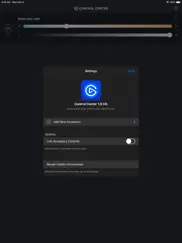
Elgato Control Center 1.5.0 Apps Screenshots & Images
Elgato Control Center iphone, ipad, apple watch and apple tv screenshot images, pictures.
| Language | English |
| Price | Free |
| Adult Rating | 4+ years and older |
| Current Version | 1.5.0 |
| Play Store | com.corsair.ios.ControlCenter |
| Compatibility | iOS 12.0 or later |
Elgato Control Center (Versiyon 1.5.0) Install & Download
The application Elgato Control Center was published in the category Photo & Video on 02 March 2019, Saturday and was developed by Corsair Components, Inc. [Developer ID: 650718405]. This program file size is 18.37 MB. This app has been rated by 1,988 users and has a rating of 4.4 out of 5. Elgato Control Center - Photo & Video app posted on 16 November 2023, Thursday current version is 1.5.0 and works well on iOS 12.0 and higher versions. Google Play ID: com.corsair.ios.ControlCenter. Languages supported by the app:
DA NL EN FR DE IT JA KO PT RU ZH ES SV Download & Install Now!| App Name | Score | Comments | Price |
| Elgato Capture Reviews | 4.3 | 23 | Free |
| EpocCam Webcam for Mac and PC Reviews | 4.3 | 55,869 | Free |
| EpocCam Webcamera for Computer Reviews | 4.3 | 26,152 | $7.99 |
| Elgato Stream Deck Mobile Reviews | 4.5 | 2,613 | Free |
| Corsair Voyager Air Reviews | 2.1 | 17 | Free |
What's new in Control Center 1.5? # Support for Key Light MK.2 and Bluetooth Remote Control Center now supports Key Light MK.2, which features upgraded internal hardware supporting 5 GHz Wi-Fi (In addition to 2.4 GHz) and a new separate Bluetooth Remote.
| App Name | Released |
| Photo Retouch-Object Removal | 04 May 2017 |
| Yacine Player TV | 25 March 2024 |
| BeautyPlus - AI Photo Editor | 24 April 2013 |
| 06 October 2010 | |
| Kick - Live Streaming | 26 March 2023 |
Find on this site the customer service details of Elgato Control Center. Besides contact details, the page also offers a brief overview of the digital toy company.
| App Name | Released |
| TV Cast Pro for Google Cast | 28 July 2016 |
| Lumy | 27 August 2014 |
| Pro Camera by Moment | 18 November 2014 |
| TV Cast Pro for Samsung TV | 05 June 2016 |
| Stop Motion Studio Pro | 05 July 2013 |
Discover how specific cryptocurrencies work — and get a bit of each crypto to try out for yourself. Coinbase is the easiest place to buy and sell cryptocurrency. Sign up and get started today.
| App Name | Released |
| Cash App | 16 October 2013 |
| BeReal. Your friends for real. | 08 January 2020 |
| SHEIN - Online Fashion | 19 May 2014 |
| Spotify - Music and Podcasts | 14 July 2011 |
| 05 February 2019 |
Looking for comprehensive training in Google Analytics 4? We've compiled the top paid and free GA4 courses available in 2024.
| App Name | Released |
| 75 Hard | 19 June 2020 |
| HotSchedules | 30 October 2008 |
| Pou | 26 November 2012 |
| Plague Inc. | 25 May 2012 |
| AnkiMobile Flashcards | 26 May 2010 |
Each capsule is packed with pure, high-potency nootropic nutrients. No pointless additives. Just 100% natural brainpower. Third-party tested and validated by the Clean Label Project.
Adsterra is the most preferred ad network for those looking for an alternative to AdSense. Adsterra is the ideal choice for new sites with low daily traffic. In order to advertise on the site in Adsterra, like other ad networks, a certain traffic limit, domain age, etc. is required. There are no strict rules.
The easy, affordable way to create your professional portfolio website, store, blog & client galleries. No coding needed. Try free now.

Elgato Control Center Comments & Reviews 2024
We transfer money over €4 billion every month. We enable individual and business accounts to save 4 million Euros on bank transfer fees. Want to send free money abroad or transfer money abroad for free? Free international money transfer!
Slow, inconsistent. You keep asking for a review, so here it is: The app is slow, unresponsive, and tends to take much longer to react on iOS than a desktop request. If the app can not turn off a light within 30 seconds, maybe that’s something you should fix?
New updates bricked my lights. I’ve used two key lights since the pandemic started, and they’ve generally been rock solid for me. This last update rendered them borderline unusable. One or both lights won’t appear in the app on a consistent basis. I’ve done all of the reset and resync steps multiple times. Both the firmware on the lights and my app are the latest versions available.
Needs Improvement. While l like the Key Light, I’ll probably end up returning it. I have a very difficult time getting the app to connect to the light consistently. I believe it’s because I have wifi range extenders and sometimes the light or my phone might connect to a range extender while the other connects to the router. For whatever reason the app can’t see the light when this happens. I’d also love to see either some automation or at least some defaults. For example I use a completely different setting in the morning than I do in the afternoon given the natural lighting in the room.
Will not reconnect to Key Light. I had a brief wifi outage and now this app will not reconnect to my Key Light. All was fine before the outage. I’ve reset the light and re-connected it to my network. Several times. Frustrating. The Key Light is bricked until I can figure out how to resolve this issue. Ugh.
Please fix connectivity problems.. Windows Desktop Control Center works fine. The iOS app worked fine too but suddenly stopped working. After it stopped working I updated the software and the lights’ firmware. I see the app that requires a monthly subscription to control accessories has high reviews but this free app has poor reviews. I just want to control my Elgato Key Lights. Please fix.
Good idea. This is app would be great only if it would stay connected. Once the IPhone closes the app disconnects and that’s okay but when I try to reopen the app, it never connects back to the lights. Frustrating!! It is convenient to have if it works. Please fix Corsair, love your products. This is the only thing I’ve used that doesn’t work as intended. Thanks.
Almost 5 worthy. I wish legato would add HomeKit support or Siri support to this app. If I bought the key lights I should have have to pay for stream deck mobile to get that functionality. Other then that I love being able to control my key lights from the app
Version 1.3.0 works great. Version 1.3.0 solves the problems I ran into with the previous version, and has been working reliable on both iOS and Mac. Original review: I’ve had the same issue in both the iOS and Mac version of this app: the setup works fine and I can see the light is connected to my Wi-Fi network, but it never shows up in the app. At one point I got the light to show up briefly on my iPad today, after restarting it. During that brief time the app worked okay, though the brightness slider jumped around a bit when moving it. The Windows version of the app works fine. I was able to use that to update the firmware on the light, but that didn’t help with the problem on iOS and Mac. (Oddly I did not have any issues with Elgato’s newer Ring Light, aside from it being too large for my setup.)
Great Hardware - App needs presets. Very pleased with the hardware quality, and quality of the LED lights. Wide range of adjustment for the brightness and color temp. The app doesn't connect reliably. A better interface is needed for precise settings - and presets! Hopeful a software update will remedy these shortcomings for 5 stars.
Fails to connect a lot. I don’t know how this product could be so bad at connecting. At least once every few days, the two Key Airs fail to connect to the app. The devices are on my network (via my routers app) but this app still struggles to connect. Highly recommend getting a non elgato key light for your streams if you’re looking for a consistently performant option.
Doesn’t always work. 9 times out of 10 if you have more than one light it can only find one and the others never show up so you have to manually turn them off. What’s the point of the app if you have to do it manually?
Connection Issues. Unfortunately, the app does not function well or reliably with the light. It constantly loses connection and when it does work, there’s a huge delay when turning it on and off. I keep hoping a firmware or app update will resolve this issue. If this were fixed, the light would be a great value, but like this, it has proved to be the weak link in my setup. It often stands in the way of creativity when I’m ready to roll. Please fix.
Needs work bad. The lights are awesome but the app is trash. I’ve had the lights for 2 weeks and still can’t connect my 2 lights for more then 5 seconds. And I’ve only gotten them to connect 3-4 times max. My computer doesn’t have WiFi capability to I’ve been trying to connect with my iOS so I can use with my stream deck. No point of having these lights if you can’t adjust as advertised.
App rarely works. The actual lights work great as far as brightness is concerned but the app fails 70% of the time for me when I want to turn off the lights while away from my desk. Sometimes one of my lights can’t be found on my desktop app either. The software needs work before I can recommend this product or app.
Mobile App is horrible but the Key Light is good. Purchased the light and struggled to connect it to my mobile app. Called their help desk and they weren’t helpful. Can add my review about the app to several others here. If the company cared they can read the reviews and make a change but I doubt they care. Will be returning this and looking for a competitor’s brand.
After update can’t find lights on my network. After app and lights update my app can’t recognize lights on my network, i reset the lights reconnect them to my Wi-Fi network still getting messages no accessory found. Done that 20 times, finally both lights appeared in the app but after exiting app and lunch it again it shows no accessory found. So frustrating. Now to control lights i need to turn on my pc
Wouldn’t pair until. After 4 hours of trying wouldn’t pair with my router. It would not show network in the new accessories window. Fortunately, I had a new router and when I installed that one it worked fine. Seems the problem is it does not work with 2 in 1 combo Modems/Routers. If you have one of those you may have a problem.
App doesn’t work across frequencies. When using a WiFi 6 mesh network, where the SSID is the same across both frequencies, the iPhone will add the light to the network without issue in step 1, but the app cannot find the light in step 2. After failing to access the light with the iOS app, I used a hardwired desktop (no WiFi on the desktop) and immediately found the light no problem. So it works from a wired device to 2.4Ghz, but not 5GHz to 2.4GHz.
+1. This app doesn’t deserve the rep it gets… I just don’t think the majority of people understand how their product works.
Works well, but not very reliable. Very often, the app isn’t able to find a device that is clearly connected to my wifi (I can control it from my PC). When the app finds my device, it’s simple enough and well designed.
Looses connection often. Understand that WiFi can have all sorts of issues, but everyone I open the app to turn the light off, the controls are in responsive. When I refresh, it looses connection and won’t find connection until I turn off WiFi on and off again from my phone. Otherwise this app would be fine and does its job.
Key lights continue to lose connectivity. When I first bought my two key lights, they would connect very quickly. Nothing in my environment has changed except for the Elgato updates. Now I have to turn the key light lights on and then back to neutral to get control center on my iPhone and on my Mac mini to connect to them. This makes me hesitant to acquire the stream deck as I don’t think it is going to maintain continuous conductivity.
Make sure to configure correctly before use. I’m sure it’s amazing when it’s able to connect to the light. I see the network for the light. Connected. App says it can’t find it. 🤷♂️ Update: You have to put the light in config mode by holding the switch to the left (facing the front of the light) until the light throbs. After it throbs, turn the light on. From there you can connect to it via WiFi. Apple has a process where it configures the light automatically to your router. Open the Elgato app and It should work after that.
Why do I need an app?. Just to do basic functions. I bought two key light air and out of the box it says I need more software. I understand Corsair now owns Elgato but this would’ve been a great opportunity to pair with iCue software as another option or at the least give me some options behind the lights. Dim, bright, and blindingly bright. I’m happy I can use these as they are - but I shouldn’t need to use wi-fi or an app, and when I do try and connect, the light turns off and then I get an error, which prevents me from using the app. Seems like I’m not the only user having the same issues. I just purchased these lights as of this writing. So far not happy with Elgato’s decision, here. In the mean time - I’m going to browse Reddit and see if I can find a solution.
Working well for me. Quite surprised with the reviews here. The app has worked flawlessly for me. No connectivity issues either. The MacOS app is terribly convenient. Purposefully writing this review because 2 stars really make no sense. The app and the light have been stable with zero issues for me.
Works as expected. I have the key lights and find that the app is good for brightness and temp control. I have t had any issues with those two things. It’s responsive and not complicated.
Easy to use, a struggle to stay connected. I love how easy it is to use this app to control my Elgato Ring Light but sometimes it’s a hassle just to get it to connect, and the connection is never stable enough to install firmware updates. I will hold out hope that the Elgato team will fix this (I’ve already been through all the troubleshooting) but right now, it’s a guessing game as to whether or not my light will even turn on due to inability to connect.
So easy to use and so much fun.. I love having my lighting system for all of my virtual training and online meetings. It saves me so much in terms of space so I can usually attach it to my electronic standing desk and move it around the room.
Does exactly what it says. App is simple. It turns the light on and off and adjusts the temperature. That's all it does and it does that. So imo, it gets 5 stars.
Solution to connect to your Wi-Fi. App is trash and doesn’t show connections to my wifi6..after a bunch of wasted time I found that I could connect my light to my phone with no internet connection and then go into Wi-Fi settings on my phone and click on the light to set up a connection to my Wi-Fi that’s connected to my phone. Then reopen this control app and magically everything is connected and I can control my light through the app. Hope this helps everyone that’s having connection problems
The syncing process is not good.. The light itself is great but everytime I open the app I have to close it and reopen it about 5 times for the app to find my light.... which I’m 2 feet away from. I hope they fix it
Works great but lacks a couple of much-needed features. Great functionality, but a touch slow to connect. I would love to see an iOS widget and a watchOS app for macros or even just all-on/ all-off functionality. Some way to integrate with home kit would also be an appreciated feature. Otherwise, the app does what it says on the can. I enjoy centralized control over my lights
Light-mini issues. The larger Elgato Light works no problem. Light mini troubles me all the time. Hard to connect to Wi-Fi. Impossible practically. Found one site where one of users shared that the issue could be with WiFi 5g usage. You have to remove 5g out, and live 2.5g only. After performing that change my mini worked. Still with some issues to connect to WiFi. Sad that it is so difficult to connect. Update Firmware please.
Always, “No Accessory Found”. This app is quite tedious. Although your product is connected to a power source, and your wifi is running completely fine, the app connection fails 9 out of 10 times. Its quite a hassle because even though your product worked with the app half an hr ago, it might not work in the next 15 minutes..
Please add Siri Shortcuts capabilities. The Elgato key light is pretty awesome.... in fact I have two of them. Despite being an awesome product the light and app lacks Siri functionality and we constantly have to open the app to turn on and off the light. Automation would make this product complete and bring it into the digital age. Please, please, pleeeeeeeease Elgato or apple add this feature to the app and lights.
Works but there’s a bit of a trick to it. If you’re trying to setup on your LAN connected device, the lights won’t show up. You have to use a WiFi connected device. I used an iPhone to connect each light to my WiFi network (2G only, 5G won’t work) and then you can control them using the PC/Mobile app or the Elgato decks. Once you have it setup properly you can control your lighting with a single button.
Works…sometimes. The app is fine but the lights disconnect and connect randomly. Also, don’t turn on lights and then close app, everything just stops working and your lights will stay on requiring you to physically turn them off and reconnect them.
Simple app. Works seamlessly on Mac and iOS. It seems like most the negative reviews are about connectivity. For me everything just works. I added my key light as a Wi-Fi device using my MacBook Air. Later I downloaded the control center to another Mac and it was already configured and ready to go. When I downloaded the app to my phone, I didn’t even have to add my light. It was already there. Love it. Great UX.
Garbage. This app is 100% trash. The connection routine from the app to the lights flat out doesn’t work. And I wrote the connection routine for GoPro. They should have used BlueTooth instead of WiFi since the bandwidth needed for light control is so small. As it stands, neither of my lights connect to the app. I love the lights but the app is useless.
The App has issues. The light is good fixture and size and when connected provides a good experience. However the app loses connection with the light at almost every use. Very frustrating and the updates to the app are few and far between.
Latest update ruined my connections. The latest firmware and app updates have made my lights wireless function useless. You can no longer control them remotely. Sometimes one of the two lights connects but not the other. I now have to power them off with the switch instead of the app. It only works when my computer is on and I control it with the stream deck. Pretty frustrating. I wish I could downgrade my firmware to when it actually worked.
Non intuitive and manual isn’t helpful. You need to go to wifi setting on your iphone first and add the light to your local wifi. This is not stated in the manual or in the app. I just got lucky. I can see how this is super frustrating. After that it’s straight forward and works. Also the naming of the app is non intuitive.
iOS and Mac app are worthless. The app almost never connects to the lights on either platform. On my PC it’s rock solid every time but most of the time I don’t want to turn on my PC just to control the lights. I’ve done all the troubleshooting instructions from Elgato directly and from people on various forums and it continues to be a problem. After reading reviews here it seems this has been an issue for years with no real improvement. Had I purchased the lights myself I’d be returning them but since I cannot I just deal with it.
Cool but lag on connection sometimes. Sometimes one of my lights will lag when I try to turn it on and the set up through Wi-Fi can be slow and annoying
App needs work. While the key lights are fantastic, the application needs work. I could set up the lights from my phone, but until I installed the windows app on my desktop the control app kept telling me the lights could not be found. Elgato needs to fix this issue.
Can’t add Key Light Mini in July 2022. Because of the software, this light’s going to have to be returned. I intended to add these for use at home and then for my wife’s media space. It’s 3 hours since I opened one up and it’s now clear that this isn’t going to work. Older Verizon FiOS router is the gateway, Apple Time Capsule handles DHCP, about 35 devices on the network. I’ve tried to add the Key Light from my iPhone 13 Pro, from an iPad Pro, from a MacBook Pro M1 max. I’ve tried via WiFi, tried the suggestions for doing it without wifi first. Powered everything off before trying again. This just isn’t working…
Poor Connectivity. With the latest update, the app and device are having difficulty communicating (which also happened intermittently before). I have to keep switching the light on and off for the app to reload and connect.
Just terrible. This app probably has one of the worst price of hardware to quality of software ratios of all time. Where to begin: intermittent connectivity, no support for HomeKit, no support for automations or shortcuts, no widgets, no extensions, no lighting presets (adjust sliders and remember your settings every time). Oh and best of all you have to use it because the stupid light has no controls on it. Incredible that they can get away with this.
Good app, needs “Light” in the name so I can find it.. Don’t use the app that often. And every time I have to remember to type “control”… when I’m thinking “light”
It works well!. I used to forget to turn off the key light when I turn off my computer, so I’m glad elgato made this accessible through the app! If your internet router resets, you may have to reset the key light as well. Seems to be an IP thing. A bit of a pain, but I love being able to control from my phone, so app stays on my home page! Thanks Elgato
Did you know that you can earn 25 USD from our site just by registering? Get $25 for free by joining Payoneer!
Great app but…. The app is great! However It would be Amazing if you could please add iOS shortcuts integration to the app so keylight products can be automated with Siri as currently the only way to control the lights is though this app or though a stream deck/control Centre app connected to a computer
No Siri Shortcuts or integrations. This product is not designed to be used by anything outside of elgatos eco system. No Siri Shortcuts, no HomeKit, no simple way to control it.
Incredibly frustrating. Connectivity is terribly poor. Even leaving the app open on my phone, it loses connection within 5 minutes. I have to reboot the lamp and phone app and wait about 45 seconds, and they are within 1m of each other and 5m away from the Wi-Fi hotspot. Used to be good but incredibly bad now, would not buy again.
Don’t buy. The lamp is ok but the app control doesn’t work. Loses connection & won’t reconnect. Leaves the lamp useless.
No connection. Regret to bought
Imagine you at your best. All the time. Picture yourself at your sharpest and most productive. Your most alert and focused. Your most lucid, creative and confident. At work. At play. In every area of your life. Add Mind Lab Pro® v4.0 to your daily routine and uncap your true potential. Buy Now!
The lights show up 1/5 times. Nothing works i wait at least 5 mins for my lights to show up every time
Decent interface, requires occasional restart to connect to Wave Air. Decent interface, requires occasional restart to connect to Wave Air
Horrible software. The reviews on the main site prove the software is garbage when trying to sync.
Lights keep dissapearing. You re-link one light the other disappear etc over and over again
Horrible application. This application is horrible and you cannot even connect the light strips to your wifi.
Works fine. I don’t know what everyone is complaining about, maybe they’ve patched it since? Initial setup was fine once I found the power switch on the physical light. It shows up under WiFi, not as a network connect to, but will be listed saying “set up device”. It works flawlessly once connected to the app, for me at least. Note that you need to connect to 2.4 GHz WiFi, not 5 GHz. If you don’t know what this means then it’s unlikely you’ll have to worry about it.
app not working. was working fine with elgato air light randomly stopped working have restarted, uninstalled app, everything says “unexpected error occurred”
HomeKit. I would like HomeKit Support
Ran into some issues when first time setup…. Not really user friendly, the wifi setup instructions is not clear, had to google and YouTube the solution for 15 mins in order to solve a 30-sec issue. Should have just fixed the bug
Room for Improvement. The app works fine (most of the time). It sometimes won’t find my Key Light and I have to keep closing and opening the app until it does. The design of the app is bland and not all that functional. When you drag the sliders they bounce around uncontrollably — and where did the numbers go? I’d also like to see some custom presets. I’m surprised there is no Apple HomeKit integration or support for any other smart home devices (Google or Amazon for example). Using the app can be a pain if your phone isn’t nearby.
Desperately needs improvements. Read previous review. Josh has described my experience exactly. Considering the Key Light’s reliance on the app, one can only hope they will fix it rather soon.
Would be cool to have an Apple Watch version. Nice app for phone but would be great to have quick access via my Apple Watch.
Never connects. Elgato fix your product, we paid hundreds of $
Adsterra is the most preferred ad network for those looking for an alternative to AdSense. Adsterra is the ideal choice for new sites with low daily traffic. In order to advertise on the site in Adsterra, like other ad networks, a certain traffic limit, domain age, etc. is required. There are no strict rules. Sign up!
Great when it works…but it doesn’t always work. I love my Key Light Airs, but when the app refuses to let me control them, they’re just really expensive decorations.
Constantly can't connect to the lights. I have to reset the lights every time to control them. Will be selling them off and buying more consistent lighting
Needs HomeKit and Shortcuts Integration. The lights and app work fine for me, but missing HomeKit integration annoys me daily.
Manual IP add please. I just want to be able to put in the ip addresses which i configured on my router to be static. I have to use REST commands to be able to control them, not a great UX
Can’t connect to lights. iPhone 12 Pro. Brand new lights. Top of line router. Trash app.
Does not connect. The word is true. The app or wifi functionality is garbage.
Good light, would be awesome with voice control. Please make this Siri/ Alexa enable
When it works it great. The app often crashes as soon as it’s opened. Sometimes it takes two retries. But when it does open it works great at controlling light temperature and brightness.
App keeps crashing.... What a mess. For something that should be so simple to use the app keeps crashing. Love the light but big miss with the controls to use.
Update…. Since the recent update, only one light shows up in the app. Seeing how I need two lights and can’t get the other to show up, this is very disappointing
Program updates. Every time there’s a update EVERYTHING goes wonky. Have to reconnect everything, my stream deck deletes ALL my macros as well as the back ups. Product works great but also is terrible.
Could be better with an Update. Pros: It works, but that’s it. Possible improvements for the price tag. 1. Bluetooth (Sigmesh) 2. Presets 3. Being able to see numerical values of adjustments (intensity/warmth) and being able to tap either side of the sliding bar to increase or decrease in one increment at a time to really dial it in.
Lights won’t connect/stay connected. Wanted to love the Key Lights but returned after two days of wasting time trying to get them to connect then stay connected. Other Elgato products I have work great, these are worthless.
Never Connected to WiFi when I need it. Resetting the Wi-Fi connection on my light has become a daily chore and at this point I am over Elgato and its obviously apathetic nature
App seems useless now. Idk what’s happened to the app but since the last update it doesn’t detect my lights in the control center I’ve had to install the pc version just to have any control over my lights
Perfect. Very easy to use. Very consistent performance. I’m impressed.
Connectivity. It was working one day and next day it’s gone from the control center app. I can’t even reset the light or reconnect. It looked so good when it was working but I’ve literally tried everything and it’s not working
Works great, needs more technology integration. Honestly the only reason I’m rating one star is so the developer will read this. It’s fine, but it could be so much better with Siri and widget support. It feels like they abandoned the keylights with all the new conveniences the iPhones have and yet there’s no integration.
Good night 😭😭. I literally bought this thinking it would run off my poor celular data bc a broke girl ain’t got no WiFi and now I’m very mad bc I bought this for no reason and got excited for no reason 😭💀💀
So frustrating!. Couldn’t get it to connect with my IPhone 12 or my brand new router. Ugh.
Absolutely infuriating. Only detects lights 15% of the time now. Lights fail to update firmware every time. I would have been better of with a real LED panel and a remote controller smart outlet. Nothing about this experience has been anywhere near the expectation for the price.
App doesn’t connect. I connected to device’s Wi-Fi but the app still cannot see it
The Best!. Simply The Best App and Lights for Live Production and The Ability to Adjust at Your Fingertips!
$200 device needs a subscription for home support. Key lights don’t work with Apple home or Siri without shelling out money on a stream deck subscription and installing a second app. What a farce. Probably returning then and exchanging for the Logitech lights.
Fix the app please, I’m losing my mind trying to connect my Elgato air light. I don’t know how this app has 4.3 ratings out of 5 this is the worst app never connects and every time I get on the app it keeps showing no accessory found but it connects to my wifi smh, just terrible.
This is something that should have a HomeKit integration.. The title says it all. This app works fine but it would be nice to be able to unify all my controls for things within the Apple Home app via HomeKit.
Lights don’t connect to devices. The lights use old hardware and are incredibly difficult to connect. It can also only be connected to one computer or device at a time, unlike a hue light for example. The lights are basically bricked now.
Needs Siri Shortcut Support. App is extremely basic. Needs to support Siri Shortcuts to make this “useful”.
Works.... It works most of the time, I would love to see Siri Shortcuts added though.
Usable, but massive wasted potential. This app connects to multiple Key Lights and provides simple sliders for brightness and color temperature. The light hardware itself works great, but considering how expensive the lights are, this disappointing app falls far short of what it should be able to do. A Link Accessory Controls setting lets you adjust all lights by moving one slider, but only sets all lights to the same value; after I set up an ideal lighting ratio between left and right Key Lights, dragging one slider did not preserve the ratio but set them both to the same value. There’s no way to save presets, so if you want to remember one or more light setups, you must write down the slider positions and apply them by hand…as if computers didn’t exist! Then I thought about automating the lights with something else, but the lights have no web browser access, no Siri Shortcuts support, and while HomeKit lighting scenes are increasingly popular with streamers, Key Lights do not support HomeKit (as of January 2021). Also, there appears to be no way to secure the lights on the network; it seems like they could be hijacked by anyone on the same LAN using the same app. The app creates the impression that it’s been crippled to make us all go buy StreamDecks to automate these lights, but we are not all going to do that. Corsair needs to step up; update the firmware and app for compatibility with HomeKit and other current automation workflows, making the software realize the potential of the expensive hardware. (This is a 2021 edit of my original 2019 review; since then I removed a star because over that time, no feature updates have addressed its shortcomings.)
Elgato is just trash. Everything I own, I regret buying from Elgato.
Needs shortcut extensions. I own just about everything Elgato but this app feels very half baked and needs serious improvements.
I want to love this but…. This is crazy you spend over 200 dollars for a light that can’t even connect to your wifi 😒
Useless. If the iOS app can’t set up my Key Light and the macOS app can’t set up my Key Light to then allow me to do something else with the iOS app then the iOS app is useless, the macOS app is useless, and the Key Light is useless beyond its factory-default brightness and color.
The app DOES NOT WORK. Lights are fantastic but this purchase was a waste of time. Not only can I not connect the lights to WiFi but the desktop app is also not working. Like not even opening. Wish they would have worked out but I’m returning them.
The Best Thing For Gaming. One of the best apps ever for gaming and the key light is cool and Elgato you are amazing and keep working on cool designs for gaming
Does not connect to HomeKit. I use the key light for work and I’d love to be able to automate this light. For some reason, Elgato has decided not to support Apple HomeKit 😠
More integrations please!. The app works as intended, but I would love to have this compatible with Apple Home-kit and able to be controlled with my apple watch from anywhere. Thanks!
Atrocious. Product broke in 2 days. Customer support still hasn’t fixed the issue. They are impossible to contact and do not respond for weeks. This product and company is a scam.
Not working. I could not find a way to connect my iPhone to the light. I would love to have it, I re started the phone about 3 times reseted the light and nothing it keeps giving a message of an error. Hopefully you can fix it soon.
Connection problems.. The app doesn’t want to work on our phones but will work on my pc. So I know for a fact it has to be the app.
Unreliable. My lights hardly ever connect and I’d rather not spend 15 minutes troubleshooting when there are much more reliable products for much cheaper. Such a shame.
Horrible. Your software is terrible. It doesn’t work consistently at all. I’d never buy another Elgato product again.
Lacks needed features. The light hardware is great, but there is no ability to use Siri Shortcuts. In 2021, this is unacceptable.
Terrible app. I can’t never get this light to connect. Have tried everything!!!!
Latest update broke connection. No matter what troubleshooting i do, the elgato key light air no longer appears in the app.
Okay. The app works fine, but if it had Siri Shortcut support this review would have been 5-stars.
1.3.0 Update is TRASH.. Worked fine on app pre-update; all Key Lights, Key Light Air and Lightstrips were accounted for. Update makes all units inaccessible as they don't consistently register and show up on Control Center app. Rewind or rework 1.3.0, Elgato. Love your products but this is underwhelming.
Zero Stars if it was possible. I’ve been using Elgato Keylights for three years now. I can not recommend them because of massive connection issues. The team responsible for it should be replaced from the ground up.
intermittently crashes during launch. Every once in a while during a cold launch, it will immediately crash