Corsair Voyager Air App Reviews
Corsair Voyager Air App Description & Overview
What is corsair voyager air app? Note: This app requires the Corsair Voyager Air or Corsair Voyager Air 2 drive. It is necessary to update the drive firmware to 2.0.0 or above.
The Voyager Air and Voyager Air 2 can stream up to five 720p HD videos at the same time, and have a battery that lasts up to seven hours between charges.
Please wait! Corsair Voyager Air app comments loading...
Corsair Voyager Air 2.3.0 Tips, Tricks, Cheats and Rules
What do you think of the Corsair Voyager Air app? Can you share your complaints, experiences, or thoughts about the application with Corsair Components, Inc. and other users?
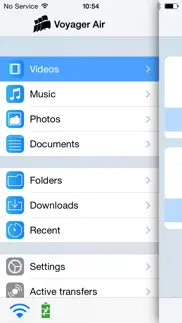
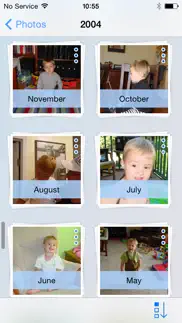
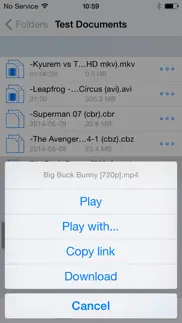

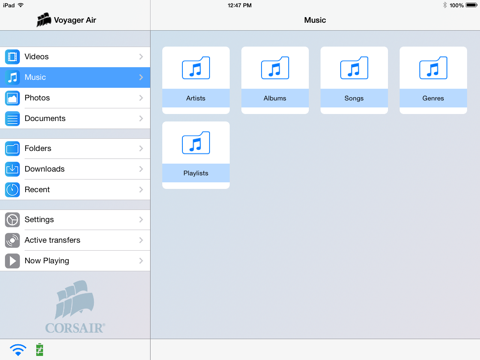

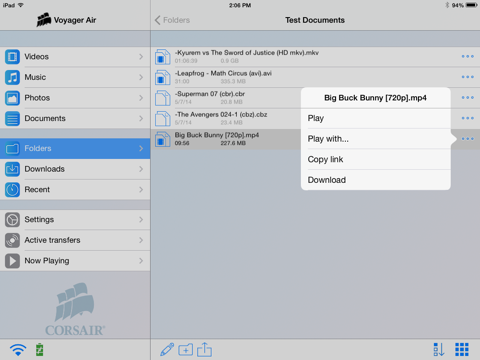

Corsair Voyager Air 2.3.0 Apps Screenshots & Images
Corsair Voyager Air iphone, ipad, apple watch and apple tv screenshot images, pictures.
| Language | English |
| Price | Free |
| Adult Rating | 4+ years and older |
| Current Version | 2.3.0 |
| Play Store | com.corsair.voyagerair.ios |
| Compatibility | iOS 6.1 or later |
Corsair Voyager Air (Versiyon 2.3.0) Install & Download
The application Corsair Voyager Air was published in the category Entertainment on 24 May 2013, Friday and was developed by Corsair Components, Inc. [Developer ID: 650718405]. This program file size is 11.58 MB. This app has been rated by 17 users and has a rating of 2.1 out of 5. Corsair Voyager Air - Entertainment app posted on 03 November 2014, Monday current version is 2.3.0 and works well on iOS 6.1 and higher versions. Google Play ID: com.corsair.voyagerair.ios. Languages supported by the app:
EN FR DE PT RU ES Download & Install Now!| App Name | Score | Comments | Price |
| Elgato Control Center Reviews | 4.4 | 1,996 | Free |
| Elgato Capture Reviews | 4.3 | 23 | Free |
| EpocCam Webcam for Mac and PC Reviews | 4.3 | 55,869 | Free |
| Elgato Stream Deck Mobile Reviews | 4.5 | 2,613 | Free |
| EpocCam Webcamera for Computer Reviews | 4.3 | 26,152 | $7.99 |
This app has been updated by Apple to display the Apple Watch app icon. - iOS 8 compatibility bug fixes
| App Name | Released |
| Akinator | 20 September 2016 |
| Play Mods for The Sims 4 | 15 February 2024 |
| YouTube Kids | 23 February 2015 |
| Netflix | 01 April 2010 |
| SeatGeek - Buy Event Tickets | 11 December 2012 |
Find on this site the customer service details of Corsair Voyager Air. Besides contact details, the page also offers a brief overview of the digital toy company.
| App Name | Released |
| Ghost Science M3 | 28 March 2018 |
| Pocket God | 09 January 2009 |
| IOvilus | 16 October 2009 |
| BLAQMOJI D9 | 04 September 2020 |
| Ghost SLS | 29 March 2020 |
Discover how specific cryptocurrencies work — and get a bit of each crypto to try out for yourself. Coinbase is the easiest place to buy and sell cryptocurrency. Sign up and get started today.
| App Name | Released |
| Google Maps | 12 December 2012 |
| Google Chrome | 28 June 2012 |
| Gmail - Email by Google | 02 November 2011 |
| 06 October 2010 | |
| CapCut - Video Editor | 14 April 2020 |
Looking for comprehensive training in Google Analytics 4? We've compiled the top paid and free GA4 courses available in 2024.
| App Name | Released |
| Monash FODMAP Diet | 17 December 2012 |
| Stardew Valley | 24 October 2018 |
| Bloons TD 5 | 15 November 2012 |
| Slay the Spire | 13 June 2020 |
| Incredibox | 27 March 2016 |
Each capsule is packed with pure, high-potency nootropic nutrients. No pointless additives. Just 100% natural brainpower. Third-party tested and validated by the Clean Label Project.
Adsterra is the most preferred ad network for those looking for an alternative to AdSense. Adsterra is the ideal choice for new sites with low daily traffic. In order to advertise on the site in Adsterra, like other ad networks, a certain traffic limit, domain age, etc. is required. There are no strict rules.
The easy, affordable way to create your professional portfolio website, store, blog & client galleries. No coding needed. Try free now.

Corsair Voyager Air Comments & Reviews 2024
We transfer money over €4 billion every month. We enable individual and business accounts to save 4 million Euros on bank transfer fees. Want to send free money abroad or transfer money abroad for free? Free international money transfer!
Great Solution. This device is amazing. You can hook it up to an existing network and share all your media. Or it can be a standalone wireless media streamer. Can't wait to try it out on my next road trip. My only gripe is it lacks parental controls. It would be nice to restrict what songs or movies my kids could access while the device is mobile.
Not compatible with MKV. The apps doesn't work with MKV format
POS. It was working just fine until iOS8 came out and now it doesn't work at all. I even dated the firmware and the app - still doesn't work. What a total waste of time and money invested. Do NOT BUY!!
First impressions. So I've recently purchased the voyager air drive for mobile media storage. As this app is the access portal for Ios devices I will restrict my comments to the app as much as possible. The interface is utilitarian and if you don't have a lot of odd media to search through works well for video access. Haven't loaded any pictures/documents onto it and so cannot comment, though there does seem to be a fairly straight forward process to upload pictures and video from your ios device. I was unable to upload any documents (air share/notes etc.) More integration into the "open in" would make this a much more viable app/hardware combo. Having recently purchased an airport express and configuring it with my iphone for a non-network connected setup ie. wireless streaming to the AE network yet retaining 4g/lte coverage for maps/internet etc. I was a bit confounded as to how I would set this up to incorporate the voyager, there are no easily identifiable network management abilities in the app to accomplish this that I can find as yet, my dream of the mobile airplay seems to still be in the works. One rather glaring problem is with the edit lockout option. I was confused by this toggle. Simply, you toggle it on or off. This is supposed to keep people you allow to connect to the voyager from deleting/modifying the content on the device you've given them access to. Example: I create the network password and log in through the app, I then enable the edit lockout(toggle), and you wish to join the network on your ios device...of course you'll need to be using this app. The problem is that the password to the wifi connects you, and when you load up the app to access the hard drive you have COMPLETE access to settings, wifi password, basically the entire bag of goodies. You could toggle the edit lockout off if you wished and delete everything on the drive, you could change the wifi password and effectively lockout anyone without physical possession of the drive to reset it. All in all I'm fairly happy with the functionality of the app with their hardware for my purposes, I don't plan on sharing much;), but these things could use some work, most importantly the edit lockout, as it would be awkward for you to have to deal with that one prankster buddy who just can't resist the delete button.
Not usable. The app does nothing now
Absolutely amazing. I've had my Voyager Air for several years now and it's still going strong. I have no idea why so many people are rating this app one star. If your device isn't being detected by the app, it means you have a first generation Voyager Air drive (like mine) and you need to update your firmware. This is very easy if you have a computer (which you must if you've put files on the drive in the first place) and if you can read (which you can also do because you're reading this). Once you update it, you will be ready to go. The app itself is very straightforward with a nice, clean interface. It recognizes folder structure so if you have a lot of files grouped by series or years, etc, this makes locating them very quick and easy. It's true to its claim that 5 devices can stream at once. While it's not possible to sync devices together, it's easy to start the same movie on multiple devices so you can watch the same movie with others on your own screen. The more common occurrence, at least in my family, is that all are watching their own thing. With 1TB, you have plenty of room for all the movies and TV shows you could desire and certainly more than you can watch on one vacation. We drive to Disney World every year, 4 days out and 4 days back in the car. Get some iPad holders for your vehicle and you'll have a much happier ride with kids!
Found something better. I wasted a LOT of time trying to update the firmware et al and must admit I haven't tried recently since getting a new iPad. What I have found for my purposes (dumping iphone videos) is using the usb to lightening adapter. It's a fast & quite straight forward import. My iPad has 128 gig so plenty of room for weekend away videos from my under sized iPhone :(. If I were using this like most folks for playing videos, I'd have more reason to 'try again'.
Kaaakaaa💩💩💩❗️💀💀. Update! Still junk app! I can connect no problem and stream movies but the app keeps crashing before I can finish uploading movies and photos taken with iPod touch 5g. I'm ready to sell the drive and go with better product! Where's the fork? My iPod touch 5g will not connect to the voyager air through this app. I think I got it to connect ONCE a long time ago. iPad Air connected but app doesn't see local files on iPad Contacted support with all related info and they offered a really stupid reply! I give up! The voyager drive itself works best on a regular computer with a cable, but don't buy it if you think you're gonna upload files from your iOS device. We're working on bypassing the app altogether. If the bypass works I will update this post.
Works well with Corsair Voyager Air. Easy to use. Needed to go online to help figure a few things out. Love my new wifi hard drive. Works great.
Complete waste. Updated the app only to find that I won't ever be able to access the drive unless I update the firmware. Can't update the firmware. Finally looked int the deep dark hole they put that answer in...can't update the firmware to 2.26 until you've updated to 2.017. Finally got the firmware updated in 2 update cycles. Now I open the app and it's completely unusable. Internal server errors every time you press anything in the app. And it keeps telling me to update the app when there is no newer app in the App Store. Come on guys you should feel ashamed of such a horrible, convoluted process you're putting your customers through. I wish it wasn't too late to get my money back. -10 stars.
Like it, but needs an update. I really like this app and I use it frequently cause I travel a lot. I think the interface needs a chance and has to go with the ios 7's theme.
Constant crashes. Every time I attempt to watch a video the app crashes. Worthless.
Good but not Great. The app is great. Has the basics. You have folders you go through find what you want (ie music > artist > album > song > play). One really bad thing about it is that once a song is playing you cannot go back and browse through for other songs. You have to stop the song then go browse. Please fix this!!!!! Second thing missing is a search area. I have 80 GB of music. It gets annoying having to scroll all the way to find a artist. Search would be perfect! Please make it feel like our music on iPhones where you have options to go through artists or albums and even the little a-z on the side you can just click to jump to that letter artist. It's a good start but needs some more work.
Works for me. It just works - what I am doing wrong?
Please fix. Ever since update hard drive turns off on its own even if watching a movie. Didn't have that issue before update. Need to address.
Huge Improvement. Not sure what the others here are talking about - the new app works fine for me.
Not working. This app function no longer works since ios8 diabled it. Not streaming my purchased iTunes movies
Update ruined everything. Completely worthless after the update. Got to connect to the drive ONCE before it stopped connecting all together. Wireless signal works fine, PC connecting works fine, but the app is complete garbage. Needs an update ASAP
Corsair. Worked before update, totally doesn't work now at all! Fix it!
WHAT HAPPENED?. This thing used to be awesome and could play my iTunes movies! Please fix asap!
It works. Software works as advertise. You need to update to Voyager Air firmware to work with this version of apps. Note, your password will reset after the update.
What a Disappointment. What a shame. Used to be a great app with an awesome piece of hardware. Still works with my computer but the Apple apps are now totally worthless.
Still buggy. Still corsair doesn't have a good app for its wireless drive -poor people- the new app is still having bugs regarding connections, new features ex. Playlists .. Need urgent fixes !
Use filebrowser instead. When i first bought this drive i was so excited. Worked like a charm. Now with their own app its rendered useless. But wait, theres another option. Download filebrowser and everything will work again. It's not as detailed as the air app, but you can easily access all the content with ease. Don't waste your time with this app until they update it. Use filebrowser!
Rancid. Apparently if you download this app before you update your firmware to version 2.1, you won't be able to do so at all. Because the bloody 2.1 app update won't connect to the device anymore. So you can't access your files until you update the firmware but you can't update the firmware unless you're working off the previous app update (2.0). If you try to get answers from Corsair, forget it. They're not customer friendly. You have to register with their company spandex provide info you don't care to in order to get anyone to give a crap about you. They apparently don't want repeat business. This update effectively bricked my hard drive
Does not work with my Corsair Voyager!. My phone connects with hard drive thru the wifi but the app does not recognize it.
Good app for great device. App works well with the corsair voyager air. UI is simple and easy to use. Only issue is IOS users need to use third party media player to playback avi, mkv, and other video format not supported by apple. I use 8player lite it works well but you have to download video clip instead of streaming directly for voyager air. Download time is pretty fast 5 minutes for a 1 gb movie. Overall very good app.
New version doesn't work at all. The upgrade to the new version is a disaster! It doesn't recognize the drive, it doesn't allow update the firmware, it's just a dead piece of software. I know it's software since other apps connect to the drive seamlessly. What a shame for Corsair! The app is here for more than half a year, customers are complaining, but Corsair does nothing to fix the problem.
App Needs Work. The device works fine. The app needs work: 1. The wifi connection asks for a password every time it connects. 2. When disconnected the app tries to connect every time it is opened. So if you copy files to your iPad (which you must do with large files) before opening them in another app (such as iAnnotate) you have to wait for the attempted connection to timeout before proceeding with each file.
Decent if used as directed. Okay first I will add that if the drive is updated, hen he app version 2.0+ May work. Having said that I had to update the drive first. Luckily I had an old app on an old iPad which I didn't update the app yet so it could still recognize the drive. Then I followed he instructions to update the firmware on the drive to 2.0 and then to 2.3. Then I ran the new version of the app and it worked to connect To the voyager drive. What a mess I have to say since there was. I way to connect to the drive if you updated the app. There manufacturer should have corrected this to connect to an old drive with the 2.0+ version of the app so hat you could update the firmware. Now things are running smoothly and I can connect to the drive.
Great for travel. Works perfectly. If you have an older Voyager Air drive, you may have to update your firmware for this app to recognize your drive. New firmware and software is vastly superior so its worth it. Google how to update and you will be good to go.
OK but needs work. Loaded up my videos to the drive and setup was fine but no sound. Unbelievable that mp4 and m4v files have great video but no sound.
Garbage. Crashes many times especially when loading around 100 photos or more. What's the point of a great idea when it's been executed so poorly. Seriously guys get your stuff together. It's a great idea and product but the execution seems like you took 2 hours to do. If I am paying around $200 I expect some solid effort put into the product.
DOES NOT WORK!!!!!!!. DOES NOT WORK!!!!!!!
Did you know that you can earn 25 USD from our site just by registering? Get $25 for free by joining Payoneer!
Useful app. Must have for any media fan. Very good indeed.... Just love corsair ^_^
Issues with hardware. Having owned the unit that goes with this app for a number of months, I have experienced ongoing issues with the firmware. Before purchasing, review the forums to see the ongoing concerns, otherwise you are essentially purchasing a very expensive hard drive.
Great product. Have had the original voyager air drive for two years, no issues with upgrading firmware and it is absolutely my go to product for travels. I stream to two iPads all the time, and it will allow VLC to play mkv files which the iPad won't do natively.
Imagine you at your best. All the time. Picture yourself at your sharpest and most productive. Your most alert and focused. Your most lucid, creative and confident. At work. At play. In every area of your life. Add Mind Lab Pro® v4.0 to your daily routine and uncap your true potential. Buy Now!
Adsterra is the most preferred ad network for those looking for an alternative to AdSense. Adsterra is the ideal choice for new sites with low daily traffic. In order to advertise on the site in Adsterra, like other ad networks, a certain traffic limit, domain age, etc. is required. There are no strict rules. Sign up!