Google Authenticator App Reviews
Google Authenticator App Description & Overview
What is google authenticator app? Google Authenticator adds an extra layer of security to your online accounts by adding a second step of verification when you sign in. This means that in addition to your password, you'll also need to enter a code that is generated by the Google Authenticator app on your phone.
The verification code can be generated by the Google Authenticator app on your phone, even if you don't have a network or cellular connection.
• Sync your Authenticator codes to your Google Account and across your devices. This way, you can always access them even if you lose your phone.
• Set up your Authenticator accounts automatically with a QR code. This is quick and easy, and it helps to ensure that your codes are set up correctly.
• Support for multiple accounts. You can use the Authenticator app to manage multiple accounts, so you don't have to switch between apps every time you need to sign in.
• Support for time-based and counter-based code generation. You can choose the type of code generation that best suits your needs.
• Transfer accounts between devices with a QR code. This is a convenient way to move your accounts to a new device.
To use Google Authenticator with Google, you need to enable 2-Step Verification on your Google Account. To get started visit http://www.google.com/2step
Please wait! Google Authenticator app comments loading...
Google Authenticator 4.1.1 Tips, Tricks, Cheats and Rules
What do you think of the Google Authenticator app? Can you share your complaints, experiences, or thoughts about the application with Google and other users?

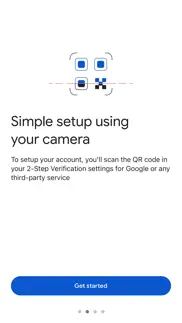
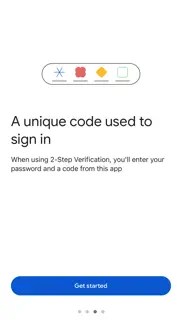



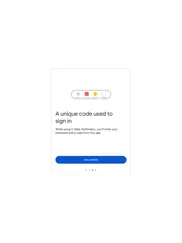

Google Authenticator 4.1.1 Apps Screenshots & Images
Google Authenticator iphone, ipad, apple watch and apple tv screenshot images, pictures.
| Language | English |
| Price | Free |
| Adult Rating | 4+ years and older |
| Current Version | 4.1.1 |
| Play Store | com.google.Authenticator |
| Compatibility | iOS 14.0 or later |
Google Authenticator (Versiyon 4.1.1) Install & Download
The application Google Authenticator was published in the category Utilities on 20 September 2010, Monday and was developed by Google [Developer ID: 281956209]. This program file size is 35.71 MB. This app has been rated by 618,002 users and has a rating of 4.8 out of 5. Google Authenticator - Utilities app posted on 19 March 2024, Tuesday current version is 4.1.1 and works well on iOS 14.0 and higher versions. Google Play ID: com.google.Authenticator. Languages supported by the app:
AR CA HR CS DA NL EN FI FR DE EL HE HU ID IT JA KO MS NB PL PT RO RU ZH SK ES SV TH ZH TR UK VI Download & Install Now!| App Name | Score | Comments | Price |
| Chrome Remote Desktop Reviews | 3.0 | 1,624 | Free |
| Jamboard Reviews | 2.3 | 2,488 | Free |
| Google Voice Reviews | 4.3 | 59,440 | Free |
| YouTube Music Reviews | 4.7 | 1,177,852 | Free |
| Google Earth Reviews | 4.0 | 38,099 | Free |
• Bug fixes and improvements.
| App Name | Released |
| Brave Private Web Browser, VPN | 19 February 2016 |
| DuckDuckGo Private Browser | 27 June 2013 |
| Remote for Samsung | 05 March 2019 |
| Universal Remote TV Control | 13 November 2021 |
| Scan QR Code. | 01 November 2022 |
Find on this site the customer service details of Google Authenticator. Besides contact details, the page also offers a brief overview of the digital toy company.
| App Name | Released |
| Network Analyzer Pro | 18 September 2012 |
| Polar Scope Align Pro | 03 March 2015 |
| Stash - Rule Based Proxy | 10 December 2021 |
| IConnectHue for Philips Hue | 29 April 2013 |
| Domino Scanner | 29 January 2020 |
Discover how specific cryptocurrencies work — and get a bit of each crypto to try out for yourself. Coinbase is the easiest place to buy and sell cryptocurrency. Sign up and get started today.
| App Name | Released |
| Spotify - Music and Podcasts | 14 July 2011 |
| Cash App | 16 October 2013 |
| Hive Social | 18 October 2019 |
| Ralph Lauren | 08 November 2021 |
| 06 October 2010 |
Looking for comprehensive training in Google Analytics 4? We've compiled the top paid and free GA4 courses available in 2024.
| App Name | Released |
| Purple Place - Classic Games | 17 May 2019 |
| The Wonder Weeks | 30 May 2012 |
| Slay the Spire | 13 June 2020 |
| TV Cast Pro for LG webOS | 23 June 2016 |
| Bloons TD 6 | 14 June 2018 |
Each capsule is packed with pure, high-potency nootropic nutrients. No pointless additives. Just 100% natural brainpower. Third-party tested and validated by the Clean Label Project.
Adsterra is the most preferred ad network for those looking for an alternative to AdSense. Adsterra is the ideal choice for new sites with low daily traffic. In order to advertise on the site in Adsterra, like other ad networks, a certain traffic limit, domain age, etc. is required. There are no strict rules.
The easy, affordable way to create your professional portfolio website, store, blog & client galleries. No coding needed. Try free now.

Google Authenticator Comments & Reviews 2024
We transfer money over €4 billion every month. We enable individual and business accounts to save 4 million Euros on bank transfer fees. Want to send free money abroad or transfer money abroad for free? Free international money transfer!
-.-. I hate that you exist. Two step verification is a plague. Soon I will have to do use two-step verification to use a toilet. I hate the fact that I have to have a phone on me 24/7 just to log into something. Why even have passwords I got to remember? If someone steals my phone they have my entire life to steal away. Google auth is the equivalent of writing your passwords on a napkin with labels and usernames and leaving it on a Dennys table. But what’s the solution? Having another Authenticator app on my computer to verify my phones auth app?… it’s just getting ridiculous. Thank you for your time.
Lacks Functionality. This authentication app will work but lacks functionality when being used as MFA for multiple sources. While some of the issue is with the sources not setting up their QR Codes and/or URLs correctly and either leaving a default name or email address this app also doesn’t have the ability to rename the authentication tokens. This makes it harder to locate the correct for accounts not normally used or when you have both private and corporate accounts for the same source.
Privacy Rights. This application tracks your location and violates my California privacy rights. I am forced by my employer to put this app on my personal phone in order to work. This is commingling my private information and analytics with my work. Google controls all applications with my employer, therefore forcing me to use Google services on my phone when I choose not to be a Google user. I used cloud services, unknowingly to store my personal pictures. They were damaged and cut off, many were missing, etc. This is an unfair practice to require personal phone use for login.
No back up for Authenticator. There is no back up for Google authenticator. It may appear that there is one, but there really isn’t. If you lose your original device without first exporting, your Authenticator, you will not be able to access any of those accounts that you have with a two-step verification, uses us authenticator there is no other option. There is no option to access your previous Google authenticator. There’s no other option exported if you’ve deleted or erase the original phone. It is the biggest flaw in the system here every other Authenticator whether it’s Microsoft LastPass even there was random ones have some form of back up that don’t require you to actually export it first. Not google! it may look like there’s an option but there isn’t you must first exported before you do anything with your original device that means erase it anything which doesn’t make much sense because people are not gonna remember to do that. They’re only gonna remember to do some sort of back up option. if you set up on Google has another secondary two step verification either text message or something else but if you made Authenticator your primary two-step verification, you will probably have to do an account recovery to get into that account. If you not exported your Google authenticator previously which includes Google by the way.
Mixed Feelings. This app succeeds at providing an air of security to users. But, who is going to protect us from Google? Every time you use the app, Google links you and your device at that time and location to the application you are authenticating. So, if you are deliberately trying to stay private, but are forced to 2FA, this app actually may diminish your personal privacy and security. But, of course we can trust Google! They have spent a TON of money telling us that. Still 5 stars. The truth should not diminish a good rating. It should be transparent.
I also lost everything.. Oh wonder my phone had broken and had to go through a whole process of rebuilding not a going to be specific, but all my data was lost, everything was fine since all I had was pictures and nothing important that I couldn’t get back but guess what, my first ever account I had created with all my info and logins which I couldn’t log back into, such a shame really. Tried looking for any chat support or anything, didn’t find any, and for those saying “this is exactly what we want”, no, I’d at least me expecting a better support from you guys by now since you’d know this would be happening. Many other apps have already a support system that could help return your account if something like this ever is to happen but I guess you guys are too good for it huh.
No Cloud Backup. There are many reviews complaining that deleting the app, migrating to a new device, etc… lost access to their 2-factor auth codes. This is exactly what you want from a security perspective! That is precisely why I rated this app with 5 stars. Very few 2-factor apps do not backup to the cloud and this is one of them. No question that cloud backup is extremely convenient but there is often a trade-off between convenience and security and this is a great example of that. This app is for those who choose a bit of extra security (codes only stored on the device) over the convenience of having their codes stored both on the device and in the cloud.
Use something else!!! (0 stars if I could ). I recently upgraded my phone and none of my data transferred nor does this app offer cloud backups,I’ve had to contact support for each of my accounts and have them turn off 2FA for me. The fact that this is a google app and I have to use my Gmail to use this app should mean cloud backups for that account. And yeah I get there’s a transfer but that completely useless because you have to have the previous phone data still in tact to even use, when most people just whip the phone and give it to a family member or sell it online. Look for something else I recommend Authy or Microsoft’s Authenticator.
Terrible mfa application. The absolute worst.. Use any other MFA app, but this one. It does not save your information. If you change phones or migrate phone platforms, you are completely screwed unless you remove mfa from all your apps before you uninstall the Google Authenticator app. And if you lose your phone, you are just screwed with no recourse. If you use the Microsoft Authenticator, at least it will remember your information while you are on the same phone platform. But Google? Nope. Don’t even bother to ask for help because all you will receive is arrogant script kiddies belittling you for something you didn’t even know you were supposed to do. I’ll be uninstalling many Google apps in the coming month. I can definitely do without you at least Microsoft has support for the products they make. Imagine if GM made you ask other car owners how to use the windshield wipers, or how to change a tire. Google’s arrogance is amazing. I’ll make use of capitalism and find a better mouse trap.
Improvement Suggestion. I think there should be an easier way for me to regain access into my account authenticators that I had on my device before I had refreshed my phone While my phone operates much nicer than it did, and though the accounts that I have yet to regain access to do not have very much money at all and I have access to my accounts that I want, I feel that increasing convenience would be an easier process for account recovery especially because I have everything to prove that I am the owner to all of the accounts that have any money as with the accounts that I have access to now, I went about identifying each account individually Thank you for ensuring that my accounts are secure permitting me to have direct access to what I want - Keean
Bad Design. Google, just because you’re user base is FORCED to use this product doesn’t mean you should do the bare minimum. Did the developers think we would only need to store 10-20 accounts? One star review until there is a way to organize accounts by folder/category and export more than 10 accounts at a time. Come on! This is basic UI/UX stuff here. When you have a lot of accounts loaded it takes forever to find anything. And why would anyone only want to backup 10 accounts at a time? You should allow backup of All accounts or select accounts.
The Authenticator app snoops on users. So I noticed that google LLC has whopping 1GB of data under iPhone storage. I uninstalled all google apps trying to troubleshoot this and kept only google aunthenticator. Guess what? This app now has 1GB of data. Given this is a tiny app with a very clear and simple mission of issuing login codes, it seems like google is saving its snooping data on users such as myself under app data. I even deleted the app, rebooted then reinstalled it but the one GB is still there. I need an app Developer to explain to me what is this app behaving like this and why and how to stop it!!!
Google Authenticator app. I would recommend the Google authenticator app to anyone who wants to have a double layer of security while they’re online doing business and any other thing that may involve high security. Once the Authenticator app is set up, which is fairly easy. The app is fast and easy. More security verified in real time helps me protect my assets. If you don’t have it I would download the app and connect it to the various accounts you have that offer the second level of security or the passwords change every 60 seconds. I love it.
Finally!!!!!. I just wanted to say Thank you for finally putting a export accounts option to move from device to device cause this was always my more preferred app but due to lack of exporting accounts couldn’t take the risk so I’ve been using the Microsoft version. I did like how there was a Apple Watch version although It was never really that useful anyway. But I hope maybe there might be a Apple Watch version of this someday if not that’s fine then. Please always keep improving this app.
Best Authenticator. Look there are a bunch’s of MFA tools you can find including the famous one but I’m telling you use Google Authenticator. You only see why Google stands out from the crowed when it comes to that simplicity embraced with security. Simply imagine you are switching your phone and get transferred all your MFA list… I can’t tell you how simple was I able to do that using Google Authenticators while the others were giving me a headache.
Essential App, But No Cloud Backup. This is one of the most essential apps on my phone. I don’t know why I trust Google with my 2FA codes (I don’t really) but this is a very useful and important app. It is pretty basic as far as apps go, but it works for the intended purpose. They just added the ability to transfer 2FA codes when upgrading to a new phone. They released this feature less than a month after the second wave of new iPhones came out… so less than a month ago I did the transfer manually, turning 2FA off and back on for my new phone across a dozen services. Some were easy to transfer, others were the opposite. It took over an hour. Their timing with this feature is awful, but at least it’s here now I suppose.
GOOGLE AUTHENTICATOR deleted my accounts, after duplicating them.. One day like any other I decide to enter my GOOGLE AUTHENTICATOR and all my key (accounts) were repeated, so I decide to delete the copy or repetition of each account, and everything remains as always, or as it should be, I leave google 2FA and when I go back in to my surprise all the accounts I had were deleted, therefore I have lost all my 2FA passwords, since Google AUTHENTICATOR made the Serious mistake of duplicating my accounts, and then deleting them when they were normal, I hope it will Somehow the support can help me, since it was the App itself that eliminated them.
Loses your codes. This is the worst out of all the many authentication apps that exist. If you ever accidentally delete this app from your device or get a new phone or anything like that, it will not restore your codes when you reinstall the app. This means if you used it for 2FA for something like Facebook for example, you will be permanently locked out of that and any other accounts you may have used it for. This is the ONLY authentication app I have ever used which has this horrible issue and they do not warn you about this up front. So I am mow locked out of my accounts with no resolution. Avoid this app like the plague.
Is this the update we’ve been waiting for?. I saw with the most recent update Google added the feature to move accounts to a new device. Previously the Authenticator app only moved Google accounts so if it now moves all accounts that are stored in the Authenticator app that would make this app 100% more useful. I only change devices every few years so I’ll need to wait to confirm but this appears to be a major update with a feature that people have wanted for a very long time
Basic But Good. Google Authenticator is a good, but very basic Authenticator app. In my view it is missing the ability to 1) make a backup of your keys; 2) sync your keys between multiple devices (you can add a key to multiple devices now but only manually); 3) add a password or otherwise secure the app, so if someone gains access to your device they can’t also get into authenticator. Microsoft Authenticator and Authy both offer these features. Google needs to up its game.
App Deleted ALL My Accounts - STAY AWAY. This app displayed duplicates for all my accounts. Naturally, I deleted all the duplicates. A few days later I was prompted with the “get started” screen, and to my horror ALL of my accounts were deleted(including crypto wallets and other extremely important things). As it turns out, I am not the only one affected. Simply search “Google Authenticator Duplicates iOS 15” online. I am currently locked out of ALOT of money and several productivity accounts at work and might be completely out of luck. I expected much better from Google and this has only hastened my separation from their products and services. This is inexcusable. Typically I am lenient, but when a product exists to secure your online accounts, it shouldn’t effectively lock you out of them. This is outrageous and it blows my mind that QA did not catch this.
Works… could be a lot better!. I lost a lot when my phone died. So I understand the frustration with not being able to backup, and also understand why they chose not to have this option. But this could be safely and easily solved by having a recovery option linked to a phone number. Essentially the same way that emails can have a backup email, why not a backup 2FA? They could do much better allowing for sharing between devises. This is important for teams or even just people more than one device like phone and a tablet. Finally most don’t need this, but some do. So why not have an option for some organization? I give it 4 stars because it does work, and it is a great solution over text massage 2FA which can be very problematic when traveling between countries.
It’s alright... but they listened to my feedback and improved!. The app doesn’t explain many of its features well and has noticeably less features than the versions on other phones. I sent a detailed feedback message about important features that were missing, and a few weeks later all the features I mentioned were either improved upon or added! It makes me happy that my input was listened to!
These validators make things worse. After my Apple phone reinstalled the system, the account in the Google authenticator was gone, and the website that required two-step verification could not be opened. Please, is this a normal situation? Once the app is uninstalled, the website that has previously undergone two-step verification will not be opened. So, what is the meaning of these autoencitors?
Great but keep safe and stored right!. Great but keep safe and stored right! I’ve lost once before long time ago my google authentication app. Lost everything connected to 2 auth. Had issues getting my accounts back to 100%. However, that’s what is so amazing about this app. Only me, or whoever has the full capability of getting into a secure app and device. people granted basically. Thanks google once again.
Great Authenticator app. I have been using this app for a couple of years and I will write that I have not had any problems with it. I have used this app for my different platform accounts. No one has been able to login to any of my accounts that I have two-factor verification on. I appreciate the Google company for providing a good authenticator app.
Pen icon that’s usually on the top right’s missing. Prior to the new update, the pen or pencil icon which is used to delete and edit/rename Authentication Codes have gone missing. I noticed this when I accidentally made an error and wanted to correct it but couldn’t because the tool used to do so is gone. This is a good app but I feel as though the devs have totally forgotten to add back that feature. Now it’s replaced by a cloud symbol.
My god google. The process of setting up an Authenticator app must have been created by a monkey. Tried to set it up…oh wait I’m in the wrong account. Let me just simply change accounts after all it’s easy in a desktop. No no no not that simple. It was so convoluted that I had to google it. Open browser, select settings. Rather than there being a sign out button like a rational person would assume I have to click on my account name. Still no sign out button. Oh but we’re not done yet. Not by a long shot. Scroll allllll the way down. Click manage accounts on this device and then sign out. Next comes the best part. I click sign in and google gloriously gives one option to select…the account I just signed out of. I then have to click on the account that I just signed out of to enter a hidden super duper secret screen where I can finally see my other accounts. Whoever invented this UI should have their head examined.
I can’t get back on my old google Authenticator. There are many reviews complaining that deleting the app, migrating to a new device, etc... lost access to their 2-factor auth codes. This is exactly what you want from a security perspective! That is precisely why I rated this app with 5 stars. Very few 2-factor apps do not backup to the cloud and this is one of them. No question that cloud backup is extremely convenient but there is often a trade- off between convenience and security and this is a great example of that. This app is for those who choose a bit of extra security (codes only stored on the device) over the convenience of having their codes stored both on the device and in the
Use Microsoft Authenticator Instead. I wrote this review to give some people some advice. I’m rating this app five stars just so people can see this review, but in reality, this is garbage. I don’t use this app because I actually don’t know how to use it, but I’m starting to think that I probably shouldn’t try to learn it. You see, there are about a million reviews(ok maybe not a million)from people who used this saying they lost access to their accounts, and couldn’t get them back, and judging from how many reviews there are, I don’t think they’re lying. I use Microsoft Authenticator for my accounts which in my opinion is WAY better than this trash. So instead, I recommend you use Microsoft Authenticator, not this one. Please try doing what I recommended, and that’s all.
Risky Choice for 2FA. Using an authenticator app for 2FA is seen as a top choice for securing access to sensitive accounts over other methods. However, when the app stops loading, and instead crashes on open, you can easily lose access to these accounts if you’re relying on the app for 2FA and you don’t have backup methods configured (or physically accessible to you in the moment). This app is quite terrible in terms of its support and user experience. It did work, at one point, and now it doesn’t which means that I can never rely on it again. I’ve been slowing shifting to the Microsoft Authenticator app which has a superior user experience and feature set, is substantially more reliable, and works. I would not use this app if I were you.
Won’t start after iOS 14.2 update, v3.1.0 of the app. (UPDATE: it’s working again after app update! The App Store told me there was no update available when I first checked, but now 10 min later there is an update. Problem was Apple, not Google.) I have loved google Authenticator for my 2fa needs: SSH verification and websites. But now the app will not start. I’ve rebooted my phone and checked the App Store for updates but I’m running version 3.1.0 of the app already.
Random 2fa delete.. I had been using this app for a year now I think. Randomly I updated it and my 2FA accounts were duplicated, so I had to delete the duplicated ones. Today I was doing nothing at all with my phone, didn’t restart it, didn’t delete anything, didn’t update anything (I have auto updates disabled) and suddenly when I get into the app because I had to use it, everything got deleted, as if it was my first time using the app. I changed to Microsoft app now, there is no backup method in Google Authenticator. I also had to delete my Sentri account which had an open application because of this app.
This app needs an Apple Watch version. Our job requires us to use the Authenticator to log into our company portal. I finally broke down and purchased an Apple Watch with cellular capability so that I could leave my phone in my locker and still be able to make calls and send texts and also have access to apps. Recently I accidentally left my phone at home and it wasn’t until I tried to log in to my workstation that I realized I left my Authenticator at home as well. Why is the app not available for Apple Watch. With the functionality of my Apple Watch Ultra and the fact that the Authenticator only displays digits, this seems like a no brainer. I will obviously continue to use this app but a version in my Ultra would be awesome.
Recent changes removed features. I’ve used this app for years for two factor authentication. While still a solid app, recent changes removes features that were occasionally useful, such as editing the entries (you can’t rename them any more), re-ordering your entries, or deleting codes for services you no longer use. Other than that, solid app that works. I like how easy it is to transfer codes to other devices.
After 2 years…. After two years using Authenticator I am very disappointed in the lack of communication in the lack of support and basic usage steps. I have lost over 8 accounts, imagine being hassled to set up two factor authentication every time you log in only to lose your accounts if you ever upgrade phones. Not once or anywhere on the app does it say that you will need both phones present to transfer the codes. I run a business through Facebook which generates over 500k in revenue a year. Imagine losing an account with that much value. Luckily I have things in place to keep up advertising. That being said I will be contacting my lawyer and looking into what options are available to me maybe even look into class actions as I see many others are having the same issue
Beware! Can and probably will lock you out of everything. I followed everything correctly and it still doesn’t work it locked me out of many things permanently there is no recover option and google is full of useless people who don’t help you with anything” go ask the community” is the answer or how about paying people a wage to actually fix problems people have. 5 stars is for how incompetent this app is beware following their instructions given will sometimes not transfer your info to a cloud backup making it so if you have a horrible incident happen. Like your home burning down and losing everything there is no way for you to recover your stuff from google authentication app great job! You have helped ruin my life even more
Wiped all my 2FA codes. Like many other reviewers, it finally happened to me: Last week, I opened the Google Auth app to see all my accounts and codes duplicated. I went through and removed the dupes, and everything was fine until today, when I launched the app to find an empty “welcome” screen and no codes. This is the same phone I’ve had for years, the app hadn’t updated in weeks or months… no clue what caused this, and I’ve used this app daily for years… until this happened out of the blue. User beware - if you use this app, make extra sure you save your backup codes and have a backup auth method on all your 2FA accounts. Personally, I’m using this as an opportunity to migrate to another auth app that allows secure backups and no reports of random resets.
I Lost Everything. I lost access to my google account I’ve had my entire life after I got a new phone number and had to get a new iCloud account. I didn’t even get a new phone so there’s no “new phone” to get the codes from. In turn I lost access to my google photos account that had over 18,000 photos backed up to it. I lost all of my daughters newborn photos, my wedding photos and countless other memories I will never be able to retrieve. Unless you’re some sort of high level security person you don’t need this app, DO NOT get it. It’s too easy to lose everything. I don’t even remember why I got it because I didn’t need the extra security. I just thought it was a neat feature I guess. Biggest mistake of my life. I’ve also lost access to ALL of my apps and accounts as well. I had to make all new social media accounts and I still can’t get logged back into some apps because I have a new phone number as well. So I’m logged out of my bank app and pharmacy app as well. I’m sick to my stomach. Please just don’t get this app unless you absolutely NEED the extra security. I would give ANYTHING to be able to retrieve the memories and photos I have lost forever.
Do NOT use this app - use any other alternative. The reason I simple: since there is no way to back up your accounts: if the app doesn't start, crashes, or worse, you have NO way to get your accounts back. This is basically what happened to me. First, after upgrading to iOS 15, I noticed that all my accounts got duplicated for no reason. Then, I tried to remove each duplicate, and at some point the app crashed and all my account got erased in the process!!! Thankfully, I had tested - a few months ago - the account transfer feature, to see if I could transfer to my iPad,l. So I had a "backup" of sorts on my iPad and wasn't locked out of my accounts. But if I had not done that, everything would have been lost and I would be locked out of everything!!!
They removed the option to use this for Gmail, so why bother?. The title says it all… They are so interested in tying all your personal info to everything you do, that they will not allow you to use this app unless they have some other piece of personal info tied to your account first! When you try to set up two-factor on a new Gmail account, the option to use authenticator codes as a method never shows up unless they have either a phone number, another email, (which also probably has a phone number attached), or unless you tie your account to some device you own so Google can track it (they call that a prompt…) SHADY!
DESERVES 0 STARS. Do not get this app!! I’m sure there are other apps that can safely store your information. I got my phone smashed and haven’t been able to retrieve anything, I thought everything saved to my iCloud but nothing was backed up. I had the screenshots from this app but due to have my phone smashed, I obviously can’t see them. I was never sent an email (as they should confirming this service) and have 0 trace of what I used to create this account. You’d think it’d work with a google account but no, it’s like I never had it. I’ve been unable to reach my passwords to accounts I’ve had for years and I have read every site possible with no solution. Google has no contact number to reach when you need help and if they do they just send you to the most unhelpful links. It’s a really unpleasant experience I urge you to not get this app.
Don’t use Google to auth, just don’t.. Why anyone would use a Google app for authenticator anymore is a mystery to me. Google doesn’t really maintain or support apps, they just change them and then you often lose things. Why have an app where you have to be worried about being singed into Google all the time? That’s not something many of us want at baseline. I’m addition you have to worry about transferring accounts and worry about if you forget to handle it right when you get a new device. I regret I ever used Google authenticator on a few accounts only to find out I could no longer do auth on those accounts when Google just changed the whole thing. I had to go to a bunch of trouble to finally to get back into my accounts. I’m so glad my cybersecurity friend got me to convert to using 1Password many years ago. I love it and when it comes to authenticator capability it’s so much easier and makes so much more sense. They make it so easy to add authenticator to a sign in process, and saves the one-time password generator right in the entry in your personal vault along with the sign in for that particular account. This backs up to the cloud and goes with you when go to your new device. They maintain and support the app through the years, you can have it in any device or add it to any browser. No more worrying about being logged into Google and losing your ability to get into your accounts when Google changes their authenticator app.
Do not use this app!. If you are in a situation where you are forced to use this app, be sure to keep backup codes so that you can access whatever applications you need to access in the event you lose your connection with Google authenticator. Because of a recent Facebook debacle and not knowing that it was necessary to save recovery codes with Google authenticator, I am now unable to access a 10+ year old Facebook account that includes some business connections. Facebook‘s issues are on them however, since I have a long-standing Google account, I don’t understand how I am unable to recover the connection with my Facebook account to allow me to get back in again. Is google authenticator completely unaffiliated with Google? Very disappointing and in 2021, I can’t believe things are this difficult for the average every day user.
No Apple Watch app. I need this to work from my Apple Watch. The position I have my online website asks for the Authenticator almost every 30 Minutes and anytime you don’t click the screen for 5 minutes. I can’t keep getting my phone out or using the one on google and you can’t have both set up. The Watch app would be easier for me to look over and have it easily assessable.
All these 1 star reviews.. Holy cow, there are a lot of 1star reviews. I read most of them and they are complaining about losing their stuff. Maybe they should be complaining about their stupidity. TURN 2FA OFF. If you were smart you would know to just turn 2FA off before getting a new phone. The day before. Or if your phone breaks then that yes I understand that but if you are getting a new phone because your current one is outdated maybe turn it off before trashing your old phone with 2FA. It’s a good app to have all around, I almost got hacked but 2FA saved my account.
This is utter crap. Locks yourself out. I can’t believe I’m having to write a review. I’ve tried time and time again to work with this STUPID 2 way authenticating crap. The codes don’t work and I’ve tried every troubleshooting instructions I’ve found on the internet and yet nothing works. Because I have a new device, I can’t access my old codes. And now I’m locked out of my own accounts and can’t get in. The only way this is going to be fixed is if you throw this entire process into a fire. Or if you’re lucky, MAYBE someone can help you. I JUST want to get into my accounts! Is that too much to ask?!
Randomly deleted all codes. I opened my phone today to export codes to my husbands new phone. The Authenticator app said it was being upgraded and prompted me to login to my gmail account, which I had never done before. After I logged in, all of the codes I had on my phone previously were deleted with no way to recover them. This is an absolutely terrible design flaw. Also, why has google started to save these codes to the cloud? The entire point of the app is to create a security measure that can’t be hacked. Now if someone hacks my email they have access to the login email, can reset the password via email, and has access to the Authenticator codes on google cloud. It is no longer 2 factor authentication if they get access to anything with just access to your email.
The worst Authenticator app ever. Tokens get removed by themselves.. You have all heard of complaints that the app does not allow you to migrate your Authenticator tokens over to a new phone or other device. This is unfortunately expected with this app. Use Authy if you need to be able to back up and transfer 2 factor authentication tokens. The real issue came in after the iOS 15 update. The app decided to add duplicate tokens to my Authenticator app. Meaning I had 2 codes for 1 account. Logically as one would I removed one (1) token out of the app and continued with my day. 2 days later the app randomly decided to delete ALL 6 of my tokens. Meaning I had to re set up 2 factor authentication on 6 different websites and services. TL;DR this app is broken. Tokens (2 factor authentication accounts) get removed by themselves magically. The app has not been updated in months and the developers lack the brain cells to update it and fix bugs.
Just don’t. Heed the warnings of the countless other reviews saying how they lost access to their accounts. The same thing happened to me when I upgraded my phone because, unbeknownst to me, the codes that Google authenticator generates are device specific. Thankfully, I only had one account linked to it, but it was one that was sort of important. Unfortunately, after multiple days of trying a plethora of recovery methods, I ultimately ended up having to have that account permanently deleted. Of course if you were aware of all this and you were smart and changed your 2FA setting before switching or upgrading devices, then yes, this app is easy to use, safe, and operates as intended. But save yourself the hassle and use literally any other 2FA method. One of the safest and easiest is your phone number. Also if the account you are using offers backup codes to copy or download when you set up 2FA, I can not stress this enough, SAVE THOSE CODES!!! TLDR: This app operates as intended but if you switch devices you will lose those authentication codes which makes it incredibly unreliable, and you may, like so many others, end up permanently losing access to your account that are linked to it. Please don’t use this app.
Did you know that you can earn 25 USD from our site just by registering? Get $25 for free by joining Payoneer!
Not much reason to change. - Included in iOS backups so no getting locked out - Can’t export to other TOTP apps without a large amount of work but easy to copy to another phone which also uses this app - Just works
Used to be good. Google Authentication used to be my go-to for TOTP authentication. The recent change integrating it with Google Accounts has meant that screen realestate has been eaten up with menu bars; and now it is slower and harder for me to use as the screen fits less accounts and you have to scroll. Google should have created a seperate app for use with Google Accounts. I deeply dislike when App Developers change and application substantially and make it a mandatory upgrade - even with something as simple as the Authenticator. Previously it was a brilliant single feature app. I have move to FreeOTP
Increased security, easy to use. Always easy to use and gives peace of mind for increased security. The feature to export logins from an old device and import onto a new device is very convenient.
Transfer Accounts to New Phone. I got a new iPhone and it was made simple to transfer information from on phone to the other
Locked out. The app spontaneously deleted all my accounts. Now I am locked out of everything with no support to assist!
Transfer to another phone. Easy easy easy
After iOS 15.0.1, accounts duplicated then access was lost. After updating my iPhone, I opened the app and noticed duplicates. I deleted these and the next time I used the app it had reset (no accounts listed and was guiding me through the set up procedure). This is a horrible oversight. I lost access to work and private accounts and it severely impacted my workflow. It is also incredibly worrying from a security perspective. This experience is making me consider using a new 2FA app as I have to reset everything anyway.
how to lose all your accounts 101. It’s simple! get 2FA on all your accounts using google authenticator then buy a new phone and make sure your old phone is reset and bam! you lost all your 2FA codes and have been completely locked out of all yours accounts with no way to get in! you think google will help resolve this problem and get your accounts back? think again! they are absolutely useless when it comes to getting your accounts back :)
Works fine. Would like to see ability to “deselect all” / “select all” in the Export Accounts feature .. if you just want to export one or two accounts to another device you need to manually deselect all the pre-selected accounts you are not interested in … being able to toggle them all would be handy ..,,
Instructions are usually wrong.. I have had to use Authenticator to gain access within other apps. I had removed it from my iPad, and needed to reinstall it to change a gmail password. It took me an hour and a half to get it set up, and that was only because I HADN’T deleted it from my iPhone. The directions given to export/import accounts, were completely erroneous. There was no “Overflow Button” in the top-right corner of the app, and I only managed to export/import the accounts, by going through every menu I could find. SO FRUSTRATING!!! Now that it’s installed and running, I’m going to leave it alone until I REALLY need it. I dread changing from one email account to another!😱
A quick and fast way to lose your keys. Avoid this application as there’s no off-device encrypted backups. It’s on you to manually manage every single key manually. An upgraded handset can hard lock you out of anything this application is touching if you assume that app data will transfer across. Have already spent 10’s of hours arguing with support staff on multiple platforms and incurring unforeseen costs recovering accounts. Google’s documentation for the service is sparse and inconsistent; complete fail for what should be the gold standard for an authenticator.
Account Security Made Easy. This is such a convenient and simple way to level up your online account security. I wish more services used this system.
No support. As a marketing manager who just lose access to the Facebook account that ran MULTIPLE businesses, and get 0 help from google, and still no solution from Meta or Facebook… PLEASE do not use this app as an authentication. Use Microsoft or literally any other apps, cause all of them can be backed up with your account or clouds. Google is so backward for not even linking your authentication app to your gmail or google drive. Useless.
App locks you out of Facebook. This system has terrible flaws. If you lose, damage or break your phone you can’t access your Facebook account because the 2fa codes are stuck in the old phone. This is a total nightmare for a business to recover their profiles when the authentication app is physically inside Facebook rather than a link to authenticate. I do not recommend this service
Why no warning. My app has auto updated to an entirely different app that has wiped all of my work linked accounts which are not gmail accounts and I can now not login to xero or any of the other sites I have linked for work? Why on earth would there be no heads up of this? I literally cannot work because of this, that’s messed up.
Really good!. Really simple interface that allows you to securely authenticate sessions. Highly recommend this to anyone!
It Works!. There are a few of these Apps that all do the same thing. It’s kinda clunky but for websites that need this 2-factor authentication , it works. A good feature is you can transfer codes to a new device with a QR. A BAD feature is that the codes are sometimes duplicated. If you delete the duplicate, both copies are deleted and you have to rescan the codes again!
Great for keeping accounts secure. So much better than printing out old codes or receiving text messages!!
Google authentication. I would love without it… Highly recommend it to anyone that would listen.
I wish I could rate this 0. After getting a new phone, I can’t switch devices because the 3 dots in the top right simply aren’t there (fully updated iOS & app). For such a large company, it is an incredibly janky app. 0/10 would STRONGLY recommend you NEVER USE this if you ever want to be able to recover your accounts.
DO NOT INSTALL. you lose your phone and you’ll lose every account you enabled 2fa on using this app. They do not let you log back in on a different device without using your old one. No customer service whatsoever either.
So easy to use. I am enjoying the authenticator app it’s so easy to use & easy to transfer from one device to the other
Failed at direct iPhone>iPhone transfer. Had the app, worked fine and then I got a new iPhone. I did a direct iPhone 6S to iPhone 11 transfer, and while it went perfectly and every other piece of data including two prominent authenticator apps went across; Google did not. Inexcusable incompetence from a global leader of tech.
Unable to login to accounts. This app was fine until I needed to get a new phone. Even after transferring everything from a backup, I can’t login to accounts like FB, IG and messenger. Google also provides zero customer support, making it impossible to recover login codes. Apple have me a contact number to a disconnected phone line. I Would never have downloaded it if I knew this would happen.
iOS 15 update !. After updating to iOS 15 it duplicated all my accounts and when I deleted one it deleted them all (duplicates and original) possibly locking me out of all my accounts! Very frustrating, do better google!
Major bug on iPhone 12 mini. I’ve managed to get the initial account running, however there is no visible + icon to get a second account. I got the second account working on my iPad, which has the + icon to add more. I thought I could export it to my iPhone, however the + icon is required for that. Very disappointing and unusable!!!
Excellent. Your account transfer feature is quick and easy for those who upgrade the phone
Great - highly recommend. So easy to use, no glitches, easy to add new ones. Can’t fault it.
Issue reinstalling App. I have had issues trying to login into an account utilising the Google Authenticator app. I deleted the app from my iPhone and now want to reinstall it. When I search for the app in the apple App Store I can find the application and it allows me to share the app but no icon to download and reinstall. HELP!!!
Backup. I lost my login to several sites and still haven’t been able to recover one. This was after I factory restored my phone. What is not emphasized is that it is critical that you save all authenticator backup codes somewhere safe. Without them you may never be able to log into some sites again.
Just don’t wipe your accounts. A lot of 1 star reviews come from people who wiped their accounts on their old phone and can no longer authenticate their accounts. But if you don’t do that then this app is totally secure and does what it’s supposed to, and it’s safe to ignore the very low rating for this app.
My go to, but a Apple Watch app would be amazing. This is my go to for 2FA, and it just works. However I have it set up on my phone and having it available as an app for Apple Watch would just be a bit of a QoL upgrade.
Easy security. This app make two factor identification a breeze. Love how easy it is to set up and knowing that my accounts are secure.
Fantastic product Google!. Fantastic product as usually from Google teams! Keep up the good work and keep improvising! Thank you! 👍
Very intuitive and efficient. It is very quick, easy and simple to set up and use. Will never take me more than a minute or two to do what I need to.
Don’t use, it doesn’t back up your accounts!. If you change phones and don’t follow their transfer procedure, you lose all your sites and they can’t be retrieved. Choose literally any other authenticator, because almost all of the others do back up. Better yet, authentication is now built into iOS’s password management, so use that.
Easy to use. With a small business, this app helps with several staff accessing sensitive information
Authentication fail. I have an IPhone and can’t use 2FA as this app does not have a time correction for codes. It was working and now it’s not, I even deleted and re downloaded and entered the seeds for my apps. Still does not work. I need it to collect my investments.
Add a watch app. The Authenticator is great and I can’t fault it really except that I think it would be handy to be able to access it from my Apple Watch. There are often times where I use a computer to log in and I might not have my phone near me and have to get up to get it. If I could access the Authenticator from my Apple Watch it would be more convenient
Terrible update. Whatever Google did to the Authenticator app when it was upgraded is terrible. It keeps looking for gmail accounts and is hard to navigate or even figure how to use. The old version was so much easier!😡😡
Safe to use. I have used this for over a year now and it’s easy use makes fast
Absolute joke. You need this app to log into any of your accounts yet it doesn’t work you think with such an important release the company would have thought to see that it at least works but no they just leave me and countless others locked out of there accounts with no way to rectify
Works well. It works well, no complaints. A little feedback. I have lots of codes now, would be good to sort them into folders.
Updating new device. Only issue with this app is when you buy a new device and have to transfer the linked programs
Very insecure. There should be a way to get codes from all platforms when you install this app to a new phone with the same email I’d but no. I had to restore my iPhone because the new update iOS 14 would not take my passcode and said it’s wrong and I had to reset it. Now I can’t access any of my investment portfolio. What started as a security is the most insecure thing out there.
Updating to iOS has removed all my accounts. I have permanently lost access to accounts and services that used the Google Authenticator app for 2FA (two factor authentication) after updating to iOS 15. After removing the duplicates that popped up, the latest update for iOS15 has wiped ALL accounts linked to it. These accounts are now lost to me forever. How could Google not test this before releasing it? Truly negligent.
What the !!!!. I am in the same situation as the rest here loosing all my investment accounts, about 8. How the hell are we suppose to log into our investment accounts like Binance, Coinspot etc etc?????? There is no recovery or anything!!!! You’ve just made my life and so many others miserable. Don’t just sit there and read our comments, (I doubt you even do that) fix your godd** App up, or delete it from the App Store!! My reall rating is -5 stars!!
Went down three weeks ago. Google needs to fess up when their systems fail: the Authenticator app refused to cooperate with some HR apps, leading to myself and HR manager losing an entire day trying to set my account up. The third party APP had to turn off Authenticator requirements until Google sorted their tech issues… But Google didn’t declare it publically…
So easy to use. I can’t believe how much easier this has gotten over time. It seems to be so efficient it’s not funny and I have honestly never had a really any issues so I’m going to recommend this five out of five stars. Furthermore, out of all the ones I’ve tried, this is probably by far the best authenticator app I’ve used. Highly recommend.
Easy peace of mind. So many activities online need 2FA these days and an Authenticator like this really makes life easier at times. But should you not have your phone handy, sometimes it can be a pain. When updating or changing phones always make sure you have you logins associated with an Authenticator sorted or you’ll find yourself not being able to login. A smallish price to pay for a bit more security in these times of human scum trying to steal everything you have worked for!
Imagine you at your best. All the time. Picture yourself at your sharpest and most productive. Your most alert and focused. Your most lucid, creative and confident. At work. At play. In every area of your life. Add Mind Lab Pro® v4.0 to your daily routine and uncap your true potential. Buy Now!
Love the convenience. Easy to use and superieasyto export with the auto generated QR code such a life saver
Wakumushi. C’est bon
¯\_(ツ)_/¯. I installed and tried it and nothing was wrong, I don’t see why everyone hates it so much, it seemed pretty easy to use...
Authenticator. You need to very technical to understand this app
Can’t get it to work. Minus five stars
Absolute piece of garbage trashcan app. Updated to ios 15, got duplicate entries, deleted the duplicates. ALL my 2FA is gone. Beyond mad this is absolute trash.
Lost all my data. I’ve used this ap for years, and today when I opened the app, all my data had been cleared.
Code d’authentification. Compliqué à installer. Je ne comprends la série de chiffres pour le code d’authentification. Il en a sorti 4 et si j’y retourne il va m’en sortir d’autres. Si j’entre un code le message dit non valide
Not End-to-End encrypted. Not using this until E2E is implemented. Frankly, an Authenticator app from Google released without E2E is beyond disappointing.
my review. you updated your app and i LOST All The codes i had. now what?!!!!
Extremely difficult to use. Needs major improvements!. I continue trying to use this two factor process. It is not working!!!
dont get this. worse app ever.
App won’t work!. Had this app for a couple years and all of a sudden it won’t open. Can’t play my game without entering my Authenticator code. Please fix this.
???. Lost all my old codes because of this update, thanks a lot google, great job
People. People who doesn’t know how 2 factor Authenticator app works, and didn’t get to learn how it works before they lose their account, blames the app. -1 to Google, -5 to people.
Well. I just learned how to import my accounts Thanks much appreciated!!!!! Eugene Silvaggio Winnipeg Manitoba Canada
Don’t listening to all the reviews. Legit almost all the reviews are from dumbasses not remembering the backup code websites give you just in case you lose your phone or it gets broken. This is one of the best authenticators out there you can use.
HELP. I need help from a real person about my Authenticator app.. please help
Too invasive. Why does it need so many permissions. Explain it without saying it’s for my safety.
Why is this always required. Why does every single app or program require you to add 2FA to this program
Twitter. Ok
Good. It works amazingly and is consistent I think most low ratings are people who don’t know how 2fa work
No desktop version.. A desktop app would’ve been nice. Authy has a desktop app.
Google Authentication. Works Awesome
I loos account of crypto because I didn’t know how to use it. Need more live support from the start
Google Authentication. Great way to Go!!!! Eugene S.
Behaviour Changes Without Notice. This used to be a perfectly fine product. It stored secret keys locally and generated single use codes. I kept my keys duplicated across two devices as a backup. Then they added online backup without asking users to opt in. It just automatically happened and all those secret keys got uploaded to your google account. The online backup system overwrote my original backups and disabling the online synchronization then deleted my backups. Super frustrating.
Awesome app. Extremely safe guard all the time , I love it.
Scam trash. First it will work then when you accidentally get logged out of your account, it won’t help you get logged back in now I can’t get into my account because I thought I was “securing “ it. Thanks a ton “Authenticator “
Export and Import of accounts. I changed my mobile phone recently without knowing how to export my existing accounts in the Google Authenticator app to the new device. The process is like a breeze, taking 10 seconds 👍🏻.
What’s not to love?. Has worked flawless every time I’ve ever had to use it, and currently have it set up to authenticate 5 of my various accounts. 2.3 out of 5 stars? Harsh.
Easy transfer account from one device to another. Easy and recommended
Simple et rapide. Comme presque tous les produits Google, interface simple et rapide.
I’d Give Zero if I Could. The app itself works but after getting my phone replaced and restored from an iCloud backup it does not keep the codes. Almost all of my accounts are inaccessible , including my Snapchat with years and years of memories. I don’t ever write reviews but I want to prevent someone else from going through what i did. Do NOT use this app. Use any other form of 2FA; there isn’t even customer service.
Lost all my codes. I opened the app today and magically all codes are gone and the app is asking me to “Get Started”. Now I need to go through the process of resetting all 2FA protected services. Thanks google.
Personal sync. Work this app to sync personal without sharing data with family for any other device
Garbage!. There is no QR since I am using iPad. And my pc… qr website from google is unavailable. Useless app then!
Phone Change/broken old phone. I changed my phone 4 days ago and was not able to export Authenticator from the old phone because it was the last day for the return. Now i can not export that phone even though i. Cleaned everything. And due to this i cant use my accounts.
What A Kick aim The Head from Google. Using the app with my iPhone for 5 years now, DID NOT change phone or anything. Went to access my codes and nothing I the app. I have an agency and many key platforms using Authenticator. Very disappointed and have learned lately from a number of Googles tools and platforms that there has become a deterioration of trust. Be advised when it comes to Google now and all their AI initiatives… be smart and “sleep with one eye open”
🙆. It’s been working for me
Don’t be dumb. This is an amazing authenticator
Does the thing it does, but. Wish it also had an Apple Watch function. That’s be the bee’s knees.
signed out. the app randomly signed me out after over a year of use and to get back in, I need an old device. I dont have an old device, this is my device
it’s good. I like it it’s really good app
Don’t listen to the trolls that say this app is “unusable”. This app is VERY usable and I have not encountered any flaws so ever and for anyone else wondering “oh I wanna switch to a new phone but I don’t wanna lose all my codes” THEYRE SAVED TO YOUR GOOGLE ACCOUNT. No matter what happened to your phone it will still be on your account. And I have found NO BUGS WHATSOEVER. Overall I think this app is AWESOME, 10/10 authentication app. Thank you, Google.
Good app. Very easy and quick to use
Really straightforward and fast!. I enjoy how simple this app is to use and it’s helped me out immensely. I recommend it.
Works well. It works well, I haven’t had any issues with it.
Wiped. All my codes are gone. For no reason…
The king. Really the best 2 factor app. Just works.
Adsterra is the most preferred ad network for those looking for an alternative to AdSense. Adsterra is the ideal choice for new sites with low daily traffic. In order to advertise on the site in Adsterra, like other ad networks, a certain traffic limit, domain age, etc. is required. There are no strict rules. Sign up!
Does what it’s supposed to. I use this app for all my 2FA and it’s convenient to add new websites or ids. You even have the option to scan QR codes instead of copying over the ID Super easy to use, and gets the job done. No ads, and don’t need to pay for anything. Hopefully Google doesn’t axe this product
Needs an Apple Watch app. I love this as an iPhone Authenticator. But I need an Apple watch app. I don’t want to have to use my phone for this. I have ADHD and the last thing I need to be touching is my phone. Also like that it’s cloud based. But hate that it wants access to my entire Google profile. Probably should setup a gmail account just for Authenticator. Will start looking for a new app until the watch is fixed.
No Backups or Recovery methods. In 2021 it boggles my mind that there is no way to restore accounts added to this app. If you have to restore your phone for software issues or lose your phone then any account linked to this app is a total loss. You have to manually save backup codes for accounts or else they are lost. I have 2 other Authenticator apps that were able to restore accounts just fine. Terrible software by Google. Use ONLY if it’s the only option, other apps are much more user friendly.
Absolutely the best MFA app out there. This is the best MFA by far among other ones that we use today. I use DUO and Microsoft Authenticator as well for work purposes but this one from Google is the best one. When you have a new phone, you simply export it to the new phone by taking a picture and that’s it. No other apps does this!!
Idiotic application. After i lose my access to my crypto wallet after i changing my phone now google thought of the new feature that it can transfer it to another device ! What a brilliant idea and big question who’s going to pay my 0.5 btc on my unless wallet?
Handy app. So quick to log in to accounts that use 2FA. It is secure even if your accounts might get hacked. The authentication , unless the hacker also has your phone and the phone’s password, they still cannot access your accounts. Beach Lover
Love the app. But…. Love the app, it is perfect for my use. However, I need it frequently. So frequently that it would be very beneficial if there was Apple Watch Support for this application. If I could gain my codes from my watch. Thank you developer team, let me know if there is any progress or plans for this added feature.
Finally I can transfer codes to my new device. At first, it was a big task for me to reset a lot of auth codes for different websites on my new device. Now I can just easily export them without no stress of creating new codes again. Big update and very very useful. Thanks..
Nearly Locked Out. If you’re reading this, make sure to transport your authenticator data to your new phone if you bought a new one; or else risk being locked out. I was lucky enough to still have my old phone still do do the transfer. New phone = scan the QR and transfer your data to your new device!
4.0.1 deleted all my MFA codes. I had auto update on on my iPhone for the apps, not the iOS. I noticed the logo changed. I open the app up today 28 May 2023. It asks me if I want to use a Google account I said no thank you and then all of my MFA codes gone. It appears as if I’ve installed the app for the first time. Please google get this fixed immediately. I need this for work. This is not a joke. How do you want us to use your products if you can’t be reliable on something so serious as MFA.
Heads up, everyone read. Long story short. My industry requires the use of authentication and my company uses this app. However my phone was lost/destroyed and seems the only way to use this app or sign into your account is you need your old phone to do it, which for me is impossible. I also know someone who sent their old phone in before knowing this and are no locked out of their account as well. Seems stupid and maybe people should know before something like this happens to them
DO NOT USE. Unbelievable how this works… If you break your phone, lose it, or upgrade it, you’re dead out of luck. (Who doesn’t upgrade there phone often these days anyway?) There is no way to recover your codes once your use a new device, even if back up and restored. The help forums mention back-up codes, however Authenticator never gives you any when you begin using it. Can’t believe this was overlooked. Incredibly frustrating. Locked out of any service right now that used Authenticator.
Works real well, & remembers your accounts. When you get a new device and install Google Authenticator on it, all your accounts download to it. Most others don’t do this and you have to set them up again. Google remembers. That’s good!
Dangerous!!! Just Lost Access To My Entire Digital Life.. Just got a new phone and before I erased the old one I did not export the codes out of a google authenticator. Now I have lost access to so many digital accounts, because of an error on my part. The fact that there is no way to export the codes without using some kind of Janky screenshot method is just unacceptable. What a disaster. I should’ve just kept low security accounts because now there are accounts I will never get access to because they had no recovery keys.
Works as expected with a hitch. Yeah I upgraded my device and was quick to wipe the old one. Then found out oops. Luckily I had most of all my protected accounts still logged in on other devices. But that moment when you think “what have I done?!? Dread dread dread… loosing access to all my stuff.” I hope you never feel that. Otherwise a great app!
Latest update (asterisk version) works fine. The latest update (asterisk icon) works fine. I was given the option to either use my Google account or not, I choose the latter, and all the codes are now displayed as usual. But I have the option to turn on cloud backup if i want it.
FINALLY we can import into a different device. Before I think the biggest issue was having to manually deal with moving your accounts. Now it does this for you. Not sure about the security of this process, or Google in general. But I’ve been using it for years without issue.
Beware. I would’ve given this 5/5 stars easily, but I lost access to most of my accounts because it didn’t have a save option to the cloud. After switching phones, even through the official iPhone transfer feature, all of my saved keys were gone. Now I would have to manually re-set the 2FA for all accounts again.
Very confusing and difficult. Very confusing and difficult to do from one device. The length of time that it is requiring me to figure this out the hacker that has my information has time to get into my accounts and change my passwords on me. Please stream line this process and make it less confusing. The directions says there should be a set up account option, however I don’t see that option available to me
Iron fist. I would be nice to have a copy and paste ability. Also, a side note, gmail removed one of me email address I made from 2014 because it felt my dob was not correct. Google required a credit card or driver license to validate my dob, but since it appeared scammish I did not do it. I called google customer service and they said I should be fine, but then my other gmail account was deactivated and soon to be removed. At 1st chance I will move totally away from google as they now rule with an iron fist.
Untrustworthy app. I relied on this app to ensure two factor authentication to my various accounts and about three days back when I checked the Authenticator app I saw two entries for each of my accounts. I was uncomfortably surprised but then I decided to clean up the duplicate entries. Now when I logged in , I see that even my original accounts have been deleted. Some idiot decided to push a config change across all sites to purge the duplicate entries without thinking of cases like mine. Will move to Microsoft. The standard is low by google scale for this app.
Terrible Product. Bad service.. Completely lost access to many accounts due to the Google Authenticator. I upgraded and traded in my iPhone. The Google Authenticator on my old device is gone. The codes do not transfer from your phone backups (iCloud or on computer) and if you trade in your phone you can never get the codes again. Terrible product for iPhone users and the customer service is just as bad with no way to get in touch with Google to help me.
All my authenticator setup despaired after upgrading to IOS 15. I have upgrade my iPhone to iOS 15 and after that all authentication codes and setups on my google authenticator app duplicated and when i delete the each of extra setups my original setups also gone as well and this issue made a lot of problems for me
Barely half baked still!. Sure I’m down with everything Cupertino but love all things Google as well! However, this Authenticator is still years behind others. Not only should they have already had dark mode in place when they had it in place with all the other apps they produce BUT THEY SHOULD HAVE THE ABILITY TO LOG IN FROM A DIFFERENT DEVICE AND ALL YOUR ACCOUNTS ARE THERE! I personally had an old device stolen from me and when I set up my new device I was screwed b\c all my 2FA numbers were on that old device. This *NEW* feature still doesn’t address this issue b\c you need THE OLD DEVICE! How’s that going to help me??! I still can’t get into my Dashlane Password Manager b\c that 2FA was linked to that stolen device’s Google Auth. I finally discovered Authy and haven’t looked back! It’s free and does every exact thing i want or need! Get on the ball Google!!!!
Works well!. Just wish there were a few more features unless I’m missing something in which case I’ll be back to redo my review. Still fairly new to google Auth but will be back within a few weeks/a month or so! Hope everyone is doing well! Keep the good vibes going! (Sry about slight grammatical errors I wasn’t anywhere near an English major😅)
Risky Choice for 2FA. Google Authenticator works fine as long as you have access to the app, but there is no cloud option to get codes. If your phone is lost, stolen, or otherwise unavailable (e.g. water damage) you cannot access your Authenticator app to get codes which basically means you are locked out of your accounts. I am going through the hassle of re-establishing access to my accounts now since I can no longer access Authenticator through my phone. Chose an authenticator service that has a cloud feature.
Works perfectly well. I don’t know why all of these other reviews are so negative—I’ve had no issue with this app. I need 2-factor authentication on many of my work accounts, so I use this app practically every day, and it works perfectly fine.
crashes without opening all the way. Hello, can you please fix this problem. I’ve been trying to get in the app and when i click on it, it just crashes. Can you please help immediately!
changes. The appearance of the app should be improved. A recovery option should also be added when one changes devices due to force majeure. enable the option to be able to synchronize with the PC or with an extension in google chrome applying the aforementioned changes. If. Better access to the app with extra protection integrated into the types of security offered by the mobile.
Don’t use!. When I first setup Google Authenticator, everything went smoothly. But then, I had to move to a new phone. And where did my 2FA codes go? They disappeared and didn’t transfer over! There is no syncing and no backups. Plus, it doesn’t have a desktop app either, which is really annoying if I don’t have my phone or I don’t want to go get it. PLEASE use an authenticator app that has cloud syncing and backup, along with a desktop app, like Authy, which is what I switched to. Don’t use Google Authenticator!
Confusing, and doesn’t tell you how to use it.. It worked, but I don’t know how to set it up on a different device. Plus, the Key thing makes no sense at all. Just use the Microsoft one that’s right above this one when you search “Authenticator App”
NOT WORTH IT. this is a literal nightmare if you ever get a new phone. Because you probably don’t know that you need to import existing Authenticator accounts and so then you’re gonna be logged out of every single account that uses this for two factor authentication. Fortunately, I still had my old phone and was able to back it up since it is tied to the hardware. But every single help article or video that I have watched has basically said nobody has any success getting their access to their accounts back. This is the stupidest thing ever.
Thank you for adding a search function!. This was my review before the search was added: I have enabled 2FA in a lot of websites, sometimes is not easy to find the one I need by just scrolling through all of them. A search function would solve that.
DO NOT USE.. God forbid your phone breaks or you lose it there is no way to transfer any old passwords to new phone. I can no longer get onto half my apps when I upgraded. You will have to contact each company one by one and get them to reverse it and let you in. Google won’t even try to help you. Use literally any other app. They will claim that you need to have your old phone with you in order to transfer but unless you knew that before hand (which is not made obvious or clear) you are out of luck.
Saved Me!. When writing this review I don’t really know if it’ll work but this could save my account from being compromised so if it does work download it I’m not like those other people that are 5 year olds and just can’t figure it out.
DO NOT USE WITH INSTAGRAM. Setting this up with Instagram was the stupidest thing I’ve done in a while. iPhone glitched and factory reset which wiped my Google Authenticator App, I had diligently saved my back up codes but they don’t work. There is no way to “re login” to your Google Authenticator App. I have regained access to all my other accounts but because neither Google or Instagram has actual human support I am indefinitely locked out of instagram until they respond to me which since they don’t have human support may never happen. DO NOT USE.
The WORST authentication app. I was using this app for my 2FA for Facebook. I accidentally deleted this app from my phone. I tried putting it back on my phone but when you put it back you lose all your authentication keys. Therefore I am locked out of Facebook now and am being forced to send them personal confidential information or they will not unlock my account. No other authentication app has this issue. If you delete others by accident they backup your keys. This app is horrible and has caused me a huge problem.
Great touch to every day security. Highly recommended easy to set up and easy to use. It takes a extra two seconds when logging in just like a phone but it’s more secure and linked to a secure google account.
What would be really cool.. An app or website that required the use of Two-FA. Being able to set up, reset or do anything other stare at it. I have all these wonderful options available to me if I could just follow the instructions. Which seems not work, no reset. No removal. If only money wasn't involved because then I would not have retry this every few weeks. In theory, App would be wonderful. If there tools, explanations and instructions. All those wonderful things. It's great to follow video as well.. till you get To the point of wow. 🤬
BEWARE. This is the only Authenticator app that doesn’t back up to the cloud. Meaning, if you lose your phone, you lose all of your codes. If you didn’t write down all of your back up codes, you're screwed. I lost access to my Facebook account for over a year and I wouldn’t wish that frustration on anyone. So instead of keeping track of back up codes for every site you use it for, just use Duo, Authy, Microsoft, 2FA… literally ANY app other than this one… and it’ll just back it up for you.
Does its job too good. I agree with some of the 5 star reviewers when I say this is a good app. However, without sufficient ways to back this up for the primary user, I’d have to say no. Duo does this who security measure better and they have a better authentication method that doesn’t completely shut you out forever. If you change phones or restart your phone, don’t expect this app to be your friend. If you want a little more just in case methods, don’t use this app. Be safe out here!
Terrible authenticator. This app has led me in circles so many times that its actually a joke at this point, say for example you lost your old phone and cant use it all. If you didnt write one of their codes down or took a picture of a qr, then the app is useless and you are permanently locked out of whatever you need it for. I am not sure why this is the case why cant the app be password protected or have an alternate way to regain access. I am beyond disappointed with googles systems over and over again...
Where did it go??. I used this app for years without any issue then after one app update it wiped all of my codes away and I’m unable to re-access them again!? Edit: figured it out and managed to get it back but it gave me a mini heart attack that the only account google decided to remove from my phone was the one holding all my codes.
DO NOT USE. After reading the reviews I should have known better than to trust google to do something right other than a search engine. If you like losing all of your accounts without explanation this is perfect for you but if you like your accounts and data secure and accessible this is not the service for you. Every time I see a service advertise using this for 2 factor I have a small panic attack as I search for the back button because that’s definitely not the move EVER.
Not worth it. I forgot to write my review as I was enraged at the time. I migrated to my new iPhone at the time and did a full complete backup from my computer. Everything else made it to the transition except the data of this app. The other 2fa apps I have made it to my new phone. I had to redo every account I ever linked to this. I can’t recommend this app to anyone, use a different 2fa and save yourself the headache. If you use 2fa with all the accounts that have it like I do, it’s a lot of headache.
All items duplicated on iOS 15. After upgrading to iOS 15, all items got duplicated. When I deleted the duplicate, both items got deleted! Also, there’s no way to backup the items so I’ll be screwed if I lose my phone.
If you’re getting a new phone, remember to export your information. I now use Microsoft Authenticator, because I thought the 2FA was connected to your google account. However that was not the case. Microsoft Authenticator layout and GUI is convenient to use compared to Google Authenticator. I understand the 2FA is used for security purposes, but there should at least be an account associated with it for recovery purposes. The software should also warn you if you’re migrating to a new phone you may have to export your information.
Works But When You Transfer Phones. Had to use Google Authenticator for some work logins and I also just opted to use it for one of my Gmail accounts for extra security since I’ve had a couple hack attempts on that account. Works fine. Until you switch iPhones which I do every year to 18 months. You would expect all your information to port over right? The same way Microsoft Authenticator does, right? It doesn’t. You have to manually authenticate it from both phones to do the transfer. Except there is zero mention that you have to do this until you’ve wiped your old phone and sent it back as a trade in. Not sure which one of Google’s Incel coders thought of this but it’s a horrible idea. Theoretically you can end up getting perma-locked out of something mission critical.
Bug?. I would rate the app a 5/5. If it wasn’t because I had downloaded it, and used it for a couple of apps and after accidentally deleting the app, it made a brand new account for the same gmail I had on it and now I can’t log back into it and lost a couple of accounts on other apps and had to start new ones.
Unable to access accounts. It has been several days and I am unable to access any of my accounts, even while using the numbers that I provided and I’m very confused. I thought that this was a way to prevent hacking and I’m sure it is. However, I’m unable to access my accounts, myself, which is counterproductive, I use this app for my business and I am afraid that I will have to start a new account because you’re stupid app doesn’t even work the way that it should.