Blink Home Monitor App Reviews
Blink Home Monitor App Description & Overview
What is blink home monitor app? *Smart Home Security Made Simple*
Blink’s affordable smart home security camera systems help you monitor your home directly from your smartphone. With multi-system support and simple setup, you can easily control multiple Blink cameras within one single app! The Blink Home Monitor app will alert you to what matters, day or night, no matter where you are. Just Blink and you’re home.
*Be there from anywhere with Blink smart home security *
The new wireless smart home security cameras from Blink and Amazon go where wires can’t. Outdoor and Indoor and run for up to two years on the included single set of AA lithium batteries* to help protect what matters most for less.
*Blink Outdoor*: weathers the storm so you don’t have to. Outdoor runs for up to two years* on a single set of AA batteries to help you protect your home inside and out — rain or shine — with features like two-way audio, motion detection, and more. Outdoor works with Alexa.
*Blink Indoor*: is a wireless, battery-powered security camera that you can place anywhere inside your home. Features like two-way audio and night vision help you stay connected to what’s happening no matter where you are — day or night. Indoor works with Alexa.
*Blink Mini*: is mighty — but tiny — which means you can plug it in anywhere inside your home. Starting at $34.99 Mini is a great first step towards keeping your home more secure. Hear, see, and speak right from the Blink Home Monitor app on your phone and get alerts whenever motion is detected.
*Works with Alexa*
Connect Blink Outdoor, Indoor, or Mini to select Alexa-enabled devices for voice commands at home. You can use your voice to stream live video, play recorded clips, arm and disarm your camera, be alerted to motion, and more.
Go hands-free with Alexa!
*Enhance Your Smart Home Security*
Use the Blink Home Monitor app to check in on what’s happening at home from anywhere at any time. The app connects your home to your phone in HD video so you can see and protect what matters most. With multi-system support, you can use Blink to watch your home, vacation home, or business all at the same time.
By using this app, you agree to Amazon’s Conditions of Use (www.amazon.com/conditionsofuse) and Privacy Notice (blinkforhome.com/privacy-policy).
Please wait! Blink Home Monitor app comments loading...
Blink Home Monitor 30.0 Tips, Tricks, Cheats and Rules
What do you think of the Blink Home Monitor app? Can you share your complaints, experiences, or thoughts about the application with Immedia Semiconductor and other users?
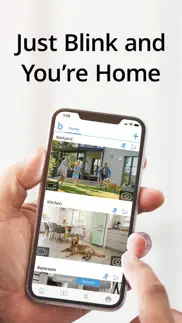

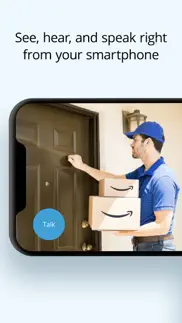
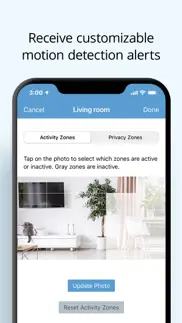
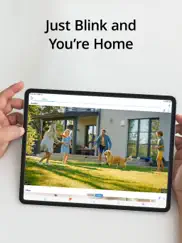
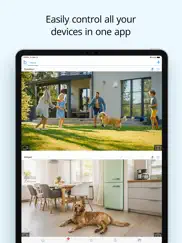

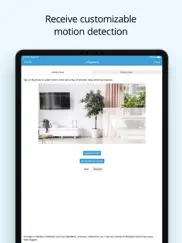
Blink Home Monitor 30.0 Apps Screenshots & Images
Blink Home Monitor iphone, ipad, apple watch and apple tv screenshot images, pictures.
| Language | English |
| Price | Free |
| Adult Rating | 4+ years and older |
| Current Version | 30.0 |
| Play Store | com.immediasemi.ios.blink |
| Compatibility | iOS 14.0 or later |
Blink Home Monitor (Versiyon 30.0) Install & Download
The application Blink Home Monitor was published in the category Utilities on 20 November 2015, Friday and was developed by Immedia Semiconductor [Developer ID: 1013961110]. This program file size is 212.14 MB. This app has been rated by 50,993 users and has a rating of 4.3 out of 5. Blink Home Monitor - Utilities app posted on 25 March 2024, Monday current version is 30.0 and works well on iOS 14.0 and higher versions. Google Play ID: com.immediasemi.ios.blink. Languages supported by the app:
EN FR DE IT ES Download & Install Now!| App Name | Score | Comments | Price |
We update our app every few weeks to provide new features, bug fixes and general optimization.
| App Name | Released |
| My Verizon | 03 February 2011 |
| Facemoji AI Emoji Keyboard | 28 April 2016 |
| Govee Home | 26 July 2018 |
| My Spectrum | 16 December 2014 |
| Rokie - Roku Remote | 24 July 2015 |
Find on this site the customer service details of Blink Home Monitor. Besides contact details, the page also offers a brief overview of the digital toy company.
| App Name | Released |
| The Miracle Box | 29 May 2021 |
| Morse-It | 01 February 2019 |
| Goblin Tools | 31 May 2023 |
| ForzaTune Pro | 08 May 2018 |
| Loon | 09 May 2018 |
Discover how specific cryptocurrencies work — and get a bit of each crypto to try out for yourself. Coinbase is the easiest place to buy and sell cryptocurrency. Sign up and get started today.
| App Name | Released |
| Spotify - Music and Podcasts | 14 July 2011 |
| BeReal. Your friends for real. | 08 January 2020 |
| Snapchat | 13 July 2011 |
| 28 April 2011 | |
| Google Chrome | 28 June 2012 |
Looking for comprehensive training in Google Analytics 4? We've compiled the top paid and free GA4 courses available in 2024.
| App Name | Released |
| Stardew Valley | 24 October 2018 |
| True Skate | 18 October 2012 |
| Slay the Spire | 13 June 2020 |
| AnkiMobile Flashcards | 26 May 2010 |
| AutoSleep Track Sleep on Watch | 19 December 2016 |
Each capsule is packed with pure, high-potency nootropic nutrients. No pointless additives. Just 100% natural brainpower. Third-party tested and validated by the Clean Label Project.
Adsterra is the most preferred ad network for those looking for an alternative to AdSense. Adsterra is the ideal choice for new sites with low daily traffic. In order to advertise on the site in Adsterra, like other ad networks, a certain traffic limit, domain age, etc. is required. There are no strict rules.
The easy, affordable way to create your professional portfolio website, store, blog & client galleries. No coding needed. Try free now.

Blink Home Monitor Comments & Reviews 2024
We transfer money over €4 billion every month. We enable individual and business accounts to save 4 million Euros on bank transfer fees. Want to send free money abroad or transfer money abroad for free? Free international money transfer!
Slow and buggy. Update 6/2/22: an automatic SW update a couple days ago seemed to have vastly improved some of the situations I described below. So I feel obliged to update my review as well. Most notably, the USB access without the cloud subscription is working flawlessly for a couple days now. Before, it will record for only a second, or shows no picture at all, or fail to let me access the recording, everyday. Now, it’s reliable and reasonably quick to let me review all the recordings. And the SW just seems much less buggy going from one use to another. So, together with the great hardware, I now consider this a good product worth recommending. — End update. It takes quite a long time between the motion trigger (which is only seconds after actual motion ) and the ability to see with the camera, either through real-time view or waiting for the recording to be ready for view. It feels like half a min to a minute, so most likely I’ll miss whatever triggered the camera unless it’s somebody ringing the doorbell. After the initial cloud access expired, I’m supposed to be able to use my local drive and view the clips the same way. But it was even slower, and so far with only 30% success rate, some attempts causing the system to fault out in different ways. In today’s world, this is unacceptably buggy, for a software of this complexity. And it makes the whole product sub-par, even though I think the cameras and their installation are great.
Perfect System. Purchased system while awaiting back surgery. Can quickly look outside and see what’s going on. Has limited written instructions but the videos and pictures paint a clear picture. It takes no time at all to set this up with the app. Battery life has been great. Keep in mind that when you increase the camera settings, (image quality, duration of recording, etc) of course the batteries are not going to last two years. Come on folks, don’t give negative feedback because of that! Plus the app monitors battery life, and wireless signal strengths. It will also tell you when a camera has high use and alerts you if the battery is low. I will say, the night vision is amazing! I am really impressed of how bright the image is. The camera sensitivity was set to 6 and it was picking up birds flying by. Adjusted it to 5 and it doesn’t, catch them anymore. The mount that came with it are simple. You can tilt up/down and swivel it left and right. The phone notifications of movement is very timely and the camera settings in the app are great. Setting up the cameras are easy and is not rocket science. I have two cameras now and plan to install more in the future.
Seems to be leas reliable over time. Seem to have camera issues after a year or so. The things I wish this had - faster switch between camera views - as it has to wait for server to release the camera before going to another- a way to filter. By date- and when in edit /delete mode of the recordings, a way to select all of a date at the header, or even the click and drag to select multiple at one time like the iPhone allows for other things (like mail selecting). It would save more time cleaning up the server. The directional camera bases seem to be crap here too- they won’t go low enough to catch the room, then they also won’t set proper- seems to think that either straight up or straight down is default home (which is absurd) I do like the Minis being able to record longer when viewing or view without recording longer - but the app starts crashing after a little looking around …maybe the tech people can fix all this and help me keep my cameras online as they seem to go out often one or another (I have 3 modules and 15 cameras) so this can be a tedious huge daily repair event—- and that View multiple camera at same time stuff- doesn’t work for me- newest blink cameras and iPhone 14 pro max. Not even on my tablet or my Pc does it work… not sure what’s up here—
No badges. The app is OK with limited functionality for somethings compared to full version subscription services like ring and nest. I can’t really complain about these cameras because of their price point and typical durability. But this app is another issue. I have not gotten icon badges at all ever since day one. I get banners and sounds and other things like that but no matter what I do I cannot get badges. And this wouldn’t be a big issue but sometimes you swipe away multiple notification banners that are persistent or in this case, even setting the banners to persistent is not working because they are stuck on temporary. Added to the wonky Ness of the notification screen on the iPhone itself, where sometimes there’s no active notifications but there are past notifications and sometimes even when you swipe back up you don’t see those missed notifications, this is where the problem with not having badges comes in. But I’ve been dealing with this for over two years and multiple tickets later I still don’t have a fix for it.
Force update makes device obsolete. First , I complained that the latest force update required a iOS version that can not be implemented, rendering cameras virtually obsolete, because my iPad is old and can’t be upgraded - so the customer service/ developer response was : “appreciate your feed back...recent app updates provide security...my team..will like to discuss Blink system requirements in further detail...” THIS MUST BE an AI response, right?! or someone who has a very dark sense of humor and uncaring attitude ! I understand that the system - NOW -requires an update and iOS that is compatible BUT THAT was not the case when I bought the system, and what you have done is worse than any security flaw exploit would have done -now the cameras are worthless. since, I can not use them with out buying a new iPad that cost 10 the price of cameras. Do you get that?! Is it to difficult to understand the economics of the problem. Why do you respond with inappropriate comments that assume customers “are stupid or ignorant about technology?” Or are you saying that your engineerings are going to violate iOS copyright and hack and old IPad to make it compatible.. (sarcasm).. Yeah, I do not think so!!
Decent all around, app has room for improvements. I spent a lot of time researching different camera systems before finally purchasing a 5 set of these cameras. They have met my expectations from what I had read were the pros and cons of this camera system. My biggest gripe with the app currently is that there isn’t a way to refresh the camera views all simultaneously. When I open the app to check on everything, (my 5 cameras,) I should be able to see a live view of all cameras instead of clicking on each camera to refresh the feed. There is even a pull down “refresh” feature when you are on the camera view page but I haven’t actually seen that do anything. This is how I think the camera refresh function should work but it does not. All in all not a huge deal, but something I think of every time I use the app. When I’m at work or on the go and want to quickly check on things at home, it makes the process longer than it needs to be.
latest update 30. This latest update Version 30, Seems to be even worse than the last update. I just updated because my Blink is telling me I have 39 clips from last night, I do, where are they are they holding them hostage? And it’s not this phone because I checked my other iPhone and it’s saying the exact same 39 clips but they don’t seem to exist. So I check for updates oh goody and update, So I updated not only does it still tell me I have these 39 nonexisting clips but the whole app froze up and I can’t do anything with it without closing it hopefully and trying again. Can’t we please go back to a version similar to 6.1 where it was very user friendly and very few taps were needed. For those of you out there who are not from the early grandfathered days, you used to be able to just simply tap on your photo snapshot and you could see your camera manually and top it off not only one tap to see camera but you could save that clip and now that you have to pay for your cloud saving but they won’t allow you to save manually viewed clips, and One tap on that same snapshot you could turn the camera off and on and not have to go into settings and do 1000 taps just to turn the camera off and on or for any other simple change. They really butchered this app and just are making the cameras useless and as user unfriendly as possible. thank God I have an old phone that has 6.1 on where I can delete clips so easily compared to today
Lowering my rating. I fell like there is very little progress on app features. Overall this system works for me but it's missing one critical feature: Disarm for x minutes... Please implement a quick "Disarm for X minutes" for individual cameras. In residential situations, there are *many* times where there is known activity in a certain area for an amount of time, like many others have mentioned: mowing lawns, sitting on porch, working in driveway, etc. etc. You either end up with 50 videos, run down your battery, or you remember to disarm the camera first but then forget to turn it back on two days later. It's just really inconvenient. A simple "Disarm for.." list with a set of times, say 5,10,15,30,60,120 minutes would be the perfect feature.. thank you. Adding the temporary disarm to the iOS icon context menu would be even more convenient. Also: please stop darkening the video when playback is paused. It's impossible to pause and view something important because the video is immediately is darkened. Doesn't make any sense.
Not the worst. I’ve used many brands of cameras in my line of work so I know what’s utter garbage, and what isn’t. These are alright for simple home use. The quality of the video both during the day, and at night are sufficient. You can clearly see the persons face, and that is all that really matters. They have always detected motion well. They were decently priced. I don’t love that they require an email, and a phone number. Pick one. It just feels extra intrusive. No support team needs both on file. I also do not love that the notifications are hit or miss. I have everything set up with my preferences in both my phone settings, and the app settings yet most of the time I do not get any. So that means I have to open the app to see if anything is captured. Which makes the live video mic basically useless. If you want to relay a message verbally via the camera to family when they enter the home you will likely not be notified of its detecting motion. If you want to shout at an intruder that you’re watching them, also useless. That is a fix that is completely on the app end seeing as my notifications work for every other app I use. So overall a decent camera, easy to set up, but crappy on the notification end. If that could be fixed I would say this would be a pretty great system.
New update made camera useless.. UPDATE (March 25, 2021): I emailed Blink customer service as the Developer’s Response requested. Blink replied back to that email with (exact quote, word for word): “In case you can't update your iOS to a newer version (some Apple devices are limited by the manufacturer), I am afraid that your only option is to purchase newer device, which can carry ios 12.5 or higher.” So that is their only solution, for me to buy a new iPhone. I foresee a class action lawsuit against Blink on the horizon. So my advice is DO NOT BUY BLINK CAMERAS. Blink does not support their existing customers or stand behind their products. I’ve owned this camera for only 5 months, now it’s a brick unless I shell out $600 for a new iPhone. HORRIBLE CUSTOMER SERVICE! ORIGINAL POST: Worked fine till they updated the app in early March 2021. To view the camera I now must update to a newer version of the app that my phone cannot download because of its older IOS software. Why don’t you allow older iphones the abilty to continue to use the older version of the app. It worked before, now it doesn’t. Now the camera is useless. I was planning on adding additional cameras, but not now.
Wired floodlights lose audio in “live” view. I purchased 2 wired floodlights, video doorbell and a wireless camera. All these units are outside units. I have installed the 2 floodlights and video doorbell. Had system for a couple of weeks or so and all was good. Was going to purchase another wired floodlight system today but am on hold as of now. Everything worked fine with no complaints and purposely waited to do a review. Glad I did because at this moment I have no audio while in “live” view using the wired floodlights. I have audio through the doorbell while in “live” view though. I’m not going to try to fix it because after researching this issue there isn’t any long term fix. The “fix” only lasts at most a couple of days if you’re lucky. I haven’t come across any other issues for the other products Bilink sells while researching my issues so those units are probably acceptable. But as of now I’m considering returning all this stuff and going with a different brand product. If the products I purchased just did what the the box said they would do my rating would be higher. I’m not going to waste my time and money on a brand that doesn’t deliver.
Cannot connect at all. I purchased this mini device to watch over my family but it didn’t work at all it wouldn’t connect to my WiFi i talked to a person they sent me out a new device which i knew wasn’t going to be the problem solver i connect the new device an still no connection to my internet i have high speed 350mbp speed connection there is no. Reason for this small device to not find or connect to my WiFi ready for the best part... it only connects to personal hotspot i cannot have this run on a personal hotspot all day an night long this is absolutely ridiculous i can’t explain how disappointed i am in blink an the company i relyed on it to protect my family from people harming us an catching every thing i need on footage wind up is i cannot even get it to get a Live Photo notbing the team can do at this point to change my mind no replacement no help u just lost a good review an a. Customer this wasn’t fair that it lost me 1 week of my life that i could of had invested into another camera because they made me wait in The mail for the also broken mini camera
Not satisfied. Slow, Won’t load, live feed just closes the app.. Installed somewhere in the timeframe of mid-December 2023. Two outdoor 4 cams with provided battery. One cam no longer is working at all, battery states OK on settings, but on the dashboard has low battery indicator on. These batteries need replacing this often? Also, I do not have them placed in areas of high usage or have video quality higher than standard. The reason for the placement, I am forced to stay within 25-27’ of the sync module? Really limits the purpose and intent of my purchase. Lastly, if it were to be the case I was notified of movement by one of, I mean, the one working cam, if I needed to pull it up for immediate answers, I might as well call the neighbors and ask them if they can see what’s going on. The video rarely loads, never faster than ol joes teleprompter reading pace, and if/when it does load, if anyone could make a clear image of what it was attempting to display they are probably in a pycsh facility and have experience with splotches of art. But if you look real close, your time runs out and you have to start the entire process over again. Super inconvenient, super unreliable, super untrustworthy, and very frustrating as a whole.
This is getting to be too much. I had ring before thing and only switched so I could get more cameras cheaper. Mistakes were made with that decision… First off while I personally have no issues with battery like some I do have way too many notifications from headlights ! My ring never had this issue. It’s make it so sometimes I don’t catch movement on one camera that was partially caught on another because one was triggered for headlights then didn’t go off for something real right after, i’m not paying to track how many cars drive down my street every night 😑 secondly there often a delay I’m the recording itself where you play back and it’s stuttered and only catches partially then jumps to 5 seconds later for no reason that I can find. The motion zones have NEVER worked. The distance for motion is spotty and inconsistent between cameras that are exactly the same. And most recently the update that removes previews is my last straw.. so now I have to watch every stupid car to at goes down my street to make sure it’s not something I need to see instead of visually filtering out. I regret the decision more than I can say for switching to blink.
Recent app "upgrade". The latest changes you’ve made to the blink app are terrible and I am not having a positive experience since the update. Here are my biggest complaints. 1. The video window size has shrunk drastically when using iPad or Mac. I used to see a decent sized viewing window on the right side of the screen and the video clips to choose from were on the left. Now I have a tiny video window at the top of the screen with the video clips below. The majority of the area of the screen is just wasted white space. 2. After viewing a clip and deleting it the old version of the app used to automatically roll to the next clip. Now I have to manually click on the next video. All these extra clicks are annoying and unnecessary. 3. There used to be a storage meter at the top of the screen that showed me the percentage of space I was using in the storage cloud. With the new version of the app this is completely gone. I do see a tiny circle at the bottom left that says cloud storage and I’m not sure it that is supposed to be the new meter or not. There’s no percentage number displayed so I have no idea how much storage I’m using or what’s remaining.
Needs Improvement. I find myself replacing batteries in my Blink doorbell camera every 3 months or sooner. Those lithium batteries are not cheap. I even have the camera on the lowest of the low settings. Also, in live view, make it to where I can watch my house nonstop without the message “continue” popping up. The whole purpose of me getting that doorbell camera is so I can continuously watch my house from wherever without being interrupted. Also, my sync module always looses connection to my wifi. I have many devices that are streaming on the same wifi and never lose connection…Also, sometimes I don’t even get motion notifications when my neighbors or someone is by my door. There’s like a 3 seconds delay when viewing the camera as well. I can hear a conversation with my ears from the couch as I’m watching the doorbell camera from the app, and there’s a delay. I don’t like that. It makes me feel unsafe…I have a special needs daughter and I rely on these cameras to protect us at night…Fix these issues and the Blink system would be perfect.
Slow and clunky. I like it less every day. Do yourself a favor and save money in the long run for a system that doesn’t overcharge for storage subscription. Previous review: My apartment has 100 mps fiber optic internet so it is not the problem. I didn’t expect this system to perform like a quality home DIY system but I didn’t know it was going to take anywhere from half a minute to get a view at who is at the door to 5 minutes to get a picture and sound when you arm the internal camera. If you wait to see who’s at the door, they’ll leave before you answer it. This is pure and simple bad, inefficient coding. The only thing is good for is making sure my dog isn’t worried while we’re gone and disturbing the neighbors with barking. I give it 3 stars because honestly that’s what I bought it for. But was hoping it provided more. I’m sorry I bought the doorbell as I can see who it is much faster through the peep hole. Also, you can’t see who is at the door remotely unless you buy a second subscription. Might be worth it if the quality were better but my doorbell is most likely headed for Goodwill.
Glitches bad. I currently have construction crew working on my house and from time to time I like to watch what they are doing live when I’m not home. This system after about 20-30 seconds has a blue button at the button that says “continue?” I click that button, but from then on, the footage is SUPER glitchy. The sound counts out, the video won’t load and then it will kick me out to the home page. So I then click back onto the camera and it is still super glitchy and eventually it will kick me out of the whole app. It does not matter what camera I click on after the first 30 seconds of watching. They are all super glitchy. Also, when you click to video the live feed, it takes like 40 seconds for it to load, even if my phone is on WiFi. I do really like having this system but it’s got some issues. Especially the live feed which I stated already. I did check to see if my app needed to be updated, it is currently up to date.
Could be great, but buggy. I bought 4 outdoor cameras because they were wireless and easy to setup and install. I didn’t want to go through the headache of hiring a professional to hardwire everything. So from that perspective, great idea. Problem is I find this system full of issues. Overall, it’s not dependable. Capturing thumbnails sometimes works, but most often doesn’t. The latency of live view is terrible, probably 10-15 seconds, and that’s if it works. My cameras are within 20feet of my router, and my sync module is literally next to the router so the latency can’t be because of my network which is a 300MB download. Sometimes the motion sensor will trigger but the camera won’t turn on in time And completely miss the action. Live stream audio cuts out frequently. Etc etc etc. When it works, it’s great. But there’s constant issues. I find that it doesn’t work more often than it works. Even night mode is patchy, image quality is great on one camera, but terrible of the other two. I also think the App is behind others like SimpliSafe. I’ll keep playing around with it, but it doesn’t always work and that’s annoying. Oh, and this is pretty annoying, but the whole system is sort of useless unless you sign up for their cloud service which will cost you $100 / year if you have more than one device. Whereas SimpliSafe still allows you to review and store video clips without their cloud service.
The app needs a lot of work. My last set up was with Nest and I needed a few more cameras and purchased Blink because of the price (it's appropriately priced). The camera set up is a breeze and no hardwiring needed. The downside to that is the lack functions it offers. There is no live feed without a request made in the app and that request takes at least 30 seconds and the feed lasts only 60 seconds. I use the cameras to watch my kids and dogs when I'm in a different room and I can't with these cameras. The notifications are incessant. I want it to record motion even when I'm home but it let's me know anytime the wind blows or someone is in the home. I know we're home. You can only snooze for 4 hours max and you can't clear all so in like 2 days, I have 688 alerts that are just hanging out. The night vision isn't very good either. But it's like half the price of Nest and almost instant set up. It does great sensing motion and recording. Best is able to differentiate between wind and a person so that's a drawback. Biggest draw back is not being able to use it like a baby monitor. I'm keeping the Nest just for that.
Was a great system.. Got them in July of this year. Had been working great. In the last month only work when we are home. Defeats the purpose. Could be something we done. Have checked everything on them. We have eight of them. Live on an acre. Yesterday we could see a shadow of a man with beard at side of the house. This is while we were home. Never seen were he came from or were he went. Found out later his dog had got loose. He was looking for him. Then another day. Just happened to look out front door. Their was a car sitting in front of house with someone in it. Never seen it pul up or leave. Was there for a good 30 minutes. Now not working when we leave house. Going to call them tomorrow. See if they can help me with the issues. Also one camera that never works long. Have changed batteries twice already. Moved it to different places. This time nothing works to get it connected back. Love the clear day time pictures on it. Have the doorbell. Have not connected it yet. Was going to get the new security lights you put cameras in. So night vision will be better. Like watching the wildlife that comes through the back yard down by the woods. It’s amazing what is running around in your yard at night.
High school programming interns?. Seems like the high school programming interns have really degraded this Blink app. I am a legacy Blink customer with the max number of cameras this app will handle. The latest "updates" have seemed like a downgrade. One of the more recent annoying problems is the "new video" counter on the icon: it is never accurate and always shows more unwatched videos than are actually in the app. Currently my app is showing 13 unwatched videos but they all show that they've been watched when I open the app, and, the number is different on my different Apple devices. I close the Blink apps when they are not in use and have also done hard shutdowns but the counter does not reset or reflect the correct number of unwatched videos. This never used to be a problem before Blink sold out. Another beef I have in the recent "updates" is that iPads have a large screen but the new app version seems to be an adaptation of the small screen version for the phone and does not make good use of the iPad's screen real-estate unless you go to the full screen mode which has to be turned on and off individually for each video. Blink needs to reevaluate and do better for their loyal customers.
Failed when it was needed. Horrible when you need them most. I have all notifications turned on. Someone unplugged all my cameras and did I get a notification they went offline, no. The cameras have a micro usb port, I got tired of replacing batteries and not having the camera in use while charging rechargeable batteries so I plugged my in on a cord. Support says it doesn’t show they went offline on their log. Yet for my privacy they can’t even tho I’m telling them to look at my video log, don’t watch the videos just see how I went from 4 cameras to 1 only showing recordings. Tech feature failure and I’m asking why aren’t my cameras sending notification when they go offline, to get told to reset my phone and reinstall app as like this is my fault. Tech support also tried telling me the micro usb port is for the solar panels, so if I spent all the extra money for the solar panels and someone cut the wire they would go offline and send a notification yet because I don’t have the panels and just plugged In, they get unplugged and that could be a solution to why they failed to send me notification they lost power, aka went offline. Please keep your security with peace of mind, blink and your at fault for product failure 743
Terrible design flaw in update. PLEASE FIX ASAP. Yikes! The recent update puts the delete button right where the share/save button used to be. Anyone who has been regularly saving videos is set up to accidentally delete instead of save. Also, the share button is now positioned right next to the delete button, and so is very easy to accidentally tap, especially on a iPhone vs iPad. Do the software designers actually use the app? [Edited: the April 2021 update speeds up the save to file function; it only takes a few seconds to save each video to file now. Thanks!!! —> It *WAS* a slow and annoying process, having to save one video at a time - taking about 1/2 minute each save.] By moving the share/delete buttons the save process is slowed down by (1) needing to break the habit of quickly tapping where the share button used to be, and (2) having to be very careful to make sure you don’t tap the delete button by accident since they’re so close together. Yes, there is a pop-up “do you want to delete” verification when you tape delete, but it’s easy to accidentally tap “yes”. One glaring lack in functionality is the ability to add a camera/date/time stamp to saved video clips. The data is all there, and is used as the filename when saved as a file. 1. Please move the share and delete buttons back to their previous locations. ASAP. 2. Please FINALLY add a feature to save multiple clips at once. 3. Please add an optional camera/date/time stamp to saved videos.
Questionable changes. We’ve had our Blink system for years, 10+. The hardware and the app are generally good. Some changes have been helpful, though sometimes requiring new equipment. Recently the app changed in a couple of unhelpful ways. If viewing in full screen made you can no longer swipe to move to the next video. It’s necessary to back out of full screen and select from the video list. Also, the motion sensor selector on the cameras page is now a menu. It used to be possible to turn off motion sensors with one touch. Now, you open the menu, select disable motion and then it backs out of the menu. 2 touches, but negative progress. When working around the house, I would disable motion sensors where working leaving the rest armed, so in my case frequently used. A new bug is that when selecting a video to view, the audio plays but the video is blank. After swiping the app closed and reopening, it works again. Perhaps another update will improve the unfortunate changes.
So so. It’s actually better than I thought it would be for the price... a couple things I find silly.... Unless I’m missing it and I may be so hopefully if I am someone can correct me.. with such an important app with such an important notification that’s so different from your phones other notifications there should be a built in function where the app makes a different noise than other apps since iPhone doesn’t seem to do that on its own (I know, not blinks problem, but many people will be using iOS to Navigate) I find myself ignoring the notifications thinking they are social things. Whoops. Also wish more than one person can view live at once. Especially if paying for premium planning. I don’t understand why pay all the money for literally absolutely no reason whatsoever. I keep trying to justify the reason for the subscription and it makes really no sense other than they kind of bully you into it making more sense if you have more than one camera which almost everyone who buys one does.
Can be very slow. The cameras are okay, i just hate how long it takes for the camera view to load up. By the time it loads up to view who outside etc the person would be gone🤦🏽♀️. It took an entire 3mins for it to finally load up live view before. My signal etc is fine. It does that for both cameras that i own. Sometimes the doorbell notification is late & dont show up on my phone until 3-5mins after it was rung. I notice slight improvement on these things but its not the best. And once im on live view, every 10s of me watching it just keep asking “continue viewing” which is annoying bc if you dont click continue it’ll just end live view then i’d have to wait for it to load up. That shouldnt be a thing within the app, if i wanted to stop watching the live view, i would click off the view if i was done watching it. Thats a minor feature thats very annoying when trying to watch whats going on or being said.🤦🏽♀️
Just use your Common Sense. I have my four cameras. I have two in the front of the house and two in the rear. They are great! Just use Common sense in your expectations. For the price they can’t be beat. I read the reviews and the negative reviews either reflect a lack of understanding or higher expectations. The two cameras in the front pick up anyone approaching the front door. The second camera follows anyone walking up the side walk to the front door. The one camera in the rear shows a large area in the yard. The 4th camera I use to monitor varmints who eat my plants. I can move these cameras pretty much anywhere I wish within 100 feet of the house. When there is too much activity from the wind blowing a bush within camera range, I can turn it off. The night vision is great. It is not in color. I watch deer, raccoons, groundhogs very clearly. They are so sensitive that it will pick up movement when something or someone it at the outer edge of the camera range. I certainly expect to replace my lithium batteries before the two year expectation but that is a small price to pay for all the features the cameras provide. Many issues can be resolved by owning a good modem/router. Now, I plan to purchase a mini for inside my home.
It Could Be Better. Update… It really isn’t worth the money. It never works and is slow. A lot of times cameras stop working and just won’t synch. Tech support always says it’s the batteries or WiFi rather than the actual cause of it being really poor service. Thinking about switching to another system because this doesn’t really offer the security people are looking for. ———————————————————————— I have several cameras and two doorbells along with the yearly service. With the amount of money for the cameras and the yearly cost, I expected better. A lot of times there are notifications but they are not viewable for about 2 minutes. The thumbnails don’t always work and it seems the cameras go out and don’t function like they should even though the Wi-Fi and batteries are fine. Live feed freezes half the time and/or videos don’t record actual footage. Not to mention it doesn’t catch people walking but it catches a cloud across my windshield. It could be better and there is room for improvement. Like I said I expected a lot better than what it’s giving for the price.
Had Arlo. Now I’m over invested in this.. My first issue that really bugs me is that if you accidentally touch the name of a camera on the Home Screen it prompts you to change the name. This should only be in the settings of the camera not on the Home Screen where you press the arm and disarm button. If they could fix that it would be great. Second issue I have is the cameras don’t give you a battery indicator other than good . No percentage or anything. Having Arlo prior which I feel is far superior, had a lot better user interface. I do like these cameras and the unlimited amount you can have for the annual service fee. But they need to work out some flaws in the app. The name change thing being the biggest woe. I also wish you could play live view on more than one camera at a time like Arlo did. Never posted this I think after first getting these. 🤷🏻♂️ Now I’m absolutely certain they need to fix where the arm and disarm area is or make the camera name change just in the settings, not on the main page directly next to your second cameras name…! Like let’s be serious. Once you set the name of your cameras do you really want to change the name of said camera on the fly on your home page and not in your settings of said camera. Just fix the issue and I’m fine with this setup for the cost.
After the free trial things change. Blink cameras come with a free trial of their cloud backup service. For some systems the cloud service is not required and videos can be saved with the HUB’s memory port by using a USB drive. So, I thought I would see how things change after the free trial expires and find out what’s different. Today I went out in front of our cameras to see how they perform and here’s what I found. First of all I noticed that the cameras respond differently. How? The camera on the front of our house stopped detecting movement in the driveway and near the house and, instead, detects every car that drives by - even though those zones are deactivated. The notifications for movement detection are often very delayed or non-existent. The list of videos no longer has an orange dot next to the new videos that haven’t been watched yet so you can’t tell which ones are new and yet-to-be watched. The talk button still works but the sound doesn’t come out of the speaker for a minute or two - so the majorly delayed two-way communication makes that feature virtually unusable. Checking the live-view results in a spinning curser as the system struggles to produce the video. Overall the system is very slow to respond and sometimes doesn’t react at all. So, yes, the cloud service isn’t required but my analysis shows that, without the service, performance is greatly reduced and sometimes the cameras just don’t respond at all. ☹️
App has bugs and lag. It’s a decent app, it could be worse. It is not the most user friendly regarding the connection speed as there is a annoying lag when trying to view live or view a motion alert was received on the phone. Also, it would be nice to be able to create separate login credentials for other family members, such as a spouse, other relatives or friends in rare cases. I mention this because if anyone else wants to be able to see the camera, they use my access and have the ability to change settings or arm or disarm the camera which poses a security risk. Being able to send them a view only access would be very helpful. Also, my notification settings keep turning to off even though I’ve made sure I have not, nor had anyone else, changed the settings in my app. This could be a bug, but it’s annoying as you don’t realize they are off until some time passes without getting a notification for motion and you just think to yourself “that’s weird.”
Beware of Hidden Costs. Dear Blink Execs, I will start by saying you are building good hardware that seems to work well at a very good price. Good job. However, when I am using your App while connected to MY wifi, in my own house, looking to view a camera, which is also connected to MY wifi, where do you get off limiting how long I can watch that camera? I’m not using any of your bandwidth or data storage. If I am away from my wifi or using a cellular connection to view my camera, fine, charge me all you want. Not when I am sitting in my own home trying to view my camera feed. I shouldn’t have to pay extra every month for your “cloud services”, when I am not using any of your “cloud”? I’m no lawyer, but I am smelling a scam here. I paid for my camera, I shouldn’t have to pay more to watch it on my own wifi. I suggest taking a look at a former fairly big player in the early IOTs game, Wink. They tried to play similar games with their existing hardware owners. Their Execs were looking for new jobs shortly after they tried to force hardware users to pay an additional monthly fee to use their own hardware. Don’t be greedy (and possibly violate the law). Allow cameras transmitting on home Wifi’s unlimited time to view the feeds on their devices that are connected to the same wifi. Or go the way of the Dodo Bird, and Wink. For now, I would rather have to keep hitting your stupid “Continue?” button a hundred times an hour then ever give you another penny of my money.
Great camera system. Great camera system. Have had the cameras for a couple years now and have very little issues with them. Love that they’re wireless and take disposable batteries. Easy to mount to exterior surfaces and they can handle the heat and extreme cold of upstate NY. Only have a few things I would like to see added that other cameras systems have already. Would be useful if there is a “mark all as seen” for the events that are recorded. Seeing as you have to clear the notification icon by clicking on each event one at a time. Would also like there to be a option to still record events but not be notified each time. Example being if I have the entire system armed but only want the doorbell notifications to be sent to my phone and not the entire camera system notifications. It would be a nice feature to have added that way I can keep the system recording all events and check in on them when I want/need to, but will always be notified when the doorbell is rang.
Recent update. These cameras are worthless now since the most recent Apple required update. The motion notification sound isn’t audible at all. It sounds like a soft plink. I can be wide awake with my phone in my pocket and not hear it. My phone can be in my hand and I can’t hear it, so how am I suppose to hear it when I’m asleep? Blink blames Apple. Apple blames Blink. I’ve spent hours with tech support on both ends and have no resolution. Blink needs to push through an update that corrects this ASAP. Shame on you. Update. So, now there’s a different motion notification after a recent update. I still can’t hear that one unless my volume is on it’s highest setting. I sleep through it, so it’s no good. I’ve purchased separate inexpensive motion detectors for my home. Those blast me out of bed. I keep the cameras on, but my new motion detectors advise as to when to open the blink app. Blink does not. There was a recent update that changed how clips are deleted. Good luck. They delete, but the notification hangs around until the app is reopened. What was wrong with the delete function prior? I still don’t recommend this camera system. I’ll use them until they no longer function. I’m loving my cheap motion detectors.
Product degradation for local storage users. Blink has degraded several features for local storage users over time quietly, to the point that I am now shopping for a different brand. I have used Blink for a year and a half now. In the beginning, my setup was great. It never had downtime, I talked to people through the device from across the country and saved the clips, and it just worked. Now, the system does not always pick up motion when it used to, and still worse, the Blink app removed the function for local storage users to save their 'live view' clips. If someone is burglarizing your home, and you hop into a live view to confirm it, you aren't allowed to save the clip you're watching in real time. It's insane. Also, Blink just recently added a fat, unchangeable watermark onto all new clips it records. So not only have I lost various functions and my system is less reliable now, but Blink wants to advertise itself should I ever have the use of this product anyway. They call the watermark "industry standard" when other brands allow their watermarks to toggle off. Don't buy this system or use this app if you think you're going to be self-sufficient with it. They money grabbers at Blink nerfed this into oblivion for that purpose.
Glitchy At Best. These cameras are ok at best. I have fantastic internet and my sync module is within a few feet of my router, but the absolute horrible delay of getting the camera’s to give you a live view or capturing a video when they detect motion is horrible. Typically whatever triggered the camera is out of sight before it actually records. Then, if you tap on a camera and see nothing, you close that camera out and open another you get the beautiful message of “sync module is busy” or some non sense. You can forget talking through the camera for any reason. It’s so delayed and broken it sounds like a third world language. My system disconnects every time the power goes off for obvious reasons and you simply CANNOT IN ANY WAY get the system connected to WiFi again. I enter my WiFi password and the brilliant Blink system tells me it’s incorrect. Reset the internet, still nothing, call the help desk and suffer through 30 minutes of someone speaking broken English and magically they work again. You can walk directly in the view of the camera and not trigger it. I have played with every setting available in the individual camera and nothing. So you have camera’s but they are next to useless. I would recommend avoiding Blink. With Blink, if you paid for time the product actually worked, they would mail you a check.
Can’t at night with floodlights on & local storage doesn’t automatically free space. Canera: blonk floodlight camera You can see everything 24/7 with decent quality but as soon as the floodlight turns on during the night, everything will turn dark; you can only see like 3 feet infront of camera that is lit up the most but other than that, you can’t even see your driveway or anything any further than ur door step. The problem with it i think is the contrast and the exposure settings and where the camera is focusing which the app doesn’t give us any control over. Btw, this happens wether you have night vision ON or OFF, in fact, night vision has no effects. Night vision actually makes it worse to see at night even with lights off. If you turn off night vision, it solves the issue as long as the floodlight is off. Once floodlights turn on, everything farther than 2-3 feet turns dark. Another problem with it is that the local storage doesn’t automatically empty itself once it fills up. There isn’t even a setting where you can schedule a clips deletion. You have to manually delete the clips to free up storage.
Short Lived Live Stream. Background need: I have a need to watch my elderly, handicapped FIL who likes to try to stand up without required assistance. I have been using old iPads’ FaceTime to watch and communicate with him (while I’m working in another part of the house, or outside doing yard work). I need to keep a constant eye and/or ear on him so to interrupt any potential fall situation he tries to put himself into. Ownership : I just set up my account, app, and camera today. Camera = indoor Mini First response in meeting my need: disappointed - Live sound & stream last less than a couple of minutes, then there is a short lived prompt to continue. If you miss it, then you have to restart the stream. I need it to be a continuous feed, until I manually end it. The Mini is corded for its power, so power saving is not of a concern. Features: The motion sensor works well Notifications come through quickly - for my need, my FIL could be on the ground by the time I get the alert and get the stream moving again, so while they are nice, the process of getting from alert to live stream is too slow. Audio - 2 way is nice & appears to be clear enough for me to be heard coming from the camera. Important to note: the video and sound have about a 2 second delay. Likely, if you are reading this in the App Store then the purchase is already made. To the app developers: please consider including a continuous live stream option, especially for corded powered cameras.
Inability to select a group of clips to delete. The fact that you can’t select a certain clips you want to delete and then delete at one time makes it almost unusable. Wind makes tons of videos and my husband was working in the yard which produced tons of clips that I need to delete. Mind you I should have turned it off while he was outside working, but I didn’t so now I have to delete individually hundreds of clips by swiping and then hitting the delete button. For each clip!!! It would also be great to have a timer of when you disarm for a reason like yard work or something that it alerts you to turn them back on so you don’t forget. I don’t Know why the wind turned them on as there was no movement in front to prompt it just the sound of wind. Please make the upgrade immediately to select the clips in a group and THEN hit the delete button. I don’t have 20 min or more to individually delete the clips nor do I want ti spend my time doing this. Overall I like the use of the app and blink their are just a few MUST HAVE things that need to be updated and then some nice to haves
Recent update is awful / less functional / buggy. We’ve been using Blink since it first came out and always praised its excellence… until the recent update. The new layout is terrible - it’s slow and less intuitive. It feels cumbersome and often freezes or fails to play videos. Watched videos now say unwatched. It’s functionally much harder to delete videos and maneuver in the app now. Notifications have stopped working. This is frustrating. Additionally, after most recent update we lost years of footage we wanted saved and customer service has been unhelpful. Many recent videos show blank when clicked. We’ve tried uninstalling and reinstalling, but the problems persist. Please consider reverting to the old layout, as it functioned MUCH better. Is there a way customers can roll back to before the recent update? This update has taken Blink from a 5 Star App to a 1 Star App. Additionally, implementing an Alpha Test group with actual Blink users could help identify issues like these before future updates are launched. It feels like these updates were made by a team that does not regularly use the system.
Freezes and crashes my phone when attempting full screen. I’m not sure what update triggered the freezing but anytime I try to view the blink cameras in full screen mode whether pushing the button or rotating my phone, my whole phone freezes and goes black and I can’t use it for at least two minutes until my phone seems to wake back up. Also, it used to be compatible with IFTTT so that when I left my house or came home, the cameras were automatically armed and unarmed. It no longer does that which is very unfortunate as the whole purpose of a security camera system is to be able to monitor your home while you’re away to fix both of these problems, I have completely uninstalled both applications on linked them from one another and reinstalled and re-linked, but the problems still persist. Finally, it would be very nice to be able to view multiple cameras at a single time instead of having to wait for one to stop “monitoring” before moving onto another camera, especially if multiple things are happening at once in multiple locations.
Needs Some Work. The first few days when I had this it worked very well using the ringer and letting my Alexa announce that there is someone here now the app is very awful and it need some working on. Whenever there is motion detected on the gate and I click to see you can never know if you’re really gone see what’s happening or you’ll just be on an infinite loading screen and miss on whatever was happening outside of your door. The only time you get to actually see thought the camera is when someone is ringing the doorbell or when there is motion detected why can’t we see whats happening outside whenever we feel like it? If it’s because of the battery dying too quickly we’ll thats my problem that’s why you give warnings ahead of time. The worse part is that videos end too quickly when they don’t have to, I got a video of a delivery man ringing my door bell and then 2 seconds later the video cut off now I can’t see where he left my package due to the video cutting off when it didn’t need to, I know I left the record time to the Max amount of time it lets me and I turned “end video early” OFF so I don’t see any reason why my recordings end early whenever it feels like it. The motion sensor is very odd when it comes to recording, somehow it is able to detect a small cat walking on the floor Feet away from my door but sometimes it can’t even detect a person walking towards my door until they’ve already reached it.
App never works! EVER! It’s been months.. App was good, cameras worked great during free trial and as soon as we paid for the year plan nothing works not even the motion detection, the audio, nothing. I can be standing right in front of the camera and nothing. As for the app and it’s functionality it’s absolutely stressing and horrible when you pay for a subscription and you can’t even load the thumbnail or live video. I’m currently possibly looking at getting evicted because my cameras haven’t been working. ( we use them to check on our dog whom has separation anxiety) and it’s stressful not being able to check on him and calm him down when barking when we are not home and facing being homeless because of this app and cameras not working when we need them too is getting out of hand I’m paying for a service that I haven’t been able to load in to view for the past few months. Don’t get blink , go with an actual home security system. If your getting this to keep an eye on your pets don’t waste your time or money. In conclusion Im throwing the cameras away and deleting the app, its not worth the stress. Thanks blink for absolutely nothing and taking my money.
Exactly What We Wanted. First, I see a ton of not so great reviews. I knew exactly what I was getting when we purchased multiple cameras for our home indoor/outdoor and the doorbell. The price point for this system and what it has to offer is amazing for what you get. It’s not a top notch system by any means, but it doesn’t the job and the video quality is great in my opinion. If you want something seamless without any learning curve and high dollar user friendly, then you should look into more expensive systems that give you that. We utilize the indoor blink mini for a toddler room, a indoor blink camera for a nursery camera, 3 outdoor cameras, and the blink doorbell. We also have the plus yearly subscription. The system automatically arms every night and turns off in the morning with a schedule I set. And I can easily arm the system while we are away from our home. The talk feature through he app is great, way better than I expected honestly. Yes you have to replace batteries in battery operated cameras, batteries are not in short supply at my home therefore this does not bother us. The image quality on the app and the overall live stream is perfect for what we need. I also have great things to say about the motion detection notifications that come to my phone and my husbands phone.
One of the better wireless camera implementations but.... I’ve had the blink system for about a year. I’ve been happy with the video quality, and the ease of use. The app is easy to quickly use, and the cameras have survived outside in the elements for a year. Claims of a 2 year battery life seem exaggerated at best, however. The o YL way you’re getting 2 years of battery life is if you have your cameras basically disarmed for a majority of the hours in the day, which kind of defeats the purpose of a security camera system. But I bought it expecting that, and I am not disappointed. Batteries last about 6 months, give or take. Would I like 2 years between battery changes? Of course, but six months is still impressive. As for the app; it’s good! My one request would be that they move the ability to schedule arm and disarm times for each individual camera, rather than the system as a whole. I have cameras in front of my house, and one in my backyard. When my kids are playing out back they’re constantly triggering the backyard camera, which drives the battery life into the ground. I’d like to be able to disarm that one at a scheduled time, while leaving the front cameras armed. I know I could do it manually, but that sort of defeats the purpose. I’d be willing to give the app 5 stars if that feature was added.
Works well. Let me start off by saying that I like the system and it works. It has some issues however and here’s why it’s not 5 stars: 1) intermittent sensitivity. The camera on the front of my house will often capture a car driving down the street, but not always the mailman or UPS driver walking up to my door (which is closer to the camera than the street). I don’t understand this, and more importantly it’s not serving it’s purpose if it doesn’t capture people walking up to my house. 2) Notifications are almost non existent. Sometimes I’ll get a notification on my lock screen, sometimes I won’t. There is never a notification on the app icon, not until I open the app and then exit, at which point the number of notifications shows up on the icon. This is annoying, as I’d like that reminder so I know to review my alerts. The biggest selling point of this system for me is the fact that no subscription is required. However, I don’t know if that trade off is worth it if it isn’t going to capture everything it should, or notify me when there is activity.
Frustrating . UPDATE. Update- nothing has changed on this problem. And what is even more infuriating is that the sync 2 module which is part of this system has a few times now just went offline. No power issues, nothing changing on wifi or pkacement or anything else. Just goes offline. And when I try to reconnect it, I spend literally hours trying . It is not fun. Try everything. Tells me password is incorrect, but it isn’t. It is just crazy difficult to reconnect. More like impossible. Don’t have the budget now to switch to a new system but it looks like we will likely have to. Too buggy, dThis app and systemis pretty frustrating. If I want to watch clips it recorded previously( so I can make sure all is ok and delete them), it drives me crazy because EVERY SINGLE TIME, it starts playing the most recent one. Over and over and over again, I have to wait for that one to load, then start before I can pause it and then click on the one I want to look at. Why can’t it be so that it does not auto play the most recent clip so i can just go through and click on the one I want to watch when I want to watch it. Don’t know if maybe they just want to frustrate me because I don’t subscribe to paying their monthly fee. ???Thinking about just figuring out my next camera system.
Sounds. Update as of 11/14- still a terrible little “blip” sound that is barely audible. Also, since the most recent update I don’t get notifications at all sometimes. The cameras are going off and I am not aware of it all unless I go in and check the app. Then I see all the red notifications and activity. This is extremely concerning because I pay monthly for this service to protect my home, yet I am not aware if something Is happening because I am getting no notifications at all. My settings have not changed, it’s intermittent at best. Very upset because I just purchased more cameras and this is now happening. Since the update to iOS 17 the notification sound is very hard to hear. No longer does it make a louder sound. To start, Blink does not allow the sound to be changed at all to begin with. This is extremely disappointing given I would like to have my own choice in sound for alert notifications. Now, the sound is barely audible. My wife has yet to update her iOS and is still running 16. Hers sounds normal and like it use to. This needs fixed as soon as possible Blink. Some of us depend on hearing those notifications should an issue arise.
Downgrading rating. There is a well-known issue where the system stops detecting or recording for hours at a time. I learned to live with it, and sometimes could get the system going again by manually viewing a camera. But as I write this now, it has been over five hours since any clips have been recorded, despite the fact that the area is very busy. Nothing I do is making it work again. I have a very serious issue going on where somebody has tried to put something into one of the PVC pipes exiting the house from my furnace. Blink, you cannot pretend to be unaware of this situation in general or, now, my situation in particular. I’m saying it publicly for everyone to see. Do NOT tell me to contact you, because that’s just a way for the owners of an app to put across the notion that they take these things seriously. You don’t, otherwise you would’ve taken care of this widespread issue that you have known about for a long time. So don’t try to make it sound like the problem is on my end or somehow unique to me. Fix this. It is way overdue.
Did you know that you can earn 25 USD from our site just by registering? Get $25 for free by joining Payoneer!
Worst device. Sync module keeps getting offline every day. I am MCSE But no way to fix it. Check the forum before buying.
Fantastic ecosystem, if the updates don’t occasionally break it. Pretty much as my title, the unit and it’s battery life are EXACTLY as they claim. I have yet to drain the batteries on the original non-XT cameras that I backed in crowd funding. The only 2 things I would request is 1) stop breaking the app/experience every so often with updates 2) (I doubt this would ever be done but...) integration into the Apple ecosystem.
Great system once set up. I have had and still have a couple of security camera systems but unlike my other systems requiring wiring these can be placed anywhere. The range of the system can be extended with WiFi extenders. My cameras work well with Powerline WiFi extenders and I am still on my original batteries after 12months use. Better than my previous battery operated cameras that required recharging every 3 weeks. I like the mobile phone app that notifies me when someone approaches the cameras. Nice to know someone is outside before they actually break in especially at night. Day or night the video is brilliant with the option for sound on or off. There currently is no speaker to communicate with the intruder from the Blink XT camera but I know they are there and they don’t realise that I know. USA region units work in Australia and are compatible with Australian voltage as the system works with dual voltage. Be aware that Blink does not honour warranties when purchased from Ebay and the Ebay seller is your only recourse if faulty. Would I recommend this system - yes I am very happy. Try to buy from an Authorised seller for warranty purposes.
Never ending email verification loops. Cameras aren’t bad, not great either but the app is frustrating and if you try to change the primary account email you end up in an email authentication loop with the app indicating emails are still being sent to the old email. Bad design, lazy verification testing.
App will not link to Alexa. When you press the open Alexa app you get the Alexa App saying this skill no longer exists. Alexa cannot find any Blink cameras. Lots of trouble connecting to Alexa. Sorry I bought these cameras
Terrible. Keep going offline saying incorrect password and just rubbish stay away
Great devices but region locking / region support poor. Minus another two stars because still not supporting IFTTT, Google, Amazon Alexa, Apple home, etc. automation outside US. Seriously? Still? Backed the crowdfunding of these devices. They work pretty well though one bounces between being too sensitive and not sensitive enough. The app is slowly improving to assist with deleting or saving multiple recordings. Generally speaking, these are great devices and the app is pretty good. The worst aspect is there is zero functionality for Apple Home Control, Google Home, Alexa Skills or IFTTT for Australian backers. The company’s lack of interest and support for it’s original backers is pretty disappointing and makes these somewhat dumb units. My home is becoming filled more and more with smart devices and my beloved blink system is next on the chopping block for not keeping up with the times. Please fix quick!
Good but battery life is poor. I like how these cameras work, but it said the battery lasts 2 years. If it’s designed for your garage then I would expect that 2 year battery life would be for normal use, it didn’t even last 6 months.
Imagine you at your best. All the time. Picture yourself at your sharpest and most productive. Your most alert and focused. Your most lucid, creative and confident. At work. At play. In every area of your life. Add Mind Lab Pro® v4.0 to your daily routine and uncap your true potential. Buy Now!
Botched 2 way verification process. Asking for a phone number to text verification but not receiving messages. Poorly developed and tested app
Thief is laughing at me.. Can you ever imagine, every time you get a notification that someone is in front of your door, picture takes minimum of 30 seconds and live video takes about 45 seconds to load up. (If you are lucky and connected Wi-Fi at home). If I ever be a thief or gangster, I’m gonna laugh at this brainless design. With or without subscription, please do not waste your mood and money on their wireless eyas.
Used to be great. The old app was perfect, everything worked and loaded properly. The updates are awful and have made the whole system pretty useless and frustrating to use. Please fix it, I can’t get rid of notifications even when the clips are deleted. Let us swipe to the next video like before.
Glitches need to be updated. As the countless reviews state, Blink needs to update their software so the app does not constantly show of new notifications when there are none.
Terrible update. Your new update is confusing and is a lateral step for people with multiple blink systems. Consider using something else
Notifications. The app since the last few updates keep showing notifications for new movement even when you have deleted the videos after you viewed them. The only way to remove the notification is to delete the videos close the app and start it again Very annoying not sure why this error can’t be fixed when it was working well before.
They took away live recording. Unless you sign up for the subscription, live recording is no longer available. Why would you take away something that was free before? I absolutely loathe Amazon and Blink now for this.
Returning them. I hate these cameras Why do they time out why can’t they just stay since the update they won’t load These are TERRIBLE Get anything else
Mon sync ne veut plus se connecter!!. Avant tout allait bien. Tout d’un coup plus rien fonctionne. J’ai tenté de tout réinstaller mais à chaque fois que je tente de connecter le wifi le module tourne au rouge.
Worst app ever!. Why in the world do I need to keep pressing continue to be able to watch. So damn annnoying
An App Rewrite Gone Badly. The old version of this app did exactly what it was supposed to do and it worked. I miss those days. Now videos don’t always load and notifications aren’t sent most of the time. This is another instance of an app rewrite gone badly.
Explication des fonctionnalités. L’expérience d’utilisation de l’application est vraiment dégradée avec l’explication des nouvelles fonctionnalités qui s’activent systématiquement quand on ouvre l’application. Incapable de s’en débarrasser. Ce n’est vraiment pas un bon coup.
Verification email EVERY TIME??!!. The app has functioned fine since original install. This most recent update now requires a verification every time I open the app, this is ridiculous. I choose to not give my phone number or turn on Biometric, so now need to enter a code from email. I get if we need to verify once a month or so, but every time is overkill. Or at least give me the option to turn this off, as I also close the (all) app(s) after use to save battery life. Please change this requirement.
Problems with the camera. I stopped getting alerts from my camera to see if there’s any motion have had to reset it a few times used to work now it doesn’t anymore. I don’t know why.
Don’t bother. Always had trouble with both of my cameras. One of them stopped working completely after warranty expired. Second one has trouble finding the wifi signal, I even purchased a wifi extender for it.
“Continue?” In live view. Having to keep pressing Continue in live view is really dumb and annoying.
Used to Love it.... Not anymore - we lost the power in our house for a few hours; the app re-booted when the power retunred. Now, I cannot log onto the system unless I send Blink my cell phone number. What a load of s**t. Basically they hold you hostage until you give them your number ... the app is useless. I cannot access the camera or the app. They just lost a customer. Information greed.
Unfair. Hi, totally greedy company. First they sold the product, after while all the options become paid. Absolutely not recommend this product for anyone
Horrible service and app. Out of nowhere, the Video Doorbell + Sync Module 2 no longer record motion clips within the app and backup on my USB stick. After troubleshooting the doorbell, sync module and USB stick by myself, I got in touch with two Blink customer service agents. Nothing can be fixed. Seems to be a software-related issue as I can see and save Live Views, receive notifications. Rebooting and resetting the sync modules, deleting and adding back the doorbell and sync module, formatting the USB stick, power cycling, deleting the app and re-installing it. Nothing works. WORST SERVICE. EVER.
It’s now useless. Since the latest app update the sync module won’t stay connected and can’t reconnect.
Would put 0 stars if I could. You have to use the app to create an account in order to use the cameras you purchased but when you click on “create account”, the app crashes!! When you create an account on their website, you can’t sign up in the app!! Worst app in the world!! Do not buy those cameras!
Unreliable. Motion either not captured, delayed, or incomplete. Notifications are not consistently received. Delays in loading live view. The only thing reliable about this camera is the monthly billing. Would never trust it as a security camera. Not recommended.
Wifi. Quand ont doit changer le wifi des appareils c’est une très grosse ouvrage il serait judicieux de pouvoir le faire à même l’application spécialement pour le doorbell et les caméras extérieures
Subscription. Can’t control blink subscription in the app. Also annoyed I have to have a subscription in the first place.
Blink Camera. I have had these cameras for a couple years now, and they do a good job for their price point. The app was easy to use and picture quality was good when on live view. However, the new update they just did to their app is AWFUL for deleting your recorded videos. I wish they didn’t change that aspect of the app.
Please simplify. Blink. With every update the interface is becoming more less friendly(and lame). Seriously. Put the temperature reading of each camera on the main screen ( its currently buried under 3 sub menus). And also please make the motion On and Off toggle with 1 click (like it used to be) from the main screen and not under a sub menu again!!! I have over 15 blink devices and im at a point that I'm regretting this subpar eco system and switching to nest (which i own a few) all together. They are light years ahead.
New version of app won’t run on older IOS. I can’t update the app because I don’t have the newest IOS and so I am now receiving hundreds of notifications because of movement detection, but I can’t open the app, can’t see my live feed, can’t access my videos and I can’t even disable my cameras ! You have to fix this ASAP !!! I paid for these cameras and I can’t even use them. How could you think this was a good idea?
Latest update is messed up. Says I am IOS 13.2... but I am 14.3 Every time I open I have to get a new verification code from my email. Once I understand but every time is unusable....
Very angry. Worked great now I can’t sign back in.. contacted support and now they are giving me a runaround
Display cameras setting. Why can’t we have a better visual of the displays live at the same time? Or have it as a grid versus one straight line
Not recording the clip!. The new update has stopped recording on local usb device! Please resolve the problem! Blink app or website help is too difficult and confusing!
Update is a step back. As others have mentioned, the update to the app is a step backwards in terms of usability. Please update with user friendly application.
Убыток. Приобретённая камера была активирована на чужой аккаунт! Невозможно перепривязать на новый аккаунт! Не рекомендую связываться с этой системой!
Impossible de créer un compte. Quand l’on click sur Create Account l’application ferme automatiquement. Même si on s’inscrit sur leur site, il nous ai impossible de nous connecter.
L’application ne fonctionne plus. Ça fait plusieurs jours que l’application ne fonctionne pas, les écrans restaient bleu et je ne pouvais pu rien faire. J’ai désinstallé l’application et maintenant que j’essaie de me connecter le message « Impossible de se connecter à Blink pour le moment » apparaît… Fait quelque chose svp !
Not the best. In order to have the best quality and video you will be changing the batteries every other week. The sound is terrible on them you can’t hear anything other than robots. It would be nice if they had face recognition so your cameras wouldn’t constantly click on when the people who live in the house come home and leave. The battery life is just horrible on these cameras I have not gone three months not having to change batteries no matter what setting I’ve had it on. Would I recommend these? absolutely not!
Love the app but. I love the app. However you need to add in so you are able to erase more than one clip at a time like they have in emails. Sometimes I forget to erase old clips and it takes a long time to erase them all one at a time. You have it for the cloud storage but not on the thumb drives
Blink 2 randomly drops internet and stops recording to USB. The blink1 cameras are great but these are horrible. Randomly drops internet and randomly stops recording to usb.
Latest update is poor. The latest update in Feb 2024 has caused major issues. Clips fail to load, notifications are spotty, etc. Original functionality of the past 2 years is completely gone or unreliable.
Loading. I’m almost never able to view my camera live. Its loading indefinitely.
Did like better the old version. - clip viewer: Did prefer better the old clip interface where each sync module was pinned in the upper screen. - local storage Access : despite good internet speed, Access the clip on local storage slower then ever and still lake future for deleting multiple clip. - live view: The live viewer take a longer time to access so you do miss the proper intervention in timely matter. Hope next improvements will be better future, lighter in speedy access
Not all it can be. I’ve had the blink camera for about 5 weeks now, and my main complaints are how long it takes for the live view to load, and even longer before I can talk to the person outside my door. By the time the live view or my voice kicks in, the visitor is already gone.
Very bad new update. Since you big change on the apps, nothing is working properly. I’m not receiving notification, the video doesn’t upload, my camera doesn’t follow the schedules and they are discontinuing them self randomly and they are back later on. I don’t know what you’re doing but you should bring back the old version. I’m paying for this as a security system for my remote property and I don’t feel safe right now as you’re system isn’t reliable
Doesn’t work with sync module. Once they started charging for their cloud service I installed a sync module 2 so I wouldn’t have to pay the monthly fee. Don’t bother, IT DOESN’T WORK. It’ll take tons of videos that you can only delete one at a time. It’s motion detection is unreliable. You won’t be able to play clips when it decides you “can’t access them at this time”. You’ll spend hours trying to troubleshoot this mess and end up doing what I did, throwing it in the trash.
« Create Account » not working. The « Create Account » button is not working. I can’t install the product without it.
Recent Phone Number Requirement. There is no legitimate reason to require a phone number, the claim is that it's required for security but sms verification is considered to be very insecure. Blatent attempt to try to de-anonymize users.
Videos not stored on local storage. I did not opt for a subscription plan but a 64gb usb in the sync2 module After the trial period got over, I don’t see the videos from blink outdoor 4 cameras being stored locally
Toujours des problèmes. Problèmes
Works ok but the display layout is poor. The way each camera is displayed is not good. This needs a large thumbnail view so we dont need to scroll down to see other cameras.
Whoever needs to hear this. You cannot view multiple devices at once, good luck getting one device to even load when you need it to.
Adsterra is the most preferred ad network for those looking for an alternative to AdSense. Adsterra is the ideal choice for new sites with low daily traffic. In order to advertise on the site in Adsterra, like other ad networks, a certain traffic limit, domain age, etc. is required. There are no strict rules. Sign up!
Incredible, then all of a sudden useless. I have 3 mini pan-tilt cameras, 3 outdoor cameras and a Sync Module. They all been I use for 2-3 months now. The camera image is great and I LOVED Blink, until this morning. One mini pan-tilt suddenly stopped working. I followed all the directions in the troubleshooting guide. My wifi was on, with a strong signal. It stated that my wifi password was incorrect! Impossible. Though I verified my credentials anyway and confirmed they were correct. Then my outdoor cameras all stopped functioning. I popped them off and brought them inside to be charged, no big deal. THEN THE SUNC MODULE STOPPED WORKING!!! Stated the same thing when troubleshooting.. my wifi password wasn’t correct. Extremely annoyed, I reset my router AND changed my wifi password. None of the Blink troubleshooting helped me and neither did the resetting/password changing. I now have hundreds of dollars of USELESS technology. I’m so frustrated!!!
Pointless Camera-Useless In App Function. This camera is completely pointless. You have to pay monthly fee. Which in itself, I don’t mind paying a monthly subscription at all. My issue is the fact that when you’re on the home screen with multiple cameras, you cannot see a live streaming feed of the cameras at once. Secondly, when you’re watching a camera live in only gives you like 30 seconds before it shuts down and you have to re-load the camera for LIVE feed. It does give you an option to “continue” but again what the heck is the point?? Also, I figured if you’re paying a subscription just like Ring Cameras,You’d be able to go back and look at footage which was recorded throughout the day. Instead, you can only see alerts. Moral: If you want a camera that you can go back throughout the day and use some thing that happened with a consistent recorded stream, don’t waste your money. Go buy Ring or ADT
App is the worst. This is the worst app for HOME Security. Why can’t I look at the video while it is motion recording? I’ve purchased $20 home security cameras from amazing that can do that flawlessly with no issues. Yet this app can’t figure that problem out. It is very frustrating, not being able to access my live view when I need it the most. I also did the update and still doesn’t work. Wish I can give zero stars. This is the worst system ever. Fix your app, this is why I paid so much money for these cameras. I though it was backed by a good name. Seems like I got duped instead. Don’t buy these cameras, I will save you the trouble. Buy a cheap $20 no name brand security camera, that works a whole lot better with an remote viewing app that you can actually see your cameras when you want to, not 20 minutes later after closing the app a million times and then it decides to show you the live view. Useless!
App User Options. I bought three of the blink indoor cameras as an upgrade, because I was using the Alfred Security Camera App which allows you to use either a cell phone or tablet as a camera. I love the Blink indoor cameras and the ease of setup and versatility. However, what I don’t like is the Blink App vs the Alfred Security Camera App. If I could use the Blink Cameras on the Alfred App it would be a perfect combination for me. The Alfred App has all that Blink App has but with more options and customization with the ability to download and share video clips. This came in handy when I needed to share with the local police. Also, Alfred allowed it to record at all times with having to arm the cameras and in high motion areas it will record without the constant notifications and cloud storage wasn’t an issue. I will keep using the Blink in hopes of upgrades to their app or wait and see if Alfred comes out with their own line of Cameras.
Great 4 The Price. We purchased these last year, have in the house, front, side and back of house. We’re now gonna purchase 1 for the other side of house and two opposite facing on the garage and one more in the house. This group of four will run according to directions from Blink separate from the 1st system. Yes for the price and clarity it offers the same flexibility that the top systems offer and if you want to retrieve your footage when the trial period is up from the Cloud it’s only $100 Annually; look going from $20 monthly $200/Annually with the Premium Security with the Police coming the same as with Blink after the damage is done if any rather it’s real or possum and you get to call if needed or say “get away” lol! Moral of this story Great 4 The Price! My husband loves it!
Personally I find them overrated compared to other options. I’m struggling to understand the value in short clips, with no option, other than a period of time in between. Even then, it seems to be very inconsistent. On a usual basis, there is nothing in the video because the motion detection starts the clip after a subject is no longer in view. I will say the video is clear during the day. I’ll give that 4/5 Night vision is significantly less impressive. I would say 2/5. Audio, also not impressed. Unfortunately it would be great if it wasn’t for background noise. It can be very hard to collect any audio that’s legible even when it’s only feet away. I can’t think of a scenario where random clips with pauses in between is acceptable. So considering it’s the only recording option this has with a minimal pause of 10 seconds in between clips I would not recommend this for any situation that I can think of.
Blink out door cameras, module, blink door bell. This is the absolute worst home security system I’ve ever owned. We’ve had this system less then two weeks. We’ve replaced the module 3x. Upgraded our internet service. The app crashes. We cannot always use live view and barely can do a screenshot. Today we get notifications we have motion detection. But no videos being recorded. We struggle to arm and disarm the system with constant errors. I’ve spent over 8 hours with Blink tech support and our internet provider. I’m sick of the blame game. Fix your system BLINK. Stop expecting people to buy a system that shouldn’t have been released until properly tested. Letting the consumers buy the system and be the free rest subjects. I would absolutely not recommend this setup to anyone!!!! We even bought a new router/modem combo. The cost just keeps piling up. Definitely a money pit system. With no one truly sure what is causing these issues.
Monitoring my cats allowed me to detect a problem early. I have two cats and we always struggle to keep the litter boxes clean. I bought a litter robot (highly recommended) and one of my cats would not use it, so I bought this little marvel of a camera to see which one was going to the litter robot and whether or not they used the regular box. As it turns out, one of my cats that did not like the robot but at one point noticed that he was going in and out of the regular box much more frequently than normal. I took him to the vet and found that he was beginning to have urinary problems but early enough that meds will fix it. Thank you Blink for helping to keep my cats safe understanding their bathroom habits. It prevented a much worse condition!
Could be better. Hope they fix them in an update.. I like having the cameras, but they could be better. If there is any motion going on on one camera the rest of them don’t record anything. I have a camera on my dogs and if they are moving around it won’t record someone pulling in the driveway or on my front porch. It misses a lot of important things and gives me 50 videos of a big flying in front of the camera. It’s frustrating. I wish they would all record until there is no movement at each area. If someone comes down my driveway and gets out and walks to the house I want every camera to pick up what they are doing and that just doesn’t happen. If you have one person in your driveway doing something and another one at your door forget seeing what’s going on with both of them at the same time. The talk function is also a joke. No one can hear you standing 4ft from the camera.
Stop making certain features paid. When I first got a set of indoor cameras there was no paid monthly subscription plan or restricted features. Now that I have added an outdoor set of cameras I had to choose to pay a hundred dollars a year for two cameras that hardly work, or I could get a usb memory stick which would at least allow me to save videos. I did the later but quickly came to find out that even if you go with this option you cannot save live videos, when you want to go live it is slower and now viewing recordings is extremely slow. Great job making an okay product worse. Don’t even get me started on the whole interface of the app because it’s awful. Rings interface is much better but their cameras still don’t capture the motion that I need them to capture... thus here I am with both ring and blink systems because I thought having redundancy would help, but it did not...
For starters.. If you’re new to having some surveillance these will be what to get. Also, if you’re a little tech challenged these are great too. I have one in direct sun all day and one in shade. I haven’t had an issue with either. The batteries are a good/bad situation. Good because wiring can be a large task and a little scary. Bad because they need to be changed and getting the camera back exactly where you had it after replacing them is impossible. I would defiantly recommend these simple cameras as the video quality is good day or night. The app is simple and the price is great for the ease of use and camera quality. I have moved up to a serious surveillance system but still have my blink cameras In place. I’ll keep them until they die if they do. If you’re on the fence about getting involved with cameras and are not tech advanced these are the ones for you.
5+ Year User, Excellent System!. I have been using this system since it was first launched, 5+ years ago. I have the original indoor cameras, the new indoor cameras, outdoor cameras, and now the doorbell! The whole system works great! For the money, or even twice the money, you can't beat it. Period. The reviews related to sensitivity are nonsense. The system operates over your home wifi, so any lag is related to your system. If you have a decent wifi you won't have a problem. I have 4 cameras inside and 5 out, two synch modules, and now the doorbell. Synched with Alexa. I even have some of the original cameras outside. The system works GREAT! I couldn't be more satisfied. Well, maybe a smart thermostat add on would do the trick. :)
App update 6 Days Ago.. After the app updated 6 days ago, I have not been able to see any cameras and they won’t record, Arm or anything else for that matter. Normally if it’s a sync module problem like it’s not plugged up it will say cameras offline. Or if one camera is farther away from the sync module it will only do it for one camera. It doesn’t say any of that. I’ll go to choose a camera and it will infinitely load and load and load but will never show the camera live view. The app won’t let me arm or disarm both just say failed. And it’s not just my phone either. Both devices attached to my account will not load the cameras. App has been deleted reinstalled relogged in I have also power cycled the sync module and my router to no avail. I honestly think it’s the app having server issues because all of this started after the app had been updated 6 days ago.
Just right !. For the price of these cameras the experience is awesome .. I just purchased 4 cameras for under a $140 at Best Buys . I now have 10 cams hooked up . About to hook up the 11th after I get done this review .. The cameras are clear and you can see at night time when the camera is facing outside even if the night vision is off in many cases .. has so many customizable features in the app .. also the updates by the developer are constant . This is very important as I am a former momentum camera user and seeing how they left their users hanging firmware wise ..it’s good to see a developer who is dedicated to updating the products .. only thing is the outdoor batteries do not last for two years under normal traffic or usage . But oh well just replace the batteries once a month .. not a big deal .. 5 stars !!!!
Good quality camera with a few app flaws. I really do like these cameras. It’s my hope the app will update so these small issues will be resolved so I can enjoy the cameras to their full potential. Our young cat recently passed away due to a heart attack when we were not home. I became paranoid about my other cats so I got a few of these cameras to keep tabs on them when I have to leave. They have a nice view area so I can see multiple points in my home. The app flaws, however: -I wish you could see a live view of multiple cameras in a single instance. When you look at your system overview page, you just see previous stills of those cameras and not their live view -switching between live views takes a moment. When you leave one camera to go view another, it says “please wait, live view in progress” for several moments before you’re able to switch to another camera. -when you’re viewing a camera, after 30 seconds or so it asks “continue?” And if you don’t click continue, the feed will end. Continuous viewing would be nice. I assume some people use these as baby monitors as well so I think the feature would be handy all around. If these app issues could be fixed I would be highly satisfied with my purchase.
Awful!!. This is the worst app! It’s just awful. High hopes for improvement but after a year, I’m about over it. 1) when viewing live view, after a few seconds you’re interrupted and asked if you want to continue. Well, of course info or I would have exited the live view. If you’re watching in landscape view, you CANNOT tap the continue button. It just WILL NOT register the tap. You have to flip the view and then hit continue. Meanwhile your live view is interrupted. 2) The lag is serious. When opening a camera view, there is at least a 5 second lag. And more like 20 seconds to be notified of a motion trigger. 3) You would think you could get a split screen view of multiple cameras at once. NOPE! Blink only lets you view one camera at a time. And switching from one view to another is AT LEAST a 15 second process as anytime you leave a live view of one camera, there is a huge lag and a message that says, “live view in process, please wait” or “system busy”. 4) All of my points above make the blink app severely INADEQUATE FOR SECURITY MONITORING and honestly UNSAFE if one isn’t aware of the shortfalls. I would never have invested in the 10 cameras I bought had it been made clear how seriously flawed the app is and the lack of basic features one would expect when buying equipment to monitor their property. Giving 2 stars for ease of setup. 0 for functionality.
Good but missing a major feature. The blink app is in general very good and makes administering and reviewing your cameras very easy. Features like camera blind spots make them work even better However, there is one major feature missing in my mind, that I really hope the devs can remedy. That is the ability to disarm the cameras for X amount of time. Right now the cameras are either armed or disarmed and I often disarm them when my kids will be playing in front of them or when there will be a lot of activity that I don’t want to get alerts for. 9 times out of 10 I then forget to re-arm it for days on end. If there was a feature to disarm and then choose an amount of time for it to automatically re-arm, the app would be perfect.
Works, But Features Mismatch. Convenient app for viewing Blink cameras motion recordings. Does what it says. Unfortunately, you get all app features if you subscribe to upload recordings to their cloud, and they lock certain in-app features if you save recordings locally to a Sync Module. It’s somewhat small yet inconvenient features, such as preventing Sync Module customers from multi selecting videos to delete - instead you have to delete one video at a time which is annoying since the list moves as you swipe across a clip to reveal the delete option. Also, cloud users are provided a thumbnail preview on their clips - a feature which is also blocked for Sync Module users. These inconveniences speak more to the company’s forcefulness in pushing cloud subscriptions, and that forcefulness translates to me as a lack of trust in the company to treat all its users equally and fairly.
App needs work. The app needs choices for notification sounds at least on iOS. The quiet one the app defaults to is the only option and it’s terrible for a “security” system app. Unless you’re listening for he sound, you’ll likely miss it 50% of the time. As for notifications, there are more times than I’d like to admit that I click on a motion notification and it cannot connect to the camera. Crazy because the camera is right next to the router and wifi connectivity is never an issue with any of my other electronics.. so it’s either an app to camera connectivity issue or a camera issue thats failing to keep them connected to my router. Either way it’s an issue. As soon as I get some new notification alert sounds, I’ll be updating my score here -so long as I don’t run into further connectivity issues between the app and my cameras.
Great app, needs a few features updated. Love how easy it is to set up new cameras or adjust the sensitivity of the motion sensing. Would love the devs to look at a few enhancements: A widget with Arm/Disarm would be super handy When managing USB recordings, the ability to delete multiple recordings at one time is a huge oversight. This should be the standard when managing lots of data. Please please PLEASE add this feature. Multiple schedules would make managing the system much more streamlined with how our lives change from week to week. I work a job that has me leaving for work at two different times, both close to 5am, but far enough apart that I don’t want to have a huge window where the system isn’t armed while I’m leaving. Giving us the option to have multiple “schedule profiles” would be extremely helpful. Overall, I really like this app and system. I live in a pretty rural area and the system is sensitive enough to pick up all kinds of wildlife traveling thru our yard. Due to this, I have a lot of videos of birds, deer, spiders, and groundhogs just doing their thing, and would love to be able to manage the recording data more efficiently.
Awesome cameras . Very satisfied customer. I’m so happy with this home security product . It’s definitely worth it . Great crisp footage and on point at any locations you place your cameras . Having to check your cellphone when the camera sends you an alert that something or someone has been spotted is great way to know what’s happening while you are at work or doing your errands away from home . I’m a big supporter and fan of this product . I can’t believe how much I love this thing . I have been talking about it so much that my neighbors, family are happy and excited that they too purchased these cameras as well . The block and neighborhood is even super safe. Very satisfied and grateful for this awesome easy camera set up system . 👍👍
You get what you pay for. I’m really disappointed with blink. The technology is there…1080P….2-Way Com….Quality and durability. But it’s missing a lot of stuff. App is good but not great. I don’t know what is all the hype about but Blink really came short. First of all….only one person at a time to view…cammon what kind of technology is that???? My old Foscam and nest cameras can be viewed by more than one person at a time. When I want to watch any camera…it only takes a few second before it says continue? Most of the time the continue button don’t work and the camera turns off. Viewing from outside of my network is impossible. I never once connected to any of my camera when I’m somewhere else. I got a good price for my home system so I’m contemplating if I want to return it. Very limited option when you are not a subscriber. So blink camera is half useless.
If you need these for security - pointless. I have three cameras. They are the first generation indoor - and they are pointless if you are looking to add cameras for security or to record anything without the other person knowing f. WHY OH WHY make that blue indication light a must have? Like seriously, what is the point. Then that white bright “hey you are being recorded” spot light blinding anyone coming into contact. Then motion notifications are delayed by about 30 seconds to a minute. So if someone Where to break in all you would get is numerous recordings of the event sometimes up to five minutes later because the camera is continuously recording and you can’t watch the camera during the recording. So then you might want to switch to a different camera in the house to maybe see if the person moved into the bedroom or down in the basement, but you can’t do that either. You can’t check any of your other cameras until the other camera is done filming. If they are set for motion status then they will keep recording and you won’t be able to watch the video, so the guy will pretty much be off with your TV before even know it. Another thing is that they can’t operate on a closed circuit, and you have to have power and Wi-Fi so if I were going to rob a house and they had a sticker in the window that said powered by “blink”, I just simply cut the Internet cable go on in.
Good security system for the money. I have 30 cameras on two properties it works very well it’s not 100% all the time sometimes you have to reset some of the cameras by removing the batteries and reinstalling them and sometimes they can eat up battery life very quickly the battery’s that are required are very expensive but I would definitely recommend this blink system for anyone it’s a totally do it your self very easy to set up and maintain you do need to stay with it and make sure all your cameras are working for the most part they will stay working great quality videos and photos vet versatile and weather doesn’t affect them really at all a strong 4 out of 5 stars from me very happy. NH Police officer and blink customer.
app is trash. my wifi is working just fine, app even shows perfect wifi connection yet the app keeps saying “thumbnail failed” “system busy” when i try to take a picture or look at the live video. i haven’t gotten alerts all day & im constantly walking past them to test them out. they were working just fine this morning. i have only had them less than a week & i will be returning them because of reoccurring issues. you should be able to toggle through the cameras with ease, especially if it’s a home monitoring system but if you exit out of one device you have to wait to get the next camera to load or it’ll display “system busy” terrible lag. Look at other home monitoring system, by the time the live view pops up on this IF you even get a motion alert, the robber will have already broken through your door & you’ll be dead with an error message on your screen.
Over-all a good system...DEVELOPERS PLEASE READ: NEEDS A SNOOZE FEATURE!!. For the cost, ease of setup/mounting and the general abilities of the cameras I think this system is great solution for most families. However: it really, really, REALLY needs some sort of temporary pause/“snooze” feature (and a scheduling feature would be even better). There are so many times that the system is recording multiple clips of someone mowing the lawn, trees on a windy day, or the kids playing out front that I am constantly deleting unnecessary videos. It would be a 5+ star system if you could just open the app and tell it to shut off for 30 minutes and come back on afterwards, and especially to be able to schedule repeated off/on times like a sprinkler timer. I will be your biggest advocate if you could add this to the next app update!
So slow to load you could break in. Had the thought that someone may be breaking in loaded up the camera to try and see. Sat there waiting watching the icon spin I hear the door open and footsteps app is still loading by the time it loads the intruder was already passed that camera and is out of view but is in view of the 2nd camrea quicky left the first camrea and tried to load the 2nd cameras video but I get the error live view in progress live view in progress 5 minutes have passed and still this crap is loading the person is already behind my door and when it finally loads it turns out it's a family member but if it wasn't I would surely be dead this system is so slow I wouldn't buy another one of these cameras they are trash DO NOT depending on this system tobprptecy your home or save your life. Better off getting a ring or something that actually works
Makes my phone crash and shut down. I have no idea what is up with this Blink app. Every time I am looking at live view or at videos, it will crash my whole phone (my phone is brand new so it’s not my cell phone) and then I have to hard power reset my iPhone for 20 minutes to get it back to work again. No matter what I do, it does it every time. Everything is updated so I’m not sure the problem. I don’t know what is the point of having 5 cameras in my house and paying for all of them if I can’t them at all. I wouldn’t even know if something is happening outside/inside my house because I can never actually use the darn app. Come on Blink/Amazon, do better will ya. It’s a billion dollar company. I shouldn’t have these issues all the time with your blink app and products. I might have to cancel all my camera subscriptions and go elsewhere. Even if I have to pay more, at least I know I’d be safe in my house and outside & with a peace of mind.
Motion detection doesn’t work. I have two mini cameras that I use to monitor my home when away. I’m toward the end of my free month trial period and have turned them on several times to test them. They worked the first time and detected a friend stopping by to take care of something. However, they have not worked since. I have been away multiple times and had someone come over, which was undetected. I also came home and should have set off the motion sensors myself, none of which were detected. In fact, as I wrote this I’ve walked in front of cameras, event taking pictures of them to show the lights are on. Nada. No alerts, no videos, nothing. I’ve reset settings, turned things off/on, etc. and neither product works as promoted. I certainly won’t pay for the subscription and at least they were on sale so I didn’t invest much. If you really need a serious monitoring system I suggest another product. This one only seems to work for live check ins.
Not worth it (Wireless). The video and audio is perfect. The only bad things are that the system is slow. This is not a camera that would record 24/7, only when motion is detected. There are settings you can set it to your liking. I’ve set mine to the highest sensitive setting there is. When I need it most to record things it don’t but any other time works well. You cannot check cameras at the same time it’s 1 at a time with a pause in between saying (system busy), so if you were trying to look really quick you cannot. The batteries for the wireless ones do not last a 2 years maybe about a couple weeks. In order for your batteries to last 2 years the camera will have to be disarmed majority of the day which defeats the whole purpose of a security camera. You’ll still be able to click on which camera and watch it but nothing will be recorded or saved.
Missing basic functionality. If you are planning to use USB local storage, know that the app is incredibly limited. You can’t bulk edit your clips and have to swipe each individual one to delete them and has a built in delay between deletes that causes it to be a painful experience. Note that this is functionality that is available with the cloud storage option so it’s purposefully omitted from the local storage option. Also, there is no way to save your live view, which is in of itself super limited, so you are relying on the slow and unreliable motion detection to actually use the cameras for any security purpose. This would be tolerable if you could enable notifications on a camera by camera basis, but it’s an all or nothing which can be very annoying if you have inside cameras that are always detecting motion. Unless I’m missing something, the options are no notifications for any camera or you have to turn of motion detection on the ones you don’t want notifications for which renders them useless.
Waste of money. I’ve have this 5 camera system for a yr now. You have free cloud access for 30 days. However, there is a delay between the time you receive an alert and the time it takes to open the live view- if it opens. Sometimes due to the live view not opening I attempt to view the clip which should be saved to a usb drive and I will get a live view in progress message or there will be no clip available. In most cases, by the time the live view opens you have missed the cause of the alert. I’ve gotten alerts with no saved clip- but I get home and there is a package at the door, but no recording of when it took place or anyone walking up. One camera went off-line several months age and I have been unable to get it to work. The inability to promptly access the cameras and/or recording is unacceptable!!! I paid for cameras for added security and instead have thrown my money away!!! I would not recommend these to anyone.
Great cameras. I absolutely love the blink camera system. We live in a different society in which too many people have no regard for your person or your material possessions. Another reviewer indicated some kind of issue with the notification, but that has not been a problem for me. When my father died last year, that left my mother alone. She is an invalid. I immediately purchased the Blink security cameras for her because I was worried about Mom living by herself. My sister lives 2 miles from my mother and she had the notifications set up to where she could see or hear what was going on I don’t pretend to be knowledgeable about the feature but it was fantastic. My mother is quite elderly and when she had a fall in their carport, my sister was able to jump in her car and get over there immediately. It was rough seeing my mother fall and crack her head on the cement, but at the end of the day this is money well -spent. We feel safer and I really don’t care if Blink had my email & phone number because it seems that every business in the universe already has that info!! Worth the purchase and then some!
Always Consistent with not working when I need them to 😁. I have had these cameras for 2 years now. After a crappy roommate problem, we got them. A month into them the roommate came back and smashed my car windows out, oh yes I did have a camera directly on the car, but it just simply did not work while he did it, of course the next morning it was working just as it should. Fast forward a few month; another vandalism, camera died just before. Fast forward, a couple weeks ago; my vehicle gets broken into, camera did not see them at all apparently because yep you guessed it, no video proof. Fast forward to last night, I have an enclosed trailer in my alley behind house, with my blink camera just perfectly placed on it, it once again failed to capture someone hitting the trailer and running. I don’t believe there is a more consistent camera that doesn’t work. Highly don’t recommend 😁
Excessive lag in the interface to the cameras. When trying to open live view, I get a spinning wait which sometimes never finishes. When the doorbell rings it takes over a minute to open the app. On two occasions the visitor left before I could respond via the mic. When switching between cameras, the display of video from one camera is blocked as the last viewed camera wraps up. Can be up to a minute. Not good when scanning cameras for someone moving around the house. Also you cannot open a view that contains all (or at least 4) cameras, simultaneously. Control of cameras is very good. The camera quality is good enough. Integration with Alexa is good. Would prefer to be able to disable individual camera alerting. You have to enable all them disable individual cameras. Alexa only enables/disabled all. Definitely seem focused on indoor camera needs, like watching your pets. Would prefer outdoor cameras to have a better cold temperature range and better wifi connect range. Developer should spend some better effort on a more usable app, or open the interface to 3rd party app vendors that are more responsive to customer feature requests. Overall I have used much better home camera apps, much better. I actually have been using another camera app and cheap camera just to see right away. Blink just takes too long and is unreliable.
Ooh it works, ope, not again.. Update 6.24.1, suddenly all is well. No crashes, no screen freeze on live view and no failed live view. 2 days later, iOS 16.4 pops, and we’re back to failed live view, freezing and crashing. Come’on man. More: The 6.24.2 update made it worse. It’s just not optimized for 5G away from the home wifi. Now included with paid subscription; freeze frame and super slow-mo on live view. Oh wait, that’s a continuing glitch. I bet getting rid of the continue button would help!!! 6.25.0 update: New with this update, clearer image. Thats nice. But you still get live view auto pause even on wifi and crashing on 5G still. And this is with iOS 16.5. Update 23 May 23. Nope! Still crash city. Update Oct 2023: Same issues! Come on Blink. We paid a lot for your devices and cloud saves. Please get rid of the continue button. Make it an option.
Seems to be getting worse. I bought a 3 camera set 2 fir outdoors 2 years ago. I was so happy after I installed and started using. Installation was easy and o bought weatherproof protectors. Great for the first 6-12 months. Then I started noticing some issues. My notifications were delayed. Also, I would get notifications of movement but then no video in the files. Also, they seem to be out of order. It’s hard to distinguish when events occurred. I might have to wait 2 days before the file pops up and is available to view. Frustrating as it defeats the purpose of purchase. I was hoping to add a couple more cameras but I think I will hold off until current issue is fixed. I will give it thumbs up for price and ease of installation. I have double checked to make sure I am not missing an update. Not sure what’s going on... maybe to popular now to handle???
Consistently Fails. Video quality during the day is pretty good. Motion sensing is adequate. The one serious aggravation is stored video that is either (1) clipped at the beginning or end or (2) nonexistent as in I get a thumbnail that shows a picture, but a video that lasts less than one second and nothing but gray screen. I’ve set my video capture to record 15 second clips, but apparently this doesn’t mean very much as the majority of my clips are only a few seconds. Last night while I was away after dark and in meetings the system failed to record a suspicious vehicle (I can blow up the thumbnail enough to see that) on three separate cameras that all were in range and triggered! While the price of this system is low, it’s still high enough to commit customers to a lot of effort to try to get the buggy thing to work. Considering the amount of money behind this whole project the fact that it’s this prone to failure is just a failure of will.
Blink cameras. So I have four blink minis and one outdoor camera, and a blink video doorbell, and I loved them at first. When I lived in town, they were great the night vision because the place I was at was well lit, and the notifications didn't go off for everything. Well, now that I'm out in the country, it is not the best system night vision is the worst, and the notifications go off for every single thing, like a cloud moving overhead; it becomes very annoying and not the beat when it is for security; a shadow isn't a danger lol or a tree moving. I wish it had a better way of just picking up people and less everything else, and I want them to have a way to turn notifications off for a single camera and not all of them in settings, and the snooze is excellent, but I want to turn off notifications to some cameras period, not to snooze them for a time
Horrible connectivity and customer support. We have had our camera system (2 indoor and 2 outdoor) for right around a year. The cameras work great for 24 hours and then the next day “scheduled arm failed”. We unplug the sync module and allow time for it to reset and then we get another 24 hours of grace until the following scheduled arm and it fails. We have contacted customer support on at least 4 different occasions for them to tell us that our network provider (Spectrum) is to blame and that the camera system works flawlessly otherwise. Numerous other people that we know have had the same issues and customer service is of no help to them either. We have factory reset countless times, changed network settings (2.4 vs. 5GHz) and even gone so far as to reset our account and all settings. Nothing helps including the customer service representatives.
Something changed about this blink app. So, idk what happened, but something changed with this blink app. I use to be able to get on the app fast, now it lags, crashes and goes extremely slow. It’s not my home internet connection since I have the highest speed with xfinity, and no other app in my home lags. But, it runs so slow. By the time I need to see who’s at my door or just to look outside, the person is long gone or the app never loads up. God forbids someone is trying to break into my home, and I click the app to see what’s going on, the app is loading or doesn’t load up at all. I’m already unalive by then smh…That’s a problem. Please fix this. Also, the blink doorbell dies way too fast. I’ve caught myself changing the batteries every 2 months or less. I’ve only had this doorbell since April. I buy the expensive energizer lithium batteries and they do not work. This is frustrating since I got this for safety. Do better, blink.
Clunky UI and Setup. Barely works on Apple devices. UI looks like it wasn’t made by someone that’s familiar with UI design. The resolution of the UI components is stretched on iPhone 11 and the colours and fonts are grainy. The setup for some reason wants to know all about you.. sketchy and unnecessary. Box for blink mini has an iPhone mimic device showing a live stream.. this feature isn’t even supported on iPhones. The phone on the box isn’t even a real product you can buy.. You expect us to get notifications for motion detection whenever a kid moves in a room somewhere in the house? Overall quality is just so low.. definitely off shored developers to make a quick buck with no care of excellence in design, functionality or usability. Raspberry Pi with free open source software completely blows this product out of the water. Get some real engineers.
Needs work. I’ve had a few different camera systems over the years, my last was Nest IQ. I moved to this XT2 system because of the price point, I got a hub and 3 cameras covering the whole exterior of my house for less than the price of 1 Nest. Also not paying a monthly fee is huge. They just need to catch up a little still. The cameras have issues pretty much every day or two. One of them will say “live view failed” and just wont work at all for a few hours. Eventually it comes back. That’s even with pulling the batteries to restart it and making sure the connection is good. Also there’s a few usability things that I got used to that I wish this system had. It reeeaaallly needs to ability to change notification settings for each camera. I don’t need a notification every time movement in the yard happens, but I do still want it to record the video. On the other hand, I do want a notification every time someone comes to my front door. Need those options. Also it needs to alert to motion immediately, but doesn’t. It records the ENTIRE CLIP and then notifies you. And you can’t see the camera until the clip is done recording either. It’s crazy. So someone could come to my door, and if I have it set to record a 30 second clip, I won’t get notified until the full 30 seconds is done recording. Again, not a bad start, but needs work.
NO SYNC-MODULE RESET OPTION THROUGH THE APP. I have a second home in which no one stays at full time. I have 5 Blink cameras all over my property to keep an eye on it when I’m away. This is very important as I’ve had some issues with trespassers before. Here’s my problem. A storm came through and I lost power at the home where I do not live, and obviously the internet went out with it. This morning the Wi-Fi came back on, but the cameras are still not connected. The sync module needs to be reset every single time you lose internet, in order for the entire camera system to connect again. It doesn’t connect to the internet automatically after turning back on. You can not reset the sync module unless you are at the location of the sync module to physically press the reset button on the back on the back. There is NO way to reset the module through the app and NO other way around this. If this happens while I’m away, I have no working cameras until I’m able to make it back to the house to reset the module and reconnect it to the internet, deeming my whole entire pricey camera system, worthless. PLEASE figure out a way to be able to reset the sync module through the Blink app. If Comcast can have remote reset features, I’m sure Blink can do it too. Not to mention the money you spend on cloud storage despite the cameras and storage not being used at all. Huge flaw to the entire system.
Different Alert Tone with IOS 17 Upgrade???. I love and have depended heavily on my Blink camera system for about 5-years. Living in the country, we get many “visitors” on our property-the four-legged kind. From coyotes, foxes, bobcats, deer, turkey, and of course black bears. The bear do come on my decks, and if I didn’t have this system, I would not have known one was pushing on my front door late one night while we were sleeping! With the recent IOS 17 update, however, Apple has changed to a non-changeable alert tone! This tone, even with the phone volume all the way up, does not wake me up, and I can hardly hear it. Is there anything that can be done about this?? I am very concerned that the next time a bear wants to come in my house, he will succeed.
Login changes. Phone number required. I have been a blink user for years, but appears because they are now REQUIRING you provide a phone number that has ended. They are saying for account security, however my account is secure and my cameras were not in any sensitive areas. I have a limited use phone plan and don’t think I should have to give my number out for them to call or send text messages to. Problem is now my units are bricked because I would need to log into an account to remove them to give to someone else. With today’s privacy concerns and multiple others ways to do 2 factor authentication they should not require a phone number. Received a response from the developer, told me to contact support. Same thing, you CANNOT use the app unless you provide your phone number. Security is important to them they say, just not for the person who does not want a phone tied to their account because of limited minutes.
Crap app okay cameras. The cameras themselves are okay I have had a few issues here and there but was able to get it fixed on my on my own the only reason I am giving this a 2 star rating is because app itself needs some serious work it constantly freezes up sometimes it just doesn’t work at all loading previous recordings takes forever sometimes you can’t even view it giving a message saying the video is currently unavailable to view so bottom line is the app itself is trash I hate it! It needs a major update what’s the point of having these cameras if the app is constantly not working the cameras pretty much become useless since you can’t can’t even check on previous videos without it freezing up or giving a unable to view message. As soon the amp gets a major revamp and it WORKS properly then I’ll change my review and give it a better rating
“Ok” - lacks some thoughtful features. The general app is fine. However, when it comes to a moderately adequate integration of video monitoring of your home, it misses the mark. It completely relies on the user’s memory to appropriately arm/disarm/monitor the system. A properly and well designed system should work without having to think about it… it should find ways to remove that high human-error possibility. Relying on the users memory to manage arming/disarming is the #1 problem with Blink, in my opinion. It leads me to dissatisfaction and looking for other more reasonable options in this area. Maybe Wyze succeeds here? The app/system needs some attention to reminders/notifications to arm or disarm cameras. For example - ping a notification to ask me if I want to arm my system after my phone has left the area. Utilize existing phone location data. Most of the time, I simply don’t remember to arm the system. It defeats the entire use-case of home video-monitoring. If you can add some thoughtful attention on how you can better empower the user to result in a more successful solution, I bet you’d find some fanatical users. Right now, it’s just “meh”. Another idea: take a look at how dash cams add in incredible layers of thoughtfulness and use-cases for drivers. Adapt that. I understand there is a little predictive/AI add-in.
Instruction book is lacking info. There is a quick start guide included in the box, and a larger “user guide“ on the web. However the information in the user guide is lacking detail needed to understand the settings on the camera. In addition it tells you nothing how to adjust the mounting bracket. Yeah it’s two screws and you tighten them both, but when you have an expensive item don’t want to just go ahead and do things without reading somewhere the correct way to do it. The “auto illuminator“ is not explained in the user guide. I had to do a search online to find out what it was. Basically it’s an LED light that comes on to illuminate the recording. Little more information on what the settings mean would help also. Overall, the pictures are clear pretty easy to set up, even for a 57-year-old woman!
Common Sense. I usually don’t write reviews but after seeing all the idiotic comments I decide to add my 2cents. I’ll start by saying I love the set up, great cameras that do what it’s supposed to. The new block feature is buggy but it’s still in beta so no surprise there. There’s not much to setting these things up, most problems people had listed sound like user error. The most important thing with the cameras are to make sure you’re getting good signal. You can check your signal on the app. Adjust until you have at least 3 bars for optimum performance. Pair that with lithium batteries and everything will work like a peach. Alkaline batteries make the camera function a lot slower and you can notice decrease in overall performance.