IDisplay App Reviews
IDisplay App Description & Overview
What is idisplay app? Turn your iPad or iPhone into an additional touch-screen display for your Mac or Windows computer or mirror your desktop.
All usual desktop apps, such as Excel, Word, PowerPoint or Photoshop, are available with desktop features on iPad and iPhone, touch-enabled.
Works with both, Lightning and 30-pin cable connection or Wifi on macOS (with almost 0 latency).
Double your personal productivity by extending your computer screen. Perfect tool for multitaskers, iDisplay lets you use your iPad and iPhone as an interactive touch-screen wireless display to give you more screen real estate. Works with up to 60fps.
Recommended by Kim Komando, tech guru of USA Today.
"iDisplay app turns your iPad or iPhone into secondary screen – too good to be true. That's... brilliant. I mean, I can think of about a billion uses for this." MobileCrunch
"Yet another reason to buy an iPad: iDisplay" MobileWhack
Why choose iDisplay over hardware display?
Your iPad, iPad Pro, iPhone and iPod touch can be your secondary display.
Works with both Mac and Windows computers.
iDisplay lets you interact with your additional display: move objects, draw, control playback.
Pan and zoom your desktop right on iOS device.
Easily switch between portrait and landscape screen orientations: simply rotate your device and it will adjust automatically.
Normal and double resolution modes for Retina displays.
Customize display settings for each device you use as your secondary display, iDisplay will remember your preferences.
Work with Excel, Word, Power Point and other apps and have all desktop features available on your iPad or iPhone.
On macOS you can choose one of the following iDisplay modes:
Use iDisplay as a regular secondary display: gives you more screen space for everything you have to keep your eye on.
Mirror image from main display on your iPad / iPhone: comes in handy when you need to share your desktop with your audience. Keep in mind that iDisplay allows to connect multiple devices to one Mac! Yes, lots of them! Many colleges use iDisplay.
On Windows, iDisplay can be used as a regular secondary display.
COMPATIBILITY:
macOS
iDisplay Desktop application needs to be installed on your Mac.
iDisplay Desktop is free and can be downloaded anytime at getidisplay.com
iDisplay is compatible with Macs with Intel CPUs running on Mac OS X 10.9 and later. macOS Sierra supported!
Windows
iDisplay Desktop application needs to be installed on your PC.
iDisplay Desktop is free and can be downloaded anytime at getidisplay.com
iDisplay is compatible with Windows XP (32bit only), Windows Vista (32 and 64bit), Windows 7 (32 and 64bit), Windows 8 and Windows 10.
For Windows Vista and Windows 7 "Aero" theme may be disabled when connected to iDisplay and will be reenabled upon disconnection).
NETWORK CONNECTIVITY
Your computer and iOS device must be connected by cable or to the same WiFi network.
Please wait! IDisplay app comments loading...
IDisplay 6.2 Tips, Tricks, Cheats and Rules
What do you think of the IDisplay app? Can you share your complaints, experiences, or thoughts about the application with SHAPE GmbH and other users?


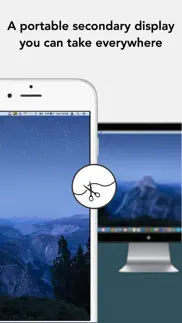





IDisplay 6.2 Apps Screenshots & Images
IDisplay iphone, ipad, apple watch and apple tv screenshot images, pictures.
| Language | English |
| Price | $14.99 |
| Adult Rating | 4+ years and older |
| Current Version | 6.2 |
| Play Store | com.shapeservices.idisplay |
| Compatibility | iOS 8.0 or later |
IDisplay (Versiyon 6.2) Install & Download
The application IDisplay was published in the category Productivity on 01 April 2010, Thursday and was developed by SHAPE GmbH [Developer ID: 285688937]. This program file size is 35.68 MB. This app has been rated by 103 users and has a rating of 1.9 out of 5. IDisplay - Productivity app posted on 19 June 2017, Monday current version is 6.2 and works well on iOS 8.0 and higher versions. Google Play ID: com.shapeservices.idisplay. Languages supported by the app:
EN FR DE IT JA KO RU ZH ES Download & Install Now!| App Name | Score | Comments | Price |
| WebCamera Reviews | 1.5 | 8 | $4.99 |
| Business Card Reader Pro Reviews | 3.3 | 143 | $6.99 |
| Business Card Reader Reviews | 4.1 | 9 | Free |
This app has been updated by Apple to display the Apple Watch app icon. MacOS High Sierra supported! Download the latest iDisplay Desktop for macOS or Windows from getidisplay.com Thank you for using iDisplay. We regularly update iDisplay to ensure you have a great experience using our app. Enjoying iDisplay? We would really appreciate a review. We read every comment and will consider your suggestions for future updates.
| App Name | Released |
| Gmail - Email by Google | 02 November 2011 |
| Google Slides | 26 August 2014 |
| ITranslate Translator | 11 February 2019 |
| Microsoft Authenticator | 30 May 2015 |
| Microsoft Excel | 27 March 2014 |
Find on this site the customer service details of IDisplay. Besides contact details, the page also offers a brief overview of the digital toy company.
| App Name | Released |
| Meeting Planner by timeanddate | 05 November 2010 |
| Scrivener | 20 July 2016 |
| Impcat | 05 February 2020 |
| BimmerLink for BMW and MINI | 06 April 2016 |
| HAMRS | 28 March 2021 |
Discover how specific cryptocurrencies work — and get a bit of each crypto to try out for yourself. Coinbase is the easiest place to buy and sell cryptocurrency. Sign up and get started today.
| App Name | Released |
| Google Maps | 12 December 2012 |
| Delta - Game Emulator | 17 April 2024 |
| Zelle | 12 September 2017 |
| PayPal - Send, Shop, Manage | 03 February 2019 |
| Threads, an Instagram app | 05 July 2023 |
Looking for comprehensive training in Google Analytics 4? We've compiled the top paid and free GA4 courses available in 2024.
| App Name | Released |
| HotSchedules | 30 October 2008 |
| Terraria | 28 August 2013 |
| Minecraft | 17 November 2011 |
| The Wonder Weeks | 30 May 2012 |
| AutoSleep Track Sleep on Watch | 19 December 2016 |
Each capsule is packed with pure, high-potency nootropic nutrients. No pointless additives. Just 100% natural brainpower. Third-party tested and validated by the Clean Label Project.
Adsterra is the most preferred ad network for those looking for an alternative to AdSense. Adsterra is the ideal choice for new sites with low daily traffic. In order to advertise on the site in Adsterra, like other ad networks, a certain traffic limit, domain age, etc. is required. There are no strict rules.
The easy, affordable way to create your professional portfolio website, store, blog & client galleries. No coding needed. Try free now.

IDisplay Comments & Reviews 2024
We transfer money over €4 billion every month. We enable individual and business accounts to save 4 million Euros on bank transfer fees. Want to send free money abroad or transfer money abroad for free? Free international money transfer!
Doesn’t work. Doesn’t work on High Sierra even though the description said it does. Went to check the website for an updated driver and the domain is gone. Wish I could figure out how to get a refund, wast of money.
Doesn’t work at all. Total waste of money!. It doesn’t work at all. I just have a gray screen saying “Connecting.” It never connects. I want my money back!
I shouldn’t buy that app in the first place.... Because it needs more improvement and I want my money back!
Deplorable App. It broke High Sierra. I spent 24 hours trying to get my laptop up again. Didn’t work after that either. I was never able to get the software to run adequately will provide dual monitor functionality.
Doesn’t work and no support. This looks like a great app and exactly what I was after, but I can’t get it to work. The iOS app constantly shows “Connecting...”, while at the same time the OSX portion shows it as connected (which it isn’t). The real problem is that there doesn’t seem to be any support from the developers. I’ve sent 4 emails to them so far, and there’s been no response; not even an acknowledgement. Time to see if I can get a refund, I suppose.
I need a refund. I just purchased this for $16 and it doesn’t work! I want my money back
Horrible connectivity. Waste of money. I feel ripped off. Doesn’t stay connected. Not worth $1 let alone $20
Não funciona. Doesn't Work. I have one iPad 3 , and doesn't work at all. Never connect. Does not connect using the cable, either the wi-fi. Waste of money. Eu tenho um iPad 3 e não funciona nem com reza braba. Nunca conecta. Não conecta usando o cabo, muito menos pelo wi-fi. É jogar dinheiro fora.
Additional monitor feature does not work. The additional monitor feature does not work. When I contacted their tech support I got no response.
Also unable to get it to work.. As with several other reviewers, I was unable to get iDisplay to work. I tried it on both an iPhone 6 Plus and an iPad2 connecting to a MacBook Pro laptop via local LAN WiFi, and could not get any combination to work.
Just keeps saying “connecting. It just keeps saying “connecting” but never does.. how do I get my refund? 😡
Got nowhere with this app. Says "connecting" and nothing happens. Tested with USB cable and over WiFi. Restarted the Mac and my iOS devices multiple times. Tried removing USB cable from the Mac and using WiFi per FAQ suggestion. Tried with Mac Mini and iPhone 7, iPad Mini 4. Doesn't work.
Wasted money - a scam that does not work. Never worked. Give your money to charity instead.
High Sierra support Needed. So I have used this app for a very long time. It has a little bit of lag but overall it is the best app out there. It just needs High Sierra Support.
Works fine...👍🏼. I have an iPad Air 2 and 2015 MacBook Pro, and it work just fine. It seems to work as intended. Great product!
This app does not work.. This app has not work once. I feel robbed. I demand a refund. Or some help.
DOES NOT WORK: SCAM !!!!. Does not work with iPad Pro and Windows 10 with both at the current versions. Needed to support a work crisis. Paid $15. Nothing. A complete zero. Sad that tools like this exist on the App Store. I want a refund.
Utter Waste of Time. This app does literally nothing. I havve no access to anything on my phone except the desktop.
Do not buy. App causes my display on my 2017 MacBook Pro to go wild with flashing colors. Only way to stop it is to uninstall. In addition, I can’t get it to connect to my iPad. All latest software. Equally bad, I wrote several tech support requests that are still unanswered. I’m removing and can’t recommend.
Will Not Connect To Win 10 PC. I use an iPad Pro 10.5, and a Windows 10 64 bit PC, and I’ve tried using the WiFi method, the icon on Windows shows yellow like it’s connected, but on the tablet it infinitely shows ‘Connecting,’ but never connects!
Only works as mirrored monitor. At first worked fine. On 2017 MacBook Pro with 12 inch iPad Pro I can only mirror I needed it to use strictly as an extended monitor. On Mac Pro desk top 2012 it has to be wired in but can be used as extended monitor. But It’s glitchy and sometimes unstable even on Mac Pro. Headache sometimes to use. I’m continuing to look for a better solution.
App not working. No available connections when using the same wifi or with the usb cable when trying to connect between Ipad Pro 3rd Generation running iOS 17 and Macbook Pro 14” M2 Max running MacOS Sonoma. Going to request a refund.
Doesn’t work with new versions of High Sierra. The app cannot function as a separate display because of changes in newer versions of High Sierra, and the company tech support is flat-out nonexistent. App Store refuses to give me a refund. Save your money for a product that works as advertised.
Love version 6. I use iDisplay on a daily basis now with my iPad. It's super convenient, lag free, and doesn't really impact my Macs CPU. Most of the time I use it with the lightning cable, but sometimes the WiFi features comes in handy, for example when I want to show something to my colleague, I just take my iPad with me. Highly recommended!!
Does not work anymore 2017. It used to work fine and customer service used to respond to queries. But now it does not connect and they refuse to respond to questions or offer help
Visual Flickering, Slow Main Display. It now works on high sierra, but there are a couple annoying issues (not unique to this product). The header of the safari window flickers. That is various rectangular shaped blocks (random in size & shape) turn dark gray, then back to light gray... Very irritating... Also, the frame rate on my normal monitor noticeably drops when iDisplay is active... I can state for a fact that these exact issues occurred with a competing product on the app store, so the issue is not unique to iDisplay. I can also attest that whatever the root issue is, I’m able to reproduce these issues on another model mac with another model iOS device, so it’s not a specific hardware issue...
Horrible app don’t waste your money. App worked for one day and it was glitchy even for that day. Then the app failed to connect to my laptop and it does not connect anymore. Poor quality testing.
Great App. Amazing application fulfills what it promises, it is worth every cent your purchase, highly recommended
Formerly A Good Program. For a while this app was good and allowed me to work on my iPad and use Lightroom as a touch interface - as of late, my iPad now just hangs on connecting even over USB. - DEVS!! Can you please update!!!
Easy to use but quality.... Using this on windows 10 over WiFi. Was very easy to setup. But the frame rate is extremely choppy probably less than 15-20 fps and I have a very strong wireless network at home. You advertise 60 FPS ... maybe only on usb? Which is only for Mac I guess. Duet display works overall a million times better, but sadly duet display conflicted with one of my drivers so I had to uninstall. Was hoping this app would be the answer
NOT great graphics tablet.. If you buy this app for using a sub-monitor, it’s not bad. If you expect performance like a cintiq, just buy cintiq.
Works Fine. With an app on the Mac and an app on the iPad the screen is extended with a USB-C to Lightning cable. A tiny lag is the only noticeable thing, but now I have two stellar displays using a 2017 MacBook Pro with an iPad Air 2.
Rip off! I want my money by back. Way to advertise you can extend screen on the iPhone, then just mirror it and call it done. That's some horse you know what. Contacting support didn't help, now I'll ask apple support to refund you please.
Horrible app. Very unresponsive no matter how you connect or setup this app. I would not recommend at all.
Total BS. N very worked. Ask for help customer support - no answer. Email - no answer. Do not buy it
FAIL !. Don’t buy this app for PC , it doesn’t work , it’s a waste of of money ,it won’t connect to PC even if on same network Horrible support , Pleas Apple take this app down
Bad app bad service. I just paid for this app accidentally minutes ago, the. I emailed them to ask for refund. But they still charge me if even though I deleted this app. How poor this company is!
No longer works with latest os on MacBook. Use to work great but now it doesn’t. Latest OS on MacBook does not work just shows connecting but never connects
Connecting, Connecting, Connecting, Connecting. Currently will not connect to my device - it spins in infinite while “Connecting” and never actually connects. I really could use this application, as it used to work decently and I hope this can be fixed.
Bought it when it first came out, barely used. When this app first came out I bought it right away and used it a little bit. It was vaguely useful for its intended purpose at the time, but its performance could have been better. Every few years I find myself needing its functionality again but it gets worse and worse. At any given time it might not support standard iPad resolutions, or the performance will be lousy, or it might not even connect at all. And most recently, it caused my iMac to get incredibly unstable just by being installed - the .kext was causing my window server to freeze and my kernel to gobble up all my memory even though the app wasn’t even running! And their tech support never even responds to messages. Avoid this piece of garbage at all costs.
Needs a Trial Version. I would not get a connection to form with Windows 10 on an ARM64 processor.
Doesn't work. Try Duet - it's excellent.. Can't get this app to work at all. I'm sure there's some trick but let's just say that the first time I opened Duet it just worked. Going back to that. I HIGHLY recommend Duet by the way. Fantastic app.
Doesn’t work. I downloaded this app thinking it would fix my problems and give me some extra real estate. On my Windows 10 computer it won’t connect even though it finds it on the Wi-Fi network. I just get this vicious cycle of the app trying to connect and then starting over. I have emailed support with no response. Wouldn’t recommend it to anyone.
Scrolling Problem = Zero Usability. When zoomed in, app scrolls left, right, and down—but not up. And, while pinching to zoom in, only zooms to the centre of the Mac screen, so impossible to get to any menus or close windows.
App doesn’t work with my iPad Pro and Mac Sierra OS. I just spent 15 dollars for nothing, the app says connecting but nothing is happening. I would like my money back ASAP. Note that the description is misleading!
Do not buy. This app will not connect as an extended monitor. I can only get it to connect in mirrored mode with my MacBook. Even at that, it has a lot of lag. I cannot recommend.
Not working on high Sierra and iOS 11. You can only see and move the white mouse cursor. No thing more.
Slow, dropped wired support. Move along, on PC as of early 2021 they have reduced functionality and high latency. They are ‘working on’ adding wired support back with no timeline.
This app does not work well, way too much lag, stay away, don't waste your money. I thought this would be the solution to working only with a laptop screen, giving me a boost in display real estate as well as productivity, silly me. My gut instinct told me to steer clear, and the shocking price twisted my insides into a knot. Despite this, my teeth gnashing, and flecks of foam forming at the corners of my mouth I pulled the trigger. After much evaluation I have to report that this APP does not have the ability to display anything except notepad and have a reasonable refresh/update/lag time. Try and move a browser or other application into the display and it never updates. Never. It should get zero stars. You have been warned.
Didn't worry. Put it on the same wifi and it wouldn't work. IPhone 5 just kept saying it was trying to connect.
Did you know that you can earn 25 USD from our site just by registering? Get $25 for free by joining Payoneer!
DON"T BUY THIS APP- WASTE OF MONEY. I bought this app, and it doesn't work. Couldnt get it working properly, when it did it had a solid 10 second lag, uninstalling the application was really difficult it messed with all my screen resolutions and my current multi monitor setup. I would highly recommend not wasting your time or you money with this application!
Stodgy. Installed on my MBP and while it worked (badly) over my wifi connection on my iphone, it made a mess of the display settings on my Mac. My MBP failed to drop external displays that had been disconnected and was altogether troublesome. I've ditched it and will wait until it has been sorted, if ever. It should also be far easier to uninstall - an AppleScript just looks plain dodgy. It's not a A$6 app.
IDisplay. Pretty basic app which doesn't do what it claims. It is a duplicate of your main display and renders the main display basically unresponsive. Save your money because one blames the other when you're trying to get a refund
Desktop software TERRIBLE (OS X), **Do Not Buy**. Whilst the app is effective and functions, the OSX software leaves a persistent VGA Display connected to the computer, even when the app is not in use on it. This restricts resources and messes with display behavior if you use a set-up that's remotely unusual (and even if you don't.) Worse, it's fouled up an old Intel machine, restricting what resolution I can use the display at without any external monitor connected. Terrible. Worse it changes some default values to the iPad screen aspect ratio. To their credit the uninstall script included in the Disk Image removes the offending behavior, but you need to keep it installed it to use this app. So on OSX, it's as good as useless. Will try on Win 7 machine and update if the desktop software is functional there. Again, the app works as advertised and is functional with expected low FPS, but when you use other monitors or turn it off the software interferes with display performance. If this appears to be addressed in an update I'll try it and re-write this review, until then: DO NOT BUY. There are other as-functional options out there.
So far, so good. Despite the other shocking reviews, I've actually had some really good experiences with this app. It's very responsive, works seamlessly with Lion and is a pleasure to use in general. For example, I can have iTunes running on my iPad and change songs there while still using all my mac's screen for work; or I can put Photoshop's many extra windows on my iPad, select layers etc with my fingers and have my image in full screen. Well designed and a joy to use.
WASTE OF MONEY. Cut out every 5 seconds on the off chances when it actually would connect. Tried contacting support and it took me to an error page.
Don’t Buy!. This does not work and there’s no support tried to contact iDisplay multiple times with no replay. Save your money and time, I repeat this doesn’t work.
Love it. As a gamer it's perfect for what I wanted to use it for and that was to load chat on a screen while I play on the other. Works fine on Win7 and my Nvidia 670gtx.
Useless. Put this one down to wasting $5.99. I am running OS X and it causes frequent crashes/freezes and when it is working the lag between the two devices makes it unusable. I use the app to monitor the status of various tasks when away from the Mac although it would be quicker to walk to the other end of the house to the Mac to check the status. Lastly the App description should clearly state that mirroring is not supported instead of just warning you to turn it off when installing, after all that is the main reason I bought it. All iTune Store applications should have a free trial since so many of them do not work as advertised.
Disappointed - almost useless. Tried it with Windows PC. On PC side, cannot change resolution, cannot set duplicate display mode. Doesn't work in lock screen. Very slow over Wifi and USB doesn't work. Tried it with a Windows tablet running Windows 10. Crashed during first run (blue screen of death). No more crashes thereafter but can't connect with iPad. Worst buy!
When will this be updated?. It’s been over a year now... I have had good success but now with new OS, things are buggy
Rip off. I should have read the reviews before I bought it. Would run on Windows 7 but was so sluggish and slow that it was unusable. I want my money back!!!
Not quite up to scratch.. Unlike some other claims made here, it will extend your display. What it won't do is allow any program or app dragged onto the extended display to function. It freezes - all you have is the image of whatever you drag across to it. It also slows your system down - even the boot up on a stable well set up Core i7 system was slowed dramatically after loading this app. I will try it on a Mac later and see air that functions better. Not happy at the moment.
Does NOT work!. Downloaded the iPhone app v1.0 and the desktop app v1.0 for OS X. Installed them and they both just run and do nothing. Vendors support page doesn't even have a working form for iDisplay Support. Really annoyed I wasted my money on this product that does not work at all.
version 1.3 is a vast improvement. I tried the previous version of iDisplay, and like most people, found its performance to be woeful. I decided to give it a go again - my needs aren't particularly draining - i mainly want to display iTunes on iPad and leave the rest of my main screen for the stuff that I'm actually working on. With the previous version - everything was painful - especially mouse performance. With 1.3, the performance has improved to the point that I can see that iDisplay can be a valuable tool. Good work guys!
Miss. Do not purchase I completely regret it, constant crashes, not fast enough for heavy work loades.
NOT working NO support. Ipad does not connect to PC. Can not contact the developer, no support. It‘s a rip-off!
Used to work earlier. Dud app, go elsewhere
Bad experience, don't buy. Tried to use this with my MBPro with macOS. The app somehow messed my resolution even of the login screen, displayed before you even enter your password to unlock encrypted drive. Then I plugged my iOS device via cable - scaled resolution dropped. I tried to go to system preferences to change it back - no luck. Display preferences unavailable. Uh-oh. Tried another restart, display preferences unavailable once you plug the mobile device in. I removed this thing right away and can only be stressed out about any possible cr*p left behind. Hope I'll get my money back.
Not working, crashed my desktop.. Latest everything on Macbook Pro & iPad pro. Will not connect either via USB or Wifi and in fact crashed the Macbook.
0 stars.. Single worst app I have ever paid for.
Was good. Was a great app until the recent update, now the resolution on my iPad mini is wrong, I nearly need a magnifying glass to use it now and there doesn't seem to be any options to adjust it
Too good to be true!. The one time I bought an App without reading the reviews! Works but is sluggish and touch screen support is definitely not working. Not Recommended.
Works like a charm. I have been looking for a way to re purpose my old iPad 1 and found this app, I was hesitant to get it after reading some of the reviews but as it is the only one of its kind that supports iOS 5.1 I decided to take the chance. It works perfectly exactly as advertised. Slightly laggy but that is simply because of the speed of my wireless router. I use a 2009 iMac 27 inch and 2009 MacBook Pro, now both have a useful second second screen when required. Good work guys keep it up!
Very buggy. I like the idea of this app, and it worked reasonably well - lag was not too long, yet enough to be annoying. As far as having some extra screen space for looking at, stashing Skype windows etc it was okay. I used this with my MacBook Pro running Snow Leopard. The biggest problem was the issue the server software caused on my laptop display once I disconnected. I couldn't get rid of the monitor profile (it acted as if the display was still active), so any windows I had on the iPad screen remained there once I disconnected, meaning it was difficult to get them back. I could still move my mouse pointer to the display, even though both the app and the iDisplay server software were both turned off. It took an uninstall of the server software and a reboot to fix it, which is not good enough. Hopefully the developers will iron these problems out so that they can be competitive with other similar apps. Overall, a good concept, but not yet well-enough implemented to make it worth the price tag.
Slow,blurry and unstable. Disconnect randomly between 5-10 minutes Ina XP system
Stuffed up my screen settings.. * Crash, crash then crash, worked a bit then goto * It also stuffed up my main display settings when I wanted to return to 'mirror' setting. Very annoying, especially for the price that is being charged. If I wanted a headache, I could just bang my head against a wall, it would be cheaper for the same effect.
Very inconvenient. I was really excited about this app. I am using an intel core 2 duo MacBook pro, and downloading iDisplay to run the iPad as external monitor completely screwed up my native screen setting every time I restarted the computer. I found this problem in a thread but went ahead and bought the app anyway. It's not often I don't recommend an app....but it's actually unusable for me! I'm not willing to compromise at a cost of a frustrating battle with a stretched out screen every time I turn on my computer. Until they find an update to fix this problem, I'd keep my money on my credit card.
Needs an update ASAP. works for about 5 seconds then crashes
Not connecting. Just keeps on showing "connecting" and nothing happens. Tried both USB and wifi. (MacBook air 2014+iPad pro 10.5)
Wasted my money on this. In the main product description it says you can mirror your screen. So I bought the product based on this information. Turns out that hidden within the read more text it says mirroring is only possible on macs not windows. Either I should of read all the text before purchasing or the developer should make this clear whenever a feature is mentioned. I vote the latter as the customer is always right.
Highly recommend it. Well worth it. Use it on both iPad 2 and iPhone 5c. Works very well with apps like Final Cut Pro and Logic Pro.
Has potential, but too slow. Being able to use my Mac OS apps on my iPad would be quite convenient, however, the lag is unbearable even when the two are side-by-side. If you want to interact with whatever you drag across to your iPad, you would have to be very patient! It's not worth the price with the current low level of responsiveness but I'm sure it will be more practical with future updates.
Had enough :(. I have had this app for several years and have always had problems with it. No amount of updates seem to make it better. Firstly there is always trouble getting the app to connect to my Mac book over wireless. If I persist long enough it will connect, but then quite often it drops out and will not reconnect. Secondly I have an iPad Air, but the app thinks it connected to an iPhone, therefore the display resolution is tiny and there seems no way of fixing this in the settings. I have emailed the support site using the troubleshooting feature of the app but received no response. Time to move on to another app.
Doesn't Work. Yep. Also forgot to read the reviews. Purchased after reading about it on the Australian. completely useless. doesn't work.
Save your money. For $5.99 this is a joke The iPad is side by side my iMac and the lag is unbearable It is quicker to load the web page on your iPad than wait for the image to render off the Mac Do something better and give your $6 to charity
Average Quality. Poor quality and very laggy over WiFi ... Screen resolution is not handled well at all. Not worth the dollars spent. :(
Note to self....read reviews BEFORE buying apps in future!. Bought this app without reading the reviews and learnt my lesson. This app works for me and hasn't messed with my main display as others have reported however the s-l-o-w response makes the app next to useless.
Doesn't work.. Mac app crashed my system with a kernel panic while installing, then screwed up my display settings and was a pain to remove.
Didn't work. Tried it with iPhone and iPad. Didn't work. Wound up hanging and freezing and then had to reinstall browsers. Which took ages
Neat, easy to use, needs a little improvement. I actually like this application. very easy to use. I guess you can find similar kind of application that as fast as this application and as easy. Cost wise it is better price than the other competition. Performance wise pretty good. I have got Mac Book pro and an external monitor. I needed another monitor to run my debugging panels and literally this app save me about $300 bucks. I know because it is on WIFI the transferring the windows from your mac to the iPad (It is the third monitor) is a bit jerky but in my case I dont care. The data refreshes pretty quick. I read my documentations on the third monitor (Which is my iPad). I have iPad 1 and all good. I gave this application 4 out of 5 just because first they could have a trial version, then the resolutions in the ipad is not as good as I expected which still fine with me for the documents and debugging panels. Overall, If you want to run something static that doesnt need too many refreshes like a PDF or even a tutorial or as a test station I think this is the app for you however if you want to watch move or render heavy objects then think about buying an external monitor. Thanks guys again for this app :) looking forward for the updates. Cheers
I paid $20+ for this app and it doesn’t work.. I can see my iPad in the MacBook settings but the iPad won’t connect to the MacBook, either by hard connection, or by wifi. There either needs to be a free trial, or a hard guarantee that the app will work for such a steep price. I would like a refund.
Help. I have loaded this software on my macbook pro and desktop g5, it crashes on both machines which requires a restart of my finder.
Won't install…. Installed iOS app on iPad Pro with out a problem. However when heading to the website to install the Mac OS helper app, it downloads ok but running the installer takes a considerable amount of time, then throws up a "installation failed" error. Contact the developer. So it goes… 8-)
Let's Clarify. OK, The app definitely DOES work. I just retracted a hasty bad review. Ist - download the support software for your host computer at the dev's home site, install and reboot (yep). 2nd - open System Prefs / Universal Access on your host computer and check the "Allow assistive devices" box - you're done. Just consider the app functions as a second monitor NOT a substitute for your host monitor. In mirrored mode it will set the dimensions/ratio of your iPad / iPhone on your host. If you wish to watch movies in a browser you'll be disappointed - Otherwise, I was just running Garageband on my iPhone4 with a recent iMac with current mac OS. However, the app's full potential may exist with an iPad as a 'extended monitor'. (note: I wrote this review because I just slammed them without proper understanding of the app - I got what I paid for).
Super useful and stable. Well worth the money. Doing exactly what I want. Wirelessly connect to iPad as another monitor. You did a great job, thanks. Don't understand why other people gave u bad reviews. Maybe they are not technical enough to get this running properly.
Buggy, unreliable, waste of time. This software does not work as described. It is slow, clunky and unresponsive.
Blue screen occurred. Can you please fix all bugs before releasing the app. Everytime when I launch iDisplay Desktop on my laptop, it gives me just a blue screen error, which makes this app become useless on my iPad.
Constantly crashing and won't connect. This worked great for ten minutes then wouldn't connect and the app kept crashing and closing. I reinstalled both the desktop and iPad app and it all worked again for another 10 mins before crashing again. Waste of money Imho!
Excellent app with osx. Brought this app a bit hesitate due to others knocking it. However I downloaded the latest os x software from the developer web site everything connected up great no issues at all. Now not that it brothers me but the refresh rate on the iPad is set at 10hz so it's not smooth like your monitor but as I only use the iPad screen to hold msn and iTunes it's of no concern to me.
Imagine you at your best. All the time. Picture yourself at your sharpest and most productive. Your most alert and focused. Your most lucid, creative and confident. At work. At play. In every area of your life. Add Mind Lab Pro® v4.0 to your daily routine and uncap your true potential. Buy Now!
Pure junk!. How many times do we have to uninstall and reinstall this? Seriously. And we're lucky if things connect at the rate of once in every ten times. I got tired of wasting time and getting frustrated. Will be removing this app permanently from my iPad.
Don’t waste your money, not supported anymore. The first thing it says in the description is that it is updated regularly…what a joke. Last updated over three years ago.
bad. do not buy - worked once an then nothing, waste of money BIGTIME!
Good but.... Pretty cool app but ver 1.1 seems to be pretty slow and choppy. Get that worked out and it could be awesome!!
Do not buy this. Great idea, but I never actually got to the point of trying it out. It creates a second monitor that is always there, and unfortunately my computer decided to put the login screen on that monitor. However, until you've configured the iPad, there is actually no second monitor. I had to use VNC to connect to my computer just to see the login screen and then display settings, and no matter how I configured them, I could find no way to restart the computer and have it think it had only the one monitor. Eventually I was able to uninstall the desktop application. I would avoid this app. I am an experienced Mac user, I have previously worked as a software developer, and I am pretty sure this wasn't pilot error.
Terrible. Mouse doesn't move well. Display is awful, not adapted. The commands work 1 time out of 10. Stay away!
Terrible. First time I ever requested a refund. Extremely temperamental. Worked OK for a friend but would not work on mine at all (either black screen or pixels). Get airdisplay instead.
Great product!. Love love love this app! Extremely useful for having 2 displays while travelling! I can't live without it!
Ça ne fonctionne pas avec le iPad Pro. Ça ne fonctionne pas avec le iPad Pro
waste of money. sluggish, slow, useless… After spending two hours trying to find the best settings for this useless app, I had to accept that I got ripped… Should have read the reviews… My fault
A good app if you understand its limitations. I'm used to using 2 screens with my laptop. I travel a fair bit and previously often didn't have a 2nd screen when traveling. Now I just use iDisplay on my iPad as my 2nd screen. I have an LG laptop with Win7. I have to switch back to basic win7 color mode. I only use the iPad screen for fairly static images but it works well to give me a fair bit more screen space than i would get with just my laptop. I put Skype, or a calculator, or an email on the iPad screen that I want to refer to and I can still use my primary screen while referring to the 2nd screen. The resolution of the iPad screen is whatever the size of the iPad is so yes the windows moved from my main screen which has higher resolution do shrink slightly but as I only use it for static type things that I refer to I'm good with that. If you understand the limits of the app and work within them it is a great deal to get access to a 2nd monitor.
Obsolete. Don't waste your money now that Duet is available and its initial bugs have been worked out. Duet makes all WiFi based external monitor apps obsolete. Duet uses the standard lightning cable as the external display connection between your Mac and iPad. I used or rather have had Air Display and then Air Display 2 , iDisplay and other WiFi based external display apps for years. Air Display 2 is the best WiFi based iPad external monitor app, but even it was such a hassle with such poor performance and limited usability that I pretty much stopped using it. I have the latest AirPort Extreme AC router, an iPad Air 2 and MacBook retina all with AC wireless but even with the latest fastest WiFi, the limitations of a WiFi connection were always obvious. Forget using WiFi based external display apps on the go... They don't work at all with most public WiFi for security reasons, and even amateur public WiFi where Air Display could work, the connection and WiFi display performance were so port as to be an exercise in self torture. I always wished a wired solution would exist, and now it does. Some former Apple engineers figured out how to use the standard lightning cable as the external display connection. Their app Duet is the first iPad as external display app that "just works" anywhere, and performs almost as well as a dedicated external monitor. Until other developers come up with equal or better apps that also use a lightning cable, Duet is the only external monitor app worth using.
Works on Lion 10.7.2 (despite the Nvidia driver bug). I downloaded this app because AirDisplay stopped working on my system after an upgrade to Lion. Apple has a bug fix in the works for the Nvidia GeForce driver, but I need my external display. For those having trouble with lag - remember to turn off Bluetooth, and check your WiFi connection - the better your router setup, the faster a WiFi-based display will work. For those who are confused about screen resolution - the iPad works the same as any external monitor, using its native resolution (1024 x 768). If you want the resolution on your primary monitor to match the iPad, you can adjust it in System Preferences > Displays (but I don't know why you'd want to).
Does not work.. Cannot connect MacBook with iPad. No answer from Assistance,I'm getting rid of it!
Doesn’t work. Additional display mode doesn’t work. All you get is a black screen.
Junk, don't waste your time.. Throws your icons all over the place, moves all your windows to the iPad. Mouse pointer moves so slow on the iPad it is useless for everything except a Skype window (keyboard only). This app needs a major update.
My first review.. Not a good app. Screwed up my laptop as well. Waste of five bucks. I'm gonna go take a rape shower now.
Doesnt work for Windows 8.1. Doesnt work on my ipad 2 for windows 8.1. Look online theres many other people that complain about it not working.
Doesn't play video and messed up displays.. Doesn't play video and messed up displays. To get rid of the phantom "VGA" display you need to uninstall using their uninstall program. I wouldn't recommend. $5.00 down the drain.
Doesn't deserve 1 star. This is the worst app I have ever downloaded in my whole life! It doesn't do anything like what is described. I would like my money back.
Was a great app at onetime. This app was up until the last update a very good app... But since the latest update, it's very slow and laggy, I don't know what they have done to it, but it's about the worse thing I've ever used now.
App does not work. I ran the installer on my computer and I got a blue screen of death.
Very cool. For a $5 app this is unreal just saved me buying a mini USB touchscreen monitor for $200. Works well for my needs.
Problems. Maybe I'm missing something but the screen resolution is smaller than on the monitor so when you drag something across, it shrinks. This is not what they show in the screen shot. It seems to have messed up the hot corners on my Mac, even when iDisplay is off.
Brilliant. I can use the Mac Calculator on my iPad and tap the buttons to use it. I can also pinch Mac Pages on my iPad to make it larger. Great stuff!
good idea - needs work. I like the idea of this product. The ability to have a little touch screen adding some real estate to my display arrangement sounds like a good idea, but the product is really in Beta right now. The issues I have are: -the auto search doesn't find my computer. I have to type in IP and PORT information -it crashes constantly. Any configuring I do seems to crash the iPhone app -the Help menu takes you to the site, but if I try to send a support request, it takes me to "dead" page -I want to use this with an illustration program and it would be great to be able to bump the resolution down to make the pallet icons tap-able I'll give it 3 stars for now - and I look forward to future upgrades to help stabilize it.
Seriously..... Seriously, are all the good reviews from employees of Shape? Reason I'm asking is because this application is horrible! The LAG is so bad, it makes it unusable. I feel like I'm trying to control the Mars Rover; make a slight movement with the mouse, and then wait for the movement to show up on the display. SAVE YOUR MONEY, DON'T BUY THIS!!!
Very handy- works well. I installed on Win 7 laptop of average capability. Installation of IDisplay was straight forward. iDisplay causes a bit of a slow down ,when running, but nothing major. App works fine- and very handy. I wouldn't run it all the time, as an external monitor, but as a short term solution, or as a wireless "remote" it works great.
Really useful app. Before the update, I really hesitated on purchasing the app, but now with the 1.3 update, I like the app, and it's buttery smooth (sure not 30 fps, but quite smooth considering working over WiFi), and keeps your Aero Theme on Windows 7. Now, I can keep my e-mail on one screen, and the browser on another...many ways to use iDisplay in very useful ways Get this app fast! :)
Keeps disconnecting. Lowered my productivity by over 44% from how often it disconnected and refused to reconnect.
It's a crash. Thank you idisplay you are an amazing program. If you want to crash your hard drive. Idisplay not only gets the job done but it makes if smooth and efficient. Now if you would like to know how to do this I will let you guys in on my closely guarded secret. It takes only 9 steps 1. Buy the app on your idevice 2. Install it on your computer (that's not the problem) 3. Run it for the first time 4. Now here comes the fun 5. Go into the setting of the app and enter your administrator password 6. Set the app so that you could enable multiple devices to connect at once. 7. Then it will tell you once again to enter your administrator password 8. Then you must reboot your computer to have the changes take effect 9. Congratulations your computer won't reboot your hard drive is now crashed
Much improved!. I purchased this application when it first came out. At the time, I played with it a bit and found it to be too slow and crash-prone and so it just sat unused for a long time. The previous version of the Mac client was a lot more stable, but still a bit jerky in terms of responsiveness. The latest version of the client is now *much* more responsive on my iPhone 3GS over 802.11n wifi. No longer do I have to scroll or move windows in a move-wait-move-wait fashion. It's not *instant* response 30 fps, but it's definitely good for what it's doing. The latest Mac client now automatically detects when the app connects/disconnects, getting rid of the constant phantom display that previous reviewers have griped about. For my personal setup, this is actually less convenient for me, so the only remaining improvement I would recommend is providing an option to have the phantom display (that's viewable in a window, anyways) remain when the device disconnects. While it's taken some time, kudos to SHAPE Services for listening to their customers and taking the feedback into consideration. In short, this is now a quite useful and functional utility, if there was an award for Most Improved App, I'd give it to iDisplay hands down!
Trash. I bought this app for $27 that I strongly regret and know can not get a refund their is so much lag and about 3-4seconds delay regardless if you have good internet it's still going on lag
BLAH. It is a good concept... tried it on my iphone and it just would quit the app over and over again. Even after a restart. WORST THING: It set my screen to having a second display all the time. No matter what I do, this imaginary screen is there and applications open in it, so getting them back onto my laptop screen is a pain. Even uninstalling didn't work. Please help me, gah!
The desktop app is not a very Mac like app. The desktop app is not very a Mac like app. It forces OSX to change the display resolution and does not change it back to the proper resolution when app is shutdown. Also, since many other apps rely on the display/GPU it affects them too. On the plus side, I now have a use for my old XP box that I don't mind setting to a lower resolution. The bottom line is save your money and spend it on iPad productivity apps instead of trying to extend your Mac desktop.
Tout à fait génial!. Fonctionne à merveille, nul besoin d'acheter un deuxième écran. :))))
Laggy, DONT BUY. Bad app, very laggy, crashes constantly, almost no control in app, and the lack of control makes it more then pointless, but a waste of 5$ Dont wast your money like I did.
Worst app I ever experienced. It's not compatible with Mac OS at all no matter what devices you're using. Update: it's up to date.
Perfect for my needs. [Edit: Found the awkward way to switch to low resolution as a way to solve the tiny font problem. Suggestion to developers - add the word ‘scale’ to the description the work around on your page. ‘Scale’ is the word used in MacOS to change the size of text in a display and is likely to be searched for by someone with this problem - only given 4 stars instead of 5 as promised because the ‘low res’ solution produces fuzzy text; hard to read for extended periods of time and still mostly only good as a clipboard display] [Original title: ‘Good, but not perfect’] After using Duet and being frustrated by not being able to use my entire iPad Pro’s screen, I decided to try iDisplay. Success - I can use my iPad’s entire display, but I can’t scale the display so all text is super-small on my iPad. This makes iDisplay handy to use as a clipboard where I can park my calendar, but not very useful as a second monitor. Add scaling and I’ll bump my review up to five stars.
BS THERE IS NO USB OPTION. 15$ down the drain...they advertise USB connection while there is only wifi...THATS COMPLETE BS
Destroyed my PC!!. The PC version destroyed my windows system, and can not boot up again when I uninstall the idisplay.
I like this.. Nice application. But I feel wifi connection is a little bit slow. can customers have more options to connect iPad and Mac? Such us,wire and Bluetooth. And it does not work well when I put iTunes into iPad screen and watch movies.
Not exactly. It's not really a live screen... it takes a few seconds before any movement is seen... it's like 8 frames per minute. If you made this live, like having another real screen to extend your desktop (like when you attach a real monitor) I wouldn't ask for my money back...
Impressive. For the price this app really does what it sets out to do. I was watching live streaming video from the internet on my 2nd gen ipod touch as an extension of my desktop the other day with only slight loss of frame rate. I can't wait to try this out on the ipad2 that i intend to purchase this summer!
Doesn't work. Can't select or use single click or double click as stated on the iPad. Double click brings up menu on main monitor (macbook with 10.8) instead of the iPad.
Crash happy with a backwards interface. Routinely crashes hard enough to log me out of my Macbook. Support does not respond to emails. Touch screen manipulates the Macbook, not the applications run on the iPad screen. Shows promise. Cannot recommend.
It’s not working with MacOs High Sierra 10.13.. I’m very disappointed after paying 20 dollars. I wish I could try it before. I can’t connect to my MacOs High Sierra 10.13 laptop. I tried everything, my Ipad finds the laptop but it can’t connect to it. I sent a problem report to Shape, but no response yet. I hope I can get my money back.
Was unable to use. Would not refund my purchase. DO NOT BUY!!!!. Tried this app for a day. It quite clearly did not work as advertised to stream video to my devices. No refunds - HUGE SCAM. Apple really needs to do more when apps like this are on the market. I think I deserve a full refund (it was $9.99 when I purchased)...
Great app. This a great app. I use it as a portable extra display. May sometime lag a bit but in 99% of the times it works flawlessly. To avoid the problem described by another reviewer, just adjust your settings properly. I highly recommend iDisplay.
Can't get it to run properly. It keeps crashing! not worth $4.99 right now!
Adsterra is the most preferred ad network for those looking for an alternative to AdSense. Adsterra is the ideal choice for new sites with low daily traffic. In order to advertise on the site in Adsterra, like other ad networks, a certain traffic limit, domain age, etc. is required. There are no strict rules. Sign up!
Beware the uninstall as well.... I purchased this app after reading some mixed reviews and while I wasn't expecting lightning fast response time I thought it would be cool to use as a side mini-monitor for the laptop. After playing with it a while I was unimpressed, huge lag times and the windows tend to float a bit after positioning them, so I decided to chalk up the $5 and just uninstall it. Easy on the iPad, not so much on the MBPro. I had to dig out the install disk as my new MBPro with Snow Leopard didn't have Rosetta installed, didn't need it, so after having to install Rosetta I was able to get rid of the laptop/desktop component. I just didn't like having my Mac think there was ALWAYS a second monitor attached, even when the laptop/desktop version of iDisplay wasn't running. I don't know if it could have caused problems with connecting to a projector or what, but I think it's pretty poor that even with the app shut down it's still hanging in there at the system level. Good idea but needs a lot of work and MUCH more warning about how deep the hooks are into the system!
Do not buy this application, unless you want to mess with your system!. This application iDisplay is a piece of poorly coded software and only deserves the trash bin. The technical problem it creates in your computer is delicate: once it is installed, It makes other important photo and video applications believe there are 2 video cards installed in your system, and when you deal with complex imaging or video apps, you may suffer computer crashes because these applications "get confused" about what video card to pick for the renderings, affecting the performance of your system. If you are a professional like myself, this is ABSOLUTELY UNACCEPTABLE!! Additional Proof of this, comes from the fact that many users have already reported, that the system believes the iPad is always connected and is acting as a second monitor, long after the iPad has been disconnected. You always have a ghost monitor. After dealing with a freaked out computer, I was just lucky to update one of my applications, and the installer warned me of the issue with 2 video cards detected, and alerting me that the second, and poor video card (the disconnected, ghost iPad), will harm my performance. My only choice was to completely erase this application. At least their uninstaller script works ok!. Beware... Jorge
Eternally optimistic, perpetually disappointed. I thought I would give it a chance after reading the reviews. Eternal optimist. I knew it would be slow, but its VERY slow. I'm not sure what it would be useful for. Its not fast enough to do any work on. Cant use to watch videos at the office. But what really rubbed me the wrong way was that it konked my display settings every time the computer was restarted. I had thought I would leave it installed to wow people on occasion, but every restart would default to the lowest resolution and screw up the layout of the icons on my desktop. Annoying the first time, infuriating the next 5. The result is, i paid $4.99 for the privilege of having to reorganize and clean my desktop. I'm happy with the desktop, not happy with the price of what I deem fairly unusable software. I hope this improves...I would be willing to try it again later...
Pretty amazing!. If you want to use your iOS device as a secondary display for your Mac or PC, this does the job perfectly. I'm using Windows 7 and a 1st Gen iPad running iOS 5.1.1 with no lag or choppiness whatsoever. Setup is a breeze and it works great. My only complaints are that you can't use multiple devices as monitors for Windows (only one device at a time can connect) and also that it can't be used as a primary monitor, which was my original intention. Air Display can supposedly do this, but I wouldn't know because it doesn't support iOS 5.1.1. This app works wonderfully and it costs half the price-- well worth it!!
Works. There are at least 2 choices for an iPad as a 2nd monitor. I bought "Air Display" a couple weeks ago, the challenge is that the iPad has such high resolution, the font is too small to be readable, at least for my old eyes. Today i found this product "iDisplay" which has implemented gesture zoom, so now when I want to read something, I can easily zoom to the text of interest. -But Activity Monitor reports the process is using 20% CPU. After all my apps are open the drag is perceptible. Both products suffer the same downsides of lag, wifi requirement, & small iPad screen, the install and implementation are much the same, but having zoom makes iDisplay my product of choice.
10 for free I love appforda. Very good❤️😍🤗✋🏻😝
NOT A GOOD USER EXPERIENCE!. After downloading literally hundreds of paid apps this one is the first that irritated me enough to actually write a review, and since it doesn't have many reviews I figured I would give a warning to those considering buying this. I will say that I didn't have any technical trouble installing or launching this app (on my computer or on my iPad). My iPad instantly found my Macbook. The problem is that once set up anything done on the iPad is unbelievable slow. I was not doing anything graphics intensive either. When trying to do some simple word processing or just surf the web it is so slow that it has virtually no utility. It serves to be more of an annoyance than anything. Unless there is some major fix this app is worthless. I would like a refund. I will gladly delete this app for a refund. Otherwise I think I will write a few online reviews of this as well.
A Total, Destructive Disaster. This app rendered my brand new MacBook Air absolutely unusable! It can no longer see the MBA and since it went down with mirroring turned off, I cannot see menu bar and dock on the computer, so I cannot fix the problem. If/when I ever get control of my computer back, my very first action will be to dump iDisplay, first from the MBA, then from my iPad. This software is like the destructive Suxtest worm someone planted in Iran's nuclear program! Only I was just trying to present a slideshow, not develop a weapon of mass destruction. Do not buy this program. If it is already on your device, delete it right away. Warn everyone you know. I've e-mailed a warning to all 1,300 people in my address book and advised them to forward my warning to everyone in their address books. This has already cost me a full day of access to my computer.
Amazing tool for graphic design students and professionals. Though it's obvious by the app name, this turns your iPad (or iPhone, which I imagine is less impressive) into a lightweight mobile display. This is extremely useful for me as a design student, as I'm always looking for ways to free up screen real estate. It's also great for mirroring, that way when I'm working in office with a client, we don't have to hover over the same laptop, I can sit on one side of the desk and do work while my client can view what I'm doing in real time. Although I agree with some other reviewers about the screen refresh rate being sort of laggy, it doesn't hinder my use of the app. I'm not expecting to watch video on the device (yet). Overall, this is the best app I've ever purchased. It maximizes the potential of the iPad, turning it I to an indispensable design tool as well as the amazing reference device it already is.
A great idea that needs improvement. There are problems with this app, some can probably be solved, and I'm not sure about some others. One problem is speed, which I imagine is a function of WIFI bandwidth. If everything else was great, I could probably tolerate the lag. But, because there's always going to be a bit of delay, there are just some things you can and cannot use this app for practically speaking. Another problem is the desktop/laptop app install. It is quite awkward that you have to ALWAYS have this virtual secondary display attached to your computer. It makes me really nervous in terms of Expose, Spaces, plugging into a projector, etc. And it seems to effect the speed of Expose, too. It would be nice if you could toggle it on/off via the iDisplay desktop app. Another problem with iDisplay always existing on your computer is that anybody on the same wifi as you could issue connection attempts that you'd have to dismiss. It would be quite annoying, and it makes me nervous about security. I think with some tweaks this could become a 4 star app. I really hope I get upgrades for free after dropping $5 on this.
This is great!. It seems like a lot of the negative reviews are coming from Windows 8 users. Maybe it's another Windows problem? I use an iPhone 5 with my MacBook Pro, and I think it only crashed once when I was trying to disconnect/reconnect much too fast. The app is solid and works very well. Sometimes it lags a bit, but it has always been a router issue for me when that happens. The devs have already improved it a lot. I'm excited to be able to finally be able to play sound through my device soon. This is a very good tool.
it will make win7 bluescreen.. i try 3times and of course blue all they are
Ok but needs work. First of all, when I click on "report a problem" under help from within the application itself on my mba, it brought up a page in chrome with nowhere to report the problem. Same with safari. Besides the issues reported in the other reviews. I tried to do instant message on the extended window from my 2nd gen touch. After bringing up the keyboard and typed a line, I realized there's no way to hit enter on the virtual keyboard provided by the iPhone os. There's a "done" button but that dismisses the keyboard. Response on a 2nd gen touch is kinda slow. Hopefully ipad should respond better.
App is not working. I want a refund. App keeps saying CONNECTING ... AND IT JUST WONT CONNECT
Don. This type of program typically requires you to have your laptop and iPad on the same WiFi network which makes them useless where no WiFi is available, so I took another reviewer's statement that this would work on USB as a great sign, and for $4.99 I thought it was worth the risk. Save your $4.99. It did allow me to use my iPad briefly as a second screen but once I tried to duplicate instead of extend my screen it serial, looped crashes on my Win 7 laptop. So if you want to do a PowerPoint on your laptop and think this would be a good way to share it with 4-5 people without a projector, stop thinking that. But if you want to use it as two screens that have different content on them, or if you are satisfied with WiFi-only connections, you could get use from this software.
Great idea...needs work. I'm glad to see that someone has developed a tool to use the iPad/iPhone as a secondary display. Hopefully this project gets a lot of updating though. I was able to set up the system just fine on my MacBook Pro 10.6.3 and the iPad. Set up was a breeze really. The issue I'm having is the excessively slow response time on the secondary display. The work on my main screen is not hindered, but if I try to move anything over to the iDisplay window, it takes FOREVER for it to register and show on the screen. Far too long to make it really usable at this point. I'm hoping to see many more updates to get this moving. At this point, I wish I hadn't spent that $5 though.
Buyer beward. I loved the reviews and innocently downloaded (and paid) for version 1.4, the latest and bug free application. It would connect briefly to my Mac and disappear. I couldn't open the desk top icon and the status icon only gives minimal information. I contacted tech support three times and got the same automated reply back--tell us what the error says in the desktop icon. Which I had explained didn't open. One suggested I download the latest version--I downloaded it a second time and now that the yellow icon opens it shows that although I supposedly paid for and dowloaded 1.4 I have 1.3. Although I downloaded the ipad version, theidisplay preferences reverts to iphone. I am connected to a SBS server and idisplay is trying to grab my server i.p address to connect--a very bad thing my sbs administrator tells me. I did the itunes problem thing saying help, I would like my money refunded and of course I got the reply "this is a technical service problem contact--well, anyone disgruntled with an app knows the response and of course you can't file another problem--so it's on to apple support--and all of this is costing more than the $4.95 for an app that promises alot but doesn't deliver and has a technical support staff that doesn't move beyond standard responses.
Always connecting. Always connecting on my iPad Pro (iOS 11.4) between MacBook Pro(11.4)
Cannot turn off iDisplay. The app will work, and either mirror or use your iPad as a second monitor. Unfortunately, the connection is prohibitively slow. Worse is that you cannot turn off the second monitor in OSX. When I tried to open up pictures in my cameras software to convert my RAW images, they would not open on the main screen. Since I was not using the iPad at the time, no image opened at all, as it was opening on the missing second monitor. Without the ability to turn this off, I had to delete it. You HAVE to delete it with the uninstall file that comes with the install, or the settings will remain. Also have to make sure you reboot after. Could have been good, but without being able to shut off, it is a huge waste of time and money.
Results in blue screen be careful. I installed it twice. It worked one time after installing it BUT any time after that when I try to connect my iPad2 to my Win7 computer I get a blue screen and the PC restarts itself. The 1st time it worked it lagged really bad and it was because the blue tooth on the iPad was not disabled. The second time I installed it to see if a reinstallation would fix the blue screen problem and it worked again ONE TIME and with the blue tooth disabled it was pretty cool. I did not test video or anything like that, but you could definitely have a 2nd document or IM open in the second screen. Anyway, when I tried to use it again this morning I got the blue screen again and PC restarted cause an 'error' occured. So yeah I am a bit upset about spending money on something that I can not use. :-( And I am not gonna keep trying since it can result in my computer crashing and who would want that. Thank god it did not cost more.
Misrepresentation! I demand a refund!!. It is deceitful to show the number pad on the iPod display. The software is installed with mirroring turned on and it is nearly impossible to disable mirroring for the main screen to be in any useful. After you turn off mirroring the real horror begins when you discover that the touch interface on the iPod is useless for controlling anything except cursor position ONLY when the curser is first dragged to the iPod screen, which, because it's so small is almost impossible to locate. Even more disappointing is that it is equally pitiful running on the iPad. Ill-conceived and insulting. Should have made it free for a while to confirm it's unpopularity instead of trying to steal $5.00 from as many pigeons as you can until word gets out. Shame on you! Developer scum like you deserve a special place in h#ll.
Does not work.. This app does not connect. Don’t waste your money.
Oh Yea!!!. The best of the best !
Much Better. This app has came a very long way since its earlier versions. Bought the app a year and a half ago and found it unusable due to performance and stability issues. Pretty much had it shelved w/o using it at all. Tried the app again a few months ago after upgrading to one of it's more recent updates and found a huge difference from how it used to perform. It is actually a very usable app now and serves the purpose of a 2nd monitor very well. Video source from my laptop although still a little laggy will even play OK on the iPad now. Would suggest users that bought the app a while back to install the latest update and try it out again.
Works well for me. Using with XP. I was reluctant to purchase this app after reading the reviews, but so far I have had no problems with it. Initially, it wouldn't connect to my desktop program, but after entering the address and port# as per the FAQ, it connected immediately. Perhaps my use isn't as demanding as others, but I am using it to view pictures I have taken that support reports that I write on the main monitor. It sure beats having to minimize, open, close windows, etc.. I was about to buy another monitor to do this same thing, so this app saved me some bucks.
Worse than useless. This is such a promising app, and fails so spectacularly. It shouldn't require a companion app on the Mac. The companion app shouldn't require rebooting the computer after installation, and it shouldn't overwrite my existing display settings. I had "Mirror Displays" turned off, as its instructions require, and it turned "Mirror Displays" on. That's bad behavior and there's no excuse for it. The iDisplay app on the iPad sometimes only displays without providing interaction. Sometimes it disconnects without notice. Sometimes it fails to connect. With my computer, wifi router and iPad all less than 1 meter from each other, the iPad refreshes every ten to fifteen seconds. This makes the companion app's preferences setting of frames-per-second laughably misleading. I don't need or expect a high refresh rate, but six frames per minute is too slow. The iDisplay app only displays in portrait mode. It fails to acknowledge or use the iPad-compatible Bluetooth keyboard. I'm fairly surprised this got approval into the App Store, because I'm not clear how the reviewer could have gotten it to work well enough to test it. I'll see if version 2.0 works better. I want an app that does what this advertises, but this specific app in its current version is worse than useless and a waste of my money and time.
Needs a lot of work. While the quality of the screen display IS better than Air Display I believe that is only because iDisplay does not use any sort of algorithm to alter the quality of the display depending on the network connection. Because of this iDisplay is barely usable. It is insanely slow, so slow that it is is pretty much useless. Yes Air display is 5 dollars more but it is actually usable. Honestly I wish the developer would have acknowledged that there are extreme speed issues as I would have saved myself $5 and gone with Air Display originally. I am very upset with this purchase. It should have really only been 99 cents until the bugs get worked out. It functions like a beta product. Also the installation and setup of Air Display is much simpler and refined than iDisplay.
Good Match for Creative Pros. I've been hoping someone would develop something like this for the iPhone. More often than not, when I'm working in a pro app like Final Cut on my MacBook Pro I find myself wishing for just a bit more screen realestate to be able to open that one more useful window/pallet. For instance, color correction scopes, audio mixer or timecode display. Informational tools that you don't need to interact with constantly, but occassionaly want to be able to consult at a glance. This is a great solution for those types of applications and the software seems to be pretty light on system resources too. As others have said, the app is far from a finished and needs some work. For me the lag wasn't so bad; ranging between 1/4 to 1/2 second, but both the mac and iPhone software crashed regularly. Multi-Touch just didn't work at all, and I couldn't get the landscape resolution to work. (480 x 320) In all, it's a great idea. Somewhat Useable in it's current state, but lots of room for improvement. With tweaking and added stability I could see myself using this quite a bit as a HUD type display on the go with creative apps.
Great concept-- avoid for now unless you're a power user. Love the concept, and despite its shortcomings I think I will use this regularly-- will be great for putting static reference material next to my main display, or leaving a chat room or twitter feed open on the side. Like every other reviewer has said, it is quite slow/laggy, so it is not suitable for any content that moves quickly. It's extremely frustrating to try to use the mouse on the second display, as your movements may be delayed 3 seconds or more. I will be using it with apps that I can control with the keyboard. A great app to use along with this is a utility called SizeUp that lets you move windows back and forth between displays, resize, etc, all using the keyboard. It also helps a little if you set the background of your secondary display to a solid color instead of an image. The most glaring hole in this product is that there is no way to turn off the secondary display without uninstalling the program from your mac and rebooting. This means that when you are not using iDisplay, one side of your Mac's display will be a 'cliff' that windows can fall off of and be lost in the void! Worse yet, an app that you placed on the secondary display at one point in time may remember this, and so when you load the app it appears off your screen! Again, using SizeUp you can snag the window back over to the main screen. There's lots of promise here-- can't wait to see how this app improves with some updates!
Ok - crashes a lot. Nice app when it's working ... I am using on a MacBook pro + external monitor + iDisplay (iPad) and the app loses connectivity to the desktop. It's not that big of a deal but it also flashes my other displays (2-3 seconds of blank/blue screen on ALL displays as the OS sorts it out) and the apps on the iPad move around. When you restart the app, the OS also seemed to have lost track of the iDisplay position (need to do the arrangement thing again) -- what I like about the Mac is that it remembers monitors as you plug them in and remembers their position. Could use some more work but generally works great aside from the connectivity drops.
Not worth my $4.99. I have a mac. A brand new 17-inch i7 Macbook Pro. Installed the desktop version and the iPad version and while the iPad is not connected to through iDisplay, the software keeps telling my Mac it is. I get lots windows and "Detect Displays" function does not fix this as its poor programing of the software, not a bug in the OS like customer support tried to tell me. While it is connected, over an N Linksys router with 0-5 latency, the screen is jerky and full of lag. Tried using it for my twitter feed and Pandora app, and its un-usable. I cannot deal with the lag and losing my mouse as I drag it over the desktop, not knowing where it is is beyond frustrating. The usage of the iPad as an external screen is a great idea. Unfortunately there are no good solutions. I rarely write poor reviews as I believe the developers will progress and improve with time. I spent $4.99 on this app and the customer support was ridiculous and substantial improvements are non existent. Save your money till people start saying good things about one of these apps!
MacbookPro+iPad2+iPad3. I'm using 2 iPads with mbp-17. The script does the job. The only real problem i have is i cant get natural 2048x1536 px out of Pad's screen. if i move windows from MBP (1920x1200 px resolution) to iPad, it will brake, because this script set the iPad to 1024x768, instead of use iPad's natural resolution of 2048x1536. The only way to get 2048x1536 on ipad is set it to the "Shared Main Display", wile i need it to work as an additional display. Keep in mind that It is impossible to get 300mbp of Wi-Fi N 5GHz if there is any 2.4GHz device in the same network and you really want 300mbps connection to make this work.
Mixed bag on Leopard 10.5.8. This is a review only for the 10.5.8 installation - there are some serious problems with the current version of the iDisplay client (1.1.12 for OS 10.5.8). The good: the app more or less works - the external monitor functionality is workable, though a big laggy. Some pixels aren't reproduced accurately or updated consistently, but in general it's a workable, portable second display. When I contacted technical support, they were very responsive, even over the holiday weekend. The bad: with this version of the app and client, even when the iPad is turned off and the iDisplay client not running on the host computer, the computer still acts as though there's a second display attached - in other words, there's a big space next to the primary display where you can lose a mouse cursor or window. This isn't a HUGE problem, but it's a pretty annoying bug. Uninstalling the client fixed the problem, but re-installing it brought the problem back. The ugly: when I contacted iDisplay support, they first told me to try reinstalling, then eventually told me this was a known issue for 10.5.8 and that I should update my OS to 10.6. I didn't see anything about this before I bought the app, so I'm feeling a bit like they gave up on updating the client for 10.5, but are keeping that as a "supported OS" to get a few extra sales. In general, this app more or less works, but I wouldn't recommend it for Leopard users (I haven't tried it on Snow Leopard or Lion).
Great app, when it works.. I really want to love this app, but I just can't. I've been using duet display with is the most stable of these type of products and I was excited to try one with wifi support. Initially I was very impressed by the speed of the wifi connection, but I soon ran into numerous bugs with connecting (via wifi or cable) and also could not control the UI via the iPad when in mirror mode, something I was excited to try. Overall, this has great potential and I wouldn't discourage someone from trying it. With more work on stability it could become my go-to app for iPad 2nd screen. I implore the developers to forgo feature development completely and focus on stability.
Awesome App!. I originally purchased this item when I first purchased my iPad 1. The program was like every other program of its type; slow, and virtually useless. I tried it a few times, then counted the money I paid for the app a loss. This afternoon, I was using a netbook to run a web-based program, but at the netbook's best resolution, I could not see all of the program screen. I decided to try the iDisplay app again, and downloaded the current Windows' version. The program worked perfectly with the app. The web-based program showed barely a hiccup when refreshing screens. The app has definitely come a long way, and I truly recommend this app!
iPad Version is basically unusable. So I heard about iDisplay and how it gives you another display. At first I was excited. So I paid my $4.99 installed it and it took a few tries to get it to work. Once I did get it to work the delay when dragging anything on that screen was terrible. I have a second screen and the performance difference (yes I know the other is not connected over WIFI) was terrible. I would move the mouse around on the iPad screen and then just stop touching the mouse as it danced around on its own. I run the highest possible bandwidth WIFI network and everything is within 2 feet, still performance is horrible. I would not recommend this at all.
Totally garbage. Great idea, but horribly executed. If you install the iDisplay app for your Mac you can expect to spend hours trying to troubleshoot issues the extension causes. The following problem happened on three different Macs: After installing the extension it assumes that the primary monitor is the iPad. Not a big deal except that it assumes the iPad is the primary monitor even if your iPad is off, has been run over by a car or swallowed by an elephant. Where do new app windows appear? On the primary display. The one you can't see because your iPad can't find the machine the iDisplay extension is running on. I solved it by logging on to the problem machine in single user mode (not something the average Mac user should have to do) and ripped out the extension as well as any display related preferences files. On one machine I did get it working, but the lag was abyssmal. Moving a window on the iPad accurately is impossible. Type a character in a text editor, count to 5, see the character appear. I suspect all the iPad app is doing is taking screenshots and sending them to the iDisplay extension on the host machine. Very half assed. Not even worth it for the technically savvy knob twisting geek. The hours of time it will steal from you are worth more than $4.99.
This app can permanently cause harm. Forget the fact that the video is about as smooth as VNC over DSL. I downloaded the app and set it up with my iPad on my work iMac and home iMac, both running 32bit Leopard (exactly what the spec req's say). It worked "great" (as advertised). However, when I turned off the application, restarted the iPad, restarted the iMac(s) and even uninstalled the applications, the second monitor is still being detected by the OS. This means that there is a gaping whole to nothingness on the side of my monitor that I CANNOT GET RID OF. Imagine having a second screen plugged in, but the display is turned off. I contacted support and their response was, "At the moment we unfortunately can't provide solution for the OS 10.5. It's only available in the version for 10.6. Sorry for any inconveniences caused." Why would you release a program with such a huge bug in a particular OS, then proceed to say that you support that OS and setup? They caused a permanent bug on both of my machines that they have no idea how to fix and their best response is "Sorry for the inconvenience"? TOTAL BULL. Apple should pull this app until they fix this problem because it is MESSING UP PEOPLE'S MACS.
Much Improved. Despite the AWFUL reviews I had read on this app, I saw one that reviewed the new update. It said that the app was ok and sorta did what it described. Since it was either this 5 dollar app or the 10 dollar air display with a 20 dollar Mac companion app (holy crap! Thats $30 bucks in total!) I figured if this worked it would be well worth the risk. It was! It works great and is even better when screen mirroring is off. So, do yourself the favor, and get this app, not air display ( I'm sure air display is great, but this kinda does the same thing for $25 less).
Should be named iDontWork. This application may be the best thing on the planet, but right now the desktop portion is completely destroying my macbook setup. Not sure why the application is the way it is, but I now have a persistent mini monitor in my settings. So even when the application isn't running I have this La-La-Land on the side of my screen where I can accidentally drop items to and they are never seen or heard from again. If the app is active, the alternate screen should be as well, but when the app is not active that screen should not be either. Second - Framerate is terrible. Moving a window into place is a practice of pain and patience. 5 FPS or less moving things around on the screen. I understand this is a 1.0 - but it should not have been released when it was. The devs should have done press releases to let us know it was coming to the iPhone/iPad and waited until they had actual hardware to test on before submitting it. The reviews they are getting right now show this app was half baked when it came out of the oven. Verdict on this version - Do Not Buy.
Absolute junk.. Mac app totally screwed up my MacBook... I loved IM+ -- the Instant Messaging application by this same developer -- so I was excited when I read about this application and that is was from this known developer. Wow. I would *NEVER* install anything from this developer again on any machine. Ever. Not only did both the iPad and iPhone version of the iDisplay app not work but the server software you install on your computer totally messed up my MacBook. After restarting my computer all I could see on my computer was my desktop background. No dock. No finder. No menu. No user login screen. If this happens to you (and I've seem a few reviews talking about running into the same thing) you need to restart your mac in SAFE MODE (press and hold the shift key just after the apple logo appears on your screen) and then uninstall the program using their uninstall script (which even that gave me errors). LUCKILY, I was able to uninstall it but I TOTALLY feel like I dodged a bullet. Read the RECENT reviews and STAY AWAY! It's probably ALSO a bad sign that the 'support' link on their site and here goes to non-existant page... and they have no forum for this application on their site.
Awesome concept and great product. Given that this app runs over wi-fi it's a bit slow to refresh at times, but for keeping my iChat out of the way on a secondary display is great! Once you read how to set it up and it is done so properly it is great! I think with more updates this will end up being a flawless app. It would be great if it could use the USB to transfer data to the iPad for the display for a quicker refresh, but not sure if the developer's terms allow it. All in all a great app for keeping non-graphic intense applications out of the way of the main display! Keep up the great work SHAPE!
Temper your expectations, and you won't be disappointed. I use this all the time for my iTunes mini player, so I can glance over and see what's playing. To those intending to use this for video, keep in mind what this app is -- it's a monitor connected via wifi. It's never going to be as responsive as a monitor on a wire. Lag is inevitable. If you plan to use this as an easy way to have a dedicated screen for iTunes, a diagnostic display (e.g., Activity Monitor), or something else where the update frequency is reasonable, you won't be disappointed. Works great between a Yosemite desktop and an older iOS 7.1 iPad 2.
Fundamental issues. I installed this for use with my new ipad. I'm already quite familiar with a multiple monitor setup, so I thought this would be great. Here's my feedback 1. Discount some of the folks who say "this messes up my primary display." In all likelihood, they're new to multiple monitor setups and have mirroring on. 2. The biggest issue I had was that even when iDisplay isn't running on my primary machine (macbook), the computer thinks that extra display is still there. Therefore, if you've moved a window or app to the iPad/iPhone, you're going to have a hard time getting it back. 3. Even with my #1 comment, I found that iDisplay did effect the resolution of my other "real" monitors. My monitors took about 30 seconds of cycling/refreshing to settle down, and even then, I had to make some resolution adjustments. 4. It is quite slow. I was using it to display static things like my calendar and my IM list, but even still, if you have to mouse or keyboard on the iDisplayed window, it really lags. Really. I've therefore uninstalled it on my desktop machine. If I'm at a hotel and desperately need a second display, I might reinstall temporarily. I'm hoping that with a few more updates this software will get better. I use IM+Lite and expect better things from this company.
Absolute Nighmare. I'm not an idiot but this App is a total nightmare. I couldn't resist because it's such a great idea and I actually got it working right away. But the residual damage to the overall display configurations made me loose so much time trying to fix this App's horrible execution makes me vote this as "the most important App to never try.". Only fantasies of getting rich could have possessed these developers to even think of letting this loose. Why would you ruin a good name with such Ill will. Business counselors where were you? They will be lucky to regain their footing after such a disaster. And all the good blog references. You know someone got paid to say nice things about this piece of work. Someone else will release this great idea with proper execution on show how it should have rolled out. If they have any sense they would at least offer our money back and give us a free version when the functional "don't make me jump out the window" version is released. Gee folks, really, what possessed you?
Update ‼️‼️‼️‼️. Please update it ‼️‼️‼️‼️‼️
Not really working how I want it to.... I don't want to use this as a add on to my display, I want to mirror my display every time I use it. Each time I use it, I have to change settings to allow me to do this making it a huge inconvenience to the point it's not worth it. I just wanted to be Able to open my iPad from my loving room and get on my MacBook Air, but what'd have to do EACH TIME is set it to mirror, then it will work, hence taking my needs to the point of... "Is this really worth it?" By the time I do that I can grab my laptop and just use it. Fix the issue where your program won't hold the settings to keep my iPad as a MIRRORED DISPLAY like it looks like it should be doing (bug fix?) and it would be 5 stars and totally useful for me...
Unbearable. It lags so much with a mid 2012 MBP and an iPad Pro 12.9 on a 5GHz network. Especially using mirror mode.
Works great on Win10 64-bit with iPad 2. I've been using it as a 2nd monitor to run another browser for watching video lessons while coding on main monitor or controlling music apps. The only caveat was that initial configuration was not obvious. I had to go into Control Panel > Network & Internet > Windows Firewall > Advanced Settings > Inbound Rules > "iDisplay Server" for BOTH "public" and "private" to "allow" (green check mark) to get it to finally connect. Not sure if related, but I also installed/upgraded to latest iTunes on Windows so that the latest bonjour service was installed as I kept getting bonjour Windows event log app errors while troubleshooting connection issues. Also recommend complementing with Dexpot virtual desktops and UltraMon both for Windows to make a great multi monitor experience.
Needs Work. Get ready to spend some time setting this up. For a while I thought the Mac software that you need to run bricked my 13 inch MBP, but after spending about one hour I finally got it working. A word to the wise. 1. Don't mirror the displays 2. Be sure to set the windows in the display part of your Macs System Preferences up properly, and have the red upper bar set to your main display and not the iPad display, if you don't you will not be able to access running programs. For instance even though I had mail running, with the iDisplay software not running I could not get to mail on my MBP no matter what I did. This may sound confusing, but believe me if you don't set this up right, you will get frustrated. Now that I have it set up right, the program runs pretty well even though it lags a bit. If the developer keeps working on this,they will have a winner. Also, down load the free Mac OS program called - Second Bar and drag it to your iPad so you will have another info bar on the iPad, it comes in handy.