Simplenote App Reviews
Simplenote App Description & Overview
What is simplenote app? Simplenote is an easy way to take notes, create to-do lists, capture ideas, and more. Open it, jot down some thoughts, and you're done. As your collection grows, stay organized with tags and pins, and find what you need with instant search. Since Simplenote will sync across your devices for free, your notes are with you at all times.
- A simple, note taking experience
- Sync everything across all your devices
- Collaborate and share
- Stay organized with tags
- Log in with your email or WordPress.com account
SYNC WITH CONFIDENCE
- Automatically sync seamlessly across any computer, phone or tablet.
- Back up and sync everything as you take notes, so you never lose your content.
COLLABORATE AND SHARE
- Collaborate and work together -- share ideas with a colleague, or write a grocery list with your roommate.
- Choose whether to publish your content to the web, and share a link with whoever you want.
- Publish directly to a WordPress site by connecting your WordPress.com account.
- Quickly and easily share with third-party apps.
ORGANIZE AND SEARCH
- Stay organized with tags, and use them for quick searching and sorting.
- Instantly find what you’re looking for with keyword highlighting.
- Use markdown to add formatting.
- Create to-do lists.
- Choose the sorting order of your notes and tags.
- Pin the notes that you use the most.
- Edit tags directly by renaming and reordering.
- Protect your content with a passcode lock.
--
Privacy Policy: https://automattic.com/privacy/
Terms of Service: https://simplenote.com/terms/
California Users Privacy Notice: https://wp.me/Pe4R-d/#california-consumer-privacy-act-ccpa
--
Visit simplenote.com to download Simplenote for your other devices.
Please wait! Simplenote app comments loading...
Simplenote 4.50 Tips, Tricks, Cheats and Rules
What do you think of the Simplenote app? Can you share your complaints, experiences, or thoughts about the application with Automattic and other users?



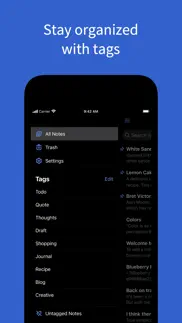



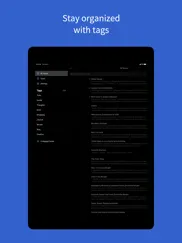
Simplenote 4.50 Apps Screenshots & Images
Simplenote iphone, ipad, apple watch and apple tv screenshot images, pictures.
| Language | English |
| Price | Free |
| Adult Rating | 4+ years and older |
| Current Version | 4.50 |
| Play Store | com.codality.NotationalFlow |
| Compatibility | iOS 15.0 or later |
Simplenote (Versiyon 4.50) Install & Download
The application Simplenote was published in the category Productivity on 12 February 2019, Tuesday and was developed by Automattic [Developer ID: 335703883]. This program file size is 9.92 MB. This app has been rated by 4,193 users and has a rating of 4.7 out of 5. Simplenote - Productivity app posted on 07 February 2024, Wednesday current version is 4.50 and works well on iOS 15.0 and higher versions. Google Play ID: com.codality.NotationalFlow. Languages supported by the app:
AR NL EN FR DE EL HE ID IT JA KO FA PT RU ZH ES SV ZH TR CY Download & Install Now!| App Name | Score | Comments | Price |
| WooCommerce Reviews | 4.7 | 4,609 | Free |
| Jetpack for WordPress Reviews | 4.5 | 1,294 | Free |
| Simplenote - Notes and Memos Reviews | 1 | No comment | Free |
| Parse.ly Reviews | 4.3 | 6 | Free |
- Add background color to code block in dark mode preview - Add large note widget
| App Name | Released |
| ChatGPT | 18 May 2023 |
| Ostrich VPN Light - Fast Proxy | 12 December 2022 |
| ChatBox - Ask AI Chatbot | 21 April 2023 |
| Widgetsmith | 16 September 2020 |
| ITranslate Translator | 11 February 2019 |
Find on this site the customer service details of Simplenote. Besides contact details, the page also offers a brief overview of the digital toy company.
| App Name | Released |
| LineLearner | 22 April 2010 |
| Bullet Journal Companion | 23 February 2017 |
| ICalendar | 05 January 2012 |
| Private LLM - Local AI Chatbot | 05 June 2023 |
| Steal Sign Stealer | 06 July 2019 |
Discover how specific cryptocurrencies work — and get a bit of each crypto to try out for yourself. Coinbase is the easiest place to buy and sell cryptocurrency. Sign up and get started today.
| App Name | Released |
| Hive Social | 18 October 2019 |
| 28 April 2011 | |
| Gas | 27 August 2022 |
| Gmail - Email by Google | 02 November 2011 |
| Cash App | 16 October 2013 |
Looking for comprehensive training in Google Analytics 4? We've compiled the top paid and free GA4 courses available in 2024.
| App Name | Released |
| Procreate Pocket | 17 December 2014 |
| True Skate | 18 October 2012 |
| Purple Place - Classic Games | 17 May 2019 |
| AnkiMobile Flashcards | 26 May 2010 |
| Stardew Valley | 24 October 2018 |
Each capsule is packed with pure, high-potency nootropic nutrients. No pointless additives. Just 100% natural brainpower. Third-party tested and validated by the Clean Label Project.
Adsterra is the most preferred ad network for those looking for an alternative to AdSense. Adsterra is the ideal choice for new sites with low daily traffic. In order to advertise on the site in Adsterra, like other ad networks, a certain traffic limit, domain age, etc. is required. There are no strict rules.
The easy, affordable way to create your professional portfolio website, store, blog & client galleries. No coding needed. Try free now.

Simplenote Comments & Reviews 2024
We transfer money over €4 billion every month. We enable individual and business accounts to save 4 million Euros on bank transfer fees. Want to send free money abroad or transfer money abroad for free? Free international money transfer!
Flexible on All my OS and devices!. I am a Pastor and use Simplenote on Linux Ubuntu and Windows 7 duel boots on my 2 laptops. I use an iPad mini and my iPhone 8 with iOS 12. Each device gives me access to different resources for study so I needed a document app to give be the flexibility. It is the only free app that I found that use that crosses all the os platforms I use on all my devices. I prepare all my messages, can copy and paste all my Bible verses and quotes into Simplenote, keep it separate from other documents, close it on one device and open it on another device an when finished print it out from any device desire. I store a lot of resources on its pages and can copy a duplicate on the cloud for safekeeping. I have no idea from Simplenote what my storage limits are. I am grateful for this tool. Gary
Exactly what it says on the tin. Simple, functional app. The tags are nice. Not a lot of extras, but very easy to use if all you want to do is write notes. Syncs across devices. UPDATE: I still use this app every day, it's one of the best, most useful apps in existence. UPDATE: Yeah, I don’t remember when I first wrote this review, but I still use this app every day. I think back in the dark ages I used to walk around with a small notebook and a pen in my pocket? This is much better. I write down ideas, to-do lists, symptoms of my chronic illness, drafts, reminders. Just, everything. If I decide I want something somewhere else, it’s easy to copy and paste the text. And even though I use it for so much, the search feature makes it easy to find anything. I used to have a comment about syncing across devices sometimes being delayed, but I haven’t noticed that in a long time so I guess it doesn’t happen any more? I started using this app because sometimes for whatever bizarre reason I have trouble syncing Notes between my phone and my laptop. I somehow get signed in with different email addresses or something? Notes is a good app, but SimpleNote is better. I cannot say enough good things about this app. Super reliable, I don’t think I’ve ever lost a single note or not been able to access my notes when I wanted to.
Perfect for my notes. I truly appreciate the simplicity and usability of this app, and how easily it syncs across multiple devices. The History function for each note is particularly a life-saver, because it lets me go back and see what I had written previously, time-machine style. Overall, a fantastic app, and I hope that it continues to grow and become more widely used. It’s actually quite mind-blowing that we can get this degree of functionality for free on a notes app! There’s only one thing that I wish Simplenote would incorporate to make it that much easier for use across a large number of notes, and that is to be able to use nested tags. I don’t need anything fancy in the way of formatting the actual text, but it would just take it completely to the next level in terms of organizing notes there was some way for Simplenote to incorporate a hierarchical structure.
“New Note Bar”?. Simplenote is my go-to app for quick note taking. But I’m puzzled by the latest update, in which the “New Note” button has been moved to the bottom where it takes up an entire row of mostly blank space. It’s former spot at the top is now empty. I couldn’t find anything in the settings about this new bar. It seems like a poor and confusing use of screen space. UPDATE: The newer version does indeed add an Edit feature where the New Note button used to be, a useful addition. But the UI still wastes an enormous amount of space with its “New Note” bar spanning the entire width of the screen, all dedicated to single button. There’s plenty of space up top for both.
Best Notes app for IOS Devices. I started off by using the Evernote app as my primary notes program and Apple Notes as a backup. After Evernote deteriorated to the point that it became useless I started using Apple Notes as my primary notes program and Simplenote as my backup. I liked Simplenote so much it became my primary notes app. I prefer Simplenote because it highlights the text entered in the search box. Evernote also highlights search text but it’s so slow on IOS devices that it’s worthless. I can’t understand why the Evernote developer allowed the program to become useless. It used to be a great program. Oh well, with Simplenote both Notes and Evernote are unnecessary.
Oldie but goodie. This was one of the first apps I installed on my iPhone after iPhones debuted. It was simple. You wrote a note in the app and it saved the note. The app didn't allow markdown or pinning or anything extra at first so I kept searching for the perfect notes app. Over time, I continued to use this app and remmended it to friends and family. Today, many years later, this app is one of a few apps in constant rotation on my iPhone as it's reliable and just works as the developers say it will. I never worry about losing notes in this app. The app can't be all things to all people and I'm glad the developers didn't bloat the app with a bunch of features that users like me might have thought necessary (initially 😉). With constant use, you learn to appreciate the simplicity of this app. Thanks for the app and keep up the good work!
Excellent first impression. I've had the app for about an hour and I am manually transferring notes from the generic notes app to Simplenote. I kept losing notes in that other app so I knew I had to stop using it. Simplenote anticipated my ability to accidentally delete notes and it automatically uploads the note to someplace online. I don't know if it is possible for me to easily delete a note with Simplenote. The only concern I have is how this can be free. I did not read the entire privacy policy and there is nothing in my notes that would lead to my identity being stolen, so other than the ordinary paranoia there is no serious concern. Having said that, there are no ads and no fee for the app. My info gets saved in the cloud and I know there is a cost for that. So how does Simplenote get money to support the app? Just sayin'.
Love it!. Amazing and I love how it allows me to pin all of my important notes to the top of this list. It’s great that there is a search tool which allows me to find any note that I’ve saved by simply using a keyword from the note. I can also use emojis in the notes! The fact that I can add a passcode to protect the app is amazing! Can’t wait to see an option for colorful notes! Maybe in an update? ⭐️⭐️⭐️⭐️Update: I knocked off 1 star because I really need the option to “import a photo” into a note. The visual representation of a photo adds depth to my notes and supports the verbiage used in the note. I’ll update to 5 stars again once this capability has been enabled.
I am publishing a book written on this app.. I’m a writer who switched from Notes to using Simplenote about three years ago because I was looking for a no-frills and reliable cloud-syncing text editor that had both mobile and desktop versions. Because of the seamless syncing and the revision history feature, I wrote a manuscript while commuting, traveling, and generally living my life. That manuscript won a prize, and now I have a book coming out in April 2019. I hope that future versions will help the search indexing for long term users like me, and maybe the ability to pick different fonts. But otherwise it’s basically perfect. Cheers, and thanks.
It works and works well - but not for every user.. I write professionally and for pleasure, at least 10,000 words a month, and I almost always write in a text editor rather than a word processor - I pity people who write in Word. I've been using Simplenote since it was a paid service, before Automattic bought it. I use it regularly, but I also use Standard Notes and Scrivener. The pros: it is lightweight, cross-platform, fast, simple, and outputs clean text, ready for pasting into WordPress. The cons: Synchronization almost always works - so yikes when it doesn't - and once a document gets up to 10,000 words or so, it gets slower, and at 20k words it becomes unusable. Also, there's no encryption, as in Standard Notes. I love that it is free, but I always wonder what happens to apps that don't have an income stream to support their continued development. I'd gladly pay $20/year for the cloud storage component. Bottom line: it's a real bargain, it works well, and for 98% of all writers is all they need. But if like formatted text, encryption, or write long form pieces, Simplenote can only be an adjunct, not your main writing tool.
I wish I knew about this App before. I wish I knew about this App before, because I have used over the years unhappily multiple software and apps that complicated the process of writing notes. All of them focused only on the formatting and forgot the most important part which is: . Simplification of the writing process to empower the user to focus on content and not much on the look and formatting, . the use of the concept and methodology of Single Source of the data, . and its availability across all platforms and devices. With Simplenote, now I am able to write my notes, any notes, about anything, and they synch perfectly across phones and computers! I am testing and trying the App, and therefore I am learning the details of how to use it. But the desired core functionality is already more than enough to get me motivated in writing my stuff, and keeping all my notes in ONE place as it should be. I may need to refresh my markdown skills to apply to my notes, or use an XML editor for Mac/Windows, but I am very happy with this tool. Please keep up the good work! Thank you Simplenote for this great App! Abraham
Everything lost that I wrote down on this app. Two many things I wrote down on this app. Something was so important I can’t even explain it to any one in this world. I was storing information, news, articles and too many important things on this app for months and years. One night when I went to open the app to write something new it asked me to sign up or log in. This app didn’t have this option before and access was only a click. Without sign up ur log in I tried multiple times to get access into the app but denied then I signed up and got access into the app and nothing was there. My efforts and time I spent to collect information on this app just throw me in to the dark. It was so painful so painful I can’t explain. Who can give me back my writings that I did on this app. I want to ask the developer of this app why have I been cheated so ruthlessly by this app? I didn’t do any harm by using this app, even then why I have been seriously affected. If possible help me by restoring my writings. Give me a space please. I want to request people don’t use any app if you don’t know much about it.
Love the app. This app is clearly the best for the way I use it. Because I can password protect the app I can have multiple documents with sensitive information. It’s easy enough to use that I use it taking notes in meetings, church, to do list, etc. It imports directly from the YouVersion Bible app sermon notes so I can just add my thoughts during the service. Because my computer and phone sync, I can go in on my laptop when I’m in the office and clean anything up I want and then have it permanently in the updated version available on my phone. Again, I love it. I really appreciate the energy, professionalism and expertise the developers have invested to make this app so terrific. Thanks Dr. H
Simple. Easy and efficient to use. Once you find your way around you can reorder tags, pin notes to the top, restore deleted notes, access older versions of a notes, and alphabetize notes. I wish it had folders but you can organize by using tabs. You can even use multiple tags for a note. It has a great search function. You can add web addresses to your notes that actually link to the site. Simplenote has an extension that allows you to share with other apps. It syncs flawlessly with multiple devices. Great design. I would like to see some formatting features in future updates such as numbered and bullet lists, maybe checklists.
Amazing app. I like this app. It is probably the best way to simplify cloud note taking. It runs fast. It has an intuitive interface. The data syncs reliably. The font and the color theme work well together. There is one thing missing though that would make all the difference if they would add it and thats folders. Tags simply aren't as fast as folders. They could do folders in a similar manner to how they have done individual notes and it would fit nicely. Imagine folders as word links just like they have notes as word links. Besides this the app is just right for what a note app needs. Thank you simplenote developers for keeping it simple.
My most used app. I never enjoyed writing papers. I wasn’t even very good at it. Never considered myself a writer. But I noticed the urge to make lists, so I found this free cloud based note taking app called simplenote and downloaded it on my iPhone. I started keeping lists of jokes I hear, movies I want to watch, books I want to read, places I want to visit. The process of keeping lists has expanded to the daily urge to jot down notes and ideas. Often, these ideas that started as a few words turn into scroll-to-read paragraphs. What do I do with all those ideas and thoughts? I’m not yet sure about the answer to that question yet. In any case, what I do know is that I have access to a tool that allows me to keep my ideas in one place. I can write them and access them quickly and instantly. I can pull up the simplenote web app and add to the ideas I took on mobile, because the phone app synchronizes your notes in the cloud so you can access them from anywhere. I’m not worried about losing my notes because even if I lose my phone, they are stored safely in the cloud. Simplenote is my favorite app and I use it more than 5 times per day.
Perfect. After checking this app in all of my devices (iPod, iPad, Nexus 5X and Windows 10 PC), I am more than happy with its quality. It has a simple and beautiful design. The accessibility is pragmatic and easy. I think the most important thing is the fact that it's connected to your email. It allows access in all of your devices, immediate syncing and most importantly complete assurance that data will not be lost. You can also change the theme to a dark one. It can help your eyes and it looks beautiful for those who prefer a darker look. If you have got a FingerPrint device you can use the fingerprint instead of a password (at least for the Google smartphones). Just like its name, this app is good for anyone who wants to take simple notes. I am commenting after a long time looking for a good notes app that is functional, has a good accessibilty and is easy to use. I have tried around 20 apps and I prefer Simplenote the most.
Losing text. I used to love this app. Used it everyday for multiple things. But lately I'll open a note and find that a block of text is gone. When I go to the history to restore it, the history doesn't show anything in the timeframe that I used it last. For years this would happen every once in a while and they could always restore the note. But in the last year now they say they can't. That if the history doesn't show that I used the note then there is nothing that can be done. This happens about every other month, usually for multiple notes all at the same time. If they want to say that I'm accidentally deleting the text that would be one thing, but to show I never even used the app when I did is another. They keep saying this happens sometimes and there's nothing that can be done. It's become incredibly frustrating. I'm about to stop using the app altogether. I hold on because I keep hoping there will be an update that will fix this.
A bit to simple. Don’t get me wrong this is a really good note taking app there is a lot of stuff to like, it’s fast, syncs across devices, dark theme, passcode / fingerprint security, it even has tagging which is more advanced option not found in the default notes app. With all that my complaint it’s just a little bit to simple I can’t add a picture to a note, there is no basic formatting such as bold or underline and can’t create a checklist, none of these have to be advanced options buried in menus they can be added right above the keyboard. I really want this to be my main note taking app but I’m in no means a power user that needs something like Evernote or Notability. I just need a simple note taking app with very basic options and features that include just a bit more than only text.
I love this app!. This app is so easy to use and it works perfectly every time. The Simplenote app on my iPhone instantly syncs with the Simplenote app on my MacBook Pro so I always have all of my updated notes ready to be read and edited on either device. I probably use this app more than almost any other app that I have and it never lets me down. It’s got all that I need without any unnecessary clutter. I also love the minimalist and efficient design. I organize lots of things with this app and it’s been a pleasure to use. Thanks so much to the developers for creating this awesome tool! You’re the best!!!
I rely on Simplenote.. I am one who makes many many notes which contain info about everything that I might need to have at my fingertips anytime, anywhere. I call Simplenote a note-keeping app rather than a note-taking app. I don’t need images or links to calendars or many of the other bells and whistles of other notes apps. I just need info at the ready. Whether about my car’s purchase details or its service history’, dates of doctor’s visits, a serial number and other info about my computers and devices... I keep lists of favorite quotes, ideas and thoughts, song lyrics, recipes... just about anything. Simplenote syncs instantly and flawlessly between my Mac, iPhone, and iPad. And, of course, everything is always available on the the website of my account. I’ve depended on this app for several years. I’ve looked at other note keeping apps but the utter simplicity and elegant performance of Simplenote fulfills my needs. I love this app.
Better Than iOS Notes. I used iOS Notes for years connected to my Google account for backup despite continual issues including list syncing duplicates, frequent need to restart the app to display, and the most frustrating was the font issues with a weird mix of simple and formatted text, especially when cutting/pasting. SimpleNote’s default clears the formatting to keep the font uniform just the way I like it. Plus it has been reliably displaying (not crashing) and has additional features like list sorting and categories, etc. It’s a notes app the way Apple should have made theirs and exactly what I need.
stealth power feature: publishing. Simplenote is a nice, basic markdown-equipped notes app with solid sync, a good clean look and feel, and unlike some others (Bear, Notes) is cross-platform. This means you can collaborate on Simplenote documents with people on any platform, not just Mac or iOS. You can think of it as a much lighter weight and more streamlined alternative to bloated Google Docs. But also, Simplenote’s got a killer trick none of the others have: the ability to very quickly publish any note with a public URL. This makes it lightning fast and easy to publish a note that’s easy to share with anyone who can get to a web browser. Bonus power move if you use Pocket: create a note in Simplenote, publish it, and add the URL to Pocket. I’ve used this to quickly save text from a PDF or any document that’s not readable by Pocket.
Simplicity at its best. For many years I’ve used Notes under MacOS but recently I have started to do more work on a Windows PC so I now find myself working on on different devices throughout the day: an iPad, an iPhone, the Windows PC, and a MacBook Pro. With Simplenotes I have access to all of my notes no matter what device I’m currently on. Syncing is fast and the interface is clean and the functionality is just right. If I need formatting I can use Markdown which is simple too once you get used to it. A perfect application for keeping track of notes. My only gripes are tags are currently not implemented across all versions and text selection can be a little sluggish on the MacOS version but I assume that will eventually get fixed. All in all a wonderfully simple app.
Best little app, for 5+ years now. My go-to app for a quick note. I use it on my MacBook online, my iPhone, & my iPad. I use it with nvAlt Notational Velocity on my MacBook, which syncs perfectly. Very quick and simple. Perfect searching, no need to save. So much better than Apple simple text. Always handy. I have probably 500 notes that don't need fancy formatting, and are immediately at hand when I need them. I share notes with my spouse. Travel plans, quick storage of plane ticket or theatre ticket info, computer registrations and error messages, book lists. Medical issues, internet links to remember. Anything that's on my mind, I can store in a SimpleNote . I also use EverNote and Apple Notes, but find I use SimpleNote 95% of the time, as long as I don't need a photo or spreadsheet formatting. Search function is good. Automatic save is great. No complaints!
Simple. I used Evernote for several years but had trouble (often) with the app syncing to the web based access so my lists were frequently getting messed up because I use the web based lists while at work and then switch to the app when outside the office. I like that this app syncs really well and quickly! It is more basic than Evernote so I do wish it had the ability to change font size, highlight and to bold text. Helpful when you’re working with larger scale notes. Just avoiding the hassle of the sync issues makes it worth it to use this app.
The best app on my phone. This is literally the best app on my phone. That is saying a lot, but this app just gets me. It is just so common sense with its functionality and lack of stupid extra bs, and it just works the way it's supposed to. It's free, your notes are safely stored including old versions of notes saved, and it syncs between devices. There's a version for every os including desktop os's. It's got some other useful functions I don't use like the ability to share a note with collaborators and writing in markup or something, but I can't comment on them because I haven't used them. I bet they work great though. This is probably the least buggy app I've ever used too. It's lack of stupid extra bs means it just works right. Download it right now. It's a strict upgrade from your dumb default notes app, there are no downsides to replacing it with this. The simple fact that if you ever accidentally delete a note you can just look at the saved history version is all the reason you need, and is the reason I sought this app out in the first place. Just DO IT!!!!!!!!!!!
Can sync better btn devices. I was writing a story in this app in the NYC metro, with on and off data service. I came home and open up my ipad to continue writing it, but the story wasn't updated, it only showed the begining where I wrote yesterday. So i opend my iphone and the freshly written story was there for 0.1 second and then it reverted back to the begining as the iPad. I lost the story I wrote for 1 hour on the train ride. It's not bad I can write again, but it is annoying. I expected this app to sync seamlessly btn devices like Apple's note app. Apples note was synching great except it got really slow when a note gets really long. I really want to keep on using Simplenote which usually runs smoother with longer text so please fix it so it syncs better and more instantly and KNOW which point of time to syn to btn devices!!
A Superpower for Serious Note Takers. Simplenote has become the successor in an illustrious line of note-capture boons that went this way: Day Timer—>Palm Pilot notes—> Blackberry notes—> Evernote—> Simplenote. One of its outstanding strengths is cross-platform friendly access. Dash off a long note in this app on your iThing, and you can readily retrieve it later on your desktop mothership to import it into a final, word processed document. Alas, this never worked with Evernote because of what seem to be trailing, embedded format shackles that make the imported content break off in strange places, like a convict making a desperate bid for escape. For anyone who needs to capture useful references and create retrievable content on the go, Simplenote is simply the best.
Is what it is. There's something elegant about an app that does what it does simply and instantly, with no bloated features. I use this app every day, and more than any other notes app. Sure, it's not Evernote, but at least it's notes aren't in a proprietary format. If you need your notes app to be more like Pinterest then this app isn't for you. But if you just need to jot down an idea, book or movie recommendation, quotes, etc. it's a joy to use. I can find any of my hundreds of notes by simple keyword search. They're all there, even the ones from the Notational Velocity days (when there was no Mac version of Simplenote. (Notational Velocity is also a fine Mac app). Simple is no joke; it's almost too good to be true – no in-app purchase B.S., no endless feature meddling, no subscription, no surprises. Think about how irritating all that stuff is.. now open Simplenote and breathe a sigh of relief.
Works across all platforms!. I am a Google Keep user (along with Paperless since 2010), AnyList, and Journey. They all have their benefits and are exceptional depending upon what I use them for. But Simplenote stands apart for a variety of reasons and is my go-to for my morning prayer journaling/reflection time, pasting text while reading on my Samsung, referring back to letters I start writing on my iPhone, or simply using as a quick note pad from my Windows desktop when I know I’ll need to find it quickly later from my phone. Super-simple, syncs across all platforms, and gets it done. Bravo!
Simple, light and reliable synced notes app. I've been using Simplenote for a couple of years now, as a companion for the desktop nvALT notes app where I store notes and practice Markdown, and never had a single problem with it - it worked flawlessly from day one, and I'm very happy with it! here's why: - as I mentioned - zero problems. - very lightweight and syncs with icloud very quickly! - very convenient, when you want to leave your desk, but continue what you were doing. I have other note taking apps that for some reason, just won't sync as fast, including a clipboard manager! - consistent - it's been maintained, updated and improved regularly, without hiccups or unpleasant surprises. we all look to improve the way we work, learning new skills and trying new tools, for better and faster, especially with this fast paced technologies... I'm sure you've heard this one before - nothing beats a reliable tool, when you need it! Simplenote - has been exactly it!
Absolutely simple, exactly what I need.. I used Evernote for a few years, but it was a bit bloated and slow, and I really didn't need or want the formatted text or images that often resulted when I pasted text into my notes. Then I moved to Apple's Notes app, and for a long time, I tolerated its oddities and frustrations on my iPhone, Macs and iCloud. Duplicated notes and syncing issues were annoying and rampant. But when Apple removed the ability to sort notes alphabetically on iOS, I had had enough. My search for an alternative led me to Simplenote about a year ago, and I've never looked back. It's exactly what I need, and has the added benefit of having a Windows app too. Intuitive interface, built-in versioning, and solid as a rock. It still makes me happy every one of the 100+ times a day I use it to quickly jot down a shopping list, recipe, to do, movie to watch, book to read, or random thought. I don't think I've ever loved an app so much. And through Simplenote, I also discovered Simperium. :)
Great app for notes. I have used this app for about 2 years now. It has been an absolute 5 star app. I write notes to myself a lot about things I read, or fixing things, or short lists to buy, or recipes, or one of many other reasons to make a note about something. I have started book reviews on them, outlined sermons on it, made sermon notes on it, made notes for podcasts. It is instantly synced with my laptop, which is great. It is all backed up on the server, so I haven’t lost any notes when changing phones or devices. It has been rock solid and I highly recommend it. It works on every platform and I can easily share my thoughts with someone else. What more can you ask for?
Bumpy, off the runway, and then smooooooth. With every recent IOS update, the Simple Note app adopts this new crash-upon-opening feature which is likely a deal breaker for many. By “simply” deleting the app and reinstalling it, fixes the issue immediately. Beyond this bug that needs attention STAT, this is my preferred app for notes over several of the other biggest names in notes apps, including Apple’s built-in and the one w the elephant symbol. It should be stated that their customer support team members, response times, and results are extremely impressive. Not sure how the other apps weigh in on this issue but SN is hard to beat there. The app has a “word search” feature which is essential for my purposes and the reason I ended up sticking with it... Worth it and 7/10 ~ < would/will be 8-9/10 when crash bug is sorted >
Consistently good. Note taking apps are a saturated category, especially on iOS. Simplenote has been quietly, consistently good for years, especially with cross-platform support and syncing. This makes it easy to cross “note taking app” off the checklist when trying to decide what OS ecosystem, or what combination of desktop and mobile, is going to suit your needs. It might not do if you require an advanced feature set, but then you are arguably out of the note-taking apps category at that point. If there is any wishlist item, it would be a premium tier. Even $10 a year, just to be sure the app is sustainable well into the future.
Totally excellent! Sync feature is AWSOME.. I've used Simplenote for over a year now. The biggest feature for me is auto syncing with the website. I'll jot a note online at work, then pull it up on my phone and it's there. Then I get home and update a list on my laptop. Simplenote keeps everything in sync, and fully available all the time. The search feature works great. And it even saves backup versions. I've had times where I intentionally removed something from a note, only to later realize I needed it. You can view the last N number of revisions (I don't know how many) - it's really saved me! My only feature request would be the ability to color-code notes. Otherwise this is THE APP to get for note-taking!
Simplenote- things made simple. I love this app. I have been a premium user of Evernote ever since it was launched; though I like Evernote for it’s syncing features, I thought it is a overkill when it comes to taking quick notes. I was looking for a simple and basic app for notes taking and came across Simplenote; it is kind of love at first sight. I really liked it’s simple interface while at the same time loaded with some useful features such as syncing across all my devices, spellchecking (which was added recently) , publishing, pinning , collaboration etc .. though I haven’t used all of those yet .. it is a must app for people like to take notes . Thank you
No shortcuts for ipad Keyboard hurts the app. I use an ipad 6 to use this application and it was going really good until I held down the command key to see what cool shortcuts were available. There were none. Suddenly all the speed and simplicity that the app did a wonderful job of integrating flew out of the window because I was left having to reach from keyboard to screen more often than I wanted to. There were no obvious shortcuts for making a new note other than actually touching the screen. No obvious way off accessing my tags unless I touched the screen. This is wonderful when I am in full touchscreen ipad mode or iphone mode but when I have the keyboard out and connected to the ipad I want a little bit more fluidity when it comes to movement between windows. After all, Apple specializes in this. So seeing that there are no obvious keyboard shortcuts really hurt. Every other app shows me a nice list of easy to see shortcuts when I hold the command button. Please add this feature. It will improve the app drastically. Literally made the app unusable for me because it is hard to go back to just touching the screen for every single task when you have a keyboard attached. Touching screen for a few things is nice but it gets to a point where my hands cant even rest on the keyboard anymore.
Simplicity to the point. Simple Note is one of the first note apps I used on the iPad. Easy to use, uncluttered with a nice reading font and look. Search for notes and the list of related notes appear with the search term highlighted in the body of each note. Nice. While a published feature has been added, I would find that future exporting notes in batches to other apps or PDFs would be nice. Maybe even personal book printing (See Day One) Of note collections during the times we use notes as a type of journal. — Well, now I am saying it can be Journal. Not the purpose of simple note taking. Hmmm.
'Simple' is right - and it works perfectly.. There's a time and place for complicated software but making a note to get a hinge at the hardware store isn't one of them. That's where Simplenote excels. It's quick, it's easy, and you can read it or write it anywhere.A note you write goes instantly to the server and you - or someone who has the password can read it simultaneously with your writing it anytime. People whom I've mentioned it to have told me that they can do that on their Mac with Apple SuchandSuch and I don't doubt them, but the beauty of Simplenote is that it's atheistic, i.e., you don't need any specific system to use it. I've had it for as long as Automattic has put it out there - for free!!! - and I love it!
Very pleased. I have no complaints about this app. It’s just what I needed. The reason I downloaded this one was because the one I was using lost a lot of my information and I told my friend I would much rather have a simple notebook app that will just keep all my notes (and not lose them!) and that also wouldn’t take up a lot of space on my phone. All those other apps where you draw and have audio recordings and all that stuff were apps that were gonna take up way too much room on my phone. This is perfect. I am able to study and do my homework and not have to redo any of my work because it is all right here. I don’t have to worry about losing the information ever because it is either on my phone or on the accompanying website and it even saves earlier versions of my work. I really do like everything about this app. It does just what I need it to. Oh, and I also found out that I can sort my notes alphabetically which was a nice plus :)
Amazing!. For a few months, I’ve been looking for notepads. I’ve tried a few and gave up. I’ve used Google Docs, Memo Notepad, the notepad that comes with my iPhone, etc. Well, they didn’t work out too well for me. One was laggy, one wouldn’t save my notes, one would change the font/letter sizing at random times, and one wouldn’t even let me start a new note. Well, the other day I was stressing about not having a good notepad. One of my closest friends introduced me to Simplenote and I instantly fell in love with the app! It’s so organized, helpful, and won’t do any of the stuff with my past notepads. It is really helpful for work and it’s truly amazing. I can’t wait to see the future for Simplenote!
Son, this notes app is tops.. I tell you what. I used to use a different notes app. Then I used another one. But neither one of them did the job. They were both flawed. You know what their problem was? They got too fancy. They tried too hard. I guess it’s a little bit obvious to say the big strength of Simplenote is how simple it is. Well, sometimes the obvious thing is all there is to say. My notes sync between my devices nice and fast, the interface isn’t a mess, and there aren’t a bunch of bells and whistles making it start up slow or run slow or stop freeze on me. Once in a while I wish I could organize my notes with nested files instead of tags. But I don’t spend a whole lot of time thinking about that. Simplenote works just fine.
Simple, But Highly Effective. I use SimpleNote as a kind of clipboard. Anything I need to remember—an overlooked item on shopping list, an unfamiliar URL, a quotation I want to use again, thoughts about an upcoming or just past appointment—I add as a new note. That information is immediately available to me on all my devices. The speed and accuracy with which SimpleNote updates is an overlooked virtue of this app. I don’t know how its developers accomplish this, but it is much faster and more reliable than any other updating system (like iCloud or Google Drive, for example). Of course, it is handling only very small amounts of information. No big files or images. Nevertheless, I find it invaluable as a means of copying and pasting to every internet connected device I own no matter where those devices are at the moment.
Best app. Edit Dec. 2022. I'm not sure about this new $20/mo. subscription service. How long do I have to transfer my content to another app? I use Simplenote every day to record all sorts of things. I first chose it for multi-platform iOS/Android capability. And since it offers a web interface, you can access notes from many other devices without needing an app. I don't need or use the multi-media features of the Apple Notes app, so Simplenote is a perfect fit. The Tags feature is great for organizing stuff. I use a Current tag for items I use daily, while also tagging them with categories, like Music, Sports, years, etc., so I can quickly reference them through those alternative views (each note can have multiple tags). The Search feature works within a tag category, so you can limit the search. Support is good too. They listen to users and actually make improvements.
Best simplistic, easy to use note app!. I’m the type of person to spend more time researching an app than actually using it, but Simplenote is one I keep coming back to. Apple’s Notes app is fine and dandy, but I needed something I can use to easily transfer text/links from my phone to my Windows desktop, or anything for that matter. Notes isn’t easy or quick for that. Pocket is great for links, but not for simple text, such as tracking numbers, etc. The fact that your data is stored on the cloud, is easy to get to, has excellent tagging, and is cross-platform makes it one of the best note apps available. And the best part is that it’s free. 10/10 would recommend.
Great app and so reliable. I confess, I switch to this app when another app that offered similar functionality changed to a subscription model that I just couldn’t justify. Even if that subscription hadn’t been prohibitively expensive, SimpleNote is so much better, at least for my use case. I write first drafts of blog posts, scenes for short stories or novels, or take notes at events I’m attending. The interface is clean and doesn’t get in my way always trying to offer me extra features I don’t want. It synchronizes fast over all my devices. It’s just a note taking app, but a darn good one, and that is nothing to sneeze at!
Can rest easy.. I was depressed once, and I kept some notes in the notes app that comes on the iPhone. I talked about how I was feeling, what I was thinking, as well specific events that happened. These notes were very valuable to me as they detailed my experience. I wanted to save them and be able to look back later in my life and review/ analyze what I had written during that difficult time. But one day, while trying to access my notes I discovered, to my horror, that the notes had disappeared! I still don’t know what happened and have found no way to retrieve them. They are lost. Valuable details and memories I can’t get back. I looked around for a new note app that would guarantee the safety of my precious notes. I found that app in Simplenote! My private notes are fingerprint and password protected. They are backed up and can be accessed from any of my devices! I love it! The app has a cool feature that saves not just the current note, but also the original version of the note and all versions following! I feel assured knowing my notes are safe with simplenote!
THIS APP IS LITERALLY PERFECT. JULY 2020 UPDATE : this app has been freezing A LOT while i’m typing making it very difficult to complete a sentence or thought 😓 i honestly cannot think of one thing that could be changed or added to make this app any better than it already is. it offers so many useful features FOR FREE! it syncs my notes across all of my devices / has an option to require a passcode / has a search function that highlights the word or words being searched / keeps a history of all the changes made to a certain note along with the dates the note was created and edited / allows you to add tags to keep notes organized
Did you know that you can earn 25 USD from our site just by registering? Get $25 for free by joining Payoneer!
Love it!. Easy to use with an efficient design, great app. The app and the online program seem to use different modes of sorting though. One sorts by date created, and one sorts by date modified. If both could have the same sorting options it'd make Simplenote perfect!
Perfect note taking app. When u take note, all u need is fast smoothly reaction, u actually don't need those heavy useless functions and formatting. Simplenote is just the only perfect app i was always keep looking for.
Best in class. For what I need, this app is perfect. I must have tried ever pp of its kind that I found. The one thing it would benefit from is a better touch response. My success rate with putting the cursor where I want is running around 20% success which is very frustrating. Despite that, still a fantastic app.
Great App. SimpleNote is an easy way for me to jot things down on the go using my phone and come back to them later on any of my other devices. It's also great for sharing plans, ideas and schedules with my partner.
AMAZING. This is a truly and amazing app! The latest update has fixed , “ word search function” to work. The developers clearly listen to the feedback given to them. This is back to being a 5 star app. Thank you very much to the awesome developers.
Great. I use it everyday. It's my indispensable tool in daily planning and note taking. I use it on my all devices and can’t imagine living without it.
A great and easy app. Been using Simplenote for a few years now Very simple and easy to use never lets me down. Have it on all my devices. Highly recommend
Very impressed. I'd been looking for a truly cross-platform note taking app for some time, that could handle markdown format. All my desktop and laptop machines are on Linux, so finding a way of keeping in sync with my iPad & iPhone has been a challenge (to say the least). With Simplenote, not only are my notes fully synced, but can be formatted beautifully and functionally, thanks to markdown. I'm very impressed, and the fact that it's free is even more remarkable. If I could wish for anything, it would be a way of organizing the notes into sub-folders, and perhaps embracing some of the expanded markdown syntax (strike through, tables and such). Highly recommended!
I use Simplenote all the time. Great app. So useful for remembering family facts and figures etc. Used to use the "Notes" app., but kept losing data when that synced, so I switched over to Simplenote and haven't looked back. I use it every day.
Simplenote - just what I need. I have found Simplenote eminently suitable for my needs. It is easy to use and the fact I can use it on multiple devices is the icing on the cake.
Great idea from the start. I've been using Simplenote from the beginning and what distinguished this app from other like it is its simplicity of logging in and sharing with other devices. I realise that Apple has separate logins using iCloud for security reasons but this creates a problem if your devices include ones shared by family members etc. I use Simplenote whenever I need to share texts with other devices quickyly without having to mess around with airdrop that doesn’t always work. Also use it as a way of remembering things for short term memory stuff from the iMac to the iPhone and then to the iPad without having to worry about which iCloud was the author for the note. It’s amazing that all these years Simplenote has remained free. I would happily pay for it considering how useful it’s been all these years. For now, I am grateful for the developers of Simplenote for this great app.
Love it!. Been using Simplenote for a few years. Love how it syncs with my PC desktop app, it’s great for cut and paste of text from the web and for making notes that I want to keep. I appreciate that it is ad-free, my thanks to the developers.
No handwriting. I think that with today's large screen iPhones that a note taking app needs to cater for those who like to use paper note pads so they can quickly jot down a note which may be easier to do with s stylus. If Simplenote had this feature it would be a class beater
Simple and very handy. This App makes taking notes and making lists easy and fast. I have used it for a few years now , and to be quite honest I use it every day. Love it.
Most used app since the beginning. I've been using Simplenote for years and particularly appreciate that it's simple by name and nature. This is why it's probably the one app I still use more than anything else. It's my brain dump and I keep on top of everything thanks to its ease of use and focus on the most essential and important features that people need to be functional and productive. Searching is also a breeze!
Much better than OneNote. Used OneNote for quite some time until I discovered SimpleNote which is very much quicker, more reliable between devices, and generally simpler to use on the run. The only downside is it won’t take photos (plans etc), but they can go in photos.
Simple and effective. Great note-taking app. I like its simplicity, cross-platform syncing and history function. The only reason why I couldn't give a 5-star is because it lacks of password protected note. I would be great if the developer can add this function for individual notes.
It's awesome. I've been looking for an app that syncs my simple to do list across platforms and this does it brilliantly. I now use it for all my notes taking. It's most used app on both my phone and PC!
Simplenote review. Brilliant App that allows me to keep adding and adding and keep track with the tags. Flexible and easy to use. Love the new checklist format as well. Everything is no fuss and uncluttered and it is great to use every day.
10 years. I’ve been using Simplenote for 10(!) years. Along with Notational Velocity on Mac, it is the most reliable app and sync combo I’ve experienced. Here’s to another 10.
Most useful app. Really fast and no clutter. By far my most used app on iOS and Mac. Used for shopping lists, urgent tasks, work related notes and everything. Syncs immediately as you are typing. Highly recommend
So simple, so useful!. I use it to jot down thoughts, freeing my mind from trying to remember tedious details. The simple classification tool adds order and helps me prioritise. Easy reliable access anywhere, on phone or computer, online and offline, initially tempted me and now sustains me. I love it!
Simply exceptional. Simple Note is exactly as it’s name says. It does one thing, and it does it brilliantly. I use it for saving research material in my wine studies. I save my material under an appellation name, and then tag each entry by country and region. The tag “Rhone” has every appellation in the Rhone Valley, which are also tagged as “France”. I love that it also syncs automatically from my iPad to my Mac and vice versa. Simple but brilliant.
Watch out if you sync to a Macbook. I’ve been using Simplenote for a while & was generally happy with it. However, it has recently begun to randomly delete text when it syncs with my Macbook. If I don’t notice in time, the missing data can’t be recovered using history restore function. I’m switching to a different app but it might be fine if you’re only using it on iphones & ipads.
Finally found what I was looking for. All I needed was a simple note taking app similar to Apple Notes, with a good widget, and something that can be synced with my Windows laptop. Perfect!
Ephrem. One of the 5 applications that I can’t live without is Simplenote. Appreciate Simplenote for making my life simple while providing outstanding service.
Indispensable. I've been using Simplenote for many years now, and I continue to use it every day. While there are viable alternatives to most other everyday applications I use, I'm not sure what I'd replace Simplenote with. Fortunately, support across platforms and devices, new and old, is superb, and with Automattic now at the helm, I look forward to being able to rely on this app for a long time to come.
Easy, useful and transferable. I like the simple design, but most of all I am happy that everything can be transferred to another device.
Most simple, useful and delightful app to use. Not much needs to be said about it. It does it's job simply and effectively with no fuss. It does it without fail, I can rely on it to store my data. I trust it.
Must have app. Great for people to write down ideas which can be reviewed later on a PC. Easy to use and reliable.
Great for journaling!. It’s super fast, easy to search, works with the Siri search feature, just a great place to dump notes. My only wish is that notes could be ordered by creation date rather than last edited date, And that you could easily see the creation date (and perhaps last edited date) on the note info (without having to scroll through history)
Works a treat. Like other reviewers I've used this for years. I use it as a jotter for misc info. Then I use the search facility to find stuff, even if it's over 6 months ago, it's there in an instant. I sync it with my Mac using Notional Velocity, an notepad like app, and it syncs in seconds. Trouble free.
Great notes app - iOS & Windows. I can’t count how many apps I’ve tried for using my iPhone and Windows. All the big boys are too bloated. Simplenote is as it says, simple and just works!
Simple. Fast. Focused. Simple note was recommended to me years ago. I use it for all my note taking. It’s about the note. Creating. Saving. Sharing. Finding. Fast. It’s not about the font or the style or the folder structure. Nothing wanders you from the meeting table or the task at hand. Well done simple note and please, charge me a subscription but I don’t want anymore features . Let’s keep it simple.
Simple, as it says on the box. Portable, no fuss, no pointless feature bloat. Just a quick, handy way to jot a note on any device with seamless syncing. I use it instead of Apple Notes because open is better than closed. Thank you.
So easy to use. This is such an easy app to use, everything is pretty intuitive and sharing/collaborating is simple.
“What it says on the tin” + it works, x-platform. This is a clean, functional app. Nice UI. Doesn’t try to do a whole lot of tasks that you would hardly ever use. Syncs reliably and works across all MacOS, iOS & Linux tools I rely on. Have used it since it became available. Hope it stays as usable!?!
Perfection. this app is incredible in the way that you can use it quickly and easily across many platforms (I use it on my ipad, my phone and my laptop). it’s not the same on my phone in that checklists don’t form properly but it’s good for quick note taking on there and i can edit the notes elsewhere. it does exactly as it says it does and is completely (actual) free, there’s no purchases and no subscriptions either. this app is actually a blessing, i’m tipping my hat to it’s developers
The best!. Notes with reliable syncing is all I want and this app delivers! No huge feature bloat like some other apps. Because it’s simple it launches fast on my old iPhone 6. I use it across iPhone, Windows, Mac and Linux and all the apps are high quality. Great job guys!
Stays On My Home Screen. It’s extremely good for taking notes and has avoided unnecessary feature additions and what has been added stays out of the way unless you really want it. Very well done.
Great. Really good and refreshingly simple, nice small download. I use the web version on my work computer and the app on all my other gadgets at home.
Wonderfully Useful!. I’ve come to depend on Simplenote and use it daily. It’s great for composing longer comments for Facebook, so they’re not lost.. which I’ve experienced too many times! The tabs keep it all organised and it’s compatible with everything. A very handy tool and highly recommended!
Simple as it states.. Just like its name, Simplenote is simple. Clean interface, clearly tested usability. The only thing I would love is for it to have font settings like bold and italic. Aside from that, love it and prefer it over the traditional notes app.
Absolute Class. Very Impressive. This app stands out from the crowd! It is so effective, so efficient, so user friendly - yet so simple. It just works - perfectly. It’s best feature is its seamless synching across devices and best of all, across platforms. So few apps are designed to work on your iPhone, iPad and desktop computer. This one does! It is so much easier to type on a desktop keyboard. Also, this app is totally free. No in app purchases or ads. Wow! What a brilliant app! Thank you. Brenton Barron
Textaholics Dream Come True. Finally a replacement for my old Palm pilot notes. Better still it syncs across multiple devices and the types supported is numerous. Given the lack of options to pay for your storage I suspect you are the product so keep this in mind and store your personal secure data elsewhere.
My Favourite Note App. Beautifully simple and clean design and works perfectly. No duplicated versions, just seamless sync. Now that it is become open source it deserves 5 stars!
Great lightweight note taker. Simplenote is just that. No ads, pop ups, upgrade messages or complex features. Notes stay in sync across any number of devices seamlessly and quickly.
KISS: Keeping It Simple Simplenote. The name says it all: it's simple to use and it works! Works well across all devices. Multiple tagging options make it easy to retrieve notes and build threads.
Great app. This is the great app to take notes in a simpler manner, syncs around different platforms really quick. One request however is to let us know the number of words while writing. I am aware that it can be checked by clicking the info button. But the real time view of numbers of words being typed. Thankyou
Awesome. Awesome, my most used app, have been using it for years. Love the simplicity and search and tag features, so glad the developers never bloated it with other features. Next step decentralise it and put it on a blockchain encrypting all text data.
Imagine you at your best. All the time. Picture yourself at your sharpest and most productive. Your most alert and focused. Your most lucid, creative and confident. At work. At play. In every area of your life. Add Mind Lab Pro® v4.0 to your daily routine and uncap your true potential. Buy Now!
So far So good. With the Copy/Paste issue fixed this app is really amazing. Well worth downloading and using.
Organized!. A have a list for every area of my life in here - and can share certain ones with my husband!
Look no further. It does everything it says it does and it does it well. Works on almost all platforms so I don’t worry about switching devices (for windows I use the web app). Nothing gets lost. Even each individual notes have history baked in so you can undo/redo any time. Incredible! Kudos to the whole team.
Suggestions for $20.00 Sustainer (From a Professional Writer). A few suggestions I have are (note to the SimpleNote development team, I have MANY ideas like these, I’m just listing the first ones that come off of the top of my head) 1. the ability to search using multiple keywords (eg. “Ancient Rome, gladiator, Julius Caesar” bringing up *only* results which have these key terms) 2. the ability to automatically have backups scheduled and emailed or saved to iCloud in regular intervals (eg. every week, ever month, every quarter etc.) 3. the ability to encrypt specific notes and to export these individual notes, whilst remaining encrypted 4. the ability to password protect specific notes (with or without encryption, it doesn’t matter) 5. the ability to sort notes manually with the end user being able to place notes into position and lock them into an order which never changes
BEST. I have been using Simplenote for several years. I use it many times every day. I refer to it from my iPad, my iPhone and my MacBook. It syncs very fast. It is always dependable. A perfect app. Brad
Inacceptable. Un nouveau modèle d'affaires sans aucun égard pour les fidèles petits utilisateurs auxquels était destiné cette appli depuis ces nombreuses années. Le temps de migrer mes données, manuellement puisqu'aucun outil n'est offert à ceux qui ne peuvent plus se payer cette appli de niche, et je quitte.
Good note taking app but can be much better. If you just want a simple basic note taking app with passcode/Face ID support, look no further, this is the app for you. I wish it has the following features: - real folders (not tags) - multiple fonts - support for bold, underline, italics, etc - able to attach photo, video, audio - export to PDF, Word doc
Deleted. It asked me to create an account and when I did all the notes I had got deleted
Feature suggestion. Structured editing: Can you please add structured editing like in orgmode, folding and unfolding is quite a neat feature Strikethru: can you please add the markdown syntax for the iOS version, Its more pleasing to see the to-do list be strike-throughed than checkmarks. If possible also add to the settings if strikethru can be seen instead of checkmarks for check lists. Peview/editing default: when opening notes I think would save time when looking at the to-dos or lists in the previewed version in the beginning and making edits later by a swipe. If it's possible can you please add a toggle to switch which would be the default(preview/editing)when opening notes.
Awesome, simple, reliable!. I've used many apps over the years to synchronize my notes between devices. Simplenote is the simplest, problem-free, reliable app by far. I use it daily to synchronize notes between home, work, PC, and mobiles devices. It is indispensable.
Best note-taking app.. Lives up to its name.
Great app until iOS 12 support dropped. I understand that it’s tricky for developers to keep supporting older operating systems. But there’s a lot of great hardware that Apple has abandoned for OS updates, and devs are our last defence against that kind of planned obsolescence. Fortunately, most of my ‘core’ apps are still updating on 12 - but sadly not this one.
Excellent. Great, relatable app I have come to depend on each day to keep lists of stuff, thoughts and references. Love it’s simple UI and that that it synchs seamlessly across multiple platforms. Two solid thumbs up!!!
#1 note taking app. This app is always ranked #1 note taking app, followed by Evernote and Google Sheet.
Unreliable Sync. Have been a very satisfied user for many years so disappointed to see sync is not operating properly between my iphone and ipad. Looking for alternative Tried again April 2022 Sad to see that sync between iphone and ipad is still not reliable… :(
Reliable!!. Best app of its kind. I use it more than any other.
Fantastic App. Useful for the day to day, simple and to the point
Not secure??. I just read somewhere that none of the notes are encrypted so it’s easy for hackers to get access to. With that in mind should I only write information that is not overly important I have stored some of my passwords to various websites So reading this information made me a little worried. Please let me know about the information I have provided, otherwise I love the app so much. thank you. Matthew
Airplane mode screwed up 15 or more notes. I’ve used SN for years and this is not the first time sync fails me. I’ve stuck with it because it the Desktop and iOS apps work well. But this morning I updated notes on my phone while on airplane mode and when I went to my desktop, I found many notes screwed up. I’ll have to go back and painfully, manually, go in the history of the ones I can see were broken, and restore the contents. I can clearly see the wrong order of/out of sequence dates in the notes’ history. This is unbelievable. Giving it up ASAP.
Great App. Just wanted to write and let you know how much I like the program. I really appreciate that you offered a version, for free. Very nice app. I think most people would love to use this because of it simplicity. Great job
WatchOS Support Please!. Please bring a WatchOS version devs!! It would be really handy to be able to take notes on the go using Scribble/Text-to-Speech on the Watch.
Great app!. Been using this app for years and never had an issue. Simple to use, no in-app purchases, works cross-platform.
Needs a few additional fonts. With the current and only font in the app, it is *very* hard to tell when something is bolded. An option to select from a few additional fonts would be great for readability purposes.
Weak security. Still no two factor authentication... wouldn’t use this app unless you don’t care about security.
Fantastic App - Simple and Clean. Does its job, which is to help you record notes, great tagging feature. Clean, simple, effective.
Excellent. Great and simple . Easy to use. No in-app purchases
Well named : "Simple"Note. I love simple apps doing simple things like this one :) I appreciate the varieties of ways you can access your notes (Mobile, browser, desktop ,...)
Amazing. Simple but useful. The world need more stuff like this. Thank you.
The best notepad - and for working with Windows. Many of us bridge the divide of iOS for mobile and tablet and Windows for computers. There is no better notepad setup than Simplenote and Windows. Make a note in the Simplenote website on your computer, and edit it on your phone using the app. I use Simplenote ALL THE TIME.
Time travel. I really like this app! I knew about but never paid much attention to the “history” feature… until today. I accidentally ruined a paragraph in a note I’ve been working on. With just a quick flick of the history slider and I got all my text back. This is a great app, though I wish it had the ability to find text in just the current note (the perk around is to use the global search… not as much fun as one might think).
Pre darn good. Works across all Devices even laptops and stuff wouldn’t change it at all
Won’t let me login. It keeps saying 'could not create account with the provided email and password' and then 'sorry try again later'. I tried several times but it still won’t work. In my opinion, logging in should be optional, you’ll lose a lot of people at this step.
Login?. Sorry, don’t need another app that needs a login, can’t even try it without making a login. So unless you don’t mind having to login to view notes, don’t bother.
Best App Ever & Outstanding Customer Service. One of the most used apps I have. Great way to send notes and web links across all your devices. You only need to change a note on 1 device and it syncs to all your devices. So simple to use. Simplenote is absolutely the right name for this most outstanding app. If you ever need Support, they will help you out better than most paid apps. Best app ever!
Thanks for the Scrollbar Fix. Now I can tap and hold on the scrollbar indicator and scroll really fast down long notes! Thank you Simplenote devs!
Quick and easy. It takes the hard work out of keeping track of simple things!!!
Excellent!. Indispensable! Mais toujours pas de police à chasse fixe. Une demande récurrente de la part de plusieurs utilisatrices et utilisateurs, et ce depuis des années.
Easy and simple. It does what it should and is easily reachable through different devices. I love it
A life saver. I have a lot of different projects and am a note taker. Yet I could never find what I needed until Simplenote. It is easy to use, free and helps me stay organized. Only thing that would make it even better - ability to more easily underline, bold, etc.
Great Note Taking App. I primarily use SimpleNote to jot down ideas and copy for my online business. It’s also really handy when typing thoughts and emails on the fly. One of the best things about it is the syncing across mobile and desktop so you can transition your work between the two. I think the highlighting of text for copy and paste can be a little smoother (since I do a lot of that). I also think section organization help. Right now I use the tag but I find it cumbersome and end up just using search more to find what I need.
Everything deleted. I opened the app - to my surprise I now needed to make an account for, so I did and every note that I had before were gone. Except for the welcome to Simplenote tutorial note. I had a lot of notes especially thoughts that I’d like to go back to and/or add on and they were gone. Horrible.
Sustainer?. $27/month or $270/year? Are you insane? I’d love to support Simplenote development, but these options are completely unrealistic. Previous: Cursor won’t go to blank lines The cursor won’t go into blank lines. ONLY lines with text. Very frustrating.
Very good app thank you developer. Extremely useful software tool for tracking personal information one requires on the go for business trip purposes.
Pretty great. Good looking, simple to use and absolutely free. Great app but lacks some features like fonts, italics, bold or text sizes. All in all a great app for people like me who want to have one note app for their iPhone and windows laptop
Demanded an email then wouldn’t accept it. You have to create an account to use this for some stupid reason. When I did, it wouldn’t accept it. So now I’m off to get another notepad app that isn’t garbage.
Après presque 10 ans, toujours aussi fiable. J’utilise ce site comme référentiel pour mes notes, et ce, depuis presque 10 ans maintenant. Fiable, convivial, simple, un succès sur toute la ligne. Merci Automatic! :)
Great app. Only improvement I would like to see is to access more than one account; ability to move from one account to the other without logging out
Amazing app. This app is amazing and I use it to jot down notes about some ideas for fictional writing and for researching some random things. But I have a question can you make a way to add images to your notes please?
love it!!!. could you add a seeting to auto-hide home indicator bar?
My opinion . . .. Is that it works great.
Adsterra is the most preferred ad network for those looking for an alternative to AdSense. Adsterra is the ideal choice for new sites with low daily traffic. In order to advertise on the site in Adsterra, like other ad networks, a certain traffic limit, domain age, etc. is required. There are no strict rules. Sign up!
The literal perfect note taking app. I was beyond sick of Evernote as it costs money and delivers no unique features that make it worth the cost. Apple's Notes app is better (because it's free) but isn't great either. The various other "note keeping" applications on the appstore are unanimously worse than the two I just mentioned. BUT THIS. This app is simple, clean and easy to use - how many times have you heard that one before? It allows me to focus on what I want to write and that's IT. PLUS it has a desktop version. It's absolutely tremendous. I adore it and I pray it never loses its charm and focus. Well done, Simplenote.
Simple, Intuitive, Only Two Minor Complaints. The app is simple, bare-bones, intuitive, and perfect for scratching out quick notes. The app synchs very quickly among my devices, making it ideal if I need to bust out a note on my phone and then later expand on that note on my laptop. My only two requests for future updates: * Make the title line of notes more obviously a title line. Instead of a blank line that winds up showing up as the note’s title, I would like to se a placeholder that says “title” so users can tell that that is the purpose of the first like of a note. * On my phone, I could not retrieve a note I deleted accidentally. I was able to retrieve it on my computer without a problem, but I would like to see a “deleted” section in future releases on the phone. Other than those minor quibbles, I am very satisfied with this app and am hard-pressed to trade it for other note-taking apps, even ones that offer far more controls and options.
Encryption would take it to an easy 5 stars. This simplistic, wonderful app would be PERFECT if it supported encryption. Even if it meant, at first, syncing not be available on all platforms with encryption enabled. Perhaps an OPT-IN? I assume it’s challenging to implement which is why it hasn’t been, and I also assume a further challenge to show an encrypted version of the synced notes on the web page. IDK, but if sacrifices could be made to enable encryption for those of us using it on one or two devices because we enjoy the interface, it would be lovely. I get why it’s not there (it’s simple, really) but I see no downsides to having it as an option.
A second update. After initially giving this app five stars due to its simplicity and usefulness, I removed a star because the new email verification wouldn’t work. I contacted the devs, and they responded immediately. A few days later, the problem was fixed, so it’s a five-star app again! One reason is because the app is great, but also because they respond to hiccups and get to the bottom of it. I can’t tell you how many other app developers I can think of that should learn from these guys!
Ultimate. This is the ultimate note taking app for the iPhone, iPad, and Mac. Don't let anyone tell you different. I have been using it for several years now and have never considered another. It is exactly what it is called: Simple Note (Taker). While I wish there were a few more features like being able to password protect a note or maybe being able to group notes in category folders, this gets complicated and takes away from what this free app is - a simple way to take notes. (See above)
Simple, perfect. The beauty of Simplenote is in two things: it is indeed simple—it has no more than you need to create and keep notes and information—and it works reliably. Add that you can keep your information synced across devices and you have a perfect product. I especially like that it is not loaded down with options and formatting that would just get in the way of what it is there to do—reliably.
Great App!. I find that many bits of data don’t really require extreme formatting to become very useful data. The text stored here is plain text. The authors provide enough sophistication to allow embedding links. It even allows collaboration with colleagues in your mailing list. The information you enter is available across devices and quickly searchable when you launch it. I go way back with computing (even to running the progenitor of DOS, CP/M on an Osborn 1) an am continuously amazed at the simple, straight forward usability and utility of this app.
Plain text, cross-platform. Two main things I like about Simplenote: • plain text format of text makes it easier for handling things that otherwise get confusing or harder to use with rich text like in iOS Notes (as a bonus, it also recognizes markdown); • easiest way to get information cross-platform from iOS to Windows. (Now if Windows Web-based Simplenote could stop asking me to log in every single time, that would be even better,)
Great app! Keep great updates coming!. Dear Developers of Simplenote, this is a great note taking app. And it’s great for taking notes. But, still keep the great updates coming to make this app even better! I take lots of great notes on this app. And it’s an awesome app for Organizing your notes, and to make them neater. I feel that it really couldn’t be a better app! It’s already an awesome app! Edit:when you are taking notes sometimes, the notes get really messy, so that’s why I didn’t rate it 5 stars. I know you can’t really do anything about that though. Otherwise, it’s a great app! Sincerely, Celeste.
I love this app!. This app is so easy to use and it works perfectly every time. The Simplenote app on my iPhone instantly syncs with the Simplenote app on my MacBook Pro so I always have all of my updated notes ready to be read and edited on either device. I probably use this app more than almost any other app that I have and it never lets me down. It’s got all that I need without any unnecessary clutter. I also love the minimalist and efficient design. I organize lots of things with this app and it’s been a pleasure to use. Thanks so much to the developers for creating this awesome tool! You’re the best!!!
I use it everyday. A simpler more sophisticated replacement for Notes on my iPhone. I have been using it for over a year and a half and it has helped me tremendously on writing my next book coming up before Christmas. I love it because I can write a quick note while I'm on the toilet for example and when I get home to my iMac I can copy and paste it onto my manuscript Word document. Priceless, polished and 100% reliable. I would be glad to pay for this app and that is why I am happy to write this review. Excellent product guys! Peace!
Does a great job. This app is my Swiss Army knife of note taking/ list making/ html editing/ and idea keeping. I’ve been using it for years and my opinion hasn’t changed. In the past 6 months, I found myself unable to use it at work because of my work’s proxy filtering, although it had worked perfectly for years until then. I had a quick, friendly, and helpful email exchange with a helpful person at Simplenote and they found a work-around for me. Superior product, superior service.
Best in class. I’ve tried numerous notes apps. This is the best that I’ve found so far and, I’m beginning to believe, the best there is. Better even than Evernote (which excels in its own ways, but which I honestly don’t use much anymore). Available on multiple platforms (and works well from a browser as well). Tagging, universal search. The timeline feature is amazingly comprehensive and variously useful. Everything runs quickly and efficiently. Markdown is nice for the times I need it. Give it a try.
Wish I had it twice. If I could download this app several times I would and give it different colored logos or app icons. I use it to quick reference lyrics alphabetically, specifically, Hymns which I sing a lot at home. I would use it that way for other things too but I want to go to one app just for one category of sorted items. Then open a different app for the next. Keep it simple. Sadly, I have to use other apps to make that work but this is the easiest to use and cleanest to look at. It syncs between devices flawlessly and sorts automatically.
Pretty nice. I have been looking for a notes app for a while as my iCloud storage was filling up and I don’t know where else to put my notes. I found simplenote which was easy to understand and easy to use. The thing that I really wanted on this app is to make it easier to find notes (the notes inside the notes if you know what I mean). For example, I have my reading stops to signify where I left off in the book but sense I have so many titles in my notes it’s difficult to find where I want to write. Overall I think it’s a really nice app.
Simplenote is great. I’ve used Simplenote for many years. I find it to be a very efficient way to move text around the array of computational platforms that make up my film and photography creative system. Simplenote is simple but not simplistic. There’s no capability that seems like an afterthought. Every capability that Simplenote offers makes sense and is well thought out. Simplenote is reliable. With all the upgrades to iOS I can’t recall any time when Simplenote was broken. I’ve never lost a sentence or a paragraph that I’ve ever entrusted to Simplenote. I find that impressive. I hope you do too.
Simplenote is Almost Perfect!. Since the addition of Markdown formatting, Simplenote is almost perfect. The synchronization between my Macs, iPhone and iPads works flawlessly and instantaneously. The rendering of sophisticated formatting using Markdown means any note looks good when published to the web. Searching is generally quite good, rapidly taking you to a subset of your notes that meet your search criteria. I'd like the ability to initiate a search from within a note in iOS, which would allow you to create a crude wiki by letting you move from one note to another without having to first return to the note list. Even better would be the ability to link a note to another note the way Evernote, Bear, nvALT, and The Archive (Mac only program) do. Simplenote is a fantastic application with surprisingly powerful capabilities especially considering it is free!
Several instances of data loss, poor customer service. I’ve used Simplenote for 8 years, but I can no longer recommend this app. Some content has been synced under alternative notes than the one I was working in. Most recently, a note I was writing in for work never synced (most recent time stamp is several hours before I finished); resulted in substantial data loss. The customer service has also declined and I still have not received help for this lost data after 15 days. Aside from these issues, several users have complained on Reddit about failure to sync between the phone and computer apps (mine included, on an IPhone 12 Pro and Mac Air 2021).
Light, fast, simple, convenient. I use SimpleNote for lists or notes that I know I will reference again or for quick, short notes I will delete right after I use them, like a grocery or to do list. I love its clean, uncluttered interface. I use Evernote for web clippings and formatted text I plan to keep, but I find myself using SimpleNote for many more things. It’s like the scrap of paper you grab to jot down something you don’t want to forget or that you will use for a short time.
I like it. I don’t like having a heavy app on my phone to upload pictures and graphs when I only need somewhere to type in simply. In AppStore I don’t see many apps allowing me to do that. I appreciate your work of keeping things simple and beautifully designed. I did step back awhile when I saw the email address requirement. I wish there was an option not to give one for ppl who don’t really care about syncing to other devices. Otherwise, thank you!
SimpleNote. It seems almost too simple. The guide says you can tag and organize your notes but it is not clear how this is done! Otherwise, very cute and I have not fully explored the collaboration since this request for a review came five minutes after I invited someone in my contacts to collaborate. Inviting her was simple. I want to compare this to Notes which is a bit sluggish on my phone with too many notes that are not easily organized as far as I am concerned. Nothing compares to Evernote but this is simple and free and does the trick for small projects not as a comprehensive system for many life areas.
Best in class. This is the best note taking app & service that I've ever seen. No unnecessary junk, just write notes and that's it. Easy to search later. This is the app that gets the most screen time of any app on my phone every week. I use it for journaling, making lists, and jotting down brilliant ideas before they escape me. As a result, over the years it's become a meaningful treasure trove of my thoughts and ideas that I can always go back through when I want to recover that lost thought, or reflect on how things have changed as I change in life. Thanks Simplenote.
Still The Best. For more than two years, Simplenote is my everyday go to App. From two lines to more than 15 pages, including web links, Simplenote never lets me down. With Siri, Simplenote even takes dictation. This app is perfect The backup feature stores several earlier versions of a note all by time stamp. Simplenote never crashes or loses any note. Versatile, and does everything needed. I use SImplenote for all first drafts to final, whether for recipes or research. Great integration with iOS apps.
Only note taking app you need. In the past few years, I tried many famous note taking apps. All promised lots of features but none of them could perfectly deliver even the most basic features that I needed. So when I first saw the simplenote page in the appstore I couldn’t believe that an app with all I need (multi platform support, fingerprint lock, markdown, dark mode, etc...) was available and also free! I don’t know why I never heard of this app before but after just an hour of using it, I know that I don’t need any other note taking app anymore.
Years and years. Years and years of using Simplenote ... I mean years. And in all seriousness there has never been another app that comes close to helping me have a living archive of basically my life. It’s intuitive, fast, and the strong clean and immediate. Too long to go into the feature set here, and frankly I probably only use 20% of what I am sure it offers. The tag help me get right to stuff I may have put in years ago - a quote from someone, project plan, music I heard, and on and on and on. Just get it and embrace what it is - simple - note ... the name of the app is all you need to know.
This app is so helpful. I was searching for apps i could write summaries in and i found simplenote, it has been so helpful for me and i really like using it because the app is free and its really smooth to use if that makes sense. But i do think they could add some more features like being able to highlight the words and sentences, and being able to make a table on it . Even if they don’t add those features it’s completely fine , this was just my opinion, nevertheless this app is my favorite app to use for writing :)
Favorite, most used app. Everything about simplenote works brilliantly for me. It syncs across all my devices so I can always access everything. It’s great for long term storage of information I don’t need on a daily basis but also good for quick short things I need to remember that day or week. I adore how simple and straight forward it is. At one point the search function didn’t highlight in all my devices, but now it does, and I couldn’t ask for anything else.
Simple note taking app so you don’t have to deal with iCloud. I lost my notes (apple’s iOS Notes and Health app) once during one of the iOS update, even though I’ve done the backups. I’ve been using this for years and this app is always on my home page apps. Very simple for taking notes, copy paste edit emails/comment box, track anything, quick notes, and free. Never liked Evernote, not the function I’m looking for. I would recommend everyone to use this because it’s stable and the creators keep it simple
Reliable, fast, simple, just perfect!. Simplenote is the best note app for note taking, period. It's lightweight, cross platform, simple and effective, syncs like breeze... And it's free for real, no in-apps, subscriptions or hidden stuff!!!! I hate that note apps nowadays have so many resources that makes you actually waste more time taking the note than reaching for the old fashion pen... I use it everywhere, everyday, for everything! Personal notes, work drafts, quick copy & paste... Just tap and type and forget. My note is there, everywhere I need. Love it. And I would like to support it paying a fee of gratitude. Thanks.
Love!. Awesome app; I pretty much live in it. It's a critical part of my workflow. It's great to have your notes available on all your devices (no, really, all of them; not just the Apple ones). I tried Evernote and OneNote but they never really stuck; the user interfaces were too heavy and cumbersome. Simplenote is light and easy. It doesn't put up any barriers between you and your content. Backup is super-easy too; it creates a zip file of your notes, one per file. So if you don't like it or want to move to something else, it's easy to get your data out of it. If you want to do heavy editing and the official clients or web interface don't cut it, there are Simplenote extensions for popular editors -- vim and Sublime Text are the ones I've used. It's also a really handy way to move text between different platforms -- paste into Simplenote, copy at destination device. Highly recommended.
Better and better. I’ve used SimpleNote for almost ten years I think. It has only gotten better and better. The best parts: open and start a new note in a flash, syncs across devices faster than anything else I use. Great for quick short notes or crazy long ones. Pin notes to the top that you use a lot, tag stuff to your heart’s content, access from your phone or computer etc. Keep up the good work you guys! I recommend SimpleNote to people all the time.
Years of reliable service. I have been using SimpleNote since 2009 on my Macs, iPhone and Windows computers. As a retired Supervisor of Computers for my local school system I spend a lot of time tinkering with my Macs, installing Windows and Linux virtual machines on my VMware server and kicking the tires on various Windows server editions. SimpleNote is the first app I install so I have access to my settings and configurations. It is the perfect place to keep all my notes. I often do consulting and have not found a better program to take and store information.
I love it! But…. I love this app!! I really do! It’s simple, easy, passcode protected, a (normally) really nice and great tagging system… But lately there seems to be an issue with the tagging system? I’ve noticed that the tags have been popping up an additional number of times in the sidebar, as well as popping up randomly within that order? I have a very specific sorting system with my tags and so it’s very easy to see when they’re out of order. I would really love to give this app a full 5 stars but unfortunately this prevents me!
Pretty Solid. I just started using Simplenote about a week ago. I use note pads all the time on several different devices throughout the day. I needed something clean and simple. All of the other apps I have tried have lots of "features" but they seem to lack the simple ability to keep a list going on all of your devices in real time. The one thing I really need it to do. Keeping all of my notes congruent was quite the task in the past but thanks to simplenote it seems to be a problem solved. Thanks simplenote!
Excellent note app, except a couple notable bugs. Love this app, been using it for a few years now, though be aware of these 3 issues though; * There is no means to provide feedback or report bugs, (have looked through app and online), I guess low star reviews here are how we get that feedback to them?. * Current release still has a text correction bug. When a word is spelled different than the auto correct suggestion, the X button to leave the existing text does not function and it forces the auto correct version. You do not have the option to retain your spelling of the word unless you go back and delete the word and rewrite it two or three more times to set it the way the spelling you want. * in moving the cursor about to make adjustments in editing text, the cursor bar does not go where you want to go, it will bounce to the letter or space before or sometimes after the desired location, never to the exact spot you want to go as it does in the rest of the iOS apps.
Simplenote Review. So to start off I have never made a review before over the several years so that must mean something. I just found out of Simplenote today and long story short it is fantastic! As a first initial test I had my Web Browser, Desktop App, and Phone all on the same note and all ready to be used and everything synced beautifully. Even within seconds of posting a positive feedback on Twitter I had an immediate response. Now that's what I call customer support. I love it and I plan on using it for as long as I need to. Great work Simplenote team. :)
Absolutely Critical. I have Evernote, been using it since it was a little clipper on Win. It´s a great app, a BIG app, and sometimes I just want to keep track of something quickly or some simple things. Simple Note is perfect for that. I probably use it 10 times for every one time I use Evernote. I absolutely considerate it critical. I think it is perfect as is. Once in a while the develoers add some little tweak, always keeping simplicity in mind, and the app becomes even more perfect. I wish i could give it 100 stars!
Simplenote is my most useful app. I’ve been using Simplenote since 2010. It works the way I want an iOS text editor to work. Information syncs seamlessly between my phone and iPad. I used to sync it with Notational Velocity on the Mac, but rarely use my 2010 Mac any more. I do use the Simplenote apps for Mac and PC on my work computers to access the data I’ve put into Simplenote. I’m sure the built-in iOS Notes app has gotten better since the days of Comic Sans over a lined yellow background, but Simplenote works great and the cross platform support is an advantage for me.
Good stable and quick for note taking. It's a simple note taking app that's quick and smooth and stable and free. It's really more than should be expected. That said it is important to note that to export a note it become a web page. So if you want to save it as anything else it would likely be A PDF. Also, seem to work with many other apps. But for my needs features like: tagging, markdown, and cross platform stability and smoothness, spell check on the desktop version (also free) it's great!
I want to give 5 stars, but .... As I have contacted SimpleNote staff several times, I, to0, am in love with the form-factor and the eponymous simplicity of this note taking app. Alas, they did reassure me that my one complaint cannot be fixed, and that is the lack of solid security encryption which would allow me to, say, keep safe all my programs’, apps’, phones’, laptops’ and tablets’ usernames and passwords. For ‘normal’ notes & ideas, indeed, it is, bar-none, the quickest and most non-distractive note-taking app {for me} there is. For the [above] security issue, I’m forced to use either Google [sic] Keep or Dropbox-Paper.
Simplicity = perfection. I have tried many Note apps but couldn’t find one that didn’t have useless bells & whistles. Then I found Simplenote. I haven’t had a glitch, no lost notes, no problems at all. I use it to draft an email or a document, I simply drop the finished content into whatever app or program I need - Outlook, Word, Messages - no worries of losing it or hitting send on a 1/2 done doc by mistake. If the app closes before I save it , no worries, it’s saved! > Simplicity = Perfection = peace of mind < And peace of mind is great in a high pressure work day.
Always There. I have several multi-platform note apps. Of them Simplenote is the only one that is always there, always synced, always fast to appear when summoned, and always simple to use. And once it knows who you are on a given device it doesn’t come backing demanding a password again. If you want reliability and predictability, here it is. I say that having used it for several years on several generations of devices. This one is a keeper.
Best app ever released.. I almost never stick with ANY apps for more than a couple weeks. I’ve used Simplenote, reliably, without thinking twice, since college. It’s very streamlined and super fast — I can tap the icon and be typing immediately. The simplicity of it also allows it to fit into whatever cataloging system you have: the note previews show the first few characters, so you can organize them quickly at a glance. Some people might say it’s too basic or whatever but it’s the most reliable app I’ve tried.
Good concept but bad syncing. I would love to pay for this app so they can invest into it more, I can depend on its reliability. Every once in a while the phone app doesn’t sync and I don’t realize that all the info I’m inputting is not being saved. I worked a lot today on the app, and then installed a new version of the iOS on my phone. Coming back, I go to the app, all the info I wrote today was gone. Vanished. Not on my computer app, not on the web app. (And no, my phone was not on airplane mode, I had been connected to the internet throughout.) It just hasn’t synced. HUGELY frustrating.
Very good with a little quirk. I had this on my iphone for a while and it was great. One day, all my notes were sorted alphabetically. I figured out that there was a settings toggle for this. I’m not sure now if I did this or if this was a bug. Since I’m not sure, I can’t take a star away for this. Otherwise, the program is very good. I’d feel more comfortable with it if they charged for it or there was a paid version of it, or otherwise why are they really doing this?
Best Notes App Ever. I love this app. It is very simple and allows a sign up to save your notes. Every option is straightforward and easy to find. There are so complications and you can even view the notes you erased. How cool is that? The only feature I feel like this app should have is grouping certain notes together, but it’s cool because you can search up your notes and put tags to them! I could recommend this to anyone who is looking for a quick write and an organized, electronic filing cabinet.
Simple. Good communicator.. You may be supple and savvy on your device, but when you need to share ideas and lists with someone else, he or she may not be up to your speed. That’s the beauty of Simplenote. All it takes is about five minutes to instruct your communications parter in how the app works and you have a sturdy, reliable way to share info. I don’t need formatting or color or graphics. All I need is a way to roll back history to fix errors. And Simplenote has that.
The more I use it, the more I like it. I’ve spent a lot of time over the years testing capture- and note-taking apps. While I use Evernote for larger-scale captures, I use Simplenote almost daily for smaller notes, to-do’s, and simple cut ‘n paste captures. In many cases, simpler is better. Simplenote is beautiful in its simplicity and functionality. It’s become one of my go-to’s and it’s been rock-solid in syncing and retaining items — nothing lost in the ether after using this for 4+ years now!
Great app!. I cannot believe how well thought out this app is! I love this app! I have TONS of post-it notes that I want to keep, but don’t have time to organize them in a filing system. With this app, I just save the information, and I’m done. I can find almost anything using the full-text search, and get instant results. Kudos to the developers! Thanks for such a good app! I’d gladly pay something for this app, like a voluntary donation through the app.
Does one thing and does it well. Simplenote dispenses with all the fancy stuff -- inline images, formatting, etc -- in favor of absolutely rock-solid UI and syncing, which is what you *really* need. It's a great catch-all for anything you'd be inclined to jot down quickly on paper but want to actually be able to find later. Not only have I never had it lose anything (cough cough Apple Notes), but if I accidentally delete or overwrite something important, it's easy to go back and restore it.