AnkerMake App Reviews
AnkerMake App Description & Overview
What is ankermake app? Easily Manage Your AnkerMake 3D Printers
The AnkerMake app simplifies the process of connecting and controlling your AnkerMake 3D printers.
1. Seamlessly connect your printer via Wi-FI and manage your prints directly from your phone.
2. Receive real-time AI-generated alerts when printing errors occur, so you can promptly solve issues.
3. Monitor prints in real time with HD quality for a clear view of your print's progress.
4. Capture timelapses with a single tap and share them instantly with others.
Please wait! AnkerMake app comments loading...
AnkerMake 2.0.1 Tips, Tricks, Cheats and Rules
What do you think of the AnkerMake app? Can you share your complaints, experiences, or thoughts about the application with Power Mobile Life LLC and other users?
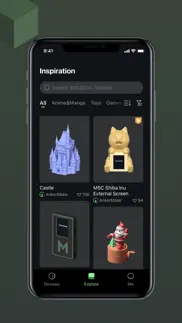




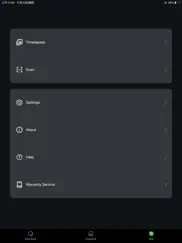
AnkerMake 2.0.1 Apps Screenshots & Images
AnkerMake iphone, ipad, apple watch and apple tv screenshot images, pictures.
| Language | English |
| Price | Free |
| Adult Rating | 4+ years and older |
| Current Version | 2.0.1 |
| Play Store | com.anker.AnkerMake |
| Compatibility | iOS 11.0 or later |
AnkerMake (Versiyon 2.0.1) Install & Download
The application AnkerMake was published in the category Utilities on 24 October 2022, Monday and was developed by Power Mobile Life LLC [Developer ID: 1096079944]. This program file size is 133 MB. This app has been rated by 41 users and has a rating of 4.3 out of 5. AnkerMake - Utilities app posted on 15 March 2024, Friday current version is 2.0.1 and works well on iOS 11.0 and higher versions. Google Play ID: com.anker.AnkerMake. Languages supported by the app:
EN FR DE IT JA ZH Download & Install Now!| App Name | Score | Comments | Price |
| Roav VIVA Reviews | 4.6 | 1,949 | Free |
| Soundcore Reviews | 4.7 | 34,139 | Free |
| Eufy Blood Pressure Monitor Reviews | 1 | No comment | Free |
| Eufy Pet Reviews | 2.8 | 33 | Free |
| AnkerWork Reviews | 4.3 | 92 | Free |
- Added a notification about the preheating of the printer when sending G-code to the printer or downloading G-code from Make it Real.
| App Name | Released |
| TP-Link Tether | 16 May 2013 |
| QR Reader for iPhone | 01 May 2010 |
| TV Remote - Universal Control | 19 November 2020 |
| My Verizon | 03 February 2011 |
| DuckDuckGo Private Browser | 27 June 2013 |
Find on this site the customer service details of AnkerMake. Besides contact details, the page also offers a brief overview of the digital toy company.
| App Name | Released |
| Piping DataBase - XTREME | 11 March 2010 |
| RadioMail | 11 December 2022 |
| Clear Spaces | 14 October 2020 |
| Stash - Rule Based Proxy | 10 December 2021 |
| EasyMSR | 05 February 2015 |
Discover how specific cryptocurrencies work — and get a bit of each crypto to try out for yourself. Coinbase is the easiest place to buy and sell cryptocurrency. Sign up and get started today.
| App Name | Released |
| Google Drive | 28 June 2012 |
| Spotify - Music and Podcasts | 14 July 2011 |
| 07 April 2016 | |
| Google Maps | 12 December 2012 |
| Netflix | 01 April 2010 |
Looking for comprehensive training in Google Analytics 4? We've compiled the top paid and free GA4 courses available in 2024.
| App Name | Released |
| The Wonder Weeks | 30 May 2012 |
| Paprika Recipe Manager 3 | 15 November 2017 |
| HotSchedules | 30 October 2008 |
| Minecraft | 17 November 2011 |
| Purple Place - Classic Games | 17 May 2019 |
Each capsule is packed with pure, high-potency nootropic nutrients. No pointless additives. Just 100% natural brainpower. Third-party tested and validated by the Clean Label Project.
Adsterra is the most preferred ad network for those looking for an alternative to AdSense. Adsterra is the ideal choice for new sites with low daily traffic. In order to advertise on the site in Adsterra, like other ad networks, a certain traffic limit, domain age, etc. is required. There are no strict rules.
The easy, affordable way to create your professional portfolio website, store, blog & client galleries. No coding needed. Try free now.

AnkerMake Comments & Reviews 2024
We transfer money over €4 billion every month. We enable individual and business accounts to save 4 million Euros on bank transfer fees. Want to send free money abroad or transfer money abroad for free? Free international money transfer!
Fairly good app and easy to use. It’s really easy to monitor your prints and stop or pause them but an issue that I have with the app is that they removed the xTimes for the app, with those the printer could have ran slower that the presets on the screen or maybe a little faster, I usually set it slower for the first layer and I’ve been having issues with first layers since
Can’t login. I’m at a loss. Tried two logins. Neither will work. Multiple networks too.
Great printer for the price. I used to have an ender 3 pro. It was such a night mare to get a good first layer and get the z-offset right. Even with installing a bed level kit. This printer just works right out of the box. Only negative is the slightly small bed size/ print volume. Rare to have a failed print. I’m happy to see you’ve incorporated purse slicer into the desktop app. One feature that would be great is an intelligent way to scale up a print and have the slicer automatically cut it into peices that will fill the bed space. Then add them to a que for printing. Lastly the latest version has stopped the video streaming in the app. Tried deleting and reinstalling. Desktop works fine.
Cannot connect. Tried various times and cannot connect to either of my M5’s
iOS Widgets?. I love Anker products and this app, but would love it if they would deploy widgets in a future update.
Can’t sign in. I can sign in just fine on the desktop application but I get a wrong emai/password error using this app
Decent app with 1 flaw. I like the app, it’s easy to view my prints and I can send a print from my phone. The only problem I have is when I make the camera full screen by I can’t return to the app by putting the phone portrait orientation, I have to close the app and reopen it.
Amazing. Love the app no glitches the printer is also just perfect
App is good. App is great except you have to use 2 accounts for 2 people to use one 3d print instead of one account for 2 people.
Fairly utilitarian & needs iPad support. The app provides some very basic monitoring and temperature adjustment functionality, device details, and not much else. It also doesn’t scale or use any of the additional screen resolution on an iPad. When turned to portrait orientation, the upscaled iPhone app sometime appears in the top right corner of the iPad, rather than the center of the display.
Great printer and app. The printer does a good job. I like to calibrate often to make sure I get a good print. App has amazing features and the ready to go prints are awesome.
What’s up with this?. I get the app and printer and some extra rolls of filament. We try it out, and the 3D printer has 4 different problems. I am going to get a refund, but what’s up with this?
Can’t find printer. I’m giving it a 1 star only because, I have a iPhone 14 Pro and I can’t connect to my printer through Bluetooth; I’ve tried my I pads also still nothing. So I thinking maybe it’s just a app bug so hopefully you guys can look into it. Thank you I’m really looking forward to seeing how this thing works.
Unable to use application. I have been trying to get past email verification for a week now and no luck.
The more they update it the worse it gets. AI used to tell me things weren’t right. Now it doesn’t. (Of course the last update they shut it off and I just found the setting). Used to be able to watch video, never a problem. Now I get an error message -3 every time. I like it as a slicer, though I do wish it had a plane tool to cut big objects into parts for printing.
There’s nothing more restarted. It’s true the title says it
Needs iPad support!. Solid little app to control your printer from your phone. Needs iPad support though!
The slicer. Love my AnkerMake printer and the software is super easy to use..however if I download a file that needs to be rotated you can’t do it on the app. Unless I’m missing it. That’s my only gripe, if I could edit the files before slicing it I’d give it a 5*.
good. It is easy to use, especially like its cloud slicing function
Pretty great but could use more advanced features. Pretty great but could use more advanced features
great!. Very ease of use, pretty nice print with make it real.
Removed my favorite model. They removed my favorite model the hinged imp
Great app. Really liking the app as well as the M5 printer. iPad support would be nice but the best thing would be if we could get Slicer support on the M1 iPad Air and Pro models. Other than that feedback I think the app is good.
Great app. I love the interface and slicer!
Great app but with 1 flaw. Not seeing Timelapses in the app even after enabling it for M5 printer in the app settings. Even tried keeping the printer turned on for almost an hour after print job is done to allow time for the app to show the timelapse video but it didn’t work.
Good now, with great things to come!. Hang in there, everyone, ‘Make it Real 2.0’ is gonna blow your socks off! AnkerMake has been playing catch-up since they started their 3DP venture, but I believe they are listening to user concerns and are ironing out all the quirks and glitches we’ve experienced. They will be surpassing the game soon. There were definitely a lot of hiccups -both hardware and software related- and the app had me VERY angry at times, but the best is yet to come. Anker has been my go-to brand for tech gear and earbuds for nearly a decade; I was excited when they entered the FDM printer market. For a while there, it wasn’t looking good. The recent cancellation of the V6 color engine was devastating, but a little bird told me the soon-to-come app update is great 😉 and the new machine rumored to come out this year is supposed to be a monster. We all bought the underdog, and we’re going to be happy we did.
New app with lots of improvement needed. Timelapses don’t work, ran a print with the button turned on and nothing saved, the option says to “disable Timelapses” which is confusing because it should just say on/off and not have what seems like an option to “turn on” disabled timelapses, when I try to toggle it now it just says “save error” and doesn’t change it, the printer constantly throws false positive printing errors and in the app I saw an option to click if it was a false positive but then never saw it again despite having dozens of false print errors, if they can fix these issues I’ll change my rating Update: unsure of what changed but Timelapse’s automatically record now, camera AI however failed to detect a print failure that completely fell off the bed, updating rating from 3 to 4 stars
Recent improvements are stellar. I went on a printing hiatus for several months and came back to find that y'all have polished the heck out of this app. Info is where I expect it to be. I can make quick, important changes to my print (z-offset! Yay!) and the app responds immediately. The UI is concise and intuitive. Thank you!
Best 3D printer. The year I’ve had my printer, I never had any problems.
Crashing. Hello the app crashes as soon as you open . iPhone 12 Pro Max 16.3.1 Only Ankermake app 1.3.1 or bellow works with this version please make it compatible or put iOS restrictions on versions
Best software of my bunch. I also own the Creality K1, and Anycubic Kobra 2 max. AnkerMake’s software is far more reliable, and user friendly than the others. Kudos for the effort! It paid off, developers!
M5. Great printer worth every dollar
iOS. Is there no way to send files to my printer from my phone? Also smwould be nice to be able to drop files into the printers memory from network.
A few more features then I think this will be the best 3d printing app. They need to add 3mf and other types of files. I also think that they could make a shortcut on your lockscreen or something so you could see how long until your print is finished
Did you know that you can earn 25 USD from our site just by registering? Get $25 for free by joining Payoneer!
Native iPadOS app pleeeease!. It would be great to take advantage of the iPad landscape to have the same full functionality of the Windows app, like slicing etc
worst service in Australia. Worst service in Australia, no support
Warranty and returns. Only allows for United States customers.
Poor app. Please add in more slice settings within the app even just an option to rotate model and I will update my review
Imagine you at your best. All the time. Picture yourself at your sharpest and most productive. Your most alert and focused. Your most lucid, creative and confident. At work. At play. In every area of your life. Add Mind Lab Pro® v4.0 to your daily routine and uncap your true potential. Buy Now!
App is awesome , printer awesome. App has so much cool features and they all just work great. Now you can even literally download a model from Anywhere and print right from your phone
Adsterra is the most preferred ad network for those looking for an alternative to AdSense. Adsterra is the ideal choice for new sites with low daily traffic. In order to advertise on the site in Adsterra, like other ad networks, a certain traffic limit, domain age, etc. is required. There are no strict rules. Sign up!