Trend Micro Password Manager App Reviews
Trend Micro Password Manager App Description & Overview
What is trend micro password manager app? Protect your data with Trend Micro™ Password Manager. It secures your passwords and sensitive information with the strongest encryption methods available. Try it free for 30 days.
Billions of usernames and passwords have been leaked online, including the private user information from some of the most popular social networking websites. Trend Micro™ Password Manager was created by our security experts to protect your passwords and confidential information.
You can safely sign into your favorite websites or keep and access your personal information safely.
Password Manager includes:
Local Mode – Use Password Manager without logging into Trend Micro Account
Bookmark – Save the usernames and passwords of your favorite websites and then you can sign in with just one click
ID Security* – Monitor if your online accounts leaked to dark web to reduce your risk of identity theft and account take over attacks
Passcard Memo – Copy and paste your username and password to sign in quickly
Secure Notes and vault – Protect not just your passwords, but also other personal information in a safe, easy to access location
Password Doctor – Notify you when you have weak or duplicate passwords
Password Generator– Create strong and random passwords which hackers cannot use brute force techniques to decrypt
TouchID or FaceID Unlock – Opes Password Manager with your fingerprint or FaceID
Password AutoFill - Allows you to use Safari or Apps to sign in with passwords stored in Password Manager
Smart Security – Locks your passwords automatically when you are away from your device
Cloud Sync – Backs up and syncs your information on all your devices
Search – Finds your passwords easily and quickly
In this age of digital security, Trend Micro™ Password Manager helps you find your peace of mind when it comes to protect their important information. Trend Micro™ Password Manager protects your information so you can have the confidence that your passwords and critical data is encrypted and safe from hackers.
Once you add your passwords, they are encrypted and available to you whenever and wherever you need them. Your passwords are encrypted with your own master password which Trend Micro has no knowledge of.
You can also use the Secure Notes in Password Manager to store important information that is important to you. Secure Notes are also encrypted so you can store information like PINs, security codes, and other notes. Secure Notes are also saved in the cloud, and can be accessed anywhere.
If you need new passwords, use Password Generator to create strong and unique passwords that Password Manger can save for you.
Use Cloud Sync to back up and sync your passwords and other important information wherever you need it.
Password Manager partners with industry leading threat defense experts to make sure that your data is well-protected. You can count on having a safer place for your digital information, and use your secure information when you need it, whether it is on a mobile device or at home. By safeguarding your information, Password Manager gives you the confidence to work and play in the digital world.
*Note: ID Security feature is only available for customers who purchase through the app store or purchase eligible Trend Micro security products.
Please wait! Trend Micro Password Manager app comments loading...
Trend Micro Password Manager 5.8.0.1206 Tips, Tricks, Cheats and Rules
What do you think of the Trend Micro Password Manager app? Can you share your complaints, experiences, or thoughts about the application with Trend Micro, Incorporated and other users?



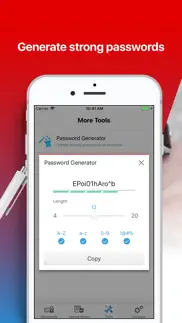
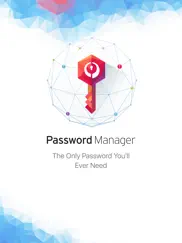
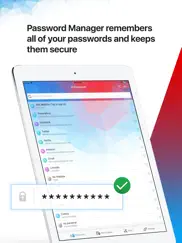


Trend Micro Password Manager 5.8.0.1206 Apps Screenshots & Images
Trend Micro Password Manager iphone, ipad, apple watch and apple tv screenshot images, pictures.
| Language | English |
| Price | Free |
| Adult Rating | 17+ years and older |
| Current Version | 5.8.0.1206 |
| Play Store | com.trendmicro.directpass.ios-global |
| Compatibility | iOS 11.0 or later |
Trend Micro Password Manager (Versiyon 5.8.0.1206) Install & Download
The application Trend Micro Password Manager was published in the category Productivity on 15 June 2021, Tuesday and was developed by Trend Micro, Incorporated [Developer ID: 486159632]. This program file size is 247.48 MB. This app has been rated by 5 users and has a rating of 4.2 out of 5. Trend Micro Password Manager - Productivity app posted on 20 March 2023, Monday current version is 5.8.0.1206 and works well on iOS 11.0 and higher versions. Google Play ID: com.trendmicro.directpass.ios-global. Languages supported by the app:
EN JA ZH Download & Install Now!| App Name | Score | Comments | Price |
| Trend Micro Global Events App Reviews | 1 | No comment | Free |
| Cleaner One Pro - Uninstaller Reviews | 1 | No comment | Free |
| Trend Micro Mobile Security Reviews | 4.7 | 24,502 | Free |
| ID Security-Best Privacy Guard Reviews | 4.4 | 307 | Free |
| Antivirus One - Virus Cleaner Reviews | 1 | No comment | Free |
1. We made new improvements. Now you can share password with your family and friends securely. 2. We also fixed some issues to make our app better.
| App Name | Released |
| Microsoft Excel | 27 March 2014 |
| Perplexity - Ask Anything | 27 March 2023 |
| Microsoft OneDrive | 13 December 2011 |
| Google Drive | 28 June 2012 |
| ChatGPT | 18 May 2023 |
Find on this site the customer service details of Trend Micro Password Manager. Besides contact details, the page also offers a brief overview of the digital toy company.
| App Name | Released |
| HAMRS | 28 March 2021 |
| Dumbify | 02 April 2024 |
| Dark Reader for Safari | 10 October 2018 |
| Oilfield Calendar | 18 April 2014 |
| ICalendar | 05 January 2012 |
Discover how specific cryptocurrencies work — and get a bit of each crypto to try out for yourself. Coinbase is the easiest place to buy and sell cryptocurrency. Sign up and get started today.
| App Name | Released |
| Telegram Messenger | 14 August 2013 |
| Target | 24 November 2008 |
| BeReal. Your friends for real. | 08 January 2020 |
| CapCut - Video Editor | 14 April 2020 |
| Cash App | 16 October 2013 |
Looking for comprehensive training in Google Analytics 4? We've compiled the top paid and free GA4 courses available in 2024.
| App Name | Released |
| Poppy Playtime Chapter 1 | 08 March 2022 |
| Geometry Dash | 13 August 2013 |
| Procreate Pocket | 17 December 2014 |
| AutoSleep Track Sleep on Watch | 19 December 2016 |
| True Skate | 18 October 2012 |
Each capsule is packed with pure, high-potency nootropic nutrients. No pointless additives. Just 100% natural brainpower. Third-party tested and validated by the Clean Label Project.
Adsterra is the most preferred ad network for those looking for an alternative to AdSense. Adsterra is the ideal choice for new sites with low daily traffic. In order to advertise on the site in Adsterra, like other ad networks, a certain traffic limit, domain age, etc. is required. There are no strict rules.
The easy, affordable way to create your professional portfolio website, store, blog & client galleries. No coding needed. Try free now.

Trend Micro Password Manager Comments & Reviews 2024
We transfer money over €4 billion every month. We enable individual and business accounts to save 4 million Euros on bank transfer fees. Want to send free money abroad or transfer money abroad for free? Free international money transfer!
I love it. Okay i love that i don't have to remember my password’s bit i cant figure out how to open up all of my saved passwords from my google and firefox accounts
Did you know that you can earn 25 USD from our site just by registering? Get $25 for free by joining Payoneer!
Doesn’t keep up. I’m writing here because the support site is a mess and simply doesn’t have a good way to communicate an issue. I use 2 factor auth and as usual after a month or 2 Password manager requires my account details to login. This is ok I guess, but over the top but … After I add my email and current password I am asked to provide the 2 factor code, I am unable to successfully switch between the 2 factor app and back, password manager resets and asks for login details again. Do you guys actually check if this works before you release updates? I’ve uninstalled password manager because I am unable to login and your support site relies too much on forum banter. 10+ years with trend…starting to not like where you guys are going.
Imagine you at your best. All the time. Picture yourself at your sharpest and most productive. Your most alert and focused. Your most lucid, creative and confident. At work. At play. In every area of your life. Add Mind Lab Pro® v4.0 to your daily routine and uncap your true potential. Buy Now!
Adsterra is the most preferred ad network for those looking for an alternative to AdSense. Adsterra is the ideal choice for new sites with low daily traffic. In order to advertise on the site in Adsterra, like other ad networks, a certain traffic limit, domain age, etc. is required. There are no strict rules. Sign up!