PDFMaker: JPG to PDF converter App Reviews
PDFMaker: JPG to PDF converter App Description & Overview
What is pdfmaker: jpg to pdf converter app? A powerful PDF Scanner with a set of tools for every PDF need.
PDF Maker allows you to easily create PDF files from your mobile device. You can either take a picture using the app's scan feature or select images from your device’s camera roll.
— A whole set of tools
PDF Maker comes with a suite of tools to satisfy all PDF needs, you can:
- Rename PDF files
- Merge the contents of PDF files into a new file
- Split contents of a PDF file into a new file
- Reorder pages of a PDF document
- Rotate individual pages or the whole document
- Extract text from a PDF document, using industry lead OCR technology
- Export as images
- Compress PDF files
- Convert a website page to PDF
- Protect a PDF file with password
- Unlock a password protected PDF file
— Your privacy is our concern
PDF Maker works 100% offline, using your device's processor to perform all tasks, so your documents are never sent to an external or third party server.
PDF Maker is now available for all iOS devices!
Please wait! PDFMaker: JPG to PDF converter app comments loading...
PDFMaker: JPG to PDF converter 2.6.171 Tips, Tricks, Cheats and Rules
What do you think of the PDFMaker: JPG to PDF converter app? Can you share your complaints, experiences, or thoughts about the application with Arthur Eduardo Skaetta Alvarez Desenvolvimento De Software LTDA. and other users?
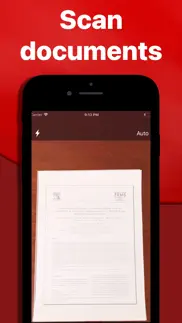
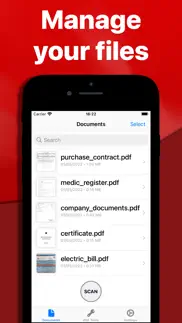





PDFMaker: JPG to PDF converter 2.6.171 Apps Screenshots & Images
PDFMaker: JPG to PDF converter iphone, ipad, apple watch and apple tv screenshot images, pictures.
| Language | English |
| Price | Free |
| Adult Rating | 4+ years and older |
| Current Version | 2.6.171 |
| Play Store | com.jarustudios.pdfmaker |
| Compatibility | iOS 12.4 or later |
PDFMaker: JPG to PDF converter (Versiyon 2.6.171) Install & Download
The application PDFMaker: JPG to PDF converter was published in the category Productivity on 24 June 2019, Monday and was developed by Arthur Eduardo Skaetta Alvarez Desenvolvimento De Software LTDA. [Developer ID: 867175889]. This program file size is 52.08 MB. This app has been rated by 1,017 users and has a rating of 4.8 out of 5. PDFMaker: JPG to PDF converter - Productivity app posted on 22 April 2024, Monday current version is 2.6.171 and works well on iOS 12.4 and higher versions. Google Play ID: com.jarustudios.pdfmaker. Languages supported by the app:
EN DE HI PT ZH ES Download & Install Now!| App Name | Score | Comments | Price |
| Speechy text to speech reader Reviews | 4.4 | 80 | Free |
| Video Speed slow motion editor Reviews | 4.7 | 56 | Free |
| Video Looper - Replay Videos Reviews | 4.6 | 55 | Free |
| Audio Trimmer - Music Editor Reviews | 4.5 | 10 | Free |
| Video Compressor - Shrink Vids Reviews | 4.7 | 150 | Free |
Explore our latest features in this update! Check the two new available tools: Number Pages and Word to PDF! - You can now easily add page numbers to your documents. - You can now convert .doc and .docx files seamlessly to PDF! We have also implemented bug fixes and performance improvements. Upgrade now and enjoy enhanced productivity with our latest tools and improvements!
| App Name | Released |
| Authenticator App | 18 November 2020 |
| Microsoft Excel | 27 March 2014 |
| Yahoo Mail - Organized Email | 10 December 2012 |
| Perplexity - Ask Anything | 27 March 2023 |
| ChatOn - AI Chat Bot Assistant | 13 January 2023 |
Find on this site the customer service details of PDFMaker: JPG to PDF converter. Besides contact details, the page also offers a brief overview of the digital toy company.
| App Name | Released |
| XSearch for Safari | 20 September 2021 |
| Bullet Journal Companion | 23 February 2017 |
| Dumbify | 02 April 2024 |
| BimmerLink for BMW and MINI | 06 April 2016 |
| Pythonista 3 | 13 June 2016 |
Discover how specific cryptocurrencies work — and get a bit of each crypto to try out for yourself. Coinbase is the easiest place to buy and sell cryptocurrency. Sign up and get started today.
| App Name | Released |
| CapCut - Video Editor | 14 April 2020 |
| 05 February 2019 | |
| Ralph Lauren | 08 November 2021 |
| PayPal - Send, Shop, Manage | 03 February 2019 |
| Hive Social | 18 October 2019 |
Looking for comprehensive training in Google Analytics 4? We've compiled the top paid and free GA4 courses available in 2024.
| App Name | Released |
| AutoSleep Track Sleep on Watch | 19 December 2016 |
| The Past Within | 02 November 2022 |
| Poppy Playtime Chapter 1 | 08 March 2022 |
| Paprika Recipe Manager 3 | 15 November 2017 |
| Terraria | 28 August 2013 |
Each capsule is packed with pure, high-potency nootropic nutrients. No pointless additives. Just 100% natural brainpower. Third-party tested and validated by the Clean Label Project.
Adsterra is the most preferred ad network for those looking for an alternative to AdSense. Adsterra is the ideal choice for new sites with low daily traffic. In order to advertise on the site in Adsterra, like other ad networks, a certain traffic limit, domain age, etc. is required. There are no strict rules.
The easy, affordable way to create your professional portfolio website, store, blog & client galleries. No coding needed. Try free now.

PDFMaker: JPG to PDF converter Comments & Reviews 2024
We transfer money over €4 billion every month. We enable individual and business accounts to save 4 million Euros on bank transfer fees. Want to send free money abroad or transfer money abroad for free? Free international money transfer!
Waste of Money. I just purchase it for $1.99. Granted, not much but it keeps crashing every time I try to save the document. Waste of money :-(
AWESOME N SIMPLE. bro how hard was it to make an app like this all along ahaha . literally just import photos or take a pic and hit create pdf files . that’s it. LOVE it
Yes! This is the one you’re looking for. I NEVER purposely go into the App Store to find an app to review it - NEVER! This is the first. I’ve been prepping for tax filing and I’ve gone digital, so this app has been my best friend for the past two months! Today I just learned I can merge multiple files - AMAZING! Thank you thank you for an incredible app!
Works great. Perfect way to get assignments to teachers during the social distancing break.
Good app. Useful features but there is no option to delete the files.
A great scanner. Simple to use, small file sizes. Perfect!
Don’t waste your money. If you want to send multiple images to pdf, this is THE worst app to use. After hunting and finding the 5th image in an album out of 30 images, and returning to the default albums after each image pick, I gave up. Spent $15 on a more capable app and didn’t look back.
Great function. Easy to use, perfect combination of scanning and pdf functions
Doc.s. First time i’ve used it and it seems to work great
Easy use and very awesome. Very good and fantastic app and low price but high efficiency
Simple and functional. This app does exactly what a PDF scanner should do and it does it in a simple and intuitive way!
Spur of the moment. Had to buy to submit an assignment on time. I dont regret it ive been using it a lot doing school during quarantine. I do however, think it has an issue when you combine these pdfs with another pdf for example on that was converted from a word document, these images are much larger than the other pages on the pdf. I dont know how to fix that so ended up submitting some assignments that way.
Get it done. Saves me trips to Fedex
Gina. Great PDF Maker. Thank You
Can't download file. I'm on a MacBook Pro and the error message says "The file"......" doesn't appear to be a valid download file. Also, the app costs $3.99 after the first page. It would be nice to not be surprised by charges. I chose your app above others because you do not share my information and I'm not opposed to paying a fee. I just like to know ahead of time.
Best PDF app. I needed a pdf document sent off fast this was the inky app that allowed me to use it free without my card information. I used it and got my document sent off super fast. I now will purchase a member-ship based off that. Try it out!!
First time user. First time ever used and it’s pretty cool. Very easy to use and in expensive!! Very happy
Very practical. This app makes document scanning so easy! Its exactly what I needed!
Good. Good
Great App!. Free to use and option to buy but doesn’t force you like other apps
talal. good
Nice, very nice. Too easy to be true, BUT it is, homerun
The best PDF scanner so far. I love how this app is so simple, yet powerful. I can scan documents with no difficulties and the sharing button has a lot of options.
Good but lack delete file options. Good app, worth the money, sadly lack the ability to delete files, if you r low on storage you will be stomped Also, this app make files with absurd sizes considering how little pdf pages in a file…other than that this app is good and simple, as good as it gets The developers are awesome and seem to care a lot about user feedback, so overall this app worth every penny
Terrible. You read this description and nowhere does it say you can only convert ONE, get it? ONE FILE free. Actually one page, not file. Then you have to pay. What a joke!!!
Great pdf converter. Easy to use
Calificativo. Es muy bueno
So easy to use. I like how this app makes scanning documents a simple and easy task. All apps should be like this! Cheers!
Did you know that you can earn 25 USD from our site just by registering? Get $25 for free by joining Payoneer!
Imagine you at your best. All the time. Picture yourself at your sharpest and most productive. Your most alert and focused. Your most lucid, creative and confident. At work. At play. In every area of your life. Add Mind Lab Pro® v4.0 to your daily routine and uncap your true potential. Buy Now!
Adsterra is the most preferred ad network for those looking for an alternative to AdSense. Adsterra is the ideal choice for new sites with low daily traffic. In order to advertise on the site in Adsterra, like other ad networks, a certain traffic limit, domain age, etc. is required. There are no strict rules. Sign up!