Screen Mirroring for Roku App Reviews
Screen Mirroring for Roku App Description & Overview
What is screen mirroring for roku app? Screen Mirroring for Roku is the easy mirror app to share your iPhone or iPad screen on your Roku Streaming Player, Roku Stick or Roku TV. It's the most advanced screen mirroring solution with zero delay and the highest screen quality.
Mirror photos, videos, games, websites, apps, presentations, documents and spreadsheets on Roku.
* SUPPORTED Roku Players: Roku Streaming Stick, Roku Express, Roku Premiere, Roku Ultra, Roku 2, Roku 3, Roku 4, Roku HD (2500), Roku LT (2400+2450) Player. Please make sure that firmware 5.1 or later is installed.* SUPPORTED Roku Players: Roku TV, Roku Streaming Stick, Roku Express, Roku Premiere, Roku Ultra, Roku 2, Roku 3, Roku 4, Roku HD (2500), Roku LT (2400+2450) Player. Please make sure that firmware 5.1 or later is installed.
* SUPPORTED Roku TVs: Hisense, Sharp, TCL, Insignia, Hitachi, Philips, Element, JVC, Metz, Coocaa, Westinghouse, Onn
* NOT SUPPORTED Roku Players: Roku classic models (N1000, N1050, N1100, N1101), Roku 2000, 2050, 2100, Telstra TV, NOW TV Stick & Box, Sky Ticket (WOW TV).
* Your iPhone/iPad and your Roku must be connected to the same wifi to enable screen mirroring. Please do not use VPN, Proxy, VLANS and Subnets.
* Latency is supreme (below 1 second) when you have good wifi network conditions
* No hidden subscriptions or costs
* Sound is not yet supported, but we are working on it. Please use Bluetooth speakers as a workaround.
* Black screen issues: Some third party apps prevent screen mirroring. When you try to mirror them, you will just see a black screen on your TV, for example with Netflix and Disney+. This is a restriction chosen by Netflix and others, so we cannot fix it at the moment.
If you like the app and our constant work on it, please give the app a positive rating on the App Store. Many thanks in advance from the development & support team.
Disclaimer: This app is not affiliated with Roku or any other trademark mentioned here. ROKU, the ROKU Logo, STREAMING STICK, ROKU TV, ROKU POWERED, the ROKU POWERED Logo, ROKU READY, the ROKU READY Logo, "STOP DREAMING. START STREAMING.", "HAPPY STREAMING", "THERE'S A TON OF ENTERTAINMENT IN THIS LITTLE BOX," and "NOW THIS IS TV" are trademarks and/or registered trademarks of Roku, Inc. in the United States and other countries.
Please wait! Screen Mirroring for Roku app comments loading...
Screen Mirroring for Roku 2.6 Tips, Tricks, Cheats and Rules
What do you think of the Screen Mirroring for Roku app? Can you share your complaints, experiences, or thoughts about the application with Kraus Und Karnath GbR 2Kit Consulting and other users?



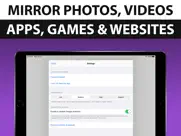
Screen Mirroring for Roku 2.6 Apps Screenshots & Images
Screen Mirroring for Roku iphone, ipad, apple watch and apple tv screenshot images, pictures.
| Language | English |
| Price | Free |
| Adult Rating | 4+ years and older |
| Current Version | 2.6 |
| Play Store | de.2kit.Screen-Mirroring-Roku-Free |
| Compatibility | iOS 11.0 or later |
Screen Mirroring for Roku (Versiyon 2.6) Install & Download
The application Screen Mirroring for Roku was published in the category Productivity on 07 June 2019, Friday and was developed by Kraus Und Karnath GbR 2Kit Consulting [Developer ID: 477998014]. This program file size is 27.24 MB. This app has been rated by 51,271 users and has a rating of 3.7 out of 5. Screen Mirroring for Roku - Productivity app posted on 25 April 2023, Tuesday current version is 2.6 and works well on iOS 11.0 and higher versions. Google Play ID: de.2kit.Screen-Mirroring-Roku-Free. Languages supported by the app:
EN Download & Install Now!| App Name | Score | Comments | Price |
| TV Cast Pro for DLNA Smart TV Reviews | 4.0 | 368 | $4.99 |
| TV Cast Pro for Fire TV Reviews | 3.7 | 6,688 | $6.99 |
| TV Cast Pro for Roku Reviews | 4.2 | 5,305 | $6.99 |
| TV Cast Chromecast Reviews | 4.0 | 34,715 | Free |
| TV Cast for LG webOS Reviews | 3.7 | 20,913 | Free |
- Bug fixes
| App Name | Released |
| CamScanner - PDF Scanner App | 27 August 2010 |
| Ostrich VPN Light - Fast Proxy | 12 December 2022 |
| Google Voice | 16 November 2010 |
| HP Smart | 18 October 2011 |
| Gmail - Email by Google | 02 November 2011 |
Find on this site the customer service details of Screen Mirroring for Roku. Besides contact details, the page also offers a brief overview of the digital toy company.
| App Name | Released |
| Keyplan 3D - Home design | 09 October 2014 |
| Meeting Planner by timeanddate | 05 November 2010 |
| BimmerLink for BMW and MINI | 06 April 2016 |
| Sign Up by SignUp.com | 19 July 2013 |
| WristBoard - Watch Keyboard | 21 February 2019 |
Discover how specific cryptocurrencies work — and get a bit of each crypto to try out for yourself. Coinbase is the easiest place to buy and sell cryptocurrency. Sign up and get started today.
| App Name | Released |
| Gmail - Email by Google | 02 November 2011 |
| Wizz - Make new friends | 24 February 2019 |
| 09 October 2009 | |
| YouTube TV | 05 April 2017 |
| Amazon Shopping | 03 December 2008 |
Looking for comprehensive training in Google Analytics 4? We've compiled the top paid and free GA4 courses available in 2024.
| App Name | Released |
| The Past Within | 02 November 2022 |
| TV Cast Pro for LG webOS | 23 June 2016 |
| Purple Place - Classic Games | 17 May 2019 |
| Monash FODMAP Diet | 17 December 2012 |
| Pou | 26 November 2012 |
Each capsule is packed with pure, high-potency nootropic nutrients. No pointless additives. Just 100% natural brainpower. Third-party tested and validated by the Clean Label Project.
Adsterra is the most preferred ad network for those looking for an alternative to AdSense. Adsterra is the ideal choice for new sites with low daily traffic. In order to advertise on the site in Adsterra, like other ad networks, a certain traffic limit, domain age, etc. is required. There are no strict rules.
The easy, affordable way to create your professional portfolio website, store, blog & client galleries. No coding needed. Try free now.

Screen Mirroring for Roku Comments & Reviews 2024
We transfer money over €4 billion every month. We enable individual and business accounts to save 4 million Euros on bank transfer fees. Want to send free money abroad or transfer money abroad for free? Free international money transfer!
Easy to use, limited functionality. It was easy to set up and mirrored iPad to Roku smoothly. A couple major issues. 1) No sound. It played sound on the iPad only, not my surround sound. NOTE this situation was identified in the description, with using bluetooth speakers as a workaround. 2) The image was small, did not fill my large screen TV. In fact, the image on the TV across the room and the image in the iPad in my hand were the same size. So, my conclusion is, no advantage to using this app. I would be happy to pay for the Pro version when you address these issues.
A+ Support!. App worked great at first then started freezing after a few seconds. I contacted support and received a quick reply that it was a known issue and a fix was in the works. A day or two later I received an email stating the issue was fixed, and it was! Thanks Leonie!
Mirrors well easily but blinks :(. This app does exactly what it says it does. It mirrors my phone easily on both of our Roku TVs. There is no delay. However, the quality of the mirror is diminished by the blinking of what is being mirrored. It’s not the whole image blinking, but rather like a translucent black strip, maybe 1/5 of the height of the screen, is blinking on and off up and down the image. It is irritating enough to impede viewing for longer than a minute or two. :( I wish I hadn’t already paid for the pro version. :(
Doesnt work with RokuStick, needs better hardware. Not a huge surprise, but older hardware like my RokuStick wont work correctly with this app. No worries tho...we’re getting the new 4K Rokus and Ill give this another try. On my Stick, it will lock up and restart, or just not connect. The native YT and other apps that support screen mirroring have similar issues; their latest updates have either broken support, or don’t perform like they did before. My stick is 5 years old. It’s time for a refresh, I think 😎
Doesn’t work at all. I thought this would be an easy way to mirror my iPhone and iPad to my smart TV. NOPE. I just wasted $4. This app did nothing, except try to get me to buy their Pro version. I don’t think so. After more investigation, I figured out that if your TV has Airplay, then you can mirror both your iPhone and iPad without any additional apps. I wish the Roku people would just tell you that, instead of trying to sell us worthless apps. Do not buy. Doesn’t work.
Dropped frames every 2 seconds. Very easy to set up, and does display my iPad Pro 11’s screen to my TCL Roku TV. However, like other users, the app is unusable because the projection consistently blacks out every 2 seconds, no matter what is being projected. I have fully updated iOS 13.3; my WiFi is in the same area as my devices and has great connection; both devices aren’t using a power-saving mode and are both the proper temperature. I notice the developer is just giving a cookie-cutter response to everyone so unfortunately I don’t expect them to fix it anytime soon.
Great for Roku!. After downloading and trying 4-5 Aps and considering a hardware solution, I found this app and works great for screen mirroring. Happy to pay $2.99 to remove adds for the Pro version. This is also good for Family Sharing as you can buy once and share with everyone in the family.
Works!. It’s a good app and easy to use. I just used it once to mirror my iPad during a Zoom meeting. The only issue occurred after 45 minutes of use. I was kicked out because apparently I “attempted to start an invalid broadcast session,” but I was not even touching my iPad. I don’t know if this is a recurring issue since I’ve only used this app today. I reopened the app to fix the problem. I plan on going Pro for $2.99 if I don’t find any other issues the 2nd time around.
So disappointed. I used to cast my phone to Roku with ease. Now it doesn’t work and I have to download this app that does nothing but take up space on my phone and there is no decent Avenue to get help. I hate this with a passion! Update I still cannot screen mirror. It tells me that the “developer app” is no installed .be gives ZERO help on how to fix it. The “support” option just gives me a bunch of stupid redundant questions then says my problem is to complicated for it. I really which this worked like it used to… it is 50% of the reason I got it. The other 50% that works has issues too. It throws me off my paid programs and says my password is incorrect, it’s not. I used to love Roku before the improvements.
Horrible. so I had just downloaded it says get pro or watching a ad so I watched an ad so when I press start broadcasting all you see is just on my TV lines going down and I was like why is it doing that so when I go on app like Safari it just started lagging in my keyboard on the TV it’s keep moving different ways and stuff and I was just getting annoyed and it started glitching like lagging so i exited to the home and going back to Safari but it wasn’t doing it on my phone and when I go on Photos it just start messing up like my video and watching it just started start stopping and it just keeps stopping in stopping and stopping on me and I’m like why is it doing it and I exit out of it I waited like a 20 or 30 minutes to get back on it so I got back on it and it still did the same thing but when I tried it in the broadcast it froze so my TV was like that the whole time and so I press home on my remote and then it started working again so I was so mad that it started doing this and I just deleted it and never in my life download it again and I do not know how people just get this 5 stars like this do not deserve five stars to actually deserves zero but you can’t put zero so I gave it a one so yeah bye 👋🏽
Beyond horrible. I thought my tv broke!. This thing worked for two seconds after I finally got it to cast then it started freezing, and then it stopped. In under five minutes this app had already taken its time to work, slowly freeze, stop working, and then it went completely black! Next thing that comes up on my tv screen is the original screen/reset screen for my tv. I wouldn’t recommend this to anyone. If you could give less than one star then I would. I’m sorry but that’s the hard truth.
Terrible app with horrible lag. We previously had a nicer tv but my toddler broke out last two so we went with an inexpensive TCL Roku tv in case it happened again. You get what you pay for. The tv being a “smart tv” seems a stretch. Also, with our previous TVs being able to screen share was included. With this you can have a really terrrrrible screen mirror with the worst lag time and blurry pictures and no sound out of the tv only for it to be interrupted every two minutes with an ad for the pro app. I know you can upgrade to pro but not about to waste money based on how badly the free app performs. As you can tell I’m highly dissatisfied and will never recommend to a friend. This will probably go on eBay soon and just upgrade to the nicer tv brand.
Froze. I downloaded the apps for the mirroring and even put my tv right next to the WiFi box but it still froze. In the beginning, the channel wasn’t even being displayed on the tv so I waited a few hours for it to show up. After waiting, I downloaded the apps to connect. I got really exited the first two (2) seconds because after, it completely froze after I tried to play something. There was a hard lag on the tv and the screen records were never saved to my iPhone. I tried deleting and downloading the apps several times before I just gave up. I tried it with other devices and I unfortunately still had no luck.
Are You Kidding Me!!. Just downloaded it, to see a major football game. However, a full-screen ad prompt, to upgrade to the pro version kept popping up EVERY 2 or 3 MINUTES!! I’ve never, ever seen anything like it, and to watch the game, I had to also set up my iPad by me, in order to see the action as the ad filled the screen on my big screen TV! Needless to say, it was a major pain, and while I likely would’ve paid for the upgrade, there’s no chance I will now! That was like a slap in the face, and I don’t see how anyone can even use the free version, with that happening. And it’s certainly not the best way to show new users how well it works, so they would upgrade, it was like having someone nagging me every few minutes… They need to treat their users with more respect than that….
Difficult to install and poor play back. Took a long while to install and several reinstalls before it started to work. Not a straight forward install. No instructions for all the different ways to get it installed. Once installed the videos displayed were choppy and jerky. No sound is transferred either. It put two icon channels on roku and you have to guess which one to use. Unless you up grade ( read $$) it interrupts with adds to up grade for 10 seconds every couple of minutes. Not worth the effort. I would not recommend !!
Great support and active development. I had an issue with the app and the development team reached out so they could troubleshoot. They did define the issue I was having and worked to help me resolve it. You do not often find this level of commitment or customer support today!
Does the job for pictures,but not great for videos. Aside from the 4 of every 24 frames per second playing for any video, the quality severely drops. That also gets a pass as this is working via WiFi, with a third party app, and iPhones have a high quality screens in general. The quality on streaming definitely improve. The other thing I noticed is that even after I upgrade, the Roku channel for this app still asked me to upgrade for 10 seconds out of every 90 or so. I expect some type of ad wall for apps asking you to pay, but not after especially when there is “100% no ads advertised” with the paid version. I’m sure there is an easy fix for this, if so please comment. If not, this is a major issue stopping any commercial or even personal use.
Great App but... Great app! But there is a few things I would change about it. The first thing that I would change is when we are screen mirroring, a thing pops up at says “ we will continue broadcasting in 10 seconds “ and it happened when we were watching a movie. Another thing that I would change about it is the adds, because right when you press the “ broadcasting “ button it’s takes you to an add and then you have to wait another 10 seconds or a minute. But like I said, great app but it needs changes
Works great… simple. Just downloaded it (just evaluating free version) … easy set up, you get a pop-up every now and again but only for 10sec so you could just glance back @ phone, pad … streaming is in sync (testing with iphone 8 to Roku on 65” Visio) … even casting games works … (general, shooting, building etc), subscription for Pro [no ad] is reasonable for all features
Screen freezes!. The app freezes when connecting to my Roku device. It will find the device start to mirror then freeze. No help from support and I was unable to get a refund. I recommend not purchasing this app until it’s fixed. Updated review: Problem seems to have been addressed with latest update but there is quite a bit of lag. If that is fixed then the app will get 5 stars.
Free app - decent but no audio. Its a little slow. I have a PC im comparing it to. The glaring issue is that audio isn’t casted as well. Im trying to broadcast my digital books from iphone 8plus. The books have read along for kids. So to broadcast both video and audio on tv would make this 5 stars. I gave 4 bc its free and decent. I will change to 5 if audio is improved.
Absolutely Horrible. I tried to rate this when downloaded and it made me give two stars when i clicked only one, so lets get that straight out right away. Further more if u dont pay u dont get prioritized in terms of your importance to the company...that sounds really sketchy because you should be smart enough to know that even if someone does not pay their feedback can still be of importance and shouldnt be at the cost of its relevance towards your personal feelings on the matter, just a bad business practice in my opinion. Also in order to use this product you are forced to watch ads before it will even allow u to turn it on. All the while my boyfriend bought the tv your company also makes. So why must i pay when ive already paid u for the tv. Roku is no longer a product i will have anything to do with. I feel now like my phone and information got hacked due to this apps oddly phrased comments both on your website and your tv and also now the app...deuces
Terrible. I used to be able to cast to my Roku device very easily and for FREE on my iPad. But now ever since I updated my iPad. I cannot connect to the same Roku device anymore and this app appeared out of nowhere. I did not download it. And now it wants me to pay to be able to use the “full services “. What is this??? Something that used to be easy and free now is a pain to connect and works terribly. Roku has gone downhill. It does not even get all the available apps anymore. I went with Roku because it had more apps available years ago, but now except for major ones it only has trash apps. I want Weverse and others.
Eh. At first I thought it was going to work just fine because it was quick to connect to my tv but only after 2 seconds my mind was changed because of the bad graphics( Not a big factor it was expected) and the Lag the really bad lag is what stumped me because their don’t seem to be any settings to do anything about it. Although it when I started it up it brought up something about premium so you don’t need to watch adds, I don’t know if better quality is something that’s apart of it and if not the apps not worth it at all if that’s the best it can do but like I said if it DOES have better quality knock yourself out and get it me though I’m only 15 yrs old I don’t really care much.
Why would I even attempt to pay. Unbelievable. I hadn’t even used the app for 2 minutes, I hadn’t even figured out how to even use the app yet and it wants me to pay or watch a meaningful ad. Ok sure. So hear I am trying to figure my way around your app and boom a pop up for a rating, it hasn’t even been 3 minutes of me using this app. And here I am angry. Because as I tried to mirror my screen two more minutes in I have to qr scan my screen to continue screen mirroring my dang phone! Spit that try to focus on my yoga that I’m trying to screen mirror from my phone and two minutes later another qr scan to continue. NO THANK YOU!!! You didn’t even let me attempt to try out this app for 6 minutes yet. No thank you. Goodbye. The other screen mirroring Roku app has better ratings anyway. I’ll go try that one. Happy 2021 to you! Awful.
Works Great!. I waited until I used the app for a week before writing this review. I used the free app first to make sure my pad would mirror to the tv and after a day of using it numerous times (while being interrupted by the ad suggesting buying the pro app) I decided to splurge and spend the $2.99. This app has allowed me to do my zoom workouts while watching on the big screen instead of the small iPad screen. It also has allowed my family to watch church services streamed live on the big screen as opposed to crowding around my iPad. My only complaint would be that the sound only comes from my iPad and not the tv sound bar. Very happy with the results and price!
Not working as advertised. I’ve tried this app using my IPad and IPhone10. I can get to the initial screen on the tv that shows the broadcast had started. And a timer starts, but after about 8 seconds in the timer freezes on the tv while it keeps counting on my device. And this app will not show anything more. It’s like the broadcast has frozen. I’ve seen the developers response to many other problems on here and I’m up to snuff there. Guess I’ll need to buy the lightning to HDMI cable instead since this app won’t work right.
No volume. Mirror screen but no volume. Dumb! Unhelpful. To tell me the solution is to purchase another speaker so I can watch a show while listening thru another device is ridiculous. In your defense, it does mirror my screen and doesn’t say it provides volume. Having said that, I could also ask my neighbor to open their window, watch the same show and holler the dialogue from over our shared fence. This issue has been on-going for at least a year. Looking forward to a fix. Until then maybe suggest consumers purchase something other than your product.
Works okay, really slow and laggy. It is really annoying to look up and see the screen glitching out... it connected easily but still it was very slow and has very low quality. I know the point is to encourage us to get the pro, but having it pop up in the middle of something is really aggravating. But it did the job and connected for a while. Still it’s what I wanted...i just wanted something to project My screen on and it did the job, before an ad popped up... still able to use, but would fix how it looked on screen and also is a bit delayed... but anyway it is a good thing to project things on for a while. Thank you!
Screen Mirror. I have been using this product for some time. I recently had an issue with the app freezing after an update. I informed the developer via review of the issue. I received an email stating that they were aware of the problem and that it would be resolved. I downloaded the recent update and the app works again. I am very pleased with the developer’s quick response and their continuing work on this app.
Very misleading. I downloaded this to be able to mirror my iPad to the tv during a phone call on FaceTime. It stop working after about 10 minutes into a family conversation. At first to download the original app and then I had to choose the pro or watch an ad. Because of the time for the phone call I chose the pro version for $3.99. After the totally disappointing during the phone call it stop working. Plus totally disappointed that mirror screen didn’t expand bigger on the tv screen. Very little options on the settings. So I will delete this app and hopes that I will get a refund. Since it wouldn’t let leave ZERO stars I had to leave a star.
I would not have this on my iPad. 1. This is a free version. Every 30 seconds a screen prompting you to upgrade takes over for about 10 seconds. It makes, for example, putting a zoom meeting on my tv a very poor experience. 2. It doesn’t connect to my Roku sound, but plays sound through my iPad. 2. Worse yet, when I quit the application, it is still interfering with my normal Roku streaming. I couldn’t stop this behavior until I deleted the app from my iPad. It seemed that the pop up admonishment to upgrade was somehow still running, but instead, displayed a film-like strip which you would use to move around in the stream, along the bottom for a few seconds. This behavior, in a world where apps use your data for marketing, access your room sound and video, etc, I would not trust this app.
Airplay is free on roku. Well i changed my review to a lower standar considering airplay is free for home kit and i only need my phone and the tv with this app you have to have another source of internet the app and the tv its like airplay with extra steps i would ask for a refund but im not sure how to do that i dont understand why this app is need and with homekit i can turn my tv on use the remote too and the tv comes on mirrors automatically without hitting a button as soon as i get near the tv as long as its connected to my hotspot i do recognize not everyone will have a hotspot on their phone and will have seperate connections but that is some information you could specify as im sure most dont realize how complicated a setup this actually is 2.99 is cheap and a good price but at the least display info
Didn’t work. Thought this might be promising from the reviews but unfortunately it didn’t work for me. Downloaded app to both iPad and tv, (all devices running latest os), selected watch an ad, ad never played, then confirmed to start broadcast and it only broadcasts the app, nothing else. You can see the connection to the tv works because the broadcast timer is going on both tv and iPad, tv a tick behind but that’s no big deal. The problem is trying to broadcast other apps. When I go to home page or move to other open apps, nothing is relayed to the tv and the broadcast timer on the tv freezes. Waited a few min thinking it needed time to catch up but nothing ever updated to the tv.
Mostly useless. App worked great last two weeks then they updated it to cast an overriding “buy pro” add every few minutes today. Shame on you for not trying to help during this time - our home was just using it so we could cast our church service to the TV instead of everyone straining on a small device. I know what product I WON’T be purchasing if I ever need it in the future! We purchased a new desktop computer with an HDMI cable to connect the TV to that should be here before next week’s service (plus we won’t have to rely on any third party app to “cast”).
Overall no good. I looked at the reviews before I downloaded the app, most of them said it was lagging a bit and those reviews were from March/April of this year. I thought that would’ve been enough time for the developers to fix some of the bugs for the app since I am trying to screen mirror onto my Roku TV. I downloaded the app, I figured it would be a little lag and what not, but the audio stays from your phone and it does not go to the TV, the lag is more atrocious than I thought it would be. From using it for two minutes, I suggest you don’t use this app
Needs more work but best mirror app for now. This app does as advertised, there is no latency and the set up is extremely easy. It’s also actually free as well which is nice. The only thing keeping this app from being number one is the black screen that briefly pops up every 5 seconds. That would be my only complaint, the resolution could be a bit better but that’s not a deal breaker. Hopefully as this app develops these issues will be resolved. Keeping it for now to see the progress.
Same problem as everyone else. I Should’ve read the reviews before paying for this👎🏽, I was asking myself why did it keep stopping after 3-5seconds and than I decided to go read the reviews and as I read I noticed they had the same problems that I’m having. Than I checked out what the “owner” of this app replied and supposedly they’re saying they fixed it🤔but the reviews were from July I’m here in august 20th having the exact same issues...Ouh well lesson learned always read the reviews before paying for something🤕
Works okay but low quality. I tried this app for streaming twitch. It works! But the video quality shown on the TV is bad, even with superb internet speeds and perfect quality on the streaming device. Basically a 1080p stream looks like the equivalent of 360p; you can tell what’s going on but cannot read any text or make out details. Also the free version pops up with a 10 second add every minute or two so it’s not useable as a free tool; mostly just to test if the product works for your use case. My use case was streaming twitch to my Roku tv, and it is inadequate for this, but might be cool for general browsing or another use case.
Mirroring mess. At my age I HATE time eaters. This app is a time eater. Tried using with Roku Ultra and Samsung TV with IPhone 11pro. Ok watched the ad lame as it was no big deal. Then the movie I tried to watch played fine on my phone the app mirrored the first second of the movie and locked up. With a frustrating orange circle of death frozen on the screen. Buh bye
It works!. Most of the other apps I found either cost a bunch or didn’t do the good/or any mirroring. This one actually mirrors your screen, instead of doing a screencast. There are some black bars and the frame rate is a little down(but it isn’t very delayed like some other apps), but it is good enough for me to play Minecraft from my phone onto the tv!
WORKS BETTER THAN I EXPECTED. This app is exceedingly terrific & provides you with a great opportunity to screencast & share what you’re watching/doing on your phone to on your tv with little difficulty. My only complaint is if you’re watching a video on your phone & screencasting it to the tv the sound will not play on the tv…
Extremely glitchy and no sound (even with Pro). My title basically explains it. I just bought the pro app since it promised clear and smooth mirroring. Not our experience, that’s for sure. Now my kids are watching a live event I wanted them to see on my iPad. And there was no option for the sound to be on the tv instead of my phone. I wish I could get my money back. I gave it two stars only because it did mirror on the tv screen- just horribly.
Sadly it isn’t worth using. Took my first shot at the app and it was pretty useless. I’ve been using AppleTV flawlessly for years in one room, have ROKU in another and have been hoping to cast to the TV. It opens, finds my ROKU, begins to cast and locks up nearly instantly. Tried a few times, no luck. Pretty sad when I’m familiar with the flawless operation I get with Apple TV which doesn’t need an App. Here, I not only need an app but then have to suffer thru ads...or pay for the app... when I’m only trying to watch shows that I’ve already paid for. Not happening.
This app is a rip off. I downloaded this app and paid for pro so I could utilize it to the best quality. Once I paid for pro, I was able to broadcast anything on my phone to my tv, except the sound. After a few days, the app can never “locate” my roku device. It gives me the run around to fix the problem, “ restart device, restart roku, unplug modem, a bunch nonsense and it still is not able to locate my device for connection. Total waste of money. Not to mention, videos that I was able to play, when it was working, had really bad lag. I do not recommend this garbage. Waste of money.
Warning for people. I wanted to broadcast a game to my tv but as I was waiting for it to finish I went to the comments and geez this app is bad… very bad. Ima just tell you one important thing I saw in the reviews but the rest you need to see yourself. Some guy called out them for asking about the Roku model number and iPhone model to, like that sounds like a way to hack especially for their terrible rating, so if you see this look at the reviews or you will just watch an ad every thirty seconds even while broadcasting. =\
Hacker tried for$60. I successfully use the free app once, the second time I used it and asked for a credit card it kept rejecting them I tried 32 of them had a total of three charges on them for over $60… If it rejects your card…. Run!!
Seems to work, cost?. Seem to work and there is no lag, but if u start mirroring then hit the home key (Ipad) to pull up the app that you want to mirror the broadcast stops. You have to first put the app that you want to broadcast in the dock then pull up this app to start mirroring, then swipe from the bottom to get your program from the dock. Cumbersome, but doable. Here’s the worst part: for the free version, the broadcast gets interrupted, literally, every 90 seconds with an ad for the pro version that lasts 10 seconds.... EVERY 90 SECONDS!! I might be willing to go pro (though I am so ticked off about the 90second timer maybe not) but I cannot find any information on the cost...makes me think it will be outrageous, otherwise, why hide it? So I will not bother... make the ads every 15 mins or so, if it’s good, I’ll buy it - if the price is reasonable. How much is it?
Does what the iPad already does by default. I downloaded this because A) I have a Roku, and, B) I have an iPad Pro. The thumbnail images make it look like this app will allow me to screen mirror my iPad Pro’s screen full size on my television. It doesn’t. At least, not the free version. It screen mirrors in a 4:3 format, something the iPad Pro already does on its own. It also made me watch 2 commercials as soon as I tried casting to my television, so I had to wait to realize this was a waste of my time.
Its not good but if you need it 👌. Okay listen up. I haven’t used this in months. I can’t believe that you have watch an AD to do this. Like it just feels like this was made for money. I read other reviews just now, and your responses are the most hilariously annoying answers to questions or just plain bad reviews. On one they were complaining about how it is dumb you have to pay or watch an Advertisement and your response was pretty much, If you dont like it buy this and get no Ads. SERIOUSLY. Also it asks you for review like every two minutes. And your response was you had no control! I didn’t know that was possible but you made it jn your app so you must be able too.
Did you know that you can earn 25 USD from our site just by registering? Get $25 for free by joining Payoneer!
No Roku mirror app on device. I Live in Australia and have a Roku 4200TL. There is no Roku Screen mirror app available, only a Roku media player. So I am unable to use this app.
Doesn’t work.. As mentioned, doesn’t work. iPad Air 5.
Does not work with Telstra TV Roku. Please add the Telstra TV 4200TL to your supported Roku devices.
Bad. Do not waste your time downloading this app
Doesn’t work. It won’t connect don’t waste your time
Australia. It doesn’t work at all I want a refund asap
I want my $5.99 back!. Fractured images, useless..
DON’T BOTHER. Does not work AT ALL!!
Needs serious improvement. No sound and screen doesn’t rotate to full screen
Screen Mirroring Doesn’t Work. I thought I’d finally get a free screen mirroring program when I downloaded the app. However, the mirroring process always stops because some app isn’t installed on my TV. I press the button ,Go to Application’ to download the app but the button does nothing! A total rip-off of time. However, maybe it has something to do with my Roku TV being a Telstra TV powered by Roku.
Query. I know the devs respond to these & im just curious if sound works. Thanks!
Doesn’t allow test before use and does a “go pro thing”. Doesn’t allow test before use and does a “go pro thing”
Awful. Doesn’t connect at all.. Don’t waste your time.
Useless. This app doesn’t even work when trying to mirror.
Horrible app. Don’t waste you time the screen mirror doesn’t even work It keeps saying screen mirror R stop to a due the it said press to go to application I press it it nothing happens this is stupid
Imagine you at your best. All the time. Picture yourself at your sharpest and most productive. Your most alert and focused. Your most lucid, creative and confident. At work. At play. In every area of your life. Add Mind Lab Pro® v4.0 to your daily routine and uncap your true potential. Buy Now!
Cool. It’s a good app
This sucks.. I had to watch a 60 second video to start mirroring because I didn’t get pro. Ok. I get that. But less than a minute in, my screen goes black and up pops a question? Sure you don’t want to go pro? Mirroring will resume in 10 seconds. After the second time in less than 2 minutes in. I stopped the mirroring, deleted it off my tv. And my phone. Goodbye.
Pay or get ads. I’m not sure why you have to pay to mirror. If you don’t, you get ads once a minute. The ad is for screen mirroring.
It’s not working. Ugh
Horrible application. So laggy. Hard to connect, no worth it
Doesn’t work. Waste of time
Firassaliba76 Xbox one s is one more more. Firassaliba76
Terrible app. Horrible
Doesn’t mirror video. Fine to mirror safari and Home Screen but fails 100% to stream video (movie or sports). Garbage app should be taken off the store
He scammed me. Once I set everything in and got everything ready I have To scan a QR and now he has my Gmail account info and passwords
Roxanne. Becaus
Casting to oculus to Roku tv. Still waiting for my results
Doesn’t stream well.... Was hoping this would let me watch videos from my phone. Streamed google classroom videos and despite excellent internet connection it was delayed and audio was not streamed either. Instead the phone played the video with its audio, whilst only the video (without audio) played on the tv. Not what I’m looking for.
Garbage. Does not work at all. You get 2 seconds of it working and then it’s frozen. Garbage
Who knows what’s going on. I have no idea how this is supposed to work!!
Crap. Worked once for 3 minutes and then cut out, won’t allow it to work any anymore qr codes are not valid it says, basically forcing everything back to go pro model which you have to pay for. Waste of time
Won’t Activate. Requires a credit card to activate free version. I tried 3 different valid cards and it declined them all.
Freezes after a few seconds, troubleshoots failed. All the suggested methods didn’t work, the wifi connections are strong, energy saver is off, devices have been reset, softwares are updated, resolution is already lowered in the short time that the mirroring works. What else can I try?
Way to frustrating. Access codes couldn’t be entered scanning them was difficult.
Does not work. Why did I pay over $6 for this?! It does not work.
Why ask for credit card. I want a free version why ask me for credit card and I can’t proceed
Code. I never received my verification code
What the hell!!!. Really bad experience!
You need to pay for screenshots. You need to pay for screenshots
Not ideal. I figured you could stream on your phone and just put the video on the tv, but it literally mirrors your phone . You will see your phone on the screen. So it's still small, and there was a massive delay/ glitch
It’s awesome. Works well love it
Why bother!. 👎🏼
Does not work.. Scams you into paying for pro and that doesn’t work either. I’m disappointed in apple for allowing this scam in their App Store.
Dog water. It doesn’t let me change the quality
Extremely choppy, unenjoyable. Self titled
Complicated. Yup
Quality is trash. If you use this everything on the TV will look like it was filmed by a toaster
Not useful. The resolution is very bad, and the video mirroring is very slow. In addition, the advisements are very long and tricky. When the x button appears and you think you got out, you find yourself in the previous screen again and have to watch a 30 seconds advertisement from the beginning.
Perfect👌. Perfect 👌
Not worth it at all. So I figured I’d give the benefit of the doubt and try to use this app, even after reading all the bad reviews. The app is completely glitchy, it’s slow, doesn’t transfer the sound to the tv at all.. very disappointed. If I could give no stars I would.
Sound. Only picture is cast. Sound still coming from my phone. Terrible.
Bad. Simply bad
No sound. Sound doesn’t transfer to tv. Also, too many ads for the free version.
Sucks. Bad Quality And you have to pay
Perfect TV Mirror!. Keep your good job. Bravo!
Roku sucks compared to chromecast. Chromecast is way better.
I don’t like paying money. I don’t like paying money for a app that doesn’t work. I am very unhappy that I have to either pay or get horrible service.
Mirroring. Too complicated. No sound is broadcast to the Roku 1. Image Streaming is jumpy!
Bad. Nothing is free
Very slow. Choppy and slow
No. Just...no.. Awful
Doesn’t work. Terrible. Follow the steps but doesn’t work
Great app. Wonderful
Player. Thanks thanks thanksvvvvery
Works great. Better than nothing with wasnt so clitchie and sound from phone
Adsterra is the most preferred ad network for those looking for an alternative to AdSense. Adsterra is the ideal choice for new sites with low daily traffic. In order to advertise on the site in Adsterra, like other ad networks, a certain traffic limit, domain age, etc. is required. There are no strict rules. Sign up!
Works ok, No audio though. When i connect there is no lag and very smooth transitions, but there is no audio on the videos i play. The audio just continues to play from my phone.
Almost perfect.. I like this app, but the only problem I have with this app is when I screen mirror what si on my phone screen to my tv using this app, the sound comes out of my phone instead of the tv, if this problem can be fixed then that would be great
Terrible App. I downloaded this obviously trying screen mirror on my Roku but when I went to the app it asked me to watch an ad or to go pro. I decided to watch the ad instead and when it finished it did start screen mirroring but it was very laggy it moved but it was very jankey. There would also be random black bars that would show up constantly so it was being glitchy too. Terrible way to screen mirror would not reccomend
I had high hopes.... When I saw this app, I really wanted it to work because I couldn’t find another one like it that successfully casts my phone onto the screen. When I downloaded it, I followed all of the instructions and started casting it to my TV, but all it did was glitch and stay on the apps home screen, and never showed what I was doing on my phone. I hope this gets fixed because it looks like it’d be a good app to have :/
Picture lags and can’t control any settings. This app stinks. Bought the pro version and it was a waste of $3. Streaming was lagging and pixelated on a strong connection of over 100mb. Pretty much useless for video
Don’t waste your time. This app is just a waste of time. I tried to use the free version, which makes you watch an add. Ok, I get that part. But once the add was done, I could not mirror. Turned everything off, restarted, and tried again. Nothing, it did not work. I never had any issues with Amazon’s fire stick to screen mirror. How disappointing! By the way, I mirror from my phone so my daughter (Kindergartener) can see her online class in the big screen and stay a little more focus.
Problem with mirroring. Getting the mirroring done is simple enough, there’s and ad when you start connecting, but this is a mobile app, so I was expecting some pro version. But when the phone screen (well iPad is the one I’m using in this case) is barely functional. It keeps on blacking out for no reason, every one second. I could have given this a three star rating, but this problem makes it unbearable.
Need Sound. Needed a reliable mirror app, so I purchased ‘Roku Pro’. Easy to get video working nicely. Struggled to get audio, but could not get it to work. Went back to App Store and reread the description. Buried in the description was “sound is not available, we are working on it”. Groan. Would not have purchased ‘Pro’ had I read that. Please get the sound working!
Cannot get on my television. Issue was resolved. I have contacted the customer support and bought premium but still doesn’t work.
Is this a Free App or not?. I see nothing that says this is a trial and I must pay for use. Until it works perfectly for one minute and then message pops up on iPad screen that says “...has stopped because your one minute trial has ended. “ What’s Up with that?
It’s a good app but it needs some work. So I’m trying to watch something and it keeps saying “do you ❤️ screen mirroring” and “screen mirroring will continue in 10 seconds” please let me watch in peace.
Let’s Go!!. Seriously though.. now people know when I’m busy playing my game or doing my business!! And not just sitting on my phone looking at you know what doin the you know who...😂. Thanks Roku for being one of the most awesomest gadgets out of all the gizmos you’re pretty useful!
I feel like. Well I feel like it’s kinda a good app but I feel like anyone could stock you on your phone from your tv like you could be talking a FaceTiming someone on your tv or be texting someone and that was weird plus if you would go into settings for something someone could find your information ℹ️ and that’s what I think.
Just okay. I tried the mirroring for a movie, but it was like it skipped frames. It wasant as smooth as on my tablet. Probably bandwidth issues. Also I could only get sound from my tablet. Not my tv. I’m sure other people have had more success than me.
Finally got it to work.. It took a few tries but I finally got it to work. Unfortunately it doesn’t quite meet the main purpose I downloaded it for. Granted, I believe this is not an issue with this app. I’ve been trying to stream HBO Max to my Roku TV but as soon as I try the screen mirroring goes black and silent.
No sound from tv. Mirroring from my iPhone to Hisense TV. I get picture but no sound. Looking for settings. I understand that the app is still in development. I just wish that app developers in general would take their time to at least fix the basics before releasing something half finished. It doesn’t look good and it will make me think twice before installing something from 2Kit again. Awaiting a much needed upgrade.
Greedy Change. A couple months ago I downloaded this app, and the option to “Cast Web Videos” was free. Unfortunately, I found out this feature is now a paid-feature. Which is truly disappointing. This app does screen-cast videos, however it does so in low quality. The speed of the screen casted video is also very delayed. In all, the app’s greatest option [casting web..] was taken away for profit.
Very disappointed. Can’t get to work on mine I deleted the app Would please like my money back I tried to request a refund because I cannot get it to work on my TV obviously they took the money out anyway, I don’t even have the app on my phone anymore and I would really appreciate it. If I would be refunded for it I will never buy an app on the App Store anymore.
Terrible. It is not working. I was in an airbnb, there was a rocky device attached to the tv. I wanted watch my downloaded video from Netflix. The rocky said download the app. I purchased it hoping I am going to do screen mirroring. After, I paid for the app, it said it requires the same account on Netflix on both ends. I just wanted to mirror the screen. I only saw a frozen screen. It was a failed paid attempt on my end.
Wonky app. The app is not free, free… you have to watch a stupid commercial to even start the app. Then after get it going only the video streams to my Roku, NOT THE AUDIO … audio stays on my phone …. Then a few minutes into it you have to stare at a request to review the app for 10 seconds while the video plays … Then after I try to skip ahead a little, it crashes
Pretty sure it’s the only one on the market.. It does work as it’s supposed to, only thing that makes it unusable is it is constantly flashing black frames every 2 seconds. I’m sure there’s limitations on the quality of the image and the hoops you have to jump through to get this thing working halfway, but IMO this should not be released until it’s patched up. I hope nobody paid pro because they’re left with an application that has serious bugs. I’ll give you props for making this but it has a major flaw. You probably threw together a work around for this but for many people it’s unacceptable.
Does what it advertises, nothing more. If you’re reading something, or just looking at pictures on your tv, the app is good. If you’re wanting to cast videos from your device to your tv, it’s a bit too soon for that. The video was choppy and delayed by about 13 seconds, although this may depend on your internet speed.
Easy and works. I’ve tried several apps on my TCL Roku TV and this one by far is the easiest to find device and connect the device, it even added the channel needed to view on my tv automatically. Definitely recommend this app. Thank yall thinking about buying the pro also.
Needs work. I think if I pay for a smart TV I shouldn’t have to pay for the app that enables me to use one of its features. It keeps kicking me off saying an invalid screen casting session was trying to start just to watch another ad. Disappointed. It also glitched out every time I rotated my phone or attempted to scroll through pictures.
You must furnish a card to try. I have no problem with paying to use useful apps and content, but if you are going to require a card number to try it say so up front - before download and install. Unless you want to come across as a shady bait and switcher. I didn’t actually use the app - it might be great, but I don’t trust it enough to furnish a card number so…
Low FPS. The app was real was real easy to set up. After downloading, it saw my Roku and prompted me through all the syncing. One I got it working, the FPS were horrible. Just browsing the phone or playing a video. I initially tried casting a game and just thought it was the game video lagging to the TV, but all content shows at a horrible FPS; right around 15-20 FPS.
Disappointing. I did what I want to do, but did it all poorly. I was fine with watching it and before it started and I was fine with the fact that I did download an app to my TV but once there it lagged considerably which caused a disconnect between the audio and the visual as the audio wasn’t able to stream through TV. In a pinch, it could work if you’re not concerned with the audio or having sharp graphics.
It was easy to set up. Deleted a few other apps I couldn’t figure out or they made it hard to find their app on the app store to match the app from roku. With sound to hopefully come later, I can see purchasing when sound is added. The app on my phone found my roku device and promoted me to get the app for the roku. So that made it easier on me.
Just Freezes. I would have liked to purchase this app but I’m not spending money on something that broadcast what’s on my iPhone to the tv by freezing the video. How can I get my workout done if it just freezes? Please save the excuse because everything on my phone is updated and I have the best internet speed so that’s not the problem. SMH, this would have been an excellent app if it actually worked because it’s easy to utilize. O well🤷🏾♀️
I like. This is so good because say that you have a lot of friends at your house and you want to play Roblox with them well and they don’t have a phone they could watch you play on the TV
FPS. The app is amazing it instantly found my Roku and everything went like said but the only thing I didn’t like is the FPS also known as Frames per second the FPS was very slow if I did a fast movement while screen mirroring the tv would not be as fast as the phone so it was delayed
Not what I hoped it would do.. In my house the kids watch the tv when they’re with me. But I’m often in another room or busy with a task and it would be nice to be able to quickly see what is on the screen. Because it’s local WiFi it wouldn’t be rebroadcast. Look me up if you want some ideas about how to make it happen.
Needs to work in quality. It’s a good app and only cost 3 dollars permanent pro version if you don’t like any ads. It works smoothly without any delays so I like that part but there is a little problem. Sometimes quality is little off. I think software update should fix the problem. Until then 4 stars only.
Delay glitch. I like that it can connect to any Roku from my iPhone, but there’s still a delay for my games. My phone is less than 5 feet away from the Roku and the glitch is still there.
Poor image quality and serious lag 👎🏼👎🏼. All the things they said is a lie, the video quality is horrible and the lag is the worst. It’s annoying how much someone can lie just to get four dollars out of people. Even after paying for the full app I would still get ads interrupting my video asking me to ‘upgrade’ when i already had. I was on the pro version so they shouldn’t be advertising for me to purchase it again?!?
Volume?. Easy set up free just watched an ad and was able to start using. The only problem I had was that I can not get the volume to play on my television it is playing solely on my phone anyone have any ideas how to fix that? But other then that best mirroring app
Works great. Screen mirroring works great. It has very little lag. Watching video is also not very comfortable, however everything else is awesome - browsing Facebook, watching pictures is great. It works even better than some wire solutions that I’ve met.
Screen is blocked as Ad for Pro version pops up every couple of minutes.. The app worked fairly well. However, I was watching an opera last night. This was my first time I used mirroring to watch a streamed opera from the Met. It has subtitles. Every couple minutes and ad popped up for the Pro version and blocked the entire screen for 10 seconds. Constantly throughout the opera. So I couldn’t read the subtitles during that period. It was so annoying my husband gave up watching it.
Must pay to screen mirror. This app does screen mirror but the audio does not transfer and there is an ad every 5 minutes asking if you want to buy their pro features. I have not and will not pay the extra fees. If you are willing to pay to screen mirror maybe it’ll work but if you’re expecting it to screen mirror for free you will only see piece by piece and have to use the audio from your device and not your TV.
Stopped working completely!. After working fine for a few weeks this app completely stopped working. I reached out to the company for help via e-mail before leaving a review and got a blanket response. I have the paid “pro” version, not free. I’ve made sure everything is updated and restart all devices. I use this app daily as a homeschool mom. It’s very frustrating to sit down with my kids to teach a lesson and not be able to accomplish what we need to do.
Can you please remove the 10 second interruption and please add sound. So this app work but the 2 problems are that there are 10 second interruptions and they just have to have no sound. Can you please remove the 10 second interruptions and add sound?If you do then I will like this app so much
Don’t download this!!. It worked for a second then started completely glitching out and then making my tv spas out and then when I stopped it my tv was all weird when I turned up the volume the numbers on the right side where the volume is were all blues and pixelated. But thankfully I restarted my tv and it was all fine but still it wasn’t good wouldn’t try this if I were you.
Grainy image and locks up. Very poor quality image. It also keeps stopping the broadcast forcing the user to restart the app. I upgraded to the Pro version and it stopped the “ad” every 2 minutes but it locked up even more. I had to restart the broadcast 14 times during a 1 hour workout video. The next day was a bit better as I only had to restart it 8 times, however that’s still unacceptable.
What am I doing wrong?. I have the app downloaded on my iPad and on my Roku TV. It will mirror exactly the second I connect and only that, can’t go to OnSong which is already open and have that mirror on the TV, which is my goal, so we can see the words while we play ukuleles. Very important....Would love to update this review five stars if I can just get it working, and the three dollar price of the pro version is not an obstacle, but don’t want to pay it if it’s not going to work so that question what am I doing wrong?
Roku srceen cast. Naw man, this app should be free to all who paid for Roku. You’re not charged for downloading it but there’s an intermission about every 3-4 mins thatbtrying to annoy you enough to buy an ‘advertisement free” screen mirroring feature.’. It’s ah-ight. The term “ Ah-ight” measurement of quality between ok and good.
Awsome it totally works but please take the ads off. Good app over all a little laggy and slightly slow but overalll it tops any other screen casting app ive ever used trust me ive used and tried alot my roku has no issues what so ever with it
Thank you!. I was looking for something that I can broadcast my bts bon voyage episodes on my tv but had no options until I discovered this app! Thank you! This makes my viewing experience much better and I can enjoy foreign television to a greater extent now.
Paid version. Paid for this because it was something I have been looking forward to. This app worked once then quit! Save your money and your time! Very disappointed!! Updated response: it won’t work with any apps. I open the app on my tv and on my phone, the whole screen mirroring thing will pop up and I press the button to start screen mirroring process and it does NOTHING! I tried with several apps on my phone and it still didn’t work.
Connects and disconnects. Over and over again ever single second. Can see my phone and then nothing but black screen, then phone, then black screen. Was trying it out to decide if I wanted to buy it, it’s a shame too because the quality is better than the actual Roku mirroring app. Hope you guys fix this soon, if so, I’ll definitely be buying it then, but I gave one star because it’s completely unusable right now in this condition.
No lag. The app is perfect with one or two bugs here and there but virtually no lag. Find a way to transmit the sound instead through my phone only to tv and you've got yourself a winner.