Microsoft Planner App Reviews
Microsoft Planner App Description & Overview
What is microsoft planner app? Microsoft Planner requires an eligible Office 365 work or school subscription. This app does not support Office 365 personal accounts (for example: name@outlook.com or name@hotmail.com). If you are not sure about your company’s subscription or the services you have access to, please contact your IT department.
Planner provides a simple, visual way to organize teamwork. Planner makes it easy for your team to create new plans, organize and assign tasks, share files, chat about what you’re working on, and get updates on progress.
-- Organize work visually --
Each plan has its own board, where you can organize tasks into buckets. You can categorize tasks based on their status or on whom they’re assigned to. To update the status or change assignments, just drag and drop tasks between columns.
-- Visibility --
The My Tasks view provides a comprehensive list of all your tasks and their status across all your plans. When working together on a plan, team members always know who is working on what.
-- Collaborate --
Built for Office 365, Planner lets you work together on the same tasks, attach captured photos directly to them, and even have conversations around tasks without switching between apps. With Planner, all your team’s discussions and deliverables stay with the plan and don’t get locked away across disparate applications.
-- Works across devices --
Planner works across all your devices. And with Planner, everyone is always on the same page. Continue conversations and updates tasks while on-the-go or at your desk.
Terms of service: https://go.microsoft.com/fwlink/?linkid=846830
Privacy policy: https://go.microsoft.com/fwlink/?LinkId=521839
To learn more, please visit https://go.microsoft.com/fwlink/?linkid=849067
The Microsoft Planner app will request permission to access your photos and your camera: When you try to attach a photo to a Planner task, the app requests permission to access your Photos app in order to select images. If you choose to take a photo to attach to a Planner task, the app will request permission to access your Camera app.
Please wait! Microsoft Planner app comments loading...
Microsoft Planner 1.15.8 Tips, Tricks, Cheats and Rules
What do you think of the Microsoft Planner app? Can you share your complaints, experiences, or thoughts about the application with Microsoft Corporation and other users?
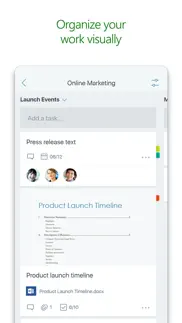
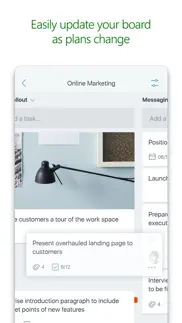
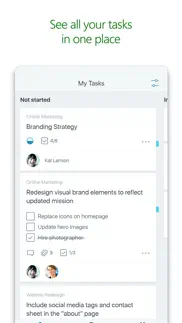
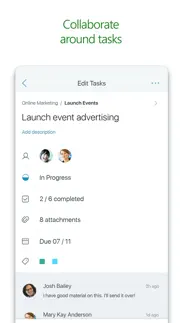
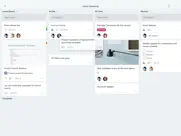

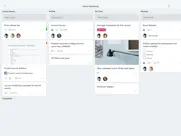
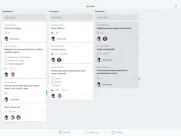
Microsoft Planner 1.15.8 Apps Screenshots & Images
Microsoft Planner iphone, ipad, apple watch and apple tv screenshot images, pictures.
| Language | English |
| Price | Free |
| Adult Rating | 4+ years and older |
| Current Version | 1.15.8 |
| Play Store | com.microsoft.PlannerMobile |
| Compatibility | iOS 15.0 or later |
Microsoft Planner (Versiyon 1.15.8) Install & Download
The application Microsoft Planner was published in the category Productivity on 18 May 2017, Thursday and was developed by Microsoft Corporation [Developer ID: 298856275]. This program file size is 150.14 MB. This app has been rated by 10,976 users and has a rating of 4.6 out of 5. Microsoft Planner - Productivity app posted on 16 January 2024, Tuesday current version is 1.15.8 and works well on iOS 15.0 and higher versions. Google Play ID: com.microsoft.PlannerMobile. Languages supported by the app:
CA HR CS DA NL EN FI FR DE EL HU ID IT JA KO NB PL PT RO RU ZH SK ES SV TH ZH TR UK VI Download & Install Now!| App Name | Score | Comments | Price |
| Dynamics 365 for phones Reviews | 4.3 | 5,508 | Free |
| Microsoft Remote Desktop Reviews | 1 | No comment | Free |
| Microsoft Copilot Reviews | 4.7 | 45,344 | Free |
| Microsoft OneDrive Reviews | 4.7 | 446,174 | Free |
| Viva Engage Reviews | 4.5 | 4,073 | Free |
Bug fixes and performance improvements.
| App Name | Released |
| VPN - Super Unlimited Proxy | 15 May 2018 |
| Authenticator App | 18 November 2020 |
| Google Sheets | 30 April 2014 |
| Microsoft Outlook | 28 January 2015 |
| Microsoft Copilot | 29 December 2023 |
Find on this site the customer service details of Microsoft Planner. Besides contact details, the page also offers a brief overview of the digital toy company.
| App Name | Released |
| Oilfield Calendar | 18 April 2014 |
| Awesome Calendar | 17 November 2011 |
| Meeting Planner by timeanddate | 05 November 2010 |
| Phone Buddy Phone Lost Alert | 01 April 2019 |
| My Contacts Backup Pro | 03 October 2011 |
Discover how specific cryptocurrencies work — and get a bit of each crypto to try out for yourself. Coinbase is the easiest place to buy and sell cryptocurrency. Sign up and get started today.
| App Name | Released |
| 12 February 2019 | |
| DoorDash - Food Delivery | 10 October 2013 |
| Amazon Shopping | 03 December 2008 |
| SHEIN - Online Fashion | 19 May 2014 |
| Netflix | 01 April 2010 |
Looking for comprehensive training in Google Analytics 4? We've compiled the top paid and free GA4 courses available in 2024.
| App Name | Released |
| Poppy Playtime Chapter 1 | 08 March 2022 |
| AnkiMobile Flashcards | 26 May 2010 |
| Terraria | 28 August 2013 |
| Stardew Valley | 24 October 2018 |
| The Wonder Weeks | 30 May 2012 |
Each capsule is packed with pure, high-potency nootropic nutrients. No pointless additives. Just 100% natural brainpower. Third-party tested and validated by the Clean Label Project.
Adsterra is the most preferred ad network for those looking for an alternative to AdSense. Adsterra is the ideal choice for new sites with low daily traffic. In order to advertise on the site in Adsterra, like other ad networks, a certain traffic limit, domain age, etc. is required. There are no strict rules.
The easy, affordable way to create your professional portfolio website, store, blog & client galleries. No coding needed. Try free now.

Microsoft Planner Comments & Reviews 2024
We transfer money over €4 billion every month. We enable individual and business accounts to save 4 million Euros on bank transfer fees. Want to send free money abroad or transfer money abroad for free? Free international money transfer!
Can’t delete the plans that you make on mobile. It’s a nice app but I can’t delete any of the plans that I’ve made on mobile. There’s no option to do so on mobile even after clicking “Plan Settings” you’re only given the option to edit it. There’s also a lack of features in this app. I can’t move the plans above or under where it appears so that they can be in accordance with my schedule. You also can’t choose what colors they display on the planner hub.
This would be cooler if it integrated with outlook. Overall this is a pretty good app and a pretty good task planning tool. As a primarily business user, outlook has been home base for long time and it is intuitive. I get that different users like different UIs. But for me I wish that Planner and Teams (and other Office 365 apps) were seamlessly integrated with Outlook. Calendar is integrated with the Outlook iPhone app but why not Planner and Teams? All of these systems seem like they want to connect with each other seamlessly but then they don’t and you end up stuck in silos. The breakthrough for the Office 365 suite will be when MS makes the dynamic work platform of Office available in a unified user interface. For me that ideal interface would be Outlook with all others hanging therefrom. Outlook email groups, Teams channels, Planner threads all tend to get siloed from each other (there is a wonky method for connecting some of these but it is not easy and doesn’t work fully). Yet these are essentially the same workflow data, just with different UI interaction points.
Looks Great! Only Problem Is.... I've looked at MC Planner and it looks good, but when I download it, it says I need to use a work / school email. I was really disappointed because I really wanted to use this but it doesn't work. I'm giving it a 5 start so that I don't discourage others, but can you please change it to make it a personal planner using a personal email? Thank you!
Lost functionality without filters. My supervisors insist on using the buckets as the means to separate different projects. This is fine, if you could use filters to sort out the different items that late, due today, or due yesterday. However, with the iPad app, you cannot use filters, so when you’re viewing what you have to do in the my tasks, you cannot see what project (bucket) that task is associated with, until you click on each individual task. Overall, I find myself pulling my hair out trying to have a simple way of organizing my tasks for several projects. When I point this out to my supervisors, they just tell me to not use my iPad for this tool, but just use the desktop version. Two stars for this app because if poor implementation.
Works well for its limited scope. This needs to be combined and simplified with tasks, reminders, calander and whatever other apps office 365 has out there. They should all work together in a simplified way and be connected. The form, assigning, sharing, and due dates parts of planner are easy to use. The problem is that it is a separate app, online only, that you have to log into to view. Integration within Outlook, would help simplify outlook, and give you more power in Outlook to control your life.
Can't believe I'm rating a Microsoft app 5 stars. I really like this app. It's the right blend of simplicity and power. Feels a lot like how I tried to make Wunderlist work for business years ago but it never really did. This feels cleaner and less friction overall than Trello. Keep up the great work. I don't use Teams though. I'd love to get this hooked up to Slack. One thing I'd change: after clicking into a task from the 'My Tasks' section, the name of the Plan is in the upper left, next to the Bucket Name. Clicking the Plan name should take me to the Plan, not to change the bucket, like makes sense would happen when you click on the bucket name. I can't seem to get back to the Plan unless I go to the Planner Hub. Just a few extra clicks that mightn't be needed...
Save My Drafts Please!!!!!!!!!!!!!!!!!!!!!!!!!!!!!!!. I have to keep track of the things I do ALL DAY. I cant have a several comments, it needs to be in one. Especially with that stupid long warning that comes with every note we make (seriously, we get it, its confidential). If anything goes wrong, if I leave the comment there too long or data gets interrupted.. its gone, all my notes. Save the drafts, Save drafts, Save my freaking drafts!!!!!!
Hands down - Best planner app I have ever used. Seriously, this app is everything I could need in my life right now. I'm pretty old fashioned and like to write most of my events and tasks down in a physical planner, but I have learned I also need that info on the go as I have become a busy adult. I’ve searched for different apps to assist with my organization, but none have done it quite so well as this one. Working on my PhD coursework, research, advisor tasks, plus new-mom duties to take care of my 6 month old, and building a business... this app helps me keep my head together. I need this app to stay around forever, so please don’t disappear or phase out!! When I tell others (everyone, basically) about why I love this app, my description boils down to “lists, on lists, on lists” which is perfect for an organizer like myself!! I never thought I would be over the moon anything by Microsoft but this app pleasantly surprised me. Keep doing your thing, y’all!!
The Ultimate To-Do!. I've been using Wunderlist for years now, and it's a nice app but it's not what one would call "business class," Microsoft Planner however is wonderful! It's polished, powerful, simple, a true joy to use. My only gripe is, this isn't available for everyone with a standard Live account. I think I speak for the majority of people when I say I would gladly pay for the privilege to use this app as a standalone product. It's THAT good!
Lacks most of the web apps functionality. The app has improved in reliability since I first wrote this review, but it is still lacking several critical features like search and keyword filters. There is hope it will eventually be useful. ________\\\\\ I use the browser based app exclusively after trying to use what passes for the iOS app. I’ve experienced frequent data loss, with entries and even tasks entered through the iOS app completely disappearing. This version lacks the filters a search features that make the browser based app usable. Don’t bother with tis app, which is just a waste of space. Access Planner through your favorite browser.
Rudimentary. It would be nice if Microsoft could get it together. Every time they come out with an app, it doesn’t work as intended. If you click a link to a document embedded in a task it reports error 912. This renders the app useless as it will not open docs in the OneDrive app or in OneDrive online. It works “somewhat as intended” on the IPhone: It wont open in OneDrive, but after 3 clicks on the request to open in browser, it finally will open the document. Really, Are you doing any QA testing before you release. This product should be somewhat mature and not have Mickey Mouse issues at this point. No insult intended to Mickey!
What I was looking for. Love the fact that Planner integrates with To Do, and that To Do also pulls in tasks from Outlook. What I wish it had was a way to directly promote Outlook emails to Planner to save on some of the typing. The search function of the web app is frustrating to use. Also ways to sort all tasks within Planner would be nice, though To D does an OK job of this. Still, it’s the best tool I’ve found so far for integrating the GTD (Getting Things Done - David Allen) methodology with my work tasks. The phone app is a plus since I can capture ideas/tasks directly without having to email myself, and then convert to Planner.
Almost incredible. I really enjoy the way this task manager works. It helps me to finish complicated tasks. It needs to all you to set up templates or truly copy tasks or buckets. It also needs to let you hide plans once completed. Otherwise it is great.
Almost perfect…. Great for team project management for those of us who do not need Gantt charts or time tracking. The ONLY thing still missing that would raise it to 5 stars is to implement the *recurring task* Planner feature that now exists in the MS365 web app. At least the new recurring Planner task is created when I complete a recurring task in the iPad Planner app; however, I can *neither see nor edit task recurrence* within the iOS app. While I do not find this feature on the Roadmap, I do hope MS is working on this most valuable feature!!
Not smartly integrated with MS Teams. As a stand-alone app, it works for very simplified task-oriented project management. I wish it had more color labels instead of being limited. Regardless, it works good enough. I’m mostly disappointed in the way it is difficult to work with from inside MS Teams. Mainly, it is currently impossible to build a “template” Planner to use in a repetitive process situation for other groups or Teams. That is the one thing keeping me from rating this better. Otherwise, it works good enough.
So much potential. This is a great functional alternative for Trello, free to any office 365 user, and more intuitive than Trello in many ways. Stronger integration with Outlook would seal the deal. It’s baffling that I can use an add in to create a Trello card (or attach to an existing card) directly from an outlook email, but can’t create a new planner task/card (or attach an email to an existing planner card/task). It’s also frustrating that my Outlook categories don’t automatically populate in Planner too.
Fundamental fix that could greatly improve the app. There needs to be an option where you can assign view only option for added members. Relying on others to accurately update may not always be useful to track progress as there is not necessarily and associated double check on task execution. With view only there would need to be updates to the project leader/ debriefs
Nice but need E365 and be on the same domain. Planner is a well executed Trello-like kanban board. Unfortunately you must have an enterprise Office 365 account to use it and then you can’t collaborate with people outside your company. There is also no way to print a board or list. Sharing within your single company is better executed than in Microsoft To Do. With planner, you select the members that can be added and deleted. To Do uses lame sharing like OneDrive that is link based. Wunderlist list solved the sharing problem many years ago. With Wunderlist you can share to any email but the add/remove process works like the membership in Planner.
Really impressed with the MS Planner app.. My team was able to quickly adapt MS Planner for use with our general contracting firm. We are able to organize jobs and individual tasks. If simple Gantt chart and timeline features were added it would be the best app I have ever used. Keep up the good work MS team! 5 starts when Gantt is added. : )
I can’t use it because I have a personal account. I LOVE organization for my personal use. My school doesn’t use Microsoft, but it has helped me over time. I do not have a office account with Microsoft yet, but I decided to try Microsoft Planner, and it didn’t let me in because I had a personal account and when I tried to create an work account, it automatically set the account I created to personal. So I don’t know if I can create a work account or a school one, please correct me if I am wrong, but I think that Microsoft planner would be better if accessible to younger students like me. Please let personal accounts into Microsoft planner
“We cannot complete your request because Planner traffic is unusually high.”. I’m a heavy Planner user. I began getting the error in the title of this review months ago whenever I add or edit an existing item. I’ve tried reinstalling, different phones, no clue as to what the issue could be. “Please try again in a few minutes,” the error concludes. I’ve tried using the app at random times throughout. Would give this 4 stars if it worked for me. As is, hard to recommend to others without a resolution.
Plan better w/Microsoft Planner. My team uses Planner for our weekly goals meetings. We review assignments and assign task with ease. Export features allow us to provide KPI (key performance indicators) w/senior management and end users. If you are not using Planner to plan and want to increase your team’s output, I strongly recommend that you trial the program. You’ll love it!
Combine To-Do & Planner App. I love using the planner app as well as the To-Do app, but if they worked together that would be much more helpful. The reminder option and time of reminder option is hugely helpful in the To-Do app so I use that app for deadlines and planner for broad planning but it would be much simpler to use just one app with all of the capabilities.
Great app!. This is a phenomenal application! Being an IT professional and an entrepreneur allows the teams I work with to efficiently work through project tasks efficiently. The only reason I didn’t give 5⭐️’s is because the application doesn’t support personal Microsoft accounts. My personal email address I’ve had for years and used during the start up phases of my business ventures, however I’m unable to collaborate with team members unless we all have school/business Microsoft accounts.
Surprisingly easy to jump in and begin using. I thought I was going to have to spend a lot of time studying this app out before begin using it. It only took me a few minutes and I started our team on the path of more focused planning! Thanks you guys at Microsoft.
Microsoft is crushing it. Recent updates have been excellent. Staying in one place (Microsoft) with all of our software just makes total sense now with Teams, Outlook and Planner (not to mention SharePoint and Power BI). This has been really good for our small business. Makes us feel like legit elite software for the big guys is finally accessible to all.
Not great - functionality issues. Could be useful but some of the functionality is lacking: 1) tasks are not automatically placed in due-date order but instead in order of entry, so a task with a Sept 1 deadline might be listed before a task with an Aug 1 deadline, unless you move it manually to the right position. Illogical. 2) Screen freezes at times when entering a new task; the “add” button doesn’t work. This happens when the icon for “buckets” appears with the calendar icon. 3) Can’t move the order of the buckets once they are created.
Mobile app usability. Really need to be able to search for cards and navigate on mobile easier. On a board with lots of cards it’s way too cumbersome to have to search through everything to find a card. Search and zooming out would be helpful for that. Also other features that would be very helpful and allow me to recommend this app as verses Trello is the ability to assign checklist task items to people and have more than 1 checklist on a card.
Used to be available for personal accounts. Why on earth would you take this away from paying customers? This was rolled out for everyone paying Office 365, and it was decent and still a little rough around the edges, but then they just take it away from Personal Office 365? How are we supposed to get our data back? Also, I can think of many reasons why individuals would want to use this, but then you just make it inaccessible to lots of people (people who pay for Office 365 mind you). Very disappointed that MS would get people’s hopes up by letting them use the app in it’s infancy and the turn around and wall it off. Classic bait and switch.
Needs a few recommendations. The MS planner is robust to a point. The checklist is nice but limited...it really needs to be sub tasks within the main task or project with the ability to schedule and assign to colleagues. We’ve been using Quire app and it has this ability. For heavy task planners in our office it’s a must and falls short for what we need.
Huge productivity booster. Love that I can access my PC task list from my phone, delegate items, get automatic email reminders for upcoming and past due tasks. Great for personal organization and team coordination. Very intuitive user friendly interface.
A great software application for managing my personal tasks.. I have used this software for about six months now. Although the application has collaboration functionality, for my single-member LLC, all that I need is to keep track of a set of tasks, describe them, estimate the time to complete them, create a Work Breakdown Structure (WBS), assign a date and time (with the help of Calendar) to complete each time, which shows on my schedule as 'Busy' - which is exactly what I want, then finally record the actual time the task took. There are a few features that I would like it to have, like automatic integration with my Calendar product on iOS. But, except for a few features that I would love it to have, the software application is a great solution for my task needs.
Has a lot of potential.. Began creating a group for the Small Business I work with. I find that being able to communicate as a team as well as view, create and assign task is very helpful for a business. This in turn also provides a sense of organization as well as good workmanship. The only thing that would be great is to have this available as a desktop app and not just available on webpage. It just makes things more convenient and less like to lose you place if the internet or web browser crashes. Other than that, this is a great addition and has plenty of potential. Thank you.
Needs more on the mobile app side. Overall the app is more responsive than the desktop app integration with Teams. If there is a search feature I haven’t found it on the mobile app. It makes it challenging to search through 100s of cards. I also wish you could edit your own comment because a few times I hit send too soon or saw mistakes after sending. Only other thing is I wish there was a toggle for the search feature to look through the comments.
Bugs. A plan gets full fairly quickly and slows down very badly. It’s Hard or impossible to migrate task to a different plan. This makes delegating more difficult because it requires retyping. It would be great to be able to move a task to a different plan in the same way we can move a task to a different bucket. Maybe it’s doable already and I just don’t know how. It seems my daughter was able to do this but in my mental memory it took several steps and was not simple. Also I don’t remember if it was a complete task migration with all the notes and lists and attachments and comments etc. We want to be able to share or export an entire a task or a bucket to a person who may not be added as a user to the plan.
Great - could be even better. I very much like how good Planner is at keeping tasks assigned to different team members and especially how it interfaces with Outlook’s calendar - this was very critical for me, so I could not only set deadlines for me and my team, but also plan the workload. A couple of things that I wish it did better: (1) It would be great to be able to archive buckets that are no longer relevant (the only option not to see them any more is to delete them, but that deletes all the information included). (2) It would be great to be able to set a general deadline for the bucket and include notes at the bucket level too. (3) The IPad App does not allow to move buckets around (you can only do it in the web-based version). (4) The IPad app does not allow the user to view projects in a “schedule” view.
Task tracking that you’re already paying for!. We have been very pleased with Planner. Its provides task assignment and tracking from an easy to use dashboard. Its not so complex that you need to take a a month off to learn it. It’s bundled in Office365. The solution I needed was hiding right under my nose. When they roll out parent/child events with cascading deadlines, I’ll probably have to take up chess or origami with all the time I’ll have on my hands.
love planner hate the IOS app. There are some major performance issues with this app. It can take 10 or more minutes to load the tasks and then several more minutes to load the details of the task. It doesn’t do a good job of lazy loading just the parts that the user cares about so it spends several minutes loading irrelevant things to what I care about and makes the app useless for larger planner users.
A great tool!. Through the years I have used many different pieces of software and tried to develop many different practices, to schedule my life both at work and at home. Planner is simple quick and efficient. I would like to see a little bit more customization allowed, so that it works a little bit more streamlined. There is a large crevasse between Microsoft planner and Microsoft project finding something close to the middle would be optimal for the users of Microsoft. But I was trying to run with the premise do not let perfection get in the way of progress - CLewis
Planner is great. Our company has been using planner for core operational PM and task related events. It is flexible, intuitive and clean. Flows work great to tie to other apps within MS world and outside. MS must invest in the enhancement of Planner to take it to the next level: + create more pre-established Flows + simple integration with email/calendar and perhaps Tasks or ToDo (this would increase adoption enormously....too many competitive tools with email support) + company internal branding, simple images for plans...add a little sizzle to make more main stream + drag and drop, drag and drop, etc If MS wants companies to stay within the MS umbrella for certain apps, then make them work together. The MS apps are great, may not have all the F&F of competition, though the MS apps serve a greater purpose: not all companies need robust PP, CRMs, etc. The core MS apps nicely fill so many gaps needed, without the time and $ burn.
UPDATE..Great project management but..... UPDATE: Latest build fixed the problem and I can now view and edit from planner. Well done, MS! Planner does not sync with MS Teams in an IOS environment. Listing of projects show but no buckets or workflow. MS Teams takes you to web version only. Will this be fixed?
Iphone app useless. Don’t bother to download. The Planner on desktop within O365 and Teams works but this mobile version utterly useless. Very unstable. Once you’ve looked at Plans and Tasks, next time you open it only shows “recents” but clicking on them just refreshes the page. You can no longer actually open them. You can add to your favorites but then you still can’t see your favorites. Totally broken useless app. Again the desktop version works fine albeit convoluted approaches. But this iPhone app is a mess. Iphone 11Pro with all iodates (incl 13.5) so it’s not a glitch with ios. Just a really bad app.
Good Product. This could be an exceptional product if it did two things, integrate with me project and have the ability to record a numerical metric. Otherwise, I would stick to to-do. Planner also needs to easily integrate with outlook and it needs a desktop app. It’s a good start but not totally on the mark.
Another Genius Move. Have been researching lots of task-organization software. The more I looked and tried apps, the more I felt like Goldilocks. Being a Microsoft user, I am surprised I missed Planner. It is “Just Right”! Our first project got rave reviews from our team. Very intuitive and genius organization. We hit the ground running within 24 hours of building our first plan.
NEEDS BETTER LINK SUPPORT AND INTEGRATION WITH WINDOWS PRODUCTS. Overall this is a great application to keep connected with tasks and topics. I think there needs to be better capabilities to tie together notifications, updates, changes, and links as well as some security restriction options that allow individuals to complete certain portions of a task but not others. EG the details but not the overall.
Sub-Par compared to market leaders. This app needs a lot of work. Falls behind Trello Asana, and Monday. No list view options. Cannot add sub-tasks. Cannot link tasks on other boards. Disappointing considering Microsoft resources. Also, integration with Sharepoint, OneDrive is a complete nightmare. This has a lot of potential, but It is clear that product groups are not working well together. The whole suite is bloated, unintuitive, and buggy. Not recommended, unless you are strapped for cash, and can’t invest in a better PM tool, since planner comes wrapped in a 365 subscription.
Tagging. I love how you can assign tasks but your comments cannot be tagged to call out a specific person, not can the checklist be assigned to a specific person. We use a group and in some cases not all portions are relevant to each person but holistically we Are aiming to complete the said task/Project. Still learning the tool but liking what is there. Just needs some more product enhancements.
A few enhancements needed but mostly good. The biggest problem is not being able to update multiple items together. I'd like to select all and apply the same value. Also, filter is an OR.. not an AND. Meaning, I can't filter by multiple buckets at the same time. It's only one or the other. Also, when in the desktop I can't export nor import. So it's alot of manual effort to set up. Also no ability to include dependencies Otherwise you can sort by different methods. The chart and visual aspects are useful. Assignment is cool too. I like the flags. Checklist is a nice feature to keep track of subtasks. With the buckets, I was able to build a Kanban board for a scrum project!! This also likes well to other areas of Microsoft like SharePoint
Really good start, useful & efficient. Nice job for “ initial release”. Still needs a few tweaks but is helpful as is. Easy to use once you understand the logic. You will find more and more uses as you use the app. Integration with all devices is great. It saves me from using and paying for multiple apps.
Mixed review. I love this app, and it offers some great functionality (especially with the ability to link to work plans inside Teams). However, it has been almost useless for about 3 weeks now due to an error that won’t go away. When I update a task with a new item, I keep getting an error saying “planner traffic is unusually high right now”, and it then won’t save any of my updates (others in my group aren’t getting the same error). A bit frustrating, and it has rendered the app almost useless for my primary use with my work team... look forward to this bug being fixed.
Did you know that you can earn 25 USD from our site just by registering? Get $25 for free by joining Payoneer!
No search function. 3 years and still no search function.
Only work or school accounts.. I’ve tried to login with one of my accounts. But it says that I cannot use a personal account and must use a work or school account instead. This is completely unfair, as any user should be able to use this. I want to create a development plan for a game I’m working on. But I clearly cannot, and WONT use Microsoft planner
Increase the capability of the cards- make it possible to have templates. The possibilities of planner are so rich. It has taken the ‘noise’ out of my email with tram tasks created, assigned and progress monitoring happening all in planner. Work is now transparent- for everyone. The calendar integration keeps me organised too.
Better connectivity btw outlook emails with to do. This app would be better if I can easily convert an email from outlook into a to do tile in a planner. It would be excellent if the to do tile has an option to auto populate the to do with the people listed in the email.
No feature to restore or undo. No feature to restore Bucket or task if you delete it by mistake. Some more glitches from UX perspective.
Fabulous. Great to get out of 3rd party apps and now just in Microsoft
Can’t delete or edit comments in card. Probably the only PPM tool that you can’t delete or edit comments.
No auditing. Very easy to use but tasks can be deleted by any member without auditing and also unable to be recovered.
Schedule view. Schedule view is not available. This one feature of planner that would be perfect for iPad. Unhappy
Currently broken. App is currently not working for me (was working fine a few weeks ago), just freezes after launch. Doesn't respond to touch input or anything. I've uninstalled and reinstalled to no avail. Disappointing.
Personal?. Why not available on personal plan?
Needs more features. In-app notifications would be a great start! Borrow some of the functions from Teams please.
Please add recurrent task & list view functionality. Thanks
MS PLANNER. Great little app, the web functionality has a list function which could be added to the mobile one Also web version list could we get an option to sort the columns , in that way we could prioritise. I love the integration with Outlook calendar! Would be nice to have a right click forward to planner from Outlook as well
Works but…. The app works great as a single instance user tool. Snappy, easy to navigate and simple yet not to limited in its available functionality. My only issue is you can’t assign more than one account to it. As someone who works with/for multiple businesses it is crucial for me to have the ability to either swap between accounts for different companies or have total access to all signed in accounts (either solution would work preferably the latter due to less steps). Having to sign out then sign back in with all that entails with that process (enter email, pw then fma. Wait for load of plans etc) it is just unnecessary and unneeded consumption of time
Planner iOS App is poor - Can’t copy tasks. I like Planner but the iOS App makes is near useless. To copy tasks I have to keep going back to my Laptop. The App needs full functionality.
Buggy :(. Bug encounted after only using app for 60 seconds.
Do not download Rubbish app. Do not waste your time with this app, there is no support for any enhancements. There are lots of bugs and unwanted tasks assigned to random people in your address book.
Lacking functionality. I’m bound to planner by workplace and cannot use other tools doing the same thing, but better. Planner is a powerful tool however the functionality of labelling is far too limited with a finite of 6 options, where alternative softwares have infinite options. Also, on team collaboration, the comment function does not give the ability to ‘tag’ a team member to push a notification and alert the required team member about the comment. This is very nonsensical. These functions are basic and should exist especially because of Planners integration with platforms like MS teams.
👎🏻. Never loads, have to close and reopen numerous times
What happened to Charts. The last update allowed you to view charts but that seems to be removed in the latest version. Disappointing
ARUMA DISABILITY SERVICES AUSTRALIA!. This company will not allow me to use this app for business as it has restricted employees. Hence this is useless as a business tool.
Needs a “dense view” like asana. Product is ok, but needs to take a look at Asana. Asana’s compact view makes it easier to see “everything” vs rolling over multiple pages. It’s not an imperative... but given Planner has been around a while... disappointing Microsoft hasn’t taken a look at some of the standard functionality of competitor software. Sometimes you just need to smash in things to do, planner makes it all a little big and bulky.
Good app but has some bugs. This is a great concept although it would be good if the bug where the add description text is lost if there are no Tasks added was fixed.
Frustrated user. I’m not sure if this app has trouble interfacing with an internal corporate network, but it is very clunky on occasions, freezes regularly and shuts itself down. At times it works fine but it is so erratic.
Do not use. Plans you create are bound to the team or group. You can’t move them. If you delete a plan or task it is gone forever. No recovery. If you delete a group or team the pans are gone. Just don’t risk using this app.
Great potential. Key design issue though. When you type comments on a task the keyboard covers the text you are trying to write.
I couldn’t plan. Unfortunately it would not let me create a plan which was annoying on a planning app
Useless since MS security. Very disappointed that the ability to be an agile planner is now hampered by security. Hopeless. Will dump for a free product somewhere.
Can't log in. Can not press on the sign 8n button 🤷♀️
Needs more functionality. Good but needs work Data should be able to be extracted via reporting Reminders re overdue tasks not prominent the older they are Recurring tasks need to be an option etc
Great easy to use. Like the app but looking forward to greater integration with To-Do
Pretty good. It would be good if you could have the ability to personalise plans, such as changing colours. Still a great app though
Annoying emails night and day. Nothing but another tool used to bully people
First time user. • include option to connect Outlook correspondence by Labels • Bug: Label names won’t save.
Still No Recurrence in Calendar Events!!. Admins promised an update that would contain recurring events back in November. They have failed to provide this most basic and necessary of usability functionality. My team will not use Planner or Teams until this is in here. We should not have to do a work around using Flow.
Good tool but needs repeating tasks. Our team use this to manage work in so many ways which is great.. bring part of 365 there is no additional cost which is why we moved off other software (asana) but only frustration is they don’t do repetitive tasks and there is a lot of feedback around this but no sense if it will ever happen...
Where’s the due time, repeat options and calendar integration. This app is a great idea! I really like the kanban view and picture but I could use a few more features for me to use this app. I would like to see task due times and task repeat options, tasks need due times as well, especially if you have a lot of them, repeat options will help a lot for routine tasks, being able to see tasks time and date scheduled in a weekly calendar view will really help with organising and seeing the full picture so an outlook real time calendar integration will be useful or maybe a calendar could be built for planner. Thank you
Great for team visibility, one or two things missing…... I love this tool and use it every day to manage the tasks my team are working on, or plan to undertake. I think the buckets and labels are great too… BUT the things that I really NEED and have workarounds (manual and annoying ones) for are: 1. The expected time/duration of the task (how long will it take to do the task) as well as when should it be started and finished by 2. Offline mode. No airplane mode or ability to work offline. I would prefer not to send tasks to my team if I am choosing to work out of hours because I don’t expect them to check emails and notifications at those times. It would be great if I could work offline, and when I go back online (I.e. in working hours), the tasks update and populate. If you can do this - I will stop using ToodleDo!
Almost great. Great little app that works well on iPhone. If I could view as a Gantt chart then I would give it 5 stars
Useless. Spent all night entering a new plan. Can see it on laptop and app. Today. Vanished.
Completely dead on my iphone13 Mini. Completely uh nrespondive once it defaults my work email into the sign on screen Other microsoft work apps work fine , why not Planner?
Doesn't work. Doesn't work with corporate sub.
On hold. We need an on hold status otherwise useful and easy app
Limited functionality. Can’t access the schedule view or easily move buckets and items. Have to click ellipses to complete, no check box. But easy to access and see what’s on the lists on the fly. But not great for a total experience- only worthwhile if you mainly use on desktop.
Promising, but needs desktop app. Also needs reoccurring tasks.
Great app. Love this app. Use it everyday for work. Would be great to be able to create sub tasks and to link tasks
Great! But.... Great app. Love that more than one person can share a To Do list and that I can assign tasks to a colleague/assistant. But...one massive improvement would be that I can use the app on airplane mode. When there is no internet I can’t even open it. Annoying when trying to work on a plane!
Very limited functionality. Why is the functionality of the iPad app so limited? Cannot search, filter or see the schedule view
Would be useful to be able to convert a task to a checklist item easily. There’s only an option to promote a checklist item to a task, not one to demote a task to a checklist item... Would love to see more linking features between tasks etc
Imagine you at your best. All the time. Picture yourself at your sharpest and most productive. Your most alert and focused. Your most lucid, creative and confident. At work. At play. In every area of your life. Add Mind Lab Pro® v4.0 to your daily routine and uncap your true potential. Buy Now!
When are you going to add the calendar view?. Without the calendar view it’s annoying to scroll through all the upcoming tasks. I would rather just use the website.
Keeps freezing on iPhone OS 17.3. As soon as you open a to do/bucket the app freeze. We have tried on multiple iPhones and multiple OS versions. Even with the update from the 31 October still crashes. Its to bad we really wanted to use Planner at work.
Great app !. Great app ! Love it 🥰
Almost an amazing app. Lacking some customization. Cant sync with calendar on mobile app. Has really good interface. Straightforward and efficent. But ABSOLUTELY needs to be easy to sync to calendar to be a good PLANNER app.
Lacking details on progress planning. It is a basic planning tool for a team since you can not indicate milestones, only in process. You can indicate bullet points to be completed within a task but these points can do be not charted into a Gantt chart to align team resources. It’s a basic tool as there is limited options to create workflows, follow up or get ready notifications as other members are completing their tasks on a project, but it does interface with Microsoft Teams, Outlook, ToDo and SharePoint software.
Online as way more options. A calendar with all deadlines would be a great add on
No notifications. I can’t seem to get notifications on my phone! Also separating tasks in plans is terrible. Why wouldn’t you just be able to mark a plan as completed and not see it in there.
Good but could be better. Works well enough but really disappointing that there isn’t a time option. I would clearly like to see these in my calendar and get reminders for them at certain times. Please update this.
No notifications?. How can we use this if users are not notified when they get an assigned task?
Good tool to work on adhoc tasks. I use planner to manage tasks for my team. I like how simple it is. However it needs some key features such as @mention, allow more than just 0, 50 100 status. It would be great to have precedents so we could correlate tasks. I hope MS continues to improve it.
Restrictive. Why can't we have access to app if we have outlook or gmail address? What if my work email address is a gmail or Outlook one? This app would be great for a family to organize their day, what chores need to be done and by who, etc. Why restrict to only business or schools?
Ok. Ok
Still no support for dark mode?. The interface is so shockingly and painfully bright, compared to every other app at my comfortable brightness setting, it’s unusable.
Missing basic features like CRUD.. trello alternative that looks like a school or intern project.
Great help to organize everything!. Easy to use and great flexibility within the Microsoft ecosystem
Won’t open. Planner won’t open on iPhone X. Tried to delete and redownload, tried to open through other applications, and nothing! Desktop version works great but I can’t collaborate with my team via mobile if it won’t even open!
Coming along nicely. MS keeps adding functionality and is becoming my favorite app. Need to have an add-in for IOS Outlook etc to forward to immediately create a task/plan. Also with the additional functionality on MS To-Do, it is starting to become a bit confusing as to which program to use for which function given the amount of overlap. But excellent app
Don’t subject your employees to this cruelty.. I love these kinds of programs and have used a large number. This is the worst.
Wish it wasn’t for a school account. I am no longer a student and this is a cool program. Wish this was also for non school accounts. Would be an awesome feature to have
Petia test. This is test please ignore
Awesome. It’s awesome
Great app, needs and undo button. I deleted a full bucket of tasks accidentally and couldn’t undo it. Otherwise, it’s an amazing app.
Missing “@“ notifications. Would be great to “@“ people so they get the notifications.
Planner. L’outil que je cherche depuis 35 ans!
Team Members should be able to add and edit tasks. Need permission settings.
Wish it would work with iPhone sent from notes. Wish it would work on my iPhone..sent plan from notes to planner just turns in circles
Need desktop features. Don’t have personal board on desktop Teams so can’t use this app effectively
Missing Planner hub view with stats. This app is mostly useless since cards are way too big, there is no planner hub view and it can’t be integrated as part of Teams app. I’m not using it at all.
Vitesse. C’est Vraiment très long a loader les job .
Lack of very basic functions. You can’t - Edit or delete comments - Show notes and task at the same time for the same card - You can choose a date, but not a time for a card. Really. - Use too many characters to create a task inside a card Plus, the planification center shows only 4 charts with little to none relevant info. Just download something else.
Absolutely Love This App. There are many small issues, like the ability to upload more than one attachment at a time etc. but I couldn’t do my job half as effectively without this app. Highly recommend.
Slow to update/refresh. Please fix this, it’s so slow and when I make a change I want it to take effect quickly. Not have some janky feeling delay. Also a way to bulk select/delete completed items would be swell I do like this app with that being said, it could just do with a tuneup.
Terrible works 1/50 times. Constantly freezes, then crashes. Gui is infuriating, it never saves the task I’m entering.
Slow to load. The tool is almost useless as an iOS app when it takes minutes to load the various planners that we use for our clients.
Reoccurring tasks. Planner is very useful. However, I cannot set reoccurring tasks for routine tasks. It would be really good if it is addressed.
App won’t load. Unable to open app on iPhonex. Freezes on initial screen white background with the green planner logo in the middle of the screen and Microsoft logo on the bottom. I’ve deleted and re downloaded. I’ve also removed todo and still can’t figure out the issue. Please advise.
Decu. Pas de notification
Deleted my plan?. Just randomly deleted my entire plan with all my tasks. Was working okay before that except that actually creating tasks would glitch and not let me add them. Then told me I had exceeded my service of use. I pay for Microsoft 365 through my school so how is that possible? Will not be using anymore.
Planner changed my life. I can’t tell you how many hours worth of note taking and managing actions Planner has saved me. I had always dreamed of a system where I could keep track of all my actions from multiple teams on one platform. Just wish the desktop version was quicker - man it’s slow - have to use the iPhone to do everything.
Not working. It doesn’t work. When adding a plan it just says sorry, we couldn’t complete your request.
It won’t open. I’m using an iPad Pro, first edition. The app installs but it won’t open. Sometimes it hangs on the logo. Other times it closes itself. So, I continue to install, try, them uninstall. Which is too bad, because without Planner, the links default to the web app in Safari (and I don’t like safari). It’s too bad, because it works fine on my iPhone.
One more thing.... Please add dark mode
Does not open on iPhone 11 Pro Max. Isn’t opening
Extremely useful. Thank you Microsoft for another excellent application.
Bring Web UI to App. As a PM managing multiple projects, I love the dashboard I get on the web that shows the status of all the projects I’m following with how many items are complete, in progress and late. Without these dashboards this app is significantly hampered.
Pas satisfaite. Serais super si les appels de service serait faites dans les temps.
Terrible. It barely works, and when it does it takes for ever. I need it to work
Need notification ASAP. No notifications yet so it’s useless for getting update in planning
Needs to support multiple accounts. ..Without having to log out of my current one.
Only works for work or school accounts.. Really stupid that this only works for work or school accounts. My wife wants to make a planning group with me, but I’m stuck using the stupid web interface because the app won’t let me use it.
Adsterra is the most preferred ad network for those looking for an alternative to AdSense. Adsterra is the ideal choice for new sites with low daily traffic. In order to advertise on the site in Adsterra, like other ad networks, a certain traffic limit, domain age, etc. is required. There are no strict rules. Sign up!
Awesome!!!!. This app is awesome!!! I am a first time project manager and have tried several other methods to stay organized and on top of things. This is by far the best way I have found. It works perfect with my style (or lack there-of)
Pisspoor Redaction of Function. Garbage. That you force me to the app from my smartphone isn’t enough, you redact the functions such that I cannot complete all the functions I could be able to online makes this app of absolutely no use to me except to update tasks. Such a shame that the developers didn’t stop to think whether they captured a robust enough amount of functionality in this crappy app.
No badge counts?. I am not able to find a setting to turn on badge counts for Planner. It would be extremely helpful to have a count of unfinished actions/tasks assigned to me to ensure continued focus on those items. My eyes go to the apps with red badge counts and it would be great to see how many open tasks I have. Thanks!
Really impressed with the MS Planner app.. My team was able to quickly adapt MS Planner for use with our general contracting firm. We are able to organize jobs and individual tasks. If simple Gantt chart and timeline features were added it would be the best app I have ever used. Keep up the good work MS team! 5 starts when Gantt is added. : )
It’s fine, but not as good as competition.. I know some people like buckets, but that's a preference. I find buckets difficult to navigate and irritating to manage. A simple list would do wonders.
Buggy and unresponsive. I have been a MS Project user for years. Wanted to try this on my iPad before committing. I wanted something to organize a complex volunteer organization project. But it failed right away. I said “create plan” and it began to spin saying “creating your plan”. 45 minutes later, two restarts later and I still don’t have a plan. It’s caught in a loop. Glad I didn’t actually pay money.
Nothing is loading... I really like the format of this app but nothing loads! Every time I try to create a plan, the screen is stuck on “Creating Plan” for more than 30 sec and I have to close out the app and retry. Also, none of my tasks appear on the “My Tasks” page no matter what I have it sorted by.
No recycle bin. Really like most features but there is no recycle bin so if you accidentally delete something there is no way to recover it. Also, it should be easier to add an email to Planner (create a task from an email)…similar to the To Do lists. If these issues were addressed I’d give it 5 stars.
Great app - needs reminders/notifications. This app is everything I’ve been looking for! Except for one key feature - there are no reminders/notifications (stand-alone or integrated into apple’s Calendar). I’m currently using a flow to add items to outlook, but I’d appreciate it if they were in-app.
Great App, Wish Date showed day of Week. Love this app. Microsoft, please make the date selector tells you the day of the week. Example: Tues. Aug 25, 2020 instead of just Aug 25, 2020. When selecting a date in the future I don’t know if I’m selecting a Monday Friday, or a Saturday.
Planners made in Teams don’t show in the planner iOS app or the web portal. Would love to give this app more stars as it is key to my role in the IT department of my business. However, I made two different planners in sub channels via Microsoft Teams and the planners won’t show in the Planner iOS app or the web version. Really need to get this fixed and have the integration more seamless. Or be able to view those planners within the Teams iOS app.
Perfect for college students. I really enjoy the simplicity of this app as a student. Things I wish the app had: Dark mode, the ability to search, and iOS calendar integration. Otherwise, I really enjoy the app!
UPDATE..Great project management but..... UPDATE: Latest build fixed the problem and I can now view and edit from planner. Well done, MS! Planner does not sync with MS Teams in an IOS environment. Listing of projects show but no buckets or workflow. MS Teams takes you to web version only. Will this be fixed?
Great app. Projects & tasks with checklist views, even calendar overview. Only options missing are REPEAT reminders for tasks, print capability, and shifting board views to a list view.... Overall, visuals are great! The repeat reminder would be a game changer for items that need to be maintained daily/weekly, over the course of a project.
Wish Microsoft would allow iPad app on Mac App Store for M1/2 Macs. I’d love to run the native app from iPad on my Apple Silicon Mac. It’s something Microsoft could just chi Rick a box on their end. So much better to have a native app than a website on the Mac.
Microsoft Needs to Buy Asana. I think Planner is a decent application and the integration with other MS Office Apps is great, but it lacks a lot of the functionality found in Asana. On top of that Asana keeps updating and enhancing at a pace so fast it doesn’t appear that Planner is even getting near closing the gap. Overall, great for small teams and basic projects.
Good but needs improvement. One of the most annoying things is when the iOS app is lacks the same functionality the desktop has. For example, you can’t search, or filter by word. What? Please tell me this is coming and is on the road map.
A work in progress. I love the core functionality of the web app and this IOS mirrors that pretty well but it doesn’t seem to refresh in the background so when I open it take a bit to refresh. The interface could be better but it definitely works
Needs a few recommendations. The MS planner is robust to a point. The checklist is nice but limited...it really needs to be sub tasks within the main task or project with the ability to schedule and assign to colleagues. We’ve been using Quire app and it has this ability. For heavy task planners in our office it’s a must and falls short for what we need.
Really good start, useful & efficient. Nice job for “ initial release”. Still needs a few tweaks but is helpful as is. Easy to use once you understand the logic. You will find more and more uses as you use the app. Integration with all devices is great. It saves me from using and paying for multiple apps.
Needs a trash bin so accidentally deleted buckets can be saved,. I accidentally erased 59 task from my planner and unfortunately I have no recourse to bring them back. That’s unfortunate as I will now lose time and energy to restore all of those task, which I had been building upon each since the beginning of the year.
Great app for planning and assigning task.. This app works great in any environment where on the go task planning is important. Allows you to add pictures and checklist to assignments. Works well with Teams and is an integral piece to process management within a manufacturing setting. Highly recommend.
Notification / reminder. I’m not getting notification about due tasks. I get those only by mail. Would be nice if the app could do that.
Needs gannt chart and task dependency. This has a lot of potential as it is better integrated into teams than most 3rd party task tools, and including ms project. However the utter failing by forcing ms project or leaving for Asana, wrike etc is infuriating. Just when you want to adopt a new service that is understandably in its infancy you would expect plants for evolution towards the best and most useful simple features: gannt chart.
Great app, but needs to support multiple accounts. I love the app. I actively manage multiple accounts in other O365 apps, and without that functionality my use of this app is severely hampered.
Is missing a few things. 1st: I am an IT Consultant and I have access to more than one admin domain. I can not be logged in all the three accounts at the same time. Big bummer. 2nd: One of my clients with Ms Office 365 and with MS Teams is a guest in one of my channels. She does not receive ANY NOTIFICATION when receiving my messages in her desktop app. So dissatisfied! Other than that, I love it! Great tool. Needs improvement in the video calls and audio, can’t trust it 100%. Sometimes remote control just doesn’t work. Sync from Teams randomly works, it works from Sharepoint.
Great app - much improved over previous versions. MS has spent time adding features and is now quite usable on the phone to manage my tasks across multiple planners. Well done! Still needs repeated/recurring tasks to be complete.
Only for work or school. I wanted to try an app that would help me organize and plan my personal tasks. Disappointed to find the app wouldn’t let me sign in with my Microsoft account (personal email). When I used my school email (soon to expire because I graduated), I was unable to create a plan because the “Your organization’s global admin has turned off the ability to create new Plans and Office 365 groups.”
Great app. Love the app- and the new addition of charts is excellent. The ability to show/ hide completed items is awesome. Need to add that to web and teams as well. Really hope Microsoft continues investing in this.... major selling point for o365
Does what I need. What could I complain about? It works. I can edit my tasks from mobile. Maybe it’s missing calendar view but I rarely need it in this format anyway.
Works great but can see some ways to make it better. One way you can make it better is allowing multiple accounts like One Drive. I have my personal, two Businesses and my non-profit that all use planner and office. It would be great to “flip” like on one drive. Otherwise. Works great.
So far ok...can be great. When assigning due date the calendar selection “wheel” gives only month/day(by number)/year ...missing day of the week! Need that to improve speed of assigning and creating tasks. Also each task needs a data field where one can enter “How Measured!” Need data field where on can enter “resources to be used” Also need to be able to repeat tasks, offer choice for the repeat: weekly, monthly, daily, yearly, quarterly, and number of repetitions I like the platform so far now let’s make this thing rock.
Easy & Convenient. Accessing the planner from mobile device while watching the baseball game; it’s so convenient! Updating the project work and checking the status and timelines/due dates is very easy.
Great for school. Planner quickly became my go-to for tracking and planning my class assignments. The dashboards look great and the quick, cross-platform syncing works like a charm. When you create a todo list for a task, you can reorder the todos on desktop. I’d love to see this in iOS.
Lots of potential. Come on Microsoft. How are you going to release an app that you do not have integrated — then deprecate the trigger and format citizen developers used to make up for your shortcomings? Get it together and start being more strategic with these decisions and designs.
MS Planner. Super easy to use! Still waiting to hear about the recurring tasks enhancement which is a must and is the only caveat I see so far, but still willing to adopt using it, because Microsoft is bound to correct it soon, if MS Planner is to survive.
Great app. I use this to keep track of my tasks I need to do. I can add my own and my boss can add them as well. I love this app! It makes it really easy to keep track of things and cross them off my list.
Its so close to perfect... so close. If only you folks would make an option where people added to a plan weren’t automatically added to the group conversation! My users have just muted my planner feed because of all the subsequent noise it causes.
Very good addition to tool box.. My team has gravitated to this tool quite easily. Would only ask for a feature of being able to link someone else’s plan or individual task of some else’s plan to yours.
Super Helpful tool!. This tool has changed my productivity I am so much more organized. It's exactly what I needed and really easy to use. Thank you!
Needs multi-tenant support. Works well for tracking team or personal tasks, but only for a single 365 tenant. The Teams app already supports multi-tenant, but once you switch to your non-primary tenant, trying to use Planner integrated in Teams takes you to the Planner website instead.
Single tenant account? Really?. It appears that this app doesn’t let you login with multiple Microsoft tenants… in 2023! Lame… Also, the inability to @ mention team members flys in the face of productivity. It’s moving in the right direction and getting better, so I’m hopeful…. But it needs a lot to be right.
Nice app but. I like this app because of how easy it is to monitor progress and ongoing tasks. My 2 biggest issues are the fact that i can't attach a document in the app, and also can't attach an email ( can't even create a task from outlook) It is strange that even in windows it doesn't have a stand alone app but you need the web version or outlook.
Mobile & iPad Apps are out of date. The iOS apps are missing two key features that the web client has: 1. Priority Field (Urgent, Immediate, Medium, Low). I can set these on the web but cannot set this value on a task or view tasks by priority. 2. No export. On the web app, I can export a plan to excel. From there I can make pivot tables, etc. However, that's not possible in the iOS apps.
Good software-needs Gantt chart capabilities. Planner is a solid tool and definitely worth using. It integrates well with Teams and the rest of the Microsoft suite. However, it really needs Gantt chart capability to be a great tool. I’m sure Microsoft is concerned about it eroding their customer base for Project, but I don’t think that’s the case.
Very effective yet very simple. Link this with Microsoft teams and you’ll be able to keep everything under control and very easy simple graphic interfaces
😁. First task based system and app that works for me. The only down side is not being able to recover deleted items or restrict delete rights to admins. Hope they did this soon. Meanwhile I export to Excel daily with a click of a bottom.
MS 365 Planner. Worked Great at first, but now always comes up High Traffic try again later. This is not good, as it messes with work scheduling when you can’t post, add picture or change progress. I’ve deleted and reinstalled APP, but it is still having problem. Also planner on iphone and iPad don’t always sync with each other.
Organize and track tasks. Great App for keeping track of my to list. Very feature rich. If this cost money I would pay for it. Teams integration is awesome,
Great but comments in tasks doesn’t allow me to tag teammate. Great app! It still has some limitations. Efficiency decreases when teammates can’t be notified of a comment for a specific project. Also, It doesn’t allow us to set due dates and completion dates for specific task items, which makes it harder to track task progress.