Salesforce Inbox App Reviews
Salesforce Inbox App Description & Overview
What is salesforce inbox app? Salesforce Inbox brings email, calendar, and the world’s #1 CRM together in one app. Powered by Einstein, Inbox uses artificial intelligence to help sales reps sell smarter. The app provides focused context for today’s events and recommends follow-up actions so important opportunities never slip through the cracks. It automates time-consuming administrative tasks to increase sales productivity and let sales reps focus on what they do best - closing the deal. Arming users with seamless access to key insights and powerful Salesforce data, critical customer conversations are more meaningful and productive than ever before.
Inbox is compatible with Sales Cloud, Service Cloud, and Lightning Platform.
Please wait! Salesforce Inbox app comments loading...
Salesforce Inbox 8.6.12 Tips, Tricks, Cheats and Rules
What do you think of the Salesforce Inbox app? Can you share your complaints, experiences, or thoughts about the application with Salesforce.com and other users?
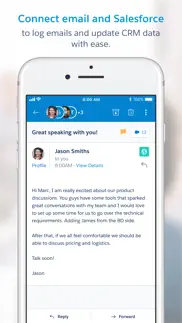
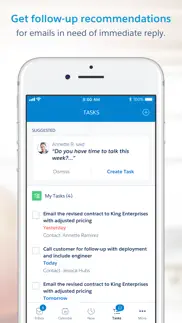
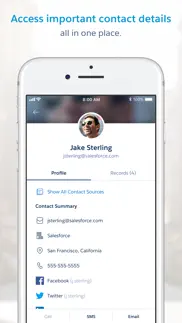
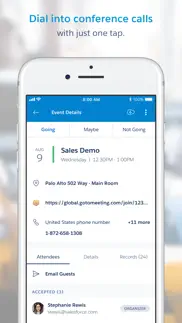

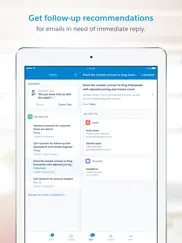

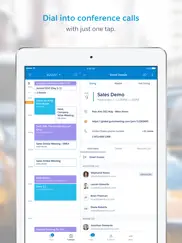
Salesforce Inbox 8.6.12 Apps Screenshots & Images
Salesforce Inbox iphone, ipad, apple watch and apple tv screenshot images, pictures.
| Language | English |
| Price | Free |
| Adult Rating | 4+ years and older |
| Current Version | 8.6.12 |
| Play Store | com.salesforce.inbox |
| Compatibility | iOS 11.0 or later |
Salesforce Inbox (Versiyon 8.6.12) Install & Download
The application Salesforce Inbox was published in the category Productivity on 07 March 2017, Tuesday and was developed by Salesforce.com [Developer ID: 281826149]. This program file size is 113.15 MB. This app has been rated by 479 users and has a rating of 4.5 out of 5. Salesforce Inbox - Productivity app posted on 05 January 2024, Friday current version is 8.6.12 and works well on iOS 11.0 and higher versions. Google Play ID: com.salesforce.inbox. Languages supported by the app:
EN Download & Install Now!| App Name | Score | Comments | Price |
| Salesforce Authenticator Reviews | 4.5 | 3,527 | Free |
| Salesforce Field Service Reviews | 4.6 | 9,815 | Free |
| Salesforce Reviews | 4.7 | 299,132 | Free |
| Salesforce Events Reviews | 4.7 | 11,684 | Free |
| Salesforce Social Studio Reviews | 4.2 | 353 | Free |
- Bug fixes and stability improvements.
| App Name | Released |
| ChatBox - Ask AI Chatbot | 21 April 2023 |
| Perplexity - Ask Anything | 27 March 2023 |
| Microsoft OneDrive | 13 December 2011 |
| Arvin - AI Art Generator | 25 April 2023 |
| Ostrich VPN Light - Fast Proxy | 12 December 2022 |
Find on this site the customer service details of Salesforce Inbox. Besides contact details, the page also offers a brief overview of the digital toy company.
| App Name | Released |
| WristBoard - Watch Keyboard | 21 February 2019 |
| Sign Up by SignUp.com | 19 July 2013 |
| XSearch for Safari | 20 September 2021 |
| Acrobits Groundwire | 17 August 2010 |
| Meeting Planner by timeanddate | 05 November 2010 |
Discover how specific cryptocurrencies work — and get a bit of each crypto to try out for yourself. Coinbase is the easiest place to buy and sell cryptocurrency. Sign up and get started today.
| App Name | Released |
| YouTube TV | 05 April 2017 |
| BeReal. Your friends for real. | 08 January 2020 |
| Messenger | 09 August 2011 |
| Netflix | 01 April 2010 |
| PayPal - Send, Shop, Manage | 03 February 2019 |
Looking for comprehensive training in Google Analytics 4? We've compiled the top paid and free GA4 courses available in 2024.
| App Name | Released |
| Bloons TD 6 | 14 June 2018 |
| Geometry Dash | 13 August 2013 |
| Stardew Valley | 24 October 2018 |
| Purple Place - Classic Games | 17 May 2019 |
| Earn to Die 2 | 20 November 2014 |
Each capsule is packed with pure, high-potency nootropic nutrients. No pointless additives. Just 100% natural brainpower. Third-party tested and validated by the Clean Label Project.
Adsterra is the most preferred ad network for those looking for an alternative to AdSense. Adsterra is the ideal choice for new sites with low daily traffic. In order to advertise on the site in Adsterra, like other ad networks, a certain traffic limit, domain age, etc. is required. There are no strict rules.
The easy, affordable way to create your professional portfolio website, store, blog & client galleries. No coding needed. Try free now.

Salesforce Inbox Comments & Reviews 2024
We transfer money over €4 billion every month. We enable individual and business accounts to save 4 million Euros on bank transfer fees. Want to send free money abroad or transfer money abroad for free? Free international money transfer!
TopSpeed. So tired of slow notification email apps especially the stock Apple one. This is my favorite app, and makes me the fastest gun at work! I will use it to continuously improve my speed while simultaneously dominating the industry of renewable energy.
Real time insights. It’s critical to have the knowledge of client email engagement and ability to schedule with ease. We use gmail so having inbox offer a better UI is awesome.
Easy to use makes tasks simple. Easy activity tracking, the availability function is great, much better than having 3 different apps open
Pretty good app, but. This app is a pretty good replacement for replacing outlook, but it doesn't sync perfectly with outlook. My calendar in outlook is not perfectly replicated in SF Inbox. Also adding"sent" emails to SF from SFInBox is very rough and doesn't work very well. Is it worth the price? I'd say not yet. I'm still using it and paying for it, but unlike most SF apps that I pay for and love, I don't love this one.
Productivity booster. Love this app. So much more efficient than native iOS mailbox. Calendar and mail in same app, automated scheduling, highlighting of important emails based on titles, user profile lookups, etc.
Looove this app!! It has changed my business.. I love SalesForceIq and this inbox is perfect and intelligent. I had been looking for a CRM for a startup, actually multiple startups and this all works perfectly and has simplified the funnel process and scheduling.
Very good email client, needs a quick email archive feature. This is a very good email client for anyone using Salesforce. I use it every day in conjunction with the iOS mail app and would use it as my main email app if there was a quicker way to archive emails (feature request!).
Step Saver. Finding this App has helped in tracking emails, phone calls , opportunities etc. with one application. no more copy/paste. Wish is worked on my laptop and not just on my phone and iPad.
Sales director. Great update so we can track clicks within the email. Now only if it was easy to go back to a specific email and tell how many times it was opened and links were clicked. As of now, the only way to track this is to search for the email under read receipts.
Glitchy. Like most people, I’m tethered to my Inbox. While I absolutely love the direct connection between Salesforce CRM and my emails, there are (to) many times when my (phone) app will show me I have unopened emails, yet the app won’t present the emails for me to review/take action. There are other glitchy things that happen sporadically as well. I would like to see SF put additional effort in this app as it literally is the most important app I use EVERY SINGLE DAY.
Simply great!. It’s easy to use and intuitive. I especially like sharing time slots of my availability to clients and prospects where they simply choose a time and it populated both of our calendars. Even better I can track their activity related to my email. Did they read it? Did they click on any links? If they did not read it I get a notification they didn’t and can follow up. I’d highly recommend this.
Great app!!. I really like the app and some of its cool features like send later and the ability to send calendar slots to schedule a meeting. The only issue I have had is the app does not support images in your email signature so when I send emails from the app my signature looks much different then when at my desktop. I personally would prefer that they match so there is consistency. Other than that though it has been a really good reliable app.
Good app for sure. HTML images are a bummer, the interface is clean and ultimately made it easier for me to figure out how to integrate my email on my phone and my Salesforce instance without being a hassle...with gmail. My outlook integration sucked and caused a problem.
Intelligent Email Seamless Salesforce Integration. Salesforce Inbox saves me hours every week and helps me work smarter. The "Insert Availability" feature is worth its weight in gold as are things like Read Receipts, Scheduled Sending, Smart Tasks, and of course, the best way to relate emails to multiple Salesforce records, contacts etc. New features keep rolling out and it keeps getting smarter, more intuitive and fun. Version 7 with the updated look and feel is even better.
Just ok. Email- need to be able to organize in folders with sub folders! Stay much more organized. Reply string grouping is odd- much better features in outlook. Calendar- need to see all day/all week. 3 days is annoying. Other that it’s ok. It sends emails.
Error conditions in “Unread Messages” view. This app is very hard to use because I get so much email and frequently I need to see messages that are unread but have scrolled down the screen. Unfortunately most of the time when I try to open up a message from the “Unread messages” view it gives me an error that it can’t open the message. I’ve reported this directly several times over the last few months and nobody has addressed it with me or even checked with me.
Great interface and functionality. This makes for a great way to manage events, emails, and any day to day Salesforce use
Please add unique notification alerts!. I get so many alerts and can’t tell one notification alert from the next. Please add unique New Mail tones!!!
Feature Requested. Ability to search sub folders. I have to have 2 email programs because this program doesn’t have a search bar when attempting to file “move” emails. to be able to quickly file emails from inbox. we have Salesforce which is a robust program. This email app falls short. If you have many folders and sub folders this is a nightmare. If I missed something let me know. Terri
Good. Not great.. It works very well and one has a tendency to only discuss issues rather to positives. It does work well and brings a lot valuable tools and connects with salesforce. One issue I have is that it does not filter my emails so I get all this junk mail in the sale inbox as important email. That is a big drawback. I have to review my emails in Microsoft’s email to gmail. When I need to use the services found only in inbox, I go to inbox and have to find the email and then send from there. Big drawback. If salesforce solves that it would be much better. Thanks, Scott
Great product that’s a time saver!. As a Salesforce user, I’m very happy with the level of integration between G Suite and Salesforce that Inbox provides. It extends what I do on the desktop with Inbox, to my phone.
Greatly improves my productivity. Allows my sales motions to be seamless—no need for me to switch between Salesforce and my email to work—helps me do the daily tasks necessary to work with customers and saves me many steps—its like having an executive assitant!
Fantastic solution. Calendar scheduling functionality is so much better than other email programs out there. It’s like wizardry.
Calendar issues. I do enjoy the app in general, but the calendar tab seems to have issues when trying to scroll vertically between days. The day column header seems to get out of sync with the content elements in each column.
Great app for Salesforce. This app works great connecting my Gmail and calendar. It allows me to log all my emails for each lead and contacts. However, it doesn’t automatically log events into my Google calendar and Google calendar doesn’t log events for each lead or contacts.
Must have app for Salesforce users. It brings email, calendar and Salesforce together under one bucket. The premium features of Inbox are very useful. The desktop versions also you can’t leave without them. The AI and machine learning capabilities are awesome.
Please add current page caching!. A clean interface for gmail. The ability to add tasks, create contacts, opportunities etc. from within the app is nice. Please add page caching so you can leave the app and open it back up where you left off without constantly having to refresh to the home page when you switch between apps.
Business Architect. Great to have access to everything needed to manage my business communications. I feel in touch and connected. A great app.
Lover No Longer A Fighter. I hated Salesforce for most of the 9 years I’ve had to use it...and I mean HATED it. With the release of this version & my company’s proper deployment of both this & SF Inbox, it works wonderfully! Thank you!!!
Great App with some performance issues. Really like the app but the latest update has resulted in extreme lag within email which I presume is a syncing related issue. Prior to this release it was not an issue.
Email made simple. This app is a must-have It goes together with Salesforce If you want to make email and Salesforce connect perfectly then this is the app for you
My go to daily app. Out of all of the applications I use on a daily basis to manage my department (Program Management Office), Salesforce Inbox is by far the most frequently used app. I live by this app to stay in touch with my staff, project managers, vendors and executives. The simple to use layout, intelligent tools that link emails to Salesforce and the highly used Availability module keep me in touch as frequently as I want to be with the office. I am no longer tied to my laptop to get things done and I don’t have to duplicate actions between Outlook and Salesforce. One press of the relate to contact or other object and I’m done, next time I go into my Salesforce the information is already linked and ready for next steps. Would hate it if I had to go back to standard outlook on a daily basis.
Was a Great email /calendar client. I see my email. Great. I love that the calendar is there too, and it also shows me my colleagues calendars as well! I love that I can send a couple availability options in an email to help schedule meeting with people at other companies.
It’s good… But. I’m really happy with Salesforce inbox. It does most of what I needed to do. There are many instances where I put a calendar event on my computer from outlook and I tired to salesforce but it doesn’t show up in my phone. I have actually almost missed an appointment with a customer because of this problem. There are also times in outlook on my computer that I can’t tie an email or an event to salesforce. Again, this is very frustrating.
Inbox+Salesforce Makes Business Intelligent. Love this app for me and my sales team. The sentiment analysis allows me to hone in on the most important messages. Great integration with salesforce, and I rely daily on the shortcuts and read receipts. Great on desktop and mobile
Great app, still needs some more work. Great app, could use some updates like swiping to mark read and some other features similar to the outlook app. Also making the calendar more accessible and a better layout would help. Fixing the unread issue, and improving stability would be nice also.
Good, but needs some tweaks. Works really well, I like how it integrates with Salesforce. A few suggestions: 1. When you select on an attachment - it opens in small, hard to read box - have it open full screen. 2. Filter - let me select to show unread or flagged emails. 3. Outlook categories - I use these and want them across devices.
I love knowing when my customers open my email!. It is so much more helpful to know when my customers have opened an email. Without it, I have to wait and be more reactive.
Invaluable Sales Tool. The read receipts feature makes this tool invaluable to Sales executives. Gone are the days where you wonder if your prospect received / opened your outreach emails. It also logs large attachments into Salesforce for tracking purposes. HIGHLY recommend this tool.
App Crashes. Since the last update the app immediately crashes when opened. Please push out an update to address this new bug.
App freezes when clicking email. Almost every time I click an email to view, the app goes to the email but doesn’t display the content and then freezes. I have to keep closing down the app and reopening to try again to get it to work. Sometimes takes several tries. The app is virtually unusable.
Easy to use. Great access, better than gmail or anything else out there
Time in your day. I've been amazed at how much more I can get done with this app. Especially in gmail, I save a good 1/2 hour a day or more creating leads, opportunities, and cases. Makes it a breeze to communicate to my team where I'm at in the sales process. Highly recommend for any management or sales member of a team.
Love filing calls and emails easily!. Inbox allows me to easily file my emails and calls directly to the opportunity record. And, it allows me to link a contact in the process. I find this helps a lot with my productivity.
Simplified my life. So easy to log my activities and keep everyone current. I used to spend hours during the week updating activity from my desktop. Now Inbox lets me log after opening an email or wrapping an event.
Awesome app!. Way better than Apple, Google or Microsoft email apps. I love the fact that you can log everything to Salesforce easily, coordinate calendar invites with colleagues without having to switch to the calendar app to see their availability, plus all the tasks that need to get done. Would be helpful if there is a way to filter email views of only unread emails though. Keep up the great work Salesforce!
Simple communication. I love inbox. It simply allows you to communicate effectively and efficiently. Brining everything to your fingertips; calendar, tasks, and people.
Saleforce Inbox is not effective. The Mobil app is very glichy. It often opens and the body of what I am trying to see doesn’t populate. I often go to use it and the. go back to the regular sales force app in order to retrieve additional information. Inbox should be the most mobile friendly piece of salesforce so those of us on the road can have access to key information all the time and that is not what is happening. It definitely needs attention and I would solicit the fixes from mobile users not desktop uses.
Changing business emails!. This has helped me streamline my companies. Managing more than one biz can be rough. This has been huge in our fast pace day. Leave HubSpot to go to sales force has been our best decision to scale!
Invaluable for me to do my business on the go. Email, calendar and contacts all in one out… Seamless integration through to Salesforce… Ability to see when people have opened my emails, insert dynamic availability options and use a multitude of other shortcuts… What’s not to like? This is THE add-on app to have for anyone who’s running a business from the field.
Did you know that you can earn 25 USD from our site just by registering? Get $25 for free by joining Payoneer!
Great app but can’t use it on iOS 11. The app itself is good but I recently upgraded my phone from an iPhone 5 (where it was working fine) to an iPhone 8S running iOS 11 and now it’s unusable. I can get notifications of new messages & can open the app, but when it tries to download the new messages, it crashes every single time. Sadly, it’s unusable for me so I’ve had to swap back to using Outlook.
Game changer!. Worth every cent.
On it’s way to being great. I find that the principle seems to be good but needs a lot of work to be my stand alone email program. I want it to be so bad to enjoy the full Salesforce experience, it is just not up to the pace of some of the other options out there.
Awesome!. Awesome
So organised. Salesforce has made it so effortless to stay organised and never miss anything important.
It’s ok. The product is great - but it need a lot of improvement. I find myself having to go back to gmail to find attachments etc as inbox deletes them out of threads. You Salesforce orgs performance dictates how well the app will work. Sometimes I just give up - for a licensed products its pretty poor. Performance doesn’t seem to be a priority in this app - just a nice to demo. Wish it was better.
InBox makes my job easier. Since using InBox I’ve found it so much easier to record and track useful customer related information. Definitely saves time and helps the account team with building up client profiles. More importantly it greatly assists with internal alignment and improved collaboration for better customer engagement.
Inbox folder archive. When moving an email from inbox to a folder you should be able to type the folder name in a search field instead of scrolling don to find the folder. This function is in Outlook.
It's my one app to rule all!. Incredible insight from knowing who's read my emails, how many times, and geographically where they were. My calendar is now in total sync with my CRM data with such ease. The admin overhead of maintaining disconnected apps which all do different things has finally gone away. Would love SMS built in too... and video conferencing
The app is great, when it works. I am consistently having appointments and meetings come and go from my Calendar in this app. For some reason it also duplicates and messes up time zones as well. I am on the road everyday and if this app worked all the time it would be fantastic and save me a lot of time, it just doesn’t though :(
A must have for power salespeople. Necessary for all sales people and high performers.
Saves me so much time. Saves me so much time
Hands down the best sales productivity app I’ve ever used. Hands down the best sales productivity app I’ve ever used
Great. Awesome for business productivity
Pros and Cons. Useful tool with intuitive 'send later' functionality. Although it's lacking two key features; 1. Dark mode 2. Swipe to 'unread/archive'
Great work app. This is one of the most useful work applications around. Very intuitive and easy to get started on. Highly recommend.
Sales Lead. How much easier can Salesforce get
Productivity tool. Great email and calendaring tools, easy integration of records to Salesforce and helps me stay on top of my activities and customer contacts.
Love It 👍. So much more productive with Salesforce Inbox than any other mail client for work. It’s not perfect and can be a bit buggy at times. That being said, it’s increased our sales velocity, and we’re getting our ROI from it.
Good visible app. Just can't see my read receipts easily / by latest like the desktop view
Unable to sync subfolder. Subfolder of inbox is not able to be sync which is really crucial as all native email app from Samsung and iPhone allow sync on subfolder. All other functions are good but sync on subfolder is crucial for most people. timezone support also required for business travellers to ensure that meetings are schedule on right time zone.
Does not work. Salesforce tells you they integrate with your email, but you need to pay more for this app - so it does not work when it should because why should I pay for base functionality. More Salesforce junk
Imagine you at your best. All the time. Picture yourself at your sharpest and most productive. Your most alert and focused. Your most lucid, creative and confident. At work. At play. In every area of your life. Add Mind Lab Pro® v4.0 to your daily routine and uncap your true potential. Buy Now!
Incredible little tool. A great tool for people on the move without the limitations of SF for Outlook.
App critical to business success. While the app and SalesforceIQ have some limitations, I find both invaluable to my business. Being able to capture information immediately following a meeting is critical, as well as setting up next steps for each client. My favourite function by far is the ability to see a chronological ‘stream’ of activity with each client. If I am running late for a meeting, it allows me to quickly check in, bring myself up to speed on recent notes/communications, and confidently walk into each meeting. I would highly recommend this product.
SF inbox review. Great piece of software - gives me additional insight and reminders that help me do my job better.
App crashing. Please fix your app. It’s been crashing since the morning on iOS and iPadOS. This is a joke for a company that claims excellence
Productivity game changer. Makes every sales activity easier and better
Game changer for any on the go sales rep. Slick, easy and surprises when it started to show me which emails had an executive involved or a pricing request.
Don’t try to take it from me. Simple and clean interface. Big time saver!
Love the feed!!. Let’s you know who opened what email and when!! How great is that!?!
Excellent tool.. If you’re using Salesforce then this really should be a mandatory add on for productivity.
Amazing integration. Works like a charm. If you use Salesforce and are mobile you need this as your primary email app.
Great Productivity Tool. Closest thing to an API into your head to track your sales and follow-up activities in SFDC.
This was the needed link for me to use. Inbox is my daily use app. Couldn’t go without it now.
Salesforce Inbox. Highly productive and easy to use. Love the Tasks ease of use. Appears to be built with Getting Things Done in mind.
Inbox. I like the functionality we have in corporate gmail. Still learning the mobile app but so far so good.
Great seamless usability. Better and easier than gmail app
Amazing app. Helps me manage my business on my phone and plan meetings effectively!
Feedback for improvements. This Inbox app is better than I expected, especially since I’m not a fan of the Salesforce app. For me, efficiency is king. It would be great to see the following. When moving messages to folders, you know how iOS Mail suggests a folder that you commonly move messages to from that email address? That would be a great feature for Inbox too. To hold your phone sideways and see things in landscape view. If there was an option to increase or decrease the size of the text in emails. I know you can zoom in by pinching, but then you have to pan around. When logging emails to opportunities, if the recently used was at the top of the list. Be able to make quotes. It’s nearly impossible. Also to be able to save them as a pdf. I don’t like using the email feature in SF. It is very lacking. See which messages have already been logged to SF, so you don’t do it twice and waste time.
Sales. Great productivity app. Makes logging activity really easy and SF is always adding new features and improvements.
Favourite features. My number one favourite feature by a longshot is the ability to insert availability from my calendar and allow the recipients to book a time. Other than that, I really like the ability to auto-create a task if the recipient hasn't responded by particular date.
App Freezes and Shows a Blank Page when you open an email. My app shows a blank page and freeze screen when I’m trying to open a email in inbox app I had to kill the app and come back and it still does the same to me. Salesforce Support is also not able to fix this. There are multiple users reported on the same issue. Please Fixxx this!
Multiple benefits. I love inbox for read recipes mass email, Salesforce template integration, send later and did I mention read receipt? Must have product.
Doesn’t always upload Email in a timely manner. I will receive an email to my gmail account but there are times when my sales force doesn’t show the email for a few hours, although it would say ‘messaged synced’. Otherwise it works great!
A better way to work..... No easier way to manage my business communications and CRM then from my phone using Inbox!
Review. Excellent interface to SFDC
Functional but not a primary inbox. In lacks a lot of functionality of outlook inbox. Great for SF functions but tough to use as your primary inbox
Great app with flaws. I love this app. There are some flaws. As of right now the scheduling app does not work.
Adsterra is the most preferred ad network for those looking for an alternative to AdSense. Adsterra is the ideal choice for new sites with low daily traffic. In order to advertise on the site in Adsterra, like other ad networks, a certain traffic limit, domain age, etc. is required. There are no strict rules. Sign up!
Great productivity tool. What a great business productivity tool to streamline communications with customers and keep you organized on the go.
Awesome integration. Allows me to keep Salesforce up to date from my phone/email.
No-brainer. Easy set-up. See who opens.... Super-killer solution. Easy set-up. Great, real-world, everyday, useful functionality.
Salesforce Inbox helps me get my business done. It’s slick and easy to use
A Perfect Email and Calendar Tool. Truly a magnificent app for efficiently managing your email and calendar all with super simple Salesforce integration.... well done Salesforce!
Works fine with Google. It’s not much different than the native Google Gmail app with the added benefits of Salesforce integration.
Love it. Seeing email opens, fast access to salesforce data, insights on contacts
As good as I had hoped. I was desperate for this app as a Sales Rep, now, as a business owner getting Salesforce and Inbox was one of my first priorities. I’m truly thrilled.
Something's not quite right.... Not sure if it's my OS version (iOS10) but the latest update caused messages to not load completely/properly and I keep receiving device notifications repeating every now and then for mails... that I already read hours ago.
Love it!. Shows everything I want to see, and it’s smart and connects to all the other apps I need, truly great app!
Major issues with iOS13. I love this product however with iOS13 it’s slow as molasses. When responding to emails, I get this rectangle and the whole message has to assemble before i can even type. When I start to type, 5 second delay per key press... Dire need of a fix..
Easy to log easy to use. I can’t be happier about how easy is to interact with the SFDC org through this email client.
Easy to connect email to Salesforce. Extremely easy to connect my email to my Salesforce, it saves me a lot of time.
Salesforce inbox. It is so easy to keep track of tour emails and attach them to tour account or opportunity.
Great enhancements to this powerful app. Inbox continues to get better and bring more productivity tools together into one powerful app!
Great tool. Also, it downloads my emails on a more timely basis than the Apple mail on my phone.
Can’t live without this app. Very powerful tool. - read receipts (and location) - send later functionality - scheduling capability within e-mails, with multiple parties that keeps up to date as your calendar books up - log e-mails, set up tasks, create accounts in Salesforce, all from Inbox - send out e-mail templates from Salesforce
Great app for improving productivity!. I use this app daily to manage day-to-day tasks and communications in my sales process. Saves me hours of time each week. Great app!!
Extreme Productivity. This app makes selling, setting up meeting and emailing simple and straight forward. It made my life a lot easier.
Incredible product. Super easy to use - I stopped using Gmail and moved over to Salesforce Inbox. Love the dynamic scheduling feature.
Great!. App is great! My only complaint is the font is a little small, I wish there was a setting to enlarge the font in the emails.
Super efficient!. Without a doubt a very efficient tool to use one the road.
SalesForce inbox is a game changer. This app is really great because it allows me to use my cell phone for all of the important features I need in Salesforce. It is a lifesaver!
Love this app. Keeps getting better and better. A great productivity tool for email, calendar, and salesforce.
Great app. Was a little hesitant to float away from Gmail but I’m happy with the functionality and responsiveness.
Solid app. 1000x better than the Mail app that comes with the iPhone.
Great App!. Great functionality and easy to use
Really good except.... Has sync issues with GSuite at what seem to be critical times. Almost have to use the iOS mail app as well.
My default email now. I use it everyday in place of my other email clients. It’s excellent and really helps me stay on top of my work
Awesome app. Makes Salesforce so much easier to use right from my phone
Dir of Sales. Honestly I know I’m note using everything I could. However what I’ve tried and learn how to use is working 👍🏽
The best!. I love Salesforce inbox! Scheduling emails, logging my emails directly into Salesforce and having all my contact details from Salesforce next to the email is so great!
Great email app. My preferred email app, stopped using Gmail and apple app as this gets what I need to get done more efficiently. Highly recommended
Best mail app!. This has absolutely replaced the native mail app on my work phone. And it’s so easy to log emails to Salesforce.
Couldn’t live without it!. Can’t remember how I managed my email before Salesforce Inbox
Mayor productivity gains. Inbox has driven a lot more productivity because I have one place to access everything I need. Great product.
Freezes. This app is slow and freezes. I have to open and close to refresh all the time. Makes it hard to be productive on the go. Which is the point of the app for on the go professionals. Disappointing.
Latest update: went from my favorite app to driving me back to gmail. This was the most amazing email app I had ever used. Now the threading is messed up and forwarding attachments is full of bugs. Please fix this. You are ruining something great.
Great for when I’m sending business emails. While I’m traveling
CRM integrated email. Finally CRM integrated email from your mobile device. Many claim to be able to do this but Salesforce finally delivered!
Slow and hard to use. My employer uses Gmail. I synced email with SF Inbox and it is NOT GOOD. So far it is very slow and makes logging emails in SFDC non-intuitive and difficult. The only good thing is email read receipts that popup on my phone but I get those on my mac too. I think this app is highly overrated.
Much improved!. Salesforce has done some great work to make this app work well after it didn’t for so long. Thanks guys!
Needs improvement. Needs improvement on new iPhone.... Also mobile app works way too slow compared to apple and gmail mobile apps
Shows new messages as read?. It’s been slow to load messages and it’s been slow to synchronize. I rated this 5 stars when it came out. Now new messages are not even being bolded- it looks like I have read every thing but I certainly have not. Please fix the slowness too!
Amazing inbox tool. Love it - syncs my calendar and allows me to log data directly to salesforce. Very convenient
I’m getting used to it. After dedicating time to give it a chance I’m actually pleased with the way it works
Couldn’t do work without Salesforce Inbox. Amazing app and easy to use.
Awesome Email Application. Inbox delivers the promise of a best in class professional email application with so many features and no ads.👏👏👏
Everything I hoped it would be.. Everything I hoped it would be.
Excellent product. Makes life easier