Seeing AI App Reviews
Seeing AI App Description & Overview
What is seeing ai app? Seeing AI is a free app that narrates the world around you. Designed with and for the blind and low vision community, this ongoing research project harnesses the power of AI to open up the visual world by describing nearby people, text and objects.
Seeing AI provides tools to assist with a variety of daily tasks:
• Short Text - Speaks text as soon as it appears in front of the camera.
• Documents - Provides audio guidance to capture a printed page, and recognizes the text, along with its original formatting.
• Products - Scans barcodes, using audio beeps to guide you; hear the name, and package information when available.
• People - Saves people’s faces so you can recognize them, and get an estimate of their age, gender, and expression.
• Currency - Recognizes currency notes.
• Scenes - Hear an overall description of the scene captured. Explore the photo by moving your finger over the screen to hear the location of different objects.
• World - An Audio Augmented Reality experience to explore an unfamiliar environment, including hearing objects announced around you with Spatial Audio (requires a device with a LiDAR, and iOS 14+).
• Indoor Navigation - Available on the World Channel, enables you to create routes through a building, like "entrance to classroom", and navigate by following the sound (requires a device with an A9 or later processor, and iOS 14+).
• Colors - Identifies colors.
• Handwriting - Reads handwritten text like in greeting cards (available in a subset of languages).
• Light - Generates an audible tone corresponding to the brightness in the surroundings.
• Images in other apps - Just tap “Share” and “Recognize with Seeing AI” to describe images from Mail, Photos, Twitter, and more.
• Browse Photos - Hear descriptions of photos saved on your device.
Seeing AI continues to evolve as we hear from the community, and AI research advances.
Check out tutorials with this YouTube playlist: http://aka.ms/SeeingAIPlaylist.
Questions, feedback or feature requests? Email us at SeeingAI@Microsoft.com.
Please wait! Seeing AI app comments loading...
Seeing AI 5.3 Tips, Tricks, Cheats and Rules
What do you think of the Seeing AI app? Can you share your complaints, experiences, or thoughts about the application with Microsoft Corporation and other users?
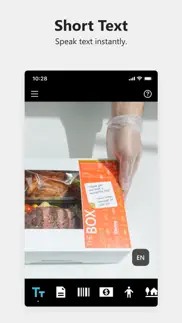
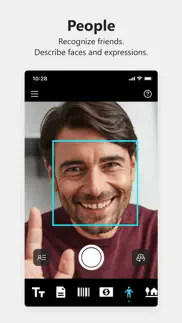
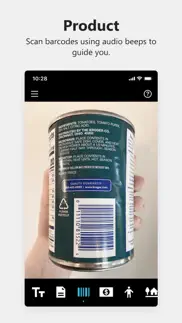



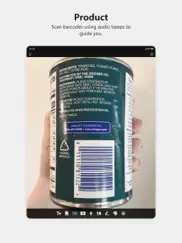

Seeing AI 5.3 Apps Screenshots & Images
Seeing AI iphone, ipad, apple watch and apple tv screenshot images, pictures.
| Language | English |
| Price | Free |
| Adult Rating | 4+ years and older |
| Current Version | 5.3 |
| Play Store | com.microsoft.seeingai |
| Compatibility | iOS 12.0 or later |
Seeing AI (Versiyon 5.3) Install & Download
The application Seeing AI was published in the category Productivity on 12 July 2017, Wednesday and was developed by Microsoft Corporation [Developer ID: 298856275]. This program file size is 313.73 MB. This app has been rated by 549 users and has a rating of 4.3 out of 5. Seeing AI - Productivity app posted on 05 April 2024, Friday current version is 5.3 and works well on iOS 12.0 and higher versions. Google Play ID: com.microsoft.seeingai. Languages supported by the app:
CS DA NL EN FI FR DE EL HU IT JA KO NB PL PT RU ES SV TR Download & Install Now!| App Name | Score | Comments | Price |
| Microsoft 365 Admin Reviews | 4.6 | 4,634 | Free |
| Microsoft OneNote Reviews | 4.7 | 867,822 | Free |
| Viva Engage Reviews | 4.5 | 4,073 | Free |
| Microsoft Math Solver Reviews | 4.8 | 40,869 | Free |
| Microsoft Remote Desktop Reviews | 1 | No comment | Free |
• Find My Things - This new feature, available via the World channel on devices running iOS 14+, enables you to teach Seeing AI to recognize your personal objects. Most AI systems focus on large datasets of generic objects, so we built this system that provides an audio-first experience to teach new objects yourself. You can then follow the audio cues to locate your things. • Ask questions about photos (English only) - You can now ask Seeing AI questions about photos on the Scene channel, in Browse Photos, or those shared from another app. For example, after hearing the rich description, you may wish to hear more about a specific aspect of the image. • Rich image descriptions, when you tap "More Info", have been improved to include even more details. Additionally, the names of people you have taught Seeing AI to identify are now included. And, this is now available in all 19 languages in which Seeing AI is localized. • Handwriting recognition is now also available in Japanese and Korean. • Document orientation - After scanning a document, you can find out which way round it is - useful when organizing multiple pages for stapling, for example. Tap "More", then "Page Info". • Plus, various bug fixes under the hood.
| App Name | Released |
| Ringtones Maker - the ring app | 14 March 2018 |
| Google Sheets | 30 April 2014 |
| Microsoft Word | 27 March 2014 |
| VPN - Super Unlimited Proxy | 15 May 2018 |
| Yahoo Mail - Organized Email | 10 December 2012 |
Find on this site the customer service details of Seeing AI. Besides contact details, the page also offers a brief overview of the digital toy company.
| App Name | Released |
| IFacialMocap | 13 January 2020 |
| Oilfield Calendar | 18 April 2014 |
| Zipym Pro | 25 January 2023 |
| CNC Machinist Calculator Pro | 25 September 2015 |
| Bullet Journal Companion | 23 February 2017 |
Discover how specific cryptocurrencies work — and get a bit of each crypto to try out for yourself. Coinbase is the easiest place to buy and sell cryptocurrency. Sign up and get started today.
| App Name | Released |
| TikTok | 02 April 2014 |
| YouTube TV | 05 April 2017 |
| Target | 24 November 2008 |
| 05 February 2019 | |
| BeReal. Your friends for real. | 08 January 2020 |
Looking for comprehensive training in Google Analytics 4? We've compiled the top paid and free GA4 courses available in 2024.
| App Name | Released |
| Minecraft | 17 November 2011 |
| Monash FODMAP Diet | 17 December 2012 |
| AnkiMobile Flashcards | 26 May 2010 |
| Plague Inc. | 25 May 2012 |
| AutoSleep Track Sleep on Watch | 19 December 2016 |
Each capsule is packed with pure, high-potency nootropic nutrients. No pointless additives. Just 100% natural brainpower. Third-party tested and validated by the Clean Label Project.
Adsterra is the most preferred ad network for those looking for an alternative to AdSense. Adsterra is the ideal choice for new sites with low daily traffic. In order to advertise on the site in Adsterra, like other ad networks, a certain traffic limit, domain age, etc. is required. There are no strict rules.
The easy, affordable way to create your professional portfolio website, store, blog & client galleries. No coding needed. Try free now.

Seeing AI Comments & Reviews 2024
We transfer money over €4 billion every month. We enable individual and business accounts to save 4 million Euros on bank transfer fees. Want to send free money abroad or transfer money abroad for free? Free international money transfer!
Good but sometimes glitchy. I like the over all use of the app, but I've been having some trouble with the app lately. When I'm using the seen preview I try to take a second picture and for some reason it says that there is a problem and to try again in a moment but next time I try it stops working all of the sudden and it won't say anything when I go to the other channels.
Great app but i'm having issues with it. This app is great and I use it on a daily bases. I've been having some issues with it though, lately the "Recognize with Seeing Ai" function in the photos app won't load. It stays on the loading page and won't load the description at all. How can I fix this issue? I've already tried to delete the app and downloaded it again but the problem persists.
Something wrong with the find my things feature. so the app is great but the find my things feature is kind of broken for me. So I set it up with my water bottle, and tested it to see how it worked, so I clicked on what I named it and it closed the app. I tried a second time, and the same thing happened. It’s be great if that issue is looked into. Great app!
It's so helpful!. I'm visually impaired and I always had to ask people to read things to me or discribe things for me. That wasn't always easy because there wasn't always people around me. But when I found this app I was like yay this will help me a lot! And it is helping me so much! Now when I want something discribed for me all I have to do is go to Seeing AI. Thank you so much for making this app!
Use to be great. Now just good.. Had I left a rating sooner, it would be 5 stars. For the past several months, text detection has gotten worse. I use the app frequently to identify canned foods, and the short text feature was great for this. It would immediately start reading the cans. Now it takes me a couple minutes just to get it to read anything useful from the can to know what it is. Having an iPhone 14 Pro camera makes no difference from when I had a 12 Mini. One would think a better camera would help. Recent app updates hasn't improved anything for me either. Now I mostly use it for light detection to turn lights off at night. This is still a good app for a free service that is useful to the blind.
Face recognition. Absolutely love this app! Didn’t even think there was apps out here like this until today when I was on the phone with a friend. She told me that some of her friends use it and I had never heard of it. Only problem I have is with the face recognition… The age it gives you in face descriptions is way off. For example I used a photo of my boyfriend earlier that was in my camera roll and had it describe the photo. It said he was 35 based on facial looks. I might not see very well but I know my boyfriend is only 23 and doesn’t look nowhere near that old… That need some improving other than that the app is amazing! Thank you!
Most useful app in my phone right now.. I would recommend this app to anyone who is completely blind, or low vision like me. The best parts of this app for me are it’s ability to read short text on the fly, or capture entire documents in just a few seconds. This app rivals paid apps like DigitEyes and KNFBReader. I can’t speak for KNFBReader as I don’t own that app, but SeeingAI, in my experience, detects products just as good or even better than DigitEyes, as for it’s recognition of text on paper or a computer screen, I’ve not had any complaints about it. Things that need improvement are the money reader, scene recognition, and color recognition. Those features are relatively new, so I expect them to improve with updates. The app gets a five star recommendation from me, for anyone with even a slight visual impairment.
I! Love! This! App!. i’ve tested out all the features Microsoft has put into the app and so far all of them are up to par. It would be nice, if there would be a way that you could use the USB port to link up to freedom scientific‘s jaws and use it as an OCR device. It would be a way cheaper, and far more accurate Version of the purl camera that ships with openbook or any other program that freedom scientific ships. More people with Windows PC’s use jaws, than any other screen reader such as narrator, NVDA, system access, or any other windows screen reader. Thanks.
such a good app.. the updates keep getting better, from the jumping text, they fixed it, to the document channel being sluggish and now that's fixed. microsoft is doing an excellent job and no account needed and this all free. love it. my one thing is I would love the seen preview and where you share photos from the share sheet to have a way to interact with the AI like you can now in the document channel. these guys brought much more rich descriptions to the seen and share sheets, but theres no interactions with it, if you could ask it followup you would have a 5 star app I think. I have no problem recommending this app and the other thing i'll say is working with microsoft's seeingAI staff via email you get quick responces. I do not work with them but what I mean is like emailing them, their turnaround time has ben rather snappy I feel. they seem to really get blind people with their seeingAI here and its just getting better.
This is the most useful app on my phone. The reason my rating is two stars is because it is super annoying to hear no edges visible top and right edge not visible left edge not visible bottom corner not visible bottom edge not visible and no edges visible Maybe you could make it where it’ll say a little more to the right down up left right and then it would say move the phone away from the text and then eventually it would just say hold steady and take the picture And when I hold my phone in front of text for short text it’s just reads about a quarter of the text and it makes no sense because it puts it in different orders and it makes no sense to me And for my book reader when I hold it in front of the barcode it starts making big score faster and faster and then but it never takes the picture of the beeps just freeze and the app crash crashes What I’m trying to say is when I hold the phone over a barcode the beeps just get faster but then when it’s about to take the picture of the beep slow down and then stop and the app restarts so please make these updates right away I mean right now
Wonderful App!!. My brother is blind and has been living independently for a few years now. Occasionally I'll head over and get a few questions -- maybe which flavor of a product is which. Maybe he received a few dollars back and he didn't know which was the 5 and which was the 1. This app is able to help him with almost all of those questions, help make his life a little easier, and move him closer towards independence. It's very generous of Microsoft to offer this app for free to help the blind!
Rivals KNFB reader in many ways. The short text reader is very quick and mostly accurate. Great for on the fly reading of bottles lotions and things like that. The document reader is very cool. You just hold it over the document and wait for it to take the picture as you were just. The other tabs did some work that’s why I only gave it a four star rating. It’s nice that when the document is processed it even keeps most of the formatting. KNFB reader does not do that. It just runs everything together. Very nice product. I wonder how long it will be free?
Extra ordinary!. Remember the days of standalone scanning machines and the minutes we had to wait for each single page of error filled readings. This app is nothing short of miraculous and it's ability to read in real Time with 99% accuracy is nothing short of miraculous. Thank you Microsoft keep up the good work! If you could add Hebrew as a language that would be much appreciated
Great App! A few difficult issues for the blind. When you open the app if there was a better way to access channels by gesture it would be very beneficial. My blind friend received notification of software update. App became unusable because she can’t see where to press in the notification box to remove the notification and begin using the app. Either don’t have the notification appear or give a gesture to accept or dismiss the notification to begin using the app. Pause button too close to channel bar. Accidental press too easy. This is a wonderful app and amazing technology but there are several improvements that would actually help blind people.
Great app… Keep up the good work :-). This app is such a game changer in terms of the high level of quality accessibility that is being offered for free. This is awesome especially for students, who would not be able to afford high-priced apps to do some of these things that Microsoft is offering at no charge. Great job… Two thumbs up! Keep up the great work!
Absolutely Incredible!. I use this with my musical keyboards all the time, which have menus and windows that wrap around from top to bottom and therefore can’t be reliably navigated. My clothes are no longer mismatched and folding and sorting money is now much more managable. Best of all, my cables are color-coded for easy setup on a live gig, and now I have no problem with setup. Oh, and my little dog loves to be recognized too.
Many uses!!!. Love this app so much. I like how it has so many different uses all in one app. I hate when I have to download a bunch of apps that I don't even know will work, but this one does work for sure. I still can't find my money reader, so I just use the currency preview mode. Thank you guys for thinking of us and our community!
Frank Slade. TWIMC: Pet peeve. Perhaps I am the only one with this issue but, the moment I hear “hold steady“, is the very moment when I begin to jitter. It’s kind of like when someone tells you, “don’t look down“. what if you were to skip the“hold steady“ command, and go straight to take the picture?
Wonderful app:. Hello: I am a totally blind person who thoroughly enjoys using the Seeing AI app. Just a quick note to let you know that I absolutely love the Seeing AI app. I absolutely love it's many features, and it is truly a life-changing app. I use the short text feature when I want to find out who may have sent me mail, or if I want to find out something about a flyer or something like that. I also really enjoy using the product feature where I can read information about everything from bags of skittles to chips and other things such as canned goods. Your app as all the other readers of it's type completely beaten. Once again, I absolutely love it. Keep up the great work. I'm a fan for life.
camera not working with all products. I am a completely blind user of this app. I love the app 😊 I use it with voice over the screen mirror on Apple products with my iPhone. The only problem that I am seeing is it does not do a good job when you try to use it with those 2 L bottles of pop that people get Voice is not reading me any of the information the camera isn’t working and whether I use the short text or document mode it doesn’t work and doesn’t help and also voiceover is having trouble. It doesn’t say hold steady every time to know the cameras in the right place and lined up it’s not telling me every single time I think it’s a bug please fix all this if you can and add another mood for reading labels on 2 L bottles of pop. Thank you.
Actually pretty accurate. The only reason why I downloaded this was to see if it could register my penis sadly it did not must have been too small ☹️ but the other objects I pointed it at were really accurate also how will a blind person find the button to take the picture you should add the feature where you press the volume button to take the pic
now I can read anything. so easy to use! I've been able to read vending machine info, My t-shirts, train station signs and info, and train numbers on the train as it is pulling into the station. The app easily reads touch screens and button panels,. There now needs to be a way to match button text with a particular button on the panel. This is easier with a large vending machine, harder with an appliance such as a radio or washing machine. If someone wears glasses they have to put their picture in twice with and without the glasses. It would be awesome if the sceens app could report relavent information such as an empty seat, trash can, vending machine, all the things you want to find when using public transportation and facilities.
I love this app!. Ever since day one when I downloaded this app, I've known I'd write a review, but kept forgetting. so today when I needed to identify my debit card and used Seeing AI to do just that, I stopped everything to write this review. thank you, Microsoft! the short text option has been wonderful for quickly sorting unopened mail, and the document reader has been fabulous for reading mail. I've used the app to quickly identify food items and the best part? A cookbook I have that my mom made for me before she died that that other OCR app couldn't read. I can now read my mom's old recipes. Thank you, thank you Microsoft!
Currency. Best app for the visually impaired community. It helps on a lot of things like reading products, documents and being able to distinguish currency. The app has also helps me with indoor navigation. I would love for this app to integrate honduras lempiras currency, it will be easy for other blind people to have low resources that aren’t able to pay for other apps that requires payments to read money thanks for reading this review.
Wow!. I see so many possibilities for this app. It’s very user friendly. My 5 year old nephew loved the People part and was taking pictures of everyone! When showing it to colleagues, they immediately planned on installing it for their elderly parents. Office Lens is a little more accurate for full document reading, but the short text works great! I often recommend it and use it myself, even though I’m not visually impaired. The development team is amazing and responsive to feedback. Way to go!
Great app I hope this keeps up. I love this application especially when I seem to be in a jam. I can have mail read to me as well as products that I have purchased from the store. There’s just one small complaint. I noticed today that when I scanned a barcode, the app crashed. I’m not sure if Microsoft will continually work on this app so that updates can continue and things that I have mentioned above will not happen. I certainly hope so. Keep up the good work.
Absolute best OCR app ever.. This app beats the KNFB reader hands down. With KNFB reader you have to constantly be hitting that field of view report button to get the relative position. Seeing AI lets me leave the document I'm scanning in one place while I adjust the camera angle. Once all four corners of the page are in the camera lens, it takes the picture and eliminates guesswork. The text recognition is not perfect, but still much better than any other OCR app I've used.
Makes my life a little bit easier. This app makes my life much easier. While not being totally blind but with about 5% vision I can still see the little icons in the bottom. Haven’t used everything yet but the short text, document reader, currency, and color has come in very handy. You know you don’t want to look silly and where mismatch clothes lol. So I just use the product tab and figured out there was another icon that it would read me more information. The short text doesn’t always read the instructions well for heating but the extra product info gave me all the information I needed. This app matched with my Alexa microwave/oven/air fryer is going to be absolutely marvelous together. Thank you for this app and thank you for continuing to update it.
Winner!. Love this app. I lost my vision three years ago and was told that this app is very useful. I use it almost daily on the go in at home. Everything works pretty seamless except for the color reader which can be kind of an accurate at times. It would be amazing if you guys can add some thing that would be able to read digital clocks. Unfortunately a lot of my devices in my home have digital clocks like my stove my washing machine my thermostat etc. I do use a lot of smart devices in my home but some of them are not able to be hooked up to my smart devices. So it would be pretty cool if I could hold the phone in front of the stove to see what temperature the oven is on or how much time is left on the washing machine etc. Overall absolutely love this application. Keep up the good work
Short Text has helped me a lot in my life. I’m a user from China .I like Short Text very much .Although this app don’t support Chinese ,I can’t download in my country’s App Store,I still find a way to get this app ,because it’s very useful for me .I often use short text to recognize some papers such as invoice ,menu ,note,etc...So I hope you can download in China’s store and support Chinese in the future version .
New features in Seeing AI not working as expected. I totally like this app. I’ve been using it ever since I first found out about it. However, I’m not thrilled with the new features that are available. This is because, they don’t work as expected and or the app crashes when I go to run it. At least the app crashes when I go to run these new features. This includes the world view as well as the indoor navigation view. Microsoft, you definitely need to fix this so that these features won’t crash out.
A very powerful tool. I can scan my mail and identify money with this easily, which makes it a cut above the rest of these sorts of apps. It's sometimes not the best for reading a very long document, but I can at least tell if my mail is junk or if I need to hold onto it. Moreover, the barcode reader is a nice touch. Its not the fastest thing ever to find that pesky UPC but you can do it. Overall this is highly recommended for most quick OCR and scanning uses. Download it and give it a whirl, I think you'll be impressed!
Found a huge flaw. I was so excited to find this app for my mother who is completely blind. She uses the voiceover for all functions on her phone. When she went to use the app the voiceover recognized the buttons at the bottom as one large button instead of individuals. This makes it impossible to switch from say short text to product scanner. It’s always stuck on the short text button. It would be an amazing app if this wasn’t an issue. Sadly we’ll have to look for something else until this is fixed.
Seeing AI. I am so pleased to see that you made this up and it's great that it's been so important and so helpful I love the Prague channel and when they move the camera to the barcode it reads it out loud so I would like to say thanks for making this up I would really appreciate it if you could still update the app I love it so so much we changed the product channel for the first time on my iPhone and it works so darn well and because of all this I am totally reading it five stars thank you so so much
Best app for blind and visually impaired that I’ve ever seen. Absolutely love this app I use it all the time because whenever I buy groceries sometimes I may forget what I bot I need to figure out where to put it but sometimes it is hard for me to read the letters on boxes and things either because the letters are too small or the letters are too different from just normal print text seriously love this app. Thankyou! The only thing that I would say I would like to have if it’s even possible is I have a very hard time with expiration dates I always have to have someone come down and read it for me and I have not found a single app that has been able to find and read expiration dates don’t know if that’s possible if not that’s fine it would just be nice thing to have I’m even very skeptical about eating things in my fridge and pantry just because I don’t know if it’s any good or not and I don’t wanna have to call someone to say hey can you come tell if this is good or not so it definitely is a real problem for me don’t really know what else to do so if that is a feature that is possible to be added it would be great but again I very much love this app it has made my life so much easier thank you again
Currency. So happy to see you finally added Philippine peso. Thanks much One more thing I have a suggestion if possible can you put a tone or vibrate notification in the app to let us know that the app is still open so we won’t forget to close it because the camera will still be on sometimes and I forget. Cash reader has such a thing and it’s very good because you do know you need to close the app.
absolutely love this app. as a blind person I cannot begin to tell you how convenient this app makes things from identifying money, getting cooking instructions off of products helping to identify scenes around you, I have even used it during computer issues to diagnose what’s on my screen, it’s very stable which anyone that uses VoiceOver knows that’s saying a lot, LOL definitely a well thought out app never thought I would be able to Denna five photos the way I have even points out famous people if it recognizes them and breeds of animals to try to give you a better description of the photo awesome job thank you very much
You should read this I highly approve of the CI app. Hello I am blind and I use the Seeing AI app. It works. My only complaint is that we can’t wear a camera or and it is in progress to use the world setting for indoor use only at the moment it would make sense to me that person could make maybe glasses that you could wear with the success of the Seeing AI app in them or you could hold your phone up and it could describe the world around you, and if it could get good enough at this, you could walk around and be told some of how to get around you were still use your cane with the other hand, it also might be good if you had a FaceTime option and you had a live person that could come through and see what you’re looking at on the phone when your loan so they can describe things for you should be another good option for them to add and how come, they’re not helping the blind get those cars that I should do drive we’re supposed to be helping the disabled I approve of the Seeing AI app if you could get the cameras in glasses and have that app and maybe a FaceTime person person with ice blind could possibly navigate streets they would still want to pay attention with their cane
Beats the pants off KNFB Reader. The OCR on this app is outstanding. Much more accurate than the others I have tried. And so versatile! I had a Pen Friend I was using to label products in the kitchen. Don’t need that anymore. This app not only tells you what the product is from reading the barcode, it can also give you package information such as directions for preparation. Are use it to read signs in the hallways of buildings and on the street. And I can freeze frame text in a video and read that, too. I literally use it every single day. Thank you, Microsoft!
Great app .... This is a great app. It has many very useful features, but i cannot seem to get the document reader to work for me since the latest update. Both on my iPhone and iPad, when I updated the app to the latest version (version 3), and try using the document reader I always get the message “sorry, something went wrong, please try again in a few moments “.
Overall a very useful and important app. Update: someone recently asked me about useful apps for the blind. I told them that seeing AI app was like the Swiss Army knife for blind people. I think that is the Best way to describe this app. I love several of the channels that this app provides. The product, document and short text are great. The document channel especially is great. I purchase another app a while back for $100 and this app works better. I love that I do not have to presss a button to take the picture. I found the person channel fun, but not very useful. I do not find the color channel accurate. I have better success with tap tap See for colors. I used the color channel on a white shirt and when it was on the sleeves it would say grey and on the front or back of the shirt it would say brown. The currency channel is just as good as the other apps available It is very accurate.
Wreckin’ the Sighted!. I use this app for tons of stuff! No more KNFB Reader!. It helps me with clothing selection with colors, I spot-check my mail with short text so I don’t have to sit down with Kurzweill until I know it’s not JUNK! I can use Document for obvious stuff, and the Product for re organizing my kitchen cabinet & putting away GROCERIES—It isn’t as up to date as an I.D. Mate, but it isn’t $1200 either!! I even use it to see if I get the TV on when I get lost in the TV vs. Cable-box or Apple TV fight. I EVEN use it to see if I have any BIOS POST errors, or to see if Windows is UPDATING or such when my PCs take forever to BOOT! Needs some flourishes to be added, and I have a few suggestions, (already sent in!) but I try and get ev’body to think of and find new ways to use this app. Microsoft— if you need a Rep / Presenter to travel to conventions, Here I Am!
A Dream Come True. This app is literally a dream come true for not only people who are blind or low vision but also for the profoundly dyslexic or otherwise print disabled people. My son is profoundly dyslexic and despite being 14 years old his ability to read print with his eyes is less than a first grade equivalent. We have tried and use many apps and other technologies to help him access the world of print. Despite his struggles, he is a voracious consumer of audiobooks and this app allows him to access print around the environment with so much less effort than other apps. It also has very good accuracy. I also think the facial expression recognition feature has potential to assist people with Autism. Frankly, this app is just plain wonderful!!!!
Seeing AI app will not open. I gave this at five stars because it’s a great app for the blind and visually impaired. But now I’m having a problem with the Seeing AI app it will not open. I depend on this app a lot for reading my mail and I am very aggravated because I cannot do that anymore. Can you please give me some suggestions on what I should do thanks.
The team behind this deserves a honorary award. Microsoft did AMAZING with this app. This app changed the life's of my visually impaired students. This is the premier and most powerful AI tool that I have ever seen. And the app is free without adds. It is obvious that Microsoft created this app as a service to the community, rather than just another paycheck. Thank you so much Microsoft.
Needs a PDF channel.. I truly love this iPhone application As someone who is completely blind. I have only one thing that could make this app better. Please add a PDF conversion channel. I cannot even say how many times I receive digital documents from professors and others in my college experience. This is just something that is essential for me personally, but if it was able to be added to the app that would be great.
Very useful. This app is very useful to help individuals to be independent, In all its features. I must say the only criticism I can think of at this time is the person recognition option definitely requires more research and development to be more effective in its functions. It is definitely great and fun during parties, in the way it is at this time.
Thank you for giving me back my independence. I recently became blind. Your application has allowed me to be able to read my mail and read products that I have at home on my shelves and allowed me to pay the taxi driver using your money identifier without fear of being ripped off. I would like to see the barcode scanner improved with more product availability. A lot of times it just says no description available. I would love to see this app available on the Mac so that I can scan my mail using my scanner. Just a thought :-)
Excellent tool!. So useful in so many daily activities. Probably the most useful bits have been the text recognition for me, but there’s just lots of possibility here, and I hope the developers continue to imagine and grow the product! Thank you for making my life as a blind person, easier!
Blind Chicks View. Pro’s - • Does what it says, how it says without glitches or ads. • Doesn’t try to profit off the disability of others, giving us what comes free to others. Con’s - • People Recognition has to be done by taking their picture & many refuse to allow that. It would be easier if it can be done by a previously taken photo. This way permission isn’t needed to know who is around you! • Vague description on objects & animals. Would love to know if it’s my dachshund or Chihuahua eating or just came in, I already know both are dogs! Tips - • To be a navigational assistance as well can erase the need of multiple apps & can be the one stop shop for the blind! • Adding the option to use previous taken photos to recognize those around us. I have been blind 6yrs & have used this app for 4 of them years. Sometimes I forget I’m blind due to this app! I recommend it on every device with a blind operator!
Did you know that you can earn 25 USD from our site just by registering? Get $25 for free by joining Payoneer!
Some suggestions. Hi Microsoft, Seeing AI is a really good app. That’s why I rated it 5 stars. I have some suggestions to help improve the app. 1. Add a channel called Pets, or allow animals to be recognised in the Person channel 2. I don’t write very neatly, so, if you read this, can you please make an update on the Handwriting channel and make it recognise messy writing Well these are the only suggestions. Hopefully you read this and make my suggestions in an upcoming update. Thanks
Version 5.1.1. This version of Seeing AI is a major back step for iPhone users with vision impairment compared to earlier versions. The menu no longer integrates with Apple text-to-speech and I can no longer access menu items that I used to rely on like long-text, color, etc. How is this fixed?
Currency. This app Is really useful but could you please add Australian currency recognition so if you could add this that would be really useful
Can’t link to hearing aides. I can’t seem to link the voice to my hearing aides…
Super helpful!. The scene and person functions aren’t totally accurate but the text and barcodes are (I think these two are the most useful as well) Converts the picture to text super accurately and very quickly. I’d like to be able to change the voice’s speed.
Face recognition from paper is flawed. When I try to scan a person from paper, it says one person briefly and goes back to no persons detected, even when I try to keep still.
Flawless. This App works well on iPhone 8 and is extremely accurate. Recognises faces, text from afar and product barcodes. It is fast. Really fast. Could not fault and kudos to the devs who created it.
Extremely unstable. This does not run on my iPad Pro 12.9 inch m2. When ever I touch a button, or move the camera suddenly, my entire iPad freezes up and I can not turn it off, exit the app, or do anything else. I have to do a hard shutdown to unfreeze my iPad.
Love The App So Usefull. Great and useful app from seeing text far away and reading letters Suggestions: • Make it so scene channel is in real-time meaning you don’t have to take a picture • Settings to change voice speed, gender and pitch • Add support for written text and Scribbly text • Support for non wifi/mobile network version meaning you don’t need internet for the app • Older IOS version support iOS 9 and iPad support
Seeing is believing. I love the app. It s very fast and seems quite accurate at reading text. Seems faster than KNFB. The only issue I have had is reading barcodes from ALDI products. Some suggestions, Australian & New Zealander currencies. Add ability to read QR Codes.
Latest update doesn't open anymore!. Latest update doesn't open anymore!
Version 2.0 crashes. Just updated to the latest version 2.0 and it crashes on my iPhone 6 and iPhone 5 running iOS 10.3.3. Please fix it asap. Thanks.
Great! But it could use some improvement. I have noticed that when into scanning products, it does not recognise some Australian made logos. I believe that it would be better if it recognised all products. as it will help out a lot. Over all it is a very great app.
Samsung. This is a fantastic app and can help many people who are visually impaired but, I do think that it should be on Samsung for people who maybe can not afford a apple phone ect.
Video game. This works very well with console games like PlayStation four games or if you have a PlayStation five or an Xbox to read stuff in the games for you it works very well you should really try it for yourself it makes playing video games a lot easier than getting somebody to come in the room and read it for you
Imagine you at your best. All the time. Picture yourself at your sharpest and most productive. Your most alert and focused. Your most lucid, creative and confident. At work. At play. In every area of your life. Add Mind Lab Pro® v4.0 to your daily routine and uncap your true potential. Buy Now!
Game. Changer.. Wow. This app is pretty cool. Works pretty good with recognizing documents written on multiple surfaces. I even use it to read the TV Guide on my television. Quick, easy, and friendly interface the different modes are awesome haven't really checked them out yet. Looking forward to for sure. Thank you.
The product option is not available. I'm trying to evaluate it, but all its features are not available as they are shown in the promotional video
No complaints just gratitude it’s free!. Thank you this app not only is free but has helped me out in a pinch. Yes it can read my mail, read the Cannes I am holding in my hand and other grocery items. There should be no complaints because after all it is free!
Good overall. Overall quite useful, does make mistakes especially with products however, and every time there’s a new update you are forced to go through all the menu categories and dismiss the tutorial each time, but other than that it’s all right.
No men?. It's interesting and has great potential. But tell me this - why does it never estimate the age of a male face? Nearly always I'm scene mode it tells me x- year-old female ... But never does it guess an age for a male face. AI sexism or poor algorithm?
Great app!. This app has the potential to be greater and better! The app helps me out when it comes to reading text; either from a label or my laptop screen! it's an awesome app. I recommend this app.
This app has changed my life.. This app has changed my life. I can now read signs when I am out and about instantly. The app is easy to use and simply works. I highly recommend this app.
Great. Great work Maybe add navigation assistance?
Merci vous avez changer ma vie mais.... J’adore cette application elle redonne l’autonomie au mal voyants et aux aveugles. Mais j’aimerais qu’elle me dise la température de mon thermostat électronique ou de mon thermomètre électronique.t
Impressive. Its works so well that its almost creepy !
Very Impressed. This app was recommended to us by the CNIB. App works great. Couple things to note is that I am trying this app so I can work through it with my wife who is blind, so the review is from a person with vision essentially trying to understand what it may be like for someone with vision loss to use. I was surprised how well the different functions worked. Ie scene, currency, document, short text, product etc. The product option I found had information for 90 percent of the items I scanned. ( scanned almost everything in the house with a bar code ) Some of the scanning etc was finiky but that is to be expected I thought. Different lighting, background contrast and angles I found effected some pictures and scanning, but that is the same when viewing something with good eyes. If I had a dollar for every time I disagreed with my wife over the Color of something when she could see I could have retired. I would not expect my phone to get it right 100% of the time. I found the read back and pronunciation portion of the app to be difficult to understand at times. Some words were hard to understand as it went quickly and pronounced somewhat weird. I have not fine tuned my hearing though and I have not yet experimented a ton with the voiceover options on my phone to see if they function in the app. If not it would be good to have the option to speed up and slow down the speech within the app and different voice options would be a treat. ( Did not notice these features within the app while using yet ). As well I was able to see the back button or the take a picture button within the different modes, but without vision you will need to learn where the buttons are etc. Product scanning and currency did it automatically with an audible tone which was great. It would be nice if the app spoke to you and indicated were key buttons are within the app. The document feature will tell you to move left or right etc which is a handy function to get it aligned properly. Again as mentioned earlier I am not sure if the voice over function on the phone will speak and indicate where key buttons are or not but it would be great if the app did it on its own. I think the most important features for myself were that 1.) the app functions great for the most part and gives someone with a visual impairment the ability to read mail, scan currency, get an idea of their surroundings etc which provides a level of confidence and independence for the user which to me is priceless. 2.) the app and all its functions depending on you current iOS system are free. There was no monthly subscription or life time subscription which was great. No doubt there is a cost to developing and improving an app such as this, but it was greatly appreciated that it worked as well as it does and for free. Can’t wait to see how this app progresses in the future and am looking forward to future updates with improvements.
Made my life a lot easier. This app has definitely made my life a lot easier. I love the fact that you can scan printed documents and have it read out loud to you. I really hope they continue to improve this app. It’s going to help a lot of people
Great app. Great app for people with vision loss. I highly recommend it. It is free so no complaints!
Flash turns on automatically. I love the app it has made my life so much easier but as a student in high school I use the app to read long amounts of text and the flash will come on at random it is really hard for me to use the app in class if that’s what will happen
bar code problems. just wondering if you have any plans to update and fix the barcode reader product menu part of this app? i’ve tried reading various Sue cans and it tells me of something else like clothing
Mercithankyou. Mercithankyou
Works for standard text, nothing else. I am losing my vision (Retinitis Pigmentosa) and thought I’d get acquainted with the available apps. It can read a document, but can’t properly read the cover of a book. The scene feature hasn’t been correct yet, with the exception of “probably indoor”. And the color feature (the only thing I need help with yet) doesn’t work, my black leggings read as black, grey, or brown, depending on lighting and how I hold my phone, which is useless when trying to find a black shirt instead of a grey, brown, or navy. It’s a great concept, but needs way too much work to be out already. I’d love to help fix issues if I can!
Actually really useful for a blind user. The short text function is particularly useful and impressive: very responsive and works offline!
I can read again!. I have actually spent my first afternoon in literally years reading a physical book that I can actually touch and flip the pages myself. No electronic except for the iPad and this app! I am so thankful for this app! It needs some work in some areas, but essentially, this does everything I need to do. Even reading prescriptions is a breeze!!
Stopped working. The app was wonderful until it updated. Now it won’t even load
Laughably Bad. Even after the update, it takes a single photo and then hangs entirely. Did these people try this before releasing it? Obviously not.
Amazing app for accessible users. My dad is visually impaired. He uses an iPhone with VoiceOver. I had him try out this app and he loves the ability to read documents on the fly. In the past he had to scan them with his printer and then use Kurzweil to read them out. This is a game changer for him and I think will give him a lot more freedom
Equally good for dyslexics. Equally good for those with dyslexia.
Sharing Documents is not working.. After having taken the document through the application, the application is crashing when trying to share the document anywhere. It is an iPad 6th generation.
Adsterra is the most preferred ad network for those looking for an alternative to AdSense. Adsterra is the ideal choice for new sites with low daily traffic. In order to advertise on the site in Adsterra, like other ad networks, a certain traffic limit, domain age, etc. is required. There are no strict rules. Sign up!
good app accept one thing. This is an awesome app the only problem I have with it is that it does not have a setting to recognize currency. I have tried recognizing dollar bills with this app and I haven't been able to make it work.
Multi page documents. Nice if we had N instead of One page at a time. Page document take multi The ability It would be very
Very Good. This is a good app for those who are visually impaired and blind. There could be a few improvements needing to be made, such as object detection to be more accurate, but overall, this is a very good app, and helpful and useful for the blind and visually impaired.
Awesome app. I can’t recommend it highly enough. Does exactly as advertised. Can’t beat the price either
Your recently updates. Your recently update where you can load photos in and Id them dose not work. It dose not show picture and it dose not dispribe anything but it says YESTERDAY AT 1:pm
Apple Watch. Can y’all make this app accessible to Apple Watch users? I am thinking about getting one
Product Identification. I am a visually impaired individual and I always have trouble scanning barcodes when trying to label things. Create a better method of product identification that will be helpful to all.
PDF support. I use this app regularly to read computer screens when I do not have access to JAWS or another screen reader. I used to use an app called KNFB Reader, but this app seems to do a better job. If Seeing AI supported reading PDF files, I would no longer need the KNFB Reader app.
Absolutely maddening. You know, I would give this app a five star rating, if only it had support for more languages. You see, I have always had this thing about making sure everybody gets the same things, and everybody has the same thing as everybody. I cannot even begin to tell you how many apps I have recommended this to, and I would like it if you followed in my footsteps for me!
One of the finest products on AppStore. Thanks to Microsoft for making this product for everyone. While the purpose of this product is very noble. I have used it to improve my learning and prepare for exams etc. Hope one day it can recognize handwriting as well really well
Nice app. After last update the app crashes immediately in my iPhone X
Bug with Shortcuts. This fabulous app no longer works with Shortcuts on my iPhone XR, and iPad 8th Gen, running current iOS software Worked perfectly before software updates. What's up? Will Microsoft fix this bug
Can no longer process photographs. My iPhone 5s and iPad six GEN won’t go beyond iOS 12.4.2. I can still read short text, but now with my photos it says error, analysis failed, and with scan from USPS informed delivery it doesn’t go beyond the tones, and repeating “processing“. Please fix!
Text regognizing. This is one of my favorite applications. But a few weeks ago I had an iPhone 13 and the option to recognize the images doesn't work for me. I hope this problem can be solved soon since it is an option that I use all the time
Grudging admiration. I really hate to admit that Microsoft has designed such a wonderful app. Well done! ...despite the glitches It wouldn’t be Microsoft without the glitches, though!
fabulous app. this app is nothing short of brilliant. Microsoft hit this out of the park. It’s very frustrating to have the web content accessibility guidelines and companies don’t use it resulting in horrible user experience. kudos to the accessibility team at Microsoft!
Blind person can’t touch screen buttons.. So, how do the developers expect a blind person to touch the screen for functionality? Siri commands do not process a scene without touching the screen. The app is a great idea, but you should probably get someone who is blind to test this app. My 90 year old mother just lost her vision completely and has been an iPhone user for 7 or 8 years and is struggling to use this app. Keep updating and keep improving, please.
hello. Hello, I am blind from Tunisia. I ask you to provide us with the feature of identifying Tunisian money through this application
Hamza. Thank you very nice application but I want to support the Arabic language is necessary I can not use the application because I am an Arabic user and the language of the application English What I understand please respond quickly I'm blind and want this application necessary
Seeing Ai. Good afternoon Seeing AI team my name is Ulises Gomez and I am giving this wonderful application. A rating of five stars. I love your application. It has helped me to scan barcodes and other things. I really enjoy this application a lot keep up the great work sincerely Ulises.
Really works. Update: current version keeps crashing. Have to restart after every task. So grateful for this new technology. It really does work and has improved how I do many tasks throughout the day.
Updated Review: App working great ! 🙂. Sir, I have updated the review. The app is working flawlessly after the latest application update 🙂 and I'll consider updating the firmware in the near future. But right now the app is working full time. I'm giving 5 stars. Keep it up Microsoft 🙂
Absolutely the Best. Done right from the very beginning. An invaluable tool. Love it. Thank you for your incredible contribution to the blind community.
A blind person cannot use it. I am blind but unfortunately I cannot use this app with VoiceOver. The app does not announce the tab names and buttons. Once it does something - for example opens a dialog “product was not found” — it’s impossible to close it — without asking for help from someone who can actually see. This defeats the whole purpose of this app.
In Hayler. I just found out that seeing a I can read the back of my inhaler there’s a little box that tells you how many you have left I always have to ask somebody and now ate seeing a I can do it for me I love this app
Thank you!. this is a great app! I have used it to identify products and read documents. Keep up the great work! I really appreciate any app that helps the blind. I have been mostly blind all of my life. So anything like this makes a huge difference. Thanks again.
This app is awesome!. This app really helped my blind friend *see* the world around her, although it may not always be correct it is a VERY useful app for the blind and would recommend it to anyone who has a blind friend or family member. Thank you!
Phenomenal. I am not blind or poorly sighted but just working on a home project and was testing out different ai. This one absolutely blew me away and is of excellent use and is very very well designed and programmed. I give tremendous credit to this programming team.
Good app. This is a best up for me, but i wish you to improve and enhance it, and add a lot of language like arabic, thank you so much
Even for me. I have decent eyes but this thing makes things easy for me. I’m not going to be getting new glasses for a while and I have a highly technical job. I need to be able to read. Lifesaver.
Must have for blind iPhone users.. I use this app daily to get around and interpret my surroundings. It’s the biggest reason I’ve stuck with iPhones because it’s exclusive to iPhone.
Keep up the good work it’s the best app on my phone right now. I love this app especially the short text Channel
Suggestion. It would be really cool if we could use facial recognition with Photos we already have. I don’t see my family a lot so they send me pictures and I have no way to put in facial recognition because they’re not here to take the picture themselves.
Absolute, dirty trash. This app is horrible. Never reads anything correctly. You can’t even move your hand, one hair or it will mess up. All these piece of trash nonprofit organizations that exist today that pretend to help people in need it is so disgusting. You are a pathetic disgusting waste. If you work for a nonprofit you’re trash you’re a horrible person.
ABSOLUTELY AMAZING !. Fantastic support. A must for every blind or low vision user. Replaces a dozen apps I used to handle challenges we face every day. I had some issues after updating to iOS 11.2.5 that Support was able to address and resolve. Thanks Microsoft!
Love it already. Woow I wish I had this 2 years ago I scanned my son and it said his age we were amazed I got this because it’s hard for me to see specially in the store great app you must get
Love this app. I’m legally blind, and have been since birth. I can use the Facial recognition feature to help me see my niece and nephew. Plus, I can be more independent. Keep up the good work.
Simply wonderful!. It's amazing when something comes along that just works, and in the short Time I been using this it has become my go to app for any reading or barcode scanning etc. – please add a color reader to the channels and make this the most amazing app I have on my iPhone. Thank you Microsoft!
Korean?. I’ve followed Seeing AI for a long time, before Microsoft got it. And, it’s amazing app, even better than the one which is similar but expensive. I noticed that more languages are added which is great. And, I’m wondering if Korean language is in your future list of languages for Seeing AI.
Amazeballs!. I am not blind, but I always love to see new technology. This app is, for lack of a better word, amazing. It can recognize people once you enter their face into its memory. It reads barcodes and tells you what the product is, and it can read written or printed text. And it's free! Thanks MS for making a great product.
Wow. Im not even blind but this app should be more popular It has helped me transcribe PDF files and I use the person recognizer on my friends. I will one hundred percent recommend it
Sensational App!!. This app shows that Microsoft is really working hard towards changing its culture and bringing more empathy among themselves. The products like Seeing AI is a step in right direction to show the world the power of AI and how it can play a positive role in human lives and in this case it can really help visually impaired people to be independent. Great job!!
Great app. A great app. Its a beta version but, its more then I expected. Maybe a feature recognizing objjects combined with the lidar technology would make the app perfect. I have some ideas I will provide. I give it a 4 but will give a 5 for the effort in such a short time.
Love this app. It is a life changer!!!. I am a person with a visual impairment and sometimes struggle to see faces or read text. I tried the “person” feature on my parents and it was pretty close in age and facial expression. Highly recommend this app to any people with a visual impairment!!!
Pls make this app more screen reader friendly. I used this wpp often but their sre times i half to turn of coiceover in order to use i
Very Useful. I wrote a very negative review here a few days ago, and I regret that. The app is back to it's normal very good performance. Wish I could find and delete the former review
To make it perfect!. Now we need glasses with a camera and speaker to go with this ap. Would make it so much easier to capture the text and bar codes. Especially for those who had sight . Please consider?
Amazing! Helpful! Thank you!. So much is offered with audio and video training. The more you use this app, the more it is a necessity in life.
more features. could we have the light detection area detect light in 3D so we can know where we are by measuring depth with loudness and contrast difference with pitch change
Voice over. Working with a sight impaired client and learning seeing so along with voice over finding it difficult any suggestions