VSee Messenger App Reviews
VSee Messenger App Description & Overview
What is vsee messenger app? VSee gives you free multi-way group video calls, screen sharing and instant messaging, with a clean and simple design. VSee calls are secure, low bandwidth and work great on 3G, 4G and WiFi networks.
Features:
• 3-way* Group Video Chat: see everyone at once
• Screen Sharing: view apps and desktops shared from Mac and PC while video chatting. Pan and zoom.
• API for integrating with Telehealth and other applications
• Instant Messaging and Group Chat
• No Ads!
• Works on 3G, 4G and WiFi
• Desktop app available on Mac and PC (see below for more info)
• Low bandwidth: conserves data usage
• Calls are secure: encrypted end-to-end for absolutely no eavesdropping
• Switch between front and back cameras
* With sufficient bandwidth.
VSee serves organizations around the world including IBM, Shell, the US Congress and hundreds of small and medium-sized businesses.
"We use video where security, performance, and ease of use are absolute requirements. VSee is unmatched by any other tool on the market." -- Michael Helfrich, CEO of Blueforce Development
"I travel 90% of the time ... VSee lets me connect to my customers no matter where I am. The video is stunning even over 3G." -- Dan Engle, CEO of AccessAgility
"When visiting refugee camps in the most remote places around the world, VSee provides great audio and video every time." -- Greg Millar, UN Refugee Agency (used VSee to share the trials of refugees in Central Africa with people around the world)
VSee is built on years of experience helping people work together over video. The same simple, secure and reliable tool we created for business is also great for personal use. We field-tested our iPhone app, fine-tuning the details for a great mobile video experience.
VSee for Desktop:
VSee also works on the Mac and PC, offering additional collaboration features like file transfer. Group video calls, screen sharing and instant messaging work between Mac, iPad, iPhone, and PC.
Feedback and support: support@vsee.com
Like us at http://facebook.com/VSee
Follow us at http://twitter.com/VSee
Please wait! VSee Messenger app comments loading...
VSee Messenger 4.20.3 Tips, Tricks, Cheats and Rules
What do you think of the VSee Messenger app? Can you share your complaints, experiences, or thoughts about the application with VSee and other users?
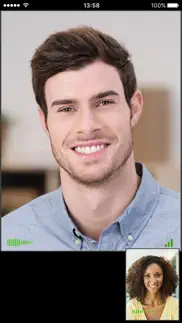
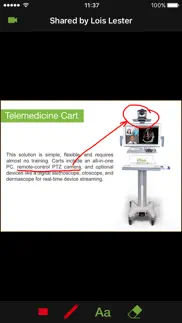

VSee Messenger 4.20.3 Apps Screenshots & Images
VSee Messenger iphone, ipad, apple watch and apple tv screenshot images, pictures.
| Language | English |
| Price | Free |
| Adult Rating | 4+ years and older |
| Current Version | 4.20.3 |
| Play Store | com.vsee.VSee.iPhone |
| Compatibility | iOS 13.0 or later |
VSee Messenger (Versiyon 4.20.3) Install & Download
The application VSee Messenger was published in the category Medical on 26 November 2013, Tuesday and was developed by VSee [Developer ID: 603020915]. This program file size is 64.58 MB. This app has been rated by 16 users and has a rating of 3.8 out of 5. VSee Messenger - Medical app posted on 02 February 2024, Friday current version is 4.20.3 and works well on iOS 13.0 and higher versions. Google Play ID: com.vsee.VSee.iPhone. Languages supported by the app:
NL EN ES Download & Install Now!| App Name | Score | Comments | Price |
| VSee Messenger for iPad Reviews | 3.2 | 9 | Free |
| VSee Clinic for Patient Reviews | 4.9 | 23,588 | Free |
• fixed incorrect badge notifications on chat messages.
| App Name | Released |
| Sydney Health | 30 August 2019 |
| MyHealthONE | 31 May 2020 |
| MyQuest for Patients | 27 March 2014 |
| Kardia | 06 January 2013 |
| MyChart | 14 September 2010 |
Find on this site the customer service details of VSee Messenger. Besides contact details, the page also offers a brief overview of the digital toy company.
| App Name | Released |
| Recognise | 10 February 2016 |
| PTA Content Master | 27 May 2010 |
| VeinSeek Pro | 17 November 2016 |
| Hear My Baby Heart beat App | 01 June 2016 |
| Oral Contraceptives | 03 June 2011 |
Discover how specific cryptocurrencies work — and get a bit of each crypto to try out for yourself. Coinbase is the easiest place to buy and sell cryptocurrency. Sign up and get started today.
| App Name | Released |
| 12 February 2019 | |
| Snapchat | 13 July 2011 |
| Google Chrome | 28 June 2012 |
| Gmail - Email by Google | 02 November 2011 |
| 09 October 2009 |
Looking for comprehensive training in Google Analytics 4? We've compiled the top paid and free GA4 courses available in 2024.
| App Name | Released |
| Stardew Valley | 24 October 2018 |
| The Wonder Weeks | 30 May 2012 |
| HotSchedules | 30 October 2008 |
| The Past Within | 02 November 2022 |
| Bloons TD 6 | 14 June 2018 |
Each capsule is packed with pure, high-potency nootropic nutrients. No pointless additives. Just 100% natural brainpower. Third-party tested and validated by the Clean Label Project.
Adsterra is the most preferred ad network for those looking for an alternative to AdSense. Adsterra is the ideal choice for new sites with low daily traffic. In order to advertise on the site in Adsterra, like other ad networks, a certain traffic limit, domain age, etc. is required. There are no strict rules.
The easy, affordable way to create your professional portfolio website, store, blog & client galleries. No coding needed. Try free now.

VSee Messenger Comments & Reviews 2024
We transfer money over €4 billion every month. We enable individual and business accounts to save 4 million Euros on bank transfer fees. Want to send free money abroad or transfer money abroad for free? Free international money transfer!
Notifications. I mostly find this app helpful and particularly like the video capability, although the more I use it, the more I realize that I need to find the perfect seat in order to maintain a connection. The most frustrating part of the app is that I don’t get notifications when I receive texts from clients, which is frequent. It’s just not convenient to continually check the app throughout the day on the off-chance that a client has texted me. All of my notifications are on, and I receive nothing.
Love the new update. Have used vsee for a long time on my PC and recently on the iphone. The latest update allowing multiple devices to be logged in at one time is great! Thank you for making it!
Awesome app. I looking for a HIPPA compliant video conferencing app for our hyperbaric clinic we discovered VSee! WOW what a slick program that is user friendly and SIMPLE. I like the fact that it runs on a low band width for connecting in places where band width might be low and you can share a screen, everyone can annotate at the same time without having to transfer the ability and sharing a file is instantaneous by dragging it to the video of the person you are talking to! I've used many web based video conferencing tools like Go To Meeting & Webex which were my favorites until now! Can't beat this program for all the above reasons including simple sign in and great definition of video. Dr R. Ash
The best. I Really liked VSee on PC, so when i discovered it was also on iOS, i couldn't believe it! Its soo simple and easy to use. The best thing about VSee that makes it stand out is the fact it performs well even on low bandwidth. I highly recommend VSee, both on PC and on iOS.
I am a kid and It’s perfect to chat with your family. If you need to chat with your family and you’re like a kid it’s perfect you can also use it for like medical staff to take calls are so super easy and you don’t need to do a lot only a couple clicks and you can get it just like that!! :) 😁
Great thing this App. Took just a few minutes to figure it out , I had to wait for two-e-mails but that was that . Now I await for the doctor’s phone call and I think I am set.
Pretty nifty. Hey guys! I ran into some of the same login issues. If you see “no connection” or “inaccurate login” (and you’re absolutely sure that isn’t the case), delete the app and re-download. Make sure you accept the terms and conditions or it will definitely lock you out again. Everyone stay safe ❤️
no way to block unwanted user. Not long after I switched to the newer clinical version of VSEE I started getting multiple notifications that a user has entered your waiting room. This person is not in my contacts list, has never been a patient, and continues to enter the waiting room multiple times per day. I contacted the help desk and was informed that there was no way to block unwanted users from entering the waiting room. For an app that is supposed to be hipaa secure, this is completely unacceptable
I can’t even sign up. I have been trying to set up an account and the app keeps crashing. I uninstalled the app and reinstalled it and I still can’t set up an account. I’m supposed to be on a call next week but I guess that isn’t happening now.
Very Poor Quality Telemedicine App. I work in IT, and you can quickly tell when an application is poorly developed and loaded with bugs and errors. I have attempted to install the Vsee app on 3 devices. All have failed with an incorrect error messages indicating “no internet connection” which is false and a bogus error message. Trying to login from a computer also failed saying that VSee was overloaded and wasn’t able to accept new users. If you are a medical provider looking for a telemedicine app I would look elsewhere as I believe this app will only cause you headaches and an unreliable clinical experience.
So far so good. I have used it on the computer I hope I like it on the phone it’s good so far my test went good so far hopefully it’s going to be a marriage made in heaven oh I need to Tampa start to rain oh boy home as I don’t know the problems I’ll come up with right now I guess I will give it a glorified five stirs.!!!!
Lifesaver on 3G. This app works much, much better that any other videocalling app when you are not on broadband - and it works just as well as the others when on broadband. Better multi-platform too as the PC sw is light and not invasive and has screen sharing with remote control of shared screen.
Doesn’t Work. I was told to download this app for an upcoming appointment and the app doesn’t work at all. When i try to sign up it tells me there’s no internet connection even though everything else is loading fine on my phone, if i try to sign up through google it just loads the google page and then nothing happens. Very disappointing and now i don’t know how i’ll have my appointment.
Won’t log in or create an account. When I go to sign up to create an account it says that I have no internet connection. This is untrue because I verified by going to a website and opening other apps. When I attempt to then sign up with my Google account, it takes me right back to the sign in homepage on the app and doesn’t connect. It doesn’t even give me the opportunity to type in my Google password. When I hit the “forgot password” link it goes to a page that can’t be loaded because the web address is just “@.” Very frustrating. I’m supposed to have a visit with my provider today. Please fix these problems as provider visits are very important to me at this time.
Great app - easy to use. Great video call and chat app. Simple to use.
Good, but needs some tweaks. 1. Good, simple and clean user interface. 2. Only portrait orientation is supported on iPhone; no landscape mode. Landscape mode would be useful while vieweing a remotely shared document. 3. Cannot enlarge (i.e. - full screen) a user's image or shared document and am forced to see (cannot hide) self image. 4. Image stabilzation: image flickers and pixelates the first 4~5 seconds after choosing a camera or switching camera (front-back).
it’s not a bug, it’s a feature?. The forgot password link is broken. Pulls up a browser page for “@“. Update: sticking the “suspending free logins due to COVID” notice on your website in the hopes that users will think your app is merely a buggy mess? bold strategy, let’s see if it pays off! I *think* (hope!) the paid account would be on my provider’s end, not mine, but all I knew and all I had to say when it was time for my appointment was ”I can’t log in”. Ended up having to install Zoom last-minute.
Won’t recognize sign in.. I used it today and it was fine... went to open it again to make sure it was set up for another doctor. It won’t recognize my account. Maybe I got the password wrong. Went to change the password and I get an error on safari so I can’t change the password. Went to make a whole new account.... I “already have an account” that the app can’t recognize!!!
Still needs improvement: NO HD CALLS. It does have some cool features such as interactive screen sharing and all that, but I feel like this app is still in development stage that the quality is purely NOT HD (neither on my Mac nor iPhone) and the video often has that mosaics here and there. Moreover, the function of the call is relatively less compare to many other video-call based app (FaceTime, oovoo, Skype, etc.) and it does not allow you to have full screen video (you have to split the screen in half while chatting) I feel like this is more for a conference video environment. That said, if you WANT A BETTER EXPERIENCE OF CALLING YOUR FRIENDS, you will want to look else where.
Sharing options. Are you able to share screens using the app from a iPad or cell phone? Or is it only available from a laptop? Help please
Love it. This app is really easy to use. I find it easy for myself as well as my patients. I will keep using it.
VSee is great. VSee captures everything I would ever want. It makes my calls easier and simpler. While using VSee I can chat with multiple classmates and friends while still seeing them. I also love the endless amount of callers available at each call. I would definitely share VSee with others and continue to use it...👍
VSEE Telehealth app. I love this app!!! At first trying to get on it can be a little more than aggravating but once u have connected that first video call with your provider it’s super easy and so much better than sitting in a germ infested waiting room for any doc office. For someone that suffers from bi-polar 1 and anti-social disorder and a few other things it’s the perfect app I wish I would of had this app years n years ago!!!!
Great tool!. I am slowly building an online client base and I do much of my supervision of therapists in training. The hardest thing to do is log on with a client the first time and that has taken more than 5 minutes and making sure you both have your emails straight. I t gives me greater flexibility and was handy down here during our last snow storm when the roads were a mess. Any snow in GA creates danger on the roads. I have terrible DSL at home, barely better than old dial up and 1/2 my work using Vsee is home.
Too many notifications. I HATE how many notifications I get once a user enters my waiting room. WHY is it necessary for me to get 70+ notifications when someone enters my room and even AFTER I have already started meeting with them. One would suffice. It’s incredibly annoying to see my phone going off continuously. Please fix this.
Tech problems. I've used this app on my desktop for confidential counseling. Most sessiions are plagued by either video or audio failures. I never know which it will be. Only one in three go well. Tech support is absent nearly impossible to reach. Looking for better platformo.
It's great. I just wish there was an option to make a call without video also.
Great Quality and Security. Use this daily to have secure conversations with coworkers. Love seeing this app evolve. Great developers who listen to these comments!!! Keep pushing updates!
App does not work!!. Cannot establish an account, message states there in no internet connection which is incorrect. App takes me around in circles. During this pandemic and need of this type app, this company is failing big time. The medical profession needs to find another solution besides this app. If a basic account cannot even be established, how does the company maintain adequate security? Very troubling and disappointing.
Frustrating. I have missed two appointments because I could not access a message in the app. It had nothing to do with my password or id, the message wasn’t accessible. Their help desk was of no help at all.
na. na
Great and easy interface. Was able to download and access within seconds. Quality of picture and audio excellent.
Top of the line in Telehealth!. I have trained on 8 different web based telemedicine platforms in the last 3 years and VSEE is my hands down favorite! It is secure, reliable, tested and easy to troubleshoot. Many Telehealth platforms require the user to invest in a paid subscription for services that do not exist. I trained on the advanced site eVisit that offers 12 hour tech support, only to find no one returned my call or responded to my service ticket. HIPPA compliant encrypted audio visuals make me feel safe and protected.
Excellent communication system. It's a great communication system for family and business!
Amazing. This app is amazing it has given my children the opportunity to see and talk with their father when overseas.
glad to see the iphone version. Great app. Have been using it on a PC for months now. Good to see an iPhone version. I hope developers keep improving it though. It's a solid and good start though, highly recommended for anyone looking for a video conferencing / chat application.
VSee. I hope it incorporates more autonomy. Reschedule/move appts using software and not having to speak to someone to reschedule an appt. Anything that can be done without needing to speak to someone is better. Handle anything possible without humans and automate less complicated situations differently.
Easy peasy. Yes, it has a simple and reliable interface, but the viewer and viewee video is side by side and almost the same size. The person I'm viewing should cover the entire screen while I should only occupy a small inset picture. Just like 99% of the video apps out there.
Useful for low bandwidth areas. I’m a NP and we use the app for medical visits on cell phones. Has done quite well for us. Easy to use with minimal training time required for clinicians/patients. Would rate about 4.5 due to occasional call drops, but not the app’s fault. VSee has been quick to address problems and responsive to requests for new features
I live this app and service !. Fast, reliable and convenient with clear, great connection . Only one I found that actually works!
Appointment. I love the App but while talking to my doctor our voices were going in and out and freezing up if that could be fixed I will give it a 5
First Time Great. Used for first time via iPad and video quality and sound were good - not HD but good for our needs and that might still depend on the quality of our own interwebs. I like that it’s HIPAA compliant. Will continue to test this out.
CTO. Just started using VSEE. Very simple to install and very intuitive. I have initially identified a couple improvements that would enhance the product. A method to optionally set the login name and password so starting the program could auto login Would be more convenient to be able to simultaneously login from phone and PC account Push notifications with the ability to disable
Totally Unusable. I tried to log in using my Google Account, and no matter what I do, it won’t recognize my account information. Even when I try to reset my password, it just goes to a random unreadable page. This is extremely frustrating, as the only way my doctor will meet with me is by using this app. I’m afraid I won’t be able to get my prescriptions.
Buggy with terrible customer support. I am not receiving all messages and have been emailing with tech support. It takes 3-7 days for them to respond to each email and my issue has been going on for weeks. I missed 2 supervision sessions already with no end in sight.
Love Dr. Taca. Wonderful tool! Dr. Taca is a very attentive doctor that works with your schedule as well! This is a great way to connect when needed for those questions and concerns that pop up in between office visits. #DrTacaisthebest❤️
Works great for what I need.. Title says it all
Very bare bones app... The basic functions work okay, but: can you add the capability to send a file/pic? Also the notification badge doesn't make sense to me. The notification badge doesn't really go away even after checking my chats, history, etc. Very annoying. Also, chats don't seem to sync across devices (computer and mobile) which is annoying. So-so app.
Great over poor connections!. I travel and other video apps drops calls and packets with calls back home. This one is fantastic! If only my video was smaller and overlaid so my contacts video could use more space...
No notifications and only 5 people can attend groups. I don’t get notifications when people send me messages until I open up the app. Unlike zoom, only 5 people can attend a group chat, and cannot share any materials/slides.
Did you know that you can earn 25 USD from our site just by registering? Get $25 for free by joining Payoneer!
Can’t log in on app. Can’t even log in on the app to be able to go ahead with my appointment. Saying password or email is wrong when it’s not I’ve literally just set it up. Please fix these issues ASAP
Terrible. Keeps saying I don’t have an internet connection when I do. Keeps saying my password is wrong when it’s not. So frustrating.
Useful for distributed teams. We've been using Vsee for about a year and for the most part it is very stable and a useful tool for chatting, calling and screen sharing. About the only real missing feature that would be extremely useful is the simple ability to just send a file to someone you're text chatting with, but you can't beat the price!
Very unreliable. This app does not show you when you have a message on your front screen. It also is not easy to change your password. Please VSee team, get this fixed as we need to use your app.
Fantastic app. We use video calling over 3G. But data is expensive. So this is awesome for us. I would only recommend for it to use even less data as a selection. Auto bandwidth sensing is not good in our situation
Imagine you at your best. All the time. Picture yourself at your sharpest and most productive. Your most alert and focused. Your most lucid, creative and confident. At work. At play. In every area of your life. Add Mind Lab Pro® v4.0 to your daily routine and uncap your true potential. Buy Now!
Lack of VoiceOver support. I have to give this app a low rating since voiceover support is very poor. Unless that's improved, I will maintain my low rating.
Not working anymore. It is not working anymore,, not for me or my friend. It won't call.
Doesn't sync. Have to quit and restart the app to see new messages. Chat input field is tiny, can hardly see what I'm typing. Tried to send feedback but feedback links both in app and on website are broken.
Great App!. What a fantastic video app! I was looking for a Skype alternative since it uses so much data & came across VSee. While I like the screen format of Skype better with my pic smaller (it's equal sizes in VSee), I found the video quality to be just as good, and I have not had any dropped calls as I have many times with Skype. The best part is when I checked my data usage and found that it only used 1/3 the data that Skype does! Love it!!!
GREAT!!!. We have a limited bandwidth internet plan and VSee makes the limit acceptable. Fantastic quality and less bandwidth. Ya dun good Guys. Thanks for work well done.
Received message saying no more free Vsee. I tried to enroll from free link and it worked so is this just a gimmick to take advantage of clinics with low users to pay a monthly fee ?
Adsterra is the most preferred ad network for those looking for an alternative to AdSense. Adsterra is the ideal choice for new sites with low daily traffic. In order to advertise on the site in Adsterra, like other ad networks, a certain traffic limit, domain age, etc. is required. There are no strict rules. Sign up!
Nice. Very good app i love it thx
Frozen... Just sits at splash/loading screen. Can’t log in just frozen there. Useless.
Downloaded fast. That's all it did?. When I opened it, it gave the option to sign in, but no option to create an account. End of story. I'm no programmer, but I think that'd be a beneficial feature,
Not accepting new users. I was trying to sign up but kept getting a message that I had no internet connection. I googled troubleshooting for the app. It is posted on their website, they are no longer accepting new signups.
Scam!. If you don’t believe me go ahead and pay the 60 bucks lol
Fails to connect to server. Repeatedly trying failing. Used different accnts. Deleted reinstalled etc. Have used for years. used to work great. BROKE
Easy, Dependable, Secure. Does what it says it will do. As easy to use as Skype, but this is secure and HIPPA compliant.
Not loading!!!!!!!. Worked once, never again. Disappointed.
😎😎😎✏️. Great app for video calling,, works perfectly fine .. Better than skype as Vsee does not crash...!!!!!
Best app ever. Best app ever I found
I had the same Problem. How do I create a password? I can't sign in and don't see Where to create on or a Contact us option!
Awesome app. Awesome app, it helps me to connect with friends with phone data ❤️
Awesome!. Great app! Great for video call and i.m's. Consuming very low bandwidth is just amazing! 👍
Does not work. When I try to sign in with google nothing happens. When I try to register with my email the email never arrives.
Fix bug?. Downloaded worked then it logged me out and cant even reset the password (iPhone) my aunt on other hand got logged out and is able to reset password (Android) but NOT able to log in after resetting twice now very frustrating for my aunt as she is using this app for work at home during covid 19....
Nada. Sign in w Google does Not work. Adding a contact does not work. Receiving calls does not work. So far that’s all that works
Multiple Failed calls. Too complicated for patients to install, multiple failed calls. Patient must have App open to receive your invite-ridiculous!
Can’t delete account. The app will not accept your email in order to delete your account.
Mediocre at best. The notifications don’t work making an app like this pointless. The video calls are buggy and slow and the audio is always out of sync.Went back and forth with tech support for 3 weeks, being asked over and over for information I had already given and being asked if my notifications were turned on. I give up, it’s not worth the headache. They refuse to acknowledge that the issue is on their side.
Hi. It's amazing program
Poor support? If I can find it.. I wanted to ask some questions for a new provider but can’t find a way on the site. Quality poor compared to other apps
Doesn’t work. Can’t sign up. Error message says No Internet Connection which is incorrect. Seems like many others are having the same problem.
Can’t add a contact. Set up app ok but hit plus sign to add a contact and nothing happens.
Um...what happened!?!. The program is an utter failure with this update. The video call did not work and neither did anything else.
Won’t connect. As with other reviewers, when I try to download on my iPhone or iPad, tells me “no internet connection” despite different devices, uninstalling and reinstalling, etc.
Invite my co workers not easy to figure out?. Why isn’t there a pull down menu
برنامج مزيف وصاحبه هكر بنت انتبهو. برنامج مزيف وصاحبه هكر بنت انتبهو
Doesn’t work. It won’t let you create an account. When I tried to sign up it said no internet connection. The app is broken.
No notifications. I don’t get any notifications
Trash. Forgot password links to a dead website? How do they even have people sign up for this
Can't sign-up. My star rate is based on the fact that I can not sign-up. It downloaded quickly, but that is all.
Not very good. It takes me out sometimes
Sign up. I cannot sign up
Vsee. 👍 it's kinda like skype
App is broken and should be removed. Downloaded this to have a meeting , it won’t let me create a account on my MBP or Iphone.
Impossible to Sign Up. Many people have said this is the reviews. When you sign up, the app either crashes or says you have no internet connection. As a patient, I don’t know how my appointment will happen now.
Doesn’t work on iPhone. Doesn’t work
Ehh pretty good. Fix bugs please every time I chat with someone I don't see the messages
Idk ?? Help please. I just got the app and it ask me to sign in but there's no sign "up "option so I can use it
Excellent. Very useful
DO NOT DOWNLOAD THIS APP. They Scammed me I think this up management is a group of bad people I had bad experience with this up عصابه تدير هذا البرنامج يجعلوك تعمل اشياء ومن ثم يقومون بتهديدك ونشرها على جميع مواقع التواصل الاجتماعي
Dcanna55. LOVE IT......so simple, easy and clear.
HOW DO I SET UP ACCOUNT. At least I am reading others have same issue- download in a snap them asks for email and password tho I have not yet set up an acct do I get "incorrect username or password!" No option to create. THIS DHOULD BE A ZERO STAR BECAUSE IT ZERO WORKS! Too bad as I just recommended this on a post to American Psych Nurses Association because a few others told me how great! Guess I should have tried it myself before I mouthed off about how good it's supposed to be! Hopefully this BIG BUG gets worked out. I'll check back sometime. Too bad because greatly needed! Dr Debbie Thomas,EdD, PMHNP-BC, CMP?