VSee Messenger for iPad App Reviews
VSee Messenger for iPad App Description & Overview
What is vsee messenger for ipad app? VSee gives you free 5-way group video calls, screen sharing, and instant messaging, with a clean interface. Use VSee for secure, low-bandwidth calls on 3G, 4G, and WiFi networks.
Features:
• 5-way* group video chat: see everyone at once
• Screen sharing: view the apps and desktops that other users share from their Macs and PCs. Pan and zoom shared screens.
• API for integrating with Telehealth and other applications
• Instant messaging and group chat
• No Ads!
• Works on 3G, 4G, and WiFi
• Desktop app available on Mac and PC (see below for more info)
• Low bandwidth: conserves data usage
• Calls are encrypted end-to-end for absolutely no eavesdropping
• Switch between front and back cameras
* With sufficient bandwidth.
VSee serves organizations around the world including IBM, Shell, the US Congress and hundreds of small and medium-sized businesses.
"We use video where security, performance, and ease of use are absolute requirements. VSee is unmatched by any other tool on the market." -- Michael Helfrich, CEO of Blueforce Development
"I travel 90% of the time ... VSee lets me connect to my customers no matter where I am. The video is stunning even over 3G." -- Dan Engle, CEO of AccessAgility
"When visiting refugee camps in the most remote places around the world, VSee provides great audio and video every time." -- Greg Millar, UN Refugee Agency (used VSee to share the trials of refugees in Central Africa with people around the world)
Built on years of experience, VSee brings people together to work over video. Rely on this simple and secure tool for business and for personal use. We field-tested our iPad app, fine-tuning the details for a great mobile video experience.
VSee for Desktop:
On Mac and PC, VSee offers additional collaboration features like file transfer. Group video calls, screen sharing, and instant messaging work between Mac, iPad, iPhone, and PC.
Notes:
• You must have an account to use VSee. You may sign up for free within the app. You can also use an existing VSee account.
• This version does not transfer files.
Feedback and support: support@vsee.com
Like us at facebook.com/VSee
Follow us on Twitter @VSee
Please wait! VSee Messenger for iPad app comments loading...
VSee Messenger for iPad 4.21.0 Tips, Tricks, Cheats and Rules
What do you think of the VSee Messenger for iPad app? Can you share your complaints, experiences, or thoughts about the application with VSee and other users?

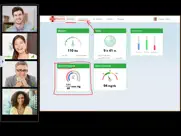


VSee Messenger for iPad 4.21.0 Apps Screenshots & Images
VSee Messenger for iPad iphone, ipad, apple watch and apple tv screenshot images, pictures.
| Language | English |
| Price | Free |
| Adult Rating | 4+ years and older |
| Current Version | 4.21.0 |
| Play Store | com.vsee.VSee.iPad |
| Compatibility | iOS 13.0 or later |
VSee Messenger for iPad (Versiyon 4.21.0) Install & Download
The application VSee Messenger for iPad was published in the category Medical on 22 February 2013, Friday and was developed by VSee [Developer ID: 603020915]. This program file size is 61.81 MB. This app has been rated by 9 users and has a rating of 3.2 out of 5. VSee Messenger for iPad - Medical app posted on 11 April 2024, Thursday current version is 4.21.0 and works well on iOS 13.0 and higher versions. Google Play ID: com.vsee.VSee.iPad. Languages supported by the app:
NL EN ES Download & Install Now!| App Name | Score | Comments | Price |
| VSee Messenger Reviews | 3.9 | 17 | Free |
| VSee Clinic for Patient Reviews | 4.9 | 23,588 | Free |
| VSee Messenger Reviews | 1 | No comment | Free |
• Improvement for re-connection time. • Fixed not being redirected to visit chat before the call. • Fixed sending group chat messages after lost network. • Fixed up-side-down image when sending from certain iOS devices. • Fixed lost connection pop-up showing incorrectly. • Fixed crashes.
| App Name | Released |
| Blood Pressure App SmartBP | 28 June 2012 |
| CVS Caremark | 21 July 2010 |
| Telehealth by SimplePractice | 24 May 2018 |
| Teladoc Health - Telehealth | 11 June 2013 |
| BioLife Plasma Services | 25 March 2018 |
Find on this site the customer service details of VSee Messenger for iPad. Besides contact details, the page also offers a brief overview of the digital toy company.
| App Name | Released |
| Hear My Baby Heart beat App | 01 June 2016 |
| MD on Call | 05 October 2009 |
| Cardiac Trials | 17 September 2019 |
| Wound Care Pro | 15 December 2019 |
| PTA Content Master | 27 May 2010 |
Discover how specific cryptocurrencies work — and get a bit of each crypto to try out for yourself. Coinbase is the easiest place to buy and sell cryptocurrency. Sign up and get started today.
| App Name | Released |
| Gmail - Email by Google | 02 November 2011 |
| Target | 24 November 2008 |
| Amazon Shopping | 03 December 2008 |
| Ralph Lauren | 08 November 2021 |
| Google Maps | 12 December 2012 |
Looking for comprehensive training in Google Analytics 4? We've compiled the top paid and free GA4 courses available in 2024.
| App Name | Released |
| Procreate Pocket | 17 December 2014 |
| Paprika Recipe Manager 3 | 15 November 2017 |
| The Past Within | 02 November 2022 |
| Stardew Valley | 24 October 2018 |
| Geometry Dash | 13 August 2013 |
Each capsule is packed with pure, high-potency nootropic nutrients. No pointless additives. Just 100% natural brainpower. Third-party tested and validated by the Clean Label Project.
Adsterra is the most preferred ad network for those looking for an alternative to AdSense. Adsterra is the ideal choice for new sites with low daily traffic. In order to advertise on the site in Adsterra, like other ad networks, a certain traffic limit, domain age, etc. is required. There are no strict rules.
The easy, affordable way to create your professional portfolio website, store, blog & client galleries. No coding needed. Try free now.

VSee Messenger for iPad Comments & Reviews 2024
We transfer money over €4 billion every month. We enable individual and business accounts to save 4 million Euros on bank transfer fees. Want to send free money abroad or transfer money abroad for free? Free international money transfer!
STILL doesn't work after months. Months ago I had problems with VSee and spent hours trying to correct it only to give up in frustration when customer service couldn't help me without asking for my password and asking me to drop security on my internet. At my provider's request, I tried again today. Updated my password, can login on the website. Downloaded the app. Couldn't login. Powered down, then restarted my device. Still couldn't login. I repeatedly get the "Connecting" screen, but it just circles forever. Won't spend hours on this again.
Does not multitask. If developers are seeing this review can you please work on multitasking? When I am on a call on VSee on my iPad and I want to check my emails at the same time with split screen the camera freezes. This is unacceptable in 2021 for an IPad Pro and an application that’s meant to be for professionals. What if I want to share information with my client or check my email or open a website at the same time of the call!? I hope that someone reads this and makes the adjustment so that the camera does not freeze in multitasking. Again I’m an an iPad Pro 2020.
Stuck on opening screen. Haven't been able to use program because it has been stuck on opening screen. It is awesome on the pc. Needs work on ipad.
Communicate in confidence. Finally a secure way to talk with several people at the same time, with iPad ease and quality.
Love VSee. 2.0 Update was not starting up and my heart dropped. But after restarting my iPad, all was well. So, I should take a star off for that, but this is still the best video conf app out.
Freeze up. First time it works with no issue, but second time I started the app it freeze up on the splash screen, I tried to uninstall / install the app, but the issue still exist!
VSee on iPad - amazing app!. VSee gives the video quality to iPad that we have been waiting for. It's quality and ease of use will make other similar apps a thing of the past. Thank you VSee.
Worked like a charm. No problems whatsoever. Immediately opened. Great visual and audio. As above, no problem, glitches, at all.
Won't load past start screen. Same problem as previous reviewers. App is stuck on loading screen. Tried uninstall/reinstall with no luck.
Ehhh. It would be better if you could also share your view instead of just seeing theirs.
Absolutely terrible. This app is completely unreliable. I have video sessions every weekday and the app will not let me log in at least two of those days. I have contacted the company twice, and so did my provider and we NEVER heard back. Avoid this app if you can. Just use your desktop.
V high quality video!. Nice service.
Sound. Why can't the volume be turned down to zero?
Stopped working. Worked once. Now it just stays on the plush screen.
Just keeps closing unexpectedly. Seems like a good idea but the app needs work on my 2nd gen ipad. I cannot open it up for long before it just closes in its own. Was trying to deploy within my corp environment but this has stopped me in my tracks.
Horrible quality for a medical app. Constant freezing and crashing. There’s been times I’ve wasted my entire session trying to connect to my clinician. They also purge text messages when they feel like it and if you want to see your previous chats, charge you personally 150$ an hour for their time.
Works perfectly for me!!. Has been a God send during the pandemic.
App not working. Just like other reviewers this app hangs on the opening splash screen, PLEASE FIX
Not opening. The app worked fine until update today. Even after deleting and reinstalling twice won't open past the start screen.
Most awesome app EVER!. Personally I don't use this for business purposes. My friend and I use it for personal use. But it works so quickly. Immediately after you click the accept button you are in contact with whomever you're talking to. It's awesome whether you're using it for business proposes or just for personal use. I would recommend this app to anyone who, again, is wanting to use it for anything. GET THIS APP!!
Love VSee, Love how it’s going Mobile!. This app is great for Peer to Peer conference, no Skype servers, no NSA, just complete privacy. Not only is it a great tool I use for my personal use, but HIPAA compliant for our Medical Professionals. Recent update helped fix my crashing issue! Thanks for listening VSee to your customers!
Happy to get the VSee experience on iPad. I've been a happy user of VSee for work purposes in my distributed team. Happy that I can now attend meetings when I'm traveling with only my iPad mini and no laptop. Thanks VSee team.
Fantastic app for secure low bandwidth video meetings. I’ve used VSee (at no cost) for many years (at least 11 years) to run sessions with clients. Originally as a secure and low bandwidth alternative to Skype, which I found was necessary living in a remote island location off the coast of Panama. It requires a lot less data throughput making it ideal for low bandwidth internet connections. It’s also end to end encrypted and HIPAA compliant. Better than Zoom in that regard, which requires buying a special health care license. I’m my 11 years with VSee, I’ve not experienced the reliability issues I see some people complaining about in the reviews. Perhaps that was an issue with a past iPad version? I’ve used the iPad app today for the first time, for a 2 hour video call, and it worked great. All my other experience with it has been on the macOS version.
Finally iPad version of great product. I'm a long time vsee user. Multiway calls, plus shared applications are the key features for me. I can't find another product to support those well. Super excited to have an iOS version so i can bridge in callers on iPad.
Working well.. Use this several times a week and works great for us. Very glad to have it. Only issue has been folks on the other end who have android phones can’t seem to get a version that is satisfactory.
Not bad. uly.c.obrien@gmail.commwilll tell u
Please update for iOS 8. Love this app! Need update for iOS 8 soon. Keep up the great work!
Gets hung. I absolutely love VSee on my computer, but have been frustrated by the iPad app. Although it sometimes works, it often gets hung up on the opening screen while trying to boot. Once it even required a hard reset to get out of the app. I've deleted and reinstalled the app several times, but the problem persists. Hopefully this will be fixed soon, because when it works, it is fantastic. ADDENDUM 19 Mar 2013: contacted VSee, and they assure me that their dev team is working on it.
Do not get this until they fix the bug. I'm having the same problem as the two other reviewers mention. My app worked just fine the first time I opened it, but then when I tried to add contacts, it froze up, and every time after that it gets stuck on the first screen, just gray with the Vsee logo. Vsee, are you guys paying attention to these reviews? PLEASE FIX THIS ASAP. Thanks. ADDENDUM: Yes, I also got a good, prompt response from customer service. Looking forward to the solution. March 21...seems to be working better now, though had to do hard restart. We'll see... April 9 ... Have used it the first time for an international voice/video call, and it seems fine. The startup problem seems to have gone away, but no indication as to why.
Looking for an app to share screen between iPads, iPhones etc.. Do you know of any?
LUV IT. THIS APP WORKS THE WAY U WOULD EXPECT IT TO WORK!!!!!!!!😉😉😉👍👍👍
Vsee. After a couple of uses it no longer will work. Just shows the Vsee home screen. Doesn't have the same capabilities that the pc version carries. The iPad version needs serious help!
great app. A pleasure to use! Reliable, easy, clarity in voice and picture. Security is a great feature.
Good for on the go. Good app for group calls. I use it when I'm travelling and don't have my laptop with me. I've called 3 people at the same time and everyone looked sharp. I also use the Mac version to chat with my Mom and to show her how to do things on her computer.
Works Great After Restart. As it says on the top of the app description, if VSee fails to start you need to power off and on your iPad once after installing version 2.0. Deleting and reinstalling the app does not help. It has worked perfectly ever since restarting. Being able to receive screen shares from Macs and PCs is an awesome new feature!
Great video and audio performance. Wonderful app that works great over 3G for high quality group video and audio. Will definitely recommend everyone to try it out!
Did you know that you can earn 25 USD from our site just by registering? Get $25 for free by joining Payoneer!
Great stuff!. This app is running so smooth with multi points video conference! Recommended!
Bad attitude. Did anyone from vsee take a look at where the ipad camera is? It's at the top of the ipad - on portrait view, above the ipads little belly button. Why the heck did vsee create an app that puts the camera in landscape. To the left or right of the screen. Whenever you try to use it you have to look to one side to seem to be looking at the other party (and miss all the action). This latest update has the picture upside down - Unusable in its current form.
Not working. It doesn't work properly on my iPAD mini, have to restart as no button works at all after leave it on screen for a while, completely useless app, unfortunately!
Imagine you at your best. All the time. Picture yourself at your sharpest and most productive. Your most alert and focused. Your most lucid, creative and confident. At work. At play. In every area of your life. Add Mind Lab Pro® v4.0 to your daily routine and uncap your true potential. Buy Now!
The best !!!. Le meilleur en appel conférence !!!
Great app, once you get the hang of it!. So far, I’m pretty pleased with this… It was our first experience seeing our health provider, and it went pretty well… It wasn’t the smoothest beginning as we didn’t understand the process and I could not find instructions. Maybe in the future I can look forward to a few more options... such as; saving your text, more options for identifying ringtones, a help button, or link, etc. All that aside, thanks for providing this up! Keep up the good work ;)
Fluid video. Fluid video, great for communication with deaf people! Thanks.
It’s great!. It works very well! ⭐️⭐️⭐️⭐️⭐️
Adsterra is the most preferred ad network for those looking for an alternative to AdSense. Adsterra is the ideal choice for new sites with low daily traffic. In order to advertise on the site in Adsterra, like other ad networks, a certain traffic limit, domain age, etc. is required. There are no strict rules. Sign up!