Slideshow DVD Creator App Reviews
Slideshow DVD Creator App Description & Overview
What is slideshow dvd creator app? Build photo slideshow easily and quickly and watch hi-resolution slideshow video on bigger TV screen.
Slideshow DVD Creator helps you create photo slideshow with music and burn DVD video disc to get movies on DVD from your photo collections, video clips and favorite music as easy as 1,2,3. with Slideshow DVD Creator, you can easily turns your photos and video clips into live slideshow movie file with dozens of dynamic transition effects, then encode to a HD video file or burn to DVD video disc, so you can play on TV with traditional DVD player.
The slideshow video can also be saved as 4K video file and be showed on TV screen at the best quality.
Key Features:
1. Very easy to use. You just need to drag photos, videos and music to the software, click "Burn DVD" button and the Video-DVD is ready for you to play on big screen TV with a regular DVD player.
2. Integrated with DVD burning function, burn a photo slideshow video DVD couldn't be more easier with Slideshow DVD Creator. All you have to do is to add photos, movie clips and music, then click 'Burn DVD' button, this software will create a standard DVD-Video disc so you can play on TV with a regular DVD player.
3. Support DVD menu. With built-in DVD menu templates, you can create an eye-catching Hollywood style DVD-video disc for wedding, birthday party, holidays in minutes.
4. Support both photos and videos clips. You can merge short video clips with photos to make an eye-catching DVD-Video disc easily.
5. Encode photo slideshow to HD video as MP4 or MOV file. So you can upload the video file to video sharing website or play on HDTV by copying to a USB drive.
6. Dozens of transition effects to choose from. Your photos will be turned to a live show without any additional work. You can choose one transition effect for each individual photo or let the software pick one randomly while play back.
7. Sync music and photos automatically. With this feature, you can build a slideshow with music easily. The slideshow duration will adjusted to the same length of background music.
8. Preview slide show lively before burning a DVD.
9. Support DVD+R, DVD-R, DVD+RW, DVD-RW.
10. No photo quantity limitations. You can burn a couple of dozen photos or as many as one thousand photos into one disc.
11. Very intuitive software interface, you can burn a photo slideshow video DVD in minutes without any help.
Note: It is necessary to install Apple USB SuperDrive on new Mac computer if you want to burn DVD video disc using this application. You can also export project to video file without Apple USB SuperDrive hardware. The video file can also be played on TV with a USB drive or via AirPlay.
Please wait! Slideshow DVD Creator app comments loading...
Slideshow DVD Creator 4.1 Tips, Tricks, Cheats and Rules
What do you think of the Slideshow DVD Creator app? Can you share your complaints, experiences, or thoughts about the application with Shenzhen Socusoft Co., Ltd and other users?
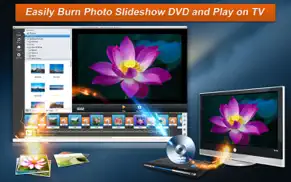



Slideshow DVD Creator 4.1 Apps Screenshots & Images
Slideshow DVD Creator iphone, ipad, apple watch and apple tv screenshot images, pictures.
| Language | English |
| Price | $29.99 |
| Adult Rating | 4+ years and older |
| Current Version | 4.1 |
| Play Store | com.socusoft.slideshowdvdcreator |
| Compatibility | iOS 10.13 or later |
Slideshow DVD Creator (Versiyon 4.1) Install & Download
The application Slideshow DVD Creator was published in the category Photo & Video on 26 July 2013, Friday and was developed by Shenzhen Socusoft Co., Ltd [Developer ID: 446051318]. This program file size is 28.44 MB. This app has been rated by 14 users and has a rating of 1 out of 5. Slideshow DVD Creator - Photo & Video app posted on 08 June 2020, Monday current version is 4.1 and works well on iOS 10.13 and higher versions. Google Play ID: com.socusoft.slideshowdvdcreator. Languages supported by the app:
EN JA ZH Download & Install Now!| App Name | Score | Comments | Price |
| HTML5 Video Player Reviews | 1 | No comment | $39.99 |
| Video Slimmer App Reviews | 3.4 | 124 | $2.99 |
| Wireless Transfer App Reviews | 1 | No comment | Free |
| Video to Photo Grabber Reviews | 4.1 | 166 | $1.99 |
| HD Slideshow Maker Reviews | 1 | No comment | $19.99 |
Export 4K high quality slideshow video, makes your slideshow more alive on bigger screen TV. Support the latest macOS Catalina, Slideshow DVD Creator runs on macOS High Sierra, Mojave and Catalina. Support the dark mode of macOS Fixed some bugs
| App Name | Released |
| VLC media player | 19 July 2013 |
| Dazz Cam - Vintage Camera | 17 August 2018 |
| Epson Smart Panel | 31 March 2020 |
| Photoshop Express Photo Editor | 08 October 2009 |
| Photo Collage - Collageable | 12 April 2016 |
Find on this site the customer service details of Slideshow DVD Creator. Besides contact details, the page also offers a brief overview of the digital toy company.
| App Name | Released |
| EE35 Film Camera | 15 November 2017 |
| ProCamera. Professional Camera | 18 September 2013 |
| Rarevision VHS - Retro 80s Cam | 17 August 2015 |
| NDI HX Camera | 14 September 2019 |
| EpocCam Webcamera for Computer | 18 May 2011 |
Discover how specific cryptocurrencies work — and get a bit of each crypto to try out for yourself. Coinbase is the easiest place to buy and sell cryptocurrency. Sign up and get started today.
| App Name | Released |
| Spotify - Music and Podcasts | 14 July 2011 |
| Google Maps | 12 December 2012 |
| Hive Social | 18 October 2019 |
| TikTok | 02 April 2014 |
| Cash App | 16 October 2013 |
Looking for comprehensive training in Google Analytics 4? We've compiled the top paid and free GA4 courses available in 2024.
| App Name | Released |
| 75 Hard | 19 June 2020 |
| Shadowrocket | 13 April 2015 |
| Purple Place - Classic Games | 17 May 2019 |
| Slay the Spire | 13 June 2020 |
| Terraria | 28 August 2013 |
Each capsule is packed with pure, high-potency nootropic nutrients. No pointless additives. Just 100% natural brainpower. Third-party tested and validated by the Clean Label Project.
Adsterra is the most preferred ad network for those looking for an alternative to AdSense. Adsterra is the ideal choice for new sites with low daily traffic. In order to advertise on the site in Adsterra, like other ad networks, a certain traffic limit, domain age, etc. is required. There are no strict rules.
The easy, affordable way to create your professional portfolio website, store, blog & client galleries. No coding needed. Try free now.

Slideshow DVD Creator Comments & Reviews 2024
We transfer money over €4 billion every month. We enable individual and business accounts to save 4 million Euros on bank transfer fees. Want to send free money abroad or transfer money abroad for free? Free international money transfer!
Did you know that you can earn 25 USD from our site just by registering? Get $25 for free by joining Payoneer!