Video Slimmer App App Reviews
Video Slimmer App App Description & Overview
What is video slimmer app app? Video Slimmer App lets you shrink video files filmed on your iOS device to smaller file size while keeping good video quality. With just several taps, you will greatly save the precious space on iPhone iPad or iPod. This video compressor tool makes it possible to easily share, publish and email your iOS videos. It can also merge small video clips or split long videos.
The video files you shot with iPhone, iPad or iPad Pro are very huge. A 5 minutes video can take up to 0.5G space, with Video Slimmer App, you can save up to 80% space in a snap.
*) Easily Save up to 80% Space
Directly compress or trim videos on your iPhone/iPad/iPod. Generates small videos and movies with fair quality.
*) Batch and Fast Processing
Support multiple thread video processing. You can batch add video sources and slim them down at the same time. Output high quality videos at blazing fast processing speed.
*) Trim or Merge Videos
You can trim long video or merge short video clips. To join short video clips or remove unwanted part of videos with this Video Slimmer App becomes so easy.
*) Rotate Videos
When you play some videos shot with iPhone/iPad on Windows PC, they are in wrong orientation because the Windows Media player software does not process the orientation information in the video file correctly.
With this app, the videos can be adjusted to the correct orientation automatically so they could be played on Windows without any problems.
*) Customize Videos
You can make custom videos using this video tool. For example, you can adjust video dimensions (width/height), video file size, video quality. Various optimized presets, simple tap to apply.
*) Share your Videos on iOS and more
Easier to share converted videos. You can save compressed videos to Camera Roll on iPhone/iPad/iPod, wirelessly transfer to computers using your wi-fi network or open and edit with third party video apps and editors, like the notable iMovie.
Please wait! Video Slimmer App app comments loading...
Video Slimmer App 3.0 Tips, Tricks, Cheats and Rules
What do you think of the Video Slimmer App app? Can you share your complaints, experiences, or thoughts about the application with Shenzhen Socusoft Co., Ltd and other users?
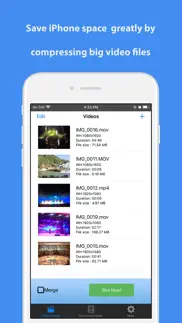

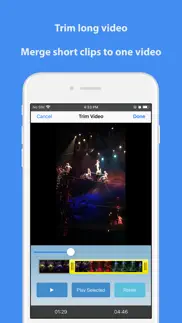





Video Slimmer App 3.0 Apps Screenshots & Images
Video Slimmer App iphone, ipad, apple watch and apple tv screenshot images, pictures.
| Language | English |
| Price | $2.99 |
| Adult Rating | 4+ years and older |
| Current Version | 3.0 |
| Play Store | socusoft.com.videoslimmerapp |
| Compatibility | iOS 10.0 or later |
Video Slimmer App (Versiyon 3.0) Install & Download
The application Video Slimmer App was published in the category Photo & Video on 25 January 2013, Friday and was developed by Shenzhen Socusoft Co., Ltd [Developer ID: 446051318]. This program file size is 29.44 MB. This app has been rated by 124 users and has a rating of 3.4 out of 5. Video Slimmer App - Photo & Video app posted on 21 May 2020, Thursday current version is 3.0 and works well on iOS 10.0 and higher versions. Google Play ID: socusoft.com.videoslimmerapp. Languages supported by the app:
EN JA ZH ZH Download & Install Now!| App Name | Score | Comments | Price |
| Video to Photo Grabber Reviews | 4.1 | 166 | $1.99 |
| HD Slideshow Maker Reviews | 1 | No comment | $19.99 |
| Slideshow DVD Creator Reviews | 1 | No comment | $29.99 |
| Photo Slideshow Director Reviews | 3.2 | 211 | $3.99 |
| HTML5 Video Player Reviews | 1 | No comment | $39.99 |
Support latest iOS Fixed some issues while loading video file
| App Name | Released |
| Remini - AI Photo Enhancer | 01 August 2019 |
| 06 October 2010 | |
| Epson Smart Panel | 31 March 2020 |
| VLC media player | 19 July 2013 |
| AI Photo Enhancer - AI Editor | 08 February 2021 |
Find on this site the customer service details of Video Slimmer App. Besides contact details, the page also offers a brief overview of the digital toy company.
| App Name | Released |
| Brushstroke | 04 March 2014 |
| Tattoo Stencil | 06 April 2018 |
| TV Cast Pro for LG webOS | 23 June 2016 |
| Context Camera | 25 June 2013 |
| ILightningCam 2 | 17 July 2015 |
Discover how specific cryptocurrencies work — and get a bit of each crypto to try out for yourself. Coinbase is the easiest place to buy and sell cryptocurrency. Sign up and get started today.
| App Name | Released |
| DoorDash - Food Delivery | 10 October 2013 |
| Cash App | 16 October 2013 |
| Lyft | 30 May 2012 |
| X | 09 October 2009 |
| DramaBox - Stream Drama Shorts | 18 April 2023 |
Looking for comprehensive training in Google Analytics 4? We've compiled the top paid and free GA4 courses available in 2024.
| App Name | Released |
| Poppy Playtime Chapter 1 | 08 March 2022 |
| Suika Game-Aladdin X | 06 March 2024 |
| Slay the Spire | 13 June 2020 |
| Shadowrocket | 13 April 2015 |
| Purple Place - Classic Games | 17 May 2019 |
Each capsule is packed with pure, high-potency nootropic nutrients. No pointless additives. Just 100% natural brainpower. Third-party tested and validated by the Clean Label Project.
Adsterra is the most preferred ad network for those looking for an alternative to AdSense. Adsterra is the ideal choice for new sites with low daily traffic. In order to advertise on the site in Adsterra, like other ad networks, a certain traffic limit, domain age, etc. is required. There are no strict rules.
The easy, affordable way to create your professional portfolio website, store, blog & client galleries. No coding needed. Try free now.

Video Slimmer App Comments & Reviews 2024
We transfer money over €4 billion every month. We enable individual and business accounts to save 4 million Euros on bank transfer fees. Want to send free money abroad or transfer money abroad for free? Free international money transfer!
Does not do what it says it does. As a previous reviewer commented on the app flies through a file and barely makes any improvement in size. For now I would not suggest you buy it.
Doesn’t work. This app can’t find my photos or videos. It only pulls in the canned videos. No instructions at all. Very poorly constructed.
Love this!. This is the perfect app if you’re a having issues sending/ texting videos due to size. I like to save videos from you tube & Facebook and text /share them and this makes it quick and simple.
Doesn't work!. Just purchased and it won't merge my videos. I get an error message.
Worked for few videos but now crashes. This was working for a little while but has suddenly started crashing on my iPhone 7 plus. Tried deleting and reinstalling app with no luck. Support has not responded and there isn't any info online. Seems to crashing on 1920x1080 .mov video. It only works now for smaller 1024x576 .mp4 videos.
Nice and easy!!. Just the way I like it!!
Does not work, don’t waste your money!!. The app does not work at all. Every time I select a file to compress the app shuts down. Hasn’t worked for me one time. I would have been better off setting $2.99 on fire.
An excellent app that needs one big feature added. This is an excellent app. It does what it says it will do. It does it well, it does it fast. It is very easy to use. One thing: you should be able to email the slimmed video from within the app. But you cannot. You must save it, then go into your camera roll, then grab it, then email it. Regardless, this is a near perfect app.
Doesn’t work and no support.. When this app works it is fit for purpose - I gain good compression and it pops the new compressed file straight into my camera roll - I then delete the original to keep my storage down. The frustration is with the reliability and lack of service/ support. On most occasions I will take a video on my IPhone 7 and then open the Videoslimmer app to compress it. The majority of the time it doesn’t see the video and therefore it can’t be selected. Other times it might see two videos in my camera roll from months ago, and none of the more recent ones. A total lottery. I have contacted support several times to find out why the app does not see the videos or allow me to select them for compression....never had a single response so I no longer try. I am now about to download a different app to do this function.
Keeps crashing. I cannot even upload my video. The app keeps crashing every time I attempt to select my video.
best. its just best app. no ads! extremely simple interface. big thanks to developers
تقييم. ok
Something’s wrong. I just downloaded this app,it’s probably something I’m doing, but I am trying to put a string of 5 short videos together. This app will only show me 2 of them. I then tried to go to another album, but it will not leave the first album. Don’t think much of it.
Using it for 5 Years and it’s Reliable & Awesome. I’ve been here since the start ... on Day 1 of the release of iPhone 1 - I got there early and waited for this new place called The Apple Store to open. When it did open, I walked in knowing exactly what I was doing; because I do my homework. The reason I’m holding an iPhone 8 Plus over TEN YEARS LATER however, is because (no matter how many times I’ve wanted to scream at the decisions they make) I’m a fiercely loyal customer who knows it’s best to stick with a winner. And As Far As Apps Made To Slim Videos Go: This Is A Slam Dunk! • It Has Never Crashed in Over Five Years Use • It’s Handled Every Video I’ve Thrown At It • You Can Customize The % Of Size Reduction • You Can Customize The Video Dimensions • It’s Fast, It's UI Is Perfect And It’s A Beast! Highest Recommendation!!
Doesn't work on actual movies. I wanted this app to reduce the size of my actual movies, i.e. Motion Pictures. Use of "movies" in description misled me.
Video Slimmer. Fantastic! For the money, it not only does exactly what it promises, but then you can take other multiple videos and compress them into one! Just what I needed!
Don’t download. It does compress but takes away the video and just leaves the audio behind
Waste of money. Very limited to what you can do. There are free apps with more options.
$2.99 wasted. Worst app ever. Can't merge videos period. Error message every time. Only reason I bought it. What use is it? I want my $ back.
Used to work. Used to work but now I can’t access any of my videos.
DOES NOT WORK!. Paid for the app and gave it permissions to both read and write my photos/videos. When I go to add a video it opens up a blank albums screen. Very very frustrating. I bought this app because I am completely out of room on my iPhone and want to transfer videos off. This has beenA waste of money and now I’ve got to try to find an app that will actually work.
Video Slimmer has never failed me!. So flexible. Helps immensely in ‘slimming’ videos (and adjoined videos) for attaching to messages and having them successfully reach their intended destinations. Love it!
Fave. This ap is so easy to use!!!!
Won't access videos. I bought this app hoping to be able to reduce the size of a video for an online submission and the app only lets me choose from two of my videos (I have dozens in my photos/videos). Needless to say, it will not allow me to 'slim' the video I need reduced. Why have an app that will not allow me to choose from all of my videos instead of just two out of dozens? Waste of $2.99.
A LIFESAVER OF AN APP!!!. Device info: iPhone 4S, 64GB, OS 6.1.2, AT&T, latest revision to date: 3-4-13: I can't believe I found this app AND it happens to be free right now (it isn't always! Normally it's $1.99!)!!! I have absolutely over-abused my poor little iPhone, and have almost no space left for anything - let alone for taking more videos! This app is fabulous for shrinking file sizes! Anyone complaining, doesn't understand the way this type of app works - if your file size is already rather small, it's not going to be too much benefit (but for free, isn't ANY freed up space better than none at all?), but for those long children's school programs you recorded for Grandma, it's absolutely perfect! Also, this app isn't normally free, it's just currently on sale, so even if you don't think you'll need it, IMO it's always best to have an app of this nature just in case & you can keep it stored in your iCloud for future use, so I'd download now anyway. Plus, it's only going to get better, since it's relatively new, & this keeps you from having to check back for updates and maybe paying later...
No good. Rotates videos for no reason. I cannot control when to rotate. Also….the support link is not working. Don’t mind the cost….if it works but now I gotta go to Apple to get my $4 back! So annoying……
Not good. This app slimmed video but NOT enough to email a simple video. Also I can’t get my money refunded.
Fix app. The app is broken
This is awful what a waste. This automatically shuts every time I try to upload a video. So frustrating. I can’t believe how bad this app is and that I paid for it.
Don’t Buy—No Longer Works. I got this app a couple years ago and tried it out recently. It doesn’t do anything—when I try to add a video, it takes me right out of the app. A waste of time.
Barely shrinks videos, maybe bug?. I'm not sure why this app is getting glaring good reviews unless the current version is buggy on my iPhone 7p. Video shrink should transcode the video at lower resolutions and lower bitrates but in my testing I'm only getting 2%-7% smaller video on average! This is taking a 720p video and choosing all the lowest quality options. There is no net benefit. The transcoding engine flys through all my videos in seconds and (for example) a 56mb video shrinks to 54mb. That's choosing the lowest quality which is allegedly a 40% shrink. So the video should be ~18mb or round about. I am almost wondering if this is a transcoder bug. Although I did get one of my slow motion videos to transcode (transcode is the technical term for what this app does) and it worked. This happened on one video and I have yet to be able to get it to work again! The video properly played back in slow mo and was much much smaller. Maybe this is just buggy I don't know it's very odd how it takes only 3 seconds to convert a 2 min regular video (this is way way way too fast) albeit it's practically the same file size... I'll reinstall maybe something went wrong. Better off just pulling the video off your phone and using HandBrake on Win/Mac
Works well!. Before using this app, I never had room on my phone. And I couldn’t edit any of my videos on my computer video software because the program couldn’t even work with videos as big as those created on the iPhone. With this app, it’s all fixed!
Does not work. Just bought the app. I uploaded my video and the app crashed immediately. This happened over and over. I'd like a refund.
FANTASTIC. I usually don't write reviews for apps, but this one was so good that I just felt I had to. I had a 100MB video, and it slimmed it down to only about 34MB! I tried it again with a video that was originally 39MB in size, and it got it down to only 12MB! If your video file is small to begin with, you likely won't see as much of a benefit, but you'll see one. This app is absolutely fantastic and I would've been willing to pay money for it. I am very satisfied. (Note: in my tests, I had it set up to keep the video at the highest possible quality. It isn't retina-quality video, but it is still very, very good, especially considering the space saved).
Life Saver. First let me just say THANK YOU after spending almost 2 hours trying to upload a 20 min video that was 7gb because I filmed it in 4K with my iPhone 6s+ I googled video compression apps and came across this one! For $2.99 you get beyond your money's worth! In less than 10 mins my video was converted down to 646mb and I was able to upload my tutorial still in HD I had a lot of people waiting on this video thank you to the developers for this little gem 😘
Total waste. No instructions or support
Just bought it, trash. I just paid $2.99 for an app that keeps crashing and doesn’t let me compress my video. Waste of money. Would have given it no star but that isn’t an option.
Worked great. I purchased this app to shrink a 15 minute video for submission for my college class. It worked great! Thank you!
Works but annoying controls. When you try to find the most recent video is is hidden in the middle if all your videos - you would think most recent would be at the top. Camera Roll isn't even at the too, you have to scroll down past all your albums even online albums to find it. Best feature is the rotate video for dorks who film holding the camera vertical. Please fix media selector.
I like it very simple. Gooooood
Great app. I've been using this app to trim videos to put into Evernote. It merges and trims the movies and keeps very good quality.
This is amazing!. I don't really have the app for 20 minutes and it is amazing! :-) I think everyone should get this app!
This app is horrible. Why does this app keep closing when I’m trying to convert a video! I just paid $2.99 for nothing..
Worthless!. The app always crashed after the second or third file added. I had to compile in iMovie and compact in Video Slimmer. The compilation feature is greenscreen. Worthless! Don’t buy this app!
Doesn’t work well with latest iOS. Used to work perfectly. Now with latest iOS on iPhone 12 Pro Max I can’t select videos to merge, and I can’t see the “choose from” list thumbnails, and I cannot add videos nor can I rearrange them. Completely disappointed that this paid app is no longer functional.
FREAKIN GREAT....🎥🎥🎥. Best video app on the market by far hands-down real timesaver easy to use
Great for a person who takes lots of videos. I am constantly running out of space on my iPhone because I go to concerts, keep downloads of things I post to 3rd party apps (SC), etc. I recently went to a huge ESPN event followed by a concert, and my phone filled up quickly in just a few hours. I used this app to compress everything, deleted the original vids (don't forget iPhones hold those in a "recently deleted" folder, so you won't get your space back until you clear that), and I was able to keep filming clips of the event into the night. Priceless!!!
Did the job. Simple and efficient. It did the job I wanted it to do.
Doesn't even merge videos properly. Was trying to merge a few very short slow motion videos and it doesn't even support slow motion. My videos were already in slow motion and when I merged them it automatically sped them up to normal speed. Can't believe I wasted money on this app
No longer works. Do not buy. I have used this app for many years and it was great. But a few months ago it stopped working properly. Converts a few files and then freezes. My friend is having the exact same problem. I’m guessing some update to iOS is incompatible but this program is not getting updated. I have reported to the vendor but no response DO NOT BUY IT. YOU WILL HATE IT!
Did you know that you can earn 25 USD from our site just by registering? Get $25 for free by joining Payoneer!
Cireguy. Great Apps, does what it says. Worth paying that does the job. Others have tried, no match with this apps that performs. Well done. Recommended.
Fantastic App.. I could not ask more of this. It will shrink a 100meg file down to about 4 and it is quite watch able on a phone. It does multiple together and is unbelievably fast. For sending videos by email. It's perfect.
Mrs. Great for sending short videos!
Review. I don't usually write reviews but this app is really handy for me with family that live away. I can easily keep them in the loop and they don't mind downloading the videos because they're a smaller size. The quality seems to stay the same and it's pretty easy to use. Thanks
Overcharged do not purcahse. Do not buy this app unless you are prepared to pay $20, which is what I was just charged. Not happy. How do I get a refund?
Great app. I really liked this app as it does what it says it does, I use it all the time and can slim the video enough to email, iMessage or Facebook them in their entirety or edit parts out and merge clips together
Crashes. When the app worked, it worked well. Now all it does is crash after you've selected the video you want to slim. I'm now looking elsewhere for a reliable app
Pretty Good. Very user friendly; quick, easy and saves a fair bit of space. No complaints here!
Essential little video tool!. With the bigger and bigger size HD Video that we take these days, I really needed some way to shrink both the length and size of my videos before using them for various purposes. This app does both easily! Not only can reduce the resolutions and thereby reducing the file size, It also let you trim or merge files as well! I just wish that it would have an extension that can be used from within the photo app.
Excellent slimmer. Does everything
Good. Abit glitchy at times but overall a good app to save space
Perfect for video compression. Does exactly what I want. Smaller files with minimal reduction in quality. Fast and easy. Never fails. Love it !!
Simple easy for people who like not to take many videos. Bit confusing but it gets the job done. I recommend it for YouTube’s like myself, go check out Lazar shot, easy
GREAT VIDEO APP. Very happy with this app I purchased today. Easy to use and does everything I want. Excellent app and excellent value.
FantasticApp. Sensational app. Very simple and easy to use. Love the "transfer over wi-fi" feature. Well worth getting.
Crashes. Keeps crashing straight away. Can’t use it at all. Very disappointing
Simple and very easy to use. This app not only enables video slimming, but also cutting, trimming, merging and batch slimmings. Recommended.
Imagine you at your best. All the time. Picture yourself at your sharpest and most productive. Your most alert and focused. Your most lucid, creative and confident. At work. At play. In every area of your life. Add Mind Lab Pro® v4.0 to your daily routine and uncap your true potential. Buy Now!
Paid app. Doesn’t work. When it works it’s great. However it seems to go down for days. No response from customer support
Great App. Took a 1.5 minute video that ended up being 300MB in size! Needed to email it but there was no way I could send something that large. Downloaded this app and 1 min later I had a 26MB file. Still couldn't email to myself but this app has a built-in WiFi file transfer utility. Loaded it up and ten seconds later I had the video on my desktop. There's no discernible loss of quality. Great app!
Video slimmer. I love it fast, efficient snd easy to use
Useless. This app is pretty useless when it comes to videos that you put in the pad manually. If you're not into syncing, and even there … don't bother. Waste of time and money
Good app. Good app. KEEPS BRICKING after so much work is done. It just dies - recommend an auto save feature
Waste of money. Didn’t work, don’t bother
Great Video App. Latest updates fixed issues I was having with converting videos created with third party camera apps. Great, fast support.
Good,good. Great app to slim down the size!! Love it
Très pratique!. Facile d’utilisation. Nous pouvons choisir la compression en plus! Parfait
Totally rubbish. I want my money back. I had 22mb video and this app slimmed it to 29mb WHAAT? That's a rip off. shouldn't allow these kind of apps. One star only because I can't go lower.
Excellent App!. Reduced a 206MB video file to 17MB for easy emailing, after transferring the compressed file to the iPhone photo library.
Very effective. It's very impressive! It converts videos to smaller size faster than my i-5 based laptop. Saves on lot of time I uploading my videos after I shrink them.
Quick and reliable. Good app, fair number of compression sizes, works quickly and without issue. Recommend!
Ha. Doesn't do what it says!!! Don't buy!!!
Mr.. Great app Easy to use. Saves space just wish I could add titles.
Excellent!!. Super easy to use, does exactly what I need it to do.
Fast Compression Nice Results. Thanks Video Slimmer
Poor quality. Resized videos are of poor quality. No ability to adjust parameters other than resolution. Look elsewhere for a quality tool
Useless XXXX.. Do not waste your money on this app after it has made the video smaller you can still not email it. Dennis
Great app. Thank god for this app - videos are no longer draining all the space on my phone. Bravo!
Makes video smaller but doesn't copy back to my library. I think you have to buy another app for that :(
Adsterra is the most preferred ad network for those looking for an alternative to AdSense. Adsterra is the ideal choice for new sites with low daily traffic. In order to advertise on the site in Adsterra, like other ad networks, a certain traffic limit, domain age, etc. is required. There are no strict rules. Sign up!
Fast, easy to use. My wife likes to do baby bird videos, but they're too big to email to her friends. Slimmer usually reduces the by at least half. Inexpensive, easy to use, keeps video quality. Very nice!
Works well. Seems to work well. The settings are a bit hidden and limited. It puts the video name on the conversion. Haven't found where to take that off or change it. Also, default is to delete the original file. Test things out before you do that. But overall the compression is excellent.
Excellent. In 2 minutes i started working on my videos. Super smooth app, easy to understand. Worth the money. You have different compression formats to choose from. I was able to compress a 350mb 1080p video to 15mb!
Awesome. Takes about 1min to compress a 3min video to 480p (iphone 5). The size shrinks from 400MB to 60MB and honestly, you don't see any difference in quality on the phone's screen. Awesome! When can we expect an update for the new iOS design?
Easier than pie!!!!. This app is what an app is supposed to be, easy to use and produces great quality videos! It reduced my 1.6gb file down to just 300mb with no apparent loss of quality. Kudos!!!
Not perfect and needs updated. I have tried to add more photos/ videos , but the same one's keep coming up. The app works, but never the remaining from my other videos and photos. Tried to delete , but keeps coming back . Oh well, you get what to pay for.
Unbelievable!. This app is a lifesaver! I had a large video I needed to send, but didn't want to commit to a long term plan with a 'cloud type' service to transfer this one thing, the compressor took a 7gb video and made it 800 mgb. I'm so impressed!
So easy to use!!. Easy to use and my favorite part is I can download the videos via wifi transfer in the computer, no more uploading or tedious transfer of videos.
Well worth the $. Easy to use with great end product. The only improvement I would suggest would be the ability to email clips directly from the app instead of searching for the new compressed clip in your camera roll and emailing from there. I would rate this app 5 stars with that upgrade. Thanks for a very helpful product!
READ REVIEW #1. That one says it all. I've bought six others and none compare to this basically in simplicity and compression. You've got to buy it, you'll love it!!!
Awesome App. Stumbled upon this app on looking for something free but this was worth the money! Shaves the fat off the vids keeping all the unnecessary apple weight off your phone!
Before I rate this App a Few Questions. Actually, I will rate it. I reached out to the customer care through email but have not received a response yet. I am trying to figure out why the app does not access all the photos on my camera roll. I have quite a few videos and when I select "edit" under "source" it shows an Instagram folder without all of the videos there, and a photo album folder without all of the videos or even photos that I have. What am I doing wrong? I will not throw stones until I get an answer, but I did pay for this and there are good reviews. I would like to be able to post a good review as well based on my experience with the app.
Great app. It seems that works perfect I don't see much different from original video to that one I just slim it, and I could see how my megas when down after I compressed. Thanks for the good job.
best among others. Have tried several programs, but this one is the easiest and most effective. I use it to compress my video lecture from ipad mini all the time.
Piece of garbage. I'm not looking to do precise edits. I don't need field accuracy or even frame accuracy I wanted to keep the first 2-3 seconds of a video I shot, then remove 20 seconds. Easy, right! Nope, I moved the "end" slider all the way to the left, but the smallest I could make the first shot wasn't 3 seconds, it was TEN seconds. I thought I'd have more precise control by turning my phone 90 degrees to horizontal and then pinch and squeeze to make the controls bigger. That doesn't work either. Looks like this program was written in about a week, with no forethought into how users might actually utilize it. What a waste of money!
Most useful app. I purchase many kinds of app which I wasted money but this app is very very useful to save huge storage of my phone. Thanks for the great service. I recommend this app for everybody.
Great App. Using, in facts, many apps which reduce and merge videos but all of them by no means are NOT as much useful and reliable as this app. It is a fabulous app. BUT, why can't i rotate my clips without slimming it? Because sometimes i could have some clips which are really small in bytes but it should be rotated, hence i don't want to slim it. 🌟🌟🌟🌟🌟 Please take care of that point. So AMAZING. Thanks.
Saved 89% space!. I had a 22 minute video that was 2.7G. It was too large to transfer to my computer and it was using up all my memory. It was a video of my baby's first Christmas so I couldn't just delete it. This app converted it from .mov to .mp4 and compressed it to just 303MB! The quality is still decent and I'm very happy!
Wonderful Video Utility!. You can run this app on the same video multiple times to reduce the size if saving space is important without loss of quality! Enjoy using the app for videos taken with my iPad!
Instructor. Extremely useful for my work, taking and sharing video across many platforms.
Wish I had this app when it was first released. Must have if you take and email videos, but not tech savvy.
Performs Well- No Complaints. This is my second media reducing application that I have used. I don’t have a lot of experience in using various applications such as this, but it operates exactly as described. The features/options I like most are: 1;Able to select the size and/or qualityof reduction and 2, Ability to merge reduced media into one video file.
Awesome video app!!. This app is great! It slims the vids without losing any quality...enables to email while the original vid files are too large to send in an email.
Love this app. Just what I was looking for to reduce storage without having to delete my videos. Easy to use.
Great app. The only thing I think needs changed is the video trimmer. It's hard to get the exact part selected as it is now. Perhaps adding a +/- would help in selecting the precise moment moment in time to make the cuts.
Quick, efficient, & effective. It has been great for decreasing the size and or merging videos for sending and sharing.
Works but major DEFECT.. It will compress your video. But it won't allow you to choose the degree of compression. This is important. Too much compression could effect the quality of your video. With this app, you can't control it. One app that does let you control the degree of compression is called - Compress.
Don't bother!. App froze three times just trying to add videos, NOT saving any work. When it finally started the merge it said it would be over 7 hours for a video that's less than a minute!!! Then froze again and lost my work. Not only did the app freeze four times trying to work on merging, it kicked me out trying to write a review. This app is a piece of junk!
Amazing!!! Works beautifully. Love this!!!! Makes videos sendable and viewable on small screens. I keep the high resolution video and share the compressed. Best of both worlds! Kudos to all of you who created this fabulous app!!!!
BestApp--pays for itself 10x over!. Indispensable! It should be mandatory for all iPhones. When I first slimmed all my videos, I gained back 5GB instantly. I've used it for 2 years, on trips to Hawaii and Europe. I highly recommend it.
Almost perfect. With many videos it only converts if you trim the first few milliseconds off the video. I wish they had a precise trim option so I can trim off the first first second with a few taps.
Nice app. Get familiar with its settings i keep mine on High quality and 1080p. I cant tell the difference in quality from original video 33mb drop to about 10mb that's still pretty significant
Bad penny. When I launched the app for the first time it gave a warning that the app would slow down my iPhone. It said the developer needed to address this problem. I immediately deleted the app from my phone. I don't need that kind of problem. Too bad this warning wasn't give before I paid for the app and installed it. I wasted $3.
Gave my iPad issues!!. The app does what it says it will do. However, once I downloaded it to my iPad I started to have issues. I deleted the app and tried the most recent update for my iPad and now my iPad wont come back on. Has a firmware issue. Might be just a coincidence but after it working with no issues for a year I have a major one after I downloaded this app?? Something doesn't seem right.
Outstanding. Does an outstanding job converting files to the size you want as fast as possible. Allows you to pick from different qualities in different resolutions so that you get the quality and resolution that you need, but without any extra file size. Yet it is super easy to use. Perfect.
Great App for the money!. Works great. I would give it 5 stars if it was able to merge more than 8 video clips at a time. Otherwise, it performs fast and saves a ton of space, without compromising the video quality.
Works !. Best go to app for when I want to send movie clips. Slims then down for easy sending. Have recommended it to several friends already.
It works but it's not impressive. It only converts apples default video format. If you have played with me GUI and similar apps on the desktop, this is nothing exceptional. Basically if you're a video geek you will likely be disappointed. Could change in the future but as it stands now it's eh.
Really impressive!. I usually do not easily write reviews, but I was really upset yesterday as I could not share a movie that we had taken with our Mini I Pad. It was too big, there was no way in the iPad itself to share or reduce it. Nothing seemed to work. Finally, I went online , discovered the Video Slimmer, and it worked beautifully! I was consequently able to share it. Thanks so much, it was very easy to use. Anita
It Works seemlessly. Extremely user-friendly with lots of options on degrees of compression. I am amazed on how well it works. If all one desires is to view and email videos on smart phones, this is all you need.
Great app. This app has saved me from so many headaches. Love it. The only thing better would be if you could name the video after converting it. This would help with the confusion of the duplicate files. Would get it again.
Outstanding MOV File Compressor & Converter. This is an outstanding app. It converted and compressed my mov videos flawlessly and with easy uploading to the photo library or to my pc using wifi transfer. I couldn't be more satisfied!
Great App!. Works just great! For a long time was looking for converting app on a computer, but this one even better - you don't spend time for file transfer and setup. Takes seconds, works fast, options to select quality - very convenient!
Still works great. I see this app has not been updated for a few years now but I bought it anyway today. I had to modify a video so it could be emailed and with this app it went from 330mb down to 15mb. Was still too big for work email so I then shrunk the smaller version down to 11mb. The quality is great and only took about 20 seconds or so.
Not bad!. This app has a nice interface and does a good job of compressing without a severe loss of quality. However, iv only used it for 15 min and it's crashed once already. ;-(.
Saved me a Lot of Grief. Took a lot of video during a vacation - held my phone the wrong way. This app is great for rotating my videos around!
Great app - Recommend!. This app does exactly what it promises. Slimmed down a video from 575mb, to 26mb in about 2min (1080 to 480, 4min video). The quality was great! Not sure how a user went from 17mb to 20mb in the "useless" review. Wrong settings? Who knows, but this app works phenomenally!
Finally. I went from only having around 100 megabytes of room left on my phone to now I have over 8GBs of space on my phone.
An essential app for iPhone 5 owners. I was having a difficult time figuring out how to import large HD files from my phone to my MacBook. This app reduces file size quickly so that I can import an hour video to my computer and iMovie for posting on Vimeo. Well Done!
Only App to Save (& Show) Full Resolution. Only merge/join app have found to save in full resolution and to show the source and converted resolution. Be sure to delete converted videos from list to avoid taking up additional space after saving to photo library.