Video to Photo Grabber App Reviews
Video to Photo Grabber App Description & Overview
What is video to photo grabber app? Video to Photo Grabber is an easy way to extract high quality photos from recorded videos on iPhone, iPad.
Videos can be loaded directly from Camera Roll to the Video to Photo Grabber app, then you can inspect the video frame by frame and pick up the one you like to save as still image. The photo will be saved at the same resolution as the source video. For the new iPhone , you can record 4K video and extract still frame photo has a high resolution of 3840x2160.
How can the App help?
* The photo & video modes switching could be cumbersome.
With the Video to Photo Grabber App, you can simply choose to take a video when you hesitate which to choose. As Video to Photo can help you easily extract any static photos or images from the video.
* The traditional point-and-shoot way could be too slow sometimes.
Video to Photo helps you take better pictures of fast moving objects (cars, sports, dance , exciting baby and so on). With Video to Photo Grabber app you can take up to 1,800 pictures a minute, you will certainly have a better chance of getting excellent candidate shoots than you would with the regular iPhone camera.
* Recover Photos from Recorded Videos
Sometimes you want to take a photo, but you may have been forgetful and leave your iPhone cameras set to video. Video to Photo Grabber app helps you recover photos from the recorded videos.
* Extract the Best Photos from Videos
You can browse the video frame by frame to get the best scenery and the exact moment you need. You can extract up to 30 different pictures of a one second video recorded with your iPhone or iPad and save them as 1080p full HD pictures.
* Taking a great photo of yourself
If you use the front camera for easier use, you will find it is difficult to get the right angle, what's worse you have no way to take full body pictures without help, let alone taking photos with your family or friends. With Video to Photo Grabber App, you can prop your iPhone up, shoot a video of yourself and your family or friends. You can export any photo suits you best afterwards.
* Easy Photo Sharing Features
You can export images to Camera Roll, email the photos, share via iTunes File-Sharing, print them out, open in with other apps, etc.
Features:
*Very Easy to use
Just select the video file you want to extract, then browse the video frame by frame by swiping the film. Tap to capture the great moment and save a still photo.
*Fast locate the frame
You can play the video, pause, fast forward and backward to easily locate the frame you want to save as photo.
Please wait! Video to Photo Grabber app comments loading...
Video to Photo Grabber 3.02 Tips, Tricks, Cheats and Rules
What do you think of the Video to Photo Grabber app? Can you share your complaints, experiences, or thoughts about the application with Shenzhen Socusoft Co., Ltd and other users?


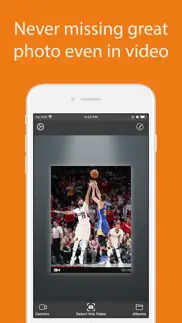



Video to Photo Grabber 3.02 Apps Screenshots & Images
Video to Photo Grabber iphone, ipad, apple watch and apple tv screenshot images, pictures.
| Language | English |
| Price | $1.99 |
| Adult Rating | 4+ years and older |
| Current Version | 3.02 |
| Play Store | com.socusoft.video2photo |
| Compatibility | iOS 13.0 or later |
Video to Photo Grabber (Versiyon 3.02) Install & Download
The application Video to Photo Grabber was published in the category Photo & Video on 07 May 2013, Tuesday and was developed by Shenzhen Socusoft Co., Ltd [Developer ID: 446051318]. This program file size is 5.15 MB. This app has been rated by 166 users and has a rating of 4.1 out of 5. Video to Photo Grabber - Photo & Video app posted on 27 May 2020, Wednesday current version is 3.02 and works well on iOS 13.0 and higher versions. Google Play ID: com.socusoft.video2photo. Languages supported by the app:
EN Download & Install Now!| App Name | Score | Comments | Price |
| Photo Slideshow Director Reviews | 3.2 | 211 | $3.99 |
| Wireless Transfer App Reviews | 1 | No comment | Free |
| Wireless Transfer Reviews | 3.6 | 302 | $2.99 |
| HTML5 Video Player Reviews | 1 | No comment | $39.99 |
| Video Slimmer App Reviews | 3.4 | 124 | $2.99 |
Add swipe, tap and long press gesture to capture video frame more efficiently
| App Name | Released |
| InShot - Video Editor | 11 June 2015 |
| VLC media player | 19 July 2013 |
| Photo Retouch-Object Removal | 04 May 2017 |
| Snapchat | 13 July 2011 |
| Epson Smart Panel | 31 March 2020 |
Find on this site the customer service details of Video to Photo Grabber. Besides contact details, the page also offers a brief overview of the digital toy company.
| App Name | Released |
| Lumy | 27 August 2014 |
| SpatialCamera | 14 December 2023 |
| IWebTV PRO | 15 March 2019 |
| TV Cast Pro for Chromecast | 29 July 2016 |
| EE35 Film Camera | 15 November 2017 |
Discover how specific cryptocurrencies work — and get a bit of each crypto to try out for yourself. Coinbase is the easiest place to buy and sell cryptocurrency. Sign up and get started today.
| App Name | Released |
| BeReal. Your friends for real. | 08 January 2020 |
| Snapchat | 13 July 2011 |
| Wizz - Make new friends | 24 February 2019 |
| PayPal - Send, Shop, Manage | 03 February 2019 |
| SHEIN - Online Fashion | 19 May 2014 |
Looking for comprehensive training in Google Analytics 4? We've compiled the top paid and free GA4 courses available in 2024.
| App Name | Released |
| Geometry Dash | 13 August 2013 |
| Purple Place - Classic Games | 17 May 2019 |
| 75 Hard | 19 June 2020 |
| The Wonder Weeks | 30 May 2012 |
| Earn to Die 2 | 20 November 2014 |
Each capsule is packed with pure, high-potency nootropic nutrients. No pointless additives. Just 100% natural brainpower. Third-party tested and validated by the Clean Label Project.
Adsterra is the most preferred ad network for those looking for an alternative to AdSense. Adsterra is the ideal choice for new sites with low daily traffic. In order to advertise on the site in Adsterra, like other ad networks, a certain traffic limit, domain age, etc. is required. There are no strict rules.
The easy, affordable way to create your professional portfolio website, store, blog & client galleries. No coding needed. Try free now.

Video to Photo Grabber Comments & Reviews 2024
We transfer money over €4 billion every month. We enable individual and business accounts to save 4 million Euros on bank transfer fees. Want to send free money abroad or transfer money abroad for free? Free international money transfer!
Nothing special, and very anoying. Be prepared to see the "rate this app" button after each & every photo extraction. Shouldn't be an action button of "OK" after each photo. I already pressed the frame for extraction, so obviously i want to save it, so just do so. Unnecessary steps slowing the process and with a developer "Thirsty" for 5 stars I would pass on this app, theres better out there.
Essential app!. Works great, does exactly what it says, and no problems at all! Really helped me out. Highest recommendation!
Ripoff. If I could give this app < 1 star, I would. Despite having granted access to iPhotos, this app will not find my videos. I’ve tried every alternative to make it work with zero success.
Perfect!. Got exactly what I was looking for. We need more apps like this that give you exactly what you need without any extra amor unnecessary things. 👍🏼👍🏼
Great app. Great app. Simple to use, works well. Does exactly what I wanted to do. Very easy to pull crisp sharp photos out of my videos. Even has a photo editor.
Great App. Easy to use! Does what it promises, without problems. Recommending it to friends and relatives.
Amazing app. An amazing app that does what it says without any ads or watermarks or any 💩.
Fabulous. This has helped me keep up with my yoga challenges with out help love how easy and quick it is to use!
Great app!. I'm really pleased with the way you can choose pictures frame by frame.
Save your money.. I paid for this app and it doesn’t allow you to even edit videos you already have on your phone.
Broken. I wish I had listened to reviews! I have 28 videos on my phone and THREE show up as choices to edit. I did all the troubleshooting and nothing worked. Totally worthless.
Super easy to use! Does what it says.. Make photos from your videos. Easy to use. I quit taking pictures. Now I just take videos so I can find the pictures with the best smiles and nobody blinking. Perfect pictures every time! I love it!
Nice and small!. Works great! Takes up very little space!
Huh??. Can’t figure out how to import video so I can make a photo. The review is great but I cannot figure it out
Best thing ever. Made my day.. I've had this app on my phone for months and finally used it today. It's fantastic! It's super-easy to use, simple and intuitive. I grabbed stills from short videos of my dog running around at the dog park this morning. The resulting pics are absolutely priceless.
Very disappointed. I had high hopes for this app but I was let down. It does not access the iPhone folder structure so it is harder to find your video if you have many of them like me. Sad to say very disappointed. I find it cumbersome to use to find the frames I want as well.
Super Easy!. I am a retired AARP member and I found this so easy to do. I was able to save still photos of my GoPro videos with no problem.
Great app!. Works exactly as described.
I love this app!. I have used this app quite a bit to get stills from videos. Easy to use and does a terrific job!!! I recommend it.
It just extremely easily does the job.. I love tools that simply do exactly what they are supposed to do. Unfortunately, they are few and far between. Happily, this is one of those few. Definitely recommend if you need to clip full resolution iPhone videos.
Does not work on IPad. Don’t waste your money. In order to work, you load a video from your pictures file. Unfortunately, all you get is an error message saying the video failed to load. I have tried this with seven videos—all resulting in error messages.
L. Snitz. Excellent app. Easy to use, and impeccable resolution quality. It would be very useful if the app had an "auto" feature that would automatically export every frame in the video sequence, but other than that I am very pleased with it.
AMAZING. I mostly have videos of my granddaughter. I’ve been trying to get stills from videos for a project I’m making for her first birthday! I’ve tried everything, Adobe, etc. I came across this app in an internet search. It very clearly states it is not an editor. (I say that because of another review I read on here). Anyway, this is the first review I’ve ever written in my life. I guess because I was so frustrated and this was just so easy!!!! I would have paid a lot more than 2.99. YHANK UOU!!!!
App stinks on my new 10s. Can only access two videos out of many. Makes no sense
Best Video to photo app available.. Let me tell you what the app does: It extracts "Every Single Frame" from the video for you to choose, I mean literally every single one of them. There is no way you will miss a good photo from a video this way. Unlike the recent popular Vhoto app that do the selection for you, not to mention it does it slowly, this app let's you be the boss and make your own choice, and it is amazing fast. User interface is well designed, it takes less than 3 press to get one photo out of the video. It's also able to play the video in the selection page, making the browsing very intuitive and smooth. I just love the extreme approach to solve this problem, by simply dumping everything out. Hands down the best video to photo, buy it now.
Not as Advertised and Zero Customer Support. Purchased this app to gets stills from my son’s football videos. The app advertised as being able to easily pull the stills which it does but it also says that the stills can be edited in the app which is apparently not true. I have reached out to the company customer support for help or a refund and have heard nothing back. If all you want to do is pull still from video this works but if you want the ability to edit then look for another app.
Great app BUT..... Wish there were an option that would let you save all the pics in one shot !!...that would make of a 5 star app.
Crashes. Despite multiple attempts, I could not get the app to work. I would continually experience the app crashing when selecting videos. There was also a significant, and totally unacceptable, delay in bringing up my video library for selecting videos.
The best video to photo app ever!. I have been looking for an app that could let me extract photos from videos, and this app does the job perfectly! It also has a photo editor, easy to use, easy to export your photos, easy to do everything within the app, and it does it profesionally. Get it now!
Easy to use and works great!. Easy to use and works great!
Doesn’t work. This app only brought in 3 albums of videos of the many I have. There is no way to get the video I want to use in the app. Totally useless
Does not work as promised. Crashes when you try to apply any of the in-app edits. This is very disappointing. It is easy to get a capture but clearly the application does not function as intended.
SLO motion. It works well with slow motion video. Each frame is time stamped from start. At 250 fps it's great to see times and duration of very fast events. And the measure time offsets of multiple events. And grabbing individual frames too. It does what I need without any problem.
Excellent. This is an excellent piece of software. It takes a little figuring out at first, but then it does exactly what you need it to do.
So fun!. This app was fun and highly addictive the minute I started using it. In the last 24 hours since purchasing, I've spent a few hours engrossed in the process, and have some really wonderful photos as a result. I haven't had any issues with it crashing on my Ipad 2. A great app I wish I'd discovered sooner!
Worth the dollar.. Works perfectly and simple to use.
Just doesn’t work at all. Not only is the screen size too small for newer iPhones, but it straight up just doesn’t work either. How hard can it be to capture an image from a video? This app does ONE thing and can’t even do that. Waste of money I want it back. Each time I try to load a video it just says there was an “error loading the video.” Well guess I’m screwed then. Too bad it says that for every video except the most recent one.
Best App of it's Kind!. Easy to use. Creating Slide Shows, just got easier'
Won’t access my videos. It’s hard to edit videos if the app won’t locate them in my camera roll. And it doesn’t.
Easy to get started. I just purchased this app only a few minutes ago and have already been able to pull out some get photos from an impromptu video. I'm going to enjoy this app.
Can’t find videos. When I open my photo albums through the app, it does not go to my camera roll and I can’t find the videos which are in my camera roll. Went to the Video to Photo Grabber website to troubleshoot and it was of no use. Total waste of money.
Useful for athletes. This is one of my favorite apps ever. As an avid exerciser and athlete, this app allows me to look at my form frame for frame while training, on my phone. 5 stars hands down.
Awesome!. I accidentally took a video of my Senior students when I wanted pictures. I was able to choose individual frames for photos. Since those kids are graduated and gone, I would never have been able to have the pictures I wanted. Thanks for this awesome, easy to us App!
Superb!. Easy to use. Handles large files well. Great editing features for the image you "grab". Get it!
Perfect. It makes what I need to do a breeze.
Works great!. I love it! Easy to figure out and use to get a still photo from a video.
Frame quality is awful.. That’s it. Don’t bother.
Exactly What I Was Looking For. This app is exactly what I was looking for: an easy, quick way to save frames from my videos to my photos. Perfect!
A pretty low quality app. I honestly hate this app because it takes low resolution pics and I'm a youtuber, and I need good thumbnails for my vids. Pretty disappointed at this app and it's creators.
Very Useful And Simple App!. It does what it says. You extract still frames from your videos straight from your camera roll to do as you wish. There's even an on board editor to do a few little touch ups if need be. Great job!
Did you know that you can earn 25 USD from our site just by registering? Get $25 for free by joining Payoneer!
Great App. I love this app and very easy to use. Well done.
One of the best!. Excellent! Frame by frame selection. Hard to come by elsewhere.
Instructions to add and remove videos unclear. Eventually I found how to do this by going into Settings iOS 1402 then the app and it is mentioned there. Recommend these instructions be removed to a help menu within the app itself when launched. This is a really useful app I didn’t have a problem before updating the iOS. Thank you
Excellent app. I used this app to examine the digital version of a 1940s film taken with a high speed camera. The app displayed the interval between frames in thousandths of a second and I was easily able to grab before and after shots of the event I wanted 5/100ths of a second apart. Recommended for such use.
Stop asking for review. Its driving me nuts
Easy to use!. Super easy app that turns frames from video into photos. Recommended!
Great App. Use it all the time. Take lots of video rather than single shots at high frame rate so have plenty of footage for doing vids later. Look no further. This App is it.
Very good. Brilliant
Functionality is fine but requires update. The functionality is fine - hi-res export of individual frames from a video - but the app desperately needs to be updated to conform with more recent versions of iOS and phone screens. It crashed once in about 30 mins of using it. No big deal, restarted ok.
Great app. At last can get photo out of video
Pup. Excellent app, works better than expected, frame by frame review function is great, finally the type of app that has been needed for a long time and works perfectly
not perfect. It crashes when sharpening images on iphone 5s, 1920x1080 res. , could get more stars when fixed.
Imagine you at your best. All the time. Picture yourself at your sharpest and most productive. Your most alert and focused. Your most lucid, creative and confident. At work. At play. In every area of your life. Add Mind Lab Pro® v4.0 to your daily routine and uncap your true potential. Buy Now!
Fantastic. Easy to Use. Love this app. Great pictures from a video. So easy to use.
Well worth the money. This is a great little app! Well worth the money. Works perfectly on video I took with the iPad Air and on video I transferred from my GoPro3. Got some great video from an intense lightening storm ... both with the iPad and the GoPro ... and wanted to get some stills of the actual strikes.
Awesome. Love it.
Not showing all my videos. This app is only allowing me to choose a few of my videos from my phone, not including the video I want to grab a photo from.
Photo quality. App is a good idea but photo quality isn’t instagram worthy. A small zoom into the photo and it’s blurry
Amazing app. I was looking for an app to grab a frame from a video, I search the Apple store app and found this great app, not only does what I needed it for but also lets me edit the frame I chose and apply different effects, crop it, adjust its brightness, add text to it, do a lot more stuff to it and than save it to my camera roll, I definitely recommend this app. and I also like to thank the developers kudos to you guys for such a well done app, great job guys!
Doesn’t work. Won’t load my videos. Emailed for support and never heard back
Fabulous. This app works great !!!!!!
This works great. Very easy to use and captures great stills from video. I'm happy with this app.
Great. Super app. Easily get pics from vid, even play vid within the clip spot to scroll further to precise spot. Simple and fast.
Simple and straightforward. Works as you’d hope. Splits video into frames so you can choose images. Controls make it easy to jump areas or back if the video is long. Easy to save images to your camera roll.
Adsterra is the most preferred ad network for those looking for an alternative to AdSense. Adsterra is the ideal choice for new sites with low daily traffic. In order to advertise on the site in Adsterra, like other ad networks, a certain traffic limit, domain age, etc. is required. There are no strict rules. Sign up!
Wow great apps. Really big thnks to the devloper its amazing app
Awesome. Super easy to use. I'm glad I downloaded the app.
Terrible app. Well first off the look of the app looked very old, almost like AOL times. But I still have it a chance but every video I try to upload to grab pictures from I get an error code saying it can’t upload the video.
Perfect. Perfect, easy, straightforward, even comes with an in-app photo editor. Perfect
Cool. Nice,cool and easy to use
Doesn't work. Doesn't work with optimized photo library :( could be a 5 star app but I won't know if I can't even use it.
Mr. Very good
Great App.. The best app., I've ever seen. Great for getting a picture from a video!
Crashes. Can't even launch the app crashes every time. Uninstalling
Frauds. Just purchased and can't open. Keeps crashing. Customer service is useless and doesn't respond to messages. Do not make the mistake of buying this app. All they do is collect your money for a nonworking app. Frauds.
Great app. This is great and so easy to work thank you.
Great. Love this app !!!
Does not work under IOS 9. I am disappointed. In spite of the previous reviews, this version does not work. No videos can be accessed. Most likely needs to be upgraded for IOS 9
Doesn't work at all!. Won't load any videos, which means the app is completely useless. Paid for absolutely nothing. Don't waste your space and money. Worst app I've ever been stupid enough to purchase.
Great app!!. It's cool how you can get snap shots from a video.
Good game. Pretty good game
Crazy. Omg I love this app so much
Great App!. Very easy to use and get just the frame you want. I love this app!
Simple. Exactly
My fav app. This app is my best and fav app help me for shooting photos it's help me so much 😍😘
Keeps crashing. Cannot use this app in an ipad with iOS 7. It crashes as soon as it starts. Hope the developers publish an update to fix the bug.
Doesn't access videos not in camera roll, support requests not answered. If you have home movies saved with your other videos (i.e. in the native 'videos' app, NOT in the camera roll), you may be disappointed as this app can only access videos in the camera roll. I contacted the developer twice to find out how I could access these videos through this app, but both e-mails went unanswered. Another third party app I have (VideoPix: Video Frame Capture...) accesses the videos there just fine, so I know it IS possible to access those videos. Since this is a 'video to photo grabber' app, it seems basic that it should be able to access these videos, but it can't. This should have been disclaimed before purchase. For videos that are in the camera roll, this app does a pretty nice job of taking pix, however: (1) there is no way to preview in full screen so it can be hard to see what clips are best to save (the small size makes it difficult to assess the clarity of any given frame), and (2) there is no easy way to jump to exact locations. The scrolling feature is good and the quantity of images displayed is good, but it can be very difficult to go through them all (hundreds/thousands of images) with the present options. If there was a way to quickly jump forward 5/10/25/30/50/etc. frames this would help (remember there are something like 30 frames per second so even the shortest videos can have quite a few frames to go through). The slider on the bottom is much better than nothing, but it would be helpful if there was a more exacting /easier method to go through so many clips. Also, it is annoying after EVERY save to have to click 'ok' or 'rate this app'. It seems kind of inefficient to have to 1-tap to select, 2-tap to save, 3-tap to say 'okay', 4-tap to go back. I think all this could be accomplished with 1 or 2 clicks instead of 4. It adds up over time, especially if you are saving a lot of images. BTW, I would have rated this app higher if I could access videos and if the support e-mails had not gone unanswered. The app itself is probably worth a good 4+ stars if you don't need to access videos outside the camera roll and don't care about customer support.
This is a seriously great app. Super easy to use. Does what it promises!
Good!. Good app
Soooo cool. Get it now, or regret it, I love this app😃
best apps. super love it i can now catch every single moment of my family a must buy apps
Just works. Excellent. Works as intended.
Great app. Extracts every frame. Works great
Wow cool app.. This is really cool, I like it.