Flash Cards Flashcards Maker App Reviews
Flash Cards Flashcards Maker App Description & Overview
What is flash cards flashcards maker app? Upgrade to Flash Cards Pro now and study smarter like 1,000's of others are already doing!
Try the easiest, sleekest and FASTEST flashcard maker available. Great for anyone studying for exams, practicing for homework or cramming for SAT, GRE, MCATs, LSAT, DAT, NCLEX, PSAT, ACT or any other major test. Flashcards are the best way to learn quickly and ace your next test or homework assignment, guaranteed!
======+FEATURES+========
+ 100% Easy to add Decks and Cards
+ Faster, easier, simpler, cleaner, better than the rest
+ iPhone & iPad optimized including: iPhone 4, 6, 7, 8, X, XS, XR, 13, 13 mini, 13 Pro, 13 Pro Max
+ Quickly add cards and decks in a flash
+ Shuffle decks, copy/paste content
+ Sync to iCloud to backup and store your flashcards
+ Share decks with friends, students or instructors via email and Airdrop
+ Bold, italicize, underline text in your cards
+ Swipe gesture supported
+ Single tap to flip flashcards
+ Night Mode for easier studying in the dark
+ Loved by professors and students in high school, college and grad school!
5 STAR REVIEWS from students AND teachers!
>>>>>>>>>>>>>>>>>>>>>>>>>>>>>>>>>>>>>
"Great flashcard app. This is a really great app. It's easy to use and you can access your notes whenever you want."
“This app helps me so much on test, good for a fair amount of tests but for a better experience get the upgrade edition!”
"Best flashcard app! This app is awesome, it allows you to make your own flash cards to prep with. I've tried several and this is the only one that works the way it's supposed to work. Great app to help you study or cram before a test!"
“Very simple and easy to use. Question on front, answer on back, edit as needed, shuffle option available. What more could one want? Oh, has high contrast mode option too! This app is perfect”
"Awesome study tools! I always got so caught up in making paper flashcards that I never thought of using a flashcards app. It's really easy, Just type in what you want to say on the front and back of the card and that's it! The app is well designed and easy to use."
“They are really easy and you can quiz you self this is one of the best flash card apps I could find”
"I teach highschool students and work part time at a local university, I recommend all my students to prep for tests by studying with this app, it's the best I've come across so far!"
“This app has helped me extremely with My spanish 2b studying especially when I don't have my written flash cards aka i don't have them because of thee app. It also allows you to separate the decks into different piles, the only thing i wish you could Is combine 2 decks into 1. Still love the app”
"Most of my students are now using this app in the classroom and at home as well to help prep for the ACT, SAT as well as assignments given in class. Thanks for making this!"
Unlock your potential with our app - the perfect tool for:
Memorization
Learning
Education
Revision
Test prep
Homework
University
College
High school
Vocabulary
Language learning
Professional certification
Bar exam
Board exam
Career development
Self-improvement
& so much more!
(Optional) Upgrades available via in app purchase:
• Remove ads, unlock all features. Monthly or annual subscription.
• Length of subscription (30 days) or (365) days
• Payment will be charged to iTunes Account at confirmation of purchase
• Subscription automatically renews unless auto-renew is turned off at least 24-hours before the end of the current period
• Account will be charged for renewal within 24-hours prior to the end of the current period, and identify the cost of the renewal
• Subscriptions may be managed by the user and auto-renewal may be turned off by going to the user's Account Settings after purchase
• Any unused portion of a free trial period, if offered, will be forfeited when the user purchases a subscription to that publication, where applicable
Terms of service - https://www.infinitewavemedia.com/tos
Please wait! Flash Cards Flashcards Maker app comments loading...
Flash Cards Flashcards Maker 2.4.0.9 Tips, Tricks, Cheats and Rules
What do you think of the Flash Cards Flashcards Maker app? Can you share your complaints, experiences, or thoughts about the application with Infinite Wave Media, LLC and other users?


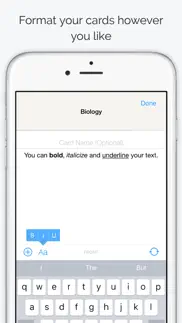
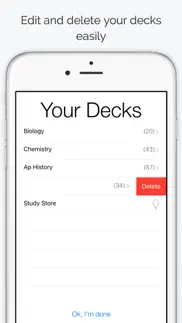
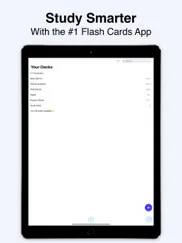


Flash Cards Flashcards Maker 2.4.0.9 Apps Screenshots & Images
Flash Cards Flashcards Maker iphone, ipad, apple watch and apple tv screenshot images, pictures.
| Language | English |
| Price | Free |
| Adult Rating | 4+ years and older |
| Current Version | 2.4.0.9 |
| Play Store | com.AndrewMaule.FlashCardsFree |
| Compatibility | iOS 13.0 or later |
Flash Cards Flashcards Maker (Versiyon 2.4.0.9) Install & Download
The application Flash Cards Flashcards Maker was published in the category Education on 21 August 2013, Wednesday and was developed by Infinite Wave Media, LLC [Developer ID: 495187294]. This program file size is 37.84 MB. This app has been rated by 13,890 users and has a rating of 4.4 out of 5. Flash Cards Flashcards Maker - Education app posted on 22 August 2023, Tuesday current version is 2.4.0.9 and works well on iOS 13.0 and higher versions. Google Play ID: com.AndrewMaule.FlashCardsFree. Languages supported by the app:
EN Download & Install Now!| App Name | Score | Comments | Price |
| Flash Cards Maker - Flashcardy Reviews | 4.5 | 117 | Free |
| IRon Note Secret Hidden Folder Reviews | 4 | 5 | Free |
| Night Light Lite Nightlight Reviews | 4.6 | 7,338 | Free |
| Just Noise Simply Free White Sound Machine for Focus and Relaxation Reviews | 4.3 | 130 | Free |
| Flash Cards Pro Flashcards Reviews | 4.5 | 1,064 | $4.99 |
Few bug fixes :) EMAIL US - apps@infinitewavemedia.com and request features, report bugs. More awesome updates on the way :) from the #1 Flash Cards app!
| App Name | Released |
| Canvas Student | 08 December 2011 |
| Google Classroom | 13 January 2015 |
| PlantNet | 15 February 2013 |
| PictureThis - Plant Identifier | 20 July 2017 |
| PBS KIDS Games | 27 April 2016 |
Find on this site the customer service details of Flash Cards Flashcards Maker. Besides contact details, the page also offers a brief overview of the digital toy company.
| App Name | Released |
| Toca Blocks | 16 December 2015 |
| Cahokia AR Tour | 29 November 2021 |
| Wild Kratts Rescue Run | 22 December 2017 |
| Cozmic Zoom | 18 December 2014 |
| Peekaboo Barn | 22 December 2008 |
Discover how specific cryptocurrencies work — and get a bit of each crypto to try out for yourself. Coinbase is the easiest place to buy and sell cryptocurrency. Sign up and get started today.
| App Name | Released |
| 06 October 2010 | |
| CapCut - Video Editor | 14 April 2020 |
| 05 February 2019 | |
| Hive Social | 18 October 2019 |
| TikTok | 02 April 2014 |
Looking for comprehensive training in Google Analytics 4? We've compiled the top paid and free GA4 courses available in 2024.
| App Name | Released |
| True Skate | 18 October 2012 |
| AnkiMobile Flashcards | 26 May 2010 |
| The Past Within | 02 November 2022 |
| Plague Inc. | 25 May 2012 |
| Minecraft | 17 November 2011 |
Each capsule is packed with pure, high-potency nootropic nutrients. No pointless additives. Just 100% natural brainpower. Third-party tested and validated by the Clean Label Project.
Adsterra is the most preferred ad network for those looking for an alternative to AdSense. Adsterra is the ideal choice for new sites with low daily traffic. In order to advertise on the site in Adsterra, like other ad networks, a certain traffic limit, domain age, etc. is required. There are no strict rules.
The easy, affordable way to create your professional portfolio website, store, blog & client galleries. No coding needed. Try free now.

Flash Cards Flashcards Maker Comments & Reviews 2024
We transfer money over €4 billion every month. We enable individual and business accounts to save 4 million Euros on bank transfer fees. Want to send free money abroad or transfer money abroad for free? Free international money transfer!
Is exactly what I needed.. I decided to get a flash card app due to the fact that I was buy packets of 100s flash cards for my university since I found that helped me with my studies. I didn’t like all the paper flash cards I was going through just to throw decks away after every exam. So I though to cut back on the paper waste was to get an app instead. I don’t need any fancy features or anything like that. I like that I get write questions on one side and the answer in the other side. There are things where you can add images and such but I personally don’t need it. It’s nice the option is there though. I do love the shuffle feature that allows for me to shuffle the deck so they aren’t in the same order all of the time. It helps in just memorizing the next question coming up. Overall, I’m happy with this app and recommend it.
Very useful!. I like using flash cards during my study. The pain of having physical cards that you have to carry every really is not conducive anymore. This app solves those issues because I always have my phone on me. The fact that you can customize each deck is great. It will even allow you to take pictures which allows me to study graphs and other models. The only reason I did not give it a 5 star is because I wish it could sync across multiple devices ( ie. laptop, or tablets).
Nice Idea. Needs Refinement. Nice idea and works kind of ok. Set up / data entry of flash cards is a very glitchy, typing experience. Only 1 star for this area. Random capitalization, I have to hit shift for every letter of a sentence sometimes to keep it from trying to capitalize every letter, especially if I am editing or adding to text. Entering quite a bit of data for a complicated professional business test, text randomly disappears when I go back in to edit or add, as in entire paragraphs I have been working on previously. Bizarre text entry behavior that I have really never dealt with, or at least not in the last 15 years. Does not auto rotate, so I cannot turn sideways to screen share with text book to enter longer strings of info. Dark mode for entry, not just study, would be a help. I have been entering data for 8 hrs and dark mode would have extended battery life. Entry screen is white. Had to charge a couple of times. Bold function is very strange. Bold one thing and all other instances on that flash card have to have bold clicked off, then on again to make it bold. Other randomness with bold functionality as well. Does not keep text bold when copy and paste is used. If updated and smoothed out, would be great.
Awesome. So I’m taking Spanish, and my teacher told me to make flash cards. But the paper ones weren’t working for me because I was to lazy to take them out or I just didn’t have enough time to take them out and put them back. So I got this app on my phone, and I love it : ) It’s just so much more convenient and worked way better for me. I haven’t had the app for a super long time but so far it’s been working really well for me : )
It’s Very Helpful!. I downloaded this app to help my daughter with her reading tests. We’ve ran through a few decks and she’s improving so far. This is the only flash card app that I’ve used that feels like using real flash cards, which is important to me. It’s also very easy and intuitive to create and edit your cards. My only complaint is that the formatting features are a bit limited. It’d be nice if I could change the size and color of the text. Having the option to include pictures would be nifty as well. Recommend it.
Good app but still a lot to improve on. I like the concept of this app but it’s still limited in the functionality I desire. For example, I can’t figure out a way to rearrange the order of the cards or insert cards in between. Also the numbering of the cards and order of the cards kept shifting on me. I like being able to have different colors but those too didn’t seem to be fully saving when I would reopen the app. Also I wish their was a way to gray out the cards I’ve done instead of them completely disappearing.
I’ve barely had it for a day.. And it’s demanding I give it a review... i have been on the program for a total of 30 minutes... it’s not bad but when I’m trying to input information and it keeps popping up this request.. it’s mighty irritating .. Three weeks later still asking for review every time I open the app. It’s a decent program... but still... So I’m liking the program better and better. As it stops asking me to review it as often.. now it’s asked me for the first time in months I feel I can review it properly. Works well would like some better options for randomizing and a move to next card button as well as the swipe option.. but overall a good and decent program.
Great learning tool. I have been handwriting 3x5 flash cards since forever. Flash cards help me learn loads of information faster and was how I earned my Real Estate, mortgage broker, and insurance licenses. My children have been using flash card applications for several years and I finally became a paperless convert. I’m currently studying two languages and am excited to start putting words into the application. I have already broken a prayer down into 12 cards so that I can begin attending a church that speaks a different language. I’m hoping that flash cards will help me succeed in my global travels.
A little pricey. So far it works great and I’m able to use it for the formats that I want. However, the jury is still out on whether I will continue to use it, based on the price. Still using it. However there are still glitches when searching. Sometimes the wrong word shows up in the search. Also the search needs to be less precise. If you don’t search the word exactly with accents it will appear as if the word is not in the flashcards.
Not bad for free but.... Not bad but could be a lot better. For one, I would like to be able to make the text larger. It's small and at the top of the card. You should be able to Center the text and have it much larger. I also wish you could choose what side of the card to study. I use this app to learn Spanish vocab and it would be very helpful to be able to choose weather I wanted to study the front side, English to Spanish or the back side, Spanish to English. It only lets you start by seeing the front so that means I have to create double the cards in order to do both. There are many minor glitches as well. One being the bold font doesn't stay throughout the app. I have to keep going back and selecting bold font every time I switch decks or go back to edit or create new cards. All in all it's not too bad for free flash card app but there is no way I would pay $4.99 for the pro version, much to expensive for this app.
Gets the job done but there’s one thing that bugs me.. I quite enjoy this app, it’s easy to use, it’s super fast to set up a deck and it has helped me so much. Although I do use flash cards to memorize my vocabulary faster, it does bug me somewhat that you have to take time to delete EVERY single card separately instead of just deleting a set, that would honestly be my only problem with it, and even then it’s not glorious you know, it’s just a flash card app, it gets the job done it really just depends if you take your time to use the app, to help you memorize the material. :)
Student of Chinese. This is an extremely useful and easy to use. There is one additional function, which at least I do no see, which would make it a really much better. There should be a function to copy individual cards from one deck to another. In this way once a card is definitely learned it could be moved to another deck such as one named “learned” so the only the cards that still needed review would remain. This seems like a simple additional function, but it would greatly improve this app as a learning tool.
This app is epic. Ever since of the fifth grade I have been using this app and it has been so helpful helping me to study and it doesn’t even have ads which is like probably the best part of it because you know most Flash Cards apps and other apps in general have ads so I really recommend this app if you have ADHD or you’re struggling to remember things it’s actually very helpful like I have ADHD and I thought that I would probably fail my classes all the time forever but this has actually helped me in school so I really really really recommend it Thank you so much to the people who invented this app 😁
Great app. This app is a great study guide. I had a big test coming up with 100 questions that I needed to know. Most apps would not be able to hold 100 questions in one set, but this app did. I ended up getting an A+ on the assignment and passed my grade. I would definitely recommend this app for studying. And now instead of buying at ton of flash cards and handwriting them, you can just use the app and get it done faster. This app is very easy to use. I was very surprised when I never had to push the help button, because everything made sense. Overall I highly recommend this app.
Video ads randomly pop up with full sound. I understand the app needs a way of earning money for the free version. However, blocking the screen, and showing a five second video advertisement with full sound at random times is completely unacceptable. It is disruptive to people around me, is interrupting my workflow and is unacceptable compared to any other free app I have ever had. Deleting it today and wanted to leave this review for others who might be considering getting this simple Flash Cards app in the future. The app seems to work quite well, and is intuitive, but these video ads that pop up out of nowhere are not worth it
Simplicity. I’m using this app for a class and it is so easy to create decks of cards. The voice recognition is pretty good, so I just swiftly run through the creation with very few experiences of having to stop and correct what was written. And when I need to use unique symbols that are not available on my keyboard this app allows me to take pictures of my textbook and use that image as part of my flash card, so I was able to overcome that hurdle in seconds. Really loving this app. 🙌🏻
I wish it were better. I'm amazed at how difficult it's been to find a SIMPLE flash card app. This comes the closest to what I was looking for, and I paid for the Pro version. However, this app is far from perfect and even a bit buggy. It can get frustrating. Also, there are simple things you wish the developer would have thought about. For instance, why can't I change the name of my deck after I've made it? That's can become a bigger headache than you think. Anyway, it does what it says it does, that's why I'm being generous and giving it 4 stars. But please provide updates!!
Good but could be much better. I found this app as I was working on Spanish. Even with the premium version it is inexpensive and simple to use. But it could be even more useful. Here are three suggestions. First - after the initial tutorial it needs a help button or even a deck with FAQs. Second, I would prefer to allow each card to have the term in even larger type and centered on the card. Finally, while the App lets you check off the terms you have mastered those do not disappear from the deck (as some other APPs do). That seems a bit self defeating as one prepares to learn a set of terms or words. But the bottom line is that this is a handy app.
Annoying ads, have to pay for more than 5 decks. I normally do not agree with giving an ap a poor rating due to it costing money. However, before I installed it and did the work of starting to make my cards, there was no warning that you are limited to 5 decks. For my purposes, that does not work. There was no warning about this until I had no space. This announcement came after I paid the $1.99 to remove the ads. I also still don’t know how much more decks would cost. Do not bother to get this unless you are willing to pay the ad removal fee at least. The ads interrupt your concentration with little videos when you are trying to think. If you want to make fewer decks and pay the ad removal fee, you will probably like this ap. It is easy to use.
Its ok.. As for flashcard use, this app works as any other, its fine. My main issue with all the apps I find that are related to Flashcards is this: Normally, when I use flashcards, I put aside the cards that I get wrong and when I am done, I redo the ones I got wrong. You cant do that with any of the flashcard apps I find. You have to redo all of them including the ones you got right. Why cant someone just create an option that lets you re-take only the ones you got wrong rather than try and retake all of them again? If I have 100 cards and got 20 wrong, I want to focus on the 20, not all 100!!!!
You want money that bad?. Seriously I thought the app was just trying to get a hustle when it came to the deck limit, font feature(which even that is annoying because if you copy and paste a font it will automatically change the whole font which can lead to wasted time rewriting it), and the limit on many other features. BUT A DECK JUMP LIMIT??? At this point this app is outrageous I understand everything else but being able to only use 50 percent of the jumó and then having to swipe the rest of the way is beyond irritating. I’m in medical terminology and I’m using only 1 deck for my information since the free limit is 5, so you can imagine having 400 terms and having to swipe over 150 times to be able to study a specific section of the curriculum, But 400 is an underestimate of how much is actually there.
Great tool!. In accelerated nursing school, flash cards are my most effective method of study. But not only is it time consuming, it’s a cumbersome, awkward thing to keep organized. This app stores all the flash cards and you can speak your cards into the microphone. I have made cards for pathophysiology and have spoken complex scientific terms and it almost also gets it right when I speak clearly. I can also share the app with classmates. It’s real awesome and time saving. Also easy to work the system of moving the cards around.
Exactly what I needed!!. This app slowed me to study for my realtor exam in a way that was how I needed and wanted to study. Sure there were other apps that did similar things but I wanted to have a simplified app where I can type in my own details without a bunch of extra ads or with the application trying to get me to look at some one else’s notes or flash cards! This app does exactly what I want and needed and I am eternally grateful!
Best free flash card app for adding photos to cards. I used to use Quizlet a lot, still do when I want to use some already prepared sets. However, this flashcard app is perfect for those wanting to learn new terms or new vocabulary for a new language quickly. I find creating flashcards with your own images that represent new vocabulary terms to be the most useful. Flashcards allows me to add a photo to each card in my decks for free, whereas this would only be available under a premium subscription for Quizlet and similar apps.
Excellent study tool!. I needed to learn Italian phrases to enter act on my educational immersion trip which I’m still on an continuing to use the Flash Cards daily adding to my knowledge bank of Italian. I dried Rosetta Stone but their purpose is to teach you from the beginning not how to interact and speak with people and know phrases that one can use right when you get off the plane. I would asked Siri how to say things and Italian and I will copy and paste into my Flash Cards and order do have a basic conversation in Italian which has turned out phenomenal! I also used the flashcards for other subjects but after using them for Italian now I really see how good the Flash Card program app is! No matter what grade level even if you have a phone or tablet where you have restrictions put in place by parents for adolescence you could even practice your spelling words! Highly recommend!
Really useful and functional flash card app. I teach a state licensing course, and this app was far more useful to me than other flash card apps because of its ability to not only easily input terms, but it’s ability to be shared. I am able to send my students the link to download the app and also send them a flashcard set I created. They can immediately start using the cards after downloading the app. Also, the ads are not frequent and annoying like other apps. Good download!
Almost perfect!. I use this app to study for anesthesia. I have thousands of cards and the app keeps them all “pretty well” organized. I do wish the universal search function was available from other screens than just the “home” screen. I wish moving cards around within the deck (and between decks) was easier. I also love how the function changed from when lines were deleted off individual cards that the text formatting remains normal. Overall, HIGHLY recommend this app (and have recommended it to many of my classmates)!
Awesome. Great way to make notes of key phrases that unlock essential grammatical constructions in the target language. Just learning to say “apple” is kind of helpful, but making a flash card with the phrase “are these all the apples you have?” or “which apple do you suggest?” allows you to switch out words in the sentence and make many more sentences giving you confidence and making natives feel like you actually put some effort into studying their language/culture.
Randomly will not save your cards or completely lose decks. Do not waste your time or money on ANY version of Flash Cards! A few weeks ago when I filled up the first version of Flash Cards, it prompted me to download Flash Cards Pro for a fee. I did, and when transferring decks from original version to the new version “Pro” I lost 2 decks... HOURS of work. I went back and forth with customer service with no help other than telling me to update the app (which I had already done), and an “I don’t know”. A day later one of the decks came through. Then today, after 2-3 hours of working on a deck, it just simply did not save when I completed the deck. Again, don’t waste your money, and MOST importantly, your time with these apps!!!
Awesome way to study, poor execution. It’s so convenient being able to have flash cards on your phone but this is not the best app for it. First of all there needs to be a way to shut off auto correct when making flash cards. Next, and most frustrating for me, the app won’t let you listen to music while using it. I’m not sure why but my music shuts down every time I open the app. If these problems were fixed I’d gladly buy premium.
Easy to use. This flash card app is perfect for my simple needs. Easy to use, can adjust fonts if wanted/needed. Can use them in order, or shuffle them. The only con I have is a small one - I use this to help learn lines for plays, and I realized that I accidentally skipped a line. The cards were all written, and there doesn’t seem to be a way to go back and insert a new card. It was my mistake, and not a huge deal, but it would be nice if I could add cards to the middle of the pack. Overall, great app! Love it!
Just got this app/ love it but needs a few fixes!. This is the app I felt the need to leave a review on because I love it a lot. You can’t go wrong with a flash card app. I just downloaded it tonight! The only problem I’m having with it is the constant freezing. I made a mistake and marked a few cards as “Completed”, when I go click “reset all” my screen freezes and I can’t click a single thing and I have no choice but to close out of the app and re-open it. I never found a solution. Other then that it’s cool
Simple and functional!. I totally like the simple interface, and easy to create and edit cards. One thing i wish the developer could add is a “lock” function, that could lock a completed deck, so i don’t accidentally delete it when i sometimes forget to lock my screen and put my phone in my pocket. Also, I had accidentally touched the “edit” button several times when I was playing with the cards. So if a locked deck could make that disappeared, that will be awesome.
For Free App- Does a Good Job. I know the app has IAP/premium versions, but I'm honestly quite happy with what I get for the free version so far. I have sizable decks for language studying and to be able to access them for free when not on wifi is great. And I'm fine with watching an ad or two if it means I get to be able to study remotely when I need to. Wish some more formatting options were available for the free version, but, as I said, I'm satisfied with how the app allows me to use different keyboards and non-Roman alphabets, and the ads are not nearly as frequent as other apps. Good, straightforward, and effective app.
Good but definitely needs to be fixed. The app has an AMZING layout and is easy to maneuver. I have the monthly subscription so I can make multiple categories and have them organized, but the biggest downside is that it DRAINS your battery so quickly. I have a brand new iPhone and I went from 89% to 20% after using this app for 1 hour, wifi and bluetooth were turned off and no other apps running in the background, plus dark mode and low screen brightness. I would definitely like to use this more, but traveling with it makes it very difficult if my phone dies too quickly. There needs to be a refinement to lower battery consumption so people can utilize this wonderful app for longer periods of time without risking their phone/tablet dying on them.
Second time around. Worked perfect until I upgraded to pro. Once I paid that outrageous price the app just quit working right. 1. The pro version opens in a separate app so I can't combine my flash cards. 2.Once I upgraded when I make a mistake or need to edit something it will not let me insert text at that point, it will only start typing at the end. 3. It randomly pastes the last thing I typed into the new field causing me to have to erase it all and start again because (see statement 2). None of these bugs started until I paid, so now I'm stuck with an app that, for lack of a better term, ain't worth a dime. Save yourself the frustration, time, or money and go on to the next flash card app, use power point, or better yet do what I am about to do and just start writing on 3X5 cards again.
Extremely helpful. On the move constantly this app has helped immensely. Using paper note cards may work best for people as they did for me, but this app has helped me continue to study and not have to lug around more than just my phone. Simple user interface, and a great feature of a night setting (which I use all the time cause it looks better). I’d recommend this app, even just the free version to anyone who may need to study a bit and doesn’t always want to be writing.
Really ? 5 note cards ?. I'm quite annoyed with this app. The moment I opened it there were several ads already and no way I could exit out of them. I had to wait for each app to stop before I could continue on. Then before I even started making the nite cards there was a limit.... Of 5 note cards... Really? Why would I pay for an app that I'm only using temporarily and when other apps allow you to make as many note cards as you need free... It's frustrating and quite annoying. If anything they should have highlighting effects or other special effects that you can buy to help improve the note card but, to charge for the note cards only? That's quite ridiculous. I don't normally write reviews but I had to with how annoyed I was with this app. Maybe if there weren't glitches as many ads and other factors I wouldn't be but to be frankly honest this app was a disappointment.
This app helps with my language learning!!. For the past 2 years I’ve been trying to learn a Japanese in a class that I take outside of school. My teacher gives homework, but I always end up procrastinating and doing it on the Saturday of the class. This is a problem if you have to learn 30 new vocabulary words in a few hours. This app has helped me in creating these flash cards that I need for my over 30 vocabulary words, and it has really helped me. My only problem with app is some of the UI. Sometimes it gets confusing and is hard to remember we’re the middle of the card is. If they could start were you type at the middle of the card; I think that would help so my cards don’t look wonky. Although that’s one issue I still really like the app and think it gives a lot of people like me a chance of putting an end to procrastination!
less expensive than a deck. So far I am enjoying the app because I can have everything compact into my phone which is always with me anyway making it easier to study on the fly when i have some time. i am heading into a medical field and i need all the help i can get with studying. the only thing i wish was an option would be more customizations. Maybe offer different fonts, colored cards, sizes of fonts? i don't know but that has nothing to do with the functional parts of the app just a suggestion.
great & useful app!. i used this app to study for tests and exams all the time. it is very useful and easy to use. i hate to use so many flashcards just to throw them away after the test, when i could just download a FREE app and make some online flash cards. i also like this app because the type makes the questions and answers easy to read, saving me from bad handwriting or misspelled words. i totally recommend you download this app if your a study freak!!!
Very helpful. I recently got this app and, overall, it has been extremely useful for me. Currently I am learning Spanish and needed a time efficient way to systematically practice and review vocabulary. This app was the answer! Being able to import a CSV file into the app is a life saver! Like I said, this app is great, but it is not perfect by any means. For one, you cannot add subfolders. It is very helpful to categorize my decks into folders, but it would be even more helpful to be able to segment my decks within those folders. Secondly, you cannot manually sort the decks to appear in the order you would like them to be in. You can sort the decks, but you are limited to the sorting functions that are offered which include: by date, by name, and by size. This might not be an issue for some, however, it was a little bit of a hassle for me. In order to sort the decks the way I would like I had to use numbers and extra punctuation to sort them, which is fine. Overall, I would highly recommend this app for anyone wanting to learn via flash cards
Great for making instructions!. This let you make really good, visual, easy on the eyes instructions! You can make cards for each step of a process, like getting ready for leaving the house. You can make pictures for each step, letting you understand what to do faster than reading text. Then it shows you one step at a time, and keeps you from getting overwhelmed. You don’t panic at the 50 written steps right in your face.
Good Not Great. I’ve been using this app to study for a certification I’m going for. I chose it because while in college flash cards were my, “go to” approach to studying. This app is pretty straightforward, however it lacks a fluid interface. Highlighting is cumbersome and creating sub categories with bullet points doesn’t work well. Selecting certain sections of text can be frustrating because it utilizes the default os which is lackluster. For the price, if your going for small study sessions then this app it decent. However, if your creating a system to study for an entire class final over a semester which will require folders and organization then I would recommend you look somewhere else.
Nice App, Worse with Update. I like this app a lot, and appreciated the idea of the update that allows someone to “complete” cards that they have learned. the problem is I like to shuffle the card order, and whenever i complete a card the order reverts back to the original card order, which isn’t helpful. Furthermore, with the new update, i can no longer tell how many cards i’ve practiced in a sitting when they’re shuffled. I like to practice 50 cards in a setting going in 10 card increments, but this is now impossible with the app erasing the card order in shuffle mode.
Charlie’s review. This app is pretty good I like how you can edit it after you have made your deck. I have never used a flash card app and I was recommended this one and it is living up to what my friend said it was like. I only wish the auto correct function was a little better, or maybe that is just my phone. I also wish that there were less ads as it is, because every time I open my deck I get a new ad that last for thirty seconds so every time I want to study I loose time. Yes I know thirty seconds isn’t long but the time ads up. I also wish you could delete decks better. If you can then I wish you would make the button more seeable because I don’t see one.
Limit on card shift???. I really don’t understand this. I like this app overall, I ended up paying for one extra feature but Jesus!!!! Now I have to either pay extra for the feature or upgrade to pro in order to use something as simple as flipping a card over for a different way of studying. I understand with getting rid of ads and a couple other things but why are you setting a limit for card shift and then saying I have to upgrade or pay for the extra feature just to keep using it? It’s not worth 2 dollars. Get over yourself. It’s literally just flipping the cards a different way. I’m already stressed enough about my test that was sprung onto me at the last minute today in class and I had to make 80 fricking flash cards so I used this and y’all are just a sad excuse. The app would be useful if it wasn’t so bombarded with ads and didn’t try to charge over every little thing. Please take your reviews into consideration if you can
Just what I needed. The things I like the best about this specific app is you can title the decks, you can turn on the shuffle feature ( you have to turn it on every time btw, doesn't stay on) you can mark a card as done and it will get taken off your deck but if you want it back all you have to do is refresh your deck. The help section is actually helpful. I figured out how to shuffle the deck by reading instructions. This is not a over complicated app, you can figure out how to work 95% of the app in the first 10 min by playing around with the buttons. You can also play around with the fonts but I'm not messing with that because I know I'd just waste time trying to make it perfect.
Good simple app with one flaw. This is a very simple app but it does what it is supposed to do. The only flaw I can find is that it should give you the option of presenting the deck back to front. I have Spanish phrases on the front with the English translations on the back. I want the option to scroll through the deck back to front as well as front to back. I would like to be able to test myself Spanish to English (front to back) one session and English to Spanish (back to front) on the next session. When you scroll it always defaults to the front of thr card or the Spanish side in my case.
Power user, feature request. This is my THIRD review of this app- over two years of use, thousands of flash cards later, and I am still VERY happy. However, no updates in 9months does cause a little concern. A feature request: when closing a deck of cards, I am brought back to the “root” folder, not the nested folder under which my last deck resides. This becomes tedious when I am switching between multiple decks, as I have a few layers of nested folders in my LARGE directory of flash card decks. It would be nice to simply be brought back to the last folder I was in. These feature requests would be easier to post using the “feature request” hypertext in the setting portion of the app, but it seems to require the Apple Mail app to work, which I do not use. Seems like opening up the options to other email apps here would be wise. The “customer support” hypertext suffers the same annoyance. To end on a good note, this app is more than a preference- I have chosen to DEPEND on it for my studies, and it has never let me down!
Did you know that you can earn 25 USD from our site just by registering? Get $25 for free by joining Payoneer!
Awesome. This app is very easy to use and has helped me get better markets on my tests
Some bugs. It is good for what it is. Some issues when trying to get a German language study deck, the autocorrect it a bit annoying and the auto format is also annoying
Excellent. Easy to use, very efficient, thank you
What is this auto correct. The app is great apart from a weird version of auto correct which completely mucks up your words and is just annoying. Completely unnecessary.
Great Memory Study Tool. I’ve used this app for a while. I find it easy to use, and it works great studying my Paramedicine course.
Great idea. Better then buying paper and cheaper!
Not free for long. Would recommend other flash card apps. This one very quickly puts up a paywall which pretty much ruins the whole app.
Nice addition. It’s a nice addition to my studies. Second year nursing student.
Easy to use. Great app, very helpful for studying
Love it. This app is so good, it helps me study for school and I am always ready for the big tests
Love it. Very helpful and easy to use
Quite Goog. I like it it’s good, has a lot of room for more types of changes Keep up the good work
Useful. Can use in other languages
👌👌. This is great for needing to study on the go and not wanting to take half a tree worth of flash cards with you everywhere you go 🙂
Great clean app. Easy to use
Easy to use. Set up and editing was quick and very user friendly.
Very good. This app is great for what I needed, helped me to remember names and such even when creating the decks.
Great for sharing. Flash Cards app allows for easy sharing of decks of cards between users. Very helpful!
Flash Cards. Using to learn French . I particularly like the way you can easily mark cards in a pack as done
Good for studying. This is a good app if you want to make flash cards there is no down side. 🙄🙄🙄
Good. Yeah I mean it’s good. Shame you have to pay money for extra decks, but that’s the same for all these flash card apps so nothing against this one, I understand.
Good study tool. I like the auto fill and the convenience of being able to do a quick mobile study session while waiting for an app etc. easy way to fit in a bit of extra study.
Good. Really enjoy the app for study. Only downside is you have limited amounts of flash cards
Flipping good app. The ability to flip flash cards back and forth is great. Would be good if the free version would also mix them up for you so they aren’t in order
Basic but good. Not that much happening but handy for some quick flash cards pre exam
Great app. Great app for study. Plus study mates can share their deck of cards with you!
Such a good app!. I’ve found it super easy to use and really beneficial for when I’ve had exams :)
Great. Very impressed with how simple and well this app works. Very helpful for study :)
Slow as. Planned to use this for language vocab, tried out with a few words, and seemed fine. Manually entered 200 words and app slowed to a crawl- unusable. I get I could upgrade to the paid version and split the vocab across multiple card sets, but 200 words, in language learning isn’t excessive. Would be helpful if developer notes in description that usability is seriously impaired with lists of 200+ Export is not in plain text, which would have been nice, so guess I’ll be manually entering them into another flash card app.
This app works but needs additions. This app works ok but is a bit cumbersome. It needs a search facility. To find a word one needs to go right through the deck to find it. Several problems. It's OK but has several problems. And there is no help from support. One cannot edit the cards without erasing and redoing the entry. I upgraded and could not transfer the decks from the first version. Support where are you? I sent an email but no reply.
Pretty good. Not bad, editing is a bit limited, but otherwise helpful
Good job just a bit of work. Yeah the app is ok but all the features should free for easy access so that you don’t have to create another deck of cards and the ads .
Lost all cards. Upgraded to pro as I needed more decks. My original decks would not come across so contacted support for help... had two replies which were short and unprofessional, then had no replies from four emails asking for addional support. Then to top it off I lost all my original cards in the lite version. Worst app!
Good. Should be able to have more than 5 decks
Flash Cards Rating. Was a great app for me to use in high school now.
Great flashcard app for revising any subject!. I used this app for anatomy and it had helped me quite a lot :)
Great app.. Love this app. Clean and easy to use.
Good user interface. Easy to use; needs some refinement and web version. overall very user friendly and quite simple compared to big ones.
Great App. More free decks would be ideal but nice, simple, easy to use app
Please bring in new features. Great app, I think if a couple new features could be added it would be perfect for studying! - Adding pictures to the flash cards - Notices or an alarm features for certain decks to remember to revise - Folders within folders (Biology/ cells/ different epithelial cells)
Great!. I really like the idea of a digital app for flash cards and so far, I’m really enjoying it but one step of improvement would be to have a book mark feature or something with decks so that we can add a note that these specific cards need extra reviewing. Would recommend this app!!
Great Free App. Nice to use for study of horticulture! Not too many ads :)
nice. good app but I dont like the 'scroll through' function :D hey how many revs do I have to write
Freedom. The app itself could use more freedom for creativity but really good!
Recommend. Straightforward and easy to use. Would love a mode where I can mark cards as correct or incorrect while working through the deck and review incorrect ones at the end.
It’s ok. It’s fine besides some issues with auto correct
After I purchased shows ads. Ads after I purchased it so not good It says rate the app for extra deck then it did not give us
Very helpful. Couldn’t have studied without it!
Nice app. With a simple design and good function, I like it every much.
Solid app. Exactly as described. Simple and effective.
Imagine you at your best. All the time. Picture yourself at your sharpest and most productive. Your most alert and focused. Your most lucid, creative and confident. At work. At play. In every area of your life. Add Mind Lab Pro® v4.0 to your daily routine and uncap your true potential. Buy Now!
Good app. Good for basic flash cards, easy to use.
Ok. Its an OK app٫ kind of confusing though.
Great app. Great app
Garden cards. I am using this app to make cards with info for all the different things I grow. Have deck for vegetables, fruit, herbs and medicinal flowers. Have growing info on front of card and harvest and use on back of card. This app works well and is with me in the garden.
Great!. I’m using this to study surgical instrumentation and it’s great. I can pop out my face home during down time in the car etc and do a quick review instead of scrolling through facebook or whatever. And it’s super easy to take a picture or copy text.
Great for creating your own flash cards. Still learning the functionality though
Does what you want it makes flash cards. Good App, would like more free decks
Honestly the app is so bad. Having to pay for extra decks, and not even being able to scroll through flash cards without paying money is sooooo annoying, way better apps out there!
Exactly What I Wanted. I wanted an easy to use app with no distractions. Exactly right!
Miss B. Great fun !
Decent app. Good app for basic cue cards.
Good. good
ABC 123. It is a good app I just wish that you could shuffle the deck of cards to be in a different order.
Great flash cards app. Simple and easy as it should be.
Love the text capture. Simple to use and perfect for making study cards. I appreciate finding this app!
Awesome. Easy to use and make new decks. Love it.
Flash Card Review. Easy to use. Excellent study tool.
Good. The app is very good but could be better if they gave us more decks
Decent. The ads are a little annoying on the free version but I like that you can add more cards in and edit them as you go
Great apo. Easy to create and use, helpful to have shuffle feature for practice
Great instead of paper FC. 👍🏼
:). I am happy with this app its very helpful and I get a lot of good grades
Good app. Does exactly what I need
Great App. This is a simple app but it is very easy to use. I use it for foreign language studies. Great for vocabulary practice! Highly recommended!
Latest upgrade is a definite downgrade 😒.. This WAS a great app which I use daily, but the latest upgrade makes importing photos nearly impossible as it cuts off the top and bottom of the photo (in my case the beginning and ending of the lecture notes). It used to work perfectly before it’s latest “upgrade”. It is an expensive app which I’m going to have to replace with a different one if they don't fix this glitch. If it’s not broken…
It does What It should. A good Flashcards App but I would rather pay once and have the data directly on my phone. I don’t want to pay per month for a flashcards app.
Good. But ads and limited amount of decks is annoying
Personal Aid. i use the app for easy reference to positive notes, quotes, teachings i collect. Keep app open and refer to it multiple times daily. Easy to access. easy to add and edit. It’s great!
Great app. Wouldn’t be able to pass a test without it
Works fine. It’s okay
Flashcards. This is a really helpful app when it comes to studying! The one problem is that you only have 5 decks you can use!
Not bad. It’s Flashcards. I can’t complain too much. Did exactly what I needed. The ads are a bit annoying.
Great app. Great for studying.
Nice app. Tbh I just want the extra deck
Absolutely fantastic. Yay, now I get a free deck
Flash cards. A good study study app
Gets the job done. App is good, has good features like adding photos and shuffling card deck
Great. Does what it says used it to learn another language
Great!. Wish I could make more decks without paying for the app, but it works great.
Learning Arabic. Good app, I like the minimalist design of it. I’ve been using it to learn Arabic and it’s working out fine.
Amazing. Amazing app flash cards easy to use, get things done
Love it. It’s the only free Flash Cards app that doesn’t make you sign up with an account first which is a huge bonus. You get five free decks with unlimited cards in the free version, which works really well for me. Noticed a great improvement of my test scores since using the app.
Awesome. Great app
Hello. Hellooooo
Class Prep. Really enjoying using this app to prepare for my university apprenticeship courses. Very user friendly. Great tool to study.
JJ1. Great.
Good overall. I like the simplicity of this app, just make cards and review them. It does take some unnecessary clicking around to navigate to already made cards while creating a deck, but not a big deal.
Love it. Just a great way to make flash cards.
Don’t get this. This app is a joke. You can only have 5 cards in a deck unless you upgrade to pro. AND there is adds all the time.
Excellent App. Very useful for studying on transit
Adsterra is the most preferred ad network for those looking for an alternative to AdSense. Adsterra is the ideal choice for new sites with low daily traffic. In order to advertise on the site in Adsterra, like other ad networks, a certain traffic limit, domain age, etc. is required. There are no strict rules. Sign up!
Basic flashcards. The free version allows you to build one “deck” but you can pay to get more. Depending on what you are studying, one may be all you need. You can write whatever you need on each side. Tapping flips the card, while swiping moves to the next card. Pretty basic, but exactly what I needed to help me study.
Great for scripture memory. This is just what I was looking for! I just wish it didn’t send advertisements to me just for using it, but I understand this is how they make money. I was looking for a digital version of my old spiral bound 3x5 index cards for flipping through and building up scripture memory by repetition. This is just what I wanted!
Flash Cards. Flash Cards has been the one app I didn’t know I needed to help me learn as a new insurance agent. People have trouble remembering things once they learn them so this has been a great tool for me so that when I learn something I can come back and practice teaching it back so that it sticks. I recommend this app to anyone trying to learn something new.
It’s pretty good…. Overall it’s a pretty good app but one thing that they could honestly fix is the amount of decks, because at least in my school they add a lot of definitions and terms that can’t all fit in one deck and I have a lot of subjects so it doesn’t really help that there’s a limited amount of decks and cards. but other than that, I really like the app it’s really useful.
Useful for studying. I was asked to make flash cards by my music teacher, to memorize all of the notes in all of the major and minor chords, and practice them for several minutes a day. I tried on note cards, but they were slow to flip and work with. I found this app and it’s so much faster to work with. Only down side was trying to enter musical notes on an iPhone, and the auto correct feature was a hindrance. But not necessarily the app’s fault.
Overall Pretty Decent. I use it off and on and it does a great job. I like that I can add pictures I take of textbook tables etc. Keeps me from having to type it all in manually. The only reason I don't give it 5 stars is because I kept getting nagged to rate the app, despite praying for it, until I finally blew up and decided to do it so it would stop, so here I am.
Great! Just one thing. I love this app! It's user friendly and it's super helpful! The only thing I wish was different is the fact that the text is really small at the top of the screen. It would be cool if there was an option to make the flash cards look more like flash cards, in the sense that the text would be bigger and the screen would be shorter. Otherwise it's a great app!
App is good for the random times. I used to make flash cards but I was good at not having those at the random times I had a few extra minutes to study. Lol. The bathroom, awkward silences, times I want to look busy, while on the bus, while my food is cooking. Anyways, at those random times I do have my phone so I can study now instead of just hopping onto fb or Pinterest.
Limited usage. Right off the first thing I noticed about this app is there is no option to dray in the content area of the card. Sure, I could take a picture for every single card but I have a lot of flash cards I need to create and that would not only be time consuming, it would also drain my battery repeatedly. That would be both exhausting and frustrating. Better to be able to draw a representation of what I am learning. Even if my drawings aren’t perfect, I would understand them and it would be faster and more practical. I have removed this app in search of one that has a drawing feature.
Good app, could be better. I’ve been using this app to memorize recipes for my new job. I prefer it to using physical flashcards, because it’s easy to make changes, copy and paste. However, the app could be better. For example, you should be able to rearrange cards within a deck. As far as I can tell, there is no way to do this very simple thing and it would help a lot. I reached out to customer service about this, but never got a response
Good app, bad pricing structure, too many ads.. I downloaded this app to study things I’m interested in (more life subjects than “school”). The app is great as digital index cards, but as with many apps, it’s crowded with ads begging you to buy junk apps, etc. I would purchase the app, but it’s subscription based and I’m already nicked and dimed to death as it is. I probably would purchase for a one time fee, but don’t want another subscription. Might go back to physical cards because of this.
Fabulous tool.. I had a complex test coming up and found this app by chance. It allows for notes, pictures, graphic pastes to the font and back of cards. You can name them based on topic or area of study to keep cards organized. Would love a way to magnify so I can read easier otherwise it did the trick. I passed!
Not a fan. I am a person who normally uses index cards for studying vocabulary, but did not have any on hand so I resorted to an app. This one is the first that I tried and I personally was not a fan of the format. I cannot single out and cards that I got wrong and there is no shuffling feature. I used quizlet instead and was able to get all of those features that I need to study. This is just my opinion and experience with the app and it not satisfying my needs, but it may work out for others.
iPhone 8. If your looking for a pure flash card app, look no further. Not a bunch of extra junk you don’t need. Create several unlimited decks in the free version. Shuffle decks, prompt yourself with the front side or the back side. Decks are automatically backed up to the cloud, so your decks will follow you even when you switch phones. Love it!
Everything i was hoping for. This app has all the features was hoping for. I have the free version and i got more than i expected. Im sure with the paid-for version it would have earned a five star from me, my only complaints are that there were annoying ads when i started using it and it took a while to figure out the basic functions. But now that I’ve used it a bit it has become much more natural.
Saved my butt.....but..... I've been a long time fan of this app. It was the only reason I passed highschool Spanish. The one major problem is the app is terrible on an ipad. There really needs to be an updated format for ipad users. The main problem is that while you are typing the card content the keypad blocks the words and you can't look at what you have written until after you save it.
Not bad for free but frustrating to have to pay for some really helpful features. Nice to be able to have unlimited cards in a deck in the free app, cards are easy to meet, and shuffle feature is nice. Wish you could have more deaths in the free version, appears you may not be able to share unless you pay, and haven’t found a way to re-order or organize cards once they are in a deck
Good app. Been using it a couple of days and have a few flash cards in a deck. I only wish you could stack the flash cards on top of one another. I have like 25 flash cards and if I want to see the last card, I have to scroll through all of them to get to the last one. I think there should be an easier way to see the cards in a glance. Otherwise pretty good app.
Review. It’s an ok app, there is a lot of ads and videos. Besides that, the app is very nice. It shows instructions on what all the buttons do. Although, I did not know how to go from card to card. I don’t know if that’s because I did not pay attention to the information at the beginning but I figured it out pretty quickly. Overall, it’s a very nice app and it helps me study. THANKS👍
great but.... I would give 4 or even 5 stars if the keyboard didn’t glitch so much when the app is being used. I keep trying to write something in my flash cards, but for some reason, the word I write automatically corrects itself to whatever word is recommended. It’s very frustrating when you write words correctly but they show up to be completely different words altogether: especially in an app that we primarily use for writing. If they fix the problem I would of given a higher score, but until then, three stars is generous.
Works. The free version only gives you a couple free decks. You can erase and recreate at any time. Only disadvantage is if you have a cumulative final and you deleted the other decks. :( anyway its helpful for when you dont want to drag notecards to the gym or if you’re waiting in the car for class to start. If you want to avoid all the adds, because there is a lot. Turn off the wifi and signal to your phone, since you're studying the silence is helpful.
Does exactly what I need it to do!. Loving this app so far. It’s only been a few days but it’s easy to use. I’ll prob pay to remove the adds. Otherwise I I have no complaints. This is my first ever flash cards app so maybe I’m missing something in terms of advanced functionality that could be helpful. But this works very well for my needs.
DO NOT BUY THE PRO!. Don’t buy the pro edition if someone will be sharing their deck with you (instructors/friend). My instructor began to use this as an education tool for us during the Coronavirus quarantine since everything is online now. The instructors are likely using the free version which WILL NOT transfer decks over to the paid version of this app, it will only work in the free version. I reached out to the company to try to fix this issue which they couldn’t. I then requested for a refund since I am not using the pro version and they have stopped responding. Go with Quizlet which lets you access your decks on the computer also
Must need for studying. I am taking a college course for Spanish and this app is perfect for testing my vocab. You have to pay to create unlimited decks but it’s super affordable. You can upload pictures for your decks and choose to focus on certain ones from the deck that you are struggling with. Will never use real index cards again. This app is way more efficient
Great for adding pictures to. I normally would use quizlet but had difficulties adding photos to both sides and this app allowed me to do just that. My flashcards are so beyond helpful and I’ll definitely continue to use this app. However a couple cons, one being you can only make 5 decks before it makes you pay I think and it poses difficultly when trying to share with others over text.
Better than other apps but needs improvement. I like the fact that this app it’s easy to use and allows you to save pictures. However, one annoying feature is that when you want to highlight something you have to click MANY times to get to your highlighting color. Overall, I like it better than quizlet.
Great for learning. This is an honest review, they listen to their customers. It’s a free app, nothing could be more to memorizing than this can. There’s are others but they only limit you to a few words, while this can have multiple. Personally I would recommend this to everyone I know, I thank you for the flash cards that I could use to learn. That is all.
Good, but quirky. Hard to get the ads to stop and solicitation to buy the app to stop once I paid for the app, but eventually with a lot of patience it worked. The old “shuffle deck” worked great, but the new app update has caused the shuffle feature to turn off when the preferences tab is closed. So the only way to keep the deck shuffled is to keep the preferences tab open on the bottom 1/3 of the screen. Not ideal, especially for a paid app.
Pretty Good!. So far, so good! I came from Quizlet because they don't have the option anymore (at least to my knowledge) to view the flashcards in landscape mode. But in this app, you can view them in portait or landscape mode, and you have a bunch of options for what you want in your cards. I highly reccomend this app and will reccomend it to my friends.
So far so good except one thing. So far I really like the app. Except I can’t edit the flash card once I have entered the data. That would be very helpful rather than have to delete and redo. Also, I can’t seem to edit the deck contents; for example, I need to take several cards from one deck and make them into a separate deck. I would have to redo them all rather than move them into a separate deck. Other than those two things, I really like the app.
I think flash cards is a great app. I use it for vocabulary tests especially ones I really need to study for and its really easy to make new flash cards and new decks , the only small complaint I have is that there are a lot of adds happening and popping up when I'm trying to study my flash cards it's kind of annoying anyway over all I really like the app and h should definitely purchase it
Super Useful. Most of the time.. One of the better straightforward Flash Card apps out there. My only real complaint is unfortunately a pretty major one. It will randomly delete cards that you have created. Seems to happen mostly when your returning to create more cards in a deck or editing a cards in a deck. I haven’t noticed this bug happening when I’m initially creating a deck of flash cards.
Best I have found. Easy to make cards and easy to flip through them. Wish it were a bit easier to copy a few over to a new deck—-“like the ones i keep missing rather than having to type them out again. Starting from a place in the deck without having to click through would also be helpful.
Just what is needed!. I wanted a flash card app that was not on the web and was straight to the point. This app does the trick. It is someone and easy to use, with some basic features. I would like to be able to shuffle the deck or at least have that feature more readily available to turn on and off. Otherwise it is a handy application.
It’s OK. It’s a bit annoying and it’s not without bugs. It can sometimes take a while to load my flash cards. I feel like I’ve had blank cards show up. There are also ads and they only give you a few decks for free to incentivize you to buy their “full” version. It’s an ok app. It suits my purposes. I like the UI well enough. It just seems like you could probably find something better completely for free.
Simple yet effective!. I loved using this app for its simplicity. Within seconds of downloading it I was creating my cards. The text could be a bit larger but I like the features like the ability to be able to shuffle the cards. Contrary to other reviews, this app allows you 5 DECKS with the free version. Not 5 notecards. I'm not sure if there is a cap on the amount of cards you can include in each deck but my first deck had 35 I believe. Overall, great app!
Great with a search feature now!!!. I like this app because of its simplicity, but would love a keyword search function. I use it for learning a language, and would love to be able to search my cards for words with a keyword search. I’m would give more stars if it had this feature. Updating my review because they added a search feature!!!’ Thank you!!!!!!!
So many glitches- HUGE waste of time!!. This app completely controls your key board. When trying to type the questions and answers it will do CRAZY autocorrects NON STOP. Sometimes out of the blue it will make the letters all caps and you have to manually change it to lower case in between every single letter. I tried voice text as an alternative....even worse. When you go to a new card and select voice text it automatically puts the answer from the previous flash card on your new card. SO FRUSTRATED!! This was the biggest waste of time. I spent more time trying to correct the mistakes than actually making the flash cards for myself.
Love this app!. This app has been extremely useful in my language studies! I do wish that I could enlarge the font size on the cards to make characters and vocabulary more visible. However, the ability to add and easily flip the cards have outweighed my OCD on the small font. I also enjoy the fact I can shuffle my cards, I just wish I could keep the shuffle function on permanently and not have to select shuffle each time.
Great for acting!!. I do a lot of acting, especially theatre, so it’s super important i can memorize my lines quickly. these flash cards help a TON without going through a ton of paper or worrying about loosing any, and i imagine it will be great to use in school too! for the other actors that want to know how i did it- i put the line right before mine on the front and my line on the back:)
I almost really like it!. I almost really like it! After I created a few decks, I discovered that I can't sort them! I have to scroll through all of them to find the one I need. Add this feature please! 8/8/16 update. I have already written my review and it still keeps popping up for me to write one. That's not really a biggie. But if I keep building my decks and not able to sort them, then it's going to be a pain to scroll up and down just to find the deck that I want! Please do an update and add the sort feature. It's going to be perfect 5 star if you add sort!
Does the job!!. I have been looking for a flash card app that does not require me to immediately pay for it. This app is very straight forward allowing you to actually try the app first and their setup of flash cards. Once you start adding more decks it will require you to purchase the ability to keep adding, I am just now adding decks and so far I still can. I love how simple it is.
Great app!. I am in college and I literally use this app for every subject as a study guide for all my weekly tests and yes, as a college student this is very time consuming but if you actually take the time to create your cards its a guarantee you will ace every test! If you are like me and like to visually see you work or just rather type on your phone than on a computer than this app is for you!
Flash Cards. Easy to use, I like that I can add/edit headings, fonts/ the alignment and several other little things like that. It comes in helpful to be able to study the cards in sequential order or mix them up. Only thing that annoys me a bit is the advertisement when I first get on the app, but that’s what I get for being cheap. Overall it’s great quality with the functions it offers and it works smoothly. I recommend it.
Good Little Ap. Its a good ap. You have the ability to customize cards and make several decks of things you want to test yourself on. You’re limited to only a few decks for free but have unlimited if you pay 5 bucks. Ads aren’t bad either for a free ap. When they do pop up, which isn’t often right now, they are pretty quick to disappear so it doesn’t get in your way.
helps me study. Honestly, this app is pretty nice. I can’t always carry flash cards with me but I always have my phone. The flash card app allows me to study all the time and it’s easier to add pictures rather than print them out and add them to physical paper flash cards. It’s also easy to navigate as well and the free version is great.
User friendly. This app is a no frills way to create your own flashcards and carry them with you wherever you go. It allows you to write information on both sides and flip the cards over. It’s basic but allows you to have four unlimited decks with the free version. Upgrades might include different fonts, different ways of swiping the deck, and voice to audio but I am not complaining with this free version.
Decent note card app. I am currently using the free version and it is pretty good. There is a limit on the number of decks I can design, but I only need a few. There are different ways to upgrade, you can pay monthly for unlimited or you can buy additional decks with a one time fee. I like this option, I'd rather be be able to pay once for features than a recurring fee.
Flash Card App. This app is incredible! They thought of everything to help you successfully learn your info. You can attach photos of your information you’re trying to learn and also make several decks to help you keep them categorized for what you want to learn. Wish I could rate this higher.
Senf. Basically what I wanted. Very useful. There’s at least one weird glitch. To add a card to a deck, you have to press “edit card”. That’s clearly not what the designers intended, but when you try to click the + symbol instead, it just flips the card you’re looking at over. What the what? Oh well. Once you figure it out, it’s a very useful app. Honestly one of my favorite apps. For language learning, being able to make your own flash cards and carry them with you everywhere is extremely useful.