Canvas Student App Reviews
Canvas Student App Description & Overview
What is canvas student app? Access your Canvas courses on the go and in the classroom with the Canvas Student mobile app! From any device, students can now:
• View grades and course content
• Submit assignments
• Keep track of course work with to do list and calendar
• Send and receive messages
• Post to discussions
• Watch videos
• Take quizzes
• Receive push notifications for new grades and course updates, and much more!
Please wait! Canvas Student app comments loading...
Canvas Student 7.3.0 Tips, Tricks, Cheats and Rules
What do you think of the Canvas Student app? Can you share your complaints, experiences, or thoughts about the application with Instructure Inc. and other users?



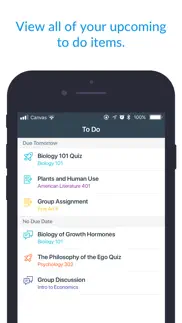

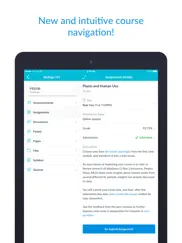

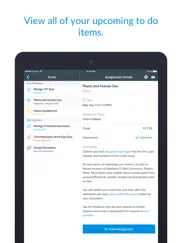
Canvas Student 7.3.0 Apps Screenshots & Images
Canvas Student iphone, ipad, apple watch and apple tv screenshot images, pictures.
| Language | English |
| Price | Free |
| Adult Rating | 4+ years and older |
| Current Version | 7.3.0 |
| Play Store | com.instructure.icanvas |
| Compatibility | iOS 15.0 or later |
Canvas Student (Versiyon 7.3.0) Install & Download
The application Canvas Student was published in the category Education on 08 December 2011, Thursday and was developed by Instructure Inc. [Developer ID: 418441198]. This program file size is 116.84 MB. This app has been rated by 2,769,908 users and has a rating of 4.6 out of 5. Canvas Student - Education app posted on 05 April 2024, Friday current version is 7.3.0 and works well on iOS 15.0 and higher versions. Google Play ID: com.instructure.icanvas. Languages supported by the app:
AR CA DA NL EN FI FR DE HT IS ID IT JA MS MI NB PL PT RU ZH SL ES SV TH ZH VI CY Download & Install Now!| App Name | Score | Comments | Price |
| Instructure Events Reviews | 3.4 | 7 | Free |
| Canvas Parent Reviews | 4.3 | 111,464 | Free |
| Headlamp by Instructure Reviews | 1 | No comment | Free |
| Portfolium Reviews | 3.1 | 75 | Free |
| Canvas Teacher Reviews | 4.6 | 95,903 | Free |
- Improved support for larger text sizes in Assignment Details. - Anonymous discussions can be opened when it's enabled on course level. - Added Mastery to the side menu. - Fixed an issue where File Upload was not possible when using Student View. - Fixed an issue that caused the act as user feature to show the original user’s data and not the masqueraded ones. - Fixed groups from unpublished courses showing up on dashboard.
| App Name | Released |
| Babbel - Language Learning | 11 June 2014 |
| PlantGuru - Plant Care Guide | 08 February 2024 |
| Duolingo - Language Lessons | 13 November 2012 |
| PictureThis - Plant Identifier | 20 July 2017 |
| Solvely-AI math solver | 14 April 2023 |
Find on this site the customer service details of Canvas Student. Besides contact details, the page also offers a brief overview of the digital toy company.
| App Name | Released |
| Endless Alphabet | 24 January 2013 |
| Teach Your Monster to Read | 23 July 2014 |
| CCM Quiz App | 18 February 2021 |
| Toca Hair Salon 2 | 13 December 2012 |
| Elmo Calls | 09 December 2011 |
Discover how specific cryptocurrencies work — and get a bit of each crypto to try out for yourself. Coinbase is the easiest place to buy and sell cryptocurrency. Sign up and get started today.
| App Name | Released |
| Snapchat | 13 July 2011 |
| Ralph Lauren | 08 November 2021 |
| Hive Social | 18 October 2019 |
| 09 October 2009 | |
| Gas | 27 August 2022 |
Looking for comprehensive training in Google Analytics 4? We've compiled the top paid and free GA4 courses available in 2024.
| App Name | Released |
| Purple Place - Classic Games | 17 May 2019 |
| Earn to Die 2 | 20 November 2014 |
| Slay the Spire | 13 June 2020 |
| Poppy Playtime Chapter 1 | 08 March 2022 |
| AnkiMobile Flashcards | 26 May 2010 |
Each capsule is packed with pure, high-potency nootropic nutrients. No pointless additives. Just 100% natural brainpower. Third-party tested and validated by the Clean Label Project.
Adsterra is the most preferred ad network for those looking for an alternative to AdSense. Adsterra is the ideal choice for new sites with low daily traffic. In order to advertise on the site in Adsterra, like other ad networks, a certain traffic limit, domain age, etc. is required. There are no strict rules.
The easy, affordable way to create your professional portfolio website, store, blog & client galleries. No coding needed. Try free now.

Canvas Student Comments & Reviews 2024
We transfer money over €4 billion every month. We enable individual and business accounts to save 4 million Euros on bank transfer fees. Want to send free money abroad or transfer money abroad for free? Free international money transfer!
Great App, but Needs a Few Minor Tweaks. First off, I want to say I love this app. Very easy for students to stay up to date on their schoolwork. I have used other programs such as My Big Campus and Blackboard Learn, but this app puts both of them to shape in terms of how easy it is to navigate. I could barely use their apps because everything was a mess, so good job with the creation of this app. However, I would like to make a few suggestions. As soon as something is posted to Canvas, it should you should IMMEDIATELY get a push notification and/or email. Sometimes, it takes several hours even though a grade, post, or assignment was posted a day ago, so make the notifications faster and more efficient. If I view a notification on the Canvas app, it should view as read on the desktop version. I notice when I view a notification on the app, it will show I have not viewed it on the desktop version. Also, find a way to allow users to do the “What-If?” grade scenarios on the app.
Survey. Material is clear and understandable, in an orderly manner, and very easy to be able to submit assignments and retrieve information. The online system has never, ever given me problems. And for a person that was used to the traditional format of in-person classes as well as a person who is not technical savvy and gets very frustrated with difficult online systems, I can say that the online class system has been a pleasant, stress free, and productive experience. I am very thankful that the staff has worked toward making a system that is understandable for people like me. I haven’t been in school for almost ten years. So I am very pleased that the system didn’t confuse and stress me. I look forward to continuing taking my classes and finishing the program. I really like the class, my instructor, and enjoy doing the assignments very much. Because of this class, I am very motivated to continuing and finishing.
Lack of Safari support. My child was having problem with jpg loading on his school pages. At first, the jpg pictures were just more for the improvement of the site aesthetic so we didn’t bother. Then one day there is an image on his quiz that he was suppose to analyze and answer. He CAN’T see the image. The image won’t download. It was a timed quiz and he wasn’t able to get the teacher to email him the image on such a short notice. I reported the problem to Canvas and then started googling the issues online. It turned out that this is a known issue for YEARS. I am in disbelief that this has not/cannot be fixed. Safari is not a no name niche browser. It shocks me that Canvas, also not a no name small educational platform, has no solution to this. After several days, I got a respond from Canvas, actually the online school IT, to say just use Chrome. Really?!?! We use Safari because of Screentime parental control. I DON’T want to use Chrome. I didn’t use Chrome on the my computer (without any monitoring filter) and the jpg still didn’t load in all instances. Canvas, get it together and work out the issue with Safari! We used Schoology all last year and had ZERO issues. This is totally unacceptable for such a popular platform. As a user, there is no customer support to speak of. No way to contact them except to fill out a form. I wouldn’t use this platform if I am the school admin making a decision on what technology to use.
Not very ADA friendly. Hello, It looks like it has been literal years that people have been asking for this, but I’m going to ask again anyway. When accessing a file on canvas or even just highlighting text from my professors’ modules on the app, the “Speak Selected Text” function does not work. I double checked and my iPad/iPhone speak text functions properly on other applications, it’s just canvas that doesn’t allow me to do this. It’s very disappointing that when I checked app support the forums regarding this issue came up with posts asking this to be fixed all the way back in 2016. That was 7 years ago. The technology has improved, so many universities use Canvas, it’s kind of ridiculous that this hasn’t been addressed and you’re just leaving out students who want to use this app but are disabled. If i had issues with mobility of my hands, or was visually impaired, how would I be able to use this app without the speak text function working? It’s just sad and weird that Canvas has ignored this for so many years.
I hate the notifications on the home screen. I haven’t had many issues with Canvas before, but I absolutely hate the new notification system that came with the update. I can’t stand having notifications sitting on my home screen, especially when for Canvas, the number of notifications depends on how many upcoming assignments you have. I’ve tried turning off notifications for the “To Do” section, but it’s not possible. The only way to disable those little red numbers is if you completely turn off notifications in Settings, which means I would miss new grades being posted, messages from teachers, and announcements/assignments for all my classes. The red numbers in the corner of the icon just pile onto my anxiety and it makes me hate having to open the app because I know it’ll show me all of the never-ending projects and papers I have coming up. The creators need to find a way to turn off only the upcoming assignment notifications, for the peace of mind of students.
Unable to Use. For years, I have had this app downloaded on my phone, because all of my classes now require canvas (a stupid decision in my opinion, every student I know absolutely hates using this interface). However, I have not ONCE been able to log in to my account, because it won’t let me find my school. When you open the app, it has a page that says “find my school,” or something to that effect, but every time I type in the name of my school, it says it can’t find it. Which is ridiculous, because every class in my school uses Canvas, so please explain to me how an entire school just went missing. On top of that, the website is completely confusing for students, it took me about 3 months just to get my bearings. I feel like an old woman trying to use this website because I just can’t get a feel for the technology. 0/10 would not recommend. If you’re a teacher and considering using Canvas as your main interface between you and your students, please do them a favor and look elsewhere. I would recommend Google Classroom. That site is super user friendly and easy to understand. I have no idea why my school system ever switched.
The App eliminated log in time which is good but inside look complicated. The app can just click without log in and enter password which is fast and good. I used to use ilearn; this is my first time using canvas. I found out iLearn is easier to see the course material because each assignment is divided into sections, and easier to distinguish different weeks and take a look at the layout of all course material. For each week ‘s homework, there is a check mark followed by it on ilearn, so that students can see which task is already done or checked and which is not so that they don’t have a clear idea of what should be looking at or rechecking next. Students have a lot of work to do, so they need a clear mind on the coursework and a more straightforward appearance to look at and check their homework. If everything looks the same, it is tough. canvas makes it much harder to see and arrange assignments. I use my phone to do my homework, I relay on my phone, and I think ilearn can help me get done and submit word documents, text, or pictures easier, I found out that using canvas made a big problem for me now, and I am having difficulties right now.
Please make Canvas more efficient. As a student, I way prefer Google Classroom for one main reason: it’s easy. Canvas is honestly way too complicated and each class is navigated in a different way. On the computer, which is a school Chrome book, it is ridiculously slow compared to google classroom, which is fast and efficient. I shouldn’t need to press a million buttons just to get to an assignment, nor should I have to wait for a page to load for me to be able to start an assignment. I, along with many other students, have complained about Canvas being very inefficient. The modules and assignments tab shouldn’t even exist if it were up to me. I would just have a main feed for the whole class and that would be filled with announcements and assignments like google classroom. Simplicity will make online learning 1000x easier because using Canvas was such a pain. I will give the app designers some credit for making the iPhone app smooth and more friendly, but it’s still full of so many links that aren’t necessary that it’s easy to miss an assignment if you don’t check everywhere possible, which by the way, isn’t a problem with Google Classroom.
Yet another poorly designed app for educational institutions. I can’t believe how bad this app is. You can’t change your profile information, so I am seeing profile info from ten years ago and account info I cannot change. The UI is awful with incessant clicking required to find information. Thankfully I am only taking one class because I don’t know how I could manage multiple courses with this horrible tool. It needs a major overhaul. Discussions are quite awful. Notifications cannot be managed in app. Inbox notifications don’t exist! Why do they even bother? When you receive a notification of a reply to a post on active thread you can’t tell what anyone is replying to. If you are clicking links in a syllabus that cause you to temporarily leave the app you lose your place when you return. If your instructor is commenting on a submitted assignment you will receive an email for every single comment in the assignment, not a summary when commenting is complete. This app is not smartly designed and there is no strategic thought behind its implementation.
Canvas is just..Amazing.. So if you didn’t already read the title, I’m basically going to explain how Canvas is “..Amazing.” so, I might be a little sarcastic when I say “Canvas is just..Amazing.” but it’s pretty close to being just that, since it’s a really nice thing for students like me, I’m currently in Middle School using this and it’s just so helpful. I don’t always have to go to safari anymore, I mean I don’t hate safari it’s also helpful and nice, but Canvas is better fit for my school stuff instead of safari. Canvas allows me to message my teachers which is very helpful since all lot of times I need to ask them questions so Canvas makes that WAY more easier and it shows me all my tests and my grade and all that. It’s really helpful for something that’s half of my life right now. So, the creator of Canvas, I just want to say thank you for creating this wonderful app. Thank you.
Good, but…. From the beginning, the app was fine. I enjoyed using it and it was a good way of keeping up with my grades (assuming my professors uploaded them in the first place), but this recent update, as of April 16, is annoying to say the least. If your class are heavily discussion based, good luck. You now have to scroll though everyone’s posts and comments to finally reach your own. It gets hard to tell which one is a post and which one is a comment because there’s no real indicator except for a very thin gray line. If you want to edit a previous comment or past that you made? Tough luck, you’ll just have to replay again and add to the madness that is already this discussion board. Not only that but the scrolling never loads everything and often gets stuck when it reaches the bottom and has to load more also causing the app to crash. It was so much more efficient when all of the comments were in folders under the original post. Not only that but the notifications are still broken in the sense of, when you get a notification and you click on it, it still doesn’t take you to the right page.
Back to school later in life-. I just thought I would take one class at MiraCosta, but I ended up signing up for a few more than that, and I’m so glad I did. My son just graduated from high school, so I finally had the time to pursue my interest in marketing and business. I started off just taking one class and waitlisted a few others, but as they opened up, I decided, “Why not?” I’m loving my classes and my instructors! Even though I’m not tech savvy, it’s pretty easy to figure out and there’s lots of support here if you’re struggling. If I can figure it out...anyone can! And it’s been 20 plus years since I’ve been to college, but my instructors have been super supportive and helpful at every turn. I can’t believe it took me so long to get back to school, but now that I am, I’m loving it! I think MiraCosta is an excellent choice for someone who wants to go to college or back to college, no matter what the circumstances.
The many benefits. I love the app, helps me find assignments quick has a tab for me to check my grades and to check if the teacher put any announcements if their is a substitute. This app has helped me better my education and when I graduate hopefully help me through college. The app has many benefits and not gonna lie almost a better platform than Google Classroom, it was great to keep in touch with my classmates but not to keep organized. Google Classroom just listed assignments by date not category, with Canvas it has modules when the teacher say what unit subject we are on it help my whole class find the assignment in less than a second. I approve this app and suggest that all schools use it, and for those who has a kid with a personal computer for their homework I suggest you sign your kid up you will see a great improvement in their grades if they struggle and helps with the syllabus if the parent has the app so they can check their child’s grades and they can help the child through the course and help study. I am rating this app as a freshman in high school and I promise it makes such a great learning experience and makes school a lot easier. I rate this app a million out of ten.
Missing Online Features for Submission. In general, this app is good. I can easily submit files of many types when I need to and for any class, and I can track grades, upcoming events, discussions, and more. I love the ability to watch videos in-app and track what I still need to do. There have been some issues with my To-Do list in the past and it’s been hard to find some of my assignments, but after investigating I realized that this was due to faulty organization and uploads by my instructors, not because of the app itself. The only problem I have with this app right now is that it is missing some of the features available online. In my online Canvas account, which I use on a PC, I can submit Google Drive or OneDrive files directly to Canvas. On my iPad, which is what I use with the app, I only have the ability to make a text entry or upload a file from my iPad itself, which means I have to go through the trouble of moving Microsoft files from OneDrive to my iPad’s regular storage. If you could add support for this on both the online version and app, then I’d be grateful. I’d also appreciate full-screen support for videos.
App has serious problem. this app has too many bugs to a point where it’s beginning to be annoying. the format is nice and it’s easy to find what you’re looking for nothing is hard to find it’s all easily locatable but majority of the time the app freezes right when i open it i can’t even use the app 8/10 times i attempt to when i open the app i see the dashboard but the screen doesn’t respond when i try to go to a different page or scroll up in down its just a broken app i got a up to date phone so that shouldn’t be the issue hopefully this gets taken care of because it would be so much easier to check school assignments if the app actually worked 100% of the time. When it doesn’t freeze immediately it usually runs smooth but the problem is it freeze way more than it actually works. i hope it’s just me that has to deal with this issue because i couldn’t understand how people would use this app regularly if it just freezes everytime like i don’t really see a point in keeping the app on my phone it doesn’t work when i need it to it’s disappointing because it has so much potential
Great app with some issues here and there. Love the app overall! I would love to see an updated UI in the future to kind of bring everything together a little better. I have found issues with the mobile app not being able to load certain files at times (ie. PPT, Word, and other extensions). Perhaps the most problematic is the failure to load grades in the correct module. I can usually get around it by going to assignments though. Something else that I will note it the somewhat cumbersome viewing of comments on papers. Each time a specific comment is viewed it takes you out of the paper completely, or you have to swipe down again. It just feels rather clunky and I think it can be better implemented. I love Canvas and look forward to seeing where it goes. Oh, and I’m not sure if it is already available but I would love to see this tied into a degree plan completion module somehow to know which courses have fulfilled certain requirements. This may already be available I’m not sure.
Very useful and easy to use, but something’s to change. My school district changed from Google Classroom to Canvas, and although it was confusing at first, Canvas just outweighs Google Classroom 10 fold. The features for assignments is very organized and just better to look at than GS’s (Google Classroom’s.) If a teacher posts a rubric, not only are there the teacher’s comments, but it also describes how you lost points, got something wrong, etc. The export feature is a lifesaver 🙏🙏🙏. My school relies heavily on iPads and Notability. So the features practically Carrie’s my school. This is just a better alternative than GS. Here comes the part where I complain lol. One feature that can improved is editing your dashboard. I can’t tell you how many times I couldn’t find Modules, which is where I download my work or take a quiz/test. It would be so much easier if you could edit what options you have. Another editing feature that I think needs to be updated is the dashboard. Sure you can keep what classes you need on there, but being able to customize with your bell schedule or however you want will definitely improve. DEVELOPERS, PLEASE CONSIDER MY RECOMMENDATIONS. Not only will it increase your users, it will likely lead them to reccomend it to other teachers who reccomend it to their head of school or even the head of the school district. Thank you for reading this review and switch NOW! GOOGLE CLASSROOM NEEDS TO BE STOPPED! USE CANVAS!
Pretty Good!. This app is fantastic, it’s much easier than having to pull out my computer every time I want to check grades, messages, etc and helps me keep on track. The “to-do” feature is especially helpful, as it’s basically a planner built into my phone without me having to do any work! It’s a great way to check my assignments easily without having to click on every class to see them. The reason I gave this 4 stars and not 5, though, is because of the amount of duplicate messages and emails I get, as well as the structure of them. Every notification of a new grade, assignment date change, etc is delivered to my phone twice- which isn’t awful, it just gets really irritating after a while. The other reason is the emails I get tend to be pretty unhelpful- such as, “your assignment in x class was graded,” but it doesn’t tell me the grade in the email, so what’s the point of sending it? Overall, though, there are definitely more pros than cons to this app, so I’m not going to complain about it too much :)
Great in most ways, except one MAJOR flaw. The Canvas student app is really responsive and high functioning, almost easier to use sometimes than the actual desktop site. It makes doing school work while on the go a total breeze. HOWEVER, I knocked a star off because there is just one MAJOR issue that I hope they can fix in a future update. I’ve noticed that whenever I navigate away from the app and then return (for example, checking a module for an assignment due date, navigating away to my calendar app, then navigating back to canvas to read further) the app backs out from where I was and returns to the main screen. This is really ANNOYING and I wish it would be fixed. I don’t close the app, I simply switch to a different one, but when I return I have to navigate all the way back to where I was, often needing to click through multiple menu bars to get back to my place. It’s really aggravating when trying to multitask (as all students usually are), especially when phones these days are trying to make multitasking more intuitive and easier to manage. Hopefully that can be fixed because otherwise this is a really successful app.
a few things to suggest, and bugs.. Canvas is not my favorite it’s easier then google classroom though, but I find it highly annoying at times when the notifications mess up or it glitches. it’s glitched a few times when I’m on the app, I wish the setup was a bit easier to deal with though. with the way it is set up it isn’t bad though I just wish they made it a bit less complex. I find it complex because that’s just the way I am, not everything is exactly easy for me. if they had set it up a bit differently that would be perfect, like the modules, announcements, calendars etc. something about in those spots to be different would definitely help, now another thing I have an issue with is the color….I’m sure a lot of other people have suggested it and i know people who literally complain about the color at times. but if there was a dark theme it would make things so much easier to deal/work with, literally if there was a dark theme I would like this app a whole lot better. but just a few bugs need to be fixed, I’ve had to delete this app a few times to get it to work properly, I’ve signed in on others laptops and phones before and the notification wouldn’t work. I’ve even tried to delete my account and make a new one it still wouldn’t work???? that’s all I’ve got to say.
Great app, but theres this one bug... Overall, Canvas is great to have on my phone when i dont feel like getting out my computer or when i need to submit last minute assignments. Checking grades is easy too, but i have notices one bug with it. When i go check my grades, it sometimes has courses from previous years. I once saw a course from kindergarten, first grade, fourth grade, and 5th. I personally am in 7th grade now, and to see a kindergarten course nearly 8 years later is honestly shocking. I dont think canvas was there at the time, and im in a completely different school. It was nice however to see my past media specialists course after she was retired. However, whenever i see these courses it makes me to not be able to see the grades, which gets annoying. Another bug is when theres multiple of the same courses. On the website, there’s no issues. I only notice this problem on the app.
Not good on mobile. So I’ve been using canvas for quite a while end of like sometimes like whenever I go to email a teacher or like something like that it really just randomly crash like and Sundays like you act like it’s like the Wi-Fi like so slow or something I don’t know what it is but whenever I like going to it just loads for like 10 minutes straight and crashes it’s like the most annoying thing in the world and even more than that whenever I click on one of my teachers names or a class and it has like some sort of weird grade or something that it doesn’t like or like I don’t know teacher say that like it sometimes they calculate the grade for them or like it will have a calculation grid glitch that will have repeating decimals and whenever I click on it it just crashes the app and to the point where I have to restart my iPad five times for getting my new net work a bunch of times going back in and trying to see if it loads after waiting 10 minutes to see a crash, oh and it also automatically allows itself to go to your calendar and make several events that are in your calendar already in the app so like now I have a bunch of calendar events that just say oh you’re Odysseus or odyssey assignment is due and it’s like in my calendar so they just gang access do you like your personal apps without even asking
Disorganized mess.. Canvas is a disorganized mess. My school recently switched over from eLearning and that program was SO much better! The discussion boards are a mess. You have to scroll through tons of posts to be able to get to yours. When you get a notification about a comment on the discussion board there is no way to tell if it was a reply to your post or just another reply unless you scroll through. It’s difficult to find anything. I understand there is a learning curve anytime you switch to a new program but it’s really unfortunate when you switch from a great program to a lesser program when the only difference is one has an app (that is still a lesser program) and the other you have to go into safari or another browser (as if that is that hard). Overall, I am terribly disappointed and the hype around this program must just come from people who have never had a better program.
Pretty good app, except the calendar freezes it. All the functions on this app work fine except for the Calendar tab. Whenever I tap the calendar tab, the app freezes and becomes unresponsive, and I have to restart the app if I want to use it at all. Restarting the app doesn’t fix the calendar tab issue. Sometimes the app has no problem opening the calendar tab, but other times this happens. I’ve seen other people report this issue multiple times this year on the website support forum, but it just keeps getting marked as Solved without any actual solutions being posted. The issue is so prevalent I have to open up my computer to use the website or run the website in desktop mode on my browser in private browsing mode just to use the calendar function, which is an important function for many of my classes. I wish that the devs would just figure out what’s going wrong here instead of just ignoring the issue for months on end, but that doesn’t seem to be what’s happening. If it weren’t for this issue, I’d say overall I enjoy using the app and find it pretty useful, but this ruins the user experience.
It's improving! Getting closer!. I'm getting much happier with the new updates that have rolled out recently. Most of the functionality is intact, which makes it really good for getting a forum post or two done during down time somewhere. Some things that are still a bit difficult are picking up discussion conversations that you have posted in. There is no way to quickly find or jump to posts that you have already made, which makes it difficult in larger classes with protracted discussions. Perhaps tagging people in a Facebook name type format and then being able to jump to that particular point in the discussions would help this? The only other major problem that I've found (and this may just be an IOS problem) is that if I switch to another app to copy and paste some material or even just the web page url itself, the app closes itself and I lost my entire post. Like I said, this may just be an IOS thing with memory management but it is still a major pain in the rear to lose a long post that was typed on a mobile keyboard. Overall it works well for me and I'm pretty happy with it! Keep up the improvements, it's about there!
One bug, but overall great. I’ve been using Canvas for school for the past 3 years and I’ve gotta say that it is a very reliable platform to use. Everything is organized, assignments/courses are easy to navigate, and the whole app in general is pretty user-friendly. However, one problem I have been having recently is it sometimes the app freezes whenever I open it and click on one of the menus at the bottom of the screen. Once this happens, I can’t click on anything or do anything in the app, and the only way to fix it is to delete the app and redownload it. This has been very frustrating for me, as the only other way to access Canvas is to use a search engine and go to the website version, which is a hastle in itself. So I just needed to share this issue I am having with the app. Nonetheless, Canvas is a great platform to use, especially for educational purposes.
Great, could be greater. I like how smoothly I can access the different features I normally use on my desktop. I can get to my inbox, discussions, assignment pages, and grades easily and the text, pictures, and videos are all there and clear. I do wish the designers would add a few things, though. On the desktop, I can access an edit and delete button in the discussion threads. Those aren’t on the mobile app, unfortunately, so I have to log in on my laptop or desktop if I want to edit anything I’ve already submitted. I wish the edit and delete buttons were on the mobile app. I also can copy and paste on the desktop without the font formatting changing. If I do that on the app, I notice colors and sizes change and spaces can disappear between paragraphs. I do wish there was a way to copy and paste without that formatting changing. I also wish there was a way to delete submissions from my files page. That’s not on the mobile app or the desktop version. Aside from that, I really like this app. Homework would be delayed without it. With this, I can access my school stuff anywhere I have a wifi signal.
OH MY GOD CAN YOU MAKE A WORSE APP???????. this is literally the worst app i have ever been forced to use. My 3 year old cousin could make a better app. literally this app is useless it is so pointless the only thing that works is the website and that is still a steaming pile of garbage. why on EARTH does it notify me when IVE sent a message to a teacher????? that is idiotic. you also cant submit ANY assignments at all i have not submitted a SINGLE assignment through the app and yet with google classroom i would only submit assignments through the app. why cant you be more like google classroom. google classroom is perfect it is top tier it does everything right everything is in chronological order and is simple to use and doesn’t have bugs that make its app USELESS UNLIKE THE STEAMING PILE OF GARBAGE YOU LIKE TO CALL CANVAS. I HATE CANVAS WITH EVERY FIBER OF MY BEING!!!!! GOOGLES MAIN JOB ISNT EVEN TO PROVIDE WHAT GOOGLE CLASSROOM PROVIDES AND YET ITNIS BETTER THAN THIS STUPID APP!!! I WOULD KILL TO BE ABLE TO NEVER USE CANVAS AGAIN BUT FOR SOME REASON MY SCHOOL HATES ME SO I HAVE TO KEEP USING YOUR AWFUL APP. PLEASE FIX IT. YOU CANT SUBMIT ASSIGNMENTS OR TAKE TESTS OR DO BASICALLY ANYTHING OTHER THAN LOOK AT ASSIGNMENTS/ MODULES AND MESSAGE TEACHERS AND THAT IS STUPID!!!!!!!!!!!!!! FIX IT!!!!!!!!!!’nn
Canvas is an abomination a. I would have rated this a zero if I thought it would submit. This platform should have never been released until it was more reliable. Work is constantly lost or shows up in different places. It is extremely inconsistent in showing if work has been completed or not. My son had spent hours doing assignments 7 days a week sometimes 10 hours a day. More than half of the work he has submitted is “lost in canvas”. My husband and I have spent over 5 combined hours trying to submit a single assignment for my 4th grader with no luck. My son used to be an A student with his favorite subject being ELA. In Remote learning on Canvas he has a 35....out of 100. Most days are spent crying and last Friday after another 10 hour day he rather intelligently sputtered out through frustrated tears, “What is the point? I spend all my time doing school work with no time to have fun and I am still failing”. I want decision makers to know Canvas is the number 1 problem with remote learning and the sanity of parents as well as detriment to our elementary school students quality of learning and their self esteem. Please Please find something better. I think there is a program called Schoolology that sounds very promising.
The website is more consistent than the app.. Yes, it shows me my grades and the modules, but the app version fails to load any assignments, grades received on assignments, assignments on the calendar, comments made on assignments, assignments from the modules, assignments on the to do list, and has constant error screens. Every time you click retry it keeps you on the same page with the same error. This has made me have to use the website on my phone rather than the app, since the website works way better than the app. I understand that this app is still developing but these problems have been consistent since I first started using it in August of 2020. Every update I hope at least one of these problems get fixed, but it just gets worse and worse. Although this app was made for convenience, it has been anything but helpful. The only thing that is beneficial from the app version is the notifications. I get notifications for when assignments are graded, assigned, comments are made, and when due dates changes. Unfortunately, whenever I click on these notifications, it just takes me to a loading screen that can load for hours. I was very excited to be able to do school on with app from my mobile device, but this was a real let down.
Student Canvas App Review. The Canvas app is extremely convenient (for both teachers, parents, and students) to use, at any time, anywhere. The app is easier to log into than the website, and it gets you in quicker, with barely any time wasted on loading. You can have the app on your phone or IPad, which makes it a very reliable backup option. You can also have multiple accounts on it, without having to log out on your main school account. The app enables you to check your grades, upload an assignment, submit an assignment, join a conference, message a teacher, etc. I like how on your phone, you can quickly access your account without waiting for the page to load, which isn’t even accessible on a phone. Not everyone has an IPad, so the free app, is very useful, especially during this time.
The file upload system is absolutely terrible.. I’ve been using canvas for the past 5 years and its always work great until last year when they, for no reason at all, decided to change how the file upload system works. Files you upload from you google drive always fail to upload so if you want to use canvas you basically can’t use google drive. You can only upload PDFs from your computer now, which makes absolutely no sense. It was so convient to be able to upload a word doc straight from your computers hard drive but now they don’t allow that. Even saving it to one drive doesn’t work because just like with google drive, every file I try to upload from one drive always fails. And files you save to you canvas folders often don’t show up when you try to open them in submission windows. I never use to have any of these problems before they changed the layout for the submission window screen. Its been like this for a year now and they still haven’t fixed it. Terrible company making thing unnecessarily harder on their users.
Newest update. Overall I dislike the new update. It is unpractical and more difficult to use. I’ve used canvas for years and I love the app. I usually don’t have any issues with any updates but this messed up my organization. I feel that it would be better if there was an option to switch the ways classes are on the dashboard. Whether to have the new layout or the old layout of classes. With the compact layout it is easier to see all my classes together instead of having to scroll through and find the one I need. I also hope that you will add a feature to switch around classes when the are on the dashboard. Instead of just having the in alphabetical order users would be able to switch classes around so that the courses are in the order that have it. Also, you could add a dark mode so it doesn’t put so much of a strain on the eyes for some students. I feel that there is a lot more things you could add to canvas to make it still be easy to use, but also more customizable.
All My Classmates Despise This. The website version is absolutely horrendous and I don’t understand why any school who cares about its students would opt to use this program. I gave an extra star because the mobile version is slightly less confusing and requires less “clicks” than the absolutely abysmal website version. We started being tortured by this program in school at the beginning of this school year, so we have been undergoing that for about 5-6 months. All my peers and classmates agree it’s horrible and quite frankly takes more time and stress to navigate to your homework than actually doing it. Honestly, for me Canvas makes my school life way more stressful and confusing than it should be and I could honestly write a novel explaining all the things I hate about it, but I’m too busy trying to discover what my homework is and what my grades are. To summarize, it should be against the law to make students use this program year-long under “cruel and unusual punishment,” and I’m truly sorry for any other student who has to use this program for their school. May God help us all.
Needs Fixing!. I’m not sure how I feel about Canvas. I recently started using this app, and there have been some distressing occasions on attempting to turn in work/get to class on time. There are some components that I like and some aren’t as good in my opinion. For instance, the assignments that I submit do not appear submitted on the teacher’s side. This negatively impacts my grade. Additionally, it’s easy for the app to crash from the number of students/educators using it at once. Sometimes I end up not getting to class on time due to it not loading. I hope these “small” bugs get fixed soon, or many educations are being put in jeopardy. Some good components are (if the app is working effectively) it’s quite easy to find your assignments and get them into your instructor. I like how the app has a calendar and it marks off the things you have already completed. All things considered, this app needs some fixing, but overall I would love to use it again.
An example of a terrible product and web design. The many number of school districts who paid millions for their students to use this app and website were undoubtedly ripped off; this app(and its website) is an absolute disaster. It’s full of bugs, glitches, hard to navigate, and the website and app seem like two completely different things. This app won’t organize assignments by how your teacher orders them on the website. Assignments don’t show up. Grades disappear. And it’s even worse for teachers who have to navigate through an even longer slew of menus to set up assignments, and all on short notice. This app is an inconvenience for every party involved, and greatly slows down workflow and communication between parents, teachers, and students. The only reason this app is successful is because schools needed online infrastructure on very short notice. If you see this review, I would advise you to give your complaints to your school and/or school district and have something done about this. Canvas does not deserve the money a d praise it gets for such a subpar product, that only seemed mildly useful out of necessity.
More accessible and easy to use than the computer. I enjoy using this instead of having to log on every time on a web browser and having to boot up my computer, it’s also wherever I am. I do have a couple of occasional issues though, sometimes the app doesn’t load, it just keeps showing the canvas logo rotating forever (I think it may have something to do with having do not disturb on, I don’t know if it’s exclusive to my 2017 model iPad Pro 10.5 or if it could be a generic issue). Also, when writing a long reply on a discussion, the letters sometimes can start to fall behind, even to the point of a full second delay and then it will start back spacing if you made a mistake and won’t stop for a minute. This problem may have been fixed just this week with a canvas update (not the app, just canvas in general). The only thing I would like added is the option to edit a post/reply in discussions, I really wish I could do this without having to log on online and just use the app. But overall all, this is a great app to use.
Good app, storage issues. The canvas app is a good partner to using canvas online on a pc or laptop. It is not as powerful as the online version, but I especially find that pairing it with the genius scan scanner app on my phone is really awesome for uploading assignments that are written out by hand. There are no bugs (at least that I have encountered) and the app runs smoothly and does everything I need it to do. However, I have ~1.5 Gbs of space that are being wasted. All submissions that are made are stored locally in addition to on the cloud. Submissions cannot be deleted. This means that submissions for classes that I took a year ago are still being stored on my phone and I cannot delete them without deleting the entire app. There is no way to choose whether or not files are stored locally or only on the cloud. Having an option to not download files and only store them on the cloud would fix this issue and would lead me to give it 5 stars.
Can’t see all of the slides in a PowerPoint. Some are cut off, some are missing random pics that are there when I open on a browser, but not the app. Can’t export them smoothly to GoodNotes, which is practically the only way to make use of them without printing out the entire presentation at once. Auto log out times make it so that if you take too long to type out a response then it deletes all of your work when you hit submit to turn it in, which means you have to type everything in word and copy paste if the professor wants something submitted in type on canvas rather than a doc or pdf. Wasting 3 hours on a well thought out and polished post my freshman year made me want to sling my computer out the window. Lesson learned I guess. Calendar is %100 useless. Nothing from the classes is added, what’s the point in even having it on there if it’s worthless? I feel like I’m getting work done in spite of canvas rather than using canvas to get my work done. Fix the slides issue or restrict the professors formats if you want 5 stars.
Pretty great, but would love some improvements!. Edit: Would it be possible to only receive notifications for replies to my own discussion post and not all discussion posts? I like the app in general. It sure is handy. I don’t like that the To Do tab only shows a limited amount of tasks and that you can add or view To Do tasks that were added by oneself. You can view the To Dos you added using the desktop website in the Calendar tab in iPad and iPhone, but you cannot add, edit or delete them. I really wish the To Do tab was more useful in the iPad and iPhone apps. Another thing I noticed is that when a particular course imports quizzes from an external application like Cengage Mindtap, it does not mark the assignment as completed in the To Do list. It has to be checked off manually. I wish the To Do list (or List View in the Dashboard tab on desktop) were enhanced as having a comprehensive and editable list of To Do’s is very useful for students to track their assignments. I also noticed that the Inbox feature in the mobile app versions lack a couple capabilities that at least exist in the desktop version. For example, members of a group message can view who is in the message thread while on desktop. But in the mobile apps, you would only see the addressees by clicking reply all.
Great App!. I have been using Canvas for about a year now and it's been very helpful! Although the initial switch from Google Classroom to Canvas in my school district was hard, I have now gotten used to the apps interface and how it works. I like how organized everything is in the app, I can see all my classes laid out when I open it. If I click on one of my classes, I can easily open modules to find my assignments. I can also keep track of my assignments with the todos tab and inbox which shows messages from my teachers. Turning items in is also an easy process (depending on which format). You can turn in with audio, website URL, media recording, file upload, or text submission (depending on what the teacher chooses as submission process). Another great aspect is that all of your assignments are sorted by unit in the modules making it very easy to find your needed assignments. Overall Canvas is a good app, I only gave it 4 stars because on several occasions my teachers have made the app more difficult by allowing only a certain type of submission/ locking material by mistake, etc. I do have one recommendation, and that is when you film an in app video submission, there should be a pause button, I have experienced times when I was not able to pause and I wanted to.
To Do List tab needs fixes. Really great app and super useful when I don’t have my laptop. However I use the To Do List tab a lot and in my classes that don’t require me to turn in digitally (so i do so on paper in class), it still shows up AFTER my teacher puts in a grade. Wish it was more flexible and student friendly. If i could add or take assignments off when I needed (and an erased tab in case i accidentally did the wrong one). If it was more like the computer face version this tab would be great. I can turn pictures of stuff in, has me set my notifications, and send emails here, really great app overall. I recommend having it in your pocket. .-. I was once at a football game and forgot i had an essay due that night. Went on my google docs app to work on it right on my phone. Then and there and was able to turn it in later on canvas with no computer! Didn’t have to leave the football game either, win win.
Love it, love it , love it. I love this program, the app as well. It's treated me well the past few years that I have been in college. If there's schools that use other programs, they should change to this one ! The ONLY issues I have are this : One. I wish that with new upcoming semesters I would be able to look up all my classes like I can do on a computer and add them to my main page , as long as they are published and ready to be added. This isn't a big problem since I can always use the computer laptop to do this, but it would be nice to do on my phone. Two. When I get notifications for files added and announcements, and I click in to it on my iPhone, it only brings me to the first page that you always are greeted with that just has all your classes and stuff. It would be really cool if from the phone we could click into that notification and be brought directly to that announcement, assignment, or whatever else. Again, minor stuff that would be cool if changed, but LOVE CANVAS!
Great for faculty only, calendar is useless. Nothing auto uploads to the calendar. If I have to personally check 10 sources to make sure Im on schedule, this is basically a very complicated syllabus with a forum attached to it. The format allows and inadvertently causes faculty to make busy work for the student by uploading more and more materials with more deadlines to keep track of, but since it does little to organize or enhance workflow, it has essentially made it more work for the student as you are looking through 50 pages of materials to make sure you’ve covered all the bases. I’d rather have a paper syllabus and take home handouts as needed, then have to keep track of hundreds of files, notifications, emails, forms and dates throughout the term. Its idea of a solution inadvertently creates a bigger problem. You’d think everyone having remote access to something would make the workflow more efficient. Instead it just opens floodgates to 40 people at a time thinking “Oh, I’ll just say or add this one more thing...” At least add a global search tool.
Not a good platform for forum discussions.. Number 1 complaint: Online classes require weekly participation in forum discussions. After typing about 150 words into a discussion forum on either my iPhone or iPad the system bogs down, and there will be a delay of a second or more between striking a key and character displaying in the post. It gets so bad that I will just leave my posts unfinished, then complete my posts when I have the chance to use a proper computer. Number 2 complaint: Discussion posts cannot be edited from within the app. I have to use a proper computer or web interface to edit a discussion post. Number 3 complaint: I am enrolled at multiple schools, so I have to switch accounts when using the app to toggle between schools. The page that displays the alternate profiles has a delete “x” that is easy to accidentally strike when using the app from an iphone and using your thumb to actuate icons. The app will delete those profiles with a single tap. Can you please add a second step authentication before deleting a profile?
Decent, but missing key features. This app feels like it was built because it had to be, likely to accommodate the reality that students use their iPads and iPhones more than anyone wants them to. There are things missing from this app that feel glaring - like the absence of support for dark mode. Or the fact that posts don’t save automatically, like they do on almost every other iOS app. More than once, this app crashes mid-response and I lose everything, so I have to write everything somewhere else first, then move it over to Canvas when I’m ready to post. Not a huge deal, but frustrating when you forget and lose a lengthy post. And document uploading is weirdly unreliable. I don’t know why — nothing about the app feels so…thin…but document uploading does. Oh, and granular notifications! Why can’t there be more granular notifications? I get really frustrated by the way this thing alerts me. It’s either too much, or not enough. And I can’t dial it in to make notifications just about the responses I’ve posted. All said, it’s an app I have to use. And after using the web version, the app is far less enjoyable and lacks most of the best features of the website.
iPhone App Fine, iPad Version a Disaster. I’m not sure I’ve ever had such a varying experience with an app from iPhone to iPad as I have with Canvas. When using it on my phone, everything works and loads as it should, with very few problems. However, the iPad version, the one I more often use, is a complete train wreck. This version is riddled with so many bugs that it is nearly unusable in many circumstances. The course modules, for example, simply do not load every time I attempt to check them, and when they do load, it only displays a couple of them. The assignments tab also has never worked. Unlike the modules and assignments tabs which display error messages when attempting to display, the Zoom tab for all my classes simply doesn’t work at all, so the app doesn’t even attempt to load the zoom link, and I’m left using Zoom on my phone, which I vastly dislike. The app doesn’t need to look good. It does, however, need to work.
I like it but there’s somthing wrong. I like canvas better than google home beacuase it’s organized and it has a to do list to show you any work your missing and it has conferences that I think my teacher added but canvas my teacher can give us classes through it and she can even assign work for us I have to courses on for Arabic and the other one is just says my home room teachers name she teaches us all our classes but since carona we don’t even stay school long we only stay there four hours and leave one but on Friday we leave 12:30i really like it it makes everything easier but I think there’s a bug on my iPad when I tried at login it didn’t work and just showed a black screen and when my brother who goes to the same school as me it work we’re twins we’re in the same grade and I kinda feel left out to be the only fourth grader loving a teaching app like the just so goood
Previous user. I downloaded the app because it allowed me to interact with my instructors & fellow classmates. Somehow there was an update to the app & I can’t get into it anymore. There’s a function that allows a person to reset password & every time I try & request a new password via email, I never get anything from canvas at all. When I go into my school website on the computer, my info works just fine so I’m getting the password right they just don’t have my info in their system or something. I have also had other issues but nowhere to go & try to get help for this app. I’ll be deleting it off my phone since I can’t get in anyway. And it will remain deleted unless they go back to the way the app was 2 weeks ago. Fix your app idk how that needs to be done but it isn’t working for me & there’s no one to call or email for issues unless you’re logged into the app🙄
New Design. This app made the studying process so much easier. They did a great job on how everything functioning but I removed one star because of their recent design changes. The app icon appears to be red with white logo on it, which made it very hard to see new notifications (since they also appear red in apple devices). I don’t usually write reviews but this really became uncomfortable for me personally. For example, I don’t get notifications on my locked screen, and my banners are also turned off when I get a notifications. When I unlock my phone I could still see that little red circle in the upper right corner of the app icon (that would tell me that I have a message or something). However, now the app is red, and I don’t notice a new notifications because two same colors blend together... I hope this review is helpful. I like the app in general. To all their team, thank you for your hard work.
Did you know that you can earn 25 USD from our site just by registering? Get $25 for free by joining Payoneer!
Saved by Canvas, Access Lecture Slides On the Go!... please review the notification system though.... Pros: Glad I don’t have to whip out my laptop to review subject content. All in the palm of my hand, easy to navigate and load content. Cons: Notifications are so annoying! I hate seeing red and numbers everywhere even though I’ve read them. Also so there a way to “mark as read”. Would calm my anxiety. Please and thank you.
Great to use on iPhone but. This is a great way to get onto canvas without using a computer or laptop. I use it a lot. I did encounter problems with discussion boards and having massive gaps to scroll through before you can see anything and some modules don’t show everything along with assignment tabs. That part is a headache and I use my laptop instead. I have approached cs about this issue with no response twice. Otherwise good to use.
What about canvas. Welll it is not allowing me to text anyone And yes I know this is not working and that but I have reloaded it and it won’t let me and someone I need to tel the teacher something and it doesn’t work,that is what. I am concerned about and anyways everything else is like really good because it’s like a really good website and that you feel like school needs to like have a website like to like to online learning or something or like any assessments so that is why I’m writing it four
Good but there’s some bugs. How canvas works, there’s a lot of great things in this app e.g the layout. However, submitting is where the issue is with submitting. Sometimes when pressing the library option. Majority of the time I submit multiple photos/videos. I’ll select one photo and then it’ll submit right away. I then have to resubmit the assignment to submit the other photo/video. The people that mark my work then complain you haven’t submitted all of the work, it’s not finished etc. Another issue, I press the library option and some photos and videos I don’t want to submit aren’t there. For these I used to use email to submit but I’ve recently found a feature where you can submit via photos on iphone. This feature is literally a lifesaver. Please fix these.
Well implemented. I was pleasantly surprised by the outstanding simplistic visual design and ease of access. The overall experience overshadows that of the desktop version, which in contrast is quite clunky and inconsistent. There are little to no bugs or GUI glitches, and coupled with the streamlined usability it is a breeze to use. All features of the web desktop version are carried over to this app, and with many improvements. Animations are fluid, and general responsiveness feels on par with that of Apple or Google’s system apps. Did not except such outstanding achievement from a government branch, as most services offered are terribly designed with an inconsistent user interface. Whichever team who was behind the optimisation and general design of the application deserves a raise.
Fix the forced darkmode issue. Why have text set to black on black?. Issue with forced dark mode making text input invisible to others. No option to turn off darkmode for site wide use as it resets to darkmode every page, causing issues with text formatting and no option to edit text once posted. Cannot see black text at all, really frustrating. Plus it causes users posts to be a completely different colour to the discussion boards and message centre making it invisible to receiver. Why have forced dark mode for a student / teacher app? It’s ridiculous.
Update is Terrible!. The update in April 2018 has made this once great app almost useless. Once you open a file, you can’t go back to the previous menu, it instead jumps back to a blank page and you need to go all the way from the dashboard back into the class and module you were looking at. It’s also made discussion posts virtually impossible, as you can no longer see any other students post in the discussion. Please change it back to how it was. There were no issues before, and now it is almost useless for the main things people use it for.
Good. Canvas is really helpful for me at school, but just one thing. I get way to many notifications, i’m mot sure if that’s canvas itself or if its my school posting way too much, but either way, maybe turn down the notification rate. Other than that, amazing app, helps me a lot for school work and assignments/assessments, would highly recommend!
Good but some easy to fix issues. The app is great and does whatever it needs to do. The only problem is, when you are looking at a rubric for an assignment, you can’t see how much marks whatever area is worth unless you go on the website version which takes too long to access. I know that this is an easy fix because it’s been there before but in one of the past updates it’s disappeared. Thanks for making such a good app, but please fix it.
Double Notifications. Everytime there is a notification from Canvas, it displays two notifications. Also, if you click on the notification it displays two of the windows, so if its an announcement notification, it’ll display the announcement twice. So everything is doubling up, the notification and the pop up.
Not as advertised. I would just like to say that the information I got before I signed up is not what has happened since. I was told I would be sent text books,never arrived!! Also, I was told I would have teacher access 24/7...... not true! I have to book in to get to ask the teacher a question which isn’t always possible because they have certain days and times for certain questions. Pretty unhappy with the whole process!!!
Got some issues. I receive each notification 5 times which is annoying. The app being called student makes it hard to find from my phones search bar, as I naturally type “canvas” and have to rewrite “student”. The rest of the app is fine though.
I love it!. It’s so convenient! I can quickly see who posted responses to my initial posts. I can see what’s coming up in the next few days so it can be ahead of my assignments. Having the app on my phone just makes it easy to do things, plan and organise my workload with my family, work, study, and my calling.
Good enough but can be better. Basic function are all there. The UI is... Mediocre. Some are unnecessary. Such as the repetitive background in the dashboard. It's distructing. Need to consider the accessibility overall. The biggest pain point I have is reviewing teacher's feedback. I don't understand why it opens a modal. It limits the view. I need to scroll up & down and zoom in/out. Very annoying experience.
OUA enrolment not showing. It’s now about a week or so to go until my online studies begin via Open Universities Australia, and I still can’t see any evidence of my enrolment via this app, therefore I’m incapable of preparing for that study ... what use is the app if it contains no information? ... if you’re going to develop an app, remember it’s only as useful as the data it presents IN A TIMELY FASHION ... and I should have been able to see, and start preparing for my subjects, as of AT LEAST one week ago ... to say otherwise is unreasonable.
Bug! I can’t find any way to contact you about it. Whenever I get a notification it’s repeated 5 times over the span of about a minute. It’s very annoying! I don’t want to turn it off because I need the notifications. I just want one! Also on iPadOS (most recent), when using split screen mode, the echo360 screen doesn’t compress well to mobile size. The buttons don’t align with the correct lecture.
Nothing amazing. I’m a student who is in lockdown currently and online learning is the only way that I can go to school so my teachers are using any app to help make things easier for us, and this app is extremely helpful and easy. The reason I said nothing amazing is because I hate school and I hate anything to do with it. But the app is good.
Way better than Black Board. Idk if it's Canvas or my university, or both but canvas is way better then Blackboard. Everything is well organised, easy to find and runs nicely across all my devices. I find my self doing most of my content learning from my smartphone and just doing assignments on my laptop. This is great for me as I study online and am always on the go.
Canvas Student 😐. Really good platform, but slow for uploading assignments and announcements, and takes a long, tedious sequence to submit and turn in. As a user though, I find it quite easy to find the school, thanks to the school library. I do use the app, but more often I use the online version, since the app is slow to react to new timetables and updated courses. For example, it took an hour for the app to update the deadline of ONE assignment. As I said earlier, the online version is more reliable. On the plus side, notifications are short and snappy, courses can be removed and added relatively quickly, and schools can see discussions, so they can monitor student/teacher activity. Overall: A little disappointing. 3 out of 5.
Compatability Issues. I love the general set up of this app, however I often have to just go to the website because certain things don’t work in the app. One thing is sometimes when I tap a link and try to open a file it says ‘the specified resource does not exist’, but if I open it in safari it downloads just fine. The other issue is one of my subjects has a bunch of tiles on the home screen as opposed to the more normal set up, and none of these tiles show up on the app. This means I can’t use the app at all for this subject which is highly irritating. But besides those issues, I think the app has an overall well thought out design - it’s very intuitive and the nerd within loves that I can change the colours of my subjects.
Not able to find Urkund report. Recommend... need to use browsers and laptop/ other device to look for urkund report... since the app do not display the text matching report (urkund)... could be very exciting if we could see the draft report text matching results... 😇😅 overall the app is great....
Can’t submit work!. For general viewing of assignments, modules and emails it’s a handy app. However the problem is they still haven’t fixed the bug that doesn’t allow you to submit assignments from your iOS device. It’s frustrating for me as 95% of what I do is on my iPad and I have to constantly upload work to a desktop in order to submit my work from there, it’s a little tedious at this point.
This app is straight legitness, not even gonna lie. App is very smooth, very intuitive and very easy to manage u nomsayin. Recently they made it even better by fixing up the discussion pages. Lecture slides can be viewed inside the app which is dank as hell if you ask me, very useful. Overall this app is dank legitness fam, nomsayin. The devs are riding a wave here, they know what they're doing, fam I'd buy them a beer if I saw them irl nomsayin. 10/10 app
Required Change For Uni. A lot different to blackboard. Things are all over the place and struggling a bit to find a lot of uni work. Wish it was easier to find thing rather than having to search through the whole subjects folder, stressing out, having mental break downs and falling behind wasting time in uni work.
Constantly crashes. I got this app to make submitting homework easier instead of using the web version however it took more time to submit because every 30 or so seconds it would crash and I have to start all over again, I am not sure whether it is my device or the app but use the web version, it will save time.
4 stars. Easy to use and well structured and makes looking at content while on the move much easier. Loses a star because it keeps providing notifications for things even if there’s no new content posted. And when there is I get the same notification 3-4 times over a 30 minute period which can be quite annoying.
Does whats needed. We use Canvas for UniMelb as our LMS system. Its ok… the calendar could be much better, especially letting us find appointments such as on the desktop website. Otherwise gets the job done. I am finding I am getting duplicated notifications (3 for 1 event)! I was wondering if that is a bug or something????
Glitchy. If you exit the app for even 10 secs to check a msg or something, it resets itself & forgets where you were so you need to start over & find what page you were reading. You can zoom in so often need to login to the desktop version anyway to see the tiny writing. Many features aren’t accessible from the app. It also quite often doesn’t mark what you’ve already read even though it’s supposed to tick it off as you go. So every time I come back in I need to scroll through to find what I’ve already done which is a total waste of time. Many improvements are needed on this app to make it good.
Links from emails. Hi It is very frustrating when I receive a notification from the school via email with a canvas link that never works, it takes me to the canvas website login page even if I have the Canvas app on my device. Each time I receive an email with a canvas link I need to read the email and then go to canvas app and sign in as it never remembers my log on details and search through the app and find the information from the school, sometimes this is time consuming as the email doesn't always specify what the notification is so I need to go through a lot to find the information. Please fix this problem as I am so frustrated and have missed so many important notification in the past. Kind regards Elly
Very good Just one problem. It’s a very good app although for some reason I can’t access assignments it doesn’t show when I press assignments as sometimes I like to use my iPad to access while doing my work on my laptop Just need to fix this but everything else is great
Great app, one issue. The app is very easy to use, and makes checking grades and next assignments quick. One issue that really ruins everything for me, is every now and then I’m unable to click off the opening window, and the screen freezes. Cant check my calendar, to do list, notifications ect. At first i thought it was my screen, but other apps I own work perfectly. This bug is super frustrating and happens maybe every second day or so.
Needs to be fixed!. A couple days ago I would have told you Canvas was the most useful application on my phone. Very easy to use with few limited abilities over the desktop version, and a few problems when trying to submit assignment or download attachments. However, I was randomly logged out of my profile last week and since haven’t been able to get back in. I have tried countless times and even across multiple platforms and still no connection, just the same old response, “an unexpected error has occurred.” This makes me extremely mad because with an app that has been so heavily used in my day to day life to completely restrict me and stop working is a huge spanner in the works. A few of my classmates are also experiencing the problem. I hope this problem can be fixed, ASAP!
iPhone scrolling issue. I use Canvas via Swinburne online and there seems to be a glitch with the iPhone display of conversation threads in that the pages appear massively too large for he device and scrolling takes forever. The comments are 40- 50 swipes down the page, even when there are few comments. I guess, I’m a nutshell, it’s not very responsive.
Great app!. As a high school student, I can assure you this app is very helpful, visually pleasing, and easy to use. I’ve been using it for almost 2 years now, and there’s only been one glitch in which there was a problem with my battery level. Definitely recommend!
Great app to keep up to date!. Just discovered this app after recommendation from a fellow student and has been fantastic for managing my program. I can check when assignments are due, read any messages, and basically just keep up to date. Great especially when you don’t have your laptop or tablet. Would definitely recommend.
Awesome but some sad disappointments. I love this app but I think it should be changed to that you can do it on the weekends I cannot see why not. Can anyone please tell me? If I could change it I would make it so you can use it on the weekends because it’s mostly the only time I use it
Annoying glitches. This app has annoying glitches , as soon as the screen turns off the lecture recordings turn off and you have to go back into the start of the app and back into lecture recordings again. It’s very frustrating. Sometimes the slides also don’t show on the lecture recordings but will show if you log into a PC. I also find when I log into notifications it doesn’t actually bring up the notification
Great app but needs some bug fixes. This app is great for our school needs but while using it on the iPad we get random and extremely repetitive alerts (5 in a minute and this continues throughout the day randomly) for “User is not able to access this content” that we need to dismiss to carry on working. Nothing is opened that we can pinpoint as the reason for this alert. It is very frustrating. Other than that, no issues at all.
Hopeless infrastructure. The infrastructure supporting this course is truly hopeless. Doesn’t work on many browsers, complete subject that later do not appear as complete, attachments that fail…. You have to take photos of each time the system says something is correct or complete to prove you have done otherwise you’ll be asked to do subjects over and over again. Truly hopeless and disheartening and a waste of money the Govt spends supporting these training companies that use Canvas.
Brilliant adaptation of the website version. The title speaks for itself, however the application's title on the home screen could be changed from 'Student' to 'Canvas' as some people are getting familiar with Canvas and seeing 'Student' instead of 'Canvas' would be confusing, and in some cases would not find it on their smartphones at all. In short: change the name of the application that appears on the home screen. Many thanks, a new but comfortable Canvas user
Please fix the comments navigation. My biggest complain is that I can’t read the comments on my assessment’s feedback properly. I have to click on each individual comment then go through the whole process of opening the file, starting from the top of the page, find the next comment and repeat. I’d like to able to read all of the feedback in one document without it disappearing each time I click on one comment.
I like it but. I like it but it’s annoying how many notifications we get for one thing, like I get two notifications every time I get a email or something changes, also when I click on the announcements, I have to go through every single announcement to get ride of the red bubble. It’s also annoying how I can’t set to-do’s. Thanks bye
Disappointed. So far I am pretty disappointed in how canvas works as an app or mobile site. The calendar in the app NEEDS month labels. It’s so confusing it’s essentially useless to me. The discussion threads on the app don’t load AT ALL. Just spins and spins. And I’ve asked around and am not the only one with this issue. I have updated and tried deleting and redone loaded. I’ve tried on wifi and mobile. Nothing loads. The mobile site basically doesn’t exist. Nothing fits to screen, I constantly have to zoom in and out. It’s really not user friendly for people who rely on mobile devices.
🦄⭐️One Slight Thing Wrong!⭐️🦄. Dear Developers Of Canvas, I Absolutely Love This App As It Is Quite Helpful To See My Grades In Such An Easy And Organised Dashboard. I Also Love How Easy It Is To Log In, Do It Once And Your Practically Logged In Forever. I Don’t Really Recommend Never Logging Out Because If You Lose Your Phone/iPad/iPod, Anyone That Finds It Will Be Able To Log In Unless You Have A Password To Unlock Your Device Which Is What A Lot Of Devices Have. If You Keep Logging In Repeatedly, You Will Remember You Login Details Better! Also, Sometimes After I Have Left The App For A While (Few Weeks etc.) It Sort Of Loses Progress And I Have To Connect It Back To My School And Log In etc. Apart From That, I Really Like This App And Would Recommend It To Any School. Sincerely, Victoricorn!
Great, but a new issue has emerged. I’m gonna get straight to the point, as I’m slightly annoyed. Canvas is a great app, and it’s been working perfectly until the update a few days ago that changed the assignment page. Since then, whenever I’ve tapped on the new submission button, all I’ve gotten is a blank page except for the little tab at the bottom of the page that allows me to message my teacher. I can’t submit my assignments from there, and for the past few days, I haven’t been able to fully complete the lessons I’ve been set. Please fix this!
Too stripped down and buggy. IOS version for ipad. It really needs to match the website for utility and functionality in this day and age, but unfortunately the App version lacks a lot of features. Also embedded videos in PPT files dont play, no way to load videos as file to show in a lecture. Files that you rename in the website don’t get renamed in the app even if you refresh a dozen times. No way to access files to mark through this app. Have to do it through the website. Very disappointing and really rather basic and backward teaching platform. Really feels like the app is an afterthought rather than a key feature of their learning platform. Unfortunately the university where I work use this so we are stuck with it. Maybe though they will invest some time in fixing the app and bringing it’s functionality up to the basics you need to teach a course without having to keep referring back to the website.
Lovely app I love it as a parent. This app is so useful my child is at home because of the things going around but she can still do the work her class mates are doing at school. My son on the other hand is also loving this app he is checking his inbox every day he is in year 7 and he loves it my daughter is in year 5 and is very happy in what she does this is a great app and I also love it. Thanks for making this lovely app and also there is a parent canvas as well so that is just lovely
Functional, however.... Great interface and well organised! However, I constantly receive errors when I open pages, stating “Page Not Found” when there is visible information. Otherwise, aside the constant tapping to dismiss the error, works nicely! (Would greatly appreciate if this was resolved) :-)
Information disappears. It was working beautifully when I downloaded this app and I was using it everyday. Now, it doesn’t show the new notifications nor when I go to my units do the discussions show up. Please fix this issue. Thanks.
Very good. It worked well and never from me but the only downside I had with this app is that it did work, and unlike the app in my old school which never worked a day in its miserable life, this one doesn’t give me an excuse to not do homework. Good but bad. Whatever take five stars bye!!
Imagine you at your best. All the time. Picture yourself at your sharpest and most productive. Your most alert and focused. Your most lucid, creative and confident. At work. At play. In every area of your life. Add Mind Lab Pro® v4.0 to your daily routine and uncap your true potential. Buy Now!
Can’t even work from home🤦♂️. Every time I type in my school district and then after, my student log in info and press log in, I get a white page with the little loading bar on the top that keeps appearing and disappearing and repeats that loop endlessly. I am with SPSD school division so I’m not sure if it only affects that division but it renders the app as unusable.
Awesome!. Very nicely organized and functions quickly with my grades! Yay!
App gets stuck when I use the bottom 5 sections of the app. Title says it all! Randomly the app freezes whenever I’d use the bottom 5 sections (dashboard, calendar, to-do…) of the app
Bad monopoly app. Weird login method and slow quiz loading
Main reason of depression. Just no
Push notifications please. Need App push notifications for emails, class announcements and notifications. Please this is desperately needed.
I can barely see contents with this app. I tried to study with my iPhone and iPad But all the content’s section is so small to look at. Mostly It has a lot of blank space. I hope all the alignments will be updated soon to study well.
Efficient Academic App. The app is so helpful when it comes to checking off to-do lists arranged according the due dates. There are hardly any glitches. It’s quite useful when attempting quizzes on the go.
Good, but…. Great app, helpful when it comes to checking grades, assignments, and other things. Only thing is it crashes when I download pdf’s sometimes, and it also has an error message pop up every time I open the app - has been something that occurs for over a year now.
stresses me out. makes me hate school
CYU. Canvas is inconsistent just like my math quiz scores
Widget Addition. Can you make a widget for To Do List? This seems obvious to me but it seemed to be over looked. I would rather know what I have to do next then know what grade I got or the 100 useless announcements daily.
Awesome. The app has an excellent way of providing students with a quick and easy way to access their classes online.
i am divorce.. this app caused my husband to leave me and i began to grow fungus in my toes. do not download, it has terribly dangerous consequences. men will leave you like geese and you will become fungally stimulated. run.
Specifications of the link. It is very practical and helpful
Application Name is Wrong. the application shows up as ‘Student’ rather than ‘Canvas’ on my iPhone. Can you please update the application to fix this?
Can’t find my school!!!. I can’t find my school!!!
Ummmm. I use this all the time on my computer and it works fine, but I can’t seem to find my school when it asks!? I’m sure it would be handy to have on my phone but I can’t find my school/school district! Pls Help!
App Freezing. Great app until recently. The app freezes when I try to open the calendar or any of the options along the bottom of the screen.
Notifications not working. Notifications aren’t working even though they are turned on in settings on my phone
So many issues. I cant login half the time. When I’m doing quizzes it LAGS out?! When I’m using the app it LOGS ME OUT?! Seriously horrid app.
Can barely see the contents. It is a great app if you can see the contents that your trying to study. But no.
Multitasking issue needs to be fixed. Every time the app is minimized and brought up again, it kicks you to the dashboard, very annoying.
Nice But…. This student app is really nice except that I don’t know how to use it. Once you open the app, everything looks confusing. It would also be better if you made it work without internet.
i got bad marks. i got bad marks
Fonts. The fonts are ugly in this app. Use "Open Sans" to make it look attractive
Love the new update but…. Love the new update but it seems like 1 week before and custom are not working for the new notification for assignments. It says that those are after the due date if you go to set them
I don’t like this app. We get given huge projects from it thanks a lot instructure inc
Mr.. Great practicality
Excellent app. Great job with everything I absolutely have no complaints!
App freeze. After updating to IOS 16 , the whole app freezes on the main page
I miss blackboard. Doesn’t give notifications and it takes a long time to load. Very confusing to navigate
Been great. Canvas has enabled me to learn in the pandemic
Latest update bricked my iPad Pro. iPadOS 15.5 iPad Pro 3rd Gen M1, 1TB+CELL Had to unsafe shutdown. Now I am hesitant to launch the app again. Not cool, where’d QC go with this version?
Spinning. The app keeps spinning. Not able to navigate through it
Bonne application. Bon logo
No. No
Nope dont do it. This tortures me.
Modules aren’t saving my data. I am having trouble with having my modules show that I have completed them. Despite finishing the module no check mark will appear next to the title, and the next assignment won’t unlock until I get credit for finishing the previous :/
Working. Not good work
Was good…. The app was fine up until not long ago when a two step authentication was added. This is completely useless. This app is for homework and assignments. Not a banking app or anything important. On top of that, I already have to download this app, and now, they want me to download yet another app? Useless. I can almost guarantee that nobody is going to be hacking into my Canvas app and doing my homework for me so the two step security isn’t necessary at all. Please remove it
Links are now a huge inconvenience. If you want to open PDFs and links in other apps it no longer works. It opens a pop over window now in which you can’t download the files or open zoom links in the app.
Extremely frustrated user experience. This software is really like a garbage, no matter website version or app. As an instructor, I find its assignment grading feature impressively unusable and totally not useful. Get ready to see a better design to destroy Canvas in the future.
2SLGBTQ course. Barry is an awesome instructor. I have learned so much under his excellent teaching and leadership experience.
Great app. Overall a great app and I like having canvas on my phone. However it would be nice if the What-If grades and other aspects from the website were integrated into the app.
Log in. My log in won’t work
Ok. It’s good except it’s kind of annoying how if you’re looking at a professor’s slides and you switch out of the app for a second that the app restarts and you have to search for them all over again
Annoying Notifications!. This app will not allow me to see any comments in the discussion tab after I have posted a comment. It notifies me that further comments have been posted, but it will not allow me to read them. The navigation of this app is not straightforward and it is incredibly difficult to read in-submission comments on the app.
Difficult to navigate. Quercus is very difficulty to navigate, recordings and files are in hard to find places, messages are also difficult to find.
😐. downloaded it. crashes before i even see the home screen of the app. powered off my phone, redownloaded it, same thing. i don't have any other issues with this phone so it's definitely the app smh
Adsterra is the most preferred ad network for those looking for an alternative to AdSense. Adsterra is the ideal choice for new sites with low daily traffic. In order to advertise on the site in Adsterra, like other ad networks, a certain traffic limit, domain age, etc. is required. There are no strict rules. Sign up!
Restarts whenever I return to the app. Since the latest update I can’t go back to the Canvas app without it restarting. I have the iPad Pro so with all this ram means that it isn’t a hardware issue. This is a software issue and it’s only this app that this happens to and it didn’t always happen just with this most recent update. It’s caused a lot of problems because I will have slides loaded on canvas then I’ll look something up on safari then go back to the app and it reloads and I have to go back to the slides so very inconvenient I hope this is fixed because I might as well just use the website which I find harder to use than the app, but this inconvenience makes this app pretty much unusable. Good other than that but right now that’s a pretty huge problem. Canvas is responsible for this too so please fix it. That’s the worst bug I’ve dealt with on this app. I like the app but that’s a huge bug to ignore.
Love it, but the new update…. This app is simple and easy to use. But there’s one problem that come with the app’s update. I don’t know if it’s just my phone, but ever since the new update came out, it’s been asking me to agree to the policy and submit it. I’ve done it about 30 times, but it keeps popping up! It’ll say smth like, “Please agree to the policy blah blah blah.” Then I tap the button that shows I agree and push submit in the top right corner. Then I go to look at some assignments for one class, try to Caine out of that class to look at assignments for another, and it pops up again! I have an iPhone 13 which is fairly new, but it keeps interfering with Canvas. I don’t wanna sound like I’m overreacting, but it’s very annoying when the “Agree to our terms or something” screen keeps popping up every two minutes. Besides that, the app’s pretty amazing.
SEVERE HEALTH HAZARD. I highly despise of this app, especially for adolescent users. I am currently working at Stanford University on studying the impacts of adolescent stress levels linked through using assigned apps from schools. This app has proven to generate the most stress (most especially in teen age range). This app also has many user interface (UI) design flaws as of writing this. One of my students experienced epilepsy after a UI glitch caused his screen to flash rapidly. He has had epilepsy cases in the past, however this app has caused a significant increase of screen induced epilepsy. He has stated that no app has ever caused this reaction for him except Canvas itself. In conclusion, I strongly advise not to install this app (most especially for students with previous epileptic experiences). By installing this app, you should consciously know that you are significantly increasing the likelihood of harm to students and peers as such. This app is the dwelling of satan himself. Sincerest Regards: Mr. Sugondese
Great app, could use minor update. I absolutely love this apps usability. I just have a couple suggestions to make it a little more user friendly. Not sure if this matters, but I go to Ashford University. First, it would be nice to have your own posts displayed at the top of each discussion, so they are easier to locate. Instead of having to scroll down through every other post just to find your own. Second, although the notifications are nice, they can also be a bit annoying. Especially since clicking on the notification does not take you directly to the specific reply of that post. It simply takes you into the app and then you have to “guess” who commented and on which post. Those are my only two suggestions/complaints. Other than that, the app is awesome! Fix these two things and I’ll change my rating to 5 stars.
Useful!!. The canvas mobile app is really convenient for checking up on to-do’s, checking final scores for assignments, messaging instructors and students, and a bunch of other things! I’m really grateful to have it I recommended making two modifications: 1. When instructors/students make comments on a turned-in assignment, you can see the comment they give, but you can’t see the attached file they put in the comments. I have to open up my computer to see that, and sometimes it would be a lot more convenient to pull it up on my phone on the way to class, so I can decide if I need to go see the professor or something else. 2. I wish the to-do list would update after the due-date has passed, or after I turn in an assignment. That would make it simpler to move thru items, and not just have to X them out each time.
Virtual Classes. I was a big fan of this program once it launched because I would be able to respond, post, and such from my phone at times when I was not close to my laptop. Room for improvement: please fix the problem of announcements and notifications. When there is an announcement made for a given class, and I click on the notification from my phone I get brought back to the home screen (dashboard). This means I then have to scramble around the class to figure out what the announcement notification was about. It will be helpful if we are directed to the announcement or post when we click on the notification received on our screen. Grades: I select to have my grades visible but this seems to be a temporary thing. There are times where the grades option is reset from the settings screen and I have to go back and select the option once more. Edit option: is there a way to edit a post once submitted? This is something we can do for the laptop but not an option on the app. Just curious. There are times I notice a typo and have to wait to log in via the laptop to correct the post. Other than that - this is a great tool to have. If you’re a person who is on the go - it’s amazing to be able to respond to posts from our phone.
—This is a Warning—. I think this app is tracking me through my school. I don’t have much time, please head my warning before it is too late. I have gathered enough evidence to take them down, my school is a criminal cess pool. Many attempts from my acquaintances to encrypt the system, all to the disarray of my small group of loyal members. Ever since my so called “school” started using this app, kids have gone missing. The evidence I have gathered points to one thing; each missing child has spoken up in some sort of way against the spyware. Bodies have yet to be found, but through thorough research, I have come to the assumption that this place is a drug trafficking ring by the underground US cartel. At this moment, I am writing this review in a janitors closet, I think I am next to go missing, please send help. I cant help but think that all of this leads back to President Joe Biden, something is not right here. I hear something, I must go now, it’s not safe here for me. For now, goodbye, I will see you on the other side.
Please just save your students and use google classroom. This app is unbelievably inconvenient to use, it can’t do half the stuff that you can on the Canvas website, so if your internet goes out and you need to do school stuff on your phone, you end up not being able to actually do it because it only functions on the website. This app feels like it’s a wanna be google classroom that flunked out of high school or something, as a student, I am telling you that canvas just isn’t worth using and if you want to do online stuff just use classroom. Classroom is WAY easier to use than this, and you don’t have to scroll through all of your old assignments to get to your new ones because new assignments appear at the top. In this app, it almost feels like it wants me to dig up my assignments from the bottom of the page or find them somewhere in the middle. Overall just not as good of an experience as google classroom. Classroom also just feels like it makes more sense do to its simplicity and good organization. If you want to do work online, JUST USE GOOGLE CLASSROOM. -An ACTUAL student
User friendly and good app but.... I've been using canvas in general for school for years and I really like it as a platform. It's very accessible and user friendly and offers many features to help teachers and students both. One thing though, and i'm not sure if this is a bug or not, but whenever an action is made (grades updated, comments on discussion boards, etc.) I will be notified multiple times for the same action? At first it was two notifications, then three, and now five? Once again, not sure if it's a bug or a problem on my end, but if you could, please fix this! In general though, it's a good platform. The only thing i'd change is the sync with google and file uploading and the notification problem. Thank you guys for making an app, it really helps when you're on the go!
Critics. Great app, it is really on the fence of getting a 4 instead but with all the bug fixes it’s okay, if you have problems with the app just ask people who know it will enough, most people complain about the app but it’s actually pretty good. It sends notifications thru text and notification just in case it did not work, I really hated how it handled files but know it is okay, I also hated how it handled assignments but know it’s really good, it might need a place to put your email for teachers and students a like, I don’t like how it has the messages layer out like reddit, it’s not even the good reddit one, it’s the bad see reply one and you have too keep pressing and pressing, it has a very useful Hud where you can see all your classes and you can change and customized them, it also has access to drive and outlook. Thx canvas
Inconveniences. So many inconveniences, biggest one is barely having a memory even though most ppl only sign on for one school or whatever, over and over again. Where’s the “Set School” option, cause I only go to one school and only come on this app for this one thing. It works well when it’s working but constantly signing in after you ain't been on for a couple minutes is annoying and weird, easily fixable. Loading and buffering time can be long. Interfacing in general can be difficult for no reason. For such a popular app and portal, it feels lazy. If I open up anything on the app, when I leave off that thing I’m often put back to one of the pages I started with, not the page that I opened the thing on. Excuse my use of the word thing: document, video, image, etc. I could add more but I don’t remember as much since I haven’t used the app in a couple days.
WAS nice for the most part. So this app was fairly nice and I was so glad it was convenient and accessible. So, I am currently taking 5 courses and for some of my classes the modules and assignments show and for others.. they don’t. For 2 of my classes the assignment section says there are none (but there are, of course) and also for 2 of my classes it says error for loading the modules. I’ve refreshed, deleted and redownloaded the app, and restarted my iPad, but nothing changes. I always have to go to safari to do my assignments. Also, that the submission has issues too because it takes a very long time to load the assignment in but in safari it’s so quick. (maybe it’s my iPad idk.. my iPad is brand new but it could have a problem so idk if it’s a problem with my device or the app). I prefer using canvas on my laptop by going on the website rather than using it on my iPad.
Video player is terrible. The Canvas Video Player has been a source of incessant frustration, particularly when it comes to its agonizingly slow loading times. In an era where efficiency and speed are revered, this player seems to be stuck in a bygone era. The first issue that's impossible to overlook is the snail-paced loading time. Waiting for a video to load feels akin to watching paint dry, a test of patience that one should not be subjected to in a fast-paced educational or professional setting. The interface, while sleek, does not compensate for the time lost staring at the loading screen. This isn’t just about impatience, it’s about the precious time wasted that could be utilized for more productive endeavors. In summary, the Canvas Video Player leaves a lot to be desired. The prolonged loading time is a major detractor, and in a setting where every second counts, this is a flaw that's hard to overlook. Until significant improvements are made to its speed and performance, it remains a sore point in an otherwise efficient platform.
REALLY?!?!?!?. SERIOSLY, CANVAS... I have restrictions on my iPad and it’s my first year using canvas for my class.. literally the first two seconds using and downloading the app I’m already having difficulties. It won’t let my mom put in her restrictions passcode and the app just practically is irresponsive to my rapid and slow tapping on the “allow website” button. It’s harsh already being the first to second month of fifth grade with lots of homework, parent signatures, and five min recess time just bc I forgot to get my planner signed or I forgot to bring it home. I do NOT need another frustration to my fifth grader life. Plus I got Chinese since first grade. Please fix this. This is the same with every other app I use when it asks to allow the website that the game/app links to. In this case it’s my schools canvas login page.
Useless. God I hate this app. For the entire first trimester this year, it deleted many of my submissions for work, refused to turn assignments in when I pressed submit, and failed to connect to Synergy like my school promised it would. The rest of the year was the same, except my teachers begin manually uploading grades and assignments to Synergy. On top of this many of my instructors did not know how to use it, because they were never taught. For the first half of the year the to do menu was useless because they didn’t know how to upload assignments so that they showed on it. The calendar doesn’t work, the inbox is more flawed than outlook 360 for mobile, and the amount of subpages the teachers are required to set up for each class would even confuse me (Which it did many times throughout the year). I truly feel sorry for you if your school makes you use canvas. I would recommend literally any other educational app over this one. Please god don’t make me use it next year.
Canvas Review. As a high school junior who has used Google Classroom since middle school I absolutely hate Canvas. Assignments are always in different places and depending on your teacher or not sometimes they will organize it for you, and other teachers could care less. I do not like the ability that the teachers have to lock assignments because I don’t know if any other schools do this, but our teachers are supposed to accept late work but there is no way of excepting that late work if the assignment has already been locked. It is absolutely ridiculous. This is only my first year using it and I already wish I was back on Google Classroom. I would also like to add that the auto grader on Canvas is terrible as well. Sometimes the grader marks questions wrong that were correct, which then forces the teachers to go into each individual test and grade the answers over again. Overall, this app has had me extremely stressed out and has made me second guess myself if I have done my assignments or not.
So many things wrong. First off whenever you try to open the app it’s either a hit or miss it either lets you on the app or decides it’s not going to let you on and glitches back to the home screen every time you click on it. Submissions take way to long and sometimes don’t even work. And to add on to that I’ve had the app multiple times when writing in the text box delete everything I typed. This problem makes me FURIOUSSSS!!!! There needs to be a better update then this one because this one literally has not fixed anything seriously the last update was better than this. Also it would be pretty cool if we got the option to change the color or even just have a dark mode to the whole screen on canvas. I feel like more students would enjoy the app if we could personalize it and make it feel more like ours and give us motivation and creativity to do our assignments and make us actually want to do them in the first place. Please I say pleaseeee read this and take everything into consideration. Thanks.
Definite Essential for My College Class. Due to COVID my first year of college was switch to remote learning, all online. I was very bitter and skeptical about this news. With this said, I was told to download this app to access all my college classes and so I did so. Let me just tell you I’ve grown to love online classes as this app allows me to stay updated with classes, has a built in “To-Do List” keeping track of what assignment I need to do, allows me to do/ turn in assignments straight from this app, and lets me stay contacted with my professors through instant messaging. I love the way they designed the formatting of this app because it is so easy to access and adapt to. Overall this app is the goat and helps me succeed in college. Lastly, I love that this app is accessible to iPads, laptops, and phones!
This app is amazing and perfect for school. My teachers told me to get this app at the beginning of the year, and it’s really great. I had some trouble logging in at first because I was a new student at the beginning of the year, but that’s just me since I didn’t actually know how to do it. I realized it was pretty easy! After that the app was really helpful for me to check my grades and complete homework assignments that were due soon or even that day. My homework would most likely be late if it weren’t for this app! It’s also a great way for me to contact my teachers outside of school when I need help with something or have a question. I honestly think that this app was a complete life saver for me and it’s helped me for the month that I have been in school. I highly suggest getting this!!!
Absolutely awful. The basic functions that someone would want in this app are either not there or just don’t work. One of my biggest issues is the notifications, every time a teacher grades something it’s sends as many as four or five notifications for the same item all at once and when you click on them 90% of the time the app opens and then just loads infinitely never showing you the assignment or announcement. Also there’s the calendar something that I frequently rely on on the website to see my upcoming assignments that are due, but the app constantly says that there are no assignments for any given day even though there are assignments in the calendar. The worst part of all this is that I can just open the website in safari and the calendar works just fine but it’s difficult to use since it’s not optimized for mobile web browsers. To me it seems ridiculous that this company can’t get their act together and fix these issues with the app that have existed for over a year now.
Student point of view. I have been using canvas for many years. The look hasn’t changed at all at it is frustrating at times because you can’t find assignments. The to do list is pretty much useless if you accidentally click the x you loose the assignment and have to talk to your teacher. The layout of the app in general could be better and it could add more interesting things to make students not hate it. I will say google classroom is my preferably choice because it is easier to attach assignments by clicking 2 -3 buttons but for canvas you have yo pick how you want to submit it and then attach it then confirm it and so on so forth. I also don’t like how when you use the text box entry it doesn’t save your progress. I can’t tel you the many times that I have accidentally closed the tab and had all of my progress gone and there is no way to get it back.
landing page. Hi Canvas i really hope you see this because i absolutely hate the new update where the landing page is now listing courses in a horizontal view. I much preferred to be able to click on the app and see all my courses in one go, now you have to scroll to get to all of them. This makes it much harder to keep track of grades and coursework. For future updates that change the entire layout of canvas, it would be extremely helpful to add it as a setting so everyone can have their homepage look the way that is most conducive for their learning and for those that were comfortable with the previous layout, we don’t have to suffer trying to get used to a new layout that is less helpful than the original. I have adhd and can already tell i’m going to forget about the courses that are listed at the bottom as my brain is very much the out of sight out of mind type. IF YOU COULD PLEASE PLEASE PLEASE FIX THIS, I would greatly appreciate it 💕
Great but the glitches need to be fixed. I love this app, I love the functionality of it on my phone and iPad and the ease of it. What I don’t love is that as SOON I put my phone down it automatically turns off the app, meaning the page I was on was gone and it restarts me back to home. This has happened ALOT of times when I’m in the middle of writing an email to someone, I put the phone down for a second and then pick it up back, the email is gone, nothing saved all my writing was deleted and I’m brought to the homepage. I did exit out of the app or anything it just does that automatically. Can they fix this issue where it stops refreshing the page and bring you to home right away unless you close the app completely? Let it just keep you on the same page you’ve been until you yourself close it on change the destination.
I love this!. This app is so helpful! It’s really nice to be able to check things like grades, announcements and more quickly on your phone. I have a canvas page for all of my classes and this is just what I needed. Another thing this mobile app has really helped me with is submitting videos. Some assignments, especially for my orchestra class, have assignments where you need to submit a video and it’s really hard to get good quality on a chrome book. Before I had this app, when I needed to record a video I’d make it on my phone and then go through a painful process of sending it to my school computer. With this app I can just upload it from my phone! :) I’m only in middle school but I care a lot about doing well in school so if your like me this a great second set of eyes to monitor everything. 💖
Can’t save work. Canvas has an option to type out your assignments in the app/website. Beware, ESPECIALLY with the app because one wrong swipe will cost you your entire hour’s worth of work. I spent an hour on my homework typing it into the canvas app because that’s easy and it’s just an extra hassle to have to write everything out in a word document, then completely transfer everything other. I tried to scroll up to review all of my work, but my thumb went just a little too far up and completely closed the entire text box, ultimately deleting everything I had worked on for the past hour. So if anyone of any importance in the development of the app sees this, please either make a warning before closing out of the text boxes in the assignments, or make it so that all the text is saved when you cancel out of the text box.
Only one thing-Great otherwise!. This is a nice app. It’s definitely handy to have as an alternative to Canvas on my school chromebook. I love how you can click and option that allows you to see your grades from the card view—Whenever I think “Hey, let me check my grades,” I open the app and see them right there. One thing that i noticed however is that when I access the app from the notifications, two tabs will pop up instead of one. And example: I get a notification about a test being graded-I tap it, the app loads, and the test pops up, and right after the same test pops up again. I’ve also found that sometimes the app will freeze and I won’t be able to tap anything. I can’t remember the last time it happened though so it’s not a big deal. Overall, good app! :D
Helpful, but glitchy. While it helps to have an app that allows me to continue my education even while putting a child to sleep, there are a great many problems. The biggest is the slow keyboard response. When writing, one must be willing to be overly patient. In this era, we should be able to type at will and have the technology move with us. More often than not I must type and wait for each word to appear. It is common for the app to take more than 10 seconds to respond to my typing and mangle the sentence into an unintelligible mess. The other failing is the annoying tendency for the app to relapse into previous versions of the screen in which I am working. If I complete a post or reply, it would suddenly disappear as if it failed to upload the post. If I retyped my post, it would all of the sudden remember the past and double post. Unfortunately, this is not only a problem in the app but also the desktop version. Please fix this!
Half cooked, just like its online version. Thank you for making Canvas accessible on mobile phones, but there are so many things to improve. Just this one: you write a long post in discussions in your class, and before submitting it you feel like switching to another app to check the vocabulary or look up references. Your post is gone. Canvas does not work in the background, unlike virtually every single iPhone app I have ever seen. When you switch back to it, the app will reload and all unsaved content will be gone. That caused me some actual harm having to rewrite long posts. Second, what on earth with threading the discussions? How difficult can it be to make forums collapsible? And btw, in the online version too, it should be possible to open just a branch of a discussion, not binary “open all” or “close all”. In the app, one has to browse through the entire forum to find new posts. I hope there will be improvements.
NEEDS improvement.. This app is very responsive and aesthetically functional. However, it is not functional for the things that matter: 1. Discussions: I write all of my discussion posts on the notes app instead of the in-text box in Canvas. Why? Because any text more than what I could only guess is more than 200 words, causes extreme lag and unresponsive ness from the app. Also discussions should be handled a little more like social media, so notifications apply directly to your own post and can be quickly accessed/directed to your own posts. Rather than having to scroll for long times to find your discussion post in a class of 60+ people. It’s also normal for teacher to request a post goal in discussions, it would be cool for canvas to have a discussion post counter so students can be aware of how many posts/replies they’ve made, to make sure they’re on track. Replies should be expandable, to maintain organization of the feed. 2. URGENT Drop down menu multiple choice during quizzes/tests needs to be look . It resorts to the iOS wheel of choice similar to the one when selecting your birthdate in any other app. It basically limits the information displayed to stay in accordance to the feature of iOS. However, I lost some points in a test because I couldn’t figure out what the drop down menu said. And sentences are ended with elipsis, rather than a clickable option to expand the content
Just eh. So far on the mobile side canvas seems very inconvenient due to the constant redirects to 3rd party apps and the long loads, not to mention the module system. I do like the linear feel of the modules but from a visual and usability side google classroom’s feed is definitely a lot nicer (mostly due to the interconnectivity of the google suite). Being able to create separate feeds for discussions, work, and recourses is really useful though. Also the ability to choose which courses appear on your course page is pretty neat, but instead of seeing courses you have favorited you should just have the option to hide courses that you don’t want to see that way you don’t risk missing any new ones you may be added to. Custom color options for courses would also be nice since I’ve now run out of colors I like. All around it seems like it can be a very powerful tool for online learning, but needs a little more work especially on the visual side.
Horrendous. This app is the absolute worst. Not only is it making work much more harder now that school is online, but it also makes me stress so much because sometimes I won’t be getting an email till after the day my work was due which lowers my grades. This app has made me want to die several times and it makes it seem like this perfect app teachers can use but in reality it is so complicated because teachers don’t even know how to use it sometimes. I think it’s best we get rid off it and never bring it back since it is truly the reason I am currently failing online school and want to die. Now that I am grounded for not being able to see my grades since teachers have the ability to lock it, I want to die. It is making finals so much worse and it starts to glitch on me when least expected but most needed. It made my pet unicorn die so in conclusion we need to get rid of it. Canvas, i hope making several young poor innocent kids suffer pleaded you for some time but don’t cry to us when we take down this app. xoxo 🥰🙈🦄🦋🧚
No other option. My university picked this application do you use for submitting all work it I didn’t particular choose it myself so it’s an unfair review. It works great on my computer, it’s pretty straightforward the only problem is trying to upload some documents from my iPhone. It’s a little bit more cumbersome you got to work around some issues because it’s not 100% iOS compatible. They’re working on it they are making improvements they do try to listen to your complaints most of the time the upgrades into the system are throughout the summer. So although it takes more time for the updates to happen it’s worth the wait. Then you’re not stuck with your app updating at an inopportune time during the school year. When you need to be taking an exam or there’s an assignment due and you can’t upload it.
Works pretty good. I like using it, and do.. I definitely get benefit from using this app for three classes now. Starting on the 4th. I gave it 5 stars because it is useful. Recommendations for improvement include: the Echo 360 videos do not have audio on my iPad; the People section does not have the groups; power point slides get rendered a little off, but good enough, and there is a way to copy to Power Point for IOS so that is ok. Pretty good integration with Office and OneDrive on IOS; the discussions it would be nice to have a toggle to a view with all reply’s expanded, then back again to only top level posts to be drilled down into. The first two made it so I had to lug my personal laptop on business trips in order to do all I needed for the classes. Still, I found this app worthwhile. Keep on improving it so that it can be used equivalently to the full PC browser based version.
Almost there. This app is really good except for a few things. Sometimes you go to submit an assignment, it tells you it’s submitted and then never submits. Also I really wish it had dark mode support. Also a way to get reminders for upcoming assignments would be amazing. Maybe have the app send notifications or give a badge for how many assignments are left for the day. Other than that it’s so close to a perfect app. Can’t wait to see it get better. Update: February 25, 2021 There are now app badges for everything on the To-Do list which is amazing. However I still have on issue with this, there is no way to filter what shows an app badge. I would love to be able to just show a badge for things due today or things overdue. Some sort of filtering system would be awesome.
Amazing APP. I am a returning student of college after 20 years of not being in school. I grew up in high school learning how to use the World Wide Web. The phone technology that we are currently using is outstanding. Switching from platforms on my phone to using the computer are seamlessly integrated into this app. If I am on the go I can do certain assignments on the go with my phone. And if I am at the house the computer is the safest bet. But with this app allows is the simultaneous usage of both app on the phone and the computer as well. I can multitask and go back-and-forth between platforms by the touch of a button. My generation of millennials is definitely utilizing this technology it’s greatest. Thank you for this amazing app.
Works great other than…. The app works great but since the most recent update, it doesn’t show my enrolled classes on my dashboard even though I have them set to where they’re supposed to be shown. It says that the class I am in is a past enrollment which doesn’t make any sense since I am currently enrolled in the class and taking it. This is irritating since I have to go search through all of my past enrollments over a few years every time I want to start on my work for that class. It should just automatically pop up in the dashboard like usual but since the new update where dark mode is enabled, it hasn’t been working right. It won’t sync with what is due in the To Do section either with my classes also. It just shows a screen with the panda sleeping. The website works fine and shows all of my classes but the app is bugged.
Forensics & Mat 142. I really like canvas for my forensic class because everything is easy to review and the professor is really great about helping with any needs that are on canvas. However, I really dislike canvas for my Math class and I took the same math class last semester and had to drop due to family emergency but it was on blackboard, the topic were the same but the program was very different. I had to master a topic to move on but if I couldn’t master the topic I was just stuck in that topic. Ask teacher and other students for help and they were having the same problem. The teacher didn’t feel that the program was a problem, but it was indeed an issue because I was spending 7-10 hours on the computer trying to figure out the topics. However, I will not take math if it’s on canvas Ever Again.
Interface change. This app had a great and easy to read user interface until a recent update. For some reason a groups section was added to the Dashboard under my courses. It’s confusing because I now have a long list of old groups there from previous semesters. Also the grade book portion has become very displeasing to the eyes. The total given points for a graded assignment is no longer displayed, only the points received. To see how many points my assignment was scored out of, I have to go through the extra step of opening the assignment. Also, each assignment now has a label of ‘Submitted, Missing, or Not Submitted’. Even assignments I have turned in and have had graded are labeled with a red ‘Missing’ tag. It looks wrong and is concerning to see that. And there’s no need to make it more difficult for older professors who are not the most well versed in technology to have to manually change these labels. Other than this terrible new interface, the app is nice and convenient to use and runs smoothly.
Love the mobile access to Canvas. Canvas is far superior to every academic class portal that I have used. I’ve had the pleasure of using five different platforms throughout my education. This mobile app has most of the functionality of the web version. I love the quick access to syllabi, videos and mail. Mostly I love that it stays logged in and I get push notifications of announcements, grade and new items in my inbox. I have most of my push notifications turned off, except this app and my text messages. The app keeps a mediocre grad-student well informed and now making all A’s since we switched over. I think it is because the courses are easily accessible from my phone and I can watch a lecture while waiting for an appt or other random downtime, without needing a computer.
App issues. Reasons why I dislike canvas 1. If you log into canvas from multiple devices, and say, you check some announcements from your phone, and then log into canvas from your computer later it does not recognize that you already checked all your announcements already. This is the same for grades and any other updates 2. If you get a notification saying an assignment has been graded, and you click on that notification, it takes to to the comment/submission portion of that assignment (which doesn’t show the grade) and if you hit “done” it take you to the home page. So that’s really annoying, because you have to start back from square one. Might as well not click the notification and go to canvas since you’ll be redirected back to the home page anyway 3. If you are on canvas and then switch over to a different app, almost instantly canvas loses your spot, so when you come right back to canvas you are back in the homepage. There are more issues with canvas but it does work, it’s just annoying that it can’t remember a lot of things.
Amazing App - As Convenient as Desktop. I love the Canvas platform for college. The app for the iPad is extremely convenient and doesn’t feel limited compared to using it on a laptop or desktop. Overall, the Canvas platform in general and the app itself is simple to navigate. There are multiple ways to access the same content depending on what you want to switch between more frequently. For example, when studying for my final exam, I didn’t study from the Module view which is how I normally access my weekly class content and homework. I selected “grades” and scrolled down, clicking on each of my quizzes to review all the questions throughout the semester. It was far easier than navigating through Modules to find all the quizzes. However, for daily work, the Modules section/view is best because it leads you through introductions, initial learning activities, followed by assessment activities. Part of the reason AACC does so well as a community college both virtually and in-person is because of the school platform they use. I don’t believe I would be as successful with my online education if professors used Blackboard or another platform for storing their course content.
Meh. It’s ok but it has some issues so it could definitely be better.. It’s a good app and a little more user friendly than Blackboard but it has organizational issues that can be hard to handle. I wish there was a way to customize your course selection screen and the access points for your modules once you open your course. I have to jump through hoops to get to where I need to go for some assignments. It’s time consuming and frustrating. Also I wish there was a feature where you can add events or assignments to your personal in app calendar. I have one class that does not enter the time or day assignments are due directly into Canvas and therefore the assignments don’t show up in the calendar. I’d be willing to manually enter due dates from the syllabus if the app would allow me to but unfortunately the entire calendar is locked down. I can’t even export it to my phones calendar or reminders. Very frustrating to deal with but it hasn’t killed me yet so 🤷♀️
Very hard to navigate.. I find this program is very hard to navigate. There isn’t much organization for class information and homework. Everything is very spread out and even when the sections are labeled there’s random information all over the place. This could just be the teacher’s fault but I feel the platform should try to be more simple. For example having a single page where all the info about an assignment is placed by the teachers. Instead of having to go through modules, assignments, the home page, and announcements to gather up all the info for each assignment. This process gets very tedious but might just be caused by the teacher’s decision to place information in different areas on the website. The website could help avoid this by making the sections where the info is divided simpler.
Pls take off the zoom/FaceTime thing. I hate being called and getting messages about what time to come to class. do u guys not get that we have life’s too and we are in a life crisis. I wanna feel in peace but teachers don’t let that happen. During this break I wanna feel calm not stressed out about work. Pls just delete it. I don’t wanna be stressed out. People are dying and you guys are giving us classes like nothing is happening. Idc if I don’t have grammar there is no point in school they teach us useless stuff we never use when we grow up. What is history going to teach me how air was invented. I already know English and if I don’t know a work omg there is google woowwwww. Math we have our phones to help. Science is useless to me it’s not my thing. School should let us choose stuff we like and wanna grow up to know to have a good future but with a lot of subjects do you guys really think we are going to remember everything. JUST PLSSS STOP. The only thing I can write a whole essay about is a hate comment. Let me live in peace before I die jeez.
Calendar tab won’t open. The calendar tab in the app doesn’t open, if you click it it freezes your page so you can’t click anything else and you have to force close the app and open it again. I set my landing page to the calendar to see if it would fix it and now my app just won’t open at all. I have no idea how to fix it so I’m just deleting the app entirely to see if I can fix it that way. This issue has been going on for months, Canvas doesn’t seem to have any support for their mobile app that I can find so you can’t even report bugs, and the worst part is that 99.9% of us require this app for school work. I need to see the calendar to know what I have due and upcoming. Not being able to see that is a huge liability and for the app to have this issue for months without being resolved is unacceptable. I love the app otherwise but I can’t give it higher stars for the things it does right so long as the thing it’s doing wrong renders the app completely unusable
Could be better. If you're turning in a paper, always use an outside app where you cannot lose it. Having the option to type your paper in-app is very convenient-- or so I thought. Sometimes the text box would glitch out so I cannot see what I type, and when I swipe down the entire paper would disappear and I have to start my entire work from the very beginning. It's like playing video games without a memory card. Don't do it. I like that it has a calendar, but that's expected from a very school oriented app, since you need to see all your assignments anyway. And that's how I feel about a lot of the other features, like the to-do list. Need to make it more universal as an app itself, it's cool that you have google docs partnership, but that's only helpful for group projects. MY work and efficiency should all be in one place.
Works good but needs some updates. The app works well, it allows me to check my grades and look at up coming assignments very easily and is mostly what I use it for. I think if the developer would update the way that discussion content is presented it would make the app more user friendly and be more valuable for actual learning. I would like the ability to minimize discussion like is available on the canvas website so that I don’t have to read the entire discussion or all the comments at once and could choose to read only specific ones at a time. As it is right now I do not use the app to follow discussions because I have to scroll through everything to reach a discussion that I want to read. If I could choose the discussions that are fully displayed then I would be more likely to read discussions throughout the day follow along with the discussion instead of waiting until I am sitting in front of my computer at home each night.
Recent Updates. While this app did take some getting used to, I have finally been able to get used to the complicated app. It works well, however with the recent updates, the To Do list has changed. It is very hard to tell what due dates are coming because it no longer says, for example, “Due Monday, March 8th”. This was easy to read because I didn’t have to look up what day March 8th was. Now with the recent updates it no longer says the day of the week, only the date. This is extremely hard to deal with, especially when students have already become acclimated to the app before the update. To add on, the assignments used to be organized by to do list, but now they seem to be randomized, and the due dates are all over the place. I ask that these changes will be fixed, because while small, they are extremely inconvenient for the students.
There’s a bug!. Hello, this is a great app. However, for the past couple weeks there’s been a bug I think would be good to fix. I have updated and deleted-reinstalled the app and it unfortunately didn’t fix it. When you login, the toolbar at the bottom with the “Dashboard,” “Calendar,” “To Do,” “Notifications,” and “Inbox” are a little finicky. When you first login, you can’t click on anything in the toolbar but the “To Do,” because if you do the page will freeze. You have to close the app tab to make it work again but it’s a cycle so you can’t click on the toolbar apps unless it’s To Do. Once you do click To Do, you can switch to the other toolbar options though. It’s just a little inconvenient of a bug.
Several issues going on for over a year. So I have Canvas app on my phone to keep up with my classes, but every assignment, grade, or date change issues 6 notifications per update on my phone. So I sit there watching each notification come at me 6 times! Up from 5 times last week. Expecting it to be 7 times next week. I have tried deleting the app and re adding it only for it to start up again. Get your act together Canvas app. Then there is the wonderful way each teacher can use it and you have to figure out how they do it. Some use announcement. Some modules and sowm in manners I believe they have found loopholes in the time and space continuum just to make sure we can’t find them. Like I have one teacher who just brings up last years assignments. They don’t show up in todo, I don’t get any notifications. So what is the point of using it if I can’t even find it. I have another 5 years using this. I just want the ride to stop and let me off before it tanks all my grades.