Canvas Teacher App Reviews
Canvas Teacher App Description & Overview
What is canvas teacher app? Time is a teacher’s most valuable resource. Save time and use Canvas more efficiently from your mobile device with Canvas Teacher.
Canvas Teacher allows teachers to facilitate their courses on the go, both inside and outside the classroom. This app provides quick access to three of the most frequent course facilitation tasks for teachers:
• GRADING: Browse submissions and provide feedback to your students with a new and improved mobile SpeedGrader embedded in this app.
• COMMUNICATING: Send announcements and messages (including "Message Students Who..."), and participate in course discussions from the palm of your hand.
• UPDATING: Need to change a due date? Or publish an assignment? Or fix a misspelling? Canvas Teacher allows you to update your course content.
Canvas Teacher is the perfect mobile Canvas companion for course facilitation!
Please wait! Canvas Teacher app comments loading...
Canvas Teacher 1.24.0 Tips, Tricks, Cheats and Rules
What do you think of the Canvas Teacher app? Can you share your complaints, experiences, or thoughts about the application with Instructure Inc. and other users?

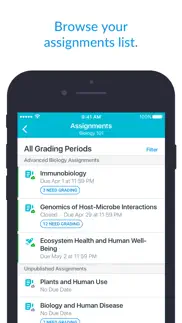
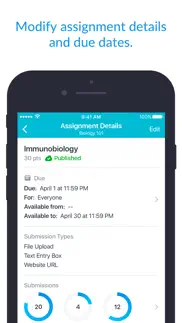
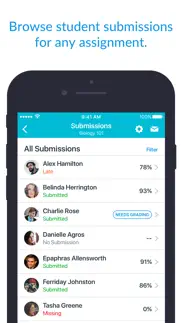


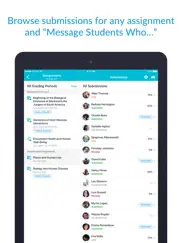

Canvas Teacher 1.24.0 Apps Screenshots & Images
Canvas Teacher iphone, ipad, apple watch and apple tv screenshot images, pictures.
| Language | English |
| Price | Free |
| Adult Rating | 12+ years and older |
| Current Version | 1.24.0 |
| Play Store | com.instructure.ios.teacher |
| Compatibility | iOS 15.0 or later |
Canvas Teacher (Versiyon 1.24.0) Install & Download
The application Canvas Teacher was published in the category Education on 21 July 2017, Friday and was developed by Instructure Inc. [Developer ID: 418441198]. This program file size is 102.82 MB. This app has been rated by 95,872 users and has a rating of 4.6 out of 5. Canvas Teacher - Education app posted on 05 February 2024, Monday current version is 1.24.0 and works well on iOS 15.0 and higher versions. Google Play ID: com.instructure.ios.teacher. Languages supported by the app:
AR CA DA NL EN FI FR DE HT IS ID IT JA MS MI NB PL PT RU ZH SL ES SV TH ZH VI CY Download & Install Now!| App Name | Score | Comments | Price |
| Canvas Parent Reviews | 4.3 | 111,464 | Free |
| Headlamp by Instructure Reviews | 1 | No comment | Free |
| Canvas Student Reviews | 4.6 | 2,769,949 | Free |
| Instructure Events Reviews | 3.4 | 7 | Free |
| Portfolium Reviews | 3.1 | 75 | Free |
- Added support for Redesigned Discussions. - Added support for Assignment Enhancements. - Added drag & drop course card reorder functionality to dashboard. - Fixed embedded sharepoint content not allowing to log in. - Fixed an issue that caused occasional crashes. - Fixed a crash when swiping back to a previous screen. - Fixed module item screen dismissing itself sometimes. - Fixed an issue with the loading indicator on the module sequence screen. - Fixed links to renamed pages showing an empty screen. - Fixed a crash affecting comment library.
| App Name | Released |
| Pic Answer - AI Solver | 06 February 2023 |
| Duolingo - Language Lessons | 13 November 2012 |
| Solvely-AI math solver | 14 April 2023 |
| Kiddopia - Kids Learning Games | 06 June 2017 |
| Babbel - Language Learning | 11 June 2014 |
Find on this site the customer service details of Canvas Teacher. Besides contact details, the page also offers a brief overview of the digital toy company.
| App Name | Released |
| Wild Kratts Rescue Run | 22 December 2017 |
| Green Screen by Do Ink | 29 October 2013 |
| Prepware Aviation Maintenance | 24 November 2009 |
| CCM Quiz App | 18 February 2021 |
| AnkiMobile Flashcards | 26 May 2010 |
Discover how specific cryptocurrencies work — and get a bit of each crypto to try out for yourself. Coinbase is the easiest place to buy and sell cryptocurrency. Sign up and get started today.
| App Name | Released |
| Gmail - Email by Google | 02 November 2011 |
| 12 February 2019 | |
| 06 October 2010 | |
| 07 April 2016 | |
| Uber - Request a ride | 20 May 2010 |
Looking for comprehensive training in Google Analytics 4? We've compiled the top paid and free GA4 courses available in 2024.
| App Name | Released |
| Muse Dash | 14 June 2018 |
| Incredibox | 27 March 2016 |
| FL Studio Mobile | 21 June 2011 |
| Paprika Recipe Manager 3 | 15 November 2017 |
| True Skate | 18 October 2012 |
Each capsule is packed with pure, high-potency nootropic nutrients. No pointless additives. Just 100% natural brainpower. Third-party tested and validated by the Clean Label Project.
Adsterra is the most preferred ad network for those looking for an alternative to AdSense. Adsterra is the ideal choice for new sites with low daily traffic. In order to advertise on the site in Adsterra, like other ad networks, a certain traffic limit, domain age, etc. is required. There are no strict rules.
The easy, affordable way to create your professional portfolio website, store, blog & client galleries. No coding needed. Try free now.

Canvas Teacher Comments & Reviews 2024
We transfer money over €4 billion every month. We enable individual and business accounts to save 4 million Euros on bank transfer fees. Want to send free money abroad or transfer money abroad for free? Free international money transfer!
I wish there was more control over notifications. I really love this app except that as the person in charge of teaching in my school/college I’m a default member on many sites. Some sites we can’t auto-subscribe students to because they aren’t for a specific class (eg academic advising). Because of my role on those sites I get alerts for hundreds of students accepting the invitation! I’ve had to turn off notifications all together because there were so many alerts but now I can’t see the things I really need to see, like if a student posts a question in the discussion forum. Please create a method for teachers to select the different things they want to be notified about (or not). I guess kind of like how that one social media app lets us choose if we want to have an email notification if we have a new friend request, are tagged in a photo, etc. Thanks.
Frustrating. It kicks me out as I’m annotating an assignment. Then I have to go back through all the steps to get back to that student’s page. Very frustrating. Other teachers I know have said it does the same for them as well. Also some times I can swipe to move from one student’s paper to the next as I am annotating, yet other times I can not. I am unclear as to why that is the case. I also wish I could set a default color choice as the pen color so it is not red. I always have to go in and select a different color for each student and each new file they’ve uploaded. All those extra steps over and over are annoying and take more time when you times it by 158 students.
Still a Major Bug On Comment Submission: Moving from portrait to landscape erases comments!. Mind boggling! Even after two bug fixing updates major bugs will have you lose comments. As you type comments, if you rotate the iPad and view switches to portrait or landscape, your comments get erased! Anything you type can vanish just by tilting your iPad! Unbelievable, even after latest update: In Speedgrader while in landscape mode on iPad, long comments cannot be submitted as the submit buttons vanishes. If you then turn the iPad to portrait mode, your comments get erased! Anything you type can vanish just by tilting your iPad! Outrageous waste of time. This app dev team is utterly incompetent. I loathe this app, but am required to use it. Old (and still valid) review Needs resizing of the Grade/Comments/File column in Grading mode The app is not too bad, except for the fact that in grading view you cannot resize the column with comments. I have to grade hundreds of paper, and my eyesight is not great. It’s imperative you allow a resize of the Grade/Comments/File column. This would allow annotation with Apple Pencil on the full screen, and then typing comments in a larger space than that tiny column. This is a HUGE oversight to an obvious feature. It makes me wonder if any of these dev have any experience grading and teaching. Please fix this! Until then 2 stars.
less than great. It has been the biggest waste of time for teachers and students in the worst rolled out management system in training for that system, and has completely ignored how long it takes for teachers and students to manipulate it. Not to mention a complete waste of money and an overreaction to one semester and a half of zoom. I mean why go away from Google classroom. We’re all trained on that for years and they just got sprung on us and they didn’t even know how to teach it which they’ve got a lot better at so it didn’t have potential but it just takes so long to do everything so many clicks. And once was in a meeting or someone said, what do you want us to do this you know evaluation for students and to fill out these forms and how many clicks does it take to get me to where I want to be and he’s worked it out to be 11 and we talked about it in the meeting and we will get it down to seven. I did count with one point and I was over 30 and I just like are you kidding me there’s so many clicks to get some little one
Review of Canvas on Mobile Phone for Teachers. I had this app for a long time but did not actually get to use it. I started using it just a few days ago and it is absolutely fantastic!! I particularly like the fact that all the assignments and tests/quizzes given to the students appear at time of submission so that you are not only able to correct the assignments in a very relaxed atmosphere but you see the time the students actually submitted the assignments. I believe there are a lot more advantages of this app which I am yet to discover!!
Useful but limited. Not the worst but lots of annoyances and limitations. I'm currently trying to grade discussion posts in the app and the readability is frustrating. Why does the text not wrap around?! Each line is juuuust too long for the screen. Sometimes it won't even zoom out so that it all fits on the screen, and the app doesn't rotate to horizontal either. So I have to move the text back and forth for every line or hold it pinch zoomed out. Even when the zoom level sticks: I have great eyesight and even I find the text too small. I can't imagine using this with even middling eyesight. Accessibility is not an unreasonable expectation from an ed tech company. Frustrating. This is illustrative of issues with the app. Has promise. Not hot garbage. But not yet truly good. More UX work pls. Make it accessible!
App Barely Functional Now. I used the app extensively last year and loved it. I never had problems and was able to grade on the go, sync grades from my phone/iPad, and do all of the other things that I could do on the desktop version. All of a sudden, now the app is a total disaster. It has stopped loading student submissions most of the time in the speed grader section, won’t allow me to assign grades for assignments, and I can’t sync my grades to our LMS from the app anymore. The option for that is completely gone from the menu. On the rare instances when I can actually get it to load a student submission for a given assignment, it hangs up after every student and makes me hit the done button and come back in to see any further student submissions. I’m sorely disappointed! This is an expensive product, and these issues are totally unacceptable; especially after using it so successfully last year. How did we go backwards?
Sync. Way to hard to Sync grades to Skyward. The main thing is getting the grades over to Skyward. Software engineers should make this more seamless and easier to use. Also when school starts at the beginning of the year, it doesn’t need to populate all semesters of classes at once. I had 14 different classes show up at once and didn’t recognize the names. Think..... teachers aren’t coder’s and make this less complex and simpler looking interfaces. I would just make the whole Canvas software way easier to use, and do some real field tests with it in action and see some of the problems that come up. Some teachers have classes of 40+ and other classes are only 5 students. So class sizes should be limited, other wise you can’t tell if everyone is learning.
Appallingly poor considering its intended use. The iPad app is almost worse than useless. Masquerading as a time-saving tool under the auspices of a speed grader, this glitch, slow, and unresponsive app actually WORSENS the quality of feedback I share with my students. The whole point of such a tool is to leverage the iPad’s mobility and pencil features, but it takes forever to load assignments even with lighting fast internet, and the handwriting engine drastically reduces the quality of text markup. While my handwriting isn’t the best, I do a lot of work to ensure my comments are legible. But each time I click “done” on an assignment, I can see all of my on-screen notes get just subtly reformatted - re-rendered, I suppose - to look like that of a two year old being electrocuted. Speed grader? Hardly.
New Changes Have Ruined My Life. There’s no hyperbole in my review title. I work from home while taking care of my son, who I gave birth to right before COVID hit. The only time I have to grade is when he naps or sleeps. I have been grading on my phone with the app for the last year and a half. However - The new changes to the app have made the comment bubbles jump around while I’m trying to leave my students comments on their work. My words disappear while I’m typing them. The assignment speed grader flips through the assignments super fast, also unintentionally, while I’m trying to grade. So I can’t grade on my phone anymore. THANKS SO MUCH for the changes - from a stressed out overworked full time professor and mom.
General feedback for all versions of canvas. I like having students complete both peer and self reviews. I love the peer review assignment option through assignment pages. For the purposes of the classes I teach I would like use this function to assign students to as reviewer of their own submissions. I attempted to do this but noticed their own names are not an option when manually assignment peer reviews. Perhaps there is another way to do this that I have not figured out yet? If not, I would LOVE if such a function can be added so students can engage in a self review process with all the same editable functions that are available in the peer review option. I would also love for all the rubric descriptions to be available in the canvas app. Right now only the general category description is available but even then, no consistently. I can see it for some of my assignments but not all. It would be nice if both General descriptions as well as the descriptions by point distribution were available. I have young children at home and often find myself grading at all hours of the day and night based on my infant and toddlers eating and sleeping schedules. Not having access to full rubric details from my phone slows up my progress when I am trying to take advantage of these random opportunities to grade while feeding our putting my kiddos to sleep. Otherwise I’m loving the app!!
Mostly useful. There are quite a few things I like about the Teacher app on Canvas. The one thing that I don’t like though stresses me out a LOT. For some reason, my notifications will NOT disappear! Even though all my assignments and messages are taken care of, the notification bubble says I have over 5,000 things to do! Granted, I do most of my Canvas work on my computer so maybe the web based program and the app don’t sync? But it’s stressful enough that it keeps me from using the app unless absolutely necessary.
Messaging app is buggy. For about 6 months the messaging feature has become unreliable. Words that I’ve typed disappear mid-message, forcing me to re-write messages on my computer. It’s super annoying. The messaging app was already touchy — your text could disappear if you switched to another app or take a phone call. I used to sorta like Canvas. But now I’m starting to think that they’re not attending to their product anymore because it’s become obligatory and hard-to-avoid. What incentive do they have to innovate or improve? They have a lot of teachers trapped. I hope that I’m just being cynical today. But for me the balance between saving me time and wasting my time is going in the wrong direction. I’m starting to dread my buggy app, and the fifteen thousand clicks it’ll take to do anything. If I’m away from my computer and a student needs something fast, it’s a crap shoot whether or not it’s going to waste a half hour. Maybe Canvas isn’t paying enough creatives and programmers?
Crashes and slowness outweigh the grading benefits. I started using the app when a colleague told me how much better Speed Grader is on the app. Speed Grader is better on the app, but there are so many other problems that the benefits are lost. The app crashes constantly. Luckily, you don’t lose work done, but the time it takes to reboot and get back to your place is typically 1-2 minutes lost. The app also glitches routinely, sometimes flashing the same screen over and over again. The default pages are totally bizarre, sending you to the same old assignment every time you click the “Assignments” tab. Home Screen is not like online. Overall, not convinced that this is worth the trouble.
Teacher Interface Problems. The Teacher app exits if I touch or write too close to the bottom of the screen. This may be a "feature" of iOS but is extremely annoying. Wasted time is the worst feature of the app. Sometimes, Teacher crashes when I try to swipe left or right to the next assignment to be graded. I curse when this happens. It is awful (the app, that is, my cursing is quite satisfying). I find that the slider for entering a score oftens jumps to the next higher or lower number wheen I let go of the sldier. The slider seems to have been modified to have clicks between scores now, but the problem persists. Once in awhile I get red lines being drawn when I try to scroll down with two fingers. This might be acsribed to only one finger being sensed, but the problem seems to be more related to some kind of state the program is in. Another issue seems to be occurring at a higher level than the Teacher app itself. This issue is that, when I login to Canvas on my iPad, the Teacher app insists on popping up instead of the dashboard. I have to kill the teacher app to get out of it--it has taken over my Canvas access. I only use teacher for grading and have no view on other features.
Mostly good. I wouldn’t use this alone, but it is helpful when paired with the desktop version. I like the ability to write directly on my student’s pdf assignments (it would be great if it took fewer clicks for them to find that feedback, but that is not the fault of the Teacher app). I pretty much only use this to write on students’ work as I find everything else easier on the desktop . I’ve removed my complaint about the February 2021 update since that has been resolved. The remaining issue that I have is that sometimes when I write feedback it doesn’t save the ends of sentences/words. It’s difficult to troubleshoot because I can see everything until I close the assignment and reopen it (which I don’t usually do). Unfortunately the students can get confused by comments with partial words or missing worlds! If I don’t feel too rushed I load the next paper then come back to the previous one and skim through the comments to make sure that everything shows up, but it is frustrating. (For reference I use an iPad Pro purchased in November 2019 and an Apple Pencil)
Only one flaw and one wish in an otherwise amazing app. I haven’t done online teaching for a good while, and I was pleasantly shocked to see how well designed this app was compared to what I remember about online learning platforms in the early days. Kudos to the developers. I truly was amazed. This was made for busy teachers on the go (which is me!) to be able to do good grading quickly. One flaw: the comment window for the teacher is so tiny, and there’s plenty of space above it for it to grow! I had to resort to writing my comments in another app on my iPad Pro and then pasting them in. I’m surprised that in an app with otherwise great UI that this little flaw showed up. One wish: I like making audio comments, but I like to pause and restart the recording multiple times—like 40 times in a 25-minute recording session. I didn’t see that I could do that with the audio recording function.
The worst. Limited functions. Why can’t I post grades from the app? Instead, I have to find my way to a desktop just to click a button. Also, compatibility with Apple Pencil is awful. Annotations lag and sometime just refuses to work. Must force quit app after grading each submission because tool palette simply disappears after entering a grade and Apple Pencil doesn’t work anymore. I’m so glad I only have to grade quick ‘checkmark’ assignments using this app otherwise I bet trying to grade lengthy submissions with detailed annotations will make me want to throw my iPad against a wall. This is the absolute worst app and a travesty that’s been foisted upon hundreds of schools that will of course find it challenging to switch away in spite of the plethora of problems this system has. Shame on Instructure.
Grading tool needs A LOT of updates to be helpful. This is my first time using Canvas instead of Google Classroom. Here are a few things that I wish were different on Canvas: 1) the grading writing with a pen- I wish I could change the thickness of the stylus. When I zoom in, the pen is so thick so it makes it very challenging to leave good comments. 2) the grading with a highlighter- I wish I could highlight student written work. I can only highlight the types text from the pdf, but I like using the highlighter so it doesn’t completely cover their work (unlike the pen) 3) the grading text. When I type comments, it doesn’t quickly/easily fit into the text box. I will type the comment, then change the box size to be more square shaped and the text doesn’t automatically change size. When I do change the font size to be smaller, the text box automatically goes back to the default size (long and skinny rectangle when I would like it to stay as a square)
SlowGrader. This app is a disaster, and even worse than the SpeedGrader which I am happy to say I still have in this iPad. 1. I teach by Module. Each Module has supporting material as well as the week’s assignment. Why then is there no Module I can work with in the sidebar? This I’m guessing is why my students rarely do their reading or video assignments — they seem to be unaware of them if they are using the app. PLEASE ADD MODULES TO THE APPS. 2. Where is my custom Dashboard with my system of colours that allows me to instantly recognise which class is which? 3. I am constantly losing sentences I have carefully constructed for my students as commentary on their work. Where are they going? Sometimes I want to copy something from another student’s comment field and when I come back my current comments are gone. How about a clipboard feature inside the app so we can save often-used comments, like “Please submit this assignment” and “please read the instructions?” 4. Why couldn’t I see my students’ uploads of .pngs and .jpgs on my new iPhone 8 plus? I teach digital art.I take off so-and-so many points per week late... 5. I like having access to the due date of the assignment (and the parameters) so I can make a wise grading choice. 6. I like the speech-to-text feature but it is a hornet’s nest of, um, hornets.
Really Good, and Getting Better. The Canvas Teacher app is a must-have tool for instructors and schools utilizing Canvas CMS. I encourage all my students to use the Canvas Student app to conveniently receive notifications, check grades, and communicate with Inbox. I’ve done surveys showing 75% of my students use their smartphones for accessing Canvas, and this is the best tool to encourage more effective interaction with the student. Canvas Instructor keeps getting better. There have been glitches, and confusing menu structures, or tools not available as they are of the web portal, but they keep improving it, so I feel confident in using it in the future and recommending it now. Tech support is fantastic.
Notifications Don’t Make Sounds. This app is garbage for one simple reason: notifications do not make a sound on your iPhone. The badge/banner notification comes through, but for some reason Canvas has disabled the ability to have these make a sound. What this means is if you’re a teacher, you will have no way of knowing if a student messages you unless you constantly check your phone. It is so annoying and honestly I hate it because I pride myself on being available but it makes me look like I am ignoring messages. P.S. this isn’t user error. I have contacted support regarding this and this was the reply “Unfortunately it's not possible with iOS. The setting is there, but the app doesn't support audio/vibrate prompts with notifications, just your typical banner, notification center, lock screen notifications.” So literally every other app can figure this out except Canvas Teacher? Give me a break.
Still some basic needs. This app seems like it is getting the attention it deserves, but there are still some basic functions that are sorely lacking. 1) I need and want to be able to download student submissions within the app instead of going to the site in a browser. Because... 2) I cannot rely on the built-in annotation system. Recently, it just simply didn’t display when trying to grade and comment on a student’s paper. There was just nothing there. I could swipe to the next student’s submission and it was there... swipe back to the previous student and still nothing. 3) I really like the inbox and messaging system of this app. Very easy to read and use and in fact, I much prefer it to using the site for this task. BUT... I can’t select text for copy and paste??? That’s insane, guys. There are so many times where I have the need to email individual students and share similar information. Copy and paste. This should be an immediate priority. Please! 4) It makes absolutely no sense to me that pressing the “Courses” icon at the bottom of the screen does not take me back to the main course selection splash page. Zero sense. Instead, we have to hit the “Back” option in the top left twenty-five times. Why is the “Courses” button there at all if not for this quick access? It would be hugely helpful for those of us with 6+ courses any given semester.
Pretty good with one really annoying feature. I use this app and generally like it. Performance has been pretty stable with a few times where upgrades screwed up the works briefly, but contact with Canvas straightened things out pretty soon. There is one thing the app does, though, that drives me bananas. They wanted it to be a “speedgrader”, so they’ve made it so that the slightest flick allows you to quickly and effortlessly move from one student to another. I don’t know about others, but this feature seriously screws me from time to time. I believe it’s important to give the students substantial feedback on their work. So I will write a rather long comment - but midway through find I need to scroll to another part of the student’s submission to finish making my point. It’s at that point that, if I don’t really carefully just scroll straight down or up, but accidentally scroll slightly right or left, that the app moves me to another student, and my long comment is lost. I have to go back and rewrite it. I can’t tell you how many times that has happened and it just doubles my work every time. I really would rather it take a little more effort to get from one student to another if it would mean I’m not having to rewrite my comments so often. Thanks for considering that tweak, Canvas!
Annotations rotate 90degrees randomly. Major issue, that only happens occasionally, though enough that I want to quit grading more than usual. I teach chemistry so rely on students uploading pictures of their work an calculations. I then use my iPad/Apple Pencil to grade and correct the work. When I move to a different page or a different student’s work and go back, my annotations are rotated 90 degrees. To be able to see what comments go with what question, I need to go back and forth four times to get the comments lined up with the work so I can add up the grades. Then when the students go back to look at how I graded, the markings are all askew. I don’t have time or the inclination to print out my student’s annotated work when it is all aligned, so we can go through their work.
Unreliable & Buggy. This app frustrates me continuously. The Canvas Teacher app is essential to my workflow as the ipad is my main device and I grade with my Apple Pencil, but the app is completely unreliable. It often fails to save my handwritten comments fully, it is slow and buggy. Every other note taking app I have has zero problems saving writing, but Canvas constantly fails to save when my internet slows. I hate this app. Every day when I open it to grade essays, I just hope that it works as it should, and most days it doesn’t. Essential, obvious features take years for Canvas to deploy, development is slow, and bugs return after they have supposedly been fixed in updates. Just another example of education software that is light years behind other tech and that is unreliable and unpredictable. I never write reviews, but I finally had to write this one after years of frustration with this sub-par product. But I have to use it. Do better, Canvas!
Not that impressed. Honestly the only helpful part of this app is the Speedgrader. The mobile website version is easier to navigate and more user friendly that the actual app. One example is publishing items...from the app I have to go to each separate item and click edit and then click publish which only works 50% of the time and on the mobile website I can easily click publish without having to open and edit the item. There needs to be an easier navigation tool to go from an area of a course, like modules, directly to another course rather than having to hit the back button five times. An app’s purpose is to make use and navigation easier rather than logging on to an actual website. They clearly have missed the mark with this one.
Great for entering grades on individual assignments. Unfortunately, for groups it isn’t working properly. I have to enter the grade multiple times (once per group member, but without name identifiers—in other words, you can’t take advantage of it to differentiate between individuals). Then, after I enter the grade over and over for each team member, it gets hung up, so I have to close it and start over for the next group. UGH! It does this on both my phone and iPad, so it is the app and not the device. I hope they fix this soon!
Mixed views. I am torn on this update. I am glad to finally be able to see (and edit ) long file names. I, however, no longer seem to be able to move files easily between folders. I also don’t seem to be able to adjust the course view for the students. I do not use discussions or collaborations on canvas. I had to logon with my web browser to do these things. I also needed to login to add links to pages. Having to access canvas by two means is not ideal. Also on a recent update, I am no longer able to upload files through the app reliably; this seems to be file size related. I also can no longer delete folders and files.
Good way to keep up with class happenings. I use Canvas Teacher to monitor and grade for my classes. It is convenient and works well for the job. I can annotate on submitted assignments with my Apple Pencil, just like I am writing on paper. The app does not allow me to rotate pages, as far as I can tell, however. It is allowed on the web version on my PC but my markings done on the App end up being oriented incorrectly relative to the submitted page. Other than that, the app notifies me appropriately when submissions/messages occur in the class, and my very portable iPad allows me to take action.
Combine with BookWidgets!. I wish you updated teacher-friendly features on here. However, this app paired with book widgets allows me to grade French and Spanish worksheets so much faster and have self checking assignments for distance learning. We have it set to sync to infinite campus so s lot of data entry is accurately and reliably done for you. This is the first time in years and years that part of my workload was LESSENED! Such a time saver. It is so much easier to track kids’ work patterns. I spend time helping, not repeatedly grading the same answers on fill in the blank activities. I wish the Quiz portion of the app were more flexible. That part needs improvement to aide in engagement and making the kinds of paper and digital quizzes I make. It is far behind on that front but thankfully allows other software access. Zero regrets. I highly recommend the app to my students. It is very user friendly for distance learners.
Too many classes in email!. I have had this app on my iPhone for a while, but I don’t use it much. One of my problems with it is sending out emails. As long as I am replying to one of my students I don’t have a problem with this, but when I want to send out a new email, I get presented with a list of ALL the Canvas classes that we have for me, both active and inactive, and there is no way to tell them apart in the class list without going into each one and seeing if I have students in the class. When accessing this function from the website, I am only presented with a list of my active classes. So, it is easy to find the one I want. It would sure be nice if the app would do the same thing so that I don’t have to hunt through ALL of my inactive classes to find the few active ones.
Newest update is glitchy. I LOVED the Canvas teacher app until the most recent update. The grading in the app has been very glitchy. It will say that a student submitted work, but then when I open it say they haven’t submitted anything. If I close it out and go back to it, the student’s work is there. When I slide the slider over to give a grade, the grade will repeatedly disappear. Another thing weird about the update is now my to-do list only says how many assignment groups I have to grade, not how many total assignments I have. I saw this weekend that I only had 7 assignments on the to do list, so I thought the grading could wait until Monday. No, each of those “to-dos” included multiple submissions. I really had dozens of things to grade. I really liked knowing I had 145 or whatever submissions to grade, so when I got down to 5 I knew I had five left. Now 5 could mean 500. Not a fan of this update, Canvas.
Solid, but lacks basic features.. Overall, this is a solid app. However, it seems the developers did not take into account that we use this app to check-in on our courses while we’re on the go. We do not use it to facilitate our courses. Accessing your course through a mobile browser may be a better option depending upon what you’re trying to do. - There is no ability to mark a message or discussion post as unread in the app. Once you open or view it, it cannot be marked as unread. If I don’t plan on responding at that very moment, I have to make a separate reminder to check it when I return to the desktop. I’ve basically stopped accessing messages and discussions through the app for this very reason. (In most cases, I’m not going to respond as soon as a student messages me, but I do want to read their message. Marking it as unread allows me to see the notification on the desktop where I prefer to respond.) - The actual text from sent and received messages cannot be copied. Not being able to copy a portion of a previous message I have sent is frustrating. I frequently send the same explanations for assignments, etc. Having the ability to copy a portion of a message for another email - when I’m on the go - seems like an oversight on the developers’ behalf. - To be continued...
Pesky persistent bug makes the otherwise good app a pain to use.. If you are like me, you might like to write detailed feedback notes, when grading your students’ submitted homework. Then, just like me, you are also constantly struggling with the tiny input text box, which doesn’t auto-scroll properly, making you constantly wiggle your phone this way and that in an attempt to type a few additional words. And if you wish to copy/paste a link to a helpful external reference, forget it! A couple of months ago, I have raised this issue with a Canvas support representative. He sounded so surprised that I began to wonder if this problem affects me alone, but it is not the case. I have asked my colleagues and they too are having the same issue.
For emergency use only. I primarily use Canvas on a computer, where I am satisfied with how it functions. When I have tried using this app, I have found it incredibly slow to load courses and randomly glitchy. Today I was trying to edit the closing date on an assignment. The original closing date was 12/16 and I wanted to extend it by one day, but for some reason, the date kept pulling back to Dec. 1, no matter what I did. It was bizarre. I also find the interface isn’t very intuitive. These are issues I have had consistently since downloading the app in 2020, and while some features have improved, it obviously still isn’t the equal of the basic web version.
No Gradebook in the canvas app for teachers. I can’t believe I thought this would solve my ability to grade on the go and also see my grade book, but it’s just not there! Why do I have this app? Have no clue, it’s okay for responding to discussion posts and checking that students have assignments done in Waypoint, but that’s about all it can do. BRING THE GRADEBOOK TAB please. Many universities have teachers working on line and rely on portability but this app doesn’t make it. Have to go back to using my laptop and toting that around. Ugh!
Can we have.... Hi! So I just discovered there was a teacher app last night! I am ecstatic. I just finished grading some things. A couple of things I’d like to see is a way to see our comments to students on speedgrader like we can on a computer. Another thing I’d like is to be able to view “modules” for each class. It’s one of the few options not showing. And while I can view most all of it from other sections, having to go to them makes them so much harder to find and access. I’d also like the ability to view my grade books in each class. As of now, those are my suggestions. It does seem really easy to use. If it had had these features, then I would have given a 5 star rating.
Limited functionality. When editing an assignment, the app won’t let you select the time that it’s due. Instead, it defaults to the same hour and minutes as when you’re setting it. Say I’m editing an assignment today to be due tomorrow and right now it’s 1:15 pm. Then the assignment will be due tomorrow at 1:15 and the app doesn’t provide the option to edit. This doesn’t work for my purposes. A more general issue is the user unfriendly navigation. At this point, many of us teachers have been trained to set up a page as the Front Page, not to mention that Canvas calls it that too. So why on Earth is the Front Page not the first thing students see when they login? Too many clicks to get to there.
Crashes with IOS 13. UPDATED REVIEW: Canvas has fixed the problem and the Canvas Teacher’s app works wonderfully. As before iPadOS 13, it is easy to use to grade student essays or contact students. With this fix, I now give it a five-star review. It took a while, but... Well done, Canvas!!! UPDATED REVIEW: I have spoken to several Canvas people and have been told Canvas is aware of the app crashing with iOS 13 or iPadOS 13 and they are working on an updated version of the app. I was told by one of their L2 engineers that he could not give me a date for when the new app version will be released. Until it is released, my one-star review must stand. (Why is it taking Canvas so long to fix this problem?) PREVIOUS REVIEW:This was a great app until IOS 13. Since then, I cannot leave a comment within a highlighted section of text for a student paper because the app crashes —every time. My problem was reported to Canvas, and I get responses from their support staff as though they do not know what is going on. So I will tell Canvas what is going on: Your Teacher App is creasing after IOS 13 came out. Not that hard to understand (Canvas support people actually asked me for my “crash logs” from my iPad). Please fix this! If Canvas cannot fix this, the app is worthless and teachers would be better off going back to the desktop version. What a shame.
Good enough, but sometimes frustrating to use. Overall it’s good enough to do what I need to, but not everything always works correctly. For example, sometimes you cannot swipe sideways to grade the next student’s assignment, and need to press “done” to go back to the list of submissions and select the next student. You can only annotate documents where the whole document is a file submission—you cannot annotate quiz questions that are file uploads and have the students see those annotations. This is very frustrating; direct feedback can be very valuable to the students, so the system not allowing students to see these annotations is problematic. (My workaround has been do save the annotated files and email them to each student individual. This is not a sustainable solution for me; it only works this quarter because I have small classes.) Update: I’ve run up against another issue that caused me to remove a star. When grading, sometimes grades and comments on individual questions simply don’t save. This is obviously a major issue.
Nearly unusable for grading. I loved this app as a busy graduate student. It really helped streamline my grading. However, with the most recent update it is now nearly unusable. When using speed grader in landscape orientation the left 3 or so inches are completely unresponsive to touch. This includes the annotation button, which I use a lot. When using the rubric to grade each question on an assignment, I no longer know whether the grade for each question will be remembered or whether it will be gone the next time I load the app. This makes it hard to trust the automatically assigned total grade for the assignment, which wastes my time with double grading and double checking. Also, once I’ve used the rubric or assigned a grade for one student’s assignment, I can no longer swipe to view the next student’s assignment. I have to exit the grading screen, scroll through the student roster to find where I left off grading, then select the next student and wait for the grader to reload. So much wasted time! Finally, and maybe this is an Apple problem, I could find nowhere to report issues. Absolutely no feedback option in the app or in the App Store. Besides leaving this review.
Can’t believe I just found this!. If you are using Canvas for your online course or summer program, you need this app! We’ve been using Canvas more & more over the past year for our grant-funded undergraduate research program at a state university, and have relied on it heavily since mid-March when we were ordered to work remotely. Over 3 months later, I am just realizing there is a Canvas app and I can do pretty much anything I need to do right from my phone....add/edit assignments, grade & make comments on student submissions, etc. it’s even better using the app because I get a notification right to my phone every time a student submits an assignment or adds a comment. Already making my life so much easier and I WISH I had downloaded it months ago!!
Speedgrader loses annotations, horrible support. I use the Canvas app exclusively for Speedgrader since everything else is easier to do by computer. I noticed that it was often failing to save the last annotations or erasures I made on papers. This would be an understandable bug, especially given the sudden demands of the pandemic, but six months after my initial report it still hasn’t been fixed. Much worse is the constant gaslighting along the way by Instructure support: for example, they said they had never heard of the problem and tried to claim it was the fault of my network connection when six different members of my department (everyone who has used it, on many different networks including our very fast one on campus — as well as other reviewers here) see the same problem. They claimed it was a problem with the Apple Pencil (what else would I use?) and said they couldn’t obtain one for testing. I’ve sent them samples and recorded multiple videos showing the problem but then weeks go by and once I do hear from them it’s back to square one. Update: my campus Instructure liaison has told me this will not be fixed. Apparently data corruption is considered acceptable. Don’t make the mistake we did of getting locked into this platform — find a different LMS provider!
Frustrated, sad, and inconvenienced. This app is generally very frustrating. It’s completely different than how Canvas functions on my computer such as, the speedgrader function is frustrating when leaving a comment (it doesn’t let you scroll up in the comment nicely and I like to leave detailed comments so that’s annoying), it doesn’t have any options to change assignments or editing modules, like adjusting prerequisites or publishing things. But perhaps the most annoying part of this app is when I get one notification and I get five notifications for that same notification. So, if I get a notification that X student submitted X assignment, I get that same notification five different times on my iPhone. I’ve tried editing settings in my iPhone, editing settings in the app itself, and I can’t seem to figure out how to stop this problem. It’s just generally more a hassle to have it than it’s worth.
Assignment grader is buggy for group projects. My course is structured around many team project submissions. When I select an assignment for grading, as I expect, I see a graphic with the number of submissions graded, the number in need of grading, and the number not submitted. When I select the middle option, need grading, I get a list of the submissions. When I select team one, I get a Forrest Gump box of chocolates experience—a team submission appears, just not the one I selected. So I select done, and try another submission. Same issue, the same team submission reappears—again, not the one I selected. So I give in and grade the random submission. I click done, and note it is off the needs grading list. I select another submission and get the same submission I just graded, only this time without a grade. Darn. I click done and then back to the assignment submission summary. I note that one assignment is showing up as graded. I click on it, confirm it is the random submission I graded previously. I open it and confirm it has a grade. Click done, go back to summary, click on needs grading, select a submission, and now I either get a new random submission to grade OR the original random submission reappears—without a grade... this is not acceptable. The system worked fine 2 weeks ago and is now squirrelly. The iPad makes marking up reports so easy, but this is defeated if I can’t access the submission I want to grade!
Almost good, far from excellent. There are so many odd quirks with this application that it makes you wonder. They apparently have developed the whole app without access to iPad and Apple Pencil - this has been born out when I’ve called support and the people that answer the phone have stated that they’ve never used an Apple Pencil and can’t understand my complaints. For example, the engineers decided on a 2.0pt stroke for the pencil when grading assignments and the default can not be changed. As you scroll through each assignment you have to select the width you want; it doesn’t even remember your selection during a session! Not that big of a deal, but annoying. (The default used to be 1.0pt, but some developer changed it without providing an option to set your own default!) This tells me that the most important users in the Canvas universe are the programmers. Overall, the app works about 80% well and they have no interest in making it better. Like google, Canvas is satisfied with mediocrity. Too bad.
Cannot grade PDFs. You might as well just use a laptop to grade because this app works inconsistently. If students have assignments that require them to upload a file, it causes issues. Sometimes it will work, and sometimes you will unintentionally give a student a lower grade than they deserve because it appears as though they didn’t complete their work. This is unfair to students and only creates MORE work for the teachers because we have to go back to check assignments we thought were previously graded. For example, sometimes there are assignments in which students are to fill in answers on a PDF and then upload that PDF as their assignment. When using the app to grade these assignments, students’ PDFs look blank - not so on a laptop. Last semester, I reached out to our campus administrators. You can view their response below. Basically, the issue is known and has not been resolved 6 months later: “Canvas engineers responded back to let us know that the feature you want to use is not available in the Canvas app. Here is their response: Form data files are not designed to show on the Canvas app. Grading will need to be done within a browser. This is due to the multi layer properties of files of this type.”
Good, but needs work. The app is not too bad overall. It definitely needs work, though, particularly so it has more functionality. I primarily use an iPad Pro now rather than a computer, and I’m feeling the limitations. To complete certain tasks I have to go to Canvas through my browser rather than using the app. Also, PLEASE GET RID OF THE HORRIBLE SLIDER IN THE GRADING AREA. I have had a terrible time trying to get exactly the grade that I want because as soon as I lift my finger off of the screen the slider almost always moves a bit, leaving me with something like an 88 instead of an even 90 for example.
Added some great features but lost others. I have been waiting for the ability to annotate student papers with my Apple Pencil for a long time. I'm so excited about that and it seems to work pretty well. I have lost, though, the ability to leave voice or media comments from my iPad. That is a feature I use with every paper I assign, so I really hope that comes back soon. I also had a hard time getting a grade to save. This particular assignment I was just marking rough drafts as complete or incomplete. I hit the + to add a grade, selected "complete" from the menu, but then had to push the + again to save it. It took me a while to figure out why nothing was saving. It seemed a little awkward. I like the direction this app is going, but I had to go back and reinstall the old SpeedGrader app in order to accomplish what I needed to get done. EDIT AFTER SOME MORE USE: I also realized after grading a whole batch of essays that some of my handwritten annotations are missing! There are times when only a few words of a whole sentence are there when I go back in or when students look on their end. NO!! Waste of time!!
Did you know that you can earn 25 USD from our site just by registering? Get $25 for free by joining Payoneer!
Easy to use. A fantastic app that’s so easy to use. I like that it keeps the format of my students’ assignments and I have enjoyed being able to easily mark their work from iPhone, iPad or laptop. Keep the good work coming, guys. Really pumped with this.
Missing features that can only be done on the PC. Sadly the app does not let you add new assignments and has limited features. When marking the drop down rubric comments don’t appear. I find that I have to use the Computer to do most things needed on CANVAS. I use the app to view tasks, take photos and upload images of student work samples, however, I use the computer for everything else.
Can’t access my class. Hi, I just started using the app. While the look and feel is good. I am also able to see the subject I'm teaching. However, while I'm one of the six teachers for the subject; I can only view the student discussions for only one of the other teachers. I'm unable to select my class, as I can on the website. This renders the app useless for me. It would be nice if this issue can be fixed.
Canvas teacher app. Can’t use this app as a teacher. Doesn’t have the functionality. Very disappointed
Great. Easy to use. Makes marking online easier.
6 Gig of Data. I can’t quite understand how this happened or is possible. But I had been using the Canvas Teacher app on WiFi to check recent student submissions. All good - very useful and well designed and functional. Then a couple of days ago I was at a cafe on the 4G (mobile network) to enter some grades and comments- and this app used 6.4 GB of data in less than 20 minutes! Needless to say I have no data left and all my rollover is burned. Whatever you do - only use this app on WiFi!
Really hoped this would be good. This app would be so useful if it was good, but unfortunately it isn’t. The grading feature is so lacking in features that I end up back on my laptop for almost every Canvas function. It also crashes periodically on my iPad Pro with iOS 11.
Great features but unusable due to slow loading. I can see how great this could be for teachers to Mark work but I found both on an iPad and my phone it jaw droppingly slow to open pages MINUTES would pass. Currently unusable
I cannot mark assignments. Every time I click on comment the app clashes
Needs better mark book. I really like the way you can mark a student’s work and write on the electronic copy. However, this app needs a better mark book and better integration with the quizzes next.
Used to be great but now it’s glitchy. The app keeps glitching and closing now. It was really useful to monitor student work when away from my laptop previously.
Canvas works!. I have had experience with a variety of online LMS platforms over the past ten years. Canvas is easy to navigate, and the app works without glitches! This is a great vehicle for my creative subjects like SONGWRITING, and the students are enjoying their APP version as well!
Still full of bugs. Still very buggy, especially with the grading of assignments. For example you can’t actually grab the handles if the comments windows to resize them. Also no offline option so you can’t use this to mark assignments unless you are connected to the internet.
Can’t swipe to access successive student submissions. Don’t know what happened in the latest update but I can no longer swipe left to mark successive student’s work in speed grader. I have to click done every time and then select the next student’s name...so time consuming when you have more than 100 students to grade.
Just easier. I don’t normally fill my devices with apps that do what I can already do in a browser but this makes Canvas so much easier. Great on a big iPad!
So convenient. A convenient way to access most of the desktop features of Canvas. Great way so send and receive messages from students while on the go.
Useful but fails to play Scorm uploads. Major failing in this app is its inability to play Scorm uploads eg those developed with Articulate. So interactive packages and scoring don’t work. This means I advise my students not to use this app.
Using Teacher App. It works well especially for marking assignments. However, I noticed the downloaded assignment occupy a lot of storage on my iPad. To free up space, I had to delete the app with data and reinstall.
Pretty Ordinary. This app is pretty ordinary...whilst it’s great if a subject has been set up as a BluePrint subject, if it hasn’t, it’s buggy. For some reason I can see seven of the eight teaching groups in a subject, but I can’t see mine! It appears after I have been out of the app for a while, but as soon as I go into a discussion it then disappears from all other discussions. Images also fail to load that have been placed in the Canvas website, which means content in modules is missed. Pretty useless if a subject isn’t published in BluePrint
Terrible app. Non functional, crashes, can’t see email threads and discussions posts.
Student messages. Hard to find unread messages when students post to assignment dropboxes. Would be great if there were drop boxes titles class tasks and dropboxes titled assessment to differentiate the two and save having to explain this to students.
Add PDF to course. The teacher app is ok but I have not found a way to add a pdf files to a course page. I can upload pdf files into canvas but this is pretty useless if they can’t be added to a page.
Can only sign in as parent even though this is a teacher app. So since the last update I can no longer sign into this app as it takes me to my login page as parent rather than a teacher. No work around at all!
Functionality in marking/annotation. This app does not have the functionality of an app like Notability. The window pane for marking is tiny and makes writing annotations difficult and cramped. Also, the array of options is quite limited. Finally, setting up an assignment on the app is difficult. Certain submission formats are not ‘mark able’ as the ‘docviewer’ doesn’t load on a text submission for example. Canvas is overly complex and needlessly labyrinthine.
Functionally useless. The app hinders rather than helps workflow. Everything is incredibly slow to load (if it loads at all rather than generating an error message), entire pages are missing that are present on the web portal, filtering does not work properly. The app has actually removed my mobile device as an option to do work in Canvas on—iPad and iPhone.
It’s great and can continue to improve. The look and feel is great. Easy to navigate. I would like to see options to share /upload documents into Canvas app and not just audio files. It would be ideal to have canvas app on windows or iOS as well!
Best grading app. This app has really helped me with grading student work. I can easily pre-populate a rubric and then once the students submit their work I can annotate using my tablet, leave audio feedback and tick the relevant rubric boxes all in the one screen. Time saved!
More features need to available. I’d like to suggest that more editing features need to be made available for the phone app
All promise no deliver, unreliable, buggy. If it worked and was consistent and reliable, it would be great. Marking is very buggy, annoying, papers/quizzes disappear, submission lists incomplete and change, clunky with rubric.
Not terrible. Needs feature parity with the core features of the site, and rich text editing throughout.
Good, but want more. I want to upload feedback files. That would make this a perfect 5
Glitches. PTe dis to shutdown
Imagine you at your best. All the time. Picture yourself at your sharpest and most productive. Your most alert and focused. Your most lucid, creative and confident. At work. At play. In every area of your life. Add Mind Lab Pro® v4.0 to your daily routine and uncap your true potential. Buy Now!
Rubrics are not showing in Assignments?. Why won’t rubrics show in assignments? I have created numerous assignments and attached rubrics to them in Dell Windows System. Help
Modules. Big issue for me is that I cannot access modules on the app.
Notification for inbox does not work. I have teacher installed on my iPhone with all notifications enabled. However when I get a new mail within teacher none of the notifications come up and thus I have to continuously manually check the inbox and the app. Please fix.
Great app that requires few improvements. Folks at Canvas::::: Please, do us a favour and add (Submissions Comments) to this app. It’s incredibly crucial. The inbox has all main features except this one. Regards *******£££ This is a great app that makes collaboration with students seamless. However please consider adding the following to both the app and/or the website itself: Canvas Enhancements: 1- In the website, Under (Grades), We should be able to change the view from (Students) to (Groups) so we can see Group related assignments and grades There must be a specific tab for the (To-Do) in the browser, just similar to the one in the iOS App. 2-There must be a tab on both the iOS App and the Browser version where we have a consolidated views for all (Comments). Now, it is near possible to be able to trace and track where students made comments, on what assignments, and when on the app. One the website, you have to go to the inbox. 3-Abilities to arrange columns in the grade centre to match the fields on instructors portal-grading section Ability to add a (calculated column) in the grade centre. 4-(Submissions Comments) are missing from the iPhone App while we can see them online. Please add them.
ok. Has its advantages but harder to use than the browser version. Documentation tedious to find. Does not render MathJax properly.
From no longer working to constantly crashing. After my latest update, the app stopped working on my phone. The courses no longer exist. The only two things remain available and functional are To Do and Inbox. The latest update fixed the issue I talked about above. But after a few days, the app no longer works on my phone. It simply crashes each time I try to use it.
Crashes every few minutes. A piece of junk. Crashes while grading every few minutes. Then have to swipe through dozens of students to come back to where it crashed. Too bad my institution uses this buggy junk.
Course Images Don’t Display. Course images do not automatically display on mobile app. How absurd is that! If there is an image in the course is should automatically display in the app, period! The app is unreliable. You think you know what your students are seeing but you don’t.
Latest update is absolute garbage. Can’t swipe between homework once it’s annotated. Unbelievable.
Modules view. We need to see modules
So many new glitches. Started a month or two ago. courses keep disappearing from the homepage; the notifications are broken (I have “push” turned off for grading but still get push notifications for grading); etc. Not very helpful at all.
SpeedGrader. There should be an option to change the order of files when viewing multiple files attached by student. There is no option to reorder according to name or date modified and this is very inefficient. How the files are viewed on a computer is very different than how they are organized on the app but this should be kept consistent. Rotating files option is also missing!
Accessing modules. Unfortunately I can access Modules through this app. I can’t either have full benefits of the speed marking features as the app doesn’t allow me to highlight,etc. Thank you for your help. Iris
New Update is NOT User Friendly. The most recent update has made the app terrible to use. There are a number of issues that have made this app no longer user friendly. Most of the time it does not filter only the assignments that still need to be marked when you click on needs grading. It will randomly switch to a different student’s submission when trying to add an annotation. Sometime only some of the submissions will show up. It no longer changes the number of assignments that need marking unless you reload the page. I wish I could go back to the previous version.
PDFs speed grader. PDFs don’t load in speedgrader, they just show “open in”, making this pointless
Significant problem. I have been using canvas as a teacher for a major Canadian university. The product is mostly well developed and feels like a mature product. However, there is a major problem when writing comments in grading rubrics for students. When writing if you touch outside the box or miss the small send button slightly you loose all text in the comments box and you must start over. I would suggest creating a confirmation button or a save feature or just keep the text field available when touching other parts of the screen. Then you can tap back into the field to complete the comment without loosing your previous text. Also related, I would like the option to save all comments and grades without publishing for view by the student. Publishing should be a separate activity. This could also be implemented on the web version of canvas as well. Sometime grading is done over several sessions and I would like the option to grade all students before releasing grades and comments to everyone at once.
issues with gradebook and speedgrader. ok app but lacks functionality. On an ipad, the ipencil pushes the page around rather than writes on it, making speedgrading not only pointless, but actually nauseating.
Not good enough. The app looks ok and it’s practical to reply messages and post announcements. But it doesn’t have the option at modules, edit modules, or create significant assignments using the phone! I would give it 5 starts if I could modify everything on my course using the app.
Read-only app. Unfortunately, this is a read-only app. I cannot update my page from here. For example, I tried to publish a module that was already created and I couldn’t. I had to do it via the browser.
Good, not great yet.. Great app, I use it on my iPad. Two things 1. Discussion board is very difficult to use at a high level. There is an option to just show the original posts, but then you can’t click on one to go to it or download them all. The weakness in the discussion capability is why I will use another product next time. 2. Would love to be able to speed grade in Teacher.
Wastes a lot of time. It takes so long to load anything in speedgrader that I’m sure I’ve spent hours over this semester just waiting for the next assignment to load. I wish we hadn’t switched to canvas.
Wish this had group functionality. Works well, but lacks good interface for assignments grafing and can’t understand why the app distegards groups
Adsterra is the most preferred ad network for those looking for an alternative to AdSense. Adsterra is the ideal choice for new sites with low daily traffic. In order to advertise on the site in Adsterra, like other ad networks, a certain traffic limit, domain age, etc. is required. There are no strict rules. Sign up!
Canvas Rocks!. The app is great for grading and To-Do items. It is far better than the desktop experience due to the UI. It would be nice to note have the large blocks, rather a corse listing. I hav 18 courses I teach and accessing them is a pain or not possible. If we could edit things that been ever better! But great is still the review. We also mandate ( strongly urge) students use the student app for submitting paper docs because of the ease of use!
Latest Update Removes Helpful Features. The badge now displays the number of assignments that need to be graded instead of the total number of submissions that need to be graded. I used to exclusively grade on my iPad because I knew about how much time I would need to spend before seeing the hammock. There is a bug where each student’s account is duplicated while grading. The first account will show no submission. When you swipe to “go to the next student,” it will be that same student but now their submission appears. I teach secondary education. I have nearly 200 students. 400 swipes for one assignment is excessive and a huge waste of time. The slider now has to be clicked and dragged instead of just tapping along the scale to grade. These little things add a lot of time when scaled up to 200 (basically 400 now because of the previous issue) submissions. Please fix these issues. This year has been stressful enough. This app used to be one of the few things that worked well; now, this is just another broken thing from the COVID era.
Once a great app, now a headache. UPDATE: Y’all have made this app GARBAGE. Literally a brick in terms of functionality. PLEASE FIX IT! I loved using the app to grade assignments. It literally cut my grading time into thirds compared to what I would have to do on the computer. NOW since the update, it’s horrible. You guys took away the ability to tap for a max grade, now we have to use the slider to give full credit. Then while using the slider, it will stick and go to the next kids submission midway through giving a grade to the previous one. Please bring back tapping for max grade. Also, change the to do list back. I like knowing exactly how many assignments I have to grade, not who turned in something for a certain assignment. It’s extremely misleading to see the todo list saying “8” when each of those 8 assignments has 70 submissions. You’re making teachers jobs harder and every teacher in a canvas facebook group is complaining about what you’ve done. You made nothing easier, only harder for us in an already difficult world.
Emailing. In the previous versions, it was easy to go in and hit “all students in the course” once a course was selected. This morning, when I went into mass email my class, there was no option for all students. I would’ve had to literally individually email each student. I searched and searched for the former option, but it’s not there. I ended up going to the website and logging in and doing it that way, where the option was readily available. Please fix this immediately.
Needs Improvement. There are simply too many things wrong with this app (iPadOS) for me to give it a good review. I use it to grade PDF music scores that the students annotate. First, if I’m not careful, I will erase student answers. Maybe there is a way for students to flatten their work before turning it in, but they don’t seem to be able to do that. Second, there are times that the entire screen becomes blurry in Speed Grader. If I exit the app and go back in, it goes away...very irritating. Finally, there seems to be a new bug with the latest update. If I mark on an assignment, I can no longer swipe to the next student’s assignment. Again, I must exit Speed Grader and re-enter to continue grading.
Where are the modules?. First off, any app that asks for a review within the first minute of using loses stars simply because I haven't had much time to test things out. But, you insisted so here is your review. I've successfully looked over my discussion forum and responded to a student. I can access my course files, but they aren't organized since I upload them as I'm building modules and making announcements. That works. But, the modules aren't here, and that's how I've built all my classes. So, without modules, there's little point in using this app outside of the discussion forum and possibly grading some things on the fly - which I haven't tested yet. This could easily be a five star application!
Big step back from SpeedGrader app. the only thing this app has going for it over the old SpeedGrader app is that I can get it to load some assignments that SpeedGrader won't. (I'm assuming that's because of the app change, because these are one page Word documents, not something it used to choke on.) Grading on this app is otherwise much less convenient. I can't easily navigate my list of students from within an assignment; simply entering grades now takes multiple steps; the "mute assignment" setting is now pretty well hidden. I'm deleting all Canvas related apps and going back to just going to the website in Safari.
Glitch in Discussion Board. While it is a great feature to be able to work in the Discussion Board on my iPhone on the Teacher app, I tried to edit and each time I clicked done, the revisions did not stay. To make it work, I had to copy my revisions in the edit field then erase everything that was there, and paste. Even then it would not fix everything. For example, in the copied and pasted version I wrote "your" (the edit was to add the "r") and it would publish "you", which was my original typo. It took me multiple times to get it to stick. Users should be aware so that they check their edits, once they are published, to be sure that they actually went through.
Better than carrying a bunch of papers home to grade. Enough said. I highly recommend having the kids make a video assignment. You can also have them take screenshots of the worksheets and upload the picture of the worksheets so you’re not taking worksheets home. simplify your life teaching is hard enough. this is coming from a special education teacher.
Takes forever to load!. Fairly easy to use, when it works, which is why I couldn’t give it all 5 stars. I have trouble getting the app to load (stays stuck on loading page) and it isn’t until I restart the app several times that I’m able to get it to work. Inconvenient when I’m in the middle of class trying to get a document to display on the screen.
Speedgrader has potential but is poorly done. The Speedgrader part of the app needs a lot of work. Palm rejection is very glitchy with Apple Pencil. Annotations with Apple Pencil are frequently lost and the quality of the annotations is often degraded when they are saved for some reason. When grading papers, the app will begin to take up many many gigabytes and I have to frequently delete the app to remove whatever is taking up so much space. The only reason I give 2 stars is that this App is still better than a mountain of actual paper but there is a long way to go to make it free of frustration.
Needs Quick view of assignment submissions. Often when opening the app I want to see which assignments are in and which students are running late. But: tapping an assignment brings up a full screen view of the first student submission. Please add a list of submissions before that screen, showing student names, submission status, and the presence of any comments. Tapping any of those names should open that assignment submission, similar to the speedgrader selection list on the desktop.
Love it, but some technical problems exist. I really do love having this app on my iPad; it makes grading assignments on Canvas like grading a stack of papers. It also makes it easy to take grading on the go if you have WiFi or data. However, I find that the speedgrader often crashes. I have to restart the app usually every 3-5 papers. I also wish there was an option to download all the submissions to the iPad; annotate and grade them, then reupload them back to the students so that I could use it without WiFi or burning through my phone’s mobile data.
Imagines not visible. I have been having issues from day one regarding not being able to view the images in my question bank when I am trying to pull up the answer with it. If I am taking the quiz (like I am the student) I can see the images however when I go under “Keep Editing This Quiz” and click on “Questions” and select the group I want to view none of the images show. This is very frustrating when I am trying to help virtual kids and do not have internet to utilize my laptop but I have an iPad which I should be able to use since you do have an “app.”
Full screen landscape?. I love grading on my iPad due to the great integration with my Apple Pencil; however, I can’t grade with my iPad horizontal/landscape with the document in full screen. The comment/grade section automatically appears with no option to minimize, which is aggravating as I use my iPad in landscape with an attached keyboard and always have to pinch and zoom to increase the size of the document I’m grading. Would love to give five stars, but this is a central user experience that bothers me daily.
Okay, but needs a speed boost. I’ve been using this app for a number of weeks and graded over 1,000 assignments. It has been great, mostly, but it takes FOREVER to load the assignment you want to grade, regardless of the speed of the internet connection. It is clunky in other ways, but typically there are work arounds to get what you want. It would be great if alerts were better integrated and if I could access the grade book, and if it were much faster at retrieving items to grade, etc.
Inconsistent. I like the potential of this app, but the experience is inconsistent across the iPad range. On my 10 inch pro, the portrait mode works as described and expected. However, on the 12 inch pro it does not own at all. I get a fairly useless skinny page. Landscape mode is ok, but I have the big iPad for Grading in portrait mode. I’ve noticed when flipping between tabs that it crashes about 20% of the time. It could do with some quick response tools for grading so that you don’t have to keep writing the same thing. Right now I just type everything in to an app called copied and then paste it in.
Great app with very minor issue. The Canvas teacher app is a lifesaver. It helps my keep up with everything, just as if I was on my computer. It makes messaging students, parents, and co-teachers super easy. The only issue I’ve had is that some notifications come in threes. For example, if I receive a message from someone, that notification comes up three times.
Needs a lot of work. “Something Went Wrong” (with the server) is the message I get more often than not when I try to see how a student is doing in my class. I have to use the student app to see my syllabus because the teacher app doesn’t display it, nor does it allow me to view my homepage for any of my classes. Beyond that it seems fairly functional, but I often end up needing to log into Canvas using my browser if I’m mobile which defeats the purpose of an app.
Bring back SpeedGrader. This app is now functionally useless to me on the iPad - which is where I did the vast majority of my grading using SpeedGrader. I could grade, respond to student work quickly with the Apple Pencil while anywhere. The “grading” interface on this “updated” app is most annoyingly glitchy . I spend more time just trying to keep it functioning somewhat smoothly than I do actually responding meaningfully to my students work while reducing excess paper and dramatically reducing the time gap between student submission of work and my feedback. Never had that problem with Speedgrader. Canvas on my iPad has now essentially become another chunk of data sucking up some space on my iPad. Deeply disappointed.
Lacks some features. The ability to use a tablet for grading is wonderful, since it allows for easy feedback on things like handwriting. However, some basic features are missing. For example, while speedgrader, Canvas’ web-based grading tool, has a button to rotate an image, this app lacks that feature. As student scans of assignments regularly come through sideways or upside down, it can be frustrating to have to go to speedgrader each time to fix students’ submissions.
Inconsistent To do Lists. I like this APP but I have an issue when it indicates that there are assignments to be graded and I load the last two or three and it indicates that there is nothing to display. I have to reload the app or delete and add again in order for it to work properly again and then allow me to grade the assignments. It is frustrating at times.
Not teacher or student friendly. This has been a nightmare for many teachers to figure out. I majored in electronic media and I have spent 8 hours creating my platform. It has been a very tedious process. I gave this platform 2 stars because it is better than nothing. I can not edit papers as my students write them. They can not resubmit their work without it deleting. We are all frustrated. Also, why are teachers having to create the homepage, this is something that your tech team should have done. We should be able to choose from styles not create the wheel. With the great resignation and major teacher shortage you should make our lives easier. We are managing 150 students, parents and Administrators and grading hundreds of papers a day, there’s no need for us to manage an online program too. Do better, you will not last if you do not update your platform in every way very soon. Good luck.
Won’t load if Landing Page set to “To-Do List”. I love the app but just in the past few days trial and error has taught me that the app will not load if I change the landing page in settings to be the “To-Do” page. However, if I keep it set to “Courses” it will load with no problem. I have to delete the app and reload it when I change the landing page to the “To-Do” list. Otherwise when I try to load the app it just spins with the yellow Canvas logo.
Comment on being a teacher and teaching. What I find that is so rewarding about working with students who want to learn and to better themselves by seeking learning what the world offers to explore. Being an adjunct instructor at Wenatchee Valley College is that I get to learn from the students that take my class. The only thing I wish, selfishly is that I wish I could have started this wonderful experience earlier.
Text on SpeedGrader broken in 16.1. - Big screaming number one: on iPadOS 16.1, text annotation in SpeedGrader is broken. Blanked-out screen, document moving on its own, but only after I start typing, shifting the textbox off screen so I can’t see what’s going on. Just. Plain. Broken. - Please implement more keyboard shortcuts. Searching a document should be available with Command-F, not exclusively by highlighting a word, tapping “search” on the popover, deleting the word, and then using that popup to search for what I wanted to look for. It’s like going from New York to Philadelphia through Chicago. The keyboard shortcuts to resize feedback text are uneven: yes, Cmd -- is shrink, but Cmd-+ that you use for increase (or, rather Cmd-Shift-=) is not “increase” anywhere else on Mac—it’s not in the HIG at all. For that purpose, more keyboard shortcuts everywhere would be good: Tab to go from element to element, or Enter to submit a comment. - Add a whole-grade book view - Add submission comments in the inbox like already exists on the web.
Grading Interface. The grading window in portrait mode takes too much screen space. I need to constantly swipe it in and out when grading in portrait mode. It would be better if you can control how far the window can be swiped up. If the the assignment is a complete/incomplete assignment you need to tap on the “+” to get to the scroll menu for complete or incomplete grades. It would be better if it automatically opens in the scroll menu. These issue make the workflow a lot less convenient.
Could be great, but.... There's no option for taking attendance. If the students make a video comment in the discussion forum that needs to be graded, you cannot see it in the grading section, you have to look at the discussion thread directly. I don't have access to the full features of Canvas (modules, files, etc). I was hoping this app would combine the features of the regular Canvas App and Speed Grader, but I still need two Canvas-related apps to have access to everything I need.
Still really buggy. The app is much improved from SpeedGrader in a lot of ways but inconsistent usability makes it very difficult to use. For example, when filtering quizzes and assignments many times the page won’t refresh. Or choose “needs grading” will show zero results even though the previous screen says there are 50+ students to grade. Half the time clicking on a students quiz to review it will show no submission on the actual grading screen. When grading a quiz and hitting “Update Score” it won’t actually update the final grade. Plus, it just crashes many times as well.
Very nice, but could use more features. This works well for the functions that it has. It could use assignment creation, which is really important, and the ability to view the syllabus, to name a couple missing features. Grading assignments is easy and the interface works well, but if you forgot to create the assignment first on the web version, you’re out of luck. Many teachers create assignments as they go through the term, rather than all up front.
A big ol’ bag of hurt. Use Safari instead.. Where to begin?! You are without a doubt better off just using Safari or any web browser to access your Canvas page. As an instructor, it’s just abysmal to work with and not worth anyone’s time. Oh, where to begin, sorry… How about when you’re trying to create an announcement and if your pointer (iPad + Magic Keyboard) moves anywhere out of the little 4x3 window on a 12” screen, it will magically disappear all of your writings, forcing you to start over. —Who tested nay built this monstrosity, anyway? Speed Grader is an oxymoron, you’ll spend more time fighting with it than actually grading anything. You can’t even annotate nay access the rubrics, just those little bubbles and that’s it. About the only thing worth while on this fickle app is the Apple Pencil compatibility for grading—only barely as it’s so glitchy as to be a lesson in comedy. If it wasn’t for Apple Pencil compatibility for document grades, I’d never have installed this pile o’ junk.
Latest update is terrible. It is now taking longer to grade due to how glitchy speedgrader is. When I try to swipe to the next student, it sometimes skips several submissions, so then I either have to swipe backwards or exit the assignment and manually choose the student I need. Also, sometimes when I bring up a student’s photo submission, it is not their work but is some other student’s!! I only caught this because I have the work open on my laptop as well. Not good. I also don’t like the to-do list. As many others have stated, it is preferable to see how many assignments total need to be graded rather than different assignment groups. Please fix or go back to old version ASAP!
A Nightmare App. When I look on the app, it says I have 60 items to grade. Yet, when I click on any of the assignments, I get an error message and can’t view the assignment or the items to be graded. Even worse, the app says that there are items to grade that DO NOT APPEAR in my actual course. When I go to my actual course, on my laptop, I can’t find any such assignments anywhere-(because they were deleted by me before they were ever published.) I can’t tell though-is this app giving me incorrect information, or are there really 60 instances of student work that I can’t grade because I can’t find what they submitted. What is the point of having an app on my phone that is not synced with the actual course? You people and your app are KILLING ME.
BUG!!!! & suggestions for improving the app. (1) please make it so that we can rotate the upload like we can on the regular Canvas website for speed grader (2) rubric view for speed grader on the app doesn’t show you what the rubric actually say in the description, even when you click on view the description (3) can’t view the grade book on the app as a teacher. please let us see that. (4) when you click on app notification for a submitted assignment, it doesn’t take you directly to the normal speed grader view. it shows this funky popup window inside of the app...really awkward to be of any use. (5) when you click on app notification for a comment on an assignment, it doesn’t take you directly to the normal speed grader view. it shows this funky popup window inside of the app...again...it would be better if the notification takes us directly to the normal speed grader view.
Things I like and things I don’t. Likes 1) Ability to grade papers on iPad 2) Status of number of papers yet to grade 3) sorting of papers into “graded” and “ungraded” or “unsubmitted” 4) That it is finally fixed that only my current courses with submissions are showing up as choices Dislikes 1) Some annotations become lost and I don’t know why (I will go back to a test and see part of my annotation is not there anymore) 2) Sometimes the program crashes mid-grading 3) Sometimes the program crashes when I re-grade an already graded (annotated) paper 4) Sometimes if I grade something as zero because of no submission, when I go back in to grade it (once they have submitted) the program will still tell me that there is no submission. I have to check the comments to find the submission 5) I wish there was a way to mark papers as missing like there is on the internet version. Sometimes students submit the wrong assignment, and, therefore, their assignment should still be coded as missing or unsubmitted
Solid app but the performance is lagging. The speed grader is most helpful and used, however the file loading time in the speed grader is unacceptable for a while and the updates never address the issue. And after two years, the app hogs so much storage on the mobile device. Uninstall and reinstall the app does not solve the problem. This app has so much potential but never been fully developed.
Speedgrader - NOT. I WAS such a cheerleader for this app and the speedgrader. Grading was so easy with my IPad. Not sure if it’s an update or what has changed, but it is terrible now! So many more extra steps, that makes grading difficult. I used to be able to make annotations on student work, enter grade and swipe to the next student. Not any more. Please fix and go back! Oh - and also - the “To do” would tell me how many assignments I have to grade - now it groups them??!?!? Please Please go back to normal!
Notifications. I don’t know if it’s my settings or the app’s but if I get a bunch of notifications and click one of them, the app opens and takes me to that particular notification but then all the other ones disappear. This is really unhelpful, especially if I have a bunch of submission comments and then I don’t know what other students/assignments have comments. Can there be a fix for this so that the other notifications don’t disappear?
No longer able to review student work. With the iOS 15 update, I haven’t been able to review student work after they submit assignments. I can only see that they have submitted and the first page of the submission, but when I attempt to review the entirety of anything (papers, tests, discussion posts, etc) the screen moves to the next student’s work for the same issue to occur. It’s frustrating because it’s always been convenient to do this kind of thing on the phone for immediate/responsive feedback when I cannot access my computer right away. I hope this gets fixed soon.
Would give zero stars if I could. I NEVER write reviews unless something is truly amazing or absolutely terrible and this app a absolutely terrible, so here I am. As all the other reviewers have stated, this app just gets worst with each update. I’m always on the go and I travel internationally a lot so this app would have been so convenient had it worked. The first issue is that I don’t get notifications for assignments that need grading even though I have my notifications turned on. The other major problem is that, now, the app immediately closes every time I open it, ultimately making it unusable. Very unhappy teacher here.
Grading Needs Improvement. I have been using the teacher app on an iPad with the Apple Pencil. It’s the most efficient way for me to give students written comments on their work. However, my class is huge and I organize the students into groups. Each grader reviews student work in their group. The Teacher App doesn’t let you filter by group, so when I go to grade, I have to manually pick my students from the hundreds. This also means I can’t just use the swipe right to move to the next student feature, which makes using the app really time consuming.
To Do list doesn’t. One of the most useful features in the app no longer works. Notifications for your To Do list now only indicate the classes that have work to be corrected, not the amount of work that needs to be done. This becomes quite deceptive because it indicates that only one thing needs to be done, when in fact 50 assignments within that one class need to be corrected.
Helpful app. The most helpful parts of this app are access to messages and the discussion boards. There are a couple of things that need to be added/fixed though. It would be great if we could tag or @ a specific student when replying in a discussion so the revive a specific notification. Also, having access to at least view student grades through the app would be helpful, if not also having the ability to grade assignments here.
Killed functionality in last update. The primary reason I downloaded this app was to be able to grade in the go. In the most recent update the links within courses/sections for assignments (and people) have disappeared. While I can still technically grade from the To Do list, I cannot see the assignment guidelines or due date, so I don't know what I'm grading, nor how late it is to assess late work penalties. I also can no longer access any student data to share with parents when I am on the go. Bring back these links within sections, and for the love of God let me copy comments so I don't have to rewrite the exact same feedback/correction each time a student makes the same error as others.
2/21 “Polish” messed up To Do list. I don’t know why this was considered a “fix” for the app at all. Knowing how many different assignments need grading is not anywhere near as useful as knowing how many items I’ll have to grade. 22 assignments can easily mean close to 400 items for me. Please change this back or at least give us the option to choose which way we want the To Do list to count work.
About time. I want to start this review with gratitude. It's about time this app became available. I can finally grade my students' papers on the fly on my phone. By and large, the app is stable and easy to use, which is a huge benefit. It will have 5 stars in the future as features are added. So, what does it need for now? Two things come to mind. I often grade discussions on the app and the app does not automatically adjust the text format to fit the device screen. That means every time I grade I have to zoom out or scroll back and forth to read my students' work. It a mild nusiance. If it can automatically adjust it would be nice if it had a landscape mode to make reading easier. Next, if grading without a rubric is happening, it would be great if the keyboard would default to the number pad. It would just be a great convenience. Thanks for finally putting this together! I look forward to your improvements.
Swiping back in grading mode. When I am grading student assignment submissions, if I swipe left (forward in the alphabet), the program goes to the next student. However, when I swipe the other way, I don’t get back to the previous student. Instead, the program goes back to the assignment menu. I should be able to swipe backward to get to previous students. There also is no obvious way for me to skip way ahead or choose from a list of students whose paper I want to grade. Rather, I have to “swipe through” them one at a time.
This app hijacks my browser. When I want to use my browser to log into canvas and use tools that are not supported by the canvas teacher app, the app always hijacks my session. I’ve checked with my IT Helpdesk, and they don’t have any idea what to do about this issue. I have an account on the canvas forums but I cannot log into it because the canvas teacher app hijacks that login attempt and then throws an error message saying merely that “something went wrong”. As far as I can tell, the only way to log into canvas using my browser in a mobile device is now to delete the canvas teacher app. Terribly clumsy,!!!!!!!
iphone app will not open. Initially, this app worked well. But since the most recent update now when I go to open app i receive an error message (i am using an iphone) that my internet browser does not support it. If i attempt to open canvas on my iphone safari app it opens without issue. Canvas needs to resolve this. I really enjoyed being Able to use canvas from the iphone app. It is a hassle to have to use it on safari which is not a mobile version.
Better. The app has come a long way in the last two years. I used to use a browser to grade and do other functions fir Canvas. This latest app does just about everything including grading and scrolling down a students document page or test page, which it couldn’t do before. It’s still somewhat lacking in checking my calendar to see who’s scheduled an appointment. A few other minor issues but better.