Tiny Calendar Pro App Reviews
Tiny Calendar Pro App Description & Overview
What is tiny calendar pro app? Tiny Calendar is an intuitive smart calendar works with all your calendars. It inherits the simple and clean look of calendars but makes it more accessible, powerful and reliable on your iPhone and iPad. With Tiny Calendar, you can access and manipulate your google calendar events and google tasks more easily, anyway you want.
SMART ENOUGH TO CREATE
Tiny Calendar has features like nature language input, drag and drop, gestures and other smart methods to predict your intention and help you create and edit your events more easily.
SYNC & MANAGE GOOGLE TASKS
You don’t need to download another app to manage Google tasks.
MULTIPLE WAYS TO VIEW
Tiny Calendar supports 9 standard views - Forecast, day, week, month, 4-days, year, mini-month, week agenda and agenda. You can instantly switch views to discover events or find a time you're looking for.
REAL-TIME SYNC
Tiny Calendar syncs directly with all your google calendars and also works with iOS local calendars to supports events on iCloud, Exchange and other calendars.
WORKS OFFLINE
You can still create, edit and delete events when you don't have an Internet connection. Tiny Calendar will cache your changes and sync back to your calendar account next time you're online.
ADVANCED REMINDER SYSTEM
Never forget about a meeting! Tiny Calendar allows you to set reminders via push notification, or email for all events.
ACCESS FROM EVERYWHERE
Tiny Calendar works with your iPhone, iPad and iPod touch. You don't need to pay extra money to download multiple copies.
Privacy Policy: https://apps.fengge.io/TinyCalendar/HomePage
Please wait! Tiny Calendar Pro app comments loading...
Tiny Calendar Pro 7.9.4 Tips, Tricks, Cheats and Rules
What do you think of the Tiny Calendar Pro app? Can you share your complaints, experiences, or thoughts about the application with TinyWork Apps and other users?
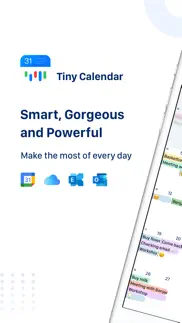
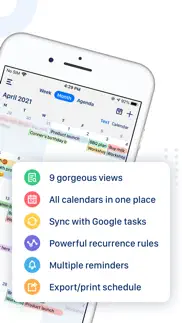
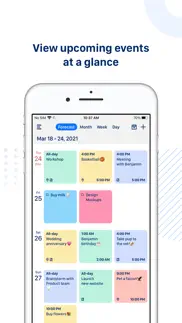





Tiny Calendar Pro 7.9.4 Apps Screenshots & Images
Tiny Calendar Pro iphone, ipad, apple watch and apple tv screenshot images, pictures.
| Language | English |
| Price | $19.99 |
| Adult Rating | 4+ years and older |
| Current Version | 7.9.4 |
| Play Store | com.btgs.pocketcalendarip |
| Compatibility | iOS 11.0 or later |
Tiny Calendar Pro (Versiyon 7.9.4) Install & Download
The application Tiny Calendar Pro was published in the category Productivity on 12 August 2011, Friday and was developed by TinyWork Apps [Developer ID: 1289515980]. This program file size is 74 MB. This app has been rated by 2,195 users and has a rating of 4.6 out of 5. Tiny Calendar Pro - Productivity app posted on 17 January 2024, Wednesday current version is 7.9.4 and works well on iOS 11.0 and higher versions. Google Play ID: com.btgs.pocketcalendarip. Languages supported by the app:
EN FR DE IT JA PT RU ZH ES Download & Install Now!| App Name | Score | Comments | Price |
| Tiny Hours Tracker, Time Clock Reviews | 4.7 | 179 | Free |
| Picroll - Tiny Screen Stitcher Reviews | 4.6 | 54 | $4.99 |
| Tiny Planner - Daily Organizer Reviews | 4.7 | 124 | Free |
Thanks for using Tiny Calendar! This is a tiny update we've improved the app stability to help us serve you better. We're glad to hear your feedback. If you have any questions or suggestions please feel free to contact us at tinycalendar@appxy.com.
| App Name | Released |
| Microsoft Word | 27 March 2014 |
| ChatGPT | 18 May 2023 |
| Arvin - AI Art Generator | 25 April 2023 |
| Microsoft Authenticator | 30 May 2015 |
| Google Slides | 26 August 2014 |
Find on this site the customer service details of Tiny Calendar Pro. Besides contact details, the page also offers a brief overview of the digital toy company.
| App Name | Released |
| Password Manager Data Vault | 25 July 2009 |
| Bullet Journal Companion | 23 February 2017 |
| Dark Reader for Safari | 10 October 2018 |
| Awesome Calendar | 17 November 2011 |
| WristBoard - Watch Keyboard | 21 February 2019 |
Discover how specific cryptocurrencies work — and get a bit of each crypto to try out for yourself. Coinbase is the easiest place to buy and sell cryptocurrency. Sign up and get started today.
| App Name | Released |
| Zoom Workplace | 15 August 2012 |
| Google Chrome | 28 June 2012 |
| Snapchat | 13 July 2011 |
| Dazz Cam - Vintage Camera | 17 August 2018 |
| Microsoft Authenticator | 30 May 2015 |
Looking for comprehensive training in Google Analytics 4? We've compiled the top paid and free GA4 courses available in 2024.
| App Name | Released |
| HotSchedules | 30 October 2008 |
| Earn to Die 2 | 20 November 2014 |
| Pou | 26 November 2012 |
| Plague Inc. | 25 May 2012 |
| The Wonder Weeks | 30 May 2012 |
Each capsule is packed with pure, high-potency nootropic nutrients. No pointless additives. Just 100% natural brainpower. Third-party tested and validated by the Clean Label Project.
Adsterra is the most preferred ad network for those looking for an alternative to AdSense. Adsterra is the ideal choice for new sites with low daily traffic. In order to advertise on the site in Adsterra, like other ad networks, a certain traffic limit, domain age, etc. is required. There are no strict rules.
The easy, affordable way to create your professional portfolio website, store, blog & client galleries. No coding needed. Try free now.

Tiny Calendar Pro Comments & Reviews 2024
We transfer money over €4 billion every month. We enable individual and business accounts to save 4 million Euros on bank transfer fees. Want to send free money abroad or transfer money abroad for free? Free international money transfer!
A good calendar. I really like this app. I wish the color bars were more vibrant. They should do away with the little dots. They’re totally useless in comparison to the color bar with words option. I also wish that the “two” calendars (os,etc) were more compatible. I don’t use the calendar on my laptop often (maybe twice a year)so it’s not that big a deal but it would be nice to see all of my appointments there too. My next wish would be to have national holidays already incorporated into the app as well. I use color bars for: Work days(Red) I work a three day schedule Work days I have off(blue) furloughs,etc. Events/things to do and Doctor appointments(yellow) House projects/family events(green) When I pay cash for labor(brown) Client appointments(red) Vacation dates(yellow) I like that you can string along a number of dates and write a long title and with simple but important stuff like departure times right into the title. Anyway, I use my tiny calendar a lot!!
Thank goodness for the Tiny Calendar Month view. I’ve been using this app for years. I hated my iPhone’s calendar, which just showed me a dot on days I had an event. I need to see an overall view of WHAT events I have on each day. I don’t want to have to take the extra steps to click on each and every day to see what and when each event was. This app solves that issue and I will continue to use it for years to come. Thanks, Tiny Calendar!!
Perfect tool for keeping a busy family organized. We have been using this application for over 8 years. Love the up to date calendar for multiple family members across many devices. It automatically syncs gmail calendars for various teams and organizations. Never do you ever have to miss meetings, functions, work, appointments. Pro: I can see all my mothers upcoming healthcare appointments and she can see my schedule. 👍🏻👍🏻 For those with aging parents, you know how important it is to attend Dr appointments with your parent. Cons: once you leave or graduate from organization, you can uncheck the calendar sync, but I cannot just remove that calendar. Meaning, I have old sports teams, scouting programs, church groups that the kids are no longer part of but I still have the calendar option that I will never need again….
Why so complicated. I’ve used it for a long time. It’s certainly better than the Apple calendar. But it’s become more and more complicated. Like why can’t I just enter an event onto THIS calendar. The tiny calendar. Why do I have to pick an Internet-based calendar to record it in? I don’t want it on my Google calendar. I don’t want it on Apple calendar. I don’t want it on yahoo calendar. I just want it on this tiny calendar that I use on my phone — just for me. I’m not coordinating group meetings with people.
Have used it for years. Tiny Calendar (called CalenMob before that) has been the only calendar app I have used on my mobile devices for at least ten years. It plays well with my Apple calendar and I use Google Calendar as the main database. Tiny Calendar converts the Google data and displays it in a neat, easy to read form. It converts all the Google calendars and settings flawlessly. If I lose my mobile device data for some reason, such as a phone update, it will retrieve the data quickly from Google and parse it cleanly. That way I always have my priceless calendar archive stored in two different places. One of my three most valuable productivity tools. Easily a five star app! Update: I was reading some other reviews... Don’t let them discourage you. Several negative ones were due to minor changes that the user didn’t take time to tweak to their liking. This app has an incredibly detailed monthly view (formerly called mini-month), yet it’s clean as a whistle and very easy to read without switching to individual days or weeks!
App does not work on iOS 15 with external keyboard. I’ve been using this app for years but it suddenly stopped working and crashes all the time. I use it primarily on my iPad Pro with an external Logitech keyboard. It’s worked for years but not since the update to iOS 15. I’ve reported the issue numerous times to the developers but they’ve now just responded that they can’t reproduce the issue, which I guess means they will not be fixing it anytime soon. Note: So far my keyboard still works in all other apps on iOS 15.
Sharing one calendar makes life so much easier!😘 Thank You. My husband and I are 60+ years old. And we have tons of doctors appointments and special events to go to. This app is on both of our iPad and iPhones. We share one calendar, so no more I forgot, double booking, no lost appointment cards, most importantly we're both are on the same page. The Reminder feature is awesome, we will add a reminder of 2 hour 1 day 1 week to most of our appointments/events. We put the address in, so it just push a button and you got directions in your map app. When we enter an appointment we put the time, then, where we’re going, then who’s appointment it is. When we set the time in the app, it’s our travel time so if the appointment is at 2 o’clock in the afternoon and it takes two hours to get to your appointment, it would say. 2:00 PM Doctors - my name. The we set the time to start appointment 12:00, finish 5:00 PM😱
Pro Version worth it. I have TC Pro on iPhone and iPad. Easy and intuitive, never crashed or lost data. I can see and set personal and professional appts and tasks, but keep them in separate accounts for better management and security. This has been my go-to calendar for 2 Google mail acct, 1 iCloud, and one Yahoo. Good integration of accounts without mixing up which calendar does what.
Now it’s the PERFECT calendar app!!!. With the recent update of being able to ‘copy’ and ‘paste’ an appointment, the Tiny Calendar app is now PERFECT! I had suggested this a while back and the programmers must have taken me seriously—Thank you. Our family uses the app across all our devices, along with Google calendar and it all works seamlessly. (BTW, I stumbled across the copy/paste function by accident when I held down my finger too long on an appointment. Boy was I happily surprised! It makes ‘repeating’ appointments so-o-o much faster to create.) Tiny Calendar has always been a super app, but now it’s simply the BEST by far!!
Great Calendar Synching App. I bought this app back when it was called CalenMob. I liked that it would sync my google calendar as well as my Facebook events. My only gripe (and why I gave it 4 stars) is that when it switched from CalenMob to Tiny Calendar it let me keep the premium version that I paid for but recently it just made me buy the premium version from Tiny Calendar...annoying to have to pay $6.99 again but I didn't want to have to deal with finding a new app so I just forked it over. :(
If only it had online booking/deposits capability... I’m an Apple/iCloud user but use Tiny because of it’s superior layout (so I can quickly see how many jobs per day I have, instead of only 1 “dot” per day). And I merge it with the iCloud calendar in order to sync with my employees which all works well. But recently in my line of business I’ve added deposit requirements, which this one doesn’t support so I have to use a different scheduling app for quote and deposit capability. But that app’s calendar layout is just like the iCloud calendar, only one dot per day no matter how many jobs per day are scheduled. So I book people through the scheduling app and merge it with tiny calendar which then merges to iCloud. At quick glance to see what all is scheduled, I primarily use tiny which is merged with now 2 other calendars to complete the full capability. If only this one had a way to integrate deposits and share calendar with other users so I it could be an all in one. Photo capability would be cool too.
Great calendar!. After apple changed its calendar several years ago, I went in search of a new one. I looked and tried several and settled on Tiny Calendar. I like the options of seeing the day, week and month.. It's easy on the eye and easy to use. I also feel it's a huge plus for me that it synchronizes with the apple calendar.
Leone. Awesome Just think it needs text reminders option alerts Also very important, it should have 1-3 custom fields where you can customized and click to appear done or still pending. Like, PAID • check box Estimate done • check box Etc.. That way as I’m Using for business, and I completed a job, I can just click that box Like we have for reminders. New update made it worst, I can’t click on the location anymore from the main month screen and the worst of it all I cant copy and past the address, I have to click on it, new navigation opens then I can share it , terrible terrible way . Please allow it 3D Touch on the address or where we can select and copy. It’s a must Also add a check box on each for example for pie jobs or done or completed. Let us edit it
Good app. I tried a few apps as this is my first iphone and this best suited my needs. I like to have 2 calendars synced and showing together with different colors ( as they do on Gdesktop). I wish the app badge showed the current date and that the day view showed more time but this does sync well and does the job *As a follow up, well over a year later I still really like this app and use it consistently. The only reason I have another calendar on my iPhone is because the other one's badge displays the current date. Again it syncs really well.
No Recent problems. Think most resolved. Below old comment. Have used & loved Tiny Calendar for years. However, with last 2 Apple software updates, not syncing from iPad Air 2 to my iPhone 6s. Went to Apple store today who tried to help but couldn’t. Appears not being kept current with Apple updates anymore. Will have to switch to different calendar if not resolved which is super disappointing.
Best calendar ever!!. I’ve used this so much more than my apple calendar. I find this very useful for my family! I can keep track of all our schedules and important dates! My husband and I update our schedules here and we see both our schedules and you can add every family member’s schedule and keep track of it all in one spot! Love the tiny calendar feature!! I can see all our schedules for the month at a glance!!! And my work calendar app also syncs with this!! Seriously with the extra $$ to go pro
Love the Forcast view. I specifically was sold on the Forcast view. The rest is just a bonus. Download the free version check out the Forcast view. There are also a few other views that I didn’t find until I started digging through the settings. On the iPhone you only see 3 views at the top of the screen you have to change the order of the views in the setting menu in order to see alternate views from Home Screen. The only change I would like to see to the forecast view is all of the appointments or events remain until the end of the day that way if you miss something it doesn’t fall off of your screen the way it’s set up now after the time goes by it disappears from the screen. I also like the fact that the version I got did not require a subscription. I refuse to purchase anything with a monthly or yearly subscription.
excellent app. synchs nicely to google calendar, from both my iphone and ipad. easy to enter the appointments. slightly annoying to start - it synchs at the start, and you cannot do anything during this time. Also, as others mentioned, when it synchs multiple calendars, you may end up with same appointment repeated several times, which is annoying. however, at this time it seems to be the best calendar to synch with google calendar and keep track of your appointments on multiple devices. I would have given 4.5 stars, but since that is not an option, ended up with 5...
Doesn't Crash Anymore. I use this app more often than I use the phone in my iPhone, and it syncs almost seamlessly with a very inferior apple calendar app, and through this then syncs with my mac’s calendar. I rarely have to refresh to update. The formats options, to me, is the best part of the app. The month view allows me see an entire month with enough information to tell what is happening each day without having to open each day up. This is sold as a google calendar, but I do not use google for a calendar and it still functions just fine.
Cal mob program by google. This program works very well for me. It works with my other computers and data shows up once it is entered. It is nice to have the data available on which ever computer I choose, and I like that it is google based. The only reason I rated a 4 is it would be nice to have more options.
Agree with Good-ish. I’ve been using for a long time. I want to see All upcoming events on the widget regardless of day. Might be late at night all events done want to see what is coming up next morning. For the week list I Really like this I’ve seen other calendars that use the entire width of the screen for event titles at the top to show events that day and then the rest of the screen is like the current week with a block for rest of days in week. So much easier to find todays events and below is next day. Maybe a new view ? Because of these I’ve looked at other calendars but I really like tiny calendar. Please consider these changes Thanks!
Seems Pretty Good. I popped for this calendar as I’ve seen it for years and always wondered what would substantiate a $20 price point for a calendar. Although I am not a huge calendar person I am trying to be. I’m trying to change my life and being more organized is part of that change so I felt it a worthy investment. I don’t know what extra functionality I have with this calendar so far. I need to do more exploring it. I wish there were a manual or a tutorial. Nothing ever comes with a manual anymore. But I do enjoy the layout and the economy of display space the calendar functions on. I feel it uses the space quite well. When I have some extra time on the weekend I will do a deep dive and see about all the features and I will come back here and notate my findings. For now you get five stars.
Problem since last update. Since the last update, my calendar will no longer sync properly with gmail. I've tried restarting the app, manually syncing, turning iOS calendar sync on and syncing my iPhone with gmail, but nothing works. I may need to move to another calendar app. Update: this problem seems resolved and I’m back to using Tiny Calendar. I prefer the UI to the native Google calendar.
Mini Month View is Fantastic. The “mini month” view allows you to see the first 9 +/- characters of the calendar event so you can see everything coming up for the whole month. Yes the font is small of course if you’re viewing it on a regular size iPhone but it’s a very legible font so you can glance at the whole month without having to click on an individual day and see what’s going on that day. The mini month view is what I keep the view on all the time.
Great app!. Love this app. I use it to keep my husband and I on the same schedule and we can look at if from our phones, on our computers by logging in to google. It's great! Keeps my busy family schedule organized! There aren't 5 stars only because it takes some time setting up to get it how you like it. There are duplicates that have to be unchecked and would like to see an option to save your favorite home screen vs having to change the view every time. But those are the only negatives and I have used this calendar for about 3 years now.
unable to read white texts in white background. I'm using 'text' option in month view. When events are more than 6 in a day, the calendar displays 4 events with +2 sign. In the dark mode, I tick +2 sign, then I can not read the text of events in all events list view because the color of both text and backgroud is white.
Fantastic calendar but.... I wish this calendar was perfect but if you organize many events that span days then the view of your events is mostly filled with the the clickable word (more). This is far from ideal for providing an overview of your week. It would also be helpful to export a years worth of my events for analysis in a spreadsheet. I saw a monthly export but couldn’t get that to work. Otherwise this calendar app exceeds my expectations in nearly every other aspect. Many family members use it to organize multiple shared calendars and we no longer know how we managed without it.
Pretty good so far. I just recently began testing it out. Thus far, I a, pretty happy with the overall performance. Over time, I will be able to get a real sense of its quality, but initial impression is good. I would ask that we be able to scroll downward instead of across, to proceed to the following month. A continuous scroll with border would be best, actually. At least, the option to do that. Also, the theme chooser offers gray, blue, black, and two reds that are only slightly different, which is kinda pathetic, if I’m being frank. Just give us a color picker! I do like that we can set multiple and different event reminder defaults; this is a definite kudos to developer. I look forward to seeing newer and refined features. So far, well done!
Crashes. I started using the free version of this app around 2012 or early 2013. I like the layout much better than the Google calendar app, the iPhone calendar app and other calendar apps I have tried. It seamlessly integrates tasks or schedules I use from other programs such as Outlook into its layout, and also offers many options to choose from for setting reminders, alarms, repeating events, etc. The alarms/reminders have never failed me, even with the free version. Last year I finally paid for the ad free version - I’m not sure what took me so long. However, since iOS has upgraded to 14.0.1 the app has been consistently crashing while I have been using it. I am hoping for an update to come out to fix this bug, but every time it crashes I get a little nervous I will lose the data I am in the process of entering. This is why I removed one star.
The Best!. I've tried just about every other calendar app out there, and none of them come close to the Tiny Calendar. It has the most of the features that are important to me, it's not easy to squeeze all that information onto the screen of a small iPhone, but they've managed to make it all easily accessible. It was easy to learn and I have it on both my iPhone and iPad. It's my opinion that it's the best of the lot.
Pretty good not quite there yet..... I have tried multiple calendar apps but dislike the vast majority of them. The good thing about Tiny Calendar is that it lets you colorcode your appointments so you can tell who actually has the appt or what type of appointment it is. Entering appointments is easy. I would like to see more holidays available for listing, & more color/symbol choices esp. for the app as a whole.
Much better!. Started using this Ap when Apple Iphone changed their calendar a couple of years ago. The glitches have been fixed in that it would crash when I would edit any future entry dates. The only thing I can't get fixed and don't know if it is on my end or not is when I invite others, I get the invite, they don't. It used to work beautifully. I have 4 kids and that feature helps tremendously when adding sports and school items. Otherwise, great Ap. Still using even if Apple fixes theirs. HELP NOW—- How can I get my calendar to not change time zones, or should I ask, how can I get my calendar to recognize I’m in a different time zone, but still use the times I input before I left my time zone??
Excellent App!. iOS 14.4.2, iPhone12 Pro - I was not looking for a calendar app but I came across this app and decided to give it a try. This app is great, much better than any other calendar app I have tried. I like the fact that I can use different views to view my calendar activity. For the most part there are enough customization options to get the look I desire. My only suggestion would be to add an option to change the grid color on the monthly view as I would like more contrast between the grid and the black background. My thanks to the developer for a simple to use app that works well. Job well done!
Better than the iPad Calendar. Like many people, I run multiple calendars for my kids, businesses, and family, and there are many things to forget. What keeps us afloat are multiple calendars. The main reason I use Tiny Calendar is that you can actually change which calendar you’re marking an appointment on with your phone. Googles app doesn’t do this on Google calendar. Bottom line is that Tiny is an enormous lifesaver for me.
Logs me out. Each time I exit the calendar the app logs me out of gmail. So, the next time I launch the app (which is almost every day), I receive an error and the app asks me to log back into my gmail account. I do, but then the app proceeds to log me out again, i. A continuous loop. At first I was frustrated, but now I bypass all the nonsense by hitting Cancel instead of Continue. Blood pressure goes down and I can still see my appointments. Perhaps the devs can make the email link a choice instead of a requirement?
Used to be great. I’ve used this calendar for several years, but lately since the new iOS update it freezes or won’t allow me to click on a day to add events. Would really love to be able to use this again. How about a fix for this? Significantly better. I’ve got several calendars that I can view all together. Set reminders days in advance with consecutive alerts. My wife and I both have a shared calendar and our own separate ones. No arguments over things we’re doing (it’s in the calendar ... just wish it would time stamp and record who put the appointments in)
I have an idea to make it just a little better!. I love this calendar. I’ve used it for nearly a decade! When I recommended it to a friend she told me i paid for it! Im shocked! I don't pay for any apps so it must be reallly good! However, I wish there was a way to add a photo to the description. I get invites or multi information on one event and if I could keep it hidden under the info in the calendar it would help me to remember everything that’s important. Because lets face it, if it isnt in my calendar, i don’t remember!
Finally a calendar app capable of giving more than 2 reminders. Why the default calendar app on iPhones is still incapable of providing more than 2 reminders for an event is amazing to me. And Tiny calendar let’s me set 5 reminders as a default FOR ALL MY APPOINTMENTS! Amazing and a HUGE help to this busy mom who is booking appointments and tasks months in advance And, I can decide if I need the reminder to be a text or email. And I can add more reminders if I need them. AMAZING! Microsoft- wake up! Critical feature for all of us living in the age of brain overload.
App is suddenly very slow. I love this app and have used it for many years. Lately I’ve noticed the app is running very slowly, both in my iPad Pro and my new iPhone 13 Pro. I am running the latest iOS version 15.4. In addition, my whole family uses this app to share our Google calendars. For several years now, we have had to manually force the sync every time we make a calendar entry/modification just to ensure the newest information syncs to the main Google calendar so everyone can receive the new information. We wish the auto-sync feature would work as advertised.
It's all about the mini calendar. For me the mini month view calendar is worth paying for this app. Unlike the standard iPhone calendar which only shows colored dots for each event, this app actually lets you see (color coded) text for each day of the month. Saves me lots of time when checking my availability. Downsides to this calendar... the whole calendar sharing thing is a bit confusing when editing which calendar views you'd like to see and sometimes events will show twice. Also syncing is kinda slow and requires either wifi or a really strong phone signal. Sometimes I turn auto-sync off because it can also slow the response time of the calendar, though this was more of an issue with my older iPhone. ***Update- a couple IOS updates ago, the “yearly” repeat function stopped working correctly. It is off by one day, which makes keeping track of birthdays/annual events on this calendar difficult.*** Overall- still WAY better than the calendar that comes with your device. People are always asking me what app I'm using cause of the mini-month view. Take note iPhone developers!
Stlii like after yrs of use. I’ve had a tiny calendar for quite some time now. I first started using it while I was working with AT&T. Since then I’ve left the company and now retired and still using Tiny Calendar Pro now. It’s been great-as it keeps my events, medical issues and other incidentals in check. I will probably always have this as a part of my daily tools.
Better than the standard Apple calendar by a mile!. I have no idea why Apple doesn’t take more cues from Tiny Calendar. It is FAR superior from any of the standard calendars. My favorite part is the full month view. It is so clean and so easy to see everything at once. I have used it for years and don’t have one complaint. Every upgrade has been an improvement. Thank you Tiny Calendar!
One feature missing. Favorite calendar app by far and have been using it for years! The only thing I wish they would add in their widgets is something between a 1-day view and the whole calendar. It would be nice to see a 2-day view widget on my Home Screen so I know what’s coming up for me the next day. I could open up my phone before bed, glance at my screen, set my alarm and sleep! Otherwise though I truly love this app.
This app holds my whole life. I’ve used this app for years. I’m small business owner and contract out work to other people. I have 6 different calendars in my phone at any given time. We share events (jobs) with others and and connect this with google. There are some glitches but I honestly don’t know where I would be without this app
Pam. I Hate the new look. Hard to read when your looking quickly. Need boxes back so you know what day your really looking at. It’s hard to see if that is on example Monday or Tuesday. If you have gotten it yet let me say I HATE it. I’ve used it for years but, looking to switch to something else if this isn’t changed. I don’t mind change at all but, this one is really bad. When you look at the week view I want to see everything thing on one screen not have to scroll up or down to see something. I’m going to miss something the way it is now. Just to clarify what I think. I HATE it.
Love it... finally. Last year I left a very poor review Because when they updated the app I lost every one of my important dates. I was beyond angry and frustrated with the company. I took a chance and used it again this year and have had no problems so far… With updates… It is extremely easy to use, easy to find the dates and the appointments. I love the app at this point. The only caution I would give the company is do not update the app unless the customer does not lose the data.
Malfunctioning. I've used this app for a long time and have liked it a lot. However, lately I've been noticing a bug and no way to fix it. I've turned off my phone and restarted it. I've deleted the app and reinstalled. I looked at the app support link here and it took me to a page that was basically an advertisement for their products with no contact information or other way to contact the developers. Right now if I have several events on the same day, I click on +2 or whatever number. The pop-up should show all the events for the day, but it just shows a white screen. If I tap in the right spot I can sometimes see text appear, but it goes away as soon as I stop clicking on it. This is very problematic! I hope this is a fix soon. It’s been doing this for at least a week.
Sync and share calanders. I thoroughly luv having this app. My wife and I share the email it attached to so whoever updates the calendar we both get it. No more asking "What are we doing today?" It's all there. Easy to use and figure out. Reminders can be set when needed. Would tell everyone to get this app, especially for those people on the go with kids in sports.
Bristol. App works very well. Have used for years. Highly recommend! Continue to use this app. Perfect for scheduling appts, important dates, and fun things! Perfect for keeping dates for when to take meds. App continues to work well. Like I said— I have used it for years—probably about 8 years. I use it every day! And it is a necessary part of my life! Great app!
It would be "better" in case THIS. Roughly it seems to be able to be replaced, but i am hesitated to use my priority scheduler. Cus while what i have been using is possible to immediately move back/forward a specific date by pushing button, it is not supporting this function within interface. That is i should touch button back/forward every single month by month to get specific date which I like to get and look on. Other than this, i think this could enhance your scheduling~
Did you know that you can earn 25 USD from our site just by registering? Get $25 for free by joining Payoneer!
Great calander app. Great app integrates well with google. Can be slow sometimes as requires internet connection to full function...
Roger. Great calendar keeps all my appointments updated
Mrs. I really like this app, the layout is clear and easy to use, and because it syncs to google I can use it in conjunction with my htc phone and my laptop. In fact I like it so much that I purchased the paid version. Big mistake, the paid version never worked properly and I ended up deleting it and going back to the free one. So ... I would have given it more than 3 stars if I hadn't wasted my money ... Great app, but stick with the free one!
Mobile. Works well. Does just what I want it to do.
Recommended.. I’m giving it five star because I don’t have any issues with it, been using it for a long time.
I love this app. I've been putting off purchasing an app to organise my life as my home calendar on the wall works just fine... But life got too hectic and we ended up doubling up on things... Well now we are all on the same page with a push of a button, easy to organise and easy to follow. You have mastered the unimaginable - organised my husband :) thank you
Excellent app. Would like to see a setting that allows you to set a default reminder for any events that are added. It takes too long to have to add a reminder for every event. It would save you having to remember.
Flashie’s. Good
Not quite right. This app has the potential to be fantastic but it is not quite finished. For example, an event that begins at 6pm on Friday and ends at 10am on Saturday only appears on the top line (all day events), but if you scroll down to 6pm on the Friday, there is nothing there, giving you the false sense that you are free/available. Also when looking at your events in any of the 'agenda'/list views, the order is all over the place, with all day events sandwiched in the middle sometimes!? Why not have them at the top? Like every other cal? Also there is a glitch between the end of September and the beginning of October. For example, if you create an event which starts on 20th Sept and ends on 5th Oct, it will only show visibly up to the end of sept, it will not visibly show the oct dates! Also, if you create an event that starts eg. At 6pm on 3/12 and ends at 12am on 4/12 (this is a 6hr event), it strangely duplicates the event at 6pm on the following day!?? All these faults seem minor but have the potential for disaster when living your work & social life by this calendar. PLEASE FIX THESE PROBLEMS NOW.
Great App.. Very useful and I like the fact that I can manipulate my google calendar from my mobile device. I would really like to have the ability to set specific colours to events, but I understand it has to do with what Google provides in its program interface. Still, very happy with the app.
Very useful,but sometimes slow to sync. This is a great app for keeping family up to date with what’s happening. However, sometimes we have to close the app and restart it several times to get it to sync with updates/events entered by other family members. Other than that, I find it easy to use.
Great Little Calendar. Love this!
New update. I have been using Tiny Calendar as a business app for about six years now. It's great- talks to two other calendars I need to run my business.
Great app, couple of bugs. having trouble getting the calendar to sync over all my devices, will be my favourite calendar by far when this is sorted out.
Great Calendar App!. Highly recommended.
All good. All good
Brilliant. This would be one of the best calendar apps I've ever used. I work shift work over a 24/7 rotating roster with bizarre to the minute sign on and offs, this has made it easy for my wife to organise things around my shifts, to plan everything basically. Easy to use as well!! Highly recommend it to everyone, money well spent.
Love. Best go to calendar app, thanks for fixing
Sync sometimes a problem. I have tiny calendar installed on my iPad, 2 iPhones as well as 2 MacBooks. After an iOS upgrade the calendar went offline and indicated a sync issue, possible because of a changed password. You do not have an option to re-enter the password. I had to delete the calendar and re-install. Too bad for all the appointments I had already entered in offline mode. That is the main reason for only 3 stars.
Awesome App. Awesome App to quickly add entries to Google Calendar. Duplicating the entry for the same day feature would great.
Tiny calendar works well. Don't normally write reviews but this app deserves a response... It works great!! And syncs all calendars well... The things i would improve is calendar attachments, for which is still clunky and sometimes not functional, but would add this may more likely a problem with google calendar and google drive which hosts the attachments... Great job Appxy!!
My go to Cal. Best drag and drop rearrangement. Best reliable syncing. Only wish it had participant support. Especially flexible if you use your cal as a daily planner instead of a task list. Would love a 15 min auto event length but i make do with 30 minute. Well done Tiny team.
Don't buy!. The sole reason I bought this app was to be able to sync with my husband. The app only showed me entries from a few years ago and no new entries. I contacted support in which they replied straight away, attempting to fix the problem. The last correspondence they told me nothing could be done so I asked for a refund. I have had no response. I asked again and have still received no response. If this is the reason you are buying the app then don't as it doesn't work and you won't be refunded.
Judith. I just love Tiny Calendar and would be lost without it ⭐️⭐️⭐️⭐️⭐️
Tiny Calendar .... This is an excellent app which works seamlessly with my Google calendars. The developers seem to work very hard at making and keeping the app working easily and efficiently.
Works well with google. Works well
Great App!. This calender leaves the built in iPhone calender way behind; it's easier to use, same day means same day (unlike the iPhone calender, which seems to think that "same day" means consecutive days), is more customisable, is very easy to use and syncs seamlessly between my iPad/iPhone. I've been using it now for a week and its been flawless - oh, and its method of inputting dates and times is far superior to Apple's clunky method; they could learn a thing or two from these guys! Two thumbs up, I no longer use the built in iPhone calender at all.
Great calendar to sync with google calendar on iPad. I love this app and have been using the free version for a couple of years but look forward to the extra features now I've bought the pro version. I like my iPad in landscape view and also now I can put recurring appointments straight into this app and see them on my Win 10 computer.
Great tool. Love the calendar- awesome tool for scheduling
Best Calendar app. This is by far the best calendar app I have used. Mini-month view on phone is fantastic. I have upgraded from the free version and love it.
Tops. Great program?l! Reminders via alerting is excellent
Year view. I love that you can see a year view as many calendar apps don’t allow that view. I have not had any problems with this app.
Great calendar. Great basic, practical calendar.
Not bad.. Works pretty much ok although when using the search bar for an event from 2 years ago, it doesn’t appear. Although the event is actually in the calendar. Also there used to be an ‘x’ in the box where you type the title of the event, to delete the whole thing and that has disappeared. Could you please resolve these issues. Thank you
Smack2208. Great calendar
A great calendar app. Tiny is so easy to use and useful, particulalry now that you can add other calendars in and collect them in one place. Love it!
Change is not good. I can’t link to maps anymore
Since latest update app keeps crashing. In the last 24 hours I updated to the latest version of the app and it keeps crashing so I can't even see my calendar. Otherwise a good app, is always very slow to sync though, would be good if it could sync in the background, or at a regular interval.
Crashing. I loved this calendar and used it for over two years... Now it crashes constantly despite updates and there is no support. Not recommended.
Good schedule app. Like this app good for everyday schedule, needs more colour options and ability to change tab titles, also ability to change font size would be good also so more could be fit on each page but over all a really good simple app with no fuss, well done
Almost there. This app walks all over Google's mobile calendar page. It's so bizarre that Google doesn't think you need to set alerts for a booking made in your phone! My biggest complaint is that it takes too long to start. It feels like the splash page (which frankly is pretty ugly) is just sitting there as a lengthy ad. You need it to come up quick. The date and time selection method is very different but very simple and clever. Changing from day view to week is as simple as turning the phone sideways. Would be sweet if the app icon changed to reflect the date like the Apple one does? (Just the day number.)
No more surprises!. We love this app. We had been searching for a mechanism that allowed us to operate remotely and understand each others commitments, appointments and social events. So, now we know what each other is doing - immediately. Can't live without it.
Good but terrible name. The app itself is good the sync icon should be more prominent as it only syncs on restart (and if it sits in the background it doesn't restart) I found a manual sync in the settings , but it's a bit buried for my liking Apart from that it syncs ok, the looks are ok, hey it's a calendar app!! Can't get that excited
Calenmob. Awesome Calendar!!!
Buggy to say the least. Love this app- but the freezes, unable to sync, bugs- annoys me! Have to use Google Calendar as a backup when it freezes. Disappointing.
Not happy!. I don't like the font - it is so small that even with reading glasses its difficult to read it. I don't like that the boxes seem to blend into each other, would have been good if the grid lines were darker. The last straw was when the update changed the look of the current day - it used to shade the whole box which was easier to tell at a glance what the current day was, but now it is not.
Love love this app. I have never come across a calendar app that is so functional and syncs so effortlessly with my google calendars. I'm a colour coder and this app syncs to my google colour codes perfectly. This Tiny Calendar makes organising my private and professional life a breeze! I highly recommend this app. Thank you Tiny Calendar
What's happened??????. Was fantastic, but in the last few days something has gone seriously wrong, keeps crashing and cannot read any calendars. Even deleting and reinstalling does not help. Best you guys have a look asap coz it ain't worth squat right now.
What happened?. Have used this app that has worked faultlessly until 2 days ago. I have no idea what's happened but since the update on 19/7 I have lost all events from my CalenMob app and google calendar. It was there one day and gone after update. I'm not the only one as I've tried numerous forums to try and find out what's gone wrong and it seems quite a few people have the same issue. It's a disaster as I have no record now of my calendar which contained appts, rosters etc. Apparently CalenMob say it can't be retrieved- so sorry. Not good enough. I'll be using a different app from now on.
Great app. So easy to use.
Imagine you at your best. All the time. Picture yourself at your sharpest and most productive. Your most alert and focused. Your most lucid, creative and confident. At work. At play. In every area of your life. Add Mind Lab Pro® v4.0 to your daily routine and uncap your true potential. Buy Now!
Love this app!. Very helpful calendar app...plus it's so colourful!
Great little calendar. Great design Easy to read User friendly interface Well done!
Love it. Very well put together and easy to use. I just wish I could keep the mini month open all the time.
Keeps me organized!. Love How you can add all your external calendars
Excellent!. This application is much better than the native iOS calendar app. It works beautifully, fast and easy to use.
Best app. Awesome. I’d be lost without it.
Great. Wonderful. Easy to use and synchs well between devices.
Meilleur calendrier/agenda. Je l’adore wt en plus je le synchronise avec mon conjoint donc on est tous les deux au courant
LOVE IT. I love and rely on this app for all my business and professional needs. Been my go to calendar for over 5 yrs.
Great calendar. Works great and love the different colour for each calendar.
Tiny calander pro. Reliable accurate and user friendly. Highly recommended.
Syncing is a problem. Once again we are having problems with syncing. Sometimes one of us gets a duplicate of an event or sometimes we both get a duplicate when only one event was entered. Sometimes the sync does not send a new event to one of our iPads. We appreciate having the app but wish for more accuracy.
Incredible. Excellent been using it for years now. The best out there.
Tiny calendar. Works great
Boss. Great help.
Simon Sayz : Nice organized calendar. It does the job and looks good! Easy to sync existing calendar to the app.
Freddy_Gee. Easy to use and very useful.
Little Calendar. Great little app
Love it. The only snag and its minor is that sometimes I get multiple entires esp for holidays. Probably because I draw on multiple other calendars and there are 5 devices all utilizing Calenmob.
Great little app. Very handy!
Best calendar. What I like the most about is I only have to enter my appointments once either my iPhone or my iPad the appointment is on both
Reliable for years.. Been using this app for years and have no complaints. I like it way better than the default Calendar app for iOS.
Great Calendar for over 7 years. I have been using this calendar for several years (over 7 years); integrating it with Google Calendar and Apple Calendar and it works great. There are a few times where the calendar may not sync, and I have to manually sync the calendars to update. Sometimes this seems to be due to Google or Apple. Overall very pleased. It’s my go to calendar!
Love it. Best money I spent
Apps. Nice apps, no problems so far...
Works well!. Works well; updates and syncs well with google calendar.
Great so.. Love it.
Best Calendar!!!. All around fantastic app!
PDMMILTON. Great calendar. Lots of options. Best one I ha e used in iOS.
Love how simple and reliable it is. Been using TinyCalendar for at least 10 years for my business. My favourite feature is being able to colour coordinate my events and clients etc..
Excellent!. Meilleur application mobile
Awesome. Awesome app — one of the best I use!
Love it!. Thank you!
improved looks. some welcome change keeps improving
Good calendar. Good for organization. Love the mini month view. Deleted items often reappear, glitchy
What a life saver!. Due to various health problems and various medications, I have an extreme bad memory so if I didn't have this Tiny Calendar, I'd be totally lost!
Best Calendar ever. Very happy the way it works. But have a couple of cons Please put back the Two week calendar and can you change the colour of the times. Very hard to see. Many thanks Bob
Very good app. Helps keep me organized! Sends notifications and you can color code your events for priority
Buggy with Google Calendar. Beware if you’re a Google Calendar user that this app does not work well with it. Some tasks that it downloads from Google Calendar are missing their reminders, even though you can see it in the web UI. Completely useless to me.
Great products. Great products!!!
So far it shines!. Good calendar apps are hard. Every person has a different opinion about what should be in it. It is very difficult to strike the right balance, and subject to more experience, I believe that this is a close match for my current needs.
LOVE!!! my calendar. I’ve been using Tiny Calendar for years. I love the ability to colour code and view multiple calendars at one time or separately.
X l n t. Great calendar/ planner…easy to use and well laid out…forecast view is my fave.
Best calendar I’ve ever used. Perfect calendar when multiple people need to see and make changes to an updated schedule at all times . Well worth the paid version to have this option.
Great calendar app. I use it all the time on my iPhone and iPad to sync with google calendar
Super Easy Calendar. Great program and much better than the stock version that comes with the iPad.
Tiny Calendar. Appearance usability and clarity as well as sync with Apple’s System calendar is much appreciated.
Love it. Only thing I wish this did was connect with Google Meet to send links and meeting invites...
Smooth!. Only bought for its widget, but I tend to use it now where I used Apple calendar before.
Speech-Language Pathologist. Great! Easy to use!
Adsterra is the most preferred ad network for those looking for an alternative to AdSense. Adsterra is the ideal choice for new sites with low daily traffic. In order to advertise on the site in Adsterra, like other ad networks, a certain traffic limit, domain age, etc. is required. There are no strict rules. Sign up!
Good app with great views. A five star calendar of you use Google but I’m an Apple guy. The only thing i wish it had was a link to Apple reminders. Small I know but there it is. Sync’s fast and doesn’t crash, those two things alone make it worth 4.5 stars. I just have to learn how to use Google tasks then all is good.
My most frequently used app by far. It's intuitive and offers just about every feature I need or want in my calendar app. The only possible enhancement would be if I could set it as the default for appointments found in my email...
Very useful. I have only had it a few weeks but I like it quite a bit. It allows me to quickly look through several months of events in a few moves.
Good rating. I love this calendar but there are a couple issues that drive me nuts. ONE: sometimes when I click to open, it doesn't.. I reboot, and now it's still not opening. Aarrgghhhh. TWO: enter the title and a time, the time always deletes and you ha w to go and edit it, then you're good. Drives me insane. I really wish these issues would get fixed, I'm thinking bugs?
New update is bad. I have been using the pro for years and used the mini month. Now you don’t have that. I know you make updates, but now I got to see if I can find a better calendar that works showing the mini month.
Good app. Update: it works better now! I love Tiny Calendar but it freezes/crashes frequently on my iPhone 11 despite being fully updated. I have a lot of calendars which may be an issue. Google calendar is worse but doesn’t crash.
Great calendar app. I’ve been using this app to sort my family’s multiple calendars for many years now. I like the multiple colors and quick and easy way to select the date, time and person to whom an event belongs. While looking at the calendar, it is easy to spot who has an event and when.
Works great to integrate multiple calendars. I use this to integrate my work outlook, personal google calendar, husbands work google cal, kids activity calendar etc. works great 95% of the time. Sometimes it will drop a calendar & I have to reconnect, but that’s easy to do. I use this all day everyday & love it.
Good. Actually after trying several different calendars I have settled on this on. It doesn’t have all the bells & Whistles the others have but enough for me. The calendar uncluttered and easy to get my information. In this calendars case less is more Thanx
Love tiny calendar. I can’t say enough good things about this app. Saves my life on a daily basis by keeping me on top of 4 different schedules. Integrates with google calendar and seamlessly updates both ways (up and down) no matter where I add an appointment. In the app or on the computer. Life saver!!
Feedback. I miss sunrise calendar, would be able to tap on phone number and contact client. With tiny calendar this is not possible Very difficult to correct names/phone numbers. I still miss sunrise. Maybe Tiny Calendar Pro can model itself after sunrise calendar.
Love Love Tiny Calendar!!!. Love this app!! I've been using it for over 3 years now. It is Awesome. A Must-Have! It keeps me organized. Great help with time-management. Perfectly meshes my Work schedule with my personal schedule, so I don't get double-booked. Easy to use and I love that I can color-code different details! Highly recommended!!! Still using it 6 years (total). 😃😃😃 Still true!!!
Good Calendar. I like it, but I also have problems deleting some past events. Some of the deleting issues have been resolved. No complaints. Great calendar! One problem, I can't use @ in the daily notes, I like one line notes - but an @ forces a second line.
Tiny is Tops. Love this calendar but I’ll have to stop short of five stars in lieu of these suggestions, which are on par with other calendars: Add weather Sync option with Reminders More themes/colors Quick add features through voice or Siri (for reminders or tasks) Contact options for Support (I don’t use Mail) If you can pull that off and stop the duplicate events, 5 stars is a done deal!
Great calendar. This calendar lets you see a month at a glance and shows your events in a grid, with text in squares you can read without having to open individual days. This syncs with Google calendar on your desktop and across your iOS devices.
Functional. I like this calendar. Works fine for me, although on my older iPad, I keep getting the message that a password might be out of date. I don’t know where to find this to check. Update: was unable to resolve the problem, so I really just use this app on my phone. Wish I could get it to sync with my iPad (especially since they’re both I-devices!)
Pretty good. Pretty good, flexible, and user-friendly. Could use just a few more add-ons to make it more flexible and adaptable. Would like to see a method of connecting in the Tiny calendar to my iPhone alert system to let me know about upcoming events. Right now The calendar alerts just work with my iPhone calendar. But otherwise pretty good.
Approved!. I really like CalenMob as it allows me to see the entire month's appointments at one time. It is a much better lay out than the calendar that comes with the IPad. However on my IPhone it only keeps the previous month of dates. So if I want to look back to see when something happened I can't.
Easy to Use. I use this app all the time for my medical appointments which is very easy to use as far as plugging the necessary information for each appointments and keeps your appointments organized. Now I just pin my appointment cards on the bulletin board as back up in case a cellphone issue happens.
Excellent app - fantastic calendar.. This calendar has great functionality. A very useful feature is that you can share your calendar with others (family members) and vice versa so everyone knows what everyone else has going on and when and why they are not available for a different engagement.
Reliability issues. I’ve been using the Pro version of this app on my mobile devices for many years and enjoy it as a better alternative to the more-limited Google Calendar app. Lately, it’s been buggy, though. Whenever it tries to update one of my calendars the app crashes on both my iPhone 12 and my iPad Pro. I’m not sure how to troubleshoot this. If these crashing issues don’t resolve, I may be forced to switch to a different calendar app.
Excellent app. Have used for several years now. Integrates with google mail. Thus I have the calendar function on the desktop that integrates with this app on the iPhone. Reliable and has proven to be an excellent app over time.
Forecast 🙌🏽. If you like block calendaring you’ll love the forecast view on this calendar. I own both Tomy Calendar and Tiny Calendar Pro so I can have both a personal and work calendar view. The forecast view let’s me see everything in a row I need to get done today.
Fine and free. I’m continuously looking for a calendar app that will let me view and edit the full month with text included on the iphone(not just dots). I’ve tried several and this one is the most flexible and easiest to read on a tiny screen because of the way they have handled contrast.
Crashing with Latest iPad updates. Love the app! Had it for years. Around fed 2023, it’s been crashing upon opening, the remains open when launched a second time. It bag an happening with the latest iOS update. Help?
Bets Calendar App For iPhone!. …and I’ve tried them all! There’s no subscription, the widgets are perfect, the iCloud & Google Cal syncing are 👄👌🏼, and their views (Weekly Agenda and Forecast, especially) are flawless! The only feature lacking for me is natural language input, which I never do anyway, since you can just dictate to Siri for that! Amazing app; thank you!!
Very good calendar easy to use. Setting up the calendar was fairly straightforward I use this calendar in my business In order to sync calendars with the office While out on jobs I like the fact that I can use Siri to schedule an appointment on that calendar works well
Love this app!. Ever since the recent update from the previous version my company uses the app for scheduling daily. The previous version during the start of COVID-19 and prior was HORRIBLE!!! It would freeze and miss things constantly. NOT SO ANYMORE! Love the new design and lay out as well!! Google Calendar can’t compete.
Excellent calendar app. Integrates well with other calendars and offers better views of you appointments. Try mini-month and the list views for example. Better user interface makes it easier to see, manage and share you appointments.
Best calendar app out there!. Been using this app for years and love it so much that spent extra $ for the non ad version and it was worth every penny. This little app. Syncs with my Google calendar on home puter, sends me reminders and keeps my busy life organized. Recommend this powerhouse app to all out there needing a calendar app.
Tiny Calendar. Work with a busy Medical practice. I and my partners rotate on several hospital call schedules. Tiny Calendar proved a great way to integrate all our schedules in one easy accessible format. Ongoing changes and edits are shared instantly. Also Timy Calendar can include appointments from one’s personal Gmail account , a great feature if one so chooses.
Great App. I got this to use instead of the ugly calendar on my iPhone. This has great colors for keeping track of different things I do and more views than Calendar. I tried several apps and this won. It syncs with Google and Apple calendars easily. Very flexible! No issues.
Tiny Calendar. I am transitioning away from Google products and was looking for a calendar to suit my needs. Tiny calendar was recommended to me by my girlfriend and is so far working out fantastically. They have many of the Google features and more but it’s not a Google product.
Schedule Genius. I love this app. because it helps my entire family be in sync with everything that is going on. We can all see the schedule and know what everyone else is doing and where they are. This way we do not try and schedule and event when there is already one planned.
Problem with sync function. I like really Tiny Calendar; I use it for all my appointments & events. However I cannot get it to sync between my iPhone & iPad. It used to sync on start up but suddenly stopped & I have not been able to correct it.
Use to love it.... :(((. I use to be able to click on the calendar date and add to that exact day. I am unable to do that anymore. I emailed the app designers and was told they would look into it. Nothing else has changed. Much more of a pain now so I use a different app that links with this one. I love that you can see the entire month at once. But the change to my ability to easily add to my schedule has really left me disappointed.
Has Multiple Notifications. One of the main reasons I got this app because it had multiple reminders. The app allows you to remind yourself many times about the same event. This was not an may still not be available in the Apple calendar.
Great app!!. I love the at-a-glance monthly view! It's just like a traditional paper calendar-which I needed. Difficult to find other calendars with this format. Usually have to open each day to see your detailed schedule. Easy to use, can color-code each appt & also syncs with Apple Watch, etc.
Please fix it. I have used this app for a long time and love it. All the past bugs have been fixed. the updates sometimes are hard to figure out but I still love this calendar Susan
Best calendar app. This app is very nice. It auto syncs to your Google account and calendar. So smoothly and quickly that when my SO updated her calendar I could see the changes within seconds. I really like the various calendar views. There are many. You won't be disappointed if you have the new iPhone.
Love it, except..... ....needs functionality to invite others to appointments / events. I have to switch over to my iOS calendar to do that, which is a tad annoying. But I’m willing to do that because the Tiny Calendar is otherwise terrific. I gave it 4 stars only because of that, but would have wanted to give 5 stars. Love the layout, readability, ease of use, event color choices, etc. Thumbs up!
Must have!. Love this app. It syncs with my google calendar, can use on my iPhone, Mac, or iPad. Allows me to have multiple colors so I can organize events for work, myself, spouse, daughter, son, family events, workouts, etc. etc. Easy to enter data. Handles complex schedules and changes. Highly recommended!!! Worth every penny
Was a Fine calendar, poor customer service. The App use to be excellent. I used it for a few years. It did everything I needed. However, it is not being updated or maintained. I have to open it, then it crashes and I have to open it again. I don’t know why it is unstable. And customer service is of no help. Yes, I have contacted them and I have been told “it maybe a problem on my iPhone 12. The iPhone that works just fine with all my other apps.
Love it!. I started using Tiny Calendar when it was first available and over the years I’ve tried others with poor results. Awesome program that keeps pace with upgrades.
Good but .... Just purchased the pro version. While I love everything it offers so far- especially the forecast view - I'm a little disappointed in there widget. Not a lot of customizability... Update the tasks list leaves me even sadder. Widg there was an inbox of done sort of my tasks tgst i could see. Only way to see tasks is if they have due date
Love this app. I uses several google calendars to keep my family & businesses organized and this app keeps them all synced and displayed perfectly! My favorite calendar app and I have purchased many! Highly recommend.
Great Solution!. I had a very buggy time with the google calendar app, so I use this great little app to be the go-between. It records from my Google calendar which connects with everything else. Totally reliable. Easy to use. Saved me a big headache. Thank you, Tiny Calendar!
today is not the 31st. really enjoy everything except the date that shows on the screen ...if that got fixed this would be a great app . I prefer this app because it is the best one to use if you use Gmail and google calendar on a Mac . Also love the ability to use a wide variety of colors
Good-ish. I’ve used this app for a couple years. Really like most of the features, but when it comes to widgets, I want to see the next events on my calendar (whatever day they may be on), not just today’s events. If a day has no events scheduled, it’s a complete waste of screen space with an empty square.
Long loved, but lately . . .. This is the first and is only calendar app I have used. Probably 10+ years at this point. I would give it five stars, but for the past year (?), the app crashes immediately upon opening. I have learned to open again, and then it works. Annoying, but I’m living with it and hoping it will get fixed.